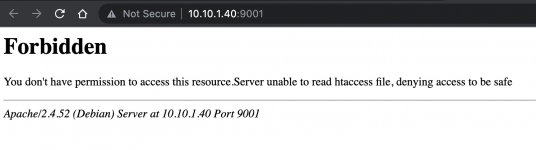Loading
Do you want to request a feature or report a bug?
bug
What is the current behavior?
i cant use onlyoffice with nextcloud
If the current behavior is a bug, please provide the steps to reproduce and if possible a minimal demo of the problem.
pressing the save button, on the nextcloud admin page
What is the expected behavior?
return a positive message and the onlyoffice app should work fine
Did this work in previous versions of DocumentServer?
no not for me
DocumentServer Docker tag:
onlyoffice/documentserver:5.2.3.64
Host Operating System:
Debian Buster and Debian stretch is tested also.
My docker compose file looks like:
version: "2.0"
services:
Onlyoffice5.2.3.64:
image: 'onlyoffice/documentserver:5.2.3.64'
restart: always
stdin_open: true
tty: true
volumes:
- '/var/log/onlyoffice/:/var/log/onlyoffice/'
- '/etc/ssl/private/domain.de.key:/var/www/onlyoffice/Data/certs/onlyoffice.key'
- '/etc/ssl/certs/domain.de.crt:/var/www/onlyoffice/Data/certs/onlyoffice.crt'
hostname: onlyoffice.domain.de
dns:
- 100.200.1.1
- 100.200.2.2
- 100.200.17.13
- 100.200.17.14
dns_search: domain.de
ports:
- '100.200.2.42:443:443'
i run a apache2 on the host, php 7.0 by docker.
Nextcloud config:
www-data@phpfpmdocker:~/nextcloud$ php occ config:list onlyoffice
{
"apps": {
"onlyoffice": {
"DocumentServerInternalUrl": "",
"DocumentServerUrl": "https://onlyoffice.domain.de/",
"StorageUrl": "",
"defFormats": "{"csv":"false","doc":"false","docm":"false","docx":"true","dotx":"false","epub":"false","html":"false","odp":"false","ods":"false","odt":"false","pdf":"false","potm":"false","potx":"false","ppsm":"false","ppsx":"false","ppt":"false","pptm":"false","pptx":"true","rtf":"false","txt":"false","xls":"false","xlsm":"false","xlsx":"true","xltm":"false","xltx":"false"}",
"editFormats": "{"csv":"true","odp":"false","ods":"false","odt":"false","rtf":"false","txt":"true"}",
"enabled": "yes",
"installed_version": "2.1.0",
"jwt_secret": "",
"sameTab": "false",
"settings_error": "Im Dokumentenservice ist ein Fehler aufgetreten: Error while downloading the document file to be converted.",
"skey": "1544100693779",
"types": "filesystem"
}
}
}
www-data@phpfpmdocker:~/nextcloud$ php occ config:list system
{
"system": {
"instanceid": "***REMOVED SENSITIVE VALUE***",
"passwordsalt": "***REMOVED SENSITIVE VALUE***",
"secret": "***REMOVED SENSITIVE VALUE***",
"trusted_domains": [
"cloud01.domain.de"
],
"onlyoffice": {
"verify_peer_off": true
},
"datadirectory": "***REMOVED SENSITIVE VALUE***",
"dbtype": "mysql",
"version": "14.0.4.2",
"overwrite.cli.url": "https://cloud01.domain.de",
"dbname": "***REMOVED SENSITIVE VALUE***",
"dbhost": "***REMOVED SENSITIVE VALUE***",
"dbport": "",
"dbtableprefix": "oc_",
"mysql.utf8mb4": true,
"dbuser": "***REMOVED SENSITIVE VALUE***",
"dbpassword": "***REMOVED SENSITIVE VALUE***",
"installed": true,
"memcache.distributed": "\OC\Memcache\Redis",
"memcache.locking": "\OC\Memcache\Redis",
"memcache.local": "\OC\Memcache\Redis",
"redis": {
"host": "***REMOVED SENSITIVE VALUE***",
"port": 6379,
"dbindex": 1,
"password": "***REMOVED SENSITIVE VALUE***",
"timeout": 1.5
}
}
}
www-data@phpfpmdocker:~/nextcloud$
Curl command on php docker:
www-data@phpfpmdocker:~/nextcloud$ curl -i https://onlyoffice.domain.de/healthcheck; echo
HTTP/2 200
server: nginx
date: Thu, 06 Dec 2018 13:11:40 GMT
content-type: text/plain; charset=utf-8
content-length: 4
x-powered-by: Express
etag: W/"4-X/5TO4MPCKAyY0ipFgr6/IraRNs"
strict-transport-security: max-age=31536000
x-content-type-options: nosniff
true
hostname, curl and ssl check on onlyoffice docker:
root@onlyoffice:/# hostname -f
onlyoffice.domain.de
root@onlyoffice:/# curl -I https://cloud01.domain.de/index.php/login
HTTP/1.1 200 OK
Date: Thu, 06 Dec 2018 13:13:49 GMT
Server: Apache/2.4.37 (Debian)
X-Powered-By: PHP/7.0.30-0+deb9u1
Expires: Thu, 19 Nov 1981 08:52:00 GMT
Pragma: no-cache
X-Frame-Options: SAMEORIGIN
Cache-Control: no-cache, no-store, must-revalidate
Content-Security-Policy: default-src 'none';base-uri 'none';manifest-src 'self';script-src 'self' 'unsafe-eval';style-src 'self' 'unsafe-inline';img-src 'self' data: blob:;font-src 'self';connect-src 'self';media-src 'self'
Set-Cookie: oco2myq5g20k=279fqq46uusb7i8ratkb5d6fa4; path=/; secure; HttpOnly
Set-Cookie: oc_sessionPassphrase=5R5bGaTp3FAilCUvTKZoeFGPXpcnRodVzpt3mM7V8qLyUK8Gb2vfKKivRE1pP63CuC9OTdzS%2BRTo0QWFXqFfyda77GJxNMH%2BRBUlswf1nHNWJQkWlTw26b6Ydi0BZkYl; path=/; secure; HttpOnly
Set-Cookie: __Host-nc_sameSiteCookielax=true; path=/; httponly;secure; expires=Fri, 31-Dec-2100 23:59:59 GMT; SameSite=lax
Set-Cookie: __Host-nc_sameSiteCookiestrict=true; path=/; httponly;secure; expires=Fri, 31-Dec-2100 23:59:59 GMT; SameSite=strict
Strict-Transport-Security: max-age=31536000; includeSubDomains; preload
Feature-Policy: microphone 'none'; payment 'none'; sync-xhr 'self' https://cloud01.domain.de
Upgrade: h2
Connection: Upgrade
Content-Length: 8304
X-Content-Type-Options: nosniff
Referrer-Policy: no-referrer
X-XSS-Protection: 1; mode=block
X-Robots-Tag: none
X-Download-Options: noopen
X-Permitted-Cross-Domain-Policies: none
Content-Type: text/html; charset=UTF-8
root@onlyoffice:/#
root@onlyoffice:/# echo Q | openssl s_client -connect onlyoffice.domain.de:443 | openssl x509 -noout -dates -issuer -subject
depth=3 C = SE, O = AddTrust AB, OU = AddTrust External TTP Network, CN = AddTrust External CA Root
verify return:1
depth=2 C = GB, ST = Greater Manchester, L = Salford, O = COMODO CA Limited, CN = COMODO RSA Certification Authority
verify return:1
depth=1 C = GB, ST = Greater Manchester, L = Salford, O = COMODO CA Limited, CN = COMODO RSA Organization Validation Secure Server CA
verify return:1
depth=0 C = DE, postalCode = 85737, ST = Some-State, L = Ismaning, street = Muenchener Strasse, O = Company GmbH, OU = SGC SSL Wildcard, CN = *.domain.de
verify return:1
DONE
notBefore=Feb 23 00:00:00 2016 GMT
notAfter=Feb 27 23:59:59 2019 GMT
issuer= /C=GB/ST=Greater Manchester/L=Salford/O=COMODO CA Limited/CN=COMODO RSA Organization Validation Secure Server CA
subject= /C=DE/postalCode=85737/ST=Some-State/L=Ismaning/street=Muenchener Strasse/O=Company GmbH/OU=SGC SSL Wildcard/CN=*.domain.de
my server have two public ip adresses. eg:
100.200.2.34 and 100.200.2.42
Logfiles:
==> /var/log/onlyoffice/documentserver/converter/out.log <==
[2018-12-06 13:44:06.198] [ERROR] nodeJS - error downloadFile:url=https://cloud01.domain.de/index.php/apps/onlyoffice/empty?doc=eyJ0eXAiOiJKV1QiLCJhbGciOiJIUzI1NiJ9.eyJhY3Rpb24iOiJlbXB0eSJ9.bpDk8eESrxQNDMFXy3fK3-ei-rgDglh-jSyZU7d1390;attempt=1;code:undefined;connect:undefined;(id=conv_check_2089926479_docx)
Error: Error response: statusCode:403 ;body:
<!DOCTYPE HTML PUBLIC "-//IETF//DTD HTML 2.0//EN">
<html><head>
<title>403 Forbidden</title>
</head><body>
<h1>Forbidden</h1>
<p>You don't have permission to access /index.php/apps/onlyoffice/empty
on this server.<br />
</p>
<hr>
<address>Apache/2.4.37 (Debian) Server at cloud01.domain.de Port 443</address>
</body></html>
at Request._callback (/var/www/onlyoffice/documentserver/server/Common/sources/utils.js:250:18)
at Request.self.callback (/var/www/onlyoffice/documentserver/server/Common/node_modules/request/request.js:185:22)
at emitTwo (events.js:126:13)
at Request.emit (events.js:214:7)
at Request.<anonymous> (/var/www/onlyoffice/documentserver/server/Common/node_modules/request/request.js:1161:10)
at emitOne (events.js:116:13)
at Request.emit (events.js:211:7)
at IncomingMessage.<anonymous> (/var/www/onlyoffice/documentserver/server/Common/node_modules/request/request.js:1083:12)
at Object.onceWrapper (events.js:313:30)
at emitNone (events.js:111:20)
[2018-12-06 13:44:07.207] [ERROR] nodeJS - error downloadFile:url=https://cloud01.domain.de/index.php/apps/onlyoffice/empty?doc=eyJ0eXAiOiJKV1QiLCJhbGciOiJIUzI1NiJ9.eyJhY3Rpb24iOiJlbXB0eSJ9.bpDk8eESrxQNDMFXy3fK3-ei-rgDglh-jSyZU7d1390;attempt=2;code:undefined;connect:undefined;(id=conv_check_2089926479_docx)
Error: Error response: statusCode:403 ;body:
<!DOCTYPE HTML PUBLIC "-//IETF//DTD HTML 2.0//EN">
<html><head>
<title>403 Forbidden</title>
</head><body>
<h1>Forbidden</h1>
<p>You don't have permission to access /index.php/apps/onlyoffice/empty
on this server.<br />
</p>
<hr>
<address>Apache/2.4.37 (Debian) Server at cloud01.domain.de Port 443</address>
</body></html>
at Request._callback (/var/www/onlyoffice/documentserver/server/Common/sources/utils.js:250:18)
at Request.self.callback (/var/www/onlyoffice/documentserver/server/Common/node_modules/request/request.js:185:22)
at emitTwo (events.js:126:13)
at Request.emit (events.js:214:7)
at Request.<anonymous> (/var/www/onlyoffice/documentserver/server/Common/node_modules/request/request.js:1161:10)
at emitOne (events.js:116:13)
at Request.emit (events.js:211:7)
at IncomingMessage.<anonymous> (/var/www/onlyoffice/documentserver/server/Common/node_modules/request/request.js:1083:12)
at Object.onceWrapper (events.js:313:30)
at emitNone (events.js:111:20)
[2018-12-06 13:44:08.213] [ERROR] nodeJS - error downloadFile:url=https://cloud01.domain.de/index.php/apps/onlyoffice/empty?doc=eyJ0eXAiOiJKV1QiLCJhbGciOiJIUzI1NiJ9.eyJhY3Rpb24iOiJlbXB0eSJ9.bpDk8eESrxQNDMFXy3fK3-ei-rgDglh-jSyZU7d1390;attempt=3;code:undefined;connect:undefined;(id=conv_check_2089926479_docx)
Error: Error response: statusCode:403 ;body:
<!DOCTYPE HTML PUBLIC "-//IETF//DTD HTML 2.0//EN">
<html><head>
<title>403 Forbidden</title>
</head><body>
<h1>Forbidden</h1>
<p>You don't have permission to access /index.php/apps/onlyoffice/empty
on this server.<br />
</p>
<hr>
<address>Apache/2.4.37 (Debian) Server at cloud01.domain.de Port 443</address>
</body></html>
at Request._callback (/var/www/onlyoffice/documentserver/server/Common/sources/utils.js:250:18)
at Request.self.callback (/var/www/onlyoffice/documentserver/server/Common/node_modules/request/request.js:185:22)
at emitTwo (events.js:126:13)
at Request.emit (events.js:214:7)
at Request.<anonymous> (/var/www/onlyoffice/documentserver/server/Common/node_modules/request/request.js:1161:10)
at emitOne (events.js:116:13)
at Request.emit (events.js:211:7)
at IncomingMessage.<anonymous> (/var/www/onlyoffice/documentserver/server/Common/node_modules/request/request.js:1083:12)
at Object.onceWrapper (events.js:313:30)
at emitNone (events.js:111:20)
==> /CLOUD01/ncdata/data/nextcloud.log <==
{"reqId":"tIMNLIzDBgE1rJ0wENcR","level":3,"time":"2018-12-06T13:44:10+00:00","remoteAddr":"100.200.4.63","user":"ip-admin","app":"onlyoffice","method":"PUT","url":"/index.php/apps/onlyoffice/ajax/settings","message":"GetConvertedUri on check error: Im Dokumentenservice ist ein Fehler aufgetreten: Error while downloading the document file to be converted.","userAgent":"Mozilla/5.0 (X11; Linux x86_64; rv:60.0) Gecko/20100101 Firefox/60.0","version":"14.0.4.2"}
The large question is: why do i get the answer «HTTP 403 Forbidden» back from my nextcloud
Update1
Solution: ONLYOFFICE/Docker-DocumentServer#96 (comment) does not work for me
Go to NextCloud
r/NextCloud
Nextcloud is an open source, self-hosted file sync & communication app platform. Access & sync your files, contacts, calendars and communicate & collaborate across your devices. You decide what happens with your data, where it is and who can access it!
If you have questions for use in a company or government at scale (>1000 users), do yourself a favor and contact Nextcloud itself — this community is mostly home-user focused!
Members
Online
•
Help! Nextcloud with Nginx getting 403 forbidden error while syncing
Hi I have trouble in getting my nextcloud ( desktop/ios /web) to sync correctly. I am using NGINX on my Debian 9.
I followed the manual posted and also other guides to configure nginx. But couldn’t get this fixed. I am getting 403 forbidden error everytime the sync starts. I have given permissions correctly to www-data on my /var/www and nextcloud data directory. I can post my nginx conf if required. Did anyone have similar issue before? Can you anyone help me on this? Or if you have working nginx conf please share
More posts you may like
I’ve just installed Nextcloud on my Ubuntu server. Followed the steps in the docs
but at the point where I’m supposed to see Nextcloud front page running on localhost port 80
I’m getting «Forbidden. You don’t have permision to access this resource».
Despite the fact that I ran sudo chown -R www-data:www-data /var/www/html/nextcloud and also
sudo chmod -R 755 /var/www/html/nextcloud
port 80 is allowed in ufw and Apache reports «active» when checking the its status.
What else do I need to check ?
access.log:
86.178.239.208 - neo [16/Aug/2020:14:31:21 +0100] "PROPFIND /remote.php/webdav/Photos/com.ubuntu.camera HTTP/1.1" 207 1254 "-" "gvfs/1.44.1"
86.178.239.208 - neo [16/Aug/2020:14:31:21 +0100] "PROPFIND /remote.php/webdav/Photos/com.ubuntu.camera HTTP/1.1" 207 1254 "-" "gvfs/1.44.1"
86.178.239.208 - neo [16/Aug/2020:14:31:23 +0100] "PROPFIND /remote.php/webdav/Photos HTTP/1.1" 207 1236 "-" "gvfs/1.44.1"
86.178.239.208 - neo [16/Aug/2020:14:31:23 +0100] "PROPFIND /remote.php/webdav/Photos/com.ubuntu.camera HTTP/1.1" 207 1254 "-" "gvfs/1.44.1"
86.178.239.208 - neo [16/Aug/2020:14:31:23 +0100] "PROPFIND /remote.php/webdav/Photos/ HTTP/1.1" 207 3874 "-" "gvfs/1.44.1"
86.178.239.208 - neo [16/Aug/2020:14:31:30 +0100] "PROPFIND /remote.php/webdav HTTP/1.1" 207 1795 "-" "gvfs/1.44.1"
86.178.239.208 - neo [16/Aug/2020:14:31:30 +0100] "PROPFIND /remote.php/webdav/Photos HTTP/1.1" 207 1236 "-" "gvfs/1.44.1"
86.178.239.208 - neo [16/Aug/2020:14:31:30 +0100] "PROPFIND /remote.php/webdav HTTP/1.1" 207 3655 "-" "gvfs/1.44.1"
86.178.239.208 - neo [16/Aug/2020:14:31:35 +0100] "PROPFIND /remote.php/webdav/Photos HTTP/1.1" 207 1236 "-" "gvfs/1.44.1"
86.178.239.208 - neo [16/Aug/2020:14:31:35 +0100] "PROPFIND /remote.php/webdav/Photos/com.ubuntu.camera HTTP/1.1" 207 1254 "-" "gvfs/1.44.1"
86.178.239.208 - neo [16/Aug/2020:14:31:35 +0100] "PROPFIND /remote.php/webdav/Photos/ HTTP/1.1" 207 3874 "-" "gvfs/1.44.1"
86.178.239.208 - neo [16/Aug/2020:14:33:09 +0100] "PROPFIND /remote.php/caldav/calendars/neo/personal/ HTTP/1.1" 207 5345 "-" "Evolution/3.36.4"
196.216.92.201 - - [16/Aug/2020:15:50:51 +0100] "GET / HTTP/1.1" 403 440 "-" "Mozilla/5.0 (Windows NT 6.1; WOW64) AppleWebKit/537.36 (KHTML, like Gecko) Chrome/52.0.2743.116 Safari/537.36"
212.3.160.181 - - [16/Aug/2020:16:09:22 +0100] "GET / HTTP/1.1" 403 440 "-" "Mozilla/5.0 (Windows NT 10.0; WOW64) AppleWebKit/537.36 (KHTML, like Gecko) Chrome/51.0.2704.103 Safari/537.36"
89.248.167.131 - - [16/Aug/2020:16:37:07 +0100] "GET / HTTP/1.1" 403 440 "-" "Mozilla/5.0 (Windows NT 6.1) AppleWebKit/537.36 (KHTML, like Gecko) Chrome/41.0.2228.0 Safari/537.36"
89.248.167.131 - - [16/Aug/2020:16:37:07 +0100] "GET /robots.txt HTTP/1.1" 403 440 "-" "-"
89.248.167.131 - - [16/Aug/2020:16:37:07 +0100] "GET /sitemap.xml HTTP/1.1" 403 440 "-" "-"
89.248.167.131 - - [16/Aug/2020:16:37:08 +0100] "GET /.well-known/security.txt HTTP/1.1" 403 440 "-" "-"
89.248.167.131 - - [16/Aug/2020:16:37:08 +0100] "GET /favicon.ico HTTP/1.1" 403 496 "-" "python-requests/2.10.0"
127.0.0.1 - - [16/Aug/2020:16:41:24 +0100] "GET /nextcloud HTTP/1.1" 403 491 "-" "Mozilla/5.0 (X11; Ubuntu; Linux x86_64; rv:79.0) Gecko/20100101 Firefox/79.0"
127.0.0.1 - - [16/Aug/2020:16:41:58 +0100] "GET / HTTP/1.1" 403 491 "-" "Mozilla/5.0 (X11; Ubuntu; Linux x86_64; rv:79.0) Gecko/20100101 Firefox/79.0"
127.0.0.1 - - [16/Aug/2020:16:46:52 +0100] "GET /nextcloud HTTP/1.1" 403 491 "-" "Mozilla/5.0 (X11; Ubuntu; Linux x86_64; rv:79.0) Gecko/20100101 Firefox/79.0"
error.log:
[Sun Aug 16 16:58:41.249455 2020] [mpm_prefork:notice] [pid 3254] AH00169: caught SIGTERM, shutting down
[Sun Aug 16 16:59:51.034763 2020] [mpm_prefork:notice] [pid 1043] AH00163: Apache/2.4.29 (Ubuntu) OpenSSL/1.1.1g configured -- resuming normal operations
[Sun Aug 16 16:59:51.182429 2020] [core:notice] [pid 1043] AH00094: Command line: '/usr/sbin/apache2'
[Sun Aug 16 17:16:46.340199 2020] [authz_core:error] [pid 1099] [client 127.0.0.1:43050] AH01630: client denied by server configuration: /var/www/html/nextcloud/nextcloud
[Sun Aug 16 17:18:48.842398 2020] [authz_core:error] [pid 1095] [client 185.39.11.105:36758] AH01630: client denied by server configuration: /var/www
nextcloud.conf:
<VirtualHost *:80>
ServerAdmin marek.alexa@protoil.com
DocumentRoot /var/www/html/nextcloud
ServerName utcloud.ddns.net
Alias /nextcloud "/var/www/html/nextcloud/"
<Directory /var/www/html/nextcloud/>
Require all granted
AllowOverride All
Options FollowSymLinks MultiViews
<IfModule mod_dav.c>
Dav off
</IfModule>
</Directory>
ErrorLog ${APACHE_LOG_DIR}/error.log
CustomLog ${APACHE_LOG_DIR}/access.log combined
</VirtualHost>
the above config is pulled by apache2.conf.
Loading
-
#1
I installed Nextcloud using the Applications section and put down the default config. Now I am getting the below error. I have put the files in one of the Samba share folders. Please help…
I am using below folders-
-
1648324555971.png
59.3 KB · Views: 122
-
#2
are you able to solve this issue?
-
#3
I used the default path instead but got the same result. Have you solved it yet?
-
#4
Yes, it’s related to the quemu permission.
-
#5
Oui, c’est lié à l’autorisation quemu.
Bonjour, j’ai la même chose ,je ne cannais rien en ce domaine .Comment résoudre ce problème ? merci
-
#6
Yes, it’s related to the quemu permission.
And how to solve it then, could you please be more concrete?! Even if login was possible after installation and now is 403.
-
#7
Good day,
I have the same issue. When I enable — Storage — Nextcloud Storage Data volume — /mnt/nas-name/nextcloud and select the same host path volume, I receive the 403 Forbidden error when trying to use the web portal for Nextcloud.
Any suggestions would be much appreciated!
-
#8
I got it to work as follows (using TrueNAS-SCALE-22.12.0):
Base URL abbreviated as {BURL}
1) For the
userName
specified in NextCloud settings {BURL}/ui/apps, go to {BURL}/ui/credentials/users and add «www-data» group to that user’s profile .
2) Then for the
Host Path for NextCloud Data Volume
specified in NextCloud settings {BURL}/ui/apps, add permissions for the «www-data» User group to that Dataset path.
-
#9
CORRECTION to above — sorry
Just realised its setting operational permissions as User, not Group
———————————————————————————————————————-
I got it to work as follows (using TrueNAS-SCALE-22.12.0):
Base URL abbreviated as {BURL}
==> For the
Host Path for NextCloud Data Volume
specified in NextCloud settings {BURL}/ui/apps, add permissions for the «www-data» User to that Dataset path.
Новую версию выкатили, а доку не обновили.
Если при добавлении Onlyoffice document server (сервера документов) в Nextcloud вы получаете ошибку от Nginx 403 Forbidden,(При выполнении соединения возникла ошибка (Client error Get бла бла бла resulted in a ‘403 Forbidden’ response: ), то вам следует проверить значение строки в следующих файлах :
- /documentserver/local.json , смотрим что в значении secretString
- /nginx/ds.conf , сморим что в строке secure_link_secret
Если значения различаются, то скорректируйте значения в файле ds.conf на значение из файла local.json и перезапустите Nginx.
systemctl restart nginx
Если в файле local.json нет параметра secretString, проверьте его значение в файле default.json
/documentserver/default.json
Остальное все по мануалам с сайта onlyoffice.
Hi together,
I am trying to fix this since a few days without success. Maybe you can help me out.
Nextcloud is running in a subdirectory using a subdomain, which gives kind of unpretty urls: nextcloud.mydomain.de/nextcloud. I tried to avoid this using the official documentation, which recommends reverse proxy parameters.
Thanks in advance!
Steps to reproduce
- Install nextcloud into a subfolder
- Set ‘overwritewebroot’ to ‘/’
- Open nextcloud.mydomain.de with a browser
Expected behaviour
nextcloud.mydomain.de should serve my nextcloud instance.
Actual behaviour
I get a 403 Forbidden error when trying to resolve nextcloud.mydomain.de and a file not found error when opening nextcloud.mydomain.de/nextcloud.
Server configuration
Operating system: CentOS 7
Web server:
Database: MariaDB
PHP version: 7.3
Nextcloud version: 15.0.5.3
Updated from an older Nextcloud/ownCloud or fresh install: Updated
Where did you install Nextcloud from:
Signing status:
Signing status
Login as admin user into your Nextcloud and access
http://example.com/index.php/settings/integrity/failed
paste the results here.
List of activated apps:
App list
If you have access to your command line run e.g.:
sudo -u www-data php occ app:list
from within your Nextcloud installation folder
Nextcloud configuration:
Config report
If you have access to your command line run e.g.:
sudo -u www-data php occ config:list system
from within your Nextcloud installation folder
or
Insert your config.php content here.
Make sure to remove all sensitive content such as passwords. (e.g. database password, passwordsalt, secret, smtp password, …)
Are you using external storage, if yes which one: local/smb/sftp/…
Are you using encryption: yes/no
Are you using an external user-backend, if yes which one: LDAP/ActiveDirectory/Webdav/…
LDAP configuration (delete this part if not used)
LDAP config
With access to your command line run e.g.:
sudo -u www-data php occ ldap:show-config
from within your Nextcloud installation folder
Without access to your command line download the data/owncloud.db to your local
computer or access your SQL server remotely and run the select query:
SELECT * FROM `oc_appconfig` WHERE `appid` = 'user_ldap';
Eventually replace sensitive data as the name/IP-address of your LDAP server or groups.
Client configuration
Browser:
Operating system:
Logs
Web server error log
Web server error log
Insert your webserver log here
Nextcloud log (data/nextcloud.log)
Nextcloud log
Insert your Nextcloud log here
Browser log
Browser log
Insert your browser log here, this could for example include:
a) The javascript console log
b) The network log
c) ...