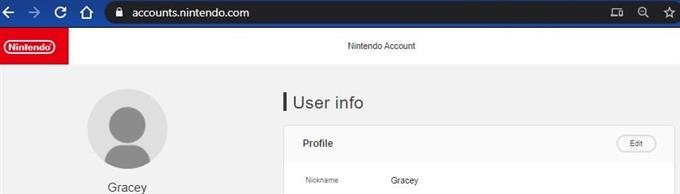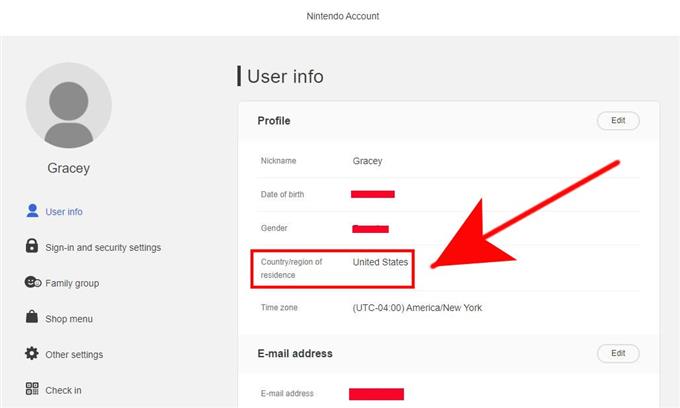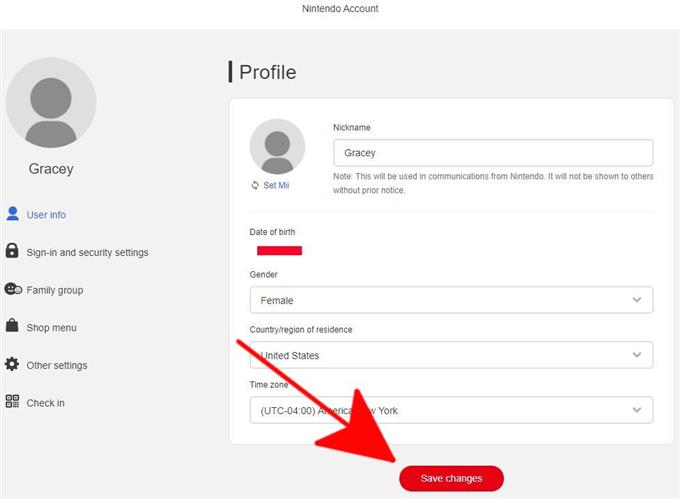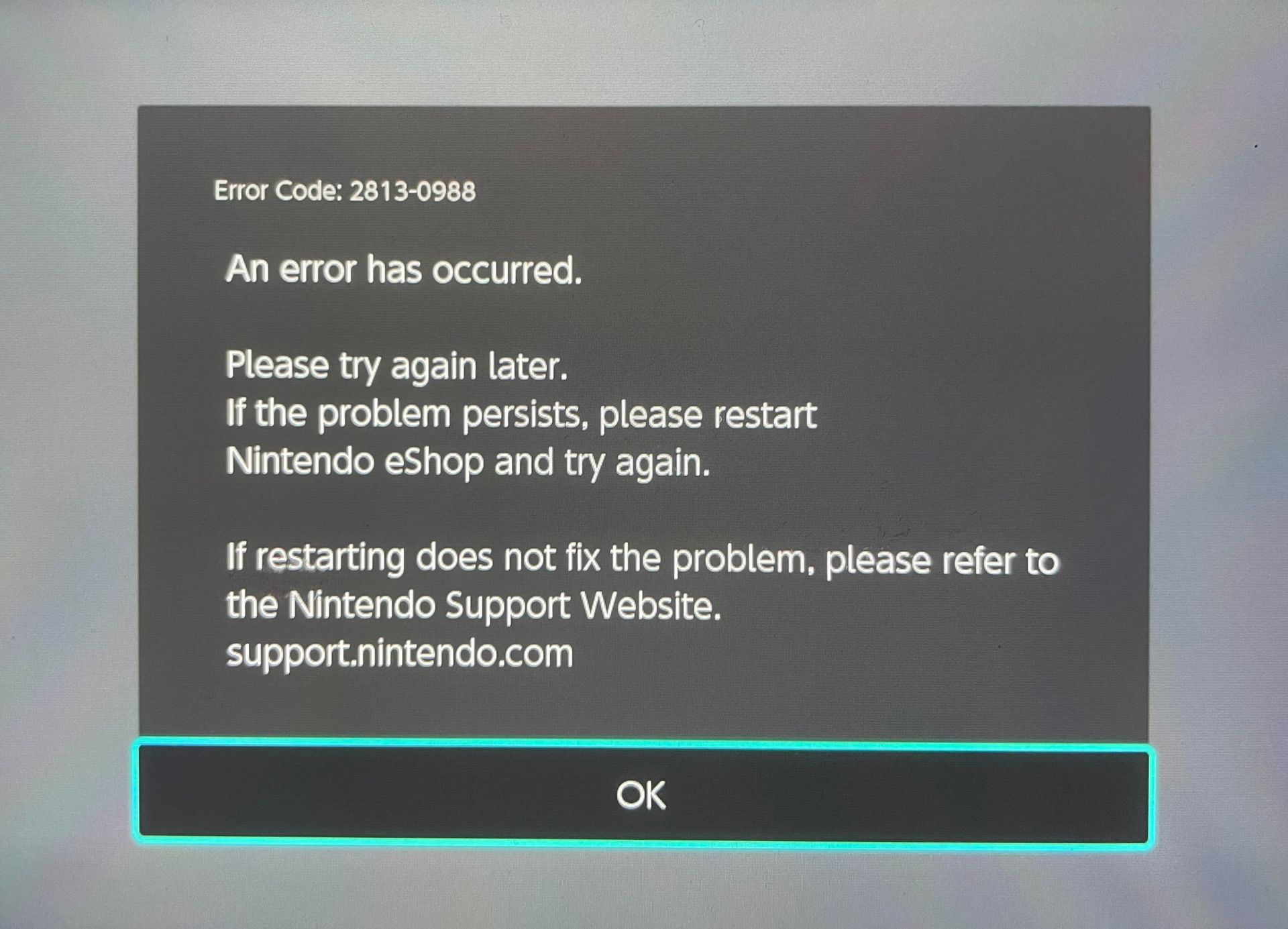На чтение 3 мин. Просмотров 430 Опубликовано 26.04.2021
Вы получаете сообщение об ошибке 2813-0998 на своем Nintendo Switch? Если да, то вы попали в нужную статью. Эта ошибка сопровождается сообщением «Nintendo eShop в настоящее время нельзя использовать в вашей стране/регионе». К счастью, это очень легко исправить, как показано ниже.
Содержание
- Что вызывает ошибку 2813-0998 на Nintendo Switch?
- Что делать, чтобы исправить код ошибки Nintendo Switch 2813-0998?
- Как обновить регион вашей учетной записи Nintendo
- Что делать, если вам не удается войти в систему?
- Предлагаемые варианты чтения:
Что вызывает ошибку 2813-0998 на Nintendo Switch?
Эта ошибка обычно появляется при попытке получить доступ к Nintendo eShop на Switch. Это признак того, что ваша учетная запись Nintendo пытается получить доступ к интернет-магазину в регионе, где он недоступен. Только ограниченное количество стран в каждом регионе имеет доступ к Nintendo eShop.
Что делать, чтобы исправить код ошибки Nintendo Switch 2813-0998?
Исправление для Nintendo Ошибка переключения 2813-0998 проста. Все, что вам нужно сделать, это обновить свою учетную запись Nintendo, выбрав страну, в которой поддерживается интернет-магазин, например США или Япония. Для обновления вам понадобится второе устройство, например смартфон или компьютер с доступом в Интернет.
Как обновить регион вашей учетной записи Nintendo
Вы можете узнать, как обновить свою учетную запись, выполнив следующие действия.
- Войдите в свою учетную запись.
На компьютере или смартфоне зайдите на сайт accounts.nintendo.com и обязательно войдите в свою учетную запись Nintendo.
- Отредактируйте свою учетную запись.
После входа в систему нажмите кнопку Изменить в В разделе «Профиль» в разделе «Страна/регион проживания» выберите страну, например США, в которой доступен Nintendo eShop.
- Сохраните изменения.
После выбора страны не забудьте нажать кнопку Сохранить изменения .
- Перезагрузите Nint endo Switch.
Нажмите и удерживайте кнопку ПИТАНИЕ в верхней части консоли около 3 секунд. Затем выберите Параметры питания > Выключить .
- Снова войдите в свою учетную запись.
Снова включите консоль и повторно введите учетные данные своей учетной записи.
Что делать, если вам не удается войти в систему?
Бывают случаи, когда при повторной попытке входа в систему может появляться ошибка типа 2124-8006. Если это произойдет, вам может потребоваться устранить неполадки с подключением к Интернету или, в некоторых случаях, вручную изменить настройки DNS.
Проблемы со входом в учетную запись Nintendo возникают редко, но если они все же возникают, их также обычно легко исправить. Проблемы с учетной записью в основном вызваны неправильной настройкой сети или потерей интернет-соединения. В других случаях Nintendo Switch может работать некорректно или не может войти в систему из-за медленного интернет-соединения..
Если вы продолжаете сталкиваться с ошибкой 2813-0998 после того, как исчерпали все возможности устранения неполадок, вы можете обратиться в службу поддержки Nintendo.
Предлагаемые варианты чтения:
- Как изменить настройки DNS на Nintendo Switch
- Лучшие настройки ПК для Call Of Duty Warzone для повышения FPS
- Как Исправить сбой Dota 2 во время матча | Июль 2020 г.
- Как исправить сбой в Modern Warfare 2 Remastered | Xbox One
Посетите наш канал TheDroidGuy на Youtube, чтобы увидеть больше видео по устранению неполадок.
Код ошибки Nintendo 2813-0988 — это то, что вы определенно не хотите видеть при использовании Nintendo Switch. Популярная консоль Nintendo в последнее время испытывает больше проблем, чем обычно. И одним из самых распространенных в 2022 году является код ошибки коммутатора 2813-0988, связанный с Nintendo eShop. В этом руководстве мы подробно объясним, что это за код ошибки, почему он появляется и что можно сделать, чтобы его исправить.
Ошибка 2813-0988 возникает, когда игроки пытаются использовать Nintendo eShop. Вы попытаетесь подключиться к интернет-магазину, но вместо просмотра того, что вы хотите купить, вам не удастся подключиться, и появится сообщение с этой ошибкой. Сообщение, сопровождающее эту ошибку, выглядит следующим образом: “Произошла ошибка. Пожалуйста, попробуйте позже. Если проблема не устранена, перезапустите Nintendo eShop и повторите попытку. Если перезапуск не устраняет проблему, обратитесь на веб-сайт поддержки Nintendo.”
Таким образом, первый логический шаг, который вы должны сделать, чтобы решить проблему, — перезапустить интернет-магазин. Впрочем, это, скорее всего, ничем не поможет. Второе, что вы можете сделать, это перезагрузить коммутатор. Мы уверены, что это тоже не решит проблему, но это стандартная процедура, так что на всякий случай. Итак, что вы можете сделать, чтобы решить проблему с кодом ошибки Nintendo Switch 2813-0988?
К сожалению, это не имеет никакого отношения к вам, и это проблема, связанная с сервером. Как поясняется на официальном веб-сайте службы поддержки Nintendo: «Эта ошибка указывает на то, что, вероятно, существует временное отключение службы, связанное с Nintendo eShop для Nintendo Switch». Это означает, что с серверами Nintendo возникла проблема, которая препятствует работе всех онлайн-сервисов, включая интернет-магазин.
Чтобы узнать, есть ли какие-либо проблемы с серверами Nintendo, ознакомьтесь с официальной Информацией по обслуживанию сети. страница. Если на странице указано, что произошел сбой, это причина, по которой вы получаете код ошибки Nintendo 2813-0988. В этом случае просто подождите, пока серверы снова подключатся к сети, а затем снова попробуйте снова подключиться к интернет-магазину.
Вы получаете ошибку 2813-0998 на вашем Nintendo Switch? Если да, то вы пришли к правильной статье. Эта ошибка сопровождается сообщением «Nintendo eShop в настоящее время не может использоваться в вашей стране / регионе». К счастью, это очень легко исправить, как показано ниже.
Что вызывает ошибку 2813-0998 на Nintendo Switch?
Эта ошибка обычно появляется при попытке доступа к Nintendo eShop on Switch. Это признак того, что ваша учетная запись Nintendo пытается получить доступ к eShop в регионе, где он недоступен. В каждом регионе есть только ограниченное число стран, имеющих доступ к Nintendo eShop.
Что нужно сделать, чтобы исправить ошибку Nintendo Switch Code 2813-0998?
Исправить ошибку Nintendo Switch 2813-0998 просто. Все, что вам нужно сделать, это обновить свою учетную запись Nintendo, выбрав страну, которая поддерживает eShop, такую как США или Япония. Для обновления вам понадобится второе устройство, например смартфон или компьютер с доступом в Интернет..
Как обновить регион вашего аккаунта Nintendo
Вы можете узнать, как обновить свой аккаунт, следуя инструкциям ниже.
- Войдите в свой аккаунт.
На своем компьютере или смартфоне зайдите на account.nintendo.com и обязательно войдите в свою учетную запись Nintendo..
- Изменить свой аккаунт.
После того, как вы вошли в систему, выберите редактировать Нажмите кнопку в разделе «Профиль» и в разделе «Страна / регион проживания» выберите страну, например США, где доступен Nintendo eShop..
- Сохраните изменения.
После выбора страны обязательно нажмите на Сохранить изменения кнопка.
- Перезагрузите Nintendo Switch.
Нажмите и удерживайте кнопку ПИТАНИЕ в верхней части консоли около 3 секунд. Затем выберите Варианты питания>Выключить.
- Войдите в свой аккаунт.
Снова включите консоль и повторно введите учетные данные.
Что делать, если вы не можете войти?
В некоторых случаях при попытке входа в систему может отображаться ошибка типа 2124-8006. В этом случае вам может потребоваться устранить неполадки с подключением к Интернету или, в некоторых случаях, вручную изменить настройки DNS..
Проблемы со входом в учетные записи Nintendo встречаются редко, но если они возникают, их также легко исправить. Проблемы с учетной записью в основном вызваны неправильной настройкой сети или потерей интернет-соединения. В других случаях Nintendo Switch может работать некорректно или не сможет войти из-за медленного интернет-соединения..
Если вы по-прежнему испытываете ошибку 2813-0998 после того, как исчерпали все неисправности, вы можете обратиться в службу поддержки Nintendo..
Посетите наш канал androidhow Youtube для получения дополнительной видео по устранению неполадок.
If you want to learn how do I fix a Nintendo eShop error, which is the Nintendo Switch error code 2813-0988, you have come to the right place.
Do you have the error code 2813-0998 on your Nintendo Switch? If you answered yes, you’ve come to the right place. This error is accompanied by the message “Nintendo eShop cannot currently be used in your country/region.” Fortunately, it’s a simple repair, as we are going to be covering here.
This problem usually appears while attempting to access the Nintendo eShop on Switch. It means your Nintendo account is attempting to access the eShop in an area where it is not available. There are just a few nations in each area that have access to the Nintendo eShop.
How do I fix a Nintendo eShop error?
The solution to Nintendo Switch error 2813-0998 is straightforward. Simply update your Nintendo account by selecting a country that supports eShop, such as the United States or Japan. To do the update, you’ll need a second device, such as a smartphone or computer with internet connectivity. Follow the steps below to discover how to update your account.
- Log into your account. Visit accounts.nintendo.com on your computer or smartphone and sign in to your Nintendo account.
- Edit your account. Once logged in, click the Edit option in the Profile section and, under Nation/region of residence, choose a country where Nintendo eShop is available, such as the United States.
- Save the changes. After you’ve chosen your nation, make sure to click the Save changes option.
- Restart your Nintendo Switch. For around 3 seconds, press and hold the POWER button at the top of the console. Then, go to Power Options>Turn Off.
- Log back into your account. Restart the console and input your account credentials again.
When attempting to sign back in, an error such as 2124-8006 may appear. If this occurs, you may need to troubleshoot your internet connection or, in certain cases, adjust the DNS settings manually. Sign-in issues with Nintendo accounts are uncommon, but when they do arise, they are usually simple to resolve. Account problems are typically caused by faulty network configuration or a loss of internet access. At times, the Nintendo Switch may not function correctly or be unable to sign in owing to a sluggish internet connection. If you want to improve your internet connection make sure to check out our guide on how to improve WiFi signal at home.
How to change DNS settings on Nintendo Switch?
The DNS settings on the Nintendo Switch are fairly simple to change. However, some of us lack the necessary technological skills to pull it off. As a result, the following procedures will assist you in doing so with ease:
- Select Settings from the Home Screen of your Nintendo Switch.
- Navigate to “Internet” > “Internet Settings.”
- Choose your Wi-Fi network and then click Change Settings.
- Select “Manual.”
- Select Primary DNS and press and hold the B button to remove. Repeat with Secondary.
- Change these to reflect the DNS server you’ve chosen.
- Select OK.
If all these steps don’t resolve your issue, you can always contact the Nintendo support services for assistance on the error. With that said, the issue will most likely be fixed by utilizing the methods that were described above.
We hope that you enjoyed this article on how to fix Nintendo Switch error code 2813-0988. If you did, we are sure that you will also enjoy reading our other articles, such as all announced games at Nintendo Direct Mini, or comparison: Steam Deck vs Nintendo Switch.
Have you been getting the error 2813-0998 on your Nintendo Switch? You tried opening the Nintendo eShop on Switch but all you see is the message: “Nintendo eShop cannot currently be used in your country/region”.
Bummer, right?
I’m sure many of you have faced this error when trying to connect to Nintendo’s eShop on the Switch. I know the frustration of this error. Many people have reported their problems with the Nintendo Switch offline error and it is something that we want to solve.
Do you get the error code 2813-0998 when trying to use the Nintendo Switch eShop? In fact, this error is very easy to fix. Thankfully, this error can be fixed by changing the location or region of your Nintendo account.
By the time you are done reading this guide, you should be an expert in fixing the error code 2813-0998.
What Causes The Error Code 2813-0998 on Nintendo Switch?
The error code 2813-0998 typically appears when you are trying to Nintendo eShop. This means that you are trying to access the Nintendo eShop in a region where it is not available. The Nintendo eShop is only available in a few countries and if your region isn’t one of them, you are likely to see this error.
The process of fixing the Nintendo Switch error 2813-0998 is very easy. All you have to do to fix this error is to change or update the region of your Nintendo account to a region like the U.S, Japan, and Canada where the Nintendo eShop is available.
To solve the Switch Error Code 2813-0998, you will need a second device like a PC or a smartphone to do it. If you don’t know how to do this, pay attention to the steps provided below.
1. Log in to your Nintendo account
Visit accounts.nintendo.com on your PC or smartphone browser. Now sign in to your Nintendo account using your email address and password).
2. Edit your account
Once you are logged into your account, hover over your Profile icon and click on the Edit button. Select the User Info section and in the Country/Region of residence, choose a country like Mexico, Canada, or preferably the United States, where the Nintendo eShop is available.
3. Save Changes
After updating the country, click on the ‘Save Changes’ button.
4. Restart your Nintendo Switch
After updating your region, press and hold the POWER button at the top of the code for about 3 seconds or so until the screen goes dim to correct the 2813-0998 error code.
Alternatively, you can choose the use the Turn Off option from the Power Options menu.
5. Sign in to your Nintendo account
After you have restarted your Nintendo Switch, re-enter your account credentials to log back into your account. Now, open the Nintendo eShop and see if you can access the eShop. Once the Nintendo Switch Error Code has been solved, you can get games and other items from the Nintendo eShop without any glitches.
What happens if I am unable to log back into my account?
Sometimes, errors like the 2124-8006 will appear on the screen when you are trying to log back into your Nintendo account. If you experience this issue, then you should manually change your Nintendo Switch DNS settings or troubleshoot your internet connection.
Nintendo account login problems are not common but if they happen, they are not really difficult to fix. These account issues are typically caused by loss of internet connection or incorrect network setup. Most times, the Nintendo Switch console will not work properly or may be unable to log you in due to a poor internet connection.
Is There Any Other Way To Fix Error Code 2813-0998 on Nintendo Switch?
There are other methods that you can consider trying out to fix the 2813-0998 on your Switch console.
1. Reset Cache on Nintendo Switch
If the error code 2813-0988 persists after changing the Country/Region of residence on your Nintendo account, then it is likely that your console is loading a cached version.
Try restarting the console and if is error isn’t fixed, you will have to reset or clear the cache of your Nintendo Switch.
Follow the steps below to reset the cache:
- Go to the Home Menu and Navigate to System Settings.
- Click on System from the list of options provided.
- Select Formatting Options and click on Reset Cache.
- Choose the user you wish to clear cached data for and click on the Reset button.
Clicking the reset button will delete and clear the saved IDs, history, passwords, cookies, and other cached website data. However, your saved game data and downloaded games will not be affected by this change.
2. Check your Internet Connection
Ensure that you have a good and fast internet connection. If your internet connection isn’t good enough, it may be restricting your Nintendo Switch from connecting to its online services, and this makes it incredibly difficult to access the Nintendo eShop.
Try resetting your internet connection and if you use a Wi-Fi router, you can perform a power cycle by turning the router off and unplugging the power cable. Wait for at least one minute, then plug back the power cable and turn the router’s power button.
If you continue to experience the Nintendo Switch Error Code 2813-0998 after using all these methods, reach out to the Nintendo support.
Conclusion
Error code 2813-0998 is a very common error that can occur without fail. You will usually see this error after you try to access the Nintendo or Switch eShop but then it says you cannot use this service in your country or region.
While there are a lot of common issues with the Nintendo Switch, this particular error code is not one of them. I spoke to Nintendo’s support team directly about this error code, and they stated that it is not in fact an error at all. They also confirmed that it is only meant to block you from accessing the eShop while trying to purchase software in a region that your Switch isn’t registered to.
So if you have this error code and are now frustrated about what to do, check out the steps above and that will hopefully help you fix this annoying error code once and for all.