Fix Failed : NV data in device is crashed In SPD Tool
Are you trying to install firmware on SPD chipset mobile like Jio F271i using SPD tool like Research Download tool or Upgrade Download tool? But during the flashing process, the tool is showing Failed : NV data in device is crashed error. If you are facing the same error Failed : NV data in the device is crashed in SPD flash tool then this guide is for you.
In this tutorial, we will show you how to flash .pac firmware using SPD tool without flashing error. Similarly, solve Failed : NV data in device is crashed in SPD flashing tool.
Problem : Recently we were trying to flash Jio F271i mobile using research download tool and Upgrade download tool. But the problem is that during the flashing it was showing Failed : NV data in device is crashed error.
Just because of NV data in device is crashed error, we can’t flash our device in any how condition. Here is a screenshot of Failed : NV data in device is crashed error in Research Download tool.
Solutions To Remove NV data in device is crashed In SPD Tools
So guys, if you are here to fix the same SPD tool error then follow the below methods and fix SPD tool error NV data in device is crashed.
Method 01 : Fix Failed : NV data in device is crashed In Research Download Tool
This method is only for those who want to flash SPD .pac firmware using ResearchDownload tool. So if you are getting errors at the time of using Research Download tool then follow the below steps. A few simple modifications may help you to resolve the issue automatically and you no need to visit an official mobile repairing center.
- Close the Research Download tool once and relaunch the tool again as administrator. [ Download ResearchDownload Tool All Versions ]
- Once the tool is launched, click on “Gear Icon” and load the firmware .pc file.
- Click on the “Play” button to start the flashing process.
- Press the boot key and attach the device with pc via a working USB cable.
- The tool will detect the device and flashing will start. But after a few seconds, the flashing process will stop and you will see the Failed : NV data in device is crashed error in red color as shown below screenshot.
Solution ………………………
- Click on the “Stop” button from the top of the tool.
- Click on the “Setting” button and it will open a new window in front of you.
- Just untick “NV_WLTE” option >> click on “OK” button” as shown in the screenshot.
- Reconnect the device with pc by pressing proper boot key.
- At this time your device will flash without Failed : NV data in device is crashed error.
- Done!!!
Guide To Use Research Download Tool
Method 02 : Solution To Fix NV data in device is crashed
The above method is useful if you really want to flash your device with SPD researchDownload tool only. Just modify the configured files and flash mobile without NV data in the device is crashed error.
But till now you are getting the same error or want to apply another solution then flash your device with SPD Factory Download tool.
Many users confirm that new FactoryDownload tool can flash SPD mobile without flashing error “NV data in device is crashed.”.
Firmware flashing and the user interface are almost the same for all SPD tools.
Follow the below guide to flash SPD mobile using the Factory Download tool.
Download All Versions Of Factory Download Tool
Factory Download Tool To Flash .Pac File Without NV data in device is crashed Error
This is all about “how to flash SPD devices without NV data in device is crashed error?” or “how to fix failed NV data in device is crashed error by applying a few modifications?” Just read the solutions and apply them for error-free firmware flashing.
Jagmohan Singh Negi
I am Jagmohan Singh Negi A Tech Enthusiastic Person. I always want to explore something new and experiment on Android Smartphones, here on 99mediasector.com i share solutions of Latest Android Bugs and Their Fixes, Latest Android launches, and How-to-Type Solutions for All Android Smartphones.
Welcome to the GSM-Tutors Forum!
You are currently viewing our boards as a guest which gives you limited access to view most discussions and access our other features.
Only registered members may post questions, contact other members, search our boards or view our download links.
Registration is fast, simple and absolutely free so please —
Register
If you have any problems with the registration process or your account login, please read this forum.
How to Change iPhone Location | Spoof GPS Location on iPhone with Tenoshare iAnyGo (iOS 16 Supported)
- WilTech03
- Junior Member
- Posts:14
- Joined:Mon Feb 17, 2020 4:34 pm
- Location:Zambia
- Status:Offline
#1
Unread post
by WilTech03 » Tue May 12, 2020 8:23 am
Hello Family!!
So I’m trying to remove Privacy Password Protection from Itel A55 w6003 with firmware i downloaded from here!! But I get an error ‘NV DATA IN PHONE IS CRASHED’. I’ve actually flashed other several firmwares but I’m constanty getting the same error. Please help me fam!! any solutions you can suggest will be so much appreciated.!! Thank you in anticipation.
-
RomShillzz
- Administrator
- Posts:1301
- Joined:Fri Jun 15, 2018 12:00 pm
- Location:Nigeria
- Donate:
- Has thanked: 6 times
- Been thanked: 104 times
- Status:Offline
- Contact:
Re: NV DATA IN DEVICE IS CRASHED
#2
Unread post
by RomShillzz » Tue May 12, 2020 11:37 am
Which version of SPD flash tool are you using? The video below would help you fix this issue.
Use Search Button to get Instant Results | Follow Forum Rules
Avoid Spams in the forum to prevent banning the offending account. | https://romshillzz.net
- WilTech03
- Junior Member
- Posts:14
- Joined:Mon Feb 17, 2020 4:34 pm
- Location:Zambia
- Status:Offline
Re: NV DATA IN DEVICE IS CRASHED
#3
Unread post
by WilTech03 » Tue May 12, 2020 12:31 pm
RomShillzz wrote: ↑
Tue May 12, 2020 11:37 am
Which version of SPD flash tool are you using? The video below would help you fix this issue.
Wow!!!! it works like a charm bro!! i used a latest version of SPD Flashtool!! thank you so much again
-
RomShillzz
- Administrator
- Posts:1301
- Joined:Fri Jun 15, 2018 12:00 pm
- Location:Nigeria
- Donate:
- Has thanked: 6 times
- Been thanked: 104 times
- Status:Offline
- Contact:
Re: NV DATA IN DEVICE IS CRASHED
#4
Unread post
by RomShillzz » Tue May 12, 2020 3:07 pm
Thank you for your feedback! Meanwhile, I have updated the flash tool in the firmware folder and uploaded a new Itel A44 46003 Privacy Protection Fix file, so there will be no more «NV data in this device is crashed» error!
Use Search Button to get Instant Results | Follow Forum Rules
Avoid Spams in the forum to prevent banning the offending account. | https://romshillzz.net
-
- 3 Replies
- 3664 Views
-
Last post byRomShillzz
Sun May 26, 2019 5:11 am
-
- 1 Replies
- 3770 Views
-
Last post byWilliam chipeta
Thu Jul 30, 2020 2:41 am
-
- 0 Replies
- 1990 Views
-
Last post byRomShillzz
Sat Aug 10, 2019 4:38 am
-
- 1 Replies
- 988 Views
-
Last post byRomShillzz
Sun Oct 24, 2021 10:54 pm
-
- 2 Replies
- 2371 Views
-
Last post bySheilaNoe
Mon Apr 11, 2022 7:18 pm
Return to “Itel Android based phones”
Jump to
- News Section
- ↳ Service Products News & Updates
- ↳ Remote Imei Unlock & Factory Code Service News
- ↳ unlockking.us server news
- ↳ TopCode.us IMEI & Server Unlocks News
- ↳ Tech News
- Premium Market place
- ↳ Premium Sales section
- GSM & CDMA Phones/Tablets Software & Hardware Area
- ↳ Android based Phones / Tablets
- ↳ Android Development and Modding
- ↳ Android Tablets
- ↳ LG Android based
- ↳ HTC Android based
- ↳ Motorola Android
- ↳ Samsung Android based
- ↳ Sony Android based
- ↳ Games and App for Android Devices
- ↳ iPhone, iPod & iPad (Apple Inc. Products)
- ↳ iPhone 2 / iPhone 3G / iPhone 3GS
- ↳ iPhone 4 / iPhone 4S
- ↳ iPhone 5 / iPhone 5S / iPhone 5C / iPhone SE
- ↳ iPhone 6 / iPhone 6 Plus / iPhone 6S / iPhone 6S Plus
- ↳ iPhone 7 / iPhone 7 Plus
- ↳ iPhone 8 / iPhone 8 Plus / iPhone X
- ↳ iPad , iPod , Apple TV
- ↳ iPhone, iPad, iPod — FAQ, Guide, How To, Tutorials , News
- ↳ iMac, Macbook Pro, Macbook Air
- ↳ iPhone, iPad, iPod Hardware Repair
- ↳ iOS Application, games & media area
- ↳ iWatch
- ↳ Alcatel
- ↳ Alcatel & TCL Old Models
- ↳ BF, BG, TH, BHx Series
- ↳ Alcatel TCL Phones and New Models
- ↳ Alcatel TCL Hardware Repair
- ↳ BlackBerry (RIM)
- ↳ BlackBerry Hardware Repair
- ↳ BlackBerry Android Based Devices
- ↳ Application, games & media area
- ↳ Blackberry CDMA
- ↳ Chinese Models & Cloned Phones
- ↳ Android based chinese phones
- ↳ Chinese Phones Hardware Repair
- ↳ Huawei
- ↳ Huawei Android based phones
- ↳ Huawei CDMA
- ↳ Huawei Hardware Repair
- ↳ HTC
- ↳ HTC Android based
- ↳ HTC & PDA WM (With Touchscreen)
- ↳ HTC & Smartphones (WM Without Touch)
- ↳ HTC CDMA
- ↳ HTC Hardware Repair
- ↳ Infinix
- ↳ Infinix Android based phones
- ↳ Infinix Feature phones
- ↳ Infinix Hardware Repair
- ↳ Itel
- ↳ Itel Android based phones
- ↳ Itel Feature phones
- ↳ Itel Hardware Repair
- ↳ Karbonn
- ↳ Karbonn Hardware Repair
- ↳ Lenovo
- ↳ Lenovo Hardware Repair
- ↳ LG
- ↳ LG Android based phones
- ↳ LG Hardware Repair
- ↳ LG CDMA
- ↳ Micromax
- ↳ Micromax Hardware Repair
- ↳ Motorola
- ↳ Motorola Android based
- ↳ Motorola CDMA
- ↳ Motorola MAGX
- ↳ Motorola ODM
- ↳ Motorola P2k
- ↳ Motorola Old Legacy (EMMI)
- ↳ Motorola Hardware Repair
- ↳ MotoACTV
- ↳ Nokia
- ↳ Nokia Base Band 5 (BB-5)
- ↳ Nokia CDMA
- ↳ Nokia X Android Based
- ↳ Nokia Digital Core Technology 4 (DCT-4)
- ↳ WD2 & APE (Symbian Phones)
- ↳ Nokia Legacy Phones (DCT-1, 2, 3, L)
- ↳ Nokia Windows & MeaMo/MeeGo based
- ↳ Nokia Multimedia
- ↳ Nokia Hardware & Hardware Repair
- ↳ Nokia Repair Guide and FAQ
- ↳ Sony Ericsson (Sony Xperia)
- ↳ Sony Android based phones
- ↳ Sony Ericsson Media, RingTones, Games
- ↳ Sony Ericsson
- ↳ Old Ericsson Phones & Sony Phones
- ↳ Sony
- ↳ Sony Ericsson Hardware Repair
- ↳ SmartWatch, SmartWatch 2 & LiveView
- ↳ Samsung
- ↳ 2G Latest Models
- ↳ Samsung Android based phones
- ↳ Bada Platform
- ↳ QUALCOMM Models (3G)
- ↳ SWIFT Platform
- ↳ SYSOL Platform
- ↳ Samsung Flashers, Software, Firmware
- ↳ Samsung Media, Games, Ringtones
- ↳ Samsung Hardware Repair
- ↳ Trident/AGERE Platform
- ↳ Samsung CDMA
- ↳ VLSI, Conexant, Skyworks and Old Models
- ↳ Galaxy Gear
- ↳ Tecno
- ↳ Tecno Android based phones
- ↳ Tecno Feature phones
- ↳ Tecno Hardware Repair
- ↳ Xiaomi
- ↳ Xiaomi Hardware Repair
- ↳ ZTE
- ↳ ZTE CDMA
- ↳ ZTE Hardware Repair
- ↳ Other Brands
- ↳ Acer
- ↳ ASUS
- ↳ Celkon
- ↳ Intex
- ↳ Gionee
- ↳ Lava
- ↳ Microsoft
- ↳ NEC
- ↳ OPPO
- ↳ PalmOS/HP and others
- ↳ Panasonic
- ↳ Philips
- ↳ Q-Mobile
- ↳ Sagem
- ↳ Infineon C16X M51 & ARM7 M52 BASED
- ↳ ARM9 BASED M62 / M62+
- ↳ Wallpaper, Applications, RingTones, etc
- ↳ Sagem Hardware Repair Area
- ↳ Sharp
- ↳ Siemens-Benq
- ↳ All Siemens and Benq Manufactured Phones
- ↳ x1x to x45/x50
- ↳ E-Gold Based Phones
- ↳ S-Gold Based Phones
- ↳ NON Siemens Brand (ODM Phones)
- ↳ Siemens-Benq Flash Patching
- ↳ x4x, x5x Flashpatching
- ↳ x6x and x7x Flashpatching
- ↳ Siemens-Benq RingTones and WallPapers
- ↳ Siemens Hardware Repair Area
- ↳ Spice
- ↳ Symphony
- ↳ Walton
- ↳ Xolo
- ↳ Vivo
- ↳ Various CDMA/TDMA Cell Phones
- GSM & CDMA Phones Hardware Repair Area
- ↳ Hardware Repair Item Wanted
- ↳ LCD Refurbish
- ↳ Hardware Equipments for GSM
- ↳ iPOWER X
- ↳ iREWORK Station
- ↳ RE-7500 Reworking System & iSolder
- ↳ Tornado Infra Station
- ↳ Hardware Repair by brands
- ↳ iPhone Hardware Repair (Apple Products)
- ↳ Alcatel TCL Hardware Repair
- ↳ BlackBerry Hardware Repair
- ↳ HTC Hardware Repair
- ↳ LG Hardware Repair
- ↳ Motorola Hardware Repair
- ↳ ZTE Hardware Repair
- ↳ Nokia Hardware Repair
- ↳ Samsung Hardware Repair
- ↳ Siemens Hardware Repair
- ↳ Micromax Hardware Repair
- ↳ Karbonn Hardware Repair
- ↳ Huawei Hardware Repair
- ↳ Sony Ericsson Hardware Repair
- Other Gsm/Mobile Related Forums
- ↳ GSM Mobile Links
- ↳ Freewebspace-Links
- ↳ GPS devices, Navigators & Maps
- ↳ GSM Programming & Reverse Engineering
- ↳ Java, iOS, Android, Symbian development
- ↳ GSM / HSDPA Modems and Routers
- ↳ CDMA Modems, Routers, Aircard
- ↳ Sim Cloning and Scaning
- ↳ Smart Watches
- ↳ Apple Watch
- ↳ ASUS ZenWatch
- ↳ i’M Watch
- ↳ LG Smart Watches
- ↳ Motorola Moto 360
- ↳ Pebble and Pebble Steel
- ↳ Qualcomm Toq
- ↳ Samsung Smart Watches
- ↳ Sony Smart Watches
- ↳ Universal GSM Software
- ↳ Unlocking Codes & log files Requests
- ↳ Phone Unlocking Codes & Maps
- ↳ Programs Keys & H/W finger prints
- ↳ All FRP Reset Section
- The Market Place
- ↳ Main Sales Section
- ↳ Sell your Old & Used Stuffs
- ↳ Job Opportunities / Vacancies
- ↳ Wanted Products
- ↳ Wanted Unlocking Codes / Service
- ↳ Exchange Section
- ↳ The Market Place Feedback
- ↳ Listed Fraudsters
- Product Support Sections
- ↳ Hard/Software Products (official support)
- ↳ 7ICE Team
- ↳ Mkey — Modem Unlock Key
- ↳ AVATOR BOX
- ↳ Avatorbox FlashFiles
- ↳ BMT TEAM
- ↳ Avengers Box
- ↳ BST Dongle
- ↳ Chimera Tool
- ↳ CS-Tool
- ↳ Easy draw-best hardware draw
- ↳ Easy Draw software
- ↳ Easy 56 Adapter
- ↳ DC Unlocker
- ↳ Eagle Eye
- ↳ Easy-Jtag
- ↳ Easy-Firmware Dongle
- ↳ EFT Dongle
- ↳ Falcon Box
- ↳ FuriousGold
- ↳ GCPro Key
- ↳ GRT Dongle
- ↳ GSMServer Products
- ↳ Medusa
- ↳ SigmaKey
- ↳ Smart-Clip 2
- ↳ HUA Team Products
- ↳ HSB Box
- ↳ HUA Box
- ↳ DE Tool
- ↳ Infinity-Box
- ↳ BB5 Easy Service Tool (BEST) Nokia Dongle
- ↳ IP-BOX (The SMART Tool)
- ↳ Martech Products
- ↳ MARTECH CARS Category
- ↳ MFC Team Products
- ↳ iBUS Tools For Apple Watch
- ↳ iPOWER X
- ↳ MFC Dongle
- ↳ iREWORK Station
- ↳ Micro-Box Team Products
- ↳ Activation Software Support (HTC, BLACKBERRY, ALCATEL, LG/ZTE, SAGEM/SE)
- ↳ Basic Micro-Box Software Support (SAMSUNG, HUAWEI, etc…)
- ↳ Miracle Box
- ↳ NCK Team products
- ↳ Avengers Box
- ↳ NCK Box
- ↳ NCK Dongle
- ↳ NTool by Setool Team
- ↳ Octopus/Octoplus
- ↳ Octoplus FRP Tool
- ↳ Octoplus Huawei Tool
- ↳ Octopus LG/Octoplus LG
- ↳ Octopus Samsung/Octoplus Samsung
- ↳ Octoplus JTAG
- ↳ Octopus/Octoplus Suite
- ↳ ORT JTAG
- ↳ RIFF Box Team
- ↳ RIFFBOX
- ↳ Saras Boxes
- ↳ UFST
- ↳ HWK
- ↳ Syscobox
- ↳ MRT — Mobile repair tool
- ↳ Ultimate Multi Tool Box
- ↳ Uni-Android Tool — UAT
- ↳ Volcano Box
- ↳ INFERNO
- ↳ ViTool
- ↳ Volcano Flash Files
- ↳ Volcano Flash Files
- ↳ xtc2cliP
- ↳ Z3X-Team Products
- ↳ Z3X-JTAG
- ↳ SIM Solution Products
- ↳ GF SIM
- ↳ R-SIM & SAM SIM
- ↳ R-SIM&RGKNSE Products Area
- ↳ Special Solutions / Services / WebShop
- ↳ EASY-FIRMWARE
- ↳ GSMFABRICA Products
- ↳ ORT-JTAG
- ↳ NAND-PRO
- ↳ HYDRA TOOL
- ↳ GPGIndustries Support section
- ↳ GPG Powered Devices
- ↳ MAGMA BOX
- ↳ Volcano Box
- ↳ Distributed Devices by GPG
- ↳ GCPro Key
- ↳ GPGORT
- ↳ GPGServer
- ↳ GPG-Setool3
- ↳ MultiUnlocker
- ↳ GPGShop.com — Official Support of GPGIndustries Online Shop
- ↳ Latest GPGIndustries News
- ↳ GPGIndustries Cables
- ↳ GPG FBUS Cables — Simply Best FBus cables in World
- ↳ GPGUFC — The best Universal Fbus Cables ever made
- ↳ GPGHardwares — World’s Finest Hardware ever made
- ↳ GPGInterfaces — www.gpginterface.com
- ↳ HWKBox — www.hwkbox.com
- ↳ Others
- ↳ GPGIndustries Dealers area — Dealers Advertise your services!
- ↳ GPG-India.com (Official GPG support for India users)
- ↳ GSM Library -Daily Updates- Rss feed
- ↳ GSM Library -Daily Updates- Rss feed
- ↳ GF WebShop
- ↳ GF SIM
- ↳ GF LCDs
- ↳ Other Parts
- ↳ HalaGSM WebShop
- ↳ Mobile Phone Spare Parts
- ↳ Miracle Team
- ↳ Miracle Box
- ↳ Eagle Eye
- ↳ Falcon Box by Miracle Team
- ↳ Smart-gsm team
- ↳ Dolphin Clip by SmartGSM Team
- ↳ WindyCitySDR
- ↳ Hard/Software Products (Non-Official Support)
- ↳ SETool2
- ↳ Third Party Hardware Products
- ↳ Venus Box
- Non GSM/Mobile Related Forums
- ↳ Off Topic Zone
- ↳ New Members Introduce Yourself
- ↳ Personal Topics and Birthday Greetings
- ↳ General Discussion
- ↳ Bluetooth
- ↳ Bluetooth-Hardware
- ↳ Bluetooth-Software
- ↳ CAR Electronics
- ↳ Dashboard
- ↳ Airbag
- ↳ ECU & IMMO
- ↳ Mobile Network Operators Info. & Browsing Tweaks
- ↳ MTN
- ↳ GLO
- ↳ Airtel
- ↳ 9mobile
- ↳ Spectranet
- ↳ Swift
- ↳ Smile
- ↳ Ntel
- ↳ Telkom
- ↳ Visafone
- ↳ Vodafone
- ↳ ZoomMobile
- ↳ Other Mobile Network Operators (MNO) / Carriers
- ↳ Notebooks & Personal Computers
- ↳ PC General Discussions
- ↳ PC Tutorials & Guidelines
- ↳ PC Registered Software’s
- ↳ PC Games
- ↳ Game Consoles & Mp3/4 , HD players
- ↳ Trash
- Downloads
- ↳ Apps
- ↳ Firmware
- ↳ Tecno Firmware
- ↳ Infinix Firmware
- ↳ Gionee Firmware
- ↳ Itel Firmware
- ↳ X-BO Firmware
- ↳ Xtouch Firmware
- ↳ Ulefone Firmware
- ↳ Oppo Firmware
- ↳ THL Firmware
- ↳ Opsson Firmware
- ↳ Gowin Firmware
- ↳ Lenovo Firmware
- ↳ Huawei Firmware
- ↳ BlackBerry Firmware
- ↳ Coolpad Firmware
- ↳ Sony Xperia Firmware
- ↳ LG Firmware
- ↳ HTC Firmware
- ↳ Huawei Firmware
- ↳ Samsung Firmware
- ↳ Samsung Clone Firmware
- ↳ Nokia Flash Files
- ↳ Other Brands Firmware
- ↳ FRP Files
- ↳ MediaTek (MTK) Secure Boot DA & Auth. Files
- ↳ Spreadtrum (SPD) Secure Boot Custom Loader Files
- ↳ Network Files / IMEI / NVRAM / QCN / DB Files
- ↳ Fix All Itel Invalid/Null IMEI & Network Issues
- ↳ Root Files
- ↳ Tecno Root Files
- ↳ Infinix Root Files
- ↳ Itel Root Files
- ↳ Samsung Root Files
- ↳ Tools & Drivers
- ↳ Windows ISO
- ↳ Request Section
- ↳ Firmware Request
- ↳ Network Files / IMEI / NVRAM / QCN / DB Files Request
- ↳ Secure Boot DA & Auth. Files Request
- ↳ Tools & Drivers Request
- ↳ Root Files Request
- VIP Section
- ↳ Factory, Premium & Exclusive Firmware
- ↳ Samsung Combination Files
- ↳ Samsung 4 Files (Repair) Firmware
- ↳ Exclusive Tools
- ↳ Other Exclusive Contents
- Success Stories & Tutorials
- ↳ Flashing Firmware
- ↳ Unlocking / Formatting / Hard Reset
- ↳ Code / Pattern Unlocking / Formatting
- ↳ Hard Reset
- ↳ Network / SIM Unlocking
- ↳ Factory Reset Protection (FRP) Bypass / Removal
- ↳ Rooting Android Devices
- ↳ IMEI / Baseband / WiFi / Bluetooth Address Repairs
- ↳ Other Success Stories
- Quick Questions
- ↳ Ask a Question
- Forum Announcements and Support
- ↳ Forum Announcements
- ↳ Board, Server, Registration and Login Issues/Support
- ↳ Sales Activation Requests
- ↳ Banned Users
- ↳ Feedback & Suggestions

UpgradeDownload — официальное программное решение от Spreadtrum. Эта компания является производителем процессоров для портативных устройств бюджетного и ультра бюджетного ценового сегмента. Подобные чипы обычно устанавливаются в телефоны и смартфоны от Explay, Fly, Texet, Ritmix и прочих не слишком именитых брендов. Главным и единственным назначением программы является установка прошивок для устройств от вышеперечисленных производителей. UpgradeDownload является универсальным Flash-инструментом, которые подходит для установки как официального, так и «кастомного» программного обеспечения. Работает исключительно с ROM-ами в формате PAC (Packet Files).Она сама выставит все нужные настройки для прошивки вашего телефона, вам нужно будет только указать файл прошивки, которую вы хотите установить в свой телефон.
Прежде чем приступить к процессу обновления программного обеспечения, рекомендую сохранить с него все важные файлы и список контактов. Помните! Прошивка любого устройства связана с определенными рисками, которые могут привести к полной потери работоспособности гаджета. На время заливки программного обеспечения в мобильный, обеспечьте бесперебойную работу компьютера (желательно использование ИБП), либо вместо компьютера используйте ноутбук.
1. Драйвера для смартфона скачать и ADB драйвера на всякий случай.
2. Сама программа UpgradeDownload r2.9.9015 или последняя версия Digma_Spreadtrum_Tools_R19 (драйвера в комплекте)
3. Ну и саму прошивку для вашего смартфона его можно найти на сайте 4pda.
Инструкция для программы UpgradeDownload :
1. Устанавливаем драйвера для смартфона. Распаковать архив там будет два варианта драйверов в начале распакавываем первую часть и переходим в папку SciU2S и запускаем DPInst.exe из папки x86 если у вас 32-битная Windows или из папки x64 если у вас 64-битная Windows.Если устройсто определилось то все ели нет то распаковываем второй архив устанавливает также как и предыдущий. Если при установке драйвера, система будет «ругаться» на то что драйвер не имеет цифровой подписи, то нажимаем «Всё равно установить». Так же, если у вас Windows 8 или 8.1, то сперва, отключите проверку цифровой подписи драйвера.
2. Распаковываем архив с прошивкой и получаем файл прошивки в формате .pac, это и есть сама прошивка.
3..Распаковываем архив с UpgradeDownload , заходим в распакованную папку BIN и находим там файл UpgradeDownload.exe, кликаем по нему правой кнопкой мышки и выбираем «Запуск от имени администратора».
4. Открывается окно программы, нажимаем в левом верхнем углу на значок одной шестерёнки, появляется окно обзора, выбираем здесь нашу прошивку в формате .pac, что мы распаковали из архива.
5. После выбора прошивки, программа «повиснет» секунд на 10-20, это нормально особенно если прошивка большая, так как будет «подгружаться» прошивка. После этого в верхней части программы появится название прошивки. Дальше просто нажмите на кнопку Play (значок треугольника), будет выведено окно предупреждения нажмите «Да» после чего программа перейдет в режим ожидания.
6. Теперь возьмите ваш смартфон в руки и вытащите из него батарею, вставьте её обратно. Зажмите кнопку громкости вниз и не отпуская её, подключите устройство к компьютеру через USB . Если всё было сделано верно, прошивка в UpgradeDownload начнётся сама, через пару секунд после подключения. Когда начнётся процесс, можете отпустить кнопку вниз.
7. Ждём завершения прошивки, данный процесс нельзя прерывать, это очень опасно. После того как прошивка будет завершена, на экране UpgradeDownload появится надпись Passed, отключите смартфон от компьютера и закройте программу. Вынимаем батарею еще раз, ставим её обратно, включаем смартфон, ждём пока он загрузится (первая загрузка после прошивки может длиться довольно долго), радуемся.
Оттключение проверки подписи драйверов
Отключение проверки цифровой подписи драйверов Windows 10
Перед тем как воспользоваться данным способ сохраните все данные ваши данные работы за компьютером и закройте программы.
1.Перейдите в «ПУСК» и выбрать «Параметры»
2. Переходим в «Обновление и безопасность» -> «Восстановление» -> «Особые варианты загрузки» -> «Перезагрузить сейчас»
3. Далее компьютер перезагрузиться в специальный режим восстановления работоспособности Windows, вам будет необходимо перейти «Поиск и устранение неисправностей» -> «Дополнительные параметры» -> «Параметры загрузки» -> «Перезагрузить»
4. Windows вновь перезагрузиться и перед вами появиться меню с вариантами выбора загрузки, нажимаем клавишу F7
5. Проверки цифровой подписи драйверов в Windows 10 отключена на время (до следующей перезагрузки), устанавливаем необходимый драйвер.
Отключение проверки цифровой подписи драйверов Windows 8.1 / 8
1. Нажать одновременно клавиши WIN + I
2. В появившемся справа боковом меню выбрать «Параметры»
3. Зажимаем кнопку «Shift» и в меню выключения выбираем «Перезагрузка»
4. Далее компьютер перезагрузиться в специальный режим восстановления работоспособности Windows, вам будет необходимо перейти «Диагностика» -> «Дополнительные параметры» -> «Параметры загрузки» -> «Перезагрузить»
4. Windows вновь перезагрузиться и перед вами появиться меню с вариантами выбора загрузки, нажимаем клавишу F7
5. Проверки цифровой подписи драйверов в Windows 8.1 /8 отключена на время (до следующей перезагрузки), устанавливаем необходимый драйвер.
Возможные ошибки при прошивке через UpgradeDownload
Сообщение:
Телефон ни на что не отвечает, лишь вибрирует.
Причина:
ОС повреждена и телефон не может загрузиться.
Решение:
Проверьте заряд батареи.
Перепрошейте телефон.
Сообщение: После нажатия «Download» прошивка не начинает устанавливаться, а на телефоне идёт зарядка.
Причина: Не установлены драйвера для устройства.
Решение:
Установить драйвера.
Сообщение: После нажатия «Start Download» в статус — баре висит «Waiting».
Причина: У программы проблемы с поиском устройства.
Решение:
Проверьте что телефон выключен и его батарея заряжена.
Проверьте драйвера.
Попробуйте другой кабель, порт или компьютер.
Попробуйте во время подключения устройства держать клавишу «Громкость вверх». Ещё можно попробовать «Громкость вниз».
Сообщение: «Failed:NV data read in phone is crashed» в статус — баре.
Причина: Убит NVram. (Калибровка)
Решение:
Сменить прошивальщик.
Сообщение: В системном трее при подключении устройства появляется сообщение о том, что устройство не опознано.
Причина: ПК имеет проблемы со связью с телефоном. (часто бывает из — за драйверов и проблем с самим ПК)
Решение:
Попробуйте другой ПК, порт или кабель.
Переустановите драйвера.
Проверьте что телефон выключен перед подключением. (передерните батарею чтобы быть уверенным)
Сообщение: «Failed: Operation failed error during flashing» в статус — баре.
Причина: Произошла ошибка при прошивке.
Решение:
Попробуйте другую версию прошивальщика.
Попробуйте другую прошивку.
Сообщение: «Failed: download size error» в статус — баре.
Причина: Программа считает, что раздел слишком большой для записи или так и есть.
Решение:
Попробуйте другую прошивку.
Обновите прошивальщик.
Сообщение: «Downloading failed : wait input time out» в статус — баре.
Причина: устройство отключено, т. к. программа посчитала, что слишком долго прошивает ваше устройство.
Решение:
Обновите прошивальщик.
Сообщение: «Failed: incompatible partition» в статус — баре.
Причина: Возникла ошибка при прошивке какого — то раздела.
Решение:
Обновите прошивальщик.
Сообщение: «Checking Bautrate» в статус — баре.
Причина: Программа не может подготовить телефон к прошивке.
Решение:
Отключите устройство от ПК и передерните батарею.
Перезапустите программу.
Сообщение: «Failed: decode or verify received buffer error» в статус — баре.
Причина: Прошивальщик не может установить прошивку.
Решение:
Обновите прошивальщик.
Сообщение: «[Removed] Failed: uart send error» в статус — баре.
Причина: процесс прошивки был прерван.
Решение:
Попробуйте другой ПК, порт или кабель.
Обновите прошивальщик.
Попробуйте держать «Громкость Вниз» при подключении или «Громкость Вверх».
Возможно сломан USB порт на телефоне, замените его.
Сообщение: «Failed: The second enumeration port timeout» в статус — баре.
Причина: обрыв соединения с устройством.
Решение:
Попробуйте другой порт, кабель или ПК.
Сообщение: «Failed: Image size is over its partition» в статус — баре.
Причина: один или несколько разделов прошивки слишком большие.
Решение:
Попробуйте другую прошивку.
Не прошивайте разделы userdata и cache, т. к. они обычно самые большие.
Сообщение: «Failed: User cancel» в статус — баре.
Причина: не правильные действия пользователя, даже обычное нажатие кнопки.
Решение:
Держите кнопку «Громкость Вниз» или «Громкость Вверх» до окончания процесса прошивки.
Сообщение: «Failed: !!!GSM Cali in phone is not calibrated.Reserved[7]:0x00000000,[ID=0x2]» в статус — баре.
Причина: программа не может считать калибровку устройства.
Решение:
Обновите программу или смените её.
Откалибруйте телефон.
Сообщение: «Failed: Open port fail» в статус — баре.
Причина: программа не может передать данные на устройство.
Решение:
Отключи телефон от ПК, передерните батарею и СРАЗУ ЖЕ зажмите «Громкость Вниз» или «Громкость Вверх» и подключайте устройство.
Внимание.
Телефон может не прошиться с первого раза, если программа выдает ошибку, то повторите все действия заново.
Прошивка должна храниться на диске С. Также прошу обратить внимание, если у вас не получилось подключить телефон через один USB порт на вашем компьютере, попробуйте подсоединить через другой.
Надеюс выше изложенная инструкция вам помогла.
Прошивка Fly FS 451 Nimbus 1 с помощью UPGRADEDOWNLOAD
Прошивка телефона Prestigio psp3507duo через UPGRADEDOWNLOAD
- Добавить свои
Оставьте свой комментарий
Содержание
- Инструкция по прошивке Spreadtrum смартфонов через Research Download
- Инструкция по прошивке смартфона на чипсете Spreadtrum через ResearchDownload
- Что нам понадобится:
- Инструкция по установке .pac прошивки целиком:
- Prestigio PSP5502DUO требует _REPARTITION_
- Assists
- Repartition failed operation failed при прошивке research download
- List of Research Download tool / Upgrade Download tool errors and their solutions
- Phone is totally dead
- Research / Upgrade download tool does not show waiting. instead, the phone just charges
- Progress bar stuck at waiting.
- Failed: NV data in device is crashed
- Failed: NV data read in phone is crashed
- USB device not recognized
- Failed: Operation failed
- Failed: download size error
- Downloading failed : wait input time out / remote data too large
- Failed incompatible partition
- Stuck at checking Bautrate
- Failed: buffer error
- Failed: uart send error
- The second enumeration port timeout
- Image size is over its partition
- Failed: User cancel
- Failed: . GSM Cali in phone is not calibrated.Reserved[7]:0x00000000,[ID=0x2]
- Failed: Open port fail
- _REPARTITION_ error
- Update Driver error
- Flashing failed or stuck at System.img
- Failed: the data packet with type(0x96) returned was misformatted
- ReadPartition Finish
- Bin packet version is not support
Инструкция по прошивке Spreadtrum смартфонов через Research Download
Инструкция по прошивке смартфона на чипсете Spreadtrum через ResearchDownload
Что нам понадобится:
Инструкция по установке .pac прошивки целиком:
1. Скачайте из вложений архив RESEARCHDOWNLOAD_2.9.7003.zip и распакуйте его. Из распакованного архива, на правах администратора (правый клик по файлу -> запуск от имени администратора), запустите файл ResearchDownload.exe
2. Появится окно программы, нажмите на значёк одной шестерёнки расположенный в левом верхнем углу программы. Появится окно обзора, выберите вашу прошивку в формате .pac
3. После выбора прошивки, программа «подвиснет» на некоторое время и после этого имя загруженной прошивки отобразится в верхней части программы
4. Далее, убедитесь что ваше устройство отключено от ПК и нажмите значёк Play (стрелка вроде «>») в окне ResearchDownload, чтобы перевести программу в режим ожидания подключения смартфона
5. Далее берём наш смартфон в руки, выключаем его полностью. Если у вас съёмная батарея, то вытащите её и вставьте обратно, но не включайте смартфон, если батарея несъёмная, то можно пропустить данный пункт. Итак, после того как «передёрнули» батарею, подключаем смартфон к компьютеру и при этом держим кнопку уменьшения звука.
6. После подключения смартфона, как описано ниже, в окне программы ResearchDownload, должна будет начаться прошивка, как только она стартует, можно будет отпустить кнопку уменьшения звука и просто дождаться завершения прошивки. Если прошивка не стартует, то, скорее всего не установлены драйвера. После завершения прошивки вы увидите надпись «Passed», после этого можно отключить смартфон (рекомендую еще раз «передёрнуть» батарею») и запустить его. Имейте в виду что после перепрошивки, первый старт смартфона, может длиться долльше обычного (не паникуйте сразу).
Источник
Prestigio PSP5502DUO требует _REPARTITION_
Assists
======= Flash
Files set for flashing :
[ MCU ] : SC7731_TE50B3G_5.1_PSP5502DUO.20160405.1.0.06_PSP5502DUO.pac
CRVersion : BP_R1.0.0
PacCPUinfo : SC77xx
PacVersion : SC7731_eMMC_TE50B3G_5.1_PSP5502DUO.20160405.1.0.06_PSP5502DU_INFINITY-BOX
File : Infinity_fdl1.bin
File : Infinity_fdl2.bin
File : nvitem_w.bin
File : nvitem_wcn.bin
File : prodnv.img
File : u-boot-spl-16k.bin
File : sc7731g_CP0_modem.bin
File : DSP_DM_Gx.bin
File : sc8830g_modem_CP2_WCN_14D_W15.31.1_Release.bin
File : logo_720x1280.bin
File : fblogo_720x1280.bin
File : boot.img
File : system.img
File : cache.img
File : recovery.img
File : userdata.img
File : u-boot.bin
1. Remove battery. Insert battery back
2. Press and hold ‘VolumeUp’ and ‘VolumeDown’ keys
-> Alternative : just ONE ‘VolumeUp’ or ‘VolumeDown’ key
3. Insert cable
Phone found! [ 19 ]
Port Opened
Sync.
InitBoot Done [ 0x81 ] , Ver : SPRD3
Sync.
Sending FDL
[Info] : If SW freeze here more, than 15 seconds — remove cable
PickUp loaders from pac
FDL Ready!
Boot Ver : Spreadtrum Boot Block version 1.1
Sending FLASH FDL
FLASH FDL Ready!
Boot Ok!
FlashMode Set : Ok!
PMTManager : Load 0x18 records
PMTManager : PMT Update Failed.
Selected firmware doesn’t match to current HW or EMPTY battery!
Flashing terminated!
Connecting to the SD/eMMC Card. OK
Выставленное I/O Напряжение 1.79V, SD_CLK Frequency is 6 MHz
Memory Type . eMMC
Manufacturer ID . 0x90
OEM/Application ID . 0x4A
Product Name . «H8G1e »
Package . BGA
User Area Partition Size . 0x0001D2000000 Bytes (7.28 GB)
Boot Partition Size . 0x000000400000 Bytes (4.00 MB)
RPMB Partition Size . 0x000000400000 Bytes (4.00 MB)
OCR Register . 0xC0FF8080 (Dual Voltage, High Capacity)
Write Protection Bits . NONE
ExtCSD Register Fields . [177] = 0x00 , [179] = 0x08 , [162] = 0x00
Boot Configuration . Boot from Boot Partition 1 (Bus Width = 1 Bit)
Chip Revision . 0.7
Multimedia Card Revision . 1.7 (eMMC v5.0)
Serial Number . 0x32144835
Memory Manufacturing Date . April, 2016
Источник
Repartition failed operation failed при прошивке research download
Below is a comprehensive list of Research / Upgrade Download tool errors, what they mean and how to fix them. We’ll keep building this list to ensure it captures all errors and proffers effective solutions. Ensure to see the tutorial on how to use Research Download tool / Upgrade Download tool to be sure you’re doing it right else you’ll keep running into error after error. Research Download tool & Upgrade Download tool are Windows desktop applications for flashing firmware / pac files to Spreadtrum (SPD) Android devices.
Phone is totally dead
Message: The phone doesnt respond to power button or only vibrates after pressing the power button but doesnt come on
Meaning: The OS is either corrupted or there’s no power to boot the phone
Solution:
- Ensure the battery is well charged
- Re-flash the pac file
Research / Upgrade download tool does not show waiting. instead, the phone just charges
Message: After you click Start and connect the phone to the PC, the tool doesn’t show waiting. Instead, the phone begins charging or shows a charging sign. You could sometimes get the USB connection-disconnection sound on the PC
Meaning: The Spreadtrum drivers have not been properly associated with the device
Solution:
- Launch Device manager (Right-click My Computer > Select Manage)
- Connect the phone to the PC via a USB cord, Device manager should refresh
- Take note of what the phone is detected as (often as Unknown or Spreadtrum under Other devices)
- Right-click whatever the phone is detect as and select Update Driver Software.
- Select Browse my computer for driver software
- Select Let me pick from a list of device drivers on my computer
- Click Next
- Click Have Disk
- Proceed with the Spreadtrum (SCiU2S) driver installation steps described at https://www.hovatek.com/forum/thread-827.html and click Yes if you get an Update Driver warning
Progress bar stuck at waiting.
Message: After clicking Start Downloading and connecting the phone, the Progress bar gets stuck at Waiting.
Meaning: The tools is having problems finding the phone
Solution:
- Ensure the phone is switched off with a charged battery inside before connecting to PC for flashing
- Ensure to install Spreadtrum drivers before flashing (see https://www.hovatek.com/forum/thread-827.html)
- Try using a different USB cord, PC port or PC
- Try holding the volume decrease button while connecting to PC for flashing. You could try the Volume increase button also
Failed: NV data in device is crashed
Message: Failed: NV data in phone is crashed
Meaning: The tool is unable to properly read nv data items on the phone
Solution:
- Retry flashing using upgrade download tool or factory download tool @ https://www.hovatek.com/forum/thread-15611.html
Failed: NV data read in phone is crashed
Message: Failed:NV data read in phone is crashed
Meaning: The NV items (Calibration) are causing a clash
USB device not recognized
Message: USB device not recognized prompt at system tray after connecting the phone to PC
Meaning: The PC is having problems communicating with the phone (often due to interruption, hardware or driver problems)
Solution:
- Try a different USB cord, PC port or PC
- Re-install Spreadtrum drivers (see https://www.hovatek.com/forum/thread-827.html)
- Ensure the phone is switched off before connecting to PC for flashing (take out the battery and slot back in to be sure)
Failed: Operation failed
Message: Failed: Operation failed error during flashing
Meaning: An error was encountered during flashing
Solution:
- Flash one file at a time (fdl 1 & 2 are required so the third will be selected one at a time from the remaining files)
- Ensure the flashing process isn’t interrupted by a shaky USB cord / Port
- Try using a higher version of Research Download tool
- Try a different pac file
Failed: download size error
Message: Failed: download size error
Meaning: There was a problem flashing a file to its assigned partition due to its size
Solution:
- Flash one file at a time (fdl 1 & 2 are required so the third will be selected one at a time from the remaining files)
- Try a different pac file
- Use the latest version of Research Download tool or Upgrade Download tool (V r2.9.9008 and above)
Downloading failed : wait input time out / remote data too large
Message: Downloading failed : wait input time out
Meaning: A timeout was reached as a result of the flashing process taking too long
Solution:
- Use the latest version of Research Download tool or Upgrade Download tool (V r2.9.9008 and above)
Failed incompatible partition
Message: Failed incompatible partition
Meaning: There was an error flashing to certain partitions
Solution:
- Go to Settings > Options > Option . Tick Repartition
- Use the latest version of Research Download tool or Upgrade Download tool (V r2.9.9008 and above)
- Flash one item at a time (fdl 1&2 are constant)
- Flash using a different tool e.g Miracle box, CM2SPD, or any other with support for flashing SPD phones
Stuck at checking Bautrate
Message: Checking Bautrate
Meaning: The tool encountered an error initializing flashing
Solution:
- Disconnect the phone from the PC, take out the battery and slot back in
- Close Research Download / Upgrade download tool and relaunch
Failed: buffer error
Message: Failed: decode or verify received buffer error
Meaning: The tool encountered a problem flashing the pac file
Solution:
- Download the latest version of Research Download or Upgrade Download tool @ https://www.hovatek.com/forum/thread-15611.html
Failed: uart send error
Message: [Removed] Failed: uart send error
Meaning: The flashing process got interrupted
Solution:
- Try using a different USB cord, port and PC
- Download the latest version of Research Download or Upgrade Download tool @ https://www.hovatek.com/forum/thread-15611.html
- Try flashing with Miracle Box
- Ensure to hold the Volume down button when connecting to the PC for flashing
- Try changing the phone’s USB port
The second enumeration port timeout
Message: Failed: The second enumeration port timeout
Meaning: There was an error maintaining communication to the device
Solution:
- Try using a different USB cord, port and PC
Image size is over its partition
Message: Failed: Image size is over its partition
Meaning: One or more of the files in the firmware (pac file) is too large
Solution:
- Try a different firmware
- Untick traditionally large partitions like system and userdata
Failed: User cancel
Message: Failed: User cancel
Meaning: The flashing process was interrupted by holding or releasing the volume down button at the wrong time
Solution:
- Ensure to hold the volume down button when connecting to PC for flashing and don’t release till flashing is complete
Failed: . GSM Cali in phone is not calibrated.Reserved[7]:0x00000000,[ID=0x2]
Message: Failed: . GSM Cali in phone is not calibrated.Reserved[7]:0x00000000,[ID=0x2]
Meaning: The tool is unable to read the calibration data off the device or the device isn’t properly calibrated
Solution:
- Try a different version of Research Download tool or Upgrade Download tool @ https://www.hovatek.com/forum/thread-15611.html
Failed: Open port fail
Message: Failed: Open port fail
Meaning: The tool encountered an error while communicating with the phone
Solution:
- Disconnect the phone from the PC, take out the battery and slot back in then ensure to hold the Volume down button when connecting to the PC for flashing
- Try a different cord, port and PC
_REPARTITION_ error
Message: Failed: Operation failed
Meaning: The tool encountered a partition table error while trying to flash the device
Solution:
Use Factory Download tool @ https://www.hovatek.com/forum/thread-15611.html or a box / dongle which supports your Spreadtrum chipset
Update Driver error
Message: Your driver version is *****, it is too low. Please upgrade download driver.
Meaning: The tool detects you still have an old driver and won’t proceed until its updated
Solution:
Download and install any driver from ‘version 2015″ upwards @ https://www.hovatek.com/forum/thread-26658.html
Flashing failed or stuck at System.img
Meaning: The tool encountered an error while trying to flash system.img
Failed: the data packet with type(0x96) returned was misformatted
Message: Failed: the data packet with type(0x96) returned was misformatted
Meaning: The tool is unable to proceed with flashing the specified firmware
ReadPartition Finish
Message: Failed: Software has not supported this feature
Meaning: A backup setting is interfering with flashing
Solution:
- In Research Download, go to Settings > Options > Read Option and untick Read Partition
Bin packet version is not support
Message: Bin packet version is not support! Load bin packet failed!
Meaning: You’re either using an old version of the tool or an improperly built pac file
Solution:
- Try using the latest version of Research / Upgrade / Factory download tool
- Ensure you’re using a valid pac file
Источник
Просмотр полной версии : Supra M74AG окирпичил.Нужна помощь.
ZOMBI FASHIO
16.04.2016, 23:45
Добрый вечер.Принесли на прошивку планшет Supra M74AG с горой порно вирусов.Ну,в таких случая только шить,так как сброс через recovery не помогает.С трудом нашел прошивку.Запустил ResearchDownload_R2.9.7002,выбрал pac файл.Подключил планшет с нажатыми кнопками громкости.Прошивка пошла,однако через 5 сек остановилась из за ошибки-Failed:operation failed.Планшет естественно окирпичился.Прошивается опять,если нажать reset,однако ошибка та же.Как восстановить работоспособность?
мож плохо искал….то и кирпич ?
74AG_v1P04_(20150204)_5735
74AG_v2P05_(20150430)_7731
ZOMBI FASHIO
17.04.2016, 10:16
Плохо искал что?Эти версии я и нашел.С обоими одно и то же.
BUKHARSKY
17.04.2016, 10:44
Плохо искал что?Эти версии я и нашел.С обоими одно и то же.
Spreadtrum SC7731G?
Попробуй другие версии флешера, типа Upgrade Download 2.9.91
ZOMBI FASHIO
17.04.2016, 19:20
Upgrade Download 2.9.91 выдал ошибку Prevous Failed:Incompatible partition.
Недавно nomi ничем не мог зашить. Cm2 с первого раза все зашил и планшет ожил.
ZOMBI FASHIO
17.04.2016, 20:46
А что такое Cm2?
А что такое Cm2?
Chinese Miracle II
А что такое Cm2?
вот это (http://gsmserver.ru/item/boxes-and-dongles/infinity-box-dongle/)
ZOMBI FASHIO
17.04.2016, 22:19
Теперь ясно.У нас просто городок маленький-боксы отбиваются очень долго.Обычно спедтрумы ложатся из за кривых прошивок или неправильно выставленных настройках прошивальщика.Как правило их почти всегда можно поднять без платного оборудования.Что же тому планшету надо?
….Прошивка пошла,однако через 5 сек остановилась из за ошибки-Failed:operation failed…..
не думали, что скачалось, эээ «не полностью»?
откуда «качали»? пробовали проверить объём скачанного?
ZOMBI FASHIO
18.04.2016, 21:28
Архив распаковался без ошибок.При скачивании браузер ошибок не давал.Думаю что файлы не битые.
ZOMBI FASHIO
19.04.2016, 21:33
Именно.Ответил на вопрос ув.BUKHARSKY.
Именно.Ответил на вопрос ув.BUKHARSKY.
так какой итог ??? ответить и оживить аппарат, это есть разница !?
вы выяснили , или вы лизнули друг-друга в лички зы….
ZOMBI FASHIO
19.04.2016, 23:15
Итог:шил обе версии прошивки разными версиями ResearchDownload итог один-ошибка через 3 секунды после начала прошивки.Планшет вроде не полный труп,после ошибки можно снова начать прошивание,однако ошибки те же.Тут либо прошивки обе кривые,или где то нужно в прошивальщике выставить галочку.Планшет до прошивки был абсолютно рабочий.Может у кого есть какая ни будь другая(проверенная) прошивка на него?
Блин, что ты вцепился в ResearchDownload? Есть же еще флештул… Или не ищем легких путей?
http://gold-siti.ru/index.php?q=%CF%F0%EE%F8%E8%E2%EA%E0%20Supra%20m74ag
BUKHARSKY
20.04.2016, 00:47
Блин, что ты вцепился в ResearchDownload? Есть же еще флештул… Или не ищем легких путей?
http://gold-siti.ru/index.php?q=%CF%F0%EE%F8%E8%E2%EA%E0%20Supra%20m74ag
Ты мозг включи, процы разные у них,модель одинаковая.
Ты мозг включи, процы разные у них,модель одинаковая.
Это ты моск включи! Где ТС про проц написал? Ты экстрасенс?
Это ты про спред написал, ТС не подтвердил нигде…
BUKHARSKY
20.04.2016, 01:16
Это ты моск включи! Где ТС про проц написал? Ты экстрасенс?
Это ты про спред написал, ТС не подтвердил нигде…
Ты даже во флешерах не разбираешься, где ты видел чтобы флештулом спреды прошивали.
Для особо тупых повторяю: ГДЕ ТС НАПИСАЛ ПРО ПРОЦЕССОР?
BUKHARSKY
20.04.2016, 01:21
Для особо тупых повторяю: ГДЕ ТС НАПИСАЛ ПРО ПРОЦЕССОР?
ResearchDownload- для спредов, мтк им не прошьешь, я выше задал вопрос, может автор так и не понял о чем речь, а ты типа «подхватил», харе тут письками меряться иди отдохни.
ZOMBI FASHIO
20.04.2016, 01:43
Я же подтвердил то что сказал ув.BUKHARSKY.Проц spreadtrum SC7731G.На всякий случай разобрал и удостоверился.
Burzum_666
20.04.2016, 08:50
74AG_v1P04_(20150204)_5735
74AG_v2P05_(20150430)_7731
M74AG_new_20151104
V700_MZJ_042_V1.0_20150717
На данный планш такие версии идут,зависит от даты выпуска..
ZOMBI FASHIO
20.04.2016, 21:18
Последние две версии не находятся гуглем.
maxim’ka
21.04.2016, 17:03
Винда какая стоит?
ZOMBI FASHIO
21.04.2016, 19:41
Windows 7 X32
maxim’ka
21.04.2016, 19:55
Windows 7 X32
На XP пробуйте. У меня ResearchDownload на 7×64 половину тел не шьет. На XP все ок.
ZOMBI FASHIO
22.04.2016, 01:24
Я на этом виндовсе spreadtroomов перешил целую кучу,хотя всё может быть.
ZOMBI FASHIO
04.05.2016, 22:15
Попробовал прошить на другом компе-та же ошибка.В то же время пробовал шить другие Spreadtrum на этом компе-шьются нормально.
bigpignik
05.05.2016, 00:54
Какой город? Без АКБ с зажатыми + и — пробовали прошить?
ZOMBI FASHIO
05.05.2016, 16:42
АКБ не отпаивал,надо будет попробовать.Пробовал с разной комбинацией.Прошивка начинается,но прерывается с ошибкой через 3сек.
Здравствуйте!Supra M74ag Заглючил наверное сенсор , не стало переключения клавиатуры на числа. Сбросил до заводских настроек толку нет, затем полазив по инету скачав прошивку и прошивальщик, НАЧАЛ шить и в итоге кирпич. ни на что не риагирует . Звонил в сервис спецам, говорят 800 руб за прошивку, я говорю, что кирпич. ОООО… тогда 1500 и не факт, лучше выкинуть и за эти деньги найти рабочий.но я нашел прошивальщик от леново . Прошивальщик для процессора SC7731G взять вот по этой ссылке http://prochivki.ru/lenovoA388/ если нужна прошивка и т.д. в профиле почта на телефоне.:icon14:
Добрый день .ZOMBI FASHIO Вам удалось восстановить девайс.Сам уже второй день мучаюсь.ResearchDownload на 3 сек ошибка.
Может уже и не в тему, но…. При прошивке постоянно incompatible partition, на 3 с сбой. Решилось так:
1. запуск прошивальщика
2. загрузка прошивки
3. в настройках, в разделе Backup, внизу есть File Backup и ниже (у меня 3 файла) с галочками.
4. убрать галочки и шить. Все прошло нормально.
maks1706
06.06.2017, 10:53
Друзья! У кого не выходит прошить при помощи ResearchDownload — шейте через UPGRADEDOWNLOAD, например версии R2.9.9015. Очень часто встречались подобные проблемы с ошибкой в самом начале прошивки.
Принесли сегодня, часа два назад, на ремонт M74BG, висит на логотипе.
Так не хотелось прошивать, ибо знаю, что проблемно шьются эти долбанные китаёзы, в итоге, тупо зажал громкость +- и вкл, каким то образом залетел в рекавери Выполнил сборс и планш ожил )
Принесли сегодня, часа два назад, на ремонт M74BG, висит на логотипе.
Так не хотелось прошивать, ибо знаю, что проблемно шьются эти долбанные китаёзы, в итоге, тупо зажал громкость +- и вкл, каким то образом залетел в рекавери Выполнил сборс и планш ожил )
Это называется не починил а сделал через ж@пу.
This is a step-by-step guide on how to fix the ‘Failed: NV data read in phone is crashed’ error when using Research Download tool. Just in case you don’t know how to use the tool, see our research download tool tutorial
Steps to fix Failed: NV data read in phone is crashed in Research Download tool
If during flashing, you get the Failed: NV data read in phone is crashed then:
- Consider using the latest version (V 2.9.8004 and above). If the latest version still gives the error then proceed with the guide
- Load the pac file by clicking the Load packet icon
- Select the pac file and click Open
- Click the Settings Icon
- Navigate to the Calibration tab
- Untick all items then click OK
- Proceed with flashing
Important Notice
- If you encounter other errors then see our list of Research / Upgrade download tools errors for a fix
Note!
We have a reply schedule for Free Support. Please upgrade to Private Support if you can’t wait.
(This post was last modified: 08-10-2019, 10:12 PM by hovatek.)
Posts: 36
Threads: 13
Joined: Jan 2015
Reputation:
0
after flashing it1352 it freezed at welcome screen help
Posts: 49,469
Threads: 1,451
Joined: Oct 2013
Reputation:
432
(28-05-2015, 05:28 PM)murphy2get Wrote: after flashing it1352 it freezed at welcome screen help
try flashing the other variant
Note!
We have a reply schedule for Free Support. Please upgrade to Private Support if you can’t wait.
Posts: 1
Threads: 0
Joined: Aug 2015
Reputation:
0
Greetings to every1 here, I’m having dis same problem which is Nv fail, I flashed Itel 1353 user data on Research download, at 1st, d phone went dead after formatting d usser data, I tried flashing it the complete option ussing anoda version of research download, all d process went successfully and phone went back to life again after flashing, d problem that I’m having now is phone fail to boot up, it just got stock up on d itel logo, I don’t really know why dis is happening, d owner of d phone is just disturbing me all around, d default problem of d phone was pattern lock, now d fone fails to load up. I really need a great help on how to get dis fone back to normal state. It always shows NV fail whenever I want to flash d fone, so dis makes me to unmark d nv data in prot settings, d fone flash successfully after I unmark d nv data, d problem wit d fone now is stock on itel logo.. A big thanks to anybody that will show up to help me on dis.
Posts: 49,469
Threads: 1,451
Joined: Oct 2013
Reputation:
432
(26-08-2015, 06:47 PM)Galacticos Wrote: Greetings to every1 here, I’m having dis same problem which is Nv fail, I flashed Itel 1353 user data on Research download, at 1st, d phone went dead after formatting d usser data, I tried flashing it the complete option ussing anoda version of research download, all d process went successfully and phone went back to life again after flashing, d problem that I’m having now is phone fail to boot up, it just got stock up on d itel logo, I don’t really know why dis is happening, d owner of d phone is just disturbing me all around, d default problem of d phone was pattern lock, now d fone fails to load up. I really need a great help on how to get dis fone back to normal state. It always shows NV fail whenever I want to flash d fone, so dis makes me to unmark d nv data in prot settings, d fone flash successfully after I unmark d nv data, d problem wit d fone now is stock on itel logo.. A big thanks to anybody that will show up to help me on dis.
create a new thread so we focus on it
see https://www.hovatek.com/forum/thread-514.html for how to create a thread
Note!
We have a reply schedule for Free Support. Please upgrade to Private Support if you can’t wait.
Posts: 2
Threads: 1
Joined: Jan 2016
Reputation:
0
I tried flashing Symphony E75 by Upgrade Download tool r2.9.9008. It shown Failed:Not Calibrated. But this tools have no calibration option under setting. How to fix it?
(This post was last modified: 05-01-2016, 02:25 PM by Liton539.)
Posts: 49,469
Threads: 1,451
Joined: Oct 2013
Reputation:
432
(05-01-2016, 02:24 PM)Liton539 Wrote: I tried flashing Symphony E75 by Upgrade Download tool r2.9.9008. It shown Failed:Not Calibrated. But this tools have no calibration option under setting. How to fix it?
create a new thread so we focus on this
see https://www.hovatek.com/forum/thread-514.html for how to create a thread
Note!
We have a reply schedule for Free Support. Please upgrade to Private Support if you can’t wait.
Posts: 1
Threads: 0
Joined: May 2016
Reputation:
0
Dude it works perfect when you have some weird problems with the signal (? unknown) or imei (null/random imei) after flashing. You only need to re-flash unchecking all that options from your guide and then set the imei(s) manually. Always use the latest version of the program (Research Download R4.x.x for e.). In this version Calibration option is «Backup».
Thanks a lot!
(This post was last modified: 14-10-2016, 12:38 AM by Dynam0.)
Posts: 14
Threads: 3
Joined: Oct 2016
Reputation:
0
(20-04-2015, 01:21 PM)hovatek Wrote: This guide is for Spreadtrum (eg Itel) Android users.
To learn how to use the research download or upgrade download tool, follow this guide @ https://www.hovatek.com/forum/thread-1231.html
If during flashing, you get the Failed: NV data read in phone is crashed then:
* Consider using the latest version (V 2.9.8004 and above). If the latest version still gives the error then proceed with the guide
* Load the pac file by clicking the Load packet icon
* Select the pac file and click Open
* Click the Settings Icon
* Navigate to the Calibration tab
* Untick all items then click OK
* Proceed with flashing
Hello Hovatek.
I have done all that, and also tried a different pac file.
I’m facing the same issue.
And when I tried to flash one file at the time, I was getting this «Write flash failed».
Any suggestion, please ?
Note : The phone is Lenovo A388T.
Posts: 49,469
Threads: 1,451
Joined: Oct 2013
Reputation:
432
(14-04-2017, 12:23 PM)gervinho243 Wrote: Hello Hovatek.
I have done all that, and also tried a different pac file.
I’m facing the same issue.
And when I tried to flash one file at the time, I was getting this «Write flash failed».
Any suggestion, please ?Note : The phone is Lenovo A388T.
Try different versions of Research Download tool & Upgrade Download tool @ https://www.hovatek.com/forum/thread-1231.html
Note!
We have a reply schedule for Free Support. Please upgrade to Private Support if you can’t wait.
Sunday, May 24, 2020
99Media Sector
Fix Failed : NV data in device is crashed In SPD Tool Are you trying to install firmware on SPD chipset mobile like Jio F271i using SPD tool like Research Download tool or Upgrade Download tool? But during the flashing process, tool is showing Failed : NV data in device is crashed error. If you […]
The post Fix Failed : NV data in device is crashed In SPD Tool appeared first on 99Media Sector.
from 99Media Sector https://ift.tt/2Tyubkk
via IFTTT


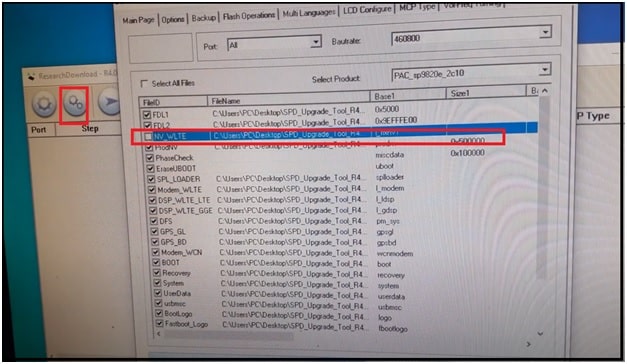
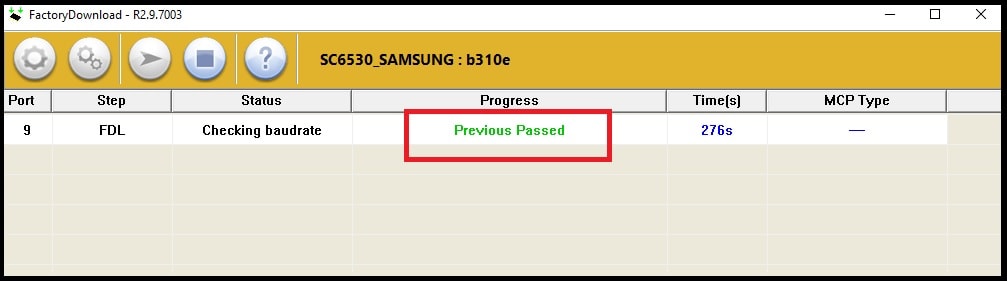











![[Image: Failed-NV-data-read-in-phone-is-crashed-1.jpg]](https://www.hovatek.com/blog/bpyeki/uploads/2015/04/Failed-NV-data-read-in-phone-is-crashed-1.jpg)
![[Image: Failed-NV-data-read-in-phone-is-crashed-2.jpg]](https://www.hovatek.com/blog/bpyeki/uploads/2015/04/Failed-NV-data-read-in-phone-is-crashed-2.jpg)
![[Image: Failed-NV-data-read-in-phone-is-crashed-3.jpg]](https://www.hovatek.com/blog/bpyeki/uploads/2015/04/Failed-NV-data-read-in-phone-is-crashed-3.jpg)
![[Image: Failed-NV-data-read-in-phone-is-crashed-4.jpg]](https://www.hovatek.com/blog/bpyeki/uploads/2015/04/Failed-NV-data-read-in-phone-is-crashed-4.jpg)
![[Image: Failed-NV-data-read-in-phone-is-crashed-5.jpg]](https://www.hovatek.com/blog/bpyeki/uploads/2015/04/Failed-NV-data-read-in-phone-is-crashed-5.jpg)
![[Image: Failed-NV-data-read-in-phone-is-crashed-6.jpg]](https://www.hovatek.com/blog/bpyeki/uploads/2015/04/Failed-NV-data-read-in-phone-is-crashed-6.jpg)