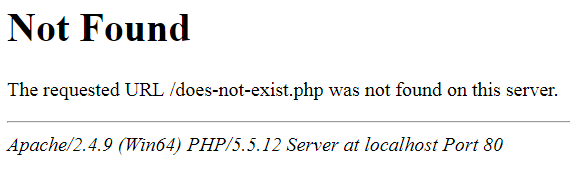- Главная»
- Уроки»
- PHP»
- Создаем единую страницу для обработки ошибок
- Метки урока:
- php
- кодинг
- разное
Создаем единую страницу для обработки ошибок
В данном уроке представлено очень простое решение для обработки различных ошибок HTTP, таких как 404, 500 и так далее, в одном файле PHP. Нужно создать массив кодов ошибок и установить правила перенаправления на наш PHP файл. То есть, можно использовать одну страницу для обработки нескольких ошибок.
Перенаправление
В файле .htaccess вашего сервера нужно установить правила для обработки ошибок. В нашем случае мы будем перенаправлять все ошибки в наш файл errors.php, который будет формировать страницу HTML для посетителя. Добавляем в файл .htaccess следующие правила:
ErrorDocument 400 /errors.php ErrorDocument 403 /errors.php ErrorDocument 404 /errors.php ErrorDocument 405 /errors.php ErrorDocument 408 /errors.php ErrorDocument 500 /errors.php ErrorDocument 502 /errors.php ErrorDocument 504 /errors.php
PHP
Теперь создаем файл errors.php, который должен располагаться в корневом каталоге вашего сервера (так как такое его местоположение установлено в заданных нами выше правилах в файле .htaccess).
$status = $_SERVER['REDIRECT_STATUS'];
$codes = array(
400 => array('400 Плохой запрос', 'Запрос не может быть обработан из-за синтаксической ошибки.'),
403 => array('403 Запрещено', 'Сервер отказывает в выполнении вашего запроса.'),
404 => array('404 Не найдено', 'Запрашиваемая страница не найдена на сервере.'),
405 => array('405 Метод не допускается', 'Указанный в запросе метод не допускается для заданного ресурса.'),
408 => array('408 Время ожидания истекло', 'Ваш браузер не отправил информацию на сервер за отведенное время.'),
500 => array('500 Внутренняя ошибка сервера', 'Запрос не может быть обработан из-за внутренней ошибки сервера.'),
502 => array('502 Плохой шлюз', 'Сервер получил неправильный ответ при попытке передачи запроса.'),
504 => array('504 Истекло время ожидания шлюза', 'Вышестоящий сервер не ответил за установленное время.'),
);
$title = $codes[$status][0];
$message = $codes[$status][1];
if ($title == false || strlen($status) != 3) {
$message = 'Код ошибки HTTP не правильный.';
}
echo '<h1>Внимание! Обнаружена ошибка '.$title.'!</h1>
<p>'.$message.'</p>';
Готово!
Конечно, код PHP может формировать и более информативную страницу для пользователя. При формировании разметки стоит учесть рекомендации для страниц, выводящих информацию об ошибках.
5 последних уроков рубрики «PHP»
-
Фильтрация данных с помощью zend-filter
Когда речь идёт о безопасности веб-сайта, то фраза «фильтруйте всё, экранируйте всё» всегда будет актуальна. Сегодня поговорим о фильтрации данных.
-
Контекстное экранирование с помощью zend-escaper
Обеспечение безопасности веб-сайта — это не только защита от SQL инъекций, но и протекция от межсайтового скриптинга (XSS), межсайтовой подделки запросов (CSRF) и от других видов атак. В частности, вам нужно очень осторожно подходить к формированию HTML, CSS и JavaScript кода.
-
Подключение Zend модулей к Expressive
Expressive 2 поддерживает возможность подключения других ZF компонент по специальной схеме. Не всем нравится данное решение. В этой статье мы расскажем как улучшили процесс подключение нескольких модулей.
-
Совет: отправка информации в Google Analytics через API
Предположим, что вам необходимо отправить какую-то информацию в Google Analytics из серверного скрипта. Как это сделать. Ответ в этой заметке.
-
Подборка PHP песочниц
Подборка из нескольких видов PHP песочниц. На некоторых вы в режиме online сможете потестить свой код, но есть так же решения, которые можно внедрить на свой сайт.
These are all great answers for redirecting to 404 error, for a single page. Here’s a solution that will allow you to test a condition and redirect for any script on your site.
Write up a .htaccess file, with the rewrite rules, and using [QSA,NC,L] to maintain the page location and the header post/get arguments…
RewriteEngine On
RewriteBase /
RewriteCond %{REQUEST_FILENAME} !-f
RewriteRule ^(.*)$ index.php [QSA,NC,L]
This will cause every page to redirect to ./index.php (feel free to rename this if you’re already using an index.php). The URL will not be changed. Then, in index.php, check some condition, and if passes, include the $_SERVER variable indicating the script, otherwise, do a custom 404. This means you can simply control the exception handling in index.php with…
$someNon404Condition = file_exists($_SERVER['PHP_SELF']);
if ($someNon404Condition) {
include($_SERVER['PHP_SELF']); // do the stuff
} else {
print("404! Why are you trying to access " . $_SERVER['PHP_SELF'] . "?");
}
This lets you do tons of other things, too! Forget a static 404.html page, with a dynamic one you can…
- Your condition can be as complicated as you can code: check authentication, check for permanent redirects, maybe you want to expire content automatically? Etc., etc..
- Search your DB for
explode('/', $_SERVER['PHP_SELF']), and then display a list of those matched results under the header «Maybe this is what you were looking for?» - Respond to user-level events: Is it a 404 because the page was moved? Then handle a redirect. Is it a 404 because a moderator deleted it and it was the user’s post? Tell the user a moderator deleted their post. Etc., etc..
- Make API calls, dynamic code, etc., etc., the possibilities are there.
(PHP 5 >= 5.4.0, PHP 7, PHP
http_response_code — Получает или устанавливает код ответа HTTP
Описание
http_response_code(int $response_code = 0): int|bool
Список параметров
-
response_code -
Код ответа устанавливается с помощью опционального параметра
response_code.
Возвращаемые значения
Если response_code задан, то будет возвращён предыдущий код
статуса. Если response_code не задан, то будет возвращён
текущий код статуса. Оба этих значения будут по умолчанию иметь код состояния 200,
если они используются в окружении веб-сервера.
Если response_code не задан и используется не в окружении
веб-сервера (например, в CLI), то будет возвращено false. Если
response_code задан и используется не в окружении
веб-сервера, то будет возвращено true (но только если не был установлен предыдущий
код статуса).
Примеры
Пример #1 Использование http_response_code() в окружении веб-сервера
<?php// Берём текущий код и устанавливаем новый
var_dump(http_response_code(404));// Берём новый код
var_dump(http_response_code());
?>
Результат выполнения данного примера:
Пример #2 Использование http_response_code() в CLI
<?php// Берём текущий код по умолчанию
var_dump(http_response_code());// Устанавливаем код
var_dump(http_response_code(201));// Берём новый код
var_dump(http_response_code());
?>
Результат выполнения данного примера:
bool(false) bool(true) int(201)
Смотрите также
- header() — Отправка HTTP-заголовка
- headers_list() — Возвращает список переданных заголовков (или готовых к отправке)
craig at craigfrancis dot co dot uk ¶
11 years ago
If your version of PHP does not include this function:
<?phpif (!function_exists('http_response_code')) {
function http_response_code($code = NULL) {
if (
$code !== NULL) {
switch (
$code) {
case 100: $text = 'Continue'; break;
case 101: $text = 'Switching Protocols'; break;
case 200: $text = 'OK'; break;
case 201: $text = 'Created'; break;
case 202: $text = 'Accepted'; break;
case 203: $text = 'Non-Authoritative Information'; break;
case 204: $text = 'No Content'; break;
case 205: $text = 'Reset Content'; break;
case 206: $text = 'Partial Content'; break;
case 300: $text = 'Multiple Choices'; break;
case 301: $text = 'Moved Permanently'; break;
case 302: $text = 'Moved Temporarily'; break;
case 303: $text = 'See Other'; break;
case 304: $text = 'Not Modified'; break;
case 305: $text = 'Use Proxy'; break;
case 400: $text = 'Bad Request'; break;
case 401: $text = 'Unauthorized'; break;
case 402: $text = 'Payment Required'; break;
case 403: $text = 'Forbidden'; break;
case 404: $text = 'Not Found'; break;
case 405: $text = 'Method Not Allowed'; break;
case 406: $text = 'Not Acceptable'; break;
case 407: $text = 'Proxy Authentication Required'; break;
case 408: $text = 'Request Time-out'; break;
case 409: $text = 'Conflict'; break;
case 410: $text = 'Gone'; break;
case 411: $text = 'Length Required'; break;
case 412: $text = 'Precondition Failed'; break;
case 413: $text = 'Request Entity Too Large'; break;
case 414: $text = 'Request-URI Too Large'; break;
case 415: $text = 'Unsupported Media Type'; break;
case 500: $text = 'Internal Server Error'; break;
case 501: $text = 'Not Implemented'; break;
case 502: $text = 'Bad Gateway'; break;
case 503: $text = 'Service Unavailable'; break;
case 504: $text = 'Gateway Time-out'; break;
case 505: $text = 'HTTP Version not supported'; break;
default:
exit('Unknown http status code "' . htmlentities($code) . '"');
break;
}$protocol = (isset($_SERVER['SERVER_PROTOCOL']) ? $_SERVER['SERVER_PROTOCOL'] : 'HTTP/1.0');header($protocol . ' ' . $code . ' ' . $text);$GLOBALS['http_response_code'] = $code;
} else {
$code = (isset($GLOBALS['http_response_code']) ? $GLOBALS['http_response_code'] : 200);
}
return
$code;
}
}
?>
In this example I am using $GLOBALS, but you can use whatever storage mechanism you like... I don't think there is a way to return the current status code:
https://bugs.php.net/bug.php?id=52555
For reference the error codes I got from PHP's source code:
http://lxr.php.net/opengrok/xref/PHP_5_4/sapi/cgi/cgi_main.c#354
And how the current http header is sent, with the variables it uses:
http://lxr.php.net/opengrok/xref/PHP_5_4/main/SAPI.c#856
Stefan W ¶
8 years ago
Note that you can NOT set arbitrary response codes with this function, only those that are known to PHP (or the SAPI PHP is running on).
The following codes currently work as expected (with PHP running as Apache module):
200 – 208, 226
300 – 305, 307, 308
400 – 417, 422 – 424, 426, 428 – 429, 431
500 – 508, 510 – 511
Codes 0, 100, 101, and 102 will be sent as "200 OK".
Everything else will result in "500 Internal Server Error".
If you want to send responses with a freestyle status line, you need to use the `header()` function:
<?php header("HTTP/1.0 418 I'm A Teapot"); ?>
Thomas A. P. ¶
7 years ago
When setting the response code to non-standard ones like 420, Apache outputs 500 Internal Server Error.
This happens when using header(0,0,420) and http_response_code(420).
Use header('HTTP/1.1 420 Enhance Your Calm') instead.
Note that the response code in the string IS interpreted and used in the access log and output via http_response_code().
Anonymous ¶
9 years ago
Status codes as an array:
<?php
$http_status_codes = array(100 => "Continue", 101 => "Switching Protocols", 102 => "Processing", 200 => "OK", 201 => "Created", 202 => "Accepted", 203 => "Non-Authoritative Information", 204 => "No Content", 205 => "Reset Content", 206 => "Partial Content", 207 => "Multi-Status", 300 => "Multiple Choices", 301 => "Moved Permanently", 302 => "Found", 303 => "See Other", 304 => "Not Modified", 305 => "Use Proxy", 306 => "(Unused)", 307 => "Temporary Redirect", 308 => "Permanent Redirect", 400 => "Bad Request", 401 => "Unauthorized", 402 => "Payment Required", 403 => "Forbidden", 404 => "Not Found", 405 => "Method Not Allowed", 406 => "Not Acceptable", 407 => "Proxy Authentication Required", 408 => "Request Timeout", 409 => "Conflict", 410 => "Gone", 411 => "Length Required", 412 => "Precondition Failed", 413 => "Request Entity Too Large", 414 => "Request-URI Too Long", 415 => "Unsupported Media Type", 416 => "Requested Range Not Satisfiable", 417 => "Expectation Failed", 418 => "I'm a teapot", 419 => "Authentication Timeout", 420 => "Enhance Your Calm", 422 => "Unprocessable Entity", 423 => "Locked", 424 => "Failed Dependency", 424 => "Method Failure", 425 => "Unordered Collection", 426 => "Upgrade Required", 428 => "Precondition Required", 429 => "Too Many Requests", 431 => "Request Header Fields Too Large", 444 => "No Response", 449 => "Retry With", 450 => "Blocked by Windows Parental Controls", 451 => "Unavailable For Legal Reasons", 494 => "Request Header Too Large", 495 => "Cert Error", 496 => "No Cert", 497 => "HTTP to HTTPS", 499 => "Client Closed Request", 500 => "Internal Server Error", 501 => "Not Implemented", 502 => "Bad Gateway", 503 => "Service Unavailable", 504 => "Gateway Timeout", 505 => "HTTP Version Not Supported", 506 => "Variant Also Negotiates", 507 => "Insufficient Storage", 508 => "Loop Detected", 509 => "Bandwidth Limit Exceeded", 510 => "Not Extended", 511 => "Network Authentication Required", 598 => "Network read timeout error", 599 => "Network connect timeout error");
?>
Source: Wikipedia "List_of_HTTP_status_codes"
viaujoc at videotron dot ca ¶
2 years ago
Do not mix the use of http_response_code() and manually setting the response code header because the actual HTTP status code being returned by the web server may not end up as expected. http_response_code() does not work if the response code has previously been set using the header() function. Example:
<?php
header('HTTP/1.1 401 Unauthorized');
http_response_code(403);
print(http_response_code());
?>
The raw HTTP response will be (notice the actual status code on the first line does not match the printed http_response_code in the body):
HTTP/1.1 401 Unauthorized
Date: Tue, 24 Nov 2020 13:49:08 GMT
Server: Apache
Connection: Upgrade, Keep-Alive
Keep-Alive: timeout=5, max=100
Transfer-Encoding: chunked
Content-Type: text/html; charset=UTF-8
403
I only tested it on Apache. I am not sure if this behavior is specific to Apache or common to all PHP distributions.
Anonymous ¶
8 years ago
You can also create a enum by extending the SplEnum class.
<?php/** HTTP status codes */
class HttpStatusCode extends SplEnum {
const __default = self::OK;
const
SWITCHING_PROTOCOLS = 101;
const OK = 200;
const CREATED = 201;
const ACCEPTED = 202;
const NONAUTHORITATIVE_INFORMATION = 203;
const NO_CONTENT = 204;
const RESET_CONTENT = 205;
const PARTIAL_CONTENT = 206;
const MULTIPLE_CHOICES = 300;
const MOVED_PERMANENTLY = 301;
const MOVED_TEMPORARILY = 302;
const SEE_OTHER = 303;
const NOT_MODIFIED = 304;
const USE_PROXY = 305;
const BAD_REQUEST = 400;
const UNAUTHORIZED = 401;
const PAYMENT_REQUIRED = 402;
const FORBIDDEN = 403;
const NOT_FOUND = 404;
const METHOD_NOT_ALLOWED = 405;
const NOT_ACCEPTABLE = 406;
const PROXY_AUTHENTICATION_REQUIRED = 407;
const REQUEST_TIMEOUT = 408;
const CONFLICT = 408;
const GONE = 410;
const LENGTH_REQUIRED = 411;
const PRECONDITION_FAILED = 412;
const REQUEST_ENTITY_TOO_LARGE = 413;
const REQUESTURI_TOO_LARGE = 414;
const UNSUPPORTED_MEDIA_TYPE = 415;
const REQUESTED_RANGE_NOT_SATISFIABLE = 416;
const EXPECTATION_FAILED = 417;
const IM_A_TEAPOT = 418;
const INTERNAL_SERVER_ERROR = 500;
const NOT_IMPLEMENTED = 501;
const BAD_GATEWAY = 502;
const SERVICE_UNAVAILABLE = 503;
const GATEWAY_TIMEOUT = 504;
const HTTP_VERSION_NOT_SUPPORTED = 505;
}
divinity76 at gmail dot com ¶
2 years ago
if you need a response code not supported by http_response_code(), such as WebDAV / RFC4918's "HTTP 507 Insufficient Storage", try:
<?php
header($_SERVER['SERVER_PROTOCOL'] . ' 507 Insufficient Storage');
?>
result: something like
HTTP/1.1 507 Insufficient Storage
Rob Zazueta ¶
9 years ago
The note above from "Anonymous" is wrong. I'm running this behind the AWS Elastic Loadbalancer and trying the header(':'.$error_code...) method mentioned above is treated as invalid HTTP.
The documentation for the header() function has the right way to implement this if you're still on < php 5.4:
<?php
header("HTTP/1.0 404 Not Found");
?>
Anonymous ¶
10 years ago
If you don't have PHP 5.4 and want to change the returned status code, you can simply write:
<?php
header(':', true, $statusCode);
?>
The ':' are mandatory, or it won't work
Steven ¶
7 years ago
http_response_code is basically a shorthand way of writing a http status header, with the added bonus that PHP will work out a suitable Reason Phrase to provide by matching your response code to one of the values in an enumeration it maintains within php-src/main/http_status_codes.h. Note that this means your response code must match a response code that PHP knows about. You can't create your own response codes using this method, however you can using the header method.
In summary - The differences between "http_response_code" and "header" for setting response codes:
1. Using http_response_code will cause PHP to match and apply a Reason Phrase from a list of Reason Phrases that are hard-coded into the PHP source code.
2. Because of point 1 above, if you use http_response_code you must set a code that PHP knows about. You can't set your own custom code, however you can set a custom code (and Reason Phrase) if you use the header method.
Richard F. ¶
9 years ago
At least on my side with php-fpm and nginx this method does not change the text in the response, only the code.
<?php// HTTP/1.1 404 Not Found
http_response_code(404);?>
The resulting response is HTTP/1.1 404 OK
stephen at bobs-bits dot com ¶
8 years ago
It's not mentioned explicitly, but the return value when SETTING, is the OLD status code.
e.g.
<?php
$a
= http_response_code();
$b = http_response_code(202);
$c = http_response_code();var_dump($a, $b, $c);// Result:
// int(200)
// int(200)
// int(202)
?>
Chandra Nakka ¶
5 years ago
On PHP 5.3 version, If you want to set HTTP response code. You can try this type of below trick :)
<?php
header
('Temporary-Header: True', true, 404);
header_remove('Temporary-Header');?>
yefremov {dot} sasha () gmail {dot} com ¶
8 years ago
@craig at craigfrancis dot co dot uk@ wrote the function that replaces the original. It is very usefull, but has a bug. The original http_response_code always returns the previous or current code, not the code you are setting now. Here is my fixed version. I also use $GLOBALS to store the current code, but trigger_error() instead of exit. So now, how the function will behave in the case of error lies on the error handler. Or you can change it back to exit().
if (!function_exists('http_response_code')) {
function http_response_code($code = NULL) {
$prev_code = (isset($GLOBALS['http_response_code']) ? $GLOBALS['http_response_code'] : 200);
if ($code === NULL) {
return $prev_code;
}
switch ($code) {
case 100: $text = 'Continue'; break;
case 101: $text = 'Switching Protocols'; break;
case 200: $text = 'OK'; break;
case 201: $text = 'Created'; break;
case 202: $text = 'Accepted'; break;
case 203: $text = 'Non-Authoritative Information'; break;
case 204: $text = 'No Content'; break;
case 205: $text = 'Reset Content'; break;
case 206: $text = 'Partial Content'; break;
case 300: $text = 'Multiple Choices'; break;
case 301: $text = 'Moved Permanently'; break;
case 302: $text = 'Moved Temporarily'; break;
case 303: $text = 'See Other'; break;
case 304: $text = 'Not Modified'; break;
case 305: $text = 'Use Proxy'; break;
case 400: $text = 'Bad Request'; break;
case 401: $text = 'Unauthorized'; break;
case 402: $text = 'Payment Required'; break;
case 403: $text = 'Forbidden'; break;
case 404: $text = 'Not Found'; break;
case 405: $text = 'Method Not Allowed'; break;
case 406: $text = 'Not Acceptable'; break;
case 407: $text = 'Proxy Authentication Required'; break;
case 408: $text = 'Request Time-out'; break;
case 409: $text = 'Conflict'; break;
case 410: $text = 'Gone'; break;
case 411: $text = 'Length Required'; break;
case 412: $text = 'Precondition Failed'; break;
case 413: $text = 'Request Entity Too Large'; break;
case 414: $text = 'Request-URI Too Large'; break;
case 415: $text = 'Unsupported Media Type'; break;
case 500: $text = 'Internal Server Error'; break;
case 501: $text = 'Not Implemented'; break;
case 502: $text = 'Bad Gateway'; break;
case 503: $text = 'Service Unavailable'; break;
case 504: $text = 'Gateway Time-out'; break;
case 505: $text = 'HTTP Version not supported'; break;
default:
trigger_error('Unknown http status code ' . $code, E_USER_ERROR); // exit('Unknown http status code "' . htmlentities($code) . '"');
return $prev_code;
}
$protocol = (isset($_SERVER['SERVER_PROTOCOL']) ? $_SERVER['SERVER_PROTOCOL'] : 'HTTP/1.0');
header($protocol . ' ' . $code . ' ' . $text);
$GLOBALS['http_response_code'] = $code;
// original function always returns the previous or current code
return $prev_code;
}
}
Anonymous ¶
4 years ago
http_response_code() does not actually send HTTP headers, it only prepares the header list to be sent later on.
So you can call http_reponse_code() to set, get and reset the HTTP response code before it gets sent.
Test code:
<php
http_response_code(500); // set the code
var_dump(headers_sent()); // check if headers are sent
http_response_code(200); // avoid a default browser page
Kubo2 ¶
6 years ago
If you want to set a HTTP response code without the need of specifying a protocol version, you can actually do it without http_response_code():
<?php
header
('Status: 404', TRUE, 404);?>
zweibieren at yahoo dot com ¶
7 years ago
The limited list given by Stefan W is out of date. I have just tested 301 and 302 and both work.
divinity76 at gmail dot com ¶
6 years ago
warning, it does not check if headers are already sent (if it is, it won't *actually* change the code, but a subsequent call will imply that it did!!),
you might wanna do something like
function ehttp_response_code(int $response_code = NULL): int {
if ($response_code === NULL) {
return http_response_code();
}
if (headers_sent()) {
throw new Exception('tried to change http response code after sending headers!');
}
return http_response_code($response_code);
}
In this tutorial, we are going to show you how to send a “404 Not Found” header using PHP.
This can be especially useful in cases when you need to display a 404 message if a particular database record does not exist.
By sending a 404 HTTP status code to the client, we can tell search engines and other crawlers that the resource does not exist.
To send a 404 to the client, we can use PHP’s http_response_code function like so.
//Send 404 response to client. http_response_code(404) //Include custom 404.php message include 'error/404.php'; //Kill the script. exit;
Note that this function is only available in PHP version 5.4 and after.
If you are using a PHP version that is older than 5.4, then you will need to use the header function instead.
//Use header function to send a 404 header($_SERVER["SERVER_PROTOCOL"]." 404 Not Found", true, 404); //Include custom message. include 'errors/404.php'; //End the script exit;
In the code above, we.
- Send the response code to the client.
- We include a PHP file that contains our custom “404 Not Found” error. This file is not mandatory, so feel free to remove it if you want to.
- We then terminated the PHP script by calling the exit statement.
If you run one of the code samples above and check the response in your browser’s developer tools, then you will see something like this.
Request URL:http://localhost/test.php Request Method:GET Status Code:404 Not Found Remote Address:[::1]:80 Referrer Policy:no-referrer-when-downgrade
Note the Status Code segment of the server’s HTTP response. This is the 404 header.
When should I use this?
In most cases, your web server will automatically handle 404 errors if a resource does not exist.
However, what happens if your script is dynamic and it selects data from your database? What if you have a dynamic page such as users.php?id=234 and user 234 does not exist?
The file users.php will exist, so your web server will send back a status of “200 OK”, regardless of whether a user with the ID 234 exists or not.
In cases like this, we may need to manually send a 404 Not Found header.
Why isn’t PHP showing the same 404 message as my web server?
You might notice that your web server does not serve its default “404 Not Found” error message when you manually send the header with PHP.
The default message that Apache displays whenever a resource could not be found.
This is because, as far as the web server is concerned, the file does exist and it has already done its job.
One solution to this problem is to make sure that PHP and your web server display the exact same 404 message.
For example, with Apache, you can specify the path of a custom error message by using the ErrorDocument directive.
ErrorDocument 404 /errors/404.php
The Nginx web server also allows you to configure custom error messages.

Я написал письмо в службу поддержки yandex, и мне пришло письмо, в котором сообщалось, что переживать не надо. Единственно, настоятельно желательно, чтобы я каким-то способом закрыл старые странички от индексирования (через robots.txt, вызов ошибки 404 или перенаправление) и удалил странички из базы по адресу http://webmaster.yandex.ru/delurl.xml. Удалять по указанному адресу желательно, чтобы быстрее прекратилась индексация страниц.
По некоторым причинам я предпочел способ вызова ошибки 404. Ошибка 404 вызывается в том случае, если ресурс на который идет ссылка не обнаружен. И тут я обнаружил, что у меня то и нет вызова этой ошибки, т.е. какие бы данные пользователь не ввел бы на старом сайте, что-то все равно выводится. Такая ситуация на мой взгляд не допустима, и я пошел с ней бороться.
Мой сайт написан был на php, поэтому я очень быстро нашел команду для вызова ошибки 404. Она имеет вид:
header("HTTP/1.0 404 Not Found");
exit;
Казалось бы все просто, но нет же. Никак эти две команды не хотели работать. Тогда я почитал дополнительно материал и выяснил, что header() должна вызываться до отправки любого другого вывода. Т.е. она должна быть исключительно самой первой при выводе, поэтому ее нельзя использовать внутри require_once().
Но как оказалось существуют три замечательные функции, которые позволяют решить эту проблему:
-
ob_start() — задает начало области, которую надо поместить в буфер, я поместил ее самой первой при выводе.
- ob_end_flush() — окончание задания буфер и сразу вывод. Т.е. первые две функции задают область, которую сначала нужно вывести в буфер, а потом сразу вывести.
- ob_end_clean() — очищает буфер, и следующая команда как бы выводится самой первой.
С использованием этих команд организация вызова ошибки 404 выглядит следующим образом:
- Самая первая команда — ob_start()
- Далее идет основное содержание, которое пока копируется в буфер.
- Проверка на предмет вызова ошибки 404. Например, проверка наличия определенного значения. Если после проверки имеются причины вызвать ошибку, то задается код:
ob_end_clean() ; header("HTTP/1.0 404 Not Found"); exit;Тем самым будет выдано сообщение об ошибке и осуществлен выход.
- Выводим содержимое буфера командой ob_end_flush(). Идея в том, что если была вызвана ошибка, то сюда не попадем. Если ошибки не было, то выводим буфер.
Далее в файле .htaccess можно указать файл, который будет сопоставляться ошибке 404, но это уже совершенно другая история…
PHP: пишем собственную страницу обработки ошибок Apache (404 и др.)
У нормального хостера проблема решается очень легко: достаточно написать свой файл .htaccess
и положить его в корневую папку сайта.
Синтаксис нужной нам директивы:
ErrorDocument код-ошибки документ
Примеры:
ErrorDocument 403 /error.html ErrorDocument 404 /bad_urls.php ErrorDocument 500 http://my.server.com/cgi-bin/error
Тремя показанными ошибками, как самыми частыми, и ограничимся. Добавив к файлу .htaccess директивы, на всякий случай отключающие устаревшие «волшебные кавычки» и явно указывающие кодировку сайта (у нас русскоязычная windows), получим вот что:
AddDefaultCharset windows-1251 php_flag magic_quotes_gpc off php_flag magic_quotes_runtime off php_flag magic_quotes_sybase off ErrorDocument 403 /error.php?e=403 ErrorDocument 404 /error.php?e=404 ErrorDocument 500 /error.php?e=500
Проблемы с созданием файла под именем
.htaccess?
Пользуйтесь не проводничком и блокнотиком, а нормальным файл-менеджером, например, Far
Пока не умеете с ним работать (там есть и отличные плагины FTP/SFTP для закачки файлов на сайты), нет смысла работать и с хостами
Имейте в виду, что если вы напишете в директиве ErrorDocument полный адрес скрипта обработки ошибок вида
http://my.server.com/error.php?e=404 вместо /error.php?e=404, то будет редирект 302 на указанный URL вместо корректной обработки ошибки 404. Ну и неправильный юзвериный адрес исчезнет из адресной строки браузера 
Но! При указании относительного адреса обработчика error.php ссылки, выданные на страницу обработчика как относительные (то есть, <a href="my.php">link<a> или <a href="/my.php">link<a>, будут восприниматься скриптом как адреса от неправильного URL. Правильно в этом случае выдавать <a href="http://my.server.com/my.php">link<a> (где my.server.com — имя вашего сервера), а эту самую my.server.com получать из настроек сайта.
Саму обработку для удобства сделаем одним файлом error.php — не писать же кучу отдельных документов? Наш обработчик будет параметром получать номер ошибки. Файл error.php, как видно из директивы ErrorDocument, нужно также скопировать в корневую папку сайта.
Вот пример кода такого обработчика ошибок сервера:
<?php
require_once ("functions.php");
$id=get_int('e');
if (empty($e)) { redirect (); }
title ("Ошибка $e");
include "header.php";
$emsgs = array (
403 => 'Сервер не отвечает', 404 => 'Документ не найден', 500 => 'Внутренняя ошибка сервера'
);
$emsg = 'Описание ошибки не найдено';
if (array_key_exists($e, $search_array)) $emsg = $emsgs[$e];
echo '
<p>Что-то пошло не так... Сервер вернул код ошибки '.$e.' ('.$emsg.')
<p>Инфа для пользователя и ссылки, куда податься, обычный HTML
';
if (isset ($_SERVER['REQUEST_URI']))
echo '<p>Вы пытались перейти на адрес : '.request_url().'</p>';
if (isset ($_SERVER['HTTP_REFERER']))
echo '<p>Вы пришли с адреса: '.$_SERVER['HTTP_REFERER'].'</p>';
include "footer.php";
?>
Здесь
require_once ("functions.php");
подключает гипотетическую библиотеку функций сайта, нам, в общем-то, для примера достаточно трёх.
1. Функция redirect просто отправляет юзера туда, откуда он пришёл (на случай, если сам error.php вызван напрямую и без обязательного параметра):
function redirect () {
if (isset ($_SERVER['HTTP_REFERER'])) {
header('Location: '.$_SERVER['HTTP_REFERER']);
}
else {
header('Location: index.php');
}
}
2. Функция get_int возвращает целое число, полученное из параметра URL-адреса $_GET с именем $name или пустую строку, если допустимое число не передано. Функция может выглядеть, например, так:
function get_int($name) {
$var='';
if (isset($_GET[$name])) $var = 0 + intval(htmlspecialchars(trim($_GET[$name])));
return $var;
}
3. Функция title сохраняет переданную ей величину в статической переменной, скажем,
function title ($str) {
static $title='';
if (!empty($str)) $title=$str;
return $title;
}
чтобы потом файл, выводящий разметку страницы, мог этой переменной воспользоваться для формирования заголовка окна браузера, допустим, так:
<title><?php echo title(''); ?></title>
(код может быть помещён в файл header.php — стандартную «шапку» всех страниц сайта). Так что, директивы
include "header.php"; include "footer.php";
как раз подключают стандартные «шапку» и «подвал» сайта.
Наконец, два последних условия позволяют выяснить, куда юзер хотел попасть и откуда он пришёл,
при желании, любую из выдаваемых строк можно сделать ссылкой средствами HTML.
Ах, да, часто в качестве ссылки на текущий адрес лепят просто $_SERVER['REQUEST_URI'], забывая, что это
имя скрипта, начиная от корневой директории виртуального хоста
но никак не полный путь.
Функция request_url как раз и пытается грамотно получить на PHP текущий полный URL-адрес страницы, с учётом того, что соединение может быть не по 80 порту и не по http, а по https. Вот эта волшебная функция, считаем, что она там же, в functions.php:
function request_url() {
$result = '';
$port = 80;
if (isset($_SERVER['HTTPS']) && ($_SERVER['HTTPS']=='on')) {
$result .= 'https://';
$port = 443;
}
else $result .= 'http://';
$result .= $_SERVER['SERVER_NAME'];
if ($_SERVER['SERVER_PORT'] != $port) $result .= ':'.$_SERVER['SERVER_PORT'];
return $result.$_SERVER['REQUEST_URI'];
}
Что у нас вышло можно увидеть, например, щёлкнув по этой несуществующей ссылке
на страницу моего блога.
19.02.2015, 14:50 [14337 просмотров]
К этой статье пока нет комментариев, Ваш будет первым