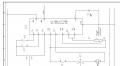Данное описание аварий и неисправностей подходит для преобразователей частоты серии A1000 фирмы Yaskawa (аналогично Omron-Yaskawa, OYMC)
Список ошибок
Детализация ошибок
Список заказных кодов
Обнаружение ошибок производится с целью предотвращения повреждения преобразователя частоты. Для работы с ошибками преобразователей частоты фирмы Yaskawa в первую очередь необходимо знать назначение индикаторов модуля ЦПУ.
Для правильного определения мер по устранению проблемы необходимо четко различать ошибки (faults) и предупреждения (alarms).
Когда ПЧ обнаруживает ошибку:
- • На дисплее цифровой панели отображается соответствующий текстовый код ошибки; индикатор «ALM» не погаснет до тех пор, пока ошибка не будет сброшена.
- • С выхода ПЧ снимается напряжение, двигатель останавливается самовыбегом.
- • Для некоторых ошибок пользователь может выбрать способ остановки двигателя.
- • Клеммы выхода сигнализации ошибки MA-MC замыкаются, а клеммы MB-MC размыкаются.
Пока ошибка не устранена, работу преобразователя частоты возобновить невозможно
Когда ПЧ выдает предупреждение или обнаруживает незначительную ошибку:
- • На дисплее цифровой панели отображается соответствующий текстовый код предупреждения или незначительной ошибки; индикатор «ALM» мигает.
- • Как правило, преобразователь не прекращает вращение двигателя, хотя для некоторых предупреждений пользователь может выбрать способ остановки.
- • Если один из многофункциональных релейных выходов сконфигурирован для сигнализации незначительных ошибок (H2- = 10), этот выход замыкается (предупреждение к замыканию выхода не приводит).
Для сброса незначительной ошибки или предупреждения следует устранить причину возникновения
Для более детального анализа аварии, вы можете просмотреть детальную информацию по текущей ошибке (U2 — детализация ошибки) и журнал шибок (U3 — хронология ошибок), в котором содержится список предыдущих аварий.
Краткий список ошибок
Ниже содержится краткий обзор возможных видов ошибок.
boL — Ошибка перегрузки тормозного транзистора
bUS — Ошибка дополнительного интерфейса
CE — Ошибка интерфейса MEMOBUS/Modbus
CF — Ошибка регулирования
CPF00, CPF01- Ошибка схемы управления
CPF02 — Ошибка А/Ц-преобразования
CPF03 -Ошибка подключения платы управления
CPF06 — Ошибка данных памяти ЭСППЗУ
CPF07, CPF08 — Ошибка подключения клеммной платы
CPF20, CPF21 — Ошибка схемы управления
CPF22 — Ошибка гибридной ИС
CPF23 — Ошибка подключения платы управления
CPF24 — Ошибка сигнала мощности привода
CPF26…CPF34 — Ошибка схемы управления
dEv — Чрезмерное отклонение скорости (для режима управления с PG)
dv1 — Обнаружение спада импульса Z
dv2 — Ошибочное обнаружение импульса Z вследствие помехи
dv3 — Обнаружение инверсии
dv4 — Обнаружение предотвращения инверсии
E5 — Ошибка сторожевого таймера SI-T3
EF0 — Внешняя ошибка от дополнительной карты
EF1…EF8 — Внешняя ошибка (входная клемма S1…S8)
Err — Ошибка записи ЭСППЗУ
oFC03, oFC11 — Ошибка дополнительной карты (CN5-C)
oFC12…oFC17 — Ошибка подключения дополнительной карты (CN5-C)
oFC30… oFC43 — Ошибка дополнительной карты (CN5-C)
oH, oH1 — Перегрев радиатора
oH3 — Перегрев двигателя 1 (вход PTC)
oH4 — Перегрев двигателя 2 (вход PTC)
oL1 — Перегрузка двигателя
oL2 — Перегрузка преобразователя частоты
oL3 — Обнаружение превышения момента 1
oL4 — Обнаружение превышения момента 2
oL5 — Обнаружение износа механической системы 1
oL7 — OL при торможении с повышенным скольжением
oPr — Ошибка подключения панели управления
oS — Превышение скорости (для режима управления с PG)
FAn — Ошибка внутреннего вентилятора
FbH — Чрезмерный уровень сигнала обратной связи ПИД
FbL — Потеря сигнала ОС ПИД-регулятора
GF — Замыкание на землю
LF — Потеря выходной фазы
LF2 — Асимметрия токов
nSE — Ошибка настройки узла
oC — Перегрузка по току
oFA00, oFA12…oFA17, oFA30…oFA43 — Ошибка подключения дополнительной карты (CN5-A)
oFA01, oFA03…oFA06, oFA10, oFA11 — Ошибка дополнительной карты (CN5-A)
oFb00, oFb12…oFb17, oFb30…oFb43 — Ошибка подключения дополнительной карты (CN5-B)
oFb01, oFb02, oFb03, oFb11 — Ошибка дополнительной карты (CN5-B)
oFC00 — Ошибка подключения дополнительной карты (CN5-C)
oFC01, oFC02 — Ошибка дополнительной карты (CN5-C)
ov — Превышение напряжения
PF — Пропадание фазы на входе
PGo — Отсоединение PG (для режима управления с PG)
PGoH — Аппаратный сбой PG (при использовании PG-X3)
rF — Ошибка тормозного резистора
rH — Резистор динамического торможения
rr — Транзистор динамического торможения
SEr — Превышение числа повторных попыток определения скорости
STo — Обнаружение выхода из синхронизма
SvE — Ошибка серворегулирования на 0 Гц
UL3 — Обнаружение пониженного момента 1
UL4 — Обнаружение пониженного момента 2
UL5 — Обнаружение износа механической системы 2
Uv1 — Пониженное напряжение
Uv2 — Пониженное напряжение питания схемы управления
Uv3 — Ошибка схемы плавного заряда
voF — Ошибка определения выходного напряжения
Существуют также коды незначительных ошибок и предупреждений, ошибки управления, ошибки автонастройки, ошибки копирования.
Для детального описания ошибок пользуйтесь руководством по эксплуатации. Обратитесь в наш сервисный центр, если не можете разобраться с ошибкой сами, и мы поможем Вам.
Детализация ошибок
Для детального анализа ошибки посмотрите в меню U2 — детализация ошибки:
U2-01 (80H) — Текущая ошибка (Все режимы)
U2-02 (81H) — Предыдущая ошибка (Все режимы)
U2-03 (82H) — Задание частоты при предыдущей ошибке (Все режимы)
U2-04 (83H) — Выходная частота при предыдущей ошибке (Все режимы)
U2-05 (84H) — Выходной ток при предыдущей ошибке (Все режимы)
U2-06 (85H) — Скорость двигателя при предыдущей ошибке (Режимы: V/f V/f w/P G OLV CLV OLV/PM AOLV/PM CLV/PM)
U2-07 (86H) — Выходное напряжение при предыдущей ошибке (Все режимы)
U2-08 (87H) — Напряжение шины постоянного тока при предыдущей ошибке (Все режимы)
U2-09 (88H) — Выходная мощность при предыдущей ошибке (Все режимы)
U2-10 (89H) — Задание вращающего момента при предыдущей ошибке (Режимы V/f V/f w/PG OLV CLV OLV/PM AOLV/PM CLV/PM)
U2-11 (8AH) — Состояние входных клемм при предыдущей ошибке (Все режимы)
U2-12 (8BH) — Состояние выходных клемм при предыдущей ошибке (Все режимы)
U2-13 (8CH) — Состояние привода при предыдущей ошибке (Все режимы)
U2-14 (8DH) — Общее время наработки при предыдущей ошибке (Все режимы)
U2-15 (7E0H) — Задание скорости после мягкого пуска при предыдущей ошибке (Все режимы)
U2-16 (7E1H) — ок двигателя по оси q при предыдущей ошибке (Режимы: V/f V/f w/PG OLV CLV OLV/PM AOLV/PM CLV/PM)
U2-17 (7E2H) — ок двигателя по оси d при предыдущей ошибке (Режимы: V/f V/f w/PG OLV CLV OLV/PM AOLV/PM CLV/PM )
U2-19 (7ECH) — Отклонение ротора при предыдущей ошибке (Режимы: V/f V/f w/PG OLV CLV OLV/PM AOLV/PM CLV/PM )
U2-20 (8EH) — Температура радиатора при предыдущей ошибке (Все режимы)
Список заказных кодов
Полный список заказных кодов серии A1000 класса 200 В для которых подходит описание аварий.
CIMR-A4A0002 ,CIMR-A4A0004 ,CIMR-A4A0005 ,CIMR-A4A0007 ,CIMR-A4A0009 ,CIMR-A4A0011 ,CIMR-A4A0018 ,CIMR-A4A0023 ,CIMR-A4A0031 ,CIMR-A4A0038 ,CIMR-A4A0044 ,CIMR-A4A0058 ,CIMR-A4A0072 ,CIMR-A4A0088 ,CIMR-A4A0103 ,CIMR-A4A0139 ,CIMR-A4A0165 ,CIMR-A4A0208 ,CIMR-A4A0250 ,CIMR-A4A0296 ,CIMR-A4A0362 ,CIMR-A4A0414 ,CIMR-A4A0515 ,CIMR-A4A0675
Полный список заказных кодов серии A1000 класса 200 В для которых подходит описание аварий.
CIMR-A2A0004, CIMR-A2A0006, CIMR-A2A0010, CIMR-A2A0012, CIMR-A2A0021, CIMR-A2A0030, CIMR-A2A0040, CIMR-A2A0056, CIMR-A2A0069, CIMR-A2A0081, CIMR-A2A0110, CIMR-A2A0138, CIMR-A2A0169, CIMR-A2A0211, CIMR-A2A0250, CIMR-A2A0312, CIMR-A2A0360, CIMR-A2A0415
29 января 2023 г. 05:58
При работе промышленной электроники YASKAWA в системах вентиляции, теплоснабжения или автоматизированном производственном оборудовании часто возникают неисправности, распознать которые можно считав коды ошибок и произведя расшифровку этих кодов по инструкции на конкретную модель электронного оборудования. Наиболее частое использование в промышленном оборудовании получили следующие частотные преобразователи фирмы YASKAWA: Yaskawa V1000, Yaskawa J1000, Yaskawa A1000, Yaskawa L1000. В свою очередь серия Yaskawa V1000 включает в себя следующие модели: CIMR-VUBA0001, CIMR-VUBA0002, CIMR-VUBA0003, CIMR-VUBA0006, CIMR-VUBA0010, CIMR-VUBA0012, CIMR-VUBA0018, CIMR-VU2A0001, CIMR-VU2A0002, CIMR-VU2A0004, CIMR-VU2A0006, CIMR-VU2A0010, CIMR-VU2A0012, CIMR-VU2A0020, CIMR-VU2A0030, CIMR-VU2A0040, CIMR-VU2A0056, CIMR-VU2A0069, CIMR-VU4A0001, CIMR-VU4A0002, CIMR-VU4A0004, CIMR-VU4A0005, CIMR-VU4A0007, CIMR-VU4A0009, CIMR-VU4A0011, CIMR-VU4A0018, CIMR-VU4A0023, CIMR-VU4A0031, CIMR-VU4A0038. Своевременная расшифровка ошибок может значительно ускорить диагностику и ремонт преобразователей частоты, подробнее об этом написано здесь.
Частотные преобразователи YASKAWA имеют следующие распространенные ошибки:
Наиболее частые ошибки преобразователей YASKAWA V1000:
Ошибка bUS (error bUS) — ошибка коммуникационного модуля;
Ошибка CE (error CE) — ошибка связи MEMOBUSModbus;
Ошибка CF (error CF) — ошибка схемы управления;
Ошибка CoF (error CoF) — ошибка датчика тока;
Ошибка CPF02 (error CPF02) — ошибка АЦП;
Ошибка CPF03 (error CPF03) — ошибка ШИМ;
Ошибка CPF06 (error CPF06) — несоответствие параметров после замены платы управления или платы входных сигналов;
Ошибка CPF07 (error CPF07) — ошибка связи с платов входных сигналов;
Ошибка CPF08 (error CPF08) — ошибка памяти EEPROM;
Ошибка CPF11 (error CPF11) — ошибка памяти RAM;
Ошибка CPF12 (error CPF12) — ошибка FLASH памяти;
Ошибка CPF13 (error CPF13) — ошибка сторожевого таймера;
Ошибка CPF14 (error CPF14) — неиспраность схемы управления;
Ошибка CPF16 (error CPF16) — неисправность тактового генератора;
Ошибка CPF17 (error CPF17) — ошибка таймера;
Ошибка CPF18 (error CPF18) — неиспраность схемы управления;
Ошибка CPF19 (error CPF19) — неисправность схемы управления;
Ошибка CPF20 (error CPF20) — аппаратная неисправность RAM, FLASH, Watchdog, Clock;
Ошибка CPF21 (error CPF21) — аппаратная неисправность RAM, FLASH, Watchdog, Clock;
Ошибка CPF22 (error CPF22) — ошибка АЦП;
Ошибка CPF23 (error CPF23) — ошибка ШИМ;
Ошибка CPF24 (error CPF24) — ошибка Drive Capacity Signal;
Ошибка CPF25 (error CPF25) — плата входных сигналов повреждена или не установлена;
Ошибка dEv (error dEv)(отображается на дисплее, как «dEu») — нестабильная скорость;
Ошибка E5 (error E5)(отображается на дисплее, как «ES») — ошибка сторожевого таймера MECHATROLINK;
Ошибка EF0 (error EF0)(отображается на дисплее, как «EO») — неиспраность внешней опциональной платы;
Ошибка dWAL (error dWAL)(отображается на дисплее, как «dLJAL») — программная ошибка функции DriveWorksEZ;
Ошибка dWFL (error dWFL)(отображается на дисплее, как «dLJFL») — ошибка функции DriveWorksEZ;
Ошибка EF1 (error EF1) — внешняя неисправность по входу S1;
Ошибка EF2 (error EF2) — внешняя неисправность по входу S2;
Ошибка EF3 (error EF3) — внешняя неисправность по входу S3;
Ошибка EF4 (error EF4) — внешняя неисправность по входу S4;
Ошибка EF5 (error EF5) — внешняя неисправность по входу S5;
Ошибка EF6 (error EF6) — внешняя неисправность по входу S6;
Ошибка EF7 (error EF7) — внешняя неисправность по входу S7;
Ошибка Err (error Err) — ошибка запяси в память EEPROM;
Ошибка FbH (error FbH) — повышенное значение сигнала обратной связи PID регулятора;
Ошибка FbL (error FbL) — пониженное значение сигнала обратной связи PID регулятора, обрыв датчика;
Ошибка GF (error GF)(отображается на дисплее, как «6F», «CF») — короткое замыкание выхода ПЧ на землю;
Ошибка LF (error LF) — обрыв фазы на выходе инвертора;
Ошибка LF2 (error LF2) — небаланс тока на выходе ПЧ;
Ошибка nSE (error nSE)(отображается на дисплее, как «п5Е», «n5E») — ошибка функции Node Setup во время запуска;
Ошибка oC (error oC)(отображается на дисплее, как «0C») — перегрузка преобразователя;
Ошибка oFA00 (error oFA00) — ошибка связи с опциональной платой;
Ошибка oFA01 (error oFA01) — неисправность опционального модуля;
Ошибка oFA03 (error oFA03) — неисправность опциональной платы;
Ошибка oFA04 (error oFA04) — неисправность опциональной платы;
Ошибка oFA30 (error oFA30) — неисправность опциональной платы id30;
Ошибка oFA31 (error oFA31) — неисправность опциональной платы id31;
Ошибка oFA32 (error oFA32) — неисправность опциональной платы id32;
Ошибка oFA33 (error oFA33) — неисправность опциональной платы id33;
Ошибка oFA34 (error oFA34) — неисправность опциональной платы id34;
Ошибка oFA35 (error oFA35) — неисправность опциональной платы id35;
Ошибка oFA36 (error oFA36) — неисправность опциональной платы id36;
Ошибка oFA37 (error oFA37) — неисправность опциональной платы id37;
Ошибка oFA38 (error oFA38) — неисправность опциональной платы id38;
Ошибка oFA39 (error oFA39) — неисправность опциональной платы id39;
Ошибка oFA40 (error oFA40) — неисправность опциональной платы id40;
Ошибка oFA41 (error oFA41) — неисправность опциональной платы id41;
Ошибка oFA42 (error oFA42) — неисправность опциональной платы id42;
Ошибка oFA43 (error oFA43) — неисправность опциональной платы id43;
Ошибка oH (error oH)(отображается на дисплее, как «0H») — перегрев радиатора инвертора;
Ошибка oH1 (error oH1)(отображается на дисплее, как «0H1») — перегрев радиатора инвертора;
Ошибка oH3 (error oH3)(отображается на дисплее, как «0H3») — перегрев двигателя по датчику PTC1;
Ошибка oH4 (error oH4)(отображается на дисплее, как «0H4») — перегрев двигателя по датчику PTC2;
Ошибка oL1 (error oL1)(отображается на дисплее, как «0L1») — перегрузка двигателя;
Ошибка oL2 (error oL2)(отображается на дисплее, как «0L2») — перегрузка привода;
Ошибка oL3 (error oL3)(отображается на дисплее, как «0L3») — перегрузка по уставкам L6-02, L6-03;
Ошибка oL4 (error oL4)(отображается на дисплее, как «0L4») — перегрузка по уставкам L6-05, L6-06;
Ошибка oL5 (error oL5)(отображается на дисплее, как «0L5») — механическая неисправность по уставке L6-08;
Ошибка oL7 (error oL7)(отображается на дисплее, как «0L7») — ошибка торможения по уставке n3-04;
Ошибка oPr (error oPr)(отображается на дисплее, как «0Pr») — ошибка связи с внешней панелью оператора;
Ошибка oS (error oS)(отображается на дисплее, как «0S», «05», «o5») — превышение заданной скорости;
Ошибка ov (error ov)(отображается на дисплее, как «ou», «0u», «0v») — перенапряжение;
Ошибка PF (error PF) — обрыв фазы на входе ПЧ;
Ошибка PGo (error PGo)(отображается на дисплее, как «PG0») — импульсный вход не подключен;
Ошибка rH (error rH) — перегрев тормозного резистора;
Ошибка rr (error rr) — неисправность встроенного тормозного транзистора;
Ошибка SC (error SC)(отображается на дисплее, как «5C») — короткое замыкание IGBT-модуля;
Ошибка SEr (error SEr)(отображается на дисплее, как «5Er») — ошибка функции поиска скорости speed search;
Ошибка STo (error STo)(отображается на дисплее, как «5Го», «5Г0», «SГo») — неправильные параметры двигателя;
Ошибка UL3 (error UL3) — пониженный ток нагрузки по уставкам L6-02, L6-03;
Ошибка UL4 (error UL4) — пониженный ток нагрузки по уставкам L6-05, L6-06;
Ошибка UL5 (error UL5)(отображается на дисплее, как «ULS») — механическая неисправность по уставке L6-08;
Ошибка Uv1 (error Uv1)(отображается на дисплее, как «Uu1») — пониженное напряжение шины постоянного тока;
Ошибка Uv2 (error Uv1)(отображается на дисплее, как «Uu2») — пониженное напряжение источника питания схемы управления;
Ошибка Uv3 (error Uv3)(отображается на дисплее, как «Uu3») — неисправность схемы защиты от бросков тока;
Контакты
Время выполнения запроса: 0,00640392303467 секунды.
Fault Code
0101H
Option compatibility error (oFA00)
0102H
Option not properly connected (oFA01)
0104H
Option Self-diagnostics Error (oFA03)
<1> Available in drive software versions PRG: 1020 and later.
u
The table below shows the alarm codes that can be read out from MEMOBUS/Modbus register 007FH.
Alarm Code
0001H
Undervoltage (Uv)
0002H
Overvoltage (ov)
0003H
Heatsink Overheat (oH)
0004H
Drive Overheat (oH2)
0005H
Overtorque 1 (oL3)
0006H
Overtorque 2 (oL4)
0007H
Run commands input error (EF)
0008H
Drive Baseblock (bb)
0009H
External Fault 3, input terminal S3 (EF3)
000AH
External Fault 4, input terminal S4 (EF4)
000BH
External Fault 5, input terminal S5 (EF5)
000CH
External Fault 6, input terminal S6 (EF6)
000DH
External Fault 7, input terminal S7 (EF7)
000FH
Reserved
0010H
Overspeed (oS)
0011H
Excessive Speed Deviation (dEv)
0012H
PG Disconnected (PGo)
0013H
Digital operator connection fault (oPr)
0014H
MEMOBUS/Modbus Communication Error (CE)
0015H
Option Communication Error (bUS)
0016H
Serial Communication Transmission Error (CALL)
0017H
Motor Overload (oL1)
0018H
Drive Overload (oL2)
YASKAWA ELECTRIC SIEP C710606 16C YASKAWA AC Drive – V1000 Technical Manual
Fault Name
Table C.5 Alarm Register 007FH Contents
Fault Name
C.10 MEMOBUS/Modbus Data Table
Fault Code
0105H
Option Flash Write Mode Error (oFA04)
Alarm Code
001AH
Option Card External Fault (EF0)
001BH
Motor Switch command input during run (rUn)
001DH
Serial Communication Transmission Error (CALL)
001EH
Undertorque Detection 1 (UL3)
001FH
Undertorque Detection 2 (UL4)
0020H
MEMOBUS/Modbus Test Mode Fault (SE)
0022H
Motor Overheat (oH3)
0027H
PID Feedback Loss (FbL)
0028H
PID Feedback Loss (FbH)
002AH
Drive Disabled (dnE)
002BH
PG Disconnected (PGo)
0031H
MECHATROLINK Watchdog Timer Error (E5)
0032H
Station Address Setting Error (AEr)
0033H
MECHATROLINK Comm. Cycle Setting Error (CyC)
0034H
High Current Alarm (HCA)
0039H
External Fault (input terminal S1) (EF1)
003AH
External Fault (input terminal S2) (EF2)
003BH
Safe Disable Input (HbbF)
003CH
Safe Disable Input (Hbb)
003DH
Mechanical Weakening Detection 1 (oL5)
003EH
Mechanical Weakening Detection 2 (UL5)
0049H
DriveWorksEZ Alarm (dWAL)
Fault Name
Fault Name
427
C
7 Поиск и устранение неисправностей
7
Поиск и устранение неисправностей
Основные сообщения об ошибках и предупреждения
Сообщения об ошибках и предупреждения указывают на наличие проблем
в работе привода или системы в целом.
Предупреждение сопровождается отображением кода предупреждения на
дисплее и миганием индикатора ALM. При этом выход привода может не
отключаться.
При возникновении ошибки на дисплей выводится код ошибки и непрерывно
светится индикатор ALM. При этом выход привода немедленно отключается,
и двигатель останавливается выбегом.
Для снятия предупреждения или сброса ошибки выясните причину, устраните ее,
а затем произведите сброс привода нажатием клавиши Reset («Сброс») или
снятием и повторной подачей напряжения питания.
ЗАМЕЧАНИЕ! Здесь перечислены только самые важные предупреждения
Индикация на
Предупр.
дисплее
Блокировка
выхода
Ошибка
регулирования
Ошибка
схемы
управления
…
Внешний
сигнал
ошибки от
доп. платы
Внешняя
ошибка
Внешние
ошибки
…
28
и ошибки. Полный перечень можно найти в руководстве по
эксплуатации.
Ошибка
Для одного из дискретных входов задана функция программной блокировки
выхода, и этот вход выключен. Команда «Ход» не воспринимается
приводом.
При векторном регулировании с разомкнутым контуром в режиме
торможения был достигнут предельный момент, который наблюдался
дольше 3 сек.
• Инерция нагрузки слишком велика.
• Предельное значение вращающего момента слишком мало.
• Заданы неправильные значения параметров двигателя.
Имеется проблема в схеме управления привода.
Поступил внешний сигнал ошибки от управляющего устройства через
дополнительную плату связи.
Команды прямого и обратного хода были поданы одновременно дольше
500 мс. Данное предупреждение приводит к остановке двигателя.
• Поступил внешний сигнал ошибки от управляющего устройства на
один из дискретных входов S1 … S6.
• Неправильно сконфигурированы дискретные входы.
Причина
I67E-RU
V1000 Инструкция по быстрому запуску
- Manuals
- Brands
- OMRON Manuals
- Adapter
- V1000
Manuals and User Guides for OMRON V1000. We have 4 OMRON V1000 manuals available for free PDF download: User Manual, Quick Start Manual, Manual, Product Information
Добрый день!
Есть инверторы V1000 VZA40P2BAA 0,37 кВт 6 штук. Инверторы работают вместе. Прошу помочь разобраться с ошибкой «SC».
Ошибка выходит в любой момент работы двигателя. Сбрасывается только при снятии/подаче напряжения. В мануале этой ошибки не нашел. Покапался вместе с гуглом на забугорных форумах, выяснил что это SC Short Circuit короткое на выходе инвертора. Yaskawa просит проверить отдельно двигатель и инвертор на наличие КЗ.
В результате проверки — двигатель, инвертор и кабель в поряде. Но ошибка выходила всякий раз при запуске инвертора. Решили поменять кабель с экранированного на обычный — результат положительный! Но ошибка начала выходить на другом Отключили экран на других двигателях — Ошибка испарилась!!! таким образом все работает около полугода. И вот теперь снова периодически, по несколько раз в день необходимо эту ошибку сбрасывать.
Может кто нибудь уже сталкивался с этим? Помогите выяснить причину!
6.5
Alarms are drive protection functions that do not operate the fault contact. The drive will return to original status when
the cause of the alarm has been removed.
During an alarm condition, the Digital Operator display flashes and an alarm output is generated at the multi-function
outputs (H2-01 to H2-03), if programmed.
Investigate the cause of the alarm and
appropriate action.
u
Alarm Codes, Causes, and Possible Solutions
LED Operator Display
bb
Cause
External baseblock signal entered via
multi-function input terminal (S1 to S6). Check external sequence and baseblock signal input timing.
LED Operator Display
bUS
Cause
Connection is broken or master controller
stopped communicating.
Option card is damaged.
The option card is not properly connected
to the drive.
A data error occurred due to noise.
LED Operator Display
CALL
Cause
Communications wiring is faulty, there is
a short circuit, or something is not
connected properly.
Programming error on the master side.
Communications circuitry is damaged.
Terminal resistance setting is incorrect.
LED Operator Display
CE
Cause
A data error occurred due to noise.
Communication protocol is incompatible.
SIEP C710606 20 OYMC AC Drive — V1000 User Manual
Refer to Alarm Codes, Causes, and Possible Solutions on page 241
Table 6.10 Alarm Codes, Causes, and Possible Solutions
Baseblock
Drive output interrupted as indicated by an external baseblock signal.
Option Communication Error
• After initial communication was established, the connection was lost.
• Assign a run command frequency reference to the option card.
• Check for faulty wiring.
• Correct the wiring.
• Repair ground wiring or disconnected cables.
If there are no problems with the wiring and the fault continues to occur, replace the
option card.
• The connector pins on the option card are not properly lined up with the connector pins
on the drive.
• Reinstall the option card.
• Check options available to minimize the effects of noise.
• Take steps to counteract noise in the control circuit wiring, main circuit lines and
ground wiring.
• Try to reduce noise on the controller side.
• Use surge absorbers on magnetic contactors or other equipment causing the
disturbance.
• Use cables recommended by OYMC, or another type of shielded line. The shield should
be grounded on the controller side or on the drive input power side.
• All wiring for communications devices should be separated from drive input power
lines. Install an EMC noise filter to the input side of the drive input power.
Serial Communication Transmission Error
Communication has not yet been established.
• Check for wiring errors.
• Correct the wiring.
• Remove and ground shorts and reconnect loose wires.
Check communications at start-up and correct programming errors.
• Perform a self-diagnostics check.
• Replace the drive if the fault continues to occurs.
The terminal slave drive must have the internal terminal resistance switch set correctly.
Place DIP switch S2 to the ON position.
MEMOBUS/Modbus Communication Error
Control data was not received correctly for two seconds.
• Check options available to minimize the effects of noise.
• Counteract noise in the control circuit wiring, main circuit lines and ground wiring.
• Reduce noise on the controller side.
• Use surge absorbers on magnetic contactors or other equipment causing the
disturbance.
• Use cables recommended by OYMC or another type of shielded line. The shield should
be grounded on the controller side or on the drive input power side.
• Separate all wiring for communications devices from drive input power lines. Install
an EMC noise filter to the input side of the drive input power.
• Check the H5 parameter settings as well as the protocol setting in the controller.
• Ensure settings are compatible.
Minor Fault Name
Possible Solutions
Minor Fault Name
Possible Solutions
Minor Fault Name
Possible Solutions
Minor Fault Name
Possible Solutions
6.5 Alarm Detection
for the
Minor Fault
(H2- = 10)
No output
Minor Fault
(H2- = 10)
YES
YES
YES
YES
Minor Fault
(H2- = 10)
YES
YES
YES
YES
6
Minor Fault
(H2- = 10)
YES
YES
241
#1
OFFLINE
kapez
- Из:Saint-Petersburg
Отправлено 13 Ноябрь 2014 — 19:14
Добрый день!
Столкнулся с проблемой на Yaskawa (omron) V1000
Данный частотник установлен на штукатурной станции, и вот в один прекрасный момент данный частотник выдал ошибку EF3. судя по инструкции это указывает на входящий контакт S3. Но у нас он никак не задействован. провода в нем нет никакого. С какого-то перепугу вот выдал такую ошибку. В итоге не ясна причина данного инцидента и собственно непонятно что дальше делать чтобы устранить причину. поторное включение выключение не дает никаких результатов. Подскажите может чего.
Схема подключения. вобщем из-за ошибки инициируется H1 и дальше не запускается агрегат.
Спасибо.
-
0
- Наверх
#2
OFFLINE
lkbyysq
lkbyysq
- Пол:Мужчина
- Город:Санкт-Петербург
- Из:Санкт-Петербург
Отправлено 13 Ноябрь 2014 — 19:23
В инструкции написано «• Проверьте функции, назначенные цифровым входам.»
Проверили?
-
1
- Наверх
#3
OFFLINE
kapez
kapez
- Из:Saint-Petersburg
Отправлено 13 Ноябрь 2014 — 19:24
В инструкции написано «• Проверьте функции, назначенные цифровым входам.»
Проверили?
Если бы еще в инструкции было написано как их проверить =) Отдельное спасибо если и это поясните.
-
0
- Наверх
#4
OFFLINE
lkbyysq
lkbyysq
- Пол:Мужчина
- Город:Санкт-Петербург
- Из:Санкт-Петербург
Отправлено 13 Ноябрь 2014 — 19:35
Вот по этому мануалу http://www.yaskawa.e…s-motion……�
Стр 24
4 Управление с клавиатуры
Структура меню и режимы работы
Стрелкой вверх щелкаете, пока не появится PAг.
Затем находите параметр H1-03 (страница 33 «Настройки цифрового входа»)
Смотрите значение, расшифровка значения на стр.37 «Таблица параметров» «Набор функций цифровых входов».
Коль не используется, должно стоять «F»
Сообщение отредактировал lkbyysq: 13 Ноябрь 2014 — 19:38
-
1
- Наверх
#5
OFFLINE
kapez
kapez
- Из:Saint-Petersburg
Отправлено 13 Ноябрь 2014 — 19:41
Спасибо большое! По результатам отпишусь. Завтра планируется проверка этого дела.
-
0
- Наверх
#6
OFFLINE
lkbyysq
lkbyysq
- Пол:Мужчина
- Город:Санкт-Петербург
- Из:Санкт-Петербург
Отправлено 13 Ноябрь 2014 — 19:46
Мануал под рукой имейте. Мало ли чего там еще, пароли может стоят. Логику телодвижений я написал.
Сообщение отредактировал lkbyysq: 13 Ноябрь 2014 — 19:46
-
0
- Наверх
#7
OFFLINE
kapez
kapez
- Из:Saint-Petersburg
Отправлено 14 Ноябрь 2014 — 21:47
Спасибо =) По вашему алгоритму все четко, только упустили из виду 1 маленькую деталь, которая для неопытного человека становится камнем преткновения. В меню Par я попал без проблем, только там мне доступно всего два параметра A1-01 и A1-04 и все. Туда сюда их крутил но что с этим делать не понятно было. Пока более опытный человек не науськал поменять A1-01 значение 0002 задать. Тогда то и открылись мне все параметры для настройки и, добравшись до H1-03, я узрел в нем значение 24… ума не приложу откуда оно там взялось, но поменяв его на F, все завертыхалось =)
Еще раз огромное спасибо!
-
0
- Наверх
#8
OFFLINE
3D-BiG
3D-BiG
- Пол:Мужчина
- Город:Ареал обитания — вся страна, но обычно встречаюсь в Новосибирске…
- Интересы:Полежать на диване, пофлудить на форуме….
- Из:СССР
Отправлено 15 Ноябрь 2014 — 00:18
Пока более опытный человек не науськал поменять A1-01 значение 0002 задать. Тогда то и открылись мне все параметры для настройки
А вас предупреждали:
Мануал под рукой имейте. Мало ли чего там еще, пароли может стоят. Логику телодвижений я написал.
Сообщение отредактировал 3D-BiG: 15 Ноябрь 2014 — 00:19
-
0
Лужу, паяю, станки ЧПУ починяю….
Еще частенько здесь болтаю: Телеграм сообщество ЧПУшников: t.me/cncunion
- Наверх
#9
OFFLINE
kapez
kapez
- Из:Saint-Petersburg
Отправлено 15 Ноябрь 2014 — 01:06
Ну какой же русский человек читает инструкцию =)
-
0
- Наверх
#10
OFFLINE
T-Rex
T-Rex
- Пол:Мужчина
- Из:Йошкар-Ола
Отправлено 15 Ноябрь 2014 — 02:29
добравшись до H1-03, я узрел в нем значение 24… ума не приложу откуда оно там взялось
Так ведь штукатурная станция… С электронным оборудованием, эксплуатируемым на стройплощадках и питающимся от временной электросети (которую если не сварочным аппаратом перегрузят, так на гусеницы бульдозера намотают), каких только чудес не случается…
-
0
- Наверх
#11
OFFLINE
kapez
kapez
- Из:Saint-Petersburg
Отправлено 05 Июнь 2015 — 14:34
Добрый день!
Имеем ошибку частотника oC — ноль Ц по русски=) и лопнувший конденсатор. который ,как мне сказали производители техники, впаяли туда чтобы пройти европейские нормы по защите среды от эл. магнитного излучения или чет такое. вобщем без него мол должно все работать. кондей и провода к нему видно где выходят и вроде как нагрузки смысловой не несут. Единственное что взорвавшийся кондей несколько окрапил внутри окалинами все. проверил все платы. на них нигде окалины не попали и дорожки не замкнули. а так на корпусе и других конденсаторах они есть.
в мануале все четко написано:
Перегрузка по
току
1)Короткое замыкание или пробой на
землю на стороне выхода привода
2)Слишком высокая нагрузка.
3)Слишком малое время разгона/
торможения.
4)Неправильные настройки данных
двигателя или характеристик
частотного управления.
5)На выходе был включен магнитный
контактор.
• Проверьте выходную схему и
двигатель на наличие коротких
замыканий или поврежденной
изоляции. Замените поврежденные
детали.-Проверено все в порядке. ничего нигде не звенит. проверено на другой машине на всякий случай. та же ошибка выскакивает.
• Проверьте машину на наличие
повреждений (шестерни и т. д.) и
восстановите все поврежденные
детали. — ну тут вобще нет проблемы, проверено все крутится нормально.
• Проверьте настройки параметров
привода. Проверил, где-то были не те, переустановил. но разгон торможение стоят 2,5 и 1,5 сек. по инструкции.
• Проверьте последовательность
коммутации контакторов на выходе — проверено. ну все в норме. провода и магнитные контакторы не трогались.
Проблема ,скажем так, возникла после того как машинка штукатурная была подключена через розетку!!! водяного насоса. удивительно но она даже работала. И её выключили сами. т.е. она не сгорела в процессе работы.
Схема проводки в приложении тут. красным выделено через что её подключили. прикинул по схеме. вроде пофиг что оттуда запитали. вполне может работать. другое дело что через автомат в обратную сторону, ну и фиг с ним=)
Вобщем включается нормально частотник. В режиме ожидания все в порядке. Только стоит инициировать запуск двигателя проще говоря замкнуть SC и SA тут же ошибка oC.
Подмогите в чем еще причина может быть. ни один сервис не берется диагностировать.
Прикрепленные изображения
-
0
- Наверх
#12
OFFLINE
kapez
kapez
- Из:Saint-Petersburg
Отправлено 05 Июнь 2015 — 16:35
Может пригодится кому, мануал на русском для V1000 https://yadi.sk/i/6wZxP4kuh6Wxn (yaskawa_v1000.rar)
-
0
- Наверх
#13
OFFLINE
T-Rex
T-Rex
- Пол:Мужчина
- Из:Йошкар-Ола
Отправлено 05 Июнь 2015 — 21:41
Вобщем включается нормально частотник. В режиме ожидания все в порядке. Только стоит инициировать запуск двигателя проще говоря замкнуть SC и SA тут же ошибка oC.
Ну, собственно, вариантов немного. Либо пробит один из транзисторов IGBT-моста (скорее всего, там модуль из 7 IGBT’шников, заменяемый целиком), либо проблемы с токоизмерительными цепями. В первом случае ремонт обойдется дорого, а во втором перспективы успешного ремонта и вовсе туманны — поэтому никто и не берется.
-
0
- Наверх
#14
OFFLINE
kapez
kapez
- Из:Saint-Petersburg
Отправлено 06 Июнь 2015 — 16:23
Еще у меня при включении в основном меню F44.69 вместо 50.00 почему-то. как это поменять и какого фига не 50 герц частота. включаю то в обычную розетку.
Подскажите точнее что это за IGBT мост, может где на рисунке обвести или понять где находится. А то я электронике полный ноль=)
-
0
- Наверх
#15
OFFLINE
3D-BiG
3D-BiG
- Пол:Мужчина
- Город:Ареал обитания — вся страна, но обычно встречаюсь в Новосибирске…
- Интересы:Полежать на диване, пофлудить на форуме….
- Из:СССР
Отправлено 06 Июнь 2015 — 16:42
Подскажите точнее что это за IGBT мост, может где на рисунке обвести или понять где находится. А то я электронике полный ноль=)
IGBT мост это такая большая хрень, что прикручена к радиатору, который на дне — это те самые силовые ключи, которые и формируют 3 фазы, что идут на двигатель… Если пытаться их купить поштучно, а не партией от мешка и выше, то выйдет такой мостик обычно в от 1/2 до 2/3 стоимости частотника… Но не факт, что замена поможет…
Сообщение отредактировал 3D-BiG: 06 Июнь 2015 — 23:41
-
0
Лужу, паяю, станки ЧПУ починяю….
Еще частенько здесь болтаю: Телеграм сообщество ЧПУшников: t.me/cncunion
- Наверх
#16
OFFLINE
T-Rex
T-Rex
- Пол:Мужчина
- Из:Йошкар-Ола
Отправлено 06 Июнь 2015 — 23:40
Еще у меня при включении в основном меню F44.69 вместо 50.00 почему-то. как это поменять
Ну вы, однако… Сами же дали ссылку на мануал к этой Яскаве V1000 на русском языке, и сами же до сих пор в этот мануал не заглядывали. «F» — это частота трехфазного переменного тока, которую частотный преобразователь будет выдавать на управляемый им электродвигатель.
Насчет «как поменять» — а надо менять? Возможно, у вас на этой штукатурной станции есть средства для оперативной регулировки скорости вращения миксера (например, потенциометр с ручкой-«крутилкой» — тогда покрутите ее и увидите, как цифры после «F» меняются).
и какого фига не 50 герц частота. включаю то в обычную розетку.
А при чем тут частота тока в розетке? Это у вас частотный преобразователь, а не частотомер…
-
0
- Наверх
#17
OFFLINE
kapez
kapez
- Из:Saint-Petersburg
Отправлено 08 Июнь 2015 — 13:55
Заглядывал, только не искушенному пользователю сложно связать эту частоту с потенциометром=)
т.е. больше вариантов никаких кроме замены частотника ?
Мост в принципе не заменить мне. Низ прикручен, верх с ним спаян, отпаивать точно не буду,а то хуже станет =)
-
0
- Наверх
#18
OFFLINE
T-Rex
T-Rex
- Пол:Мужчина
- Из:Йошкар-Ола
Отправлено 08 Июнь 2015 — 15:17
т.е. больше вариантов никаких кроме замены частотника ?
Ну, навскидку — да, больше никаких.
Из своей практики: ремонт частотника в кустарных условиях — всегда лотерея. Устройство сложное, принципиальных электрических схем на его «кишки» нет, приходится устраивать «реверс-инжиниринг» с разрисовыванием кусков схемы по дорожкам платы. Времени на это уходит уйма (и само собой, ни один специалист-ремонтник не хочет тратить его бесплатно), а положительный результат вовсе не гарантирован.
Например, валяется у меня в хламе Leroy-Somer’овский сервопривод (по сути, тоже частотник), жалующийся на пониженное напряжение в «DC power stage». Напряжение на самом деле нормальное, согласующие цепочки тоже проверены на исправность — судя по всему, причина в неисправности микросхемы, куда АЦП встроен. Ну и что мне радости от этого знания, учитывая, что эта самая микросхема — заказная БИС, кем-то изготовленная по спецзаказу и спецификации Leroy-Somer, и в свободную продажу она никогда не поступала?
-
0
- Наверх
#19
OFFLINE
kapez
kapez
- Из:Saint-Petersburg
Отправлено 08 Июнь 2015 — 15:31
Спасибо всем=) пошел заказывать новый.
-
0
- Наверх
-
Page 1
Manual No. SIEC71060620-01-OY V1000 Compact Vector Control Drive Model: VZA 200 V Class Three-Phase Input 0.1 to 15 kW 200 V Class Single-Phase Input 0.1 to 4.0 kW 400 V Class Three-Phase Input 0.2 to 15 kW USER’S MANUAL… -
Page 2
Compact Vector Control Drive User Manual Type: Model: 200 V Class, Single-Phase Input: 0.1 to 4.0 kW 200 V Class, Three-Phase Input: 0.1 to 15.0 kW 400 V Class, Three-Phase Input: 0.2 to 15.0 kW To properly use the product, read this manual thoroughly and retain for easy reference, inspection, and maintenance. -
Page 3
Copyright © 2008 OMRON YASKAWA MOTION CONTROL B.V. All rights reserved. All rights reserved. No part of this publication may be reproduced, stored in a retrieval system, or transmitted, in any form or by any means, mechanical, electronic, photocopying, recording, or otherwise, without the prior written permission of OYMC. -
Page 4: Table Of Contents
3.2 Standard Connection Diagram…………….40 3.3 Main Circuit Connection Diagram…………… 42 Single-Phase 200 V Class (VZAB0P1 ~ B4P0) …………..42 Three-Phase 200 V Class (VZA20P1 ~ 2015); Three-Phase 400 V Class (VZA40P2 ~ 4015) ……………………..42 3.4 Terminal Block Configuration …………….43 3.5 Protective Covers ………………..
-
Page 5
4.4 Start-up Flowcharts………………….. 76 Flowchart A: Basic Start-up and Motor Tuning…………….77 Subchart A1: Simple Motor Setup with Energy Savings or Speed Search Using V/f Mode..78 Subchart A2: High Performance Operation Using Open Loop Vector Motor Control….79 Subchart A3: Operation with Permanent Magnet Motors…………. 80 4.5 Powering Up the Drive ……………….. -
Page 6
No-Load Operation Test Run ………………….. 92 4.9 Test Run with Load Connected………………93 Test Run with the Load Connected ………………..93 4.10 Verifying Parameter Settings and Backing Up Changes ……….. 94 Backing Up Parameter Values: o2-03 ………………94 Parameter Access Level: A1-01………………..94 Password Settings: A1-04, A1-05 ……………….. -
Page 7
Codes, Causes, and Possible Solutions…………….247 6.7 Auto-Tuning Fault Detection ………………250 Auto-Tuning Codes, Causes, and Possible Solutions…………..250 6.8 Diagnosing and Resetting Faults…………….252 Fault Occurs Simultaneously with Power Loss …………….252 SIEP C710606 20 OYMC AC Drive — V1000 User Manual… -
Page 8
Fault Reset Methods ……………………252 6.9 Troubleshooting without Fault Display …………..253 Cannot Change Parameter Settings ………………253 Motor Does Not Rotate Properly after Pressing RUN Button or after Entering External Run Command ……………………..253 7. PERIODIC INSPECTION & MAINTENANCE ……….261 7.1 Section Safety…………………. -
Page 9
B.3 Control Mode Dependent Parameter Default Values ……….338 B.4 V/f Pattern Default Values………………. 339 B.5 Defaults by Drive Capacity (o2-04) and ND/HD (C6-01) ……….. 340 B.6 Parameters that Change with the Motor Code Selection ……..348 Yaskawa SMRA Series SPM Motor ………………. 348 SS5 Motor: Yaskawa SSR1 Series IPM Motor……………. -
Page 10
UL Standards Compliance ………………….388 Drive Motor Overload Protection ………………..389 D.4 Safe Disable Input Precautions……………… 391 Safe Disable Function Description ………………… 391 Installation ……………………..391 D.5 User Setting Table ………………….. 392 INDEX …………………..397 SIEP C710606 20 OYMC AC Drive — V1000 User Manual… -
Page 11
Table of Contents This Page Intentionally Blank SIEP C710606 20 OYMC AC Drive — V1000 User Manual… -
Page 12: Preface & General Safety
Preface & General Safety This section provides safety messages pertinent to this product, that, if not heeded, may result in fatality, personal injury, or equipment damage. OYMC is not responsible for the consequences of ignoring these instructions. PREFACE………………….12 GENERAL SAFETY………………13…
-
Page 13: Preface
OYMC must be supplied to the end user with appropriate warnings and instructions as to the safe use and operation of that part. Any warnings provided by OYMC must be promptly provided to the end user.
-
Page 14: General Safety
• When ordering a new copy of the manual due to damage or loss, contact your OYMC representative or the nearest OYMC sales office and provide the manual number shown on the front cover.
-
Page 15
Before servicing, disconnect all power to the equipment. The internal capacitor remains charged even after the power supply is turned off. The charge indicator LED will extinguish when the DC bus voltage is below 50 Vdc. To prevent electric shock, wait at least five minutes after all indicators are OFF and measure the DC bus voltage level to confirm safe level. -
Page 16: Drive Label Warnings
Figure i.2 Warning Information Position Warranty Information Restrictions The V1000 was not designed or manufactured for use in devices or systems that may directly affect or threaten human lives or health. SIEP C710606 20 OYMC AC Drive — V1000 User Manual…
-
Page 17: Quick Reference
This product has been manufactured under strict quality-control guidelines. However, if this product is to be installed in any location where failure of this product could involve or result in a life-and-death situation or loss of human life or in a facility where failure may cause a serious accident or physical injury, safety devices must be installed to minimize the likelihood of any accident.
-
Page 18: Receiving
Receiving This chapter describes the proper inspections to perform after receiving the drive and illustrates the different enclosure types and components. SECTION SAFETY………………..18 MODEL NUMBER AND NAMEPLATE CHECK……….19 DRIVE MODELS AND ENCLOSURE TYPES……….21 COMPONENT NAMES………………22 SIEP C710606 20 OYMC AC Drive — V1000 User Manual…
-
Page 19: Section Safety
Observe proper electrostatic discharge procedures (ESD) when handling the drive and circuit boards. Failure to comply may result in ESD damage to the drive circuitry. A motor connected to a PWM drive may operate at a higher temperature than a utility-fed motor and the operating speed range may reduce motor cooling capacity.
-
Page 20: Model Number And Nameplate Check
If the drive appears damaged upon receipt, contact the shipper immediately. • Verify receipt of the correct model by checking the information on the nameplate. • If you have received the wrong model or the drive does not function properly, contact your supplier. Nameplate…
-
Page 21
31.0 4015 18.5 38.0 <1> Drives with these specifications do not guarantee complete protection for the specified environmental condition. Note: Refer to Component Names on page 22 for differences regarding enclosure protection types and component descriptions. SIEP C710606 20 OYMC AC Drive — V1000 User Manual… -
Page 22: Drive Models And Enclosure Types
4015B Two types of enclosures are offered for V1000 drives. • IP20/Open-Chassis models are often placed inside a large enclosure panel where the front of the drive is covered to prevent someone from accidentally touching charged components. • IP20/NEMA Type 1 models mount to an indoor wall and not inside a large enclosure panel.
-
Page 23: Component Names
Figure 1.2 Exploded View of IP20/Open-Chassis Type Components Three-Phase AC200 V VZA20P7B <1> The drives VZAB0P1B ~ VZAB0P4B and VZA20P1B ~ VZA20P4B do not have a cooling fan or a cooling fan cover. SIEP C710606 20 OYMC AC Drive — V1000 User Manual…
-
Page 24
G – Front cover screw Figure 1.3 Exploded view of IP20/Open-Chassis Type Components Three-Phase AC200 V VZA22P2B <1> The drives VZAB0P7B and VZA40P2B ~ VZA40P7B do not have a cooling fan or a cooling fan cover. The drive VZAB4P0B has two cooling fans. -
Page 25: Ip20/Nema Type 1 Enclosure
Refer to Using the Digital LED F – Front cover screws Operator on page 66 L – Case Figure 1.4 Exploded view of IP20/NEMA Type 1 Components Three-Phase AC400 V VZA45P5F SIEP C710606 20 OYMC AC Drive — V1000 User Manual…
-
Page 26: Front Views
Refer to Control Circuit Termination on page 58 Wiring on page 50 E – Main circuit terminal Refer to Wiring the Main Circuit Terminal on page 49 Figure 1.5 Front Views of Drives SIEP C710606 20 OYMC AC Drive — V1000 User Manual…
-
Page 27
1.4 Component Names This Page Intentionally Blank SIEP C710606 20 OYMC AC Drive — V1000 User Manual… -
Page 28: Mechanical Installation
Mechanical Installation This chapter explains how to properly mount and install the drive. SECTION SAFETY………………..28 MECHANICAL INSTALLATION……………30 SIEP C710606 20 OYMC AC Drive — V1000 User Manual…
-
Page 29: Section Safety
Observe proper electrostatic discharge (ESD) procedures when handling the drive. Failure to comply could result in ESD damage to the drive circuitry. It may be difficult to perform maintenance on the cooling fans of drives installed in a vertical row inside an enclosure.
-
Page 30
2.1 Section Safety NOTICE When the input voltage is 480 V or higher or the wiring distance is greater than 100 meters, pay special attention to the motor insulation voltage or use a drive-rated motor. Failure to comply could lead to motor winding failure. -
Page 31: Mechanical Installation
NOTICE: Prevent foreign matter such as metal shavings or wire clippings from falling into the drive during installation and project construction. Failure to comply could result in damage to the drive. Place a temporary cover over the top of the drive during installation.
-
Page 32: Installation Orientation And Spacing
Figure 2.3 Space Between Drives (Side-by-Side Mounting) Note: When installing drives of different heights in the same enclosure panel, the tops of the drives should line up. Leave space between the top and bottom of stacked drives for cooling fan replacement if required. Using this method, it is possible to replace the cooling fans later.
-
Page 33: Removing And Attaching The Protective Covers
2.2 Mechanical Installation NOTICE: When drives with IP20/NEMA Type 1 enclosures are mounted side by side, the top covers of all drives must be removed as shown in Figure 2.4. Figure 2.4 IP20/NEMA 1 Side-by-Side Mounting in Enclosure Removing and Attaching the Protective Covers Refer to Electrical Installation on page 37, for information regarding the removal and reattachment of protective covers.
-
Page 34
Weight (kg) B0P7B 137.5 B1P5B Single-Phase 200 V Class B2P2B B4P0B 21P5B Three-Phase 22P2B 137.5 200 V Class 24P0B 40P2B 40P4B 40P7B 137.5 Three-Phase 41P5B 400 V Class 42P2B 43P0B 44P0B SIEP C710606 20 OYMC AC Drive — V1000 User Manual… -
Page 35
Single-Phase B1P5E 64.6 200 V Class B2P2E 66.6 40P2E 11.6 40P4E 29.6 40P7E 137.5 59.6 Three-Phase 41P5E 137.5 59.6 400 V Class 42P2E 137.5 59.6 43P0E 137.5 59.6 44P0E 66.6 SIEP C710606 20 OYMC AC Drive — V1000 User Manual… -
Page 36
Table 2.7 IP20/NEMA Type 1 (without an EMC filter) Dimensions (mm) Drive Model Voltage Class Weight (kg) 25P5F 27P5F Three-Phase 200 V Class 2011F 2015F 45P5F 47P5F Three-Phase 400 V Class 4011F 4015F SIEP C710606 20 OYMC AC Drive — V1000 User Manual… -
Page 37
2.2 Mechanical Installation This Page Intentionally Blank SIEP C710606 20 OYMC AC Drive — V1000 User Manual… -
Page 38: Electrical Installation
Electrical Installation This chapter explains proper procedures for wiring the control circuit terminals, motor and power supply. SECTION SAFETY………………..38 STANDARD CONNECTION DIAGRAM…………40 MAIN CIRCUIT CONNECTION DIAGRAM…………42 TERMINAL BLOCK CONFIGURATION…………43 PROTECTIVE COVERS………………44 MAIN CIRCUIT WIRING………………46 CONTROL CIRCUIT WIRING…………….50 I/O CONNECTIONS……………….55 MAIN FREQUENCY REFERENCE…………..57 3.10 MEMOBUS/MODBUS TERMINATION………….58…
-
Page 39: Section Safety
Failure to comply could result in death or serious injury. The diagrams in this section may show drives without covers or safety shields to show details. Be sure to reinstall covers or shields before operating the drives and run the drives according to the instructions described in this manual.
-
Page 40
Failure to comply could result in damage to the drive and will void warranty. OYMC is not responsible for any modification of the product made by the user. This product must not be modified. SIEP C710606 20 OYMC AC Drive — V1000 User Manual… -
Page 41: Standard Connection Diagram
240 Vac maximum (200 V Class) and 480 Vac maximum (400 V Class). NOTICE: When the input voltage is 480 V or higher or the wiring distance is greater than 100 meters, pay special attention to the motor insulation voltage or use a drive duty motor. Failure to comply could lead to motor insulation breakdown.
-
Page 42
WARNING! When 3-Wire sequence is used, set the drive to 3-Wire sequence before wiring the control terminals and ensure parameter b1-17 is set to 0 (drive does not accept a run command at power up (default). If the drive is wired for 3-Wire sequence but set up for 2- Wire sequence (default) and if parameter b1-17 is set to 1 (drive accepts a Run command at power up), the motor will rotate in reverse direction at power up of the drive and may cause injury. -
Page 43: Main Circuit Connection Diagram
The main circuit DC power supply powers the control circuit. NOTICE: Do not use the negative DC bus terminal “-” as a ground terminal. This terminal is at high voltage DC potential. Improper wiring connections could result in damage to the drive.
-
Page 44: Terminal Block Configuration
3.4 Terminal Block Configuration Terminal Block Configuration The figures in this section provide illustrations of the main circuit terminal block configurations of the different drive sizes. Models: Models: VZAB0P7, B1P5, B2P2 VZAB0P1, B0P2, B0P4 VZA21P5, 22P2, 24P0 VZA20P1, 20P2, 20P4, 20P7…
-
Page 45: Protective Covers
Figure 3.6 Remove the Front Cover on an IP20/Open-Chassis Drive Apply pressure to the tabs on each side of the terminal cover. Pull the terminal cover away from the drive while pushing in on the tabs to pull the cover free.
-
Page 46
Reattaching the Protective Covers Pass power wiring and control signal wiring through the exit holes on the bottom of the conduit bracket of the drive. Place power wiring and control signal wiring in separate conduits. Properly connect all wiring after installing the drive and connecting other devices. -
Page 47: Main Circuit Wiring
30 °C and wiring distance less than 100 m. 2. Terminals +1, +2, –, B1 and B2 are for connecting optional devices such as a DC reactor or braking resistor. Do not connect other non-specified devices to these terminals.
-
Page 48
(10 to 6) 1.2 to 1.5 2.5 to 6 47P5 B1, B2 (10.6 to 13.3) (14 to 10) (10) 2 to 2.5 6 to 16 (17.7 to 22.1) (10 to 6) (10) SIEP C710606 20 OYMC AC Drive — V1000 User Manual… -
Page 49: Main Circuit Terminal Power Supply And Motor Wiring
NOTICE: Do not connect the AC power line to the output motor terminals of the drive. Failure to comply could result in death or serious injury by fire as a result of drive damage from line voltage application to output terminals.
-
Page 50
WARNING! Electrical Shock Hazard. Shut off the power supply to the drive before wiring the main circuit terminals. Failure to comply may result in death or serious injury. Note: A cover placed over the DC Bus and braking circuit terminals prior to shipment helps prevent miswiring. Cut away covers as needed for terminals with a needle-nose pliers. -
Page 51: Control Circuit Wiring
3.7 Control Circuit Wiring Control Circuit Wiring NOTICE: Do not solder the ends of wire connections to the drive. Soldered wire connections can loosen over time. Improper wiring practices could result in drive malfunction due to loose terminal connections. V1000 <1>…
-
Page 52
3.7 Control Circuit Wiring WARNING! Confirm the drive I/O signals and external sequence before starting test run. Setting parameter A1-06 may change the I/O terminal function automatically from the factory setting. Refer to Application Selection on page 82. Failure to comply may result in death or serious injury. -
Page 53: Terminal Configuration
This section describes the proper procedures and preparations for wiring the control terminals. WARNING! Electrical Shock Hazard. Do not remove covers or touch the circuit boards while the power is on. Failure to comply could result in death or serious injury.
-
Page 54
If it fits tightly, i.e., if ferrules are used, turn the wire 45 degrees and gently remove it. Use this procedure to remove the wire jumper between terminals HC, H1, and H2 that is installed at shipping. -
Page 55
4 to 20 mA (250 Ω)/ 0 to 20 mA (250 Ω) G – Frequency setting potentiometer Figure 3.21 Wiring the Frequency Reference to the Control Circuit Terminals (External Reference) SIEP C710606 20 OYMC AC Drive — V1000 User Manual… -
Page 56: I/O Connections
I/O Connections Sinking/Sourcing Mode Switch Set the DIP switch S3 on the front of the drive to switch the digital input terminal logic between sinking mode and sourcing mode; the drive is preset to sinking mode. Table 3.11 Sinking/Sourcing Mode Setting…
-
Page 57
External fault N.O. External Fault rest power supply +24 V Multi-step speed 1 Multi-step speed 2 SINK +24V SOURCE Figure 3.24 Source Mode: Sequence from PNP Transistor (+24 V Common) SIEP C710606 20 OYMC AC Drive — V1000 User Manual… -
Page 58: Main Frequency Reference
0-20 mA). Set parameter H3-10 = “0” (frequency reference). Note: If Terminals A1 and A2 are both set for frequency reference (H3-02 = 0 and H3-10 = 0), the addition of both input values builds the frequency reference.
-
Page 59: Memobus/Modbus Termination
3.10 MEMOBUS/Modbus Termination DIP switch S2 controls the terminal resistance as shown in . The OFF position is the default of the terminating resistor switch for MEMOBUS/Modbus communications. Turn the terminal resistor switch ON when the drive is the last drive in a series of slave drives.
-
Page 60: Braking Resistor
Carefully review the braking resistor instruction manual when connecting a braking option to the drive. Note: The braking circuit must be sized properly in order to dissipate the power required to decelerate the load in the desired time. Ensure that the braking circuit can dissipate the energy for the set deceleration time prior to running the drive.
-
Page 61
Note: Select either 0 or 3 Note: This setting cannot be used in OLV control for PM motor. Operate the system and verify the required deceleration rate is obtained during dynamic braking or stopping. SIEP C710606 20 OYMC AC Drive — V1000 User Manual… -
Page 62: Wiring Checklist
Properly wire the drive and motor together. The motor lines and drive output terminals R/T1, V/T2 and W/T3 should match in order to produce the desired phase order. If the phase order is incorrect, the drive will rotate in the opposite direction.
-
Page 63
3.12 Wiring Checklist This Page Intentionally Blank SIEP C710606 20 OYMC AC Drive — V1000 User Manual… -
Page 64: Start-Up Programming & Operation
Start-Up Programming & Operation This chapter explains the functions of the LED operator and how to program the drive for initial operation. SECTION SAFETY………………..64 USING THE DIGITAL LED OPERATOR…………66 THE DRIVE AND PROGRAMMING MODES…………70 START-UP FLOWCHARTS…………….76 POWERING UP THE DRIVE…………….81 APPLICATION SELECTION…………….82…
-
Page 65: Section Safety
Before wiring terminals, disconnect all power to the equipment. The internal capacitor remains charged even after the power supply is turned off. The charge indicator LED will extinguish when the DC bus voltage is below 50 Vdc. To prevent electric shock, wait at least five minutes after all indicators are off and measure the DC bus voltage level to confirm safe level.
-
Page 66
Failure to comply could result in damage to the drive and will void warranty. OYMC is not responsible for any modification of the product made by the user. This product must not be modified. Check all the wiring to ensure that all connections are correct after installing the drive and connecting any other devices. -
Page 67: Using The Digital Led Operator
4.2 Using the Digital LED Operator Using the Digital LED Operator Use the LED operator to enter run and stop commands, display data, edit parameters, as well as display fault and alarm information. Keys, Displays, and LEDs STOP Table 4.1 Keys and Displays on the LED Operator…
-
Page 68: Digital Text Display
Refer to LED Screen Displays on page DRV LED Light FOUT LED Light Digital Text Display Text appears on the LED Operator as shown below. This section explains the meaning of text as it appears on the display screen. Flashing Table 4.2 Digital Text Display…
-
Page 69
Figure 4.1 RUN LED Status and Meaning Drive output frequency during stop STOP STOP 6 Hz 0 Hz Frequency setting RUN LED Flashing Figure 4.2 RUN LED and Drive Operation SIEP C710606 20 OYMC AC Drive — V1000 User Manual… -
Page 70: Menu Structure For Digital Led Operator
Output Voltage Monitor Display Verify Menu Set Up Mode Parameter Setting Mode Auto-Tuning Figure 4.3 Digital LED Operator Screen Structure <1> Reverse can only be selected when LOCAL is set. SIEP C710606 20 OYMC AC Drive — V1000 User Manual…
-
Page 71: The Drive And Programming Modes
“Up arrow” is scrolled immediately after powering up the drive. Note: When b1-08 (Run Command Selection while in Programming Mode) is set to 1 (enabled), the drive can run even if the mode is switched to the programming mode.
-
Page 72
• View a history of alarms that have occurred. Note: Select «Drive Mode» when running. The mode can be switched to any mode (program mode, etc.) other than drive mode while the drive is stopped. However, the drive cannot be operated in other modes. Return the mode to «Drive Mode» after completing periodic inspection. -
Page 73
Figure 4.4 Setting the Frequency Reference while in Drive Mode Note: The drive will not accept a frequency reference set value unless the ENTER key is pressed after the frequency reference is entered. This feature prevents accidental setting of the frequency reference. By setting o2-05 (Frequency Reference Setting Method Selection) to 1 (Enabled), the drive will accept the frequency reference while it is being adjusted on the digital operator. -
Page 74: Changing Parameter Settings Or Values
Figure 4.5 Setup Group Example Changing Parameter Settings or Values This example explains changing C1-01 (Acceleration Time 1) from 10.0 seconds (default) to 20.0 seconds. Step Display/Result 1. Turn on the power to the drive. The initial display appears.
-
Page 75: Verifying Parameter Changes: Verify Menu
WARNING! Sudden Movement Hazard. The drive may start unexpectedly if the Run command is already applied when switching from LOCAL mode to REMOTE mode when b1-07 = 1, resulting in death or serious injury. Be sure all personnel are clear of rotating machinery and electrical connections prior to switching between LOCAL mode and REMOTE mode.
-
Page 76
Note: When parameter A1-02 (Control Method Selection) is changed, some parameter set values are also changed automatically. Note: Use the “Par” menu in the Programming mode to access parameters not listed in the Setup Group. Note: Display parameters depend on A1-06. -
Page 77: Start-Up Flowcharts
Start-up Flowcharts The flowcharts in this section summarize basic steps required to start the drive. Use the flowcharts to determine the most appropriate start-up method for a given application. The charts are intended as a quick reference to help familiarize the user with start-up procedures.
-
Page 78: Flowchart A: Basic Start-Up And Motor Tuning
Flowchart A: Basic Start-up and Motor Tuning Figure 4.6, Flowchart A, describes basic start-up sequence for the drive and motor system. This sequence varies slightly depending on application. Use drive default parameter settings in simple applications that do not require high precision.
-
Page 79: Subchart A1: Simple Motor Setup With Energy Savings Or Speed Search Using V/F Mode
Mode Figure 4.7, Flowchart A1, describes simple motor setup for V/f control. V/f Motor Control is suited for the most basic applications such as fans or pumps. This procedure illustrates using Energy Savings and Speed Estimation Speed Search. V/f control can be used where rotational auto-tuning cannot be performed.
-
Page 80: Subchart A2: High Performance Operation Using Open Loop Vector Motor Control
Subchart A2: High Performance Operation Using Open Loop Vector Motor Control Figure 4.8, Flowchart A2, describes Open Loop Vector Control for high-performance motor operation. This is appropriate for applications requiring high starting torque, torque limits, and improved speed regulation. From…
-
Page 81: Subchart A3: Operation With Permanent Magnet Motors
4.4 Start-up Flowcharts Subchart A3: Operation with Permanent Magnet Motors Figure 4.9, Flowchart A3, describes tuning for PM motors in Open Loop Vector Control. PM motors can be used for energy savings in reduced or variable torque applications. From Flowchart…
-
Page 82: Powering Up The Drive
Status of the load Uncouple the motor from the load. and connected machinery Status Display When the power supply to the drive is turned on, the LED operator lights will appear as follows: Name Description Normal The data display area displays the frequency reference.
-
Page 83: Application Selection
Application Presets automatically sets the required parameters to the Application Preset default values and selects I/Os. In addition, the parameters most likely to be changed are assigned to the list of User Parameters, A2-01 through A2-16. These can be accessed in the Setup Mode and provide quicker application adjustment by eliminating the need to scroll through multiple menus.
-
Page 84: Setting 3: Exhaust Fan Application
Carrier Frequency Selection 3: 8.0 kHz H2-03 Terminals P2 Function Selection 39: Watt Hour Pulse Output 2: CPU Power Active — Drive will restart if power returns L2-01 Momentary Power Loss Operation Selection prior to control power supply shut down. L8-03…
-
Page 85: Setting 6: Hoist Application
Frequency Reference 1 L6-03 Torque Detection Time 1 Notes on Controlling the Brake when Using the Hoist Application Preset Preventing Inadvertent Brake Release by Disabling Frequency Detection During a Baseblock Condition SIEP C710606 20 OYMC AC Drive — V1000 User Manual…
-
Page 86
<1> This is the setting recommended when using Open Loop Vector Control. In V/f Control, set the level as the motor rated slip frequency plus 0.5 Hz. Not enough motor torque will be created if this value is set too low, and the load may tend to slip. Make sure this value is greater than the minimum output frequency and greater than the value of L4-02 as shown in the diagram below. -
Page 87: Setting 7: Traveling Application
Carrier Frequency Selection H1-06 Multi-Function Digital Input Terminal S6 Function d1-01 Frequency Reference 1 H2-01 Terminals MA, MB, and MC Function Selection d1-02 Frequency Reference 2 L1-01 Motor Overload Protection Selection SIEP C710606 20 OYMC AC Drive — V1000 User Manual…
-
Page 88: Auto-Tuning
• For best performance, be sure the drive input supply voltage equals or exceeds the motor rated voltage. Note: Performance can be enhanced by using a motor with a base voltage that is 20 V (40 V for 400 V class models) lower than the input supply voltage.
-
Page 89: Auto-Tuning Interruption And Fault Codes
4.7 Auto-Tuning Auto-Tuning Interruption and Fault Codes If tuning results are abnormal or the STOP key is pressed before completion, Auto-Tuning will be interrupted and a fault code will be displayed on the digital operator. A – Normal Auto-Tuning Display B –…
-
Page 90: Auto-Tuning Example
Do not touch the motor until Auto-Tuning has been completed. NOTICE: Rotational Auto-Tuning will not function properly if a holding brake is engaged on the load. Failure to comply could result in improper operation of the drive.
-
Page 91: Input Data For Auto-Tuning
The T1- parameters are used to set the Auto-Tuning input data. Note: For motors that are to be operated in the field weakening range, first perform the Auto-Tuning with the base data, i.e. the frequency at which the motor is operating with its rated voltage (base frequency). After Auto-Tuning is complete, change the maximum frequency E1-04 to the desired value.
-
Page 92
Provides iron loss information for determining the Energy Saving coefficient. If E2-10 has been changed and the power has been cycled, the value set to E2-10 will appear as the default in T1-11. If the value of T1-02 is not changed during Auto-Tuning data input, the drive will select a value that is typical for the motor power entered to T1-02. -
Page 93: No-Load Operation Test Run
4.8 No-Load Operation Test Run No-Load Operation Test Run No-Load Operation Test Run This section explains how to operate the drive with the motor uncoupled from the load during a test run. Before Starting the Motor Check the following items before operation: •…
-
Page 94: Test Run With Load Connected
Test run the application similarly to the no-load test procedure when connecting the machinery to the motor. • Check monitor parameter U1-03 to ensure there is no overcurrent. • If the application permits running the load in the reverse direction, try changing motor direction and the frequency reference while watching for abnormal motor oscillation or vibration.
-
Page 95: Verifying Parameter Settings And Backing Up Changes
Performing the following procedure stores all parameters settings to drive memory where they can later be recalled if necessary. Set o2-03 to “1” to save parameter changes. This saves all parameter settings, and then returns o2-03 to 0. The drive can now “recall” the saved parameters by performing a “user-initialization” (A1-03 = 1110).
-
Page 96
4.10 Verifying Parameter Settings and Backing Up Changes USB/Copy Unit The copy unit is an external option connected to the drive to copy parameter settings to another drive. It includes a USB adapter to connect the drive to a PC. -
Page 97: Test Run Checklist
Set the proper current to terminal A2. (4 to 20 mA or 0 to 20 mA). When current input is used, set H3-09 to “2” (4 to 20 mA) or “3” (0 to 20 mA) and set H3-10 to “0”.
-
Page 98: Parameter Details
B: APPLICATION………………..102 C: TUNING………………….125 D: REFERENCE SETTINGS…………….134 E: MOTOR PARAMETERS…………….144 F: OPTION SETTINGS………………154 H: TERMINAL FUNCTIONS…………….160 L: PROTECTION FUNCTIONS……………185 N: SPECIAL ADJUSTMENTS……………..208 5.10 O: OPERATOR RELATED SETTINGS…………213 5.11 U: MONITOR PARAMETERS……………..219 SIEP C710606 20 OYMC AC Drive — V1000 User Manual…
-
Page 99: A: Initialization
The modified drive parameters are returned to the values selected as user settings. User settings are stored when parameter o2-03 = “1: Set Defaults”. Note: A “user-initialization” resets all parameters to a user-defined set of default values that were previously saved to the drive. To clear the user-defined default values, set parameter o2-03 to “2”.
-
Page 100
How to use the Password The user can set a password for the drive to restrict access. The password is set to A1-05 and must be entered to A1-04 to unlock parameter access. Until the correct password is entered, the following parameters cannot be viewed or edited: A1-01, A1-02, A1-03, A1-06, and A2-01 through A2-33. -
Page 101
11. The display automatically returns to the parameter display. Note: Parameter settings can be edited after entering the correct password. Performing a 2-Wire or 3-Wire initialization resets the password to “0000”. Reenter the password to parameter A1-05 after drive initialization. -
Page 102: A2: User Parameters
Saving User Parameters To save specific parameters to A2-01 to A2-32, first set the access level to allow access to all parameters (A1-02 = 2). Next assign the parameter number to the User Parameters list by entering it into one of the A2- parameters. By then setting A1-01 to “1”, the access level can be restricted so that users can only set and reference the specific parameters…
-
Page 103: B: Application
Use parameter b1-01 to select the frequency reference source 1 for the REMOTE mode. Note: 1. If a Run command is input to the drive but the frequency reference entered is 0 or below the minimum frequency, the RUN indicator LED on the digital operator will light and the STOP indicator will flash.
-
Page 104
Note: If the frequency reference source is set for an option PCB (b1-01 = 3) but an option board is not installed in 2CN, an oPE05 Programming Error will be displayed on the digital operator and the RUN command will not be accepted. -
Page 105
5.2 b: Application Setting 4: Pulse Train Input If b1-01 is set to 4 the frequency reference must be provided by a pulse train signal at terminal RP that complies with the following specification. Pulse Train Input Specifications Response Frequency 0.5 to 32 kHz… -
Page 106
Note: If b1-01 is set to 3, but an option board is not installed in 2CN, an oPE05 operator programming error will be displayed on the digital operator and the drive will not run. -
Page 107
Motor Speed Figure 5.6 DC Injection Braking to Stop The time for DC Injection Braking is determined by the value set to b2-04 and by the output frequency at the time the Run command is removed. It can be calculated by: b2-04 •… -
Page 108
When the distance traveled becomes equal to S1 — S2, the drive decelerates to stop using the current deceleration time. The stopping accuracy can be adjusted using the positioning gain set in parameter d4-12. -
Page 109
If the Run command is issued differently in the old and new control source (e.g. old — terminals, new — serial communications) and it is active at the new source when switching takes place, the drive will either not start or it will stop if it was running before. -
Page 110: B2: Dc Injection Braking
The Run command has to be cycled to start the drive. Note: For safety reasons, the drive is initially set up not to accept a Run command at power up (b1-17 = «0»). If a Run command is issued at power up, the RUN indicator LED will flash quickly.
-
Page 111: B3: Speed Search
Speed Estimation Type Speed Search (b3-24 = 1) This method can be used for a single motor connected to a drive. It should not be utilized if the motor is one or more frame sizes smaller than the drive, at motor speeds above 130 Hz, or when using a single drive to operate more than one motor.
-
Page 112
<1> The wait time for Speed Search (b3-05) determines the lower limit. Note: If the Run command is quickly switched off and then back on again when the drive is set to “Coast to stop” as the stopping method, Speed… -
Page 113
Figure 5.15 Current Detection Speed Search at Start or external Speed Search Note: When the Run command is set the drive waits until the Speed Search Wait Time (b3-05) before Speed Search is performed, even if the Minimum Baseblock Time is set to smaller values than b3-05. -
Page 114
Speed Search Deactivation Current 0 to 200% A1-02 Note: When parameter A1-02 = 0 (V/f Control) the factory default setting is 120. When parameter A1-02 = 2 (Open Loop Vector) the factory default setting is 100. b3-03: Speed Search Deceleration Time Parameter b3-03 sets the output frequency reduction ramp used by Current Detection Speed Search (b3-24 = 0) and by the Current Injection Method of Speed Estimation (b3-24 = 1). -
Page 115
150% b3-18: Speed Search Restart Detection Time Sets the time the current must be above the level set in b3-17 before Speed Search is restarted. This function has no influence when Current Detection Speed Search is used (b3-24 = 0) -
Page 116: B4: Delay Timers
P Control The output of P control is the product of the deviation and the P gain so that it follows the deviation directly and linearly. With P control only an offset between the target and feedback remains.
-
Page 117
When the PID control parameter b5-01 is set to 1 or 2, the frequency reference in b1-01 (or b1-15) becomes the PID setpoint. If b5-01 is set to 3 or 4, then the PID setpoint can be input from one of the sources in the following table. -
Page 118
5.2 b: Application PID Block Diagram Figure 5.18 PID Block Diagram SIEP C710606 20 OYMC AC Drive — V1000 User Manual… -
Page 119
Proportional Gain Setting (P) Sets the P gain that is applied to the PID input. A large value will tend to reduce the error, but may cause instability (oscillations) if too high. A small value may allow too much offset between the setpoint and feedback. -
Page 120
0.00 s Note: Effective in preventing oscillation when there is a fair amount of oscillation or when rigidity is low. Set to a value larger than the cycle of the resonant frequency. Increasing this time constant reduces the responsiveness of the drive. -
Page 121
A digital output set for “PID feedback high” (H2- = 3F) will be triggered if the PID feedback value is beyond the detection level set to b5-36 for the time set to b5-37 or longer. -
Page 122
Sets the level used for PID Sleep. The drive goes into Sleep mode if the PID output or frequency reference is smaller than b5-15 for longer than the time set in b5-16. It resumes the operation when the PID output or frequency reference is above b5-15 for longer than the time set in b5-16. -
Page 123
1000.0% b5-38/39 PID Setpoint/Monitor User Display Value/Display Digits When parameter b5-20 is set to 3, the parameters b5-38 and b5-39 can be used to set a user defined display for the PID setpoint (b5-19) and feedback monitors (U5-01/04). Parameter b5-38 determines the display value when the maximum frequency is output. Parameter b5-39 determines the number of digits. -
Page 124: B6: Dwell Function
The Dwell at start function can be used when driving a permanent magnet motor in V/f Control, or a motor with a heavy starting load. The pause in acceleration allows the PM motor rotor to align with the stator field of the motor, thus reducing the starting current.
-
Page 125
During the search operation the drive will keep the output voltage above this level to prevent motor stalling. Note: If set too low, the motor may stall with a sudden increase to the load. Disabled when b8-06 = 0. Setting this value to 0 does not disable Energy Saving. -
Page 126: C: Tuning
0.01 s (C1-10 = 0), the setting range becomes 0.00 to 600.00 s. Switching Acceleration Times by Digital Input Accel/decel times 1 are active by default if no input is set. The accel/decel times 2, 3 and 4 can be activated by digital inputs (H1-= 7 and 1A) as explained in Table 5.9.
-
Page 127
Setting 0: 0.01 s Units The accel/decel. times are set in 0.01 s units. The setting range will be 0.00 to 600.00 s. If any of the parameters C1-01 to C1-09 is set to 600.1 seconds or more, then C1-10 cannot be set to 0. -
Page 128: C2: S-Curve Characteristics
0.0 to 2.5 A1-02 Note: Default setting is 0.0 in V/f Control (A1-02 = 0). Default setting is 1.0 in Open Loop Vector Control (A1-02 = 2). This parameter is disabled when using V/f Control with Simple PG Feedback (H6-01 = 3).
-
Page 129: C4: Torque Compensation
A1-02 Note: When using V/f Control (A1-02 = 0), the default setting becomes 2000 ms. When using Open Loop Vector Control (A1-02 = 2), the default setting becomes 200 ms. This function is not available when using V/f Control with Simple PG Feedback.
-
Page 130: C5: Automatic Speed Regulator (Asr)
Note: 1. If C4-06 is set to a relatively large value, be sure to also increase the setting in n2-03 (AFR Time Constant 2) proportionally. 2. C4-06 will not be active if L3-04 is 0, 3 or 4, the output frequency is below 5 Hz, or Speed Search after momentary power loss is active.
-
Page 131
4. Use the ASR gain and integral time parameters described below for adjusting the ASR responsiveness. Note: 1. C5 parameters will appear only when using V/f Control (A1-02 = 0) and when the pulse input RP function is set for PG feedback in V/f Control (H6-01 = 3). -
Page 132: C6: Carrier Frequency
Use the ASR output monitor U6-04 to determine if ASR is working at the limit and make settings if necessary. If ASR is operating at the ASR limit, check the pulse signal and the pulse input settings prior to changes in C5-05.
-
Page 133
1, 7 to A (2 kHz) Note: If the motor cable is fairly long when using PM Open Loop Vector, set the carrier frequency to 2 kHz (C6-02 = 1). Switch to V/f Control if the cable is longer than 100 m. -
Page 134
• 5.0 kHz > C6-03: K = 1 • C6-03 ≥ 10.0 kHz: K = 3 Note: 1. A carrier frequency error (oPE11) will occur when the carrier frequency proportional gain is greater than 6 while C6-03 is less than C6-04. -
Page 135: D: Reference Settings
5.4 d: Reference Settings d: Reference Settings The drive offers various ways of entering the frequency reference. The figure below gives an overview of the reference input, selections, and priorities. Figure 5.30 Frequency Reference Setting Hierarchy SIEP C710606 20 OYMC AC Drive — V1000 User Manual…
-
Page 136: D1: Frequency Reference
Depending on how many speeds are used, some digital inputs have to be programmed for Multi-Step Speed Selection 1, 2, 3 and 4 (H1- = 3, 4, 5, 32). For the Jog reference a digital input must be set to H1- = 6.
-
Page 137: D2: Frequency Upper/Lower Limits
Sets the minimum frequency reference as a percentage of the maximum output frequency. This limit applies to all frequency references. If a lower reference than this value is input, the drive will run at the d2-02 level. If the drive is started with a lower reference than d2-02, it will accelerate up to d2-02.
-
Page 138: D3: Jump Frequency
Set as a percentage of the maximum output frequency. Note: The lower limits for the Jog frequency, multi-step speed settings, and 2-step speed settings do not change. When lower limits are set to both the frequency reference (d2-02) and the main frequency reference (d2-03), the drive uses the greater of those two values as the lower limit.
-
Page 139
5.4 d: Reference Settings The hold value will be reset to 0 Hz when the Run command is canceled or the drive power is switched off. The active frequency reference will be the value the drive uses when it restarts. -
Page 140
Figure 5.36 Up/Down 2 Example with Other Reference than Digital Operator and d4-01 = 1 Note: Make sure to set the Up/Down 2 limits properly when using d4-01 = 1 in combination with the Up/Down 2 function. Refer to d4-08:… -
Page 141
Setting d4-03 > 0.0 Hz When an Up 2 or Down 2 command is enabled, the bias is increased or decreased in steps for the value set in d4-03. The frequency reference changes with the accel/decel times determined by parameter d4-04. -
Page 142
Note: When the frequency reference is set by the digital operator (b1-01 = 0) and d4-01 = 1, the bias value will be added to the frequency reference if no Up/Down 2 command is received for 5 s, and will be reset to 0 afterwards. From that point the bias can be increased up to the limit set in d4-08 again. -
Page 143: D7: Offset Frequencies
Three different offset values can be added to the frequency reference. They can be selected using digital inputs programmed for Offset frequency 1, 2 and 3 (H1- = 44, 45, 46). The selected offset values are added if two or all three inputs are closed at the same time.
-
Page 144
Offset Frequency 1 [d7-01] (Signed) Multi-function input (45) = on Offset Frequency 2 [d7-02] (Signed) Multi-function input (46) = on Offset Frequency 3 [d7-03] (Signed) Figure 5.39 Offset Frequency Operation SIEP C710606 20 OYMC AC Drive — V1000 User Manual… -
Page 145: E: Motor Parameters
(overvoltage, Stall Prevention, etc.). NOTICE: Set parameter E1-01 to match the input voltage of the drive. Drive input voltage (not motor voltage) must be set in E1-01 for the protective features of the drive to function properly. Failure to comply could result in improper drive operation.
-
Page 146
180 Hz (with 60 Hz base) The following tables show details on predefined V/f patterns. The following graphs are for 200 V class drives. Double the values when using a 400 V class drive. Predefined V/f Patterns for 0.1 to 4.0 kW Drives Table 5.16 Constant Torque Characteristics, Settings 0 to 3… -
Page 147
Setting parameter E1-03 to “F” allows to set up a custom V/f pattern by changing parameters E1-04 to E1-13. When E1-03 is changed to “F”, the default values for parameters E1-04 to E1-13 will be equal to V/f pattern 0 of the predefined patterns. -
Page 148: E2: Motor 1 Parameters
(unit: 0.01 A) Note: The resolution of E2-01 depends on the rated output power of the drive. If a drive is set up for 7.5 kW rated output power (ND or HD rating) the value will have two decimal places. It will have one decimal place if a drive is set up for 11 kW and higher.
-
Page 149
Note: The resolution of E2-03 depends on the rated output power of the drive. If a drive is set up for 7.5 kW rated output power (ND or HD rating) the value will have two decimal places. It will have one decimal place if a drive is set up for 11 kW and higher. -
Page 150: E3: V/F Characteristics For Motor 2
0.0 Vac 0.0 to 255.0 <1> Values shown here are for 200 V class drives. Multiply voltage values by 1.15 for U-spec drives. Double the value when using a 400 V class drive. <2> Default setting is determined by the control mode for motor 2.
-
Page 151: E4: Motor 2 Parameters
Note: The resolution of E4-01 depends on the rated output power of the drive. If a drive is set up for 7.5 kW rated output power (ND or HD rating) the value will have two decimal places. It will have one decimal place if a drive is set up for 11 kW and higher.
-
Page 152
Refer to E2-05: Motor Line-to-Line Resistance on page 148 to manually enter this parameter setting. E4-06: Motor 2 Leakage Inductance Sets the voltage drop due to motor leakage inductance of motor 2. The value is set as a percentage of the rated voltage. Parameter Name Setting Range… -
Page 153: E5: Pm Motor Settings
E5-01 Note: 1. The resolution of E5-03 depends on the rated output power of the drive. If a drive is set up for 7.5 kW rated output power (ND or HD rating) the value will have two decimal places. It will have one decimal place if a drive is set up for 11 kW and higher.
-
Page 154
0.0 to 2000.0 mV/(rad/s) E5-01 Note: 1. Ensure that E5-24 = 0 when setting parameter E5-09. An alarm will be triggered, however, if both E5-09 and E5-24 are set 0, or if neither parameter is set to 0. 2. This parameter is not reset when the drive is initialized using A1-03. -
Page 155: F: Option Settings
Fast-stop (uses the Fast-stop time set to C1-09) Alarm only NOTICE: Setting = 3: Alarm only will provide an alarm only while continuing to run the motor during abnormal PG fault conditions. This may cause damage to machinery. Use caution when selecting this setting.
-
Page 156: F6 And F7: Serial Communications Option Card Settings
Setting 1: Coast to Stop Setting 2: Fast-stop Using C1-09 Setting 3: Alarm Only, Continue Operation F6-02: External Fault from Comm. Option Detection Selection Determines the detection method of an external fault initiated by a communication option (EF0). Parameter Name Setting Range Default F6-02 External Fault from Comm.
-
Page 157
5.6 F: Option Settings 2.5 Mbps F6-14: BUS Error Auto Reset Selects if a BUS error can be automatically reset if automatic fault retry is enabled. Parameter Name Setting Range Default F6-14 BUS Error Auto Reset 0 or 1 Setting 0: Disabled, Auto Reset Not Possible… -
Page 158
<1> Valid from drive software version 1011 and later. Parameter number was F6-23 in older software. F6-54: DeviceNet Idle Mode Fault Detection Determines if the drive detects an EF0 fault, e.g. when no data are receive from the master (e.g., when the master is in idle mode). -
Page 159
AC/DC Drive Object 2AH Monitor = Drive Value x 2 Example: If the drive output frequency monitor (U1-02) is 50.0 and the scaling is set to F6-56 = 6, then the value in the AC/DC Drive Object 2AH, Instance 1, Attribute 7 would be 500 x 2 = 32000. -
Page 160
Class 2AH Object Monitor = Drive Value x 2 Example: If the drive output frequency monitor (U1-02) is 50.0 and the scaling is set to F7-17 = 3, then the value in the Class 2AH — AC Drive Object, Instance 1, Attribute 7 would be 500 x 2 = 4000. -
Page 161: H: Terminal Functions
S1 becomes the Run command input, and S2 becomes the Stop command input. The drive will start the motor when the Run input S1 is closed for longer than 50 ms. The drive will stop the operation when the Stop input S2 is released for a brief moment. Whenever the input programmed for 3-Wire sequence is open, the drive will be set for forward direction.
-
Page 162
Note: 1. The Run and Stop command must be open/closed for a short moment only to start and stop the drive. 2. If the Run command is active at power up and b1-17 = 0 (Run command at power up not accepted), the Run LED will flash to indicate that protective functions are operating. -
Page 163
Setting F: Not Used/Through Mode Any digital input that is not used should be set to F. When set to “F”, an input does not trigger any function in the drive. Setting F, however, still allows the input status to be read out by a PLC via a communication option or MEMOBUS/ Modbus communications (through mode). -
Page 164
Up or Down command are active. It will not start running if only the Run command is on. • If the lower limit is set by both an analog input and d2-02, and the analog limit is higher than the d2-02 value, the drive will accelerate to the d2-02 value when a Run command is input. -
Page 165
(specific stopping methods can be selected for some faults such as L1-04 for motor overheat). Once the Run command is removed, the fault can be cleared by either the RESET key on the digital operator or by closing a digital input configured as a Fault Reset (H1-… -
Page 166
• A digital output programmed for “Motor 2 Selection” (H2-01/02/03 = 1C) will be switched on. Note: 1. When using 2 motors, the motor overload protection selection (oL1) set to L1-01 applies to both motor 1 and motor 2. 2. It is not possible to switch between motor 1 and motor 2 during run. Doing so will trigger a «rUn» alarm. -
Page 167
Sets the drive for 2-Wire sequence. When the input set to 40 is closed, the drive operates in the forward direction. When the input set for 41 is closed, the drive will operate in reverse. Closing both inputs at the same time will result in an external fault. -
Page 168
Refer to b3: Speed Search on page 110 for more information about Speed Search. Note: Operator error oPE03 will result if both Speed Search 1 and Speed Search 2 are set to the input terminals at the same time. Setting 65/66: KEB Ride-Thru 1 (N.C.)/2 (N.O.) A digital input programmed for this function can be used to activate the KEB 1 function and detect power supply return. -
Page 169
5.7 H: Terminal Functions If a Run command is closed prior to the Drive Enable input being closed, then the drive will not run until the Run command is cycled. If the Drive Enable input is opened while the drive is running, the drive will stop using the method set by… -
Page 170: H2: Multi-Function Output
An input programmed for this function can be used to activate Short Circuit Braking in Open Loop Vector Control for PM motors. By linking all three phases of a PM motor it creates a braking torque in a rotating motor and can be used to stop a rotating motor or prevent a motor from coasting by external forces (like windmill effect in fan applications etc.).
-
Page 171
Zero Speed Figure 5.54 Zero-Speed Time Chart Setting 2: Speed Agree 1 (f Agree 1) Closes whenever the actual output frequency is within the Speed Agree Width (L4-02) of the current frequency reference regardless of the direction. Status Description Open Output frequency does not match the frequency reference while the drive is running. -
Page 172
Output frequency and the frequency reference are both with in the range of L4-01 ± L4-02. Note: The detection works in both forward and reverse. The value of L4-01 will be used as the detection level for both directions. Output… -
Page 173
Output frequency is below L4-01 minus L4-02 or has not exceeded L4-01. Closed Output frequency exceeded L4-01. Note: The detection works in both forward and reverse. The value of L4-01 will be used as the detection level for both directions. Output L4-02… -
Page 174
Use this setting when the terminal is not used or when using the terminal as a throughput. When set to “F”, the output is not set by any drive function but it can be switched by a PLC via a communication option or MEMOBUS/Modbus communications (through mode). -
Page 175
Setting 15: Frequency Detection 3 Output is closed as long as the output frequency is below the detection level set in L4-03 plus the hysteresis set in L4-04. It closes when the output frequency falls below L4-03. As the detection level L4-03 is a signed value, the detection works in the specified direction only. -
Page 176
Setting 16: Frequency Detection 4 Output closes whenever the output frequency is equal to or above the detection level set in L4-03. The output opens when the output frequency falls below L4-03 minus the hysteresis set in L4-04. As the detection level L4-03 is a signed value, the detection works in the specified direction only. -
Page 177
Setting 38: Drive Enabled A Drive Enable digital output will reflect the status of a digital input configured as a Drive Enable input (H1- = 6A). If the Drive Enable digital input is closed then the Drive Enabled digital output will also close. -
Page 178: H3: Multi-Function Analog Input Terminals
When one of the multi-function terminals is set to output the number of watt hours (H2-01/02/03 = 39), parameter H2-06 determines the units for the output signal. The output is intended to drive a watt hour meter or a PLC input by a 200 ms pulse signal. A pulse is output according to the kWh unit selected in H2-06.
-
Page 179
Example: Terminal A1 is set to supply the frequency reference, and the bias (H3-04) is set to -100%. The frequency reference can be set from 0 to 100% with an analog input of 5 to 10 V. With an input of 0 to 5 V, the frequency reference can be set from -100% to 0%. -
Page 180
-999.9 to 999.9% 0.0% Default Settings Using the factory default settings for the analog input’s function, gain, and bias, the 0 to 10 Vdc signal at the analog input will yield a 0 to 100% frequency reference span. Gain = 100 %… -
Page 181
Setting 2: 4 to 20 mA Current Input The input level is 4 to 20 mA. Negative input values by negative bias or gain settings will be limited to 0 (like setting 0). Setting 3: 0 to 20 mA Current Input The input level is 0 to 20 mA. -
Page 182
Setting F: Not Used Any analog input that is not used should be set to F. When set to “F”, an input does not affect any drive function but the input level can be read out by a PLC via a communication option or MEMOBUS/Modbus communications (through mode). -
Page 183: H4: Multi-Function Analog Output Terminals
Parameter H4-02 sets the output voltage that is equal to 100% of the monitor value. Parameter H4-03 sets the output voltage equal to 0% of the monitor value. Both values are set as a percentage of 10 V. The minimum output voltage for terminal AM is 0 V, the maximum is 10 Vdc.
-
Page 184: H5: Memobus/Modbus Serial Communication
H6: Pulse Train Input/Output A one track pulse train signal with a maximum frequency of 32 kHz can be input to the drive at terminal RP. This pulse train signal can be used as the frequency reference, for PID functions, or as the speed feedback signal in V/f Control.
-
Page 185
0.10 s H6-06: Pulse Train Output Terminal MP Monitor Selection Selects the pulse train monitor output terminal MP function. The set value is equal to the numerals in U- of the selected monitor. Refer to U: Monitors on page 332 for a complete list of monitors. -
Page 186: L: Protection Functions
A1-02 dependent Note: When the motor protection function is enabled (L1-01 is not set to zero), an oL1 alarm can be output through one of the multi-function outputs by setting H2-01 to 1F. The output will close when the motor overload level reaches 90% of the oL1 detection level.
-
Page 187
Motor Speed (%) Note: Select a method to protect the motor from overheat by setting L1-01 between 1 and 4 when running a single motor from the drive. An external thermal relay is not needed. L1-02: Motor Overload Protection Time Sets the time it takes the drive to detect motor overheat due to overload. -
Page 188
Motor Protection Using a Positive Temperature Coefficient (PTC) A motor PTC can be connected to an analog input of the drive. This input is used by the drive for motor overheat protection. When the motor overheat alarm level is reached, an oH3 alarm will be triggered and the drive will continue operation as selected in L1-03. -
Page 189: L2: Momentary Power Loss Ride-Thru
When a momentary power loss occurs, the drive will attempt to restart and perform Speed Search if power is restored within the period of time set to parameter L2-02. If power is not restored within the time set to L2-02 (i.e. DC bus voltage level remains below Uv1 detection level L2-05), then a Uv1 fault is triggered and the drive output will be shut off.
-
Page 190
3. When L2-01 is set to 1 or 2, “Uv” will flash on the operator while the drive is attempting to recover from a momentary power loss. A fault signal is not output at this time. -
Page 191
Figure 5.77 KEB Ride-Thru Timing Diagram for Multiple Drives Note: If L2-06 is set to 0.0 s, C1-09 is used instead. If L2-07 is set to 0.0 s, the drive reaccelerates using the selected acceleration time. Use this method with setting parameters L2-06 and L2-07 if multiple drives must decelerate but still keep the speed ratio between the drives constant during power loss. -
Page 192: L3: Stall Prevention
L2-08: Frequency Gain at KEB Start (KEB 1 only) When KEB 1 is activated, the output frequency is reduced in a single step in order to quickly get the motor into a regenerative state. The amount of this frequency reduction can be calculated using the following formula:…
-
Page 193
<1> Setting 2 is not available for PM OLV. Setting 0: Disabled No Stall Prevention is provided. If the acceleration time setting is too short, the drive may not be able to accelerate within the set time and the motor may stall. -
Page 194
0 to 150% <1> The upper limit and default value is determined by the duty rating and the carrier frequency derating selection (C6-01 and L8-38 respectively). • If stalling occurs with L3-02 set to its default value when using a motor that is relatively small compared to the drive, try lowering L3-02. -
Page 195
2. When output frequency is 6 Hz or less, Stall Prevention During Run is disabled regardless of the setting in L3-05/06. Setting 0: Disabled Drive runs at the set frequency reference. A heavy load may cause the motor to stall and trip the drive with an oC or oL fault. -
Page 196
If the current exceeds the Stall Prevention level set in parameter L3-06, the drive decelerates at Decel Time 1 (C1-02). Once the current level drops below the value of L3-06 minus 2% for 100 ms it accelerates back to the frequency reference at the active acceleration time. -
Page 197
0.00 to 200.00 1.00 <1> This value is reset to its default value when the control mode is changed (A1-02). The value shown here is for Open Loop Vector Control. Adjustment for KEB 2 and Intelligent Stall Prevention During Deceleration •… -
Page 198: L4: Speed Agree/Frequency Reference Loss Detection
15, and 16. L4-05: Frequency Reference Loss Detection Selection The drive can detect a loss of an analog frequency reference from input A1 or A2. Reference loss is detected when the frequency reference value reduces for 90% within 400 ms.
-
Page 199
L4-06: Frequency Reference at Reference Loss Sets the frequency reference level the drive runs with when L4-05 = 1 and a reference loss was detected. The value is set as a percentage of the frequency reference before the loss was detected. -
Page 200: L5: Fault Restart
L5: Fault Restart The drive can be set up to perform a self-diagnostic check and resume the operation after a fault has occurred. If the self- check is successful and the cause of the fault has disappeared, the drive restarts by performing Speed Search…
-
Page 201: L6: Torque Detection
Note: 1. The torque detection function uses a hysteresis of 10% of the drive rated output current/motor rated torque. 2. In V/f Control and Open Loop Vector Control for PM, the level is set as a percentage of the drive rated output current. In Open Loop Vector, it is set as a percentage of the motor rated torque.
-
Page 202
150% Note: The torque detection level 1 (L6-02) can also be supplied by an analog input set to H3-02/10 = 7. In this case the analog value has priority and the setting L6-02 is disregarded. Torque detection level 2 (L6-05) can not be set by an analog input. -
Page 203: L7: Torque Limit
110% The value is set as a percentage of the maximum frequency. If L6-08 is set for unsigned speed detection (L6-08 = 2, 4, 6,
then the absolute value of L6-09 is used, i.e., negative settings will be treated as positive.
-
Page 204: L8: Hardware Protection
“fault” (H2-01/02/03 = E), this output will be triggered. Setting 1: Coast to Stop If an overheat alarm occurs, the drive switches off the output and the motor coasts to stop. If a digital output is programmed for “fault” (H2-01/02/03 = E), this output will be triggered.
-
Page 205
Figure 5.88 Output Frequency Reduction During Overheat Alarm L8-19: Frequency Reduction Rate During Overheat Pre-Alarm Specifies how much the output frequency is reduced when L8-03 is set to 4 and an oH alarm is present. Set as a factor of the maximum output frequency. -
Page 206
Setting 0: Run with Timer The fan is switched on when a Run command is active. It is switched off with the delay set in parameter L8-11 after the Run command has been released. Using this setting extends the fan lifetime. -
Page 207
Note: 1. This parameter is not reset when the drive is initialized. 2. The value is preset to the appropriate value when the drive is shipped. Change the value only when using Side-by-Side installation or when mounting a standard drive with the heatsink outside the cabinet. -
Page 208
• Below 6 Hz when the current exceeds 100% of the drive rated current. • Above 7 Hz when the current exceeds 112% of the drive rated current. The drive uses the delay time set in parameter L8-40 and a hysteresis of 12% when switching the carrier frequency back to the set value. -
Page 209: N: Special Adjustments
High Slip Braking, resistance between motor lines, and PM motor control functions. n1: Hunting Prevention Hunting Prevention keeps the drive from hunting as a result of low inertia and operating with light load. It is available in V/f Control only.
-
Page 210: N3: High Slip Braking (Hsb)/Overexcitation Deceleration
• Braking time varies based on the load inertia and motor characteristics. • HSB must be triggered by a digital input set to H1- = 68. Once the HSB command is given, it is not possible to restart the drive until the motor is stopped and the Run command is cycled.
-
Page 211: N6: Motor Line-To-Line Resistance Online Tuning
When the motor reaches a relatively low speed at the end of HSB, the output frequency is kept at the minimum output frequency E1-09 for the time set in n3-03. Increase this time if the inertia is very high and the motor is still coasting after HSB is complete.
-
Page 212
Load Inertia (for PM OLV) Sets the ratio between motor inertia and the inertia of the connected machinery. If this value is set too low, the motor may not start very smoothly, and a STo fault (Motor Step-Out) might occur. -
Page 213
Setting 1: Between 1:10 and 1:30 The inertia ratio between the motor and the load is between 1:10 and 1:30. Set n8-55 to 1 if a STo fault occurs as a result of impact load or sudden acceleration/deceleration when n8-55 = 0. -
Page 214: O: Operator Related Settings
(U1-04 to U6-21) <1> U2- and U3- parameters cannot be selected. To select a monitor parameter, set the three numeric digits that make up that monitor. This is done by entering the - part of U-. For a list of monitors, Refer to U: Monitor Parameters on page 219.
-
Page 215: O2: Operator Key Selections
User-Set Display Units Decimal Display Determines the number of digits for user-set display if o1-03 is set to 3. The setting value is equal to the number of decimal places. The maximum display value is defined by o1-10.
-
Page 216: O3: Copy Function
Determines if the drive will stop when an external LCD operator is removed in LOCAL mode or with b1-02 set to 0. Note: An LCD operator is available as an option. This setting is not applicable to the standard LED operator that comes with the drive.
-
Page 217: O4: Maintenance Monitor Settings
U4-01. Note: The value in o4-01 is set in 10 h units. For example, a setting of 30 will set the cumulative operation time counter to 300 h. 300 h will also be displayed in monitor U4-01.
-
Page 218
The drive keeps a record of the fault trace and fault history. Setting 1: Reset Fault Data Resets the data for the U2- and U3- monitors. Once o4-11 is set to 1 and the ENTER key is pressed, the fault data are erased and the display returns to 0. -
Page 219: Q: Fbds Parameters
5.10 o: Operator Related Settings q: FBDs Parameters q1-01 to q6-07: Reserved for Use by FBDs These parameters are reserved for use with FBDs. Refer to the FBDs manual for more information. r: FBDs Connection Parameters r1-01 to r1-40: FBDs Connection Parameters These parameters are reserved for use with FBDs.
-
Page 220: U: Monitor Parameters
U1- monitors and descriptions. U2: Fault Trace These monitor parameters are used to view the status of various drive aspects when a fault occurs. This information is helpful for finding out why a fault occurred. Refer to U2: Fault Trace on page for a complete list of U2-…
-
Page 221
5.11 U: Monitor Parameters This Page Intentionally Blank SIEP C710606 20 OYMC AC Drive — V1000 User Manual… -
Page 222: Troubleshooting
Troubleshooting This chapter provides descriptions of the drive faults, alarms, errors, related displays, and possible solutions. This chapter can also serve as a reference guide for tuning the drive during a trial run. SECTION SAFETY………………222 MOTOR PERFORMANCE FINE TUNING…………224 DRIVE ALARMS, FAULTS, AND ERRORS………..227 FAULT DETECTION………………230…
-
Page 223: Section Safety
Before wiring terminals, disconnect all power to the equipment. The internal capacitor remains charged even after the drive input power is turned off. The charge indicator LED will extinguish when the DC bus voltage is below 50 Vdc. To prevent electric shock, wait at least five minutes after all indicators are off and measure the DC bus voltage level to confirm safe level.
-
Page 224
Failure to comply could result in damage to the drive and will void warranty. OYMC is not responsible for modification of the product made by the user. Check all the wiring after installing the drive and connecting other devices to ensure that all connections are correct. -
Page 225: Motor Performance Fine Tuning
V/f Control. Note: Use slip compensation to improve speed precision in V/f Control. First make sure that the proper values have been set for the motor rated current to E2-01, motor rated slip (E2-02), and motor no-load current (E2-03). Next, adjust the slip compensation gain set to C3-01 so that it is between 0.5 to 1.5.
-
Page 226: Motor Hunting And Oscillation Control Parameters
<1> Default settings change when the Control Method is changed (A1-02) or a different V/f pattern is selected using parameter E1-03. The default setting shown is for V/f Control.
-
Page 227
• Sets the maximum torque for Open Loop Vector Control. Torque Limits (L7-01 through L7-04, • Ensure that the drive capacity is greater than the motor capacity when increasing this setting. Be careful L7-06, L7-07) when reducing this value because motor speed loss may occur with heavy loads. -
Page 228: Drive Alarms, Faults, And Errors
Alarms • One of the multi-function contact outputs closes if set to be tripped by a minor fault (H2- = 10), but not by an alarm. • The digital operator displays text indicating a specific alarm and ALM indicator LED flashes.
-
Page 229
Minor Faults and Alarms When a minor fault or alarm occurs, the ALM LED flashes and the text display shows an alarm code. A fault has occurred if the text remains lit and does not flash. Refer to Alarm Detection on page 241. -
Page 230
Er-08 Rated Slip Error End3 Rated Current Setting Alarm Er-09 Acceleration Error Er-01 Motor Data Error Er-11 Motor Speed Error Er-02 Alarm Er-12 Current Detection Error Er-03 STOP button Input SIEP C710606 20 OYMC AC Drive — V1000 User Manual… -
Page 231: Fault Detection
• Replace the option card if there are no problems with the wiring and the error continues to occur. The option card is not properly connected to • The connector pins on the option card are not properly lined up with the connector pins on the drive. the drive.
-
Page 232
There is an error in the data saved to EEPROM. Cause Possible Solution Control circuit is damaged. Cycle power to the drive. If the problem continues, replace the drive. The power supply was switched off when parameters were written (e.g., using a Reinitialize the drive (A1-03). -
Page 233
Replace the drive. LED Operator Display Fault Name Speed Deviation (for Simple V/f with PG) According to the pulse input (RP), the speed deviation is greater than the setting in F1-10 for longer than the time set to F1-11. Cause Possible Solution Load is too heavy. -
Page 234
252. LED Operator Display Fault Name Excessive PID Feedback PID feedback input is greater than the level set b5-36 for longer than the time set to b5-37. To enable fault detection, set b5-12 = “2” or “5”. Cause Possible Solution Parameters are not set appropriately. -
Page 235
The drive is attempting to operate a • Check the motor capacity. specialized motor or a motor larger than the • Ensure that the rated capacity of the drive is greater than or equal to the capacity rating found on the maximum size allowed. motor nameplate. -
Page 236
• Increase the speed. using a general-purpose motor, even if • If the drive is supposed to operate at low speeds, either increase the motor capacity or use a motor operating within the rated current specifically designed to operate with the drive. -
Page 237
Voltage is too high for the V/f characteristics. be reduced. • If E1-08 and E1-10 are set too high, there may be very little load tolerance at low speed. The wrong motor-rated current is set to • Check the motor-rated current. -
Page 238
External operator is not properly connected to • Replace the cable if damaged. the drive. • Turn off the drive input power and disconnect the operator. Next reconnect the operator and turn the drive input power back on. LED Operator Display… -
Page 239
• Select the optimal braking resistor. Note: The magnitude of the braking load trips the braking resistor overheat alarm, NOT the surface temperature. Using the braking resistor more frequently than its rating trips the alarm even when the braking resistor surface is not very hot. -
Page 240
• For 200 V class: approximately 190 V (160 V for single phase drives) • For 400 V class: approximately 380 V (350 V when E1-01 is less than 400) The fault is output only if L2-01 = 0 or L2-01 = 1 and the DC bus voltage is under L2-05 for longer than L2-02. -
Page 241
• Replace the drive if the fault continues to occur. is damaged. • Check monitor U4-06 for the performance life of the inrush prevention circuit. • Replace the drive if U4-06 exceeds 90%. SIEP C710606 20 OYMC AC Drive — V1000 User Manual… -
Page 242: Alarm Detection
6.5 Alarm Detection Alarm Detection Alarms are drive protection functions that do not operate the fault contact. The drive will return to original status when the cause of the alarm has been removed. During an alarm condition, the Digital Operator display flashes and an alarm output is generated at the multi-function outputs (H2-01 to H2-03), if programmed.
-
Page 243
LED Operator Display Minor Fault Name Speed Deviation (for Simple V/f with PG) According to the pulse input (RP), the speed deviation is greater than the setting in F1-10 for a time longer than the setting in F1-11. Minor Fault… -
Page 244
LED Operator Display Minor Fault Name Excessive PID Feedback The PID feedback input is higher than the level set in b5-36 for longer than the time set in b5-37, and b5-12 is set to 1 or 4. Minor Fault Cause… -
Page 245
• Repair or replace the motor cooling system. LED Operator Display Minor Fault Name Overtorque 1 Drive output current (or torque in OLV) was greater than L6-02 for longer than the time set in L6-03. Minor Fault Cause Possible Solutions Output (H2-… -
Page 246
• Review section on handling noise interference and check control circuit lines, main circuit lines and ground wiring. Noise interference causes the drive to • If the magnetic contactor is identified as a source of noise, install a surge protector to operate incorrectly. the MC coil. -
Page 247
• DC bus voltage dropped below the level specified in L2-05. • Contactor to suppress inrush current in the drive was open. • Low voltage in the control drive input power. This alarm outputs only if L2-01 is not 0 and DC bus voltage is under L2-05. -
Page 248: Operator Programming Errors
An Operator Programming Error (oPE) occurs when an inappropriate parameter is set or an individual parameter setting is inappropriate. The drive will not operate until the parameter is set correctly; however, no alarm or fault outputs will occur. If an oPE occurs, investigate the cause and…
-
Page 249
• E5-09 and E5-24 are both equal to 0, or neither equals 0 Note: Use U1-18 to find which parameters are set outside the specified setting range. Other errors are given precedence over oPE08 when multiple errors occur at the same time. -
Page 250
6.6 Operator Programming Errors V/f Data Setting Error The following setting errors have occurred where: E1-04 is greater than or equal to E1-06 is greater than or equal to E1-07 is greater than or equal oPE10 to E1-09. Or the following setting errors have occurred: E3-04 is greater than or equal to E3-06 is greater than or equal to E3-07 is greater than or equal to E3-09. -
Page 251: Auto-Tuning Fault Detection
6.7 Auto-Tuning Fault Detection Auto-Tuning Fault Detection Auto-Tuning faults are shown below. When the following faults are detected, the fault is displayed on the Digital Operator and the motor coasts to a stop. No fault or alarm outputs will occur Auto-Tuning Codes, Causes, and Possible Solutions Table 6.12 Auto-Tuning Codes, Causes, and Possible Solutions…
-
Page 252
No-Load Current Error Cause Possible Solutions Motor data entered during Auto-Tuning • Motor data entered to T1 parameters does not match motor nameplate. Enter the correct data. was incorrect. • Restart Auto-Tuning and enter the correct information. Auto-Tuning did not complete within designated time frame. -
Page 253: Diagnosing And Resetting Faults
WARNING! Electrical Shock Hazard. Ensure there are no short circuits between the main circuit terminals (R/L1, S/L2, and T/L3) or between the ground and main circuit terminals before restarting the drive. Failure to comply may result in serious injury or death and will cause damage to equipment.
-
Page 254: Troubleshooting Without Fault Display
Refer to The Drive and Programming Modes on page Stop the drive and check if the correct frequency reference source is selected. If the operator keypad shall be the source, the LO/RE button LED must be on, if the source is REMOTE, it must be off.
-
Page 255
• Check the multi-function analog input settings. Multi-function analog input is set • Check if analog input A1 or A2 is set for frequency reference gain (H3-02/10 = 1). If so, check if the correct up to accept gain for the signal is applied to the terminal. -
Page 256
Open Loop Vector Control. • Check the multi-function analog input settings. • Check if multi-function analog input terminal A1 or A2 is set for frequency gain (H3-02 or H3-10 = “1”). If so, Incorrect frequency reference the frequency reference will be 0 if there is no voltage (current) input provided. -
Page 257
• The motor cable may be long enough (over 50 m) to require Auto-Tuning for line-to-line resistance. Drive reached the limitations of • Be aware that V/f Control is comparatively limited when it comes to producing torque at low speeds. the V/f motor control method. -
Page 258
• Place the motor on a rubber pad to reduce vibration. Note: The drive may have trouble assessing the status of the load due to white noise generated when using Swing PWM (C6-02 = 7 to A). Oscillation or Hunting… -
Page 259
• Check the connection of the feedback signal. • Check the various PID-related parameter settings. • No PID feedback input to the terminal causes the value detected to be 0, causing a PID fault and the drive to operate at max frequency. -
Page 260
• If using a PM motor, set the correct motor code to E5-01. Too much current is flowing through the drive. • If using a specialized motor, set parameter E5-xx to the correct value according to the Motor Test Report. -
Page 261
The output of the drive is a series of high frequency a sensitivity current of 200 mA or greater per Unit, with an operating time of 0.1 s or more), pulses (PWM), so there is a certain amount of leakage or one that incorporates high-frequency corrective actions. -
Page 262: Periodic Inspection & Maintenance
Periodic Inspection & Maintenance This chapter describes the periodic inspection and maintenance of the drive to ensure that it receives the proper care to maintain overall performance. SECTION SAFETY………………262 INSPECTION………………..264 PERIODIC MAINTENANCE…………….266 DRIVE COOLING FANS……………..267 DRIVE REPLACEMENT………………269 SIEP C710606 20 OYMC AC Drive — V1000 User Manual…
-
Page 263: Section Safety
Failure to comply could result in death or serious injury. The diagrams in this section may show drives without covers or safety shields to show details. Be sure to reinstall covers or shields before operating the drives and run the drives according to the instructions described in this manual.
-
Page 264
Failure to comply could result in damage to the drive and will void warranty. OYMC is not responsible for any modification of the product made by the user. This product must not be modified. Check all the wiring to ensure that all connections are correct after installing the drive and connecting any other devices. -
Page 265: Inspection
Before servicing the drive, disconnect all power to the equipment. The internal capacitor remains charged even after the power supply is turned off. The charge indicator LED will extinguish when the DC bus voltage is below 50 Vdc. To prevent electric shock, wait at least five minutes after all indicators are OFF and measure the DC bus voltage level to confirm safe level.
-
Page 266
• Clean the LED. Note: Periodic inspections should be performed every one or two years. The drive, however, may require more frequent inspection due to poor environments or rigorous use. SIEP C710606 20 OYMC AC Drive — V1000 User Manual… -
Page 267: Periodic Maintenance
Periodic Maintenance The drive has various «maintenance monitors.» This feature provides advance maintenance warning and eliminates the need to shut down the entire system for unexpected problems. The drive allows the user to check the following maintenance periods. • Cooling Fan •…
-
Page 268: Drive Cooling Fans
Cooling Fan Replacement The cooling fan is installed on the top of the drive. The cooling fan can easily be replaced without tools or removal of the drive or enclosure parts. WARNING! Electrical Shock Hazard. Do not connect or disconnect wiring while the power is on. Failure to comply can result in serious personal injury.
-
Page 269
NOTICE: Prevent Equipment Damage. Follow cooling fan replacement instructions. Improper cooling fan replacement could result in damage to equipment. When installing the replacement cooling fan into the drive, make sure the fan is facing upwards. To ensure maximum useful product life, replace all cooling fans when performing maintenance. -
Page 270: Drive Replacement
Before servicing the drive, disconnect all power to the equipment. The internal capacitor remains charged even after the power supply is turned off. The charge indicator LED will extinguish when the DC bus voltage is below 50 Vdc. To prevent electric shock, wait at least five minutes after all indicators are OFF and measure the DC bus voltage level to confirm safe level.
-
Page 271
While holding down the locking pin from step 3, slide the removable terminal block in the direction of the arrows Figure 7.7. Figure 7.7 Removing the Terminal Board Figure 7.8 Removable Terminal Board disconnected from the drive… -
Page 272
Figure 7.9 Terminal Board Replacement Ensure the terminal block is firmly fastened to the connector. Connector Figure 7.10 Terminal Board Installed SIEP C710606 20 OYMC AC Drive — V1000 User Manual… -
Page 273
7.5 Drive Replacement This Page Intentionally Blank SIEP C710606 20 OYMC AC Drive — V1000 User Manual… -
Page 274: Peripheral Devices & Options
Peripheral Devices & Options This chapter explains the installation of available peripheral devices and options for the drive. SECTION SAFETY………………274 DRIVE OPTIONS AND PERIPHERAL DEVICES………..276 CONNECTING PERIPHERAL DEVICES…………277 INSTALLING PERIPHERAL DEVICES…………278 COMMUNICATION OPTIONS…………….283 CONNECTING AN OPTION CARD…………..284 SIEP C710606 20 OYMC AC Drive — V1000 User Manual…
-
Page 275: Section Safety
Failure to comply will result in death or serious injury. Disconnect all power to the drive, wait at least five minutes after all indicators are off, measure the DC bus voltage to confirm safe level, and check for unsafe voltages before servicing to prevent electric shock. The internal capacitor remains charged even after the power supply is turned off.
-
Page 276
Observe proper electrostatic discharge procedures (ESD) when handling the drive and circuit boards. Failure to comply may result in ESD damage to the drive circuitry. Never connect or disconnect the motor from the drive while the drive is outputting voltage. Improper equipment sequencing could result in damage to the drive. -
Page 277: Drive Options And Peripheral Devices
8.2 Drive Options and Peripheral Devices Drive Options and Peripheral Devices The following table of peripheral devices lists the names of the various devices/options available for OYMC drives. • Peripheral Device Selection: Refer to OYMC catalog for selection and part numbers.
-
Page 278: Connecting Peripheral Devices
8.3 Connecting Peripheral Devices Connecting Peripheral Devices Figure 8.1 illustrates how the drive and motor connect together with various peripheral devices. • Refer to peripheral device option manual for detailed installation instructions. Engineering software tools Power USB Copy Unit CX — Drive…
-
Page 279: Installing Peripheral Devices
Consider the following when selecting and installing an MCCB: • The capacity of the MCCB should be 1.5 to 2 times the rated output current of the drive. Use an MCCB to keep the drive from faulting out instead of using overheat protection (150% for one minute at the rated output current).
-
Page 280: Connecting An Ac Or Dc Reactor
• With a large capacity power supply transformer (over 600 kVA). Note: Use an AC or DC reactor when also connecting a thyristor converter (such as a DC drive) to the same power supply system, regardless of the conditions of the power supply.
-
Page 281
Preventing Induced Noise Use a noise filter on the output side or use shielded cables. Lay the cables at least 30 cm away from the signal line to prevent induced noise. SIEP C710606 20 OYMC AC Drive — V1000 User Manual… -
Page 282: Emc Filter Installation
Figure 8.8 Preventing Induced Noise Reducing Radiated/Radio Frequency Noise The drive, input lines, and output lines generate radio frequency noise. Use noise filters on input and output sides and install the drive in a metal enclosure panel to reduce radio frequency noise.
-
Page 283
AC drive has UL recognized electronic motor overload protection built into the drive software. Note: Disable the motor protection function (L1-0 1 = “0”) when using an external motor thermal overload relay. The relay should shut off main power on the input side of the main circuit when triggered. -
Page 284: Communication Options
Table 8.2 gives detailed information about the available options that allow OYMC drives to connect to communication networks. A host controller can control and monitor the drive, read and change parameters by using a communication option. • Option Selection: Refer to OYMC catalog for more details on option card selection and part numbers.
-
Page 285: Connecting An Option Card
8.6 Connecting an Option Card Connecting an Option Card The drive can communicate with other devices through a specially designed option card. The following section describes how to install an option card. Refer to option card manual for detailed installation instructions.
-
Page 286
Connect the lead from the drive ground terminal to the same terminal as the option card lead. The option card lead should exit through the holes provided on the underside of the drive as it gets routed passed the ground terminal. -
Page 287
8.6 Connecting an Option Card This Page Intentionally Blank SIEP C710606 20 OYMC AC Drive — V1000 User Manual… -
Page 288: Specifications
A.1 HEAVY DUTY AND NORMAL DUTY RATINGS……….288 A.2 SINGLE/THREE-PHASE 200 V CLASS DRIVE……….289 A.3 THREE-PHASE 400 V CLASS DRIVES…………291 A.4 DRIVE SPECIFICATIONS…………….292 A.5 DRIVE WATT LOSS DATA…………….294 A.6 DRIVE DERATING DATA…………….295 SIEP C710606 20 OYMC AC Drive — V1000 User Manual…
-
Page 289: Heavy Duty And Normal Duty Ratings
• Swing PWM: Swing PWM equivalent to a 2 kHz audible noise. This function turns the motor noise into a less obtrusive white noise. Note: Differences between HD ratings and ND ratings for the drive include rated input and output current, overload capacity, carrier frequency, and current limit. The default setting is for HD (C6-01 = 0).
-
Page 290: Single/Three-Phase 200 V Class Drive
<2> This drive does not have a Normal Duty rating. <3> The motor capacity (kW) refers to a Yaskawa 4-pole motor. The rated output current of the drive output amps should be equal to or greater than the motor rated current.
-
Page 291
<1> Drives with single-phase power supply input will output three-phase power and cannot run a single-phase motor. <3> The motor capacity (kW) refers to a Yaskawa 4-pole motor. The rated output current of the drive output amps should be equal to or greater than the motor rated current. -
Page 292: Three-Phase 400 V Class Drives
DC Reactor Optional <1> The motor capacity (kW) refers to a Yaskawa 4-pole motor. The rated output current of the drive output amps should be equal to or greater than the motor rated current. <2> Input current rating varies depending on the power supply transformer, input reactor, wiring conditions, and power supply impedance.
-
Page 293: Drive Specifications
A.4 Drive Specifications A.4 Drive Specifications Note: Perform rotational Auto-Tuning to obtain OLV performance specifications. Note: For optimum performance life of the drive, install the drive in an environment that meets the environmental conditions. Item Specification The following control methods are available:…
-
Page 294
<3> Ensure that Stall Prevention Selection during Deceleration is disabled (L3-04 = 0) or set to 3 when using a braking resistor or the Braking Resistor Unit. The default setting for the stall prevention function will interfere with the braking resistor. -
Page 295: Drive Watt Loss Data
181.2 80.1 261.3 47P5 18.0 207.1 78.1 285.2 23.0 213.4 107.7 321.1 4011 24.0 266.9 105.9 372.8 31.0 287.5 146.1 433.6 4015 31.0 319.1 126.6 445.7 38.0 319.2 155.8 475.0 SIEP C710606 20 OYMC AC Drive — V1000 User Manual…
-
Page 296: Drive Derating Data
Altitude Derating The drive standard ratings are valid for an installation altitude up to 1000 m. If the altitude exceeds 1000 m both the drive input voltage and the rated output current must be derated for 1% per 100 m. The maximum altitude is 3000 m.
-
Page 297
A.6 Drive Derating Data This Page Intentionally Blank SIEP C710606 20 OYMC AC Drive — V1000 User Manual… -
Page 298: Parameter List
Appendix: B Parameter List This appendix contains a full listing of all parameters and settings available in the drive. B.1 PARAMETER GROUPS………………298 B.2 PARAMETER TABLE………………299 B.3 CONTROL MODE DEPENDENT PARAMETER DEFAULT VALUES…338 B.4 V/F PATTERN DEFAULT VALUES…………..339 B.5 DEFAULTS BY DRIVE CAPACITY (O2-04) AND ND/HD (C6-01)….340 B.6 PARAMETERS THAT CHANGE WITH THE MOTOR CODE SELECTION…
-
Page 299: Parameter Groups
PM Motor Setup Fault Trace Fault Detection during PG Speed Control Fault History Network Communications Maintenance Monitor Network Communications PID Monitor Digital Inputs Control Monitor Digital Outputs Custom Monitors for FBDs SIEP C710606 20 OYMC AC Drive — V1000 User Manual…
-
Page 300: Parameter Table
A2-17 through A2-32 for quick access. <4> Default setting value is dependent on parameter A1-06. This setting value is 0 when A1-06 = 0, and 1 when A1-06 does not = 0. <16> Default setting value is dependent on parameter A1-06, Application Selection.
-
Page 301
A A A 1: Reverse disabled. Determines the operation when the Run command source is switched from LOCAL to REMOTE or between Run source 1 and 2 while an external Run command is active at the new LOCAL/REMOTE Run source. b1-07… -
Page 302
Delays the Speed Search operation after a momentary power b3-05 Speed Search Delay Time loss to allow time for an external output contactor to close. 0.0 to 100 0.2 s A A A Sets the current injected to the motor at the beginning of Output Current 1 during b3-06 Estimation type Speed Search. -
Page 303
Applies an offset to the PID controller output. 0.0% A A A <22> +100.0 b5-08 PID Primary Delay Time Sets the amount of time for the filter on the output of the PID 0.00 to 0.00 s A A A <22> Constant controller. -
Page 304
<32> A coasting motor may require a braking resistor circuit to bring the motor to a stop in the required time. <33> Increase the setting value in increments of 0.1 when estimating the minimum output frequency for a motor coasting at high speed while attempting Speed-Estimation Type Speed Search. -
Page 305: C: Tuning
B.2 Parameter Table C: Tuning C parameters are used to adjust the acceleration and deceleration times, S-curves, slip and torque compensation functions and carrier frequency selections. Control Mode Addr. Name Description Range Def. C1: Acceleration and Deceleration Times Use C1 parameters to configure motor acceleration and deceleration.
-
Page 306
AFR time 2 (n2-03) should be adjusted too. C5: Speed Control (ASR) Use C5 parameters to configure the Automatic Speed Regulator (ASR). C5 parameters are available only when using V/f Control with Simple PG Feedback (H6-01 = 3). C5-01 0.00 to ASR Proportional Gain 1 Sets the proportional gain of the speed control loop (ASR). -
Page 307: D: References
<3> Default setting value is dependent on parameters o2-04, Drive Model Selection, A1-02, Control Method Selection and C6-01, Normal/Heavy Duty selection. <6> Setting range value is dependent on parameter C1-10, Accel/Decel Time Setting Units. When C1-10 = 0 (units of 0.01 seconds), the setting range becomes 0.00 to 600.00 seconds.
-
Page 308
0: Use selected accel/decel time. 1: Use Accel/Decel Time 4 (C1-07 and C1-08). 0: Bias value is held if no input Up 2 or Down 2 is active. Frequency Reference Bias 1: When the Up 2 reference and Down 2 reference are both on… -
Page 309: E: Motor Parameters
+100.0 <11> Default setting value is dependent on parameter o1-03, Digital Operator Display Selection. <19> Range upper limit is dependent on parameters E1-04, Maximum Output Frequency, and d2-01, Frequency Reference Upper Limit. <22> Parameter can be changed during run. E: Motor Parameters…
-
Page 310
<10> Voltage F. To set linear V/f characteristics, set the same values for 50 Hz 0.0 to E1-07 and E1-09. In this case, the setting for E1-08 will be E1-06 Base Frequency <10> E1-04 disregarded. Ensure that the four frequencies are set according to these rules: 2.5 Hz… -
Page 311
<57> E4-01 − Current This value is automatically set during Auto-Tuning. rated current Motor 2 Rated Slip Sets the motor 2 rated slip in Hz. Automatically set during 0.00 to <57> E4-02 − Auto-Tuning. 20.00 0 to less Motor 2 Rated No- Sets the magnetizing current of motor 2 in Ampere. -
Page 312
<2> Default setting value is dependent on parameter A1-02, Control Method Selection. The value shown is for A1-02 = 0-V/f Control. <4> Default setting value is dependent on parameter A1-06. This setting value is 0 when A1-06 = 0, and 1 when A1-06 does not = 0. -
Page 313: F: Options
F1: V/f Control with Simple PG Feedback — PG Setup Parameters Use F1 parameters to set up the drive for V/f Control with Simple PG Feedback. These parameters are enabled only when H6-01 = 03 Sets stopping method when a PG open circuit fault (PGO) occurs.
-
Page 314
0: PPO Type F6-32 0 or 1 A A A Selections 1: Conventional F6-35 CANopen Node ID selection Sets the Node ID for a CANopen option 0 to 127 A A A 0: Auto-adjust 1: 10 kbps 2: 20 kbps… -
Page 315
<59> ID 2AH Object. <58> Valid from drive software 1011 and later. Parameters F6-50 to F6-54 had parameter numbers F6-20 to F6-24 in older software. <59> Available in drive software 1011 and later. <60> Default Setting valid for drive software 1011 and later. -
Page 316: H Parameters: Multi-Function Terminals
Name Description Range Def. H1: Multi-Function Digital Input H1 parameters to assign functions to the multi-function digital input terminals. Unused terminals should be set to «F». Multi-Function Digital Input Terminal S1 Function H1-01 A A A Selection Multi-Function Digital Input Terminal S2 Function…
-
Page 317
Tests the MEMOBUS/Modbus RS-485/422 interface. High-Slip Braking Closed: High-Slip braking is executed. Drive stops. Open: Drive disabled. If this input is opened during run, then the drive will stop as specified by Drive Enable parameter b1-03. Closed: Ready for operation. -
Page 318
Closed: Output frequency is greater than or equal to the value in L4-01, with hysteresis Frequency Detection 2 O O O determined by L4-02. Closed: Drive Ready. The drive is powered up, not in a fault state, and in the Drive Drive Ready O O O mode. -
Page 319
Closed: PID Feedback Loss High. PID Feedback Loss High PID feedback value exceeds the level set to b5-36 for longer than the time set to b5-37. O O O KEB Operation Closed: KEB is being performed. O O O Short-Circuit Brake Closed: Short-Circuit Braking is active. -
Page 320
A A A <22> V (20 mA) is input at terminal A2. 1000.0 H3-12 Sets the level of the input value selected in H3-10 when 0 V -999.9 to Terminal A2 Input Bias 0.0% A A A <22> (0 or 4 mA) is input at terminal A2. -
Page 321
Name Description Range Def. Selects the baud rate for MEMOBUS/Modbus terminals R +, R-, S+ and S-. Cycle power for the setting to take effect. 0 : 1200 bps 1 : 2400 bps 2 : 4800 bps Communication Speed H5-02… -
Page 322: L: Protection Function
B.2 Parameter Table <39> If this parameter is set to 0, the drive will be unable to respond to MEMOBUS/Modbus commands. <40> The availability of certain functions depends on the control method used. Note: Cycle power to the drive to enable MEMOBUS/Modbus settings.
-
Page 323
Selects the Stall Prevention method used to prevent excessive current during acceleration. 0: Disabled — Motor accelerates at active acceleration rate. The motor may stall if load is too heavy or accel time is too short. 0 to 2 Stall Prevention Selection… -
Page 324
These parameters configure the multi-function output (H2- 0.0 to L4-01 0.0 Hz A A A Level = 2, 3, 4, 5) settings «Speed Agree 1», «User Set Speed 400.0 Agree 1», «Frequency Detection 1,» and «Frequency detection 2». Speed Agreement Detection L4-02 0.0 to 20.0 2.0 Hz A A A… -
Page 325
Sets the overtorque/undertorque detection level. 100% is L6-02 Torque Detection Level 1 equal to the motor rated current in V/f Control and the motor 0 to 300 150% A A A rated torque in Open Loop Vector Control. Sets the length of time an overtorque/undertorque condition… -
Page 326
Range Def. This function can detect an over/undertorque in a certain speed range as a result of machine fatigue. It is triggered by a certain operation time and uses the oL1 detection settings (L6-01 to L6-02) 0: Mechanical Weakening Detection disabled. -
Page 327
<25> Parameter setting value is not reset to the default value during drive initialization, A1-03 = 1110, 2220, 3330. <29> Setting value 2 is not available A1-02 = 5-PM OLV Control. When enabled, the drive stops accelerating when it exceeds the value of L3-02, Stall Prevention Level. -
Page 328: N: Advanced Performance Set-Up
<51> Parameter value is changed if E2-11 is manually changed or changed by Auto-Tuning. <56> The default value is 0 for all 200 V Single-Phase drives. <57> Default setting value is dependent on parameter o2-04, Drive Model Selection and C6-01, Drive Duty Selection. n: Advanced Performance Set-Up The n parameters are used to adjust more advanced performance characteristics such as hunting prevention, speed feedback detection, high-slip braking and R1 online tuning.
-
Page 329
<12> Default setting value is dependent on parameter o2-04, Drive Model Selection. <24> Values shown here are for 200 V class drives. Double the value when using a 400 V class drive. <59> Available in drive software 1011 and later. -
Page 330: O: Operator Related Parameters
Initialization mode 0 to 3 A A A region. drive spec. o3: Copy Function Use o3 parameters to Read, Copy and Verify the parameter settings to and from the drive. SIEP C710606 20 OYMC AC Drive — V1000 User Manual…
-
Page 331: Q: Fbds Parameters
<12> Default setting value is dependent on parameter o2-04, Drive Model Selection. <22> Parameter can be changed during run. <61> Valid for drive software 1011 and later. Value is set in 1 h units for older software. q: FBDs Parameters…
-
Page 332
Parameter 19 for connecting FBDs (upper). – A A 1864 — 19 (upper) FFFFH FBDs Connection Parameter 0 to r1-38 Parameter 19 for connecting FBDs (lower). – A A 1865 — 19 (lower) FFFFH SIEP C710606 20 OYMC AC Drive — V1000 User Manual… -
Page 333: T: Motor Tuning
<24> Values shown here are for 200 V class drives. Double the value when using a 400 V class drive. <54> The available tuning methods depend on control mode. Select values 2 or 3 in V/f Control, 0 or 2 in OLV control, and 2 for Motor 2 control.
-
Page 334
During fault detection U1-13 Terminal A1 Input Level Displays analog input A1 level: 100% when input is 10 V. 10 V: 100% 0.1% A A A U1-14 Terminal A2 Input Level Displays analog input A1 level: 100% when input is 10 V.. 10 V: 100% 0.1% A A A… -
Page 335
– A A A Previous Fault Displayed as in U1-10. avail. Output Terminal Status at Displays the output status at the previous fault. Displays the No signal output U2-12 – A A A Previous Fault same status displayed in U1-11. -
Page 336
No signal output Heatsink Temperature Displays the heatsink temperature. 1 °C A A A <59> avail. Lights all segments of the LED to verify that the display is No signal output U4-09 LED Check – A A A working properly. -
Page 337
No. 0001H as a 4 digit — — A A A Communications Reference hexadecimal number. Displays drive control data set by an option card as a 4 digit U4-23 Option Card Reference — — A A A hexadecimal number. -
Page 338
– A A A 1959 <27> Setting units for this parameter are determined by o2-04, Drive Model Selection. Less than 11 kW: 2 decimal points, 11 kW and above: 1 decimal point. <59> Available in drive software 1011 and later. -
Page 339: Control Mode Dependent Parameter Default Values
B.3 Control Mode Dependent Parameter Default Values The tables below list parameters that depend on the control mode selection (A1-02 for motor 1, E3-01 for motor 2). These parameters are initialized to the shown values if the control mode is changed.
-
Page 340: V/F Pattern Default Values
B.4 V/f Pattern Default Values B.4 V/f Pattern Default Values The tables below show the V/f pattern settings default values depending on the control mode (A1-02) and the V/f pattern selection (E1-03 in V/f Control). Table B.3 E1-03 V/f Pattern Settings for Drive Capacity: VZAB0P1 to VZAB1P5;…
-
Page 341: Defaults By Drive Capacity (O2-04) And Nd/Hd (C6-01)
B.5 Defaults by Drive Capacity (o2-04) and ND/HD (C6-01) B.5 Defaults by Drive Capacity (o2-04) and ND/HD (C6-01) Table B.5 Single-Phase, 200 V Class Drives Default Settings by Drive Capacity and ND/HD Settings Description Unit Default Settings − Model VZA −…
-
Page 342
0.145 0.145 0.145 0.154 L8-02 Overheat alarm level °C L8-09 Ground fault selection − L8-35 Installation method selection − L8-38 Carrier frequency reduction selection − n1-03 Hunting Prevention Time Constant SIEP C710606 20 OYMC AC Drive — V1000 User Manual… -
Page 343
B.5 Defaults by Drive Capacity (o2-04) and ND/HD (C6-01) Table B.6 Three-Phase, 200 V Class Drives Default Settings by Drive Capacity and ND/HD Setting Description Unit Default Settings − Model VZA − 20P1 20P2 20P4 20P7 21P5 C6-01 Normal/Heavy Duty −… -
Page 344
0.154 0.168 0.168 0.175 L8-02 Overheat alarm level °C L8-09 Ground fault selection − L8–35 Installation Method Sel. − Carrier frequency reduction L8-38 − selection n1-03 Hunting Prevention Time Constant SIEP C710606 20 OYMC AC Drive — V1000 User Manual… -
Page 345
0.265 0.244 0.244 0.317 L8-02 Overheat alarm level °C L8-09 Ground fault selection − L8-35 Installation Method Sel. − Carrier frequency reduction L8-38 − selection n1-03 Hunting Prevention Time Constant SIEP C710606 20 OYMC AC Drive — V1000 User Manual… -
Page 346
B.5 Defaults by Drive Capacity (o2-04) and ND/HD (C6-01) Table B.7 Three-Phase 400 V Class Drives Default Settings by Drive Capacity and ND/HD Setting Description Unit Default Settings − Model VZA − 40P2 40P4 40P7 41P5 C6-01 Normal/Heavy Duty −… -
Page 347
0.154 0.154 0.168 0.175 L8-02 Overheat alarm level °C L8-09 Ground fault selection − L8-35 Installation Method Sel. − Carrier frequency reduction L8-38 − selection n1-03 Hunting Prevention Time Constant SIEP C710606 20 OYMC AC Drive — V1000 User Manual… -
Page 348
0.265 0.244 0.244 0.317 L8-02 Overheat alarm level °C L8-09 Ground fault selection − L8-35 Installation Method Sel. − Carrier frequency reduction L8-38 − selection n1-03 Hunting Prevention Time Constant SIEP C710606 20 OYMC AC Drive — V1000 User Manual… -
Page 349: Parameters That Change With The Motor Code Selection
B.6 Parameters that Change with the Motor Code Selection B.6 Parameters that Change with the Motor Code Selection The following tables show parameters and default settings that change with the motor code selection E5-01 when Open Loop Vector for PM motors is used.
-
Page 350: Ss5 Motor: Yaskawa Ssr1 Series Ipm Motor
B.6 Parameters that Change with the Motor Code Selection SS5 Motor: Yaskawa SSR1 Series IPM Motor Table B.10 200 V, 1750 rpm Type Yaskawa SSR1 Series Motor Par. Description Unit Default Settings Motor Code − 1202 1203 1205 1206 1208 Voltage class −…
-
Page 351
B.6 Parameters that Change with the Motor Code Selection Table B.11 400 V, 1750 rpm Type Yaskawa SSR1 Series Motor Par. Description Unit Default Settings Motor Code − 1232 1233 1235 1236 1238 Voltage class − 400 Vac 400 Vac… -
Page 352: Memobus/Modbus Communications
C.5 MEMOBUS/MODBUS SETUP PARAMETERS……….358 C.6 DRIVE OPERATIONS BY MEMOBUS/MODBUS……….361 C.7 COMMUNICATIONS TIMING…………….362 C.8 MESSAGE FORMAT………………363 C.9 MESSAGE EXAMPLES………………365 C.10 MEMOBUS/MODBUS DATA TABLE………….367 C.11 ENTER COMMAND………………375 C.12 COMMUNICATION ERRORS……………..376 C.13 SELF-DIAGNOSTICS………………377 SIEP C710606 20 OYMC AC Drive — V1000 User Manual…
-
Page 353: Section Safety
The internal capacitor remains charged even after the power supply is turned off. The charge indicator LED will extinguish when the DC bus voltage is below 50 Vdc. To prevent electric shock, wait at least one minute after all indicators are OFF and measure the DC bus voltage level to confirm safe level.
-
Page 354: Memobus/Modbus Configuration
The master performs serial communications with only one slave at a time. The address or node for each slave must be set beforehand so that the master can communicate with the slave at that address. A slave that receives a command from the master will perform the specified function and then send a response back to the master.
-
Page 355: Communication Specifications
MEMOBUS/Modbus specifications appear in the following table: Item Specifications Interface RS-422, RS-485 Communications Cycle Asynchronous (Start-stop synchronization) Communication Speeds 1.2; 2.4; 4.8; 9.6; 19.2; 38.4; 57.6; 76.8; 115.2 kbps Available Communication Data length 8 bit (fixed) Parameters Parity Select even, odd, or none…
-
Page 356: Connecting To A Network
Network Cable Connection Follow the instructions below to connect the drive to a MEMOBUS/Modbus network. With the power shut off, connect the communications cable to the drive and the master. Use the terminals shown in the figure below for network cable connections.
-
Page 357: Network Termination
Figure C.3 RS-485 Interface Note: • Turn on the DIP switch at the SI-485/J that is located at the end of the network. Turn it off at all other slaves. • Set H5-07 to “1” when using the RS-485 interface.
-
Page 358
C.4 Connecting to a Network DIP switch S2 RS-422A RS-485 switch terminal resistance (1/2 W, 110 W) Figure C.5 Serial Communications Terminal and DIP Switch S2 SIEP C710606 20 OYMC AC Drive — V1000 User Manual… -
Page 359: Memobus/Modbus Setup Parameters
For serial communications to work, each individual slave drive must be assigned a unique slave address. Setting H5-01 to any value besides 0 assigns the drive its address in the network. Slave address don’t need to be assigned in sequential order, but each address needs to be unique so that no two drives have the same address.
-
Page 360
No error detection. The drive continues operation. Setting 1: Enabled If the drive does not receive data from the master for longer than the time set to H5-09, then a CE fault will be triggered and the drive will operate as determined by parameter H5-04. -
Page 361
Run Command Method Selection 0 or 1 Setting 0: FWD/Stop, REV/Stop Setting bit 0 of MEMOBUS/Modbus register will start and stop the drive in the forward direction. Setting bit 1 will start and stop the drive in reverse. Setting 1: Run/Stop, FWD/REV Setting bit 0 of MEMOBUS/Modbus register will start and stop the drive. -
Page 362: Drive Operations By Memobus/Modbus
OR operation. Controlling the Drive To start and stop the drive or set the frequency reference using MEMOBUS/Modbus communications, an external reference must be selected and the parameters listed below must be adjusted accordingly. Table C.1 Setting Parameters for Drive Control from MEMOBUS/Modbus…
-
Page 363: Communications Timing
<1> If the drive receives command type 1 data during the minimum wait time, it will perform the command and then respond. However, if it receives a command type 2 or 3 during that time, either a communication error will result or the command will be ignored.
-
Page 364: Message Format
Slave Address The slave address in the message defines the note the message is sent to. Use addresses between 0 and 20H. If a message with slave address 0 is sent (broadcast), the command from the master will be received by all slaves. The slaves do not provide a response to a broadcast type message.
-
Page 365
Continue from here with next data. Response Data To be sure that the data is valid, perform a CRC-16 calculation on the response message data as described above. Compare the result to the CRC-16 checksum that was received within the response message. Both should match. -
Page 366: Message Examples
Loopback Test Function code 08H performs a loopback test. This test returns a response message with exactly the same content as the command message and can be used to check the communications between the master and slave. User-defined test code and data values can be set.
-
Page 367: Writing To Multiple Registers
Function code 10h allows the user to write multiple drive MEMOBUS/Modbus registers with one message. This process works similar to reading registers, i.e., the address of the first register that is to be written and the data quantity must be set in the command message.
-
Page 368: Memobus/Modbus Data Table
C.10 MEMOBUS/Modbus Data Table C.10 MEMOBUS/Modbus Data Table Table below lists all MEMOBUS/Modbus data. There are three types of data: command data, monitor data, and broadcast data. Command Data It is possible to both read and write command data. Note: Bits that are not used should be set to 0. Refrain from writing to reserved registers.
-
Page 369: Monitor Data
6 to bit F Reserved <1> 0023H Frequency Reference, <1> 0024H Output Frequency, 0025H Output Voltage Reference, 0.1 V units (units are determined by parameter H5-10) 0026H <2> Output Current, 0027H Output Power 0028H Torque Reference (OLV only) Fault Contents 2…
-
Page 370
Product Code 2 [ASCII], Region Code 0036H to 0037H Reserved 0038H PID Feedback, 0.1% units, unsigned, 100% / max. output frequency 0039H PID Input, 0.1% units, signed, 100% / max. output frequency 003AH PID Output, 0.1% units, signed, 100% / max. output frequency… -
Page 371
Vector only) 00ADH 0.01% units Register contains ASCII code of 3rd and 4th digit of the option card type number. Example: 00B0H Option Code Register value is 5343H for “P3” if a SI-P3 option card is installed. <4>… -
Page 372
External Fault 5, input terminal S5 (EF5) bit B External Fault 6, input terminal S6 (EF6) bit C Reserved bit D Reserved bit E Cooling Fan Error (FAN) bit F Overspeed (oS) SIEP C710606 20 OYMC AC Drive — V1000 User Manual… -
Page 373
A/D Conversion Error (CPF02) bit 3 PWM Data Fault (CPF03) bit 4 to 5 Reserved bit 6 Drive specification mismatch during Terminal Board or Control Board replacement (CPF06) bit 7 Terminal Board Communications Fault (CPF07) 00D0H bit 8 EEPROM Serial Communications Fault (CPF08) -
Page 374: Broadcast Messages
<1> Units are determined by parameter o1-03. <2> 0.01 A units for drives set to 11 kW in Heavy or Normal Duty and 0.1 A units for drives set to 15 kW and above. <3> The contents of a communication error are saved until the fault is reset.
-
Page 375: Alarm Register Contents
Undertorque Detection 2 (UL4) 0105H Option Flash Write Mode Error (oFA04) Alarm Register Contents The table below shows the alarm codes that can be read out from MEMOBUS/Modbus register 007FH. Table C.5 Alarm Register 007FH Contents Alarm Code Fault Name…
-
Page 376: Enter Command
Writes data in the RAM only. Parameter changes are lost when the drive is shut off. Note: Because the EEPROM can be written to a maximum of 100,000 times, refrain from writing to the EEPROM too often. The Enter command registers are write-only.
-
Page 377: Communication Errors
• When the gap between two blocks (8 bit) of a message exceeds 24 bits. • When the command message data length is invalid. Note: If the slave address specified in the command message is 00H, all slaves execute the write function, but do not return response messages to the master.
-
Page 378: Self-Diagnostics
Before servicing, disconnect all power to the equipment. The internal capacitor remains charged even after the power supply is turned off. The charge indicator LED will extinguish when the DC bus voltage is below 50 Vdc. To prevent electric shock, wait at least one minute after all indicators are OFF and measure the DC bus voltage level to confirm safe level.
-
Page 379
C.13 Self-Diagnostics This Page Intentionally Blank SIEP C710606 20 OYMC AC Drive — V1000 User Manual… -
Page 380: Standards Compliance
Appendix: D Standards Compliance This appendix explains the guidelines and criteria for maintaining CE and UL standards. D.1 SECTION SAFETY………………380 D.2 EUROPEAN STANDARDS…………….382 D.3 UL STANDARDS…………………388 D.4 SAFE DISABLE INPUT PRECAUTIONS…………391 D.5 USER SETTING TABLE……………..392 SIEP C710606 20 OYMC AC Drive — V1000 User Manual…
-
Page 381: Section Safety
Failure to comply could result in death or serious injury. The diagrams in this section may show drives without covers or safety shields to show details. Be sure to reinstall covers or shields before operating the drives and run the drives according to the instructions described in this manual.
-
Page 382
Failure to comply could result in damage to the drive and will void warranty. OYMC is not responsible for modification of the product made by the user. This product must not be modified. Check all the wiring to ensure that all connections are correct after installing the drive and connecting other devices. -
Page 383: European Standards
This drive displays the CE mark based on the EMC guidelines and the Low Voltage Directive. • EMC Guidelines: Devices used in combination with this drive must also be CE certified and display the CE mark. When using drives displaying the CE mark in combination with other devices, it is ultimately the responsibility of the user to ensure compliance with CE standards.
-
Page 384: Emc Guidelines Compliance
When installing IP20/Open-Chassis drives, use an enclosure that prevents foreign material from entering the drive from above or below. Grounding The drive is designed to be used in T-N (grounded neutral point) networks. If installing the drive in other types of grounded systems, contact your dealer for instructions. EMC Guidelines Compliance This drive is tested according to European standards EN61800-3 and it complies with the EMC guidelines.
-
Page 385
R/L1 S/L2 T/L3 U/T1 V/T2 W/T3 U/T1 V/T2 W/T3 A – Ground the cable shield F – Motor cable (braided shield cable, max. 20 m) B – Enclosure panel G – Motor C – Metal plate H – Cable clamp D –… -
Page 386
Note: If the Safe Disable function of the drive is part of the safety concept of a machine or installation and used for a safe stop according to EN60204-1, stop category 0, use only filters manufactured by Schaffner as listed below. -
Page 387
130 x 325 Note: Use filters manufactured by Rasmi as listed below only if the Safe Disable function of the drive is not part of the safety concept of a machine or installation and not used for a safe stop according to EN60204-1, stop category 0. If the Safe Disable function of the drive is part of the safety concept of a machine or installation, use filters manufactured by Schaffner as listed above. -
Page 388
25 mH 400 V Three-Phase Units 40P2 3.5 A 3.0 mH 40P4 2.7 A 12.5 mH Note: Contact your OYMC sales representative for information about DC reactors for other models. SIEP C710606 20 OYMC AC Drive — V1000 User Manual… -
Page 389: Ul Standards
The UL/cUL mark applies to products in the United States and Canada indicates that UL has performed product testing and evaluation and determined that their stringent standards for product safety have been met. For a product to receive UL certification, all components inside that product must also receive UL certification.
-
Page 390: Drive Motor Overload Protection
This drive has undergone the UL short-circuit test, which certifies that during a short circuit in the power supply the current flow will not rise above 30,000 amps maximum at 240 V for 200 V class drives and 480 V for 400 V class drives.
-
Page 391
The L1-02 parameter sets the allowed operation time before the oL1 fault occurs when the drive is running at 60 Hz and 150% of the full load amp rating (E2-01) of the motor. Adjusting the value of L1-02 can shift the set of oL1 curves up the Y-axis of the diagram below but will not change the shape of the curves. -
Page 392: Safe Disable Input Precautions
• If only one signal line from the safety device to the drive is used (H1 and H2 are linked at the drive), the drive must be installed in an enclosure with protection degree of at least IP54 in order to maintain EN954-1, safety category 3 compliance.
-
Page 393: User Setting Table
PID Sleep Function Start Level d1-01 Frequency Reference 1 b5-16 PID Sleep Delay Time d1-02 Frequency Reference 2 b5-17 PID Accel/Decel Time d1-03 Frequency Reference 3 b5-18 PID Setpoint Selection SIEP C710606 20 OYMC AC Drive — V1000 User Manual…
-
Page 394
E2-10 Motor Iron Loss for Torque Compensation F6-30 PROFIBUS-DP Node Address E2-11 Motor Rated Output F6-31 PROFIBUS-DP Clear Mode Selection E2-12 Motor Iron-Core Saturation Coefficient 3 F6-32 PROFIBUS-DP Map Selections SIEP C710606 20 OYMC AC Drive — V1000 User Manual… -
Page 395
Motor Acceleration Time for Inertia Input Bias L3-24 Calculations H3-13 Analog Input Filter Time Constant L3-25 Load Inertia Ratio Multi-Function Analog Output (Terminal AM H4-01 L4-01 Speed Agreement Detection Level Monitor Selection) SIEP C710606 20 OYMC AC Drive — V1000 User Manual… -
Page 396
FDBs Connection Parameter 12 (upr.) n3-03 High-Slip Braking Dwell Time at Stop r1-24 FDBs Connection Parameter 12 (lwr.) n3-04 High-Slip Braking Overload Time r1-25 FDBs Connection Parameter 13 (upr.) n3-13 Overexcitation Deceleration Gain SIEP C710606 20 OYMC AC Drive — V1000 User Manual… -
Page 397
FDBs Connection Parameter 18 (upr.) T1-06 Number of Motor Poles r1-36 FDBs Connection Parameter 18 (lwr.) T1-07 Motor Base Speed r1-37 FDBs Connection Parameter 19 (upr.) T1-11 Motor Iron Loss SIEP C710606 20 OYMC AC Drive — V1000 User Manual… -
Page 398: Index
ASR Limit (for Simple PG V/f Control)……305 9th Most Recent Fault……….335 ASR Proportional Gain 1 (for Simple PG V/f Control) … 305 ASR Proportional Gain 2 (for Simple PG V/f Control) … 305 Automatic Reduction Selection for Stall Prevention during Run A/D Conversion Error……..
-
Page 399
C Tuning …………..304 C6-01 …………….224 Cumulative Operation Time at 10th Most Recent Fault….335 C6-02 …… 61, 224, 225, 235, 236, 256, 257, 259, 260, 305 Cumulative Operation Time at 2nd Most Recent Fault….335 C6-03 …………….306 Cumulative Operation Time at 3rd Most Recent Fault …. -
Page 400
Energy Saving Coefficient Value………. 303 E1-03 V/f Pattern Settings……….339 Energy Saving Control Filter Time Constant ……303 E1-03 V/f Pattern Settings for Drive Capacity: 200/400 V …. 339 Energy Saving Control Selection ………. 303 E1-04 ……….249, 255, 256, 258, 259, 339 Energy Saving Gain ………… -
Page 401
Frequency Reference Bias Operation Mode Selection (Up/Down 2) F1 Simple PG V/f Parameters……….312 ……………… 307 F1 V/f Control with Simple PG Feedback — PG Setup Parameters..312 Frequency Reference Bias Step (Up/Down 2) ……307 F6-03 …………..232, 242 Frequency Reference Hold Function Selection …… -
Page 402
L3-23 …………….323 Input Pulse Monitor …………334 L3-24 …………….323 Input Terminals …………..74 L3-25 …………..237, 323 Input Terminal Status at Previous Fault ……..334 L3 Stall Prevention Function……….322 SIEP C710606 20 OYMC AC Drive — V1000 User Manual… -
Page 403
Load Falls When Brake is Applied ……..257 Motor 2 Rated Current …………310 Load Inertia…………..328 Motor 2 Rated No-Load Current……….. 310 Load Inertia for PM …………239 Motor 2 Rated Slip …………310 SIEP C710606 20 OYMC AC Drive — V1000 User Manual… -
Page 404
Motor Iron Loss ………….. 332 NEMA Type 1…………..35 Motor Iron Loss for Torque Compensation ……309 Noise From the Drive or Output Lines When the Drive is Powered On Motor is Too Hot …………254 ……………… 257 Motor Leakage Inductance ……….309 No-Load Current Error………. -
Page 405
Option Card Fault (port A) ……….. 228, 234 PGo …………..228, 238, 245 Option Card Reference…………336 PG Open-Circuit Detection Time (for Simple PG V/f Control) ..312 Option Communication Error ……..227, 230, 241 Phase Order Selection …………300 Option Frequency Reference ………. -
Page 406
Reset Command Active …………. 318 Speed Feedback Detection Control (AFR) Time Constant….. 327 Restart Enabled ………….. 318 Speed Feedback Detection Control (AFR) Time Constant 2 ..327 Reverse Direction…………318 Speed Feedback Detection Control [AFR] Time Constant 1 ..257 Reverse Jog ………….. -
Page 407
U2, U3 Initial Value Selection ……….330 Terminal Board Communications Error ……..231 U2-01 …………….334 Terminal MA, MB and MC Function Selection (relay) ….317 U2-02 …………..252, 334 Terminal P1 Function Selection (open-collector) ……. 317 U2-03 …………….334 Terminal P2 Function Selection (open-collector) ……. -
Page 408
Watt Hour Output Unit Selection………. 317 U5-03 …………….336 Watt Hour Pulse Output ………… 318 U5-04 …………….336 Watt Loss 200 V Class Single Phase Models ……294 U5–05 …………….. 336 Watt Loss 200 V Class Three Phase Models……294 U5–06 …………….. 336 Watt Loss 400 V Class Three Phase Models…… -
Page 409
Index This Page Intentionally Blank SIEP C710606 20 OYMC AC Drive — V1000 User Manual… -
Page 410
This Page Intentionally Blank SIEP C710606 20 OYMC AC Drive — V1000 User Manual… -
Page 411
In the event that the end user of this product is to be the military and said product is to be employed in any weapons systems or the manufacture thereof, the export will fall under the relevant regulations as stipulated…