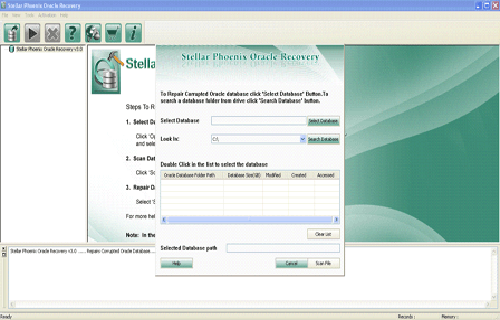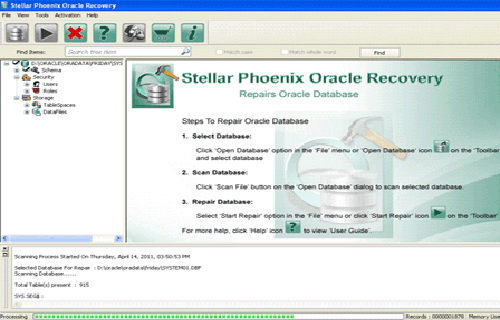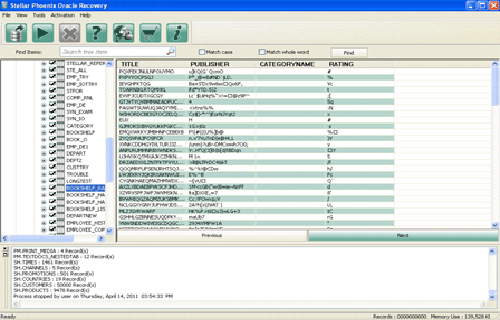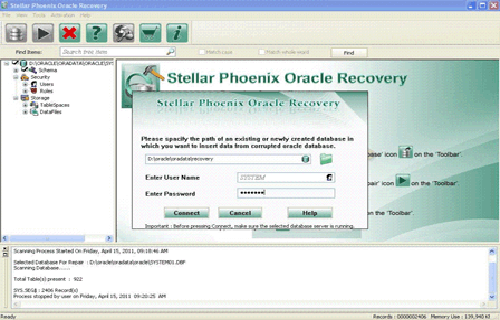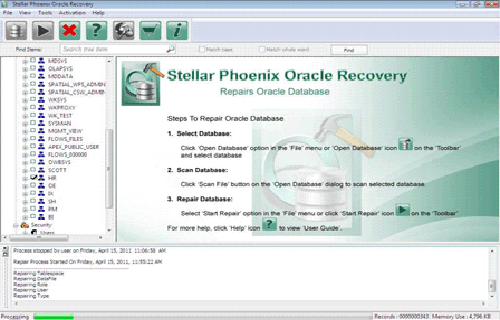The show errors SQL*Plus command defaults to reporting errors for the last PL/SQL object created. To show errors for a view you have to specify it:
SQL> create or replace force view someview as select * from nosuchtable;
Warning: View created with compilation errors.
SQL> show errors
No errors.
SQL> show errors view someview
Errors for VIEW SOMEVIEW:
LINE/COL ERROR
---------- --------------------------------------------------------------------
0/0 ORA-00942: table or view does not exist
0/0 ORA-54039: table must have at least one column that is not invisible
Or you can just query user_errors:
SQL> select line, text from user_errors where name = 'SOMEVIEW' order by sequence;
LINE TEXT
---- --------------------------------------------------------------------------------
0 ORA-54039: table must have at least one column that is not invisible
0 ORA-00942: table or view does not exist
If you really named it something like "view_name" (in double quotes) then you need to refer to it exactly the same way, including case and quotes.
show errors view "someview"
select line, text from user_errors where name = 'someview' order by sequence;
Or, try creating the view without the force option:
SQL> create or replace view someview as select * from nosuchtable;
create or replace view someview as select * from nosuchtable
*
ERROR at line 1:
ORA-00942: table or view does not exist
Or, test the query on its own without the create view part:
SQL> select * from nosuchtable;
select * from nosuchtable
*
ERROR at line 1:
ORA-00942: table or view does not exist
In Oracle database, we used to create an object even if there is a compilation error within the procedure. With the help of this great feature, a user can deploy a schema without fixing each problem with invalid objects. During these changes, there may be error take place stated as “ORA-04063: package body has errors”.
However, if you get this error then stop worrying at all because I am going to show here how you can easily fix ora-04063 package body has errors. All the solutions mentioned here, hopefully, will be very helpful for you. You have to just follow the ways step by step and resolve ‘ora-04063 package body has errors‘ error.
But, before we proceed to the fixes for this error, let us first have a look at detailed information on ora-04063 package body has errors.
An error stated as ORA-04063 package body has errors takes place generally because two reasons; either trying to execute a stored procedure was made or trying to use a view that has errors.
Well for stored procedures, the error may be a syntax issue or references to other packages or procedures that actually do not exist.
However, for views, most probably, the problem could be a reference in the defining query of a view to the non-existent table. It can also be a table that has references to inaccessible or non-existent types. This data can be revealed when the message is expanded in the error utility.
Symptoms of ORA-04063 Package Body Has Errors
Here are some of the common signs that shows an error stated as ORA-04063 Package Body Has Errors:
The package body shows invalid in dba_objects:
When you try to compile the package, it shows errors.
How To Fix ORA-04063 Package Body Has Errors
Here are the best ways that you can try to fix ORA-04063 package body has errors. When it comes to fix ora-04063 package body has errors, you can try PL/SQL query by itself in SQL*plus command and also contact your database administrator for assistance.
Fix #1: Run PL/SQL query by itself in SQL*plus command
The very first option you can try to fix ORA-04063 package body has errors is to run PL/SQL query by itself in SQL*Plus command. This is because, after you run this query, SQL*Plus ‘show error’ command should be given to view the reason for this error and the location of the error as well.
Syntax for PL/SQL command is as follows:
SQL > show errors
Viewing enhanced show errors command feedback, then join dba_errors and dba_errors so that the feedback within the lines of PL/SQL source code can easily be viewed.
CREATE FORCE VIEW command can be chosen which will help you create the view but it mark as invalid. However, you have to make sure that you recreate the view after you run this command.
Let’s take an example, the package body PLOG in the schema LM_EMPLOY either does not exist or has a compilation error:
ORA-04063: package body “LM_EMPLOY.PLOG” has errors
In such a case where package errors arise, then connect to the database as LM_EMPLOY user and run the following command:
SQL > alter package body plog compile;
After this use the “show error”command to see what errors need to be corrected.
SQL>show errors
Accessing an invalid view or procedure has been created with FORCE option. GRANT SELECT against the invalid view will return the ORA-04063 error.
In the given below case tab1 table does not exist. Since the FORCE option is used, the view is created. Consequently, when the GRANT SELECT is issued against this invalid view the ORA-04063 error is returned.
SQL>CREATE OR REPLACE FORCE VIEW vst.myview
AS SELECT * FROM tab1;
Warning: View created with compilation errors.
SQL> GRANT SELECT ON vst.myview TO USER_A;
ORA-04063: view “VST.MYVIEW” has errors
When the view is created on an existing table the GRANT SELECT does not return the ORA-04063 error message.
SQL>CREATE OR REPLACE FORCE VIEW vst.myview
AS SELECT * FROM dba_tables;
View created
SQL> GRANT SELECT ON vst.myview TO USER_A;
NOTE: It is always a good practice to double-check the syntax of all your command because it is difficult to proactively prevent seeing ORA-04063. Make sure that all the mentioned dependencies are correct and all variables being referenced exist.
Fix #2: Contact Your Database Administrator For Assistance
After trying the above method to fix ora-04063 package body has errors, if you find yourself unsuccessful then another way you can try is to contact the database administrator for help. Also, always check the Oracle consultants credentials and certification to ensure that they have relevant experience and expertise to help you out of that problem.
Fix #3: Try Oracle Database File Repair Tool To Fix ORA-04063 Package Body Has Errors
Even after trying the above fixes, if you are still unable to fix ora-04063 package body has errors then you can try one Oracle File Repair Tool. This tool is able to fix all kinds of errors you get related to the Oracle database. Using this tool will help you searches all Oracle databases which are actually present in the system and it also shows the preview of the recoverable database objects.
With the help of this tool, you can restore data from both databases as well as backup files. Also, this tool saves the recovered data as Transact-SQL script. This tool is very easy to use and there is no need to have any technical knowledge to use this tool.

Steps To Repair ORA-04063 Package Body Has Errors
You can try these below easy steps to fix ORA-04063 Package Body Has Errors using this fully featured camera:
Step 1: Search the Initial screen of Stellar Phoenix Oracle Recovery with a pop-up window showing options to select or search corrupt Oracle databases on your computer.
Step 2: Click Scan File to initiate the scan process after selecting the oracle database. The recoverable database objects get listed in the left-side pane.
Step 3: Click an object to see its preview.
Step 4: : Click Start Repair in the icon bar to start the repair process. A pop-up window is displayed which show the steps needed to perform further. Click next and continue.
Step 5: Give the user name, password, and path of the blank database where you want to save the repaired database objects.
Step 6: Repairing and restoring various database objects after establishing a connection with a blank oracle database.
Final Verdict
While creating any object in the Oracle database, if you get an error stated as ‘ORA-04063 Package Body Has Errors’ then stop worrying now. I am saying so because, in this blog, I have tried my level best to help you out. You can easily fix ORA-04063 Package Body Has Errors using the above ways. Or, you can also try Oracle File Repair Tool to resolve the ora-04063 error.

This tool can help you fix ORA-04063 Package Body Has Errors easily in just a few steps. So, just try the ways and fix this issue in no time.
All the very best to you….
Jacob Martin is a technology enthusiast having experience of more than 4 years with great interest in database administration. He is expertise in related subjects like SQL database, Access, Oracle & others. Jacob has Master of Science (M.S) degree from the University of Dallas. He loves to write and provide solutions to people on database repair. Apart from this, he also loves to visit different countries in free time.

ORA-04063
In Oracle, you can generally create an object even if there is a compilation error within the procedure or package. With such a feature, a user can deploy a schema without fixing each problem with invalid objects. Unfortunately, this is not the case for views. If there is a compilation error in a procedure, function or package within the view, it will not be created, and you will run into ORA-04063.
The Problem
Error ORA-04063 occurs because either an attempt to execute a stored procedure was made or an attempt to use a view that has errors was made.
For stored procedures, the problem may be a syntax issue or references to other procedures that do not exist.
For views, a possible problem could be a reference in the view’s defining query to a non-existent table. This can also be a table that has references to non-existent or inaccessible types. This information is revealed when the message is expanded in the oerr utility:
ORA-04063: table/view has errors
Cause: Attempt to execute a stored procedure or use a view that has errors. For stored procedures, the problem could be syntax errors or references to other, non-existent procedures. For views, the problem could be a reference in the view’s defining query to a non-existent table. Can also be a table which has references to non-existent or inaccessible types.
Action: Fix the errors and/or create referenced objects as necessary.
The Solution
To resolve ORA-04063, execute the PL/SQL query by itself in SQL*Plus. After running the query, use the SQL*Plus “show error” command to view the reason for the error and the location (by line) of the error. The syntax for this command is:
SQL > show errors
To view enhanced show errors command feedback, join dba_errors and dba_service to view feedback within the lines of PL/SQL source code.
You may choose to use the CREATE FORCE VIEW command, which will create the view but mark it invalid. Be sure to recreate the view after you run this command.
In the following example, the package body PLOG in the schema LM_EMPLOY either does not exist or has a compilation error:
ORA-04063: package body “LM_EMPLOY.PLOG” has errors
In this case, to resolve the error, connect to the database as LM_EMPLOY user and run the following command:
SQL > alter package body plog compile;
Then use the “show error” command (SQL > show errors) to see what errors need to be corrected.
Looking Forward
While it is difficult to proactively prevent seeing ORA-04063, it is always good practice to double check the syntax of all your commands. Make sure dependencies are correct and all variables being referenced exist.
If you continue to face problems with ORA-04063, you may consider contacting your database administrator for assistance if you are not the system DBA. Another solution may be to contact an Oracle professional to resolve the issue. Remember to always check the Oracle consultants’ credentials and certification to ensure that they have the relevant experience and expertise to help you meet your database needs.
ORA-04063 means the view that you want to grant to someone else has compile error, so the database cannot grant it to other users. Let’s see an example of ORA-04063:
SQL> conn hr/hr
Connected.
SQL> grant select on employees_v to sh;
grant select on employees_v to sh
*
ERROR at line 1:
ORA-04063: view "HR.EMPLOYEES_V" has errors
The short answer to the solution of ORA-04063 is to make the view compile successfully. You can compile the view again like this:
SQL> alter view employees_v compile;
Warning: View altered with compilation errors.
OK, we have errors, but how do we check the error?
We can query the dictionary view ALL_ERRORS to know the underlying error.
SQL> select text from all_errors where owner = 'HR' and type = 'VIEW' and name = 'EMPLOYEES_V';
TEXT
--------------------------------------------------------------------------------
ORA-02019: connection description for remote database not found
Solutions
Usually, there’re several possible causes of ORA-04063:
Missing Column
One or more columns defined in view have been dropped in the base table. This error (ORA-00904) is very common, when the base table changed its definition, the view becomes invalid because of mismatch between view columns and table columns.
SQL> select text from all_errors where owner = 'HR' and type = 'VIEW' and name = 'EMPLOYEES_V';
TEXT
--------------------------------------------------------------------------------
ORA-00904: "EMAIL": invalid identifier
As you can see, the error specifically complains about missing EMAIL column of the base table.
There’re more about How to Resolve ORA-00904 invalid identifier.
Missing Table
The base table does not exist. Apparently, it’s due to missing base table. It could be dropped or renamed. To prevent such error (ORA-00942), users should consider the dependencies before dropping or renaming a table.
SQL> select text from all_errors where owner = 'HR' and type = 'VIEW' and name = 'EMPLOYEES_V';
TEXT
--------------------------------------------------------------------------------
ORA-00942: table or view does not exist
Additionally, you may check the content of the view.
SQL> select text from all_views where owner = 'HR' and view_name = 'EMPLOYEES_V';
TEXT
--------------------------------------------------------------------------------
select employee_id from employees where salary > 10000
The base table could be dropped or renamed.
We have talked about the topic in How to Resolve ORA-00942: table or view does not exist.
Inaccessible DB Link
The db link is not accessible. It could be one of the following causes:
- The database link does not exist. You have to create it.
- The connect identifier defined in the database link cannot be found in tnsnames.ora.
- The database link cannot be looked up. The solution depends on what you saw in the error message.
More Consideration
Generally speaking, ORA-04063 related to database links are not easily solved, because they involve the network condition, remote listeners and remote databases.
If there’s any TNS error, you may refer to TNSPING, How and Why. Moreover, I think you might like to know how to create and use database links and their restrictions.
May 4, 2021
I got ” ORA-04063: table/view has errors ” error in Oracle database.
ORA-04063: table/view has errors
Details of error are as follows.
ORA-04063: table/view has errors
Cause: Attempt to execute a stored procedure or use a view that has errors. For stored
procedures, the problem could be syntax errors or references to other, non-existent procedures.
For views, the problem could be a reference in the view's defining query to a non-existent
table. Can also be a table which has references to non-existent or inaccessible types.
Action: Fix the errors and/or create referenced objects as necessary.
DBMS STATS package is failing with the errors below:
LINE/COL ERROR
-------- -----------------------------------------------------------------
4285/5 PL/SQL: Statement ignored
4285/27 PLS-00302: component 'IS_STATS_FROM_UPGRADE' must be declared
SQL> @?/rdbms/admin/utlrp.sql
SELECT dbms_registry_sys.time_stamp('utlrp_bgn') as timestamp from dual
*
ERROR at line 1:
ORA-04063: package body "SYS.DBMS_REGISTRY_SYS" has errors
*
ERROR at line 1:
ORA-04063: package body "SYS.DBMS_STATS" has errors
ORA-06512: at "SYS.UTL_RECOMP", line 899
ORA-06508: PL/SQL: could not find program unit being called: "SYS.DBMS_STATS"
ORA-06512: at "SYS.UTL_RECOMP", line 260
ORA-06512: at "SYS.UTL_RECOMP", line 803
ORA-06512: at line 4
table/view has errors
This ORA-04063 errors are related with the Attempt to execute a stored procedure or use a view that has errors. For stored procedures, the problem could be syntax errors or references to other, non-existent procedures.
For views, the problem could be a reference in the view’s defining query to a non-existent table. Can also be a table which has references to non-existent or inaccessible types.
Fix the errors and/or create referenced objects as necessary.
In this case Package body for SYS.DBMS_STATS is invalid.
Compile the package body as follows.
SQL > alter package body PACKAGE_NAME compile;
Packages and Types can be validated by running catalog and catproc scripts:
$sqlplus "/as sysdba" SQL> startup restrict SQL > @?/rdbms/admin/catalog.sql SQL > @?/rdbms/admin/catproc.sql SQL > @?/rdbms/admin/utlrp.sql SQL> select substr(comp_name,1,30) comp_name, substr(comp_id,1,10) comp_id,substr(version,1,12) version,status from dba_registry;
Shutdown your database in the normal mode and startup with the normal mode.
If you got this error for procedure and function, you can compile it as follows.
ALTER PROCEDURE | FUNCTION| PACKAGE [<schema>.] <name> COMPILE [BODY]
You can compile all invalid objects running the utlrp.sql as follows.
SQL > @?/rdbms/admin/utlrp.sql
Do you want to learn Oracle Database for Beginners, then read the following articles.
Oracle Tutorial | Oracle Database Tutorials for Beginners ( Junior Oracle DBA )
1,532 views last month, 3 views today
About Mehmet Salih Deveci
I am Founder of SysDBASoft IT and IT Tutorial and Certified Expert about Oracle & SQL Server database, Goldengate, Exadata Machine, Oracle Database Appliance administrator with 10+years experience.I have OCA, OCP, OCE RAC Expert Certificates I have worked 100+ Banking, Insurance, Finance, Telco and etc. clients as a Consultant, Insource or Outsource.I have done 200+ Operations in this clients such as Exadata Installation & PoC & Migration & Upgrade, Oracle & SQL Server Database Upgrade, Oracle RAC Installation, SQL Server AlwaysOn Installation, Database Migration, Disaster Recovery, Backup Restore, Performance Tuning, Periodic Healthchecks.I have done 2000+ Table replication with Goldengate or SQL Server Replication tool for DWH Databases in many clients.If you need Oracle DBA, SQL Server DBA, APPS DBA, Exadata, Goldengate, EBS Consultancy and Training you can send my email adress [email protected].- -Oracle DBA, SQL Server DBA, APPS DBA, Exadata, Goldengate, EBS ve linux Danışmanlık ve Eğitim için [email protected] a mail atabilirsiniz.