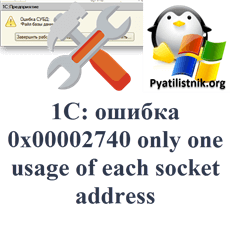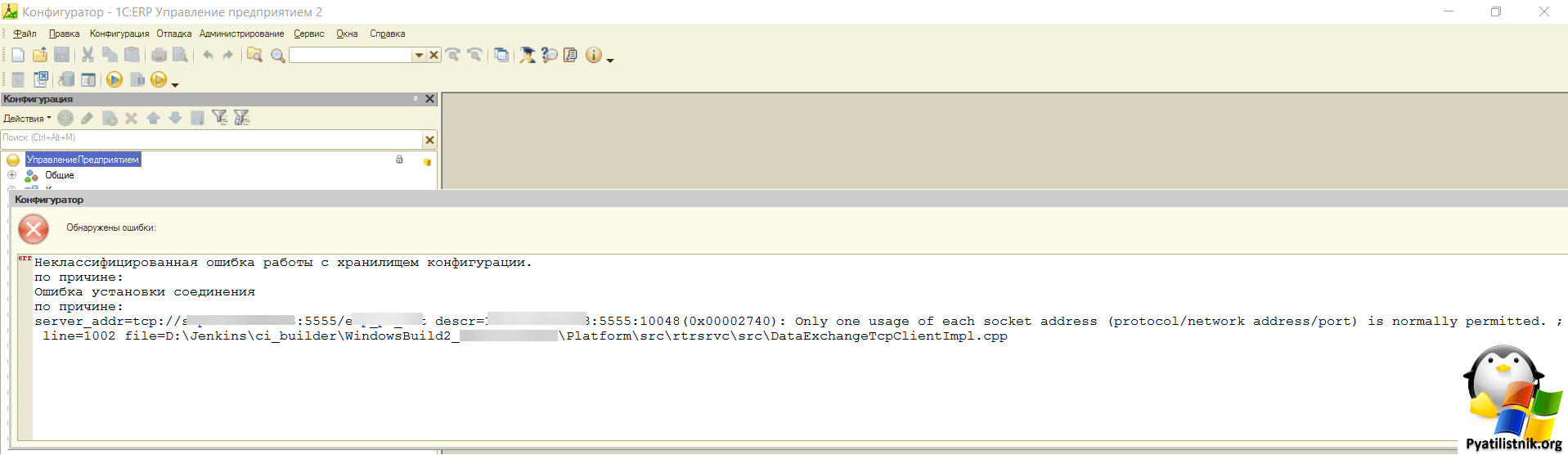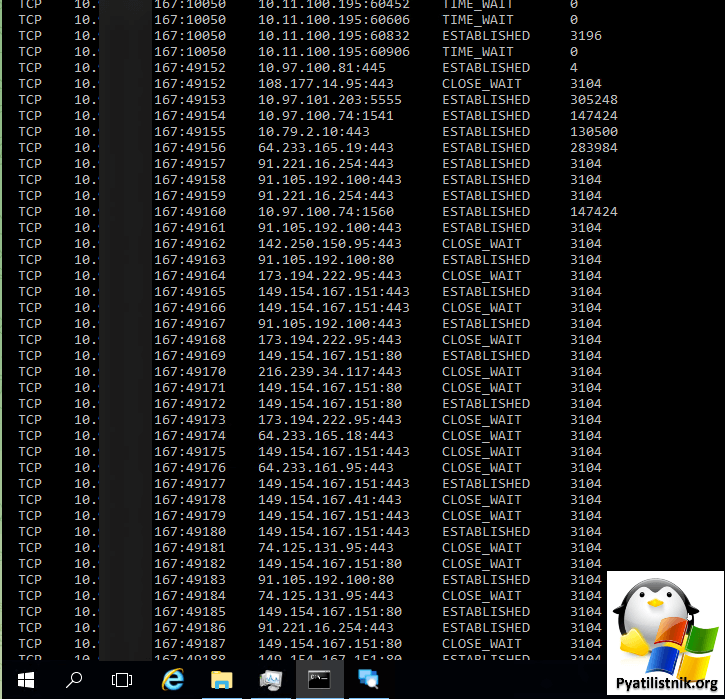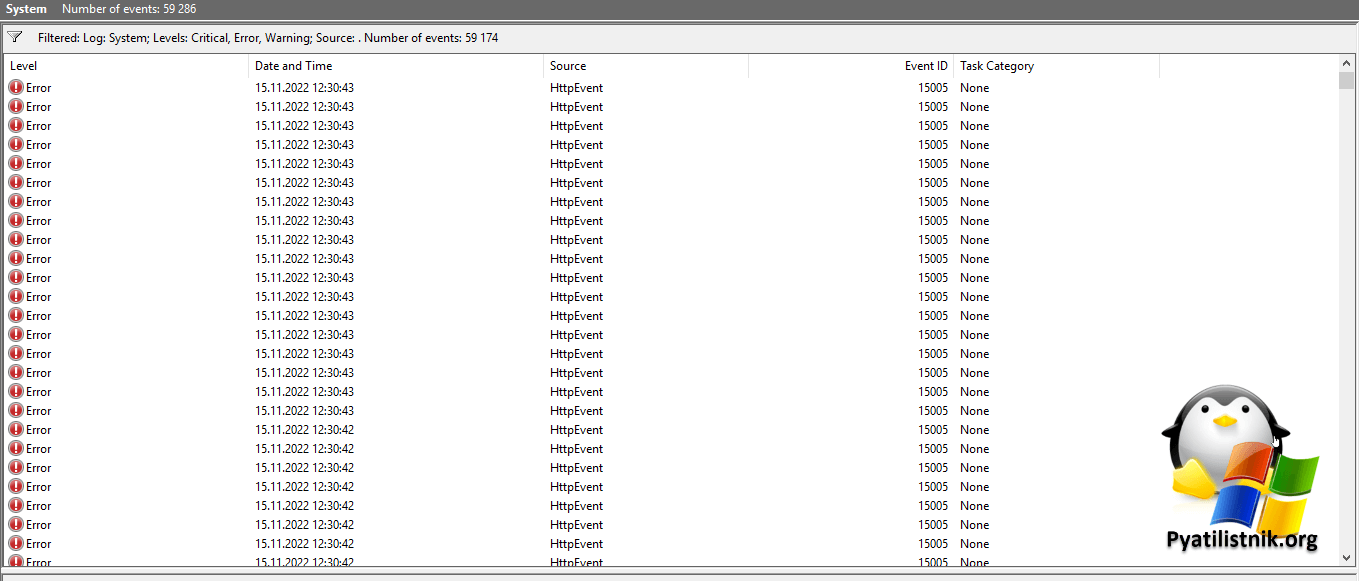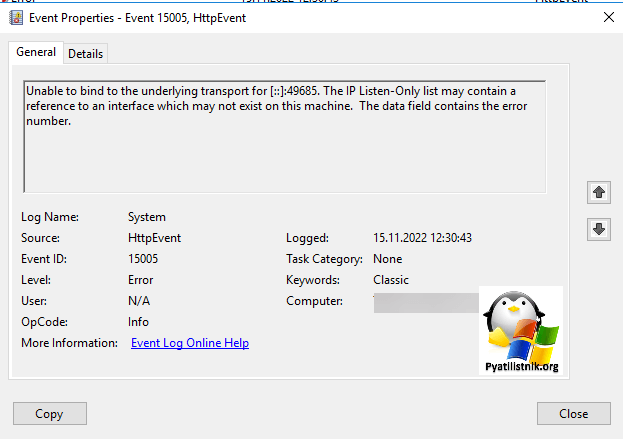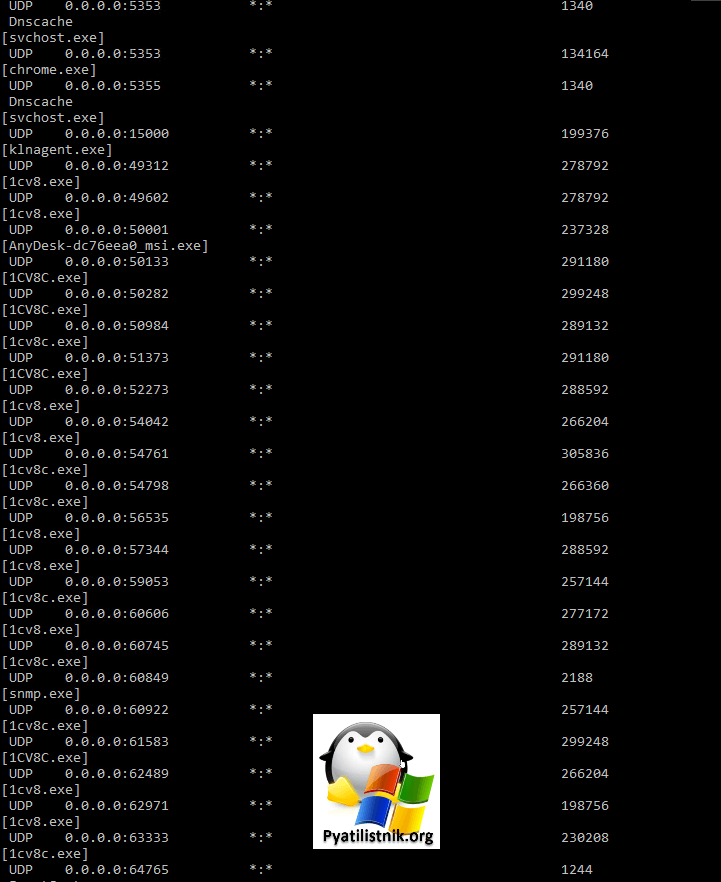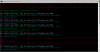Does any other application use port ranges where 22003 falls between?
Like if an application uses range 15000-35000 it obviously uses 22003 also as it includes. (example)
Or did you allocate range xxx — 22003 (or higher, inbetween) to another dhcp PC on your router? like you forwarded a ports range to another computer that includes 22003?
думаю, что у вас просто закончились динамические порты в системе…..
ошибка (учитывая что изменение max_connection не помогает) формируется вовсе не из за mysql , а из-за невозможности винды предоставить нужное число портов.
WSAEADDRINUSE
(10048)
Address already in use.
Only one usage of each socket address (protocol/IP address/port) is normally permitted. This error occurs if an application attempts to bind a socket to an IP address/port that has already been used for an existing socket, or a socket that wasn’t closed properly, or one that is still in the process of closing. For server applications that need to bind multiple sockets to the same port number, consider using setsockopt(SO_REUSEADDR). Client applications usually need not call bind at all — connectwill choose an unused port automatically.»
что в общем случае означает —
Address already in use (Адрес уже используется).
Обычно разрешено только одно использование адреса сокета (проткол/адрес IP/порт). Эта ошибка возникает, когда приложение пытается привязаться к сокету функцией bind(), но комбинация адрес IP/порт уже используется существующим сокетом, или сокет не был корректно закрыт, или продолжается процесс закрытия сокета. Для серверных приложений, требующих привязки нескольких сокетов к одному и тому же номеру порта следует использовать setsockopt(SO_REUSEADDR). Клиентские приложения обычно не используют bind() — функция connect() автоматически выбирает неиспользуемый порт.
В вашем случае, при возрастании числа запросов к базе, когда открывается и закрывается куча подключений к базе, то оти попросту не успевают закрыться. Обратите внимание, что речь идет не о том, чтобы не забыть закрыть подключение mysql, а о том, что ресурсы для НОВОГО подключения освободятся не сразу….
Если мне память не изменяет, то есть в реестре пара параметров, которые на это влияют.
один из них — TcpTimedWaitDelay. Этот параметр определяет интервал времени, в течение которого подключение находится в состоянии ожидания, прежде чем будет закрыто. Пока подключение находится в состоянии ожидания, пара сокетов не может быть использована повторно. А согласно RFC793, данное значение должно в два раза превышать максимальное время жизни пакета.
Если учесть что в Windows XP и Microsoft Windows Server 2003 значение по умолчанию было установлено на 120 секунд, то получается что целых 2 минуты система просто ждет никому не отдавая уже освободившийся ресурс.
ищем тут
- Код: Выделить всё • Развернуть
-
HKLMSYSTEMCurrentControLSetServicesTcpipParametersTcpTimedWaitDelay
и уменьшаем значение.
если нет, то создаем
REG_DWORD – время в секундах , с допустимыми параметрами 30-300 (в десятичной системе)
и второй параметр это MaxUserPort
находится он в
- Код: Выделить всё • Развернуть
-
HKEY_LOCAL_MACHINESYSTEMCurrentControlSetServicesTcpipParameters
имеет тип DWORD и допустимые значения от десятичных 5000 (по умолчанию) до 65534
он определяет максимальный номер порта, который используется, когда программа запрашивает у системы доступный пользовательский порт.
в итоге изначально имеем в системе всего 5000-1024 = 3976 портов, доступных для приложений, да еще и повторно использовать их можно не чаще раза в 2 минуты…
отпишитесь, плиз, помогло написанное или нет ?
p.s. если параметра нет в реестре, то это не значит что он не используется, просто его значение принимается системой по умолчанию…..
по итогам размышлений над
http://bugs.mysql.com/bug.php?id=10498
и
http://bugs.mysql.com/bug.php?id=6580
Лучше установить FreeBSD, чем потратить 20 лет на Linux’ы и выяснить какой из них хуже.
-
Forum
-
MMO Zone
-
MMO and MMORPG Developments
-
Ran Online
-
Ran Online Help
- [SOLVED] bind Error. Error Code:10048
-
07-08-12
#1
Member
[SOLVED] bind Error. Error Code:10048
i have this error in Login Server
PHP Code:
Service Provider:CHINACreateIoCompletionPort OK
--------------- System Information -------------------Microsoft Windows XP
Unknown Processor 3041 Mhz
1 System Processor Detected
------------------------------------------------------1 Worker Thread
1 st Worker Thread Create OK
Server Update Thread Create OK
WSASocket OK
bind Error
. Error Code:10048== Please wait until server stop
CloseAllClient
Stop IOCP
Stop Meessage Queue
INFO
:SQL_ATTR_CONNECTION_POOLING OK
INFO
:SQLAllocHandle OK
Stop DataBase
Stop CFG
=======================================================Server Stop OK=======================================================INFO:SQL_ATTR_CONNECTION_POOLING OK
INFO
:SQLAllocHandle OK
-
-
07-08-12
#2
Account Upgraded | Title Enabled!
Re: Someone help me
Check you IP adress in CFG.Make sure you use a valid IP adress and already written down in the CFG.
-
07-08-12
#3
Member
Re: Someone help me
I check my ip but nothing wrong…
please chck sir
-
08-08-12
#4
Re: Someone help me
@0103:
did you check your database Setting in Sql ? and odbc?
check and recheck your settings again maybe you have a mistake or you forgot to setup something!!
and if you running the servers make sure Hamachi is Power ON/Online And not Close
Last edited by Men In White; 08-08-12 at 12:37 AM.
-
08-08-12
#5
Member
Re: Someone help me
I have already Solved Sir..Thanks again.. Thread Closed
-
08-08-12
#6
Re: Someone help me
@mod : Close This Thread Immidiately
Reason: Problem of 0103 Already Solved!
-
10-08-12
#7
Account Upgraded | Title Enabled!
Re: Someone help me
Please post here how you solve your problem so that other people can refer to this thread if they got the same problem.
-
10-08-12
#8
Member
Re: Someone help me
I Download other serverfiles that’s compatible in my Client..
Thanks Again
/Thread Close
-
16-08-12
#9
Re: Someone help me
Note: Please message me if you have any request for this thread.
Advertisement

SQL server error 10048 occurs while starting the SQL server.
Here at Bobcares, we have seen several causes for this error while troubleshooting SQL issues as part of our Server Management Services for SQL database users, web hosts, and online service providers.
Today we’ll take a look at the cause for this error and how to fix it.
What causes SQL server error 10048 to occur?
Now let’s see what causes this error to occur. Port 1433 is a standard port number for SQL Server.
However, in some cases, the TCP port where the SQL server is listening is already used by another service or process.
These changes lead to the 10048 error. For instance, the error appears as:
How we resolve SQL server error 10048?
Now let’s dig into the solution part of this error. Here are some of the solutions that our Support Engineers follow to fix this error.
Find the process which is using that port and stop that process.
We run the below command in the command prompt to check the TCP ports which are in use. This also displays the name of the application which is using it.
netstat -a -bHere, we find the application which is using TCP port 1433 and change that application to use a different port number.
Change port of SQL Server to a port that is not used by any other process.
We follow the below steps to change the port of the SQL server.
1. Initially, we open the SQL Server Configuration Manager. For that, we click on Start >> Programs >> Microsoft SQL Server 2005 >> Configuration Tools >> SQL Server Configuration Manager.
2. A Dropdown is available under the SQL Server 2005 Network Configuration and then we select the instance.
3. Here we right-click on TCP/IP and select Properties option.
4. Then we select the IP Addresses Tab to change to an open port.
5. Finally, we restart the SQL SERVER to fix this error.
[Need any further assistance in fixing SQL errors? – We’re available 24*7]
Conclusion
In short, SQL server error 10048 occurs when the TCP port where SQL server must run is used by other processes. Today, we saw how our Support Engineers fix this error.
PREVENT YOUR SERVER FROM CRASHING!
Never again lose customers to poor server speed! Let us help you.
Our server experts will monitor & maintain your server 24/7 so that it remains lightning fast and secure.
GET STARTED
var google_conversion_label = «owonCMyG5nEQ0aD71QM»;
Error Codes
| Error Code | Associated strings | File:LineNumber |
|---|---|---|
| CC20 | Error |
Invalid nick provided
ClientcoreCConnectManager.cpp:77 CC21 Error
Invalid host provided
ClientcoreCConnectManager.cpp:104 CC22 Error
Failed to connect
ClientcoreCConnectManager.cpp:120 CC23 Error
Connection timed out
ClientcoreCConnectManager.cpp:258 CC24 Disconnected: unknown protocol error
encryption key mismatch
ClientcoreCConnectManager.cpp:272 CC25 Disconnected: disconnected remotely ClientcoreCConnectManager.cpp:278 CC26 Disconnected: connection lost remotely ClientcoreCConnectManager.cpp:281 CC27 Disconnected: you are banned from this server ClientcoreCConnectManager.cpp:284 CC28 Disconnected: disconnected from the server ClientcoreCConnectManager.cpp:290 CC29 Disconnected: connection to the server was lost ClientcoreCConnectManager.cpp:293 CC30 Disconnected: connection was refused ClientcoreCConnectManager.cpp:299 CC31 Error
Mod loading failed
ClientcoreCConnectManager.cpp:393 CC32 Error
Bad server response (2)
ClientcoreCConnectManager.cpp:400 CC33 Error
Bad server response (1)
ClientcoreCConnectManager.cpp:410 CC34 Disconnected: unknown protocol error
old raknet version
ClientcoreCConnectManager.cpp:275 CC40 %s module is incorrect!
ClientcoreCCore.cpp:829 CC41 Error
Error executing URL
ClientcoreCCore.cpp:1162 CC42 Error
Command line Mod load failed
ClientcoreCCore.cpp:1175 CC43 Fatal error ClientcoreCCore.cpp:660 CC50 Error
Could not initialize Direct3D9. Please ensure the DirectX End-User Runtime and latest Windows Service Packs are installed correctly.
ClientcoreDXHookCDirect3DHook9.cpp:120 CC51 The skin you selected could not be loaded, and the default skin also could not be loaded, please reinstall MTA.
ClientcoreCGUI.cpp:83 CC70 Error
No address specified!
ClientcoreServerbrowserCServerBrowser.cpp:1222 CC71 Unknown protocol
Please use the mtasa:// protocol!
ClientcoreServerbrowserCServerBrowser.cpp:1235 CC72 Error
Invalid nickname! Please go to Settings and set a new one!
ClientcoreServerbrowserCServerBrowser.cpp:1244 CC73 Error
Invalid nickname! Please go to Settings and set a new one!
ClientcoreServerbrowserCServerBrowser.cpp:1301 CC74 Information
You have to select a server to connect to.
ClientcoreServerbrowserCServerBrowser.cpp:1323 CC75 Error
No address specified!
ClientcoreServerbrowserCServerBrowser.cpp:1351 CC80 Error
Please disconnect before changing skin
ClientcoreSettingsCInterfaceSettingsTab.cpp:531 CC81 Error
Your nickname contains invalid characters!
ClientcoreSettingsCMultiplayerSettingsTab.cpp:237 CC82 Error
Please disconnect before changing language
ClientcoreSettingsCInterfaceSettingsTab.cpp:503 CC99 PLEASE WAIT. ClientcoreCGUI.cpp:243 CD01 Error
Invalid nickname! Please go to Settings and set a new one!
ClientmodsdeathmatchlogicCClientGame.cpp:556 CD02 Error
Not connected; please use Quick Connect or the ‘connect’ command to connect to a server.
ClientmodsdeathmatchlogicCClientGame.cpp:619 CD03 Error
Invalid nickname! Please go to Settings and set a new one!
ClientmodsdeathmatchlogicCClientGame.cpp:655 CD04 Error
The server is not installed
ClientmodsdeathmatchlogicCClientGame.cpp:677 CD05 Error
You were kicked from the game ( %s )
ClientmodsdeathmatchlogicCClientGame.cpp:1004 CD06 Error
Error connecting to server.
ClientmodsdeathmatchlogicCClientGame.cpp:1084 CD07 Error
Connecting to local server timed out. See console for details.
ClientmodsdeathmatchlogicCClientGame.cpp:1094 CD08 Error
Connection timed out
ClientmodsdeathmatchlogicCClientGame.cpp:1163 CD09 Error
Connection with the server was lost
ClientmodsdeathmatchlogicCClientGame.cpp:1197 CD10 Disconnected: unknown protocol error
encryption key mismatch
ClientmodsdeathmatchlogicCClientGame.cpp:1208 CD11 Disconnected: disconnected remotely ClientmodsdeathmatchlogicCClientGame.cpp:1211 CD12 Disconnected: connection lost remotely ClientmodsdeathmatchlogicCClientGame.cpp:1214 CD13 Disconnected: you are banned from this server ClientmodsdeathmatchlogicCClientGame.cpp:1217 CD14 Disconnected: the server is currently full ClientmodsdeathmatchlogicCClientGame.cpp:1220 CD15 Disconnected: disconnected from the server ClientmodsdeathmatchlogicCClientGame.cpp:1223 CD16 Disconnected: connection to the server was lost ClientmodsdeathmatchlogicCClientGame.cpp:1226 CD17 Disconnected: invalid password specified ClientmodsdeathmatchlogicCClientGame.cpp:1229 CD18 Disconnected: connection was refused ClientmodsdeathmatchlogicCClientGame.cpp:1232 CD19 Error
MTA Client verification failed!
ClientmodsdeathmatchlogicCClientGame.cpp:1249 CD20 Error
ClientmodsdeathmatchlogicCResourceFileDownloadManager.cpp:138 CD30 Disconnected: Invalid nickname ClientmodsdeathmatchlogicCPacketHandler.cpp:470 CD31 Disconnect from server ClientmodsdeathmatchlogicCPacketHandler.cpp:473 CD32 Disconnected: Serial is banned.nReason: %s ClientmodsdeathmatchlogicCPacketHandler.cpp:476 CD33 Disconnected: You are banned.nReason: %s ClientmodsdeathmatchlogicCPacketHandler.cpp:481 CD34 Disconnected: Account is banned.nReason: %s ClientmodsdeathmatchlogicCPacketHandler.cpp:486 CD35 Disconnected: Version mismatch ClientmodsdeathmatchlogicCPacketHandler.cpp:490 CD36 Disconnected: Join flood. Please wait a minute, then reconnect. ClientmodsdeathmatchlogicCPacketHandler.cpp:493 CD37 Disconnected: Server from different branch.nInformation: %s ClientmodsdeathmatchlogicCPacketHandler.cpp:496 CD38 Disconnected: Bad version.nInformation: %s ClientmodsdeathmatchlogicCPacketHandler.cpp:500 CD39 Disconnected: Server is running a newer build.nInformation: %s ClientmodsdeathmatchlogicCPacketHandler.cpp:504 CD40 Disconnected: Server is running an older build.nInformation: %s ClientmodsdeathmatchlogicCPacketHandler.cpp:508 CD41 Disconnected: Nick already in use ClientmodsdeathmatchlogicCPacketHandler.cpp:512 CD42 Disconnected: Player Element Could not be created. ClientmodsdeathmatchlogicCPacketHandler.cpp:515 CD43 Disconnected: Server refused the connection: %s ClientmodsdeathmatchlogicCPacketHandler.cpp:518 CD44 Disconnected: Serial verification failed ClientmodsdeathmatchlogicCPacketHandler.cpp:522 CD45 Disconnected: Connection desync %s ClientmodsdeathmatchlogicCPacketHandler.cpp:525 CD46 Disconnected: You were kicked by %s ClientmodsdeathmatchlogicCPacketHandler.cpp:533 CD47 Disconnected: You were banned by %s ClientmodsdeathmatchlogicCPacketHandler.cpp:537 CD48 %s
Custom disconnect reason
ClientmodsdeathmatchlogicCPacketHandler.cpp:542 CD49 Disconnected: Server shutdown or restarting ClientmodsdeathmatchlogicCPacketHandler.cpp:546 CD60 Error
Could not start the local server. See console for details.
Источник
How to fix Mta Error Code 10048 —> Error?
Click here follow the steps to fix Mta Error Code 10048 and related errors.
To Fix (Mta Error Code 10048) error you need to follow the steps below:
| Click ‘Fix All‘ and you’re done! | ||
|
Compatibility : Windows 7, 8, Vista, XP Limitations: This download is a free evaluation version. To unlock all features and tools, a purchase is required. Mta Error Code 10048 Error Codes are caused in one way or another by misconfigured system files in your windows operating system. If you have Mta Error Code 10048 errors then we strongly recommend that you Download (Mta Error Code 10048) Repair Tool . This article contains information that shows you how to fix Mta Error Code 10048 both (manually) and (automatically) , In addition, this article will help you troubleshoot some common error messages related to Mta Error Code 10048 error code that you may receive. Note: This article was updated on 2023-01-06 and previously published under WIKI_Q210794 ContentsThe Mta Error Code 10048 error is the Hexadecimal format of the error caused. This is common error code format used by windows and other windows compatible software and driver vendors. This code is used by the vendor to identify the error caused. This Mta Error Code 10048 error code has a numeric error number and a technical description. In some cases the error may have more parameters in Mta Error Code 10048 format .This additional hexadecimal code are the address of the memory locations where the instruction(s) was loaded at the time of the error. What causes Mta Error Code 10048 error?The Mta Error Code 10048 error may be caused by windows system files damage. The corrupted system files entries can be a real threat to the well being of your computer. There can be many events which may have resulted in the system files errors. An incomplete installation, an incomplete uninstall, improper deletion of applications or hardware. It can also be caused if your computer is recovered from a virus or adware/spyware attack or by an improper shutdown of the computer. All the above actives may result in the deletion or corruption of the entries in the windows system files. This corrupted system file will lead to the missing and wrongly linked information and files needed for the proper working of the application. How to easily fix Mta Error Code 10048 error?There are two (2) ways to fix Mta Error Code 10048 Error: Advanced Computer User Solution (manual update): 1) Start your computer and log on as an administrator. 2) Click the Start button then select All Programs, Accessories, System Tools, and then click System Restore. 3) In the new window, select «Restore my computer to an earlier time» option and then click Next. 4) Select the most recent system restore point from the «On this list, click a restore point» list, and then click Next. 5) Click Next on the confirmation window. 6) Restarts the computer when the restoration is finished. Novice Computer User Solution (completely automated): 2) Install program and click Scan button. 3) Click the Fix Errors button when scan is completed. 4) Restart your computer. How does it work? This tool will scan and diagnose, then repairs, your PC with patent pending technology that fix your windows operating system registry structure. Источник How to fix Mta Error Code 10048 —> Error?Click here follow the steps to fix Mta Error Code 10048 and related errors. To Fix (Mta Error Code 10048) error you need to follow the steps below:
Instructions |
|---|
Instructions
Обновлено 15.11.2022
Добрый день! Уважаемые читатели IT портала Pyatilistnik.org. В прошлый раз мы с вами рассмотрели методы позволяющие протестировать загрузочную флешку перед работой, что порой очень обосновано. В сегодняшней публикации я вам покажу методы диагностики и траблшутинга при подключении к серверу 1С, где в ряде случаев я ловил ошибку 0x00002740 only one usage of each socket address. Думаю, что данный алгоритм действий будет полезен как начинающим, так уже и опытным администраторам. Давайте приступать.
Описание ошибки 0x00002740
Обратился ко мне один из разработчиков с вопросом не знаю ли я в чем может быть причина ошибки:
Неклассифицированная ошибка работы с хранилищем конфигурации. По причине: Ошибка установки соединения по причине: server_addr=tcp://fqdn:port/ descr=ip-адрес:port:10048 (0x00002740) Only one usage of each socket address (protocol/network address/port) is normally permitted
Неклассифицированная ошибка работы с хранилищем конфигурации.
по причине:
Ошибка установки соединения
по причине:
server_addr=tcp://fqdn:port/ descr=ip-адрес:port:5555:10055(0x00002740): Only one usage of each socket address (protocol/network address/port) is normally permitted. ;
line=1002 file=D:Jenkinsci_builderWindowsBuild2_XQV1CCIIPB0OPlatformsrcrtrsrvcsrcDataExchangeTcpClientImpl.cpp
Диагностика и устранение ошибки 0x00002740
Выше я специально выделил две ошибки 10055 и 10048, так как они многое могут рассказать, обратимся к сайту Microsoft:
- 1️⃣WSAEADDRINUSE 10048 — Адрес уже используется. — Как правило, разрешено использовать только один адрес сокета (протокол, IP-адрес или порт). Эта ошибка возникает, если приложение пытается привязать сокет к IP-адресу или порту, который уже использовался для существующего сокета, или сокета, который был закрыт неправильно, или тот, который все еще находится в процессе закрытия.
- 2️⃣WSAENOBUFS 10055- Буферное пространство недоступно. Не удалось выполнить операцию сокета, так как в системе недостаточно места в буфере или из-за переполнения очереди.
Список остальных кодов — https://learn.microsoft.com/ru-ru/windows/win32/winsock/windows-sockets-error-codes-2
Понимая, что нет свободных сокетов можно двигаться дальше, мы кстати такое уже ловили, когда у нас просто останавливалась служба 1С, советую почитать. Открываем на сервере командную строку в режиме администратора и вводим команду:
В результате я увидел, что огромное количество динамических портов с 49152 по 65535 были заняты приложением от Касперского.
Если открыть просмотр событий и посмотреть логи, то была огромная куча ошибок ID 15005.
Unable to bind to the underlying transport for [::]:51885. The IP Listen-Only list may contain a reference to an interface which may not exist on this machine. The data field contains the error number.
Так же можно увидеть, что многие программы ждут когда освободятся динамические порты, поэтому и соединения с сервером 1С, то были, то пропадали.
Так, что виновник найден. У вас варианты:
- Перезагрузиться и до настроить Касперского, чтобы он не создавал такое количество соединений
- Исключить определенные порты, чтобы их не занимали и отдать это программа, как мы делали с 1С, ссылка выше в середине статьи.
На этом у меня все, с вами был Иван Сёмин, автор и создатель IT портала Pyatilistnik.org.
-
#1
порт менял и 4444 и 14444 не помогает.
Флайпул ETC
setx GPU_FORCE_64BIT_PTR 0
setx GPU_MAX_HEAP_SIZE 100
setx GPU_USE_SYNC_OBJECTS 1
setx GPU_MAX_ALLOC_PERCENT 100
setx GPU_SINGLE_ALLOC_PERCENT 100
EthDcrMiner64.exe -epool eu1-etc.ethermine.org:14444 -ewal
<Your_Ethereum_Address>.<RigName>
-epsw x -di 1
Программа Claymore’s Dual Ethereum+Decred_v9.4
-
#2
порт занят. в этом проблема. смотри чем он занят и не перекрыт чем либо типа брэнда
-
#3
eu2 поставь,должно помочь
-
#4
я кажется понял, я одновременно майню на флайпуле ETC и ZEC, странно , как же другие майнят несколько валют
-
#5
eu2 поставь,должно помочь
не помогло, тоже самое(
-
#6
Нулевой порт выстави если не умеешь определять чем они заняты
-
#7
Нулевой порт выстави если не умеешь определять чем они заняты
-epool eu1-etc.ethermine.org:0 вот так?
Я просто пытаюсь майнить эфир на нвидиа 1060 24 мх (Claymore’s Dual Ethereum+Decred_v9.4), и R9 280 ZEC 290 sol (Claymore’s ZCash AMD GPU Miner v12.5)
-
#8
Нет. В ридми клеймора описана работа с портами
-
#9
Нет. В ридми клеймора описана работа с портами
Спасибо большое вам! помогло) -mport 0 на зек прописал в батнике.
Как я понял следить статистику не смогу через приложение и сайт , а выплаты будут проводиться?
-
#11
Для тех у кого подобная ситуация, когда майнишь разными майнерами клеймора на одном риге разные монетки, нужно указывать mport для каждого майнера,
-
#12
Для тех у кого подобная ситуация, когда майнишь разными майнерами клеймора на одном риге разные монетки, нужно указывать mport для каждого майнера,
А как подобрать незанятый порт?
правильно прописывать так команду:
-mport 127.0.0.1:3333
или
-mport: 3333
-
#13
А как подобрать незанятый порт?
правильно прописывать так команду:
-mport 127.0.0.1:3333
или
-mport: 3333
-mport 3333
без двоеточия, можно ноль 0 указать порт, тоже работает
-
#14
Парни подскажите!? Разбил клеймор на одном риге на несколько батников. Как советовали выше прописал -Мпорт 0 —помогло, ошибки пропали. Но на пуле отражается всего одна карта. Суммарная же вроде как за весь риг. Это нормально? На ФЛАЕ с зеком такого нет, на каждую карту батник и все отражается сразу суммарно….?
-
#15
Парни подскажите!? Разбил клеймор на одном риге на несколько батников. Как советовали выше прописал -Мпорт 0 —помогло, ошибки пропали. Но на пуле отражается всего одна карта. Суммарная же вроде как за весь риг. Это нормально? На ФЛАЕ с зеком такого нет, на каждую карту батник и все отражается сразу суммарно….?
.rigname в батниках разный прописан?
-
#16
.rigname в батниках разный прописан?
Нет, один и тот же. Намек, что надо ставить разные?? тогда каждая карта будет как отдельный воркер на пуле, я так понимаю…
-
#17
Нет, один и тот же. Намек, что надо ставить разные?? тогда каждая карта будет как отдельный воркер на пуле, я так понимаю…
Да, или так и будет одна карта с общей суммой.
-
#18
Да, или так и будет одна карта с общей суммой.
Спасибо!
- Remove From My Forums
-
Question
-
Hello. I am experiencing the issue with SQL Server 2005 service not able to start when TCP/IP is enabled. I have researched this issue extensively and what I come up with are fixes for checkpoints on clustered instances. ISSUE: I am running
a machine with XP Pro and not Server 2003, so I CANNOT have clustered instances. ALL the fixes out there refer to commands such as «cluster res» which do not exist in Win XP Pro. Here is the error log which looks exactly like everyone
else’s (when they are dealing with clusters on Server 2003). Can anyone shed ANY light on how to deal with this on a Win XP machine? I’m going totally crazy here. I can get the local server to load by disabling TCP/IP in SSCM. VIA does
not need to be disabled, just TCP/IP. Of course you know this issue came up when I attempted to change the Listen Port / IP address. I was starting and restarting and stopping and starting the SQL service in order to apply changes within
SSCM and must have attempted to apply a change while the SQL server wasn’t running. Thank you in advance for any help. FYI, I attempted to run the GUI clusterrecovery.com but it failed miserably. The «browse» function gave me an
ActiveX error and I couldn’t locate my Cluster because I don’t think I have one. Please, someone, any one… HELP.2013-01-21 10:56:42.12 Server Microsoft SQL Server 2005 — 9.00.5000.00 (Intel X86)
Dec 10 2010 10:56:29
Copyright (c) 1988-2005 Microsoft Corporation
Express Edition with Advanced Services on Windows NT 5.1 (Build 2600: Service Pack 3)2013-01-21 10:56:42.23 Server (c) 2005 Microsoft Corporation.
2013-01-21 10:56:42.25 Server All rights reserved.
2013-01-21 10:56:42.26 Server Server process ID is 4280.
2013-01-21 10:56:42.28 Server Authentication mode is MIXED.
2013-01-21 10:56:42.29 Server Logging SQL Server messages in file ‘C:Program FilesMicrosoft SQL ServerMSSQL.1MSSQLLOGERRORLOG’.
2013-01-21 10:56:42.32 Server This instance of SQL Server last reported using a process ID of 5292 at 1/21/2013 10:53:24 AM (local) 1/21/2013 5:53:24 PM (UTC). This is an informational message only; no user action is required.
2013-01-21 10:56:42.37 Server Registry startup parameters:
2013-01-21 10:56:42.39 Server -d C:Program FilesMicrosoft SQL ServerMSSQL.1MSSQLDATAmaster.mdf
2013-01-21 10:56:42.42 Server -e C:Program FilesMicrosoft SQL ServerMSSQL.1MSSQLLOGERRORLOG
2013-01-21 10:56:42.45 Server -l C:Program FilesMicrosoft SQL ServerMSSQL.1MSSQLDATAmastlog.ldf
2013-01-21 10:56:42.48 Server Command Line Startup Parameters:
2013-01-21 10:56:42.50 Server -s advisorsassist
2013-01-21 10:56:42.53 Server SQL Server is starting at normal priority base (=7). This is an informational message only. No user action is required.
2013-01-21 10:56:42.56 Server Detected 2 CPUs. This is an informational message; no user action is required.
2013-01-21 10:56:43.23 Server Using dynamic lock allocation. Initial allocation of 2500 Lock blocks and 5000 Lock Owner blocks per node. This is an informational message only. No user action is required.
2013-01-21 10:56:43.29 Server Database mirroring has been enabled on this instance of SQL Server.
2013-01-21 10:56:43.32 spid5s Starting up database ‘master’.
2013-01-21 10:56:43.46 spid5s 1 transactions rolled forward in database ‘master’ (1). This is an informational message only. No user action is required.
2013-01-21 10:56:43.51 spid5s 0 transactions rolled back in database ‘master’ (1). This is an informational message only. No user action is required.
2013-01-21 10:56:43.54 spid5s Recovery is writing a checkpoint in database ‘master’ (1). This is an informational message only. No user action is required.
2013-01-21 10:56:43.67 spid5s SQL Trace ID 1 was started by login «sa».
2013-01-21 10:56:43.68 spid5s Starting up database ‘mssqlsystemresource’.
2013-01-21 10:56:43.74 spid5s The resource database build version is 9.00.5000. This is an informational message only. No user action is required.
2013-01-21 10:56:43.96 spid8s Starting up database ‘model’.
2013-01-21 10:56:43.96 Server Virtual Interface Architecture protocol is not supported for this particular edition of SQL Server.
2013-01-21 10:56:43.98 spid5s Server name is ‘LOWELLADVISORSASSIST’. This is an informational message only. No user action is required.
2013-01-21 10:56:44.12 spid8s Clearing tempdb database.
2013-01-21 10:56:44.28 spid8s Starting up database ‘tempdb’.
2013-01-21 10:56:44.43 spid11s The Service Broker protocol transport is disabled or not configured.
2013-01-21 10:56:44.46 spid11s The Database Mirroring protocol transport is disabled or not configured.
2013-01-21 10:56:44.54 spid11s Service Broker manager has started.
2013-01-21 10:56:44.57 Server A self-generated certificate was successfully loaded for encryption.
2013-01-21 10:56:44.62 Server Server is listening on [ ‘any’ <ipv4> 3136].
2013-01-21 10:56:44.64 Server Error: 26023, Severity: 16, State: 1.
2013-01-21 10:56:44.64 Server Server TCP provider failed to listen on [ ‘any’ <ipv4> 3136]. Tcp port is already in use.
2013-01-21 10:56:44.68 Server Error: 17182, Severity: 16, State: 1.
2013-01-21 10:56:44.68 Server TDSSNIClient initialization failed with error 0x2740, status code 0xa.
2013-01-21 10:56:44.73 Server Error: 17182, Severity: 16, State: 1.
2013-01-21 10:56:44.73 Server TDSSNIClient initialization failed with error 0x2740, status code 0x1.
2013-01-21 10:56:44.78 Server Error: 17826, Severity: 18, State: 3.
2013-01-21 10:56:44.78 Server Could not start the network library because of an internal error in the network library. To determine the cause, review the errors immediately preceding this one in the error log.
2013-01-21 10:56:44.84 Server Error: 17120, Severity: 16, State: 1.
2013-01-21 10:56:44.84 Server SQL Server could not spawn FRunCM thread. Check the SQL Server error log and the Windows event logs for information about possible related problems.
Answers
-
«Server TCP provider failed to listen on [ ‘any’ <ipv4> 3136]. Tcp port is already in use.»
Looks like the TCP port 3136 which SQL is listening is on is already being used by some other process. You need to find the process which is using this port or change SQL Server TCP port to some thing else which is available to use
-
Marked as answer by
Wednesday, January 30, 2013 9:46 AM
-
Marked as answer by
думаю, что у вас просто закончились динамические порты в системе…..
ошибка (учитывая что изменение max_connection не помогает) формируется вовсе не из за mysql , а из-за невозможности винды предоставить нужное число портов.
WSAEADDRINUSE
(10048)
Address already in use.
Only one usage of each socket address (protocol/IP address/port) is normally permitted. This error occurs if an application attempts to bind a socket to an IP address/port that has already been used for an existing socket, or a socket that wasn’t closed properly, or one that is still in the process of closing. For server applications that need to bind multiple sockets to the same port number, consider using setsockopt(SO_REUSEADDR). Client applications usually need not call bind at all — connectwill choose an unused port automatically.»
что в общем случае означает —
Address already in use (Адрес уже используется).
Обычно разрешено только одно использование адреса сокета (проткол/адрес IP/порт). Эта ошибка возникает, когда приложение пытается привязаться к сокету функцией bind(), но комбинация адрес IP/порт уже используется существующим сокетом, или сокет не был корректно закрыт, или продолжается процесс закрытия сокета. Для серверных приложений, требующих привязки нескольких сокетов к одному и тому же номеру порта следует использовать setsockopt(SO_REUSEADDR). Клиентские приложения обычно не используют bind() — функция connect() автоматически выбирает неиспользуемый порт.
В вашем случае, при возрастании числа запросов к базе, когда открывается и закрывается куча подключений к базе, то оти попросту не успевают закрыться. Обратите внимание, что речь идет не о том, чтобы не забыть закрыть подключение mysql, а о том, что ресурсы для НОВОГО подключения освободятся не сразу….
Если мне память не изменяет, то есть в реестре пара параметров, которые на это влияют.
один из них — TcpTimedWaitDelay. Этот параметр определяет интервал времени, в течение которого подключение находится в состоянии ожидания, прежде чем будет закрыто. Пока подключение находится в состоянии ожидания, пара сокетов не может быть использована повторно. А согласно RFC793, данное значение должно в два раза превышать максимальное время жизни пакета.
Если учесть что в Windows XP и Microsoft Windows Server 2003 значение по умолчанию было установлено на 120 секунд, то получается что целых 2 минуты система просто ждет никому не отдавая уже освободившийся ресурс.
ищем тут
- Код: Выделить всё • Развернуть
-
HKLMSYSTEMCurrentControLSetServicesTcpipParametersTcpTimedWaitDelay
и уменьшаем значение.
если нет, то создаем
REG_DWORD – время в секундах , с допустимыми параметрами 30-300 (в десятичной системе)
и второй параметр это MaxUserPort
находится он в
- Код: Выделить всё • Развернуть
-
HKEY_LOCAL_MACHINESYSTEMCurrentControlSetServicesTcpipParameters
имеет тип DWORD и допустимые значения от десятичных 5000 (по умолчанию) до 65534
он определяет максимальный номер порта, который используется, когда программа запрашивает у системы доступный пользовательский порт.
в итоге изначально имеем в системе всего 5000-1024 = 3976 портов, доступных для приложений, да еще и повторно использовать их можно не чаще раза в 2 минуты…
отпишитесь, плиз, помогло написанное или нет ?
p.s. если параметра нет в реестре, то это не значит что он не используется, просто его значение принимается системой по умолчанию…..
по итогам размышлений над
http://bugs.mysql.com/bug.php?id=10498
и
http://bugs.mysql.com/bug.php?id=6580
Лучше установить FreeBSD, чем потратить 20 лет на Linux’ы и выяснить какой из них хуже.
-
#1

в чом причина?
TIMEOUT 32
EthDcrMiner64.exe -ethi 8 -epool eth-cn.dwarfpool.com:80 -ewal 0x6344bbf902c0cec0b0c73704999cccf6e870e248 -epsw x -allcoins -1 -mode 1 -tt 62
-
#2
Была такая проблема. Помогла перезагрузка
-
#3
Порт поменяй, ясно же написано
-
#4

теперь вот
-
#5
Я бы ушел на нанопул, таких проблем у меня там нет, а на дварфе постоянно такое было, то порт не робочий , то с сервером проблемы, но если уходить не хочешь, то смени регион с европы на азию например
-
#6
Я бы ушел на нанопул, таких проблем у меня там нет, а на дварфе постоянно такое было, то порт не робочий , то с сервером проблемы, но если уходить не хочешь, то смени регион с США на азию например
я щас да временно на nanopool ушол
-
#7
сервер страны менял не помогло
-
#8
Та забей болт, иди на флай.
А по делу, что то в батнике не то.
-
#9
eth-ru2.dwarfpool.com:8008 не помогает? -ethi 8 можно убрать (это по умолчанию)
-
#10
По поводу ошибки первого скрина — добавьте в батник » -mport 0 » (ноль, не О=). По поводу остального, так же смените порт в адресе на — » eth-eu.dwarfpool.com:8008 «
-
#11
В момент ошибки «bind failed with error: 10048» падает энергопотребление видеокарты до 50-60Вт, это нормально?
И система подтормаживает?
-
#12
По поводу ошибки первого скрина — добавьте в батник » -mport 0 » (ноль, не О=). По поводу остального, так же смените порт в адресе на — » eth-eu.dwarfpool.com:8008 »
Спасибо, мне помогло «мпорт 0».
-
#13
батник порт не видит. странно
-
#14
такая же проблема была, она возникает из-за того, что 2 воркера не могут работать на одном порту
-
#15
такая же проблема была, она возникает из-за того, что 2 воркера не могут работать на одном порту
и как решили эту проблему???не хочет проц и карты работать одновременно
-
#16
Все очень просто, закройте майнинг процессора. Это Claymor не хочет майнить на картах и одновременно на проце. На проц другой майнер
-
#17
Парни подскажите!? Разбил клеймор на одном риге на несколько батников. Как советовали выше прописал -Мпорт 0 —помогло, ошибки пропали. Но на пуле отражается всего одна карта. Суммарная же вроде как за весь риг. Это нормально? На ФЛАЕ с зеком такого нет, на каждую карту батник и все отражается сразу суммарно….?
-
#18
Парни подскажите!? Разбил клеймор на одном риге на несколько батников. Как советовали выше прописал -Мпорт 0 —помогло, ошибки пропали. Но на пуле отражается всего одна карта. Суммарная же вроде как за весь риг. Это нормально? На ФЛАЕ с зеком такого нет, на каждую карту батник и все отражается сразу суммарно….?
на флае у тебя другой майнер сто пудов там хоть 10 карт по отдельности запускай , а клеймор занимает порт — два не будет работать
SQL server error 10048 occurs while starting the SQL server.
Here at Bobcares, we have seen several causes for this error while troubleshooting SQL issues as part of our Server Management Services for SQL database users, web hosts, and online service providers.
Today we’ll take a look at the cause for this error and how to fix it.
What causes SQL server error 10048 to occur?
Now let’s see what causes this error to occur. Port 1433 is a standard port number for SQL Server.
However, in some cases, the TCP port where the SQL server is listening is already used by another service or process.
These changes lead to the 10048 error. For instance, the error appears as:
How we resolve SQL server error 10048?
Now let’s dig into the solution part of this error. Here are some of the solutions that our Support Engineers follow to fix this error.
Find the process which is using that port and stop that process.
We run the below command in the command prompt to check the TCP ports which are in use. This also displays the name of the application which is using it.
netstat -a -bHere, we find the application which is using TCP port 1433 and change that application to use a different port number.
Change port of SQL Server to a port that is not used by any other process.
We follow the below steps to change the port of the SQL server.
1. Initially, we open the SQL Server Configuration Manager. For that, we click on Start >> Programs >> Microsoft SQL Server 2005 >> Configuration Tools >> SQL Server Configuration Manager.
2. A Dropdown is available under the SQL Server 2005 Network Configuration and then we select the instance.
3. Here we right-click on TCP/IP and select Properties option.
4. Then we select the IP Addresses Tab to change to an open port.
5. Finally, we restart the SQL SERVER to fix this error.
[Need any further assistance in fixing SQL errors? – We’re available 24*7]
Conclusion
In short, SQL server error 10048 occurs when the TCP port where SQL server must run is used by other processes. Today, we saw how our Support Engineers fix this error.
PREVENT YOUR SERVER FROM CRASHING!
Never again lose customers to poor server speed! Let us help you.
Our server experts will monitor & maintain your server 24/7 so that it remains lightning fast and secure.
GET STARTED
var google_conversion_label = «owonCMyG5nEQ0aD71QM»;



![[SOLVED] bind Error. Error Code:10048](https://ragezone.com/hyper728.png)