Если не удается подключиться к ферме XenDesktop и вылезает ошибка со статусом 1030, причин может быть несколько:
1. Самая вероятная — некорректно настроены STA на SecureGateway и в настройках SecureAccess в парамерах Web Interface. STA должны быть одни и те же.
2. Второй возможный вариант — шлюз SecureGateway или NetScaler не может получить доступ к подключаемой машине по портам TCP 1494 и TCP 2598. Виноват файервол на машине к которой производится подключение.
3. Третий вариант — на Web Interface некорректно настроен Secure Access и в параметрах подключения ICA он выдает локальный адрес машины VDI, вместо адреса шлюза SecureGateway.
- citrix/citrix-xendesktop-connection-to-desktops-failed-with-status-1030.txt
- Last modified: 2019/02/11 09:13
- by 127.0.0.1
Log In
In most situation, if you get this error, it means that there are some configuration errors in your Citrix environment. You can refer to below Citrix article for more information.
https://support.citrix.com/article/CTX124143
But, this week when we tried to renewal our netscaler certificate, we got a problem that:
1. Windows Machines works well with the new certificate. End users can start their VDIs with out any problem;
2. Windows Thin client which is running Windows Embedded XP can’t start VDI. They always got the error code’1030′
3. Some Linux thin client users can start their VDI, while some of them can’t. For who can’t start their VDI they got an error message said that S’SSL error’
Finally, after two days investigation, we fixed this issue.
1. Use Symantec SSL toolbox to scan the certificate installed on our server. We found below error message
It means that for some old client, they may get problem without the chain. So download the chain and put it into the certificate on Netscaler.
2. After we fixed the chain issue, our thin client still can’t connect. And we found that for the thin client which is running Citrix Receiver 13.1, it can connect. And then we checked Citrix Receiver version changelog and we found
New features in this release
Native Smartcard authentication to StoreFront
Session Reliability for robust HDX connection
SHA-2 encryption for enhanced security
Improved 64-bit packaging to enable access from 64-bit Linux distributions
https://www.citrix.com/downloads/citrix-receiver/linux/receiver-for-linux-131.html
Well, that’s the key point. For thin client have, they are still using citrix online plugin 11.2 or Citrix Receiver 13.0 for Linux.
So we changed our certificate to SHA1, and all works.
The next step is to upgrade Citrix Receiver to the latest version on all Thin Client and then deprecation SHA-1 certificate and moving to SHA-2.
In this blog post, we’re going to identify some of the possible causes that can lead to the Citrix 1030 desktop error state, and then I’ll suggest some possible fixes that you can try to resolve the issue.
Approved: ASR Pro
Speed up your computer’s performance now with this simple download.
1030 usually use one of the following methods: STAs are bad. STAs on StoreFront do not match STAs on NetScaler Gateway. The firewall blocks TCP 1494 and TCP 2598 from a specific SNIP NetScaler (not VIP) to the internal VDA.
Approved: ASR Pro
ASR Pro is the world’s most popular and effective PC repair tool. It is trusted by millions of people to keep their systems running fast, smooth, and error-free. With its simple user interface and powerful scanning engine, ASR Pro quickly finds and fixes a broad range of Windows problems — from system instability and security issues to memory management and performance bottlenecks.
CTX135009
Tooltip text : article-link-language = “[]”
article | Connection | I like to think of what’s useful | Created: ItemFormattedCreatedDate|Changed: ItemFormattedModifiedDate
Tooltip text
article | Connection | likeCount found this helpful | Created: ItemFormattedCreatedDate|Changed:ItemFormattedModifiedDate
Symptoms Or Errors
When starting a XenDesktop session, the issue fails with the following error message:
“Web link to ‘Windows 7 Desktop’ failed with history 1030.”
Note. Message 1030 is a general network error indicating a recent connection failure.
Solution
Because Provisioning Services operates over IP, DNS records are not required for successful delivery to machines.
The Citrix Receiver that does not start can be caused by the applications you are using. Next, you need to make sure you have full permissions to get the user account. Other solutions are to try to find the latest version of Citrix Receiver or even repair it.
To resolve this issue, do the following:
-
Remove any DNS information provided from the target DNS server computer that contains the reserved IP address.
-
Start the private mode target computer.
-
Download and run – CTX137494 – Receiver Cleanup Utility.Check Control Panel> Programs and Features or Add or Remove Programs to make sure the Citrix Receiver PC program no longer exists.Reboot your computer.Download and / or install the latest Citrix Receiver.
Delete Register this connection’s addresses only in DNS on the supplied streaming NIC as shown in the following figure.
Run ipconfig / flushDNS – delete all old DNS records on this target and on the delivery controller (controller).
Make sure the controller is compliantThe supplied specification of the first network adapter and indeed vice versa with the correct IP address.
- provided target and return for help from private image mode to standard image mode.
Plug in the
The targets provided should now register the correct IP address for this first network adapter.
Cause Of The Problem
How do I fix error in Citrix Receiver?
After analyzing the issue, it was discovered that the launch.ica file for the XenDesktop session contained a non-routable administrative session. After consultation with the customer, it was determined that the address belongs to a real secondary NIC in the XenDesktop VM that will be used to broadcast the image to install the Citrix Services deployment.
This happened because each additional network adapter was registered with a private path on a provisioned target computer that has a DNS server.
Trying a XenDesktop session fails with this specific error message:
Note. Message 1030 is most likely a general network error indicating that the website link is down.
Because Provisioning Services runs over IP, no DNS records are required because the destination can be successfully translated from computers.
- Each
What is 1030 error?
removes the provided Destination Cleaner DNS records from the DNS server, which often contains a private IP address.
-
Be sure to start the hosted computer in private mode.
-
Delete Record calls over this connection in DNS only on the provided streaming NIC as shown in the monitor screenshot.
-
Run ipconfig / flushDNS to remove all old DNS entries on the target device and delivery controller.
Make sure the controller is accessible in such a way that the configured target focuses on the first network adapter to have the correct IP address, and vice versa.
start = “5”>
-
Exit the specified target and then return from Private Picture Mode to Standard Picture Mode.
Expandedtargets can now register with the correct IP address of the network adapter.
After analyzing the underlying issue, it was determined that the launch.ica file contains the best non-routable address for this XenDesktop session. After consultation with the customer, IT has confirmed that the address belongs to the secondary network adapter in the XenDesktop virtual browser that is used to serve printing with Citrix Services Provisioning.
The shutdown “Failed with status code 1030” is a trademarked network error code that indicates that the web connection to your Citrix environment has failed.
This is because the private-sorted secondary NIC on the provisioned target computer has qualified the DNS server.
Speed up your computer’s performance now with this simple download.
Can not start Desktop Error in Citrix?
Problem
Desktops fail to start with a 1030 error.
Background
In this scenario, when the user clicks on their desktop group, the desktop viewer starts, but then disconnects giving an error 1030:
“The connection to ‘mydesktop’ failed with status 1030”
This issue was not fixed by reinstalling the Virtual Desktop Agent (VDA) software and was not seen with a fresh vanilla OS Image, however the customer required that their organization use the image approved by their security department.
Environment
- Citrix Product: XenDesktop
- Hosting Infrastructure: VMware 5
- Citrix Servers: XenDesktop 5.5,VDA 5.5
- Server OS: 2008r2 64-bit
- Target Device OS: Windows 7
- SQL server: 2008
- Client version: 13.1.0.89
Troubleshooting Methodology
- Collect good traces and bad traces:
- Configuration setting of the Citrix agent
- Third party
- Applied GPO policies.
- Attempt to match the images as closely as possible by removing irrelevant software that might add extra log events or affect the deployment
- Compare good traces to the bad traces and compare the configuration as well
Citrix Technical Support Engineers noticed the following message in Portica good traces: “SendMessageToGina” This message was followed by a message for communication to a named pipe CTX_PICA_SVC_TO_GINA_2.
In the bad traces, this sequence was very difference. The engineers started with the same initial message “SendMessageToGina”, but this was followed by an error that “The GINA notification event does not exist”. This error was followed by an alert “Failed to open PicaGina event” and that the function would wait and try again. This loop continued a number of iteration until the engineers noticed a message for the function surrender “Failed to open PicaGina event. Give up.”
Following is a sample of the Good Traces:
Entry5: Citrix.Portica.GinaServer.SendMessageToGina Entry5: Citrix.Utils.Kernel32.NamedPipeClient.Open Name:CTX_PICA_SVC_TO_GINA_2 Entry9: Citrix.Utils.Kernel32.NamedPipe.ctor Exit9: Citrix.Utils.Kernel32.NamedPipe.ctor Exit5: Citrix.Utils.Kernel32.NamedPipeClient.Open Handle set=True Entry9: Citrix.Utils.Kernel32.NamedPipe.Write Entry9: Citrix.Utils.Kernel32.SafeOverlapped.Wait Exit9: Citrix.Utils.Kernel32.SafeOverlapped.Wait Entry9: Citrix.Utils.Kernel32.SafeOverlapped.GetResult Exit9: Citrix.Utils.Kernel32.NamedPipe.Write Return:True
Following is a sample of the Bad Traces:
Entry5: Citrix.Portica.GinaServer.SendMessageToGina Trace: Citrix.Portica.GinaServer.SendMessageToGina The GINA notification event does not exist. Trace5: Citrix.Portica.GinaServer.SendMessageToGina Failed to open PicaGina event. Wait and try again. Trace: Citrix.Portica.GinaServer.SendMessageToGina The GINA notification event does not exist. Trace5: Citrix.Portica.GinaServer.SendMessageToGina Failed to open PicaGina event. Wait and try again. . <Repeated Messages removed > . Trace5: Citrix.Portica.GinaServer.SendMessageToGina Failed to open PicaGina event. Wait and try again. Trace: Citrix.Portica.GinaServer.SendMessageToGina The GINA notification event does not exist. Trace5: Citrix.Portica.GinaServer.SendMessageToGina Failed to open PicaGina event. Give up.
After identifying this, the engineers reviewed the good image with pipelist from sysinternals to list the named pipes and compared this to the bad image. In the Restricted image, the following pipes are not being loaded:
- CTX_PICA_SVC_TO_GINA_1
- CTX_PICA_CP_TO_SESSION_1
The engineers had previously collected traces CDF and ProcMon traces from the bad VDA and requested that the customer provide a set of parallel traces from the good vanilla image to compare against locked down image.
Good Procmon (tree view):
For the good traces, the engineers noticed that the OS loaded the session manager through the Winlogon Process and then this passes to the LogonUI Process that manages the password handover:
Bad Trace View (tree view):
In bad traces, the winlogon process transitions to LogonUI process without ever calling our process resulting in the missing Citrix process and pipe not being loading.
With this analysis, the engineers understood the failure as the data pointed to your Citrix Session Manager (PicaSessionMgr.exe) not being loaded. This process was responsible for loading the pipes that the Gina was waiting on in the logs. The engineers then reviewed the code and a working system to determine how this process is loaded by the agent.
The Citrix Session Manager gets loaded through one of the core dll’s mfaphook.dll which does API hooking. When they filtered on the loading of this process, they found that the path was malformed and library failed to load. The OS was splitting the path ‘C:Program Files (x86)CitrixSystem32MFAPHOOK64.DLL’ into three entities at the following spaces:
- C:Program Files (x86)CitrixSystem32MFAPHOOK64.DLL
On the Good System, the path used was the shortname for the loaction that did not contain any spaces:
C:PROGRA~1CitrixSystem32MFAPHOOK64.DLL
The engineers attempted to access this path on the bad system and could not access the path. Further investigation revealed that the short name for the path was missing. C:>dir program*. /x Volume in drive C is DDC1
Directory of C:
06/05/2012 10:41 AM <DIR> PROGRA~1 Program Files 06/05/2012 04:49 PM <DIR> PROGRA~2 Program Files (x86)
Resolution
The data showed that the root cause of issue was the OS not loading the mfaphook64.dll, thereby disabling API hooking in the Image.
The folder location was missing its short-name label and the agent installer added the long-name which included spaces.
The resolution was to remove the full path from the key Key Location: HKEY_LOCAL_MACHINESOFTWAREMicrosoftWindows NTCurrentVersionWindows Entry Name: AppInit_DLLs Entry type: String Entry Value: mfaphook64.dll
Key Location: HKEY_LOCAL_MACHINESOFTWAREWow6432NodeMicrosoftWindows NTCurrentVersionWinlogon Entry Name: AppInit_DLLs Entry type: String Entry Value: mfaphook.dll
Read the entire article on the knowledgebase here.
INTELLIGENT WORK FORUMS
FOR COMPUTER PROFESSIONALS
Contact US
Thanks. We have received your request and will respond promptly.
Log In
Come Join Us!
Are you a
Computer / IT professional?
Join Tek-Tips Forums!
- Talk With Other Members
- Be Notified Of Responses
To Your Posts - Keyword Search
- One-Click Access To Your
Favorite Forums - Automated Signatures
On Your Posts - Best Of All, It’s Free!
*Tek-Tips’s functionality depends on members receiving e-mail. By joining you are opting in to receive e-mail.
Posting Guidelines
Promoting, selling, recruiting, coursework and thesis posting is forbidden.
Students Click Here
Citrix Error 1030 Protocol Driver ErrorCitrix Error 1030 Protocol Driver Error(OP) 8 Feb 03 17:30 Running Citrix Metaframe XPe on Windows 2000 server (No NFUSE)- all the latest drivers and patches, using Wyse Winterm clients, I receive the following errors when more then 2 or 3 users try to connect at the same time either to Microsoft Word or Works «Cannot connect to Citrix Server, error 1030 — Protocol Driver Error — Remote application runtime error.» Any suggestion on how to fix this. I am new to Citrix. Thank you, Red Flag SubmittedThank you for helping keep Tek-Tips Forums free from inappropriate posts. |
Join Tek-Tips® Today!
Join your peers on the Internet’s largest technical computer professional community.
It’s easy to join and it’s free.
Here’s Why Members Love Tek-Tips Forums:
Talk To Other Members
- Notification Of Responses To Questions
- Favorite Forums One Click Access
- Keyword Search Of All Posts, And More…
Register now while it’s still free!
Already a member? Close this window and log in.
Join Us Close
Click here follow the steps to fix Mypc Error 1030 and related errors.
Instructions
|
|
|
|
To Fix (Mypc Error 1030) error you need to |
|
|
Step 1: |
|
|---|---|
| Download (Mypc Error 1030) Repair Tool |
|
|
Step 2: |
|
| Click the «Scan» button | |
|
Step 3: |
|
| Click ‘Fix All‘ and you’re done! | |
|
Compatibility:
Limitations: |
Mypc Error 1030 Error Codes are caused in one way or another by misconfigured system files
in your windows operating system.
If you have Mypc Error 1030 errors then we strongly recommend that you
Download (Mypc Error 1030) Repair Tool.
This article contains information that shows you how to fix
Mypc Error 1030
both
(manually) and (automatically) , In addition, this article will help you troubleshoot some common error messages related to Mypc Error 1030 error code that you may receive.
Note:
This article was updated on 2023-02-03 and previously published under WIKI_Q210794
Contents
- 1. What is Mypc Error 1030 error?
- 2. What causes Mypc Error 1030 error?
- 3. How to easily fix Mypc Error 1030 errors
What is Mypc Error 1030 error?
The Mypc Error 1030 error is the Hexadecimal format of the error caused. This is common error code format used by windows and other windows compatible software and driver vendors.
This code is used by the vendor to identify the error caused. This Mypc Error 1030 error code has a numeric error number and a technical description. In some cases the error may have more parameters in Mypc Error 1030 format .This additional hexadecimal code are the address of the memory locations where the instruction(s) was loaded at the time of the error.
What causes Mypc Error 1030 error?
The Mypc Error 1030 error may be caused by windows system files damage. The corrupted system files entries can be a real threat to the well being of your computer.
There can be many events which may have resulted in the system files errors. An incomplete installation, an incomplete uninstall, improper deletion of applications or hardware. It can also be caused if your computer is recovered from a virus or adware/spyware
attack or by an improper shutdown of the computer. All the above actives
may result in the deletion or corruption of the entries in the windows
system files. This corrupted system file will lead to the missing and wrongly
linked information and files needed for the proper working of the
application.
How to easily fix Mypc Error 1030 error?
There are two (2) ways to fix Mypc Error 1030 Error:
Advanced Computer User Solution (manual update):
1) Start your computer and log on as an administrator.
2) Click the Start button then select All Programs, Accessories, System Tools, and then click System Restore.
3) In the new window, select «Restore my computer to an earlier time» option and then click Next.
4) Select the most recent system restore point from the «On this list, click a restore point» list, and then click Next.
5) Click Next on the confirmation window.
6) Restarts the computer when the restoration is finished.
Novice Computer User Solution (completely automated):
1) Download (Mypc Error 1030) repair utility.
2) Install program and click Scan button.
3) Click the Fix Errors button when scan is completed.
4) Restart your computer.
How does it work?
This tool will scan and diagnose, then repairs, your PC with patent
pending technology that fix your windows operating system registry
structure.
basic features: (repairs system freezing and rebooting issues , start-up customization , browser helper object management , program removal management , live updates , windows structure repair.)
The Problem:
A user was assigned a machine with personal vDisk. The user had been using the machine for months now. All was well.
Then one day, the user im-ed me,
“Polly, I receive this error when I launched my desktop. I tried to log off/on numerous times and still got the same result.”
“That’s curious,” I replied, “Have you made any system changes to the machine?”
“Yes, I was doing some troubleshooting with the application vendor and we made some registry key changes.”
Alas, I exclaimed to myself. I immediately asked about the registry changes, but it turned out that none of the changes involved in XenDesktop.
And hence I began my troubleshooting journey.
Rules:
a) troubleshooting methods shall not cause any further damage to the machine
b) user’s data shall be preserved
1) Google search frenzy. I looked for any forum/blog posts that referred to this error and found some posts that traced this error back to some DNS problems (here and here). One post said it was a certificate problem and got a case study that talked about the registries Gina.DLL and CtxGina.DLL. None of them were helpful. And those DLLs didn’t exist on my machines.
2) Enable logging using LogEnabler. I found it in Citrix Diagnostic Toolkit – a wonderful toolkit in my opinion. I spent a couple of hours deciphering those logs and logs in Event Viewer. They led me to no where.
3) Update the catalog. Interesting note: I have received the same error with another catalog before. I updated the catalog with the master image and the problem was fixed. So again I tried the same method. It didn’t work this time, however.
4) RDP to the machine instead of launching it via Web Interface. IT WORKED. The machine was fully functional. I could now guarantee the integrity of the machine – the operating system, installed application and network configuration were functioning fine. Problem lies strictly at the delivery portion.
5) Revert the machine to a previous snapshot (after I took one of the current state [rule#B]). The machine had a snapshot from a month ago. I reverted it, and launched it via Web Interface. IT WORKED AGAIN. Curiouser and curiouser.
6) Procmon. I logged on to the machine from the hypervisor and left procmon on. Then I tried to launch the machine via Web Interface and see what errors I would get in procmon when I received the 1030 error. I hoped I would get some paths to DLLs with errors PATH NOT FOUND like this . I got nothing. (little did I know I was awfully close)
At this point I had exhausted all my leads and didn’t know how to proceed.
7) Call for help. I opened a support case with Citrix.
The Solution:
Root cause:
the path to mfaphook64.dll wasn’t populated in the registry key
HKLMSoftwareMicrosoftWindows NTCurrentVersionWindowsAppInIt_DLLs
Cure:
add “c:progra~1citrixsystem32mfaphook64.dll” to the key
Once I did that, restarted the machine, and everything worked great.
———————————————————————————————————————————————————————————————————————————————————
After the machine was fixed, I asked myself, “why the registry key didn’t get overwritten by the one in the master image?” I then recalled an encounter happened a couple of months ago.
One of the installed applications released a patch. I installed the patch on the master image and rolled out the update to a catalog of PVD machines. After the update was complete, I launched one of the desktops for testing, and found one of the desktop shortcuts was no longer functional. It was of the application that had a patch update. I traced the shortcut to the original file location, only to find more than half of the application files were missing from Program Files.
I looked at the same directory on the master image. All application files were intact. There were no errors in Inventory update or the catalog update in Desktop Studio. I updated the catalog again with the master image. Same result still. I then added 1 more machine to the same catalog. The new machine turned out to have all application files in the same directory.
My conclusion is, personal vDisk update doesn’t always replicate all the files in the master image to the virtual desktops like it should despite the inventory update returned a successful message. And as a result desktops are left incomplete and non-functional.
In this blog post, we’re going to identify some of the possible causes that can lead to the Citrix 1030 desktop error state, and then I’ll suggest some possible fixes that you can try to resolve the issue.
Approved: ASR Pro
Speed up your computer’s performance now with this simple download.
1030 usually use one of the following methods: STAs are bad. STAs on StoreFront do not match STAs on NetScaler Gateway. The firewall blocks TCP 1494 and TCP 2598 from a specific SNIP NetScaler (not VIP) to the internal VDA.
Approved: ASR Pro
ASR Pro is the world’s most popular and effective PC repair tool. It is trusted by millions of people to keep their systems running fast, smooth, and error-free. With its simple user interface and powerful scanning engine, ASR Pro quickly finds and fixes a broad range of Windows problems — from system instability and security issues to memory management and performance bottlenecks.
CTX135009
Tooltip text : article-link-language = “[]”
article | Connection | I like to think of what’s useful | Created: ItemFormattedCreatedDate|Changed: ItemFormattedModifiedDate
Tooltip text
article | Connection | likeCount found this helpful | Created: ItemFormattedCreatedDate|Changed:ItemFormattedModifiedDate
Symptoms Or Errors
When starting a XenDesktop session, the issue fails with the following error message:
“Web link to ‘Windows 7 Desktop’ failed with history 1030.”
Note. Message 1030 is a general network error indicating a recent connection failure.
Solution
Because Provisioning Services operates over IP, DNS records are not required for successful delivery to machines.
The Citrix Receiver that does not start can be caused by the applications you are using. Next, you need to make sure you have full permissions to get the user account. Other solutions are to try to find the latest version of Citrix Receiver or even repair it.
To resolve this issue, do the following:
-
Remove any DNS information provided from the target DNS server computer that contains the reserved IP address.
-
Start the private mode target computer.
-
Download and run – CTX137494 – Receiver Cleanup Utility.Check Control Panel> Programs and Features or Add or Remove Programs to make sure the Citrix Receiver PC program no longer exists.Reboot your computer.Download and / or install the latest Citrix Receiver.
Delete Register this connection’s addresses only in DNS on the supplied streaming NIC as shown in the following figure.
Run ipconfig / flushDNS – delete all old DNS records on this target and on the delivery controller (controller).
Make sure the controller is compliantThe supplied specification of the first network adapter and indeed vice versa with the correct IP address.
- provided target and return for help from private image mode to standard image mode.
Plug in the
The targets provided should now register the correct IP address for this first network adapter.
Cause Of The Problem
How do I fix error in Citrix Receiver?
After analyzing the issue, it was discovered that the launch.ica file for the XenDesktop session contained a non-routable administrative session. After consultation with the customer, it was determined that the address belongs to a real secondary NIC in the XenDesktop VM that will be used to broadcast the image to install the Citrix Services deployment.
This happened because each additional network adapter was registered with a private path on a provisioned target computer that has a DNS server.
Trying a XenDesktop session fails with this specific error message:
Note. Message 1030 is most likely a general network error indicating that the website link is down.
Because Provisioning Services runs over IP, no DNS records are required because the destination can be successfully translated from computers.
- Each
What is 1030 error?
removes the provided Destination Cleaner DNS records from the DNS server, which often contains a private IP address.
-
Be sure to start the hosted computer in private mode.
-
Delete Record calls over this connection in DNS only on the provided streaming NIC as shown in the monitor screenshot.
-
Run ipconfig / flushDNS to remove all old DNS entries on the target device and delivery controller.
Make sure the controller is accessible in such a way that the configured target focuses on the first network adapter to have the correct IP address, and vice versa.
start = “5”>
-
Exit the specified target and then return from Private Picture Mode to Standard Picture Mode.
Expandedtargets can now register with the correct IP address of the network adapter.
After analyzing the underlying issue, it was determined that the launch.ica file contains the best non-routable address for this XenDesktop session. After consultation with the customer, IT has confirmed that the address belongs to the secondary network adapter in the XenDesktop virtual browser that is used to serve printing with Citrix Services Provisioning.
The shutdown “Failed with status code 1030” is a trademarked network error code that indicates that the web connection to your Citrix environment has failed.
This is because the private-sorted secondary NIC on the provisioned target computer has qualified the DNS server.
Speed up your computer’s performance now with this simple download.
Can not start Desktop Error in Citrix?
In most situation, if you get this error, it means that there are some configuration errors in your Citrix environment. You can refer to below Citrix article for more information.
https://support.citrix.com/article/CTX124143
But, this week when we tried to renewal our netscaler certificate, we got a problem that:
1. Windows Machines works well with the new certificate. End users can start their VDIs with out any problem;
2. Windows Thin client which is running Windows Embedded XP can’t start VDI. They always got the error code’1030′
3. Some Linux thin client users can start their VDI, while some of them can’t. For who can’t start their VDI they got an error message said that S’SSL error’
Finally, after two days investigation, we fixed this issue.
1. Use Symantec SSL toolbox to scan the certificate installed on our server. We found below error message
It means that for some old client, they may get problem without the chain. So download the chain and put it into the certificate on Netscaler.
2. After we fixed the chain issue, our thin client still can’t connect. And we found that for the thin client which is running Citrix Receiver 13.1, it can connect. And then we checked Citrix Receiver version changelog and we found
New features in this release
Native Smartcard authentication to StoreFront
Session Reliability for robust HDX connection
SHA-2 encryption for enhanced security
Improved 64-bit packaging to enable access from 64-bit Linux distributions
https://www.citrix.com/downloads/citrix-receiver/linux/receiver-for-linux-131.html
Well, that’s the key point. For thin client have, they are still using citrix online plugin 11.2 or Citrix Receiver 13.0 for Linux.
So we changed our certificate to SHA1, and all works.
The next step is to upgrade Citrix Receiver to the latest version on all Thin Client and then deprecation SHA-1 certificate and moving to SHA-2.
Step 1 – Solve Mypc Error 1030
Is Mypc Error 1030 appearing? Would you like to safely and quickly eliminate failed with status which additionally can lead to a blue screen of death?
When you manually edit your Windows Registry trying to take away the invalid the connection to failed with status 1030 citrix desktop viewer keys you’re taking a authentic chance. Unless you’ve got been adequately trained and experienced you’re in danger of disabling your computer system from working at all. You could bring about irreversible injury to your whole operating system. As very little as just 1 misplaced comma can preserve your Pc from even booting every one of the way by!
Troubleshooting error 1030 citrix access gateway Windows XP, Vista, 7, 8 & 10
Simply because this chance is so higher, we hugely suggest that you make use of a trusted registry cleaner plan like CCleaner (Microsoft Gold Partner Licensed). This system will scan and then fix any Mypc Error 1030 complications.
Registry cleaners automate the entire procedure of finding invalid registry entries and missing file references (including the Mypc error) likewise as any broken hyperlinks inside of your registry.
Issue with unknown client error 0 citrix
Backups are made immediately prior to each and every scan providing you with the choice of undoing any changes with just one click. This protects you against doable damaging your pc. Another advantage to these registry cleaners is that repaired registry errors will strengthen the speed and performance of one’s procedure drastically.
- http://discussions.citrix.com/topic/255945-desktop-viewer-error-1030-when-connecting-to-desktop-group/
- http://www.brianmadden.com/forums/t/42959.aspx
- http://support.citrix.com/article/CTX124143
- http://discussions.citrix.com/topic/347286-the-connection-to-desktops-failed-with-status-1030/
Cautionary Note: Yet again, for those who are not an state-of-the-art consumer it’s very encouraged that you simply refrain from editing your Windows Registry manually. If you make even the smallest error within the Registry Editor it can result in you some serious issues that may even call for a brand new set up of Windows. Not all difficulties attributable to incorrect Registry Editor use are solvable.
Fixed: citrix 1030 error xenapp
Symptoms of Mypc Error 1030
“Mypc Error 1030” appears and crashes the energetic method window.
Your Personal computer routinely crashes with Mypc Error 1030 when running the exact same system.
“Mypc Error 1030” is shown.
Windows operates sluggishly and responds little by little to mouse or keyboard input.
Your computer periodically “freezes” for the number of seconds in a time.
Will cause of Mypc Error 1030
Corrupt obtain or incomplete set up of Windows Operating System software program.
Corruption in Windows registry from a new Windows Operating System-related application adjust (install or uninstall).
Virus or malware infection which has corrupted Windows method documents or Windows Operating System-related application data files.
Another method maliciously or mistakenly deleted Windows Operating System-related files.
Mistakes this sort of as “Mypc Error 1030” can be brought about by several different elements, so it really is important that you troubleshoot every of the achievable brings about to forestall it from recurring.
Simply click the beginning button.
Variety “command” inside the lookup box… Will not hit ENTER nonetheless!
Although keeping CTRL-Shift in your keyboard, hit ENTER.
You’re going to be prompted that has a authorization dialog box.
Click on Of course.
A black box will open having a blinking cursor.
Variety “regedit” and hit ENTER.
Within the Registry Editor, choose the the connection to failed with status 1030 citrix desktop viewer connected key (eg. Windows Operating System) you wish to back again up.
Within the File menu, choose Export.
Inside the Preserve In list, pick out the folder in which you wish to save the Windows Operating System backup key.
Inside the File Title box, sort a reputation for the backup file, these types of as “Windows Operating System Backup”.
From the Export Vary box, ensure that “Selected branch” is selected.
Click on Help you save.
The file is then saved by using a .reg file extension.
You now use a backup within your error 1030 citrix access gateway related registry entry.
Solution to your the connection to desktop failed with status 1110 problem
There are actually some manual registry editing measures that can not be talked about in this article due to the high chance involved for your laptop or computer method. If you want to understand more then check out the links below.
Additional Measures:
One. Conduct a Thorough Malware Scan
There’s a probability the 1030 Error Mypc error is relevant to some variety of walware infection. These infections are malicious and ready to corrupt or damage and possibly even delete your ActiveX Control Error files. Also, it’s attainable that your Mypc Error 1030 is actually connected to some element of that malicious plan itself.
2. Clean failed with status 1030 citrix xenapp Disk Cleanup
The a lot more you employ your computer the extra it accumulates junk files. This comes from surfing, downloading packages, and any sort of usual computer system use. When you don’t clean the junk out occasionally and keep your program clean, it could turn into clogged and respond slowly. That is when you can encounter an Mypc error because of possible conflicts or from overloading your hard drive.
Once you clean up these types of files using Disk Cleanup it could not just remedy Mypc Error 1030, but could also create a dramatic change in the computer’s efficiency.
Tip: While ‘Disk Cleanup’ is definitely an excellent built-in tool, it even now will not completely clean up failed with discovered on your PC. There are numerous programs like Chrome, Firefox, Microsoft Office and more, that cannot be cleaned with ‘Disk Cleanup’.
Since the Disk Cleanup on Windows has its shortcomings it is extremely encouraged that you use a specialized sort of challenging drive cleanup and privacy safety application like CCleaner. This system can clean up your full pc. If you run this plan after each day (it could be set up to run instantly) you are able to be assured that your Pc is generally clean, often operating speedy, and always absolutely free of any 1030 error associated with your temporary files.
How Disk Cleanup can help the connection to desktop failed with status 0
1. Click your ‘Start’ Button.
2. Style ‘Command’ into your search box. (no ‘enter’ yet)
3. When holding down in your ‘CTRL-SHIFT’ important go ahead and hit ‘Enter’.
4. You will see a ‘permission dialogue’ box.
5. Click ‘Yes’
6. You will see a black box open up plus a blinking cursor.
7. Variety in ‘cleanmgr’. Hit ‘Enter’.
8. Now Disk Cleanup will start calculating the amount of occupied disk space you will be able to reclaim.
9. Now a ‘Disk Cleanup dialogue box’ seems. There will be a series of checkboxes for you personally to pick. Generally it will likely be the ‘Temporary Files’ that consider up the vast majority of your disk area.
10. Verify the boxes that you want cleaned. Click ‘OK’.
How to repair the connection to failed with status (unknown client error 0)
3. System Restore can also be a worthwhile device if you ever get stuck and just desire to get back to a time when your computer system was working ideal. It will work without affecting your pics, paperwork, or other crucial information. You can discover this option with your User interface.
failed with
Manufacturer
Device
Operating System
Mypc Error 1030
5 out of
5
based on
44 ratings.

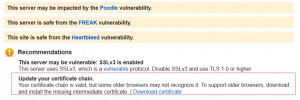

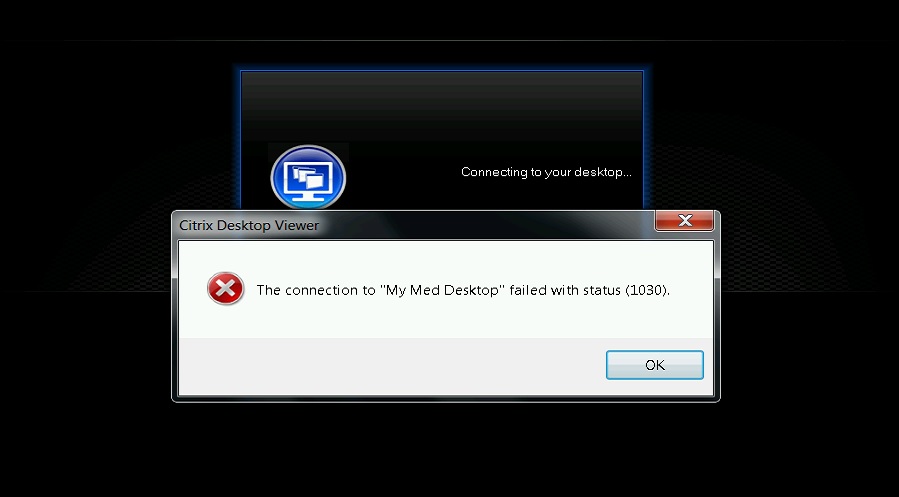
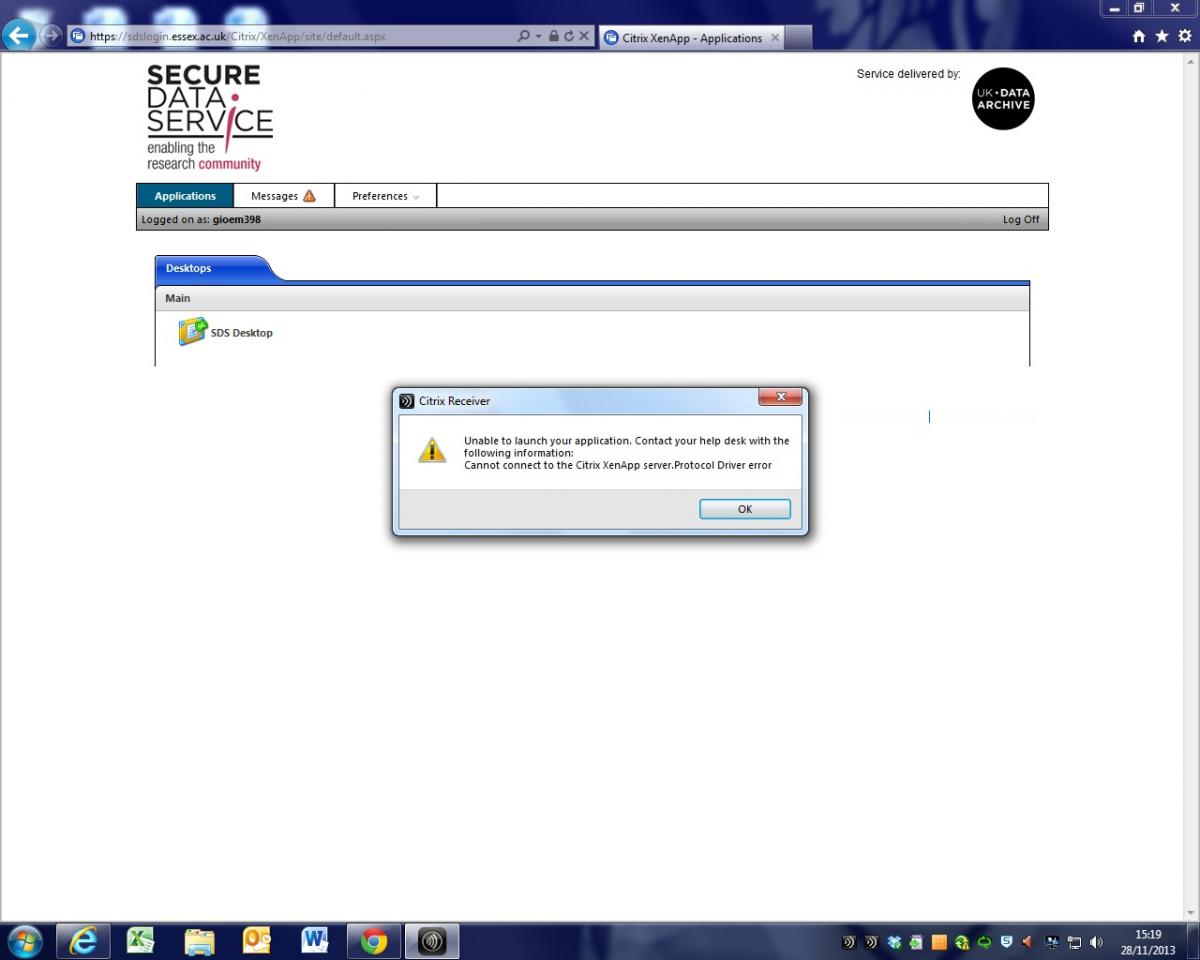



 Talk To Other Members
Talk To Other Members


