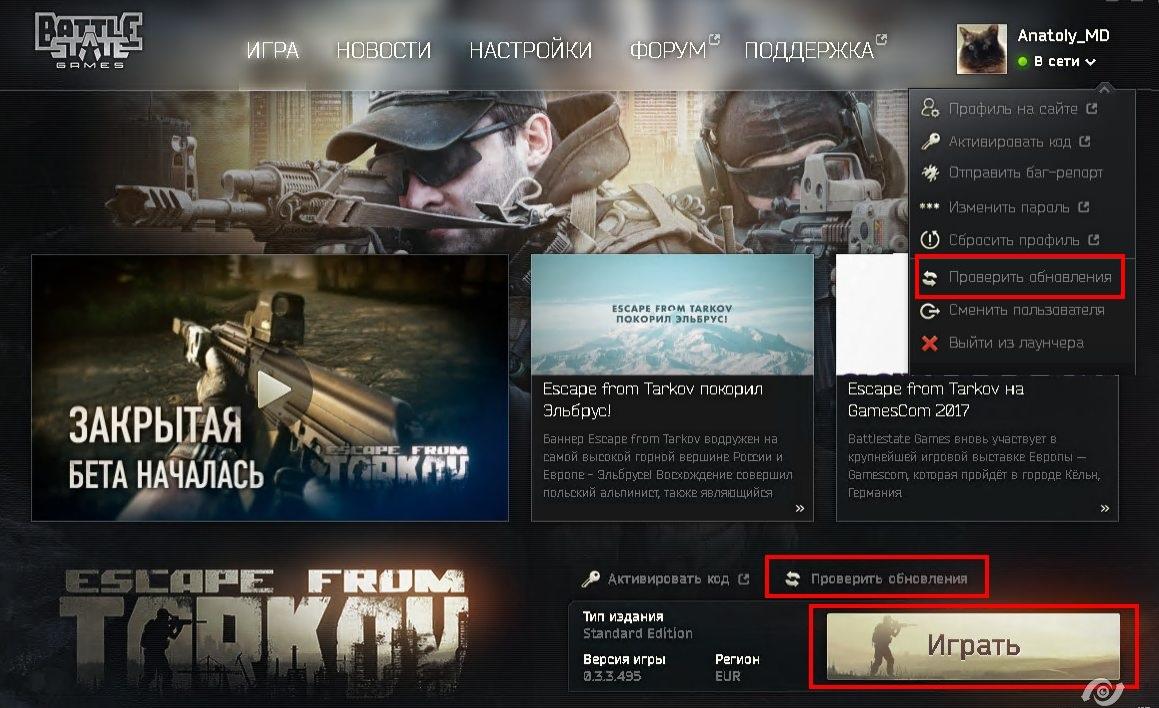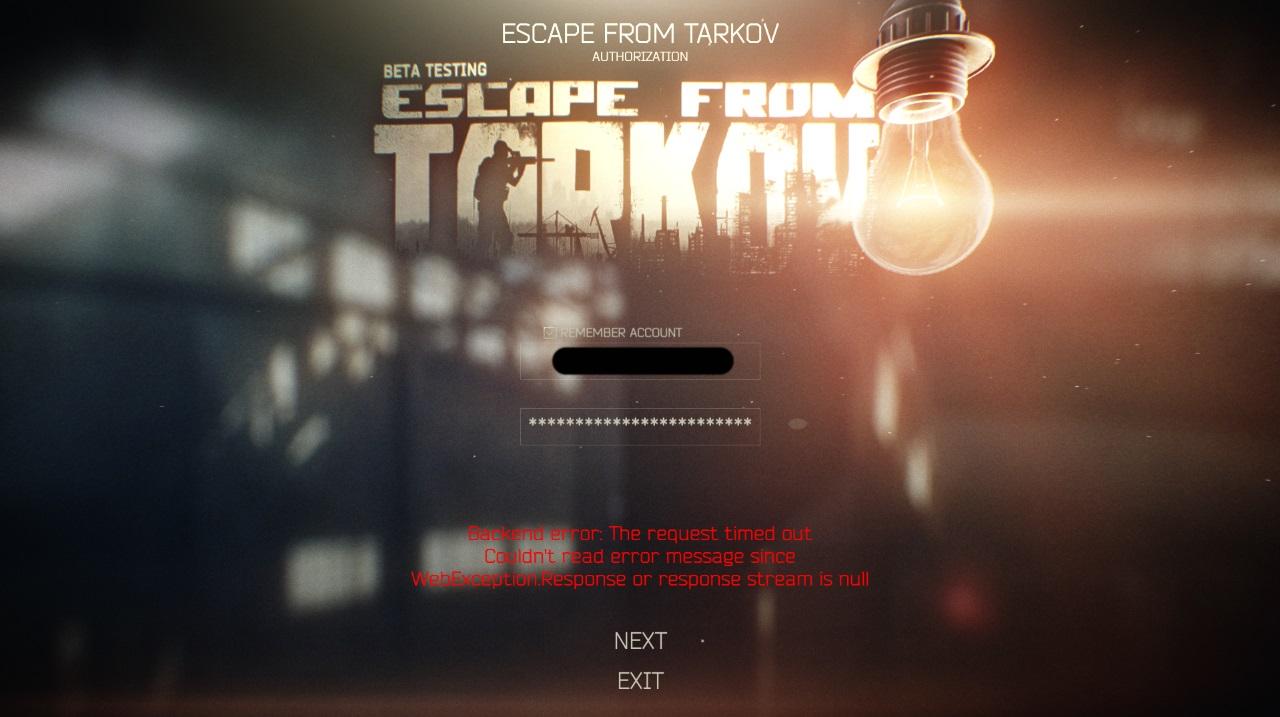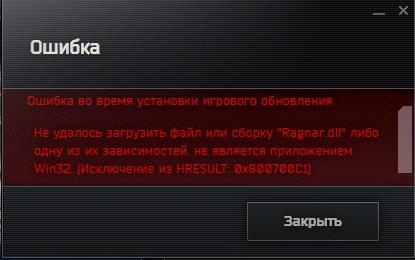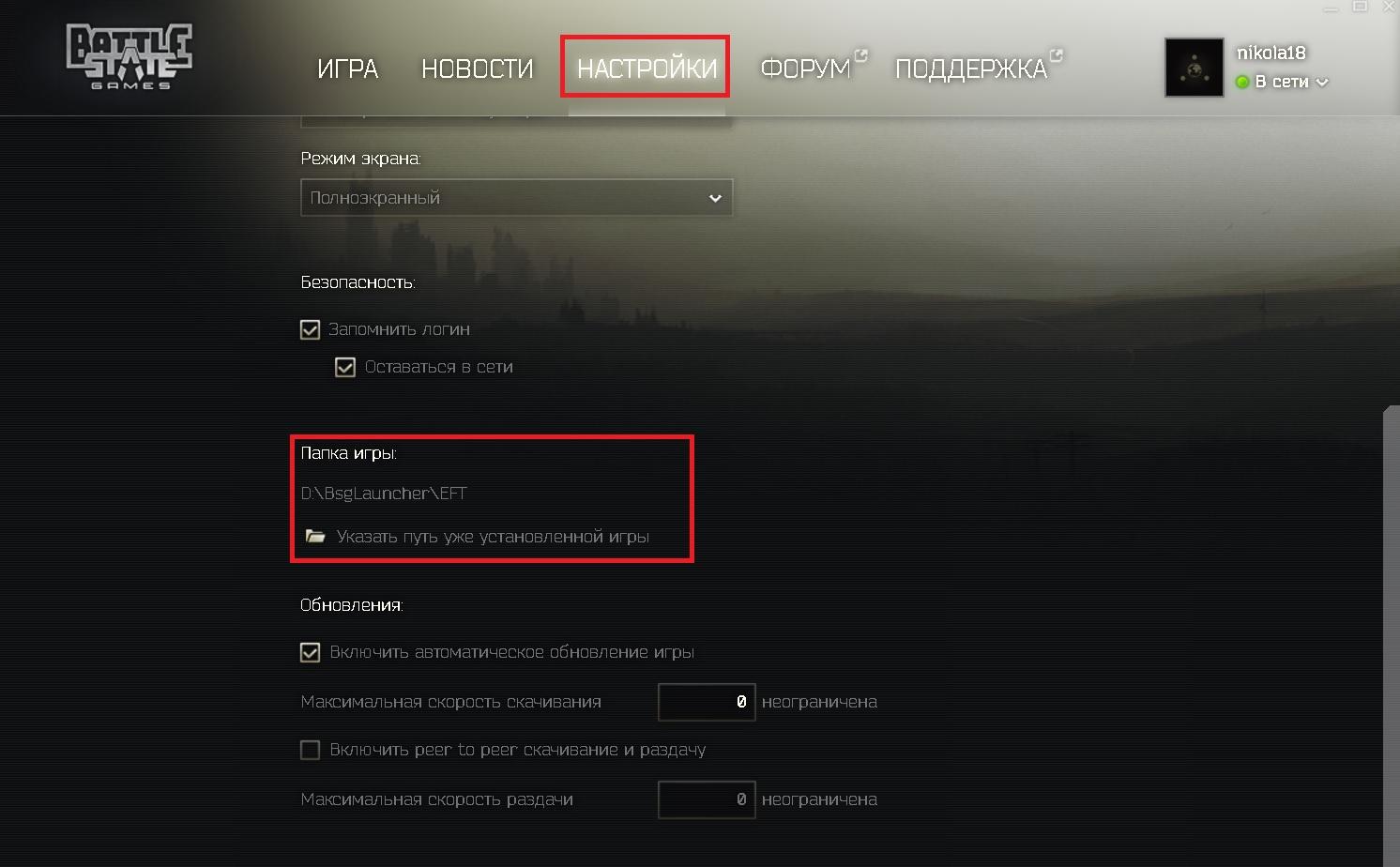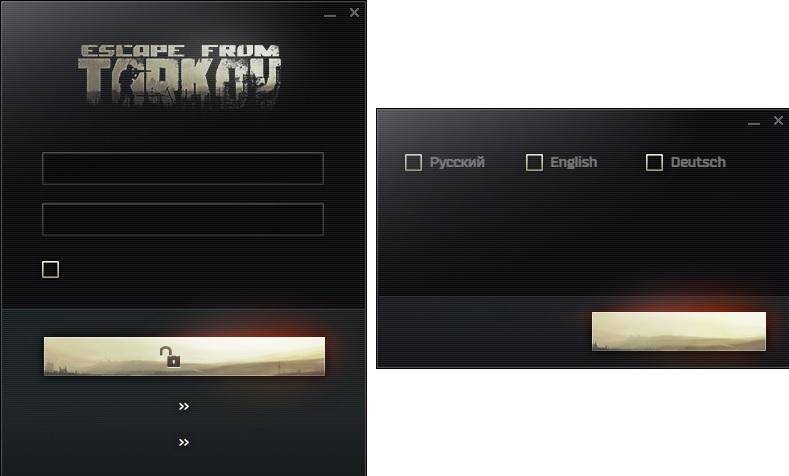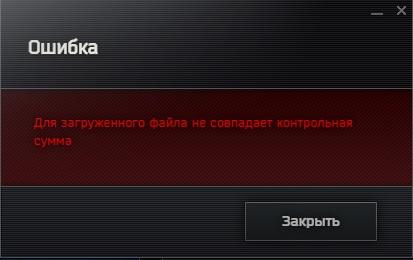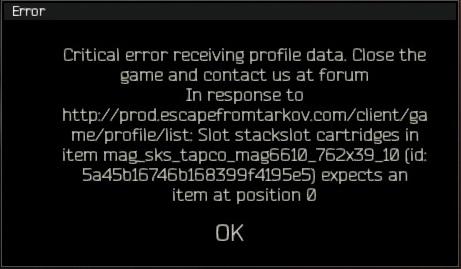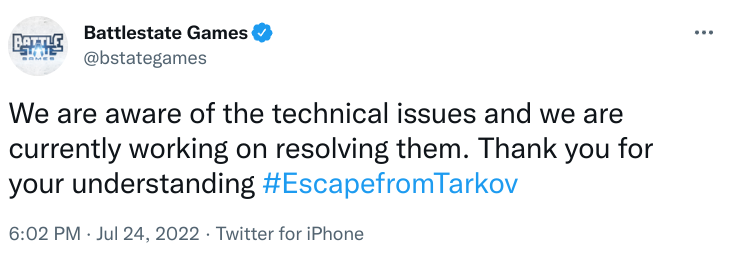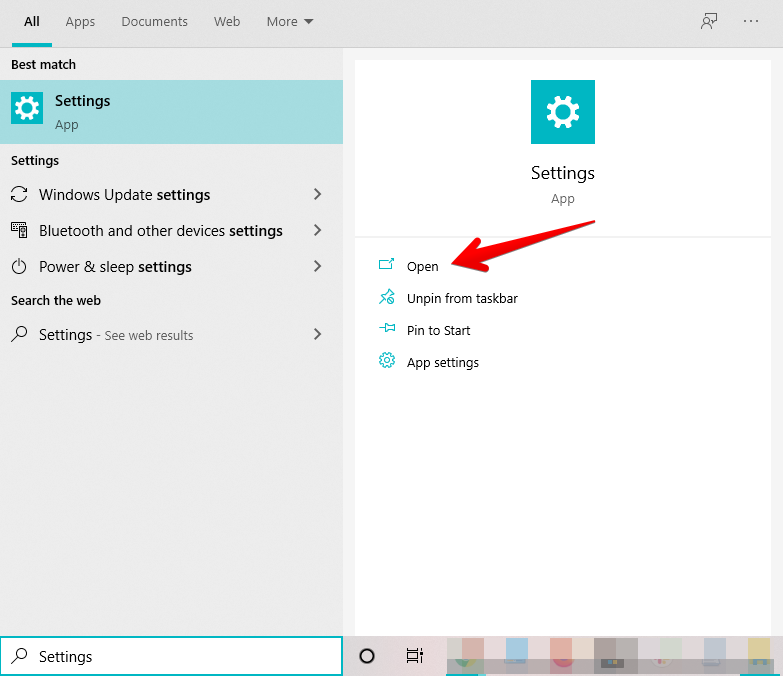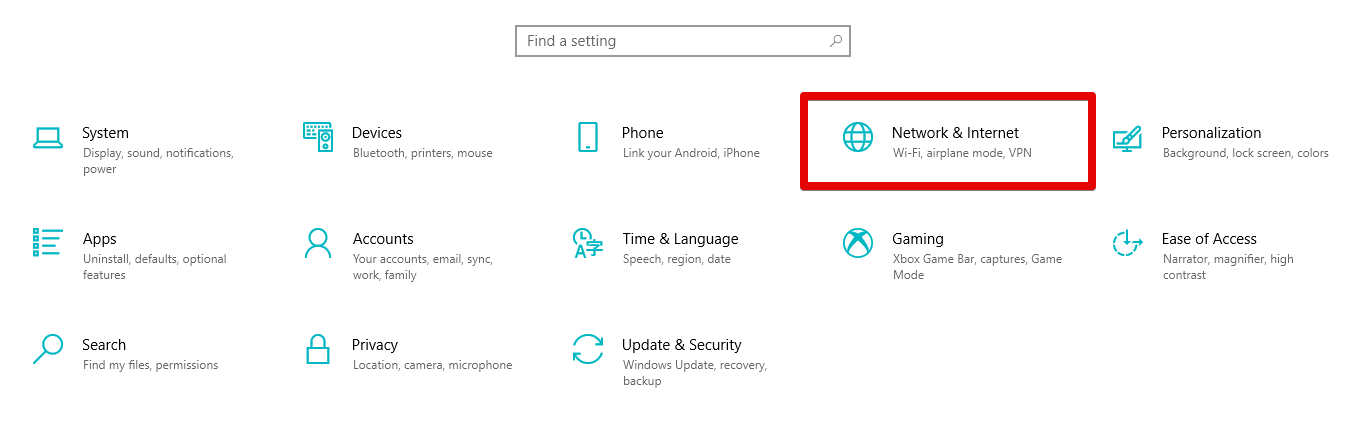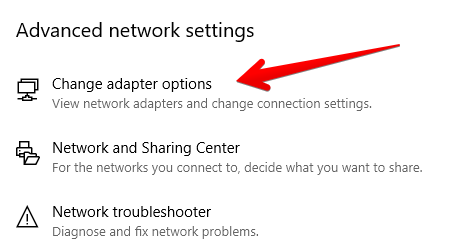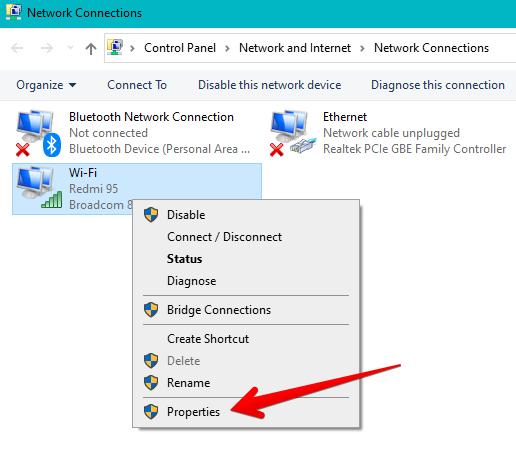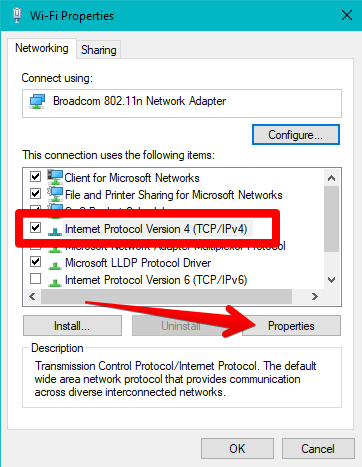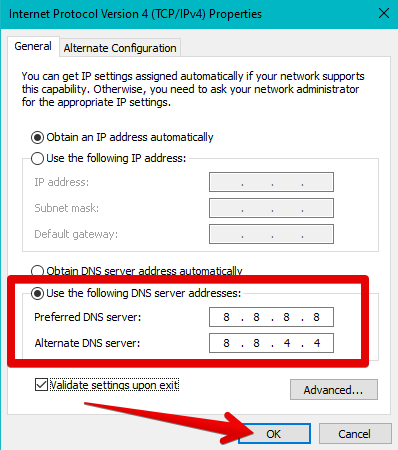Kernel Errors
1000 — Неизвестная ошибка при выполнении сценариев.
Серверные:
213 error: Server DOWN, ошибка бэкенда сервера, никакого отношения к клиенту игры или вашему интернету и ПК не имеет, случилась какая то проблема на стороне сервера игры Таркова, так что починить ее могут только разработчики — ожидайте решения и фикса ошибки от команды разработчика.
403 — В часы пиковой нагрузки на выходных вы можете получить ошибку 403. Игра после этого может быть недоступна на короткое время. Команда разработчика работает над устранением этой проблемы! Если вы получили такую ошибку — просто подождите 5-10 минут и перезагрузите игру.
Авторизация
204 — Указанная недопустимая бэкэнд версия, решение: обновите игру, если не получается переустановите. (Версия на сервере не совпадает с вашей)
205 — Клиент не авторизован, решение: перезайдите. (иногда разлогинивает по разными причинам, в томч числе не зависящих от вас самих)
206 — Неправильный адрес электронной почты или пароль.
208 — Вход из этой страны запрещен для вашей учетной записи. (помните что игра купленная в РФ, не может быть запущена в Евро зоне или США, проверьте не включен ли у вас VPN)
209 — Код авторизации отправлен по электронной почте. Вы должны ввести код.
210 — Нет купленной игры. (Возможно ваша триальная версия игры закончилась)
211 — Введен неправильный код авторизации.
229 — Профиль заблокирован.
230 — Учетная запись заблокирована. Максимальное количество попыток авторизации достигнуто.
231 — Неправильная таксономия версии.
232 — Неверная основная версия.
233 — У вас нет доступа к этому серверу.
Общие игровые команды
200 — Неизвестная ошибка.
201 — Клиент не авторизовался или профиль не выбран.
207 — Недопустимый переданный параметр (отправлен в разные команды).
224 — Максимальное количество созданных профилей.
225 — Это имя профиля уже есть.
226 — Это имя профиля недопустимо.
227 — Произошла ошибка при отправке очереди команд. Недопустимое имя команды в очереди.
228 — Ошибка отправки очереди команд. Недопустимые данные внутри команды.
299 — Невозможно выполнить это действие. Профиль в матче.
Лаунчер
300 — нет версии для обновления.
301 — версия устарела.
302 — передан недопустимый параметр.
Ошибки лаунчера решаются путем удаления корневой папки самого лаунчера (BsgLauncher), затем устанавливаем лаунчер по новой (с сайта).
Торговля
500 — Неизвестная ошибка.
501 — Неизвестная ошибка.
503 — Товары не переданы или не найдены по ID.
504 — Недействительный параметр типа.
505 — У трейдера не хватает денег на покупку.
506 — У игрока недостаточно денег, чтобы купить.
507 — Игрок не хватает места в схроне для размещения товаров, полученных в результате сделки.
508 — Трейдер не приобретает этот вид товаров.
509 — Нет денег или товаров для обмена на этот товара.
510 — Ошибка сценария во время операции.
511 — Торговец покупает только отремонтированные товары.
512 — Торговец сейчас не работает.
Матчмейкинг
600 — Неизвестная ошибка.
601 — Неверный параметр прошел.
602 — Сессия потеряна. Требуется повторный вход.
603 — Этот профиль уже находится в игре.
604 — Сервер не зарегистрирован.
605 — Доступен поиск игры.
606 — Недопустимый идентификатор местоположения.
607 — Неверный идентификатор сервера.
608 — Идентификатор сервера уже зарегистрирован.
609 — IP-адрес сервера: ПОРТ уже зарегистрирован.
610 — Соединение с этим IP отказано.
Групповое соответствие
620 — Игрок alredy в группе.
622 — Ошибка приглашения.
623 — Плохая группа id.
624 — Группа не создана.
625 — Группа заполнена.
626 — Плохой идентификатор пользователя.
627 — Старая версия игры.
628 — Плохое расположение.
Квесты
700 — Неизвестная ошибка.
703 — Квесты с этим идентификатором не найдены.
704 — Квест недоступен для вас.
705 — В схроне нет места для награды.
706 — Невозможно выполнить квест. Квест должен находиться в состоянии «Выполнения».
707 — Невозможно выполнить квест. Все условия для завершения не выполняются.
708 — Неустранимая ошибка при создании счетчиков бэкэнда в профиле.
710 — Невозможно выполнить квест. Не выполнено хотя бы одно условие отказа.
711 — Невозможно выполнить квест. Квест должен находиться в состоянии «Выполнения».
E-mail
900 — Неизвестная ошибка.
903 — Недопустимый идентификатор чата.
904 — Неверный идентификатор профиля.
905 — Передан недопустимый тип параметра.
906 — Передан недопустимый текстовый параметр.
907 — Неверный параметр Имя.
908 — Произошла ошибка при прикреплении данных. Дополнительная информация указана внутри ошибки.
909 — Пользователь добавил вас в список игнорирования.
Список друзей
921 — Идентификатор недопустимого профиля.
923 — Неверный запрос id для добавления в друзья.
924 — Неверный профиль друга.
Ремонт объектов
1200 — Неизвестная ошибка.
1201 — Неверные предметы передаются. Дополнительная информация указана внутри ошибки.
1202 — Был отправлен недопустимый объект пользователя. Дополнительная информация указана внутри ошибки.
1203 — Нет денег на ремонт.
1204 — Этот торговец не ремонтирует предметы.
Страхование
1300 — Неизвестная ошибка.
1301 — Неверный идентификатор продавца.
1302 — Неверные вещи возвращены.
This site uses cookies to store data. By continuing to use the site, you consent to the use of these files.
Этот сайт использует cookie для хранения данных. Продолжая использовать сайт, Вы даете свое согласие на работу с этими файлами.
Обновлено: 29.01.2023
Kernel Errors
1000 — Неизвестная ошибка при выполнении сценариев.
Читайте так же: Не работают nvidia фильтры для Escape from Tarkov ошибка: эту функцию можно использовать только в поддерживаемой игре
Общие игровые команды
200 — Неизвестная ошибка.
201 — Клиент не авторизовался или профиль не выбран.
207 — Недопустимый переданный параметр (отправлен в разные команды).
224 — Максимальное количество созданных профилей.
225 — Это имя профиля уже есть.
226 — Это имя профиля недопустимо.
227 — Произошла ошибка при отправке очереди команд. Недопустимое имя команды в очереди.
228 — Ошибка отправки очереди команд. Недопустимые данные внутри команды.
299 — Невозможно выполнить это действие. Профиль в матче.
Лаунчер
300 — нет версии для обновления.
301 — версия устарела.
302 — передан недопустимый параметр.
Ошибки лаунчера решаются путем удаления корневой папки самого лаунчера (BsgLauncher), затем устанавливаем лаунчер по новой (с сайта).
Торговля
500 — Неизвестная ошибка.
501 — Неизвестная ошибка.
503 — Товары не переданы или не найдены по ID.
504 — Недействительный параметр типа.
505 — У трейдера не хватает денег на покупку.
506 — У игрока недостаточно денег, чтобы купить.
507 — Игрок не хватает места в схроне для размещения товаров, полученных в результате сделки.
508 — Трейдер не приобретает этот вид товаров.
509 — Нет денег или товаров для обмена на этот товара.
510 — Ошибка сценария во время операции.
511 — Торговец покупает только отремонтированные товары.
512 — Торговец сейчас не работает.
Читайте так же: Все серии сериала Рейд (Raid) Escape from Tarkov
Групповое соответствие
620 — Игрок alredy в группе.
622 — Ошибка приглашения.
623 — Плохая группа id.
624 — Группа не создана.
625 — Группа заполнена.
626 — Плохой идентификатор пользователя.
627 — Старая версия игры.
628 — Плохое расположение.
Квесты
700 — Неизвестная ошибка.
703 — Квесты с этим идентификатором не найдены.
704 — Квест недоступен для вас.
705 — В схроне нет места для награды.
706 — Невозможно выполнить квест. Квест должен находиться в состоянии «Выполнения».
707 — Невозможно выполнить квест. Все условия для завершения не выполняются.
708 — Неустранимая ошибка при создании счетчиков бэкэнда в профиле.
710 — Невозможно выполнить квест. Не выполнено хотя бы одно условие отказа.
711 — Невозможно выполнить квест. Квест должен находиться в состоянии «Выполнения».
Читайте так же: Долгая загрузка карты локаций и лута в Escape from Tarkov
E-mail
900 — Неизвестная ошибка.
903 — Недопустимый идентификатор чата.
904 — Неверный идентификатор профиля.
905 — Передан недопустимый тип параметра.
906 — Передан недопустимый текстовый параметр.
907 — Неверный параметр Имя.
908 — Произошла ошибка при прикреплении данных. Дополнительная информация указана внутри ошибки.
909 — Пользователь добавил вас в список игнорирования.
Список друзей
921 — Идентификатор недопустимого профиля.
923 — Неверный запрос id для добавления в друзья.
924 — Неверный профиль друга.
Ремонт объектов
1200 — Неизвестная ошибка.
1201 — Неверные предметы передаются. Дополнительная информация указана внутри ошибки.
1202 — Был отправлен недопустимый объект пользователя. Дополнительная информация указана внутри ошибки.
1203 — Нет денег на ремонт.
1204 — Этот торговец не ремонтирует предметы.
Страхование
1300 — Неизвестная ошибка.
1301 — Неверный идентификатор продавца.
1302 — Неверные вещи возвращены.
Сергей Лавров ответил Федору
Херов Генератор
Не смог убить моба у тоннеля, он меня шотнул в голову в лёжке, а я в него полобоймы бпшек выпустил и хоть бы хны. Потом выкинуло и все, пака
Сергей, это говно не прекратится, т.к. в ЧВК 440 хп в каждом патроне 50 урона вот и считай 8 попаданий, плюс еще то что по броне уйдет ноль целых хрен десятых. Такая механика урона, аля Escape from THE DIVISION
Сергей Лавров ответил Федору
Никита, ну зато есть шанс хоть какой то перестрелки а не кто первый увидел тот и победил
Игорь Михайлов
Сергей, с 1-2 пуль никогда нельзя было убивать ни с чего кроме свд и м1а, проснись ты обосрался.
Игорь Михайлов ответил Никите
Никита, при этом на чвк хедшоты работают исправно, а выбивание груди попаданием в грудь ваншотит, а еще отлично накидывается урон через выбитые конечности так что за 2 заряда картечи в ноги отлететь можно, как и в целом есть шанс умереть от болевого шока если тебе выбило конечность выстрелом. А ну так еще и есть заброневой, фрагментация, бешеный темп стрельбы и супернизкая отдача. Так что с уроном по чвк все норм, это ты просто с клешнями вместо рук
А я заметил что калаш порезан очень сильно, с него регистрации никакой вообще. Я конечно понимаю что Никита подлизывает пендосам, но не до такой же степени
i cant log in at all, are servers down or is there something wrong with my client?
I got the same problem
servers are dead RIP/F/rest in pepperoni/bsg pls fix/ffs not again :<
Severs are down. This is becomming a daily thing now
Yeah this happening to everyone I think, as I just got booted from a labs raid in which I was about to make bank.
Really wish BSG would tell us if they are working on the servers in a way that requires a shutdown, you know like all dev studios do. literally all.
cant even open the bsg launcher, «Error Downloading Essential Data»
I was just in a raid, was at an extract, the timer hit 0, the game went black and the little load thing popped up, but it played no music and I could still hear everything going on in the game. I waited for 15mins and nothing happened so I closed the game, and now this.
In this article we will focus on the Error 213 from Escape From Tarkov. This has been with players for a long time. Now do we tell you what it means and how to fix it?
Escape From Tarkov Error 213: How Can You Fix It?
What does the error mean? The error code 312 is self-explanatory, because as a text description it states:
Put simply, this means that Escape From Tarkov is unable to connect to the authentication servers. But What can you do? There are basically only two ways to fix Escape From Tarkov Error 213:
As frustrating as this mistake might be, there is really nothing you can do about it. Because as already mentioned above, this is usually not an error that is triggered by your game client. The problem is not yours, but the Escape From Tarkov official servers.

Why does the error appear so often?
- Server crashes
- Updates or hotfixes are applied
- Hacker attacks (very rare case)
- Too big rush of players
- Maintenance work on the servers
The conclusion: Error 312 in Tarkov can only be resolved by checking the Tarkov server via Down Detector and being patient. This error will continue to occur in the future if one of your teammates has this problem, but you can now explain to him what is wrong.
Читайте также:
- Nier automata как установить больше чипов
- Silent hill 1 вылетает
- Как убрать радиацию в майнкрафт nuclear craft
- Как установить glass soul hollow knight
- Rdr 2 как запустить vulkan
This article describes the different types of account blocks. If you have additional questions regarding any of them, you can contact Support on our website or write an email to support@battlestategames.com.
1. Error 230
Error 230 means that something triggered the account protection, temporarily disabling authorization ability. For example, this can happen due to incorrectly entering the password several times in a row.
The blocking time is shown on the «AUTHORIZE» button.
This is a measure to protect your account from password guessing. This timer cannot be reset or disabled. Please check the info you enter thoroughly.
With each subsequent authorization block, the timer will increase.
To avoid this blockage, follow the tips below:
1. Make sure you enter the correct login details.
2. If you are not sure that you remember the password correctly, change it.
3 Enter the data manually, without third-party programs.
4. Disable autofill.
5. Check what input language is set.
2. Temporary access block.
One of the methods to prevent suspicious activity on an account is a temporary freeze.
This blocking can be applied in case of suspicious activity on the account in order to ensure its security. This block can only be removed through Escape from Tarkov support.
Below are examples of how this block looks in the launcher or on our website:

2.1. What to do if your account access has been temporarily blocked.You need to contact support through our website by creating a new account or by writing to support@battlestategames.com.
When contacting, please attach a screenshot of the error and describe your actions prior to the problem in as much detail as possible.
Detailed instructions for unlocking the account will be described by the support specialist on an individual basis.
To expedite the processing of your request, be prepared to provide information that proves your account ownership:
— Screenshots of purchase receipts from your payment system. The screenshot should show the interface of the payment system, all the data on the screenshot should be readable — Xsolla transaction numbers, total cost, and date of the payment.
— Initial account data specified during registration, such as login and attached email
— History of changes to login and in-game nicknames
— Your IP address (can be checked here).
3. Temporary account ban.
A temporary ban/block is imposed on accounts associated with less serious violations of the license agreement.
Subject to Section 6, Clause 6.1.4 of this license agreement, Battlestate Games Limited has the right:
6.1.4. To restrict or terminate the User’s access to the Game on the conditions hereof, including if the User violates the terms of this Agreement or the Key Documents. In exercising this right, Battlestate Games Limited is not required to provide the User with evidence of the breach by the User of the terms of the Agreement resulting in the User’s access being terminated or restricted.
The responsibility for the security of the account lies with the user. Protecting access to the account is the responsibility of the user, as well as the consequences of losing access to it. Support will not be able to remove the block resulting from the loss of access to the account.
This ban cannot be appealed or removed before the ban timer expires. After the timer expires, the account will be available for use.
Repeated violation of the license agreement may result in permanent blocking.
Example of a temporary block message from the launcher:
4. Permanent account ban.
A permanent ban/block is imposed on accounts associated with serious violations of the license agreement, for example, using prohibited software.
Subject to Section 6, Clause 6.1.4 of this license agreement, Battlestate Games Limited has the right:
6.1.4. To restrict or terminate the User’s access to the Game on the conditions hereof, including if the User violates the terms of this Agreement or the Key Documents. In exercising this right, Battlestate Games Limited is not required to provide the User with evidence of the breach by the User of the terms of the Agreement resulting in the User’s access being terminated or restricted.
The responsibility for the security of the account lies with the user. Protecting access to the account is the responsibility of the user, as well as the consequences of losing access to it. Support will not be able to remove the block resulting from the loss of access to the account.
This ban cannot be appealed or removed.
Example of a permanent block message from the launcher or our website:


Тарков ошибка 229. Как исправить?
Тарков ошибка 229. Как исправить?
Escape from Tarkov — Ошибка 229. Что это значит и как исправить?
Код ошибки 229 — Ваша учетная запись была перманентно заблокирована
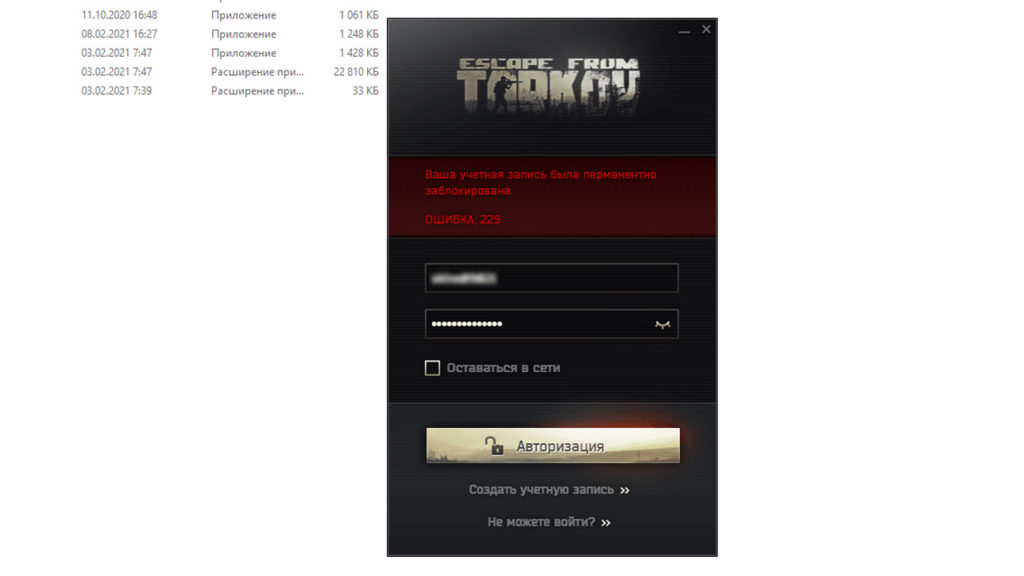
Использование запрещенного софта, читов и т.д. является нарушением пользовательского соглашения и ведет к блокировке вашего игрового аккаунта. Фото об ошибке 229 в Таркове взято из свободного доступа в интернете
Как исправить ошибку 229 в Таркове?
Бан в игре выдается за использование читов или запрещенного софта. Поэтому в данном случае вряд ли получиться что-то сделать. Максимум что вы можете сделать, это написать в службу поддержки на официальном сайте, если считаете что произошла ошибка
Related Posts
Page load link
Escape from Tarkov находится в стадии разработки, естественно, возникает множество багов и ошибок. Мы собрали все возможные проблемы и объединили их в одном мануале.
Содержание
- 1 Escape from Tarkov ошибка – “Отказано в доступе”
- 2 Backend error, не заходит в профиль
- 3 Ошибка во время установки игрового обновления
- 4 Не возможно зайти в игру, кнопка “в игре” неактивна
- 5 Нету надписей и не получается залогиниться
- 6 Ошибка при установке игры
- 7 Escape from Tarkov Backend error
- 8 Для загруженного файла не совпадает контрольная сумма
- 9 Error while downloading and installing the game
- 10 Escape from Tarkov game starting error, как исправить?
- 11 Error while checking launcher update
- 12 Что делать, если зависает лаунчер?
- 13 Escape from Tarkov Profile Critical Error, как исправить?
- 14 Как исправить ошибку 605?
- 15 D3DCompiler_46.dll отсутствует файл в Escape From Tarkov
- 16 Общие решения
- 17 Escape from Tarkov коды ошибок:
- 17.1 Kernel Errors
- 17.2 Авторизация
- 17.3 Общие игровые команды
- 17.4 Лаунчер
- 17.5 Торговля
- 17.6 Матчмейкинг
- 17.7 Групповое соответствие
- 17.8 Квесты
- 17.9 E-mail
- 17.10 Список друзей
- 17.11 Ремонт объектов
- 17.12 Страхование
- 17.13 Прочие ошибки:
Escape from Tarkov ошибка – “Отказано в доступе”
Нажмите кнопку проверить обновление, если невозможно проверить обновления.
Сделайте следующее:
1. Закрываем сообщение об ошибке, лаунчер остаётся открытым.
2. Если в выпадающем меню лаунчера нажать кнопку “Проверить обновления”, кнопка “Играть” и “Проверить обновления” появляется вновь, и лично у меня игра запустилась с первого раза.
3. В этот момент я вспомнил, что днём раньше изменил свой ник в игре, но не на учетной записи в лаунчере/на форуме, и это скорее всего может быть причиной ошибки.
Поменяв, данные учётной записи на форуме/в лаунчере на те же что в игре, и перелогинившись, всё запустилось нормально. если не помогло, то переустановите лаунчер.
Backend error, не заходит в профиль
“Backend error: the request timed out couldn`t read error message since webexception.response or response stream is null”
Решение. Вам нужно установить полные права для текущего пользователя (свойства папки, во вкладке «Безопасность») для папки с игрой и папкой лаунчера. Также временно отключите все антивирусные и защитные программы, такие как брандмауер Windows или добавьте в белый список «Тарков».
Ошибка во время установки игрового обновления
Не удалось загрузить файл или сборку “Ragnar.dll” либо одному из их зависимостей. Не является приложение Win32. (Исключение из HRESULT: 0x800700CI).
Для решение проблемы самостоятельно распакуйте, винраром, архивы игры в папку где она должна стоять по умолчанию, т.е. EFT. Патч лежит в папке темп: C:Battlestate GamesBsgLauncherTemp. Его распаковываете архиватором, это займет десят минут. Указываете путь куда извлекать: C:Battlestate GamesBsgLauncherEFT.
После завершения. Закройте лаунчер игры и запустите его заново. Если лаунчер игру не увидит, укажите путь, где лежит распакованная игра C:Battlestate GamesBsgLauncherEFT. При входе в клиент потребует емаил и пароль. На почтовый ящик вам придет девайс айди код. Его вводить после окна входа.
Не возможно зайти в игру, кнопка “в игре” неактивна
1. Запустить лаунчер от имени администратора.
2. Проверьте в настройках лаунчера, не слетел ли путь к игре.
3. Перейдите сюда: C:UsersТвойНикПользователяAppDataRoamingBattlestate GamesBsgLauncher и удалить settings файл и перейти сюда: C:UsersТвойНикПользователяAppDataLocalBattlestate GamesBsgLauncher и удалить 2 папки: Logs и CefCache
Последний пункт, собьет настройки сенсы мышки, графики и т.д., так что его советую делать в последнюю очередь.
Нету надписей и не получается залогиниться
“Только купил игру, скачал лаунчер и не могу залогиниться возникла такая ошибка”.
Решение: у Вас включен параметр безопасности «Системная криптография: использовать FIPS совместимые алгоритмы для шифрования, хеширования и подписывания. Попробуйте отключить.
Для этого войдите в Панель управления -> Администрирование -> Локальная политика безопасности и в дереве Параметры безопасности перейти на узел, Локальные политики -> Параметры безопасности. Найдите политику «Системная криптография: использовать FIPS совместимые алгоритмы для шифрования, хеширования и подписывания» и отключите ее в свойствах.
Ошибка при установке игры
“Yea this appears to be a driver issue, you would be able to find the missing DLL file online however this can be a dangerous way to fix as some websites will con you in with DLL file downloads, causing you to download malware. I would suggest looking up the DLL file and see what driver or program it is associated with then downloading the driver from its official website.
EDIT: Doing some quick research this appears to be a file related to Visual C++ 2013, or another version. I suggest downloading C++ 2013 from Microsoft, installing it, restarting your machine and trying again”.
Нужно поставить Visual C++ 2013.
Escape from Tarkov Backend error
“Backend error: the request timed out Couldn`t read error message since WebException.Response or response stream is null”
Отключите брандмауэрфайрвол (любой автивирус) или разрешите доступ EFT (добавьте в исключение).
Для загруженного файла не совпадает контрольная сумма
Для решение ошибки следуйте следующим шагам:
1. Установите лаунчер.
2. Скачайте игру до ошибки “Контрольная сумма”.
3. В папке с лаунчером откройте папку Temp.
4. EftClient.0.x.x.823.distr разархивировал с помощь 7zip.
5. В лаунчере указать путь к уже установленной игре.
Ошибка должна пропасть.
Error while downloading and installing the game
Not enough space to write file “\?C:UsersComp-00AppDataLocalTempBattlestate GamesBsgLauncher.0.2.67.302.distr.tmp”, для решения даной ошибки нужно освободить места на диске C, даже если вы устанавливаете игру на другой диск.
Если не помогло попробуйте перенести папку EFT c диска C, если она создается несмотря на ошибку. D:GamesBsgLauncherEFT у меня путь такой. Потом перезапусти лаунчер и там появится кнопка с “указать папку уже установленной игры” и укажите, что она в папке лаунчера.
Если на диске С нету, то попробуй создать ее в папке с лаунчером самостоятельно и обновив, перезапустите его.
Escape from Tarkov game starting error, как исправить?
Данная ошибка связана с профилем, это баг игры.
Повторное переподключение не решит проблему, покиньте рейд, есть шанс что ваш лут останется на вашем персонаже и не исчезнет.
Чтобы ее устранить нажмите на красную кнопку рядом с выходом, после чего нажмите alt+f4, чтобы принудительно закрыть игру. Далее снова зайдите в игру и попробуйте пойти в рейд с топориком, если ошибка, снова, выскакивает тогда повторите действия, но на этот раз нажмите выход. Такие “танцы с бубном” должны решить проблему, но не всегда.
Проблема может пройти сама собой, подождите пару часов.
Error while checking launcher update
Error while checking launcher update Попытка установить соединение была безуспешной, т.к. от другого компьютера за требуемое время не получен нужный отклик, или было разорвано уже установленное соединение из-за неверного отклика уже подключенного компьютера 85.195.73.70:443
Решение: перезагрузите интернет (роутер) и компьютер.
Что делать, если зависает лаунчер?
Для начала попробуйте его перезапустить. Если у вас виндувс Vista, XP или другая поставьте совместимость с Windows Vista/XP/7/8.1 – лаунчер начнет работать как надо. Если не помогло попробуйте переустановить.
Escape from Tarkov Profile Critical Error, как исправить?
Ошибка также связана с профилем, она возникает из-за поврежденных файлов игры. Для начала перезагрузите интернет. Переустановка игры обычно решает проблему. Если не помогло, то попробуйте установить Microsoft .NET Framework 4.6.2.
Ничего не помогло? Тогда сбросьте профиль.
Как исправить ошибку 605?
Чтобы обойти ошибку 605, пригласите кого-нибудь в группу, затем начните поиск игры. Они даже не должны присоединиться к вашей группе, вам просто нужно пригласить их, и когда вы увидите синюю полосу вверху, вы можете начать поиск.
D3DCompiler_46.dll отсутствует файл в Escape From Tarkov
После некоторого поиска я наконец обнаружил, что решение ошибки, когда D3DCompiler_46.dll отсутствует файл в Escape From Tarkov. Перейдите на страницу https://fix4dll.com/d3dcompiler_46_dll и загрузите библиотеку D3DCompiler_46.dll в соответствии с вашей операционной системой. После этого все, что вам нужно сделать, это установить библиотеку, используя инструкции по установке на странице загрузки, перезагрузите компьютер, и вы можете начать наслаждаться игрой.
Общие решения
Установите Visual c++ 2017 или новее. Установите Microsoft .NET Framework 4.6.2, отключите антивирус или вообще удалите. Перезагрузите интернет и компьютер. Переустановите лаунчер (как ни странно, но этот способ решает 80% ошибок), переустановите игру.
Escape from Tarkov коды ошибок:
Kernel Errors
1000 – Неизвестная ошибка при выполнении сценариев.
Авторизация
204 – Указанная недопустимая бэкэнд версия, решение: обновите игру, если не получается переустановите.
205 – Клиент не авторизован, решение: перезайдите.
206 – Неправильный адрес электронной почты или пароль.
208 – Вход из этой страны запрещен для вашей учетной записи.
209 – Код авторизации отправлен по электронной почте. Вы должны ввести код.
210 – Нет купленной игры.
211 – Введен неправильный код авторизации.
229 – Профиль заблокирован.
230 – Учетная запись заблокирована. Максимальное количество попыток авторизации достигнуто.
231 – Неправильная таксономия версии.
232 – Неверная основная версия.
233 – У вас нет доступа к этому серверу.
Общие игровые команды
200 – Неизвестная ошибка.
201 – Клиент не авторизовался или профиль не выбран.
207 – Недопустимый переданный параметр (отправлен в разные команды).
224 – Максимальное количество созданных профилей.
225 – Это имя профиля уже есть.
226 – Это имя профиля недопустимо.
227 – Произошла ошибка при отправке очереди команд. Недопустимое имя команды в очереди.
228 – Ошибка отправки очереди команд. Недопустимые данные внутри команды.
299 – Невозможно выполнить это действие. Профиль в матче.
Лаунчер
300 – нет версии для обновления.
301 – версия устарела.
302 – передан недопустимый параметр.
Ошибки лаунчера решаются путем удаления корневой папки самого лаунчера (BsgLauncher), затем устанавливаем лаунчер по новой (с сайта).
Торговля
500 – Неизвестная ошибка.
501 – Неизвестная ошибка.
503 – Товары не переданы или не найдены по ID.
504 – Недействительный параметр типа.
505 – У трейдера не хватает денег на покупку.
506 – У игрока недостаточно денег, чтобы купить.
507 – Игрок не хватает места в схроне для размещения товаров, полученных в результате сделки.
508 – Трейдер не приобретает этот вид товаров.
509 – Нет денег или товаров для обмена на этот товара.
510 – Ошибка сценария во время операции.
511 – Торговец покупает только отремонтированные товары.
512 – Торговец сейчас не работает.
Матчмейкинг
600 – Неизвестная ошибка.
601 – Неверный параметр прошел.
602 – Сессия потеряна. Требуется повторный вход.
603 – Этот профиль уже находится в игре.
604 – Сервер не зарегистрирован.
605 – Доступен поиск игры.
606 – Недопустимый идентификатор местоположения.
607 – Неверный идентификатор сервера.
608 – Идентификатор сервера уже зарегистрирован.
609 – IP-адрес сервера: ПОРТ уже зарегистрирован.
610 – Соединение с этим IP отказано.
Групповое соответствие
620 – Игрок alredy в группе.
622 – Ошибка приглашения.
623 – Плохая группа id.
624 – Группа не создана.
625 – Группа заполнена.
626 – Плохой идентификатор пользователя.
627 – Старая версия игры.
628 – Плохое расположение.
Квесты
700 – Неизвестная ошибка.
703 – Квесты с этим идентификатором не найдены.
704 – Квест недоступен для вас.
705 – В схроне нет места для награды.
706 – Невозможно выполнить квест. Квест должен находиться в состоянии «Выполнения».
707 – Невозможно выполнить квест. Все условия для завершения не выполняются.
708 – Неустранимая ошибка при создании счетчиков бэкэнда в профиле.
710 – Невозможно выполнить квест. Не выполнено хотя бы одно условие отказа.
711 – Невозможно выполнить квест. Квест должен находиться в состоянии «Выполнения».
900 – Неизвестная ошибка.
903 – Недопустимый идентификатор чата.
904 – Неверный идентификатор профиля.
905 – Передан недопустимый тип параметра.
906 – Передан недопустимый текстовый параметр.
907 – Неверный параметр Имя.
908 – Произошла ошибка при прикреплении данных. Дополнительная информация указана внутри ошибки.
909 – Пользователь добавил вас в список игнорирования.
Список друзей
921 – Идентификатор недопустимого профиля.
923 – Неверный запрос id для добавления в друзья.
924 – Неверный профиль друга.
Ремонт объектов
1200 – Неизвестная ошибка.
1201 – Неверные предметы передаются. Дополнительная информация указана внутри ошибки.
1202 – Был отправлен недопустимый объект пользователя. Дополнительная информация указана внутри ошибки.
1203 – Нет денег на ремонт.
1204 – Этот торговец не ремонтирует предметы.
Страхование
1300 – Неизвестная ошибка.
1301 – Неверный идентификатор продавца.
1302 – Неверные вещи возвращены.
Прочие ошибки:
– Инициализация типа “Eft.Laucher.Locator” выдал исключение, решение: запустите лаунчер от имени администратора.
– Пропадает файл игры .exe, решение: указывайте путь без папки EFT, она создаётся автоматически.
– Лаунчер не видит игру и просит ее установить, хотя она уже установлена. Удалите конфиг файл лаунчера вот отсюда:
“C:UsersИМЯAppDataRoamingBattlestate GamesBsgLauncher”
– Игра начинает скачиваться заново, это означает, что лаунчер потерял путь к файлам, вам нужно указать путь к установленной игре.
– Не запускается лаунчер, в процессах висит. Запустите от имени администратора, если не помогло, то переустановите лаунчер.
– Ошибка при проверке обновления лаунчера. Ошибка при получении на дистрибутив лаунчера. Вся проблема, заключается, в .NET Framework, установите новую версию или вовсе удалите старую и поставьте новую.
Возникла ошибка? Нашли нестандартное решение? Поделитесь с другими Тарковчанами в комментариях!
Are you one of the many affectees of the error on post Tarkov issue? Many reports have been pouring in detailing how players cannot log into the first-person shooter’s online servers. As it turns out, there are a bunch of different measures you can take to get right back into playing. Thankfully, the game’s unofficial community has come forth with everything you can do to resolve the issue at hand.
Key Highlights
- The error on post-Tarkov is usually a result of technical problems on the part of the developer or sometimes due to network problems.
- The wisest course of action is Waiting it out since a large influx of players causes server downtime.
- You can use a high-quality VPN to switch up your IP address and then try running the game.
- Another potential fix for the error on-post issue is altering your Windows PC’s DNS settings.
- Try switching up your internet connection from a wireless one to an ethernet one since it provides a stable connection.
- If nothing works out, you can always try reinstalling the game.
What Is The Escape From Tarkov Error On Post Issue?
The phrase “Tarkov down” has seemingly become notorious in recent times since the game actually has people looking this up on the internet. Apparently, technical issues from the side of the developer are causing the error on post Tarkov issue to surface.
Therefore, the vast majority of the blame is shifted toward the server side, which you, the regular user, have no control over. But don’t rule things out that easily yet. The problem might as well pertain to your end of things too. A problem with your DNS settings or missing game files could bar you from getting into Tarkov.
To get back to playing on the fly, you’ll need to tick off a bunch of items from your to-do list that we’re going to give you in the next section. From checking the Escape From Tarkov server status to resetting your network, some of the forthcoming fixes are bound to do the trick for you.
Let’s check out all that in the section ahead.
How To Fix Tarkov Error On Post
The following is our cherry-picked collection of all the different ways you can resolve this vexing Escape From Tarkov issue yourself. Please note that the problem in question mostly relates to the server end, and that is something you’ll have to sit out, unfortunately.
Still, if there’s a chance that the error on post hassle doesn’t relate to the side of the developers, there are multiple potential fixes that you can attempt on your end. We’ve outlined what you need to do in that regard ahead.
Wait For A Patch
From what we can gather after researching around in community forums and reading player reports, the error on post Tarkov affair isn’t something that you can tend to on your own. Apparently, a large influx of players right after the recent-most update is causing some sort of server outage.
As it turns out, the multiplayer Tarkov servers cannot bear the load of an immense number of players trying to log into the game at the same time. Somewhere along those lines spurts up the error prompt on your end, thereby locking you out of the FPS altogether.
Fortunately, the developers—Battlestate Games—are already aware of the technical turmoil that Tarkov is under. They’ve taken to their official Twitter handle and have posted the following, encouraging the concerned user base that things will be all right soon.
The best course of action, therefore, is to sit tight until the matter is resolved from the side of the developers. Sadly, there’s not much that you can do apart from checking the Tarkov server status at the moment because the servers are suffering from downtime.
However, since work has already begun on issuing a patch for error on post Escape From Tarkov, it won’t be long until the servers are up and running again. We strongly advise staying up-to-speed with updates that the developer drops on its social signals.
That way, you’ll know that the game is fixed as soon as the problem has been resolved. With that being said, there is still the possibility of your device or internet connection not cutting it quite right for Escape From Tarkov. Exploring that scenario, let’s take a deep dive into your side of things and try the following potential fixes.
Try A VPN
The error on post hassle pertains to your internet in the case that you’ve confirmed the issue isn’t from the back-end. It surfaces when a stable connection to the game’s servers cannot be established. The issue could link with your pertinent IP address and the locality you reside in.
Therefore, in cases such as these, it’s definitely worth taking up the service of a Virtual Protocol Network, or better yet, a VPN, and confirming whether doing so helps resolves the issue or not.
You can find plenty of effective VPN software out on the internet, both paid and free. If you don’t have a premium program for the purpose already, we advise you to check out the diverse offerings of Windscribe.
It’s a high-quality and free-to-use VPN that switches up your IP address and lets you browse with anonymity, which is something everyone should strive for in 2022.
In this scenario, however, it’s not the privacy functionality that concerns us but how the program can attempt to connect to Escape From Takov for multiplayer access.
Start your connection with another region, therefore, to check the potency of the solution in question. Countries like Iceland, Spain, Russia, and Canada are all quite well-known for having effective multiplayer servers for games, so it might be beneficial to connect to one of these using a VPN.
After you finally establish a link to any foreign country with your VPN, try going online in Escape From Tarkov like you normally would and see whether the problem still exists. If you still haven’t lucked out, though, there are a couple of more fixes to shoot at that’ll possibly sort you out with this endeavor.
Use Alternate DNS Settings
One of the most helpful ways players have utilized to resolve this resilient Escape From Tarkov issue is to change your DNS settings to different ones on your Windows PC.
DNS is short for Doman Name System and is a crucial component of computing devices that house the capability of using an internet connection. It makes access to different IP addresses possible and allows devices to communicate with the internet, thus the alternative name “Phonebook.”
There is a high probability that the solution to the bothersome Tarkov issue rests within changing your DNS settings. It is what we’re going to do here in the fix at hand, basically. Let’s get right down to it with the following steps.
- The first step is to open the “Settings” of your device. This can be done through the Windows Start menu or through the Taskbar if you have the app pinned there.
Opening Settings on Windows 10 - The next step after having the “Settings” application opened is to select the “Network and Internet” option. The following screenshot describes where to click.
Clicking on the “Network and Internet” Option - Doing so will take you to all the internet-related settings of your Windows PC. You now have to select the “Change adapter options” button under the “Status” page of the whole section. Check out the following screenshot for more information.
Changing Adapter Options - A new window will now open called “Network Connections.” You’ll be met with four different types of connections here. The way forward is choosing the right connection that you’re actually using on your PC. If you’re using a wired Ethernet connection, you’ll have to go with that one to move further, so do evaluate this crucial point right now. We’re going to go with Wi-Fi as an example here. Double-click on the correct connection type and then click on “Properties” to get to the next step.
Selecting the Correct Connection Type - You’ll now be seeing another small-scale window on your screen. This is where you’ll be able to adjust your DNS settings, but not quite right now. Scroll down the list of the items on show and select “Internet Protocol Version 4 (IPv4).” Then, click on “Properties” to get to the next step.
Opening the Properties of IPv4 - The final step is where you’ll have to deal with another window that will pop up on the screen after clicking on the “Properties” button. This is where you’ll finally be putting in the DNS settings and switching them to alternate ones. To get started, toggle the “Use the following DNS server addresses” as specified in the screenshot below and enter “8.8.8.8” in the “Preferred DNS server” bar.
- You’ll subsequently have to enter “8.8.4.4” in the blanks for “Alternate DNS server” as well. As soon as you’re done with all that, don’t forget to check the box beside “Validate settings upon exit” before finalizing the process by clicking on “OK.”
That’s all about changing your DNS settings to alternative ones for fixing the relative Escape From Tarkov error. We suggest restarting your PC afterward to apply the changes to your system properly.
After the device boots back on, check whether the game runs without getting interrupted by the error prompt in question. You should be able to play perfectly now, but if the problem still continues to exist, keep on reading, and don’t lose hope just yet.
Switch Up Your Internet Connection
This is yet another measure that you can take that relates to your network connection. There are slim chances of fixing the problem at hand with the help of another internet connection, but it’s sure worth an attempt, as pointed out by a bunch of different users Tarkov players.
One user tried connecting to the game’s multiplayer servers with their personal hotspot, and it surprisingly allowed them to connect. Now, obviously, we cannot guarantee whether the same strategy will work for everyone, so it’s only a matter of you trying it out.
Before you start diving into the first-person shooter, make sure to test the internet speed of this alternative connection as well. Furthermore, we highly encourage using a wired connection instead of a wireless one. You get more dedicated bandwidth that way, not to mention lesser interruptions too.
The benefits of gaming with a wired connection are multifold, and you should definitely look into it. However, if such a commodity isn’t available at the moment, you can try any other connection apart from the one with which you usually get the error prompt.
Give it a go and see if there are any noticeable changes in server connectivity. You’ll either be thrilled to find out that the game works online now, or you’ll simply have to continue to the next fix.
Reinstall Escape From Tarkov
Similar to how you can work things out with Diablo Immortal: Please Check Your Internet Connection or Valorant: A Critical Error Has Occurred, reinstallation is the way to go to fix the error on post Tarkov hassle.
While we realize that uninstallations are boring, onerous, and a massive pain to deal with, they do happen to be one of the most prominent solutions one can ever try on their preferred system to fix a certain game.
In the case that you’ve already tried everything entailed by our curated guide, but nothing still has come to fruition, a reinstall is the only plausible method to get back to playing Escape From Tarkov, from what we can gather. It’s not like you’re trying to reinstall something like COD: Warzone to fix the Dev Error 5573 Warzone.
We’d be talking about a 100 GB+ file size, give or take, for that matter. Tarkov is much more forgiving in this respect and features a base download size that’s somewhere around 12-15 GB.
Since you’re playing the game on PC, uninstall the title accordingly. Complete the procedure by heading over to the “Add or remove programs” area on Windows 10, scroll down in the “Apps” section to find “Escape From Tarkov,” and uninstall it from there painlessly.
With some spell of luck and fortune, the game should be up and running once you have it back on your PC now. Once you finally manage to delete the app, proceed toward installing it one more time. Wait until the installation finishes, and then launch the famous FPS rogue-lite to confirm whether you can log in comfortably now.
There’s a great possibility that the issue at hand will cease to exist in the wake of applying this potential solution. Do let us know whether the reinstallation bears fruit for you or not, so other users can draw benefit from your feedback.
In our case, the developers have acknowledged the technical turmoil and have taken measures to issue a fix accordingly. If you still happen to experience trouble logging in to the game, try what we’ve outlined for you above, and you should be good. Do let us know down in the comments section how it goes.
As always, eXputer wishes you good luck!
Was this article helpful?
Thanks! Do share your feedback with us. ⚡
How could we improve this post? Please Help us. ✍