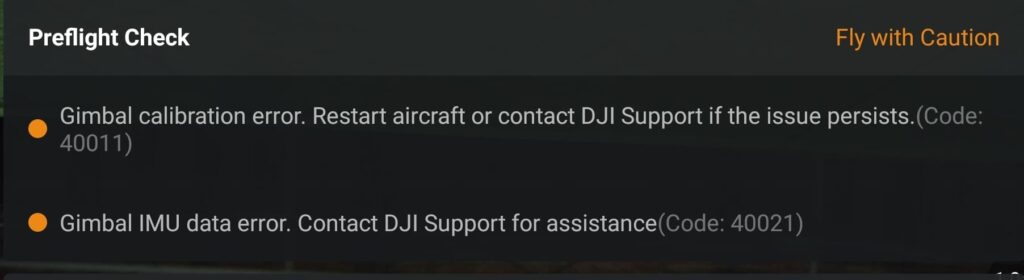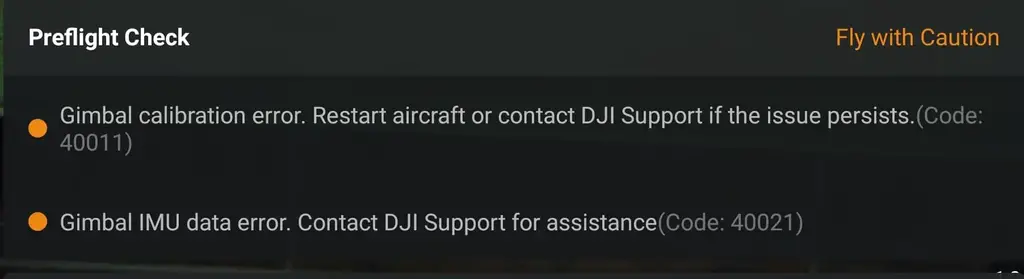
I crashed my Mavic Air a few weeks ago, and when I went to fly it again, I received the error “Gimbal Calibration error. restart the aircraft or contact DJI support if the problem persists Error Code 40011.”
After contacting DJI support, hours of frustration, and experimenting with various solutions, I fixed it and saved myself some money, so I figured I could do the same for others.
This problem usually occurs after a crash, but it can occur at any time, even in new drones. It can be caused by both software and hardware issues.
Hardware Issues
- If there is visible damage on your drone, especially the gimbal, send it to DJI or a third-party professional to be repaired.
- Drone wires are very soft and fragile, so if you have a crash, even if it is a soft bump, there is a chance it was caused by a faulty wire, and you should send it to DJI because attempting to repair it may void your warranty.
- Also check if the gimbal can move in every axis and direction freely, if it is stuck it is a completely different problem, check this article I wrote that can help you with that.
Software problems
If the problem is with the software, I have good news for you: you can fix it by yourself!
So there is DJI software called Repairtool which is used to fix different types of DJI drone’s software problems such as “IMU data error”, “Gimbal Calibration Error” and many more. However, DJI won’t let the public access this software.
Rolling back firmware and calibrating gimbal
Firmware rollback or downgrade refers to the process of uploading older versions of the software that operates your drone.
Now I’m going to show you how to roll back the firmware and reset the gimbal. It may appear complicated, but it is what helped me fix the “Gimbal Calibration Error” if you can watch the video below where I show you step-by-step how I did it.
1- Go to drone-hacks.com
Go to your browser and type drone hacks and go to the first website, this website is handy to manipulate drone’s software, it is commonly used to Remove No-Fly-Zones, Altitude limits, and such kinds of things but it can also help to fix software problems like this
2- Download the software
There are three options to choose from: for mac, windows, and Linux. choose the one that is compatible with your computer and download it
There is no installation and no sign-up required.
3- Connect your drone to your pc
Just connect your drone to your pc with the provided cable.
The software will be able to recognize the drone. If not restart the drone and connect it again.
4- Click hacks/flash firmware tab
click hack/flash firmware under that tab you will find “download firmware” click it and it will automatically lead you to the download page.
5. Download firmware
The software will automatically choose the latest firmware for you, however, we don’t want that so change it to V01.00.0302 that is the version that we are going to use to fix “Error Code 40011” after choosing that version go ahead and download it.
6- Install the firmware to the drone
Go to the folder where you downloaded the firmware and choose it and wait for 5-10 minutes then you are done! you can now close the software.
7- open dji go 4 app
The error will still be there, don’t worry yet!
- Go to settings, under control, click center gimbal,
- Your drone will start the calibration process It will take a minute or two, and hopefully the problem will be fixed.
Make sure your drone has a full battery before this process
If this method was too complicated, you can also downgrade the firmware in the DJI assistant 2 or go 4 app and try to calibrate the gimbal.
Finally, update the firmware
So, in the last process, we downgraded the firmware, so after getting rid of the error, we can update it again.
To upgrade the firmware follow these steps.
- Connect the drone and controller to your mobile device using the supplied cable.
- Make sure both the drone controller and the drone are powered on and have a full battery.
- Open DJI GO 4 or DJI Assistant.
- Within the app, a notification will appear letting you know if there is an update available(on the home screen, not the camera view screen).
- Tap Firmware Download.
After updating the firmware calibrate the gimbal and the IMU again.
*Note: before firmware update make sure all your drone, controller, and phones battery are fully charged because it can take up to 30 minutes*
Final choice
If none of the methods seems to work, contact DJI and they will assist you.
If the drone is within a year of activation or if you have DJI care, you may be able to get it repaired for free. If you do not, you may be forced to pay hundreds of dollars, depending on the circumstances.
After you give it to DJI, it may take up to 15 days for them to fix it and return it to you, and it may take longer if you live outside of the United States.
Finally, if you are in Armenia, you can email the local dealer or their support team to open a case and return the unit.
New issue
Have a question about this project? Sign up for a free GitHub account to open an issue and contact its maintainers and the community.
By clicking “Sign up for GitHub”, you agree to our terms of service and
privacy statement. We’ll occasionally send you account related emails.
Already on GitHub?
Sign in
to your account
Open
aytacengin opened this issue
Mar 24, 2021
· 29 comments
Comments
Same problem here, tried the Mini solution but no success
Both for mini 2 and for Air 2 it is no longer possible to downgrade firmware to eliminate error 40011.
No solution?
Você tem alguma solução? O downgrade do firmware não está funcionando para esta solução.
tenho a solução me chama por email contato.johnrpas@gmail.com e me mostra a tela do aplicativo com o erro.
I fixed 40011 error. If you want a solution. I can hep you. I can connect with ANYDESK application to your computer. We will fix together. You can contact me direclty.
http://wa.me/908503468553
I fixed 40011 error. If you want a solution. I can hep you. I can connect with ANYDESK application to your computer. We will fix together. You can contact me direclty.
@aytacengin hi can you help me
Ho corretto l’errore 40011. Se vuoi una soluzione. posso aiutarti. Posso connettermi con l’applicazione ANYDESK al tuo computer. Ripareremo insieme. Puoi contattarmi direttamente.
mi puoi aiutare? info@giannicenturione.com
I will, you can contact me
Same isuss here need help how I contact you I have 3 errors am already send you in massage in Facebook
If someone got error 40011 after calibrating with a script on models dji mini 1, mini 2, air2, air 2S, I found a solution how to remove these error, you can write to me on WhatsApp +62 812-8430-9143 or telegram @djianderson or on my email janderssonj17@gmail.com I also have a solution how to remove error 40021 after replacing the camera sensor.
Dear Friends. I wrote upper comment.. Contact from my facebook link. It is very simple.
I can handle it. You need to add my email address
…
—Original—
From: ***@***.***>
Date: Tue, Mar 29, 2022 11:07 AM
To: ***@***.***>;
Cc: ***@***.******@***.***>;
Subject: Re: [o-gs/dji-firmware-tools] Mavic Air 2 gimbal calibration error 40011 (#199)
Dear Friends. I wrote upper comment.. Contact from my facebook link. It is very simple.
I wrote you a private message on facebook but have not received a response so far
—
Reply to this email directly, view it on GitHub, or unsubscribe.
You are receiving this because you commented.Message ID: ***@***.***>
I don’t have Facebook 。 Do you have any other way
…
—Original—
From: ***@***.***>
Date: Tue, Mar 29, 2022 11:07 AM
To: ***@***.***>;
Cc: ***@***.******@***.***>;
Subject: Re: [o-gs/dji-firmware-tools] Mavic Air 2 gimbal calibration error 40011 (#199)
Dear Friends. I wrote upper comment.. Contact from my facebook link. It is very simple.
I wrote you a private message on facebook but have not received a response so far
—
Reply to this email directly, view it on GitHub, or unsubscribe.
You are receiving this because you commented.Message ID: ***@***.***>
Dear Friends. I wrote upper comment.. Contact from my facebook link. It is very simple.
@aytacengin I wrote you a private message on facebook but have not received a response so far
Olá, alguém conseguiu resolve o erro 40011 ? Se alguém tiver solução, podemos ver algum valor significativo pelo auxílio.
@yaj29 > how much??
You can write me on WhatsApp +62 812-8430-9143
I can remove errors 40011 and 40021 remotely, who needs this write me on whatsapp +62 812-8430-9143
100rmb
954426470
***@***.***
…
—————— 原始邮件 ——————
发件人: «o-gs/dji-firmware-tools» ***@***.***>;
发送时间: 2022年10月14日(星期五) 中午12:38
***@***.***>;
***@***.******@***.***>;
主题: Re: [o-gs/dji-firmware-tools] Mavic Air 2 gimbal calibration error 40011 (#199)
How much?
On Fri, Oct 14, 2022 at 12:33 PM Alvaro Sari ***@***.***>
wrote:
> @yaj29 <https://github.com/yaj29> I can remove errors 40011 and 40021
> remotely, who needs this write me on whatsapp +62 812-8430-9143
>
> —
> Reply to this email directly, view it on GitHub
> <#199 (comment)>,
> or unsubscribe
> <https://github.com/notifications/unsubscribe-auth/AWM2OBZSQVZGDK2DKOTLEITWDDO75ANCNFSM4ZWRZI5Q>
> .
> You are receiving this because you were mentioned.Message ID:
> ***@***.***>
>
—
Reply to this email directly, view it on GitHub, or unsubscribe.
You are receiving this because you commented.Message ID: ***@***.***>
If you buy technology, you need $50
954426470
***@***.***
…
—————— 原始邮件 ——————
发件人: «o-gs/dji-firmware-tools» ***@***.***>;
发送时间: 2022年10月14日(星期五) 中午12:38
***@***.***>;
***@***.******@***.***>;
主题: Re: [o-gs/dji-firmware-tools] Mavic Air 2 gimbal calibration error 40011 (#199)
How much?
On Fri, Oct 14, 2022 at 12:33 PM Alvaro Sari ***@***.***>
wrote:
> @yaj29 <https://github.com/yaj29> I can remove errors 40011 and 40021
> remotely, who needs this write me on whatsapp +62 812-8430-9143
>
> —
> Reply to this email directly, view it on GitHub
> <#199 (comment)>,
> or unsubscribe
> <https://github.com/notifications/unsubscribe-auth/AWM2OBZSQVZGDK2DKOTLEITWDDO75ANCNFSM4ZWRZI5Q>
> .
> You are receiving this because you were mentioned.Message ID:
> ***@***.***>
>
—
Reply to this email directly, view it on GitHub, or unsubscribe.
You are receiving this because you commented.Message ID: ***@***.***>
Please give me your whatapps QR code
954426470
***@***.***
…
—————— 原始邮件 ——————
发件人: «o-gs/dji-firmware-tools» ***@***.***>;
发送时间: 2022年10月11日(星期二) 下午4:19
***@***.***>;
***@***.******@***.***>;
主题: Re: [o-gs/dji-firmware-tools] Mavic Air 2 gimbal calibration error 40011 (#199)
сколько?
You can write me on WhatsApp +62 812-8430-9143
—
Reply to this email directly, view it on GitHub, or unsubscribe.
You are receiving this because you commented.Message ID: ***@***.***>
If you buy technology, you need $50 954426470 @.***
I’m interested: +39 3485722369
I fixed 40011 error. If you want a solution. I can hep you. I can connect with ANYDESK application to your computer. We will fix together. You can contact me direclty.
@aytacengin hi can you help me
yes sure.
I will, you can contact me
I am intrested in buying software how can i contact you . My email is rajivkumar5405@gmail.com
My whatsapp +91-9017890890
I crashed my Mavic Air a few weeks ago, and when I went to fly it again, I received the error “Gimbal Calibration error. restart the aircraft or contact DJI support if the problem persists Error Code 40011.”
After contacting DJI support, hours of frustration, and experimenting with various solutions, I fixed it and saved myself some money, so I figured I could do the same for others.
This problem usually occurs after a crash, but it can occur at any time, even in new drones. It can be caused by both software and hardware issues.
Hardware Issues
- If there is visible damage on your drone, especially the gimbal, send it to DJI or a third-party professional to be repaired.
- Drone wires are very soft and fragile, so if you have a crash, even if it is a soft bump, there is a chance it was caused by a faulty wire, and you should send it to DJI because attempting to repair it may void your warranty.
- Also check if the gimbal can move in every axis and direction freely, if it is stuck it is a completely different problem, check this article I wrote that can help you with that.
Software problems
If the problem is with the software, I have good news for you: you can fix it by yourself!
So there is DJI software called Repairtool which is used to fix different types of DJI drone’s software problems such as “IMU data error”, “Gimbal Calibration Error” and many more. However, DJI won’t let the public access this software.
Rolling back firmware and calibrating gimbal
Firmware rollback or downgrade refers to the process of uploading older versions of the software that operates your drone.
Now I’m going to show you how to roll back the firmware and reset the gimbal. It may appear complicated, but it is what helped me fix the “Gimbal Calibration Error” if you can watch the video below where I show you step-by-step how I did it.
1- Go to drone-hacks.com
Go to your browser and type drone hacks and go to the first website, this website is handy to manipulate drone’s software, it is commonly used to Remove No-Fly-Zones, Altitude limits, and such kinds of things but it can also help to fix software problems like this
2- Download the software
There are three options to choose from: for mac, windows, and Linux. choose the one that is compatible with your computer and download it
There is no installation and no sign-up required.
3- Connect your drone to your pc
Just connect your drone to your pc with the provided cable.
The software will be able to recognize the drone. If not restart the drone and connect it again.
4- Click hacks/flash firmware tab
click hack/flash firmware under that tab you will find “download firmware” click it and it will automatically lead you to the download page.
5. Download firmware
The software will automatically choose the latest firmware for you, however, we don’t want that so change it to V01.00.0302 that is the version that we are going to use to fix “Error Code 40011” after choosing that version go ahead and download it.
6- Install the firmware to the drone
Go to the folder where you downloaded the firmware and choose it and wait for 5-10 minutes then you are done! you can now close the software.
7- open dji go 4 app
The error will still be there, don’t worry yet!
- Go to settings, under control, click center gimbal,
- Your drone will start the calibration process It will take a minute or two, and hopefully the problem will be fixed.
Make sure your drone has a full battery before this process
If this method was too complicated, you can also downgrade the firmware in the DJI assistant 2 or go 4 app and try to calibrate the gimbal.
Finally, update the firmware
So, in the last process, we downgraded the firmware, so after getting rid of the error, we can update it again.
To upgrade the firmware follow these steps.
- Connect the drone and controller to your mobile device using the supplied cable.
- Make sure both the drone controller and the drone are powered on and have a full battery.
- Open DJI GO 4 or DJI Assistant.
- Within the app, a notification will appear letting you know if there is an update available(on the home screen, not the camera view screen).
- Tap Firmware Download.
After updating the firmware calibrate the gimbal and the IMU again.
*Note: before firmware update make sure all your drone, controller, and phones battery are fully charged because it can take up to 30 minutes*
Final choice
If none of the methods seems to work, contact DJI and they will assist you.
If the drone is within a year of activation or if you have DJI care, you may be able to get it repaired for free. If you do not, you may be forced to pay hundreds of dollars, depending on the circumstances.
After you give it to DJI, it may take up to 15 days for them to fix it and return it to you, and it may take longer if you live outside of the United States.
Finally, if you are in Armenia, you can email the local dealer or their support team to open a case and return the unit.
hello, i have a dji mini 2 with prohibited activation error 1112, can you solve it?
Obter o Outlook para Androidhttps://aka.ms/AAb9ysg
From: 954426470 @.>
Sent: Tuesday, October 19, 2021 11:06:40 AM
To: o-gs/dji-firmware-tools @.>
Cc: fcoaajr @.>; Comment @.>
Subject: Re: [o-gs/dji-firmware-tools] MAVIC MINIGimbal Calibration Error Code 40011 (#182)
On mini 2 and air 2 it is no longer possible to downgrade to the necessary versions.
Has anyone found an alternative way?
I can solve this problem, if you need to contact me.
—
You are receiving this because you commented.
Reply to this email directly, view it on GitHub#182 (comment), or unsubscribehttps://github.com/notifications/unsubscribe-auth/ATE2E33WHJ4AF4CRFP5MQYLUHV3PBANCNFSM4UBLVZNA.
Triage notifications on the go with GitHub Mobile for iOShttps://apps.apple.com/app/apple-store/id1477376905?ct=notification-email&mt=8&pt=524675 or Androidhttps://play.google.com/store/apps/details?id=com.github.android&referrer=utm_campaign%3Dnotification-email%26utm_medium%3Demail%26utm_source%3Dgithub.

#1
OFFLINE
BuTier
-
- Пользователи
-
- 1 сообщений
Начинающий летчик
- Город:Duisbug
- Коптер:Mini 2
Отправлено 25 Март 2021 — 05:50
Всем привет,
несколько дней назад появилась ошибка 40011. Говорит что не может откалибрировать стабилизатор.
При этом калибровка (как ручная так и автоматическая) прекрасно работает, да и в работе дрона я не вижу вообще никаких проблем или изменений.
Летает и снимает как раньше. Меня просто слегка раздражает эта надпись с ошибкой на экране.
У кого-нибудь было что-нибудь подобное? Как ее стереть?
Обновления все скачивал. Дрон без аварий.
-
0

#2
Olkhovich
-
- Пользователи
-
- 20 сообщений
Начинающий летчик
- Город:Москва
- Коптер:Mavic air 2, Inspire 2
Отправлено 03 Апрель 2021 — 02:23
Попробуйте скатить и заново накатить прошивку или обратитесь в сервис
-
0
Ошибка Код 10001:
Неисправность камеры. Требуется ремонт, обратитесь в службу поддержки DJI за помощью.
При появлении этой ошибки — перезагрузите квадрокоптер. Если после перезагрузки ошибка осталась, быстрей всего проблема в аппаратной части дрона и необходима замена камеры или шлейфа камеры. Смотрите пошаговую видео инструкцию — как заменить камеру в mavic mini.
Ошибка Код 10016:
Камера не откалибрована. Качество изображения может быть хуже, обратитесь в службу поддержки DJI.
Произведите калибровку камеры согласно инструкции приложения dji, если ошибка не пропала — необходим ремонт или замена подвеса камеры. Инструкцию по замене можно найти в разделе «ремонт квадрокоптеров»
Ошибка Код 10022:
Нет SD карты. Вставьте SD карту
Проверьте SD карту, при необходимости, продуйте слот SD карты в самом квадрокоптере.
Ошибка Код 10023:
Неисправность SD карты. Замените карту.
Проверьте SD карту на другом устройстве и полностью отформатируйте, либо поменяйте SD карту.
Ошибка Код 30007 / 30008:
Нет сигнала GPS. Невозможно парить. Летайте с осторожность.
Ошибка может быть вызвана из-за находящегося по близости аэропорта или вы можете находиться в зоне взлета самолетов, в этом случае лучше вообще не взлетать. Если по близости нет объектов вызывающих помехи GPS, а ошибка по прежнему появляется, тогда необходим ремонт или замена GPS модуля. Смотрите пошаговую инструкцию как заменить gps модуль.
Ошибка Код 30047:
Барометру не удалось подготовиться к работе. Перезагрузите летательный аппарат.
Перезагрузите квадрокоптер
Ошибка Код 30049:
Ошибка модуля GPS. Перезапустите летательный аппарат.
Пере запускаем квадрокоптер, если ошибка снова появляется — замена gps модуля.
Ошибка Код 30050:
Требуется калибровка IMU. Откалибруйте IMU.
В настройках приложения dji найдите калибровку IMU и откалибруйте устройство. Если откалибровать IMU не удается, ошибка по прежнему появляется, тогда необходима замена GPS модуля, потому как IMU это часть модуля GPS.
Ошибка Код 30055:
IMU не откалиброван. Откалибруйте IMU.
Повторям все действия согласно рекомендациям к ошибке 30050.
Ошибка Код 30060:
Ошибка компаса. Убедитесь, что рядом с летательным аппаратом нет металлических или магнитных предметов, и откалибруйте его перед использованием.
Откалибруйте квадрокоптер и поменяйте место взлета, подальше от металлических конструкций или сооружений создающих магнитное поле.
Ошибка Код 30064:
Невозможно взлететь.
Убедитесь, что вы находитесь в зоне где разрешены полеты, для этого перейдите в раздел «рекомендуемые зоны» в самом приложении dji. Если вы находитесь в разрешенной зоне полета, а ошибка по прежнему осталась, попробуйте перезагрузить квадрокоптер и обновить прошивку. Если после обновления прошивки, ошибка опять появляется, стоит обратить внимание на ESC модуль который отвечает за управление всеми четырьмя моторами.
Ошибка Код 30074:
Ошибка аккумуляторной батареи. Посадите летательный аппарат и замените батарею.
Лучше всего немедленно посадить квадрокоптер и заменить батарею. При сильно изношенной батареи, ошибка может снова появляться.
Ошибка Код 30168:
Мощности летательного аппарата недостаточно. Летайте с осторожностью.
Причин возникновения этой ошибки может быть несколько:
- Чаще всего, ошибка появляться во время сильного ветра, попробуйте перевести квадрокоптер в спортивный режим.
- Может не хватать остаточного заряда батареи при попытке сопротивления дрона с сильным ветром.
- Изношенный аккумулятор. Попробуйте заменить аккумулятор и проверить, будет ли появляться ошибка снова.
- Неисправная работа ESC модуля.
Ошибка Код 30210:
Ошибка программного обеспечения. Перезапустите летательный аппарат.
Чаще всего, шибка решается банальной перезагрузкой дрона, в противном случае — обновите прошивку.
Ошибка Код 30226:
Ошибка при запуске. Перезагрузите летательный аппарат и приложение DJI Fly.
Действуйте согласно инструкции приложения DJI Fly.
Ошибка Код 30238:
Полёт на большой высоте, время торможения увеличено, время полета сокращено. Летайте с осторожностью.
Превышена допустимая дальность полета квадрокоптера, лучше вернуться обратно к пульту управления.
Ошибка Код 30239:
Низкий сигнал GPS. Летательный аппарат не может автоматически зависать и взлет ограничен. Переместитесь в окружающую среду с достаточным освещением. Разблокировка ограничений на взлет не рекомендуется.
При возникновении этой ошибки, рекомендуется поменять локацию для полета. Для поиска новой местности воспользуйтесь разделом «рекомендуемые зоны» в самом приложении DJI Fly.
Ошибка Код 40002:
Застревание подвеса. Проверьте, снята ли защитная крышка подвеса, и убедитесь, что подвес вращается свободно
Снимите защитную крышку камеры. Если ошибка появляется снова, убедитесь, что все четыре фиксатора подвеса камеры зафиксированы на корпусе квадрокоптера. Если же один из фиксаторов подвеса выпал, установите его обратно в специальное место на корпусе, как это сделать — смотрите эту видео инструкцию.
Ошибка Код 40011:
Ошибка калибровки подвеса. Перезагрузите летательный аппарат.
Пере запустите квадрокоптер и откалибруйте подвес камеры в приложении DJI Fly.
Ошибка Код 40012:
Не удается подключиться к подвесу. Требуется ремонт. Обратитесь в службу поддержки DJI за помощью
В данном случае, вероятней всего, проблема в аппаратной части подвеса. Ошибка может быть вызвана поломкой самого подвеса камеры, либо надрывом шлейфа соединяющего подвес камеры и основную плату. Для решения этой поломки необходимо разобрать квадрокоптер и проверить целостность шлейфа, а также подвес камеры на наличие повреждений. Смотрите пошаговую инструкцию — как разобрать Mavic Mini.
Ошибка Код 40021:
Ошибка данных IMU подвеса. Обратитесь в службу поддержки DJI за помощью.
Модуль IMU является частью модуля GPS, при возникновении это ошибки, быстрей всего, придется заменить модуль GPS — как заменить модуль IMU/GPS.
Ошибка Код 180016 / 180030 / 180031:
Ошибка нижнего сенсора. Ошибка сенсора. Обратитесь в службу поддержки DJI за помощью.
Для начала просто перезагрузите квадрокоптер. Если ошибка вновь появилась, высока вероятность, что сенсоры на основной плате квадрокоптера вышли из строя и нуждаются в замене.
К сожалению, вызванные ошибки не всегда являются программными. При выявлении неисправности дрона в аппаратной составляющей, пользуйтесь нашими видео инструкциями по ремонту в разделе «ремонт дронов»
Если у вас остались вопросы касательно ошибок и ремонта квадрокоптера Mavic Mini, задавайте их в комментариях. Также, если у вас есть свой опыт в ремонте и решения проблем, пожалуйста, делитесь своим опытом в комментариях ниже.
New issue
Have a question about this project? Sign up for a free GitHub account to open an issue and contact its maintainers and the community.
By clicking “Sign up for GitHub”, you agree to our terms of service and
privacy statement. We’ll occasionally send you account related emails.
Already on GitHub?
Sign in
to your account
Open
aytacengin opened this issue
Mar 24, 2021
· 28 comments
Comments
Same problem here, tried the Mini solution but no success
Both for mini 2 and for Air 2 it is no longer possible to downgrade firmware to eliminate error 40011.
No solution?
Você tem alguma solução? O downgrade do firmware não está funcionando para esta solução.
tenho a solução me chama por email contato.johnrpas@gmail.com e me mostra a tela do aplicativo com o erro.
I fixed 40011 error. If you want a solution. I can hep you. I can connect with ANYDESK application to your computer. We will fix together. You can contact me direclty.
http://wa.me/908503468553
I fixed 40011 error. If you want a solution. I can hep you. I can connect with ANYDESK application to your computer. We will fix together. You can contact me direclty.
@aytacengin hi can you help me
Ho corretto l’errore 40011. Se vuoi una soluzione. posso aiutarti. Posso connettermi con l’applicazione ANYDESK al tuo computer. Ripareremo insieme. Puoi contattarmi direttamente.
mi puoi aiutare? info@giannicenturione.com
I will, you can contact me
Same isuss here need help how I contact you I have 3 errors am already send you in massage in Facebook
If someone got error 40011 after calibrating with a script on models dji mini 1, mini 2, air2, air 2S, I found a solution how to remove these error, you can write to me on WhatsApp +62 812-8430-9143 or telegram @djianderson or on my email janderssonj17@gmail.com I also have a solution how to remove error 40021 after replacing the camera sensor.
Dear Friends. I wrote upper comment.. Contact from my facebook link. It is very simple.
I can handle it. You need to add my email address
…
—Original—
From: ***@***.***>
Date: Tue, Mar 29, 2022 11:07 AM
To: ***@***.***>;
Cc: ***@***.******@***.***>;
Subject: Re: [o-gs/dji-firmware-tools] Mavic Air 2 gimbal calibration error 40011 (#199)
Dear Friends. I wrote upper comment.. Contact from my facebook link. It is very simple.
I wrote you a private message on facebook but have not received a response so far
—
Reply to this email directly, view it on GitHub, or unsubscribe.
You are receiving this because you commented.Message ID: ***@***.***>
I don’t have Facebook 。 Do you have any other way
…
—Original—
From: ***@***.***>
Date: Tue, Mar 29, 2022 11:07 AM
To: ***@***.***>;
Cc: ***@***.******@***.***>;
Subject: Re: [o-gs/dji-firmware-tools] Mavic Air 2 gimbal calibration error 40011 (#199)
Dear Friends. I wrote upper comment.. Contact from my facebook link. It is very simple.
I wrote you a private message on facebook but have not received a response so far
—
Reply to this email directly, view it on GitHub, or unsubscribe.
You are receiving this because you commented.Message ID: ***@***.***>
Dear Friends. I wrote upper comment.. Contact from my facebook link. It is very simple.
@aytacengin I wrote you a private message on facebook but have not received a response so far
Olá, alguém conseguiu resolve o erro 40011 ? Se alguém tiver solução, podemos ver algum valor significativo pelo auxílio.
@yaj29 > how much??
You can write me on WhatsApp +62 812-8430-9143
I can remove errors 40011 and 40021 remotely, who needs this write me on whatsapp +62 812-8430-9143
100rmb
954426470
***@***.***
…
—————— 原始邮件 ——————
发件人: «o-gs/dji-firmware-tools» ***@***.***>;
发送时间: 2022年10月14日(星期五) 中午12:38
***@***.***>;
***@***.******@***.***>;
主题: Re: [o-gs/dji-firmware-tools] Mavic Air 2 gimbal calibration error 40011 (#199)
How much?
On Fri, Oct 14, 2022 at 12:33 PM Alvaro Sari ***@***.***>
wrote:
> @yaj29 <https://github.com/yaj29> I can remove errors 40011 and 40021
> remotely, who needs this write me on whatsapp +62 812-8430-9143
>
> —
> Reply to this email directly, view it on GitHub
> <#199 (comment)>,
> or unsubscribe
> <https://github.com/notifications/unsubscribe-auth/AWM2OBZSQVZGDK2DKOTLEITWDDO75ANCNFSM4ZWRZI5Q>
> .
> You are receiving this because you were mentioned.Message ID:
> ***@***.***>
>
—
Reply to this email directly, view it on GitHub, or unsubscribe.
You are receiving this because you commented.Message ID: ***@***.***>
If you buy technology, you need $50
954426470
***@***.***
…
—————— 原始邮件 ——————
发件人: «o-gs/dji-firmware-tools» ***@***.***>;
发送时间: 2022年10月14日(星期五) 中午12:38
***@***.***>;
***@***.******@***.***>;
主题: Re: [o-gs/dji-firmware-tools] Mavic Air 2 gimbal calibration error 40011 (#199)
How much?
On Fri, Oct 14, 2022 at 12:33 PM Alvaro Sari ***@***.***>
wrote:
> @yaj29 <https://github.com/yaj29> I can remove errors 40011 and 40021
> remotely, who needs this write me on whatsapp +62 812-8430-9143
>
> —
> Reply to this email directly, view it on GitHub
> <#199 (comment)>,
> or unsubscribe
> <https://github.com/notifications/unsubscribe-auth/AWM2OBZSQVZGDK2DKOTLEITWDDO75ANCNFSM4ZWRZI5Q>
> .
> You are receiving this because you were mentioned.Message ID:
> ***@***.***>
>
—
Reply to this email directly, view it on GitHub, or unsubscribe.
You are receiving this because you commented.Message ID: ***@***.***>
Please give me your whatapps QR code
954426470
***@***.***
…
—————— 原始邮件 ——————
发件人: «o-gs/dji-firmware-tools» ***@***.***>;
发送时间: 2022年10月11日(星期二) 下午4:19
***@***.***>;
***@***.******@***.***>;
主题: Re: [o-gs/dji-firmware-tools] Mavic Air 2 gimbal calibration error 40011 (#199)
сколько?
You can write me on WhatsApp +62 812-8430-9143
—
Reply to this email directly, view it on GitHub, or unsubscribe.
You are receiving this because you commented.Message ID: ***@***.***>
If you buy technology, you need $50 954426470 @.***
I’m interested: +39 3485722369
I fixed 40011 error. If you want a solution. I can hep you. I can connect with ANYDESK application to your computer. We will fix together. You can contact me direclty.
@aytacengin hi can you help me
yes sure.
Even novice drone operators understand the importance of the gimbal; this component allows operators to capture stunning aerial photos and video footage. But perhaps you’re seeing a gimbal calibration error code 40011 when you fire up your aircraft. If this is the case, don’t worry—we’ll help you fix this issue.
The gimbal calibration error code 40011 commonly appears due to hardware damage from a crash. However, this error code can also result from an obstructed gimbal, attempting to calibrate the gimbal on an uneven surface, and general firmware/software issues.
Drone gimbals can be quite sensitive, which means errors can commonly occur from the slightest hardware damage or firmware faults. But rest assured—we’ll walk you through some troubleshooting steps to identify the culprit behind this error code on your DJI drone.
Troubleshooting DJI Gimbal Calibration Error Code 40011
Any DJI error code can be troubling, but being one of the most sensitive parts of the aircraft, gimbal errors can be especially difficult to diagnose and troubleshoot. But with a little bit of guidance, you’ll be well on your way to restoring your drone to its normal operating condition. Just follow these steps:
1. Inspect the Gimbal for Signs of Damage (Crashed Drone)
First, visually inspect the drone’s gimbal for damage. If you noticed error code 40011 after crashing your drone, the crash is almost certainly to blame for the error, as a damaged gimbal will be unable to go through the calibration process. If you notice signs of damage, go ahead and skip ahead to step 6.
2. Place the Drone on a Flat Surface
Before you begin further troubleshooting, be sure the drone is on a flat surface. This is a critical component in the gimbal calibration process, as the gimbal might be unable to perform the calibration if the drone isn’t level.
During the gimbal calibration process, the gimbal will cycle through different positions. Any orientation other than the total level will skew the procedure and render the calibration ineffective.
The following troubleshooting steps will involve calibration attempts, so it’s important to ensure the drone is level before getting started.
2. Ensure the Gimbal Cover is Removed Before Attempting to Calibrate
Before we get into the more in-depth troubleshooting steps, first, be sure that the gimbal cover is removed. If you’re trying to calibrate the gimbal with the cover still on, it will restrict the gimbal’s movement, inhibiting the calibration process. This in turn could result in the 40011 error code (and potentially damage the gimbal itself).
If you noticed that the gimbal cover was on, remove it, and attempt to calibrate the gimbal again.
3. Remove Lens Filter (if Installed) and Attempt to Calibrate
If you like to capture video footage with your DJI drone, you might use ND filters to achieve that nice motion blur that everyone loves.
But depending on your filter of choice, it could potentially be too heavy for your drone’s gimbal. In this case, you might get the 40011 error code when you try to calibrate the gimbal, as it’s unable to go through the process due to the weight of the third-party filter.
So, remove the filter, and attempt another gimbal calibration. If the gimbal calibrates successfully and no error code appears, then you’ve identified the culprit. In this case, it’s recommended to avoid using whatever third-party filter was causing the issue and stick to manufacturer-approved filters.
If the error code persists after the filter was removed, proceed to the next step.
4. Ensure That Your Drone is Operating on the Latest Firmware
When it comes to drone issues and error codes, the firmware is often to blame. DJI periodically releases new firmware that aims to rectify known bugs and issues.
If you’re getting error code 40011 and you didn’t crash your drone and the gimbal cover wasn’t hindering the calibration process, it’s likely that there’s a bug with your drone’s current firmware. Simply open your DJI mobile app, and follow the on-screen prompts to update the firmware.
5. Ensure That Your Mobile App is up to Date
Equally important as your DJI drone’s firmware is the mobile app used to operate the aircraft. Go into your mobile device, and ensure that your DJI app is up to date.
6. Contact DJI for Service
If you skipped ahead to this step because your DJI drone’s gimbal is damaged, contacting DJI to repair your drone is your only remaining option. It’s possible to change the gimbal yourself, but it’s best to leave it to the professionals to ensure that the replacement is done properly.
And in the unlikely event that the issue persists despite there being no damage to the gimbal, there’s probably a subtle software issue to blame. But again, DJI will be able to get to the bottom of it and rectify the issue.
Wrapping Up
We hope the aforementioned troubleshooting steps helped you identify the culprit behind the error code and address the issue. Remember—your drone’s gimbal is one of its most important components, so be sure to take good care of it and follow the best practices for gimbal calibration when needed. Fly safe!
How to Fix DJI Gimbal Calibration Error Code 40011
DJI gimbal calibration error is another huge problem, especially with DJI Mavic, Phantom series. Also, I had this error with my Mavic Pro and I was able to fix it by following the simple steps that we are going to talk about in this article.
I have seen many users are confused about this error and struggle to troubleshoot this error, So I think this article would help any DJI drone user who is struggling with the DJI gimbal calibration error.
Causes for DJI Gimbal Calibration Error.
First, let’s have some brief knowledge about the causes of the DJI gimbal calibration error.
1. Uncovered/ blocked gimbal.
If you are trying to calibrate the gimbal while the gimbal is covered in the plastic safety cover or with any obstacle near the gimbal, it would block gimbal movements. So the system would unable to calibrate the gimbal properly and refuse the calibration process. As a consequence, the “gimbal calibration error” would be thrown.
2. Gimbal calibration surface.
Gimbal calibration needs to be done on a flat surface and if you are trying to calibrate the gimbal while placing the aircraft on a tilted surface, it also could cause a miscalibration of the gimbal. So the system would refuse the gimbal calibration process.
3. Firmware glitches.
Firmware is in control of managing almost every component of the drone (including the gimbal). So if the firmware is glitched or outdated, it could be a reason for the error.
4. Third-party accessories.
If you have installed unsuitable third-party accessories (such as unsuitable third-party lenses, filters, and heavy gimbal accessories) would block or abnormalize gimbal movements. Therefore, those things won’t help with calibrating the gimbal.
5. Faulty gimbal settings.
If there are any faulty stored settings in the aircraft related to the gimbal, they also could cause this error.
6. Hardware issues.
This could be the worst reason for the error. If you are getting the error when calibrating the gimbal after a crash, it’s fair to suspect that crash did some damage to the gimbal or the hardware of the aircraft.
Next, Let’s go through the step-by-step process of eliminating the gimbal calibration error.
1. Check whether you are calibrating the gimbal properly.
Some users are getting this error because of the improper following gimbal calibration process. So let’s see how to calibrate the gimbal properly.
How to Calibrate the DJI aircraft’s gimbal properly.
- Charge the aircraft to a sufficient level before calibrating the gimbal.
- Place the aircraft on a flat surface and power on the aircraft.
- Launch the DJI GO / DJI Fly and enter the camera view.
If you are DJI GO/ DJI GO 4 user,
- Click on the three dots at the top left corner and click on the gimbal icon and scroll all the way down and find the “Gimbal Auto Calibration” option. Click on it and hit “Ok”.
If you are DJI Fly user,
- If you are using the DJI Fly app click on the three dots at the top right corner and open the menu bar. Then click on “Control” and scroll down until you found the ”Gimbal Calibration”. Then click on the “Calibrate” button. And hit “Auto”.
- Once you have done that, the Gimbal Calibration process will start and calibrate the gimbal automatically. Wait until the gimbal calibration process succeeds.
2. Update/ Refresh the firmware.
This is the step that helps me to fix the gimbal calibration error with my Mavic Pro. I think my Mavic Pro had a glitched firmware. So if you are also facing this error because of glitched or outdated firmware, this would help you to fix this error too. Most importantly try to update the firmware using the DJI Assistant 2. Cause there is a chance of having glitched firmware when updating the firmware using the DJI mobile application.
- Download and install DJI Assistant 2 from the DJI Download center.
- Connect the aircraft to the PC and power it on.
- Open DJI Assistant 2 application on the PC and log in to your DJI account.
- Then select your DJI Drone and click on the “Firmware Updates” on the left panel and click on the “Upgrade” option.
- Click on “Start Update” and wait until the firmware is downloaded and installed.
- Follow the same above steps with connecting the remote controller and update its firmware too.
- After updating the firmware, calibrate the gimbal as explained in step 1.
3. Factory reset the aircraft.
If you are getting the gimbal calibration error because of faulty settings or data, factory resetting would help to fix the gimbal calibration error. So next let’s do that.
- Download and install DJI Assistant 2 to the PC and
- Connect the aircraft to the PC and turn it on.
- Open DJI Assistant 2 application and log in to your DJI account. Once you logged choose DJI drone and hit “Factory Restore Defaults”.
- After factory resetting the aircraft, try calibrating the gimbal as explained in step 1.
4. Contact DJI Support.
Read the detailed article: How to get DJI Support to repair/fix your DJI drone issue.
Mate, if you are still struggle with the gimbal calibration error, there is definitely something wrong with the hardware of the aircraft. It would be a hardware issue of the gimbal or the aircraft. So according to the scenario, those components need to be replaced or repaired and require professional supervision. In this step, it’s so advisable to contact DJI Support and get advice to repairing or replacing the unit. If you are unable to get in touch with the DJI, meet professionals to repair or replace the hardware that occurs to the error.