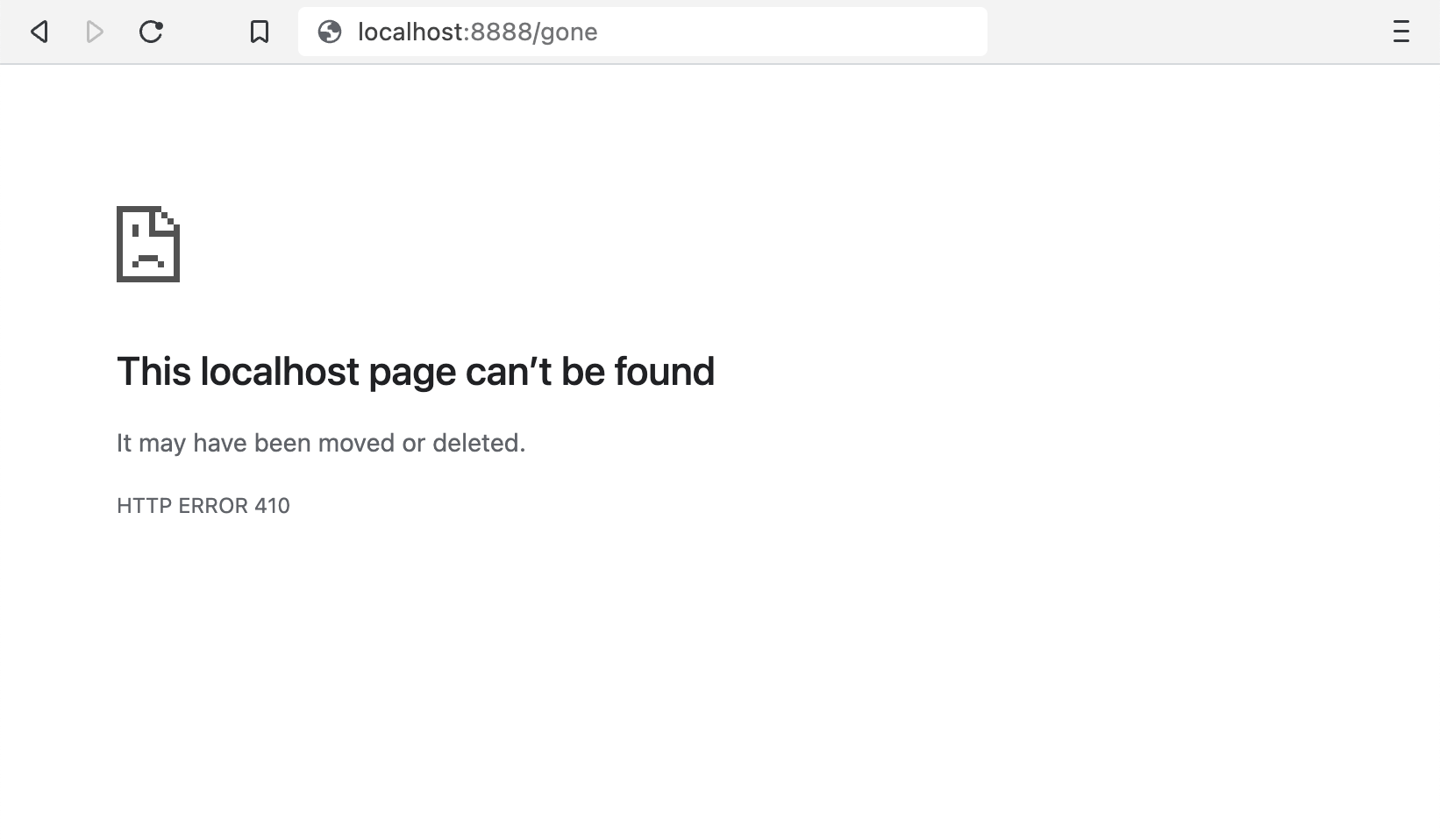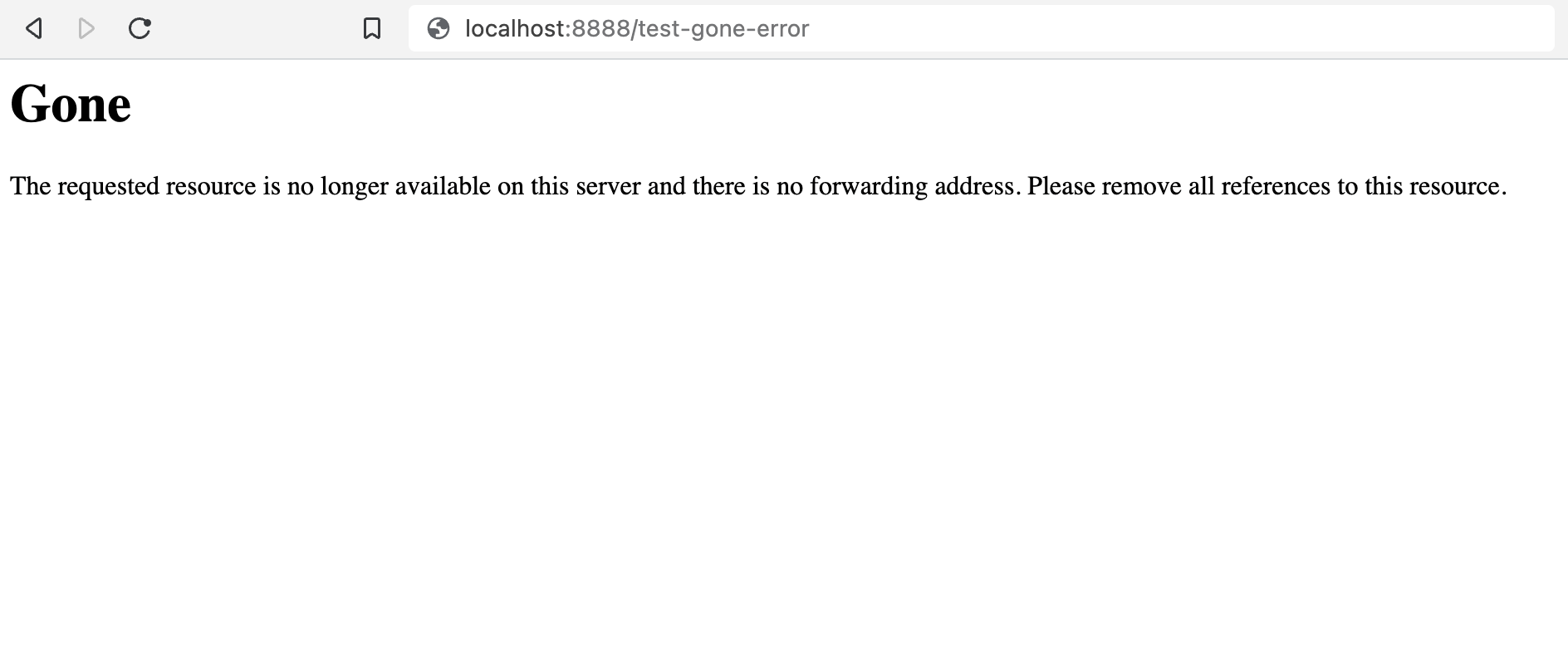Dec 28, 2017 9:11:23 PM |
410 Gone Error: What It Is and How to Fix It
An in-depth overview of what a 410 Gone Error response is, including troubleshooting tips to help you resolve this error in your own application.
The 410 Gone Error is an HTTP response status code indicating that the resource requested by the client has been permanently deleted, and that the client should not expect an alternative redirection or forwarding address. The 410 Gone code may appear similar to the 404 Not Found code that we looked at few months ago, but the two codes serve a distinctly different purpose. A 404 code indicates that the requested resource is not currently available, but it could be available in future requests. Conversely, a 410 code is an explicit indication that the requested resource used to exist, but it has since been permanently removed and will not be available in the future. Thus, a 404 response code indicates that the user agent (browser) can repeat requests to the same resource URI, while a 410 tells the user agent not to repeat requests to that same resource.
Like most HTTP response codes — especially those that indicate an error — the appearance of a 410 Gone Error can be a challenge to properly diagnose and resolve. With a potential pool of over 50 status codes that represent the complex relationship between the client, a web application, a web server, and often multiple third-party web services, determining the cause of a particular status code can be a challenge under the best of circumstances.
In this article we’ll examine the 410 Gone Error in more detail by looking at what might cause a message, along with a handful of tips for diagnosing and debugging the appearance of this error within your own application. We’ll even examine a number of the most popular content management systems (CMSs) for potential problem areas that could cause your own website to be generating a 410 Gone Error unexpectedly. Let’s dive in!
Server- or Client-Side?
All HTTP response status codes that are in the 4xx category are considered client error responses. These types of messages contrast with errors in the 5xx category, such as the 504 Gateway Timeout Error we explored a while back, which are considered server error responses. That said, the appearance of a 4xx error doesn’t necessarily mean the issue is on the client side, where the «client» is the web browser or device being used to access the application. Oftentimes, if you’re trying to diagnose an issue with your own application, you can immediately ignore most client-side code and components, such as HTML, cascading style sheets (CSS), client-side JavaScript, and so forth. This doesn’t apply solely to web sites, either. Many smart phone apps that have a modern looking user interface are actually powered by a normal web application behind the scenes; one that is simply hidden from the user.
On the other hand, this doesn’t rule out the client as the actual cause of a 410 Gone Error, either. In many cases, the client may be unintentionally sending a request to the wrong resource, which may lead to an 410 Gone Error. We’ll explore some of these scenarios (and potential solutions) down below, but be aware that, even though the 410 Gone Error is considered a client error response, it doesn’t inherently mean we can rule out either the client nor the server as the culprit in this scenario. In these scenarios, the server is still the network object that is producing the 410 Gone Error, and returning it as the HTTP response code to the client, but it could be that the client is causing the issue in some way.
Start With a Thorough Application Backup
As with anything, it’s better to have played it safe at the start than to screw something up and come to regret it later on down the road. As such, it is critical that you perform a full backup of your application, database, and so forth, before attempting any fixes or changes to the system. Even better, if you have the capability, create a complete copy of the application onto a secondary staging server that isn’t «live,» or isn’t otherwise active and available to the public. This will give you a clean testing ground with which to test all potential fixes to resolve the issue, without threatening the security or sanctity of your live application.
Diagnosing a 410 Gone Error
As discussed in the introduction, a 410 Gone Error indicates that the user agent (the web browser, in most cases) has requested a resource that has been permanently deleted from the server. This could happen in a few different circumstances:
- The server used to have a valid resource available at the requested location, but it was intentionally removed.
- The server should have a valid resource at the requested location, but it is unintentionally reporting that the resource has been removed.
- The client is trying to request the incorrect resource.
Troubleshooting on the Client-Side
Since the 410 Gone Error is a client error response code, it’s best to start by troubleshooting any potential client-side issues that could be causing this error. Here are a handful of tips to try on the browser or device that is giving you problems.
Check the Requested URL
The most common cause of a 410 Gone Error is simply inputting an incorrect URL. As discussed before, many web servers are tightly secured to disallow access to improper URLs that the server isn’t prepared to provide access to. This could be anything from trying to access a file directory via a URL to attempting to gain access to a private page meant for other users. Since 410 codes are not as common as 404 codes, the appearance of a 410 usually means that the requested URL was at one time valid, but that is no longer the case. Either way, it’s a good idea to double-check the exact URL that is returning the 410 Gone Error error to make sure it is intended resource.
Debugging Common Platforms
If you’re running common software packages on the server that is responding with the 410 Gone Error, you may want to start by looking into the stability and functionality of those platforms first. The most common content management systems — like WordPress, Joomla!, and Drupal — are all typically well-tested out of the box, but once you start making modifications to the underlying extensions or PHP code (the language in which nearly all modern content management systems are written in), it’s all too easy to cause an unforeseen issue that results in a 410 Gone Error.
There are a few tips below aimed at helping you troubleshoot some of these popular software platforms.
Rollback Recent Upgrades
If you recently updated the content management system itself just before the 410 Gone Error appeared, you may want to consider rolling back to the previous version you had installed when things were working fine. Similarly, any extensions or modules that you may have recently upgraded can also cause server-side issues, so reverting to previous versions of those may also help. For assistance with this task, simply Google «downgrade [PLATFORM_NAME]» and follow along. In some cases, however, certain CMSs don’t really provide a version downgrade capability, which indicates that they consider the base application, along with each new version released, to be extremely stable and bug-free. This is typically the case for the more popular platforms, so don’t be afraid if you can’t find an easy way to revert the platform to an older version.
Uninstall New Extensions, Modules, or Plugins
Depending on the particular content management system your application is using, the exact name of these components will be different, but they serve the same purpose across every system: improving the capabilities and features of the platform beyond what it’s normally capable of out of the box. But be warned: such extensions can, more or less, take full control of the system and make virtually any changes, whether it be to the PHP code, HTML, CSS, JavaScript, or database. As such, it may be wise to uninstall any new extensions that may have been recently added. Again, Google the extension name for the official documentation and assistance with this process.
Check for Unexpected Database Changes
It’s worth noting that, even if you uninstall an extension through the CMS dashboard, this doesn’t guarantee that changes made by the extension have been fully reverted. This is particularly true for many WordPress extensions, which are given carte blanche within the application, including full access rights to the database. Unless the extension author explicitly codes such things in, there are scenarios where an extension may modify database records that don’t «belong» to the extension itself, but are instead created and managed by other extensions (or even the base CMS itself). In those scenarios, the extension may not know how to revert alterations to database records, so it will ignore such things during uninstallation. Diagnosing such problems can be tricky, but I’ve personally encountered such scenarios multiple times, so your best course of action, assuming you’re reasonably convinced an extension is the likely culprit for the 410 Gone Error, is to open the database and manually look through tables and records that were likely modified by the extension.
Above all, don’t be afraid to Google your issue. Try searching for specific terms related to your issue, such as the name of your application’s CMS, along with the 410 Gone Error. Chances are you’ll find someone who has experienced the same issue.
Troubleshooting on the Server-Side
If you aren’t running a CMS application — or even if you are, but you’re confident the 410 Gone Error isn’t related to that — here are some additional tips to help you troubleshoot what might be causing the issue on the server-side of things.
Confirm Your Server Configuration
Your application is likely running on a server that is using one of the two most popular web server softwares, Apache or nginx. At the time of publication, both of these web servers make up over 84% of the world’s web server software! Thus, one of the first steps you can take to determine what might be causing these 410 Gone Redirect response codes is to check the configuration files for your web server software for unintentional redirect instructions.
To determine which web server your application is using you’ll want to look for a key file. If your web server is Apache then look for an .htaccess file within the root directory of your website file system. For example, if your application is on a shared host you’ll likely have a username associated with the hosting account. In such a case, the application root directory is typically found at the path of /home/<username>/public_html/, so the .htaccess file would be at /home/<username>/public_html/.htaccess.
If you located the .htaccess file then open it in a text editor and look for lines that use RewriteXXX directives, which are part of the mod_rewrite module in Apache. Covering exactly how these rules work is well beyond the scope of this article, however, the basic concept is that a RewriteCond directive defines a text-based pattern that will be matched against entered URLs. If a matching URL is requested by a visitor to the site, the RewriteRule directive that follows one or more RewriteCond directives is used to perform the actual redirection of the request to the appropriate URL.
For example, here is a simple RewriteRule that matches all incoming requests to https://airbrake.io/expired_page and responding with a 410 Gone Redirect error code:
RewriteEngine on
RewriteRule ^(.*)$ https://airbrake.io/expired_page$1 [R=410,L]
Notice the R=410 flag at the end of the RewriteRule, which explicitly states that the response code should be 410, indicating to user agents that the resource has been permanently deleted and no future requests should be made. Thus, if you find any strange RewriteCond or RewriteRule directives in the .htaccess file that don’t seem to belong, try temporarily commenting them out (using the # character prefix) and restarting your web server to see if this resolves the issue.
On the other hand, if your server is running on nginx, you’ll need to look for a completely different configuration file. By default this file is named nginx.conf and is located in one of a few common directories: /usr/local/nginx/conf, /etc/nginx, or /usr/local/etc/nginx. Once located, open nginx.conf in a text editor and look for directives that are using the 410 response code flag. For example, here is a simple block directive (i.e. a named set of directives) that configures a virtual server for airbrake.io and ensures that the error page presented to a user agent that makes a 404 Not Found request is sent to the /deleted.html error page and given a 410 Gone error code response:
server {
listen 80;
listen 443 ssl;
server_name airbrake.io;
error_page 404 =410 /deleted.html;
}
Have a look through your nginx.conf file for any abnormal directives or lines that include the 410 flag. Comment out any abnormalities before restarting the server to see if the issue was resolved.
Configuration options for each different type of web server can vary dramatically, so we’ll just list a few popular ones to give you some resources to look through, depending on what type of server your application is running on:
- Apache
- Nginx
- IIS
- Node.js
- Apache Tomcat
Look Through the Logs
Nearly every web application will keep some form of server-side logs. Application logs are typically the history of what the application did, such as which pages were requested, which servers it connected to, which database results it provides, and so forth. Server logs are related to the actual hardware that is running the application, and will often provide details about the health and status of all connected services, or even just the server itself. Google «logs [PLATFORM_NAME]» if you’re using a CMS, or «logs [PROGRAMMING_LANGUAGE]» and «logs [OPERATING_SYSTEM]» if you’re running a custom application, to get more information on finding the logs in question.
Debug Your Application Code or Scripts
If all else fails, it may be that a problem in some custom code within your application is causing the issue. Try to diagnose where the issue may be coming from through manually debugging your application, along with parsing through application and server logs. Ideally, make a copy of the entire application to a local development machine and perform a step-by-step debug process, which will allow you to recreate the exact scenario in which the 410 Gone Error occurred and view the application code at the moment something goes wrong.
No matter the cause — and even if you managed to fix it this time — the appearance of an issue like the 410 Gone Error within your own application is a good indication you may want to implement an error management tool, which will help you automatically detect errors and report them to you at the very moment they occur. Airbrake’s error monitoring software provides real-time error monitoring and automatic exception reporting for all your development projects. Airbrake’s state of the art web dashboard ensures you receive round-the-clock status updates on your application’s health and error rates. No matter what you’re working on, Airbrake easily integrates with all the most popular languages and frameworks. Plus, Airbrake makes it easy to customize exception parameters, while giving you complete control of the active error filter system, so you only gather the errors that matter most.
Check out Airbrake’s error monitoring software today and see for yourself why so many of the world’s best engineering teams use Airbrake to revolutionize their exception handling practices!
Understand the HTTP 410 Gone Error code: What are the causes, and solutions, and why we sometimes intentionally use this error response in SEO.
Table of Contents
- What is the 410 Gone error?
- 410 error messages
- 410 Gone vs 404 Not Found
- 410 Gone vs 404 Not Found for SEO
- Solving the 410 Gone
- How to create 410 errors for no longer existing pages?
-
How to configure the 410 error with Apache
- Redirect to the 410 error page with the Apache mod_alias module:
- Redirect to 410 error pages with the Apache mod_rewrite module
- How to configure the 410 error with Nginx
- How to show the 410 error with PHP code
-
How to configure the 410 error with Apache
- All HTTP Status Codes
What is the 410 Gone error?
The HTTP 410 Gone Client Error is a response code that indicates that requested resource is no longer accessible and that this condition is likely to be permanent.
This is an error message that is usually used to explicitly indicate that a certain resource or page is no longer available.
410 error messages
Depending on the web server or browser you may find different descriptive messages for this error:
- “HTTP Status 410”
- “410 Gone”
- “This page can’t be found -It may have been moved or deleted. HTTP ERROR 410”
- “ERROR 410”
- A Blank page, e.g. Firefox Browser.
For example, in Brave browser (based on the Chromium web browser), you’ll likely see a paper icon along with a simple message telling you “This web.domain page can't be found“:
The default 410 Gone error displayed by Apache, looks like this:
410 Gone vs 404 Not Found
The “410 Gone” error can be confused with the “404 Not Found” error. Both error codes are used to communicate that the requested page or resource is not available.
The difference is subtle: The 410 Gone Error means “permanently not available” while the 404 Not Found means “temporarily not available”.
A common situation in which we encounter the 404 error is when we try to access a misspelled URL.
One use case where the HTTP 410 code is helpful is that of a malware infection. The malware may have published URLs with words in search engines that can damage our reputation. Showing a 410 is a way to indicate to crawlers that we do not have that content.
410 Gone vs 404 Not Found for SEO
When Google crawls your website to index your pages, it will treat each page or resource differently depending on the HTTP code returned by the server.
In a Webmaster Hangout, Google’s John Mueller explained the difference:
The subtle difference here is that a 410 will sometimes fall out a little faster than a 404. But usually, we’re talking on the order of a couple days or so.
John Mueller, Senior Webmaster Trends Analyst at Google
Here in this Webmaster Hangout, you have the explanation from John Mueller:
Transcription:
– John Muller: “… from our point of view in the mid term, long term 404 is the same as 410, for us. So in both of these cases we drop those URLs from the index … we generally reduce crawling a little bit of those URLs, so that we don’t spend so much time crawling things that we know don’t exist. The subtle difference here is that a 410 will sometimes fall out a little bit faster than a 404. We usually are talking on the order of couple of days.”
Use the 410 Gone Status Code, if you want to speed up the process of Google removing the web page from their index.
Speeding up page removal from a search index can be especially useful after a malware intrusion, where a hacker infects a site with hundreds of spam pages and hideous URLs. Redirecting all those spam pages to a 410 Gone status page will help us speeding up the index deletion.
Solving the 410 Gone
The 410 Error tends to be an intentional error code. Webmasters use it to declare that a resource is no longer available, so we can consider that it is not a random web error or server configuration error.
Having said that, if you experience a “410 Gone” error:
- It’s a good idea to check the link you are trying to visit. If there is no mistake in the URL, then,
- Take into account that the website owner might have intentionally removed the content or moved it to a new domain or URL.
- A final workaround is to look for the “product”, “service” or “content” by using some keywords on your preferred search engine.
How to create 410 errors for no longer existing pages?
We describe below different methods to help you create 410 errors
How to configure the 410 error with Apache
You can redirect a page to the 410 Gone error using two different modules.
Redirect to the 410 error page with the Apache mod_alias module:
The easiest way to redirect to 410 error pages on Apache servers is to call the default 410 HTTP server response using the “Redirect” directive in your apache.config or .htaccess file:
Redirect gone /path/to/the/page_to_removeRedirect to 410 error pages with the Apache mod_rewrite module
If you need more sophisticated redirections you can use the RewriteRule of mod_rewrite Apache module.
Reproducing the same previous redirect with a Rewrite command in your your apache.config or .htaccess file:
RewriteEngine On
RewriteRule ^/path/to/the/page_to_remove$ - [L,NC,G]The flag “G” is the one in charge of showing the “Gone” error.
As mentioned, with this mod_rewrite module you can use regular expressions and target multiple pages at once:
RewriteEngine On
RewriteRule ^/path/to/the/(page_to_remove|page_to_eliminate|also_this_one).php$ - [L,NC,G]How to configure the 410 error with Nginx
If you are working with Nginx, edit you nginx.conf file define a location block to target your single or multiple pages. Reproducing same previous sample URL: /path/to/the/page_to_remove
location = /path/to/the/page_to_remove {
return 410;
}And you can also take advantage of the regex rules in the location section like any other nginx location configuration. Reproducing previous sample of multiple pages:
location ~ ^/path/to/the/(page_to_remove|page_to_eliminate|also_this_one) {
return 410;
}At Wetopi we use Nginx for it’s performance, and best part is that you can use your own Free development servers to test configuration changes like the ones exposed in this article.
Save you website: don’t test in production!
When testing new server configurations, it is highly recommended to work on a “localhost” or “Staging” server.
If you don’t have a development WordPress server, signup at wetopi, it’s FREE.
How to show the 410 error with PHP code
If you want to show the “410 Gone” in a PHP page, all you need is to output the 410 header.
Paste the following code at the beginning of the affected page:
<?php
header( "HTTP/1.1 410 Gone" );
exit();All HTTP Status Codes
200 OK
201 Created
202 Accepted
203 Non-Authoritative Information
204 No Content
205 Reset Content
206 Partial Content
207 Multi-Status
208 Already Reported
226 IM Used
300 Multiple Choices
301 Moved Permanently
302 Found
303 See Other
304 Not Modified
305 Use Proxy
307 Temporary Redirect
308 Permanent Redirect
400 Bad Request
401 Unauthorized
402 Payment Required
403 Forbidden
404 Not Found
405 Method Not Allowed
406 Not Acceptable
407 Proxy Authentication Required
408 Request Timeout
409 Conflict
410 Gone
411 Length Required
412 Precondition Failed
413 Payload Too Large
414 Request-URI Too Long
415 Unsupported Media Type
416 Requested Range Not Satisfiable
417 Expectation Failed
418 I’m A Teapot
421 Misdirected Request
422 Unprocessable Entity
423 Locked
424 Failed Dependency
426 Upgrade Required
428 Precondition Required
429 Too Many Requests
431 Request Header Fields Too Large
444 Connection Closed Without Response
451 Unavailable For Legal Reasons
499 Client Closed Request
We are techies passionate about WordPress. With wetopi, a Managed WordPress Hosting, we want to minimize the friction that every professional faces when working and hosting WordPress projects.
Not a wetopi user?
Free full performance servers for your development and test.
No credit card required.
Для удобства вывода и обработки ошибок в сети Интернет была введена классификация и структурирование. Существует целый ряд ошибок 4ххх. В этом выпуске поговорим о конкретной ошибке: ошибка 410 что это и как решить эту проблему на сайте, youtube, планшете или телефоне, который работает на андроиде.
[toc]
Определение ошибки простым языком
Не всегда достаточно просто найти, как исправить ошибку 410, к примеру, на сайте YouTube. Порой встречаются совершенно нестандартные ситуации, поэтому, если вы понимаете природы появления этой ошибки, вы легко сможете решить даже не типичную проблему.
Давайте простыми словами выясним, ошибка 410 что это? Итак, ошибка 410 – это ответ сервера на вносимые изменения разработчиком. Проще говоря, когда возникает такая ошибка, виноваты либо вы, либо прямые руки разработчика. Но часто, такую ошибку можно встретить на YouTube и старых версиях Android. Например, к старой версии Google относит Android 4.0.
Ошибка или код 410 – Gone, значит, что страница или запрашиваемый файл был удален. Частично ошибка дублируется ошибкой 404 (Not Found – Не найдено).
В результате, чтобы вы не предпринимали, вам будет выходить ошибка 410 проблемы с сетью. Но не стоит отчаиваться, есть несколько способов решить данную проблему. Единственный момент, нужно четко понимать, что данная ошибка не связана с обновлением приложения или системы сайта. В этом случае никакие танцы с бубном вас не спасут.
Наиболее распространенные места возникновения этой ошибки: на Youtube (если у вас Android), на телефоне, на планшете, просто на сайте. Ниже мы подробно рассмотрим варианты, как исправить ошибку 410.
Если ошибка 410 возникла на Ютубе
Часто данная ошибка связана именно с обновлением официального приложения. Как это исправить? Так, если вылезла ошибка 410 в ютубе на адроиде, значит нужно проверить обновление программы. Как это сделать?
- Для этого нужно зайти в Play Market
- Найти приложение YouTube
- Нажмите кнопку обновить
- Если проживаете в Крыму, не забудьте включить VPN
Используйте ВПН для обновления, если вы живете в Крыму
Если обновить приложение не получается, значит версия прошивки не поддерживает больше такие обновления. Разработчики намерено отключили возможность поддержки старых устройств, намекая на покупку нового устройства. Например, если у Вас Андроид 4.4, тогда для вас это будет проблемой.
Если причины в прошивке устройства
Какой выход? Сразу хочу предупредить, что для устройств, которые выпушены лет 6 назад, вы не получите обновлений, необходимых для работы сервисов Play Market, а значит и приложения YouTube. Однако, есть способы как решить проблему, если ошибка 410 появилась на планшете. Давайте по порядку, проверим можно ли официально обновиться.
Проверьте обновления Вашей системы Android
- Пройдите в Настройки телефона или планшета.
- Найдите последний пункт «Об устройстве»
- Найдите пункт обновление и проверьте доступны ли они для вас.
- Если обновления есть – нужно скачать и установить, используя инструкции.
- По завершению обновления, перейдите в Play Market
- Найдите в ней программу YouTube и выполните обновление. После этого Ошибка 410 YouTube вас беспокоить не будет.
Убедитесь, что ошибка 410 не из-за устаревшей прошивки
Если устройство старое, то вероятно, обновлений не будет. Вариантов решения вопроса не много: либо установить прошивку новую не официальную, либо установить другую программу для просмотра YouTube. Благо таких программ полно:
- Vutube Player
- Newpipe
- OGYouTube
- YouTube Vanced
Кроме возможности смотреть видео с ютуба, программа блокирует любую рекламу. Однако, войти в свой аккаунт не выйдет, так программа не привязана к сервисам Google Play Market. Также есть моды официального приложения для старых прошивок, начиная с версии Андроид 2.2. Найти такую программу можно на сайте 4pda. Чтобы скачать, потребуется регистрация. Поэтому, если возникает ошибка 410 на адроид, что делать вы уже знаете.
ВАЖНО: перед установкой программ в настройках придется установить разрешение на сторонние приложения. Это нормально и ничего криминального в этом нет, тем более для вашего не столь нового устройства.
Если ошибка 410 появилась на сайте
Иногда ошибка 410 встречается на сайте, в том числе на популярных порталах. Сразу хочется сказать, что, если вы не администратор ресурса, то вам не стоит паниковать. Исправить вы ничего не сможете, если конечно сбой не носит системный характер.
- Проверьте настройки времени на своей ПК или ноутбуке. Обычно, ошибка 410 на сайте может возникать, если установлены не корректная дата в системе. Порой происходит сбой и время «слетает». Попробуйте решить вопрос включением автоматического времени.
- Также, проблема ошибки 410 может возникнуть от блокировки сайта антивирусом. Особенно это встречается в бесплатных версиях антивирусов Avast. Редко, но можно встретить такую беду и в антивирусе Dr.Web. Решается просто: кликните по значку антивируса правой кнопкой мыши и нажмите «Отключить». После этого пройдите на сайт. Если ничего не изменилось, ищите проблему дальше.
- Если вы администратор сайта и только что внесли изменения в файлах или настройках, нужно немного подождать. Конфигурация обновляется обычно в течении часа. Если через час ничего не изменилось, даже после очистки кэша браузера, свяжитесь с хостинг провайдером для выяснения причины проблемы. Иногда она возникает после обновления версии PHP на 7.1.
Обратите внимание: Действия на компьютере нужно делать, если вы уверены на 100%, что проблема именно на вашей стороне. Проверьте сайт на другом устройстве. Если ошибка 410 на планшете или телефоне не возникает, тогда поработайте над своим компьютером. Иногда вопрос может решиться только переустановкой системы Windows.
Если возникла проблема с сетью
Иногда бывают ситуации, когда ни один из вышеперечисленного не решает проблему. Например, у вас возникла ошибка 410 на телефоне, хотя прошивка свежая, да и программы обновлены. Что делать в этом случае? Как правило, причина проблема всего одна – ваш роутер. Что нужно сделать?
- Просто отключите ваш роутер на 15 минут. Желательно полностью отключить из розетки, а не выключить кнопкой на устройстве. Иногда такие сбои происходят ввиду постоянной работы вашего роутера.
- Время и DNS настроены не верно. Если вы разбираетесь в настройках роутера, тогда пройдите по адресу 192.168.0.1 (обычно это стандартный адрес настроек роутера) и найдите настройки самого устройства. Проверьте дату. Также в настройках интернета проверьте совпадает ли DNS с выданным вашим провайдером. Если ничего вам не давали – DNS должен быть пустым.
- Обновите прошивку роутера. Крайний случай, когда возникает проблема с сетью ошибка 410 – это перепрошить или обновить роутер. Например, компания Huawei выпустила роутер с явно сырой прошивкой W550, после чего, буквально через месяц выкатили свежее обновление.
Заключение
Ошибка 410 возникает чаще всего по вине администратора сайта или владельца приложения. При возникновении сбоя, не спешите искать проблему на своем устройстве. В первую очередь нужно убелиться, что проблема не является общей на всех устройствах. Удачи.
В прикладном смысле сайт — это набор файлов. Файлы каждого сайта находятся на том или ином физическом сервере. Чтобы пользователь мог перейти на нужный ресурс в интернете, нужно запросить эти файлы у сервера.
Сразу после того, как пользователь вбивает какой-то запрос в поисковик, браузер делает запрос на сервер. После этого сервер дает ответ и искомый сайт открывается в браузере. Однако иногда вместо ответа на запрос появляется ошибка.
Каждая ошибка имеет свой код. По коду можно определить возможные причины её появления. Рассмотрим, что означают ошибки 406, 410 и 505, из-за чего они появляются и как их можно исправить.
Ошибка 406 Not Acceptable
Если веб-сервер выдаёт код ошибки 406, значит запрос был заблокирован брандмауэром веб-приложений (WAF) ModSecurity. Брандмауэр ModSecurity — это программное обеспечение для веб-сервера Apache, которое фильтрует все поступающие к сайту запросы (веб-трафик). Он принимает корректные запросы и блокирует нежелательные. Например, защищает веб-ресурс от нелегитимных запросов, с помощью которых можно найти уязвимости CMS и затем взломать её.
ModSecurity по умолчанию подключают все хостинг-провайдеры для защиты сайтов клиентов. Подробнее о работе брандмауэра ModSecurity читайте на modsecurity.org.
HTTP 406 ошибка чаще всего имеет локальный характер и возникает на стороне клиента. В редких случаях, чтобы исправить проблему, необходимы действия со стороны владельца.
Основные причины
- Брандмауэр ошибочно блокирует корректные запросы.
- Временная проблема идентификации IP-адреса при подключении к Wi-Fi.
- Ваш браузер поврежден вирусами. К заражению могли привести установленные для браузера расширения или поврежденные файлы операционной системы.
- Поврежден реестр Windows. Нередко такое происходит в результате последних обновлений программного обеспечения или после удаления тех или иных его компонентов.
- Когда клиенты жалуются, что видят страницу с 406, самая вероятная причина — некорректная работа плагинов CMS. Чаще всего такое бывает на Wordpress-сайтах.
Как исправить HTTP 406 Not Acceptable
Если вы пользователь:
- Почистите файлы cookies. Если при повторном подключении вы снова увидите ошибку, попробуйте очистить кэш браузера. Возможно, доступ уже восстановлен, но ваш браузер обращается к старой версии страницы.
- Отключите дополнительные расширения. Запустите браузер в режиме «Инкогнито». В этом режиме браузер задействует только базовые настройки. Если веб-ресурс доступен в этом режиме, значит причина ошибки в одном из дополнительных расширений, которые вы используете.
- Переустановите браузер. Если вы отключили расширения, но доступ к сайту не появился, попробуйте ввести аналогичный запрос через другой поисковик. Если страница открывается, значит есть критические нарушения в работе текущего браузера.
- Обновите драйверы компьютера. Иногда драйверы устройства отключаются и перестают автоматически работать. Это может спровоцировать нарушение в подключении. Для восстановления работы достаточно обновить драйверы.
- Отмените последние изменения, если у вас Windows. Восстановление системы позволит вернуть программы и системные файлы вашего компьютера в то состояние, когда не было сбоев в работе.
- Просканируйте системные файлы. Благодаря этому можно обнаружить поврежденные файлы и восстановить их. Это поможет оптимизировать работу компьютера и, возможно, устранить проблему.
Если указанные способы не помогли, вероятно, проблема связана с настройками сайта.
Если вы владелец сайта:
1) Если ваш сайт создан на WordPress, проверьте работу плагинов. Чтобы убедиться, что проблема именно в них, можно отключить сразу все плагины и проверить соединение.
Если вы уверены, что на работу влияет конкретный плагин — отключите его. Если не уверены, то отключайте плагины по очереди, пока не вычислите нужный. Для этого:
-
1.
Войдите в панель управления WordPress. Если вы пользуетесь услугой REG.Site, войти в панель управления CMS можно прямо из Личного кабинета.
-
2.
Перейдите на Плагины ― Установленные.
-
3.
Нажмите Деактивировать для плагина, который хотите отключить:
2) Если ваш сайт создан не на WordPress или отключение плагинов не дало результата, чтобы исправить ошибку 406, напишите заявку в техническую поддержку.
Ошибка 410 Gone
Иногда при переходе на одну из страниц сайта может встретится ошибка 410, что значит, что этой страницы больше не существует. Следовательно, проблема возникла на стороне владельца сайта.
Этим 410 похожа на ошибку 404 (страница не найдена). Их основное отличие в том, что при ошибке 404 страница либо не существовала, либо наоборот — существует, но временно не найдена (например, потому что скрыта от пользователей). Ошибка 410 же сообщает, что страница точно существовала раньше, но затем её удалили.
Также ошибки по-разному обрабатывают поисковые роботы. Если роботы встретят страницу с ошибкой 404, они перенесут индексацию сайта на 24 часа. Если сервер выдаст страницу с 410, роботы сразу отметят её как удаленную и больше не будут индексировать. Для владельца сайта это не очень хороший сценарий, поскольку не индексируемые страницы негативно влияют на позиции сайта в поисковых системах.
Как исправить
Способ исправить ошибку 410 HTTP зависит от намерений владельца.
- Если страница удалена по ошибке, можно попробовать восстановить её из резервной копии.
- Если страницу удалили намеренно, лучше всего настроить редирект. Редирект помогает сделать перенаправление одной страницы на другую. Это позволит сохранить поисковые позиции.
Ошибка 505 HTTP Version Not Supported
Код ошибки 505 говорит нам о том, что проблема возникла на уровне сервера. Вот что означает ошибка 505: с её помощью сервер сообщает, что не может установить соединение по той версии HTTP-протокола, с помощью которой к нему хотят подключиться.
Основные причины
- Пользователь использует устаревший браузер, который не поддерживает новые версии протокола. То есть в этом случае браузер подключается по версии HTTP 1.1, а сервер работает по версии HTTP 2.
- Сервер не поддерживает HTTP-протокол, с помощью которого пытается подключиться клиент. Например, он работает по версии HTTP 1.1, а запрос поступает из браузера с версии HTTP 2.
- Неверные директивы, указанные в файле .htaccess.
- Неполадки в работе скриптов ресурса.
Как исправить ошибку 505
Если вы пользователь:
- Почистите файлы cookies и кэш браузера.
- Обновите версию браузера.
- Обновите операционную систему и драйверы.
- Обратитесь к интернет-провайдеру. Если все страницы показывают 505 в любых браузерах, обратитесь в службу поддержки вашего провайдера.
Если вы владелец сайта:
- Узнайте, по какой версии протокола работает ваш сайт. Обновите её до актуальной, если необходимо. Например, серверы REG.RU работают с протоколом HTTP 1.1.
- Проверьте логи веб-сервера. Определите, где кроется ошибка (в работе CGI-скриптов, директивах .htaccess или файле конфигурации веб-сервера) и исправьте её.
- Если проблема в скриптах, обратитесь к разработчику сайта.
If you are here, you have just encountered a error code 410.
Http 410 response code definition
The Http Status 410 Gone (HTTP = HyperText Transfer Protocol) is one of the client status codes (the 4xx series) indicating that access to the requested page or resource is no longer available on the server, a priori permanently, and no redirection address for that page or resource is known.
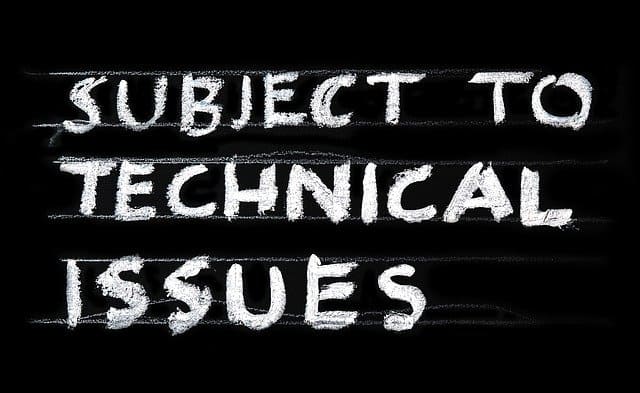
This is different from the Http 404 Not found status, which means that no page or resource can be found at the requested address, but the server says it’s not final.
Difference between Http 404 and Http 410 status for SEO
When Google crawls your website to index your pages, it will treat each page or resource differently depending on the Http code returned by the server.
In the case of Http 404 Not found response, the server tells the robot that there is a temporary problem. It will there come back within 24 hours to recrawl that page and do an action. If the page is still in 404, it may decide to remove it from its index, with the aim of not directing a user to a page that doesn’t work.
In the case of a Error 410 Gone, the server tells the robot that the page is definitely gone. Knowing this information, the robot doesn’t have to wait to make the decision to delete the page from its index so that it is no longer presented to Google users.
The robot will come back later to check that this page has disappeared and that the server had not returned a wrong code.
It is always important to be concerned about all status codes returned by your server as they can have a negative impact on Google’s crawl of your site.
Find out what Google says about 410 status: https://www.searchenginejournal.com/google-404-status/254429/
How to handle 410 errors on your website
As 410 status code can penalize your website’s crawl, it is important to monitor them.
Customize a Http 410 status page
Finding a web page in error when visiting a website is frustrating for the visitor.
It is therefore important to customize error pages to explain to the visitor why there is this error and what to do.
How to do it in 3 steps on an Apache server
- Edit your site’s .htaccess file if you’re on an Apache server by adding the code pointing to the page to present to the user corresponding to http 410
ErrorDocument 410 <local-path>/error-410.html2. Create the page error-410.html. Put yourself in the visitor’s shoes. He is disappointed that he cannot find what he is looking for. What should you tell him? A humorous page can lighten the mood. Explaining the problem and pointing them to an alternative solution will keep them browsing.
3. Test your new page to make sure everything works and the message is relevant.
And on NGINX?
The steps are the same but for the first one, NGINX doesn’t have an .htaccess file, so you have to modify the configuration file which is in the etc/nginx/sites-enabled directory.
You will use the default server block file if you have not created a specific file for the configuration, otherwise your specific file. Add
server {
...
error_page 410 /custom_410.html;
location = /custom_410.html {
root /usr/share/nginx/html;
internal;
}
...
}Read also: understanding the Youtube 503 status code.
- Ошибка 400 (Bad Request) причины появления и способы устранения
- Ошибка 410 (Gone): причины появления и способы устранения
Ошибка 400 (Bad Request)
Ошибка 400 значит, что запрос к серверу содержит синтаксическую ошибку. Но иногда проблема вызвана факторами, которые не имеют прямого отношения к запросу.
Причины появления ошибки 400
- Доступ к странице заблокирован антивирусом, файрволом или оборудованием интернет-провайдера сети, через которую вы обращаетесь к сайту. Проблема может появиться после обновления системы безопасности, когда меняются ее настройки.
- Владелец сайта неверно настроил правила перенаправления в используемых на сайте скриптах или в конфигурации веб-сервера.
- Посетителем сайта действительно допущена синтаксическая ошибка (которая делает введённый в браузере адрес неверным URL с точки зрения сервера).
Способы устранения ошибки 400 Bad Request
Для пользователей:
- очистите кеш и куки браузера;
- проверьте настройки антивируса и брандмауэра;
- проверьте не заблокирован ли сайт интернет-провайдером.
Для владельца сайта:
- проверьте правила перенаправления запросов в .htaccess;
- проверьте корректность выдачи заголовков перенаправления, выдаваемых используемыми на сайте скриптами.
Ошибка 410 (Gone)
Появление ошибки связано с удалением исходной страницы, поэтому она похожа на страницу 404, когда страница не найдена. Разница в том, что второй случай допускает обращение к странице, которая никогда не существовала, а 410 относится только к удаленным.
Но роботы поисковых систем по-разному реагируют на ошибки 404 и 410. Встретив ошибку 404, система отложит индексацию на сутки. При 410 ошибке робот фиксирует это, после чего не заходит на такую страницу и исключает ее из поиска.
Способы устранения ошибки 410 Gone
Если отсутствие страницы обусловлено внутренними работами – верстка текста, исправление ошибок, то лучше отмечать ее кодом 404. Если страница удалена случайно, то вы можете восстановить ее при наличии резервной копии.