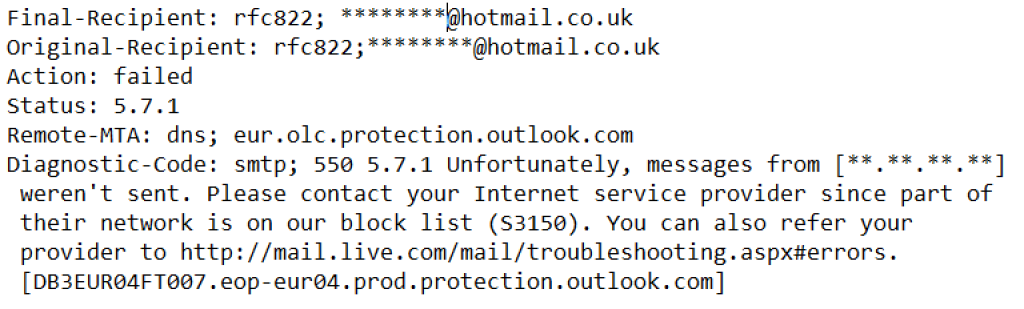Протокол SMTP используется для передачи электронной почты по интернету. Из сообщений об ошибках этого протокола можно узнать, почему не удалось доставить письма. Если входящие или исходящие письма возвращаются, в сообщениях о недоставке можно найти коды ошибок SMTP, которые помогут установить причину этого.
Сообщения об ошибках SMTP имеют указанный ниже формат. Каждая последующая цифра кода ошибки и кода статуса несет более подробную информацию.
| Код ответа | Код статуса | Текст ответа |
|---|---|---|
| xyz | x.y.z | Текстовое описание |
Ниже показан пример сообщения об ошибке SMTP. В нем указана причина ошибки и рекомендуемые действия по ее устранению.
Коды ответа
Коды ответа SMTP связаны с определенными компонентами почтового сервиса и могут указывать на различные проблемы, например:
- получатель не зарегистрирован в сервисе;
- сообщение помечено как спам, или в нем был обнаружен вирус;
- домен отправителя идентифицирован как источник спама;
- сообщение нарушает правила компании, например содержит номера кредитных карт или обсценную лексику.
Коды ответа, начинающиеся с цифр 4 и 5, свидетельствуют об ошибке, а остальные цифры указывают не ее тип. Если в начале кода стоит 4, это временная ошибка, которая не требует действий. Отправителю придется повторить попытку. Если код начинается с цифры 5, это свидетельствует о постоянной ошибке, которую нужно устранить.
Коды распространенных ошибок SMTP 400
Коды ошибки, которые начинаются на 4, означают временный сбой в работе сервера. Действие будет завершено при следующей попытке. Такие ошибки обычно связаны с сервером, получающим почту.
| Код ошибки | Описание |
|---|---|
| 421 | Сервис недоступен. Повторите попытку позже. |
| 450 | Действие не выполнено, так как недоступен почтовый ящик пользователя. |
| 451 | Письмо не отправлено из-за ошибки сервера. |
| 452 | Выполнение команды остановлено из-за нехватки места на сервере. |
| 455 | Сервер сейчас не может выполнить команду. |
Коды распространенных ошибок SMTP 500
| Код ошибки | Описание |
|---|---|
| 500 | Сервер не распознал команду из-за неправильного синтаксиса. |
| 501 | Неправильный синтаксис параметров или аргументов команды. |
| 502 | Команда не выполнена. |
| 503 | Неправильная последовательность команд на сервере. |
| 541 | Письмо отклонено по адресу получателя. |
| 550 | Команда не выполнена, так как недоступен почтовый ящик пользователя, или письмо отклонено сервером из-за подозрения на спам. |
| 551 | Почтовый ящик получателя недоступен на его сервере. |
| 552 | Письмо не отправлено из-за нехватки места в почтовом ящике получателя. |
| 553 | Выполнение команды остановлено, так как не найден почтовый ящик с указанным названием. |
| 554 | Действие не выполнено по неизвестной причине. |
После кода ошибки SMTP обычно указываются ещё три цифры. Это расширенный код статуса SMTP, который дает больше информации о причине сбоя. Вторая цифра в коде обозначает категорию ответа, а третья дает дополнительные сведения.
Код ответа 421 означает, что возникла временная ошибка в канале передачи, содержащем информационный запрос.
| Код ответа | Описание |
|---|---|
| x0z | Синтаксические ошибки |
| x1z | Ответы на запросы информации |
| x2z | Ошибки канала передачи |
| x3z | Неизвестная ошибка |
| x4z | Неизвестная ошибка |
| x5z | Статус почтовой системы |
Коды статуса
Первая цифра в коде статуса указывает на его класс, вторая – на предмет, а третья сообщает более подробные данные.
Код статуса 4.4.5 означает временную проблему с сетью или маршрутизацией, влияющую на статус протокола доставки почты.
| Код статуса | Описание |
|---|---|
| x.0.z | Неизвестно |
| x.1.z | Статус адресования |
| x.2.z | Статус почтового ящика |
| x.3.z | Статус почтовой системы |
| x.5.z | Статус протокола доставки почты |
| x.6.z | Статус содержимого сообщения или медиа |
| x.7.z | Статус безопасности или соответствия правилам |
Текст ответа
Последний раздел в сообщении об ошибке SMTP, содержащий ее описание.
Статьи по теме
- Информация об ошибках протокола SMTP
- Стандарт RFC 5321 – протокол SMTP
- Стандарт RFC 1893 – расширенные коды статуса почтовой системы
Эта информация оказалась полезной?
Как можно улучшить эту статью?
Если вы не используете сервис рассылки для отправки писем, они могут не попасть во «Входящие» получателей из-за SMTP ошибок. Отправляйте письма через SMTP сервис SendPulse. Мы предлагаем чистые IP адреса, надежные серверы, SPF и DKIM записи, чтобы повысить доставляемость ваших рассылок. А узнать о значениях и причинах SMTP ошибок вы можете в этой статье.
Код ошибки — это зашифрованная комбинация чисел, которая требует объяснения. Чтобы понять, почему ваше письмо не может быть отправлено, обязательно нужно знать значение кода ошибки.
Код SMTP ошибок состоит из 3 цифр, каждая из которых имеет свое значение.
Первая цифра указывает на то, был ли принят и обработан ваш запрос.
Существует 5 значений для первой цифры кода SMTP ошибки
- Сервер принял команду, но не предпринял никаких действий, так как ожидает подтверждения на выполнение запрашиваемых действий.
- Действие было успешно выполнено и сервер готов принимать новую команду.
- Сервер принял команду, но для её завершения требуется дополнительная информация.
- Возник временный сбой. Если не последует изменений при повторении команды, попробуйте ещё раз.
- Сервер столкнулся с неустранимой ошибкой, ваша команда не будет обработана.
Если код начинается с цифры 2 — ваша команда успешно обработана, если с 4 — есть временный сбой, с 5 — постоянный сбой. В последнем случае ваши письма не будут отправлены, пока вы не устраните ошибку.
Существует 4 значения для второй цифры кода SMTP ошибки
- Синтаксическая ошибка.
- Информационный ответ (запрос информации, например, помощь).
- Обозначает состояние подключения.
- Обозначает состояние почтового сервера или почтовой системы.
Последняя цифра в коде несет более подробную информацию о статусе доставки.
Самые важные коды SMTP ошибок
214 — Ответ на запрос информации о том, как работать с сервером, описание нестандартных команд, полезное только для человека.
220 — Готов к работе.
221 — Служба обслуживает заключительный канал передачи данных.
250 — Запрашиваемое почтовое действие успешно завершено.
251 — Получатель не местный, но сервер переотправит письмо.
252 — Почтовый ящик не может быть верифицирован сервером, но он будет осуществлять попытки доставить письмо.
354 — Начинайте ввод сообщения. Оно должно заканчиваться точкой на новой строке.
421 — Сервер недоступен, канал связи будет закрыт.
422 — Размер письма превышает лимит входящих сообщений получателя.
442 — Почтовый сервер начал доставлять письмо, но подключение было прервано во время передачи.
450 — Запрашиваемое действие не было выполнено, почтовый ящик был недоступен. Он может быть временно занят.
451 — Запрашиваемое действие было прервано, локальная ошибка во время обработки.
452 — Запрашиваемое действие не выполнено: недостаточно места в системе.
500 — Синтаксическая ошибка, потому что серверу не удалось распознать команду. Это может быть слишком длинная командная строка.
501 — Синтаксическая ошибка в параметрах или аргументах. Это может быть неправильный адрес электронной почты.
502 — Команда нереализована. Она валидна, но не активирована вашим провайдером.
503 — Неверная последовательность команд, почтовый сервер требует аутентификацию.
504 — Параметр команды не реализован.
510 — Неверный адрес электронной почты. Адреса ваших получателей могут содержать ошибки.
512 — Домен получателя не найден или не существует.
513 — Неверный адрес электронной почты. Может содержать ошибки, или сервер требует аутентификацию.
515 — Неверный адрес электронной почты.
521 — Почтовый ящик не принимает письма.
523 — Размер письма превышает лимит почтового ящика получателя.
530 — Требуется аутентификация, или сервер получателя добавил вас в черный список. Это может быть и неверный адрес электронной почты.
531 — Почтовая система заполнена.
534 — Недостаточно надежный механизм аутентификации.
535 — Ошибки аутентификации.
541 — Почтовый ящик получателя отметил ваше письмо как спам.
550 — Запрашиваемые действия не выполнены, потому что почтовый ящик недоступен. Команда могла быть отклонена политикой безопасности, или почтовый ящик не был найден.
551 — Нелокальный пользователь или неверный адрес электронной почты.
552 — Запрашиваемое действие прервано из-за превышения дискового пространства.
553 — Запрашиваемое действие не выполнено, возможна синтаксическая ошибка в имени почтового ящика.
554 — Передача данных не удалась. Так случается, если сервер получателя считает ваше письмо спамом, находит ваш IP адрес в черном списке, или сам добавляет его в свой черный список.
555 — Адрес электронной почты не был опознан сервером.
SMTP для email рассылок
Забудьте об SMTP ошибках! Мы позаботимся о технической стороне рассылок, чтобы вы могли сконцентрироваться на маркетинговой стратегии.
- Выделенный IP адрес не позволит попадать в черные списки, ведь репутация отправителя будет зависеть только от вас.
- Криптографические подписи DKIM и SPF помогут подтвердить подлинность вашего домена и минимизируют количество писем, попадающих в спам.
Мы оставляем свои подписи на всех исходящих сообщениях по умолчанию, что улучшает доставляемость писем.
Отправить рассылку
Обновлено: 27.02.2023
What’s Causing This Error
You may encounter this error for various reasons depending on the SMTP server that you are using. For example, if you are using AuthSMTP, you will run into this error if you have not verified your account. However, this error mainly occurs when a network issue arises.
Solution — Here’s How To Resolve It
There is no proper way to fix the error as this error is dependent on the SMTP server. However, you can try one of the following to see which one works for you.
- If you use AuthSMTP, verify your account by raising a support ticket.
- Check the internet connection on your computer and ensure that you have a strong internet connection.
From Wikipedia, the free encyclopedia
This is a list of Simple Mail Transfer Protocol (SMTP) response status codes. Status codes are issued by a server in response to a client’s request made to the server.
Unless otherwise stated, all status codes described here is part of the current SMTP standard, RFC 5321. The message phrases shown are typical, but any human-readable alternative may be provided.
Basic status code[edit]
A «Basic Status Code» SMTP reply consists of a three digit number (transmitted as three numeric characters) followed by some text. The number is for use by automata (e.g., email clients) to determine what state to enter next; the text («Text Part») is for the human user.
The first digit denotes whether the response is good, bad, or incomplete:
- 2yz (Positive Completion Reply): The requested action has been successfully completed.
- 3yz (Positive Intermediate Reply): The command has been accepted, but the requested action is being held in abeyance, pending receipt of further information.
- 4yz (Transient Negative Completion Reply): The command was not accepted, and the requested action did not occur. However, the error condition is temporary, and the action may be requested again.
- 5yz (Permanent Negative Completion Reply): The command was not accepted and the requested action did not occur. The SMTP client SHOULD NOT repeat the exact request (in the same sequence).
The second digit encodes responses in specific categories:
- x0z (Syntax): These replies refer to syntax errors, syntactically correct commands that do not fit any functional category, and unimplemented or superfluous commands.
- x1z (Information): These are replies to requests for information.
- x2z (Connections): These are replies referring to the transmission channel.
- x3z : Unspecified.
- x4z : Unspecified.
- x5z (Mail system): These replies indicate the status of the receiver mail system.
Enhanced status code[edit]
The Basic Status Codes have been in SMTP from the beginning, with RFC 821 in 1982, but were extended rather extensively, and haphazardly so that by 2003 RFC 3463 rather grumpily noted that: «SMTP suffers some scars from history, most notably the unfortunate damage to the reply code extension mechanism by uncontrolled use.»
RFC 3463 defines a separate series of enhanced mail system status codes which is intended to be better structured, consisting of three numerical fields separated by «.», as follows:
class "." subject "." detail class = "2" / "4" / "5" subject = 1 to 3 digits detail = 1 to 3 digits
The classes are defined as follows:
- 2.XXX.XXX Success: Report of a positive delivery action.
- 4.XXX.XXX Persistent Transient Failure: Message as sent is valid, but persistence of some temporary conditions has caused abandonment or delay.
- 5.XXX.XXX Permanent Failure: Not likely to be resolved by resending the message in current form.
In general the class identifier MUST match the first digit of the Basic Status Code to which it applies.[1]
The subjects are defined as follows:
- X.0.XXX Other or Undefined Status
- X.1.XXX Addressing Status
- X.2.XXX Mailbox Status
- X.3.XXX Mail System Status
- X.4.XXX Network and Routing Status
- X.5.XXX Mail Delivery Protocol Status
- X.6.XXX Message Content or Media Status
- X.7.XXX Security or Policy Status
The meaning of the «detail» field depends on the class and the subject, and are listed in RFC 3463 and RFC 5248.
A server capable of replying with an Enhanced Status Code MUST preface (prepend) the Text Part of SMTP Server responses with the Enhanced Status Code followed by one or more spaces. For example, the «221 Bye» reply (after QUIT command) MUST be sent as «221 2.0.0 Bye» instead.[1]
The Internet Assigned Numbers Authority (IANA) maintains the official registry of these enhanced status codes.[2]
Common status codes[edit]
This section list some of the more commonly encountered SMTP Status Codes. This list is not exhaustive, and the actual text message (outside of the 3-field Enhanced Status Code) might be different.
— 2yz Positive completion[edit]
-
- 211 System status, or system help reply
-
- 214 Help message (A response to the HELP command)
-
- 220 <domain> Service ready
-
- 221 <domain> Service closing transmission channel
-
- 221 2.0.0 Goodbye [1]
-
- 235 2.7.0 Authentication succeeded [3]
-
- 240 QUIT
-
- 250 Requested mail action okay, completed
-
- 251 User not local; will forward
-
- 252 Cannot verify the user, but it will try to deliver the message anyway
— 3yz Positive intermediate[edit]
-
- 334 (Server challenge — the text part contains the Base64-encoded challenge) [3]
-
- 354 Start mail input
— 4yz Transient negative completion[edit]
«Transient Negative» means the error condition is temporary, and the action may be requested again. The sender should return to the beginning of the command sequence (if any).
The accurate meaning of «transient» needs to be agreed upon between the two different sites (receiver- and sender-SMTP agents) must agree on the interpretation. Each reply in this category might have a different time value, but the SMTP client SHOULD try again.
-
- 421 Service not available, closing transmission channel (This may be a reply to any command if the service knows it must shut down)
-
- 432 4.7.12 A password transition is needed [3]
-
- 450 Requested mail action not taken: mailbox unavailable (e.g., mailbox busy or temporarily blocked for policy reasons)
-
- 451 Requested action aborted: local error in processing
-
- 451 4.4.1 IMAP server unavailable [4]
-
- 452 Requested action not taken: insufficient system storage
-
- 454 4.7.0 Temporary authentication failure [3]
-
- 455 Server unable to accommodate parameters
— 5yz Permanent negative completion[edit]
The SMTP client SHOULD NOT repeat the exact request (in the same sequence). Even some «permanent» error conditions can be corrected, so the human user may want to direct the SMTP client to reinitiate the command sequence by direct action at some point in the future.
-
- 500 Syntax error, command unrecognized (This may include errors such as command line too long)
-
- 500 5.5.6 Authentication Exchange line is too long [3]
-
- 501 Syntax error in parameters or arguments
-
- 501 5.5.2 Cannot Base64-decode Client responses [3]
-
- 501 5.7.0 Client initiated Authentication Exchange (only when the SASL mechanism specified that client does not begin the authentication exchange) [3]
-
- 502 Command not implemented
-
- 503 Bad sequence of commands
-
- 504 Command parameter is not implemented
-
- 504 5.5.4 Unrecognized authentication type [3]
-
- 521 Server does not accept mail [5]
-
- 523 Encryption Needed [6]
-
- 530 5.7.0 Authentication required [3]
-
- 534 5.7.9 Authentication mechanism is too weak [3]
-
- 535 5.7.8 Authentication credentials invalid [3]
-
- 538 5.7.11 Encryption required for requested authentication mechanism[3]
-
- 550 Requested action not taken: mailbox unavailable (e.g., mailbox not found, no access, or command rejected for policy reasons)
-
- 551 User not local; please try <forward-path>
-
- 552 Requested mail action aborted: exceeded storage allocation
-
- 553 Requested action not taken: mailbox name not allowed
-
- 554 Transaction has failed (Or, in the case of a connection-opening response, «No SMTP service here»)
-
- 554 5.3.4 Message too big for system [4]
-
- 556 Domain does not accept mail [5]
Example[edit]
Below is an example SMTP connection, where a client «C» is sending to server «S»:
S: 220 smtp.example.com ESMTP Postfix C: HELO relay.example.com S: 250 smtp.example.com, I am glad to meet you C: MAIL FROM:<bob@example.com> S: 250 Ok C: RCPT TO:<alice@example.com> S: 250 Ok C: RCPT TO:<theboss@example.com> S: 250 Ok C: DATA S: 354 End data with <CR><LF>.<CR><LF> C: From: "Bob Example" <bob@example.com> C: To: Alice Example <alice@example.com> C: Cc: theboss@example.com C: Date: Tue, 15 Jan 2008 16:02:43 -0500 C: Subject: Test message C: C: Hello Alice. C: This is a test message with 5 header fields and 4 lines in the message body. C: Your friend, C: Bob C: . S: 250 Ok: queued as 12345 C: QUIT S: 221 Bye {The server closes the connection}
And below is an example of an SMTP connection in which the SMTP Server supports the Enhanced Status Code, taken from RFC 2034:
S: 220 dbc.mtview.ca.us SMTP service ready C: EHLO ymir.claremont.edu S: 250-dbc.mtview.ca.us says hello S: 250 ENHANCEDSTATUSCODES C: MAIL FROM:<ned@ymir.claremont.edu> S: 250 2.1.0 Originator <ned@ymir.claremont.edu> ok C: RCPT TO:<mrose@dbc.mtview.ca.us> S: 250 2.1.5 Recipient <mrose@dbc.mtview.ca.us> ok C: RCPT TO:<nosuchuser@dbc.mtview.ca.us> S: 550 5.1.1 Mailbox "nosuchuser" does not exist C: RCPT TO:<remoteuser@isi.edu> S: 551-5.7.1 Forwarding to remote hosts disabled S: 551 5.7.1 Select another host to act as your forwarder C: DATA S: 354 Send message, ending in CRLF.CRLF. ... C: . S: 250 2.6.0 Message accepted C: QUIT S: 221 2.0.0 Goodbye {The server closes the connection}
References[edit]
- ^ a b c RFC 2034
- ^ «Simple Mail Transfer Protocol (SMTP) Enhanced Status Codes Registry». IANA. Retrieved December 20, 2018.
- ^ a b c d e f g h i j k l RFC 4954
- ^ a b RFC 4468
- ^ a b RFC 7504
- ^ RFC 5248
Home » SMTP Response Codes » The Complete SMTP Error Codes List: Understanding Why That Error Happened & How to Fix It 101
141 Views
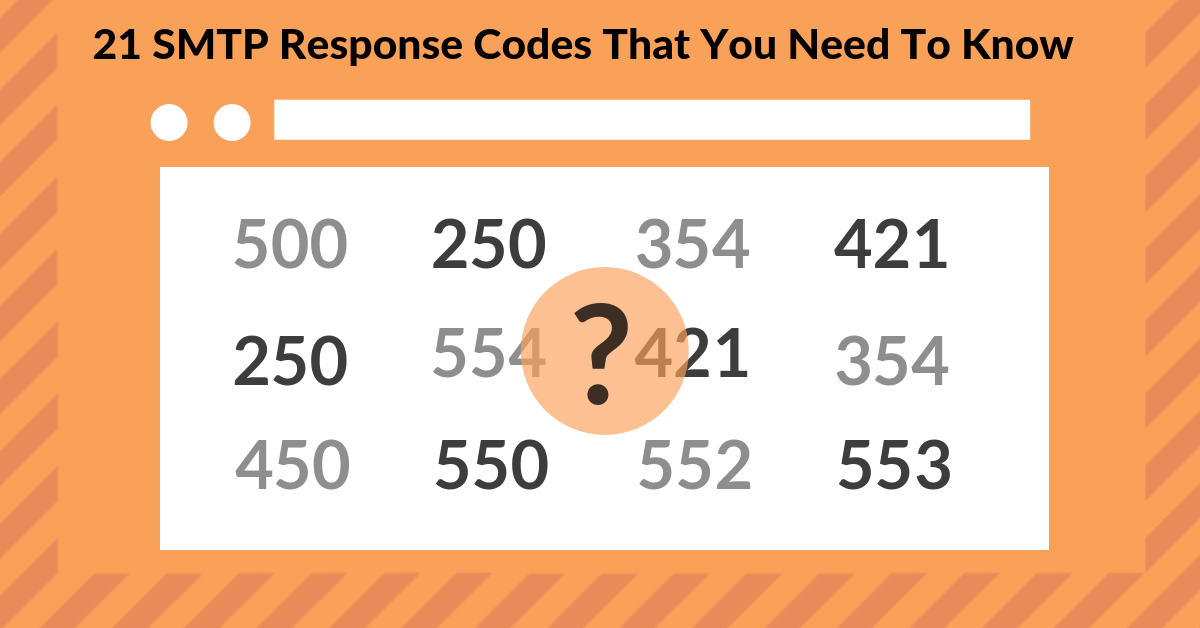
Introduction: What is an SMTP Error?
SMTP is an acronym for Simple Mail Transfer Protocol. It is a protocol for sending email messages between servers. SMTP error codes generally mean that there was a problem with the SMTP server or the mail client.
The following table shows the complete SMTP errors and their codes. Unless otherwise mentioned, these error codes are defined in RFC 5322.
How to Troubleshoot Common SMTP Error codes
A mail server is a computer that handles incoming and outgoing email messages, translating them into a standard format, such as SMTP. If you are experiencing an issue with your email account, the first thing you should do is troubleshoot the problem.
The most common causes of SMTP errors are:
– A firewall may be blocking access to port 25.
– The sender’s ISP or email service provider may be blocking port 25.
– The sender’s ISP or email service provider may not allow connections from outside their network.
SMTP Errors & Solutions for Sending Emails
To fix these issues, you need to contact your ISP and ask them to allow outgoing SMTP traffic on port 25. This will solve the problem for most people. If not, then you should contact your hosting provider or email service provider and ask them to whitelist your IP address so that they can send emails from your domain.
Disclaimer: Here, you likely will not be able to open the outgoing SMTP traffic on port 25 on Amazon EC2 instances. The support team will reject your request unless you will give very reinsuring info and a study case about your Port 25 usage on your instance, they will ask you to open a request on Amazon SES Service instead.
SMTP Connection Errors – What you Need to Know and How to Fix Them
The SMTP protocol is the standard way to send emails. It is used by most email clients and servers. Out of the many possible problems, one of the most common ones is connection errors.
Connection errors can be caused by many different factors such as a firewall blocking port 25, an outdated version of the mail server software, or a misconfigured DNS server.
What you need to know:
- Connection problems with mail servers can lead to timeouts and delays in sending emails.
- A firewall blocking port 25 will prevent connections from being made on port 25 which are needed for SMTP authentication and encryption.
- An outdated version of mail server software could cause connection errors due to bugs in it that have been fixed in newer versions.
- Misconfigured DNS servers can cause connection errors when they cannot resolve hostnames correctly for connecting to mail servers or if they cannot find MX records for a domain name which are required for sending email messages through them.
And below you can find the full list of all SMTP Error Codes list, with a short explanation of every type of error.
Codes Meaning And How To Solve
SMTP Server Error 554
Frequency: Common
Importance: Medium
Type: Connectivity / Spam Mark
The SMTP error 554 means that the sending request has failed. It’s a permanent error and probably one of the most common as well, and the email server will not try to send the message again because it’s considered a bounce. The incoming server “thinks” that the sender is spam or that his IP is somehow blacklisted by spam radars.
What you should do if you encountered this error
If you’re using your Google account to send emails, the message might have been filtered as spam. If you’re using a third-party account, the email might not be going through.
Make sure you’ve checked for any typos in your password and try again.
SMTP Error 553
Frequency: Common
Importance: High
Type: Email Validity
This error means that the “Requested action is not taken and probably that the Mailbox is invalid”. Thus, there’s an incorrect email address in the recipient’s list. The most common is a mistyping error.
What you should do if you encountered this error
You should check your email list with an email address validator. We highly recommend SMTPing email validation tool in this case
SMTP Error 552
Frequency: Frequent
Importance: Medium
Type: Connectivity
This error means that the “Requested mail actions are aborted or they exceeded the storage allocation”.
What you should do if you encountered this error
For that, simply put, the bounced recipient’s mailbox has exceeded its limits in another queue and try to send a lighter message or to delete or compress your attachment: it happens often when emails are sent with big attachments.
SMTP Error 551
Frequency: Rare
Importance: Medium
Type: Connectivity / Email Validity
This error means that the “User not local or invalid address and that the Relay is denied”. This means, if your address and the recipient’s address are not local to the server, a relay should be interrupted.
What you should do if you encountered this error
You should contact your ISP (Internet Service Provider) and ask them to either whitelist you or allow you as a trusted sender. Normally, with a professional SMTP provider, you shouldn’t have this issue.
SMTP Error 550
Frequency: Common
Importance: High
Type: Email Validity
This error means that a non-existent email address has been spotted on the remote side. It can be a firewall answer or when the incoming server is down. 550 errors are most likely a non-existent recipient email address.
What you should do if you encountered this error
You should check your email list with an email address validator. We highly recommend SMTPing in this case
SMTP Error 541
Frequency: Common
Importance: High
Type: Email Validity
This error means that the recipient’s address rejected your message due to an anti-spam filter signal. Simply your content has been marked as spam
What you should do if you encountered this error
- Delete your recipient -if it’s not done- from your mailing list
- Verify your email list with a mail list validator that has the feature “complainer”. We highly recommend smtping.com in this case.
- If you forgot to put an unsubscribe link and an unsubscribe tag on the bottom list, don’t forget to put one according to your email-sending platform. You can pick the right unsubscribe tag or link buy clicking here
SMTP Error 530
Frequency: Rare
Importance: High
Type: Authentication
This error means that there is an authentication problem. Less often, it’s the recipient’s server that is blacklisting yours, or simply an invalid email address.
What you should do if you encountered this error
Configure your authentication settings by providing the correct username and password. You have also to be sure of the right Port (either 25, 25xx, 465, or 587).
The next step, send, and if the error persists, you have to check your email list and whether you’ve been blacklisted or not. For this last step, We highly recommend using smtping.com in this case.
SMTP Error 523
Frequency: Common
Importance: Medium
Type: Email Size
This error means that the total size of your email content or template exceeds the incoming server’s limits.
What you should do if you encountered this error
Send again your email splitting your email list into smaller batches. Or you can reduce the sending hourly limit if you are on a self-hosted Email Marketing Application
SMTP Error 513
Frequency: Common
Importance: High
Type: Connectivity/Authentication/Email Validity
This error means that the “Address type is incorrect”, it’s either a mistyping error or an email address format error. Sometimes, it’s more an email authentication issue, an interrupted authentication handshake.
What you should do if you encountered this error
Verify your email list with a mail list validator that has the feature “syntactic”. We highly recommend smtping.com in this case. If it’s done and the error persists, it’s certainly caused by an authentication issue.
SMTP Error 512
Frequency: Frequent
Importance: High
Type: Connectivity
This error means that A DNS error has occurred and the recipient’s domain name host server is non-existent.
What you should do if you encountered this error
Again, verify your email list with a mail list validator that has the feature “EHLO”. We highly recommend smtping.com in this case
Example: name@domain.con or name@domain.xom
SMTP Error 510/511
Frequency: Common
Importance: High
Type: Syntactic
This error means that the sender sent to a bad address.
What you should do if you encountered this error
Again, verify your email list with a mail list validator that has the feature “syntactic”. We highly recommend smtping.com in this case. If it’s done and the error persists, it’s certainly caused by an authentication issue.
SMTP Error 504
Frequency: Rare
Importance: High
Type: Connectivity
This error means that a command parameter is not well-implemented. Like SMTP error 502, if an SMTP command parameter is not well-configured into the Message Transfer Agent parameters, it’s possible that you encounter this type of error.
What you should do if you encountered this error
You have to contact your provider.
SMTP Error 503
Frequency: Frequent
Importance: Medium
Type: Authentication / Connectivity
This error means that you have entered the wrong sequence of commands. This is because the server has either been disconnected or you need to provide your credentials and re-enter them.
What you should do if you encountered this error
Enter your username and password if authentication is needed. Check the type of authentication of your email as well (TLS/SSL, etc..)
SMTP Error 502
Frequency: Rare
Importance: High
Type: Connectivity
Like Error 504, this error means that the command is not configured yet or it has not been activated yet on your own server.
What you should do if you encountered this error
You can activate the debug mode or simply you can contact your provider for further investigation.
SMTP Error 501
Frequency: Rare
Importance: High
Type: Syntactic
This error is another syntactic error, not in the command but in its parameters or arguments. Most of the time it’s because of an invalid address, but it can be because of connection issues as well.
What you should do if you encountered this error
Again, verify your email list with a mail list validator that has the feature “syntactic”. We highly recommend smtping.com in this case.
SMTP Error 500 SMTP
Frequency: Rare
Importance: High
Type: Syntactic
This error means that a syntax error is encountered. The server simply couldn’t recognize the command because of a bad handshake between the server and your firewall or antivirus.
What you should do if you encountered this error
- Read carefully their instructions to solve it.
- Deactivate your firewall or antivirus, you can ask your provider to do so if you are not able to do it
SMTP Error 471
Frequency: Common
Importance: High
Type: Spam Mark
This error means that an error is coming from your mail server. Generally, it’s because of a local anti-spam filter.
What you should do if you encountered this error
- Try to check the log of your MTA
- Contact your Email Marketing Platform or your SMTP service provider to fix the situation.
SMTP Error 452
Frequency: Common
Importance: Low
Type: Connectivity
This error means that too many emails are sent or too many recipients are in the sending queue. When an error 452 is shown that means that the server storage limit is exceeded which is typically caused by a message overload. No worries in this case because commonly the next sending attempt will succeed.
Otherwise, an OUT OF MEMORY mark will appear and your email will not be sent.
What you should do if you encountered this error
- Reduce your hourly sending limit
- Check your Hosting/VPS size and RAM or contact your Hosting/VPS provider
SMTP Error 451
Frequency: Frequent
Importance: Medium
Type: Connectivity
This error means that the “Requested action is aborted or a Local Error is processing”. Your ISP has encountered a connection problem. This is usually a temporary error due to high traffic, but it can also be because your ISP rejects the message for content reasons.
What you should do if you encountered this error
If you encountered this many times, ask your Email Marketing Platform or your SMTP provider to fix this problem.
SMTP Error 450
Frequency: Frequent
Importance: High
Type: Connectivity / Sending Reputation
This error means that the “Requested action was not taken and the recipient’s email address is not available”.
The causes are either:
- The recipient’s mailbox was corrupted
- No incoming server is found
- Your email has been blacklisted by spam radars
In any case, your server will reload again and will try to send out the email after some time.
What you should do if you encountered this error
You can check a website like MXToolbox in order to find out the problem and check whether your sender IP is blacklisted or not.
SMTP Error 449
Frequency: Rare
Importance: Medium
Type: Connectivity
This error is exclusively a routing issue related only to Microsoft Exchange configuration.
What you should do if you encountered this error
Try to contact either your host support or Microsoft Exchange support, they usually answer within 24 hours
SMTP Error 447
Frequency: Common
Importance: Low
Type: Sending Limit
This error means that your message timed out because of issues in the incoming server side. This happens when you exceed your server’s sending limit, and probably the bundle or the package you bought from your Email Marketing Platform does not fit anymore with your number of recipients.
If you are managing your MTA by yourself, you can increase this limit at any time. You have just to be careful enough to be aware of the spam mark problems.
What you should do if you encountered this error
Try to either increase your sending capacity or segment your list to little parts
SMTP Error 446
Frequency: Rare
Importance: Medium
Type: Connectivity
This error means that there was an infinite loop in the message-sending attempt that happened.
What you should do if you encountered this error
You can check your SMTP log in this case or simply check with an Email Marketing Platform or SMTP provider
SMTP Error 442
Frequency: Rare
Importance: High
Type: Connectivity
This error means that the connection dropped in the handshake step. This is a very typical connectivity issue, probably due to your VPS, VDS, or router, but should be fixed quickly.
What you should do if you encountered this error
Check immediately your server status, even though this type of error is rare because nowadays servers response time is generally between 99.6% and 99.9%
SMTP Error 441
Frequency: Common
Importance: Low
Type: Connectivity
This error means that the recipient’s server is not responding. It’s a common error but with a very low importance
What you should do if you encountered this error
No worries, your server will try automatically to resend the message
SMTP Error 432
Frequency: Rare
Importance: Medium
Type: Connectivity
This error is exclusively a routing issue related only to Microsoft Exchange configuration exactly like Error 449.
What you should do if you encountered this error
Try to contact either your host support or Microsoft Exchange support, they usually answer within 24 hours
SMTP Error 431
Frequency: Frequent
Importance: High
Type: Server Memory / Email List Size
This error means that there is not enough space on the server disk, or the disk RAM is ran out of memory because of a file overload and too many messages were sent to a particular domain.
What you should do if you encountered this error
Try to segment and split your lists to small batches, instead of sending all at once.
SMTP Error 422
Frequency: Common
Importance: Low
Type: Recipient’s Mailbox
This error means that the recipient’s mailbox has exceeded its storage limit. It’s a very common error and usually is called a Soft Bounce.
What you should do if you encountered this error
Again, verify your email list with a mail list validator that has the feature “MX”. We highly recommend SMTPing in this case.
Error 421 SMTP
Frequency: Frequent
Importance: Low
Type: Connectivity
This service is unavailable at the moment due to connection difficulties. There may be an issue with your network, or it may just be temporarily unavailable. Your or your recipient’s server is momentarily unavailable, so there will be an automatic retry thereafter.
What you should do if you encountered this error
Nothing, just wait until your message is sent
SMTP Error 420
Frequency: Rare
Importance: Medium
Type: Connectivity / Timeout
This error means that there is a Timeout connection problem between your and your recipient servers. This type of error is only shown by GroupWise servers, so it is either there’s a hardware problem or simply your email has been blocked by the recipient’s firewall, which is common too.
What you should do if you encountered this error
Check with your service provider.
SMTP Error 354
Frequency: Rare
Importance: Low
Type: Email Format
This error means that the incoming server has received the “From” and “To” details of the email, and is currently waiting to get the body of the message (the content).
What you should do if you encountered this error
Try to check your email if you are sending an HTML email. Convert your email to plain text mode, send it, and resend it again with the HTML version
SMTP Error 252
Frequency: Rare
Importance: High
Type: Connectivity / Handshake
This error means that the EHLO shake between the 2 parts is not possible, but the message will be sent anyway.
Normally the server transfers the email to another one that will be able to check it (a kind of rotation). The email is valid, but not really verifiable.
What you should do if you encountered this error
You can forget about it. If you face some issues or got a considerable number of bounces, try to validate your email list with SMTPing
SMTP Error 251
Frequency: Rare
Importance: Low
Type: Connectivity
This error means that the recipient’s email is not on the current server, so it will be relayed to another one.
What you should do if you encountered this error
You can forget about it
SMTP Response 250 (250 OK)
250 result is not an error. 250 answer is a message sent when your email is successfully sent.
SMTP Response 221
221 is a response and not an error neither. It’s a “Goodbye” or a closing connection response to say that all messages have been processed.
SMTP Response 220
220 is a response and not an error neither. It’s just a welcome message.
SMTP Response 214
214 is a response to the HELP query. It contains information about your server, normally leading to a FAQ page.
SMTP Response 211
It’s a System Status message notification information about the server.
SMTP Error 111
Frequency: Rare
Importance: High
Type: Connectivity
This error means that the Connection is refused or not able to open an SMTP connection. It’s a very rare error but could happen.
What you should do if you encountered this error
Verify your SMTP connection, the connection type, and the sending port.
SMTP Error 101
Frequency: Rare
Importance: High
Type: Connectivity
This error means that the sending server is unable to connect.
What you should do if you encountered this error
Verify your SMTP connection, the connection type, and the sending port.
What is SMTP?
SMTP stands for Simple Mail Transfer Protocol. This document provides the brief explanation about SMTP reply codes.
SMTP Error 101 : Cannot open connection
Typically your SMTP server or email program is unable to even start an SMTP session. Possible causes may be : incorrectly spelt SMTP server, invalid IP address, invalid SMTP port or some other process is already using the default SMTP port, port 25.
e.g. «SMTP Error 101, Error opening connection» -or- «SMTP Error 101, cannot open SMTP stream»
SMTP Error 211 : System Status message or System Help Reply
SMTP status 211 prefaces a message about the Mail Server status. You might for example issue a command to the mail server to display a list of commands you can use and the server replies with an SMTP Reply 211 followed by the list you requested.
SMTP Error 214 : Help Reply message
SMTP status 214 is usually in reply to the «HELP» command. It displays information about the server, usually a URL to the FAQ page of the SMTP software running on the server.
SMTP Status 220 : <Server Name> service is running
This is normally the first message you will get back from the server. It means the mail service is running . It will normally contain a welcome message and/or the title of the SMTP software and, sometimes, the version number of the mail server software.
SMTP Error 221 : The domain service is closing the transmission channel
The server is ending the mail session – it is closing the conversation with the ISP as it has no more mail to send in this sending session.
e.g. «221 Closing connection» -or- «221 Goodbye»
SMTP Status 250 : Requested mail action OK completed
The mail server has successfully delivered the message! This is the best SMTP reply to receive — your message has been accepted and transmitted OK !
SMTP Status 251 : User not local will forward to <forward-path>
The email account is not local to the ISP server but the ISP server will accept the email and will forward it.
SMTP Status 252 : Cannot VRFY (verify) the user – the server will accept the message and attempt to deliver it
The user account appears to be valid but could not be verified, however the server will try do deliver the message.
SMTP Error 354 : Start mail input end with <CRLF>.<CRLF>
This is normally in response to the DATA command. The server has received the From and To information and is now asking for the «Message Body», the main part of the message which should be ended by two blank lines separated by a dot (period).
SMTP Error 421 : <Server name> Service not available – the sending email program should try again later
The Mail transfer service is unavailable because of a transient event. It generally indicates that the mail server which returns this status code is currently unavailable but may be available later.
SMTP Error 422 : The recipient’s mailbox is over its storage limit
Either the recipient’s mailbox is over its storage limit or the message delivery directory (folder) on the recipient’s mail server is currently over a size limit imposed by the Network Administrator.
SMTP Error 431 : The recipient’s mail server is experiencing a Disk Full condition
The recipient’s mail server is experiencing a Disk Full error condition, or an Out of Memory error condition.
SMTP Error 432 : The recipient’s Exchange Server incoming mail queue has been stopped
This is an SMTP status response specific to Microsoft Exchange Server. It indicates that the recipient’s mail queue on their Exchange Server has been stopped.
SMTP Error 441 : The recipient’s server is not responding
This is an error emanating from your server indicating that the recipient’s server is not responding. Your server will automatically try again a number of times – how many depends on how your server has been configured.
SMTP Error 442 : The connection was dropped during transmission.
Your server started delivering the message but the connection was broken during transmission. This may be an unusual transient error – however, if it keeps happening you should investigate possible problems which could result in a network connection being broken.
SMTP Error 446 : The maximum hop count was exceeded for the message
The maximum hop count was exceeded for your message. The most likely cause of this error status code is that your message is looping internally on your server, internally between two of your organisation’s servers, or, sometimes, looping between your server and the recipient’s server.
SMTP Error 447 : Your outgoing message timed out.
Your outgoing message timed out because of problems with the receiving server who objected to your message. Typically there is a problem with the message header, such as too many recipients, in most cases, or a protocol timeout between the two servers.
SMTP Error 449 : Routing error
This is a Microsoft Exchange Server specific error code. Possible causes may be : an SMTP connector is configured to use DNS without a smart host and also uses a non-SMTP address space (e.g. X.300), or A message was sent to a recipient who was identified as a member of a routing group that was deleted.
SMTP Error 450 : Requested action not taken – The mailbox was unavailable at the remote end.
In general SMTP Error 450 is a transient error at the remote end, and should induce your mail server to retry after it’s preset retry interval.
e.g. «450 Please try again later» -or- «SMTP Error 450 5.2.3 Msg Size greater than allowed by Remote Host»
SMTP Error 451 : Requested action aborted – Local error in processing.
The action has been aborted by the ISP’s server. «Local» refers to the ISP’s server. This error is usually due to overloading at the ISP from too many messages or transient failures.
e.g. «SMTP error 451 Unable to complete command, DNS not available or timed out» -or- «451 Domain of sender address does not resolve»
SMTP Error 452 : Requested action not taken – Insufficient storage.
The ISP server’s disk system has run out of storage space, so the action had to be cancelled.Sometimes this error may raise if your ISP’s mail server is overloaded from too many messages.
e.g. «452 Out of memory»
SMTP Error 465 : Code Page unavailable on the recipient server
This is an Exchange Server-specific error code. This error is returned by the recipient’s server if the incoming email specifies a Code Page that is not installed on the recipient’s server.
SMTP Error 471 : This is a local error with the sending server and is often followed with «Please try again later»
This is always a local error with your own mail server.It is usually caused by anti-spam or virus scanning software on your server (the sending server) getting into problems through a bug in the software, or because of a bad automatic update from the antivirus/anti-spam manufacturer, because of lack of memory on your server, or because of hard disk problems.
SMTP Error 500 : Syntax error command not recognized.
The last command sent by your server was not recognized as a valid SMTP or ESMTP command, or is not formatted in the way the server expected. This includes situations where the command is too long.
SMTP Error 501 : Syntax error in parameters or arguments (e.g. invalid email address)
The command was correct and recognised, but the parameters (the arguments, e.g. email address) were not valid. For example you try to use invalid email address as sender@domain.com and as «» is not allowed in email addresses.
e.g. «Remote host said: 501 Invalid Address»
SMTP Error 502 : Command not implemented.
The command or function issued by your mail server is valid but has not been activated.
SMTP Error 503 : Bad sequence of commands.
In the original standards SMTP Status 503 indicates that the commands have been sent in the wrong order, for example your mail server has sent the «Hello» command before sending the «Mail» command. This can often be caused by a drop in network connection just as your server was sending a command, resulting in the ISP’s server not receiving it and consequently not understanding the command that followed it.
SMTP Error 504 : Command parameter not implemented.
The command and parameter are both valid, but the parameter is not implemented on the ISP server, or an additional parameter or action is missing. For example, an often encountered SMTP Error 504 is : «504 Need to authenticate first».
SMTP Error 510 : Bad Email Address
Bad email address. This status code is generated by the sender’s local mail server.
SMTP Error 511 : Bad Email Address
Bad email address. This error is similar to error 510 and as with error 510, this status code is generated by the sender’s local mail server.
SMTP Error 512 : The host server for the recipient’s domain name cannot be found (DNS error)
This SMTP reply code is received when one of the servers on the way to the destination is unable to resolve the domain name of a recipient email address.
e.g. «SMTP Error 550 5.1.2 Host unknown – host cannot be found»
SMTP Error 513 : Address type is incorrect (most mail servers)
This status code is received if the email addresses are not defined correctly from the sender’s mail server. The may happend due to if a user try to copy and paste the mail addresses from a web page without setting it to correct format. For example the address like receiver(at)domian.com is invalid and should be formated like receiver@domian.com before using.
e.g. «SMTP error 501 5.1.3 Invalid address» -or- «SMTP error 553 5.1.3 User address required !» -or- «SMTP error 501 5.1.3 Bad recipient address syntax»
SMTP Status 523 : The Recipient’s mailbox cannot receive messages this big
This error will be received when the total size of the message you have sent (ie: message + all of its attachments) exceeds the size limits on the Recipient’s server.
e.g. «SMTP Error 450 5.2.3 Message Size greater than allowed by Remote Host» -or- «SMTP Error 552 5.2.3 Data size exceeds maximum permitted» -or- «SMTP Error 552 5.2.3 Message exceeds maximum fixed size»
SMTP Error 550 : Requested actions not taken as the mailbox is unavailable.
SMTP Error 550 will be returned by many servers If the recipient email address simply does not exist on the remote side.
e.g. «550 Invalid recipient» -or- «550 User account is unavailable» -or- «550 No such user here»
SMTP Error 551 : User not local or invalid address – Relay denied.
If neither the sending mail address nor the recipient’s address are locally hosted by the server, then the ISP’s servers may refuse to relay the message on.
SMTP Error 552 : Requested mail actions aborted – Exceeded storage allocation.
The recipient’s mailbox has reached its maximum allowed size.
e.g. «552 sorry, mailbox user@somecompany.com is over quota temporarily (#5.1.1)»
SMTP Error 553 : Requested action not taken – Mailbox name invalid.
There is an invalid email address in the «To», «CC», or «BCC» field of the email message.
SMTP Error 554 : Transaction failed.
There was a permanent error trying to complete the mail transaction which will not be resolved by resending the message in its current form. Some change to the message and/or destination must be made for successful delivery.
Tried to send an email to a list of 4 subscribers. Getting a 442 SMTP error for every mail.
In Mailtrain — Settings SMTP Settings seem to work:
«SMTP settings verified, ready to send some mail!»
Mailtrain was installed with install.sh on Ubuntu 16.04 64 Bit
Mailtrain is running
Zone-MTA is running and listening on 587
This is from syslog. Unfortunately there is no mailtrain.log or zone-mta.log to be found, even with logging enabled in conf file and settings.
Sep 26 03:10:01 pceoupc node[7623]: ERR! Mail Pool Error for #63: Mail command failed: 442 Invalid status code 404
Sep 26 03:10:01 pceoupc node[7623]: ERR! Mail Send Error: Mail command failed: 442 Invalid status code 404
Sep 26 03:10:01 pceoupc node[7623]: ERR! Mail Error: Mail command failed: 442 Invalid status code 404
Sep 26 03:10:01 pceoupc node[7623]: ERR! Mail at SMTPConnection._formatError (/opt/mailtrain/node_modules/smtp-connection/lib/smtp-connection.js:528:15)
Sep 26 03:10:01 pceoupc node[7623]: ERR! Mail at SMTPConnection._actionMAIL (/opt/mailtrain/node_modules/smtp-connection/lib/smtp-connection.js:1252:30)
Sep 26 03:10:01 pceoupc node[7623]: ERR! Mail at SMTPConnection.<anonymous> (/opt/mailtrain/node_modules/smtp-connection/lib/smtp-connection.js:759:14)
Sep 26 03:10:01 pceoupc node[7623]: ERR! Mail at SMTPConnection._processResponse (/opt/mailtrain/node_modules/smtp-connection/lib/smtp-connection.js:669:16)
Sep 26 03:10:01 pceoupc node[7623]: ERR! Mail at SMTPConnection._onData (/opt/mailtrain/node_modules/smtp-connection/lib/smtp-connection.js:493:10)
Sep 26 03:10:01 pceoupc node[7623]: ERR! Mail at emitOne (events.js:96:13)
Sep 26 03:10:01 pceoupc node[7623]: ERR! Mail at Socket.emit (events.js:188:7)
Sep 26 03:10:01 pceoupc node[7623]: ERR! Mail at readableAddChunk (_stream_readable.js:176:18)
Sep 26 03:10:01 pceoupc node[7623]: ERR! Mail at Socket.Readable.push (_stream_readable.js:134:10)
Sep 26 03:10:01 pceoupc node[7623]: ERR! Mail at TCP.onread (net.js:543:20)