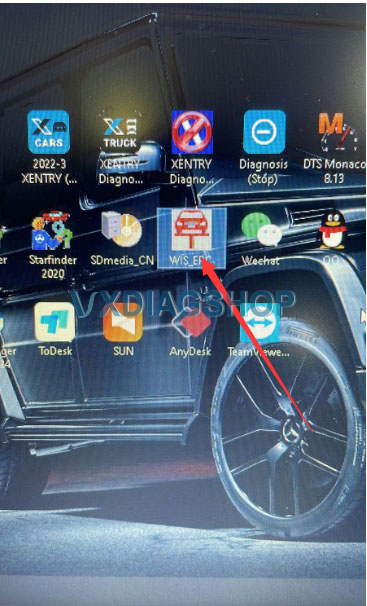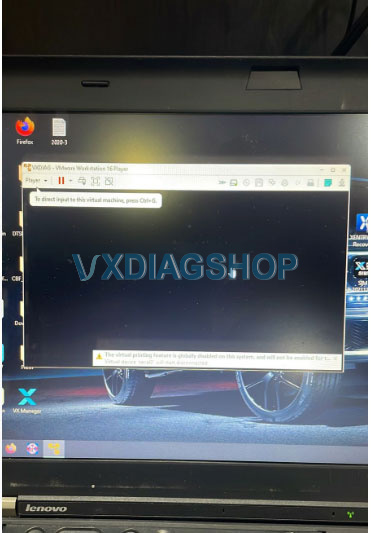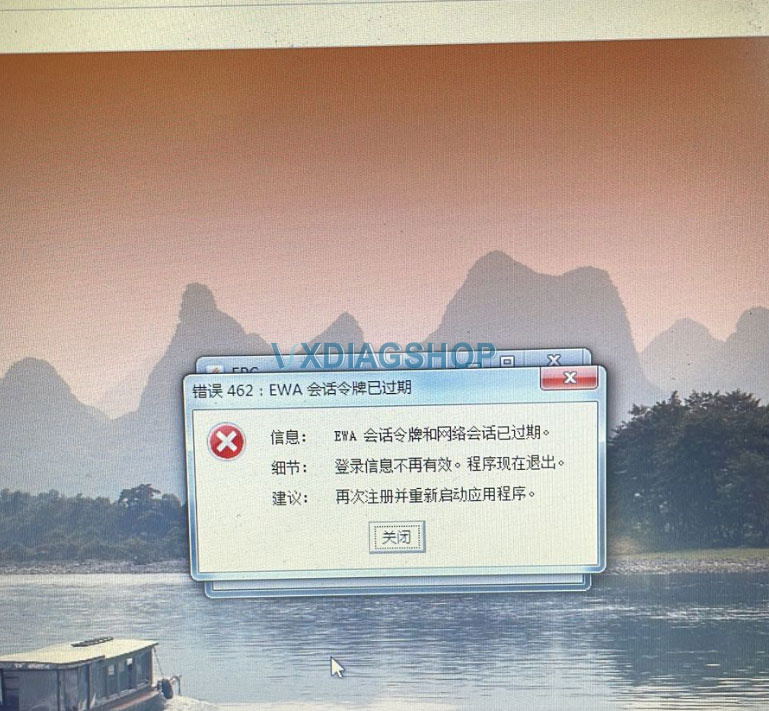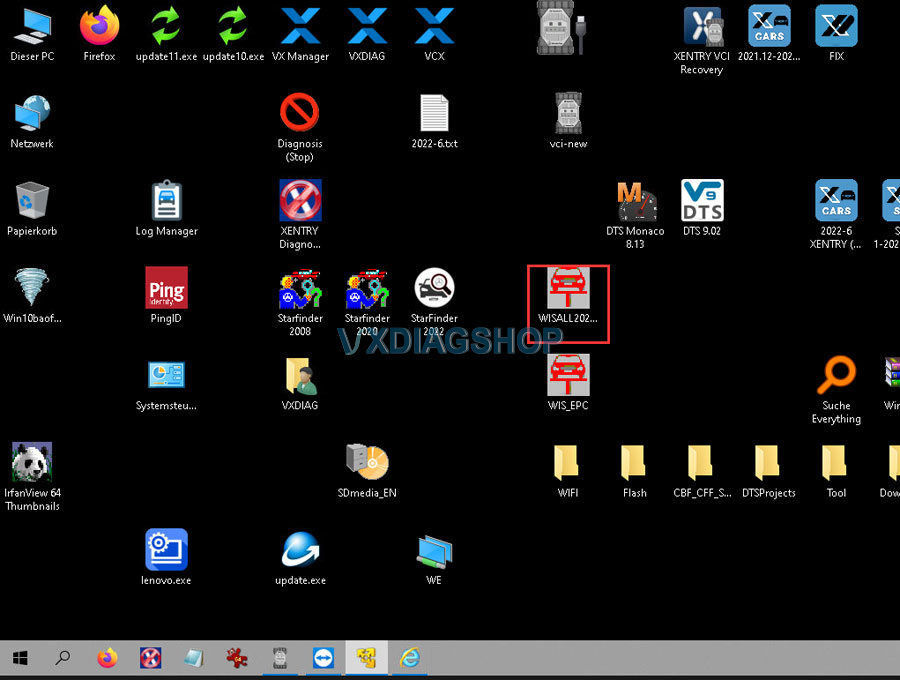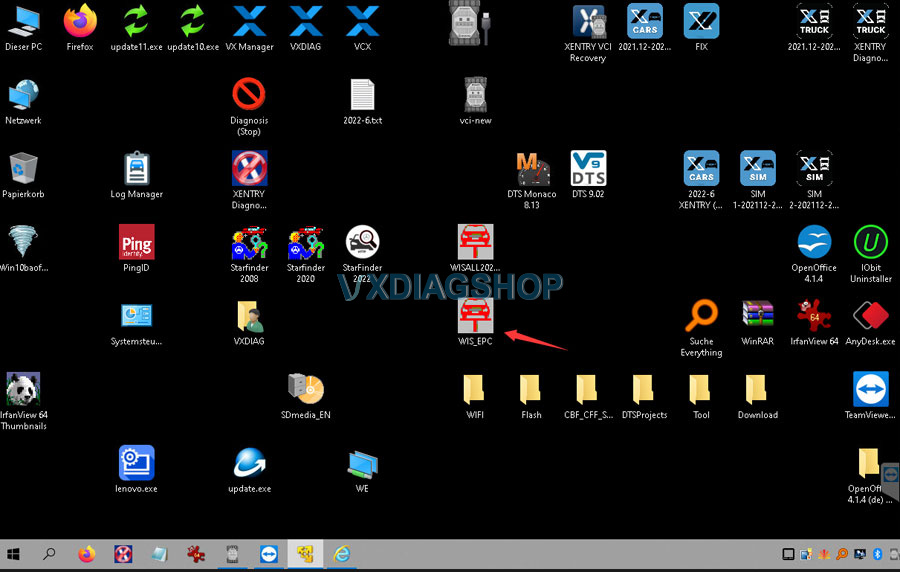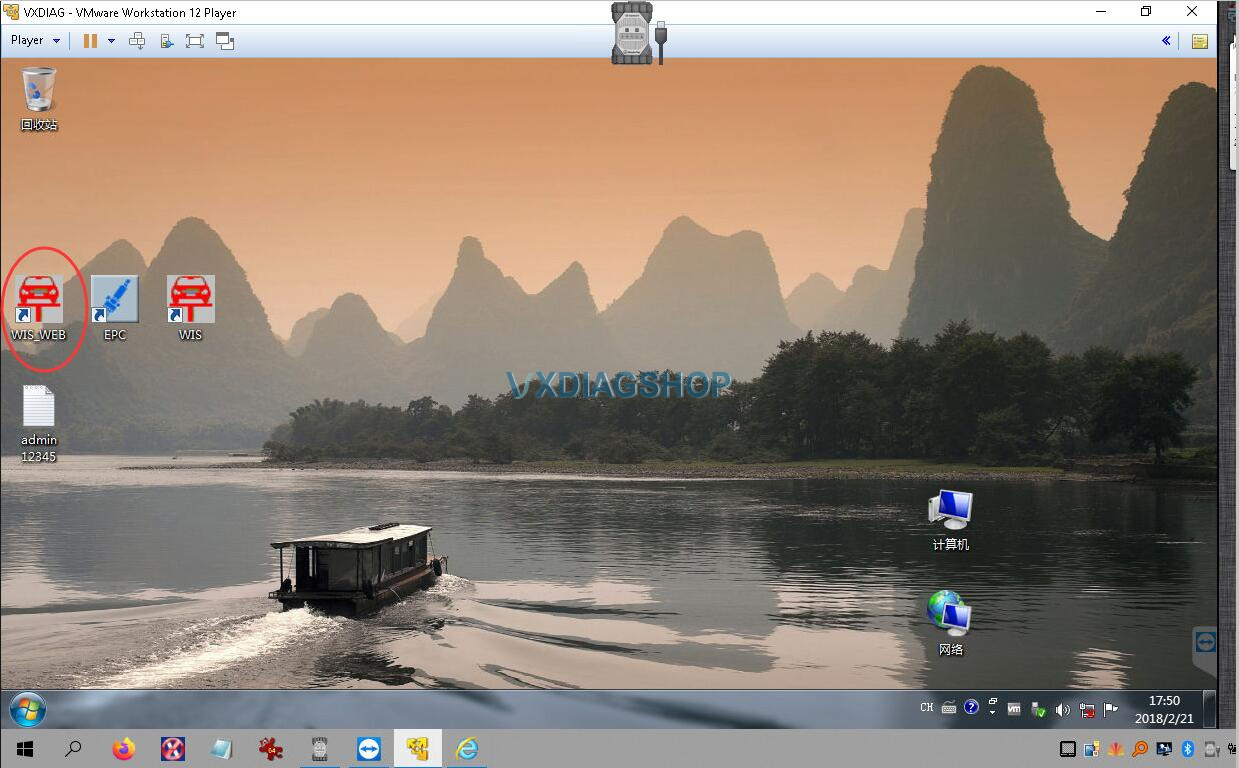Location Offline
Junior Member
Reputation:
20
Thanks Given: 128
Thanks Received: 56 (6 Posts)
Posts:
42
Threads:
4
Joined: Aug 2011
1
11-25-2015, 03:32 PM
(This post was last modified: 11-25-2015, 04:06 PM by Pali33.)
I have tested many solutions for EPC/WIS shortcut (EPC 09.2014). After 8-10 minutes work NOT the shortcut, EWA net error 462 — expired.
I found this solution and it works for me 100%:
find and edit this file: C:/programm files/EWA net/config/um_cfg.xml
Find this line:
<PARAMETER name=”tokenActiveMinutesAfterStart”>30</PARAMETER>
and change 30 to -1 .
And in this line:
<PARAMETER name=”tokenActiveMinutesAfterReinitialization”>480</PARAMETER>
change 480 to -1 .
After this make new EPC/WIS shortcut (from JAVA) and this shortcut will never expire.
Good luck (thanks and reputation button would be nice, thanks)
Thanks given by: graphix , pesona , RReader , spinx , Jazo116 , tkinyan , moftah , Rocinante , hagop , damndrunk , ivanko61 , anvas69 , mh081758 , iRik , temo4ka , schou , nick4jc , denskee22 , atc1979dc , miha20 , R.N.A , albert jackson , maxeugen1 , Peter hot , Sidsam , george_m , MarvelMurmer , Horabi , MBENZTECH , redangell , Muhmas , xp-415 , Floryn_P , drfes , apple , chriskain , cat90 , CheMax , ziegler , Hadi080 , kamu1958 , RickyZ , Thalunatic , Acabadora , mykhailo , sam pro , jemilalicheroy , bachirnassif , honzik_2014 , matalos
DBmhh
Location Offline
V.I.P
Reputation:
216
Thanks Given: 1227
Thanks Received: 3683 (1563 Posts)
Posts:
2,295
Threads:
11
Joined: Jan 2011
2
11-25-2015, 04:36 PM
Seems identical to that from Heston Diag. No harm making it available another time.
Jazo116
Location Offline
Junior Member
Reputation:
4
Thanks Given: 32
Thanks Received: 21 (17 Posts)
Posts:
32
Threads:
0
Joined: Feb 2016
3
03-13-2016, 04:13 AM
(This post was last modified: 03-17-2016, 06:41 AM by Jazo116.)
Worked like a champ!! Most excellent job, thank you! (Note: I used an XML editor, in case anyone needs to know.)
If you appreciate my help, please give a Thanks and a +1 Rep 
zcc
Location Offline
Junior Member
Reputation:
89
Thanks Given: 504
Thanks Received: 557 (86 Posts)
Posts:
155
Threads:
11
Joined: Mar 2011
4
07-06-2016, 01:06 AM
Master Computer Engineer, Microsoft Certified Educator/Trainer/IT Professional, Systems Engineer/Expert
Thanks given by: R.N.A
GEE MONEY
Location Offline
Junior Member
Reputation:
-1
Thanks Given: 46
Thanks Received: 8 (3 Posts)
Posts:
47
Threads:
18
Joined: May 2017
5
09-13-2018, 11:01 PM
hello people who can help me? I Have EPC 3-4.2017 installed until there everything is fine. But now I get the error message …
login error:
an error occurred while logging in.
Please contact the system administrator.
The server could not log on to the EPC database.
Can someone help me please
Attached Files
Thumbnail(s)
Thanks given by:
boonyen
Location Offline
Member
Reputation:
17
Thanks Given: 356
Thanks Received: 138 (69 Posts)
Posts:
177
Threads:
16
Joined: Jan 2011
6
09-14-2018, 06:17 AM
(09-13-2018, 11:01 PM)GEE MONEY Wrote: hello people who can help me? I
Have EPC 3-4.2017 installed until there everything is fine. But now I get the error message …
login error:
an error occurred while logging in.
Please contact the system administrator.The server could not log on to the EPC database.
Can someone help me please
Check your installation directory, maybe it deleted the files already
Solution: reinstall again
Thanks given by:
GEE MONEY
Location Offline
Junior Member
Reputation:
-1
Thanks Given: 46
Thanks Received: 8 (3 Posts)
Posts:
47
Threads:
18
Joined: May 2017
7
09-14-2018, 03:54 PM
(09-14-2018, 06:17 AM)boonyen Wrote:
(09-13-2018, 11:01 PM)GEE MONEY Wrote: hello people who can help me? I
Have EPC 3-4.2017 installed until there everything is fine. But now I get the error message …
login error:
an error occurred while logging in.
Please contact the system administrator.The server could not log on to the EPC database.
Can someone help me please
Check your installation directory, maybe it deleted the files already
Solution: reinstall again
Thanks for the quick help ,
which is the right installation way?
does anyone have an inatstallations guide? I need those for EPC / WIS 3 / 4.2017
best regards
Thanks given by:
rayriosul
Location Offline
Senior Member
Reputation:
1,957
Thanks Given: 704
Thanks Received: 3312 (154 Posts)
Posts:
325
Threads:
35
Joined: Nov 2014
8
09-16-2018, 12:26 PM
hi man,
there are a lot of help links here in forum just search..
for example..
https://mhhauto.com/Thread-Mercedes-EPC-…s-Problems
and like boonyen say make new installation reinstall..best way on win7..
good luck
Thanks given by:
Reputation:
5
Thanks Given: 111
Thanks Received: 23 (17 Posts)
Posts:
179
Threads:
41
Joined: Jun 2016
9
07-07-2020, 02:44 AM
hi i also wanted to create the desktop icons but after i login to ewa net i only see the icon rückmeldung epc an wis/asra is missing
can anyone help me what the solution is?
regards
Ori Files, CVN Patch Service, Virtual Read Database Service, Remap
Thanks given by:
Problem:
I had a problem running vxdiag vcx se Benz 2022.12 EPC software. Starts from WIS-EPC on desktop and run EPC from vmware. But got an error 462.
How to fix it?
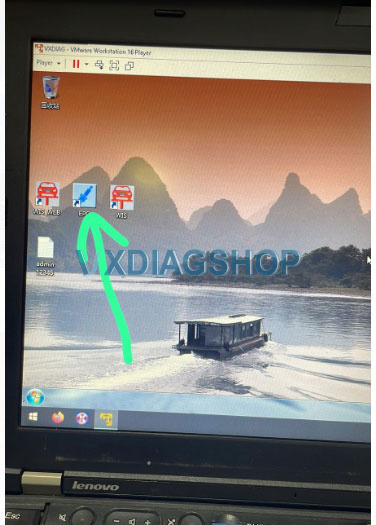
For vxdiag xentry software 2022 onwards , please open WIS and EPC as follow:
Open WIS
Run WISALL2022 on desktop to open WIS
Open EPC
Run WIS_EPC on desktop
Run WIS_WEB from vmware workstation to open EPC
Read also:
How to Activate V2020 and Later VXDIAG Benz WIS EPC Software?
Related posts:
VXDIAG VCX Plus Ford IDS «Cannot Find Device» Error Solution
Possible to Program 2007 Subaru Outback ECU with VXDIAG SSM3?
How to Change VXDIAG Subaru SSM3 and SSM4 Software Language?
Star diagnosis MB SD Connect Compact 4 with mercedes connect diagnosis software cover for Mercedes Benz car and truck till 2016.9. And the MB Star diagnosis xenrty software with full EPC/WIS and EWA included. Some customer feedback when use Mercedes Connect Compact 4 2016.9 star diagnosis xenrty software meet the Error 462: EWA Session Token Expired issue.
Eobdtool.com share solution for Error 462: EWA Session Token Expired issue:
Solution 1:
find and edit this file: C:/programm files/EWA net/config/um_cfg.xml
Find this line: <PARAMETER name=”tokenActiveMinutesAfterStart”>30</PARAMETER>
and change 30 to -1 .
And in this line:
<PARAMETER name=”tokenActiveMinutesAfterReinitialization”>480</PARAMETER>
change 480 to -1 .
Solution 2:
1. Delete the EPC application from Java in Control Panel.
2. Run the fix.
3. From EWA Admin Tool —> Restart EWA server service —> Stop EWA database —> Start EWA database. (Or you can simply restart your computer).
4. From EWA net shotcut —> Make sure that you have a valid key —> Log on and Start EPC.
5. Close EPC and EWA net (Internet Browser).
6. Create EPC shortcut from Java in Control Panel.After this make new EPC/WIS shortcut (from JAVA) and this shortcut will never expire.
Good luck!
More question about the MB Star diagnosis sd connect win 7 Xentry software, just keep your order number to contact Skype: eobdtool02
Focus On OBD Tools Since 2008
Follow us:www.facebook.com/eobdtool
The WIS/ASRA EPC shortcut is useless. And Xentry prompts Error 462 EWA Session Token expired:
Message: The EWA Session Token and the web sesion have expired.
Details: Login infoemation is not vaild aymore. The programm will close now.
Suggestion: You need to login again and restart the application.
Optional solutions are offered by some users with Xentry for SDconnect c4.
(NOTE: you might be at risk to try the solutions, and we are not responsible for this.)
xmercedessd’s solution:
GO TO Control Panel THEN TO JAVA CONTROL PANEL – Temporary Internet Files-View- click on EPC OR WIS ICON AND THEN CLICK INSTALL SHORTCUTS TO SELECTED APPLICATION
the way i do it has a few steps but works well without any issues.
1. Be sure you have epcnet and wisnet installed and working correctly.
2. open C:/Program Files look for JAVA folder and rename to 1JAVA
3.open ewanet and navigate to programs epcnet and wisnet. click each icon that would normally open wisnet and epcnet, since you renamed the JAVA folder it will not know which program to use to open them. it will ask you to save the files, save both to the desktop and rename correctly. i usually name them E P C and W I S.
4. go back to the programs folder and rename JAVA correctly.
5. move the files you renamed anywhere you like on C: i usually put them in the ewa folder.
6. right click each one select send to then send to the desktop
once there you can rename as you wish also you can use any icon you like. both should work as you need.
zcc’s solution:
1. Delete the EPC application from Java in Control Panel.
2. Run the fix.
3. From EWA Admin Tool —> Restart EWA server service —> Stop EWA database —> Start EWA database. (Or you can simply restart your computer).
4. From EWA net shotcut —> Make sure that you have a valid key —> Log on and Start EPC.
5. Close EPC and EWA net (Internet Browser).
6. Create EPC shortcut from Java in Control Panel.
The session will never expire and the EPC shortcut icon will work lifetime.
Error 462 EWA Session Token expired FIX by zcc.rar:
https://mega.nz/#!N1UjDDDA
autoseek’s solution:
Go to C: programme files/EWA net/config.
Find um_cfg.xml
Open with notepad
Find these two lines
<PARAMETER name=”tokenActiveMinutesAfterStart”>-1</PARAMETER>
<!– Session Token Validity for active applications (when application already started) –>
<PARAMETER name=”tokenActiveMinutesAfterReinitialization”>-1</PARAMETER>
Change the figure to -1 like I posted for both lines(in bold).
Save & exit. restart computer.
Установка EWA WIS EPC (WIS/ASRA Net) — программы каталогов запчастей и электросхем.
WIS — Werkstatt-Informations-System — база данных по ремонту, обслуживанию и электросхемам.
ASRA — Arbeitstexte Standardtexte Richtzeiten Arbeitswerte. Описания работ, нормативы.
EPC — каталог запчастей.
Есть два типа установки : EWA и Standalone.
- EWA предполагает запуск приложений с рабочего стола.
- Standalone позволяет запускать приложение WIS как с рабочего стола так и из DAS Xentry.(EPC запускается только с рабочего стола)
Для работы приложений в автономном режиме в SDNC/Configuration/Server ставим чекбокс на Offline.
Для каждого типа установки используется свой генератор ключей.
Установка WIS Standalone :
Ключ вводится в StarUtilities перед установкой.
Запускается через SDSwitch.exe , но прежде проверьте :
1. файл C:d2ksetup.rcd2ksetup.ini имеет следующее содержание :
[Server] ScrSaver=0 CacheSize=20 License=1 UseASRA=1 DBDrive=E: UseHDC=1 HDCDVDCopy=1 RFILE001=E: RFILE002=E: RFILE003=E: RFILE004=E: RFILE005=E: RFILE006=E: RFILE007=E: RFILE008=E:2. ветка реестра
HKEY_LOCAL_MACHINESOFTWARESTAR DIAGNOSECOMPACT4
имеет такой вид.
3. виртуальный привод имеет букву G:
4. Windows должен быть английским. На русском не правильно генерируется командная строка.
Далее запускайте установку через SDSwitch.exe.
EPC устанавливается только чрез EWA.
Ярлык WIS на рабочем столе появится автоматически при установке.
Ярлык EPC нужно будет создать на рабочем столе вручную: Пуск/Панель управления/Java/View. Правой кнопкой мыши на соответствующее приложение, в открывшемся контекстном меню выбираем «Install Shortcuts». На рабочем столе появляется ярлык.
При ошибке «No write access for the specified installation folder» нужно перед установкой отформатировать диск E средствами Виндовс, и повторно запустить установку.
Установка EWA WIS EPC :
Запускается через Setup.exe (в отличие от Standalone)
Монтируем первый диск в виртуальный привод. Заходим в содержимое диска, открываем папку ewa. Запускаем Setup.exe желательно от имени администратора
Выбираем язык. По умолчанию стоит немецкий, выбираем любой предпочтительный.
Далее выбор дериктории установки. По умочанию C:Program FilesEWA net — подтверждаем.
Нажимаем Ок. Запускается установка. По окончании установки подтверждаем завершение «ОК».
Автоматически запустится приложение EWA Admin tool. Закрываем окно.
Далее переходим: Пуск/Все программы/EWA net/Ewa net
Запускается Internet Explorer, запрашивает логин и пароль, вводим пользователь – admin , пароль – admin.
Открывается регистрации пароля, здесь повторно вводим старый пароль «admin» и создаем любой новый, не менее 5 символов. Вводим новый пароль дважды, подтверждаем.
Открывается окно EWA NET. Слева меню: Сервер > Обработать санкционирование доступа.
Здесь понадобится генератор ключей. Генерируем, вставляем ключи, подтверждаем.
Если ключи подошли то появится «Неограниченное санкционирование доступа» срок действия до даты, указанной в генераторе ключей.
Далее слева в меню, администрирование > СТО. Вводим название СТО (любое) или оставляем по умолчанию, выбор страну (любая). Сохраняем.
Снова меню слева: администрирование > группа, новую группу НЕ создаем, сразу жмем «Administrator group», вводим название группы или оставляем по умолчанию;
Ставим обе галки в чекбоксах как «санкционирование доступа СТО» .Сохраняем.
Меню слева, Загрузить/Среда выполнения Java/Загрузка и инсталляция/Запустить.
Устанавливается Java.
Закрываем окно Internet Explorer и запускаем снова.
Если все предыдущие настройки введены верно, то строка системной проверки в Internet Explorer должна быть зелёной.
Снова вводим логин и пароль. В открывшемся окне должны быть ярлыки программ EPC net WIS/ASRA net. Если ярлыков нет, внимательно проходим процедуру регистрации заново.
Теперь заходим Пуск/EWA net/EWA Admin Tool.
Устанавливаем базы данных EPC и WIS.
Выбираем «установка базы данных». Спросит путь к файлам — указываем путь к виртуальному приводу с монтированным образам диска WIS или EPC. Будут поочередно для предварительной проверки запрошены все установочные диски баз данных, после чего снова будет запрошен первый диск.
Указываем путь к первому диску, подтверждаем. Если путь указан правильно начнется установка базы данных, если нет появится соответствующее сообщение. После копирования первого диска, программа попросит вставить следующий, снова указать к нему путь и тд. После установки последнего диска появится сообщение об успешной установке и значок светофора в соответствующей вкладке EWA Admin tool станет зеленым.
При необходимости создаем ярлыки WIS EPC на рабочий стол.
Для этого переходим: Пуск >Панель управления/Java. В открывшемся окне жмем ViewInstall Shortcuts.
В версиях 2014 при запуске EPC может появляться сообщение об ошибке:
«Ошибка 462: Истек срок действия идентификатора сессии EWA и срок веб-сессии» (ewa session token and web session have expired)
при этом нужно текстовым редактором открыть файл um_cfg.xml найти строки <PARAMETER name=»tokenActiveMinutesAfterStart»> и <PARAMETER name=»tokenActiveMinutesAfterReinitialization»>. Изменить их значения на «-1». То есть они должны иметь следующий вид :
<PARAMETER name=»tokenActiveMinutesAfterStart»>-1</PARAMETER>
<PARAMETER name=»tokenActiveMinutesAfterReinitialization»>-1</PARAMETER>
и сохранить файл.