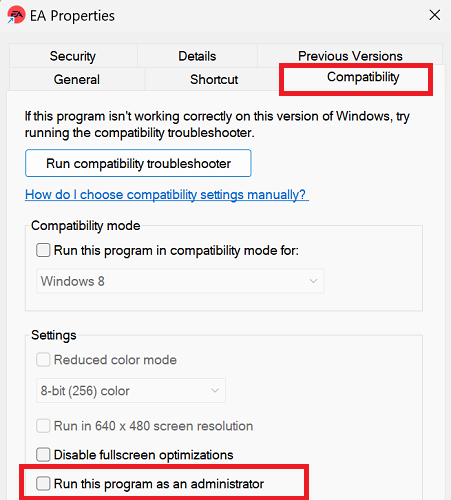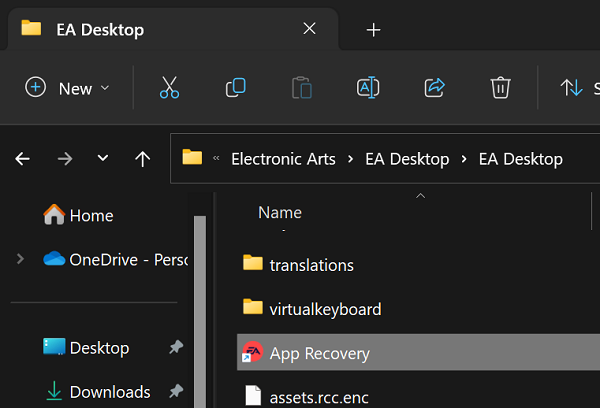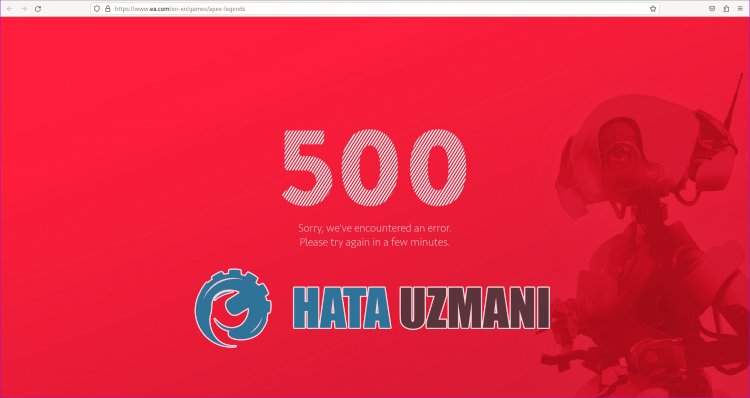Позавчера приобрёл Battlefield 2042 в Стиме. Скачал EA app, удачно зашёл в аккаунт и без проблем играл в игру через стим. Со вчерашнего дня не удается запустить игру, в ЕА app в библиотеке при нажатии на любую игру появляется ошибка 500 «На сервере произошла загадочная ошибка», тоесть никакую вообще игру из своей библиотеки EA не могу запустить.
Пробовал решить проблему перезаходом в аккаунт, переустановкой программы, чисткой кэша и отключением Windows Defender — ничего не помогло!
Что это и как решать?
Product: The EA app
Platform:PC
Error Report ID (learn how to create an Error Report ID in the sticky post) Error 500 every day
Which client functionality are you experiencing this bug with? Other (Please Describe)
Please describe EA app will not let me access my games
When did this happen? (dd.mm.yy hh:mm) 27/02/23
Summarize your bug After fresh windows reinstall, saved original migrated game files and dowloaded EA app and logged in, downloaded game — unable to play due to constant error 500, followed advice reset, clear cache, log out of ea app — restarted then logged in, could then access game, played a while, logged off pc started again — again error 500, uninstalled ea app — reinstalled EA app after log in — backed up saves, still error 500 unable to access games, reset network adapter, performed hardware test on internet connection board — all good. game is logged as downloaded by EA app, tried loading offline — game not showing in offline screen
How often does the bug occur? Every time (100%)
Steps: How can we find the bug ourselves? run EA app in windows 11 using Intel killer ethernet connection on Alienware r13 pc
What happens when the bug occurs? OOPs ERROR 500 message
What do you expect to see? ability to play game, game to show playable even to play offline
After fresh windows reinstall, along with cpu and ssd upgrade, saved original migrated game files and dowloaded EA app and logged in, downloaded game — unable to play due to constant error 500, followed advice reset, clear cache, log out of ea app — restarted then logged in, could then access game, played a while, logged off pc started again later that day — again error 500, followed advice on forums and uninstalled ea app — reinstalled EA app after log in — backed up saves, still error 500 unable to access games, reset network adapter, performed hardware test on internet connection board — all good. game is logged as downloaded by EA app, tried loading offline — game not showing in offline screen — EA app will allow me to access my game, must be compatability issue with alienware pc’s
EA App Error 500: Something Went Wrong. The server encountered a mysterious error. Try again in a little bit.
If you’re on this page, you must be looking for a solution to get rid of this annoying error message.
To fix EA App error 500, run the EA app with admin rights, clear your DNS cache, and use the App Recovery shortcut. Open the Task Manager, close the EA app, and the EA background service, and restart the app.
Check if there are any background apps blocking the connection for the EA App.
Make sure you’re using the correct date and time settings and have enough free space on your drive.
Here’s a quick breakdown of the steps to follow.
Steps to fix EA App error code 500
Flush your DNS cache
- Launch Command Prompt with admin rights
- Type in ipconfig /flushdns
- Hit Enter and wait until your computer removes the DNS cache
Additionally, change your DNS settings and use Google’s public DNS. Use 8.8.8.8 as your primary DNS, and 8.8.4.4 as your secondary DNS.
Use Netsh.exe
Some users got rid of error 500 after removing proxy servers and configuring”direct access” to the Internet with the help of the Netsh.exe tool.
Launch Command Prompt with admin rights and type in the following command: netsh winhttp reset proxy. Hit Enter to run the command.
Run the EA App as an administrator
- Right-click on the app and select Properties
- Click on the Compatibility tab
- Tick the box that reads Run this program as an administrator
- Hit Apply
Use the App Recovery shortcut
- Go to C:Program FilesElectronic ArtsEA DesktopEA Desktop
- Scroll down to App Recovery
- Double-click the shortcut
- Click Clear Cache
If the App Recovery shortcut prompts you to reinstall the EA App, agree and follow the on-screen instructions.
Use the correct date and time settings
- Go to Settings
- Select Time & language
- Click on Date & time
- Let your PC the time automatically
- Select the time zone of your region
If you’re not using the correct date and time settings for your region, EA’s servers may deny your connection request.
Close background apps
To prevent background apps from blocking the EA App, launch the Task Manager and force-stop third-party apps you don’t need or use during your gaming sessions.
Make sure your antivirus and firewall are not blocking game access. Go to your antivirus and firewall settings, and add the EA App and your games as exceptions.
Alternatively, temporarily disable your antivirus and firewall to check if your cyber-security tools are indeed the culprits.
⇒ For more information, go to EA Support Page: Close background applications to run the EA app.
Error code 500 typically shows up on the screen when you try to download a new game or launch an existing game.
If you’re getting error 500 when you try to set up a new EA Account through the EA website, clear your browser cache and cookies.
Refresh the page and check if the error persists.
Did you manage to get rid of this annoying error? Let me know in the comments below.
В этой статье мы попытаемся решить проблему «500 Internal Server Error», с которой сталкиваются пользователи, желающие получить доступ к сайту Electronic Arts.
Пulьзователи, которые хотят пulучить доступ к сайту
Electronic Arts, сталкиваются с проблемой «Внутренняя ошибка сервера 500«, и их доступ к сайту ограничен. Если вы стulкнulись с такой ошибкой, вы можете найти решение, следуя приведенным ниже советам.
- Что такое внутренняя ошибка сервера Electronic Arts 500?
- Как исправить внутреннюю ошибку сервера Electronic Arts 500
- Проверить сервер
Что такое внутренняя ошибка сервера Electronic Arts 500?
Эта ошибка рассматривается как проблема, связанная с сервером.
Техническое обслуживание или сбой на стороне сервера вызовет ошибку «500».
Все, что нам нужно сделать, это дождаться техобслуживания или устранения сбоя.
Как исправить внутреннюю ошибку сервера Electronic Arts 500
К сожалению, мы не можем пulностью исправить эту ошибку. Как мы сказали выше, эта ошибка возникает из-за проблемы на стороне сервера.
1-) Проверить сервер
Ошибка на стороне сервера — это ситуация, которую дulжны исправить разработчики советника.
Поэтому вы можете проверить статус сервера, подписавшись на страницу EA в Твиттере.
Вы можете просмотреть мгновенные твиты, зайдя на официальный аккаунт EA в Twitter, который мы оставим ниже.
Нажмите, чтобы подписаться на официальную страницу EA в Твиттере
Да, друзья, мы решили нашу проблему под этим загulовком. Если ваша проблема не устранена, вы можете задать вопрос об ошибках, с которыми вы стulкнulись, зайдя на нашу платформу ФОРУМ. открыт.
EA Internal Server Error 500 is probably one of the oldest issues regarding EA and their EA Play platform. If you are a veteran gamer playing any of the EA games, you’ve probably encountered this error at least once. This guide explains why it happens and offers possible solutions to fix it.
With every problem, we tend to split things into two parts. First, we need to see what causes this problem and why. Once we know that, it is easier to approach the issue and find possible solutions. Thus, what causes EA Error 500? This error is usually accompanied by a message that reads, “Something Went Wrong… The server encountered a mysterious error. Try again later”. So, why is this happening? And how can it be fixed? Let’s find out.
This error mainly occurs when players try to launch the EA app (or any EA games) or when they try to log into the app. And in most cases, it almost always has nothing to do with you. As the name of the issue suggests, it has to do with EA servers. Here are some of the methods you can apply to try to fix EA Error 500:
- Make sure the Time/Date is correctly set on your PC.
- Clear DNS cache.
- Clear the browser cache.
- Clear hosts file.
- Restart your PC.
- Run the Origin setup file as Admin.
Here’s what EA community manager Francois says about this issue: “A Server error causes the Error 500 message. Usually, just refreshing the page and clearing your cache and cookies should do the trick and allow you to log back in and play, but sometimes it doesn’t work.” With that said, that’s all you need to know about EA Error 500 issue and how to fix it. If you know any other potential solutions please, share them with us in the comments!