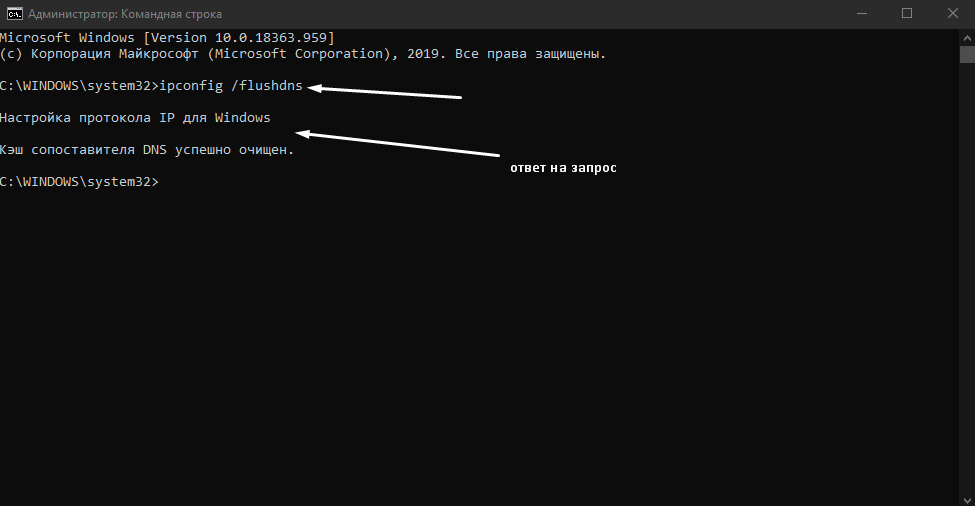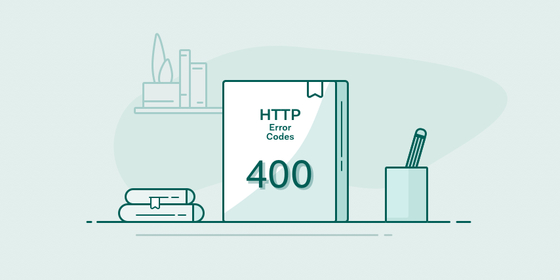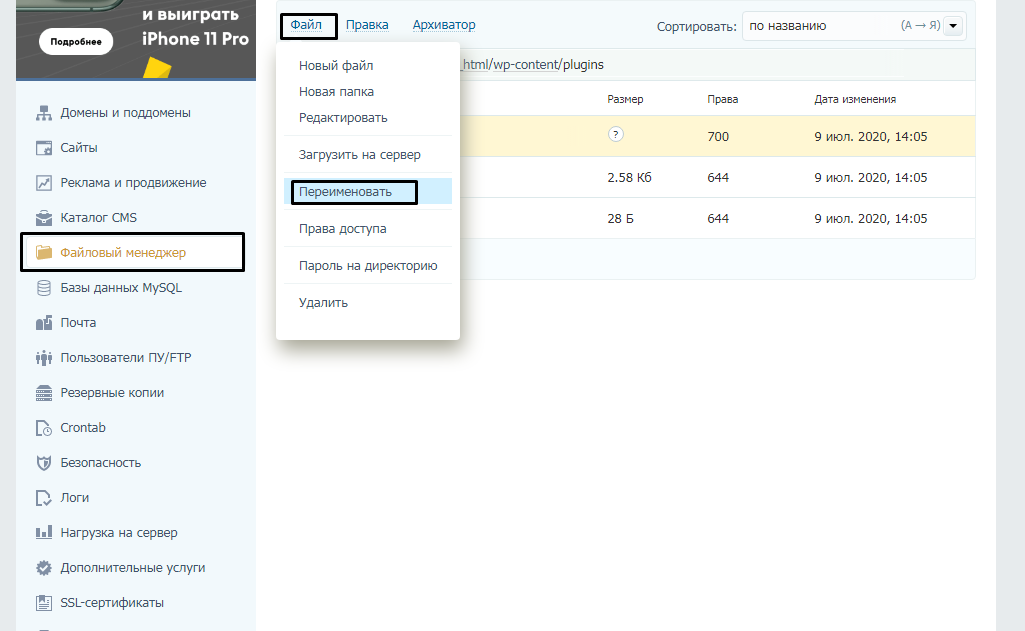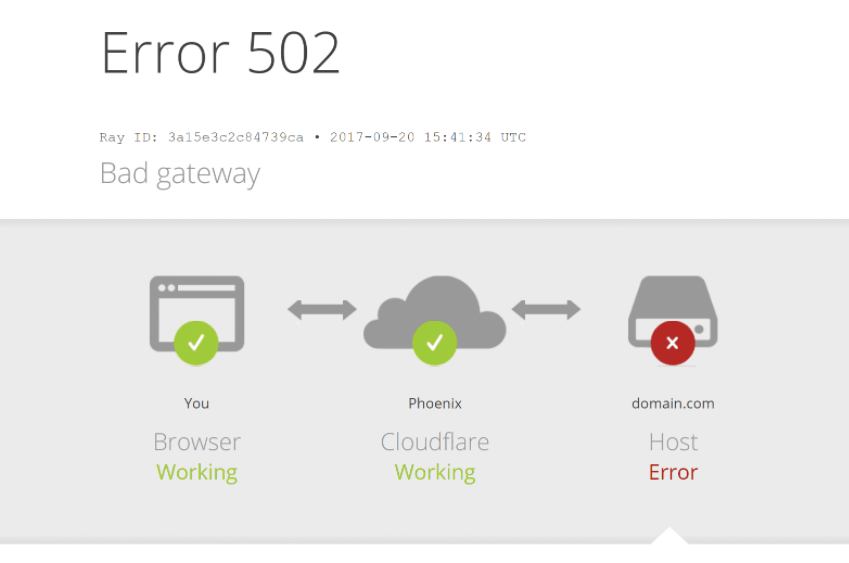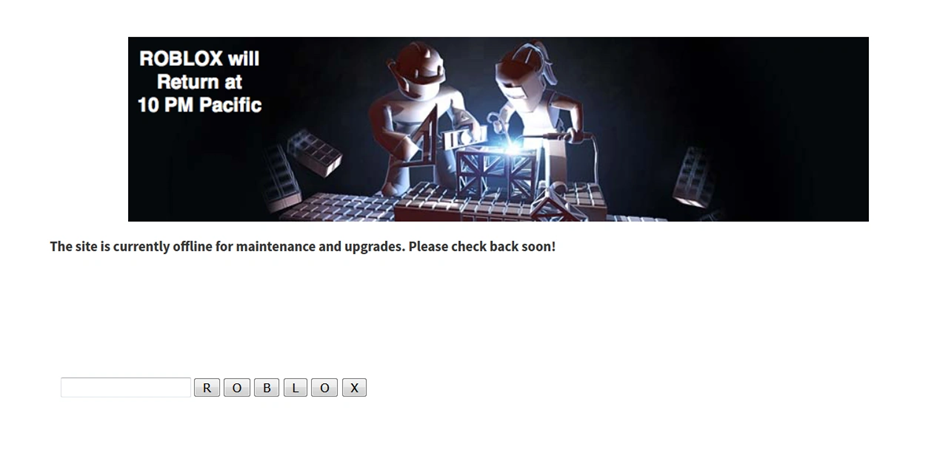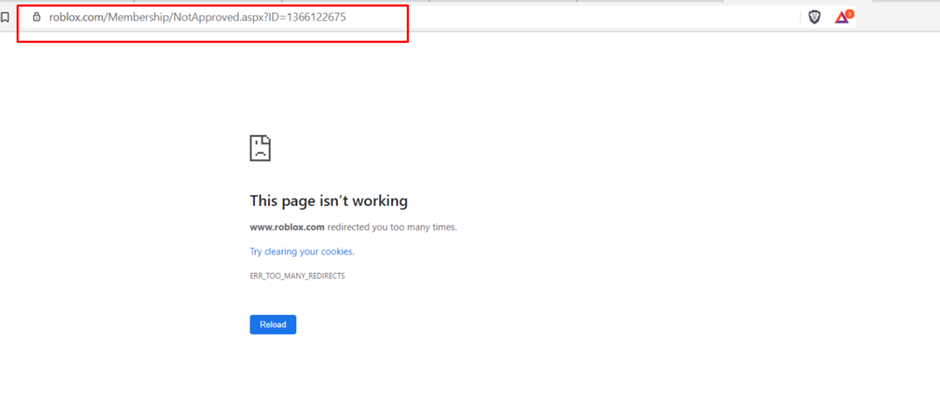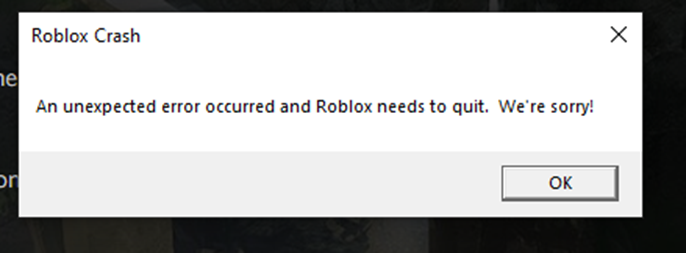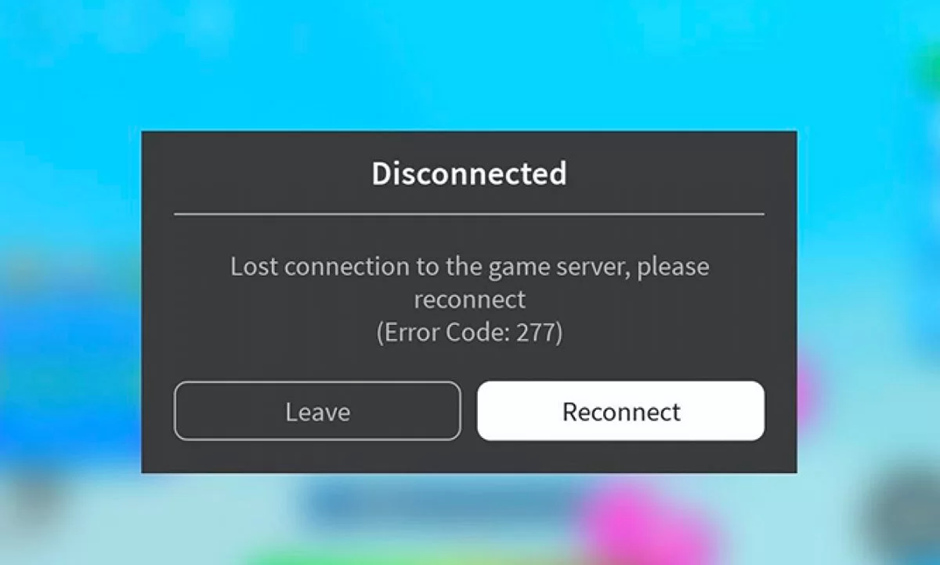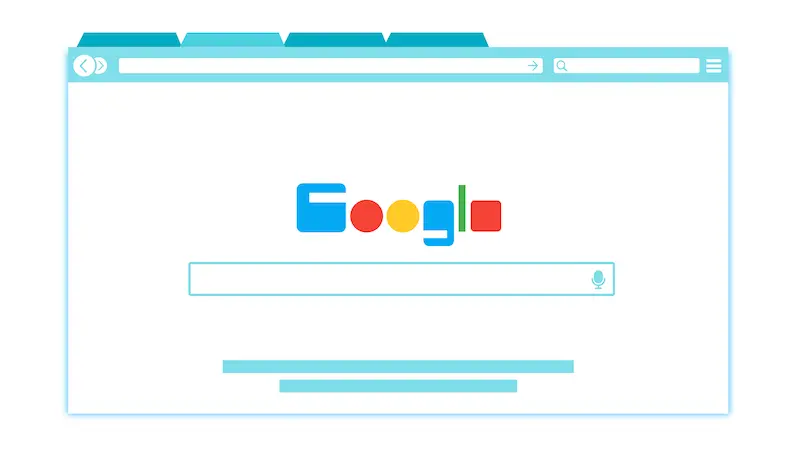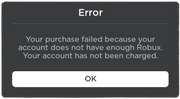Инструкции для пользователей и для администраторов сайтов.
Ошибка 502 Bad Gateway указывает, что сервер, с которым пытался соединиться ваш компьютер или смартфон, получил неверный ответ сервера уровнем выше. Чаще всего это происходит из‑за проблем в работе DNS, прокси или хостинга.
Как пользователю исправить ошибку 502
Идите от простого к сложному — и в какой‑то момент ошибка, возможно, исчезнет.
Проверьте подключение к интернету
Попробуйте зайти на другие страницы или посмотреть, приходят ли сообщения в мессенджерах. Если ничего не доступно, значит, дело не в настройках сайта, а в вашем интернет‑подключении.
Посмотрите, у всех ли отображается ошибка 502
Зайдите на сайт с другого компьютера или смартфона. Если ошибка там не отображается, значит, дело именно в настройках вашего устройства — читайте дальше, как это исправить.
Если другого гаджета под рукой нет, можно воспользоваться онлайн‑сервисами. Они покажут, доступен ли сайт у других пользователей:
- Down for Everyone or Just Me;
- Is It Down Right Now;
- Reg.ru;
- 2IP.
Обновите страницу
Иногда разработчики устанавливают определённый лимит на число запросов к сайту за конкретный промежуток времени — минуту или секунду. Если вы пытаетесь зайти на популярную страницу и видите ошибку 502, то, возможно, слишком много пользователей делают то же самое.
Если причина ошибки заключается именно в этом, поможет простое обновление страницы. Можно нажать на кнопку с круглой стрелкой в браузере или F5 на клавиатуре.
Попробуйте другой браузер
Если видите ошибку 502 только на одном устройстве, возможно, дело в настройках конкретной программы. Откройте сайт в другом браузере: порой это решает проблему.
Отключите плагины и расширения в браузере
Нередко браузерные плагины и расширения, особенно для работы с прокси- и VPN‑сервисами, блокируют доступ к отдельным сайтам, и возникает ошибка 502. Попробуйте отключить их и снова зайти на страницу. Если у вас запущены приложения для прокси или VPN, закройте и их.
Очистите кеш браузера
Возможно, в кеше вашего браузера содержатся неверные данные, из‑за них при попытке открыть сайт возникает ошибка 502. Если очистить кеш, проблема может решиться.
Вот как это сделать в Chrome.
- В настройках перейдите к разделу «Конфиденциальность и безопасность» и выберите пункт «Очистить историю».
- Поставьте галочки напротив второго и третьего пунктов: «Файлы cookie и другие данные сайтов», «Изображения и другие файлы, сохранённые в кеше».
- Затем нажмите «Удалить данные».
Инструкции для остальных браузеров ищите здесь.
Очистите кеш DNS
В Windows 10
- Чтобы вызвать консоль, напишите cmd в окне поиска меню «Пуск».
- В открывшемся окне введите команду ipconfig /flushdns и нажмите Enter.
В Windows 7
- В консоли введите команду ipconfig /flushdns и нажмите Enter.
- Затем там же выполните команды net stop dnscache и net start dnscache, чтобы перезапустить службу DNS‑клиента.
В macOS
- Нажмите на иконку поиска в правом верхнем углу и напишите «Терминал».
- В открывшемся окне терминала введите команду sudo killall -HUP mDNSResponder; sleep 2;.
В Linux
- Запустите терминал сочетанием клавиш Ctrl + Alt + T или из основного меню.
- В открывшемся окне введите команду sudo service network‑manager restart и нажмите Enter. Это точно работает на Ubuntu и иногда на других дистрибутивах. Альтернатива — команды sudo systemd‑resolve —flush‑caches или sudo /etc/init.d/nscd restart.
Возможно, в определённых дистрибутивах потребуется запуск других команд и служб.
Перезагрузите роутер
Зайдите в консоль управления маршрутизатором и найдите соответствующий пункт. Или отключите питание устройства на 10–15 секунд, а затем снова подключите его к электросети.
Измените DNS‑сервер по умолчанию
В настройках роутера укажите адреса публичных DNS‑серверов. Например, можно вписать IPv4 для Google Public DNS: 8.8.8.8 или 8.8.4.4. Или, если ваш сервер поддерживает IPv6, задайте адреса 2001:4860:4860::8888 и/или 2001:4860:4860::8844.
Зайдите позднее
Возможно, с вашей стороны ничего нельзя сделать — особенно если ошибка 502 появляется не только у вас. В такой ситуации единственный выход — попробовать зайти на сайт позже.
Сообщите администратору
Если у вас есть контакты администратора сайта, расскажите ему об ошибке 502. Возможно, он ещё не в курсе проблемы и, соответственно, пока не решает её.
Как администратору исправить ошибку 502
Если ошибка 502 появляется при загрузке вашего сайта, попробуйте выполнить эти действия одно за другим, пока проблема не исчезнет.
Проверьте журнал ошибок
В логах можно найти много полезной и интересной информации. Определите момент, когда впервые появилось сообщение об ошибке 502, и проанализируйте события, которые этому предшествовали. Часто это помогает понять, что произошло и как это исправить.
Отключите или удалите свежие плагины и компоненты
Иногда установка новых компонентов и плагинов на сайт приводит к конфликтам. В результате ресурс не работает, как нужно, а пользователи видят ошибку 502 у себя в браузерах.
Если вы недавно обновляли сайт, попробуйте удалить свежеустановленные компоненты. Действуйте пошагово и после каждого изменения проверяйте, не исчезла ли ошибка.
Попробуйте отключить анти‑DDoS
Часто хостинги предлагают готовые инструменты, которые предупреждают DDoS‑атаки на сайт. Такие решения перенаправляют трафик от посетителей на специальные серверы. Там DDoS‑запросы отделяются от реальных, трафик очищается, оптимизируется и передаётся вашему ресурсу.
Но если в этой цепочке что‑то идёт не так, возникает ошибка 502. Попробуйте временно отключить анти‑DDoS — иногда после этого проблема исчезает.
Увеличьте количество ресурсов
Причиной ошибки 502 может быть нехватка мощностей хостинга, на котором размещается ваш сайт. Особенно это характерно для виртуальных серверов.
Если при работе сайта вы выходите за рамки ограничений тарифного плана, хостинг разрывает соединение. Обычно информацию об этом можно найти в логах. В таком случае нужно арендовать сервер с большим количеством процессоров и оперативной памяти.
Попросите помощи
Поищите решение проблемы в FAQ вашего хостера или на Stack Overflow. Высока вероятность, что вы не первый, кто столкнулся с такой ситуацией, и готовый рецепт уже описан в деталях.
Если же советы из интернета не работают, создайте свою тему на форуме или попросите помощи у более опытных коллег. Возможно, они подскажут что‑то дельное.
Если и это не помогло, возможно, стоит обратиться за консультацией к специалисту — сотруднику вашего хостинга или эксперту по движку вашего сайта. Они проанализируют проблему комплексно, найдут её причину и избавят от ошибки 502.
Читайте также 💿⚙️💻
- Что делать, если тормозит браузер
- Как исправить ошибку CPU Fan Error при загрузке компьютера
- Что делать, если DNS-сервер не отвечает
- Что такое ошибка 500 и как её исправить
- Что означает 404 Not Found и другие ошибки веб-страниц
Roblox is a massive platform that spans the website client and the game launcher, so it’s no surprise that players experience issues from time to time. Here’s a list of all the known error codes with potential fixes and/or reasons for the error.
Players may experience issues on both the Roblox website and the Roblox game launcher. Having trouble with issues that aren’t related to this list? We also have a guide on How to check Roblox server status with methods to quickly check if your Roblox issues are related to your home connection, or if downtime occurs worldwide.
Check out these error codes for issues related to the Roblox website.
| Error | Description | Fix/Reason for Error |
| 503 | The request could not be satisfied. | Occurs during a Roblox outage or downtime. Does not involve website maintenance. |
| 504 | This page isn’t working: roblox.com took too long to respond.» (Chrome) | Web-host timeout. Most likely caused by Roblox maintenance/downtime. Or, user experiencing faulty internet connection. |
| Access Denied | 403 — You don’t have permission to view this page. | User attempted to view a restricted page. |
| An error occurred, please try again. | Error | Invalid IP or attempting to load on some VPNs. |
| Avatar Page Error | The avatar page is temporarily unavailable. | Avatar page is unavailable because of technical difficulties. |
| Bad Request | 400 | There was a problem with your request. | Occurs when web request made by device is incorrect. |
| Down For Maintenance | We’re making things more awesome. Be back soon.
This site is currently offline for maintenance and upgrades. Please check back soon! Our payment system is currently under maintenance. Please check back shortly! |
Closed maintenance or Roblox admins are fixing something on the site. |
| Game Pass Loading Error | Failed to load Game Passes. Please try again later. | Caused due to Roblox issues or user is experiencing faulty internet connection. |
| Internal Server Error | 500 | An unexpected error occurred | Internal error on server. Contact customer service at [email protected] if issue persists. |
| Item Owned | Item Owned: You already own this item. | User attempted to purchase an item they already own. |
| Library Error | Library temporarily unavailable, please try again later. | User entered an invalid Category # in the URL bar. |
| Maximum Friends Error | Unable to process request. That user currently has the max number of Friends allowed. | The user you are attempting to friend has reached max limit of friends allowed on account. |
| Page cannot be found or no longer exists | 404 | Page Not found | URL was typed incorrectly or user attempted to reach a profile with a terminated account. |
| Registration error | Sorry, an error occured. | Issues occurred on Roblox‘s end or user experiencing faulty internet connection. |
| Something went wrong | Error | An unexpected error occurred. Please try again later. | Error number in the error page URL was changed to a non-existent number. |
| Too Many Redirects | The page isn’t redirecting properly (Firefox)
This page isn’t working; www.roblox.com redirected you too many times (Chrome) |
Occurs on accounts with a poison ban. |
| Unable to join | Unable to join: You cannot join this VIP server because this game is private | User attempted to join a VIP server on a private/under review game. |
| Updating Avatar Error | Items you don’t own in this outfit: (X) | User attempted to wear a limited hat that has traded or sold. User is wearing a previously deleted item. |
Check out these error codes for all issues related to Roblox games and the game launcher.
| Error | Description | Fix/Reason for Error |
| Client Crash | An unexpected error occurred and Roblox needs to quit. We’re sorry! | Possible causes: ran out of memory, high ping, extreme lag, connecting to a game while using a known exploit. |
| Connection Fail | Failed to download or apply critical settings, please check your internet connection. Error info: (error info) | User lost internet or DNS resolution failed while connecting to Roblox. |
| Error starting game | An error occurred trying to launch the game. Please try again later
Mobile version (Android): |
User experiencing faulty internet connection or Roblox undergoing maintenance. Player may also have attempted to join a game while their account was disabled. |
| HttpSend RequestFailed | An error occured while starting roblox.’Details: HttpSendRequest Failed.
Error: A connection with the server could not be established. |
Roblox having trouble communicating certain bits of information to servers. |
| Loading Error 0x1 (Intentional) (Unused) | Roblox cannot startup. User code = 0x1 | User violated Roblox terms of service. |
| Purchase Error | #1: This item is not currently for sale. Your account has not been charged.
#2: Your purchase failed because your account does not have enough Robux. Your account has not been charged. #3: Your purchase of [name of item] failed because something went wrong. Your account has not been charged. Please try again later. |
#1: User attempted to purchase an offsale item.
#2: User did not have enough Robux. #3: Something went wrong during purchase. Try again later. |
| 6 | An error occurred while starting Roblox; Details: … Error Code: 6 | Launcher timed out while downloading a new Roblox version or launching a game. Most likely occurred due to faulty internet connection or anti-virus detections. |
| 256/274 | Developer has shut down all game servers or game server has shut down for other reasons, please reconnect (Error Code: 256)
The game’s developer has temporarily shut down the server. Please try again. (Error Code: 274) |
Occurs when a developer manually closed a game server, a VIP server owner shut down the VIP server, or when a player is banned while in-game. |
| 260 | There was a problem receiving data, please reconnect. (Error Code: 260) | No data being received by Roblox web servers. |
| 261 | Error while receiving data, please reconnect. (Error Code: 261
There was a problem streaming data, please reconnect. (Error Code: 261) |
Occurred due to faulty internet connect, Roblox downtime, or other unknown issues. |
| 262 | There was a problem sending data, please reconnect. (Error Code: 262) | Game could not load after data failed to send. |
| 264 | The same account launched the game from a different device. Reconnect if you prefer to use this device. (Error Code: 264)
You are already playing a game. Please shut down the other game and try again. (Error Code: 264) |
Occurs when a second client starts on the same account. Meaning, an unknown user might be signed onto user’s account. Account might be compromised. |
| 266 | Your connection timed out. Check your internet connection and try again. (Error Code: 266) | User’s connection lagged or was AFK for a long time. |
| 267 | You were kicked from this game: [Reason] (Error Code: 267)
You have been kicked from the game (Error Code: 267) |
User was kicked from a game session using a script. Most likely occurred due to a script inserted by game developer. |
| 268 | You have been kicked by the server. Please close and rejoin another game (Error Code: 268)
You have been kicked due to unexpected client behavior. (Error Code: 268) |
Occurs due to general connection issues, user employed exploits, or user experiencing lag. Can also occur due to compatibility issues depending on the operating system. |
| 271 | #1: Server was shut down due to no active players. (Error Code: 271)
#2: You have been kicked by the server, please reconnect. (Error Code: 271) #3: Unable to find instance |
#1: All players in server were inactive at the same time.
#2: Player joined server while server was attempting to shut down. #3: Old version of inactive players issue. |
| 272 | Disconnected due to the Security Key Mismatch (Error Code: 272)
Lost connection due to an error. (Error Code: 272) |
Can occur due to user exploiting in games. |
| 273 | Disconnected from the game, possibly due to the game joined from another device (Error Code: 273)
The same account launched the game from a different device. Reconnect if you prefer to use this device. (Error Code: 273) |
Same as error 264, except user also joined a game while banned or warned. |
| 275 | Roblox has shut down the server for maintenance. Please try again. (Error Code: 275)
Roblox has shut down this game server for maintenance (Error Code: 275) |
Roblox closed due to maintenance or game was deleted while user was playing. |
| 277 | Lost connection to the game server, please reconnect (Error Code: 277)
Please check your internet connection and try again. (Error Code: 277) |
May occur due to these issues: User’s IP address changed, user turned off WiFi, user experienced additional general internet issues |
| 278 | You were disconnected for being idle 20 minutes (Error Code: 278) | Player was AFK for more than 20 minutes while in a game. |
| 279 | #1: Failed to connect to the Game. (ID = 17: Connection attempt failed.) (Error Code: 279)
#2: Failed to connect to the Game. (ID = 146: Illegal teleport destination.) #3: Failed to connect to the game. (ID = 148: Roblox version is out of date. Please uninstall and try again.) |
#1: Client unable to connect to game server, Roblox is down, or additional issues.
#2: Client attempted to teleport to an inactive place in game world. #3: Launcher or client must be updated or re-installed. |
| 280 | Your version of Roblox may be out of date. Please update Roblox and try again. (Error Code: 280) | Client needs updating. Check PC’s date and time are correct if issue persists. |
| 517 | This game is currently unavailable. Please try again later. (Error Code: 517)
This game has ended. (Error Code: 517) |
Client attempted to join a server while server was closing. May also occur if Roblox was uninstalled while user was in-game. |
| 522 | Followed user has left the game (Error Code: 522)
«The user you attempted to join has left the game (Error Code: 522) |
User attempted to join a player’s game after the player they are joining has left. |
| 523 | The status of the game has changed and you no longer have access. Please try again later. (Error Code: 523)
This game is restricted. (Error Code: 523) |
Server has shut down. |
| 524 | Not authorized to join this game. (Error Code: 524)
«You do not have permission to join this game. (Error Code: 524) |
Occurs during Roblox downtime, attempted to join a blocked VIP server, or attempted to join as a Guest. |
| 529 | An Http error has occurred. Please close the client and try again. (Error Code: 529)
We are experiencing technical difficulties. Please try again later. (Error Code: 529) |
Occurs when Roblox servers are down or slow. |
| 769 | Teleport Failed: Unknown exception. (Error Code: 769)
Teleport failed due to an unexpected error. (Error Code: 769) |
In-game teleportation failed for various reasons. Also occurs if reconnecting to game failed. |
| 770 | #1: Game’s root place is not active. (Error Code: 770)
#2: Attempted to teleport to a place that does not exist. (Error Code: 770) #3: Teleport Failed. Unknown error. (Error Code: 770) |
#1: Player attempted to join an inactive part of game.
#2: Player attempted to teleport to an inactive or deleted section of game. #3: Common in games that use teleport. |
| 771 | Teleport failed, the server is no longer available. (Error Code: 771) | Player attempted to teleport to an inactive or deleted section of game. |
| 772 | Teleport failed, the server is full. (Error Code: 772) | Player attempted to teleport to a full game server. |
| 773 | Teleport Failed: This game has not been approved, yet. (Error Code: 773)
Teleport Failed: Attempted to teleport to a place that is restricted. (Error Code: 773) |
Player attempted to teleport to a non-approved game, or a game where player was not permitted to join. |
Looking for free Roblox rewards? We have a ton of them in our Roblox Game Codes post! You can also get a bunch of free stuff via our Roblox Promo Codes page.
Roblox is a massive platform that spans the website client and the game launcher, so it’s no surprise that players experience issues from time to time. Here’s a list of all the known error codes with potential fixes and/or reasons for the error.
Players may experience issues on both the Roblox website and the Roblox game launcher. Having trouble with issues that aren’t related to this list? We also have a guide on How to check Roblox server status with methods to quickly check if your Roblox issues are related to your home connection, or if downtime occurs worldwide.
Check out these error codes for issues related to the Roblox website.
| Error | Description | Fix/Reason for Error |
| 503 | The request could not be satisfied. | Occurs during a Roblox outage or downtime. Does not involve website maintenance. |
| 504 | This page isn’t working: roblox.com took too long to respond.» (Chrome) | Web-host timeout. Most likely caused by Roblox maintenance/downtime. Or, user experiencing faulty internet connection. |
| Access Denied | 403 — You don’t have permission to view this page. | User attempted to view a restricted page. |
| An error occurred, please try again. | Error | Invalid IP or attempting to load on some VPNs. |
| Avatar Page Error | The avatar page is temporarily unavailable. | Avatar page is unavailable because of technical difficulties. |
| Bad Request | 400 | There was a problem with your request. | Occurs when web request made by device is incorrect. |
| Down For Maintenance | We’re making things more awesome. Be back soon.
This site is currently offline for maintenance and upgrades. Please check back soon! Our payment system is currently under maintenance. Please check back shortly! |
Closed maintenance or Roblox admins are fixing something on the site. |
| Game Pass Loading Error | Failed to load Game Passes. Please try again later. | Caused due to Roblox issues or user is experiencing faulty internet connection. |
| Internal Server Error | 500 | An unexpected error occurred | Internal error on server. Contact customer service at [email protected] if issue persists. |
| Item Owned | Item Owned: You already own this item. | User attempted to purchase an item they already own. |
| Library Error | Library temporarily unavailable, please try again later. | User entered an invalid Category # in the URL bar. |
| Maximum Friends Error | Unable to process request. That user currently has the max number of Friends allowed. | The user you are attempting to friend has reached max limit of friends allowed on account. |
| Page cannot be found or no longer exists | 404 | Page Not found | URL was typed incorrectly or user attempted to reach a profile with a terminated account. |
| Registration error | Sorry, an error occured. | Issues occurred on Roblox‘s end or user experiencing faulty internet connection. |
| Something went wrong | Error | An unexpected error occurred. Please try again later. | Error number in the error page URL was changed to a non-existent number. |
| Too Many Redirects | The page isn’t redirecting properly (Firefox)
This page isn’t working; www.roblox.com redirected you too many times (Chrome) |
Occurs on accounts with a poison ban. |
| Unable to join | Unable to join: You cannot join this VIP server because this game is private | User attempted to join a VIP server on a private/under review game. |
| Updating Avatar Error | Items you don’t own in this outfit: (X) | User attempted to wear a limited hat that has traded or sold. User is wearing a previously deleted item. |
Check out these error codes for all issues related to Roblox games and the game launcher.
| Error | Description | Fix/Reason for Error |
| Client Crash | An unexpected error occurred and Roblox needs to quit. We’re sorry! | Possible causes: ran out of memory, high ping, extreme lag, connecting to a game while using a known exploit. |
| Connection Fail | Failed to download or apply critical settings, please check your internet connection. Error info: (error info) | User lost internet or DNS resolution failed while connecting to Roblox. |
| Error starting game | An error occurred trying to launch the game. Please try again later
Mobile version (Android): |
User experiencing faulty internet connection or Roblox undergoing maintenance. Player may also have attempted to join a game while their account was disabled. |
| HttpSend RequestFailed | An error occured while starting roblox.’Details: HttpSendRequest Failed.
Error: A connection with the server could not be established. |
Roblox having trouble communicating certain bits of information to servers. |
| Loading Error 0x1 (Intentional) (Unused) | Roblox cannot startup. User code = 0x1 | User violated Roblox terms of service. |
| Purchase Error | #1: This item is not currently for sale. Your account has not been charged.
#2: Your purchase failed because your account does not have enough Robux. Your account has not been charged. #3: Your purchase of [name of item] failed because something went wrong. Your account has not been charged. Please try again later. |
#1: User attempted to purchase an offsale item.
#2: User did not have enough Robux. #3: Something went wrong during purchase. Try again later. |
| 6 | An error occurred while starting Roblox; Details: … Error Code: 6 | Launcher timed out while downloading a new Roblox version or launching a game. Most likely occurred due to faulty internet connection or anti-virus detections. |
| 256/274 | Developer has shut down all game servers or game server has shut down for other reasons, please reconnect (Error Code: 256)
The game’s developer has temporarily shut down the server. Please try again. (Error Code: 274) |
Occurs when a developer manually closed a game server, a VIP server owner shut down the VIP server, or when a player is banned while in-game. |
| 260 | There was a problem receiving data, please reconnect. (Error Code: 260) | No data being received by Roblox web servers. |
| 261 | Error while receiving data, please reconnect. (Error Code: 261
There was a problem streaming data, please reconnect. (Error Code: 261) |
Occurred due to faulty internet connect, Roblox downtime, or other unknown issues. |
| 262 | There was a problem sending data, please reconnect. (Error Code: 262) | Game could not load after data failed to send. |
| 264 | The same account launched the game from a different device. Reconnect if you prefer to use this device. (Error Code: 264)
You are already playing a game. Please shut down the other game and try again. (Error Code: 264) |
Occurs when a second client starts on the same account. Meaning, an unknown user might be signed onto user’s account. Account might be compromised. |
| 266 | Your connection timed out. Check your internet connection and try again. (Error Code: 266) | User’s connection lagged or was AFK for a long time. |
| 267 | You were kicked from this game: [Reason] (Error Code: 267)
You have been kicked from the game (Error Code: 267) |
User was kicked from a game session using a script. Most likely occurred due to a script inserted by game developer. |
| 268 | You have been kicked by the server. Please close and rejoin another game (Error Code: 268)
You have been kicked due to unexpected client behavior. (Error Code: 268) |
Occurs due to general connection issues, user employed exploits, or user experiencing lag. Can also occur due to compatibility issues depending on the operating system. |
| 271 | #1: Server was shut down due to no active players. (Error Code: 271)
#2: You have been kicked by the server, please reconnect. (Error Code: 271) #3: Unable to find instance |
#1: All players in server were inactive at the same time.
#2: Player joined server while server was attempting to shut down. #3: Old version of inactive players issue. |
| 272 | Disconnected due to the Security Key Mismatch (Error Code: 272)
Lost connection due to an error. (Error Code: 272) |
Can occur due to user exploiting in games. |
| 273 | Disconnected from the game, possibly due to the game joined from another device (Error Code: 273)
The same account launched the game from a different device. Reconnect if you prefer to use this device. (Error Code: 273) |
Same as error 264, except user also joined a game while banned or warned. |
| 275 | Roblox has shut down the server for maintenance. Please try again. (Error Code: 275)
Roblox has shut down this game server for maintenance (Error Code: 275) |
Roblox closed due to maintenance or game was deleted while user was playing. |
| 277 | Lost connection to the game server, please reconnect (Error Code: 277)
Please check your internet connection and try again. (Error Code: 277) |
May occur due to these issues: User’s IP address changed, user turned off WiFi, user experienced additional general internet issues |
| 278 | You were disconnected for being idle 20 minutes (Error Code: 278) | Player was AFK for more than 20 minutes while in a game. |
| 279 | #1: Failed to connect to the Game. (ID = 17: Connection attempt failed.) (Error Code: 279)
#2: Failed to connect to the Game. (ID = 146: Illegal teleport destination.) #3: Failed to connect to the game. (ID = 148: Roblox version is out of date. Please uninstall and try again.) |
#1: Client unable to connect to game server, Roblox is down, or additional issues.
#2: Client attempted to teleport to an inactive place in game world. #3: Launcher or client must be updated or re-installed. |
| 280 | Your version of Roblox may be out of date. Please update Roblox and try again. (Error Code: 280) | Client needs updating. Check PC’s date and time are correct if issue persists. |
| 517 | This game is currently unavailable. Please try again later. (Error Code: 517)
This game has ended. (Error Code: 517) |
Client attempted to join a server while server was closing. May also occur if Roblox was uninstalled while user was in-game. |
| 522 | Followed user has left the game (Error Code: 522)
«The user you attempted to join has left the game (Error Code: 522) |
User attempted to join a player’s game after the player they are joining has left. |
| 523 | The status of the game has changed and you no longer have access. Please try again later. (Error Code: 523)
This game is restricted. (Error Code: 523) |
Server has shut down. |
| 524 | Not authorized to join this game. (Error Code: 524)
«You do not have permission to join this game. (Error Code: 524) |
Occurs during Roblox downtime, attempted to join a blocked VIP server, or attempted to join as a Guest. |
| 529 | An Http error has occurred. Please close the client and try again. (Error Code: 529)
We are experiencing technical difficulties. Please try again later. (Error Code: 529) |
Occurs when Roblox servers are down or slow. |
| 769 | Teleport Failed: Unknown exception. (Error Code: 769)
Teleport failed due to an unexpected error. (Error Code: 769) |
In-game teleportation failed for various reasons. Also occurs if reconnecting to game failed. |
| 770 | #1: Game’s root place is not active. (Error Code: 770)
#2: Attempted to teleport to a place that does not exist. (Error Code: 770) #3: Teleport Failed. Unknown error. (Error Code: 770) |
#1: Player attempted to join an inactive part of game.
#2: Player attempted to teleport to an inactive or deleted section of game. #3: Common in games that use teleport. |
| 771 | Teleport failed, the server is no longer available. (Error Code: 771) | Player attempted to teleport to an inactive or deleted section of game. |
| 772 | Teleport failed, the server is full. (Error Code: 772) | Player attempted to teleport to a full game server. |
| 773 | Teleport Failed: This game has not been approved, yet. (Error Code: 773)
Teleport Failed: Attempted to teleport to a place that is restricted. (Error Code: 773) |
Player attempted to teleport to a non-approved game, or a game where player was not permitted to join. |
Looking for free Roblox rewards? We have a ton of them in our Roblox Game Codes post! You can also get a bunch of free stuff via our Roblox Promo Codes page.

Ошибка 502 Bad Gateway Error возникает, когда вы пытаетесь посетить веб-страницу, но один веб-сервер получает недопустимый ответ от другого веб-сервера. В большинстве случаев проблема заключается в самом веб-сайте, и вы мало что можете сделать. Но иногда эта ошибка может возникать из-за проблем с вашим компьютером или сетевым оборудованием. Вот несколько вещей, которые вы можете попробовать.
Что такое ошибка 502 Bad Gateway?
Ошибка 502 Bad Gateway Error означает, что веб-сервер, к которому вы подключились, действует как прокси-сервер для передачи информации с другого сервера, но он получил неверный ответ от этого другого сервера. Это называется ошибкой 502, потому что это код состояния HTTP, который веб-сервер использует для описания такого рода ошибок. Эти плохие ответы могут быть вызваны рядом различных причин. Возможно, сервер перегружен или между двумя серверами возникли проблемы с сетью, и это временная проблема. Также возможно, что это неправильно настроенный брандмауэр или даже ошибка кодирования, и проблема не будет устранена, пока эти проблемы не будут устранены.
Как и с
404 ошибки
, дизайнеры веб-сайтов могут настроить внешний вид ошибки 502. Таким образом, вы можете увидеть 502 страницы на разных сайтах по-разному. Веб-сайты также могут использовать несколько другие имена для этой ошибки. Например, вы можете увидеть такие вещи, как:
- Ошибка HTTP 502 Плохой шлюз
- HTTP 502
- 502 Сервис временно перегружен
- Временная ошибка (502)
- 502 Ошибка сервера: сервер обнаружил временную ошибку и не смог выполнить ваш запрос.
- 502 Плохой шлюз Nginx
В большинстве случаев это просто ошибка на стороне сервера, с которой вы ничего не сможете сделать. Иногда это временная ошибка; иногда это не так. Тем не менее, есть кое-что, что вы можете попробовать на своем конце.
Обновите страницу
Всегда стоит попробовать обновить страницу. Часто ошибка 502 является временной, и простое обновление может помочь. Большинство браузеров используют клавишу F5 для обновления, а также предоставляют кнопку «Обновить» где-нибудь в адресной строке. Это не часто решает проблему, но на попытку уходит всего секунда.

Проверьте, не работает ли сайт для других людей
Если вам не удается перейти на сайт (по какой-либо причине), вы также можете проверить, есть ли проблема с подключением только у вас или у других людей такая же проблема. Для этого существует множество инструментов, но наши любимые
иситьдовнригхтнов.ком
а также
довнфореверенеорюстме.ком
. Оба работают примерно одинаково. Вставьте URL, который хотите проверить, и вы получите такой результат.

Если вы получили отчет о том, что сайт недоступен для всех, вы мало что можете сделать, кроме как повторить попытку позже. Если отчет показывает, что сайт работает, проблема может быть на вашей стороне. Это очень редко бывает с ошибкой 502, но это возможно, и вы можете попробовать некоторые из вещей, которые мы опишем в следующих нескольких разделах.
Попробуйте другой браузер
Возможно, проблема с вашим браузером может быть причиной ошибки 502 Bad Gateway. Один из простых способов проверить это — использовать другой браузер и посмотреть, работает ли он. Вы можете использовать
Гугл Хром
,
Mozilla Firefox
,
Apple Safari
, или
Microsoft Edge
. Если вы видите ошибку и в новом браузере, значит, вы знаете, что это не проблема браузера, и вам следует попробовать другое решение.
Очистите кеш и файлы cookie вашего браузера
Если попытка использования другого браузера работает, возможно, ваш основной браузер кэшировал устаревшие или поврежденные файлы, которые могут вызывать ошибку 502. Удаление этих кешированных файлов и попытка открыть веб-сайт могут решить проблему.

Конечно, стоит попробовать, и у нас есть для вас удобное руководство по
как очистить историю в любом браузере
.
СВЯЗАННЫЕ С:
Как очистить историю в любом браузере
Проверьте свои плагины и расширения
Если вы используете расширения в своем браузере, возможно, что одно или несколько расширений вызывают проблему. Попробуйте отключить все свои расширения, а затем зайти на сайт. Если после этого ошибка исчезнет, вероятно, проблема связана с плагином. Включите свои плагины один за другим, чтобы найти виновника.

СВЯЗАННЫЕ С:
Как удалить расширения в Chrome, Firefox и других браузерах
Перезагрузите свои устройства
Итак, вы воспользовались инструментом проверки сайта и определили, что этот сайт не работает. Кроме того, вы протестировали другой браузер и столкнулись с той же проблемой. Итак, вы знаете, что проблема, скорее всего, в вашей стороне, но это не ваш браузер.
Возможно, возникли какие-то странные временные проблемы с вашим компьютером или вашим сетевым оборудованием (Wi-Fi, маршрутизатор, модем и т. Д.). Простой перезапуск
твой компьютер
а также
ваши сетевые устройства
может помочь решить проблему.
Измените свои DNS-серверы
Иногда проблемы с DNS могут вызывать ошибку 502. Смена DNS-серверов не является вероятным решением, но вполне возможно. И сделать это не так уж и сложно. Если вы не меняли их самостоятельно, ваши DNS-серверы, вероятно, настроены вашим интернет-провайдером. Вы можете изменить их на сторонний DNS-сервер, такой как OpenDNS или Google DNS, и это может решить проблему. Есть и другие причины, по которым вы можете захотеть изменить DNS-серверы, например, повышение скорости и надежности.
Следуйте нашему руководству
для пошаговых инструкций.
СВЯЗАННЫЕ С:
Полное руководство по смене DNS-сервера
Кредит изображения:
Миха
/ Shutterstock
How To Fix 502 Bad Gateway Error
How To Fix 502 Bad Gateway Error
How To Fix The 502 Bad Gateway Error In WordPress
502 Bad Gateway Error. Fix
Fix 504 — 502 Bad Gateway Error
Why Do I Get 502 Bad Gateway?
How To Fix The 502 Bad Gateway Error In WordPress — FixRunner
Error 504 & 502 Bad Gateway Chrome In Windows, How To Fix || 2020 (2 Solutions)
How To Fix Roblox 502 Bad Gateway Error On Google Chrome
[FIXED] Error 502 Bad Gateway Error Problem (100% Working)
How To Fix Roblox 502 Bad Gateway Error — Google Chrome
502 Bad Gateway Error Solution Verified
How To Fix Error 504 And 502 Bad Gateway In Windows 10/8/7 | Solutions 2020
How To Fix 502 And 504 Bad Gateway Error From Chrome Urdu Hindi Toturial.
How To Fix 504 & 502 Bad Gateway Error — [2 Solutions] 2021
Fixing 502 Bad Gateway Nginx
FIXED| How To Fix “502 Bad Gateway”Nginx Error| Step By Step☑️
حل مشكلة Bad Gateway 502 علی متصفح جوجل كروم
حل مشكلة BAD GATEWAY 502 علی متصفح جوجل كروم
Tharwa Education Gov Dz 2021 — 502 Bad Gateway الحل لمشكلة
Загружая страницу, браузер отправляет кучу запросов другим серверам. Они обрабатывают все запросы, затем возвращают код ответа HTTP с определенным результатом. Если в процессе этого возникнет какой-то сбой, на экране браузера отобразится ошибка. И одна из таких ошибок – 502 Bad Gateway. Я расскажу, что она означает, по каким причинам выходит, а еще опишу способы ее устранения.
Что означает ошибка 502 Bad Gateway
Ошибки, принадлежащие серии 5xx, означают появление проблем на стороне сервера. Если взять конкретно ошибку 502 Bad Gateway, то ее появление будет означать получение неправильного ответа сервера. «Виновниками» в такой ситуации обычно являются прокси, DNS или хостинг-серверы.
Комьюнити теперь в Телеграм
Подпишитесь и будьте в курсе последних IT-новостей
Подписаться
Что делать, если вы пользователь
Ошибка 502 Bad Gateway может появиться на любом сайте. Пользователю для начала следует проверить, не является ли причиной проблемы какие-то неполадки с его стороны. Сделать это можно указанными ниже способами.
Перезагрузить страницу
Возможно, на момент загрузки число запросов на сайт превышает определенный лимит, устанавливаемый владельцем сайта. Если это действительно так, тогда простая перезагрузка страницы вполне будет уместна. Я рекомендую обновить страницу как минимум три раза в течение 2-3 минут и только потом приступать к следующим способам.
Проверить подключение к интернету
Стоит проверить работу модема и попробовать загрузить другие страницы. Убедитесь, что подключение к интернету стабильное. Еще вариант – перезапустить маршрутизатор и попробовать снова загрузить проблемный сайт.
Очистить кэш и cookies
Нередко причиной появления данной ошибки могут быть неверно загруженные cookies и кэш. В таких случаях необходимо просто очистить данные в настройках интернет-обозревателя.
Для любого браузера актуально – зайти в историю просмотров и найти ссылку «Очистить историю». В новом окне отметить пункты с кэшем и cookies, затем подтвердить действие. Как только данные будут удалены, надо вновь попробовать загрузить страницу. Не помогло? Идем дальше!
Очистить кэш DNS
Допустимо, что в кэше установлено неправильное значение IP-адреса. Для таких случаев можно использовать сброс DNS кэша. В ОС Windows необходимо открыть инструмент «Командная строка» (вводим в поисковую строку название программы и выбираем запуск от имени администратора).
Далее следует ввести вот такую команду и активировать ее нажатием на клавишу Enter:
ipconfig /flushdns
Нужно подождать некоторое время, пока операция не завершится. Как только действие будет завершено, на экране выйдет подтверждение, что кэш был очищен.
Для Linux действие примерно схоже, но команда выглядит иначе. Открываю утилиту «Терминал» и ввожу в поле вот такой запрос:
Для Ubuntu:
sudo service network-manager restart
Для других дистрибутивов:
sudo /etc/init.d/nscd restart
Попробовать зайти с другого браузера
Проблема 502 Bad Gateway может быть актуальна и для конкретного браузера. Если у вас на компьютере есть другой интернет-обозреватель, попробуйте открыть сайт через него.
Отключить плагины и расширения
На загрузку некоторых страниц могут влиять установленные в браузер плагины и расширения. Особенно это касается VPN-сервисов и блокировщиков рекламы. Попробуйте поочередно отключать их и перезапускать страницу. Не исключено, что виновник будет найден.
Зайти на страницу позже
Когда ничего из вышеперечисленного не помогло, значит, проблема все же кроется на стороне сервера. Вам остается только подождать некоторое время, пока разработчики не устранят ошибку на сайте. Вы также можете написать владельцу и сообщить о проблеме.
Читайте также
Что делать, если вы администратор сайта
Обычно такие проблемы самостоятельно решать не рекомендуется. Лучше сразу же обратиться в службу технической поддержки и описать проблему. Но есть пара действий, которые все же могут помочь определить источник проблемы.
Проверка журнала ошибок
Актуально в случаях, при которых ошибка 502 Bad Gateway появляется после внесения изменений или обновления. Определить это очень просто, нужно лишь проверить журнал ошибок. В CMS WordPress можно включить запись возникающих ошибок, добавив в файл wp-config.php вот такие строки:
define( 'WP_DEBUG', true ); define( 'WP_DEBUG_LOG', true ); define( 'WP_DEBUG_DISPLAY', false );
После этого все записи начнут отображаться в файле debug.log. Храниться он будет в директории wp-content. Понадобится некоторое время, чтобы причины ошибок были записаны. Потом можно тщательно изучить записи и уже на основе их предпринимать конкретные изменения.
Проверка плагинов
Следует проверить, не влияют ли какие-либо плагины на работу сайта. Для этого можно поочередно отключать их, просто переименовывая папку интересующего плагина. Для этого надо выделить папку, затем нажать на меню «Файл» и в нем выбрать пункт «Переименовать».
Проверка сети CDN
Сети CDN и службы предотвращения DoS тоже могут влиять на работу сайта. Обычно виновник проблемы указывается на странице с кодом ошибки. Например, если под кодом 502 Bad Gateway есть строка cloudflare-nginx, значит, для исправления ошибки надо обратиться в службу поддержки CloudFlare. Можно отключить данный сервис, но потом придется долго ждать обновления DNS (это может занять несколько часов).
Ошибка 502 на виртуальном хостинге VPS/VDS
Ошибка 502 Bad Gateway возникает из-за превышения лимита трафика пользователей, «шалостей» бота, скачивания сайта или даже DoS‑атаки. Решение данной проблемы кроется в ограничениях памяти.
Запустить команду top
Данный запрос в терминале поможет установить наличие свободной памяти. Этим же способом можно проверить, работает ли Apache.
Посмотреть логи Apache и nginx
Обычно в этих логах отображается активность пользователей. Если есть что-то подозрительное, можно предпринять действия. К примеру, забанить определенные IP-адреса, настроить Fail2ban или подключить систему защиты от DoS-атак.
Если после этого количество запросов к серверу снизилось, необходимо перезапустить Apache.
Увеличить объем памяти
Бывает, что с логами все нормально, но памяти на обработку запросов все равно не хватает. Узнать об этом просто – при проверке командой top будет выдана ошибка OOM (out of memory). В таких случаях можно просто увеличить ее объем. Можно просто заказать другой тариф, в котором количество предоставляемой памяти больше. Подробнее об этом.
Проверить лимиты на php-cgi процессы
Если после проверки командой top показано, что свободной памяти еще достаточно, значит, на php-cgi процессы установлены лимиты. Для решения надо открыть конфигурационный файл Apache – httpd.conf, найти секцию модуля FastCGI (mod_fascgi или mod_fastcgid) и увеличить лимит.
Обратиться к службе технической поддержки
Если вышеперечисленные способы исправления ошибки 502 на виртуальном сервере не помогут, придется обращаться в техподдержку хостинга. При этом обязательно надо упомянуть, что вы уже предприняли и как проводили все действия.
Ошибка 502 при открытии сайта может появиться неожиданно. В этой статье мы расскажем, что значит код ошибки 502 и что может сделать пользователь и владелец сайта, чтобы её исправить.
Ошибка 502 Bad Gateway: что значит
Файлы любого сайта находятся на физическом сервере. Чтобы их получить и отобразить веб-ресурс на компьютере, браузер делает запрос на сервер. Если он по какой-либо причине не передал файлы, появляется ошибка 500-511.
Ошибка 502 Bad Gateway возникает при неправильной работе прокси-сервера, DNS-сервера и чаще всего сервера, на котором размещён сайт. Проблема может распространяться как на весь ресурс, так и на отдельные страницы. Это зависит от характера проблемы. Существуют разновидности 502 ошибки: Bad Gateway Nginx, Bad Gateway Apache. Об их отличиях мы расскажем ниже. Также эта ошибка может иметь формулировки:
- Bad Gateway: Registered endpoint failed to handle the request, Temporary Error (502),
- Error 502,
- Bad 502 Gateway,
- 502 Error,
- 502. That’s an error,
- 502 Service Temporarily Overloaded,
- 502 Server Error: The server encountered a temporary error and could not complete your request,
- 502 – Web server received an invalid response while acting as a gateway or proxy server,
- 502 Bad Gateway Nginx,
- 502 Proxy Error,
- HTTP 502,
- HTTP Error 502 Bad Gateway.
Что значит плохой шлюз: ошибка 502
Причины возникновения ошибки 502 Bad Gateway
-
Первая и основная причина ― перегрузка сервера. Перегрузка может быть вызвана несколькими проблемами:
- Большое количество посетителей одновременно. Веб-ресурс может посещать ограниченное количество посетителей. Сколько человек может посетить сайт зависит от возможностей сервера (размера оперативной памяти) и настроек, которые сделал создатель ресурса. Если по какой-либо причине на сайт зайдёт больше пользователей, чем запланировано, сервис может не справиться и страница выдаст код 502. Такое случается при рекламных акциях и распродажах в интернет-магазинах.
- Атака хакеров или DDoS-атака. Эта проблема связана с предыдущей причиной перегрузки. Хакер имитирует большой наплыв пользователей, из-за чего сервер выходит из строя. Такие атаки могут быть использованы для снижения продаж.
- Плохая оптимизация сайта. Настройки ресурса сделаны так, что маленькое количество посетителей генерирует много запросов. В этом случае нужно оптимизировать работу сервера с пользовательскими запросами.
- Второй причиной возникновения кода 502 могут явиться ошибки РНР. Если для расширения функционала сайта в панель управления были добавлены некорректно настроенные плагины, они могут выдавать проблемы в своей работе. Вместе с ними ошибку покажет и сайт целиком. Также если код сайта написан неправильно, запросы могут давать отрицательный результат.
- Ошибка браузера. Проблема может быть на стороне пользователя, если у него установлены расширения, которые нарушают соединение с сервером сайта.
Чем отличается ошибка 502 Bad Gateway Nginx
Между браузером и сервером может стоять веб-сервер. Он используется для снижения нагрузки на сервер, аутентификации пользователей и многого другого. Самые популярные программы для создания веб-сервера ― Nginx и Apache. Так как веб-сервер является посредником между браузером и сервером, то именно он будет оповещать пользователя о проблеме. Поэтому в зависимости от веб-сервера в сообщении вы можете увидеть надпись Bad Gateway Nginx или Bad Gateway Apache. При этом причины возникновения проблемы одинаковы.
Как исправить ошибку 502
Что делать, если вы пользователь
- Перезагрузите страницу, если проблема была вызвана наплывом посетителей. Возможно, через некоторое время посетители уйдут со страницы и вы сможете увидеть контент.
- Попробуйте зайти на другой веб-ресурс. Если вы можете зайти на другой сайт, значит проблема на стороне владельца ресурса и вы ничего не можете сделать. Вернитесь на страницу позже, когда администратор восстановит доступ.
- Проверьте подключение к интернету. Из-за низкой скорости или нестабильности соединения браузер может не получать данные с сервера.
- Запустите браузер в режиме «Инкогнито». В режиме «Инкогнито» браузер работает с базовыми настройками. Если вам удалось зайти на веб-ресурс в этом режиме, значит одно из ваших расширений браузера мешает соединению. Это расширение нужно отключить.
- Почистите файлы cookies. Если при повторном входе на сайт всё равно отображается ошибка 502, очистите кэш браузера. Возможно, доступ уже восстановлен, но ваш браузер обращается к старой версии страницы из кэша.
- Очистите кэш DNS. DNS-кэш — это временная база данных вашего компьютера, которая хранит записи обо всех последних посещениях и попытках посещений веб-сайтов и их IP-адресах. Кэш позволяет ускорить вход на часто посещаемые веб-ресурсы. Если у сайта изменились DNS, а данные из кэша отправляют на старый IP-адрес, в браузере появится код 502. После очистки браузер начнёт обращаться к новому IP-адресу.
Как очистить кэш DNS
В зависимости от вашей операционной системы очистите кэш по одной из инструкций.
- Откройте командную строку. Для этого введите в поисковую строку «Командная строка» и выберите появившееся приложение:
- Введите команду:
ipconfig /flushdns
- Дождитесь сообщения об очистке кэша:
- Откройте терминал клавишами Ctrl+Alt+T.
- Введите команду:
Для Ubuntu:
sudo service network-manager restart
Для других дистрибутивов:
sudo /etc/init.d/nscd restart
- Войдите в терминал. Для этого нажмите клавиши Command + Space. Введите Терминал и нажмите на найденное приложение.
- Введите команду:
sudo killall -HUP mDNSResponder
Готово, вы очистили кеш DNS. Попробуйте заново зайти на сайт.
Что делать, если вы владелец сайта
Проверьте количество свободной памяти. Это можно сделать двумя способами.
Способ 1 ― введите команду top в командной строке сервера:
Mem ― вся оперативная память.
Swap ― раздел подкачки.
Посмотрите на строку Mem ― free. Это количество свободного места на сервере. Если там указано маленькое число, ошибка 502 Bad Gateway появляется из-за нехватки памяти. Увеличьте количество оперативной памяти и проблема пропадёт. Также в результатах можно будет увидеть, какую нагрузку на сервер даёт каждый отдельный процесс.
Способ 2 ― введите команду free -m.
Mem ― вся оперативная память.
Swap ― раздел подкачки.
В строке Mem ― free показано свободное место на сервере. Если там маленькое число, увеличьте количество оперативной памяти.
Проверьте логи сервера. Если проблема возникла в момент каких-либо обновлений на сайте, проверьте журнал изменений, чтобы отменить те доработки, которые нарушили функциональность сервера. Также в логах можно увидеть DDos-атаку. Если дело в нехватке памяти, в логах отобразится ошибка OOM (out of memory).
Проверьте плагины в WordPress. Если ваш сайт создан на WordPress, некоторые плагины и темы могут нарушать работу сервера.
- 1.
Войдите в панель управления WordPress. Если вы пользуетесь услугой REG.Site, войти в панель управления CMS можно прямо из Личного кабинета.
- 2.
Перейдите во вкладку «Плагины» ― «Установленные».
- 3.
Нажмите Деактивировать у плагина, который, как вам кажется, повлиял на работу сайта:
Можно сразу отключить все плагины, чтобы убедиться, что один из них влияет на работу сервера. И далее по очереди включайте плагины, пока не найдёте конкретный плагин-виновник.
Проверьте, как работают вспомогательные службы, например MySQL и Memcached. Иногда они могут стать причиной 502 ошибки.
Свяжитесь со службой поддержки своего хостинг-провайдера. Если ничего из вышеперечисленного не помогло, обратитесь к службе поддержки и подробно опишите проблему и действия, которые вы предприняли до обращения. Действуйте по одной из инструкций ниже.
Сайт находится на виртуальном хостинге REG.RU
Если вы столкнулись с единичными случаями возникновения 502 ошибки, можете проигнорировать их.
Если код 502 возникает регулярно, напишите заявку в службу поддержки. В заявке укажите:
- Точное московское время наблюдения проблемы.
- Название сайта, на котором была замечена проблема.
- Если ошибка отображается не сразу, а после определённых действий (добавление изображения, отправка формы с сайта, импорт файлов), подробно опишите порядок действий, по которому мы сможем воспроизвести проблему.
- Если для воспроизведения проблемы необходимо авторизоваться в административной части сайта, предоставьте логин и пароль для доступа.
Сайт находится на VPS REG.RU
Чаще всего на VPS используется связка: Nginx + бэкенд-сервер (Apache, PHP-FPM, Gunicorn, NodeJS). Ошибка 502 возникает в случае, если Nginx не может получить ответ от этих сервисов.
Клиенты с VPS сталкиваются с «502 Bad Gateway», когда:
- какой-то из сервисов выключен. Перезапустите веб-сервер Apache, PHP-FPM либо другой сервис, с которым работает Nginx;
- между Nginx и бэкенд-сервером некорректно настроена связь. Например, Nginx производит обращение к порту 8080, а веб-сервер Apache «слушает» на 8081. В этом случае необходимо скорректировать настройки веб-сервера.
Если вам не удалось самостоятельно устранить ошибку 502, обратитесь в техподдержку. В заявке укажите:
- Точное московское время наблюдения проблемы.
- Название сайта, на котором была замечена проблема.
- Если ошибка отображается не сразу, а после определённых действий (добавление изображения, отправка формы с сайта, импорт файлов), подробно опишите порядок действий, по которому мы сможем воспроизвести проблему.
- Если для воспроизведения проблемы необходимо авторизоваться в административной части сайта, предоставьте логин и пароль для доступа.
Все ошибки в Роблоксе и как их исправить
Иногда в Роблоксе могут возникнуть разного рода ошибки, которые всячески портят игровой процесс. Но не волнуйтесь, эта статья расскажет вам о всех возможных ошибках и об их решениях.
Roblox Error — все обозначения и решения
Условно все ошибки можно разбить на три категории: ошибки сайта, ошибки игры и ошибки с кодами.
Ошибки на сайте
Ошибки на сайте бывают разными: в основном из-за вашего интернет-соединения или из-за ошибок со стороны сайта. См. подробности ниже.
Down For Maintenence: этот неполадок выдается когда сайт закрыт на технические работы. С этим вы ничего сделать не можете, остается только подождать, пока разработчики поправят сайт и зайти потом. Точное время, когда закончатся работы, можно посмотреть прямо на странице.
ERR_TOO_MANY_REDIRECTS: это в большинстве случаев ошибка вашего браузера. Иногда помогает чистка куки-файлов и остановка всяких плагинов и расширений, мешающих работе сайта (например, адблок). Если и это не помогает, попробуйте зайти на сайт с режима инкогнито.
400: еще одна ошибка, которая возможно вызвана работами на сервере. Опять же, надо только подождать и зайти через некоторое время.
403: эта ошибка значит, что для вас доступ на страницу закрыт. Проверьте еще раз ссылку на которую хотите зайти, возможно вы ввели ее неправильно.
404: эта ошибка возникает тогда, когда вы пытаетесь зайти на несуществующую страницу. Проверьте ссылку на правильность.
500: это ошибка сервера. Так же стоит подождать пока разработчики не исправят неполадки.
504: ошибка 504 может быть вызвана проблемами на сервере или проблемамы с вашим интернет-соединением, проверьте его. Если с ним все нормально, остается только подождать.
805: скорее всего небольшие неполадки, просто перезагрузите страницу.
Ошибки клиента игры
Ошибки клиента уже более разнообразные. Помимо вашего соединения и неполадок сервера, причинами ошибок могут быть так же ваш компьютер, сам клиент игры или другие программы. См. подробности ниже.
Client Crash: аварийное выключения клиента. Возможно клиенту не хватает ресурсов вашего ПК (он слишком слабый) или другие программы съедают слишком много ресурсов. Советуем почистить компьютер от мусора, закрыть ненужные программы и перезагрузить комп.
6: ошибка с соединением или антивирусом. Возможно что антивирус воспринимает клиент как опасность и блокирует ему доступ в сеть. Достаточно добавить клиент в исключения антивируса или вообще отключить антивирус.
17: повторите попытку позже.
142: сервер на который вы пытаетесь подключиться, устарел, или изменился его адрес. Попробуйте другой.
146: вы пытаетесь телепортироваться в недоступное место. Проверьте еще раз координаты.
148: перезагрузите или переустановите клиент.
256, 273, 274, 277: вы не можете подключиться к серверу. Он либо выключен, либо у вас плохое соединение, либо вы просто забанены. Попробуйте другой сервер или связаться с админами сервера.
260: неустойчивость со стороны сервера. Подождите, пока соединение станет более стабильным.
261, 262: подождите несколько минут и подключитесь еще раз.
264: означает, что один и тот же аккаунт запущен сразу на нескольких устройствах. Выйдите со всех других устройств и оставьте только тот, с которого вы хотите играть.
267, 267, 271, 272: вы кикнуты с сервера (возможно из-за читов, не рекомендуем играть с читами!).
275: техобслуживание на сервере, остается подождать.
278: подождите 20 минут и подключитесь заново.
279: вы либо отключились (до этого была ошибка 17), либо телепортировались в неположенное место (до этого была ошибка 146).
280: обновите или перезагрузите Роблокс.
Коды от 301 до 800. 301-800 codes
Ниже показаны ошибки с кодами 301-800.
517: сервер временно недоступен или вы отключились. Попробуйте заново, проверив соединение.
522: этот пользователь покинул игру.
523: сервер отключен. Вернитесь позже, когда он заново включится.
524: для подключения к этому серверу вам нужно приглашение. Его можно получить от игроков, которые уже подключились к нему. Иначе никак.
529: возможные проблемы с вашим интернетом или с сервером Роблокса.
610: этот код возникает в случаях, когда вы хотите войти в VIP-сервер. Получите доступ VIP или подключитесь к другому серверу.
769: неизвестная проблема, возникшая из-за телепорта. Точной причины ей нет, попробуйте еще раз.
770: возникает при подключении к игре, которой не существует. Проверьте правильность введенных данных.
771: а этот код уже при подключении к серверу, которого не существует. Опять же стоит проверить адрес сервера на правильность.
772: сервер переполнен. Подождите пока кто-нибудь выйдет из него.
773: вы пытаетесь зайти в приватный сервер или игру. Попросите доступ у владельца.
With the Roblox online gaming platform, users may both create their own games and play those developed by other users. Users occasionally experience issues when attempting to access the Roblox platform, such as the 503 Service Unavailable or 502 Bad Gateway Request errors.
We’ll talk about the reasons of these issues on Roblox in this blog article and offer fixes for them.
Ways to Troubleshoot Roblox Error 503 Service Unavailable
Players frequently run into the Error 503 Service Unavailable when attempting to access the Roblox platform. The user’s request cannot be fulfilled at this time due to the server’s current unavailability, according to this error. Here are some potential fixes for the problem.
Verify Roblox’s Server Availability or Status
A server outage is one potential root cause of the Error 503 Service Unavailable. To determine whether the Roblox server is down or not, check its status. Wait for the server to come back online if it is down. The majority of the time, the server outage is brief and will end soon.
Delete all Cookies and Cache on your Web Browser
If there are no known service interruptions but you still get the HTTP 503 error, you can clear your browser’s cache and cookies. Any obsolete data that may have been kept on your browser and be the source of the issue can be removed by clearing the cache and cookies. Follow these procedures to remove your cache and cookies:
- Launch your browser, then select Settings.
- Click on Clear browsing data under Privacy and Security.
- Tick the boxes next to Cache pictures and files and other site data.
- Click Clear data after choosing the desired time frame to clear.
- Refresh your web browser.
Restart your Router or Modem
Sometimes, problems with your modem or network can be the root of the Error 503 Service Unavailable. Your modem or router can be restarted to help resolve the issue. After briefly unplugging the modem or router, reattach it to the power source.
Use Other Browsers to Play Roblox
Try using a new browser to access the Roblox platform if the Error 503 Service Unavailable keeps occurring. Occasionally, the error can be browser-specific, in which case switching to a different browser might assist to fix the problem.
Use a DNS or Speak with your ISP
You can try using a DNS server or getting in touch with your internet service provider if none of the aforementioned fixes for the Roblox 503 issue have worked.
Updating your DNS settings can assist in resolving potential network problems that may be the source of the error. Making contact with your ISP might assist in locating and resolving any network issues that might be the source of the error.
How to Fix Roblox Error 502 Bad Gateway Request
The 502 Bad Gateway Request error means that the upstream server sent an erroneous response, and the server is serving as a gateway or proxy. Here are some potential fixes for the problem.
Reload the Page on your Browser
The 502 Bad Gateway Request error may occasionally just be transitory. The problem may be resolved by refreshing the page. To reload the page, either click the refresh button on your browser or press F5.
Check the Page Status
Another potential cause of the 502 Bad Gateway Request error is a server failure. To determine whether the site is down, go to a site that monitors the status with various sites.
Contact your ISP
Your internet service provider (ISP) may be liable for the 502 Bad Gateway issue if your browser, computer, network, and the website all function normally and the website reports that the page or site is working for them.
Inform your ISP about the problem by contacting them. They can assist in locating and resolving any network problems that might be the root of the incident.
Wait for the Roblox Server to Come Back Online
Another possibility is that the 502 Bad Gateway Request error is only momentary, in which case the problem could be fixed by waiting for the server to restart. The error may occasionally be brought on by the server being overloaded or having maintenance done.
On the Whole
In conclusion, it’s typical to experience issues when attempting to access the Roblox platform, such as Error 503 Service Unavailable or Error 502 Bad Gateway Request. Numerous things, including downed servers, network problems, out-of-date information in your browser, and more, could be to blame for these errors.
You can try a different ISP, reset your modem or switch, delete your software’s cache and history, check the status with Roblox’s servers, use a DNS, or contact your ISP to resolve these issues.
The 502 Bad Gateway Request problem might also be resolved by refreshing the page, checking to see if the website is down, and waiting for the server to come back online.
It is advised to contact the Roblox support team for more guidance if none of these options resolve the issue. You can correct the issues and keep enjoying the Roblox platform by using these fixes.
If you have been experiencing technical difficulties with Roblox, please contact Roblox Support for assistance.
A game client error message (without the message). An image of builderman used for Bad Request.
On Roblox, an Error Message is usually displayed when an unexpected event has happened within a program. This includes errors encountered in Roblox Player, in Roblox Studio and on the website.
There are three types of errors on Roblox: website (HTTP) errors, which prevent a client (user) request from working, program errors (including engine errors), which terminate the program in most cases, and in-game errors (including Lua errors), which happen within a place and do not terminate the program. In-game errors are different from glitches as glitches usually do not cause an error message to be displayed and are harder to troubleshoot.
If an error has occurred within a game (separate from the program itself), rather than terminating the program, a grey box will appear displaying the information about what happened, prevents any further gameplay in most cases, and will give the player a Leave option, which will bring the player to the website, and a Reconnect option if possible. There are many in-game error messages that can be encountered, each of which is associated with an error code number. Generally, 2xx error codes indicate connection issues, 5xx error codes indicate player-related error, the error code 610 indicates HTTP issues and 7xx error codes indicate place teleportation error.
Different request error pages on the website can be accessed through «https://www.roblox.com/request-error?code=» followed by an error code (such as 403, 404 or 500).
In Lua, error messages are displayed in the output in Roblox Studio, and in the in-game Developer Console. The error function can be used to generate an error message, which will also stop the thread that called the function from continuing.
Website errors
| Error | Description | Images |
|---|---|---|
| Maintenance |
Displayed when the administrators have locked down the site to fix something that went wrong in the background. This screen is also used when the site is closed for maintenance. This is what the test websites currently lead to. The buttons spelling out Roblox and the text box are used when the administrators need to enter a password to start making changes to the website. Google Chrome sees this error as a soft-503 error The error message may not always have the password text box depending on the reason for maintenance. Even if Roblox isn’t offline for maintenance, you can view the new maintenance page at https://www.roblox.com/offline.html |
 2014–2015  2018–2021  2021–Present |
| Too many redirects | The message varies depending on the browser:
Displayed on accounts with a poison ban. This error occurs because the site tries to redirect to the Membership/CreationDisabled.aspx page, but when banned, all pages redirect back to Membership/NotApproved.aspx, creating an infinite redirect loop. |
 Google Chrome error 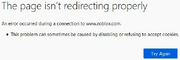 Mozilla Firefox error |
| Something went wrong |
Displayed when changing the error code in the error page URL to a non-existent error code. |
 Current version (Light Mode)  Current version (Dark Mode) |
| HTTP 400 Bad Request |
Displayed when the web request made by a device is invalid or otherwise incorrect. It may also happen when searching inventories of completely wiped accounts too (e.g. noli — ID 31042685). This error is also caused when changing the code in the address bar, or when the Roblox site is experiencing problems. It can also occur while uploading images on the Develop page. |
 Current version (Light Mode)  Current version (Dark Mode) |
| HTTP 403 Access Denied |
Displayed when attempting to view a page that is restricted. This will often show up when the user tries to go to an administrator/staff-only page, when the user is IP banned, or if a user tries to access a group page without sufficient permissions. |
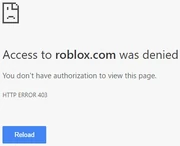 IP ban on Google Chrome Web server access denied  Old access denied  Current version (Light Mode) 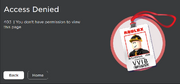 Current version (Dark Mode)  Creator Dashboard access denied (error image is same as 404 error) |
| HTTP 404 Not Found |
Displayed when the URL leads to a page that could not be found or does not exist. Will occur often due to an invalid URL or when one tries to go to the profile of a terminated account. |
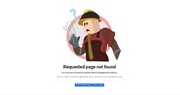 Old page not found. 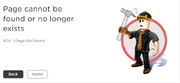 Current version (Light Mode) 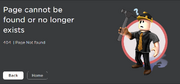 Current version (Dark Mode)  Current version (Creator Marketplace, Dark Mode) Web server Error 404 |
| HTTP 500 Internal Server Error |
Displayed when the server has encountered an internal error or misconfiguration and was unable to complete the web request. It’s also the only error code that contains a link to the Roblox Status page. |
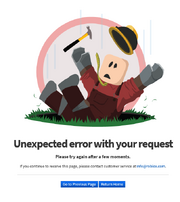 Old internal server error.  Current version (Light Mode)  Current version (Dark Mode) |
| Roblox outage |
Also known as a hard 503 error. Displayed when ROBLOX is having downtime or outages, but not for maintenance. Alternatively, entering the URL roblox.com/request-error?code=503 doesn’t make this page pop up, instead showing the «bad request» or «Something went wrong» error. |
 The new 503 error message 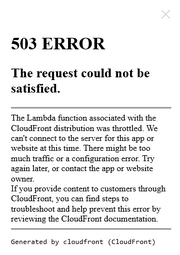 The request could not be satisfied. |
| Connection timed out | The message varies depending on the browser:
HTTP 504. Displayed during a web-host timeout, which can be caused by Roblox maintenance/server downtime or by a poor internet connection. |
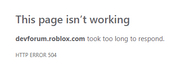 |
| An error occurred, please try again. |
Happens when Roblox is attempted to load on some VPNs, or when an invalid IP is used to load the website. This can also occur when trying to view game passes through the Wayback Machine because it’s trying to load the old list of gamepasses that it used to have. To load the experience’s current gamepass list, click on the «No» button. |
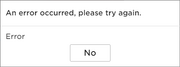 |
| «Invalid arguments.» | Happens when the Roblox website is encountering problems. | 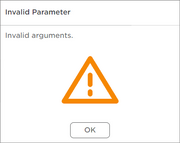 |
| «Failed to load Game Passes. Please try again later.» | Displayed when the request to retrieve game passes fails, which can be caused due to Roblox issues or by faulty internet connection from the user. Also known to occur when attempting to view game passes using the Internet Archive website. | 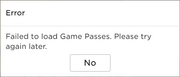 |
| Maximum friends |
Happens when the player tries to friend a user that already has the maximum of friends allowed on Roblox. (200 Friends) |
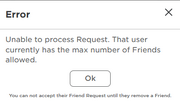 |
| Transaction Failed |
Shown when Roblox fails to complete a transaction. |
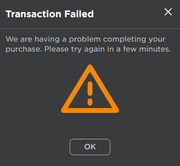 |
| An error has occurred. |
This error can be caused due to Roblox issues or by a poor internet connection. Also known to occur when attempting to register or sign up using the Internet Archive website. |
2006 error message. 2007 error message. |
| Red error message |
|
|
| Library Error |
This can happen when one enters an invalid Category number in the URL bar. |
|
| Unable to join |
This happens when one attempts to join a VIP server on a private/under-review game. |
 Attempting to join an under review/private game. |
| Wall posts are temporary unavailable |
This happens when you scroll the Wall posts too far. This also happens when Roblox is down. |
|
| Item Owned |
This happens when one attempts to purchase an item that they already own. |
 |
| Recent experiences unable to load |
This happens when the servers cannot load a user’s recent experiences. This is common to those who loaded Roblox website home pages, but their internet or browser did not respond in a set time. This is most commonly found when Roblox servers do not respond in downtime or when in maintenance upon accessing the home page. |
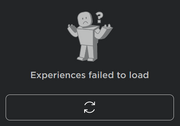 |
| Unable to load friends |
This happens when the servers are not able to load a user’s friends list. |
 |
| Connection Error | There are two variations of this error:
This happens on Roblox Mobile when Roblox is down or experiencing issues. |
 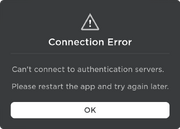 |
Client errors
| Error | Images |
|---|---|
Displayed as a generic error message shown during a client crash, which can be caused by running out of memory, having a high ping, extreme lag, or connecting to the game while using a known (Roblox Player and/or Roblox Studio) exploit. |
 |
|
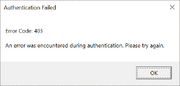 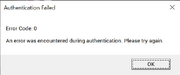 The same one except with error code 0 (happens rarely when joining). 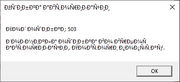 Gibberish version of this error. 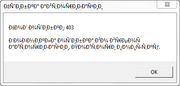 the same Gibberish version but with 403. |
This error occurs when there are too many messages being sent at the same time on a server and a different server. This also happens when Roblox is down. |
|
Displayed when the ROBLOX website is down for maintenance. |
|
Happens when the game is corrupted, or it can be a connectivity issue. |
 |
Happens when the user is experiencing connectivity issues. |
 |
Happens when the graphics card is not compatible to start Roblox. |
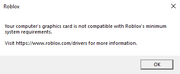 |
Happens when the graphics card is out of date to start Roblox. |
 |
This error is caused by not having enough disk space to download ROBLOX game files. |
 |
Displayed when the DNS resolution has failed while connecting to Roblox or when the user loses connection while connecting to a server. |
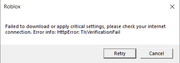 |
This error occurs when a user has the incorrect clock set on their computer. It can also be caused by a connection issue. |
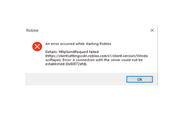 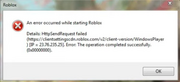 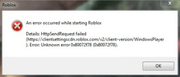 |
This will happen when you try to join a game while getting warned/banned when you are still on the game’s page. Displayed when the client fails to launch while joining a game, which can be caused by a faulty internet connection or by Roblox maintenance. This error can also occur if the user tries to join a game while their Roblox account is disabled. It can also happen when you try to rejoin the game when the game chat does not load while playing with your friend. The most common example of this error was when Roblox crashed on July 13, 2021. |
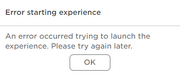 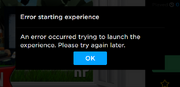 New variant 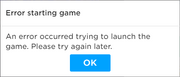 |
If a user manages to leave the beta app open and Roblox deployed the update (typically on Thursdays), this error will popup if a user tries to join the experience. Unlike other in-experience errors, this error also has a white variant. |
 |
|
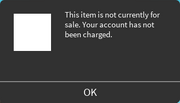 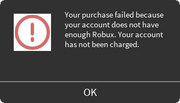 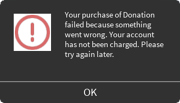 Old variation 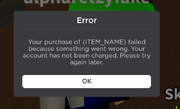 New variation 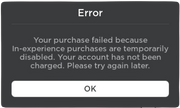 |
Displayed when trying to play a game while the user violated Roblox’s terms of service. This error happened when a user was MAC banned or has repeatedly created adult content.[1] See also Ban. |
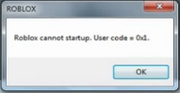 The error that would show up every time an «error banned» user tried to join a game |
This was similar to error code 4. |
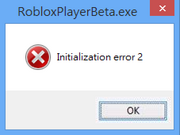 |
Displayed when the launcher cannot initialize properly. |
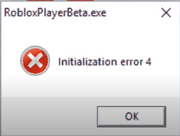 |
Displayed when the launcher times out while downloading a new version or launching a game, which can be caused by faulty internet connection or anti-virus detections. |
 |
In-game errors
| Error code (#) | Description | Images |
|---|---|---|
| 256 |
Displayed when a player is banned while playing a game alone. Because it’s only themselves playing the game when they got banned, error code 256 appears instead of 273. |
 |
| 260 |
Displayed when no data is being received by the Roblox web servers, most possibly a Roblox issue or a local issue preventing Roblox from sending data packets to said user(s). |
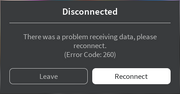 |
| 261 |
Displayed when the server fails to send feedback for data requests, which can be caused by a poor internet connection, Roblox downtime, or other issues |
 |
| 262 |
Displayed when a game cannot load after data fails to send. |
 |
| 264 |
Displayed when a client starts while another client is already playing a game. This error can indicate an unknown/unwanted user on an account. This error can also occur if the player is warned in-game, but that error code has been replaced with 273 instead of 264. If no internet issues are occurring with the account, this is likely due to the account being compromised and someone else trying to start a game while the original account owner is already playing a game. When Error 273 occurs, the reconnect button will appear on the right of the Leave Button. This error also appears if a user rejoins a game too quickly. |
  |
| 266 |
Displayed when the connection was timed out. This happens when the client’s connection lags a lot or has not responded for a long time. It usually appears during a game timeout, which can be caused by a weak internet connection, high ping, or a slow computer. |
 |
| 267 |
|
 Displayed when no reason was provided  Unspecified reason (No reason was provided)  Former version, no reason field |
| 268 |
Displayed when a user is kicked from the game and is forced to join another server. This can occur from general connection issues, and in some cases when using exploits or for having a lot of lag. This error can also occur when using a compatibility layer such as Wine to play the game on Linux. |
  |
| 271 |
|
  |
| 272 |
Displayed when the user attempts to join the game while an exploit is loaded. |
  |
| 273 |
Identical to error 264, however, this error occurs when a user is in-game while warned, banned or terminated. The user is kicked from the server and their page reloads, which then shows the user the ban/warn. In most cases when pressing reconnect upon being banned with code 273, error code 769 will show. But it may also happen if someone joined a game while your in-game |
  |
| 274 |
Displayed when a developer manually closes a game server (usually when updating the game) or when a private server owner shuts down the private server. |
 |
| 275 |
Displayed when Roblox closes a game server for maintenance or if a game is deleted by a Roblox staff member while being played. |
  |
| 277 |
This is usually displayed when the client has one of many different internet issues while connected to a game, including dropped connection, IP address change, disconnecting/connecting to a VPN, or if the player turns off their wi-fi. This is also the typical error for when the server the player is connected to is getting overloaded and crashing (Attempting to reconnect in this case often results in a code 279 error). Old versions of this include «You have lost the connection to the game» and «Lost connection to the game server, please reconnect» which were used from 2006 to 2018/early 2019. |
  |
| 278 |
Displayed when a player is inactive in a game for 20 or more minutes. This is thought to appear only in a server with 2 or more players. |
 |
| 279 |
|
   |
| 280 |
Displayed when the client is out of date. This can happen if your using a custom launcher that does not automatically update. |
 |
| 282 |
Displayed when the computer has network issues, or when you are playing an experience that is under review. Error 277 can also occur. |
 |
| 284 |
Displayed when commonly caused by a «UI Overload» (millions of UI elements on the screen, causing a client overload), but the real reason is unknown, Has Gummy Ask got banned for not abouts here. |
 |
| 285 |
This error message is given if no message was given previously for the server shutdown. Can also occur from error 256/274 (developer server shutdown). |
 |
| 286 |
Displayed when the device that the game is being played on does not have a valid amount of memory to run the game. |
 |
| 291 |
This error is shown whenever a player was deleted/destroyed from the game server. Some games use this as another way to kick a player. |
 |
| 292 |
Displayed when Roblox detects low to near insufficient memory to run Roblox. This warning is similar to error code 286, although players who encounter this warning have the choice to keep playing the game or to leave the game. Some high- end games can cause this error quicker then regular games depending on the players mobile device and how it runs Roblox. |
 |
| 517 |
Displayed when a client attempts to join a server that is in the process of closing, or when a player attempts to rejoin a server before Roblox disconnects them from their previous visit (ID 17/279 may happen too). |
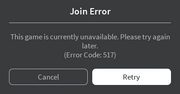  Error Variation |
| 522 |
Used to be displayed when a user attempts to join a player into a game after the player they are joining has left. Now the new variant is now in the loading screen. |
  |
| 523 |
This is a server error, not a game error. Displayed when the player tries to join a server that has shut down. Used to rarely happen if you joined a friend when they left. (Status Changed variant) Sometimes happens when joining a game which is unpublished/private. |
   |
| 524 |
Displayed during Roblox downtime, after attempting to join a VIP server they cannot join, attempting to join a paid access game that they do not own, attempting to join a LuoBu (Roblox China) server, or attempting to join a game as a Guest. Displayed when attempting to join a server when the game is private. |
|
| 525 |
There is currently not much information about this error. It happens when trying to join a full server for too much time (1-5 minutes) |
 |
| 528 |
Happens when a user’s party is too big to join a game that has a lower player limit. May also happen when the player’s connection is timed out and/or has problems with connection. |
 |
| 529 |
Displayed when Roblox’s servers are down or slow. May sometimes be displayed on mobile when a player’s internet connection has been disabled before playing a game. It even may be displayed if joining in a game while the user is warned/banned/terminated. |
  |
| 533 |
Displayed when attempting to join a private server when «Who can make me a member of their private server?» is set to «No one» or «Friends». It can be also because the user is a <13 user, and they cant set their private server settings to «Everyone». |
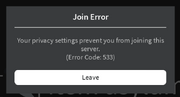 |
| 610 |
|
               |
| 769 |
|
   |
| 770 |
|
   |
| 771 |
Displayed when attempting to teleport to a game server that no longer exists or has been closed. |
 |
| 772 |
Displayed when attempting to teleport to a full game server. |
 |
| 773 |
|
   |
| 774 |
Similar to the «Too Many Redirects» error, this code is raised when an experience tries to teleport a user above an acceptable limit. |
 |
Roblox Studio errors
| Error | Images |
|---|---|
Appears when Roblox Studio was blocked by your antivirus and Roblox was unable to automatically save your current studio session. |
|
Appears when Roblox gets blocked by the computer firewall or antivirus, trying to fetch the version identifier for the latest Studio build.[citation needed] Also displayed when the executable was damaged/corrupted. |
 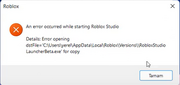 |
Appears when trying to open corrupt places, or when trying to open places made using an older version of Roblox.[citation needed] |
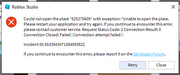 |
Appears when you open a place but it can’t open correctly, which can be caused by the faulty internet connection or windows systems error. Second photo can be caused when you set your computer to sleep, and you re-open back it, but the exact cause of this is currently unknown. |
  |
Can be caused when place opening error, but the real reason is unknown. |
 |
Files are missing or corrupted |
 |
Happens when Roblox is experiencing an outage. |
Removed errors
| Error | Description | Image |
|---|---|---|
| The item you requested does not exist | This error was used when one tries to go to the profile of a banned or terminated account. This has been replaced by a 404 error. |  |
Gallery
The older game client error message.
References
- ↑ https://devforum.roblox.com/t/roblox-cannot-start-up-user-code-0x1/77
- ↑ https://devforum.roblox.com/t/robloxcritical-unable-to-join-any-game/198657
Trivia
- Error 273 is one of the only errors with a message that is unrelated to the reason, with the reason for the error being due to a user receiving a moderation action in game, while the message is ‘Same account launched from different device’. Getting this error for the first time could confuse the player, and make them try to reconnect, before leaving the game to try to resolve the issue, thus showing them the Moderation Notice screen.
Загружая страницу, браузер отправляет кучу запросов другим серверам. Они обрабатывают все запросы, затем возвращают код ответа HTTP с определенным результатом. Если в процессе этого возникнет какой-то сбой, на экране браузера отобразится ошибка. И одна из таких ошибок – 502 Bad Gateway. Я расскажу, что она означает, по каким причинам выходит, а еще опишу способы ее устранения.
Что означает ошибка 502 Bad Gateway
Ошибки, принадлежащие серии 5xx, означают появление проблем на стороне сервера. Если взять конкретно ошибку 502 Bad Gateway, то ее появление будет означать получение неправильного ответа сервера. «Виновниками» в такой ситуации обычно являются прокси, DNS или хостинг-серверы.
Комьюнити теперь в Телеграм
Подпишитесь и будьте в курсе последних IT-новостей
Подписаться
Что делать, если вы пользователь
Ошибка 502 Bad Gateway может появиться на любом сайте. Пользователю для начала следует проверить, не является ли причиной проблемы какие-то неполадки с его стороны. Сделать это можно указанными ниже способами.
Перезагрузить страницу
Возможно, на момент загрузки число запросов на сайт превышает определенный лимит, устанавливаемый владельцем сайта. Если это действительно так, тогда простая перезагрузка страницы вполне будет уместна. Я рекомендую обновить страницу как минимум три раза в течение 2-3 минут и только потом приступать к следующим способам.
Проверить подключение к интернету
Стоит проверить работу модема и попробовать загрузить другие страницы. Убедитесь, что подключение к интернету стабильное. Еще вариант – перезапустить маршрутизатор и попробовать снова загрузить проблемный сайт.
Очистить кэш и cookies
Нередко причиной появления данной ошибки могут быть неверно загруженные cookies и кэш. В таких случаях необходимо просто очистить данные в настройках интернет-обозревателя.
Для любого браузера актуально – зайти в историю просмотров и найти ссылку «Очистить историю». В новом окне отметить пункты с кэшем и cookies, затем подтвердить действие. Как только данные будут удалены, надо вновь попробовать загрузить страницу. Не помогло? Идем дальше!
Очистить кэш DNS
Допустимо, что в кэше установлено неправильное значение IP-адреса. Для таких случаев можно использовать сброс DNS кэша. В ОС Windows необходимо открыть инструмент «Командная строка» (вводим в поисковую строку название программы и выбираем запуск от имени администратора).
Далее следует ввести вот такую команду и активировать ее нажатием на клавишу Enter:
ipconfig /flushdns
Нужно подождать некоторое время, пока операция не завершится. Как только действие будет завершено, на экране выйдет подтверждение, что кэш был очищен.
Для Linux действие примерно схоже, но команда выглядит иначе. Открываю утилиту «Терминал» и ввожу в поле вот такой запрос:
Для Ubuntu:
sudo service network-manager restart
Для других дистрибутивов:
sudo /etc/init.d/nscd restart
Попробовать зайти с другого браузера
Проблема 502 Bad Gateway может быть актуальна и для конкретного браузера. Если у вас на компьютере есть другой интернет-обозреватель, попробуйте открыть сайт через него.
Отключить плагины и расширения
На загрузку некоторых страниц могут влиять установленные в браузер плагины и расширения. Особенно это касается VPN-сервисов и блокировщиков рекламы. Попробуйте поочередно отключать их и перезапускать страницу. Не исключено, что виновник будет найден.
Зайти на страницу позже
Когда ничего из вышеперечисленного не помогло, значит, проблема все же кроется на стороне сервера. Вам остается только подождать некоторое время, пока разработчики не устранят ошибку на сайте. Вы также можете написать владельцу и сообщить о проблеме.
Читайте также
Что делать, если вы администратор сайта
Обычно такие проблемы самостоятельно решать не рекомендуется. Лучше сразу же обратиться в службу технической поддержки и описать проблему. Но есть пара действий, которые все же могут помочь определить источник проблемы.
Проверка журнала ошибок
Актуально в случаях, при которых ошибка 502 Bad Gateway появляется после внесения изменений или обновления. Определить это очень просто, нужно лишь проверить журнал ошибок. В CMS WordPress можно включить запись возникающих ошибок, добавив в файл wp-config.php вот такие строки:
define( 'WP_DEBUG', true ); define( 'WP_DEBUG_LOG', true ); define( 'WP_DEBUG_DISPLAY', false );
После этого все записи начнут отображаться в файле debug.log. Храниться он будет в директории wp-content. Понадобится некоторое время, чтобы причины ошибок были записаны. Потом можно тщательно изучить записи и уже на основе их предпринимать конкретные изменения.
Проверка плагинов
Следует проверить, не влияют ли какие-либо плагины на работу сайта. Для этого можно поочередно отключать их, просто переименовывая папку интересующего плагина. Для этого надо выделить папку, затем нажать на меню «Файл» и в нем выбрать пункт «Переименовать».
Проверка сети CDN
Сети CDN и службы предотвращения DoS тоже могут влиять на работу сайта. Обычно виновник проблемы указывается на странице с кодом ошибки. Например, если под кодом 502 Bad Gateway есть строка cloudflare-nginx, значит, для исправления ошибки надо обратиться в службу поддержки CloudFlare. Можно отключить данный сервис, но потом придется долго ждать обновления DNS (это может занять несколько часов).
Ошибка 502 на виртуальном хостинге VPS/VDS
Ошибка 502 Bad Gateway возникает из-за превышения лимита трафика пользователей, «шалостей» бота, скачивания сайта или даже DoS‑атаки. Решение данной проблемы кроется в ограничениях памяти.
Запустить команду top
Данный запрос в терминале поможет установить наличие свободной памяти. Этим же способом можно проверить, работает ли Apache.
Посмотреть логи Apache и nginx
Обычно в этих логах отображается активность пользователей. Если есть что-то подозрительное, можно предпринять действия. К примеру, забанить определенные IP-адреса, настроить Fail2ban или подключить систему защиты от DoS-атак.
Если после этого количество запросов к серверу снизилось, необходимо перезапустить Apache.
Увеличить объем памяти
Бывает, что с логами все нормально, но памяти на обработку запросов все равно не хватает. Узнать об этом просто – при проверке командой top будет выдана ошибка OOM (out of memory). В таких случаях можно просто увеличить ее объем. Можно просто заказать другой тариф, в котором количество предоставляемой памяти больше. Подробнее об этом.
Проверить лимиты на php-cgi процессы
Если после проверки командой top показано, что свободной памяти еще достаточно, значит, на php-cgi процессы установлены лимиты. Для решения надо открыть конфигурационный файл Apache – httpd.conf, найти секцию модуля FastCGI (mod_fascgi или mod_fastcgid) и увеличить лимит.
Обратиться к службе технической поддержки
Если вышеперечисленные способы исправления ошибки 502 на виртуальном сервере не помогут, придется обращаться в техподдержку хостинга. При этом обязательно надо упомянуть, что вы уже предприняли и как проводили все действия.
You did not create the server correctly, please try again from the beginning making sure to follow the instructions exactly.
…
On Jul 18, 2017, at 00:46, Wilbob30 ***@***.***> wrote:
Hi, thanks for this tool, it sounds extremely helpful, and I’m nearly able to use it, however there’s one issue with HttpService. I have HTTPService enabled!
Alright, let’s get into it.
I’m trying to execute the promote command on userId 49563327. When running the command, I get the following error:
I’m not aware why this is happening, I honestly have no clue. I’ve checked logs, and there somehow seems to be nothing wrong.
2017-07-17T17:16:31.442178+00:00 app[api]: Release v2 created by user ***@***.*** 2017-07-17T17:16:31.442178+00:00 app[api]: Enable Logplex by user ***@***.*** 2017-07-17T17:16:31.309418+00:00 app[api]: Release v1 created by user ***@***.*** 2017-07-17T17:16:31.309418+00:00 app[api]: Initial release by user ***@***.*** 2017-07-17T17:17:18.179794+00:00 heroku[router]: at=info code=H81 desc=»Blank app» method=GET path=»/» host=readyair-operations.herokuapp.com request_id=19f1a93b-7ab3-434a-b8b9-315f3c67d4a7 fwd=»86.22.158.198″ dyno= connect= service= status=502 bytes= protocol=http 2017-07-17T17:17:18.784090+00:00 heroku[router]: at=info code=H81 desc=»Blank app» method=GET path=»/favicon.ico» host=readyair-operations.herokuapp.com request_id=15502e07-b0c3-4bfe-8f97-70b45120a07e fwd=»86.22.158.198″ dyno= connect= service= status=502 bytes= protocol=http 2017-07-17T17:19:12.324507+00:00 heroku[router]: at=info code=H81 desc=»Blank app» method=POST path=»/promote/3049155/49563327″ host=readyair-operations.herokuapp.com request_id=7c4b7752-34dc-422c-ad31-4212047dec3e fwd=»86.22.158.198″ dyno= connect= service= status=502 bytes= protocol=http 2017-07-17T17:21:04.489380+00:00 heroku[router]: at=info code=H81 desc=»Blank app» method=POST path=»/promote/3049155/49563327″ host=readyair-operations.herokuapp.com request_id=f07fb111-24f7-4b4c-b5a4-886cb4423633 fwd=»86.22.158.198″ dyno= connect= service= status=502 bytes= protocol=http Disconnected from log stream. There may be events happening that you do not see here! Attempting to reconnect… 2017-07-17T17:16:31.442178+00:00 app[api]: Release v2 created by user ***@***.*** 2017-07-17T17:16:31.442178+00:00 app[api]: Enable Logplex by user ***@***.*** 2017-07-17T17:16:31.309418+00:00 app[api]: Release v1 created by user ***@***.*** 2017-07-17T17:16:31.309418+00:00 app[api]: Initial release by user ***@***.*** 2017-07-17T17:17:18.179794+00:00 heroku[router]: at=info code=H81 desc=»Blank app» method=GET path=»/» host=readyair-operations.herokuapp.com request_id=19f1a93b-7ab3-434a-b8b9-315f3c67d4a7 fwd=»86.22.158.198″ dyno= connect= service= status=502 bytes= protocol=http 2017-07-17T17:17:18.784090+00:00 heroku[router]: at=info code=H81 desc=»Blank app» method=GET path=»/favicon.ico» host=readyair-operations.herokuapp.com request_id=15502e07-b0c3-4bfe-8f97-70b45120a07e fwd=»86.22.158.198″ dyno= connect= service= status=502 bytes= protocol=http 2017-07-17T17:19:12.324507+00:00 heroku[router]: at=info code=H81 desc=»Blank app» method=POST path=»/promote/3049155/49563327″ host=readyair-operations.herokuapp.com request_id=7c4b7752-34dc-422c-ad31-4212047dec3e fwd=»86.22.158.198″ dyno= connect= service= status=502 bytes= protocol=http 2017-07-17T17:21:04.489380+00:00 heroku[router]: at=info code=H81 desc=»Blank app» method=POST path=»/promote/3049155/49563327″ host=readyair-operations.herokuapp.com request_id=f07fb111-24f7-4b4c-b5a4-886cb4423633 fwd=»86.22.158.198″ dyno= connect= service= status=502 bytes= protocol=http
Yes, I have also refreshed all Dynos. All help is appreciated, thanks a lot!
👍
—
You are receiving this because you are subscribed to this thread.
Reply to this email directly, view it on GitHub, or mute the thread.