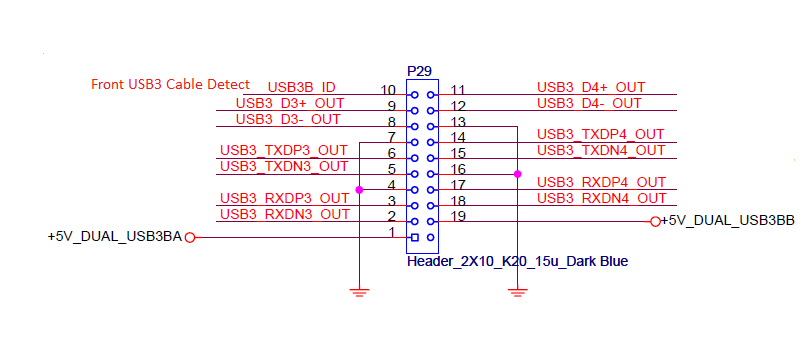Сбой в работе вентиляторов, то есть когда лопасти вентилятора не вращаются или вращаются непостоянно, может привести к появлению сообщений BIOS во время инициализации.
Кроме того, установка определенных карт PCIe и памяти после получения системы с завода HP может привести к появлению сообщений BIOS во время инициализации.
Симптомы:
«511-CPU fan not detected.» («511-вентилятор ЦП не обнаружен.»)
«512-Rear Chassis fan not detected.» («512-задний вентилятор корпуса не обнаружен.»)
«513-Configuration requires a Front Chassis fan and this fan is not detected.» («513-в конфигурации указан передний вентилятор корпуса, который не обнаружен.»)
«517-Memory configuration requires a Memory fan and this fan is not detected.» («517-в конфигурации памяти указан вентилятор памяти, который не обнаружен.»)
«520-Memory configuration requires Memory fan(2) and this fan is not detected.» («520-в конфигурации памяти указан вентилятор памяти(2), который не обнаружен.»)
«521-Memory configuration requires Memory fan(3) and this fan is not detected.» («521-в конфигурации памяти указан вентилятор памяти(3), который не обнаружен.»)
«522-Memory configuration requires Memory fan(4) and this fan is not detected.» («522-в конфигурации памяти указан вентилятор памяти(4), который не обнаружен.»)
«523-CPU fan(2) not detected.» («523-вентилятор ЦП(2) не обнаружен.»)
«524-Rear Chassis fan(2) not detected.» («524-задний вентилятор корпуса(2) не обнаружен.»)
«525-Configuration requires Front Chassis fan(2) and this fan is not detected.» («525-в конфигурации указан передний вентилятор корпуса(2), который не обнаружен.»)
Информация в этом документе применима к следующему:
Системы:
- Рабочая станция HP Z440
- Рабочая станция HP Z640
- Рабочая станция HP Z840
Операционные системы:
- Не зависит от ОС
Действия по устранению неполадок:
«511- CPU fan not detected.» («511-вентилятор ЦП не обнаружен.») и/или «523-CPU fan(2) not detected.» («523-вентилятор ЦП(2) не обнаружен.»)
– Посмотрите, подключены ли вентиляторы ЦП; если да, обратитесь в службу поддержки HP.
«512-Rear Chassis fan not detected.» («512-задний вентилятор корпуса не обнаружен.»)
– Посмотрите, подключены ли задние вентиляторы корпуса к системной плате; если да, обратитесь в службу поддержки HP.
«513-Configuration requires a Front Chassis fan and this fan is not detected.» («513-в конфигурации указан передний вентилятор корпуса, который не обнаружен.»)
– Если эта ошибка отображается после установки дополнительных карт PCIe, система нуждается в установке переднего вентилятора для обеспечения надежной работы оборудования. Закажите комплект AMO (номер компонента J9P80AA).
– Если установлен передний вентилятор, убедитесь, что он подключен к системной плате; если да, обратитесь в службу поддержки HP.
«517-Memory configuration requires a Memory fan and this fan is not detected.» («517-в конфигурации памяти указан вентилятор памяти, который не обнаружен.»)
– Эта ошибка может означать, что вентилятор памяти в вашей системе не работает или работает с перебоями. Обратитесь в службу поддержки.
«520-Memory configuration requires Memory fan(2) and this fan is not detected.» («520-в конфигурации памяти указан вентилятор памяти(2), который не обнаружен.»)
– Эта ошибка может означать, что вентилятор памяти в вашей системе не работает или работает с перебоями. Обратитесь в службу поддержки.
«517-Memory configuration requires a Memory fan and this fan is not detected.» («517-в конфигурации памяти указан вентилятор памяти, который не обнаружен.») и «520-Memory configuration requires Memory fan(2) and this fan is not detected.» («520-в конфигурации памяти указан вентилятор памяти(2), который не обнаружен.»)
– Если обе ошибки отображаются после установки дополнительной памяти, необходимо установить в системе вентилятор памяти, который обеспечит надежную работу оборудования. Приобретите комплект AMO (номер компонента N J2R52AA) (только для рабочей станции Z440).
– Если у вас установлен вентилятор памяти, эта ошибка возникает вследствие того, что этот вентилятор не работает или работает с перебоями. Обратитесь в службу поддержки HP.
«521-Memory configuration requires Memory fan(3) and this fan is not detected.» («521-в конфигурации памяти указан вентилятор памяти(3), который не обнаружен.») и/или «522-Memory configuration requires Memory fan(4) and this fan is not detected.» («522-в конфигурации памяти указан вентилятор памяти(4), который не обнаружен.»)
– Возникает только на рабочей станции Z840 вследствие того, что вентиляторы не работают или работают с перебоями. Обратитесь в службу технической поддержки.
«525-Configuration requires Front Chassis fan(2) and this fan is not detected.» («525-в конфигурации указан передний вентилятор корпуса(2), который не обнаружен.»)
– Возникает только на рабочей станции Z840, обратитесь в службу поддержки HP
- Sign up
- Sign in
- HP Community
- Desktops
- Desktop Hardware and Upgrade Questions
- Error 513 front chassis fan not detected
Create an account on the HP Community to personalize your profile and ask a question
Your account also allows you to connect with HP support faster, access a personal dashboard to manage all of your devices in one place, view warranty information, case status and more.
12-06-2021
06:16 PM
HP Recommended
- Mark as New
- Bookmark
- Subscribe
- Permalink
- Flag Post
Product: HP Compaq 6005 Pro Small Form Factor
Operating System: Microsoft Windows 10 (64-bit)
My HP Compaq 6005 Pro SFF desktop keeps displaying Error 513 — front chassis fan not detected, yet the front chassis fan is running, at higher than usual speed -it is normally a quiet fan. Have to press the F1 key to start Windows 10.
Tried replacing the motherboard several times now, the ones sold online (eBay, Amazon) have the same defect, these seem to be refurbished units, had to return all three ordered recently.
The same condition happened once before, replaced fan and it still ran at high speed; replaced the motherboard and it was fixed.
Don’t know how to order a new (not refurbished) HP motherboard .
Thank you in advance for reading this message.
Bobby S
1 ACCEPTED SOLUTION
12-07-2021
09:22 AM
HP Recommended
- Mark as New
- Bookmark
- Subscribe
- Permalink
- Flag Post
Hello Beemer Biker,
Thanks again for all the good information…good news! -did a closer inspection, vacuum cleaning the front, removed the fan from its front case and voilá, discovered that one of the 4 little wires going into the fan was loose. Did minor surgery, cutting out small part of the plastic top, to allow re-soldering the loose wire end to the tiny board in the fan, and everything went back to normal. Will soon order a new fan replacement.
The first time this happened, it was not the fan which I first replaced, it was the motherboard.
Plan to get a new small desktop next year…
Very best wishes, stay safe,
Bobby S
Was this reply helpful?
Yes
No
6 REPLIES 6
12-06-2021
07:40 PM
HP Recommended
- Mark as New
- Bookmark
- Subscribe
- Permalink
- Flag Post
I just tried booting w/o the fan connected and got the same 513 error on my HP 6000 Pro SFF. The BIOS option to skip the F1 key had no effect. I had to press F1. I did not see the «stop for all except keyboard» option that some bios have to skip all errors
I then looked at bios upgrades and sure enough there is a problem with the fan
Bios upgrade can be found here https://support.hp.com/us-en/drivers/selfservice/hp-compaq-6005-pro-microtower-pc/4024563
What version bios do you have?
Reading the bios history of bios SP57308.exe I see: Version 1.15 — Improves security of the BIOS by enhancing the security protocols of certain firmware functions.
— Fixes an issue where some systems may experience fans ramping to higher speeds
when the system is paused for a while at a BIOS prompt (such as the F9 Boot Menu,
or the F1: Boot prompt after a message at boot-up).
Another possibility is the bios may be reporting the wrong fan. There are two 4 pin fan connects on motherboard and one 3 pin that looks like a fan header but is not. Make sure you have no fan connected to that hsense header. I assume you have all original OEM case, fans, power supply etc.
I am a volunteer and I do not work for, nor represent, HP
If you think this reply was helpful, please mark it as so or as a solution.. Thank You!
1 person found this reply helpful
Was this reply helpful?
Yes
No
12-07-2021
02:46 AM
HP Recommended
- Mark as New
- Bookmark
- Subscribe
- Permalink
- Flag Post
Hello Beemer Biker thank you for your prompt response, the BIOS version in my HP Compaq 6005 Pro Small Form Factor (not Microtower) desktop is Hewlett-Packard 786G6 v01.17 4/18/2012.
Excuse my lack of knowledge, why has the front chassis fan gone into high speed when the BIOS has not changed, why is this fan not detected when it is running noisily…
Thinking about extending the fan wiring to connect to the rear brown connector in the motherboard..
Thanks in advance for your kind attention
Bobby S
Was this reply helpful?
Yes
No
12-07-2021
05:53 AM
— edited
12-07-2021
05:59 AM
HP Recommended
- Mark as New
- Bookmark
- Subscribe
- Permalink
- Flag Post
There is something causing the problem. Did you add any PCIe boards to system?
If you changed out 3 motherboards maybe the power supply?
Is this an ATX case you put the motherboard into? If so, did you use and ATX power supply and mod it?
Many systems spin fans (cpu & gpui) at high speed when first turned on. The BIOS is supposed to set the speed during post and you have the latest version.
You might try a Molex fan adapter that has a separate wire for the RPM sensor. Plug the fan into the adapter and run the RPM cable to the motherboard fan header. I saw a picture where a jumper was connected to the RPM sensor and the other end of the jumper was cut and the bare wire wound around the RPM sensor of another, working, fan. I cannot find the picture but the user did that because there was no room to add an actual fan.
[edit] When I was adding risers to a motherboard (XPS-435t) that was not designed for a lot of GPUs, when I added the 3rd GPU the system failed to boot and all the fans spun at high speed. Some HP system when you add a high performance video board the 513 error no longer says fan not detected, it says something like «513 — this configuration requires a front fan». I was able to add a RX-560 to my HP 6000 with no problem but that board is low power and requires no PCIe cable.
I am a volunteer and I do not work for, nor represent, HP
If you think this reply was helpful, please mark it as so or as a solution.. Thank You!
1 person found this reply helpful
Was this reply helpful?
Yes
No
12-07-2021
07:28 AM
HP Recommended
- Mark as New
- Bookmark
- Subscribe
- Permalink
- Flag Post
Hello Beemer Biker, like those beautiful BMW motorcycles, years ago I had a Kawasaki 550 LTD to great enjoyment..
Thanks again for your detailed explanations which I try to understand, yet am not too fluent in computer-speak. My desktop is a stock HP Compaq 6005 Pro Small Form Factor, no additions except all memory slots are filled, total 16 GB. This machine works well -am writing from it- after booting.
Will try to connect the front fan to the rear brown socket equal to the front one to see what happens, will post back.
Read that DEC means Digital Equipment Corporation..
Have a much older desktop (Compaq Presario SR1615LA) with Windows XP, need it for our flatbed HP scanner, Nikon slide scanner. it still runs well, although it needs reinstalling the Windows XP system from time to time..
Best wishes, stay safe,
Bobby S
Was this reply helpful?
Yes
No
12-07-2021
08:23 AM
HP Recommended
- Mark as New
- Bookmark
- Subscribe
- Permalink
- Flag Post
Will try to connect the front fan to the rear brown socket equal to the front one to see what happens, will post back.
Front fan header needs to have the RPM sensor connected to receive a signal. My HP6000 has no fan in the rear and does not show error 513. Something strange is happening. If you swapped fans and swapped motherboard then something else.
Look under motherboard for metal burr or something that might short the fan pins. If you got a voltmeter measure A/C voltage between pin 1 (ground) and pin 3 (tach / rpm)
Read that DEC means Digital Equipment Corporation..
Ken Olson, CEO of DEC stated that there was no reason for anyone to have a computer in their home and that maybe 100 people in the world might need a computer for «Personal Use» The company I worked for needed a larger disk so a DEC rep came out and modded the existing disk to allow the arm to go further out on the platter. They had put in a bigger drive because they knew we would have to upgrade. We bought a cross compiler for 80286 that if it detected a math chip the code changed the instruction from software math to hardware (80287) but there was no setting to force hardware. The tool could not be used to build code to burn into ROM as the instruction could not be changed so the compiler was useless for our purpose.
I knew something was going bad when a huge 18 wheeler all decked out in chrome «DEC Bling»: drove 1500 miles to deliver a system that could have easily fit in the front of a Volkswagen bug.
I am a volunteer and I do not work for, nor represent, HP
If you think this reply was helpful, please mark it as so or as a solution.. Thank You!
1 person found this reply helpful
Was this reply helpful?
Yes
No
12-07-2021
09:22 AM
HP Recommended
- Mark as New
- Bookmark
- Subscribe
- Permalink
- Flag Post
Hello Beemer Biker,
Thanks again for all the good information…good news! -did a closer inspection, vacuum cleaning the front, removed the fan from its front case and voilá, discovered that one of the 4 little wires going into the fan was loose. Did minor surgery, cutting out small part of the plastic top, to allow re-soldering the loose wire end to the tiny board in the fan, and everything went back to normal. Will soon order a new fan replacement.
The first time this happened, it was not the fan which I first replaced, it was the motherboard.
Plan to get a new small desktop next year…
Very best wishes, stay safe,
Bobby S
Was this reply helpful?
Yes
No
Be alert for scammers posting fake support phone numbers and/or email addresses on the community.
If you think you have received a fake HP Support message, please report it to us by clicking on «Flag Post».
† The opinions expressed above are the personal opinions of the authors, not of HP. By using this site, you accept the Terms of Use and Rules of Participation.
-
English
Open Menu

† The opinions expressed above are the personal opinions of the authors, not of HP. By using this site, you accept the <a href=»https://www8.hp.com/us/en/terms-of-use.html» class=»udrlinesmall»>Terms of Use</a> and <a href=»/t5/custom/page/page-id/hp.rulespage» class=»udrlinesmall»> Rules of Participation</a>.
Posted by ruairimythen 2017-09-07T15:43:38Z
Hoping someone can help with this issue, No front fan came installed in this model only the CPU fan. PC was on site with customer working as should until this popped up. Could the MoBo be to blame as if I F1 past to boot HDD isn’t recognized yet i have tested it in a SATA caddy and all is good with HDD
Any help very much appreciated.
13 Replies
-
Sounds like an issue in BIOS to me. I’d check in there to see if an extra fan is set to spin up at boot time, which might be why you are getting the error.
Was this post helpful?
thumb_up
thumb_down
-
That was my first thought but as its a HP it seems to have a very limited BIOS unless I’m doing something wrong.
Was this post helpful?
thumb_up
thumb_down
-
Is it showing front fan in the error, or just Chassis Fan? I had a HP Prodesk 400 g1 that would throw that message when the rear chassis fan (just would not chassis fan) would get super dusty. Believe something about a RPM threshold or a fan sensor. Same happens with my HP Prodesk 3500 CPU fans. Fans run fine, just something with that threshold. Can bypass the error, and sometime getting some air in there to remove the dust works, but no and again, I just replace the fan to fix the issue.
Was this post helpful?
thumb_up
thumb_down
-
Thanks for the advice. Here’s the thing, This model of Prodesk doesn’t seem to come with any case fans… The plot thickens. Now from my research this issue can arise if the BIOS has been flashed but I would be very surprised if the client had attempted this. I have tried adding a case fan just to see what would happen. Same issue. Case is spotless on the inside. (probably due to lack of case fans)
Thanks again for the replies. Hopefully we can get to the bottom of this.
Was this post helpful?
thumb_up
thumb_down
-
Brand Representative for HP
jalapeno
Hi Ruairi, if you continue to experience issues, please let Priscilla@HP or I know if we can assist to further troubleshoot.
Was this post helpful?
thumb_up
thumb_down
-
Brand Representative for HP
ghost chili
Hello Ruairi, thank you for your post which has received helpful feedback from the other IT Pros. See also the input from the consultant. As my co-partner Jackie states, let us know if you require further assistance:
#####
HP ProDesk 400 G2 Microtower PCAdvisory: HP ProDesk
400 G2 Microtower PC — POST Error: 512-Rear Chassis Fan Not Detected After
System Board Replacement or BIOS Update
«DESCRIPTION
The following POST error message appears after replacing the system board or
after updating the BIOS to Version 2.46:
512-Rear Chassis fan not detected.
Pressing F1 allows the computer to boot and function normally.RESOLUTION
To resolve this issue, download and install the following SoftPaq:
HP Business
Desktop System BIOS (L02), Version: 02.47 Rev.A, Jun 27, 2016,
sp76380.exeFixed in this release:
— Fixes Fan reporting error when system has only one fan installed.»HP
ProDesk 400 G2 Microtower PC — Software and DriversLatest BIOS
HP Business
Desktop System BIOS (L02), Version: 02.49 Rev.A, Nov 7, 2016, sp77882.exeAdvisory: HP Z440,
Z640, Z840 — BIOS Fan Error Message Decoding
«513-Configuration requires a Front Chassis fan and this fan is not
detected.»
-If the error appears after additional PCIe cards have been installed, then the
system requires a front fan assembly to ensure reliability of the hardware.
Please order AMO kit P/N J9P80AA.»
#####
Was this post helpful?
thumb_up
thumb_down
-
As the HDD seems to be failing also after further tests, I shall image a new HDD and see how I get on after a reboot. Will try BIOS update then if I’m still getting same issue.
Was this post helpful?
thumb_up
thumb_down
-
More news. Updated BIOS and error has moved from front chassis fan to CPU fan…
Was this post helpful?
thumb_up
thumb_down
-
Brand Representative for HP
ghost chili
Hello @ruairimythen, thank you very much for your additional feedback. See response below from the consultant:
####
Reset BIOS — load factory defaults.
What is the current BIOS version?
What are the options in BIOS in regard to disabling fans and fan settings?
What is the exact wording of the error?
Is the CPU fan plugged into the right socket on the mother board?
####
Was this post helpful?
thumb_up
thumb_down
-
####
Reset BIOS — load factory defaults. — Done, No Change
What is the current BIOS version? — BIOS is currently on 02.47
What are the options in BIOS in regard to disabling fans and fan settings? — Non existent
What is the exact wording of the error? — 511 — CPU fan not detected
Is the CPU fan plugged into the right socket on the mother board? — Yes, hasn’t been moved.
####Hope this helps,
Ruairi
Was this post helpful?
thumb_up
thumb_down
-
Brand Representative for HP
ghost chili
Was this post helpful?
thumb_up
thumb_down
-
Hi Priscilla,
Same issue persists after these steps.
Was this post helpful?
thumb_up
thumb_down
-
Hi, did you get an answer? We have the same problem here, before and after the BIOS update.
Was this post helpful?
thumb_up
thumb_down
-
ddp1481
Junior
Повідомлення
24.10.2019 23:17
Ray2000gt:nochnik89, 10-й контакт на землю пробовал?
- спойлер
Победил ошибку «Front USB not connected» замкнув между собой 4 и 16 ноги.
-
Ray2000gt
Advanced Member
- Звідки: Киев
Повідомлення
24.10.2019 23:53
ddp1481, отлично.
Т.е. теперь возможен старт без ошибок с работающим (пускай только сзади) usb 3.0?
-
nochnik89
Member
- Звідки: Планета Земля
Повідомлення
25.10.2019 00:37
ddp1481
ценная информация! спасибо Капец это что нужно было соединить две земли ? хотя там распиновки могут быть другие … как Вы к этому пришли ?
Ray2000gt
а при чем тут это ? если в биосе выключить usb 3.0 ошибка так остается .
-
ddp1481
Junior
Повідомлення
25.10.2019 05:37
Все usb на задней панели работают. Проблему решил перебором замыкая только землю в разъёме и понял что нужна только одна перемычка.
- спойлер
-
nochnik89
Member
- Звідки: Планета Земля
Повідомлення
25.10.2019 07:44
ddp1481
Перебором ? Не боялся подпалить?)) Ну огромное спасибо еще раз . Проверю на днях. Будет завоз плат
-
ddp1481
Junior
Повідомлення
25.10.2019 10:29
Особо не боялся. Сначала тестером прозвонил. Разъём похоже такой же как и на Z420, но по другому реализовано определение передней панели.
-
Ray2000gt
Advanced Member
- Звідки: Киев
Повідомлення
25.10.2019 10:36
ddp1481:Разъём похоже такой же как и на Z420, но по другому реализовано определение передней панели.
Хм, но на 420 можно подключить обычную колодку USB 3.0 и они будут работать (пускай и с ошибкой), а тут вроде не работает.
-
nochnik89
Member
- Звідки: Планета Земля
Повідомлення
03.11.2019 17:18
Еще пару нюансов .
Появляется если впихнуть больше 4х оперативок
Memory configuration requires Memory fan and this fan is not detected
Достаточно сделать вот так , взять два пина с тахометра и протянуть кабелек на 3й пин вентилятора процессора .Такие можно купить в любом радиомагазе по 50 копеек ) правда нужно немного их сточить ножиком и вставить в соответствующие пины
- спойлер
И еще нюанс
513- Configuration requires a Front Chassis fan and this fan is non detected
Появляется если втыкнуть 2 и более pci-e устройств .
Втыкиваем обычный вентиль порт (нижний правый)
Частичная распиновка фронтпанели.
- спойлер
-
Ray2000gt
Advanced Member
- Звідки: Киев
Повідомлення
14.11.2019 19:41
Присматриваюсь к данной МП.
Возникло несколько вопросов.
1. Все платы работают с v4?
2. Платы умеют адекватно управлять вентиляторами (CPU, Front), нужен ли датчик?
3. Посмотрел на переходники, они вроде пассивные. Да и судя по наклейке на БП, никаких необычных напряжений нет, дежурка 5в. Вопрос, можно не покупать у китайцев и скрутить самому что бы не ждать? Бегло погуглив, распиновки не нашел.
Ну и что бы привнести что-то полезное в тему, оставлю тут пару ссылок, i/o shield за $1 (а не за $15 как на ebay ), переходники для Z840 (для 440-й, думаю, тоже пойдет) за $9.
-
nochnik89
Member
- Звідки: Планета Земля
Повідомлення
14.11.2019 22:19
Ray2000gt
1.Все что мне попадались работали с v4.Как и dell t5810 . Все работают со всеми камнями и инженерками.Биос только обновить выше нужно .
2.В биосе есть настройка скорости вентиля .Настроить нужно один раз .Термодатчик так и не понял еще куда вставляется .
3.Да , там просто распиновки другие .Купи на olx у моего человека , я ему отправил первый экземпляр как собственно и кучу других копейки стоит.
Ссылки на таобао беспонтовые )
Отправлено спустя 3 минуты 25 секунд:
советую плату с родным охладом от z440 . Это просто огонь охлад! дешево стоит и 4 пары теплотрубок . Потрясающая производительность . В полтора раза больше оригинального hp z420
-
Ray2000gt
Advanced Member
- Звідки: Киев
Повідомлення
14.11.2019 23:06
nochnik89:В биосе есть настройка скорости вентиля .Настроить нужно один раз .
Ясно, но она постоянная будет?
nochnik89:советую плату с родным охладом от z440 . Это просто огонь охлад!
Thermalright IFX-14… Лежит в коробке, и ждет, когда же его поставят на современную платформу.
nochnik89:Ссылки на таобао беспонтовые )
Почему же? Я себе уже закал. Просто нигде больше не нашел шилдов по адекватной цене.
-
nochnik89
Member
- Звідки: Планета Земля
Повідомлення
15.11.2019 07:44
Ray2000gt
Понял , ну конечно если есть охлад — то без вопросов )) Но блин .Можно стоковый охлад купить за 15/20 бакарей и он по тдп на вскидку легко более 150 ват рассеет. А качество изготовления в разы ярче Китайских дешманских куллеров.
Да ,настройка постоянная .Для сравнения — стокового охлада hp z420 на тихих оборотах хватает для 2670 v3 . Для 1650 ставлю чуток выше среднего .В целом камни на 2011-3 получились менее жрущие чем 2011 камни .
-
Ray2000gt
Advanced Member
- Звідки: Киев
Повідомлення
15.11.2019 11:46
nochnik89:Да , там просто распиновки другие .Купи на olx у моего человека , я ему отправил первый экземпляр как собственно и кучу других
Да мне переходник не особо нужен. Я решил передалть БП под плату. Тут на форуме есть люди, которые делают оплетку, переходники и т.п. Отправлю им свой БП, дам распиновку, и мне красиво «переткнут» все провода. Все что мне нужно, это пинаут 18 и 12 пин разъемов.
-
46Tolik
Member
Повідомлення
15.11.2019 12:32
nochnik89:
Достаточно сделать вот так , взять два пина с тахометра и протянуть кабелек на 3й пин вентилятора процессора .Такие можно купить в любом радиомагазе по 50 копеек ) правда нужно немного их сточить ножиком и вставить в соответствующие пины
а разве соединение pwm с sense уже не работает что нужно такой колхоз воротить?
-
nochnik89
Member
- Звідки: Планета Земля
Повідомлення
15.11.2019 12:39
46Tolik
Неа , не работает . Пробовал уже .
Это был бы наиболее простой способ .Три дырки вставил и скрутил проводки . Но нет.
-
nochnik89
Member
- Звідки: Планета Земля
Повідомлення
15.11.2019 12:40
Да и я бы не назвал этот способ сильным колхозом . Реальный колхоз — это dell t5810 и еще колхознее ленова p500 . Но там цены приятные . Для тех,кто не боится трудностей
-
igorkia
Junior
Повідомлення
16.11.2019 15:55
nochnik89:Ссылки на таобао беспонтовые )
Почему же? Я себе уже закал. Просто нигде больше не нашел шилдов по адекватной цене.[/quote]
И как там заказать? Не нашел ни англ., ни русского. Китайским не владею, а панельку под z440 хочется. Помогите. Спасибо
Control panel message
304-Keyboard or System Unit Error
501-Display Adapter Failure
510-Flash Screen Image Corrupted
511-CPU, CPUA, or CPUB Fan not Detected
512-Chassis, Rear Chassis, or Front Chassis
Fan not Detected
513-Front Chassis fan not detected
514-CPU or Chassis Fan not Detected
515-Power Supply fan not detected
660-Display cache is detected unreliable
912-Computer Cover Has Been Removed
Since Last System Startup
182
Chapter 10 POST error messages
Description
Keyboard failure.
Graphics display controller.
Flash Screen image has errors.
CPU fan is not connected or may have
malfunctioned.
Chassis, rear chassis, or front chassis fan is
not connected or may have malfunctioned.
Front chassis fan is not connected or may
have malfunctioned.
CPU or chassis fan is not connected or may
have malfunctioned.
Power supply fan is not connected or may
have malfunctioned.
Integrated graphics controller display cache
is not working properly and will be disabled.
Computer cover was removed since last
system startup.
Recommended action
1.
Reconnect the keyboard with computer
turned off.
2.
Ensure that none of the keys are
depressed.
3.
Replace the keyboard.
4.
Replace the system board.
1.
Reseat the graphics card (if applicable).
2.
Clear CMOS. (See Appendix B,
Password security and resetting CMOS
on page
191.)
3.
Verify monitor is attached and turned
on.
4.
Replace the graphics card (if possible).
Reflash the system ROM with the latest BIOS
image.
1.
Reseat CPU fan.
2.
Reseat fan cable.
3.
Replace CPU fan.
1.
Reseat chassis, rear chassis, or front
chassis fan.
2.
Reseat fan cable.
3.
Replace chassis, rear chassis, or front
chassis fan.
1.
Reseat front chassis fan.
2.
Reseat fan cable.
3.
Replace front chassis fan.
1.
Reseat CPU or chassis fan.
2.
Reseat fan cable.
3.
Replace CPU or chassis fan.
1.
Reseat power supply fan.
2.
Reseat fan cable.
3.
Replace power supply fan.
Replace system board if minimal graphics
degrading is an issue.
No action required.
Raymond Burgler
asked on 5/3/2018
HP Z240 SFF Workstation — BIOS Error — «513-Front Chassis fan not detected» It did not come with a front fan. How do I turn off this checking?
Desktops
Did you apply the correct BIOS for this model? There is no information I can find about turning off the fan because there is not a fan.
Thanks John. i did not update the BIOS, just looked in there and did not see anything either, that is why I am at a loss as well.
OK, try to see if there is a newer BIOS. All major manufacturers updated BIOS the past January for the Meltdown threat. If so apply the new BIOS
This isn’t a BIOS issue. On the Z240 SFF board there is no front fan and the BIOS error message refers to the CPU fan, check the CPU cooler fan is spinning freely and consider replugging the cable.
Thank you for the ideas, but, the BIOS has no available updates and I re-seated the CPU and case fan connections and still get the message that the front chassis fan is not connected. On the motherboard there is a slot for a front chassis fan, but of course this unit did not come with one. I suppose i could buy one…
I am not sure what would cause this but trying another fan seems reasonable
The other thing you could try is reapplying the same BIOS
Can you grab a hardware monitoring tool like HWMonitor or SpeedFan and check that you’ve got real-time monitoring of the CPU fan speed?
you said » but, the BIOS has no available updates » do you mean you have the latest already ?
do you still have warranty ? then contact HP
otherwise you can try removing the bios battery, and bleed the electric charge
Thank you all for your help. I am buying a front chassis fan to fix this issue. It can’t be a bad thing to add another fan anyway,
THIS SOLUTION ONLY AVAILABLE TO MEMBERS.
View this solution by signing up for a free trial.
Members can start a
7-Day free trial
and enjoy unlimited access to the platform.
Thanks John. This would be easiest in this case.
You are very welcome and good luck with another fan.
that’s fine — but is your problem gone?