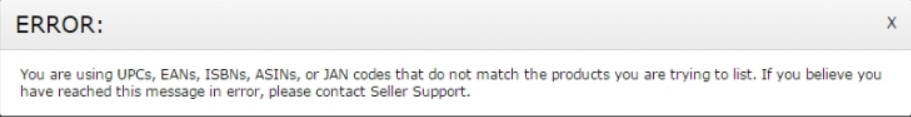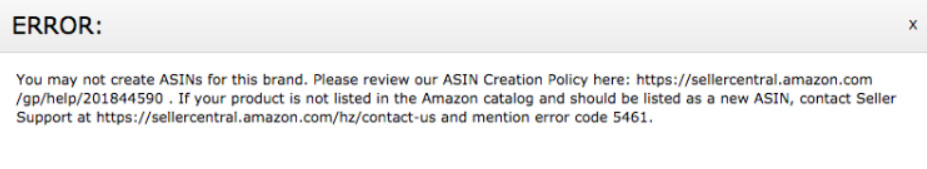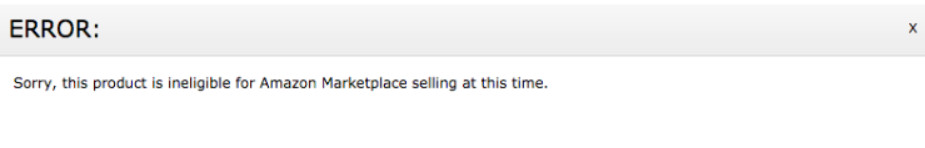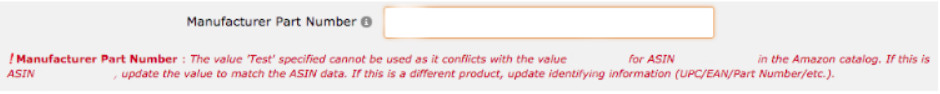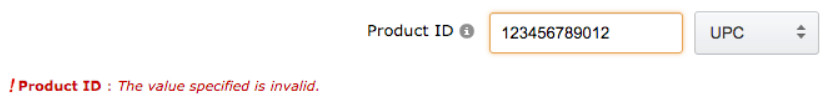{«id»:13975,»url»:»/distributions/13975/click?bit=1&hash=c478312beb84dcbceb6a1a7092f68f87ccfa936134342b123caf8c4d814698df»,»title»:»u041eu043fu0435u0440u0430u0442u043eu0440, u043au043eu0442u043eu0440u044bu0439 u043eu0431u0440u0430u0431u0430u0442u044bu0432u0430u0435u0442 18 u0442u044bu0441u044fu0447 u0437u0430u043fu0440u043eu0441u043eu0432 u0432 u043cu0435u0441u044fu0446″,»buttonText»:»u0423u0437u043du0430u0442u044c»,»imageUuid»:»937a9028-eb27-565a-a921-939fd5ab575e»}
Всем привет! Меня зовут Семен Исакович, я основатель Amazonc.ru. Сегодня поговорим о самой первой и Топовой проблемы на Амазон. Это ERROR 5665 ошибка при создании листинга(карточки товара). С 2016 года я продаю на площадке Amazon.com и здесь и расскажу всю историю как было раньше и что сейчас используем для обхода системы !) в конце статьи я дам тебе бонус 10 кодов от speedybarcodes и расскажу как создать сейчас листинг.
НАЧАЛО 2016 ГОД ! АУЕ Игорь Кустов Со Свои Интервью взрывает интернет свои рассказом про Амазон — Интервью о бизнесе в США из любой точки мира!
Пошла волна! Все ринулись на Амазон из РФ и Украины. С Улыбкой вспоминаю те времена когда просто можно было отдать товар за отзыв и он оставался на Амазоне и продвижение было такое простое что сейчас конечно не вериться). И «При создании карточки товара мы могли в поле Бренда писать что угодно» бренд регистри тогда еще не был в ходу и бренд почти вообще ни кто не регистрировал.
Коды Upc мы покупали на Ebay или Speedybarcodes. С 2017 Амазон начал закручивать первый винтик при раздаче товаров использовали скидочные купоны и Амазон стал подсвечивать эти отзывы. Так же Амазон Стал контролировать чтобы продавцы перестали слать покупателям Прямой запрос продукт взамен на отзыв.
2018 ГОД ! Амазон обновил Amazon Brand Registry.
Начались первые проблемы Амазон уже просил всех иметь свой бренд зарегистрированный на сайте
и потом вы подключали себе в селлер централ Бренд Регистри 2.0 у меня есть даже мое старенькое видео где я показываю как это сделать )
Как Мы создавали Листинги в то время ? Если не было бренда то в поле бренда мы вставляли ,N/ , N/A или рандомные буквы и получалось провести систему. Коды upc мы так же брали на Speedybarcodes.
2020 ГОД НОВЫЕ ПАЛКИ В КОЛЕСА 
Наша любимая фишка в поле бренда N/ , N/A уже перестала работать! Получилось так что выходила Error 5665 наша любимая ошибка). Я сидел и парился как можно это решить в тот момент еще все кто Обучал Бизнесу по Амазон на в РФ стали обучать почему то на Wildberis ) я смекнул что они уже отошли от темы Амазон. Я стал все шерстить в обучениях На одном из Вебинаров Евгений Некоз (top 200 Amazon sellers) сказал что можно использовать освобождение от Кодов GTIN. Я разобрался как его делать вот видео мое видео с ютуба !
Получилось сделать это одобрение для Своего бренда + я увидел что можно сделать GTIN на Generic и таким образом можно было создать опять листинг без бренда ! То есть Бренда в USPTO может и не быть но Фото Товара с логотипом надо было отправить в поддержку Амазон это если вы хотите использовать уникальное значение в имени бренда (VASIA допустим).
Если вам просто нужно создать листинг с левыми фото от Alibaba то делайте GTIN на Generic и тогда GTIN освобождение от кодов пройдет автоматом. И все работало до 2022 года !)
Как же сейчас создать listing (карточку товара) На Амазон декабрь 2022 год!
Вообще по правилам вам нужно сделать регистрацию бренда в USPTO и на сайте gs1.org под свой бренд купить коды GS1
Или Второй Вариант ) тот самый из за которого ты читал мою статью!
В Начале нужно пройти Одобрение GTIN на Generic (если ты не будешь использовать уникальное имя на товаре). Дальше выбирай в поле в место gtin = upc и вставляй коды от speedybarcodes. Если будешь использовать уникальный свой логотип то надо будет отправить фото товара это делаться без проблем попроси своих китайцев) или сделай сам если есть дома образец товара просто нанеси эту надпись на товар и сфоткай. Они не с первого раза принимают фото поэтому пробуй и получиться ! В Этом Видео я про это говорю посмотри внимательно .
ВОТ КОДЫ БОНУСНЫЕ 10 ШТ ЧТО И Обещал не забывай если их один человек уже использовал то у другой не создаст уже !
653078365405
653078365412
653078365429
653078365436
653078365443
653078365450
653078365467
653078365474
653078365481
653078365498
Всем Удачи Есть Остались вопросы пишите в телегу @sami26ru !!!!!
Я Уверен Тебе Понравятся Так Же МОИ Статьи :
Если вы пытаетесь разместить свои продукты на Amazon и получаете код ошибки, используйте одну из наших рекомендаций, перечисленных на этой странице. Если это не сработает, отправьте запрос в Контакты, прежде чем обращаться в службу поддержки продавцов Amazon. Мы здесь, чтобы Вам помочь!
Amazon рекомендует использовать UPC напрямую от GS1. Но это лишь рекомендация, а НЕ требование. UPC от GS1 могут показаться дорогостоящими, в то время как UPC коды от UPCGO могут быть лучшим решением для продажи вашего продукта. Наши UPC будут работать у вас, если вы НЕ:
- Используете систему EDI Amazon (если вы не знаете, что это, возможно, вы ее не используете)
- Продаете свой продукт, используя реестр брендов Amazon.
- Объединяете товары известных брендов, которые имеют один или несколько известных брендов.
- Вам необходимо, чтобы название вашей компании появилось в базе данных GS1. (Покупка кодов в UPCGO.COM не дает членство в GS1)
UPCGO.COM владеет и продает множество 6-значных префиксов UCC Settlement, выпущенных до 2002 года. Мы предоставляем каждому покупателю нетронутые и неиспользованные коды UPC и EAN, а также сертификат на бессрочное владение этими кодами на имя (или компанию) покупателя. Если же покупатель захочет найти префикс в GS1, возвращаемое значение будет принадлежать первоначальному владельцу, но никакой информации о каком-либо продукте в таких кодах пока не содержится – лишь вы затем присваиваете каждому вашему UPC/EAN коду свойства любого продукта во время добавления листинга на маркетплейс.
Чтобы прочитать нашу подробную статью об Amazon и GS1, щелкните здесь.
Маркировка ваших продуктов (размещение изображения UPC / EAN на вашем продукте)
Из-за множества проблем, которые могут возникнуть, мы настоятельно рекомендуем вам сначала разместить свой продукт на Amazon, а затем наклеить UPC / EAN штрих-код на ваш продукт. Это может сэкономить ваше время и деньги, если возникнут какие-либо проблемы с вашим листингом на Amazon.
Коды ошибок на Amazon и их исправления
При использовании сторонних штрих-кодов на Amazon вы можете столкнуться с несколькими кодами ошибок, которые связаны с политикой Amazon, направленной на то, чтобы убедить продавца покупать коды только у GS1.
Ниже вы найдете список ошибок, объясняющий, почему вы их видите, и как их исправить. Компания UPCGO.COM стремится предоставить всем нашим клиентам быструю и профессиональную поддержку. Если эти исправления ошибок не решают вашу проблему, отправьте заявку в Контакты.
Код ошибки Amazon 5665
Этот код ошибки кажется случайным, но, вероятно, существует какой-то алгоритм, еще не раскрытый службой поддержки продавцов или отдельными продавцами. На сегодняшний день наиболее успешным решением продавцов на Amazon является ввод “generic”(в скобках, как здесь), «N / A», «N /» или «TBA» в качестве названия бренда. Продавцы также сообщают, что они могут изменить торговую марку после того, как товар будет опубликован и доступен в каталоге (но не всегда).
ПОЖАЛУЙСТА, ОБРАТИТЕ ВНИМАНИЕ: вы должны быстро изменить поля Бренд и Производитель. Ошибки будут появляться и дальше. Чтобы преодолеть эту конкретную проблему, вы должны продолжать закрывать окна ошибок и вводить информацию, пока ошибки не исчезнут.
Код ошибки Amazon 5461-1
Этот код ошибки возникает, когда Amazon проверяет базу данных GS1 GEPIR на предмет кода UPC, бренда продукта или информации о производителе. Если вы пытаетесь продать продукт под торговой маркой, которая уже указана в программе реестра торговых марок Amazon кем-то другим, вы будете остановлены этим сообщением об ошибке. Простое решение для вас — изменить название используемой вами торговой марки. Т.е. используйте альтернативное написание, «N / A» или что-то подобное.
ПОЖАЛУЙСТА, ОБРАТИТЕ ВНИМАНИЕ: вы должны быстро изменить поля бренда и производителя. Ошибки будут появляться и дальше. Чтобы преодолеть эту конкретную проблему, вы должны продолжать закрывать коды ошибок и вводить информацию, пока ошибки не исчезнут.
Код ошибки Amazon 5461-2
Этот код ошибки возникает при попытке продать продукт под «известной торговой маркой», которая на самом деле НЕ указана в программе реестра торговых марок Amazon. Поскольку это «крупный бренд», Amazon в какой-то момент поместил его в какую-то базу данных, чтобы другие не продавали его под этим именем. Чтобы устранить этот код ошибки, вы просто должны изменить имя, как вы это делаете, чтобы обойти предыдущий код ошибки (5461-1).
ПОЖАЛУЙСТА, ОБРАТИТЕ ВНИМАНИЕ: вы должны быстро изменить поля бренда и производителя. Ошибки будут появляться и дальше. Чтобы преодолеть эту конкретную проблему, вы должны продолжать закрывать коды ошибок и вводить информацию, пока ошибки не исчезнут.
Код ошибки Amazon 8556
Этот код ошибки обычно появляется при неправильном вводе UPC / EAN. Первое, что вам следует сделать при обнаружении этого кода ошибки, — это дважды проверить и убедиться, что вы правильно ввели свой номер UPC / EAN. Если вы обнаружите, что ввели UPC / EAN правильно, но по-прежнему сталкиваетесь с этим кодом, отправьте заявку в Контакты для определения следующих шагов. Убедитесь, что вы выбрали «UPC» для 12-значного номера UPC и «EAN» для 13-значного номера EAN.
Ошибка Amazon
Когда вы сталкиваетесь с этой ошибкой, это означает, что либо вы уже использовали введенный номер UPC / EAN, код UPC / EAN введен неправильно, либо кто-то другой украл номер и использовал его. Если вы обнаружите, что код введен правильно, обратитесь в Контакты, чтобы узнать о дальнейших действиях. Убедитесь, что вы выбрали «UPC» для 12-значного номера UPC и «EAN» для 13-значного номера EAN.
Ошибка Amazon
Это еще один распространенная ошибка, которая появляется при неправильном вводе номера UPC / EAN / GTIN. Это обычное явление, когда человек выбирает неправильную категорию (UPC / EAN / GTIN), а затем вводит неправильное количество цифр для этой категории. Помните: UPC состоит из 12 цифр, EAN — из 13 цифр, а GTIN — из 14 цифр. Если после проверки вы все еще сталкиваетесь с этой ошибкой, отправьте заявку нам в Контакты.
Поскольку у нас строгая политика невозврата и возмещения, мы рекомендуем вам сначала купить пробную партию до 10 кодов и протестировать ее с вашими продуктами, прежде чем покупать все больше и больше.
При покупке через UPCgo.com Вы получаете и UPC и EAN путем немедленной доставки на email, а графические штрих-коды для наклеивания на товар Вы сможете сгенерировать на бесплатном сервисе: http://barcode.tec-it.com/ru/ (UPC-A).
Хороших продаж!
Welcome back!
Let’s talk about the infamous Amazon ERROR 5665, what it is, how it works and how to fix it for good!
The ERROR 5665 started to show up on Amazon earlier this year when sellers tried to create a new listing for a product and enter a brand name that was not registered with Amazon’s Brand Registry.
Here’s the exact ERROR 5665 message that comes up on Amazon:
Amazon must approve your brand before you can use it to list products. Brands should be registered through Brand Registry, but if your brand is not eligible for Brand Registry, you can obtain an exception by contacting Seller Support and mentioning error code 5665.
When contacting Seller Support, provide the following information:
- The brand name used when creating the listing.
- Images of the product and packaging, showing branding on either. The images can show the product and packaging held in hand, or placed on a table. The branding must be permanently affixed.
- If using inventory file templates, please also provide the Batch ID of the inventory file process report.
For more information, please review our Brand Name Policy.

So, basically, Amazon is saying that we can’t create a new listing for a product UNLESS:
We have the brand name registered with Amazon’s Brand Registry.
OR
We contact seller support and provide images of the branded product for an exemption.
Sounds reasonable, right? So, what’s the problem?
The problem is that, usually, people want to create the listing for their product BEFORE their final order with the manufacturer has been placed.
This is common for two reasons:
1) To check if the category you plan on selling in is gated/restricted for your account;
2) To get the FNSKU barcode and integrate it into the packaging design to avoid the extra cost of using labels later on.
I have always recommended that sellers sign up to the Brand Registry as soon as possible because it opens up various promotional and advertising tools that are not available to unregistered sellers.

The problem is that getting a trademark approved takes time. Especially now, during the pandemic. The registration process can drag on for three, four or more months, even in the UK. No one has the time to wait around for that, right? Exactly! So, we have to look for an alternative.
The simplest solution is to simply contact seller support and ask for an exemption. If you choose this option, you will need to send images of the product to Seller Support. And in these images, the product must have the branding on it.
If you have the final manufacturing sample on hand, with the branding already on it, this is easy. Simply take the required images and send them to Seller Support.

If you have the final sample on hand but it doesn’t have the branding on it (as often happens), you have few options:
1) Manually re-create the branding on your own. The technique needed for this will depend on the product type, material and logo requirements, but usually, you can get this task done by a local promotional items company. They can put a decal on, use an invisible sticker, or print your logo onto your product using screen printing and other methods. You can also do some of these techniques on your own if you’re familiar with them.

If you need any advice on the best way to get this done, please leave your questions in the comments box below this post. This is the preferred, 100% “white hat” method I recommend you use.
But if you simply can’t do this, there is a more “grey hat” alternative:
2) Hire a designer on Fiverr.com to Photoshop your logo onto the product. Yes, this is not technically allowed, but if the designer does a good job, no one will be able to tell the difference.

NOTE: Do not use 3D renders of the product! Take real images of the product and packaging placed on a table, as per Amazon’s rules. Then send these images to the designer to implement the logo part.
Both of these options can work, and the success rate will highly depend on the individual who reviews your case. Amazon does say that the branding MUST be permanently affixed to the product and/or packaging, but what exactly does that mean? Can stickers work? Yes and no. I have heard mixed reports on this, but it really comes down to the individual reviewer’s personality and how they interpret the rules.
The good news is that you’re not really risking anything here—unless you send in very bad, low-quality Photoshopped images. In that case, Amazon will simply ask for more evidence or a change of branding if they don’t like something. In 99% of cases, it will be just fine, and you will be able to create the listing and get the FNSKU barcode.
What should you do if you don’t have a physical sample of the product on hand? Ask your supplier/manufacturer to take pictures of the product and proceed with the Photoshopping part (if the branding is not applied to the sample). If that’s not possible, you will have to proceed with an alternative strategy, which I will cover in a minute.
Now, if you do a search for “Amazon ERROR 5665” on Google, you will find that others have recommended putting N/A in the brand name setting and then, once you have the branded product on hand, you can contact seller support and ask them to change it to the real brand name.

This strategy works, at least partially.
Yes, you can create a listing and put N/A in the brand name setting—and yes, Amazon will accept it and allow you to create the listing. The part I don’t like is then having to contact Seller Support to ask them to change the N/A in the listing to the real brand name.
Amazon is not very keen on making such changes, and it can often take weeks or even months for something like this to be processed. And that’s only if they approve the change at all and give you the green light. Again, it will be highly dependent on the individual support member you are dealing with, and that’s NOT a good way to do business on Amazon or to plan the future of your brand.
Let’s be real for a moment: the N/A setting should only be used if you sell unbranded goods. In that case, you won’t need the brand setting, you won’t register with the Brand Registry, and you won’t use the Amazon Stores functionality and advertising tools available to brand-registered sellers. That’s why the N/A option is available. It’s NOT there to help you trick the system!
So, use the N/A method at your own risk. Personally, I do not recommend it.
But there’s another method you can use to fix an ERROR 5665 on Amazon—a method that won’t require you to have branded samples on hand and a method that does not require you to trick Amazon’s system. I’m talking about….
The Alternative ERROR 5665 Fix!

It’s very simple, and I haven’t seen many people suggest this online. Instead of relying on FNSKU barcodes, change your account barcode preference to the MANUFACTURER’S BARCODE!
This basically allows you to use the stickerless inventory option, which means EAN barcodes will be used by Amazon instead of FNSKU barcodes.
With this setting, you don’t have to worry about FNSKU barcodes anymore, and the best part is that you can create your new listing any time you want!
You will have the EAN code on hand from the day you join the GS1. This code won’t change, and you can safely integrate it into your packaging design, knowing that the same barcode will be used by Amazon and any future retail customers you may have.
Quick tip! To convert your EAN number into an actual barcode, you can use this FREE online service:

So, with this method, you don’t have to worry about the FNSKU barcode.
But what about the risk of listing in a restricted category?
There’s an easy fix to that! Simply create a dummy listing in the category you plan on selling in and use N/A in the brand name setting. This way, you will be able to test if Amazon will allow you to create a listing in that category or not. Simple!
“Ok, this all sounds great, Andrew, but are there any downsides or potential risks with this strategy?”
Yes, there are few downsides:
1) There’s a small chance that by the time your items/samples arrive, Amazon will have changed the rules and you won’t be able to create a listing in your chosen category.
In other words, it could become a restricted category. Depending on how “risky” the category is, the chances of this happening range from zero to medium. This isn’t the end of the world. You can still proceed with the product. Amazon will simply ask you for some proof in the form of invoices, certificates (if any apply to that product), etc. Again, you have to evaluate the category. If it’s a high-risk category, I would probably want to have a FINAL/REAL listing created before placing an order with the supplier.
2) Stickerless inventory means that inventory from all sellers of this item will be mixed together at Amazon’s warehouses.
With FNSKU codes, each seller’s stock is kept separate, but with stickerless inventory, Amazon can’t track which stock unit belongs to which seller, as all units will have the exact same barcode: the EAN code for the item.
Now, this may sound scary, but for private label sellers, it really isn’t. You will be the only seller of your items (unless you do wholesale), so the only inventory Amazon will have for that item will come from you. There’s nothing to mix it together with.
I have been using stickerless inventory from day one in my Amazon business and haven’t experienced any problems, even after selling tens of thousands of products. I also really like that I can use the same product/packaging on Amazon as I do for retail stores.
If you’re using this method, you will have to have GS1 membership and use genuine EAN codes issued to your account. I would NOT recommend risking the future of your listings and brand by using cheap codes bought from re-sellers.
Amazon clearly states that we have to use GS1 codes that are registered in the name of our company, so please be warned. If you’re using re-seller codes, your listings and account may be at risk.
If you absolutely don’t want to use EAN codes, you can get a GTIN exemption by following this guide.
There’s now even a simple and automated ONLINE TOOL that will grant or deny a GTIN exemption.
If you go with this option, you first need to get a brand name exemption from Amazon. Only then can you apply for the GTIN exemption. If you are following this strategy, you will need to have the branded sample on the hand or use the “grey hat” Photoshopping method described earlier.

And that’s about it. I hope you can now see that there’s no need to worry much about Amazon’s ERROR 5665. There are multiple ways you can fix the issue and continue with your Amazon selling journey.
If you ask me, I would personally always recommend going through the Brand Registry process. It gives you a HUGE advantage on Amazon (A+ Content, Stores, video ads, etc.)
But if you can’t do it at the time of listing creation, either ask for brand exemption OR use the EAN/stickerless inventory method.
The last option, which I don’t recommend, is to put N/A in the brand name setting in the hopes of being able to change it later on.
As any seasonal Amazon seller will know, the less you need to deal with Seller Support, the better! 🙂 This method relies heavily on the hope that Amazon will quickly and easily change your brand name for the listing in the future, which I don’t think is a good bet to make.
If you have any questions about the ideas covered in this post, please leave your comments below. I will personally answer all of them within 24 hours, Monday to Friday.

And if you’re looking for a more detailed guide on how to start a successful Amazon FBA business, take a look at my Amazon Sharks video course here. In more than 20+ hours of videos, I share my own business examples and guide you through the whole Amazon FBA business journey from A to Z!
Thanks for reading. Until next time!

In your journey to become an Amazon FBA seller, there will always be obstacles. But fret not, that is what I created the blog in the first place. One of these obstacles is the dreaded Error 5665 that catches most new sellers off guard.
So in this article, we’re gonna look at how to fix or solve the Amazon listing error 5665 without having to be trademarked and Amazon brand registered. (Yes, you read that right — without being trademarked or brand registered.)
What Is Error 5665
This is classic of Amazon where they have made a new change without telling us as a seller why this change was made and leaving us to figure out how to fix the issue. Well, that’s not unusual. After all, change is the only constant in the Amazon FBA business.
So what exactly is Error 5665?
Error code 5665 means that Amazon wants proof that you are the brand owner of a product before you create a listing under that brand name. Amazon does this so that only verified brand owners can sell their products, thus protecting sellers from listing hijackers.
This means that if you go onto Amazon Seller Central and try to create a product listing for a new brand that isn’t brand registered, the above error will pop up — which is essentially, Amazon’s stating that you must register your brand with Amazon before listing ASINs with this brand name.
Now I’ve seen a ton of people complaining on all of the different Amazon FBA Facebook groups about how they’re not able to solve or fix this Error 5665. So I’ve decided to create this blog post to explain to you what you shouldn’t be doing and what you should be doing to get around this Error 5665 so that you can create your product listing.
Okay, if we put ourselves in Amazon’s shoes, you realise that it kind of makes sense — Amazon wants to protect their customers. Amazon wants to make sure that the brand that the seller claim to be selling is the brand that is actually listed. So if a customer orders, a pair of Nike running shoes, they wanna make sure that the customer’s actually receiving a pair of Nike running shoes.
What this means is if you keep seeing the Error 5665, it is because Amazon wants to reduce the issues of hijackers — people who are unauthorised to sell that particular brand. So hey, if you are a genuine Amazon Seller, you should be grateful for the Error 5665 — especially if you are private label seller like me. What a hijacker does is that they will claim to be sellers of your brand, even though they don’t, and they’ll undercut your own price to try and get the buy box. And when customers order your product, the revenue, the sales revenue will go to that Hijacker. You most definitely do not want that.
What makes it worse is when the hijackers actually delivers an unbranded product to your customers. This is a huge problem. Because in Amazon FBA — Amazon is not the one paying you your paycheck, it is your customers. If the customer received an unbranded product instead of yours — guess what — you are going to get negative reviews and can really hurt your ranking.
If you have a trademark or Amazon Brand Registered, it is easy to ask Amazon to remove the hijacker. However, if you don’t — then it is hard for you to kick them out of your listing. This is where Error 5665 comes into play. The hijacker cannot list the product under your Brand Name unless they can prove that they are brand owners of the product.
Solving Error 5665
Now, solving the Error 5665 is absolutely crucial before you even try to order your goods from your suppliers. Why is that so?
To sell the product, you need a product listing. And as you already know by now, if you cannot get rid of the Error 5665, you won’t be able to create a product listing in the first place. Creating a product listing is a crucial step before buying from your supplier as you also want to make sure that there is no selling restriction — which means that you are allowed to sell that particular product on Amazon.
Secondly, to sell your FBA products on Amazon — you need a Fulfillment Network Stock Keeping Unit (FNSKU). You need to send that particular barcode to your manufacturer so that they can label your products. Personally, I will get my graphic designer to incorporate that FNSKU into the packaging design.
With that aside, let’s dive into the potential solutions to overcome Error 5665.
Solution 1 — Be a good boy and apply for trademark/Brand Registry
Okay, so to get around Error 5665 — the official way is to trademark your brand and apply for Amazon brand registry. Now, obviously this is what Amazon want you to do. But for most people, this isn’t a viable option because to actually apply for a trademark and get your trademark approved typically takes about three months. Not to mention, for new Amazon FBA sellers, you may be hesitant to register a trademark and incur an additional cost upfront before even selling the product.
Solution 2 — The «Hit-and-Miss» N/A Brand
While I have seen some people doing this, I found it to be kind of a «hit-and-miss». This method involves putting «N/A» as your brand name. And once you are able to do that, you will be allowed to save that product listing. Note that if «N/A» doesn’t work, you can also try «NA», «N-A» or «NA1», etc. See why I call this the «hit-and-miss»?
Once you managed to save the listing, you can then quickly go back to the listing and edit out the «N/A» with your actual brand name.
However, I personally dislike this method because some people have experienced their product listing being stuck as «N/A», when they go back into the product listing to change that NA to their brand name, they’re not able to it’s being locked at «N/A».
Imagine you are a customer shopping on Amazon, and you came onto a product listing where instead of your brand name, it would say by «N/A» — what is the likelihood that you will buy that product? Well, chances are pretty slim.
To make things worse, you will also have just wasted a GS1 barcode — which no one wants that. So what I would suggest is don’t go down the «N/A» route instead. Instead, let’s look at our third option.
Solution 3 — The «Brand Logo» Proof
And yes, this is the method that I found works best. You don’t have to spend tons of money on getting a trademark, and neither do you need to risk losing a precious GS1 Barcode.
You see, all Amazon wants is to make sure that you are the true brand owner of the product. So what you can do is go to Amazon Seller Support and do the following:
- Tell them you are experiencing Error 5665
- Provide images of the product and product packaging WITH your brand logo on it
Okay, so what that means is that you still need a brand logo but you don’t have to get it trademark or Brand Registered in Amazon. So hop on to Fiverr, pay someone that $10 to $20 and get a logo done. You should also have an idea of the brand name by now.
From what I understand, the GS1 Barcode will be tied to your brand name when you register the GS1 Barcode. And also don’t bother with getting 3rd Party UPC codes — Amazon is pretty strict now on only accepting GS1 Barcodes. In other words, here are the steps:
- Think of a brand name
- Get someone on Fiverr to do up a logo
- Get a GS1 barcode that will be associated with your brand name
- Attempt to list the product and have Error 5665
- Tell them you are experiencing Error 5665
- Provide images of the product and product packaging WITH your brand logo on it
Wait wait, how will I have images of the product or product packaging WITH my brand logo on it? I haven’t even made the product yet!
Well, there are a few ways to accomplish this:
- Get a finished branded sample from your manufacturer (can be expensive).
- Ask your manufacturer to take a photo of the non-branded sample and photoshop your logo on to it (cheap but risky).
- Get Fiverr to design a packaging box with a logo on it, print the box out, take a photo of the box. (The box contents can be left empty since the box contents can’t be seen from the photos anyways).
Needless to say, my favorite option is the last one. The second option is good but it really depends on whether your manufacturer is willing to do it. But even if he is willing to do it, if the photoshop is not done well, seller support may notice and not approve your brand. Go for the third option — it is inexpensive and less risky.
Just a quick tip, when sending the photo to Amazon Seller Support, make sure to take a picture with you holding it with your hand. It appears more realistic. You don’t have to show your face, but rather just you holding the product.
Once you have sent to Amazon Seller Support, you should get a response in less than two days, saying that your brand is approved. Once that’s done, you can then proceed with your listing and get your FNSKU barcode. Voila.
The Bottom Line
So these are the ways that you can get around the Error 5665 — without the need to do a brand registry. However, note that change is a constant in the Amazon FBA business. Amazon may tighten these requirements in the future as well, and enforcing people to do Brand Registry. When that happens, don’t be disheartened. The more difficult these business becomes, the lesser competitors we have. Such policies help to weed out the competition in the Amazon FBA space.
So I hope you found this blog post useful, and hopefully that solves the Error 5665. If you have any other fixes or solutions to the issue, then let me know in the comment section below.
Last Updated on: 4th January 2023, 08:34 am
The 5665 error on Amazon generally indicates that the brand you are trying to use to list a product is not approved for use on the Amazon marketplace. In order to list products under a particular brand on Amazon, you must first obtain approval for that brand.
Follow These Steps For Brand Approval
- A completed and signed Brand Registry application
- Government-issued identification (e.g. passport, driver’s license)
- Trademark registration information (if applicable)
- Brand ownership documentation (e.g. articles of incorporation, partnership agreement)
Once you have gathered all of the required documentation, you can submit your brand for review through the Brand Registry application process. Amazon will review your application and, if approved, grant you permission to use the brand to list products on the marketplace.
Read also: 7 Proven Ways to Attract New Ecommerce Customers
If you have already applied for brand approval and are still experiencing error 5665, it is possible that there is an issue with your application or documentation. In this case, you should contact Amazon’s customer support for further assistance.