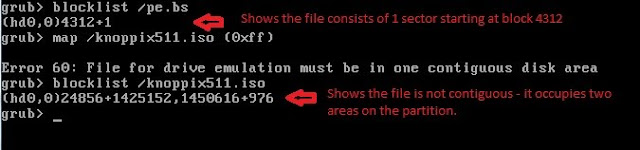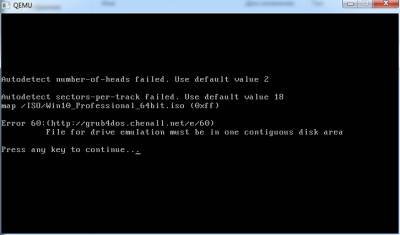
menu.lst
Код
title Установка Windows 10 Professional (64bit)
map —mem (md)+4 (9)
map /ISO/Win10_Professional_64bit.iso (0xff)
map (hd0) (hd1)
map (hd1) (hd0)
map —rehook
write (9) [FiraDisk]nStartOptions=cdrom,vmem=find:/ISO/Win10_Professional_64bit.iso;n
chainloader (0xff)
винда рабочая — проверено!
менял разные версии grldr — одно и то же!
как решить этот вопрос?
#1
r4ymonf
-
- Members
-
- 17 posts
Newbie
-
United States
Posted 17 January 2013 — 10:58 PM
Hi! I… uh… installed Windows XP onto a VHD with VirtualBox following this tutorial. I put it onto a flash drive but I’m getting Error 60! I already tried WinContig, and then it failed with «The volume does not have a group of contigous, free clusters that is large enough to contain the entire file.», I’ve tried changing the cluster size from default to 64K and I’ve tried 4 times already. I’d really appreciate some help. Thanks.
- Back to top
#2
r4ymonf
r4ymonf
-
- Members
-
- 17 posts
Newbie
-
United States
Posted 18 January 2013 — 01:34 AM
P.S. I’ve tried NTFS and FAT32, both are the same. [Same error in wincontig]
- Back to top
#3
Wonko the Sane
Wonko the Sane
-
-
Advanced user
-
- 16065 posts
The Finder
- Location:The Outside of the Asylum (gate is closed)
-
Italy
Posted 18 January 2013 — 03:34 PM
Basically what you are experiencing is that you have (either before you started fiddling with it or because of your fiddling with it) such a heavily fragmented filesystem on the USB stick and/or not enough «spare» contiguous space that Wincontig has not enough «workspace».
Cluster size or filesystems used (in the .vhd) is totally irrelevant.
You can either «start form scratch» after having re-formatted the USB stick or use a «complete disk» defragment program on it (before copying to it the .vhd).
HOW exactly (under which OS and through which specific tool) you are copying the .vhd to the stick may be part of the issue.
Additionally how BIG is the resulting .vhd?
Which size is the USB stick?
Wonko
- Back to top
#4
r4ymonf
r4ymonf
-
- Members
-
- 17 posts
Newbie
-
United States
Posted 18 January 2013 — 06:42 PM
What program can I use for a «complete disk» defragment?
1] TeraCopy Pro and the included windows copier
2] About 6GB
3] 8GB — 7.4GB recognised
- Back to top
#5
Wonko the Sane
Wonko the Sane
-
-
Advanced user
-
- 16065 posts
The Finder
- Location:The Outside of the Asylum (gate is closed)
-
Italy
Posted 19 January 2013 — 11:31 AM
Good so you have no issues with Ram (you have plenty of it).
You can use either a third party such as UltraDefrag:
http://ultradefrag.s…t/en/index.html
or the Windows built-in defragmenter.
The issue is that a USB stick will normally be seen as Removable and normal Windows may have issues with it.
You can then use a filter driver:
http://www.msfn.org/…os/page__st__54
to have it be seen as «Fixed». (I normally flip the bit directly on the hardware but it is an operation that is not «easy»).
Wonko
- Back to top
#6
r4ymonf
r4ymonf
-
- Members
-
- 17 posts
Newbie
-
United States
Posted 19 January 2013 — 02:54 PM
Okay, I’ll try that. Thanks. I wouldn’t even know how to start opening a cruzer edge flash drive.
Oh noes, the link is dead for the filter I believe.
Oh, and I formatted everything and then I defragged but there were no files.
Edited by r4ymonf, 19 January 2013 — 03:15 PM.
- Back to top
#7
Wonko the Sane
Wonko the Sane
-
-
Advanced user
-
- 16065 posts
The Finder
- Location:The Outside of the Asylum (gate is closed)
-
Italy
Posted 19 January 2013 — 03:48 PM
Well, there is no need to «physically open» the thingy.
WHICH link is dead?
Any problem with the meaning of «either/or»?
Wonko
- Back to top
#8
Sha0
Sha0
-
-
Developer
-
- 1682 posts
WinVBlock Dev
- Location:reboot.pro Forums
- Interests:Booting
-
Canada
Posted 19 January 2013 — 08:00 PM
Oh, and I formatted everything and then I defragged but there were no files.
The simplest way to have the best chance of success with a contiguous file is to backup all files from the target, reformat the target, copy only the desired file back to the target, run a tool to make it contiguous, then restore the rest of the files from the backup.
- Back to top
#9
Wonko the Sane
Wonko the Sane
-
-
Advanced user
-
- 16065 posts
The Finder
- Location:The Outside of the Asylum (gate is closed)
-
Italy
Posted 19 January 2013 — 08:16 PM
The simplest way to have the best chance of success with a contiguous file is to backup all files from the target, reformat the target, copy only the desired file back to the target, run a tool to make it contiguous, then restore the rest of the files from the backup.
Which BTW, expecially if the file that is copied is a «largish» one is also the perfect recipe to hit a CHS limit for loading the system files such as NTLDR or IO.SYS and more generally all kind of issues with limited LBA access from bootsector code.
JFYI:
https://www.virtualbox.org/ticket/959
Seriously, the «old school» way is to copy to a newly formatted disk ALL loaders/system files that may be needed/used in a boot environment, and only later copy the largish .VHD file that needs to be kept defragmented.
Wonko
- Back to top
#10
r4ymonf
r4ymonf
-
- Members
-
- 17 posts
Newbie
-
United States
Posted 19 January 2013 — 08:31 PM
I don’t understand, should I do the «old-school» way (which I have no idea on how that’d work because I’ve already tried that ) or Sha0’s way?
- Back to top
#11
Wonko the Sane
Wonko the Sane
-
-
Advanced user
-
- 16065 posts
The Finder
- Location:The Outside of the Asylum (gate is closed)
-
Italy
Posted 19 January 2013 — 08:42 PM
I don’t understand, should I do the «old-school» way (which I have no idea on how that’d work because I’ve already tried that
) or Sha0’s way?
It depends on how big is the .vhd image and how big is the device and how (with which geometry) the BIOS recognize it.
Normally there won’t be any difference, as the USB stick (which is roughly 8 Gb in size) will be detected as having a H/S geometry of 255/63 and the LBA limit for 255/63 is actually around 8 Gb.
Your .vhd is surely smaller than 8 Gb (around 6 Gb) so you should have no issues using either approach.
Simply copy only the .vhd (i.e. do NOT multi-select a number of files) and check with wincontig if it is «delivered unfragmented».
Report what happens.
Wonko
- Back to top
#12
Sha0
Sha0
-
-
Developer
-
- 1682 posts
WinVBlock Dev
- Location:reboot.pro Forums
- Interests:Booting
-
Canada
Posted 19 January 2013 — 08:42 PM
Which BTW, expecially if the file that is copied is a «largish» one is also the perfect recipe to hit a CHS limit for loading the system files such as NTLDR or IO.SYS
and more generally all kind of issues with limited LBA access from bootsector code.
JFYI:
https://www.virtualbox.org/ticket/959
Seriously, the «old school» way is to copy to a newly formatted disk ALL loaders/system files that may be needed/used in a boot environment, and only later copy the largish .VHD file that needs to be kept defragmented.
While I agree that your post is true and useful to mention for this scenario, it stands on its own and has no bearing on the truth of what I said. I always use the precise method you’ve described as «old school,» but that is not relevant to the problem of making a contiguous file.
I have a problem with your post, and that is that it could have gone like this, instead:
And in this case, since you will be needing NTLDR, IO.SYS or other system files to be at a «low place» on the disk to prevent C/H/S issues, you will want to copy just those files first, then the desired «big» file, then make the big file contiguous, then copy the rest of the files.
Instead, my post is portrayed as «a perfect recipe [for issues]», when in fact, it’s perfectly valid as-is. You can argue that it is irresponsible to «mislead» someone with information that, while true, might not be the whole story, but I’d argue that lessons are sometimes best learned by experience («NTLDR is missing») than by theory.
- Back to top
#13
Wonko the Sane
Wonko the Sane
-
-
Advanced user
-
- 16065 posts
The Finder
- Location:The Outside of the Asylum (gate is closed)
-
Italy
Posted 19 January 2013 — 08:49 PM
@Sha0
Besides the fact that I was (ad still am) joking, you have to admit that the thread is not about «making a file contiguous» but rather about «making contiguous a large .vhd file that I want to boot following this tutorial http://www.linuxbyex…n-usb-disk.html BUT I have an error about the file not being contiguous».
I am looking at the wider scenario .
Wonko
- Back to top
#14
r4ymonf
r4ymonf
-
- Members
-
- 17 posts
Newbie
-
United States
Posted 20 January 2013 — 01:44 AM
I:
1) Formatted to NTFS and then checked for any fragmented files.
2) Copied the VHD only.
3) IT’S FRAGMENTED AND SAME ERROR [in grub4dos and wincontig].
D;<
Grub is mean.
- Back to top
#15
Sha0
Sha0
-
-
Developer
-
- 1682 posts
WinVBlock Dev
- Location:reboot.pro Forums
- Interests:Booting
-
Canada
Posted 20 January 2013 — 04:18 AM
I:
1) Formatted to NTFS and then checked for any fragmented files.
2) Copied the VHD only.
3) IT’S FRAGMENTED AND SAME ERROR [in grub4dos and wincontig].
D;<
Grub is mean.
Then you don’t have enough space.
- Back to top
#16
Wonko the Sane
Wonko the Sane
-
-
Advanced user
-
- 16065 posts
The Finder
- Location:The Outside of the Asylum (gate is closed)
-
Italy
Posted 20 January 2013 — 11:22 AM
Hmmm.
A 6 Gb .vhd is very big for an XP install, but still, it shouldn’t get fragmented during copy operation.
Is the «original» (on the hard disk) fragmented or contiguous?
HOW exactly are you copying the .vhd?
Are you running an antivirus or some form of «online/background» file scanning?
Idea
How many fragments do you get?
If they are just a few it is possible that the issue is the $MFT (and/or some other NTFS system files) that break the image.
In theory it should be possible to move the $MFT and all other system files to the beginning of the partition, though right now I can remember no «automated» tool capable of doing it.
I need the EXACT size of that stick and partition (in bytes).
Get Hdhacker:
http://dimio.altervista.org/eng/
make a backup of BOTH the first sector of the Physicaldrive and of the first sector of the Logicaldrive.
Compress them together to a .zip file, upload the .zip to *any* free file hosting service and post a link to it.
I can try making manually a suitable «blank» filesystem for your stick this way.
Wonko
- Back to top
#17
r4ymonf
r4ymonf
-
- Members
-
- 17 posts
Newbie
-
United States
Posted 20 January 2013 — 07:06 PM
1) The original seems to be fragmented even though I’ve defragged it from VBox a LOT of times.
2) I’m using TeraCopy Pro.
3) Avast, I had that off while I was copying because it was conflicting with Trickster Online [I was playing that while I was copying].
4) 2 fragments.
5) Um, I don’t know how to add an attachment, so: mediafire link here.
- Back to top
#18
steve6375
steve6375
-
-
Developer
-
- 7566 posts
Platinum Member
- Location:UK
- Interests:computers, programming (masm,vb6,C,vbs), photography,TV,films
-
United Kingdom
Posted 20 January 2013 — 09:39 PM
It would be interesting to know the size of each fragment (and position). If you can copy the vhd over and then install grub4dos, boot to grub4dos to the command console, and then type
blocklist /my6gb.vhd
and report what you get. Then repeat the format, copy VHD, add grub4dos, do blocklist command again and see if you get the same size for each of the 2 fragments.
If the size of each fragment varies, then you have some sort of ‘random’ process which is causing the file to be split.
If the fragments are the exact same size each time, then you have a repeatable, deterministic problem. As it occurs on both FAT32 and NTFS then it may be some other process.
TeraCopy uses dynamically adjusted buffers to reduce the seek times. Asynchronous copying speeds up the file transfer between two physical hard drives.
TeraCopy Pro may actually split the copy into two parts in some way to speed it up (e.g. make a sparse file of the same size as the vhd, then copy from beginning to middle and from middle to end — at the same time, asynchronously) — can you just use normal OS copy instead?
Also try the vhd copy in safe mode (and not doing anything else whilst you are waiting)?
P.S. In post #2 you said you tried copying the VHD to both FAT32 and NTFS — but if the VHD is 6GB, how did you copy a 6GB file to a FAT32 volume (the max filesize is 4GB)?
- Back to top
#19
r4ymonf
r4ymonf
-
- Members
-
- 17 posts
Newbie
-
United States
Posted 20 January 2013 — 10:10 PM
P.S. In post #2 you said you tried copying the VHD to both FAT32 and NTFS — but if the VHD is 6GB, how did you copy a 6GB file to a FAT32 volume (the max filesize is 4GB)?
I actually made the VHD smaller, as I had 2 versions of the VHD: 3.9GB and 6GB.
TeraCopy Pro may actually split the copy into two parts in some way to speed it up (e.g. make a sparse file of the same size as the vhd, then copy from beginning to middle and from middle to end — at the same time, asynchronously) — can you just use normal OS copy instead?
Oh, I never noticed that. I’ll try that, thanks!
- Back to top
#20
r4ymonf
r4ymonf
-
- Members
-
- 17 posts
Newbie
-
United States
Posted 20 January 2013 — 10:58 PM
Still didn’t work, perhaps it’s because it’s fragged on my disk, and WinContig gives me the same error on my C:.
- Back to top
#21
steve6375
steve6375
-
-
Developer
-
- 7566 posts
Platinum Member
- Location:UK
- Interests:computers, programming (masm,vb6,C,vbs), photography,TV,films
-
United Kingdom
Posted 20 January 2013 — 11:23 PM
No, source should not matter.
Can you try running blocklist on the file from grub4dos as requested?
re. drive C: — do you have lots of spare space on drive C: and was it defragged recently?
- Back to top
#22
r4ymonf
r4ymonf
-
- Members
-
- 17 posts
Newbie
-
United States
Posted 21 January 2013 — 12:07 AM
Oh, sorry about the blocklist part, I forgot about that.
The output was (hd0,0)7817512+7815832,536,4767081.
No, and no. :/
- Back to top
#23
steve6375
steve6375
-
-
Developer
-
- 7566 posts
Platinum Member
- Location:UK
- Interests:computers, programming (masm,vb6,C,vbs), photography,TV,films
-
United Kingdom
Posted 21 January 2013 — 12:23 AM
The output was (hd0,0)7817512+7815832,536,4767081.
Are you sure that is accurate? There should be two + signs in the line????
e.g.
- Back to top
#24
r4ymonf
r4ymonf
-
- Members
-
- 17 posts
Newbie
-
United States
Posted 21 January 2013 — 12:57 AM
Oh, my mistake. It was (hd0,0)7817512+7815832,536+4767081.
- Back to top
#25
steve6375
steve6375
-
-
Developer
-
- 7566 posts
Platinum Member
- Location:UK
- Interests:computers, programming (masm,vb6,C,vbs), photography,TV,films
-
United Kingdom
Posted 21 January 2013 — 08:57 AM
That is an odd result in that it lists the furthest-most sequential cluster run first. Was this a copy made using Windows Explorer or TeraCopy?
I really want to see just a plain Windows Explorer COPY blocklist.
Did you try the other experiments, i.e. repeat it and see if blocklist result is identical, try safe mode copy, etc.?
- Back to top
You have probably come across this error message from grub4dos. It occurs when the file that it is trying to use is not contiguous.
To fix this you can run RMPrepUSB and select the USB drive and press Ctrl+F2 to run WinContig and defragment all files on the drive.
Making all file contiguous on a drive is not the same as defragmenting the drive. Defragmenting a drive shifts all the files to the beginning of the drive but often does not make all the files contiguous. WinContig does not shift the files if they are already contiguous and so WinContig is quicker and more effective than defragging the whole drive using a defrag utility.
Note: WinContig, Defraggler and other similar utilities usually need a contiguous run of free clusters on a drive so that they can copy the file into that contiguous space. Even after you run WinContig/Defraggler, you may not be able to copy over another large file and make it contiguous (even though there is enough free space on the drive) — see this post for details. Defraggler has an option to ‘Defrag Free Space’ which will fix this problem.
This Defraggler map shows that the free clusters are not in one contiguous block. See here for more details.
To make a file contiguous,WinContig has to create a new file that is contiguous before it can delete the old non-contiguous file. Thus we need some contiguous free space on the drive that is the same size or larger than the size of the file we are trying to defragment. So for a 3GB file, we will need at least 3GB of contiguous free space on the same drive.
A file in a volume exists as a number of clusters (chunks of data). For example, a typical cluster size on an NTFS volume is 4K or 8 sectors. So a 10K file would occupy 3 clusters:
Cluster 1 = first 4K
Cluster 2 = 2nd 4K
Cluster 3 = 3rd 4K cluster (only first 2K of which has valid data)
These clusters can be anywhere within the volume. So they could be at cluster no 6,7 and 8 or they could be at cluster no. 3234, 44564 and 332!
A utility such as WinContig will rearrange the clusters within a file (if it can). So in the previous example, we might end up with the file consisting of cluster no.s 3234, 3235 and 3236 and so the file is contiguous and has sequential cluster numbers.
Recently, a user on reboot.pro had a problem. He had a 6GB VHD file on an 8GB NTFS-formatted USB drive. He ran WinContig but it would not make the file contiguous. Even copying the file to a freshly formatted 8GB NTFS drive did not work, the file was always non-contiguous.
It turns out that the reason for this is that when you format an NTFS volume, the Master File Table (MFT) is placed at the 3GB position within the volume (if the volume is over about 5GB). So on a freshly formatted 8GB volume, we have
(3GB of free space)
$MFT (NTFS ‘directory’)
(4.7GB approx. of free space)
So we can see that there is no way we can store a 6GB sequential file with the MFT placed at the default 3GB position.
As the file is greater than 4GB, we cannot use a FAT32 filesystem (as FAT32 does not support files greater than 4GB).
You can see this if you use a utility such as Auslogics defrag tool which shows a map of the used clusters and what files occupy which areas of the disk.
Piriform’s Defraggler is another good tool for displaying fragmented files and analyzing the file layout on a drive. It can also defragment individual files too (right-click in Explorer) and also offers to delete files in the Recycling Bin before defragging.
Alternatively, you can boot to grub4dos from the USB drive, go to the grub4dos shell (press c in the grub4dos menu) and then use the blocklist command to see how many fragments you have and where they are located — e.g.
So how can we make an 8GB USB flash drive containing a 6GB contiguous file?
Well, Wonko the Sane (from reboot.pro) came up with the idea of making a small NTFS volume and then re-sizing it (expand it), thus leaving the MFT in the same place (as it is not normally moved when resizing).
Here is how to make a bootable 8GB USB drive containing a 6GB contiguous file using the partitioning tool EaseUS Home Partition Master (EHPM):
1. Erase all ptns on the 8GB flash drive
2. Make a small 20MB NTFS PRIMARY ptn using EHPM — or RMPrepUSB if you want a special bootloader
3. Re-Size the ptn using EHPM to ALMOST the full drive capacity — e.g. 7.8GB
4. Now add a small 2nd FAT PRIMARY partition (this is to improve boot compatibility with some BIOSes — the ptn is not actually used)
5. Copy over your large 6GB file and check it is contiguous using WinContig.
If you have Vista or Win7/8, then you can use Disk Manager instead of EaseUS Home Partition Master.
The whole discussion can be found on reboot.pro here.
Having trouble still? See also my other blog article here.
Note: If you have too many ‘set’ variables in your _ISOMyE2B.cfg file, it can cause many different grub4dos errors to occur in various menus. Try without a MyE2B.cfg file to check if it still gives you an error.
1 ERR_BAD_FILENAME Filename must be either an absolute pathname or blocklist
2 ERR_BAD_FILETYPE Bad file or directory type
3 ERR_BAD_GZIP_DATA Bad or corrupt data while decompressing file
4 ERR_BAD_GZIP_HEADER Bad or incompatible header in compressed file
5 ERR_BAD_PART_TABLE Partition table invalid or corrupt
6 ERR_BAD_VERSION Mismatched or corrupt version of stage1/stage2
7 ERR_BELOW_1MB Loading below 1MB is not supported
8 ERR_BOOT_COMMAND Kernel must be loaded before booting
9 ERR_BOOT_FAILURE Unknown boot failure
10 ERR_BOOT_FEATURES Unsupported Multiboot features requested
11 ERR_DEV_FORMAT Unrecognized device string or you omitted the required DEVICE part (e.g. '(hd0,0)' or '(cd)') which should precede the filename.
12 ERR_DEV_VALUES Invalid device requested
13 ERR_EXEC_FORMAT Invalid or unsupported executable format
14 ERR_FILELENGTH Filesystem compatibility error cannot read whole file
15 ERR_FILE_NOT_FOUND File not found 15
16 ERR_FSYS_CORRUPT Inconsistent filesystem structure
17 ERR_FSYS_MOUNT Cannot mount selected partition
18 ERR_GEOM Selected cylinder exceeds maximum supported by BIOS
19 ERR_NEED_LX_KERNEL Linux kernel must be loaded before initrd
20 ERR_NEED_MB_KERNEL Multiboot kernel must be loaded before modules
21 ERR_NO_DISK Selected disk does not exist 21
22 ERR_NO_PART No such partition
23 ERR_NUMBER_PARSING Error while parsing number
24 ERR_OUTSIDE_PART Attempt to access block outside partition
25 ERR_READ Disk read error
26 ERR_SYMLINK_LOOP Too many symbolic links
27 ERR_UNRECOGNIZED Unrecognized command
28 ERR_WONT_FIT Selected item cannot fit into memory
29 ERR_WRITE Disk write error
30 ERR_BAD_ARGUMENT Invalid argument
31 ERR_UNALIGNED File is not sector aligned
32 ERR_PRIVILEGED Must be authenticated
33 ERR_DEV_NEED_INIT Device not initialized yet
34 ERR_NO_DISK_SPACE No spare sectors on the disk
35 ERR_NUMBER_OVERFLOW Overflow while parsing number
36 ERR_DEFAULT_FILE Invalid DEFAULT file format. Please copy a valid DEFAULT file from the grub4dos release and try again. Also note that the DEFAULT file must be uncompressed. 36
37 ERR_DEL_MEM_DRIVE You should delete other mem drive first or use `--mem' option to force the deletion
38 ERR_DISABLE_A20 Failed to turn off Gate A20!
39 ERR_DOS_BACKUP GRUB was not booted from DOS or the backup copy of DOS at physicalnaddress 0x200000 is corrupt
40 ERR_ENABLE_A20 Failed to turn on Gate A20!
41 ERR_EXTENDED_PARTITION Extended partition table is invalid or its CHS values conflict with the BPB in a logical partition
42 ERR_FILENAME_FORMAT The leading DEVICE of the filename to find must be stripped offntand DIR for set-root must begin in a slash(/).
43 ERR_HD_VOL_START_0 The BPB hidden_sectors should not be zero for a hard-disk partition boot sector
44 ERR_INT13_ON_HOOK The int13 handler already on hook
45 ERR_INT13_OFF_HOOK The int13 handler not yet on hook
46 ERR_INVALID_BOOT_CS Invalid boot CS. Should be between 0 and 0xFFFF
47 ERR_INVALID_BOOT_IP Invalid boot IP. Should be between 0 and 0xFFFF
48 ERR_INVALID_FLOPPIES Invalid floppies. Should be between 0 and 2
49 ERR_INVALID_HARDDRIVES Invalid harddrives. Should be between 0 and 127
50 ERR_INVALID_HEADS Invalid heads. Should be between 0 and 256(0 means auto)
51 ERR_INVALID_LOAD_LENGTH Invalid load length. Should be between 512 and 0xA0000
52 ERR_INVALID_LOAD_OFFSET Invalid load offset. Should be between 0 and 0xF800
53 ERR_INVALID_LOAD_SEGMENT Invalid load segment. Should be between 0 and 0x9FFF
54 ERR_INVALID_SECTORS Invalid sectors. Should be between 0 and 63(0 means auto)
55 ERR_INVALID_SKIP_LENGTH Invalid skip length. Should be less than the file size
56 ERR_INVALID_RAM_DRIVE Invalid ram_drive. Should be between 0 and 254
57 ERR_IN_SITU_FLOPPY Only hard drives could be mapped in situ.
58 ERR_IN_SITU_MEM Should not use --mem together with --in-situ.
59 ERR_MD_BASE When mapping whole mem device at a fixed location you must specify --mem to a value > 0.
60 ERR_NON_CONTIGUOUS File for drive emulation must be in one contiguous disk area
61 ERR_MANY_FRAGMENTS Too many fragments
62 ERR_NO_DRIVE_MAPPED Refuse to hook int13 because of empty drive map table
63 ERR_NO_HEADS The number of heads must be specified. The `--heads0' option tells map to choose a value(but maybe unsuitable) for you
64 ERR_NO_SECTORS The number of sectors per track must be specified. The `--sectors-per-track0' option tells map to choose a value(but maybe unsuitable) for you
65 ERR_PARTITION_TABLE_FULL Cannot use --in-situ because the partition table is full(i.e. all the 4 entries are in use).
66 ERR_RD_BASE RD_BASE must be sector-aligned and non-zero for mapping at a fixed location
67 ERR_SPECIFY_GEOM Should not specify geometry when mapping a whole drive or when emulating a hard disk with a logical partition
68 ERR_SPECIFY_MEM Should not specify `--mem' when mapping a whole drive
69 ERR_SPECIFY_RESTRICTION Options --read-only --fake-write and --unsafe-boot are mutually exclusive. Should not specify them repeatedly.
70 ERR_MD5_FORMAT Unrecognized md5 string. You must create it using the MD5CRYPT command.
71 ERR_WRITE_GZIP_FILE Attempt to write a gzip file
72 ERR_FUNC_CALL Invalid function call
73 ERR_INTERNAL_CHECK Internal check failed. Please report this bug.
74 ERR_KERNEL_WITH_PROGRAM Kernel cannot load if there is an active process
75 ERR_HALT Halt failed.
76 ERR_PARTITION_LOOP Too many partitions.
77 ERR_NOT_ENOUGH_MEMORY Not enough memory
78 ERR_NO_VBE_BIOS VBE not detected.
79 ERR_BAD_VBE_SIGNATURE VESA signature not present.
80 ERR_LOW_VBE_VERSION VBE version too old. Must be 2.0+.
81 ERR_NO_VBE_MODES No modes detected for 24/32 bits per pixel.
82 ERR_SET_VBE_MODE Set VBE mode failed.
83 ERR_SET_VGA_MODE Set VGA mode failed.
84 ERR_LOAD_SPLASHIMAGE Failed loading splashimage.
85 ERR_UNIFONT_FORMAT Wrong unifont format.
86 ERR_DIVISION_BY_ZERO Division by zero 86
1 ERR_BAD_FILENAME Filename must be either an absolute pathname or blocklist
2 ERR_BAD_FILETYPE Bad file or directory type
3 ERR_BAD_GZIP_DATA Bad or corrupt data while decompressing file
4 ERR_BAD_GZIP_HEADER Bad or incompatible header in compressed file
5 ERR_BAD_PART_TABLE Partition table invalid or corrupt
6 ERR_BAD_VERSION Mismatched or corrupt version of stage1/stage2
7 ERR_BELOW_1MB Loading below 1MB is not supported
8 ERR_BOOT_COMMAND Kernel must be loaded before booting
9 ERR_BOOT_FAILURE Unknown boot failure
10 ERR_BOOT_FEATURES Unsupported Multiboot features requested
11 ERR_DEV_FORMAT Unrecognized device string or you omitted the required DEVICE part which should lead the filename.
12 ERR_DEV_VALUES Invalid device requested
13 ERR_EXEC_FORMAT Invalid or unsupported executable format (not bootable) - the ISO(?) you are trying to boot from is not bootable - maybe it is an Update CD instead of an Install CDDVD? Maybe BIOS has the 128GB USB drive limit bug and file is too far on drive?
14 ERR_FILELENGTH Filesystem compatibility error cannot read whole file
15 ERR_FILE_NOT_FOUND File not found [check filename does not contain non-standard characters such as ( or % or = or & ]
16 ERR_FSYS_CORRUPT Inconsistent filesystem structure (maybe due to 128GB-limit BIOS bug?)
17 ERR_FSYS_MOUNT Cannot mount selected partition
18 ERR_GEOM Selected cylinder exceeds maximum supported by BIOS
19 ERR_NEED_LX_KERNEL Linux kernel must be loaded before initrd
20 ERR_NEED_MB_KERNEL Multiboot kernel must be loaded before modules
21 ERR_NO_DISK Selected disk does not exist
22 ERR_NO_PART No such partition
23 ERR_NUMBER_PARSING Error while parsing number
24 ERR_OUTSIDE_PART Attempt to access block outside partition
25 ERR_READ Disk read error (make sure file is contiguous)
26 ERR_SYMLINK_LOOP Too many symbolic links
27 ERR_UNRECOGNIZED Unrecognized command
28 ERR_WONT_FIT Selected item cannot fit into memory (file may not be contiguous) - if using map --mem, also add --top if not enough contiguous upper memory (use displaymem to check)
29 ERR_WRITE Disk write error
30 ERR_BAD_ARGUMENT Invalid argument
31 ERR_UNALIGNED File is not sector aligned
32 ERR_PRIVILEGED Must be authenticated
33 ERR_DEV_NEED_INIT Device not initialized yet
34 ERR_NO_DISK_SPACE No spare sectors on the disk
35 ERR_NUMBER_OVERFLOW Overflow while parsing number
36 ERR_DEFAULT_FILE Invalid DEFAULT file format. Please copy a valid DEFAULT file from the grub4dos release and try again. Also note that the DEFAULT file must be uncompressed.
37 ERR_DEL_MEM_DRIVE You should delete other mem drive first or use `--mem' option to force the deletion
38 ERR_DISABLE_A20 Failed to turn off Gate A20!
39 ERR_DOS_BACKUP GRUB was not booted from DOS or the backup copy of DOS at physical address 0x200000 is corrupt
40 ERR_ENABLE_A20 Failed to turn on Gate A20!
41 ERR_EXTENDED_PARTITION Extended partition table is invalid or its CHS values conflict with the BPB in a logical partition
42 ERR_FILENAME_FORMAT The leading DEVICE of the filename to find must be stripped off and DIR for set-root must begin in a slash(/).
43 ERR_HD_VOL_START_0 The BPB hidden_sectors should not be zero for a hard-disk partition boot sector
44 ERR_INT13_ON_HOOK The int13 handler already on hook
45 ERR_INT13_OFF_HOOK The int13 handler not yet on hook
46 ERR_INVALID_BOOT_CS Invalid boot CS. Should be between 0 and 0xFFFF
47 ERR_INVALID_BOOT_IP Invalid boot IP. Should be between 0 and 0xFFFF
48 ERR_INVALID_FLOPPIES Invalid floppies. Should be between 0 and 2
49 ERR_INVALID_HARDDRIVES Invalid harddrives. Should be between 0 and 127
50 ERR_INVALID_HEADS Invalid heads. Should be between 0 and 256 (0 means auto)
51 ERR_INVALID_LOAD_LENGTH Invalid load length. Should be between 512 and 0xA0000
52 ERR_INVALID_LOAD_OFFSET Invalid load offset. Should be between 0 and 0xF800
53 ERR_INVALID_LOAD_SEGMENT Invalid load segment. Should be between 0 and 0x9FFF
54 ERR_INVALID_SECTORS Invalid sectors. Should be between 0 and 63 (0 means auto)
55 ERR_INVALID_SKIP_LENGTH Invalid skip length. Should be less than the file size
56 ERR_INVALID_RAM_DRIVE Invalid ram_drive. Should be between 0 and 254
57 ERR_IN_SITU_FLOPPY Only hard drives could be mapped in situ.
58 ERR_IN_SITU_MEM Should not use --mem together with --in-situ.
59 ERR_MD_BASE When mapping whole mem device at a fixed location you must specify --mem to a value > 0.
60 ERR_NON_CONTIGUOUS File for drive emulation must be in one contiguous disk area
61 ERR_MANY_FRAGMENTS Too many fragments
62 ERR_NO_DRIVE_MAPPED Refuse to hook int13 because of empty drive map table
63 ERR_NO_HEADS The number of heads must be specified. The `--heads0' option tells map to choose a value (but maybe unsuitable) for you
64 ERR_NO_SECTORS The number of sectors per track must be specified. The `--sectors-per-track0' option tells map to choose a value (but maybe unsuitable) for you
65 ERR_PARTITION_TABLE_FULL Cannot use --in-situ because the partition table is full (i.e. all the 4 entries are in use).
66 ERR_RD_BASE RD_BASE must be sector-aligned and non-zero for mapping at a fixed location
67 ERR_SPECIFY_GEOM Should not specify geometry when mapping a whole drive or when emulating a hard disk with a logical partition
68 ERR_SPECIFY_MEM Should not specify `--mem' when mapping a whole drive
69 ERR_SPECIFY_RESTRICTION Options --read-only --fake-write and --unsafe-boot are mutually exclusive. Should not specify them repeatedly.
70 ERR_MD5_FORMAT Unrecognized md5 string. You must create it using the MD5CRYPT command.
71 ERR_WRITE_GZIP_FILE Attempt to write a gzip file
72 ERR_FUNC_CALL Invalid function call
73 ERR_INTERNAL_CHECK Internal check failed. Please report this bug.
74 ERR_KERNEL_WITH_PROGRAM Kernel cannot load if there is an active process
75 ERR_HALT Halt failed.
76 ERR_PARTITION_LOOP Too many partitions.
77 ERR_NOT_ENOUGH_MEMORY Not enough memory
78 ERR_NO_VBE_BIOS VBE not detected.
79 ERR_BAD_VBE_SIGNATURE VESA signature not present.
80 ERR_LOW_VBE_VERSION VBE version too old. Must be 2.0+.
81 ERR_NO_VBE_MODES No modes detected for 24/32 bits per pixel.
82 ERR_SET_VBE_MODE Set VBE mode failed.
83 ERR_SET_VGA_MODE Set VGA mode failed.
84 ERR_LOAD_SPLASHIMAGE Failed loading splashimage.
85 ERR_UNIFONT_FORMAT Wrong unifont format.
86 ERR_DIVISION_BY_ZERO Division by zero
grub error numbers
Here is an interpretation of the grub4dos error codes based on the grub error code documentation (they may not be 100% correct for grub4dos but may help).
1 : Filename must be either an absolute filename or blocklist
This error is returned if a file name is requested which doesn't fit the syntax/rules listed in the section Filesystem syntax and semantics.
2 : Bad file or directory type
This error is returned if a file requested is not a regular file, but something like a symbolic link, directory, or FIFO.
3 : Bad or corrupt data while decompressing file
This error is returned if the run-length decompression code gets an internal error. This is usually from a corrupt file.
4 : Bad or incompatible header in compressed file
This error is returned if the file header for a supposedly compressed file is bad.
5 : Partition table invalid or corrupt
This error is returned if the sanity checks on the integrity of the partition table fail. This is a bad sign.
6 : Mismatched or corrupt version of stage1/stage2
This error is returned if the install command is pointed to incompatible or corrupt versions of the stage1 or stage2. It can't detect corruption in general, but this is a sanity check on the version numbers, which should be correct.
7 : Loading below 1MB is not supported
This error is returned if the lowest address in a kernel is below the 1MB boundary. The Linux zImage format is a special case and can be handled since it has a fixed loading address and maximum size.
8 : Kernel must be loaded before booting
This error is returned if GRUB is told to execute the boot sequence without having a kernel to start.
9 : Unknown boot failure
This error is returned if the boot attempt did not succeed for reasons which are unknown.
10 : Unsupported Multiboot features requested
This error is returned when the Multiboot features word in the Multiboot header requires a feature that is not recognized. The point of this is that the kernel requires special handling which GRUB is likely unable to provide.
11 : Unrecognized device string
This error is returned if a device string was expected, and the string encountered didn't fit the syntax/rules listed in the section Filesystem syntax and semantics.
12 : Invalid device requested
This error is returned if a device string is recognizable but does not fall under the other device errors.
13 : Invalid or unsupported executable format
This error is returned if the kernel image being loaded is not recognized as Multiboot or one of the supported native formats (Linux zImage or bzImage, FreeBSD, or NetBSD). If an ISO file is being booted, the ISO is probably not bootable or is corrupt.
14 : Filesystem compatibility error, cannot read whole file
Some of the filesystem reading code in GRUB has limits on the length of the files it can read. This error is returned when the user runs into such a limit.
15 : File not found
This error is returned if the specified file name cannot be found, but everything else (like the disk/partition info) is OK.
16 : Inconsistent filesystem structure
This error is returned by the filesystem code to denote an internal error caused by the sanity checks of the filesystem structure on disk not matching what it expects. This is usually caused by a corrupt filesystem or bugs in the code handling it in GRUB. If using a Virtual Machine and a .vmdk file for the E2B USB drive, it can be caused by invalid parameters used within the .vmdk file. Re-make the .vmdk file or if using DavidB's VMUB utility, re-select the USB drive for your VM so that the .vmdk file is recreated on the next run. If you see this message when booting from a real system, but not when booting from QEMU or VBox for some payload files, then suspect the BIOS has the 137GB USB bug - it cannot access files beyond 137GB on the USB disk.
17 : Cannot mount selected partition
This error is returned if the partition requested exists, but the filesystem type cannot be recognized by GRUB.
18 : Selected cylinder exceeds maximum supported by BIOS
This error is returned when a read is attempted at a linear block address beyond the end of the BIOS translated area. This generally happens if your disk is larger than the BIOS can handle (512MB for (E)IDE disks on older machines or larger than 8GB in general).
19 : Linux kernel must be loaded before initrd
This error is returned if the initrd command is used before loading a Linux kernel. Similar to the above error, it only makes sense in that case anyway.
20 : Multiboot kernel must be loaded before modules
This error is returned if the module load command is used before loading a Multiboot kernel. It only makes sense in this case anyway, as GRUB has no idea how to communicate the presence of location of such modules to a non-Multiboot-aware kernel.
21 : Selected disk does not exist
This error is returned if the device part of a device- or full file name refers to a disk or BIOS device that is not present or not recognized by the BIOS in the system.
22 : No such partition
This error is returned if a partition is requested in the device part of a device- or full file name which isn't on the selected disk.
23 : Error while parsing number
This error is returned if GRUB was expecting to read a number and encountered bad data.
24 : Attempt to access block outside partition
This error is returned if a linear block address is outside of the disk partition. This generally happens because of a corrupt filesystem on the disk or a bug in the code handling it in GRUB (it's a great debugging tool).
25 : Disk read error
This error is returned if there is a disk read error when trying to probe or read data from a particular disk.
26 : Too many symbolic links
This error is returned if the link count is beyond the maximum (currently 5), possibly the symbolic links are looped.
27 : Unrecognized command
This error is returned if an unrecognized command is entered into the command-line or in a boot sequence section of a configuration file and that entry is selected.
28 : Selected item cannot fit into memory
This error is returned if a kernel, module, or raw file load command is either trying to load its data such that it won't fit into memory or it is simply too big. If a file is not contiguous, E2B may try to load it into memory.
29 : Disk write error
This error is returned if there is a disk write error when trying to write to a particular disk. This would generally only occur during an install of set active partition command.
30 : Invalid argument
This error is returned if an argument specified to a command is invalid.
31 : File is not sector aligned
This error may occur only when you access a ReiserFS partition by block-lists (e.g. the command @command{install}). In this case, you should mount the partition with the `-o notail' option.
32 : Must be authenticated
This error is returned if you try to run a locked entry. You should enter a correct password before running such an entry.
60: File not contiguous
The file has been split into several different places on the drive. For E2B, most payload files and most ext2 files need to be contiguous. Run WinContig or Defraggler to make all files on the drive contiguous.
Участник с: 10 октября 2012
Сабж, теоретически, позволяет связать образ hdd/fdd/cd с именем устройства и произвести с него загрузку ОС. Имеется команда map рядом параметров. Заинтересованные личности обитают на http://reboot.pro и предлагают различные варианты использования сабжа для загрузки с образа, в частности для винды. Однако есть ряд проблем
Проблема 1.
Error 60: File for drive emulation must be in one contiguous disk area
Проявляет себя при выполнении map для образов, конвертированных из vdi в vhc, а так же для raw-образов, созданных qemu-img. В руководстве сказано, что файл образ может быть дефрагментирован и предлагают юзать утилиты Русиновича contig или wincontig для исправления ситуации. Только вот мне неясно, и четкого ответа на то, что означает термин contiguous disk area я не нашел. Перевод с англиского дает значения «последовательный, непрерывный». Что под этим понимается.
Использование contig и wincontig ситуацию не решает, к тому же геморройно из-за необходимости таскать образ в ВМ с виндой и обратно — через shared folders работать утилита не желает, под вайном естественно тоже.
Мапятся через раз фиксированные образы сразу созданные в vbox в формате VirtualPC, а так же vhc созданные средствами Win7 Ultimate (они же прекрасно грузятся bootmgr-ом)
Вопрос: что означает физически данная проблема, и есть ли средства для линукс, решающие её?
Проблема 2.
error 25: Disk reading error
видимо связазна с тем, что загрузчик не распознает на образе файловую систему. Думаю решаемо, но после разбора полетов с первой проблемой
P.S.: Собственно, начиная с Win7 Ultimate в ней имеется возможность создать виртуальный hdd, установить на неё семерку же и запустить на реальном железе. Сабж я опробовал в экспериментах на виртуальной машине. Загрузчик bootmgr приспособлен для решения такой задачи.
Хочется сделать такое же самое в нашем случае, пользуясь открытыми средствами. Grub2 такое не умеет, а вот Grub4dos использует прерывание int 13h для эмуляции hdd из образа, и теоретически может подобное. Недавно на форуме мелькнул трэд, где ТС намекнул на то, что он реализовал данную задачу. Вот я и загорелся идеей.
Перелопатил кучу инфы и три дня поколупался с различными вариантами, но пока не шевелится.
Да пребудет с нами Сила…!
CPU Intel Core i9 10900-KF/RAM DDR4 128 Gb/NVidia GForce GTX 1080 Ti Turbo 11Gb/SSD M2 512 Gb/HDD Seagate SATA3 2 Tb/HDD Toshiba 3Tb/HDD Toshiba 6Tb
http://rusrailsim.org