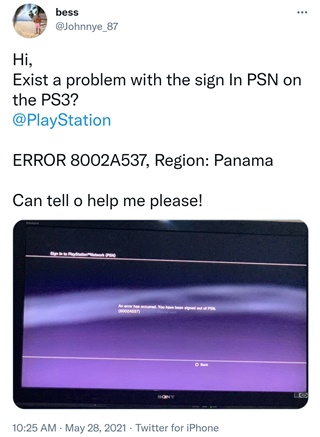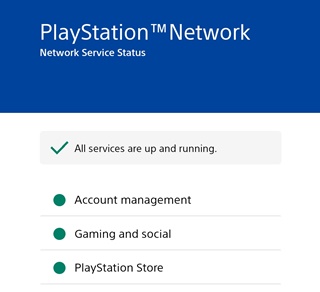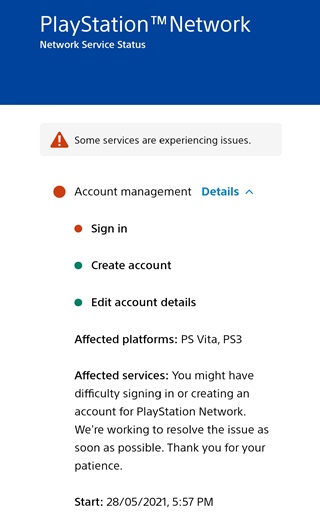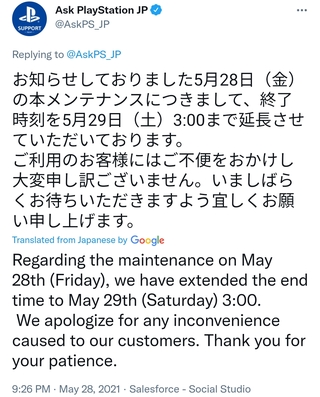При подключении к серверу произошла ошибка.
Если возникает эта ошибка на PlayStation®3, возможно, у вас проблемы с подключением к серверу из-за сбоя на сервере или ошибки сетевого подключения.
Попробуйте решить проблему следующими способами:
- Проверьте статус PlayStation™Network – возможно, сервер недоступен или на нем проводятся технические работы.
- Выйдите из PSN на XMB™ и выполните вход заново.
- Проверьте, можете ли вы выполнить вход с другого устройства.
- Выключите модем и маршрутизатор и подождите около 5 минут, затем перезапустите их.
- Возможно, вскоре ошибка исчезнет. Повторите попытку позже.
Судя по куче отзывов, прямо сейчас владельцам игровых консолей PlayStation снова довелось наблюдать нечастую, но крайне неприятную ошибку с кодом 8002a537,..
… которая, в свою очередь, знаменуют собой не что иное, как проблему со входом в PlayStation Network (PSN).
В этот раз, похоже, имеет место быть просто очередной сбой на стороне серверов PSN. Так что, особо суетится вроде как и нет необходимости. Надо всего лишь немножко подождать, пока саппорт Sony Interactive Entertainment причину неполадок выявит и всё пофиксит.
Собственно, на этом можно было бы этот наш пост благополучно и завершить.
Не пропустите: ПРОБЛЕМЫ PS5: ОШИБКИ, БАГИ И ПРОЧЕЕ ‘ЧТО-ТО ПОШЛО НЕ ТАК’
Однако считаем своим долгом напомнить, что в прошлый раз (а было это не далее как в прошлом году), служба поддержки тоже сначала советовала не переживать и спокойно дождаться, пока серверы заработают нормально.
А потом оказалось, что пользователям надо не просто ждать, но и немножко поучаствовать в устранении ошибки со своей стороны.
В общем,..
если PS выдает ошибку с кодом 8002a537
… и ожидание как-то затянулось (или ждать не хочется), то для разнообразия переповеряем текущий статус серверов PSN — вот [ССЫЛКА] — и если там уже всё уже ОК, тогда делаем следующее (как в прошлы раз рекомендовала служба поддержки PlayStation):
- выключаем PS;
- затем её включаем, но в Безопасном режиме, а для этого:
-
- жмем и держим нажатой кнопку включения питания до третьего звукового сигнала (первый будет через 10 секунд), после чего консоль включится и выключится;
-
- после того, как PS выключиться, снова жмем и держим нажатой кнопку включения питания до второго звукового короткого! сигнала (первый будет через 7 секунд);
-
- после второго и после того, как на экране появится надпись «Подключите контроллер через USB и нажмите кнопку PS«, кнопку отпускаем, подключаем геймпад через USB-кабель и жмем кнопку «PS».
-
- в меню Безопасного режима выбираем «Восстановить настройки по умолчанию» (п.2) и перезагружаем консоль.
- после завершения перезагрузки пробуем зайти в PSN.
Должно заработать. В противном же случае, снова перепроверяем статус сервера PSN, и таки ждем, пока саппорт порешает всё на той стороне.
- Home
- Guides
- Gaming
11 Apr 2023 8:06 AM +00:00 UTC
With these tips, get rid of the PS3 error code 8002A537 and sign into the PSN service without issues

If you are encountering PS3 error code 8002A537 while trying to sign into PSN, we can help!
Like any gaming console, PS3 is not immune to technical issues, and error code 8002A537 is one of the most common ones affecting PSN sign-in. This error can be as frustrating as error code 80029509 for gamers, as it prevents them from accessing online features.
In this article, we will discuss the causes of PS3 error code 8002A537 and provide you with some effective solutions to resolve the PSN sign in issue.
What is PS3 error code 8002A537?
PS3 error code 8002A537 is a common issue that PlayStation 3 (PS3) users face when trying to sign in to the PlayStation Network (PSN). This error code is an indication of a network issue that prevents the console from connecting to the PSN service.
While one of the reasons for this error could be scheduled maintenance, there are several other factors that could cause it. For instance, the PSN service may be down in your region or there may be other technical difficulties with the PlayStation servers.
Identifying the root cause of the error is crucial in finding an effective solution to fix it and regain access to the online features of your games. With that in mind, let’s explore your options for troubleshooting the PSN sign in issue.
How to fix PS3 error code 8002A537
When you encounter the PS3 error code 8002A537, the best course of action is to wait until the PSN services are restored. As it is a server-side issue, there isn’t much we can do but hope that Sony will get the services back up and running soon.
You can go here to check the status of the PSN service and see if the service is back up and running in your region. Also, you can follow Ask PlayStation on Twitter to get updates on any ongoing maintenance or service disruptions.
Encounter error code 8002A537 on PS3 can be frustrating as it prevents you from accessing your online games and other PSN services. However, exercising patience and waiting until the PSN services are back online will get you back to playing your favourite games online.
While you wait, you can entertain yourself with the latest TikTok trends.
For more articles like this, take a look at our
Guides
and
Gaming
page.
There are new updates that have been added to the bottom of the story…
Original story (published on April 11, 2019) follows:
We’re seeing a large number of reports about Sony PlayStation 3 users getting error 8002A537. The issue rears its ugly head when users try to login, effectively preventing them from logging in, which – needless to say – is a completely unacceptable situation.
Just to give you an idea about how widespread the situation is, Twitter is flooded with complaints from around the world. Following are some samples:
https://twitter.com/ZoltnJank/status/1019883081627512832
https://twitter.com/VixenXIII/status/1019870473428066307
https://twitter.com/Keshu4eva/status/1019866327400427520
https://twitter.com/Beadinator76/status/1019855784207880192
https://twitter.com/GasaiJm/status/1019838507806855169
Head here to access the complete list of complaints on Twitter.
Aside from social networking platforms, users are discussing about the problem on Reddit as well.
https://www.reddit.com/r/PS3/comments/900pji/can_someone_explain_the_error_8002a537_to_me/?ref=readnext
https://www.reddit.com/r/playstation/comments/8ztyo7/unable_to_sign_into_psn_since_4_hours_getting/
For some, the issue started popping up today, while there have also been users who say the problem has been affecting them for the past whole week.
All this while, PlayStation support has been suggesting users to start the PS3 in safe mode and select option 2, which is Restore Default Settings. We’re not sure if anyone has had their problem resolved with this workaround.
Fix in works
Finally, Sony has acknowledged the problem, with official PlayStation Twitter handle confirming the company is aware of the issue and are working to fix it.
Hello! We’ve been made aware that some users are experiencing this issue, and are working to resolve it. Thank you for your patience as our engineers resolve this. ^AS
— Ask PlayStation UK (@AskPS_UK) July 19, 2018
Sadly, there’s currently no information on exactly how much time it will take for Sony to resolve the problem. Nevertheless, it’s good the issue has been officially acknowledged. Here’s hoping the good news arrives for affected PS3 users sooner than later.
Update 1 (April 11 2019)
We’re again seeing reports of this issue.
@AskPlayStation I just got signed out of PSN. Was working fine today and now saying I have been signed out. Error 8002A537. Please help!!
— Robert V (@r19rcv20) April 11, 2019
@AskPlayStation having error code 8002A537 on ps3. Can’t log in can’t use vue. Works on ps4, iPad etc. have tried a reboot and it’s up to date.
— Chief T, MD (@organizedcarbon) April 11, 2019
@AskPlayStation Hello, on my PS3, I am unable to log onto my PSN. My system gives me the error 8002A537. Can you please help?
— Jaime Sanche (@Sheepzombie1981) April 11, 2019
We’re looking for more info, and will update the story with more info as and we find something newsworthy.
Update 2 (April 11 2019)
Sony’s official portal for PSN status here says all services are up and running. So it’s difficult to say whether or not the company is aware of this problem.
However, rest assured, we’ll update the story with relevant info soon.
Update 3 (April 11 2019)
Sony has officially acknowledged the issue. Here’s what the company says:
Affected Platforms: PS3™
Affected Services: You may have some difficulty signing in or creating an account on PlayStation™Network. Our engineers are working to resolve the issue as soon as possible, and we thank you for your patience
Update 4 (April 11 2019)
Sony says the issue has been fixed.
Update 5 (May 28, 2021)
10:49 am (IST): It appears that some Sony PS3 users are once again getting the error 8002A537 message and have been signed out. Sony is yet to acknowledge the issue.
Woke up this morning to find I can not sign into my account. I’m still using my ps3 and I am getting error code 8002A537 (Source)
I guess PSN is down on PS3??? I dunno, mum can’t sign in even though it was a fine a few minutes ago. (Source)
There aren’t a huge number of reports, which indicates that the problem might not be widespread. However, since the issue only started popping up within the past couple of hours, we’ll have to wait and see if it’s a large-scale problem.
05:35 pm (IST): Turns out, the error is indeed affecting most PS3 users across the globe. Hundreds of reports have been flooding Twitter over the past few hours, but for some reason, Sony hasn’t acknowledged it.
Moreover, the company’s official PSN Service Status site shows that everything is working as expected.
We’re actively tracking all developments regarding the issue. So stay tuned to PiunikaWeb for further information.
08:00 pm (IST): Sony — via its Ask PlayStation UK account on Twitter — had confirmed that the PS3 and PS Vita devices are undergoing scheduled maintenance and that services would be restored after 1 pm BST. However, it’s clearly not working still.
The company has also finally updated its official PSN Service Status website to reflect the issue and has also confirmed that they’re working to resolve it as soon as possible.
We’ll post an update once the issue has been fixed or if there are any other developments.
10:04 pm (IST): Sony Japan has confirmed that the maintenance has been extended to May 29 till 3:00 am local time. So it seems you’ll have to wait a bit longer to get back to playing on the PS3.
10:50 pm (IST): Reports in the comments section below as well as the all clear sign on the PSN Service Status site suggest that the issue has finally been fixed. Feel free to drop a comment below letting us know if you’re still facing the same problem.
Update 6 (April 11, 2023)
09:34 am (IST): Some users are again reporting (1, 2) that they are getting error 8002A537 on their PS3 units.
06:06 pm (IST): Lack of reports indicate that the recent issue where users were getting error 8002A537 has now been fixed.
PiunikaWeb is a unique initiative that mainly focuses on investigative journalism. This means we do a lot of hard work to come up with news stories that are either ‘exclusive,’ ‘breaking,’ or ‘curated’ in nature. Perhaps that’s the reason our work has been picked by the likes of Forbes, Engadget, The Verge, Macrumors, and more. Do take a tour of our website to get a feel of our work. And if you like what we do, stay connected with us on Twitter (@PiunikaWeb) and other social media channels to receive timely updates on stories we publish.
Last Updated: 28th May, 2021 18:48 IST
PSN error 8002a537 — Many PlayStation players around the world reported that they were unable to access PSN services on PS3. Read more.
IMAGE: SHUTTERSTOCK
Sony Interactive Entertainment’s PlayStation 3 is amongst the most successful ventures of gaming console company until now. Although the new PS5 launched recently, many players still prefer using PS3 over any other console. However, a lot of PS3 players are having trouble running their consoles recently. According to many user reports, the console is failing during the sign-in process and showing the 8002a537 error while logging into the PlayStation Network. If you have been facing the PSN error 8002a537, then do not worry, here is all you need to know about it.
Details about the PSN error 8002a537
Over the past 24 hours, many PlayStation 3 users reported having issues with the PlayStation Network (PSN). This same problem has occurred last year as well, and players had a hard time signing into their PSN account. The PSN error 8002a537 is an issue that logs out a user from their current PSN account that they are using when playing a PS3 game.
I guess PSN is down on PS3??? I dunno, mum can’t sign in even though it was a fine a few minutes ago.
— The Persona 5 Joker (@Haalyle) May 28, 2021
This issue with the PlayStation Network can only be stopped when Sony Interactive Entertainment acknowledges the issue and tries to solve the server problem. However, as we know this problem took place last time as well, the PlayStation Support suggested some workarounds that can help fix the PSN error 8002a537 from your end. So, here is how to fix the PSN error 8002a537 issue —
How to fix PSN error 8002a537?
- According to PlayStation Support, the way to solve this issue is —
- A player needs to turn ON their PS3 console
- Now, all you need to do is put the PlayStation 3 into Safe Mode
- Then, just select option 2 which is «Restore Default Settings», and after that restart your PS3
- As soon as the console starts back up, sign into the affected PSN account.
Since this workaround was published, it appears that the error is tied in with elements of Sony’s PSN structure. As many users are now reporting the issue, it will not take much longer for Sony to acknowledge the issue and fix the server issue. But, following the fix mentioned above might help you start playing your favourite game again.
I really hope they keep ps3 online up for at least another few years I have so much stuff on there I still need to platinum 😭
— 𝓛𝓾𝓬𝓴𝔂𝓢𝓵𝓲𝓶𝓮 (@LuckySlime_) May 28, 2021
Well to day at 6am in Australia Qld I was on my ps3 and it was fine but then at 1pm I was signed out I tried to disable media and not working I hope the PSN is not shut down because that would be a bad because not a lot of people can afford new generation consoles
— CamerongamingTVOfficial (@Cameron_gameing) May 28, 2021