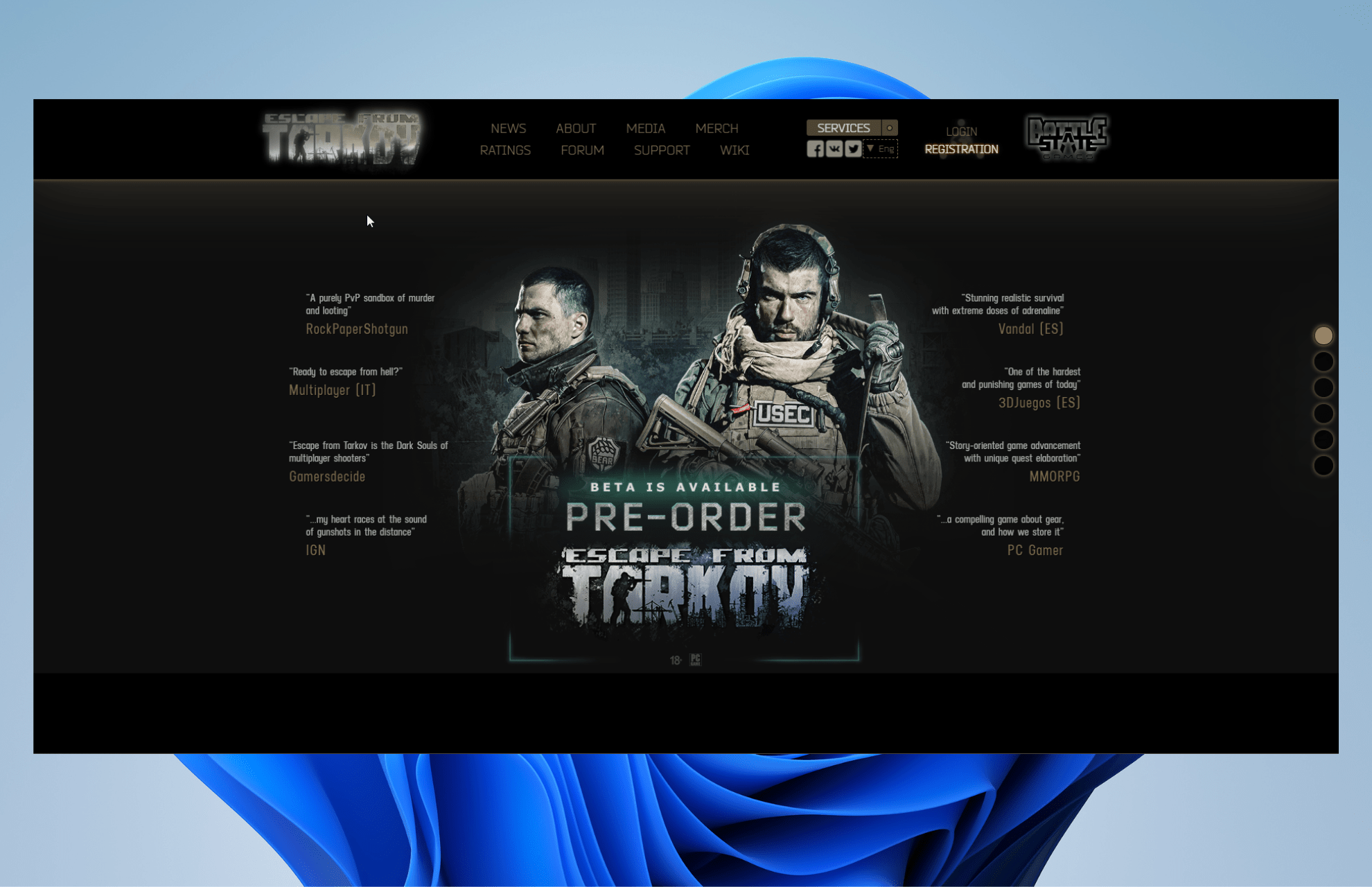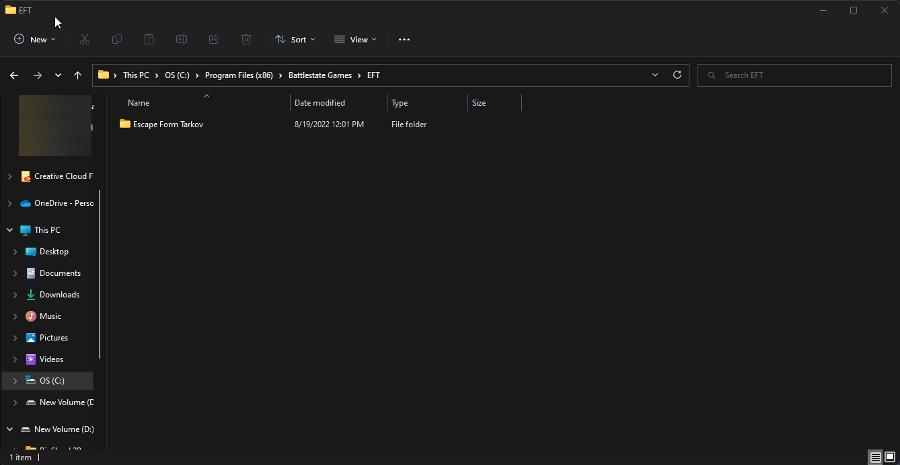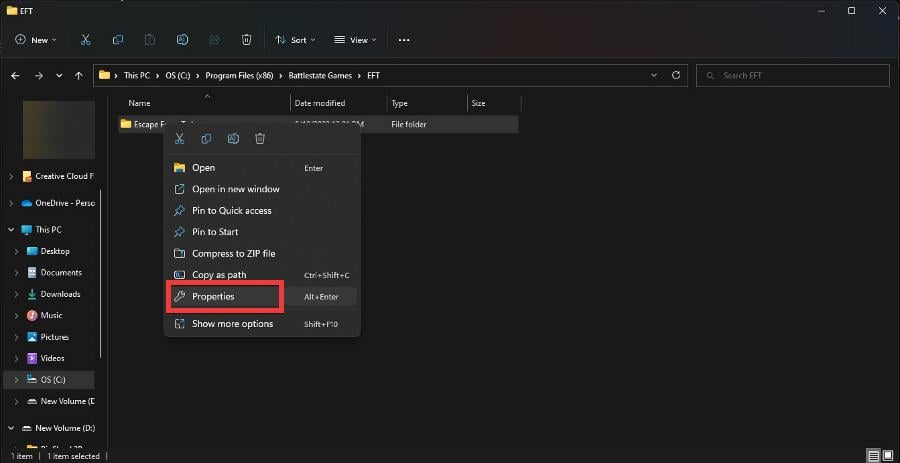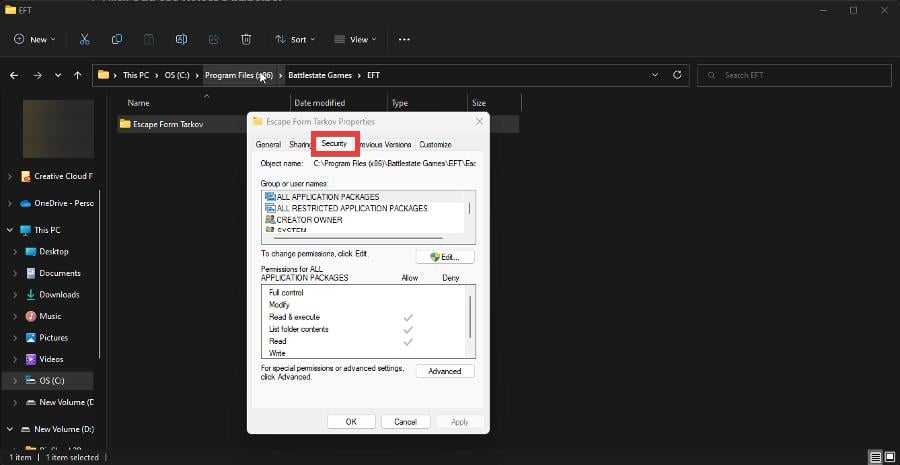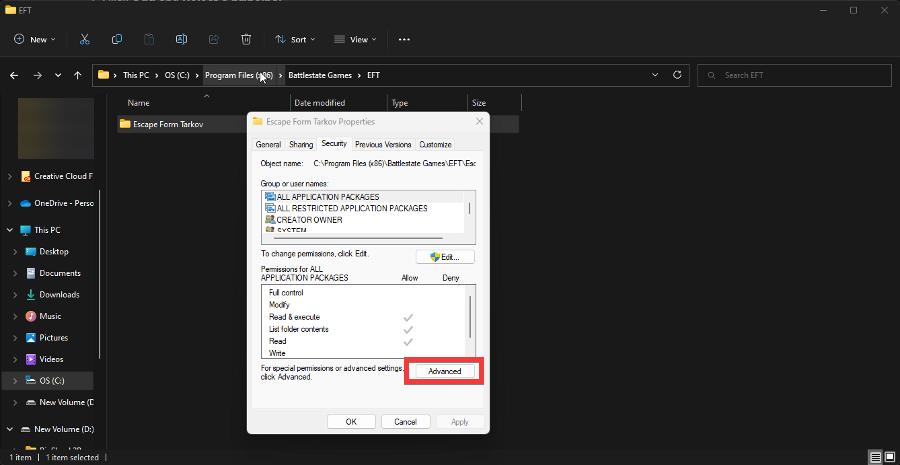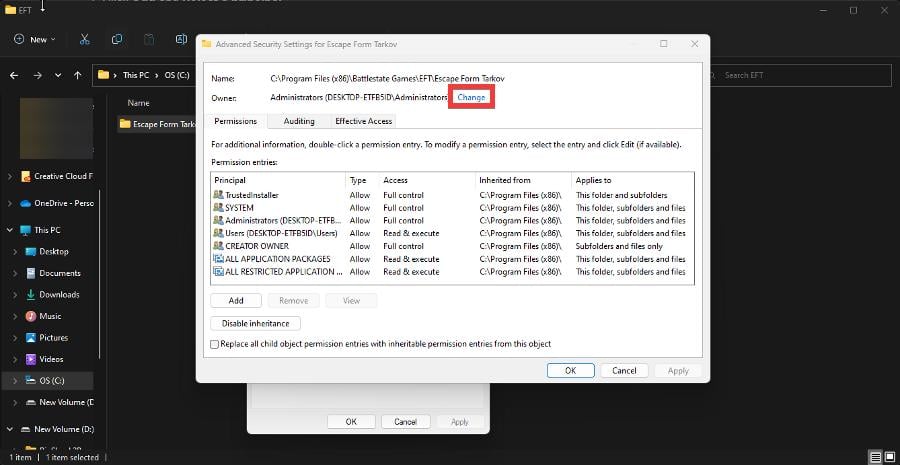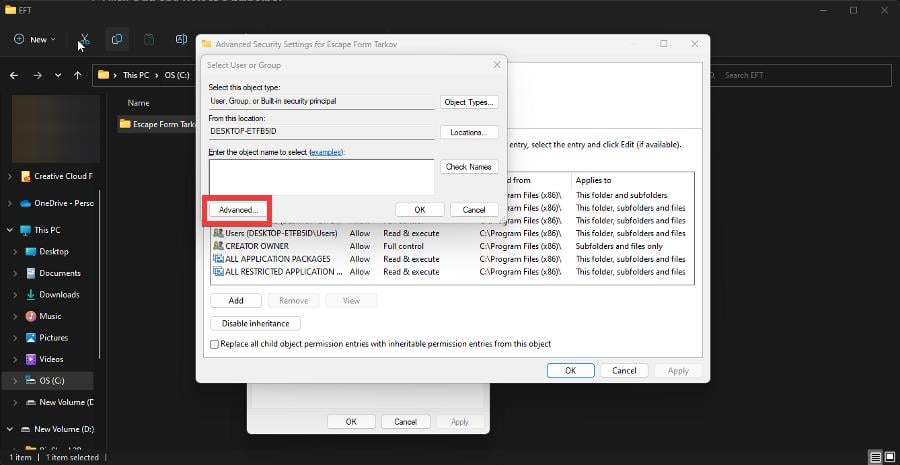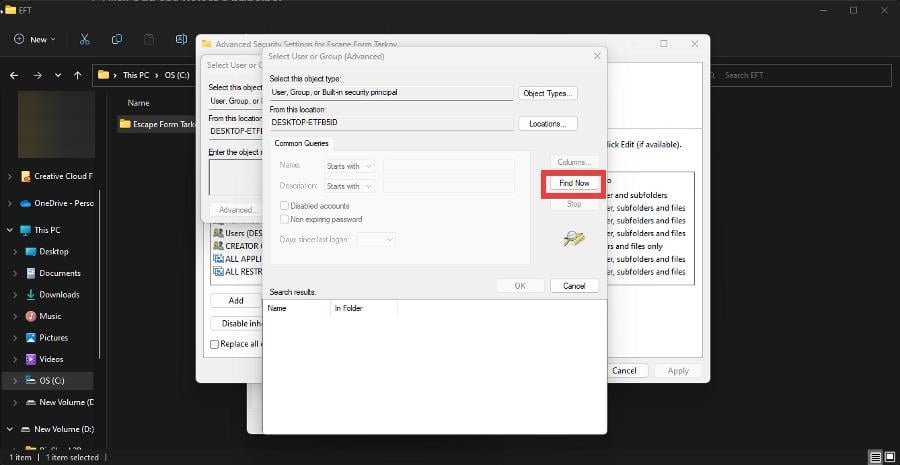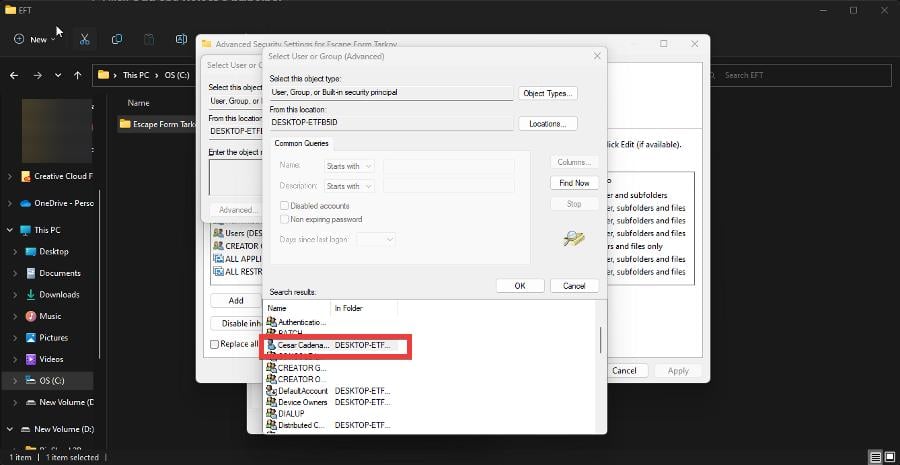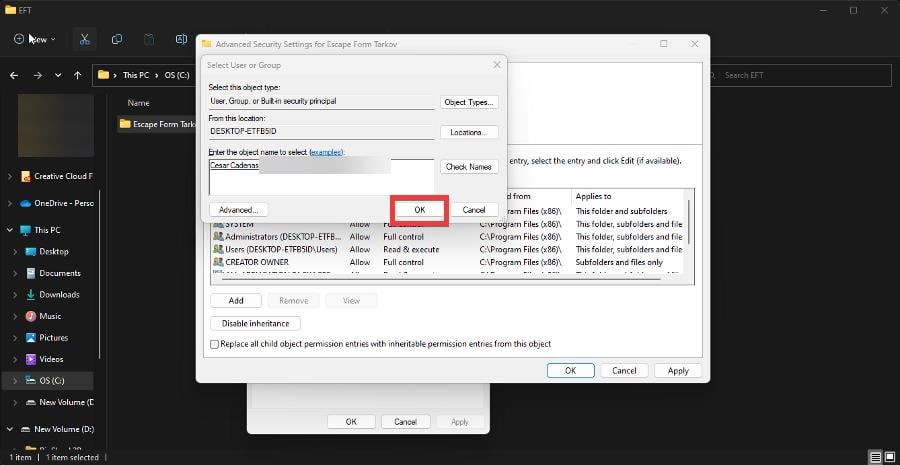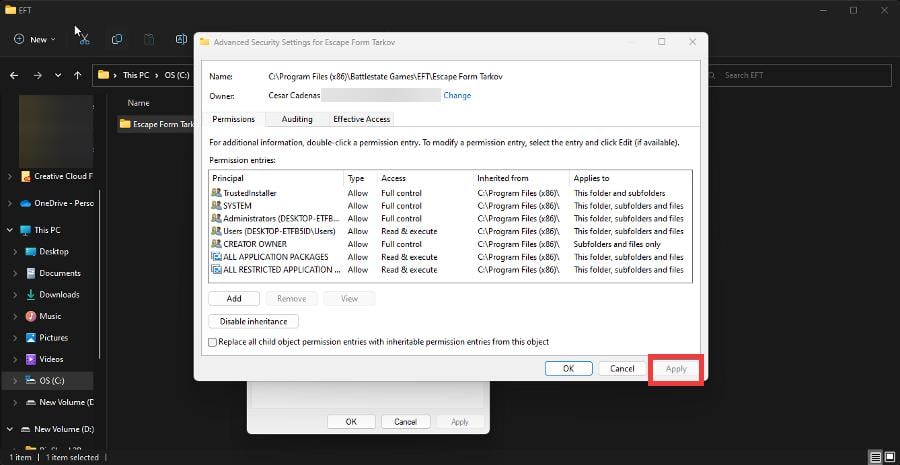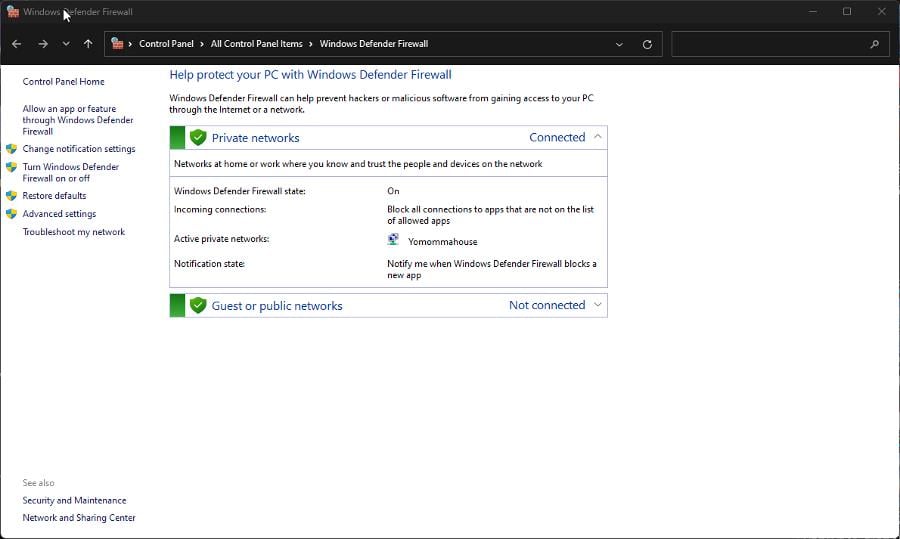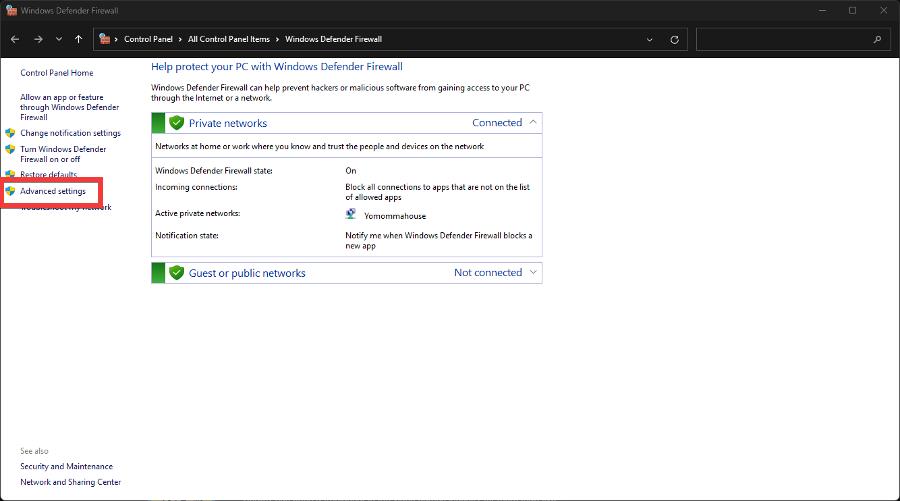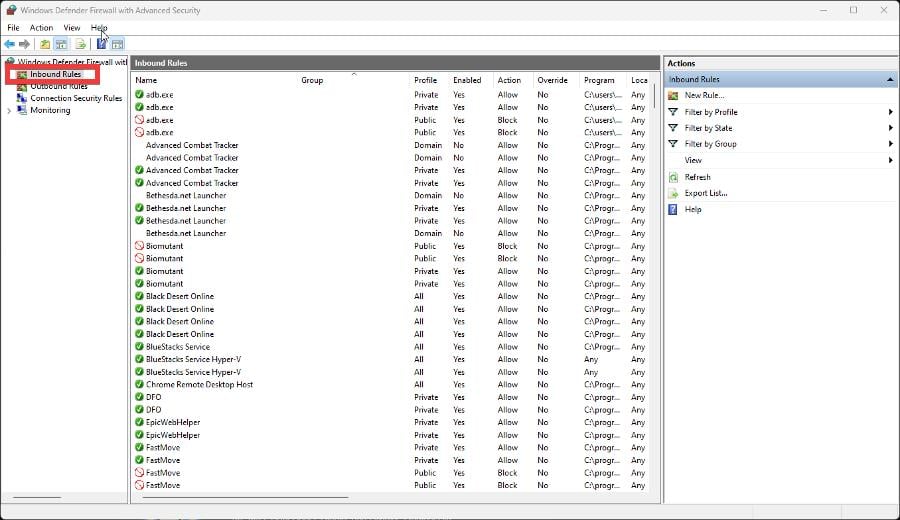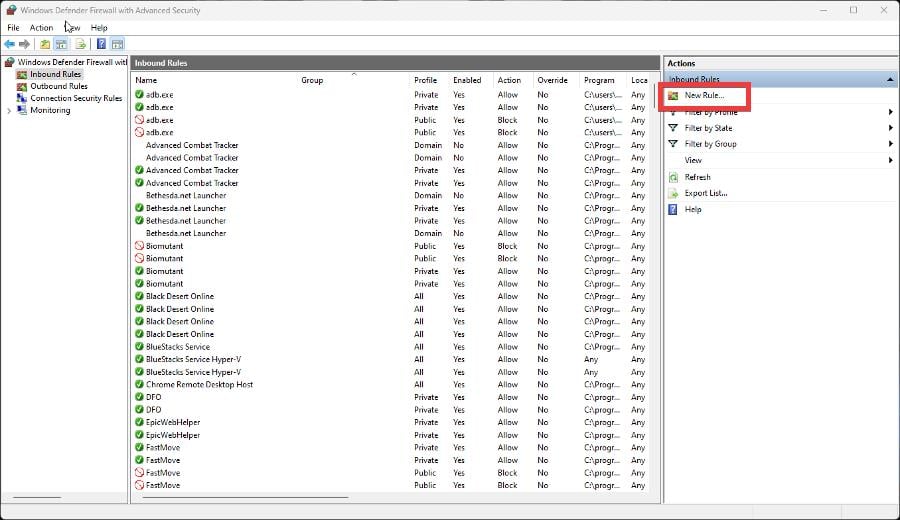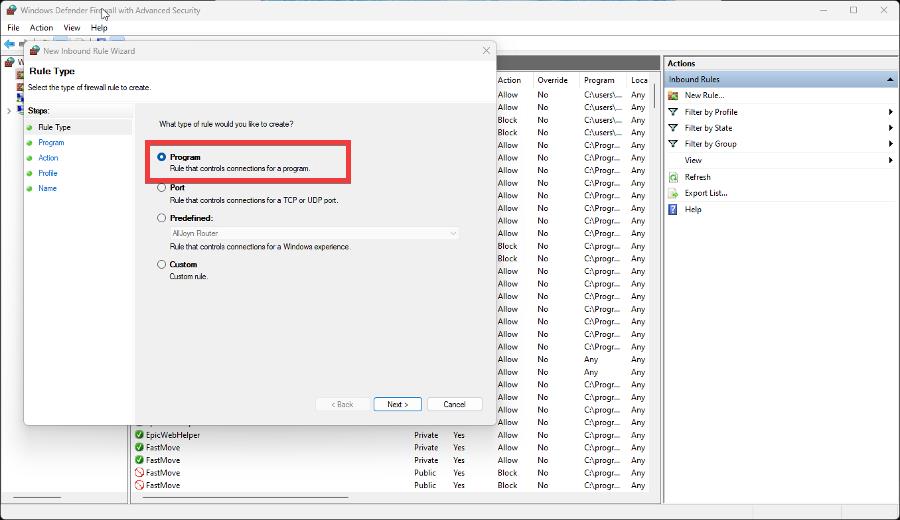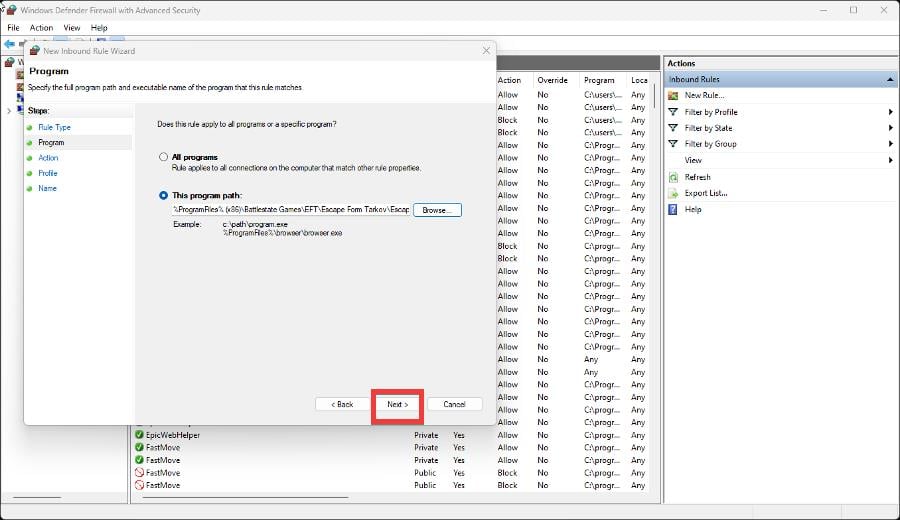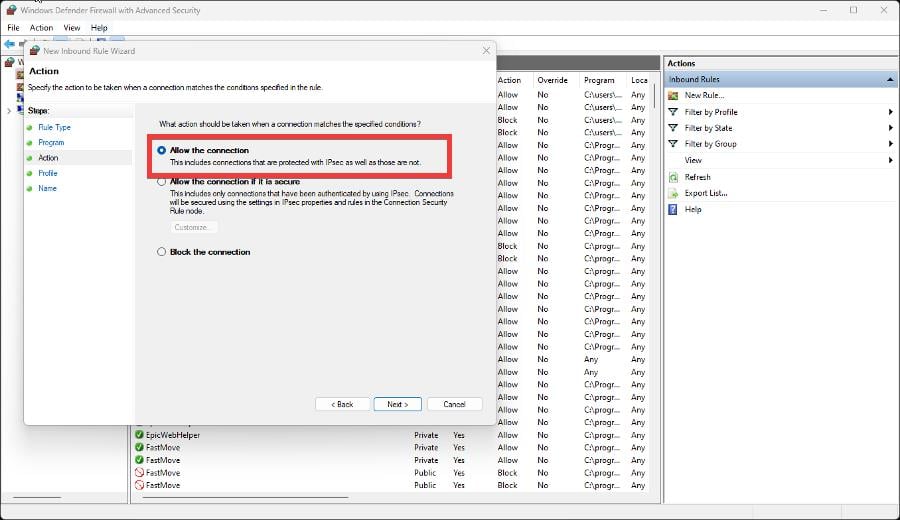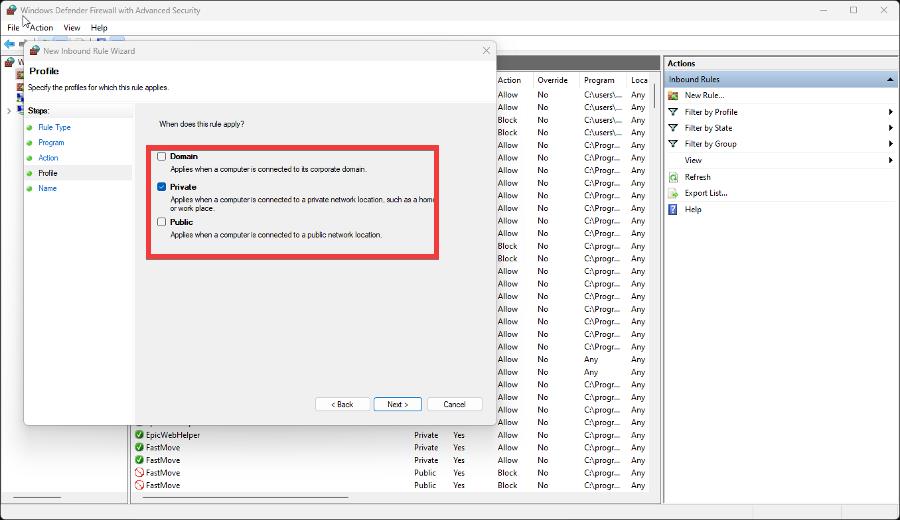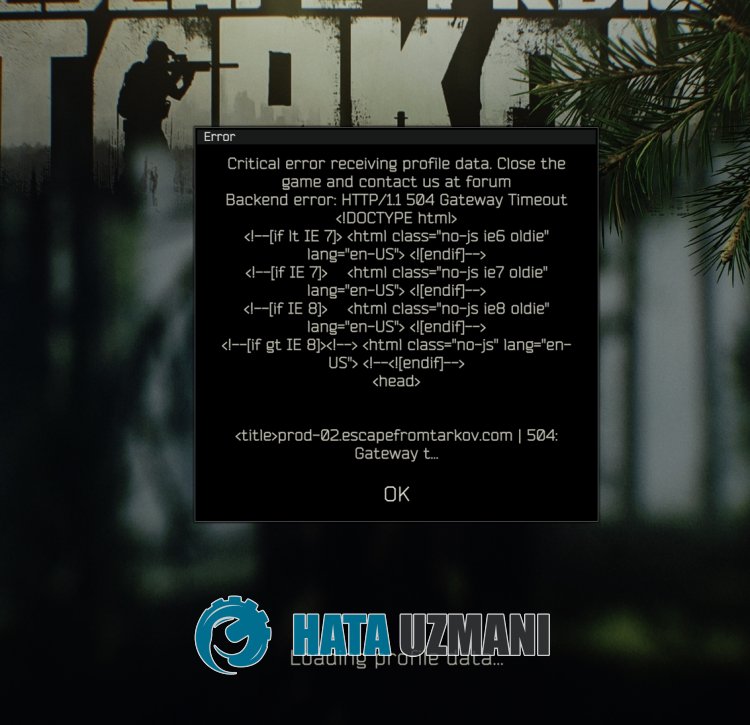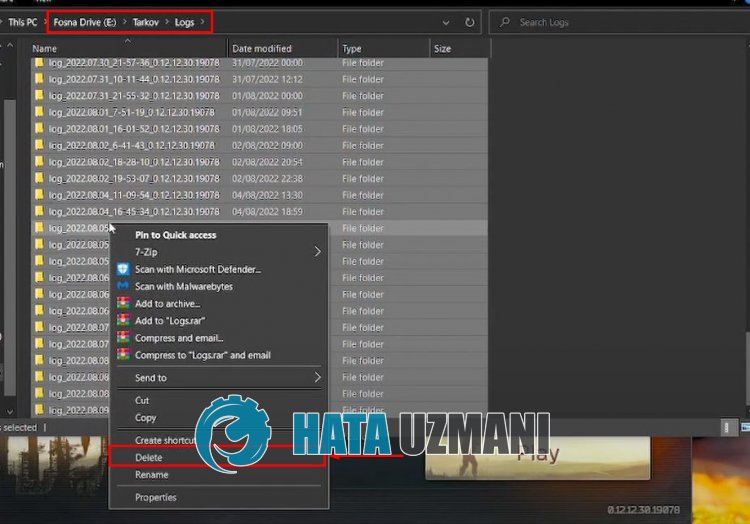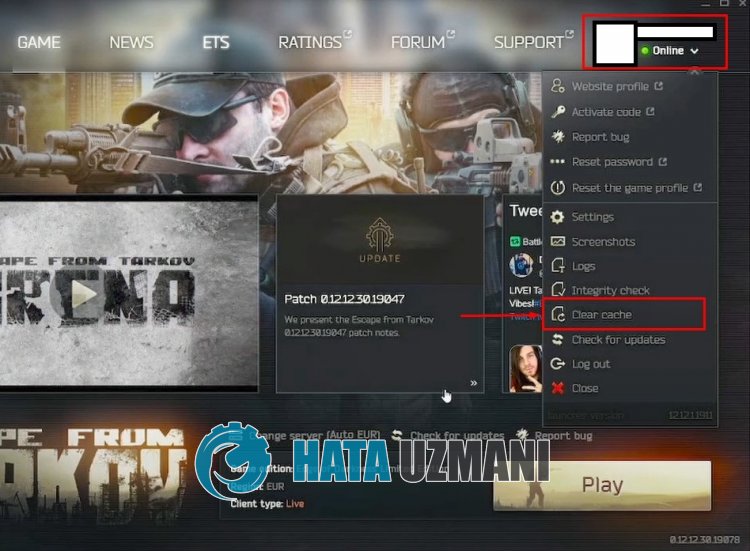Есть мнение, что пресловутая backend error в Escape from Tarkov возникает из-за проблем с подключением на стороне сервера игры (а так как это онлайн-игра, то подобные траблы в ней неизбежны), о чем, собственно, и говорит это самое «backend» в названии ошибки.
Другими словами, backend error возникает по факту возникновения сбоев в подключении между компом пользователя и сервером игры, из-за чего сама игра тоже начинает сбоить или даже вылетает (что, в свою очередь, иногда приводит к пропаже игровых предметов и лута).
Уже известно, что в Escape from Tarkov backend error проявляется по-разному: игра то пишет, что не удается получить какие-то данные, иногда, то сообщает, что «could not unzip a backend response» и выдает еще кучу каких-то непонятных символов, а иногда добавляет еще и коды ошибок, вроде 502 Bad Gateway и 1000.
Не пропустите: ЕСЛИ ЛАУНЧЕР ESCAPE FROM TARKOV ГЛЮЧИТ ИЛИ НЕ ЗАПУСКАЕТСЯ
Что делать, когда Escape from Tarkov выдает backend error?
Как показывает практика, если с подключением компа к сети всё ОК, то остается только ждать, пока разработчики выявят и устранят неполадки в зоне своей ответственности.
Об этом они, как правило, информируют общественность через официальный Twitter-аккаунт Battlestate Games.
И в большинстве случаев проблема, похоже, как-то решается без каких-либо действий со стороны пользователей.
Если же в Твиттере разработчиков актуальных постов на эту тему не наблюдается, а ошибка в игре стабильно возникает, то для профилактики точно не будет лишним еще раз перепроверить состояние подключения игры/компа к Сети. В частности:
- перзапустить игру;
- перезагрузить компьютера;
- перезагрузить роутер;
- если используется WiFi, то, может быть, временно переподключить комп через кабель.
Кроме того, в ряде случаев Escape from Tarkov выдает backend error по причине конфликта с антивирусом или брандмауэром Windows (и пишет что-то вроде «Backend error: the request timed out. Couldn`t read error message since WebException. Response or response stream is null«), то пробуем:
- во-первых, установить «Полный доступ» для текущего пользователя («Свойства» папки > вкладка «Безопасность» > кнопка «Изменить«) для папки игры и папки лаунчера;
- во-вторых, отключить на время антивирус и/или брандмауэр Windows, либо же добавить exe-шники или папки целиком Escape from Tarkov и лаунчера в списки исключений активируса.
Пока так…
[irp]

Escape from Tarkov — тактический шутер от первого лица от студии Battlestate Games. Это эксклюзивно для Windows, и в нем игроки присоединяются к разным фракциям, чтобы сражаться друг с другом либо за добычу, либо за побег из области.
Игроков бросают в матчи, где они должны добраться с одной стороны карты на другую и добраться до точки эвакуации. И попутно сталкивайтесь с натиском других, пытающихся их остановить или достичь цели.
Игра существует с 2017 года и в настоящее время находится в стадии закрытого бета-тестирования. Вы можете приобрести игру на веб-сайте разработчика, что даст вам доступ к бета-версии, но неизвестно, когда выйдет финальная версия Escape from Tarkov.
Некоторые игроки столкнулись с серверной ошибкой во время игры в Escape from Tarkov. Это руководство покажет вам, как решить эту проблему.
Что такое бэкэнд-ошибка Escape From Tarkov?
Бэкенд-ошибка в Таркове возникает, когда возникают проблемы с подключением к серверам игры. Внезапно происходит сбой соединения между вашим компьютером и сервером, что приводит к сбою игры.
Вы также испытываете ошибку различными способами. Согласно различным отчетам, может появиться всплывающее окно с сообщением о том, что игра не может получить данные, или это простое сообщение 502 bad gateway.
Независимо от того, как вы сталкиваетесь с ошибкой, это раздражает и разочаровывает. Это руководство покажет, что вы можете сделать с этой ошибкой бэкэнда в Escape From Tarkov.
Как устранить ошибку бэкэнда?
1. Перезапустить Escape From Tarkov
Лучшее и самое простое, что вы можете сделать, чтобы устранить ошибку бэкэнда, — это либо перезагрузить Escape From Tarkov, либо перезагрузить компьютер. Мы рекомендуем вам сделать и то, и другое.
Как вы знаете, перезагрузка компьютера решает большинство проблем. Это распространяется и на Escape From Tarkov. Также настоятельно рекомендуется перезагрузить маршрутизатор.
2. Обход брандмауэра
- Во-первых, вам нужно иметь полный контроль над папкой Escape From Tarkov.
- Перейдите в папку Escape From Tarkov на вашем компьютере.
- Щелкните папку правой кнопкой мыши и в контекстном меню выберите «Свойства».
- Нажмите на вкладку «Безопасность».
- На вкладке «Безопасность» нажмите «Дополнительно».
- Нажмите «Изменить» рядом с именем владельца вверху.
- В этом новом окне нажмите «Дополнительно».
- Теперь в другом новом окне нажмите «Найти сейчас».
- Найдите свое имя пользователя и нажмите кнопку ОК.
- Нажмите OK в этом новом окне.
- Нажмите «Применить» в следующем окне, а затем закройте все.
- Теперь найдите и откройте брандмауэр Защитника Windows на своем компьютере.
- Нажмите «Дополнительные настройки» слева.
- В этом новом окне нажмите «Правила для входящих подключений» слева.
- Выберите Новое правило справа.
- В поле «Тип правила» выберите «Программа» и нажмите «Далее».
- Щелкните Путь к этой программе, а затем Обзор. Найдите файл Escape From Tarkov.
- После того, как вы нашли Escape From Tarkov и добавили его в правило для входящих подключений, нажмите «Далее».
- Если вы используете частный компьютер, нажмите Разрешить подключение. Или, если хотите, Разрешите соединение, если оно защищено — для дополнительного уровня безопасности.
- Нажмите Далее, когда закончите.
- Выберите, когда применять правило.
- Дайте имя правилу и описание, если хотите. Затем нажмите Готово.
Не стесняйтесь оставлять комментарии ниже, если у вас есть какие-либо вопросы о других играх или если у вас есть те, которые вы рекомендуете. Кроме того, не стесняйтесь оставлять комментарии о руководствах, которые вы хотели бы видеть, или информацию о других веб-браузерах.
Есть мнение, что пресловутая backend error в Escape from Tarkov возникает из-за проблем с подключением на стороне сервера игры (а так как это онлайн-игра, то подобные траблы в ней неизбежны), о чем, собственно, и говорит это самое «backend» в названии ошибки.
Другими словами, backend error возникает по факту возникновения сбоев в подключении между компом пользователя и сервером игры, из-за чего сама игра тоже начинает сбоить или даже вылетает (что, в свою очередь, иногда приводит к пропаже игровых предметов и лута).
Уже известно, что в Escape from Tarkov backend error проявляется по-разному: игра то пишет, что не удается получить какие-то данные, иногда, то сообщает, что «could not unzip a backend response» и выдает еще кучу каких-то непонятных символов, а иногда добавляет еще и коды ошибок, вроде 502 Bad Gateway и 1000.
Не пропустите: ЕСЛИ ЛАУНЧЕР ESCAPE FROM TARKOV ГЛЮЧИТ ИЛИ НЕ ЗАПУСКАЕТСЯ
Что делать, когда Escape from Tarkov выдает backend error?
Как показывает практика, если с подключением компа к сети всё ОК, то остается только ждать, пока разработчики выявят и устранят неполадки в зоне своей ответственности.
Об этом они, как правило, информируют общественность через официальный Twitter-аккаунт Battlestate Games.
И в большинстве случаев проблема, похоже, как-то решается без каких-либо действий со стороны пользователей.
Если же в Твиттере разработчиков актуальных постов на эту тему не наблюдается, а ошибка в игре стабильно возникает, то для профилактики точно не будет лишним еще раз перепроверить состояние подключения игры/компа к Сети. В частности:
- перзапустить игру;
- перезагрузить компьютера;
- перезагрузить роутер;
- если используется WiFi, то, может быть, временно переподключить комп через кабель.
Кроме того, в ряде случаев Escape from Tarkov выдает backend error по причине конфликта с антивирусом или брандмауэром Windows (и пишет что-то вроде «Backend error: the request timed out. Couldn`t read error message since WebException. Response or response stream is null«), то пробуем:
- во-первых, установить «Полный доступ» для текущего пользователя («Свойства» папки > вкладка «Безопасность» > кнопка «Изменить«) для папки игры и папки лаунчера;
- во-вторых, отключить на время антивирус и/или брандмауэр Windows, либо же добавить exe-шники или папки целиком Escape from Tarkov и лаунчера в списки исключений активируса.
Пока так…
Escape from Tarkov — тактический шутер от первого лица от студии Battlestate Games. Это эксклюзивно для Windows, и в нем игроки присоединяются к разным фракциям, чтобы сражаться друг с другом либо за добычу, либо за побег из области.
Игроков бросают в матчи, где они должны добраться с одной стороны карты на другую и добраться до точки эвакуации. И попутно сталкивайтесь с натиском других, пытающихся их остановить или достичь цели.
Игра существует с 2017 года и в настоящее время находится в стадии закрытого бета-тестирования. Вы можете приобрести игру на веб-сайте разработчика, что даст вам доступ к бета-версии, но неизвестно, когда выйдет финальная версия Escape from Tarkov.
Некоторые игроки столкнулись с серверной ошибкой во время игры в Escape from Tarkov. Это руководство покажет вам, как решить эту проблему.
Что такое бэкэнд-ошибка Escape From Tarkov?
Бэкенд-ошибка в Таркове возникает, когда возникают проблемы с подключением к серверам игры. Внезапно происходит сбой соединения между вашим компьютером и сервером, что приводит к сбою игры.
Вы также испытываете ошибку различными способами. Согласно различным отчетам, может появиться всплывающее окно с сообщением о том, что игра не может получить данные, или это простое сообщение 502 bad gateway.
Независимо от того, как вы сталкиваетесь с ошибкой, это раздражает и разочаровывает. Это руководство покажет, что вы можете сделать с этой ошибкой бэкэнда в Escape From Tarkov.
Как устранить ошибку бэкэнда?
1. Перезапустить Escape From Tarkov
Лучшее и самое простое, что вы можете сделать, чтобы устранить ошибку бэкэнда, — это либо перезагрузить Escape From Tarkov, либо перезагрузить компьютер. Мы рекомендуем вам сделать и то, и другое.
Как вы знаете, перезагрузка компьютера решает большинство проблем. Это распространяется и на Escape From Tarkov. Также настоятельно рекомендуется перезагрузить маршрутизатор.
2. Обход брандмауэра
- Во-первых, вам нужно иметь полный контроль над папкой Escape From Tarkov.
- Перейдите в папку Escape From Tarkov на вашем компьютере.
- Щелкните папку правой кнопкой мыши и в контекстном меню выберите «Свойства».
- Нажмите на вкладку «Безопасность».
- На вкладке «Безопасность» нажмите «Дополнительно».
- Нажмите «Изменить» рядом с именем владельца вверху.
- В этом новом окне нажмите «Дополнительно».
- Теперь в другом новом окне нажмите «Найти сейчас».
- Найдите свое имя пользователя и нажмите кнопку ОК.
- Нажмите OK в этом новом окне.
- Нажмите «Применить» в следующем окне, а затем закройте все.
- Теперь найдите и откройте брандмауэр Защитника Windows на своем компьютере.
- Нажмите «Дополнительные настройки» слева.
- В этом новом окне нажмите «Правила для входящих подключений» слева.
- Выберите Новое правило справа.
- В поле «Тип правила» выберите «Программа» и нажмите «Далее».
- Щелкните Путь к этой программе, а затем Обзор. Найдите файл Escape From Tarkov.
- После того, как вы нашли Escape From Tarkov и добавили его в правило для входящих подключений, нажмите «Далее».
- Если вы используете частный компьютер, нажмите Разрешить подключение. Или, если хотите, Разрешите соединение, если оно защищено — для дополнительного уровня безопасности.
- Нажмите Далее, когда закончите.
- Выберите, когда применять правило.
- Дайте имя правилу и описание, если хотите. Затем нажмите Готово.
Не стесняйтесь оставлять комментарии ниже, если у вас есть какие-либо вопросы о других играх или если у вас есть те, которые вы рекомендуете. Кроме того, не стесняйтесь оставлять комментарии о руководствах, которые вы хотели бы видеть, или информацию о других веб-браузерах.
Hi, I’m having critical error message while browsing in the menus after ~30 seconds. I can log in, profile data loading is a bit long but that’s ok. After that this is where the fun starts. After like 30 seconds of moving things from my stash to character and vice-versa, buying things from traders, buying things from the market or doing things in my Hideout I receive these kind of message:
https://imgur.com/a/rMs8SRI
-Everything I do after that will not be saved. So if I upgrade something in the Hideout and restart the game, the upgrade will not be done.
-After a raid, it takes like 2-3 minutes to return to the main menu.
At some point I said okey, let’s just reinstall the game. I’m not sure if it’s related but I received this message during the download of the game:
View post on imgur.com
I pressed Retry and everything went fine for the download after that. Then I tried to launch the game. Oh wait another message:
View post on imgur.com
Okey closed it then played or I restarted the launcher (I don’t remember). Guess what ? The bugs are still there !
At least I can play some games but buying things from traders and market and gearing myself is total cancer.
I have to restart the game something like every 30 seconds.
What do ?
edit: the problem has been there since patch 0.12
Get back to enjoying this great first-person shooter video game
by Cesar Cadenas
Cesar has been writing for and about technology going on for 6 years when he first started writing tech articles for his university paper. Since then, his passion… read more
Published on August 22, 2022
Reviewed by
Vlad Turiceanu
Passionate about technology, Windows, and everything that has a power button, he spent most of his time developing new skills and learning more about the tech world. Coming… read more
- Escape From Tarkov is a multiplayer first-person shooter game where players are tasked with fighting each to escape.
- Some players have encountered a backend error that prevents them from playing the game.
- This guide will show you how to get around this backend error on Escape From Tarkov. You might need to bypass the firewall.
- CPU, RAM and Network limiter with hot tab killer
- Integrated with Twitch, Discord, Instagram, Twitter and Messengers directly
- Built-in sound controls and custom music
- Custom color themes by Razer Chroma and force dark pages
- Free VPN and Ad blocker
- Download Opera GX
Escape from Tarkov is a tactical first-person shooter video game from Battlestate Games. It’s exclusive to Windows and it has players join different factions to fight each other for either loot or escape the area.
Players are thrown into matches where they have to get from one side of the map to the other and reach an extraction point. And along the way, deal with an onslaught of others trying to stop them or reach the goal.
The game has been around since 2017 and is currently in a closed beta. You can purchase the game on the developer’s website which will you give you access to the beta, but it’s unknown when Escape from Tarkov will launch a final version.
Some players have experienced a backend error while playing Escape from Tarkov. This guide will show you how to fix this problem.
What is the backend error on Tarkov?
A backend error on Tarkov happens when there are problems connecting to the game’s servers. The connection suddenly fails between your computer and the server which results in the game crashing.
You also experience the error in a variety of ways. According to various reports, a pop-up may appear telling you the game can’t get the data or it’s a simple 502 bad gateway message.
Regardless of how you experience the error, it’s annoying and frustrating to deal with. This guide will show what you can do to this backend error on Escape From Tarkov.
Quick tip:
A quick and effective solution would be to use a VPN in order to minimize connection problems to the servers.
A great tool that we recommend for changing the server location is PIA. It is very reliable, open-source and has some useful advanced features.

Private Internet Access
Check out this easy-to-use, transparent and privacy-focused VPN.
How to resolve backend error?
1. Restart Escape From Tarkov
The best and most straightforward thing that you can do to solve the backend error is either restart Escape From Tarkov or your computer. We recommend that you do both.
As you may know, restarting your computer solves the majority of problems. This extends to Escape From Tarkov as well. Rebooting your router is also highly recommended.
2. Bypass firewall
- First, you’ll need to have total control over the Escape From Tarkov folder.
- Go to the Escape From Tarkov folder on your computer.
- Right-click the folder and in the context menu, select Properties.
- Click on the Security tab.
- Under the Security tab, click Advanced.
- Click Change next to the owner’s name near the top.
- In this new window, click Advanced.
- Now in another new window, click Find Now.
- Locate your username and then click the OK button.
- Click OK in this new window.
- Click Apply in the following window and then close everything.
- Now search for and open Windows Defender Firewall on your computer.
- Click Advanced Settings on the left-hand side.
- In this new window, click Inbound Rules on the left-hand side.
- Select New Rule on the right hand side.
- In Rule Type, select Program and click Next.
- Click This program path and then Browse. Locate the Escape From Tarkov file.
- Once you’ve found Escape From Tarkov and added it to the Inbound Rule, click Next.
- If you’re using a private computer, click Allow the connection. Or if you prefer, Allow the connection if it is secure – for that extra level of security.
- Click Next when done.
- Select when to apply the rule.
- Give a name to the rule and a description if you like. Then click Finish.
Feel free to leave a comment below if you have any questions on other games or if you have some that you recommend. Also, feel free to leave comments about guides you’d like to see or information on other web browsers.
Still having issues? Fix them with this tool:
SPONSORED
If the advices above haven’t solved your issue, your PC may experience deeper Windows problems. We recommend downloading this PC Repair tool (rated Great on TrustPilot.com) to easily address them. After installation, simply click the Start Scan button and then press on Repair All.
Newsletter
✔️ Escape From Tarkov Backend Error: что это такое и как исправить
– Обзоры Новости
- Escape From Tarkov — это многопользовательский шутер от первого лица, в котором игрокам предстоит сражаться за побег.
- Некоторые игроки столкнулись с внутренней ошибкой, из-за которой они не могут играть.
- Это руководство покажет вам, как обойти эту ошибку бэкэнда в Escape From Tarkov. Возможно, вам придется обойти брандмауэр.
XINSTALL, НАЖИМАЯ НА ЗАГРУЗОЧНЫЙ ФАЙЛ
Для устранения различных проблем с ПК мы рекомендуем Restoro PC Repair Tool:
Это программное обеспечение исправит распространенные компьютерные ошибки, защитит вас от потери файлов, вредоносного ПО, аппаратного сбоя и оптимизирует ваш компьютер для достижения максимальной производительности. Решите проблемы с ПК и удалите вирусы прямо сейчас, выполнив 3 простых шага:
- Скачать инструмент восстановления ПК Restoro который сопровождается запатентованными технологиями (патент доступен здесь).
-
Щелчок начать анализ чтобы найти проблемы Windows, которые могут вызывать проблемы на ПК.
-
Щелчок исправить все для устранения проблем, влияющих на безопасность и производительность вашего компьютера
- В этом месяце Restoro скачали 0 читателей.
Escape from Tarkov — тактический шутер от первого лица от Battlestate Games. Это эксклюзивно для Windows и позволяет игрокам присоединяться к разным фракциям, чтобы сражаться за добычу или сбежать из области.
Игроков бросают в матчи, где они должны перемещаться с одной стороны карты на другую и достигать точки эвакуации. И по пути они сталкиваются с натиском других людей, пытающихся остановить их или достичь цели.
Игра существует с 2017 года и в настоящее время находится в стадии закрытого бета-тестирования. Вы можете приобрести игру на веб-сайте разработчика, что даст вам доступ к бета-версии, но неясно, когда выйдет финальная версия Escape from Tarkov.
Некоторые игроки столкнулись с серверной ошибкой во время игры в Escape from Tarkov. Это руководство покажет вам, как решить эту проблему.
Какая основная ошибка в Таркове?
Бэкенд-ошибка в Таркове возникает, когда возникают проблемы с подключением к игровым серверам.Внезапно происходит сбой соединения между вашим компьютером и сервером, что приводит к вылету игры.
Вы также сталкиваетесь с ошибкой по-разному. Согласно различным отчетам, вы можете получить всплывающее окно с сообщением о том, что игра не может получить данные, или это просто сообщение 502 bad gateway.
Как бы вы ни столкнулись с ошибкой, это раздражает и разочаровывает. Это руководство покажет вам, что вы можете сделать с этой ошибкой бэкэнда в Escape From Tarkov.
Как решить ошибку бэкенда?
1. Перезапустить Escape From Tarkov
Лучшее и простое, что можно сделать для устранения основной ошибки, — это перезагрузить Escape From Tarkov или ваш компьютер. Мы рекомендуем делать и то, и другое.
Как вы, возможно, знаете, перезагрузка компьютера устраняет большинство проблем. Это также распространяется на Escape From Tarkov. Также настоятельно рекомендуется перезагрузить маршрутизатор.
2. Обойти брандмауэр
- Во-первых, вам нужно будет иметь полный контроль над папкой Escape From Tarkov.
- Перейдите в папку Escape From Tarkov на вашем компьютере.
- Щелкните правой кнопкой мыши папку и в контекстном меню выберите Характеристики.
- Нажми на Безопасность язык.
- Под Безопасность нажмите на вкладку Передовой.
- Щелчок изменение рядом с именем владельца вверх.
- В этом новом окне нажмите «Дополнительно».
- Теперь в другом новом окне нажмите «Искать сейчас».
- Найдите свое имя пользователя и нажмите кнопку ОК.
- Нажмите OK в этом новом окне.
- Нажмите «Применить» в следующем окне, затем закройте все.
- Теперь найдите и откройте брандмауэр Защитника Windows на своем компьютере.
- Щелчок Расширенные настройки С левой стороны.
- В этом новом окне нажмите на Правила входа С левой стороны.
- Выбирать новое правило на правой стороне.
- В тип правилаВыбирать Программы и нажмите следующая.
- Щелчок Этот программный путь и, следовательно, Просматривать. Найдите файл «Побег из Таркова».
- Как только вы найдете Escape From Tarkov и добавите его в правило вводаCliquez-сюр- Следующий.
- Если вы используете частный компьютер, нажмите Разрешить подключение. Или, если вы предпочитаете, Разрешить подключение, если безопасно – за этот дополнительный уровень безопасности.
- Щелчок следующая когда это закончится.
- Выберите, когда применять правило.
- Дайте правилу имя и описание, если хотите. затем нажмите Доработать.
Не стесняйтесь оставлять комментарии ниже, если у вас есть какие-либо вопросы о других играх или если у вас есть какие-либо, которые вы рекомендуете. Кроме того, не стесняйтесь оставлять комментарии о руководствах, которые вы хотели бы видеть, или информацию о других веб-браузерах.
Все еще есть проблемы? Исправьте их с помощью этого инструмента:
- Загрузите этот инструмент для восстановления ПК рейтинг «Отлично» на TrustPilot.com (загрузка начинается на этой странице).
- Щелчок начать анализ чтобы найти проблемы Windows, которые могут вызывать проблемы на ПК.
- Щелчок исправить все решать проблемы с запатентованными технологиями (эксклюзивная скидка для наших читателей).
В этом месяце Restoro скачали 0 читателей.
ИСТОЧНИК: Отзывы Новости
Не забудьте поделиться нашей статьей в социальных сетях, чтобы дать нам солидный импульс. 🧐
Tired of the constant backend error messages in Escape From Tarkov? Here is a possible fix before we get the official patch.
The already notorious backend error in Escape From Tarkov appears due to problems with server connectivity. The error occurs when the connection between the user’s computer and the game’s server fails, which crashes the game. Here’s a possible solution that can fix the Escape From Tarkov backend error.
This error may manifest in many different ways. You can get pop-up messages saying it is not possible to get data. At other times, it reports that the game could not unzip a backend response. Sometimes it shows other error codes like 502 bad gateway.
Step 1: Check Your Connection
Before doing anything, it is recommended to do a simple troubleshoot of your internet connection. You can do the following:
- Restart the game
- Restart your computer
- Reboot your router
- If you’re using WiFi connection, temporarily reconnect the computer via wired connection
Step 2: Check Your Firewall
In some cases, Escape From Tarkov shows the backend error message due to a conflict with antivirus software (such as Norton or McAfee) or Windows Firewall. In the latter, “Backend error: the request timed out. Couldn`t read error message since WebException. Response or response stream is null» is what you’ll typically see.
If this is the case, follow these steps:
- Right-click on the Escape From Tarkov game folder on your hard-drive
- Select Properties
- Click the Security tab
- Click Advanced and Change next to the owner name
- Select Advanced and Find Now
- Select your username and click OK
- Click Add and Select a principal
- Click Advanced and choose Find Now
- Select your username and click OK
Now you have full control of this folder. Do the following:
- Go to Control Panel.
- Click Windows Firewall.
- Click Advanced Settings.
- Select Inbound Rules
- Select New Rule.
- Select Escape From Tarkov from the Rule Type window, then click Next.
- Click Browse for Battlestate GamesEFTEscapeFromTarkov.exe
- Select Allow the connection
If that doesn’t work, the developers should releases an official patch that will solve the problem, though we don’t currently know when a patch might be coming.
—
That’s it on how to fix the backend error in Escape From Tarkov. For more on the early access battle royale title, check out this guides page.
Published Jan. 27th 2020
«Critical Error Receiving Profile Data. Backend Error: HTTP/1.1 504 Gateway Timeout.» Escape From Tarkov players encounter after running the game. We will try to resolve the error in this article.
Escape From Tarkov players are stuck in their profile data after running the game and encounter the error «Critical Error Receiving Profile Data. Backend Error: HTTP/1.1 504 Gateway Timeout.«. If you are facing suchaproblem, you can findasolution by following the suggestions below.
- What is Escape From Tarkov Critical Error Receiving Profile Data?
- How To Fix Escape From Tarkov Critical Error Receiving Profile Data
- Clear Cache Files
- Force Close BSGLauncher
- Register Another DNS Server
- Check Your Link
- Check Servers
What is Escape From Tarkov Critical Error Receiving Profile Data?
This error is usually caused byaproblem with the cache files.
If there is any corruption in the cache files, we may encounter various errorslike this.
Of course, we may encounter such an error not only because of this problem, but also because of many other problems.
For this, we will try to solve the problem by telling youafew suggestions.
How To Fix Escape From Tarkov Critical Error Receiving Profile Data
To fix this error, you can find the solution to the problem by following the suggestions below.
1-) Clear Cache Files
Corrupted files in Escape From Tarkov cache files can cause you to encounter various errorslike this.
Therefore, we can clear the cache files and createanew cache file.
You can follow the steps below to clear the cache files.
- Run Escape From Tarkov Launcher.
- Click the profile tab at the top right of the launcher.
- After this process, click «Logs» and delete all folders in the opened folder.
- After deleting the Logs folders, click the profile tab at the top right of the launcher again.
- After this process, clear the cache files by clicking «Clear Cache«.
After clearing the cache files, you can run the game and check if the problem persists.
2-) Force Close BSGLauncher
Reddit users state that they fixed the problem by forcibly closing the «BSGLauncher» and «Battle Eye Launcher» programs running in the background while the Escape From Tarkov game is open.
We can reach the solution of the problem by realizing this suggestion. You can follow the steps below to close BSGLauncher and Battle Eye Launcher.
- First of all, when you encounter this error, do not close the game in any way and open the task manager.
- Then end the task of «BSGLauncher» and «Battle Eye Launcher» in task manager.
After ending the task of the program we mentioned, you can run the launcher and check if the problem persists.
3-) Register Another DNS Server
We can eliminate the problem by registering another dns server on the computer.
- Open Control Panel and select Network and Internet
- Open Network and Sharing Center on the screen that opens.
- Click on Change adapter settings on the left.
- Right-click on your Connection Type to open the Properties menu.
- Double-click Internet Protocol Version 4 (TCP /IPv4).
- Let’s apply the settings by typing the Google DNS server we will give below.
- Preferred DNS server: 8.8.8.8
- Other DNS server: 8.8.4.4
- Then click on Verify settings on exit option and press OK button to perform the actions.
After this process, let’s perform the other suggestion.
4-) Check Your Connection
The problem with the internet connection can cause many errors. If your internet connection is slowing down or disconnected, let’s giveafew suggestions to fix it.
- If your internet speed is slowing down, turn your modem off and then on again. This process will relieve your internet alittle bit.
- We can eliminate the problem by clearing the Internet cache.
Clear DNS Cache
- Type «cmd» in the start search screen and run it as administrator.
- Command prompt screen by typing the followinglines of code one after the other and press enter.
- ipconfig /flushdns
- netsh int ipv4 reset
- netsh int ipv6 reset
- netsh winhttp reset proxy
- netsh winsock reset
- ipconfig /registerdns
- After this operation, it will show that your dns cache and proxies have been cleared successfully.
After this process, restart the computer and check if the problem persists.
5-) Check Servers
Maintenance or crashes of servers can cause us to encounter various errorslike this.
Therefore, by checking the servers we can observe what is causing the problem.
You can review the servers by clicking thelink below.
Click To Check Escape From Tarkov Servers
Yes, friends, we have solved our problem under this title. If your problem persists, you can ask about the errors you encounter by entering our FORUM platform.
My game is continously displaying and error «Backend error: Failed to receive data» on a character page, hideout,fleamarket, reading messages, etc.
I can move items and interact in my hideout/character page but randomly after 1 o 2 minutes it crash and the game displays the backend error.
I have a very good connection, low ping and 0% packet loss.
A week before my game was running perfectly, but something changed on the game and now I can’t move items or buy items…
My ingame experience is ok, 0 disconects, but in the lobby is a nightmare.
After the recent patch I still experiencing the same issues.
How can I resolve this problem??
Images via Battlestate Games
Posted
15th Aug 2022 13:20
It can be a frustrating experience to run into the Escape From Tarkov backend error, as it does not immediately have an easy fix, nor does it seem to be controlled by anything the player has done. There is nothing more frustrating in Escape From Tarkov than being kicked out of a server mid-raid, so knowing what the solution to the problem is can be a big help. So, for all the details about the Escape From Tarkov backend error, including the causes and how to fix, make sure to carry on reading down below.
- While you’ve got some time free, why not check out the Escape From Tarkov best guns list to step up your game.
Escape From Tarkov Backend Error Causes

As Escape From Tarkov is a persistently online game, you are unfortunately going to run into some issues with server drop outs. The Escape From Tarkov backend error is exactly one of those issues, where the game’s main servers cannot connect to your PC, and therefore you get kicked out of the game.
The Escape From Tarkov backend error issue can not only disconnect you from whatever raid you were in, but also crash the game in its entirety. This is extra frustrating for players in a game like Tarkov, where loot is lost upon death so disconnection can cost you potentially lots of money in-game.
- See what new Escape From Tarkov flea market banned items have been added to the list right here.
How To Fix The Escape From Tarkov Backend Error

The main other major frustration with the Escape From Tarkov backend error — and generally other server-based problems — is that there is essentially nothing the individual player can do to fix the problem.
The only thing you can do as a player to fix the Escape From Tarkov backend error is to wait for the developers to solve the problem on their end, which is usually communicated through their Twitter channels.
Hopefully the problem should not take too long to solve, but it is aggravating nonetheless to have to wait around, unable to play the game.
So, that’s everything you need to know about the Escape From Tarkov backend error issue, including the causes of the problem and how to fix it. If you’re wanting to see if there are any extra bonuses available in the game right now though, don’t miss this Escape From Tarkov promo codes guide for all the latest free in-game items.
Trending
Escape From Tarkov player count in 2023: Overall & daily players
Escape From Tarkov controller and Steam Deck support explained
Escape From Tarkov 0.13.0.4 patch notes: Balance changes, bug fixes & more
How To Fix Error 504 Bad Gateway In Escape From Tarkov
Escape From Tarkov 0.13.0.2 Patch Notes & Hidden Recoil Changes
Related Articles
Escape From Tarkov Factions Explained: BEAR, USEC, Scav
Escape From Tarkov Wipe Date And Schedule
Escape From Tarkov Console: Is Tarkov Coming To Xbox And PlayStation?
Escape From Tarkov Promo Codes (January 2023)
Escape From Tarkov Beginner’s Guide
The already notorious backend error in Escape From Tarkov appears due to problems with server connectivity. The error occurs when the connection between the user’s computer and the game’s server fails, which crashes the game. Here’s a possible solution that can fix the Escape From Tarkov backend error.
This error may manifest in many different ways. You can get pop-up messages saying it is not possible to get data. At other times, it reports that the game could not unzip a backend response. Sometimes it shows other error codes like 502 bad gateway.
Step 1: Check Your Connection
Before doing anything, it is recommended to do a simple troubleshoot of your internet connection. You can do the following:
- Restart the game
- Restart your computer
- Reboot your router
- If you’re using WiFi connection, temporarily reconnect the computer via wired connection
Step 2: Check Your Firewall
In some cases, Escape From Tarkov shows the backend error message due to a conflict with antivirus software (such as Norton or McAfee) or Windows Firewall. In the latter, “Backend error: the request timed out. Couldn`t read error message since WebException. Response or response stream is null” is what you’ll typically see.
If this is the case, follow these steps:
- Right-click on the Escape From Tarkov game folder on your hard-drive
- Select Properties
- Click the Security tab
- Click Advanced and Change next to the owner name
- Select Advanced and Find Now
- Select your username and click OK
- Click Add and Select a principal
- Click Advanced and choose Find Now
- Select your username and click OK
Now you have full control of this folder. Do the following:
- Go to Control Panel.
- Click Windows Firewall.
- Click Advanced Settings.
- Select Inbound Rules
- Select New Rule.
- Select Escape From Tarkov from the Rule Type window, then click Next.
- Click Browse for Battlestate GamesEFTEscapeFromTarkov.exe
- Select Allow the connection
If that doesn’t work, the developers should releases an official patch that will solve the problem, though we don’t currently know when a patch might be coming.
—
That’s it on how to fix the backend error in Escape From Tarkov. For more on the early access battle royale title, check out this guides page.
About the author
Serhii Patskan
Sergey has been a freelancer in the video games industry for more than five years, writing for various publications around the world. His favorite games are MtG, Dark Souls, Diablo, and Divinity: Original Sin.
Get back to enjoying this great first-person shooter video game
by Cesar Cadenas
Cesar has been writing for and about technology going on for 6 years when he first started writing tech articles for his university paper. Since then, his passion… read more
Updated on August 23, 2022
Reviewed by
Vlad Turiceanu
Passionate about technology, Windows, and everything that has a power button, he spent most of his time developing new skills and learning more about the tech world. Coming… read more
- Escape From Tarkov is a multiplayer first-person shooter game where players are tasked with fighting each to escape.
- Some players have encountered a backend error that prevents them from playing the game.
- This guide will show you how to get around this backend error on Escape From Tarkov. You might need to bypass the firewall.
- CPU, RAM and Network limiter with hot tab killer
- Integrated with Twitch, Discord, Instagram, Twitter and Messengers directly
- Built-in sound controls and custom music
- Custom color themes by Razer Chroma and force dark pages
- Free VPN and Ad blocker
- Download Opera GX
Escape from Tarkov is a tactical first-person shooter video game from Battlestate Games. It’s exclusive to Windows and it has players join different factions to fight each other for either loot or escape the area.
Players are thrown into matches where they have to get from one side of the map to the other and reach an extraction point. And along the way, deal with an onslaught of others trying to stop them or reach the goal.
The game has been around since 2017 and is currently in a closed beta. You can purchase the game on the developer’s website which will you give you access to the beta, but it’s unknown when Escape from Tarkov will launch a final version.
Some players have experienced a backend error while playing Escape from Tarkov. This guide will show you how to fix this problem.
What is the backend error on Tarkov?
A backend error on Tarkov happens when there are problems connecting to the game’s servers. The connection suddenly fails between your computer and the server which results in the game crashing.
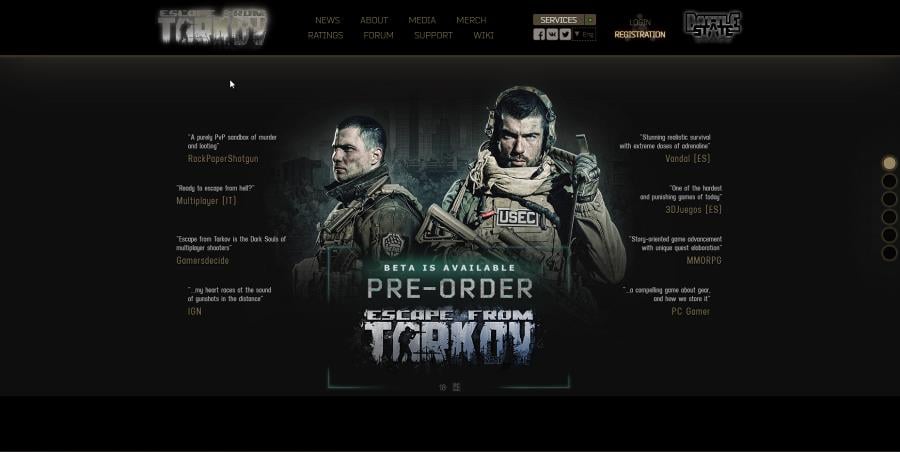
You also experience the error in a variety of ways. According to various reports, a pop-up may appear telling you the game can’t get the data or it’s a simple 502 bad gateway message.
Regardless of how you experience the error, it’s annoying and frustrating to deal with. This guide will show what you can do to this backend error on Escape From Tarkov.
Quick tip:
A quick and effective solution would be to use a VPN in order to minimize connection problems to the servers.
A great tool that we recommend for changing the server location is PIA. It is very reliable, open-source and has some useful advanced features.

Private Internet Access
Check out this easy-to-use, transparent and privacy-focused VPN.
How to resolve backend error?
1. Restart Escape From Tarkov
The best and most straightforward thing that you can do to solve the backend error is either restart Escape From Tarkov or your computer. We recommend that you do both.
As you may know, restarting your computer solves the majority of problems. This extends to Escape From Tarkov as well. Rebooting your router is also highly recommended.
2. Bypass firewall
- First, you’ll need to have total control over the Escape From Tarkov folder.
- Go to the Escape From Tarkov folder on your computer.
- Right-click the folder and in the context menu, select Properties.
- Click on the Security tab.
- Under the Security tab, click Advanced.
- Click Change next to the owner’s name near the top.
- In this new window, click Advanced.
- Now in another new window, click Find Now.
- Locate your username and then click the OK button.
- Click OK in this new window.
- Click Apply in the following window and then close everything.
- Now search for and open Windows Defender Firewall on your computer.
- Click Advanced Settings on the left-hand side.
- In this new window, click Inbound Rules on the left-hand side.
- Select New Rule on the right hand side.
- In Rule Type, select Program and click Next.
- Click This program path and then Browse. Locate the Escape From Tarkov file.
- Once you’ve found Escape From Tarkov and added it to the Inbound Rule, click Next.
- If you’re using a private computer, click Allow the connection. Or if you prefer, Allow the connection if it is secure – for that extra level of security.
- Click Next when done.
- Select when to apply the rule.
- Give a name to the rule and a description if you like. Then click Finish.
Feel free to leave a comment below if you have any questions on other games or if you have some that you recommend. Also, feel free to leave comments about guides you’d like to see or information on other web browsers.
Still having issues? Fix them with this tool:
SPONSORED
If the advices above haven’t solved your issue, your PC may experience deeper Windows problems. We recommend downloading this PC Repair tool (rated Great on TrustPilot.com) to easily address them. After installation, simply click the Start Scan button and then press on Repair All.
Kernel Errors
1000 — Неизвестная ошибка при выполнении сценариев.
Серверные:
213 error: Server DOWN, ошибка бэкенда сервера, никакого отношения к клиенту игры или вашему интернету и ПК не имеет, случилась какая то проблема на стороне сервера игры Таркова, так что починить ее могут только разработчики — ожидайте решения и фикса ошибки от команды разработчика.
403 — В часы пиковой нагрузки на выходных вы можете получить ошибку 403. Игра после этого может быть недоступна на короткое время. Команда разработчика работает над устранением этой проблемы! Если вы получили такую ошибку — просто подождите 5-10 минут и перезагрузите игру.
Авторизация
204 — Указанная недопустимая бэкэнд версия, решение: обновите игру, если не получается переустановите. (Версия на сервере не совпадает с вашей)
205 — Клиент не авторизован, решение: перезайдите. (иногда разлогинивает по разными причинам, в томч числе не зависящих от вас самих)
206 — Неправильный адрес электронной почты или пароль.
208 — Вход из этой страны запрещен для вашей учетной записи. (помните что игра купленная в РФ, не может быть запущена в Евро зоне или США, проверьте не включен ли у вас VPN)
209 — Код авторизации отправлен по электронной почте. Вы должны ввести код.
210 — Нет купленной игры. (Возможно ваша триальная версия игры закончилась)
211 — Введен неправильный код авторизации.
229 — Профиль заблокирован.
230 — Учетная запись заблокирована. Максимальное количество попыток авторизации достигнуто.
231 — Неправильная таксономия версии.
232 — Неверная основная версия.
233 — У вас нет доступа к этому серверу.
Общие игровые команды
200 — Неизвестная ошибка.
201 — Клиент не авторизовался или профиль не выбран.
207 — Недопустимый переданный параметр (отправлен в разные команды).
224 — Максимальное количество созданных профилей.
225 — Это имя профиля уже есть.
226 — Это имя профиля недопустимо.
227 — Произошла ошибка при отправке очереди команд. Недопустимое имя команды в очереди.
228 — Ошибка отправки очереди команд. Недопустимые данные внутри команды.
299 — Невозможно выполнить это действие. Профиль в матче.
Лаунчер
300 — нет версии для обновления.
301 — версия устарела.
302 — передан недопустимый параметр.
Ошибки лаунчера решаются путем удаления корневой папки самого лаунчера (BsgLauncher), затем устанавливаем лаунчер по новой (с сайта).
Торговля
500 — Неизвестная ошибка.
501 — Неизвестная ошибка.
503 — Товары не переданы или не найдены по ID.
504 — Недействительный параметр типа.
505 — У трейдера не хватает денег на покупку.
506 — У игрока недостаточно денег, чтобы купить.
507 — Игрок не хватает места в схроне для размещения товаров, полученных в результате сделки.
508 — Трейдер не приобретает этот вид товаров.
509 — Нет денег или товаров для обмена на этот товара.
510 — Ошибка сценария во время операции.
511 — Торговец покупает только отремонтированные товары.
512 — Торговец сейчас не работает.
Матчмейкинг
600 — Неизвестная ошибка.
601 — Неверный параметр прошел.
602 — Сессия потеряна. Требуется повторный вход.
603 — Этот профиль уже находится в игре.
604 — Сервер не зарегистрирован.
605 — Доступен поиск игры.
606 — Недопустимый идентификатор местоположения.
607 — Неверный идентификатор сервера.
608 — Идентификатор сервера уже зарегистрирован.
609 — IP-адрес сервера: ПОРТ уже зарегистрирован.
610 — Соединение с этим IP отказано.
Групповое соответствие
620 — Игрок alredy в группе.
622 — Ошибка приглашения.
623 — Плохая группа id.
624 — Группа не создана.
625 — Группа заполнена.
626 — Плохой идентификатор пользователя.
627 — Старая версия игры.
628 — Плохое расположение.
Квесты
700 — Неизвестная ошибка.
703 — Квесты с этим идентификатором не найдены.
704 — Квест недоступен для вас.
705 — В схроне нет места для награды.
706 — Невозможно выполнить квест. Квест должен находиться в состоянии «Выполнения».
707 — Невозможно выполнить квест. Все условия для завершения не выполняются.
708 — Неустранимая ошибка при создании счетчиков бэкэнда в профиле.
710 — Невозможно выполнить квест. Не выполнено хотя бы одно условие отказа.
711 — Невозможно выполнить квест. Квест должен находиться в состоянии «Выполнения».
E-mail
900 — Неизвестная ошибка.
903 — Недопустимый идентификатор чата.
904 — Неверный идентификатор профиля.
905 — Передан недопустимый тип параметра.
906 — Передан недопустимый текстовый параметр.
907 — Неверный параметр Имя.
908 — Произошла ошибка при прикреплении данных. Дополнительная информация указана внутри ошибки.
909 — Пользователь добавил вас в список игнорирования.
Список друзей
921 — Идентификатор недопустимого профиля.
923 — Неверный запрос id для добавления в друзья.
924 — Неверный профиль друга.
Ремонт объектов
1200 — Неизвестная ошибка.
1201 — Неверные предметы передаются. Дополнительная информация указана внутри ошибки.
1202 — Был отправлен недопустимый объект пользователя. Дополнительная информация указана внутри ошибки.
1203 — Нет денег на ремонт.
1204 — Этот торговец не ремонтирует предметы.
Страхование
1300 — Неизвестная ошибка.
1301 — Неверный идентификатор продавца.
1302 — Неверные вещи возвращены.
This site uses cookies to store data. By continuing to use the site, you consent to the use of these files.
Этот сайт использует cookie для хранения данных. Продолжая использовать сайт, Вы даете свое согласие на работу с этими файлами.