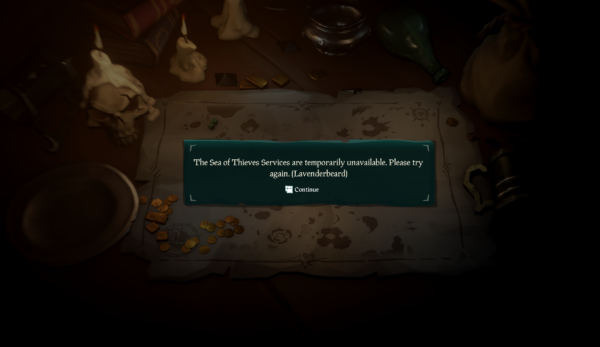Игроки Xbox One и PC сталкиваются с проблемами при запуске
Постепенно по всему миру Sea Of Thieves теперь доступна и, среди других проблем, игроки сообщают о проблемах получения статуса Онлайн для игры на Xbox One и PC. Rare признали проблемы и говорят, что они работают, чтобы решить их.
Одной из распространенных проблем является код ошибки CinnamonBeard. Она может появиться при попытке войти в систему и не позволит вам выйти в Онлайн, тем самым делая игру неиграбельной (или не позволяет вам присоединиться к группе). Все это мы, время от времени, видели во время предрелизных тестов, и Rare подтверждают, что это на проблемы с производительностью серверов. «Другими словами, серверы игры не были готовы к такому большому количеству игроков.»
Страница поддержки игры сообщает, что при появлении кодов ошибок CinnamonBeard или BronzeBeard необходимо полностью выйти из игры и запустить ее заново. Это не гарантирует решение проблемы, но попробовать стоит.
«У нас есть много активных пиратов, играющих в Sea of Thieves прямо сейчас, из-за этого у некоторых из вас могут возникнуть проблемы», — сообщил сегодня официальный аккаунт Rare в Twitter. «Наши разработчики упорно работают, чтобы выяснить источник проблем и решить их.» За этим последовал следующий твит, в котором говорилось: «мы все еще усердно работаем над проблемами, затрагивающими игроков, пытающихся подключиться к игре. Мы будем выпускать обновления, как только они у нас появятся!»
Отдельно, Rare подтвердили, что некоторые игроки входят в игру и не находят некоторые предметы, золото или одежду, или что они не получают награды за золото/репутацию после завершения квеста. Разработчики сказали, что они работают над этим, хотя есть обходной вариант решения этой проблемы, который может не сработать. «В настоящее время единственным способом решения этой проблемы является выход в Главное меню и возврат в игру. В некоторых случаях это может потребоваться сделать несколько раз», — говорится на странице поддержки.
Еще один, не менее важный вопрос — отсутствие бонуса за предварительный заказ Black Dogs pack. В Твиттере Rare сказали, что если вы предварительно заказали игру после 26 января, DLC не будет автоматически предоставлен вам. Вместо этого он будет отправлен через сообщение Xbox Live, которое скоро должно прийти.
Загрузка…
How to Fix Cinnamonbeard Error & What it Is in Sea of Thieves
Sea of Thieves has finally arrived, bringing vast virtual seas for players to live out their pirate dreams on. Of course, being a pirate is no fun on your own, or at least it’s more fun when you’re being a scallywag with friends. As a result, Sea of Thieves is an online-focused game with a reliance on servers, and that’s something that’s caused many players to be faced with the Cinnamonbeard error in the game.
Unfortunately, all that we know at the moment is that the Cinnamonbeard error simply means that you could not be connected to the game. This could be down to a heavy server load at that moment in time, or just a random hiccup with the game (or maybe even an update).
Rare suggests that anyone who faces the Cinnamonbeard error in Sea of Thieves takes the following steps:
- Press the Guide Button on your controller
- Highlight Sea of Thieves
- Press the Menu Button (to the right of the Guide Button on your controller)
- Highlight “Quit” and press A
- Re-launch the game from your Pins, Recent or My Games & Apps areas of your console
- Navigate the menu and join a game as usual
If that doesn’t work, you may want to try reaching out to Rare and seeing if they can offer any further troubleshooting options that you can try.
For more on Sea of Thieves, be sure to check out our ever-expanding wiki.
About the author
Chris Jecks
Chris is the Managing Editor of Twinfinite. Chris has been with the site and covering the games media industry for eight years. He typically covers new releases, FIFA, Fortnite and any good shooters for the site, and loves nothing more than a good Pro Clubs session with the lads. Chris has a History degree from the University of Central Lancashire. He spends his days eagerly awaiting the release of BioShock 4.
More Stories by Chris Jecks
Одна из самых распространенных и неприятных ошибок в игре «Sea of Thieves» — Cinnamon Beard error. И пусть вас не вводит в заблуждение ее название: разработчики в шутку нарекли этот баг именно так, и он не имеет никакого отношения ни к корице, ни к бородам. Более того, несмотря на шутливое наименование, данная проблема является весьма серьезной и способной отбить всякую охоту играть в «Sea of Thieves» на Xbox One.
Ее суть заключается в невозможности играть в режиме онлайн. Ну а поскольку «Sea of Thieves» — это прежде всего многопользовательская игра, то данная ошибка по праву считается одной из наиболее неприятных. К счастью, исправить ее не так уж сложно, и ниже мы расскажем, как это сделать.
Устранение ошибки «Sea of Thieves» — Cinnamon Beard error
Если вы обнаружили ошибку Cinnamon Beard error, не закрывайте игру и не выходите из нее:
- Нажмите кнопку «Guide» на контроллере.
- Выберите игру.
- Нажмите кнопку меню (так называемый «Пуск» на Xbox 360, справа от кнопки «Guide»).
- Выберите «Выйти из игры» («Quit the game»).
- Перезапустите игру через недавно запущенные приложения или с помощью «My Games & Apps».
- Зайдите в меню и соединитесь с игрой так же, как ранее.
Данные рекомендации предоставлены непосредственно разработчиками на странице техподдержки, так что, следуя им, вы наверняка устраните проблему!
Sea of Thieves — это приключенческая игра в жанре экшн, разработанная Rare и изданная Microsoft Studios. Его выпуск датируется 20 марта 2018 года. В игре игрок берет на себя роль пирата, который отправляется в путешествие из разных торговых компаний, чтобы стать легендой пиратов. Действие Sea of Thieves разворачивается от первого лица. Эта совместная многопользовательская игра выводит игровой процесс на огромный уровень, поскольку группы игроков взаимодействуют друг с другом, чтобы исследовать открытый мир с пиратским кораблем. Игра представляет собой приключенческую игру с общим миром, и игроки будут регулярно встречаться друг с другом на протяжении всех своих приключений.
В последнее время многие игроки сообщают об ошибке в игре ThingBeard. Эта конкретная ошибка появляется в основном для CinnamonBeard и BronzeBeard в списке ThingBeards, и уже довольно давно она беспокоит игроков. Сегодня мы разработали конструктивное руководство, которое поможет вам справиться с этой проблемой. Итак, без лишних слов, давайте посмотрим, как исправить ошибки CinnamonBeard и BronzeBeard в Sea Of Thieves.
Исправление ошибки CinnamonBeard и BronzeBear
- Начиная, первый шаг, который вам нужно сделать, это нажать кнопку Кнопка руководства на вашем контроллере
- Далее выделите Море воров
- Как только Sea of Thieves будет выделен, нажмите кнопку Кнопка меню на вашем контроллере
- Так как это отобразит несколько вариантов, выделите Уволиться используя ваш контроллер и нажмите А
- Наконец, перезапустите Sea of Thieves.
Подводя итог нашему руководству, решение этой проблемы представляет собой довольно простой процесс, которому вы должны следовать. Однако учтите, что если выполнение приведенного выше руководства не решит проблему, возможно, вы удален из старой программы Pioneer или новой программы Insider за нарушение Условий, которые вы согласовали при подписании вверх. В этом случае все, что вы можете сделать, — это обратиться к ним за поддержкой. Удачной игры!
Статьи по Теме:
- Что такое ошибка LightbeigeBeard в Sea Of Thieves? Как исправить?
- Как исправить ошибку Ashbeard и AvocadoBeard в Sea Of Thieves через Xbox?
- Что такое ошибка Бежевоборода в Sea of Thieves? Как исправить?
- Что такое KiwiBeard в игре Sea of Thieves? Как исправить?
- Sea Of Thieves: не удается открыть игру в Windows 10; Как исправить?
- Как добавлять и приглашать друзей в Sea Of Thieves
- Sea of Thieves: ошибка при поиске моря; Как исправить?
- Sea Of Thieves: исправление задержек, зависаний, сбоев при запуске или падения FPS
Я Аман, пишу более 3 лет на самые разные темы. Для меня большая честь иметь возможность быть частью getdroidtips.com, и я благодарен за возможность внести свой вклад в такое замечательное сообщество. Я родился в Индии, путешествую и работаю удаленно.
Beard Errors are quick reference codenames for various issues and errors that can occur in Sea of Thieves.
Solutions and causes provided below are a combination of official and user-observed information. The exact reason for a Beard Error may not be completely accurate for each occurrence, especially in the case of wide-spread server issues.
Types of Beard Errors[]
Alabasterbeard[]
A connection to Xbox live and/or the Sea of Thieves services was disrupted or lost, commonly caused by game server issues. If on Xbox One, Rare suggests to check the console’s network status via the Settings > Network menu. On a PC, determine that you have a stable Internet connection.
Almondbeard[]
A connection to Xbox live and/or the Sea of Thieves services was disrupted or lost. If on Xbox One, Rare suggests to check the console’s network status via the Settings > Network menu. On a PC, determine that you have a stable Internet connection.
Alpacabeard[]
Error received when the Xbox Account has not purchased Sea of Thieves and tries to log in to the servers.
Amethystbeard[]
Error indicates that the player is not connected to Xbox Live due to a connection problem.
Ashbeard[]
A connection to Xbox Live is not established. Sea of Thieves requires an Xbox Live on Internet connection at all times to be played. Rare suggests the player to ensure their Xbox Live status is connected and then sign in and try again.
Averybeard[]
This error occurs when the session code is left blank when attempting to join a Custom Server.
Avocadobeard[]
An Xbox Live Gold membership was not identified on an Xbox One game client. When playing on an Xbox One console, a Player needs an Xbox Live Gold membership to play online. Rare suggests to check the subscription settings and purchase a Gold membership as needed.
Beatnikbeard[]
This error is given when the game detects that you are trying to join a crew that doesn’t exist.
Beigebeard[]
A player does not currently have the latest version of the game installed; a version mismatch. Rare suggests to check for updates. This can be done via the Microsoft Store app on Windows 10.
Beanbeard[]
Indicates that a network error has occurred. Causes of this error are unknown, but seems to be related to a session failure.
Bernardbeard[]
This error occurs when the player has a delivery crate pickup from an unknown location or when the player has a delivery crate with an unknown destination. The text «Good luck! The address has fallen off!» will appear.
Bronzebeard[]
A connection to the game was failed. Rare suggests to try the following if on console:
- Press the Guide Button on the controller.
- Highlight Sea of Thieves.
- Press the Menu Button (to the right of the Guide Button on the controller).
- Highlight «Quit» and press A.
- Re-launch Sea of Thieves from Pins, Recent or My Games & Apps areas of the console
- Navigate the menu and join a game as usual
Bushybeard[]
When trying to join a crew session when it has been filled.
Cabbagebeard[]
Details unknown. May be related to a server connection failure. This error may also be caused by antivirus/firewall settings, proxy servers or other network management/manipulation tools.
Charcoalbeard[]
Indicates a problem with matchmaking.
Cherrybeard[]
Happens when you get signed out of Xbox Live while playing.
Cinnamonbeard[]
A connection to the game was failed. Rare suggests to try the following if on console:
- Press the Guide Button on the controller.
- Highlight Sea of Thieves.
- Press the Menu Button (to the right of the Guide Button on the controller).
- Highlight «Quit» and press A.
- Re-launch Sea of Thieves from Pins, Recent or My Games & Apps areas of the console
- Navigate the menu and join a game as usual
Coarsebeard[]
A connection to Xbox Live and/or the Sea of Thieves services was disrupted or lost. If on Xbox One, Rare suggests to check the console’s network status via the Settings > Network menu. On a PC, determine that you have a stable Internet connection.
Coldbeard[]
Received when matchmaking with an Arena Game Mode Lobby fails. Try setting sail again if encountered.
Copperbeard[]
Related to inactivity, this error can occur when idle in the emporium menu for too long, can also occur if you tab out during a loading screen.
Coralbeard[]
Occurs when Sea of Thieves services are temporarily unavailable.
Crumbsbeard[]
Received when trying to join someone’s game who has limited their Crew only to invited people.
Cottonbeard[]
This error will trigger if a player hasn’t played on the retail build of Sea of Thieves for a long time and then attempts to play on the Insiders build. To solve this error the player should first log into and launch a session on the retail build.
Cyanbeard[]
A connection to Xbox Live and/or the Sea of Thieves services was disrupted or lost. If on Xbox One, Rare suggests to check the console’s network status via the Settings > Network menu. On a PC, determine that you have a stable Internet connection.
Daffodilbeard[]
Something has happened on Rare’s side that they are working to fix. Rare suggests to check the status of the game at https://www.seaofthieves.com/status for more information.
Daisybeard[]
Displayed when there are issues connecting to services. Rare suggests relaunching the game and trying again. This error may also be caused by antivirus/firewall settings, proxy servers or other network management/manipulation tools.
Denimbeard[]
Can display during the matchmaking flow on the Insider version of Sea of Thieves. Should a Player see this error it means that they are not signed up to the Insider programme. A player can sign up at https://www.seaofthieves.com/insider, providing that they are 18+ years of age and either own a Game Pass subscription or a physical or digital copy of Sea of Thieves.
Alternatively, a Player may have been removed from the old pioneer programme or the new Insider programme for breaking the Terms and Conditions agreed to when signing up. For further support on this issue Rare suggests raising a support request at https://support.seaofthieves.com/hc/en-gb.
Emeraldbeard[]
When trying to join a crew session that has been closed (usually when trying to rejoin a game when the crew/server has crashed). This one is presumably only for Adventure Mode, whereas Trimmedbeard is for Arena Mode.
Fishbeard[]
This is an issue with Sea of Thieves servers. Rare states that in this case, the team is hard at work to get everyone back in and playing as quickly as possible!
Fluffybeard[]
Rare have either taken the servers down for an update, or they are not currently running a playtest session at the time. Rare suggests to verify whether there is a scheduled playtest running in the player’s timezone.
Grandpabeard[]
This error is displayed when a player has been kicked from the game as a result of getting banned.
Granitebeard[]
Details unknown; Players have reported encountering the error during Arena.
Greybeard[]
This is an issue with Rare’s servers, the team are hard at work to get everyone back in and playing as quickly as possible!
Groomedbeard[]
An error received when trying to re-connect to a session, or connect to a crew via invite or direct from the friends list. It may also be due to a high influx of players on servers.
Possible solutions include: Starting a new session, restarting the Xbox App, or re-launching Sea of Thieves.
Gulliverbeard[]
An error received when trying to join a crew session that does not exist.
Hazelnutbeard[]
Appears to be a connection issue to the game servers. This error usually follows strange in-game behavior such as chests that cannot be opened, skeletons that cannot be killed, or random ship placement. Also can occur shortly after you sink an enemy player ship. This is believed to be caused by the server receiving too many packets.
Hopscotchbeard[]
This error occurs when the player has a delivery crate pickup from an unknown location or when the player has a delivery crate with an unknown destination. The text «Good luck! The address has fallen off!» will appear.
Inputbeard[]
The Crew you are joining is set to prefer Xbox players using Xbox controllers. The Crew leader will need to reform the Crew with the setting «Prefer to play with Xbox players using Xbox controllers» set to «No». This can be found in the «Matchmaking Preferences» setting menu.
Kiwibeard[]
This can be caused by any of the following:
- The Servers Are Closed – The game is not running a play session when a player tried to log in, so they cannot play Sea of Thieves at that moment.
- A player has more than one Gamertag signed in to their console. Rare suggests to sign all other accounts out of the console, and only launch the game with the one account that has been invited to play.
Lapisbeard[]
Something has happened on Rare’s side that they are working to fix. Rare suggests to check the status of the game at https://www.seaofthieves.com/status for more information.
Lavenderbeard[]
Can arise if new players are temporarily prevented from joining the game as part of an effort to resolve server issues. If this is the case, Rare will attempt to get everyone back in and playing as quickly as possible! This may also be caused by antivirus/firewall settings, proxy servers or other network management/manipulation tools.
This can also occur if there is an issue connecting to Xbox Live services, and has been known to happen on Steam after changing your Xbox account’s password. Signing out of Xbox Live services and back in may resolve this issue.
Lazybeard[]
The error stating that a Player has been removed from the active game session due to lack of activity. This is to prevent servers from being held open by inactive players and to give room for new players to join.
Leekbeard[]
Can occur when servers experience high server loads, such an increased amount of players logging in.
This can also be caused by version mismatch. Check that your game is updated to the current version.
Lettucebeard[]
Displayed when there are issues connecting to services. Rare suggests relaunching the game and trying again. This error may also be caused by antivirus/firewall settings, proxy servers or other network management/manipulation tools.
Lightbeigebeard[]
A player does not currently have the latest version of the game installed; a version mismatch. Rare suggests to check for updates. This can be done via the Microsoft Store app on Windows 10.
Lincolnbeard[]
This error occurs when an invalid session code is entered when attempting to join a Custom Server.
Llamabeard[]
This error occurs when Sea of Thieves Services are temporarily unavailable.
Longbeard[]
Indicates there is a problem with the player’s network setup, specifically around how it handles the game-play experience. Rare suggested making sure you don’t have QoS (Quality of Service) options enabled on your router.
Marblebeard[]
Is known to happen during a failed attempt to rejoin a session. Likely to occur after a disconnect due to another server error.
Mysteriousbeard[]
This error can appear with Replace Gamertags («Streamer Mode») enabled while crewmates join or leave your session.
Pastiebeard[]
This error occurs when the game detects a loss of connection due to Ethernet cable unplugging.
Pepperbeard[]
Has been known to occur when joining a game session through an invite. Causes unknown.
Pythonbeard[]
This error occurs when the game identifies that a player is using a macro or engaging in suspicious repetitious behavior.
Obsidianbeard[]
Occurs when Sea of Thieves server connection fails. No fix available.
Okrabeard[]
Details unknown. Players have reported encountering the error on Xbox consoles.
Redbeard[]
Occurs when the player is permanently banned from the game, usually due to a violation of the terms of service or code of conduct.
Sleepybeard[]
Related to inactivity, this error occurs after a certain amount of time not moving your character. Differs from Lazybeard as it can happen even if buttons are being pressed such as fishing in the same spot for a length of time.
Strawberrybeard[]
Most commonly caused by Sea of Thieves services being temporarily unavailable.
Has also been reported to be related to various errors including a version mismatch. Rare recommends updating your game to see if that fixes the problem. Another solution is to try logging out and then back into the Xbox account.
This error is given on the Insider Programme Client when the account has not logged into the Retail client for a few weeks. Log in to the Retail account to fix the issue.
Trimmedbeard[]
When trying to join a crew session that has been closed (usually when trying to rejoin a game when the crew/server has crashed).
Tidybeard[]
Occurs When a player’s connection is blocked by either IPV6/Teredo router settings, a closed NAT, closed Xbox Live ports, or firewall/antivirus software blocking the connection.
Yellowbeard[]
Occurs when the player is temporarily banned from the game.
Zaffrebeard[]
Occurs when connection to arena is mashed up.