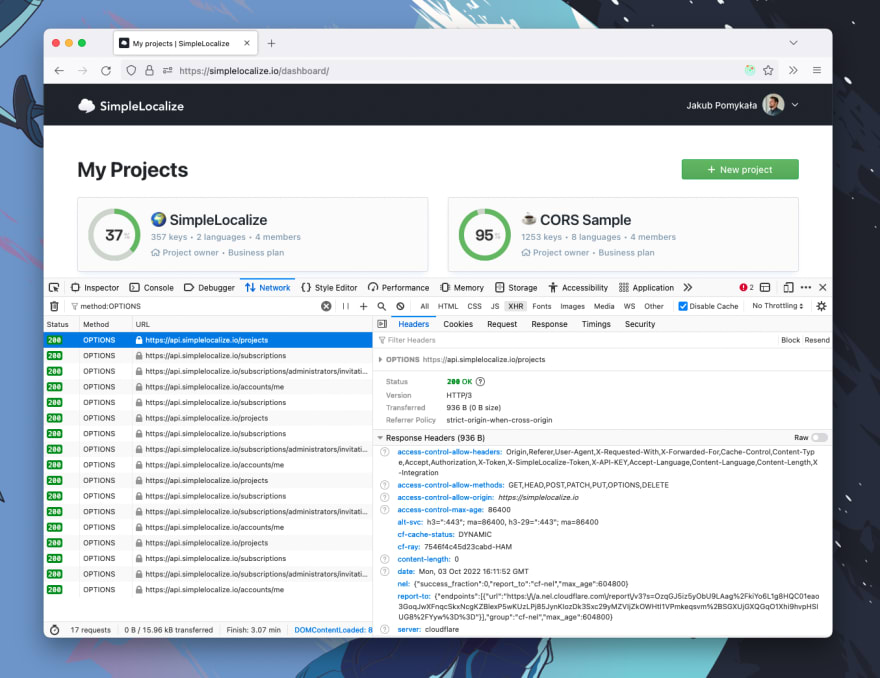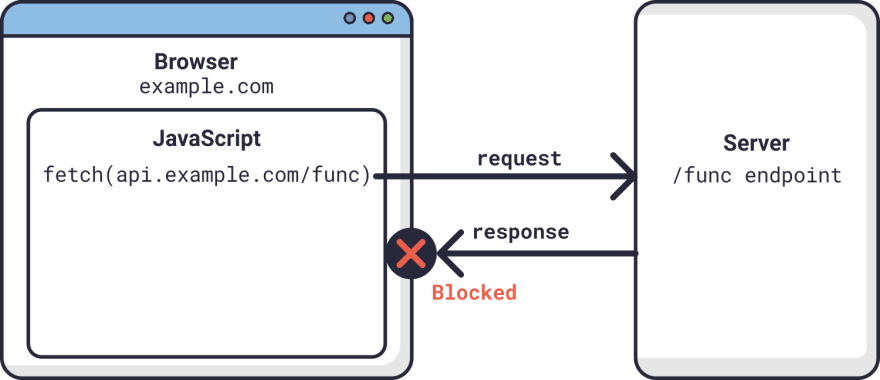Время на прочтение
8 мин
Количество просмотров 23K
В этой статье мы с вами разберемся, что такое CORS, CORS-ошибки и из-за чего мы можем с ними сталкиваться. Я также продемонстрирую возможные решения и объясню, что такое предварительные (preflight) запросы, CORS-заголовки и в чем заключается их важность при обмене данными между сторонами. Эта статья рассчитана на тех, у кого уже есть базовые познания в области веб-разработки и некоторый опыт с протоколом HTTP. Я старался писать статью так, чтобы она была понятна и новичкам, будучи наполненной знаниями, но при этом стараясь избегать слишком большого количества технических нюансов, не связанных с темой CORS. Если вы заметите какие-либо ошибки или у вас будут предложения, не стесняйтесь писать мне. В некоторых местах я нарочно делал упрощения, говоря “служба”, подразумевая “сервер”, и наоборот.
Что такое CORS?
Cross-Origin Resource Sharing (CORS или “совместное использование ресурсов различными источниками”) — это контролируемый и применяемый в принудительном порядке клиентом (браузером) механизм обеспечения безопасности на основе HTTP. Он позволяет службе (API) указывать любой источник (origin), помимо себя, из которого клиент может запрашивать ресурсы. Он был разработан в соответствии с same-origin policy (SOP или “политика одинакового источника”), которая ограничивает взаимодействие сайта (HTML-документа или JS-скрипта), загруженного из одного источника, с ресурсом из другого источника. CORS используется для явного разрешения определенных cross-origin запросов и отклонения всех остальных.
В основном CORS реализуют веб-браузеры, но как вариант его также можно использовать в API-клиентах. Он присутствует во всех популярных браузерах, таких как Google Chrome, Firefox, Opera и Safari. Этот стандарт был принят в качестве рекомендации W3C в январе 2014 года. Исходя из этого, можно смело предполагать, что он реализован во всех доступных в настоящее время браузерах, которые не были перечислены выше.
Как это работает?
Все начинается на стороне клиента, еще до отправки основного запроса. Клиент отправляет в службу с ресурсами предварительный (preflight) CORS-запрос с определенными параметрами в заголовках HTTP (CORS-заголовках, если быть точнее). Служба отвечает, используя те же заголовки с другими или такими же значениями. На основе ответа на предварительный CORS-запрос клиент решает, может ли он отправить основной запрос к службе. Браузер (клиент) выдаст ошибку, если ответ не соответствует требованиям предварительной проверки CORS.
Предварительные CORS-запросы отправляются независимо от используемых для отправки запросов из браузера библиотек или фреймворков. Поэтому вам не нужно соответствовать требованиям CORS, когда вы работе с API из вашего серверного приложения.
CORS не будет препятствовать пользователям запрашивать или загружать ресурсы. Вы прежнему можете успешно запросить ресурс с помощью таких приложений, как curl, Insomnia или Postman. CORS будет препятствовать доступу браузера к ресурсу только в том случае, если политика CORS не разрешает этого.
Что такое предварительная проверка CORS?
Когда браузер отправляет запрос на сервер, он сначала отправляет Options HTTP-запрос. Это и есть предварительным CORS-запрос. Затем сервер отвечает списком разрешенных методов и заголовков. Если браузеру разрешено сделать фактический запрос, то тогда он незамедлительно отправит его. Если нет, он покажет пользователю ошибку и не выполнит основной запрос.
CORS-заголовки
CORS-заголовки — это обычные заголовки HTTP, которые используются для контроля политики CORS. Они используются, когда браузер отправляет предварительный CORS-запрос на сервер, на который сервер отвечает следующими заголовками:
-
Access-Control-Allow-Originуказывает, какой источник может получать ресурсы. Вы можете указать один или несколько источников через запятую, например:https://foo.io,http://bar.io. -
Access-Control-Allow-Methodsуказывает, какие HTTP-методы разрешены. Вы можете указать один или несколько HTTP-методов через запятую, например:GET,PUT,POST. -
Access-Control-Allow-Headersуказывает, какие заголовки запросов разрешены. Вы можете указать один или несколько заголовков через запятую, например:Authorization,X-My-Token. -
Access-Control-Allow-Credentialsуказывает, разрешена ли отправка файлов cookie. По умолчанию:false. -
Access-Control-Max-Ageуказывает в секундах, как долго должен кэшироваться результат запроса. По умолчанию: 0.
Если вы решите использовать Access-Control-Allow-Credentials=true, то вам нужно знать, что вы не сможете использовать символы * в заголовках Access-Control-Allow-*. Необходимо будет явно перечислить все разрешенные источники, методы и заголовки.
Полный список CORS-заголовков вы можете найти здесь.
Почему запрос может быть заблокирован политикой CORS?
Если вы веб-разработчик, вы, вероятно, уже слышали или даже сталкивались с CORS-ошибками, имея за плечами часы, потраченные на поиски их причин и решений. Наиболее распространенная проблема заключается в том, что браузер блокирует запрос из-за политики CORS. Браузер выдаст ошибку и отобразит в консоли следующее сообщение:
Access to XMLHttpRequest at 'http://localhost:8080/' from origin
'http://localhost:3000' has been blocked by CORS policy:
Response to preflight request doesn't pass access control
check: No 'Access-Control-Allow-Origin' header is present
on the requested resource.Приведенная выше CORS-ошибка уведомляет пользователя о том, что браузер не может получить доступ к ресурсу (https://localhost:8080) из источника (https://localhost:3000), поскольку сервер его не одобрил. Это произошло из-за того, что сервер не ответил заголовком Access-Control-Allow-Origin с этим источником или символом * в ответе на предварительный CORS-запрос.
Запрос может быть заблокирован политикой CORS не только из-за невалидного источника, но и из-за неразрешенных заголовка HTTP, HTTP-метода или заголовка Cookie.
Как исправить CORS-ошибку?
Фундаментальная идея “исправления CORS” заключается в том, чтобы отвечать на OPTIONS запросы, отправленные от клиента, корректными заголовками. Есть много способов начать отвечать корректными CORS. Вы можете использовать прокси-сервер или какое-нибудь middleware на своем сервере.
Помните, что заголовки Access-Control-* кэшируются в браузере в соответствии со значением, установленным в заголовке Access-Control-Max-Age. Поэтому перед тестированием изменений вам обязательно нужно чистить кэш. Вы также можете отключить кэширование в своем браузере.
1. Настройка вашего сервера
По умолчанию, если вы являетесь владельцем сервера, вам необходимо настроить на своем сервере CORS-ответы, и это единственный способ правильно решить проблему. Вы можете добиться этого несколькими способами из нескольких слоев вашего приложения. Самый распространенный способ — использовать обратный прокси-сервер (reverse-proxy), API-шлюз или любой другой сервис маршрутизации, который позволяет добавлять заголовки к ответам. Для этого можно использовать множество сервисов, и вот некоторые из них: HAProxy, Linkerd, Istio, Kong, nginx, Apache, Traefik. Если ваша инфраструктура содержит только приложение без каких-либо дополнительных слоев, то вы можете добавить поддержку CORS в код самого приложения.
Вот несколько популярных примеров активации CORS:
-
Apache: отредактируйте файл .htaccess
-
Nginx: отредактируйте файл конфигурации,
-
Traefik: используйте middleware,
-
Spring Boot: используйте аннотацию @EnableCORS,
-
ExpressJS: используйте app.use(cors()),
-
NextJS: используйте реквест-хелперы.
Здесь вы можете найти больше примеров активации CORS для разных фреймворков и языков: enable-cors.org.
Если вы не можете активировать CORS в службе, но все же хотите сделать возможными запросы к ней, то вам нужно использовать одно из следующих решений, описанных ниже.
2. Установка расширения для браузера
Использование расширения для браузера может быть быстрым и простым способом решения проблем с CORS в вашей среде разработки. Самым большим преимуществом использования расширения для браузера является то, что вам не нужно менять свой код или конфигурацию. С другой стороны, вам необходимо установить расширение в каждый браузер, который вы используете для тестирования своего веб-приложения.
Расширения для браузера изменяют входящий предварительный запрос, добавляя необходимые заголовки, чтобы обмануть браузер. Это очень удобное решение для локальной работы с производственным API, которое принимает запросы только из рабочего домена.
Вы можете найти расширения в Google Web Store или в библиотеке дополнений Mozilla. В некоторых случаях дефолтной конфигурации расширения может быть недостаточно; убедитесь, что установленное расширение корректно настроено. Вам также следует быть в курсе, что если держать подобное расширение включенным постоянно, то это может вызвать проблемы с некоторыми сайтами. Их рекомендуется использовать только в целях разработки.
3. Отключение CORS-проверок в браузере
Вы можете полностью отключить CORS-проверки в своем браузере. Чтобы отключить CORS-проверки в Google Chrome, нужно закрыть браузер и запустить его с флагами --disable-web-security и --user-data-dir. После запуска Google Chrome не будет отправлять предварительные CORS-запросы и не будет проверять CORS-заголовки.
# Windows
chrome.exe --user-data-dir="C://chrome-dev-disabled-security" --disable-web-security --disable-site-isolation-trials
# macOS
open /Applications/Google Chrome.app --args --user-data-dir="/var/tmp/chrome-dev-disabled-security" --disable-web-security --disable-site-isolation-trials
# Linux
google-chrome --user-data-dir="~/chrome-dev-disabled-security" --disable-web-security --disable-site-isolation-trialsВсе команды, приведенные выше, запускают Google Chrome в изолированной безопасной среде. Они не затронут ваш основной профиль Chrome.
Список всех доступных флагов для Google Chrome можно найти здесь.
4. Настройка прокси-сервера
Если вы ищете решение, которое не требует от вас изменения настроек браузера, вам следует обратить внимание на прокси-сервера. Эта опция поможет вам избавиться от CORS-ошибок, ничего не меняя в самом браузере. Идея подхода заключается в том, чтобы отправлять все запросы на ваш сервер, который затем перенаправит запрос реальной службе, которую вы хотите использовать. Вы можете создать прокси-сервер самостоятельно с помощью языка и платформы по вашему предпочтению. Вам потребуется настроить CORS и реализовать функционал передачи полученных запросов в другую службу.
Прокси-сервер — хорошее решение, если у вас нет доступа к службе, которую вы собираетесь использовать. Существует множество готовых к использованию решений с открытым исходным кодом для создания прокси-серверов, но вам обязательно нужно следить за тем, чтобы они не пытались перехватить ваши запросы с заголовками авторизации и передать их какой-либо сторонней службе. Такие нарушения безопасности могут привести к катастрофическим последствиям как для вас, так и для потенциальных пользователей службы.
Ниже приведен список CORS сервисов с открытым исходным кодом, которые вы можете найти на просторах интернета:
-
https://github.com/Freeboard/thingproxy
-
https://github.com/bulletmark/corsproxy
-
https://github.com/Rob—W/cors-anywhere
Перед использованием любого из этих сервисов обязательно проверьте код самой последний версии версии.
Как протестировать CORS?
Использование браузера для проверки конфигурации CORS может оказаться на удивление утомительной задачей. В качестве альтернативы вы можете использовать такие инструменты, как CORS Tester, test-cors.org или, если вас не страшит командная строка, вы можете использовать curl для проверки конфигурации CORS.
curl -v -X OPTIONS https://simplelocalize.io/api/v1/translationsОстерегайтесь ложных CORS-ошибок
В некоторых случаях, когда сервис находится за дополнительным слоем защиты ограничителя частоты запросов, балансировщика нагрузки или сервера авторизации, вы можете получить ложную CORS-ошибку. Заблокированные или отклоненные сервером запросы должны отвечать статус кодами ошибки. Например:
-
401 unauthorized,
-
403 forbidden,
-
429 too many requests,
-
500 internal server error,
-
любые, кроме 2XX или 3XX.
Вы можете видеть, что запрос заблокирован из-за неудачного предварительного запроса, но на самом деле служба просто отклоняет его. Вы всегда должны проверять статус код и текст ответа, чтобы избежать излишней отладки. Браузер должным образом уведомляет вас о сбое в предварительном CORS-запросе, но причина сбоя может быть не связана с конфигурацией CORS.
Заключение
В этой статье я постарался объяснить, что такое CORS и каковы наиболее распространенные проблемы с ним. Я предложил четыре способа избавиться от проблемы с CORS и объяснил преимущества и недостатки каждого из них. Я также объяснил, как правильно настроить CORS-ответы и как их протестировать. Более того, я показал самые распространенные проблемы, с которыми вы можете столкнуться при распознавании ложных CORS-ошибок. Я постарался изложить все максимально простым языком и избежать мудреных технических подробностей. Cпасибо за внимание!
Полезные ссылки
-
https://developer.mozilla.org/en-US/docs/Web/HTTP/CORS/Errors
-
https://developer.mozilla.org/en-US/docs/Web/Security/Same-origin_policy
-
https://enable-cors.org/
-
https://stackoverflow.com/a/42024918/1133169
Материал подготовлен в преддверии старта онлайн-курса «JavaScript Developer. Professional». Недавно прошел открытый урок на тему «CSS-in-JS. Удобный способ управлять стилями», на котором рассмотрели Styled components, Linaria, Astroturf и другие инструменты упрощения работы со стилями. Посмотреть запись можно по ссылке.
Many websites have JavaScript functions that make network requests to a server, such as a REST API. The web pages and APIs are often in different domains. This introduces security issues in that any website can request data from an API. Cross-Origin Resource Sharing (CORS) provides a solution to these issues. It became a W3C recommendation in 2014. It makes it the responsibility of the web browser to prevent unauthorized access to APIs. All modern web browsers enforce CORS. They prevent JavaScript from obtaining data from a server in a domain different than the domain the website was loaded from, unless the REST API server gives permission.
From a developer’s perspective, CORS is often a cause of much grief when it blocks network requests. CORS provides a number of different mechanisms for limiting JavaScript access to APIs. It is often not obvious which mechanism is blocking the request. We are going to build a simple web application that makes REST calls to a server in a different domain. We will deliberately make requests that the browser will block because of CORS policies and then show how to fix the issues. Let’s get started!
NOTE: The code for this project can be found on GitHub.
Table of Contents
- Prerequisites to Building a Go Application
- How to Build a Simple Web Front End
- How to Build a Simple REST API in Go
- How to Solve a Simple CORS Issue
- Allowing Access from Any Origin Domain
- CORS in Flight
- What Else Does CORS Block?
- Restrictions on Response Headers
- Credentials Are a Special Case
- Control CORS Cache Configuration
- How to Prevent CORS Issues with Okta
- How CORS Prevents Security Issues
Prerequisites to Building a Go Application
First things first, if you don’t already have Go installed on your computer you will need to download and install the Go Programming Language.
Now, create a directory where all of our future code will live.
Finally, we will make our directory a Go module and install the Gin package (a Go web framework) to implement a web server.
go mod init cors
go get github.com/gin-gonic/gin
go get github.com/gin-contrib/static
A file called go.mod will get created containing the dependencies.
How to Build a Simple Web Front End
We are going to build a simple HTML and JavaScript front end and serve it from a web server written using Gin.
First of all, create a directory called frontend and create a file called frontend/index.html with the following content:
<html>
<head>
<meta charset="UTF-8" />
<title>Fixing Common Issues with CORS</title>
</head>
<body>
<h1>Fixing Common Issues with CORS</h1>
<div>
<textarea id="messages" name="messages" rows="10" cols="50">Messages</textarea><br/>
<form id="form1">
<input type="button" value="Get v1" onclick="onGet('v1')"/>
<input type="button" value="Get v2" onclick="onGet('v2')"/>
</form>
</div>
</body>
</html>
The web page has a text area to display messages and a simple form with two buttons. When a button is clicked it calls the JavaScript function onGet() passing it a version number. The idea being that v1 requests will always fail due to CORS issues, and v2 will fix the issue.
Next, create a file called frontend/control.js containing the following JavaScript:
function onGet(version) {
const url = "http://localhost:8000/api/" + version + "/messages";
var headers = {}
fetch(url, {
method : "GET",
mode: 'cors',
headers: headers
})
.then((response) => {
if (!response.ok) {
throw new Error(response.error)
}
return response.json();
})
.then(data => {
document.getElementById('messages').value = data.messages;
})
.catch(function(error) {
document.getElementById('messages').value = error;
});
}
The onGet() function inserts the version number into the URL and then makes a fetch request to the API server. A successful request will return a list of messages. The messages are displayed in the text area.
Finally, create a file called frontend/.go containing the following Go code:
package main
import (
"github.com/gin-contrib/static"
"github.com/gin-gonic/gin"
)
func main() {
r := gin.Default()
r.Use(static.Serve("/", static.LocalFile("./frontend", false)))
r.Run(":8080")
}
This code simply serves the contents of the frontend directory on requests on port 8080. Note that JavaScript makes a call to port http://localhost:8000 which is a separate service.
Start the server and point a web browser at http://localhost:8080 to see the static content.
How to Build a Simple REST API in Go
Create a directory called rest to contain the code for a basic REST API.
NOTE: A separate directory is required as Go doesn’t allow two program entry points in the same directory.
Create a file called rest/server.go containing the following Go code:
package main
import (
"fmt"
"strconv"
"net/http"
"github.com/gin-gonic/gin"
)
var messages []string
func GetMessages(c *gin.Context) {
version := c.Param("version")
fmt.Println("Version", version)
c.JSON(http.StatusOK, gin.H{"messages": messages})
}
func main() {
messages = append(messages, "Hello CORS!")
r := gin.Default()
r.GET("/api/:version/messages", GetMessages)
r.Run(":8000")
}
A list called messages is created to hold message objects.
The function GetMessages() is called whenever a GET request is made to the specified URL. It returns a JSON string containing the messages. The URL contains a path parameter which will be v1 or v2. The server listens on port 8000.
The server can be run using:
How to Solve a Simple CORS Issue
We now have two servers—the front-end one on http://localhost:8080, and the REST API server on http://localhost:8000. Even though the two servers have the same hostname, the fact that they are listening on different port numbers puts them in different domains from the CORS perspective. The domain of the web content is referred to as the origin. If the JavaScript fetch request specifies cors a request header will be added identifying the origin.
Origin: http://localhost:8080
Make sure both the frontend and REST servers are running.
Next, point a web browser at http://localhost:8080 to display the web page. We are going to get JavaScript errors, so open your browser’s developer console so that we can see what is going on. In Chrome it is *View** > Developer > Developer Tools.
Next, click on the Send v1 button. You will get a JavaScript error displayed in the console:
Access to fetch at ‘http://localhost:8000/api/v1/messages’ from origin ‘http://localhost:8080’ has been blocked by CORS policy: No ‘Access-Control-Allow-Origin’ header is present on the requested resource. If an opaque response serves your needs, set the request’s mode to ‘no-cors’ to fetch the resource with CORS disabled.
The message says that the browser has blocked the request because of a CORS policy. It suggests two solutions. The second suggestion is to change the mode from cors to no-cors in the JavaScript fetch request. This is not an option as the browser always deletes the response data when in no-cors mode to prevent data from being read by an unauthorized client.
The solution to the issue is for the server to set a response header that allows the browser to make cross-domain requests to it.
Access-Control-Allow-Origin: http://localhost:8080
This tells the web browser that the cross-origin requests are to be allowed for the specified domain. If the domain specified in the response header matches the domain of the web page, specified in the Origin request header, then the browser will not block the response being received by JavaScript.
We are going to set the header when the URL contains v2. Change the GetMessages() function in cors/server.go to the following:
func GetMessages(c *gin.Context) {
version := c.Param("version")
fmt.Println("Version", version)
if version == "v2" {
c.Header("Access-Control-Allow-Origin", "http://localhost:8080")
}
c.JSON(http.StatusOK, gin.H{"messages": messages})
}
This sets a header to allow cross-origin requests for the v2 URI.
Restart the server and go to the web page. If you click on Get v1 you will get blocked by CORS. If you click on Get v2, the request will be allowed.
A response can only have at most one Access-Control-Allow-Origin header. The header can only specify only one domain. If the server needs to allow requests from multiple origin domains, it needs to generate an Access-Control-Allow-Origin response header with the same value as the Origin request header.
Allowing Access from Any Origin Domain
There is an option to prevent CORS from blocking any domain. This is very popular with developers!
Access-Control-Allow-Origin: *
Be careful when using this option. It will get flagged in a security audit. It may also be in violation of an information security policy, which could have serious consequences!
CORS in Flight
Although we have fixed the main CORS issue, there are some limitations. One of the limitations is that only the HTTP GET, and OPTIONS methods are allowed. The GET and OPTIONS methods are read-only and are considered safe as they don’t modify existing content. The POST, PUT, and DELETE methods can add or change existing content. These are considered unsafe. Let’s see what happens when we make a PUT request.
First of all, add a new form to client/index.html:
<form id="form2">
<input type="text" id="puttext" name="puttext"/>
<input type="button" value="Put v1" onclick="onPut('v1')"/>
<input type="button" value="Put v2" onclick="onPut('v2')"/>
</form>
This form has a text input and the two send buttons as before that call a new JavaScript function.
Next, add the JavaScript funtion to client/control.js:
function onPut(version) {
const url = "http://localhost:8000/api/" + version + "/messages/0";
var headers = {}
fetch(url, {
method : "PUT",
mode: 'cors',
headers: headers,
body: new URLSearchParams(new FormData(document.getElementById("form2"))),
})
.then((response) => {
if (!response.ok) {
throw new Error(response.error)
}
return response.json();
})
.then(data => {
document.getElementById('messages').value = data.messages;
})
.catch(function(error) {
document.getElementById('messages').value = error;
});
}
This makes a PUT request sending the form parameters in the request body. Note that the URI ends in /0. This means that the request is to create or change the message with the identifier 0.
Next, define a PUT handler in the main() function of rest/server.go:
r.PUT("/api/:version/messages/:id", PutMessage)
The message identifier is extracted as a path parameter.
Finally, add the request handler function to rest/server.go:
func PutMessage(c *gin.Context) {
version := c.Param("version")
id, _ := strconv.Atoi(c.Param("id"))
text := c.PostForm("puttext")
messages[id] = text
if version == "v2" {
c.Header("Access-Control-Allow-Origin", "http://localhost:8080")
}
c.JSON(http.StatusOK, gin.H{"messages": messages})
}
This updates the message from the form data and sends the new list of messages. The function also always sets the allow origin header, as we know that it is required.
Now, restart the servers and load the web page. Make sure that the developer console is open. Add some text to the text input and hit the Send v1 button.
You will see a slightly different CORS error in the console:
Access to fetch at ‘http://localhost:8000/api/v1/messages/0’ from origin ‘http://localhost:8080’ has been blocked by CORS policy: Response to preflight request doesn’t pass access control check: No ‘Access-Control-Allow-Origin’ header is present on the requested resource. If an opaque response serves your needs, set the request’s mode to ‘no-cors’ to fetch the resource with CORS disabled.
This is saying that a preflight check was made, and that it didn’t set the Access-Control-Allow-Origin header.
Now, look at the console output from the API server:
[GIN] 2020/12/01 - 11:10:09 | 404 | 447ns | ::1 | OPTIONS "/api/v1/messages/0"
So, what is happening here? JavaScript is trying to make a PUT request. This is not allowed by CORS policy. In the GET example, the browser made the request and blocked the response. In this case, the browser refuses to make the PUT request. Instead, it sent an OPTIONS request to the same URI. It will only send the PUT if the OPTIONS request returns the correct CORS header. This is called a preflight request. As the server doesn’t know what method the OPTIONS preflight request is for, it specifies the method in a request header:
Access-Control-Request-Method: PUT
Let’s fix this by adding a handler for the OPTIONS request that sets the allow origin header in cors/server.go:
func OptionMessage(c *gin.Context) {
c.Header("Access-Control-Allow-Origin", "http://localhost:8080")
}
func main() {
messages = append(messages, "Hello CORS!")
r := gin.Default()
r.GET("/api/:version/messages", GetMessages)
r.PUT("/api/:version/messages/:id", PutMessage)
r.OPTIONS("/api/v2/messages/:id", OptionMessage)
r.Run(":8000")
}
Notice that the OPTIONS handler is only set for the v2 URI as we don’t want to fix v1.
Now, restart the server and send a message using the Put v2 button. We get yet another CORS error!
Access to fetch at ‘http://localhost:8000/api/v2/messages/0’ from origin ‘http://localhost:8080’ has been blocked by CORS policy: Method PUT is not allowed by Access-Control-Allow-Methods in preflight response.
This is saying that the preflight check needs another header to stop the PUT request from being blocked.
Add the response header to cors/server.go:
func OptionMessage(c *gin.Context) {
c.Header("Access-Control-Allow-Origin", "http://localhost:8080")
c.Header("Access-Control-Allow-Methods", "GET, OPTIONS, POST, PUT")
}
Restart the server and resend the message. The CORS issues are resolved.
What Else Does CORS Block?
CORS has a very restrictive policy regarding which HTTP request headers are allowed. It only allows safe listed request headers. These are Accept, Accept-Language, Content-Language, and Content-Type. They can only contain printable characters and some punctuation characters are not allowed. Header values can’t have more than 128 characters.
There are further restrictions on the Content-Type header. It can only be one of application/x-www-form-urlencoded, multipart/form-data, and text/plain. It is interesting to note that application/json is not allowed.
Let’s see what happens if we send a custom request header. Modify the onPut() function in frontend/control.jsto set a header:
var headers = { "X-Token": "abcd1234" }
Now, make sure that the servers are running and load or reload the web page. Type in a message and click the Put v1 button. You will see a CORS error in the developer console.
Access to fetch at ‘http://localhost:8000/api/v2/messages/0’ from origin ‘http://localhost:8080’ has been blocked by CORS policy: Request header field x-token is not allowed by Access-Control-Allow-Headers in preflight response.
Any header which is not CORS safe-listed causes a preflight request. This also contains a request header that specifies the header that needs to be allowed:
Access-Control-Request-Headers: x-token
Note that the header name x-token is specified in lowercase.
The preflight response can allow non-safe-listed headers and can remove restrictions on safe listed headers:
Access-Control-Allow-Headers: X_Token, Content-Type
Next, change the function in cors/server.go to allow the custom header:
func OptionMessage(c *gin.Context) {
c.Header("Access-Control-Allow-Origin", "http://localhost:8080")
c.Header("Access-Control-Allow-Methods", "GET, POST, OPTIONS, PUT")
c.Header("Access-Control-Allow-Headers", "X-Token")
}
Restart the server and resend the message by clicking the Put v2 button. The request should now be successful.
CORS also places restrictions on response headers. There are seven whitelisted response headers: Cache-Control, Content-Language, Content-Length, Content-Type, Expires, Last-Modified, and Pragma. These are the only response headers that can be accessed from JavaScript. Let’s see this in action.
First of all, add a text area to frontend/index.html to display the headers:
<textarea id="headers" name="headers" rows="10" cols="50">Headers</textarea><br/>
Next, replace the first then block in the onPut function in frontend/control.js to display the response headers:
.then((response) => {
if (!response.ok) {
throw new Error(response.error)
}
response.headers.forEach(function(val, key) {
document.getElementById('headers').value += 'n' + key + ': ' + val;
});
return response.json();
})
Finally, set a custom header in rest/server.go:
func PutMessage(c *gin.Context) {
version := c.Param("version")
id, _ := strconv.Atoi(c.Param("id"))
text := c.PostForm("puttext")
messages[id] = text
if version == "v2" {
c.Header("Access-Control-Allow-Origin", "http://localhost:8080")
}
c.Header("X-Custom", "123456789")
c.JSON(http.StatusOK, gin.H{"messages": messages})
}
Now, restart the server and reload the web page. Type in a message and hit Put v2. You should see some headers displayed, but not the custom header. CORS has blocked it.
This can be fixed by setting another response header to expose the custom header in server/server.go:
func PutMessage(c *gin.Context) {
version := c.Param("version")
id, _ := strconv.Atoi(c.Param("id"))
text := c.PostForm("puttext")
messages[id] = text
if version == "v2" {
c.Header("Access-Control-Expose-Headers", "X-Custom")
c.Header("Access-Control-Allow-Origin", "http://localhost:8080")
}
c.Header("X-Custom", "123456789")
c.JSON(http.StatusOK, gin.H{"messages": messages})
}
Restart the server and reload the web page. Type in a message and hit Put v2. You should see some headers displayed, including the custom header. CORS has now allowed it.
Credentials Are a Special Case
There is yet another CORS blocking scenario. JavaScript has a credentials request mode. This determines how user credentials, such as cookies are handled. The options are:
omit: Never send or receive cookies.same-origin: This is the default, that allows user credentials to be sent to the same origin.include: Send user credentials even if cross-origin.
Let’s see what happens.
Modify the fetch call in the onPut() function in frontend/Control.js:
fetch(url, {
method : "PUT",
mode: 'cors',
credentials: 'include',
headers: headers,
body: new URLSearchParams(new FormData(document.getElementById("form2"))),
})
Now, make sure that the client and server are running and reload the web page. Send a message as before. You will get another CORS error in the developer console:
Access to fetch at ‘http://localhost:8000/api/v2/messages/0’ from origin ‘http://localhost:8080’ has been blocked by CORS policy: Response to preflight request doesn’t pass access control check: The value of the ‘Access-Control-Allow-Credentials’ header in the response is ‘’ which must be ‘true’ when the request’s credentials mode is ‘include’.
The fix for this is to add another header to both the OptionMessage(), and PutMessage() functions in cors/server.go as the header needs to be present in both the preflight request and the actual request:
c.Header("Access-Control-Allow-Credentials", "true")
The request should now work correctly.
The credentials issue can also be resolved on the client by setting the credentials mode to omit and sending credentials as request parameters, instead of using cookies.
Control CORS Cache Configuration
The is one more CORS header that hasn’t yet been discussed. The browser can cache the preflight request results. The Access-Control-Max-Age header specifies the maximum time, in seconds, the results can be cached. It should be added to the preflight response headers as it controls how long the Access-Control-Allow-Methods and Access-Control-Allow-Headers results can be cached.
Access-Control-Max-Age: 600
Browsers typically have a cap on the maximum time. Setting the time to -1 prevents caching and forces a preflight check on all calls that require it.
How to Prevent CORS Issues with Okta
Authentication providers, such as Okta, need to handle cross-domain requests to their authentication servers and API servers. This is done by providing a list of trusted origins. See Okta Enable CORS for more information.
How CORS Prevents Security Issues
CORS is an important security feature that is designed to prevent JavaScript clients from accessing data from other domains without authorization.
Modern web browsers implement CORS to block cross-domain JavaScript requests by default. The server needs to authorize cross-domain requests by setting the correct response headers.
CORS has several layers. Simply allowing an origin domain only works for a subset of request methods and request headers. Some request methods and headers force a preflight request as a further means of protecting data. The actual request is only allowed if the preflight response headers permit it.
CORS is a major pain point for developers. If a request is blocked, it is not easy to understand why, and how to fix it. An understanding of the nature of the blocked request, and of the CORS mechanisms, can easily overcome such issues.
If you enjoyed this post, you might like related ones on this blog:
- What is the OAuth 2.0 Implicit Grant Type?
- Combat Side-Channel Attacks with Cross-Origin Read Blocking
Follow us for more great content and updates from our team! You can find us on Twitter, Facebook, subscribe to our YouTube Channel or start the conversation below.
Всем привет!
Меня зовут Радик, я frontend developer компании Creative. И сегодня я хочу поднять тему, которая касается и фронта и бэка, и окружает нас с вами каждый день. Речь пойдёт об ошибках CORS и как их можно обойти.
Уверен, что многим разрабам знакома ситуация, когда ты работаешь над приложением, оно запущено локально, и тебе нужно сделать из него запросы к различным удалённым ресурсам. В этот момент «что-то идёт не так», и ты видишь на своём экране миллион ошибок в консоли браузера. Почему они появляются? Давайте разбираться вместе. В этой статье расскажу о средствах защиты браузера и о том, что он может от вас скрывать в процессе кроссдоменных запросов. Фича: об ошибках будем говорить в картинках 
SOP – Same Origin Policy
Рассмотрим кейс. Мы заходим на какой-то незнакомый сайт, созданный потенциальным злоумышленником. Внешне пока не видим ничего подозрительного, но пока мы находимся на этом сайте, злобный скрипт уже готовит запрос к серверу банка, в котором мы залогинены, и пытается получить наши данные:
Как же браузер пытается нас от этого защитить? Он использует Политику одинакового источника: Same Origin Policy (SOP).
В тех случаях, когда запрос отправляется на ресурс, у которого отличается домен / порт / протокол, – браузер по умолчанию понимает, что он кроссдоменный и применяет политику безопасности:
CORS – Cross Origin Resource Sharing
Что же делать в том случае, когда нам необходимо разрешить для браузера взаимодействие между различными ресурсами?
Браузер должен отправить в запросе заголовок:
**origin: htttps://good-website.com**
Сервер проверит, откуда к нему пришёл запрос, и (если этот домен разрешён) в ответе вернёт заголовок:
**access-control-allow-origin: htttps://good-website.com**
ACAH – Access-Control-Allow-Headers
Браузер может запретить доступ к некоторым заголовкам ответа из кода, ничего не сообщив при этом разработчику.
Так получается, потому что по умолчанию при кроссдоменных запросах браузер разрешает чтение только следующих заголовков ответа:
-
Cache-Control
- Content-Language
- Content-Length
- Content-Type
- Expires
- Last-Modified
- Pragma
Поэтому в network вкладке браузера мы видим абсолютно все интересующие нас заголовки, а из кода JS они будут нам недоступны.
Для того чтобы браузер разрешил доступ к этим заголовкам, в ответе должен быть указан заголовок Access-Control-Allow-Headers.
В нём нужно перечислить заголовки, доступ к которым разрешён браузером:
Специальное значение * позволяет разрешить для использования любые заголовки, но только в том случае, если в изначальном запросе нет cookie или данных аутентификации. В противном случае оно будет рассматриваться как буквальное имя заголовка «*».
Proxy как одно из возможных решений проблемы при локальной разработке
Рассмотрим ещё один кейс. Нам нужно сделать кроссдоменный запрос из приложения, которое развёрнуто локально. Но такой запрос в нужный нам момент не обрабатывается должным образом на сервере. Картинка для понимания.
Как быть? Можно запустить локальный proxy сервер, который будет пересылать данные между нашим приложением и сервером, добавляя необходимые заголовки:
Можно сделать простой proxy сервер на Node.js для решения проблемы с кроссдоменными запросами:
- Для этого переходим в директорию, в которой вы хотите создать прокси сервер
- Инициализируем Node.js проект командой npm init
- Устанавливаем необходимые пакеты командой npm install cors express http-proxy-middleware
- Создаём файл index.js со следующим содержимым:
-
Запускаем proxy сервер командой node index.js
- Теперь мы можем использовать адрес и порт, указанный в proxy сервере в приложении во время разработки.
На этом всё. Мы рассмотрели причины возникновения ошибки CORS и одно из возможных решений при локальной разработке на фронте. Надеюсь, мой материал будет вам полезен. Буду рад продолжить обсуждение темы в комментариях. Всем хорошего дня и поменьше ошибок CORS!
What is CORS?
Cross-Origin Resource Sharing (CORS) is an HTTP-header based mechanism that allows a server to indicate any other origins (domain, scheme, or port) than its own from which a browser should permit loading of resources — MDN
This definition might seem confusing so let me try to explain it in simpler terms.
CORS is a browser policy that allows you to make requests from one website to another which by default is not allowed by another browser policy called Same Origin Policy.
This is an error that is mostly addressed from the backend of an API.
The problem here is when you are trying to call a public API without the CORS error being fixed and you can’t reach the developers that developed the API.
In this tutorial, I’ll be showing you how to by-pass CORS errors using Vanilla Javascript when you are in such a situation.
The API we are going to be using is a Quote Generator API.
http://api.forismatic.com/api/1.0/
In other to get list of Quotes, we need to append this to the base URL
?method=getQuote&lang=en&format=json.
So the full URL becomes;
http://api.forismatic.com/api/1.0/?method=getQuote&lang=en&format=json
In other to make the API call, we need to create a Javascript file and call the endpoint.We would be using the fetch API.
This would look like this;
// Get quote from API
async function getQuote() {
const apiUrl = 'http://api.forismatic.com/api/1.0/?method=getQuote&lang=en&format=json';
try {
const response = await fetch(apiUrl);
const data = await response.json();
console.log({data});
} catch (error) {
console.log(error);
}
}
// On load
getQuote();
Enter fullscreen mode
Exit fullscreen mode
If you run this code in your browser and open up your console, you should see the error below;
In other to fix this error, add the following lines of code;
// Get quote from API
async function getQuote() {
const proxyUrl = 'https://cors-anywhere.herokuapp.com/' -> this line;
const apiUrl = 'http://api.forismatic.com/api/1.0/?method=getQuote&lang=en&format=json';
try {
const response = await fetch(proxyUrl + apiUrl) -> this line;
const data = await response.json();
console.log({data});
} catch (error) {
console.log(error);
}
}
// On load
getQuote();
Enter fullscreen mode
Exit fullscreen mode
This URL https://cors-anywhere.herokuapp.com/ is also a public API that was created by someone to fix the CORS error.
N.B: You might still get some errors on your console even after following the steps I just showed.If this happens, go to this URL
`https://cors-anywhere.herokuapp.com/corsdemo`
Enter fullscreen mode
Exit fullscreen mode
and follow the instructions there.
Thanks for taking your time to read this Article. Your feedback and comment is highly welcomed.
I’m building a front-end only basic Weather App using reactjs. For API requests I’m using Fetch API.
In my app, I’m getting the current location from a simple API I found
and it gives the location as a JSON object. But when I request it through Fetch API, I’m getting this error.
Failed to load http://ip-api.com/json: Request header field Access-Control-Allow-Origin is not allowed by Access-Control-Allow-Headers in preflight response.
So I searched through and found multiple solutions to fix this.
- Enabling CORS in Chrome solves the error but when I deploy the app on heroku, how can I access it through a mobile device without running into the same CORS issue.
- I found an proxy API which enables the CORS requests. But as this is a location request, this gives me the location of the proxy server. So it’s not a solution.
- I’ve gone through this Stackoverflow question and added the headers to the header in my http request but it doesn’t solve the problem. (Still it gives the same error).
So how can I solve the issue permanently ? What’s the best solution I can use to solve the CORS issue for http requests in Fetch API ?
Phil
155k23 gold badges240 silver badges243 bronze badges
asked Feb 11, 2018 at 4:09
Thidasa PankajaThidasa Pankaja
9118 gold badges25 silver badges42 bronze badges
2
To the countless future visitors:
If my original answer doesn’t help you, you may have been looking for:
- Trying to use fetch and pass in mode: no-cors
- What is an opaque response, and what purpose does it serve?
Regarding the issue faced by the OP…
That API appears to be permissive, responding with Access-Control-Allow-Origin:*
I haven’t figured out what is causing your problem, but I don’t think it is simply the fetch API.
This worked fine for me in both Firefox and Chrome…
fetch('http://ip-api.com/json')
.then( response => response.json() )
.then( data => console.log(data) )
answered Feb 11, 2018 at 5:15
Brent BradburnBrent Bradburn
51k17 gold badges151 silver badges171 bronze badges
5
if you are making a post, put or patch request, you have to stringify your data with body: JSON.stringify(data)
fetch(URL,
{
method: "POST",
body: JSON.stringify(data),
mode: 'cors',
headers: {
'Content-Type': 'application/json',
}
}
).then(response => response.json())
.then(data => {
....
})
.catch((err) => {
....
})
});
answered Apr 9, 2021 at 1:45
2
You should use the proxy solution, but pass it the IP of the client instead of the proxy. Here is an example URL format for the API you specified, using the IP of WikiMedia:
http://ip-api.com/json/208.80.152.201
answered Feb 11, 2018 at 4:16
TallboyTallboy
12.7k13 gold badges78 silver badges172 bronze badges
4