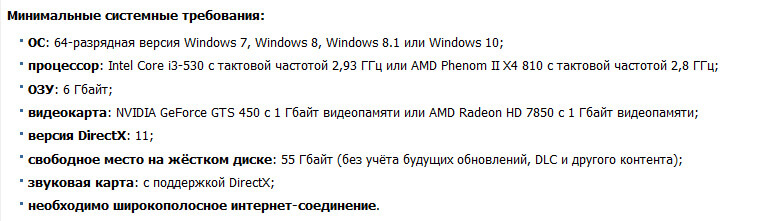ошибка: Create2DTexture( hbra3_base_op01_skn_01_col, 512, 512, 0, 71 ) failed:887a0005 = (errore 0x887a0005)
или просто белый экран.
помогите решить проблему.
О себе: intel core i7-3770 3.40GHz. Nvidia GeForce GTX 670 2048 MB
игра запускается даже один бой играю и потом потом возникает описанная выше ошибка
ты ничего в игры не изменял например: текстуры ?
все поставил на минимум и многое отключил. сегодня играл. потом опять вылетела. отключил все сторонние программы которые могли бы жрать ресурсы компа.
RUScorpion
все поставил на минимум и многое отключил. сегодня играл. потом опять вылетела. отключил все сторонние программы которые могли бы жрать ресурсы компа.
На забугорный сайтах пишут,что виной,возможно последние версии драйверов на видеокарту.
Попробуйте откатить на предыдущие версии,или попробуйте поиграть (для пробы) в оконном режиме,также уменьшите разрешение экрана.
сейчас попробую. отпишусь.
McLaren MP4-4
не помогло. переустановил венду, дрова, все равно вылетает. Думаю дело в самой видеокарте наверное ей каюк наступил. Понесу к компьютерному доктору.
Отключайте подгрузку шейдеров
TO ANYONE HAVING THIS ISSUE IN ANY GAME
problem: this problem is related to loading textures in your game be it ground object or effects texture it can happen before loading making it impossible to load the game you are trying to play or during the gameplay (say your allie kicks some dirt up and it spawns in that SPECIFIC texture that you cant load in causing the crash)
solution (partial) : while there isnt any fix because devs just dont * care you can do some steps and hopefully play you game normally
1: set every graphics settings to lowest possible or off.
this will make it so your game loads in less textures (if your game still crashes then its possible the texture you cant load in is just some base texture the game REALLY needs in this case i cant help you)
2: set ONE of you graphics settings to max or where you desire to play it ( like medium or medium high whatever)
3: load the game and play it and test around to see if it crashes
IF it DOES crashes : congratulations you have found the texture that you cant load. simply keep that settings on lowest possible or where it doesnt crash your game and play the game normally from here on out
IF it DOESNT crash: rinse and repeat with every graphics setting until you find out what is causing the fatal error
(my problem was on modern warfare remastered but it should work IN THEORY with any other games)
Очередная поздняя осень и, игроки всего мира получают с новой CoD: Infinite Warfare переиздание одной из лучших игр серии родом из 2007 года ставшей уже классической, под привычным названием Call of Duty: Modern Warfare с приставкой Remastered.

Сразу стоит отметить, что обе игры получились качественными и достойными выхода. Но, как и с другими играми последнего времени, с этими релиза то же не всё гладко. Некоторые игроки сталкиваются с тем, что Call of Duty: Modern Warfare Remastered не хочет запускаться, низкий fps, тормозит или вылетает.
Вроде проблемы не так многочисленны и катастрофичны, но время от времени беспокоят геймеров. В этой заметке будут собираться всевозможные советы и рекомендации по решению этих проблем, да и вообще просто полезные советы, которые, мне кажется, не помешают ни кому.
Итак, что предпринять, если Call of Duty: Modern Warfare Remastered не может запуститься, имеет низкий fps или он проседает, подтормаживает или выкидывает, в том числе с ошибкой
- Системные требования – это очень важный аспект «Ремастера», потому, что игра 2007 года, но очень сильно переработана и требования к ПК у неё возросли в 2-2,5 раза. 1) Операционная система, начиная с Windows 7 Service Pack 1 обязательно (только 64 бит) и выше, забываем про XP; 2) «Проц» тоже подрос, теперь для игре рекомендуют, как минимум Intel Core i3-530 или AMD Phenom 2 X2, что тоже заметный прирост, по сравнению с оригиналом, которому требовался 2-х ядерный ЦП; 3) Оперативной от 6 ГБ (если не хватает, обязательно ставим файл подкачки), что тоже реальный скачок, было 2 ГБ; 4) Видеокарта хоть и терпимо на сегодняшний день, но всё-таки возросшие по сравнению с оригиналом GeForce GTS 450 и Radeon HD 7850 с 1 ГБ видеопамяти, кстати, игра на максимуме «жрёт» 6 ГБ видеопамяти такой вот «Ремастер» (поддержка DirectX 11 обязательно, чего не было в оригинале); 5) И, наличие 55 ГБ свободного места, что тоже выросло в разы, но и игра значительно переработана, поэтому отчасти согласимся.
- Как видите системные требования заметно «растолстели», что может стать причиной различных проблем с игрой, но всё же не так сильно, как у многих современных игр, поэтому зачастую у ПК игроков должна быть необходимая конфигурация. Поехали дальше.
- Обновить драйвера – здесь всё, как обычно, чем новее драйвер, тем меньше проблем и больше fps, поэтому обновляем видеодрайвер (хотя, изредка новые драйвера могут ухудшить ситуацию, но это редко, тогда да, нужно вернуть к предыдущим);
- Если не запускается или другие «траблы» — первым делом ставим запуск от имени администратора и/или пробуем делать совместимость с разными сериями «Виндовс»;
- Низкий fps, фризит или тормозит – 1) В параметрах игры убираем опцию «Заполнить свободную память»; 2) После изменения настроек перезагружаем игру (или даже ПК), это важно, тогда будет задействована вся мощность карты (конечно же, ещё не прерываем подгрузку шейдеров вначале, дожидаемся, как истинный Хатико); 3) Включить вертикальную синхронизацию; 4) Играть в окне без рамки, помогает стабилизировать во многих последних играх; 5) Кому-то помогает перезапуск игры, после начала фризов; 6) Если у вас ноутбук, то не забывайте делать ему чистку от пыли с заменой термопасты, именно без чистки от пыли он начинает перегреваться и нестабильно работать, более того может сгореть одна из деталей;
- Ошибка или при запуске или во время игры – пробовать советы выше, если не помогло, тогда:
- Если «пиратка» – то пробовать другой «репак», плюс уже вышел первый патч, качайте версию с первым патчем;
- Ждать ещё патчей;
- УБРАТЬ МЫЛО:
(Если ссылка не качается (блокнот и иероглифы), то правой кнопкой «Сохранить объект как…»)
1) Качаем этот файл: Скачать — ReShade_Setup_3.0.2
2) Запускаем его
3) Жмём Select Game, находим и выбираем h1_sp64_ship (искать в папке с игрой)
4) Переключаем точку на Derect3D 10+ (если уже стоит, всё равно нажимаем)
4) В появмвшемся окне жмём «Да» (дождаться подгрузки шейдеров)
5) Заходим в игру, как обычно, ждём пока вверху слева подгрузятся шейдеры и появится сочетание клавиш Shift+F2
6) Нажимаем сочетание клавиш Shift+F2
7) Появится окно, в котором жмём Continue
В этом окне нажимаем справа «+» и называем наш пресет MY PRESET именно так это важно, потом просто «Enter»
9) В этом окне ОБЯЗАТЕЛЬНО ставим пару пунктов (нажимаем на квадратики из списка ниже) и жмём Continue
10) Здесь жмём Finish
11) Копируем в игру настройки автора SweetFX 5.1 из этого архива (заменить всё): Скачать — Reshade 5.1 by Nyclix — Config Only
12) Заходим в игру, как обычно и включение — выключение мода SweetFX делаем через клавишу Insert (над стрелками).
- Запуск на слабом ПК (ОЗУ 4 ГБ, GeForce GT 630 1 ГБ):
(ОБНОВЛЕНО 8 НОЯБРЯ)
- Начинются просадки fps, особенно после изменения настроек — дело в том, что при изменении настроек в игре её нужно перезагружать, как и Infinite Warfare, тогда видеокарта будет задействована на полную мощность;
- Как сменить разрешение — пробуйте в GeForce Experience, если у вас видеокарта GeForce;
- Трупы исчезают — ничего не поделать, так задумано в игре;
(ОБНОВЛЕНО 9 НОЯБРЯ)
- Вышли уже 2 патча к игре (2 апдейта) — которые технически поправляют «Ремастер», поэтому, если у вас лицензия, то «обновы» в общем-то, сами станут, а если «пиратка», то перекачайте с уже установленными патчами (конечно, если наблюдаете какие-либо проблемы);
Эти и, многие другие советы и рекомендации, которые появятся со временем (поскольку статья постоянно обновляется), помогут игрокам быстрее начать играть в этот крутейший проект, перенесённые на современную графику.
Rempc.by
-
8
Мне понравилось
-
2
Мне непонравилось
- 7 ноября 2016
Заранее извиняюсь,если запостил не в том разделе.
Данный гайд является коротким руководством о том, что делать в случае возникновения различных проблем с Call of Duty: Advanced Warfare. Кому-то может помочь, кому-то нет.Как обычно, перед тем как искать решение проблемы, сделайте слудующее: перезагрузите PC, установите последние драйвера на графику, убедитесь, что ваше железо тянет игру, проверьте запущена ли игра от администратора и не блокирует ли антивирус запуск Advaced Warfare.Самое главное — все это распространяется на лицензионную копию игры для Steam.
#1 Call of Duty: Advanced Warfare не скачивается
Хватает ли места на диске? Убедитесь, что игра не скачивается на съемный диске.
Правильно ли указана локация скачивания?
Если все ок, то выключите Steam, перезагрузите роутер и подождите 15 минут перед попыткой снова скачать игру.#2 Как включить SLI в Call of Duty: Advanced Warfare?
При помощи Nvidia Inspector. Вам потребуется новый профиль, где необходимо поставить количество GPU на 2 и включить режим AFR2.#3 Проблема с чувствительностью мыши в Call of Duty: Advanced Warfare
Поменяйте частоту мыши на 125 Гц. Либо через настройки игры или через контрольную панель.#4 Низкая частота кадров в Call of Duty: Advanced Warfare
Отключите Cache Spot Shadow Maps и Cache Sun Shadow Maps (Кэширование карты теней) в разделе продвинутых настроек.
Используйте оптимальные настройки графики.#5 Мыльные текстуры в Call of Duty: Advanced Warfare
Смотрите пункт #4.#6 Ошибка «Настройки могут привести к снижению разрешения текстур» (Your settings may result in lower texture resolution)
Смотрите пункт #4.#7 Call of Duty: Advanced Warfare зависает после паузы
Нажмите Atl+Tab, выключите игру, перезагрузите PC.#8 Ошибка при установке Call of Duty: Advanced Warfare
Если вы получаете ошибку Create2DTexture ($cached_sun_shadow_bsp_only_64, 1536, 1536, 0, 40) failed: 8007000e во время установки, это значит, что у вас на системе недостаточно места для установки игры.#9 Ошибка DirectX в Call of Duty: Advanced Warfare
Переустановите DirectX. Последняя версия тутhttp://www.microsoft.com/en-us/download/details.aspx?..#10 Call of Duty: Advanced Warfare прекратил работу + ошибка файла .dll
Вам необходимо установить программу Dll-Files Fixer и просканировать всю систему. Либо, вы можете скачать файл в сообщении об ошибке из сети и установить его в папку System 32 в разделе Windows на диске.#11 Тормоза в Call of Duty: Advanced Warfare
Обновите графические драйвера и драйвера на звук.#12 Call of Duty: Advanced Warfare вылетает, зависает во время игры
Обновите графические драйвера. Если не работает, попробуйте переустановить игру.
Если проблема остается и у вас адекватное железо, убедитесь, что антивирус и фаерволл не мешают игре. Также проверьте запущенные на системе процессы.#13 Как поменять язык Call of Duty: Advanced Warfare на Английский
Закрываем игру, Steam не обязательно
В каталоге SteamSteamAppscommonCall of Duty Advanced Warfare лежит папка «russian». Удаляем её или просто переносим куда-нибудь, если понадобится русская озвучка в будущем.
Создаём в SteamSteamAppscommonCall of Duty Advanced Warfare папку «english» (без кавычек)
Заливаем в неё английскую озвучку. Файо можно найти в сети под именем «Call of Duty Advanced Warfare ENGLISH FOLDER ONLY», весит 1Гб
Запускаем игру
:metal: Тадам.
by Madalina Dinita
Madalina has been a Windows fan ever since she got her hands on her first Windows XP computer. She is interested in all things technology, especially emerging technologies… read more
Updated on July 31, 2021
Call of Duty: WWII is now live. As its title suggests, the game focuses on WW2 and aims to redefine that era for a new gaming generation. Despite the fanfare around its release, the game received mixed reviews on Steam. It was expected that Call of Duty: WWII would blow gamers away, but seems like this didn’t happen.
We tried to find out why and identified two main reasons: the overall predictable Call of Duty-type action and bugs. Call of Duty: WWII is affected by a plethora of bugs, and some gamers even suggest that it’s worse than Early Access. In this article, we’ll list the most frequent Call of Duty: WWII issues reported by players, as well as their corresponding workarounds whenever available.
Call of Duty: WWII bugs on Windows PCs
1. Sound issues
Sound is sub-par in CoD: WW2. More specifically, sound is constantly cutting in and out, resulting in a very frustrating gaming experience.
From the very beginning the atmosphere is utter shet. Some potato cannons in the distance pop for a split second like a bb gun. The rain sounds like a flushed toilet. The boats engines sound like a RC boat for kids.
Absolute rubbish. This does not sound like a battlefield
To fix this problem, try updating your sound drivers. Also, make sure that your sound settings are compatible with the game.
Other troubleshooting steps include:
- Reboot your PC.
- Disable Allow applications to take exclusive control of this device in Playback Devices > Properties > Advanced Tab.
- Disable background applications that could potentially interfere with the in-game sound.
- Select preferred playback device as default. Right-click on the Sound icon on the taskbar and open Playback devices. Select preferred device and click Set As Default.
- Check the in-game sound settings and even reset them, if necessary.
- Repair the game through Steam.
If none of the solutions listed above fixed the annoying CoD: WW2 sound bugs, don’t lose hope – perhaps the upcoming Call of Duty: WWII patch will fix them.
2. Download issues
If you’re still struggling to download CoD: WW2 on your PC, you’re not the only one: the download process won’t even start for some players, while others had to wait for hours on end for the game to download.
I pre-loaded the game (SP and MP), now it says it needs a update, but is not downloading.
I tried downloading another game from my library and it works fine.
Am i the only one? Any idea how to fix it?
To fix CoD: WW2 download issues, check your internet connection and use an Ethernet connection if available. Also, close background apps and any other programs that may use bandwidth.
3. Green flashing screen
Many gamers reported that the screen flickers green when they start the game:
Just went to play COD WWII on steam only to find that when game loaded all I got was a green flashing screen with black and yellow graphics. Checked and verified files ok. No other game or software gives me the same result. I am running win10 64bit fall creators update with Geforce GTX 1050 Ti 4GB card and latest 388.13 nvideo drivers. […]Have uninstalled/reinstalled game, same results. Uninstalled/reinstalled graphic drivers, same result.
One resourceful player confirmed that changing the refresh rate to another level and setting it back to max solves this problem when you’re playing. However, if you close the game and start again, you need to change the refresh rate again.
- ALSO READ: No sound after installing NVIDIA Graphics Drivers [Fix]
4. Player can’t join servers
Some PC issues are hard to tackle, especially when it comes to corrupted repositories or missing Windows files. If you are having troubles fixing an error, your system may be partially broken.
We recommend installing Restoro, a tool that will scan your machine and identify what the fault is.
Click here to download and start repairing.
Many players can’t connect to Call of Duty’s servers and join matches. The game gets stuck on the loading screen and then suddenly returns to the desktop.
it just keeps loading for like 10 minites and then it goes back to the menu saying i can not join the server, or else it’s get stuck in the loading screen not freezing or anything but im stuck in it until it freezes and yes i think i did update my graphics card drivers
5. Bonus code won’t activate
It appears that bonus code activation is not available at the moment. Far worse, there are players who can’t even find the code.
“Sorry, an unexpected error occurred” Thats what i got if i try to get the bonus for preorder. Anyone has the same problem? Or a solution?
This is likely a temporary issue, so please exercise some patience.
6. Game crashes
Although game crashes are pretty rare in Call of Duty: WW2, they do occur.
did u have any crashes in campaign cuz i had like some huge fps drops from like 120 to 10 and game is crashed twice . I have the newest nvidia drivers (i5 6600k 4,4 16gb ram , gtx 1070 ) . Do u have the same issue as i ?
Make sure that you’re running the latest Windows 10 version on your computer. Don’t forget to install the latest driver updates and run a full system scan just in case. Also, disable background apps to allow your computer to direct all the resources to the game.
Game Fire is a game booster that will get rid of freezes, lags, low FPS and other issues while playing. Download it now (free) for a better gaming experience.
7. Black screen issues
Some gamers reported black screen issues soon after the introduction:
After watching the amazing intro video for the single player the screen goes black, and that’s it, unless loading times are 3 to 16 hours. I think this game is dead on arrival, any body else get this?
I stayed up all night for this???
Restarting your computer should fix this issue. If the bug persists, follow the troubleshooting steps available in the articles below:
- Fix: Windows 10 Black Screen With Cursor
- Black screen laptop issues on the Creators Update [FIX]
8. Call of Duty: WWII won’t start
Other gamers can’t even launch the game. The screen first goes green as if it were loading and then turns blue, forcing players to close the game or restart their computers:
when i click start my profile goes green as if i would normaly start a game but after 5 seconds or so it just goes back to blue and nothing happens…
That brings us to the end of our list. As you can see, Call of Duty: WWII is affected by quite a few issues, but then again, this happens with every newly launched game. We’re sure that the upcoming game patch will fix many of these issues.
Meanwhile, if you found other solutions to fix the bugs listed above or any others, feel free to list the troubleshooting steps in the comment section below.
RELATED STORIES TO CHECK OUT:
- Common Wolfenstein 2: The New Colossus bugs and how to fix them
- Fix: High Latency/Ping in Games After Windows 10 Upgrade
- Enable low shadows in games to boost FPS
Newsletter
by Madalina Dinita
Madalina has been a Windows fan ever since she got her hands on her first Windows XP computer. She is interested in all things technology, especially emerging technologies… read more
Updated on July 31, 2021
Call of Duty: WWII is now live. As its title suggests, the game focuses on WW2 and aims to redefine that era for a new gaming generation. Despite the fanfare around its release, the game received mixed reviews on Steam. It was expected that Call of Duty: WWII would blow gamers away, but seems like this didn’t happen.
We tried to find out why and identified two main reasons: the overall predictable Call of Duty-type action and bugs. Call of Duty: WWII is affected by a plethora of bugs, and some gamers even suggest that it’s worse than Early Access. In this article, we’ll list the most frequent Call of Duty: WWII issues reported by players, as well as their corresponding workarounds whenever available.
Call of Duty: WWII bugs on Windows PCs
1. Sound issues
Sound is sub-par in CoD: WW2. More specifically, sound is constantly cutting in and out, resulting in a very frustrating gaming experience.
From the very beginning the atmosphere is utter shet. Some potato cannons in the distance pop for a split second like a bb gun. The rain sounds like a flushed toilet. The boats engines sound like a RC boat for kids.
Absolute rubbish. This does not sound like a battlefield
To fix this problem, try updating your sound drivers. Also, make sure that your sound settings are compatible with the game.
Other troubleshooting steps include:
- Reboot your PC.
- Disable Allow applications to take exclusive control of this device in Playback Devices > Properties > Advanced Tab.
- Disable background applications that could potentially interfere with the in-game sound.
- Select preferred playback device as default. Right-click on the Sound icon on the taskbar and open Playback devices. Select preferred device and click Set As Default.
- Check the in-game sound settings and even reset them, if necessary.
- Repair the game through Steam.
If none of the solutions listed above fixed the annoying CoD: WW2 sound bugs, don’t lose hope – perhaps the upcoming Call of Duty: WWII patch will fix them.
2. Download issues
If you’re still struggling to download CoD: WW2 on your PC, you’re not the only one: the download process won’t even start for some players, while others had to wait for hours on end for the game to download.
I pre-loaded the game (SP and MP), now it says it needs a update, but is not downloading.
I tried downloading another game from my library and it works fine.
Am i the only one? Any idea how to fix it?
To fix CoD: WW2 download issues, check your internet connection and use an Ethernet connection if available. Also, close background apps and any other programs that may use bandwidth.
3. Green flashing screen
Many gamers reported that the screen flickers green when they start the game:
Just went to play COD WWII on steam only to find that when game loaded all I got was a green flashing screen with black and yellow graphics. Checked and verified files ok. No other game or software gives me the same result. I am running win10 64bit fall creators update with Geforce GTX 1050 Ti 4GB card and latest 388.13 nvideo drivers. […]Have uninstalled/reinstalled game, same results. Uninstalled/reinstalled graphic drivers, same result.
One resourceful player confirmed that changing the refresh rate to another level and setting it back to max solves this problem when you’re playing. However, if you close the game and start again, you need to change the refresh rate again.
- ALSO READ: No sound after installing NVIDIA Graphics Drivers [Fix]
4. Player can’t join servers
Some PC issues are hard to tackle, especially when it comes to corrupted repositories or missing Windows files. If you are having troubles fixing an error, your system may be partially broken.
We recommend installing Restoro, a tool that will scan your machine and identify what the fault is.
Click here to download and start repairing.
Many players can’t connect to Call of Duty’s servers and join matches. The game gets stuck on the loading screen and then suddenly returns to the desktop.
it just keeps loading for like 10 minites and then it goes back to the menu saying i can not join the server, or else it’s get stuck in the loading screen not freezing or anything but im stuck in it until it freezes and yes i think i did update my graphics card drivers
5. Bonus code won’t activate
It appears that bonus code activation is not available at the moment. Far worse, there are players who can’t even find the code.
“Sorry, an unexpected error occurred” Thats what i got if i try to get the bonus for preorder. Anyone has the same problem? Or a solution?
This is likely a temporary issue, so please exercise some patience.
6. Game crashes
Although game crashes are pretty rare in Call of Duty: WW2, they do occur.
did u have any crashes in campaign cuz i had like some huge fps drops from like 120 to 10 and game is crashed twice . I have the newest nvidia drivers (i5 6600k 4,4 16gb ram , gtx 1070 ) . Do u have the same issue as i ?
Make sure that you’re running the latest Windows 10 version on your computer. Don’t forget to install the latest driver updates and run a full system scan just in case. Also, disable background apps to allow your computer to direct all the resources to the game.
Game Fire is a game booster that will get rid of freezes, lags, low FPS and other issues while playing. Download it now (free) for a better gaming experience.
7. Black screen issues
Some gamers reported black screen issues soon after the introduction:
After watching the amazing intro video for the single player the screen goes black, and that’s it, unless loading times are 3 to 16 hours. I think this game is dead on arrival, any body else get this?
I stayed up all night for this???
Restarting your computer should fix this issue. If the bug persists, follow the troubleshooting steps available in the articles below:
- Fix: Windows 10 Black Screen With Cursor
- Black screen laptop issues on the Creators Update [FIX]
8. Call of Duty: WWII won’t start
Other gamers can’t even launch the game. The screen first goes green as if it were loading and then turns blue, forcing players to close the game or restart their computers:
when i click start my profile goes green as if i would normaly start a game but after 5 seconds or so it just goes back to blue and nothing happens…
That brings us to the end of our list. As you can see, Call of Duty: WWII is affected by quite a few issues, but then again, this happens with every newly launched game. We’re sure that the upcoming game patch will fix many of these issues.
Meanwhile, if you found other solutions to fix the bugs listed above or any others, feel free to list the troubleshooting steps in the comment section below.
RELATED STORIES TO CHECK OUT:
- Common Wolfenstein 2: The New Colossus bugs and how to fix them
- Fix: High Latency/Ping in Games After Windows 10 Upgrade
- Enable low shadows in games to boost FPS
Newsletter
TO ANYONE HAVING THIS ISSUE IN ANY GAME
problem: this problem is related to loading textures in your game be it ground object or effects texture it can happen before loading making it impossible to load the game you are trying to play or during the gameplay (say your allie kicks some dirt up and it spawns in that SPECIFIC texture that you cant load in causing the crash)
solution (partial) : while there isnt any fix because devs just dont * care you can do some steps and hopefully play you game normally
1: set every graphics settings to lowest possible or off.
this will make it so your game loads in less textures (if your game still crashes then its possible the texture you cant load in is just some base texture the game REALLY needs in this case i cant help you)
2: set ONE of you graphics settings to max or where you desire to play it ( like medium or medium high whatever)
3: load the game and play it and test around to see if it crashes
IF it DOES crashes : congratulations you have found the texture that you cant load. simply keep that settings on lowest possible or where it doesnt crash your game and play the game normally from here on out
IF it DOESNT crash: rinse and repeat with every graphics setting until you find out what is causing the fatal error
(my problem was on modern warfare remastered but it should work IN THEORY with any other games)
Pittore3
30 октября 2015
ошибка: Create2DTexture( hbra3_base_op01_skn_01_col, 512, 512, 0, 71 ) failed:887a0005 = (errore 0x887a0005)
или просто белый экран.
помогите решить проблему.
О себе: intel core i7-3770 3.40GHz. Nvidia GeForce GTX 670 2048 MB
игра запускается даже один бой играю и потом потом возникает описанная выше ошибка
Hi all,
I’ve been wanting to play Apex since the release date but every time I try and launch the game, my game crashes and it says ‘[Engine Error] CreateTexture2D (and then a different file every time). I’ve tried reinstalling launcher, reinstalling the launcher and the game at the same time, updating, resetting the game files, and verifying my files. Still the same error every time. Does anyone know how to fix this?
I’VE ATTACHED MY DXDIAG FILE BELOW