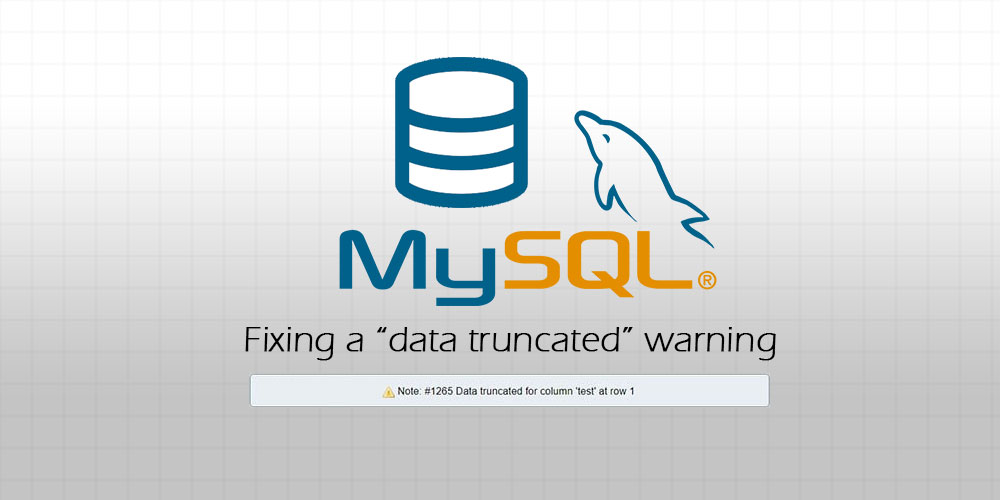
Recently, while working on a project, I ran into a warning telling me that my “data was truncated for” one of my columns when I was importing a CSV file into one of my SQL tables.
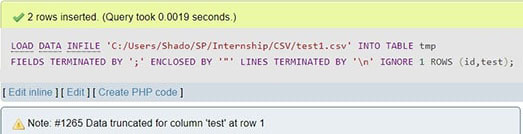
Concerned that I had done something wrong, I Googled for a solution. Unfortunately, I didn’t find any answers there, so I ended up having to find the source of this warning myself.
What does “data truncated” mean?
Truncated means “cut short”, and “data truncated” warnings or errors refer to a value’s data being cut off at the end during the importing process (e.g. a value of “2.9823” being imported as “2.98”). These errors are important warnings, because it notifies us that our data has not been imported accurately.
Data truncated warnings usually happen because the imported value:
- Does not match the data type of the column they are being imported into, e.g. inserting “120e” into an
INT(i.e. integer) column will cause the data to be inserted as 120, truncating the e at the back. - Exceeds the maximum length of the column, e.g. a string “abcdef” being imported into a
VARCHAR(2)will be truncated into “ab”.
Which was why my problem was so perplexing.
The problem
I wrote an SQL query to load the CSV file on the left into my table on the right (pictured below):
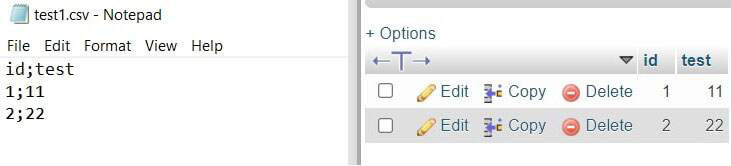
This was the SQL query I used:
LOAD DATA INFILE '/path/to/test.csv' INTO TABLE tmp FIELDS TERMINATED BY ';' ENCLOSED BY '"' LINES TERMINATED BY 'n' IGNORE 1 ROWS (id,test);
All my values have been imported correctly to the table, so what exactly is being truncated?
After some research and asking around, I found the answer: the r character at the end of “11” was being truncated.
Article continues after the advertisement:
The r character
The r character is part of the rn series of characters, used in Windows to denote a newline character. In all other operating systems, newlines are denoted using n, but because the CSV file was generated in Windows, it uses rn for newlines instead.
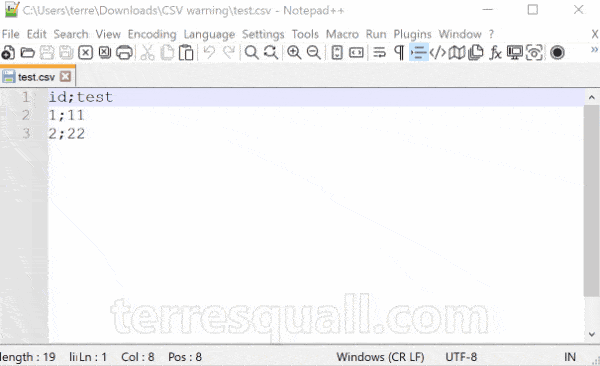
CR (carriage return) represents r, while LF (line feed) represents n.Why r was being read into the database
The r character was being read into the database because of this line in my query:
LOAD DATA INFILE '/path/to/test.csv' INTO TABLE tmp FIELDS TERMINATED BY ';' ENCLOSED BY '"' LINES TERMINATED BY 'n' IGNORE 1 ROWS (id,test);
The first row in my data has the following characters:
1;11rn
Which was split into 1 and 11r. As r is not considered an integer, it cannot be entered into the test column, which is defined as an INTEGER. Hence, it got truncated.
To fix this warning, all I had to do was to change the problematic line in my SQL query:
LINES TERMINATED BY 'rn'
And I would be fine even if I didn’t, because this is one of those rare cases where the data truncated warning is harmless!
Conclusion
In conclusion, this is an exploration of an interesting warning I had found while trying to import CSV files into a MySQL table. Remember to always be careful and check your queries before you start importing!
Leave a comment below if the article helped you!
Article continues after the advertisement:
I’m working with a fairly simple database, from a Java application. We’re trying to insert about 200k of text at a time, using the standard JDBC mysql adapter. We intermittently get a com.mysql.jdbc.MysqlDataTruncation: Data truncation: Data too long for column error.
The column type is longtext, and database collation is UTF-8. The error shows up using both MyISAM and InnoDB table engines. Max packet size has been set ot 1 GB on both client and server sides, so that shouldn’t be causing a problem, either.
asked Sep 16, 2008 at 14:44
Check that your UTF-8 data is all 3-byte Unicode. If you have 4-byte characters (legal in Unicode and Java, illegal in MySQL 5), it can throw this error when you try to insert them. This is an issue that should be fixed in MySQL 6.0.
answered Sep 16, 2008 at 15:11
AviAvi
19.9k4 gold badges55 silver badges69 bronze badges
2
Well you can make it ignore the error by doing an INSERT IGNORE which will just truncate the data and insert it anyway. (from http://dev.mysql.com/doc/refman/5.0/en/insert.html )
If you use the IGNORE keyword, errors
that occur while executing the INSERT
statement are treated as warnings
instead. For example, without IGNORE,
a row that duplicates an existing
UNIQUE index or PRIMARY KEY value in
the table causes a duplicate-key error
and the statement is aborted. With
IGNORE, the row still is not inserted,
but no error is issued. Data
conversions that would trigger errors
abort the statement if IGNORE is not
specified. With IGNORE, invalid values
are adjusted to the closest values and
inserted; warnings are produced but
the statement does not abort.
answered Sep 16, 2008 at 14:52
NicholasNicholas
5753 silver badges14 bronze badges
0
In mysql you can use MEDIUMTEXT or LONGTEXT field type for large text data
answered Oct 16, 2012 at 12:02
grigsongrigson
3,43829 silver badges20 bronze badges
It sounds to me like you are trying to put too many bytes into a column. I ran across a very similar error with MySQL last night due to a bug in my code. I meant to do
foo.status = 'inactive'
but had actually typed
foo.state = 'inactive'
Where foo.state is supposed to be a two character code for a US State ( varchar(2) ). I got the same error as you. You might go look for a similar situation in your code.
answered Sep 16, 2008 at 14:55
AaronAaron
2,4031 gold badge24 silver badges25 bronze badges
I just hit this problem and solved it by removing all the non-standard ascii characters in my text (following the UTF-8 advice above).
I had the problem on a Debian 4, Java 5 system; but the same code worked fine with Ubuntu 9.04, Java 6. Both run MySql 5.
answered Jul 10, 2009 at 16:06
SzemereSzemere
1881 silver badge5 bronze badges
Asked by: Destinee Wuckert
Score: 5/5
(35 votes)
Solution to fix String or binary data truncation
- Fix the data that we are trying to insert or update. Data length should not exceed the maximum allowed limit for the particular column.
- Use ‘SET ANSI_WARNINGS OFF’ to truncate the data and insert it as per column maximum string length.
What does data truncated mean in SQL?
TRUNCATE TABLE removes all rows from a table, but the table structure and its columns, constraints, indexes, and so on remain. … To remove the table definition in addition to its data, use the DROP TABLE statement.
What does data truncation error mean?
So it means the new incident subjects cannot fit into your varchar(80) in the mirror database. To fix this, either manually alter the mirror table (column) or re-create the whole synchronization and perform an initial data load.
How do I ignore data truncation error in SSIS?
In SSIS, how to ignore Truncation errors in XML source?
- double-click on the XML source.
- go to the Error output tab.
- select a column.
- select «Ignore Failure» in the drop-down list that corresponds to the «Truncation».
- Click OK.
How do you fix error string or binary data would be truncated?
To fix this error, patch to SQL Server 2016 SP2, CU6 or newer (including SQL Server 2017), and then turn on trace flag 460. You can enable it at the query level or at the server level. First, let’s see the error happen: let’s create a table with small fields, and then try to insert more data than it holds.
34 related questions found
What is truncation error in SQL Server?
We normally call it as silent truncation and occur when we try to insert string data (varchar, nvarchar, char, nchar) into more than the size of the column. If we are dealing with the huge amount of data with lots of columns, if we get any error it becomes difficult to find out which column, data caused the issue.
How do you truncate a string in SQL?
The basic syntax is SUBSTR(string, position, length), where position and length are numbers. For example, start at position 1 in the string countryName, and select 15 characters. Length is optional in MySQL and Oracle, but required in SQL Server.
How do I fix a truncation error in Excel?
So if your package is failing due to a truncation error on a string column, simple way is to add a dummy row as first row in the Excel file with data greater than 255 characters in the column that is causing truncation error.
What is truncation of data?
From Wikipedia, the free encyclopedia. In databases and computer networking data truncation occurs when data or a data stream (such as a file) is stored in a location too short to hold its entire length.
How do I truncate a column in SQL Server?
ALTER TABLE tableName DROP COLUMN columnName ; ALTER TABLE tableName DROP COLUMN columnName ; Example 1: Let us DROP the gender column from our DataFlair_info database. We can see the gender column is no longer available in our database.
What is a truncation error example?
In computing applications, truncation error is the discrepancy that arises from executing a finite number of steps to approximate an infinite process. For example, the infinite series 1/2 + 1/4 + 1/8 + 1/16 + 1/32 … adds up to exactly 1.
How do you reduce discretization error?
Discretization error can usually be reduced by using a more finely spaced lattice, with an increased computational cost.
What is true error?
In general, the true error is the difference between the true value of a quantity and the observed measurement (Muth, 2006). … True error is also sometimes defined as the difference between the true value found by a calculation, and the approximate value found by using a numerical method.
What is difference between truncate and delete command?
Key differences between DELETE and TRUNCATE
The DELETE statement is used when we want to remove some or all of the records from the table, while the TRUNCATE statement will delete entire rows from a table. DELETE is a DML command as it only modifies the table data, whereas the TRUNCATE is a DDL command.
How do you write a delete query?
To create a delete query, click the Create tab, in the Queries group, click Query Design. Double-click each table from which you want to delete records, and then click Close. The table appears as a window in the upper section of the query design grid.
What is truncate command?
SQL Truncate is a data definition language (DDL) command. It removes all rows in a table. SQL Server stores data of a table in the pages. The truncate command deletes rows by deallocating the pages. … At a high level, you can consider truncate command similar to a Delete command without a Where clause.
What is an example of truncation?
Truncation is a searching technique used in databases in which a word ending is replaced by a symbol. … For example: If the truncation symbol is *, then the truncated word, laugh*, will search for results containing laugh, laughter, laughing etc. Note: Placing the truncation symbol too soon in a word should be avoided.
What is truncation effect?
From Wikipedia, the free encyclopedia. In statistics, truncation results in values that are limited above or below, resulting in a truncated sample. A random variable is said to be truncated from below if, for some threshold value , the exact value of is known for all cases , but unknown for all cases .
How do you know if data is censored?
So to summarize, data are censored when we have partial information about the value of a variable—we know it is beyond some boundary, but not how far above or below it. In contrast, data are truncated when the data set does not include observations in the analysis that are beyond a boundary value.
How do I push Excel data into SQL Server?
Our Simple Example
- Step 1 – Create a Project. …
- Step 2 – Create a Connection to your SQL Server Database. …
- Step 3 – Create a Table. …
- Step 4 – Create an Excel Connection. …
- Step 5 – Create a Data Flow Task. …
- Step 6 – Creating the Excel Source. …
- Step 7 – Removing Rubbish Data. …
- Step 8 – Piping the ‘OK Data’ into a SQL Server Table.
What is import and export data in SQL Server?
The Import and Export wizard in SQL Server Management Studio (SSMS) assists users with copying data from one location to another. The export tasks lets you export data into another database, Excel, text files, etc. and the import tasks let you load data from other databases or sources like Excel, text files, etc.
How do you handle errors in SSIS?
Create SSIS package for error handling
- Create SSIS package for error handling. …
- Right-click on [Learn Error Handling] task and edit. …
- You can notice the three things in the below image: …
- Click on a column to verify the data in the source text file and available columns.
How do I get last three characters of a string in SQL?
SQL Server RIGHT() Function
- Extract 3 characters from a string (starting from right): SELECT RIGHT(‘SQL Tutorial’, 3) AS ExtractString;
- Extract 5 characters from the text in the «CustomerName» column (starting from right): …
- Extract 100 characters from a string (starting from right):
How do I get the last character of a string in SQL?
To get the first n characters of string with MySQL, use LEFT(). To get the last n char of string, the RIGHT() method is used in MySQL.
What is the meaning of like 0 0?
Feature ends with two 0’s. Feature has more than two 0’s. Feature has two 0’s in it, at any position.
- Remove From My Forums
-
Question
-
I have a strange issue here.
I have pinpointed which column is causing the error
Table A has many columns of which one of it is a varchar (50) column.
When I try to insert data into this column it fails with Data Truncation error.
I have validated the length and datalength of the data that will be stored in the column
The size doesn’t exceed 35 for any of the values in the table.
My source table has data with more than 50 characters but due to the where conditions in the query these get eliminated.
So why do I get a Data Truncation error?
Any help will be appreciated.
Thanks
Brunda
Answers
-
So why do I get a Data Truncation error?
Hello Brunda,
When you get that error, then you are really trying to insert longer string then defined for the column. Just as a test:
CREATE TABLE #test(myField varchar(50)); GO -- Works INSERT INTO #test VALUES (REPLICATE('A', 50)); GO -- Raise error ".. would be truncated INSERT INTO #test VALUES (REPLICATE('A', 51)); GO GO DROP TABLE #test;Check your source data and may data modifications in your query if it exceed the size.
Olaf Helper
Blog
Xing-
Proposed as answer by
Monday, October 8, 2012 1:34 AM
-
Marked as answer by
Iric Wen
Wednesday, October 10, 2012 2:15 AM
-
Proposed as answer by
What is the the value of float_one at the time of conversion ???
Note this example from MySQL 5.5.12 in Windows
mysql> select convert(20000,decimal(7,2));
+-----------------------------+
| convert(20000,decimal(7,2)) |
+-----------------------------+
| 20000.00 |
+-----------------------------+
1 row in set (0.00 sec)
mysql> select convert(200000,decimal(7,2));
+------------------------------+
| convert(200000,decimal(7,2)) |
+------------------------------+
| 99999.99 |
+------------------------------+
1 row in set, 1 warning (0.00 sec)
mysql> show warnings;
+---------+------+-----------------------------------------------------------------------+
| Level | Code | Message |
+---------+------+-----------------------------------------------------------------------+
| Warning | 1264 | Out of range value for column 'convert(200000,decimal(7,2))' at row 1 |
+---------+------+-----------------------------------------------------------------------+
1 row in set (0.00 sec)
It may be possible that data was truncated if a number bigger than 99999.99 was in float_one. Perhaps, mysql was converting float_one and float_two to DECIMAL(7,2) individually before performing division. Try using DECIMAL(10,2) or greater to accommodate large values.
UPDATE 2011-07-25 15:05 EDT
There are definite truncation problem going on here
According to MySQL Reference Manual Page 442 Paragraphs 2,3
DECIMAL and NUMERIC values are stored as strings, rather than as
binary floating point numbers, in order to preserve the decimal
precision of those numbers. One character is used for each digit of
the value, the deciaml point (if scale > 0) and the — sign (for
negative numbers). If the scale is 0, DECIMAL and NUMERIC values
contain no decimal point or fractional part.The maximum range of DECIMAL and NUMERIC is the same as for DOUBLE,
but the actual range for the given DECIMAL or NUMERIC column can be
constrainted by the precision and scale for a give column, When such a
column is assigned a value with more digits following the decimal
point than are allowed by the specified scale, the value is rounded to
that scale. When a DECIMAL or NUMERIC column is assigned a value whose
magnitude exceeds the range implied by the specified (or defaulted)
precision and scale, MySQL stores the value representing the
corresponding endpoint of that range.
You need to accommodate a larger precision and/or scale.
Here is an example as to why
I wrote this stored procedure using your specifications for DECMIAL and NUMERIC.
DELIMITER $$
DROP PROCEDURE IF EXISTS `test`.`NumTest` $$
CREATE PROCEDURE `test`.`NumTest` (num1 NUMERIC(7,2), num2 NUMERIC(7,2))
BEGIN
DECLARE float_one,float_two,my_result NUMERIC(7,2);
DECLARE f1,f2 DOUBLE(7,2);
SET f1 = num1;
SET f2 = num2;
SET float_one = num1;
SET float_two = num2;
SELECT f1 / f2;
SELECT float_one / float_two;
SELECT CONVERT(float_one / float_two,DECIMAL(7,2));
SET my_result = CONVERT(float_one / float_two,DECIMAL(7,2));
SELECT my_result;
END $$
DELIMITER ;
I used two values: 290.0 and 14.5 for this test.
Before calling the NumTest stored procedure, I manually calculated 290.0 / 14.5
mysql> select 290.0 / 14.5;
+--------------+
| 290.0 / 14.5 |
+--------------+
| 20.00000 |
+--------------+
1 row in set (0.00 sec)
I divided each number by 100, 10000, and 1000000 and tried again
mysql> select 2.9 / .145;
+------------+
| 2.9 / .145 |
+------------+
| 20.00000 |
+------------+
1 row in set (0.00 sec)
mysql> select .029 / .00145;
+---------------+
| .029 / .00145 |
+---------------+
| 20.0000000 |
+---------------+
1 row in set (0.00 sec)
mysql> select .00029 / .0000145;
+-------------------+
| .00029 / .0000145 |
+-------------------+
| 20.000000000 |
+-------------------+
1 row in set (0.00 sec)
So far, so good !!! Now for the stored procedure.
mysql> call numtest(290.0,14.5);
+-----------+
| f1 / f2 |
+-----------+
| 20.000000 |
+-----------+
1 row in set (0.00 sec)
+-----------------------+
| float_one / float_two |
+-----------------------+
| 20.000000 |
+-----------------------+
1 row in set (0.00 sec)
+---------------------------------------------+
| CONVERT(float_one / float_two,DECIMAL(7,2)) |
+---------------------------------------------+
| 20.00 |
+---------------------------------------------+
1 row in set (0.00 sec)
+-----------+
| my_result |
+-----------+
| 20.00 |
+-----------+
1 row in set (0.00 sec)
Query OK, 0 rows affected (0.00 sec)
So my orignal two numbers work fine. Let’s divide them by 100 and try again.
mysql> call numtest(2.9,0.145);
+-----------+
| f1 / f2 |
+-----------+
| 19.333333 |
+-----------+
1 row in set (0.00 sec)
+-----------------------+
| float_one / float_two |
+-----------------------+
| 19.333333 |
+-----------------------+
1 row in set (0.00 sec)
+---------------------------------------------+
| CONVERT(float_one / float_two,DECIMAL(7,2)) |
+---------------------------------------------+
| 19.33 |
+---------------------------------------------+
1 row in set (0.00 sec)
+-----------+
| my_result |
+-----------+
| 19.33 |
+-----------+
1 row in set (0.00 sec)
Query OK, 0 rows affected, 1 warning (0.00 sec)
mysql> show warnings;
+-------+------+-------------------------------------------+
| Level | Code | Message |
+-------+------+-------------------------------------------+
| Note | 1265 | Data truncated for column 'num2' at row 2 |
+-------+------+-------------------------------------------+
1 row in set (0.00 sec)
WAIT, we lost some precision. What happened ??? How did this happen ??? You need to accommodate more decmial digits (> 2)
UPDATE 2011-07-25 17:37 EDT
I substituted (7,2) with (10,7) in the stored procedure and got back the proper precision
mysql> call numtest(2.9,0.145);
+----------------+
| f1 / f2 |
+----------------+
| 20.00000000000 |
+----------------+
1 row in set (0.00 sec)
+-----------------------+
| float_one / float_two |
+-----------------------+
| 20.00000000000 |
+-----------------------+
1 row in set (0.01 sec)
+----------------------------------------------+
| CONVERT(float_one / float_two,DECIMAL(10,7)) |
+----------------------------------------------+
| 20.0000000 |
+----------------------------------------------+
1 row in set (0.03 sec)
+------------+
| my_result |
+------------+
| 20.0000000 |
+------------+
1 row in set (0.05 sec)
Query OK, 0 rows affected (0.06 sec)
mysql>
