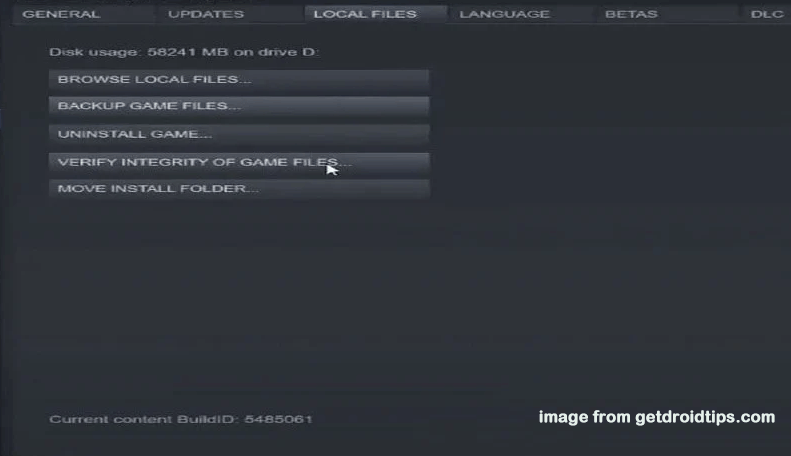Specific errors
This page details solutions for highly specific error scenarios.
Head over to the solution guide should your issue not be listed here.
Corrupted Memory
The in-memory game code was detected to have been corrupted. The error is very rare and can occur if the physically installed RAMs are defective and are actively cause runtime memory corruptions.
Unknown Game File
An unknown file that is not part of the game installation was found to be loaded from the game directory.
Remove the conflicting file from the game installation directory.
First close the game if is running and then delete the file from inside the game directory. After deleting the file launch again.
Unknown File Version
An unknown version of a file that is part of the game installation has been loaded from the game directory.
This means the file’s current contents don’t match with what we’re expecting. It’s recommended to remove the file, followed by validating the game installation through the used distribution platform, e.g. Steam. This results in the file being redownloaded.
Should this not help, doing the same for the catalogue itself helps. The catalogue is stored under <GameRoot>/EasyAntiCheat/Certificates/ for most games. For games which don’t follow this convention you should look for the Certificates directory through search. Note that the directory should only contain one game.bin and game.cer file, if multiple files exist remove them, followed by the install validation mentioned above.
If you keep encountering these issues for different files it’s recommended to reinstall the game instead of going through the files one by one. Note that when uninstalling a game it’s likely that some files will get left behind.
Therefore it’s recommended to remove the game’s directory to ensure problematic files won’t be present after the reinstall is complete.
Untrusted System File
The game loaded a system .dll that failed an integrity check. This error indicates a system level corruption.
Update Windows.
Make sure that all available Windows updates have been installed.
Debugger detected
This error is triggered when the game launcher is started with a debugger. Easy Anti-Cheat requires that the game launcher is not debugged.
‘.local’ Redirection Detected
This error is triggered if the game folder has a DotLocal (.local) redirecting file for the game executable. Removing it will fix this.
Driver Signature Enforcement Disabled
Easy Anti-Cheat requires Driver Signature Enforcement to be enabled.
Executing the commands didn’t work?
If these command do not work for some reason, you can also follow these steps instead to enable DSE.
- Select the «Start» button.
- Type «Startup».
- Select «Change advanced startup settings».
- Select «Restart now» under the «advanced startup» area.
- Select «Troubleshoot».
- Select «Advanced Options».
- Select «Startup Options».
- Select «Restart».
- A menu will appear where you can press «7» on your keyboard to choose «Enable driver signing enforcement».
Kernel Debugging Enabled
Easy Anti-Cheat will not initialize when kernel debugging is enabled.
Kernel Patch Protection Disabled
The Kernel Patch Protection is a security mechanism on 64-bit Windows and it is not possible to manually disable it, so the only cause for this error is a rootkit virus infection. If you encountered this error, we strongly recommend reinstalling Windows.
Windows Safe Mode detected
Easy Anti-Cheat cannot run in Windows Safe Mode. Please use the Standard Windows boot mode.
CSC Validation Failed
To fix this, install all available updates and restart Windows. If the issue persists, ensure that your anti-virus software is up to date.
Game Security Violation
The game process or system’s integrity has been compromised and the game will exit. This is usually caused by outdated or insecure background third party software. To resolve this, update or disable background third party software and restart your PC.
всем привет может кто помочь с этой проблемой при запуске игры никогда античит не ругался а тут блин вдруг взял и сказал что я не буду играть в игру в которую хотел поиграть уже как год если кто знает решение буду блаодарен
Эти файлы закидывай в C: Users Имя_пользователя AppDataRoaming EasyAntiCheatGameLauncher
Никита Куклинов
а где скачать их
Брал у чела, который смог запустить «из коробки», без ошибок
Никита Куклинов
дружище ну можешь помочь поделиться этими файлами мне просто нет вирика переустанавливать игру инет очень слабый
Каким образом? И переустановка не помогала, судя по играющим в стар ситизен
hom123171
Я не знаю, можно ли ссылки кидать, но тут вроде безопасно. Вот эти файлы в аппдату.
https://www.mediafire.com/file/mzl8ype5y10xlse/GameLauncher.zip/file
Всем привет, игра УЖЕ доступна для игры в Стиме?Можно уже покупать и Сразу играть?
Ephew
Спасиб, мил человек, все пучком, а то я аж прифигел от такой наглости) Елдач, оказывается, настолько суров, что первый босс в нем — сам античит>D
Kostya_Evd
Доступна, разрешаю;)
Помогите…
Никита Куклинов
спасибо тебе, мне тоже это помогло)
Никита Куклинов
У меня нет такого пути что делать
Rrrrr976
Включи показывать скрытые файлы, папки.
Здравствуйте
Вот все известные варианты решения проблем с EAC:
Убедитесь, что Ваша Windows 10, 11 PRO или HOME. обновлена до актуальной версии — 21Н1 и выше, при этом не является пиратской «сборкой»
Убедитесь, что наш лаунчер и мультиплеер RAGE установлены адекватно, например в c:GamesRAGEMP, а не в папку с игрой, документы, onedrive, на рабочий стол и т.п. При этом в настройках нашего лаунчера, не должен быть указан путь до GTA V.
Убедитесь, что при запуске игры, Вы запускаете только updater.exe от имени администратора, при этом все остальные лаунчеры закрыты, и не имеют в свойствах ярлыков запуск от имени администратора. RAGEMP должен самостоятельно запустить все лаунчеры.
Если используете GTA5RP Launcher, его также нужно запускать от имени администратора.
Удалите стороннее антивирусное ПО (Kaspersky, Avast, Iobit, Eset, Malvarebytes, 360 security и т.п.), сторонние файрволы, Adguard, Wallpaper engine, Lightshot, MSI Afterburner, MSI Mystic light и аналогичные, для управления подсветкой и блокировки рекламы. Добавьте папки с GTAV и RAGEMP в исключения защитника Windows. Отключите защиту в реальном времени. Отключите, либо удалите ПО от Razer если установлено. Также Process Lasso и Park Control, Memreduct, Advanced system care и подобные. Также отключите Xbox game bar и его оверлей, повтор xbox, оверлей дискорд, удалите betterdiscord, отключите оверлей стим и прочие оверлеи, кроме geforce experience/AMD Relive
Завершите процессы античитов других игр, либо удалите данные игры.
Скачайте данный файл, распакуйте, и скопируйте его в папку RAGEMP/EasyAntiCheat, после чего запустите его.
https://dropmefiles.com/TcBet Пароль указан на сайте, при загрузке.
В папке RAGEMP, удалите ragemp_v, config.xml, multiplayer.dll, multiplayerL.dll, запустите updater.exe от имени администратора, EACLauncher.exe от имени администратора, дождитесь полного запуска, затем кликайте на нужный сервер.
Удалите, затем снова установите Rockstar games launcher на диск С: по стандартному пути установки (Должно получиться C:Program FilesRockstar GamesLauncher), сделайте полную проверку файлов GTA V, войдите в GTA online. Если использовали модификаций (Redux, reshade, ENB, «замененки», проверка файлов может не помочь)
GTA V, разумеется, должна быть чистой, без модификаций, включая Redux, Reshade, SweetFX, «замененки», «оптимизации» не иметь файла commandline в папке с игрой и RAGEMP
Переустановите драйверы видеокарты начисто, удалив их через утилиту DDU в безопасном режиме — Display Driver Uninstaller Download version 18.0.4.8 (guru3d.com)
Далее установите с сайта Nvidia, либо AMD, Driver booster и подобное ПО использовать нельзя.
Если возникает ошибка Служба EasyAntiCheat не установлена, нажмите Win+R, введите services.msc, нажмите Enter, найдите в списке службу EasyAntiCheat, в выпадающем меню, выберите типа запуска Автоматически, перезагрузите ПК.
Выполните восстановление целостности Вашей Windows 10 (Для Windows 11 аналогично), с помощью DISM — DISM /Online /Cleanup-Image /RestoreHealth, как указано в данной теме — https://forum.gta5rp.com/threads/faq-proverka-celostnosti-windows-10.248742/
Не забудьте перезагрузить ПК. Проверьте обновления системы, актуальная версия — 21Н1 и выше. Если результата нет, остается радикальный метод — переустановка Windows, используя образ с сайта Microsoft. Использовать пиратские сборки, корпоративную версию Windows не следует.
-
MiniTool
-
MiniTool News Center
- Top 5 Solutions to Elden Ring Easy Anti Cheat Launch Error
By Aurelie | Follow |
Last Updated February 03, 2023
The easy anti-cheat service can make the game fair when gaming while it goes wrong at times. Elden Ring easy anti cheat launch error is a typical error of that and you can find fixes in this post on MiniTool Website. Let’s start to explore solutions now!
Elden Ring Easy Anti Cheat Launch Error
Elden Ring easy anti cheat launch error can be caused due to corrupted Easy Anti-Cheat engine, corrupted game files, overprotection of antivirus software and more. In terms of different situations, we have come up with several viable solutions for you.
How to Fix Elden Ring Easy Anti Cheat Launch Error Windows 10/11?
Solution 1: Enable Easy Anti-Cheat Service
Sometimes, the Easy Anti Cheat service will be disabled due to some unknown reasons hence triggering Elden Ring easy anti cheat crash. To check if the EAC service is running normally, you should:
Step 1. Press Win + R at the same time to evoke the Run dialog.
Step 2. Type services.msc and hit Enter to open Service.
Step 3. Search for the Easy AntiCheat service, Right-click on it and set the Startup type to Manual.
Step 4. Reboot your device.
Solution 2: Repair East Anti Cheat Service
Some files associated with the EAC engine might be corrupted or missing and then the easy anti cheat launcher error crops up. You can try to repair the EAC service if you receive this error.
Step 1. Go to Steam and open Library.
Step 2. In the game library, find Elden Ring and right-click on it.
Step 3. Press Local Files in the drop-down menu, choose EasyAntiCheat and right-click on EasyAntiCheat_Setup.exe to run it as administrator.
Step 4. Choose Elden Ring on the setup screen and hit Repair.
Step 5. Reboot your computer after the repairing process is done.
If the easy anti-cheat download or installation is abnormal, you can seek help from this guide — How to Solve: Easy Anti Cheat Not Installed? Here Are Fixes.
Solution 3: Verify Integrity of Game Files
In case your game files are corrupted, you can check the integrity of game files via Steam Client.
Step 1. Go to Steam > Library > Elden Ring.
Step 2. Right-click on the game and choose Properties > LOCAL FILES > VERIFY INTEGRITY OF GAME FILES.
Solution 4: Disable Overlay
The in-game overlay is a double-edged sword utility. On the one hand, it enables you to use the Steam features from the game without opening the launcher. On the other hand, it is also known to cause various errors and issues when gaming. As a result, you need to disable it to fix Elden Ring easy anti cheat launch error.
Step 1. Launch Steam and go to Library.
Step 2. Right-click on Elden Ring and choose Properties.
Step 3. In the General tab, untick Enable the Steam Overlay while in-game.
Step 4. Relaunch the game to see if Elden Ring easy anti cheat launch error is gone.
Solution 5: Disable Antivirus Software Temporarily
Your antivirus might be so overprotective that it stops you from launching Elden Ring. Therefore, it is advisable to turn off your antivirus when gaming to fix all kinds of game issues including Elden Ring easy anti cheat launch error.
Step 1. Go to Control Panel > System and Security > Windows Defender Firewall.
Step 2. Click on Turn Windows Defender Firewall on or off and then check Turn off Windows Defender Firewall (not recommended).
Don’t forget to turn on Windows Defender Firewall after gaming, or your computer might be extremely vulnerable.
Don’t miss:
# [Graphical Guide] Fix: Elden Ring Inappropriate Activity Detected
# How to Fix Elden Ring Error Code 30005 Windows 10/11?
# What to Do If Elden Ring Not Responding on Launch Steam/Xbox/PC
# How to Fix Elden Ring High CPU/Memory Usage Windows 10/11?
About The Author
Position: Columnist
Aurelie is a passionate soul who always enjoys researching & writing articles and solutions to help others. Her posts mainly cover topics related to games, data backup & recovery, file sync and so on. Apart from writing, her primary interests include reading novels and poems, travelling and listening to country music.
Last Updated on March 18, 2022
Elden Ring, the most hyped title which has gathered the best rating ever on Opencritic is now available on Steam. A title that took quite a while to hit the markets, so far the game hasn’t been free from problems.
AAA titles having problems is not something new, every single game announced last year was full of problems. Elden Ring is no exception, locked FPS, performance issues and crashing is prominent. Some users are getting the “Easy Anti Cheat is not installed” or “Failed to initialize the game launcher”. As the message says, it has something to do with Easy Anti-cheat, which the game uses.
Update: We have a 100% working solution now. Thanks for the detectives at Reddit.
What is Easy Anti Cheat?
Easy anti-cheat is software that helps to prevent cheating in online games. It can be used to detect and ban players who are using cheats in order to gain an unfair advantage. Easy anti-cheat is a popular solution for online gaming communities, and it is used by many popular games like Fortnite.
Now that you know what the program is, let’s find out how to fix this problem:
Now, much is known about what is causing this issue, but here’s what worked for me, I did all these things, just to let you know:
Download Missing EAC Files or Run the Game in Offline Mode
This error comes up because EAC files are missing for your installation.
- Download these files
- Extract the rar file
- Press Windows + R and type “%appdata%”
- Open “EasyAntiCheat > Game Launcher” folder from the Window that opens up
- Past the files that we had extracted earlier
- Now verify your game files using Steam or try launching the game directly through the game exe called “start_protected_game.exe“
Disable Easy Anti-Cheat
You can disable Easy Anti-Cheat completely to fix a multitude of problems. To do so:
Add a file called steam_appid.txt and add “1245620” to it and put it where the Elden Ring.exe is located. Then launch the exe directly, don’t launch it through steam. You won’t be able to play Elden Ring online, but EAC will be disabled.
Verify Your Game Files
There may be times when your game files on Steam get corrupted. This can cause the game to not work properly or not work at all. In order to fix this, you need to verify the game files. This process will scan through the game files and fix any corrupted ones. To do this, follow these steps:
- First delete the files located in “C:UsersYour UsernameAppDataRoamingEasyAntiCheatGameLauncher”
- Open Steam and click on the Library tab.
- Right-click on Elden Ring and select Properties.
- Click on the Local Files tab and then click on the Verify Integrity of Game Files… button.
- Steam will start verifying the game files and will fix any corrupted ones it finds.
Restart Your Computer
If you’ve just installed the game, there might be a possibility that the game is unable to initialize the Easy Anti Cheat module. Restarting might fix this.
Disable Antivirus & Firewall
Antivirus and Firewall programs are made for your safety. But they can end up blocking a lot of important software and programs too. What you can do is disable or whitelist the game’s exe file and try launching the game again.
Update: Someone on Reddit posted this video which has solved the issue for some users. It requires you to migrate some files.
This worked for an older title that uses EAC. It might work for you too. I cannot test this because I am not facing this problem anymore.