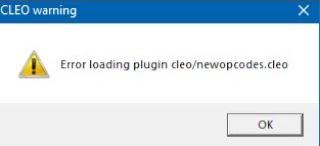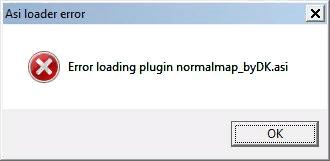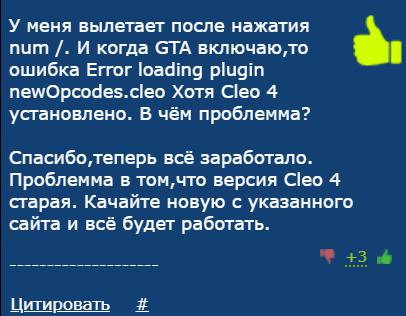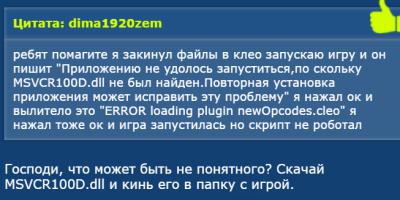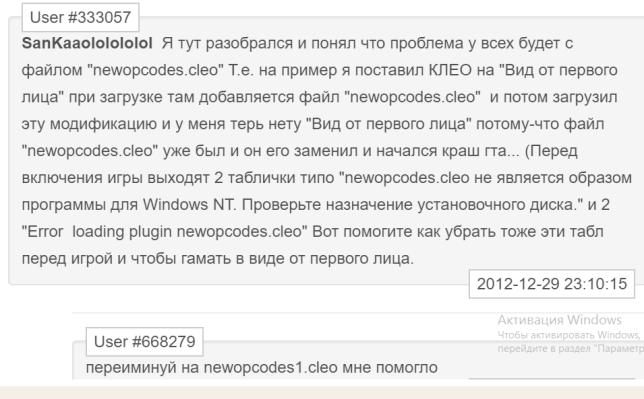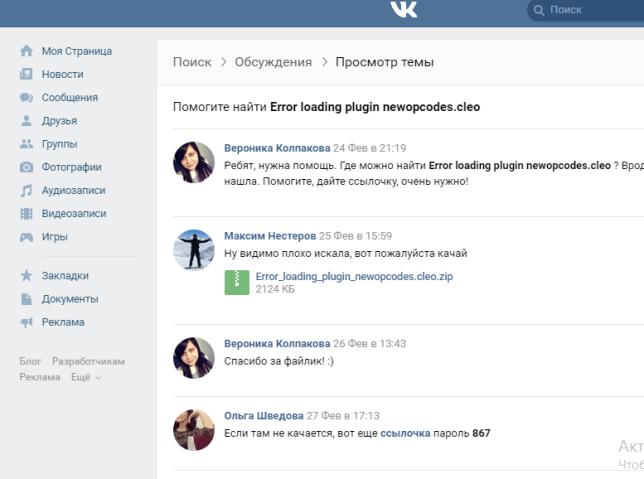- Разбираемся с ошибкой
- Возможные причины
- Способы решения
- Не подцепите вирус!
- Заключение
В игре и всевозможном софте часто встречаются ошибки. Особенно когда мы хотим расширить функциональность, используя для этого моды, дополнения, плагины. Однако не всегда это приводит к желаемому результату.
В этой статье я собрал всю информацию, которая теоритически может решить проблему вылета GTA.
Если вы вдруг решили проблему — пожалуйста, напишите об этом в комментария. Помогите другим.
Перед всеми изменениями создавайте контрольную точку винды либо делайте бэкап всей игры (можно просто методом копирования).
При запуске GTA может выскакивать ошибка:
cleo 4.1 error loading plugin newopcodes.cleo
Вообще ошибка при запуске означает что не может загрузиться плагин newOpcodes.
Может появляться в игре GTA4, GTA SA на операционках Windows 7, Windows 10.
При этом игра может запуститься. Однако после — вылетает (крашится).
Возможные причины
- Проблемы с библиотекой CLEO (например была скачана модифицированная версия).
- Конфликт совместимости модов. Возможно был установлен битый, неработающий мод, либо не совмещенный с вашей версией игры.
- Ошибка вызвана обновлением CLEO.
РЕКЛАМА
Перед установкой модов неплохо всю папку игры страховать — бэкапить (создавать резервную копию). В будущем может сэкономить время, нервы. Идеально — вообще когда игра на системном диске и делать резервную копию образа диска. Да, это больше требует ресурсов, но на ПК с установленным SSD — бэкапиться будет быстро.
Некоторые способы решения
- Можно попробовать удалить файл newopcodes.cleo.
- Удалять по очереди моды, чтобы найти проблемный.
- Установить другую версию CLEO. Текущая возможно устаревшая, либо наоборот — слишком новая, содержит баги, недоработанная.
- Уже не один пользователь пишет — нужно удалить файлик newopcodes.
- Может помочь установка библиотеки MSVCR100D.dll в папку с игрой, скачайте также SAMPFUNCS. Актуально, если вы играете в GTA San Andreas.
- Как решение — можно попробовать переустановить CLEO.
Кроме ошибки loading plugin newopcodes cleo, также могут выскакивать и другие, например:
Error loading plugin normalmap_byDK.asi
Еще один человек написал на форуме — вся проблема в том, что версия CLEO — старая:
Один юзер написал что нужно проверить, закинут ли файлик MSVCR100D.dll в папку с игрой:
Нашел одно сообщение, возможно оно будет вам полезно:
Не подцепите вирус!
Внимание! Это не относится к теме. Но будьте внимательны — нехорошие люди пользуются тем, что у людей ошибка, и предлагаю якобы скачать файл Error loading plugin newopcodes, будто он поможет, также еще буду комментарии положительны. ЭТО ОБМАН — на самом деле файл является вирусом/трояном, после скачивания могут появиться новые проблемы:
Заключение
К сожалению толковой информации в интернете мало.
Мы выяснили, что вероятнее всего причина ошибки loading plugin newopcodes:
- Некорректный мод, либо неправильно установлен.
- Использование неподходящей версии CLEO.
- Баги в моде, игре, CLEO (в будущем могут пофиксить).
- Не хватает библиотеки MSVCR100D.dll (или возможно даже другой).
- В крайнем случае — отключите антивирус/фаервол.
Надеюсь информация помогла. Удачи.
NIrr
Новичок
Автор темы
-
- 1
-
- 0
-
3 Авг 2021
-
#1
Крашит на сборке при входе в самп, пишет Error loading plugin cleo/newOpcodes.cleo Переустанавливал клео и не работает
Сортировка по дате
Сортировка по голосам
A
Alucard
Активный
-
- 341
-
- 83
-
4 Авг 2021
-
#2
ты удалял newopcodes.cleo?
Позитивный голос
0
Негативный голос
Leonardo_Lemonte
Участник
-
- 42
-
- 3
-
9 Окт 2021
-
#3
Удали в папке CLEO файл NewOpcodes.cleo
Позитивный голос
0
Негативный голос
Войдите или зарегистрируйтесь для ответа.
Похожие темы
-
N
-
Вопрос
Крашит при входе в самп с любой сборке, что делать?
- n1ggaday
- 6 Мар 2021
- Помощь
- Ответы
- 0
- Просмотры
- 513
Помощь
6 Мар 2021
n1ggaday
N
-
-
Y
-
Вопрос
Крашит при входе в самп со сборки
- yahachupitsu
- 18 Авг 2021
- Помощь
- Ответы
- 2
- Просмотры
- 337
Помощь
2 Дек 2021
scroll.
-
-
G
-
Закрыта
-
Решено
Вылетает самп при вводе пароля
- geghsh
- 4 Дек 2021
- Помощь
- Ответы
- 4
- Просмотры
- 2K
Помощь
4 Дек 2021
попка опасный
П
-
-
-
Вопрос
Краши на RTX3070
- xcdco
- 18 Апр 2021
- Помощь
- Ответы
- 6
- Просмотры
- 690
Помощь
21 Апр 2021
joqinz
-
-
-
Вопрос
Крашит любую сборку при входе в самп
- hacer2077
- 18 Окт 2021
- Помощь
- Ответы
- 2
- Просмотры
- 258
Помощь
13 Фев 2022
Вхере228
-
Поделиться:
Ссылка
Hey guys
I have searched and searched for over a month, but i cannot find a soloution to this problem I am having
After working flawlessly for over a year, whenever I try to install CLEO 4, i get this error
(this appears for each ASI file, regardless of what it is)
If i try to install CLEO 3 instead, GTA fails to start
note that I have tried the following
*Re-installing SA (Multiple times)
*Re-installing CLEO, SA-MP, etc
*Installing SA in another folder
*Removing CLEO/ASI mods, and trying individually
*deleting GTA user files
basically I have tried everything short of Wiping my hard drive and starting again from nothing
I am close to pulling my hair out here, anyone have any idea what I can do to fix this?
Edited July 25, 2012 by Krazy_Eddie
#1 14-11-2010 16:22
- LEO33
- Registered: 28-02-2010
- Posts: 6
- Website
Error loading plugin CLEO.asi CLEO 4
Hello! I have a problem described below:
I have 6 months i used CLEO 3 without problems, but i was bored of it and decided to upgrade to CLEO 4. I downloaded the latest version of it and installed it. Also i removed all old scripts from the game. But when tried to open GTA San Andreas, an error showed up: Error loading plugin CLEO.asi, and after that the crash message of gta_sa.exe showed up again.
I don’t know what caused this problem, i uninstalled and reinstalled the clean GTA San Andreas, installed again CLEO 4, but still the error persists. I use v1.0 US cracked exe (HOODLUM release) and tried the compact exe, but not fixed. What may cause this problem?
#2 14-11-2010 18:01
- Seemann
- Registered: 07-08-2006
- Posts: 2,154
Re: Error loading plugin CLEO.asi CLEO 4
Try another ASI loader.
#3 14-11-2010 18:04
- LEO33
- Registered: 28-02-2010
- Posts: 6
- Website
Re: Error loading plugin CLEO.asi CLEO 4
Where to find another ASI loader please?
#4 14-11-2010 20:39
- LEO33
- Registered: 28-02-2010
- Posts: 6
- Website
Re: Error loading plugin CLEO.asi CLEO 4
Please help me as i need CLEO 4 badly, some latest scripts i want requires CLEO 4. CLEO 3 works successfully, why CLEO 4 not? Perhaps is the fault of my computer?
EDIT: I tried CLEO 4 v4.1.1.26 and the problem solved successfully! But i am wondering what is wrong with the latest version v4.1.1.30…
Last edited by LEO33 (14-11-2010 22:14)
#5 16-11-2010 19:29
- Deji
- From: UK
- Registered: 09-11-2008
- Posts: 189
- Website
Re: Error loading plugin CLEO.asi CLEO 4
Try installing CLEO 4 without the .asi loader installed.
#6 16-11-2010 23:07
- LEO33
- Registered: 28-02-2010
- Posts: 6
- Website
Re: Error loading plugin CLEO.asi CLEO 4
Deji wrote:
Try installing CLEO 4 without the .asi loader installed.
Installed the latest CLEO 4 version, deleted it’s respective ASI loader, the game loaded successfully but no version showing in Menu and none of the scripts worked, so i reverted back again to the previous version of CLEO 4.
#7 17-11-2010 01:38
- Deji
- From: UK
- Registered: 09-11-2008
- Posts: 189
- Website
Re: Error loading plugin CLEO.asi CLEO 4
CLEO 4’s installation should include the required .asi loader…
Best bet is to try installing CLEO 4 on a clean installation of SA.
#8 17-11-2010 14:17
- LEO33
- Registered: 28-02-2010
- Posts: 6
- Website
Re: Error loading plugin CLEO.asi CLEO 4
Deji wrote:
CLEO 4’s installation should include the required .asi loader…
Best bet is to try installing CLEO 4 on a clean installation of SA.
Already did this, mentioned in my first post and didn’t worked…
După 5 ani în Flămânzenii de Sus, Codrin Bradea află că cineva i-a rupt Scaunul Scârțâitor. Încercând să afle cine a făcut asta, protagonistul nostru întâlnește tot felul de personaje ciudate precum fratele Echo, Roberto, Iobagg, Robotzii, handicapatul de Ryder și mulți alții…
Acest mod este un fan-project pentru Codrin Bradea, dar și pentru Lejiune! Pe parcurs modul este posbil să mai primească mici update-uri, nu garantez.
Credits, F.A.Q. și alte informații despre mod se află în ReadMe.
Have fun!
CUM SE INSTALEAZA
- Asigurati-vă că aveți un joc curat/fară alte moduri
- Extrageți arhiva in folderul cu GTA San Andreas. ATÂT!
- *Daca folositi instalrea automata doar porniti Setup.exe si urmati pasii installer-ului.
TUTORIAL VIDEO (făcut de Claudiu Florea)
DOWNLOADS
GTA Bazooka (auto installer)
mi lene…
GTA Bazooka (instalare manuala — Arhiva RAR)
❄️UPDATE DE IARNA❄️

🐰DANIEL BAIATUL IEPURE🐰 (Skin Special de Paste)
STEAM Custom Artwork (PREVIEW)
Modul este oferit gratis, dar orice donație pentru a arăta susținerea față de mod este bine venită și apreciată 

F.A.Q.
Q: Ce apas pentru a folosii Quick Save?
A: F4.
Q: Numai imi arata misiuni in SF dupa ce termin misiunile pentru Tu Ling Io (Woozie). Cum rezolv?
A: Aparent e un bug care face sa nu iti arate iconita misiunii pe harta. Nu te teme, du-te in locul de unde trebuie sa inceapa misiunea si merge. (La garajul din SF, in fata usii)
Q: După ce intru in gym-ul din SF numai pot iesii.
A: Incercam sa rezolvam… Momentan solutiile ar fi: sa stergeti temporar Radio HUD din modloader. (da, de la modeul ala e problema), sa va omoare un NPC din sala, sau sa folositi un Trainer sa va teleportati. Recomand acest trainer.
Q: Primesc eroarea «Cannot find 1536x864x32 video mode».
A1: Schimba rezolutia display-ului la ceva foarte mic, deschide jocul, si schimb-o inapoi.
A2: Incearca sa stergi gta_sa.set din Documents>GTA San Andreas User Files.
Q: Primesc eroarea «Error loading pluin cleo/newOpcodes.cleo»
A: Cel mai probabil ai pornit jocul de doua ori. Ai rabdare! Jocul s-ar putea sa porneasca destul de incet pe HDD-uri, de obicei 1 minut… asta e.
Q: Cum pot stii cand apare un nou update?
A: Verifica regulat pagina modului, sub Downloads apare cand a fost cel mai recent update. De obicei odata pe luna, schimbari minore, nu are rost sa fac un changelog.
Q: Este foarte greu de trecut Driving School.
A: Am setat frame limiterul la 60 FPS. Dar scoala de soferi cere limita de 30 FPS. Pentru a scade limita deschideti FramerateVigilante.ini si puneti FPSlimit = 30 si reporniti jocul.
Q: Am descarcat o salvare de pe net si iar crash.
A: Modul are scriptul modificat, deci salvarile de pe net care sunt pentru jocul original NU vor merge.
Q: Modul merge pe SAMP?
A: Nu. Modul a fost facut in special pentru singleplayer. Se poate face sa mearga pe SAMP daca stergi chestiile care trebuie, desi ar fi cam inutil pe SAMP.
Q: O sa se lanseze modul si pe Android?
A: Nu.
Q: Am jocul pe Steam/Rockstar Games Launcher. Merge modul direct pe versiunile astea?
A: Da. Modul merge si pe Steam si pe RGL. (IMPORTANT: Daca il instalati pe RGL, mutati folderul in alta parte si stergeti MTLX.dll. RGL descarca iar jocul daca detecteaza modificari)
Q: Este nevoie de downgrade pentru versiunile de Steam/RGL?
A: Nu. Modul vine cu downgrade-ul de Steam/RGL gata facut.
Q: Jocul are bug-uri/crash-uri.
A: Este recomandat sa jucati cu Frame Limiter ON. Jocul o cam ia razna la peste 60 FPS. Dar pentru orice bug/crash mi le puteti raporta in comentarii.
Q: Am camera de aiming blocata pe umarul gresit.
A: Camera se poate schimba din Z/X (in cazul asta, X v-a reseta camera pe umarul drept). Desi daca preferati camera de aiming clasica puteti sterge «imCamAim.asi».
A: …
Q: De unde pot lua modul pentru Vice City cu care s-a jucat Codrin pe Twitch in Sep. 2020?
REVIEWS
Codrin Bradea:
«Du-te-n pula mea!»
Iisus Hristos:
«Modul asta e facut de Tata.»
RADIO GTA BAZOOKA PE SPOTIFY




CREDITS
CONTACT INFO
Discord: Uzzi47#4757
©Uzzi47, In Hoc Signo Vinces _|_