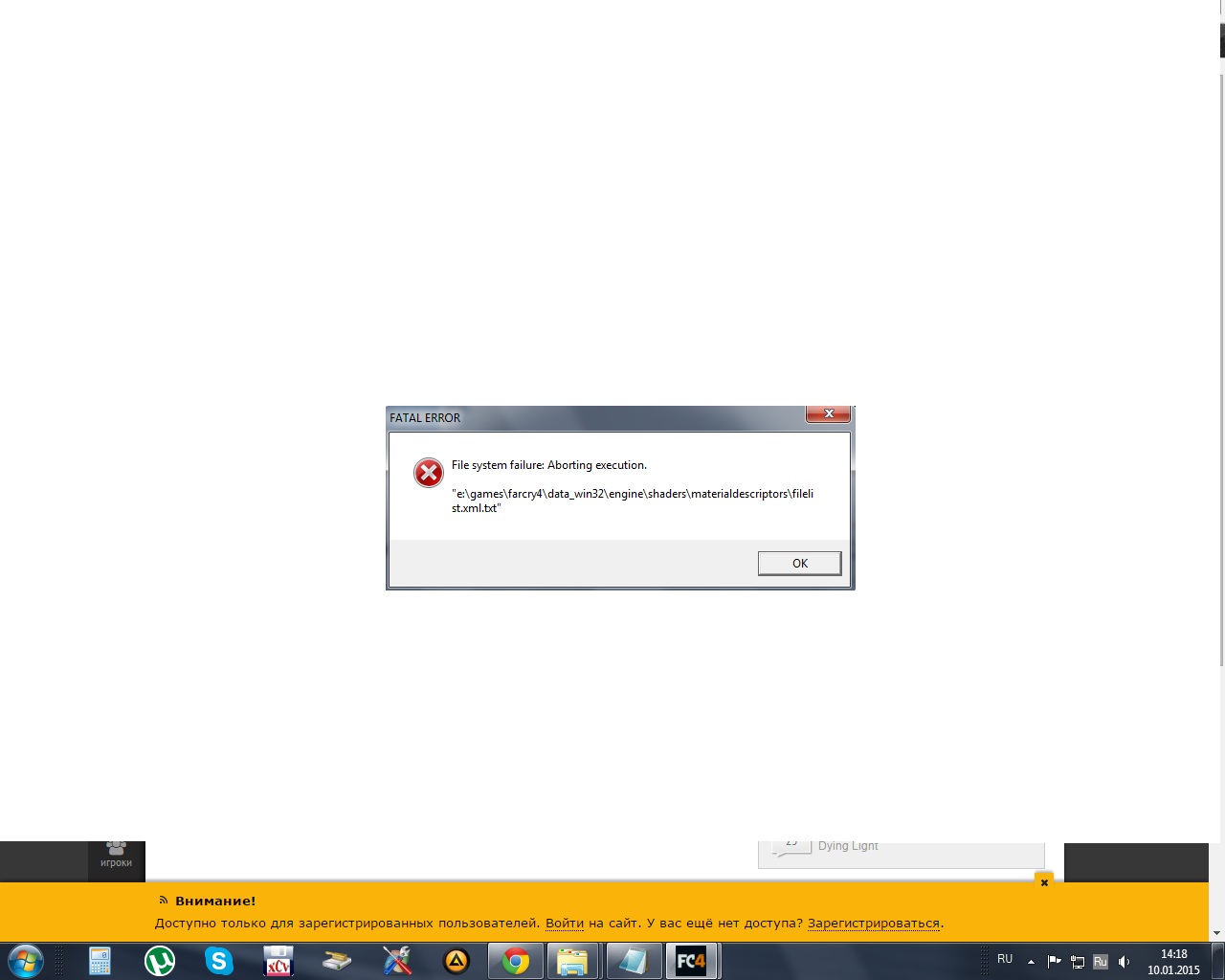Артур Марингос
Эта игра не дружит с UAC (Контроль учетных записей), поэтому при запуске, когда идёт обращение к системному диску, выдаётся сообщение об ошибке файловой системы. Решается проблема запуском от имени (с правами) администратора.
Другая проблема — игра не дружит с кириллицей: в пути установки и в пути сохранений. Также в пути установки не должно быть папок со спецсимволами в именах. Имя учетной записи можно переименовать — сделать на английском, но имя папки учетной записи при этом останется прежним. В С: -> Users (С: -> Пользователи*) имя папки учетки точно латиницей (на английском)?
Это две самые распространённые причины такой ошибки — в 99% случаев.
*имя папки «Пользователи» только отображается кириллицей в Проводнике локализованной (русифицированной) Windows; настоящее имя папки — «Users», что можно увидеть, например, в Far Manager, и приложения «видят» эту папку как «Users»
Для редкого оставшегося 1% можно попробовать внести игру в исключение DEP (Предотвращение выполнения данных). Возможно, антивирус блокирует таблетку, хотя с ALI213 это большая редкость.
Хоть к настоящему моменту и вышла новая часть из серии Far Cry под названием Far Cry Primal, однако она была довольно холодно встречена как игроками, так и критиками. Поэтому любители сдирать шкуры с кабанчиков все еще продолжают изучать широкие просторы и высокие горы Гималаев. Все бы ничего, но только у некоторых игроков может появлятся ошибка “File system Failure: Aborting execution” в Far Cry 4.
Проявляет она себя в самом начале игры, после просмотра различных лого разработчиков. На экране появляется надпись “Нажмите любую кнопку”. После ее нажатия игра вылетает с ошибкой.
Текст ошибки гласит следующее:
FATAL ERROR
File system Failure: Aborting execution.“c:steamsteamappscommonfar cry 4data_win32Ämy gamesfar cry 4b802-xxxxx-xxxxx-xxxxxx-xxxxxgamerprofile.xml”
Теперь давайте опишем метод исправления этого неприятного происшествия.
Решение ошибки “File system Failure: Aborting execution” в Far Cry 4
Для начала вам необходимо идентифицировать саму проблему. Как можно понять из сообщения ошибки, игра пытается получить доступ к файлу gamerprofile.xml.
Пройдя в директорию указанную в ошибке “c:steamsteamappscommonfar cry 4data_win32Ämy gamesfar cry 4b802-xxxxx-xxxxx-xxxxxx-xxxxxgamerprofile.xml” вы обнаружите то, что папка “Ä” отсутствует. Там будет находиться только папка “G”.
Так как папка “Ä” с файлом gamerprofile.xml отсутствуют, то когда игра пытается получить к нему доступ, появляется ошибка “File system Failure: Aborting execution” в Far Cry 4.
Для исправления этой ошибки сделайте следующее:
- Создайте новую папку в папке c:steamsteamappscommonfar cry 4data_win32
- Назовите эту папку именем “Ä”. Для того чтобы набрать этот символ включите Num Lock, нажмите и удерживайте клавишу Alt и введите комбинацию цифр 0 1 9 6.
- Вырежьте или скопируйте папку “my games” в папку “G”.
- Затем вставьте все это в только что созданную папку “Ä” в директории c:steamsteamappscommonfar cry 4data_win32.
- Удалите папку “G” как только вы выполните копирование “my games” в папку “Ä”.
- Как альтернатива, вы можете просто переименовать папку “G” в папку “Ä”, но по каким-то причинам этот метод может не решить проблему для некоторых пользователей.
После этих действий, ошибка “File system Failure: Aborting execution” в Far Cry 4 должна будет исчезнуть.
Содержание
- Как исправить ошибку “File system Failure: Aborting execution” в Far Cry 4?
- Решение ошибки “File system Failure: Aborting execution” в Far Cry 4
- Ошибка файловой системы при запуске
- Fatal error file system failure far cry 4
Как исправить ошибку “File system Failure: Aborting execution” в Far Cry 4?
Хоть к настоящему моменту и вышла новая часть из серии Far Cry под названием Far Cry Primal, однако она была довольно холодно встречена как игроками, так и критиками. Поэтому любители сдирать шкуры с кабанчиков все еще продолжают изучать широкие просторы и высокие горы Гималаев. Все бы ничего, но только у некоторых игроков может появлятся ошибка “File system Failure: Aborting execution” в Far Cry 4.
Проявляет она себя в самом начале игры, после просмотра различных лого разработчиков. На экране появляется надпись “Нажмите любую кнопку”. После ее нажатия игра вылетает с ошибкой.
Текст ошибки гласит следующее:
“c:steamsteamappscommonfar cry 4data_win32Ämy gamesfar cry 4b802-xxxxx-xxxxx-xxxxxx-xxxxxgamerprofile.xml”
Теперь давайте опишем метод исправления этого неприятного происшествия.
Решение ошибки “File system Failure: Aborting execution” в Far Cry 4
Для начала вам необходимо идентифицировать саму проблему. Как можно понять из сообщения ошибки, игра пытается получить доступ к файлу gamerprofile.xml.
Пройдя в директорию указанную в ошибке “c:steamsteamappscommonfar cry 4data_win32Ämy gamesfar cry 4b802-xxxxx-xxxxx-xxxxxx-xxxxxgamerprofile.xml” вы обнаружите то, что папка “Ä” отсутствует. Там будет находиться только папка “G”.
Так как папка “Ä” с файлом gamerprofile.xml отсутствуют, то когда игра пытается получить к нему доступ, появляется ошибка “File system Failure: Aborting execution” в Far Cry 4.
Для исправления этой ошибки сделайте следующее:
- Создайте новую папку в папке c:steamsteamappscommonfar cry 4data_win32
- Назовите эту папку именем “Ä”. Для того чтобы набрать этот символ включите Num Lock, нажмите и удерживайте клавишу Alt и введите комбинацию цифр 0 1 9 6.
- Вырежьте или скопируйте папку “my games” в папку “G”.
- Затем вставьте все это в только что созданную папку “Ä” в директории c:steamsteamappscommonfar cry 4data_win32.
- Удалите папку “G” как только вы выполните копирование “my games” в папку “Ä”.
- Как альтернатива, вы можете просто переименовать папку “G” в папку “Ä”, но по каким-то причинам этот метод может не решить проблему для некоторых пользователей.
После этих действий, ошибка “File system Failure: Aborting execution” в Far Cry 4 должна будет исчезнуть.
Источник
Ошибка файловой системы при запуске
Fail system failure: Aborting execution
«e/games/farcry4/data -win32/engine/shaders/materialdescriptors/ filelist.xml.txt»
добрый день!как я понимаю игра требует какие-то файлы в папке data-win32,прикол в том,что она вообще пустая.
что посоветуете?устанавливал с диска,пиратки сразу с кряком идет.может кто глянет есть ли такие файлы вообще,а то все уже перепробывал.некоторые советуют поместить папку data-win32 в папку bin,но а смысл если она пустая.
zet-meister
Если запуск от админа не помогает, то другая возможная причина ошибки — имя папки учетной записи (в C -> Users) — кириллицей (на русском).
Исправление проблемки (file system failure: aborting execution) в Far Cry 4:
Артур Марингос
Эта игра не дружит с UAC (Контроль учетных записей), поэтому при запуске, когда идёт обращение к системному диску, выдаётся сообщение об ошибке файловой системы. Решается проблема запуском от имени (с правами) администратора.
Другая проблема — игра не дружит с кириллицей: в пути установки и в пути сохранений. Также в пути установки не должно быть папок со спецсимволами в именах. Имя учетной записи можно переименовать — сделать на английском, но имя папки учетной записи при этом останется прежним. В С: -> Users (С: -> Пользователи*) имя папки учетки точно латиницей (на английском)?
Это две самые распространённые причины такой ошибки — в 99% случаев.
*имя папки «Пользователи» только отображается кириллицей в Проводнике локализованной (русифицированной) Windows; настоящее имя папки — «Users», что можно увидеть, например, в Far Manager, и приложения «видят» эту папку как «Users»
Для редкого оставшегося 1% можно попробовать внести игру в исключение DEP (Предотвращение выполнения данных). Возможно, антивирус блокирует таблетку, хотя с ALI213 это большая редкость.
Источник
Fatal error file system failure far cry 4
I recently bought Farcry 4 and after about 8 hours of troubleshooting I got it to work,
I’ve heard that a LOT of people are having this same problem.. This fixed it for me, this is my own method of fixing the issue, It has worked for another 40 people i’ve helped with this issue
The game launches, goes through its Ubisoft, Dunia and Nvidia animations, and when it says «Press Any Key» and you press any key it crashes with the following error message.
If you have an error message which reads similar to this:
FATAL ERROR
File system Failure: Aborting execution.
«c:steamsteamappscommonfar cry 4data_win32Ämy gamesfar cry 4b802-xxxxx-xxxxx-xxxxxx-xxxxxgamerprofile.xml»
This solution may help you.
First of all I identified the problem. the game is looking for a gamerprofile.xml, in the following path. after going into the far cry 4 directory «c:steamsteamappscommonfar cry 4data_win32Ämy gamesfar cry 4b802-xxxxx-xxxxx-xxxxxx-xxxxxgamerprofile.xml» I found the problem, in the «data_win32» folder, there WAS no «Ä» folder. only a «G»
folder, since there is no folder by the name of «Ä» with the gameprofile.xml in it the game crashes.. thats why the error is occuring, there isnt the required files in the spot the devs had set launch parameters to search in.
there is only a «G» file with what you actually need. now here is how to fix it.
1.Make a new file in the c:steamsteamappscommonfar cry 4data_win32 folder
2. Name it «Ä» to get this charachter, turn numlock ON and hold ALT, the press 0 1 9 6, you don’t have to hold them, just as long as you hold the ALT button in it should type fine.
3. Cut or Copy the «my games» folder in the «G» folder and paste it into the newly created «Ä» folder in your c:steamsteamappscommonfar cry 4data_win32 folder.
4. Delete the G folder once you have the «my games» folder copyed to the «Ä» folder.
6. Alternatively you can just rename the «G» folder to «Ä» but for some odd reason that doesn’t fix it for the people i’ve helped, only dleteting and copying the files did..
5. Run farcry 4, if it still doesn’t run and you do have a filesystem related error message when it crashes, comment and i’ll see what I can do 🙂
Hopefuly this has been of use 🙂
HEY HERE IS AN EASIER WAY .. ITS CALLED VERIFY YOUR GAME FILES .
To verify your files if you bought the game thru Steam
go to your Steam games library
right clik on far cry 4
select local files
select verify Integrity of game cache
it takes a few min to do but its faster the redownloading your entire game , if its only a few files that were corrupt or installed incorrectly . this in many cases will fix your problems getting the game to start
HEY HERE IS AN EASIER WAY .. ITS CALLED VERIFY YOUR GAME FILES .
To verify your files if you bought the game thru Steam
go to your Steam games library
right clik on far cry 4
select local files
select verify Integrity of game cache
it takes a few min to do but its faster the redownloading your entire game , if its only a few files that were corrupt or installed incorrectly . this in many cases will fix your problems getting the game to start
yeah my game is running !
thank you so much
yeah my game is running !
thank you so much
I dont have a ‘G’ folder either
make sure you are running the game on a 64 bit operating system not a 32 bit one
32 bit operating systems are not supported
windows 10 is also not a fully supported operating system for this title ..yet . but it does work provided you have a 64 bit version of Windows 10 and current up to date drivers and your system meets the minimum system requirements for the game
Far Cry 4 Minimum Requirements
MINIMUM
OS: Windows® 7 (SP1) / Windows® 8 / Windows® 8.1 / (64-bit only)
Processor: 2.6 GHz Intel® Core™ i5-750 or 3.2 GHz AMD Phenom™ II X4 955 9 сен. 2015 в 7:18
I dont see any G folder. Do you know where it is normaly?
I dont see any G folder. Do you know where it is normaly?
I’m having the same issue
9 times out of 10 it means you are trying to use a 32 bit os or driver
please do the following if your posting about an issiue with a game crashing or not starting,
post your full Steam System info .. this helps . as no one can say what your problem may be until we know all of whats involved.. on YOUR system , we would only be guessing . Ok ? thanks !
now look up top in steam look for where it says Help (right above the word LIBRARY)
clik on that (it will open a drop down menu)
then clik system information
let that load , only takes a few seconds
once that loads with your system information
right clik on that
then select all
then right clik again select copy
then when you post back
right clik and select paste on your reply
I’m having the same issue
9 times out of 10 it means you are trying to use a 32 bit os or driver
please do the following if your posting about an issiue with a game crashing or not starting,
post your full Steam System info .. this helps . as no one can say what your problem may be until we know all of whats involved.. on YOUR system , we would only be guessing . Ok ? thanks !
now look up top in steam look for where it says Help (right above the word LIBRARY)
clik on that (it will open a drop down menu)
then clik system information
let that load , only takes a few seconds
once that loads with your system information
right clik on that
then select all
then right clik again select copy
then when you post back
right click and select paste on your reply
Processorgegevens:
Leverancier: AuthenticAMD
CPU-soort: 0x15
CPU-model: 0x2
CPU Stepping: 0x0
CPU-type: 0x0
Snelheid: 3793 Mhz
8 logische processoren
4 fysieke processoren
HyperThreading: Ondersteund
FCMOV: Ondersteund
SSE2: Ondersteund
SSE3: Ondersteund
SSSE3: Ondersteund
SSE4a: Ondersteund
SSE41: Ondersteund
SSE42: Ondersteund
Versie van besturingssysteem:
Windows 10 (64 bits)
NTFS: Ondersteund
Crypto Aanbieder Codes: Ondersteund 311 0x0 0x0 0x0
Videokaart:
: AMD Radeon R9 200 Series
Naam stuurprogramma DirectX: aticfx32.dll
Versie stuurprogramma: 15.201.1151.0
Versie stuurprogramma DirectX: 8.17.10.1404
Datum stuurprogramma: 21 aug 2015
OpenGL-versie: 4.5
Kleurdiepte bureaublad: 32 bits per pixel
Vernieuwingsfrequentie monitor: 60 Hz
DirectX-kaart: AMD Radeon R9 200 Series
Leverancier-id: 0x1002
Apparaat-id: 0x6798
Aantal monitoren: 1
Aantal logische videokaarten: 1
Geen SLI of Crossfire gevonden
Resolutie primaire beeldscherm: 1920 x 1080
Bureaubladresolutie: 1920 x 1080
Grootte primaire beeldscherm: 20.51″ x 11.54″ (23.50″ diag)
52.1cm x 29.3cm (59.7cm diag)
Type primaire bus niet gevonden
Primaire VRAM: -1024 MB
Ondersteunde MSAA-modi: 2x 4x 8x
Geluidskaart:
Geluidsapparatuur: headset
Geheugen:
RAM: 8091 MB
Overige:
Taal gebruikersinterface: Nederlands
Microfoon: Not set
Type media: Dvd
Totale beschikbare ruimte op vaste schijf: 953066 Mb
Grootste vrije blok op vaste schijf: 538643 Mb
Datum installatie besturingssysteem: jan 01 1970
Gamecontroller: None found
Installed software:
Adobe Flash Player 17 NPAPI
Adobe Reader X (10.1.3) MUI
Advanced SystemCare 8
AI Suite II
AMD Accelerated Video Transcoding
AMD Catalyst Control Center
AMD Catalyst Install Manager
AMD Fuel
Asmedia ASM104x USB 3.0 Host Controller Driver
Asmedia ASM106x SATA Host Controller Driver
ASUS Boot Setting
ASUS GPU Tweak Catalyst Control Center — Branding
Catalyst Control Center Graphics Previews Common
Catalyst Control Center InstallProxy
Catalyst Control Center Localization All
CCC Help Chinese Standard
CCC Help Chinese Traditional
CCC Help Czech
CCC Help Danish
CCC Help Dutch
CCC Help English
CCC Help Finnish
CCC Help French
CCC Help German
CCC Help Greek
CCC Help Hungarian
CCC Help Italian
CCC Help Japanese
CCC Help Korean
CCC Help Norwegian
CCC Help Polish
CCC Help Portuguese
CCC Help Russian
CCC Help Spanish
CCC Help Swedish
CCC Help Thai
CCC Help Turkish
ccc-utility64
CPUID ASUS CPU-Z 1.65
Driver Booster 3.0
Far Cry 4
IL Download Manager
IL Shared Libraries
IObit Malware Fighter 3
IObit Uninstaller
Java 8 Update 65
Java Auto Updater
Logitech G430 Driver
Logitech Gaming Software 8.56
Microsoft Silverlight
Microsoft Visual C++ 2005 Redistributable
Microsoft Visual C++ 2005 Redistributable (x64)
Microsoft Visual C++ 2008 Redistributable — x86 9.0.21022
Microsoft Visual C++ 2008 Redistributable — x86 9.0.30729.17
Microsoft Visual C++ 2008 Redistributable — x86 9.0.30729.6161
Microsoft Visual C++ 2010 Redistributable — x64 10.0.40219
Microsoft Visual C++ 2010 Redistributable — x86 10.0.40219
Microsoft Visual C++ 2012 Redistributable (x64) — 11.0.50727
Microsoft Visual C++ 2012 Redistributable (x64) — 11.0.61030
Microsoft Visual C++ 2012 Redistributable (x86) — 11.0.50727
Microsoft Visual C++ 2012 Redistributable (x86) — 11.0.61030
Microsoft Visual C++ 2012 x64 Additional Runtime — 11.0.50727
Microsoft Visual C++ 2012 x64 Additional Runtime — 11.0.61030
Microsoft Visual C++ 2012 x64 Minimum Runtime — 11.0.50727
Microsoft Visual C++ 2012 x64 Minimum Runtime — 11.0.61030
Microsoft Visual C++ 2012 x86 Additional Runtime — 11.0.50727
Microsoft Visual C++ 2012 x86 Additional Runtime — 11.0.61030
Microsoft Visual C++ 2012 x86 Minimum Runtime — 11.0.50727
Microsoft Visual C++ 2012 x86 Minimum Runtime — 11.0.61030
Microsoft Visual C++ 2013 Redistributable (x64) — 12.0.30501
Microsoft Visual C++ 2013 Redistributable (x86) — 12.0.30501
Microsoft Visual C++ 2013 x64 Additional Runtime — 12.0.21005
Microsoft Visual C++ 2013 x64 Minimum Runtime — 12.0.21005
Microsoft Visual C++ 2013 x86 Additional Runtime — 12.0.21005
Microsoft Visual C++ 2013 x86 Minimum Runtime — 12.0.21005
Microsoft Xbox One Controller for Windows
NVIDIA Grafisch stuurprogramma 307.68
NVIDIA Install Application
NVIDIA Update 1.10.8
NVIDIA Update Components
NVIDIA-configuratiescherm 307.68
OpenALSurfing Protection
System Requirements Lab CYRI
unIsales
Uplay
Visual Studio 2012 x64 Redistributables
Visual Studio 2012 x86 Redistributables
War Thunder Launcher 1.0.2.1
webiums modpack 0.9.10 v9.10.18
WebStorage
WinRAR 5.11 (64-bit)
Источник
So your far cry 4 game is not launching or it’s giving the “file system failure aborting execution” error, this problem is faced by a lot of far cry 4 players and is quite common, but how does it happen?
Here’s What Can Cause “The File System Failure Aborting Execution” Error In Far Cry 4
Basically what happens is that when you update windows or make any kind of significant change with your operating system , the XML settings file of your far cry 4 game gets either corrupted or deleted.
And when you try to interfere with the games’ settings then the game crashed and gives the “file system failure aborting execution” error.
The problem is especially common when trying to change the audio settings of the game.
Here’s How You Can Fix The Problem
1. Turn Off Windows Defender
This is the most common solution to the problem, windows defender sometimes interferes with the games files so try to disable windows defender and/or real time protection and see if it fixes the error.
Here’s how you can disable Real Time Protection on your PC or Laptop:
- Go to the Start menu search bar, type ‘windows security,’ and select the first option.
- Click on Virus & threat protection.
- From there, click on Manage settings under Virus & threat protection settings.
- Turn off the switch under Real-time protection.
- Click on Yes on the prompt, and the Microsoft Defender will be turned off for you.
2. Regenerate The XML File
To regenerate the XML file, all you have to do is download the “Gamerprofile.xml” file from the internet or verify game files either from Uplay or steam , you can find the file on any of the far cry 4 gaming forums or you can simply download it from here.
When you’ve downloaded the file head into documents>mygame>far cry 4 and paste the XML file in there then launch the game as administrator.
3. Reinstall Ubisoft Launcher
Although this is highly unlikely but Ubisoft launcher might be causing the game to crash. Uninstalling and reinstalling ubisoft launcher will make sure that a clean installation is done, if your laptop or PC recently got infected with a malware or virus then that might have messed up the files of the launcher.
4. Verify Game Files
Whether you bought the game on steam or Uplay, the best thing you can do is to verify the game files, this will ensure that any missing files (including the Gamerprofile.xml) file is reinstalled correctly.
How To Verify Game Files On Steam:
- Open Steam
- On the left-hand Panel of steam, you can see the games listed there
- Right click on far cry 4 and click on properties
- Select “Local Files”
- Press the “Verify Integrity of Game Files” Button
Alternatively , you can also visit this link to see how to verify game files on steam or watch this video:
How To Verify Game Files On Uplay:
- Open Ubisoft Launcher/ Ubisoft Connect
- Click on Far cry 4
- Select Properties on the left hand side panel
- Click on “Verify Files” under local files
- if the launcher indicates that files are missing/corrupted then click on “Repair”
Alternatively, you can also visit this link or watch this video:
5. Make Sure That Game is Running On 64bit Windows
Far cry 4 requires a 64bit windows to run so make sure that you’re running the 64bit version of your operating system otherwise the game simply won’t launch.
6.Update GPU Drivers To The Latest Version
When the GPU drivers are outdated it tends to malfunction and gives a limited performance so it’s essential that you keep your GPU drivers up to date.
Here’s how to find the latest drivers for an Nvidia GPU:
Here’s how to find the latest drivers for an AMD GPU:
7. Make Sure That Your PC/Laptop meets the minimum requirements
Minimum requirements for Far cry 4:
| CPU | Intel Core i5-750 @ 2.6 GHz or AMD Phenom II X4 955 @ 3.2 GHz |
| RAM | 4 GB |
| OS | Windows 7 SP1, Windows 8/8.1 (64bit versions only) |
| VIDEO CARD | NVIDIA GeForce GTX 460 or AMD Radeon HD5850 (1GB VRAM) |
| DISK SPACE | 30 GB |
| VIDEO RAM | 1 GB |
As you can see in the table above, if your PC or laptop does not meet the minimum requirements for the game then it won’t be able to run the game , even if it manages to run the game it won’t be playable.
8. Reinstall Game After Disabling Windows Defender
Windows defender often tends to mess up with a lot of game installations because it mistakes the game files for malicious software and this especially happens a lot with repack and cracked games installations.
Uninstall the game completely and try to reinstall the game after disabling windows defender.
9. Run The Game as Administrator
This good old fashioned way often works wonders because sometimes the game has insuffecient permissions to utilize all of the resources of your computer, here’s how you can run the game as an administrator:
- Right click the game
- Click on “Run as administrator”
Conclusion
I’ve given you 9 ways on how to fix the “file system failure aborting execution” error in far cry 4, one of them is sure to fix the problem, for more amazing tips and tricks take a look at krunchytech.
Contrary to popular belief, Lorem Ipsum is not simply random text. It has roots in a piece of classical Latin literature from 45 BC, making it over 2000 years old. Richard McClintock, a Latin professor at Hampden-Sydney College in Virginia, looked up one of the more obscure Latin words, consectetur, from a Lorem Ipsum passage, and going through the cites of the word in classical literature, discovered the undoubtable source. Lorem Ipsum comes from sections 1.10.32 and 1.10.33 of «de Finibus Bonorum et Malorum» (The Extremes of Good and Evil) by Cicero, written in 45 BC. This book is a treatise on the theory of ethics, very popular during the Renaissance. The first line of Lorem Ipsum, «Lorem ipsum dolor sit amet..», comes from a line in section 1.10.32.
Contrary to popular belief, Lorem Ipsum is not simply random text. It has roots in a piece of classical Latin literature from 45 BC, making it over 2000 years old. Richard McClintock, a Latin professor at Hampden-Sydney College in Virginia, looked up one of the more obscure Latin words, consectetur, from a Lorem Ipsum passage, and going through the cites of the word in classical literature, discovered the undoubtable source. Lorem Ipsum comes from sections 1.10.32 and 1.10.33 of «de Finibus Bonorum et Malorum» (The Extremes of Good and Evil) by Cicero, written in 45 BC. This book is a treatise on the theory of ethics, very popular during the Renaissance. The first line of Lorem Ipsum, «Lorem ipsum dolor sit amet..», comes from a line in section 1.10.32.
Contrary to popular belief, Lorem Ipsum is not simply random text. It has roots in a piece of classical Latin literature from 45 BC, making it over 2000 years old. Richard McClintock, a Latin professor at Hampden-Sydney College in Virginia, looked up one of the more obscure Latin words, consectetur, from a Lorem Ipsum passage, and going through the cites of the word in classical literature, discovered the undoubtable source. Lorem Ipsum comes from sections 1.10.32 and 1.10.33 of «de Finibus Bonorum et Malorum» (The Extremes of Good and Evil) by Cicero, written in 45 BC. This book is a treatise on the theory of ethics, very popular during the Renaissance. The first line of Lorem Ipsum, «Lorem ipsum dolor sit amet..», comes from a line in section 1.10.32.
So your far cry 4 game is not launching or it’s giving the “file system failure aborting execution” error, this problem is faced by a lot of far cry 4 players and is quite common, but how does it happen?
Here’s What Can Cause “The File System Failure Aborting Execution” Error In Far Cry 4
Basically what happens is that when you update windows or make any kind of significant change with your operating system , the XML settings file of your far cry 4 game gets either corrupted or deleted.
And when you try to interfere with the games’ settings then the game crashed and gives the “file system failure aborting execution” error.
The problem is especially common when trying to change the audio settings of the game.
Here’s How You Can Fix The Problem
1. Turn Off Windows Defender
This is the most common solution to the problem, windows defender sometimes interferes with the games files so try to disable windows defender and/or real time protection and see if it fixes the error.
Here’s how you can disable Real Time Protection on your PC or Laptop:
- Go to the Start menu search bar, type ‘windows security,’ and select the first option.
- Click on Virus & threat protection.
- From there, click on Manage settings under Virus & threat protection settings.
- Turn off the switch under Real-time protection.
- Click on Yes on the prompt, and the Microsoft Defender will be turned off for you.
2. Regenerate The XML File
To regenerate the XML file, all you have to do is download the “Gamerprofile.xml” file from the internet or verify game files either from Uplay or steam , you can find the file on any of the far cry 4 gaming forums or you can simply download it from here.
When you’ve downloaded the file head into documents>mygame>far cry 4 and paste the XML file in there then launch the game as administrator.
3. Reinstall Ubisoft Launcher
Although this is highly unlikely but Ubisoft launcher might be causing the game to crash. Uninstalling and reinstalling ubisoft launcher will make sure that a clean installation is done, if your laptop or PC recently got infected with a malware or virus then that might have messed up the files of the launcher.
4. Verify Game Files
Whether you bought the game on steam or Uplay, the best thing you can do is to verify the game files, this will ensure that any missing files (including the Gamerprofile.xml) file is reinstalled correctly.
How To Verify Game Files On Steam:
- Open Steam
- On the left-hand Panel of steam, you can see the games listed there
- Right click on far cry 4 and click on properties
- Select “Local Files”
- Press the “Verify Integrity of Game Files” Button
Alternatively , you can also visit this link to see how to verify game files on steam or watch this video:
How To Verify Game Files On Uplay:
- Open Ubisoft Launcher/ Ubisoft Connect
- Click on Far cry 4
- Select Properties on the left hand side panel
- Click on “Verify Files” under local files
- if the launcher indicates that files are missing/corrupted then click on “Repair”
Alternatively, you can also visit this link or watch this video:
5. Make Sure That Game is Running On 64bit Windows
Far cry 4 requires a 64bit windows to run so make sure that you’re running the 64bit version of your operating system otherwise the game simply won’t launch.
6.Update GPU Drivers To The Latest Version
When the GPU drivers are outdated it tends to malfunction and gives a limited performance so it’s essential that you keep your GPU drivers up to date.
Here’s how to find the latest drivers for an Nvidia GPU:
Here’s how to find the latest drivers for an AMD GPU:
7. Make Sure That Your PC/Laptop meets the minimum requirements
Minimum requirements for Far cry 4:
| CPU | Intel Core i5-750 @ 2.6 GHz or AMD Phenom II X4 955 @ 3.2 GHz |
| RAM | 4 GB |
| OS | Windows 7 SP1, Windows 8/8.1 (64bit versions only) |
| VIDEO CARD | NVIDIA GeForce GTX 460 or AMD Radeon HD5850 (1GB VRAM) |
| DISK SPACE | 30 GB |
| VIDEO RAM | 1 GB |
As you can see in the table above, if your PC or laptop does not meet the minimum requirements for the game then it won’t be able to run the game , even if it manages to run the game it won’t be playable.
8. Reinstall Game After Disabling Windows Defender
Windows defender often tends to mess up with a lot of game installations because it mistakes the game files for malicious software and this especially happens a lot with repack and cracked games installations.
Uninstall the game completely and try to reinstall the game after disabling windows defender.
9. Run The Game as Administrator
This good old fashioned way often works wonders because sometimes the game has insuffecient permissions to utilize all of the resources of your computer, here’s how you can run the game as an administrator:
- Right click the game
- Click on “Run as administrator”
Conclusion
I’ve given you 9 ways on how to fix the “file system failure aborting execution” error in far cry 4, one of them is sure to fix the problem, for more amazing tips and tricks take a look at krunchytech.
So your far cry 4 game is not launching or it’s giving the “file system failure aborting execution” error, this problem is faced by a lot of far cry 4 players and is quite common, but how does it happen?
Here’s What Can Cause “The File System Failure Aborting Execution” Error In Far Cry 4
Basically what happens is that when you update windows or make any kind of significant change with your operating system , the XML settings file of your far cry 4 game gets either corrupted or deleted.
And when you try to interfere with the games’ settings then the game crashed and gives the “file system failure aborting execution” error.
The problem is especially common when trying to change the audio settings of the game.
Here’s How You Can Fix The Problem
1. Turn Off Windows Defender
This is the most common solution to the problem, windows defender sometimes interferes with the games files so try to disable windows defender and/or real time protection and see if it fixes the error.
Here’s how you can disable Real Time Protection on your PC or Laptop:
- Go to the Start menu search bar, type ‘windows security,’ and select the first option.
- Click on Virus & threat protection.
- From there, click on Manage settings under Virus & threat protection settings.
- Turn off the switch under Real-time protection.
- Click on Yes on the prompt, and the Microsoft Defender will be turned off for you.
2. Regenerate The XML File
To regenerate the XML file, all you have to do is download the “Gamerprofile.xml” file from the internet or verify game files either from Uplay or steam , you can find the file on any of the far cry 4 gaming forums or you can simply download it from here.
When you’ve downloaded the file head into documents>mygame>far cry 4 and paste the XML file in there then launch the game as administrator.
3. Reinstall Ubisoft Launcher
Although this is highly unlikely but Ubisoft launcher might be causing the game to crash. Uninstalling and reinstalling ubisoft launcher will make sure that a clean installation is done, if your laptop or PC recently got infected with a malware or virus then that might have messed up the files of the launcher.
4. Verify Game Files
Whether you bought the game on steam or Uplay, the best thing you can do is to verify the game files, this will ensure that any missing files (including the Gamerprofile.xml) file is reinstalled correctly.
How To Verify Game Files On Steam:
- Open Steam
- On the left-hand Panel of steam, you can see the games listed there
- Right click on far cry 4 and click on properties
- Select “Local Files”
- Press the “Verify Integrity of Game Files” Button
Alternatively , you can also visit this link to see how to verify game files on steam or watch this video:
How To Verify Game Files On Uplay:
- Open Ubisoft Launcher/ Ubisoft Connect
- Click on Far cry 4
- Select Properties on the left hand side panel
- Click on “Verify Files” under local files
- if the launcher indicates that files are missing/corrupted then click on “Repair”
Alternatively, you can also visit this link or watch this video:
5. Make Sure That Game is Running On 64bit Windows
Far cry 4 requires a 64bit windows to run so make sure that you’re running the 64bit version of your operating system otherwise the game simply won’t launch.
6.Update GPU Drivers To The Latest Version
When the GPU drivers are outdated it tends to malfunction and gives a limited performance so it’s essential that you keep your GPU drivers up to date.
Here’s how to find the latest drivers for an Nvidia GPU:
Here’s how to find the latest drivers for an AMD GPU:
7. Make Sure That Your PC/Laptop meets the minimum requirements
Minimum requirements for Far cry 4:
| CPU | Intel Core i5-750 @ 2.6 GHz or AMD Phenom II X4 955 @ 3.2 GHz |
| RAM | 4 GB |
| OS | Windows 7 SP1, Windows 8/8.1 (64bit versions only) |
| VIDEO CARD | NVIDIA GeForce GTX 460 or AMD Radeon HD5850 (1GB VRAM) |
| DISK SPACE | 30 GB |
| VIDEO RAM | 1 GB |
As you can see in the table above, if your PC or laptop does not meet the minimum requirements for the game then it won’t be able to run the game , even if it manages to run the game it won’t be playable.
8. Reinstall Game After Disabling Windows Defender
Windows defender often tends to mess up with a lot of game installations because it mistakes the game files for malicious software and this especially happens a lot with repack and cracked games installations.
Uninstall the game completely and try to reinstall the game after disabling windows defender.
9. Run The Game as Administrator
This good old fashioned way often works wonders because sometimes the game has insuffecient permissions to utilize all of the resources of your computer, here’s how you can run the game as an administrator:
- Right click the game
- Click on “Run as administrator”
Conclusion
I’ve given you 9 ways on how to fix the “file system failure aborting execution” error in far cry 4, one of them is sure to fix the problem, for more amazing tips and tricks take a look at krunchytech.
На чтение 5 мин. Опубликовано 15.12.2019
Хоть к настоящему моменту и вышла новая часть из серии Far Cry под названием Far Cry Primal, однако она была довольно холодно встречена как игроками, так и критиками. Поэтому любители сдирать шкуры с кабанчиков все еще продолжают изучать широкие просторы и высокие горы Гималаев. Все бы ничего, но только у некоторых игроков может появлятся ошибка «File system Failure: Aborting execution» в Far Cry 4.
Проявляет она себя в самом начале игры, после просмотра различных лого разработчиков. На экране появляется надпись «Нажмите любую кнопку». После ее нажатия игра вылетает с ошибкой.
Текст ошибки гласит следующее:
«c:steamsteamappscommonfar cry 4data_win32Ämy gamesfar cry 4802-xxxxx-xxxxx-xxxxxx-xxxxxgamerprofile.xml»
Теперь давайте опишем метод исправления этого неприятного происшествия.
Решение ошибки «File system Failure: Aborting execution» в Far Cry 4
Для начала вам необходимо идентифицировать саму проблему. Как можно понять из сообщения ошибки, игра пытается получить доступ к файлу gamerprofile.xml.
Пройдя в директорию указанную в ошибке «c:steamsteamappscommonfar cry 4data_win32Ämy gamesfar cry 4802-xxxxx-xxxxx-xxxxxx-xxxxxgamerprofile.xml» вы обнаружите то, что папка «Ä» отсутствует. Там будет находиться только папка «G».
Так как папка «Ä» с файлом gamerprofile.xml отсутствуют, то когда игра пытается получить к нему доступ, появляется ошибка «File system Failure: Aborting execution» в Far Cry 4.
Для исправления этой ошибки сделайте следующее:
- Создайте новую папку в папке c:steamsteamappscommonfar cry 4data_win32
- Назовите эту папку именем «Ä». Для того чтобы набрать этот символ включите Num Lock, нажмите и удерживайте клавишу Alt и введите комбинацию цифр 0 1 9 6.
- Вырежьте или скопируйте папку «my games» в папку «G».
- Затем вставьте все это в только что созданную папку «Ä» в директории c:steamsteamappscommonfar cry 4data_win32.
- Удалите папку «G» как только вы выполните копирование «my games» в папку «Ä».
- Как альтернатива, вы можете просто переименовать папку «G» в папку «Ä», но по каким-то причинам этот метод может не решить проблему для некоторых пользователей.
После этих действий, ошибка «File system Failure: Aborting execution» в Far Cry 4 должна будет исчезнуть.
I recently bought Farcry 4 and after about 8 hours of troubleshooting I got it to work,
I’ve heard that a LOT of people are having this same problem.. This fixed it for me, this is my own method of fixing the issue, It has worked for another 40 people i’ve helped with this issue
The game launches, goes through its Ubisoft, Dunia and Nvidia animations, and when it says «Press Any Key» and you press any key it crashes with the following error message.
If you have an error message which reads similar to this:
FATAL ERROR
File system Failure: Aborting execution.
«c:steamsteamappscommonfar cry 4data_win32Ämy gamesfar cry 4802-xxxxx-xxxxx-xxxxxx-xxxxxgamerprofile.xml»
This solution may help you.
First of all I identified the problem. the game is looking for a gamerprofile.xml, in the following path. after going into the far cry 4 directory «c:steamsteamappscommonfar cry 4data_win32Ämy gamesfar cry 4802-xxxxx-xxxxx-xxxxxx-xxxxxgamerprofile.xml» I found the problem, in the «data_win32» folder, there WAS no «Ä» folder. only a «G»
folder, since there is no folder by the name of «Ä» with the gameprofile.xml in it the game crashes.. thats why the error is occuring, there isnt the required files in the spot the devs had set launch parameters to search in.
there is only a «G» file with what you actually need. now here is how to fix it.
1.Make a new file in the c:steamsteamappscommonfar cry 4data_win32 folder
2. Name it «Ä» to get this charachter, turn numlock ON and hold ALT, the press 0 1 9 6, you don’t have to hold them, just as long as you hold the ALT button in it should type fine.
3. Cut or Copy the «my games» folder in the «G» folder and paste it into the newly created «Ä» folder in your c:steamsteamappscommonfar cry 4data_win32 folder.
4. Delete the G folder once you have the «my games» folder copyed to the «Ä» folder.
6. Alternatively you can just rename the «G» folder to «Ä» but for some odd reason that doesn’t fix it for the people i’ve helped, only dleteting and copying the files did..
5. Run farcry 4, if it still doesn’t run and you do have a filesystem related error message when it crashes, comment and i’ll see what I can do 🙂
Для тех у кого вылетает ошибка Far Cry 4:
FATAL ERROR- file system failure: Aborting execution.
Разпоковать по пути: «C:Usersимя пользователяDocumentsMy Games»
проблема у меня когда сажусь на слона вылетает подскажите что делать.
Помогите пожалуйста я поставил этот GamerProfile.xml но все равно
У меня выскакивает Fatal Еror
win 7 64 bit
Антивирус выключен
Пользователь на английском «Vfr»
пробовал запускать от имени админестратора, тоже не помогло!
Содержание
- Как исправить ошибку “File system Failure: Aborting execution” в Far Cry 4?
- Решение ошибки “File system Failure: Aborting execution” в Far Cry 4
- Игровые форумы
- Критическая ошибка
- Ошибка при запуске игры. «FATAL ERROR» File system failure: Aborting execution
- Far cry ошибка fatal error
Как исправить ошибку “File system Failure: Aborting execution” в Far Cry 4?
Хоть к настоящему моменту и вышла новая часть из серии Far Cry под названием Far Cry Primal, однако она была довольно холодно встречена как игроками, так и критиками. Поэтому любители сдирать шкуры с кабанчиков все еще продолжают изучать широкие просторы и высокие горы Гималаев. Все бы ничего, но только у некоторых игроков может появлятся ошибка “File system Failure: Aborting execution” в Far Cry 4.
Проявляет она себя в самом начале игры, после просмотра различных лого разработчиков. На экране появляется надпись “Нажмите любую кнопку”. После ее нажатия игра вылетает с ошибкой.
Текст ошибки гласит следующее:
“c:steamsteamappscommonfar cry 4data_win32Ämy gamesfar cry 4b802-xxxxx-xxxxx-xxxxxx-xxxxxgamerprofile.xml”
Теперь давайте опишем метод исправления этого неприятного происшествия.
Решение ошибки “File system Failure: Aborting execution” в Far Cry 4
Для начала вам необходимо идентифицировать саму проблему. Как можно понять из сообщения ошибки, игра пытается получить доступ к файлу gamerprofile.xml.
Пройдя в директорию указанную в ошибке “c:steamsteamappscommonfar cry 4data_win32Ämy gamesfar cry 4b802-xxxxx-xxxxx-xxxxxx-xxxxxgamerprofile.xml” вы обнаружите то, что папка “Ä” отсутствует. Там будет находиться только папка “G”.
Так как папка “Ä” с файлом gamerprofile.xml отсутствуют, то когда игра пытается получить к нему доступ, появляется ошибка “File system Failure: Aborting execution” в Far Cry 4.
Для исправления этой ошибки сделайте следующее:
- Создайте новую папку в папке c:steamsteamappscommonfar cry 4data_win32
- Назовите эту папку именем “Ä”. Для того чтобы набрать этот символ включите Num Lock, нажмите и удерживайте клавишу Alt и введите комбинацию цифр 0 1 9 6.
- Вырежьте или скопируйте папку “my games” в папку “G”.
- Затем вставьте все это в только что созданную папку “Ä” в директории c:steamsteamappscommonfar cry 4data_win32.
- Удалите папку “G” как только вы выполните копирование “my games” в папку “Ä”.
- Как альтернатива, вы можете просто переименовать папку “G” в папку “Ä”, но по каким-то причинам этот метод может не решить проблему для некоторых пользователей.
После этих действий, ошибка “File system Failure: Aborting execution” в Far Cry 4 должна будет исчезнуть.
Источник
Игровые форумы
Не хватает мощности процессора для Far Cry 4
— Far Cry 4 — достаточно весомая игра, касательно производительности. Ваш ПК, может не тянуть ее просто физически, это трудно исправить.
FarCry 4 зависает, низкий FPS
Очень популярная проблема, которая связана с проблемой выше. Но, и эту проблему можно решить:
— Запустите настройки графики игры, уменьшите графику в игре до минимума, отключите тени, шейдеры и другие спецэффекты. Так же, настройте в параметрах видеокарты, режим «Производительность».
— Скоро появится конфиг, который способен сделать все настройки за Вас.
Не работает карта Far Cry 4
— Не официальный, но рабочий (не у всех) способ. Перед тем, как удалять файлы — сделайте их копию. Удалите в папке «data_win32» файлы patch.fat и patch.dat.
Fatal error Far Cry 4
Данная ошибка возникает из-за отсутствия файла xml.
— попробуйте переименовать папку или создать учетную запись с английскими символами (и буквами)
— запустить игру от имени Администратора
Ошибка при установке Far Cry 4
Случается так, что при установке (примерно на 80%) игры, установка сбрасывается с ошибкой.
— Запустите установку, и снимите галочку с «установить доп. ПО»
Черный экран Far Cry 4
Несколько вариантов, способных решить эту ошибку:
— Запустите игру от имени Администратора
— Отключите/удалите геймпады, эмуляторы, ,программы дистанционного управления ПК со смартфонов по Wi-fi, Bluetooth и другие возможные устройства
— Откройте файл GamerProfile.xml: и измените в строке «quality resolution» разрешение экрана своего монитора (напишите свое НАСТОЯЩЕЕ разрешение)
— Запустите Диспетчер Задач (Ctrl+Alt+Del), откройте вкладку «процессы», найдите и отключите WmiPrvSE.exe. Делайте это до тех пор, пока он не перестанет запускаться
— Смените таблетку
У меня не запускается игра/ничего не происходит/запускается steam/жалуется на отсутствие steam_api.dll, uplay_r1_loader.dll, etc.
Отключить антивирус, переустановить игру и добавить папку с игрой в исключения антивируса. Даже если антивируса нету, то это легко мог сделать Защитник Windows.
Ошибка: отсутствуетне найден файл msvc***.dll.
Установить Microsoft Visual C++ Redistributable.
Запуск программы невозможен, так как на компьютере отсутствует d3dx*_**.dll/D3DCompiler_**.dll/X3DAudio*_*.dll/xactengine*_*.dll/XAPOFX*_*.
dll/XAudio*_*.dll/xinput*_*.dll.
Установить DirectX.
ISDone.dllUnarc.dll вернул код ошибки: -**.
Проделать те же манипуляции с правами доступа, что находятся на видео.
В требованиях написано что игра лишь для х64 систем, запустится ли она на х32 системе?
Нет.
Звук пропадает/идет с задержкой или опережением.
Переустановить драйвера на звуковую карту. Понизить настройки графики в игре.
Игра не запускается/тормозит/вылетает/присутствуют артефакты.
Установить последнюю версию драйверов для видеокарты, DirectX, Microsoft Visual C++ Redistributable, Microsoft .NET Framework.
В игре не воспроизводятся ролики.
Попробовать установить/удалить K-Lite Codec Pack.
В игре вместо клавиш иероглифы.
Сменить раскладку клавиатуры по умолчанию на английскую.
При запуске игры выскакивает ошибка «Для игры требуется совместимая видео карта с DirectX 11» или аналогичная на английском языке.
Убедиться что ваша карта поддерживает DirectX11 (не имеет отношения к версии DirectX установленной у вас в системе, об этом нужно узнавать из характеристик видео карты). Если карта таки поддерживает DirectX11, то установить DirectX и последнюю версию драйверов для видео карты.
Источник
Критическая ошибка
UA_JUK
Полностью сообщение об ошибке такое?
FATAL ERROR. File system failure aborting execution: unknown file with readfile()
Беда в том, что у этой ошибки может быть несколько разных причин.
Чаще всего ошибка файловой системы выдаётся из-за кириллицы в пути установки игры или в имени папки локальной учётной записи ПК. В других случаях причина в конфликте игры с UAC (может помочь запуск клиента и игры от админа) или в конфликте игры с антивирусным (антишпионским) ПО (описано в этой теме). В редких случаях причина проблемы может быть в нехватке свободной оперативной памяти (или в аппаратной проблеме с одним из модулей памяти); в неправильных настройках виртуальной памяти; в неправильной работе видеокарты или видеодрайвера (описано здесь).
Первым делом, я бы заглянул сюда:
Просмотр событий -> Журналы Windows -> Система и Приложение
нет ли там зафиксированных ошибок и (или) предупреждений, которые по дате/времени совпадают с вылетами игры (или незадолго до вылетов). Это может подсказать что-то конкретное.
Из общих рекомендаций:
— проверить целостность файлов установленной игры;
— установить последний сертифицированный (не бета!) драйвер видеокарты;
— перед запуском игры по максимуму закрывать все фоновые приложения.
Источник
Ошибка при запуске игры. «FATAL ERROR» File system failure: Aborting execution
Far Cry Primal: вылетает при запуске
В том, что FarCryPrimal вылетает на некоторых конфигурациях ПК, нет ничего удивительного, так как подобная участь ожидает почти любую новую игру после релиза. Чаще всего это связано с тем, что производители видеокарт не успевают выпустить нужные апдейты, хотя бывают и другие причины. В большинстве случаев их можно исправить, потому рассмотрим наиболее популярные ошибки и баги, которые могут возникнуть в игре.
Игра не запускается или выкидывает на рабочий стол
Если FarCryPrimal вылетает при запуске, то чаще всего причина кроется в неправильно выбранных настройках или отсутствии обновлений для ПО. В первую очередь проведите следующие манипуляции:
• Отключите любые программы (антивирус, браузер, мессенджеры и прочие).
• Попробуйте выбрать оптимальные настройки. Проверьте разрешение в игре или выставите его на минимальные значения.
• Повысьте приоритет для процесса игры на «высокий» через диспетчер задач.
• Включите вертикальную синхронизацию в настройках игры. Если это не помогло, то попробуйте выключить данную опцию.
Также стоит отметить, что нередко в FarCryPrimal выкидывает из игры из-за самой операционной системы. Для комфортной игры лучше иметь 64-битную ОС, потому если у вас 32-битная Windows, то подумайте о переустановке операционной системы.
Устраняем основные ошибки при запуске
Если после проведения вышеуказанных манипуляций игра заработала, то причина ошибок была довольно простой. Чаще всего она встречается у 80% пользователей. Но что делать если FarCryPrimal вылетает даже после того, как были выполнены все действия?
• Проверьте, чтобы в пути к установленной игре не было кириллицы. Это ошибка в большинстве случаев является основной причиной вылета игры во время запуска.
• Убедитесь, что ваша конфигурация соответствует требованиям игры и превышает минимальные рекомендации. Также убедитесь, что игра запускается не на встроенной видеокарте.
• Настройте в свойствах ярлыка запуск от имени администратора, а также режим совместимости.
• Обновите драйвера. Возможно, производитель уже успел выпустить заплатку для вашей видеокарты, которая позволит запускать игру.
В случае, если ни один из способов не подошел, то стоит скачать нелицензионный фанатский патч, который создали сами игроки. Он исправляет большинство существующих ошибок с запуском FarCryPrimal.
Источник
Far cry ошибка fatal error
File system failure: Aborting execution.
«C:UsersXXXXXXDocumentsMy GamesFar Cry 479ff8113-09e9-47a8-9c0c-ea84875e7a7bOfflineServiceData.bin»
After combating freezes for a week
Then even more load screen freezes
Then connection issues with my brother of whom i bought the game to play with
Now this error is poping everytime i reach the title screen
If anyone has encountered this and gotten around it please let me know. I just got this computer for free from a friend. I don’t know much but i’m learning as fast as i can.
Heres my stuff, i saw people dealing with idiots who wouldnt post it. Gave me a laugh lol
Any advice is appreciated, as in to solve my problem. Any shots at my post or my specs then .
I suppose i should also mention i have done the following
Verified my files on Steam
Reinstalled the game
Scouring the internet
Drop kicked my computer
try limiting the programs you have loading on start up and disconnect your game pad
go to your task bar and exit out of all apps before you launch the game
only thing i have there is geforce EXP i exit that before i play most of the time its pretty useless software IMO
only thing i have loaded in the backround are
Steam and Uplay and Avast Antivirus
the nvidia driver your useing is old and predates the windows 10 release
as is your GPU and a GTX 560 is about the same as a good GTX460 they are damn similar so lower your graphics settings and dont try running the game with ultra textures and settings your card cant handle it most likely
its not like you have a GTX 760 or 960 in there after all ..your card is several generations old
i have been running the game here on win 10 64 Pro 64 bit with no issiues on an asus strix gtx 960 with the current drivers 355.60
i did not use Geforce Exp to optimize my game
also do not use any of the nvidia game works settings .. they will crash the game 9 times out of ten !!
they got broken in any driver past win 7 344 drivers for many people
these include HBAO+ (NVIDIA Ambient Occlusion), Enhanced Godrays (NVIDIA Godrays), Soft Shadows (NVIDIA PCSS), Simulated Fur (NVIDIA Hairworks) and TXAA (NVIDIA Anti-Aliasing).
Источник