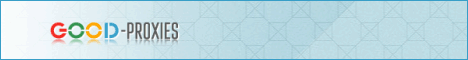Ошибка почты из-за нехватки свободного пространства на диске
452 4.3.1 Insufficient system storage
Ошибка при отправке сообщения из Thunderbird:
Размер сообщения, которое вы пытаетесь отправить, превышает временный предел размера, допустимый сервером.Сообщение не было отправлено; попробуйте уменьшить его размер или подождать некоторое время и попробовать снова.
Содержание «обратки» после отправки:
This is the mail system at host host.domain.com.####################################################################
# THIS IS A WARNING ONLY. YOU DO NOT NEED TO RESEND YOUR MESSAGE. #
####################################################################Your message could not be delivered for more than 3 hour(s).
It will be retried until it is 5 day(s) old.For further assistance, please send mail to postmaster.
If you do so, please include this problem report. You can
delete your own text from the attached returned message.The mail system
: temporary failure. Command output: Can’t open log
file /var/log/dovecot.log: Permission denied
В логах Postfix’а валится это:
NOQUEUE: reject: MAIL from host.domain.com[xxx.xxx.xxx.xxx]: 452 4.3.1 Insufficient system storage; proto=ESMTP helo= warning: not enough free space in mail queue: 70242304 bytes < 1.5*message size limit
Все это значит, что на сервере или демон не может записать в лог т.к. не хватает прав, или же закончилось место. В моем случае раздел /var забилcя логами.
Следует отметить что обратка пришла спустя четыре часа.
I have a server which uses Postfix as the mail system. The issue I am having is I am not able to send or recieve email. If I send an email I get an instant reply from the server which says:
Subject: test
Sent: 16/05/2011 19:08
The following recipient(s) could not be reached:
'myemail@mydomain.com' on 16/05/2011 19:08
452 4.3.1 Insufficient system storage
I have check the following:
Disk space, there are gigabytes of free space on all partitions.
Mailbox quotas, there are no quota,s set on any mailbox.
I cleared all the mail logs and rebooted the server but I still cannot send email. does anyone have any pointers for me to look at next.
I have looked at the main.cf file and here are the results:
virtual_mailbox_domains = $virtual_mailbox_maps, hash:/var/spool/postfix/plesk/virtual_domains
virtual_alias_maps = $virtual_maps, hash:/var/spool/postfix/plesk/virtual
virtual_mailbox_maps = hash:/var/spool/postfix/plesk/vmailbox
transport_maps = hash:/var/spool/postfix/plesk/transport
smtpd_tls_cert_file = /etc/postfix/postfix_default.pem
smtpd_tls_key_file = $smtpd_tls_cert_file
smtpd_tls_security_level = may
smtpd_use_tls = yes
smtp_tls_security_level = may
smtp_use_tls = no
smtpd_sender_restrictions = check_sender_access hash:/var/spool/postfix/plesk/blacklists, permit_sasl_authenticated, check_client_access pcre:/var/spool/postfix/plesk/non_auth.re
smtp_send_xforward_command = yes
smtpd_authorized_xforward_hosts = 127.0.0.0/8
smtpd_sasl_auth_enable = yes
smtpd_recipient_restrictions = permit_mynetworks, check_client_access pcre:/var/spool/postfix/plesk/no_relay.re, permit_sasl_authenticated, reject_unauth_destination
virtual_mailbox_base = /var/qmail/mailnames
virtual_uid_maps = static:110
virtual_gid_maps = static:31
virtual_transport = plesk_virtual
plesk_virtual_destination_recipient_limit = 1
smtpd_client_restrictions =
myhostname = mydomain.com
message_size_limit = 2048000000
I’ve recently designed a program in C# that will pull information from SQL databases, write an HTML page with the results, and auto-email it out. I’ve got everything working [sporadically], the problem I’m having is that I seem to be crashing our company’s exchange server. After the first few successful runs of the program, I’ll start getting this exception:
Base exception: System.Net.Mail.SmtpException: Insufficient system storage. The server response was: 4.3.1 Insufficient system resources
I’m wondering if I should be calling some sort of Dispose()-like method in my mailing? Or if there is any other apparent reason that I would be causing the mail system to stop responding? This affects all clients in our company, not just my code.
This is Exchange 2010, and my code is compiled against .NET 3.5. My attachments are typically 27kb. If I log into the exchange server, it seems that messages just stick in a queue indefinitely. Clearing out the queue (remove without sending NDR) and rebooting the server will get it going again.
The mailing portions look like this (username, password, and address changed):
public void doFinalEmail()
{
List<string> distList = new List<string>();
string distListPath = Environment.CurrentDirectory + "DistList.txt";
string aLine;
logThat("Attempting email distribution of the generated report.");
if (File.Exists(distListPath))
{
FileInfo distFile = new FileInfo(distListPath);
StreamReader distReader = distFile.OpenText();
while (!String.IsNullOrEmpty(aLine = distReader.ReadLine()))
{
distList.Add(aLine);
}
}
else
{
logThat("[[ERROR]]: Distribution List DOES NOT EXIST! Path: " + distListPath);
}
MailMessage msg = new MailMessage();
MailAddress fromAddress = new MailAddress("emailaddresshere");
msg.From = fromAddress;
logThat("Recipients: ");
foreach (string anAddr in distList)
{
msg.To.Add(anAddr);
logThat("t" + anAddr);
}
if (File.Exists(Program.fullExportPath))
{
logThat("Attachment: " + Program.fullExportPath);
Attachment mailAttachment = new Attachment(Program.fullExportPath);
msg.Attachments.Add(mailAttachment);
string subj = "Company: " + Program.yestFileName;
msg.Subject = subj;
msg.IsBodyHtml = true;
msg.BodyEncoding = System.Text.Encoding.UTF8;
sendMail(msg);
}
else
{
logThat("[[ERROR]]: ATTACHMENT DOES NOT EXIST! Path: " + Program.fullExportPath);
}
}
public void sendMail(MailMessage msg)
{
try
{
string username = "user"; //domain user
string password = "pass"; // password
SmtpClient mClient = new SmtpClient();
mClient.Host = "192.168.254.11";
mClient.Credentials = new NetworkCredential(username, password);
mClient.DeliveryMethod = SmtpDeliveryMethod.Network;
mClient.Send(msg);
}
catch (Exception oops)
{
string whatHappened = String.Format("Company: rnFailure in {0}! rnrnError message: {1} rnError data: {2} rnrnStack trace: {3} rnrnBase exception: {4} rnOccuring in method: {5} with a type of {6}rn", oops.Source, oops.Message, oops.Data, oops.StackTrace, oops.GetBaseException(), oops.TargetSite, oops.GetType());
logThat(whatHappened);
Environment.Exit(1);
}
}
|
Статистика
|
Умер Postfix 452 4.3.1 Insufficient system storage Умер: Postfix – версия 452 4.3.1 Insufficient system storage Столкнулся вот я с проблемкой большой — postfix вдруг перестал посылать мне письма на электронную почту. И Вот решение проблемы: [-hide-]1. Подключамеся к локальному(localhost) порту Postfix # telnet localhost 25 Что это означает – Insufficient system storage? Всё просто: на разделе, где вот Postfix хранит очередь, и вот закончилось место,что в свою(эту) очередь определяется в конфигурационном файле(*.conf) Postfix-а, в строчке message_size_limit. Иными(lheubvb) словами, если у Вас получилось, что в разделе места меньше чем 1,5 * message_size_limit, то Postfix останавливатся. Так, что вот либо чистим мы раздел либо мы играемся с параметром(настройкой) – message_size_limit.[-hide-] Мы в соцсетях: |
Реклама Реклама Здесь может быть Ваша реклама 190х240 Чат У вас недостаточно прав для того что бы писать |
-
DEpple
- Posts: 26
- Joined: Sat Sep 13, 2014 1:34 am
[SOLVED] SMTP Server Reported: 452 4.3.1 Insufficient System Storage
Come Monday morning everyone in my office is receiving the following error when trying to send an email:
Zimbra Collaboration Suite could not send message: mail.SEND_FAILURE
Method: SendMSgRequest
Msg: SMTP Server Reported: 452 4.3.1 Insufficient System Storage
Code: mail.SEND_FAILURE
Detail: soap: Sender
We are suppose to have unlimited space so I don’t fully understand why it would be telling me we have Insufficient System Storage. If anyone can help please do! Our entire office is without email and for some reason it always gets put on me to fix it!!!! Disclaimer: I am a newb who is willing to learn.
-
phoenix
- Ambassador
- Posts: 27105
- Joined: Fri Sep 12, 2014 9:56 pm
- Location: Liverpool, England
[SOLVED] SMTP Server Reported: 452 4.3.1 Insufficient System Storage
Postby phoenix » Mon Nov 29, 2010 10:18 am
Do you server HDs have enough space on them? Can you go to a terminal and ssh into the server and run the following (for starters):
df -h
Are there any errors about lack of space in your server (operating system) log files? Are there any errors in the Zimbra log files when this happens?
-
DEpple
- Posts: 26
- Joined: Sat Sep 13, 2014 1:34 am
[SOLVED] SMTP Server Reported: 452 4.3.1 Insufficient System Storage
Postby DEpple » Mon Nov 29, 2010 11:26 am
Thanks for the help phoenix!
I have figured out that we are using 95% of our HD space, which is confusing given we have unlimited space with Zimbra. I don’t believe we should be storing any emails on our server.
-
DEpple
- Posts: 26
- Joined: Sat Sep 13, 2014 1:34 am
[SOLVED] SMTP Server Reported: 452 4.3.1 Insufficient System Storage
Postby DEpple » Mon Nov 29, 2010 11:53 am
Is there a way to check if we are storing them on our server instead of Zimbra’s?
-
phoenix
- Ambassador
- Posts: 27105
- Joined: Fri Sep 12, 2014 9:56 pm
- Location: Liverpool, England
[SOLVED] SMTP Server Reported: 452 4.3.1 Insufficient System Storage
Postby phoenix » Mon Nov 29, 2010 1:06 pm
You need to check what files are taking up the space on your server, it may be files other than your email. Go to /var/log and see if there’s any large files those directories. You can also check the /opt/zimbra directories for the space that’s being used. Can you give me a brief run-down of what your server configuration is? Can you also tell me what you mean by ‘you have unlimited space with Zimbra’? Is your server hosted somewhere?
-
DEpple
- Posts: 26
- Joined: Sat Sep 13, 2014 1:34 am
[SOLVED] SMTP Server Reported: 452 4.3.1 Insufficient System Storage
Postby DEpple » Mon Nov 29, 2010 1:39 pm
I followed through with your suggestions as found backup files to be the issue. After simply removing the oldest ones, I have freed up enough space for us to send/receive emails once again. As a newb, I was under the assumption that our emails were being stored on a «zimbra server» and ours was a proxy. Apparently, we have an «unlimited quota» with zimbra, not «unlimted space».
I appreciate your assistance and I will mark this as solved!
-
phoenix
- Ambassador
- Posts: 27105
- Joined: Fri Sep 12, 2014 9:56 pm
- Location: Liverpool, England
[SOLVED] SMTP Server Reported: 452 4.3.1 Insufficient System Storage
Postby phoenix » Mon Nov 29, 2010 2:27 pm
[quote user=»DEpple»]I followed through with your suggestions as found backup files to be the issue. After simply removing the oldest ones, I have freed up enough space for us to send/receive emails once again. As a newb, I was under the assumption that our emails were being stored on a «zimbra server» and ours was a proxy. Apparently, we have an «unlimited quota» with zimbra, not «unlimted space».[/QUOTE]You’ll need to keep an eye on the backups in future, you may want to consider moving them to alternative storage off the server. You might want to take a look at your backup strategy and the growth of your storage requirements as a near-term project in case you really do run out of space.
[quote user=»DEpple»]I appreciate your assistance and I will mark this as solved![/QUOTE]You’re welcome and glad you’ve resolved the problem.
Return to “Installation and Upgrade”
Who is online
Users browsing this forum: No registered users and 13 guests
Содержание
- Как исправить ошибку Exchange: 452 4.3.1 Insufficient system resources?
- Весь процесс мониторинга называется Back pressure
- Поиск причин нехватки ресурсов Insufficient system resources
- Отключение Back Pressure
Как исправить ошибку Exchange: 452 4.3.1 Insufficient system resources?
452 4.3.1 Insufficient system resources — ошибка которая препятствует отправке сообщения. Однако Exchange пытается доставить сообщения в очереди. Как только использование ресурсов возвращается к нормальному состоянию, отправка сообщений возобновляется.
Возникает ошибка в основном, когда на сервере заканчивается место на диске или свободная память. Решение исправить эту ошибку будет заключаться в следующем:
- Увеличьте количество свободного места на диске сервера Microsoft Exchange.
- Уменьшить объем памяти, используемый всеми процессами
- База данных вышла из порога нормы относительно ее размера
Весь процесс мониторинга называется Back pressure
Служба транспорта отслеживает системные ресурсы, такие как дисковое пространство и память на транспортных серверах, и останавливает отправку сообщений, если эти ресурсы заканчиваются, а сообщения удерживаются в очереди до тех пор, пока использование ресурсов не вернется к нормальному состоянию.
Когда пороговое значение дискового пространства, установленное для тома, используемого Exchange, превышается, это может вызвать эту ошибку. Однако последствия этой ошибки зависят от установленного порога.
Например, в случае среднего порога с 90% он перестанет получать электронные письма по SMTP от внешних отправителей. Однако при высоком пороге 99% поток почты будет полностью остановлен. Так кто за нами следит и останавливает процесс работы ?
Какие ресурсы мониторятся
DatabaseUsedSpace[%ExchangeInstallPath%TransportRolesdataQueue]: Hard drive utilization for the drive that holds the message queue database.PrivateBytes: The memory that's used by the EdgeTransport.exe process.QueueLength[SubmissionQueue]: The number of messages in the Submission queue.SystemMemory: The memory that's used by all other processes.UsedDiskSpace[%ExchangeInstallPath%TransportRolesdataQueue]: Hard drive utilization for the drive that holds the message queue database transaction logs.UsedDiskSpace[%ExchangeInstallPath%TransportRolesdata]: Hard drive utilization for the drive that's used for content conversion.UsedVersionBuckets[%ExchangeInstallPath%TransportRolesdataQueuemail.que]: The number of uncommitted message queue database transactions that exist in memory.
Для каждого отслеживаемого системного ресурса на сервере почтовых ящиков или пограничном транспортном сервере определяются следующие уровни использования или нагрузки на ресурсы :
- Low or Normal : ресурс не используется чрезмерно. Сервер принимает новые подключения и сообщения.
- Medium : ресурс немного перерасходован. Обратное давление применяется к серверу ограниченным образом. Почта от отправителей в полномочных доменах организации может передаваться. Однако, в зависимости от конкретного ресурса, находящегося под нагрузкой, сервер использует tarpitting для задержки ответа сервера или отклоняет входящие команды MAIL FROM из других источников.
- High : Ресурс сильно перерасходован. Применяется полное обратное давление. Весь поток сообщений останавливается, и сервер отклоняет все новые входящие команды MAIL FROM .
Более глубоко с документацией можно ознакомится тут по ссылке
Поиск причин нехватки ресурсов Insufficient system resources
На всех серверах Exchange по очередно начинаем проверять логи по данным номерам евентов, либо как ниже из кастомных event viewer событий , лучше использовать Powershell так будет быстрее.
Get-EventLog -LogName Application -After (Get-Date).AddDays(-1) | where {$_.EventID -eq "15004"} | fl
Get-EventLog -LogName Application -After (Get-Date).AddDays(-1) | where {$_.EventID -eq "15005"} | fl
Get-EventLog -LogName Application -After (Get-Date).AddDays(-1) | where {$_.EventID -eq "15006"} | fl
Get-EventLog -LogName Application -After (Get-Date).AddDays(-1) | where {$_.EventID -eq "15007"} | flЛибо через Event Viewer лучше создать сразу на будущее кастомный фильтр как на скриншоте
Это пример события: «Транспортный сервер Microsoft Exchange отклоняет отправку сообщений, поскольку доступное дисковое пространство упало ниже настроенного порогового значения…»
PS C:UsersAdministrator> Get-EventLog -LogName Application -After (Get-Date).AddDays(-1) | where {$_.EventID -eq "15005"} | fl
Index : 20507953
EntryType : Information
InstanceId : 1074018973
Message : The resource pressure decreased from Medium to Normal.
The following resources are under pressure:
Physical memory load = 89% [limit is 94% to start dehydrating messages.]
No components disabled due to back pressure.
The following resources are in normal state:
Queue database and disk space ("C:Program FilesMicrosoftExchange ServerV15TransportRolesdataQueuemail.que") = 85% [Normal] [Normal=95% Medium=97% High=99%]
Queue database logging disk space ("C:Program FilesMicrosoftExchange ServerV15TransportRolesdataQueue") = 95% [Normal] [Normal=95% Medium=97% High=99%]
Version buckets = 2 [Normal] [Normal=80 Medium=120 High=200]
Private bytes = 3% [Normal] [Normal=71% Medium=73% High=75%]
Submission Queue = 0 [Normal] [Normal=2000 Medium=4000 High=10000]
Temporary Storage disk space ("C:Program FilesMicrosoftExchange ServerV15TransportRolesdataTemp") = 95% [Normal] [Normal=95% Medium=97% High=99%]
Category : ResourceManager
CategoryNumber : 15
ReplacementStrings : {Medium, Normal,
The following resources are under pressure:
Physical memory load = 89% [limit is 94% to start dehydrating messages.]
No components disabled due to back pressure.
The following resources are in normal state:
Queue database and disk space ("C:Program FilesMicrosoftExchange ServerV15TransportRolesdataQueuemail.que") = 85% [Normal] [Normal=95% Medium=97% High=99%]
Queue database logging disk space ("C:Program FilesMicrosoftExchange ServerV15TransportRolesdataQueue") = 95% [Normal] [Normal=95% Medium=97% High=99%]
Version buckets = 2 [Normal] [Normal=80 Medium=120 High=200]
Private bytes = 3% [Normal] [Normal=71% Medium=73% High=75%]
Submission Queue = 0 [Normal] [Normal=2000 Medium=4000 High=10000]
Temporary Storage disk space ("C:Program FilesMicrosoftExchange ServerV15TransportRolesdataTemp") = 95% [Normal] [Normal=95% Medium=97% High=99%]
}
Source : MSExchangeTransport
TimeGenerated : 16.01.2021 15:58:50
TimeWritten : 16.01.2021 15:58:50
UserName :
Index : 20493657
EntryType : Information
InstanceId : 1074018973
Message : The resource pressure decreased from High to Medium.
The following resources are under pressure:
Queue database logging disk space ("C:Program FilesMicrosoftExchange ServerV15TransportRolesdataQueue") = 97% [Medium] [Normal=95% Medium=97% High=99%]
Temporary Storage disk space ("C:Program FilesMicrosoftExchange ServerV15TransportRolesdataTemp") = 97% [Medium] [Normal=95% Medium=97% High=99%]
The following components are disabled due to back pressure:
Inbound mail submission from the Internet
Mail submission from Pickup directory
Mail submission from Replay directory
Content aggregation
Mail resubmission from the Message Resubmission component.
Mail resubmission from the Shadow Redundancy Component
The following resources are in normal state:
Queue database and disk space ("C:Program FilesMicrosoftExchange ServerV15TransportRolesdataQueuemail.que") = 89% [Normal] [Normal=95% Medium=97% High=99%]
Version buckets = 1 [Normal] [Normal=80 Medium=120 High=200]
Private bytes = 4% [Normal] [Normal=71% Medium=73% High=75%]
Physical memory load = 83% [limit is 94% to start dehydrating messages.]
Submission Queue = 0 [Normal] [Normal=2000 Medium=4000 High=10000]
Category : ResourceManager
CategoryNumber : 15
ReplacementStrings : {High, Medium,
The following resources are under pressure:
Queue database logging disk space ("C:Program FilesMicrosoftExchange ServerV15TransportRolesdataQueue") = 97% [Medium] [Normal=95% Medium=97% High=99%]
Temporary Storage disk space ("C:Program FilesMicrosoftExchange ServerV15TransportRolesdataTemp") = 97% [Medium] [Normal=95% Medium=97% High=99%]
The following components are disabled due to back pressure:
Inbound mail submission from the Internet
Mail submission from Pickup directory
Mail submission from Replay directory
Content aggregation
Mail resubmission from the Message Resubmission component.
Mail resubmission from the Shadow Redundancy Component
The following resources are in normal state:
Queue database and disk space ("C:Program FilesMicrosoftExchange ServerV15TransportRolesdataQueuemail.que") = 89% [Normal] [Normal=95% Medium=97% High=99%]
Version buckets = 1 [Normal] [Normal=80 Medium=120 High=200]
Private bytes = 4% [Normal] [Normal=71% Medium=73% High=75%]
Physical memory load = 83% [limit is 94% to start dehydrating messages.]
Submission Queue = 0 [Normal] [Normal=2000 Medium=4000 High=10000]
}
Source : MSExchangeTransport
TimeGenerated : 15.01.2021 19:39:34
TimeWritten : 15.01.2021 19:39:34
UserName :
мы видим что
Temporary Storage disk space ("C:Program FilesMicrosoftExchange ServerV15TransportRolesdataTemp") = 97% [Medium] [Normal=95% Medium=97% High=99%]
Из за этого
The following components are disabled due to back pressure:
Inbound mail submission from the Internet
Mail submission from Pickup directory
Mail submission from Replay directory
Content aggregation
Mail resubmission from the Message Resubmission component.
Mail resubmission from the Shadow Redundancy ComponentВ мое случае на диске С где располагается база очереди писем было 4 гб из 200 , почистил к примеру логи IIS, я моментально восстановил работу Exchange Server 2013.
Причина моей ошибки что у меня переполнился логический диск C: где располагается база очереди писем. После освобождения места с диска C: , Exchange начал функционировать в штатном режиме
Отключение Back Pressure
Есть еще один метод отлючить мониторинг , но я не рекомендую это делать!
Method to disable the Back Pressure: –
Follow the following methods to disable the Back Pressure: –
1). At first locate EdgeTransport.exe.config from the path C:Program FilesMicrosoftExchange ServerBin.
2). Open EdgeTransport.exe with the notepad and locate the add key=”EnableResourceMonitoring” value=”true”. Change the value to false.
3). Now save the file.
4).Restart the services of Exchange Transport.
Если данная статья вам помогла , напишите комментарий. Фидбек это мотивация.
- Remove From My Forums
-
Question
-
User1005758432 posted
I have a web form for emailing me the information type by users to me. Lately I’ve gotten this error message:
Insufficient system storage. The server response was: 4.3.1 Unable to accept message because the server is out of disk space.
Description:
An unhandled exception occurred during the execution of the current web request. Please review the stack trace for more information about the error and where it originated in the code.Exception Details: System.Net.Mail.SmtpException: Insufficient system storage. The server response was: 4.3.1 Unable to accept message because the server is out of disk space.
Does this mean the mail server is out of disk space or the recepient’s email is full and cannot accept anymore email?
Answers
-
User-1161063654 posted
In the link that I sent you, in the Common Enhanced Status Code table, code 5.2.2 is the status code for a full mailbox:
«The recipient’s mailbox has exceeded its storage quota and is no longer able to accept new messages.»
Catch (System.Net.Mail.SmtpException ex) { //TODO: LOG EXCEPTION AND DISPLAY FRIENDLY MESSAGE! }Hope this helps.
— Jesse
- Marked as answer by
Thursday, October 7, 2021 12:00 AM
- Marked as answer by
Сегодня я хочу поделиться информацией о 10 самых распространенных ошибках, которые возникают при работе с почтой.
1. Почтовый ящик получателя переполнен — .
Когда такое происходит, вы ничего не сможете сделать с этим.
Сообщение об ошибке:
EX. 1 — 452 Message for **** would exceed mailbox quota
EX. 2 — 450 **** : out of quota
2.Почтовый ящик получателя не существует —
Самая распространенная ошибка, допускаемая отправителями, которую они обычно отрицают (не забывайте проверять, правильно написан адрес почты).
Сообщение об ошибке:
EX. 1 — 451 Requested mail action not taken: mailbox unavailable
3.Размер вашего письма превышает допустимый размер получаемых писем вашего получателя
Отправитель вложил слишком большой файл в письмо и сервер получателя не может принять данное письмо.
Сообщение об ошибке:
EX. 1 — 421 The Size of the Message Exceeds the Recipient’s Size Limits For Incoming Emails
EX. 2- 450 5.2.3 Msg Size Greater Than Allowed By Remote Host
4.Почтовый сервер получателя имеет антиспам защиту (greylisting policy)
Письма не будут доставлены в режиме реального времени до второй отправки.
Сообщение об ошибке:
EX. 1 — 451 4.7.1 Temporarily rejected. Try again later.
EX. 2 — 451 Resources temporarily unavailable. Please try again later.
EX. 3 — 450 4.7.1 **** : Recipient address rejected: Policy Rejection-Please try later.
EX. 4 — 450 4.7.1 **** : Recipient address rejected: Try again, see ****
EX. 5 — 451 DT:SPM ****, ****, please try again
EX. 6 — 421 ****, SMTP service not ready
5.Ваш почтовый сервер отсылает слишком много спам-писем
Как бы вы не хотели этого скрыть, но это правда, что ваш сервер занимался рассылкой спам-писем и сервер получателя временно или навсегда заблокировал письма с вашего сервера.
Сообщения об ошибке имеют следуюший вид:
EX. 1 — 421 4.7.0 [GL01] Message from (*.*.*.*) temporarily deferred
EX. 2 — 452 Too many recipients received this hour
EX. 3 — 421 #4.4.5 Too many connections to this host.
EX. 4 — 550 5.7.1 Our System Has Detected an Unusual Rate of Unsolicited Mail Originating From Your Ip Address. To Protect Our Users From Spam, MailSent From Your Ip Address Has Been Blocked. Please Visit Http://www.google.com/mail/help/bulk_mail.html To Review Our Bulk Email Senders Guidelines
6. Запись PTR вашего почтового сервера не может быть проверена почтовым сервером получателя
Технически, такая проблема DNS запросов очень распространена, когда ваш IP-адрес хоста в reverse-форме должен соответсвовать имени отправляющего почтового сервера. Убедитесь, что ваш почтовый сервер имеет настройки по умолчанию для IP-адрес хоста в reverse-форме
Сообщение об ошибке:
EX. 1 — 421 Refused. You have no reverse DNS entry.
7.Отправитель ввел неправильный адрес получателя
Пожалуйста, убедитесь, что ваши пользователи правильно вводят собственные адреса электронной почты. Научите их корректировать адреса еще до отправки сообщений.
Сообщение об ошибке
EX. 1 — 451 Domain of Sender Address Does Not Resolve
8.Почтовый сервер получателя переполнен входящими письмами
В целом, в этом нет чьей-то вины. Потому можете посоветовать вашим пользователям проинформировать получателя другими доступными способами, например, телефонным звонком, смс или через социальные сети.
Сообщение об ошибке:
EX. 1 — 452 Requested Action Not Taken: Insufficient System Storage
EX. 2 — 431 The Recipient’s Mail Server Is Experiencing a Disk FullCondition
9.Почтовый сервер получателя внес ваш почтовый сервер в черный список и отказывается принимать ваши письма
Такая ситуация часто обусловлена IP-адресом вашего сервера, возможно, что-то не так с IP-адресом хоста в reverse-форме или местонахождением, которое не приветствуется почтовым сервером получателя.
Сообщение об ощибке:
EX. 1 — 552 Sorry, We Don’t Allow Mail From Your Host
EX. 2 — 554 Your Ip (*.*.*.*) Is Dynamic Ip Address, Use Your Isp SmtpServer Instead
10.Почтовый сервер получателя обнаружил неприемлемый котент в письмах, которые были отправлены с вашего почтового сервера
Некоторые почтовые сервера получателей отказываются принимать письма со вложенными файлами, имеющими расширения .EXE или .ZIP
Сообщение об ошибке:
EX. 1 — 554 5.7.1 The File Xxx Has Been Blocked. File QuarantinedAs:b100493a.xxx
Ошибка почты из-за нехватки свободного пространства на диске
452 4.3.1 Insufficient system storage
Ошибка при отправке сообщения из Thunderbird:
Размер сообщения, которое вы пытаетесь отправить, превышает временный предел размера, допустимый сервером.Сообщение не было отправлено; попробуйте уменьшить его размер или подождать некоторое время и попробовать снова.
Содержание «обратки» после отправки:
This is the mail system at host host.domain.com.####################################################################
# THIS IS A WARNING ONLY. YOU DO NOT NEED TO RESEND YOUR MESSAGE. #
####################################################################Your message could not be delivered for more than 3 hour(s).
It will be retried until it is 5 day(s) old.For further assistance, please send mail to postmaster.
If you do so, please include this problem report. You can
delete your own text from the attached returned message.The mail system
: temporary failure. Command output: Can’t open log
file /var/log/dovecot.log: Permission denied
В логах Postfix’а валится это:
NOQUEUE: reject: MAIL from host.domain.com[xxx.xxx.xxx.xxx]: 452 4.3.1 Insufficient system storage; proto=ESMTP helo= warning: not enough free space in mail queue: 70242304 bytes < 1.5*message size limit
Все это значит, что на сервере или демон не может записать в лог т.к. не хватает прав, или же закончилось место. В моем случае раздел /var забилcя логами.
Следует отметить что обратка пришла спустя четыре часа.
У меня есть сервер, который использует Postfix в качестве почтовой системы. У меня проблема в том, что я не могу отправить или получить электронное письмо. Если я отправляю электронное письмо, я получаю мгновенный ответ от сервера, который говорит:
Subject: test
Sent: 16/05/2011 19:08
The following recipient(s) could not be reached:
'[email protected]' on 16/05/2011 19:08
452 4.3.1 Insufficient system storage
Я должен проверить следующее:
Дисковое пространство, есть гигабайты свободного места на всех разделах. Квоты почтовых ящиков, квоты не установлены ни для одного почтового ящика.
Я очистил все почтовые журналы и перезагрузил сервер, но все еще не могу отправить письмо. есть ли у кого-нибудь указатели для меня, чтобы посмотреть дальше.
Я посмотрел на main.cf файл и вот результаты:
virtual_mailbox_domains = $virtual_mailbox_maps, hash:/var/spool/postfix/plesk/virtual_domains
virtual_alias_maps = $virtual_maps, hash:/var/spool/postfix/plesk/virtual
virtual_mailbox_maps = hash:/var/spool/postfix/plesk/vmailbox
transport_maps = hash:/var/spool/postfix/plesk/transport
smtpd_tls_cert_file = /etc/postfix/postfix_default.pem
smtpd_tls_key_file = $smtpd_tls_cert_file
smtpd_tls_security_level = may
smtpd_use_tls = yes
smtp_tls_security_level = may
smtp_use_tls = no
smtpd_sender_restrictions = check_sender_access hash:/var/spool/postfix/plesk/blacklists, permit_sasl_authenticated, check_client_access pcre:/var/spool/postfix/plesk/non_auth.re
smtp_send_xforward_command = yes
smtpd_authorized_xforward_hosts = 127.0.0.0/8
smtpd_sasl_auth_enable = yes
smtpd_recipient_restrictions = permit_mynetworks, check_client_access pcre:/var/spool/postfix/plesk/no_relay.re, permit_sasl_authenticated, reject_unauth_destination
virtual_mailbox_base = /var/qmail/mailnames
virtual_uid_maps = static:110
virtual_gid_maps = static:31
virtual_transport = plesk_virtual
plesk_virtual_destination_recipient_limit = 1
smtpd_client_restrictions =
myhostname = mydomain.com
message_size_limit = 2048000000
2011-05-16 19:52
4
ответа
Установите ваш message_size_limit в нормальное значение, и все будет в порядке.
При текущем значении вам потребуется около 3 ГБ свободного места для получения почты. Если вы хотите установить действительно большое число, установите:
message_size_limit = 104857600
Это позволяет иметь размер около 100 МБ (который никто не отправит вам, так как удаленный лимит будет меньше).
cstamas
21 апр ’12 в 13:43
2012-04-21 13:43
2012-04-21 13:43
Из сообщения на форуме я нашел…
У вас есть либо message_size_limit, либо queue_minfree?
Вам, вероятно, не нужен набор queue_minfree, и вы получите указанную ошибку, если у вас не менее 1.5X значения message_size_limit free (может быть большое значение, установленное по ошибке)
Brendan
16 май ’11 в 20:54
2011-05-16 20:54
2011-05-16 20:54
Проверьте размер каталогов, которые APT использует в качестве кеша. Если он хранит слишком много, очистите его (с привилегиями root), используя
rm -r /var/cache/apt/*.*
Anoop
13 дек ’14 в 12:23
2014-12-13 12:23
2014-12-13 12:23
Я только что решил эту проблему. в main.cf набор файлов:
mailbox_size_limit = 0
message_size_limit = 0
Ноль означает, что он будет принимать максимальный лимит.
2018-02-07 14:18
I have a server which uses Postfix as the mail system. The issue I am having is I am not able to send or recieve email. If I send an email I get an instant reply from the server which says:
Subject: test
Sent: 16/05/2011 19:08
The following recipient(s) could not be reached:
'myemail@mydomain.com' on 16/05/2011 19:08
452 4.3.1 Insufficient system storage
I have check the following:
Disk space, there are gigabytes of free space on all partitions.
Mailbox quotas, there are no quota,s set on any mailbox.
I cleared all the mail logs and rebooted the server but I still cannot send email. does anyone have any pointers for me to look at next.
I have looked at the main.cf file and here are the results:
virtual_mailbox_domains = $virtual_mailbox_maps, hash:/var/spool/postfix/plesk/virtual_domains
virtual_alias_maps = $virtual_maps, hash:/var/spool/postfix/plesk/virtual
virtual_mailbox_maps = hash:/var/spool/postfix/plesk/vmailbox
transport_maps = hash:/var/spool/postfix/plesk/transport
smtpd_tls_cert_file = /etc/postfix/postfix_default.pem
smtpd_tls_key_file = $smtpd_tls_cert_file
smtpd_tls_security_level = may
smtpd_use_tls = yes
smtp_tls_security_level = may
smtp_use_tls = no
smtpd_sender_restrictions = check_sender_access hash:/var/spool/postfix/plesk/blacklists, permit_sasl_authenticated, check_client_access pcre:/var/spool/postfix/plesk/non_auth.re
smtp_send_xforward_command = yes
smtpd_authorized_xforward_hosts = 127.0.0.0/8
smtpd_sasl_auth_enable = yes
smtpd_recipient_restrictions = permit_mynetworks, check_client_access pcre:/var/spool/postfix/plesk/no_relay.re, permit_sasl_authenticated, reject_unauth_destination
virtual_mailbox_base = /var/qmail/mailnames
virtual_uid_maps = static:110
virtual_gid_maps = static:31
virtual_transport = plesk_virtual
plesk_virtual_destination_recipient_limit = 1
smtpd_client_restrictions =
myhostname = mydomain.com
message_size_limit = 2048000000
I’ve recently designed a program in C# that will pull information from SQL databases, write an HTML page with the results, and auto-email it out. I’ve got everything working [sporadically], the problem I’m having is that I seem to be crashing our company’s exchange server. After the first few successful runs of the program, I’ll start getting this exception:
Base exception: System.Net.Mail.SmtpException: Insufficient system storage. The server response was: 4.3.1 Insufficient system resources
I’m wondering if I should be calling some sort of Dispose()-like method in my mailing? Or if there is any other apparent reason that I would be causing the mail system to stop responding? This affects all clients in our company, not just my code.
This is Exchange 2010, and my code is compiled against .NET 3.5. My attachments are typically 27kb. If I log into the exchange server, it seems that messages just stick in a queue indefinitely. Clearing out the queue (remove without sending NDR) and rebooting the server will get it going again.
The mailing portions look like this (username, password, and address changed):
public void doFinalEmail()
{
List<string> distList = new List<string>();
string distListPath = Environment.CurrentDirectory + "\DistList.txt";
string aLine;
logThat("Attempting email distribution of the generated report.");
if (File.Exists(distListPath))
{
FileInfo distFile = new FileInfo(distListPath);
StreamReader distReader = distFile.OpenText();
while (!String.IsNullOrEmpty(aLine = distReader.ReadLine()))
{
distList.Add(aLine);
}
}
else
{
logThat("[[ERROR]]: Distribution List DOES NOT EXIST! Path: " + distListPath);
}
MailMessage msg = new MailMessage();
MailAddress fromAddress = new MailAddress("emailaddresshere");
msg.From = fromAddress;
logThat("Recipients: ");
foreach (string anAddr in distList)
{
msg.To.Add(anAddr);
logThat("t" + anAddr);
}
if (File.Exists(Program.fullExportPath))
{
logThat("Attachment: " + Program.fullExportPath);
Attachment mailAttachment = new Attachment(Program.fullExportPath);
msg.Attachments.Add(mailAttachment);
string subj = "Company: " + Program.yestFileName;
msg.Subject = subj;
msg.IsBodyHtml = true;
msg.BodyEncoding = System.Text.Encoding.UTF8;
sendMail(msg);
}
else
{
logThat("[[ERROR]]: ATTACHMENT DOES NOT EXIST! Path: " + Program.fullExportPath);
}
}
public void sendMail(MailMessage msg)
{
try
{
string username = "user"; //domain user
string password = "pass"; // password
SmtpClient mClient = new SmtpClient();
mClient.Host = "192.168.254.11";
mClient.Credentials = new NetworkCredential(username, password);
mClient.DeliveryMethod = SmtpDeliveryMethod.Network;
mClient.Send(msg);
}
catch (Exception oops)
{
string whatHappened = String.Format("Company: rnFailure in {0}! rnrnError message: {1} rnError data: {2} rnrnStack trace: {3} rnrnBase exception: {4} rnOccuring in method: {5} with a type of {6}rn", oops.Source, oops.Message, oops.Data, oops.StackTrace, oops.GetBaseException(), oops.TargetSite, oops.GetType());
logThat(whatHappened);
Environment.Exit(1);
}
}