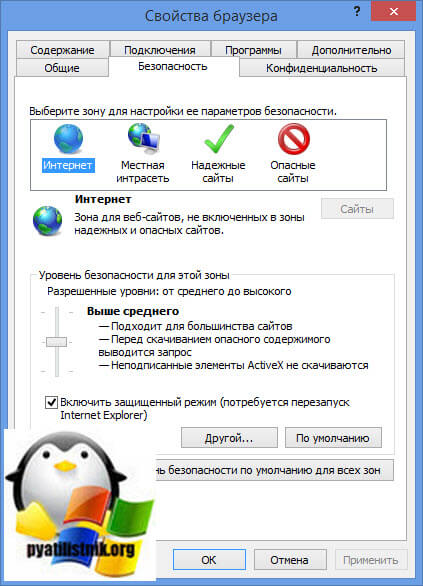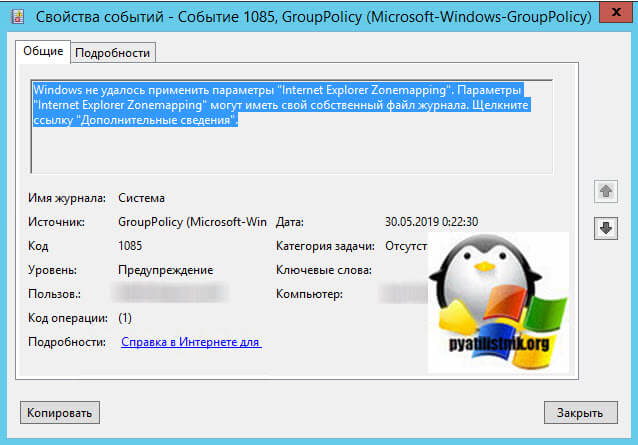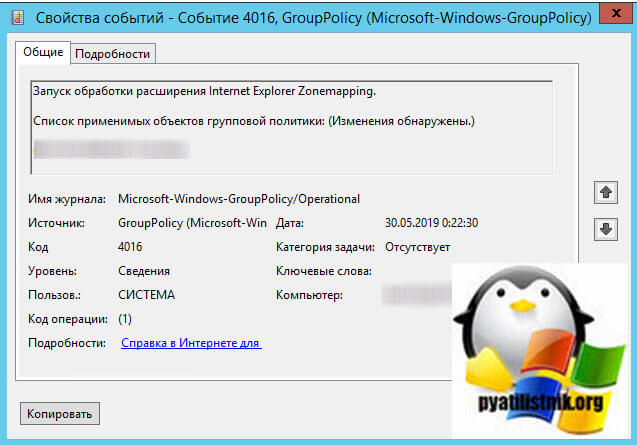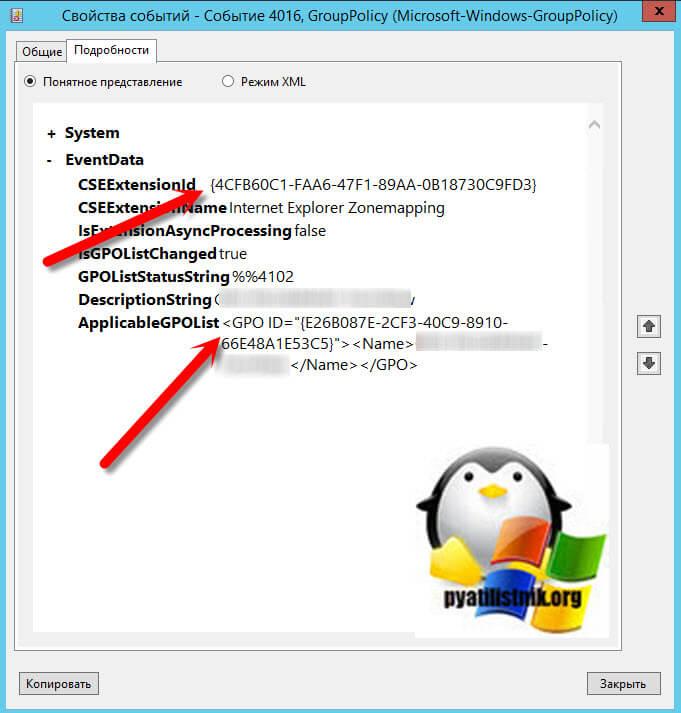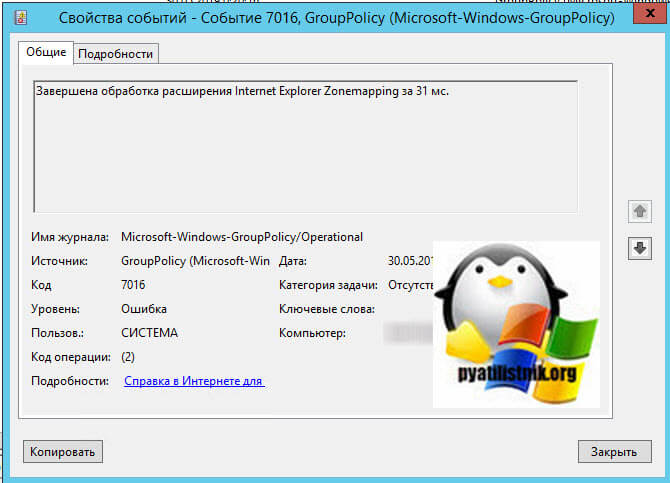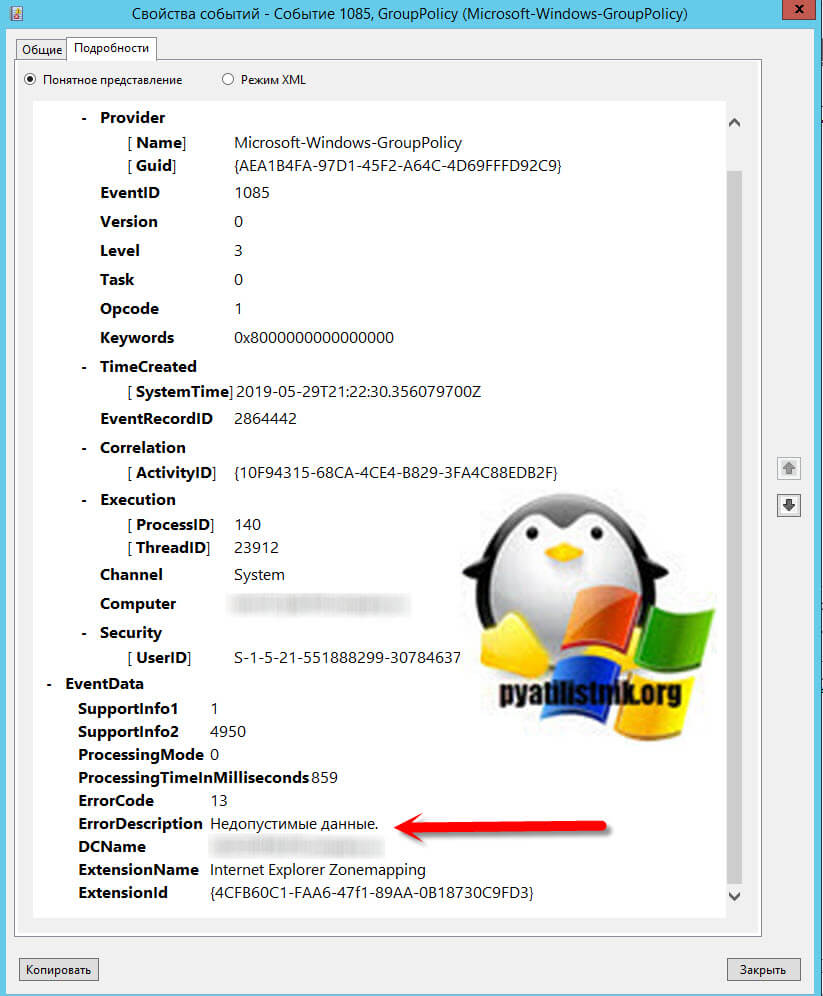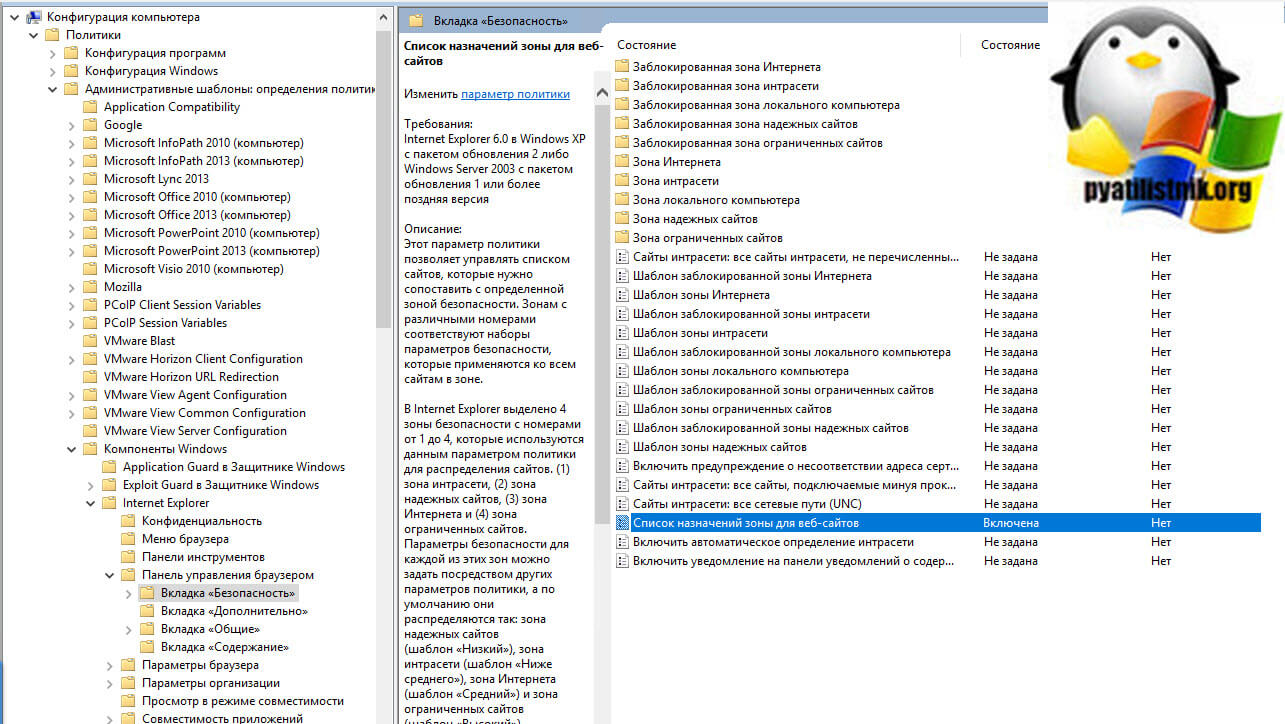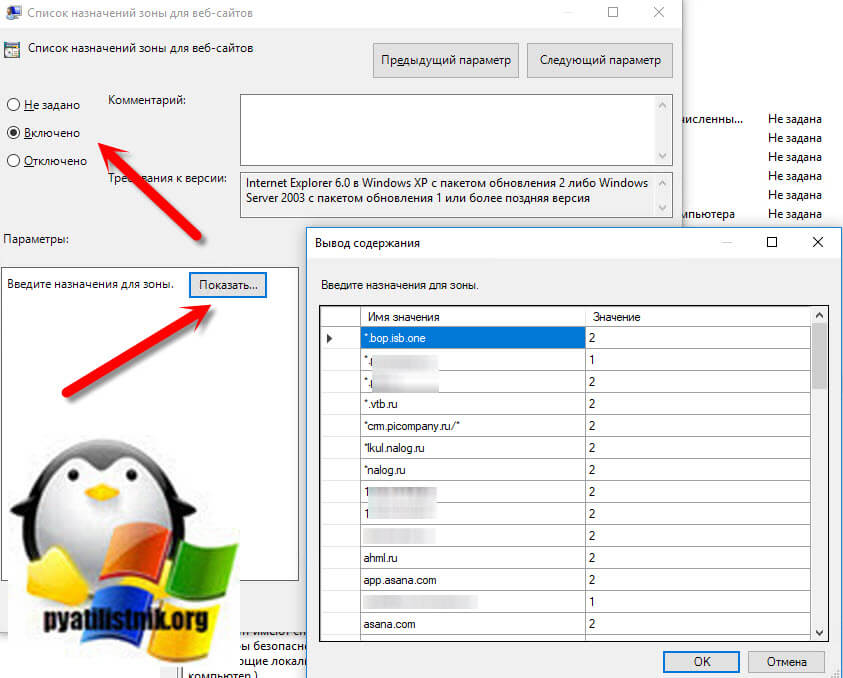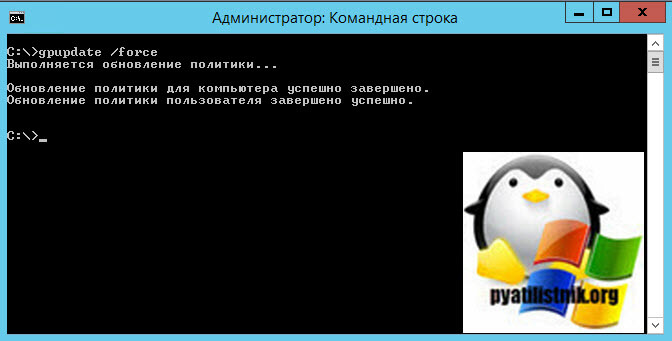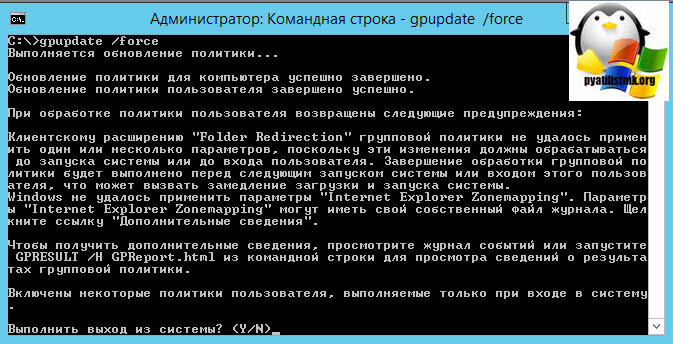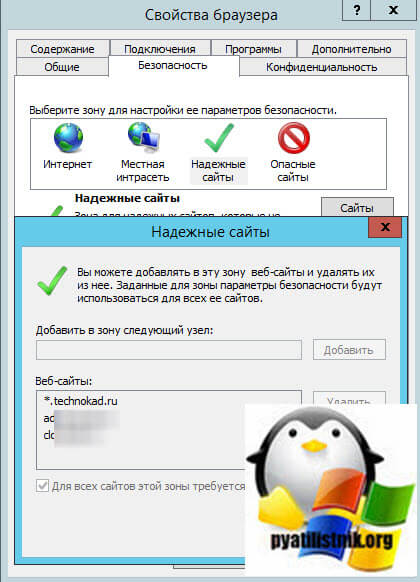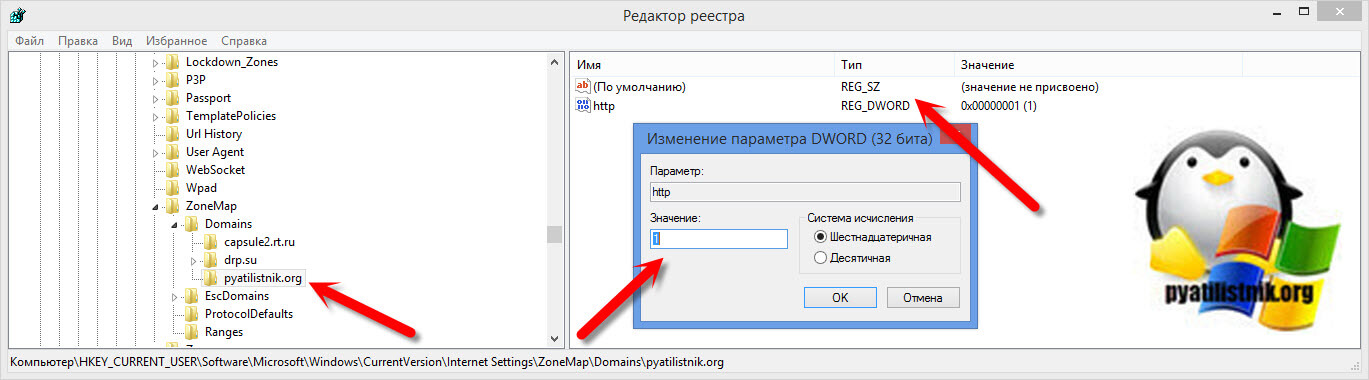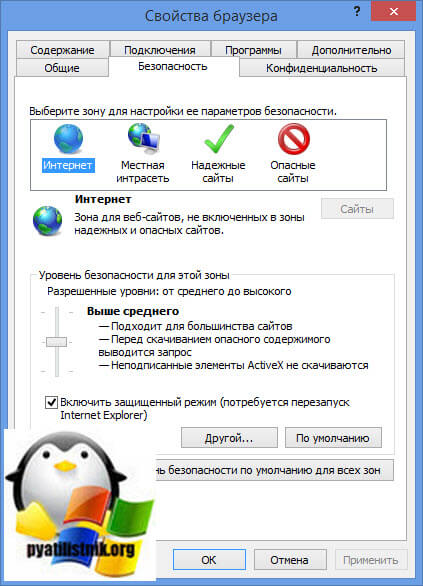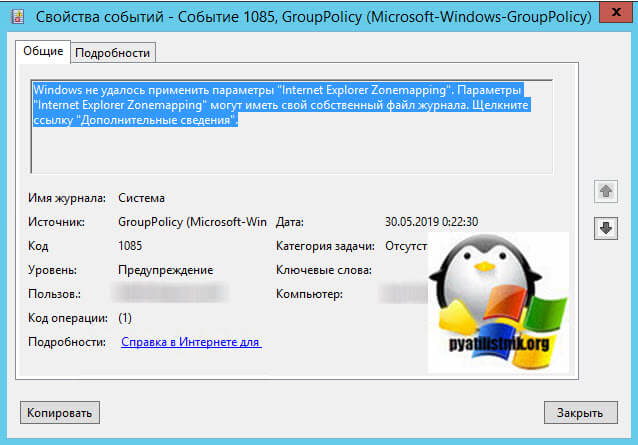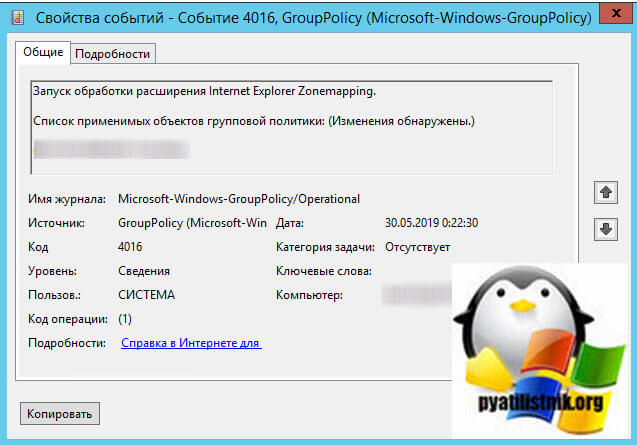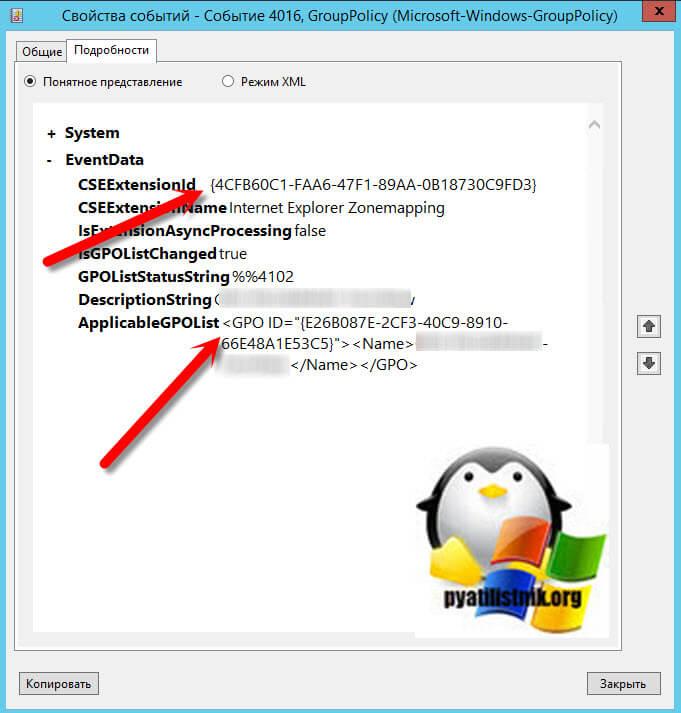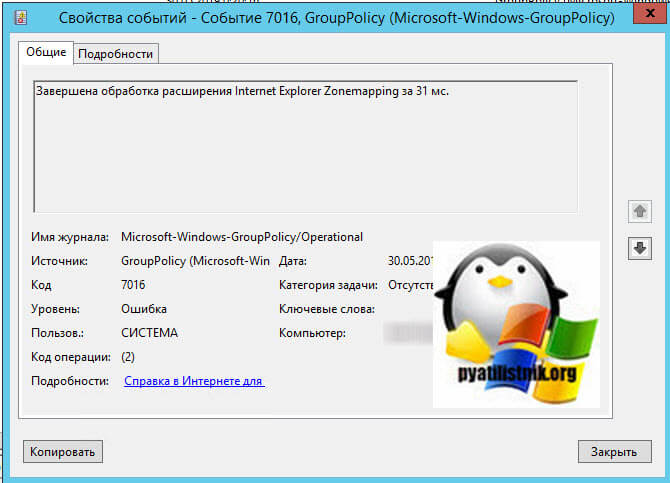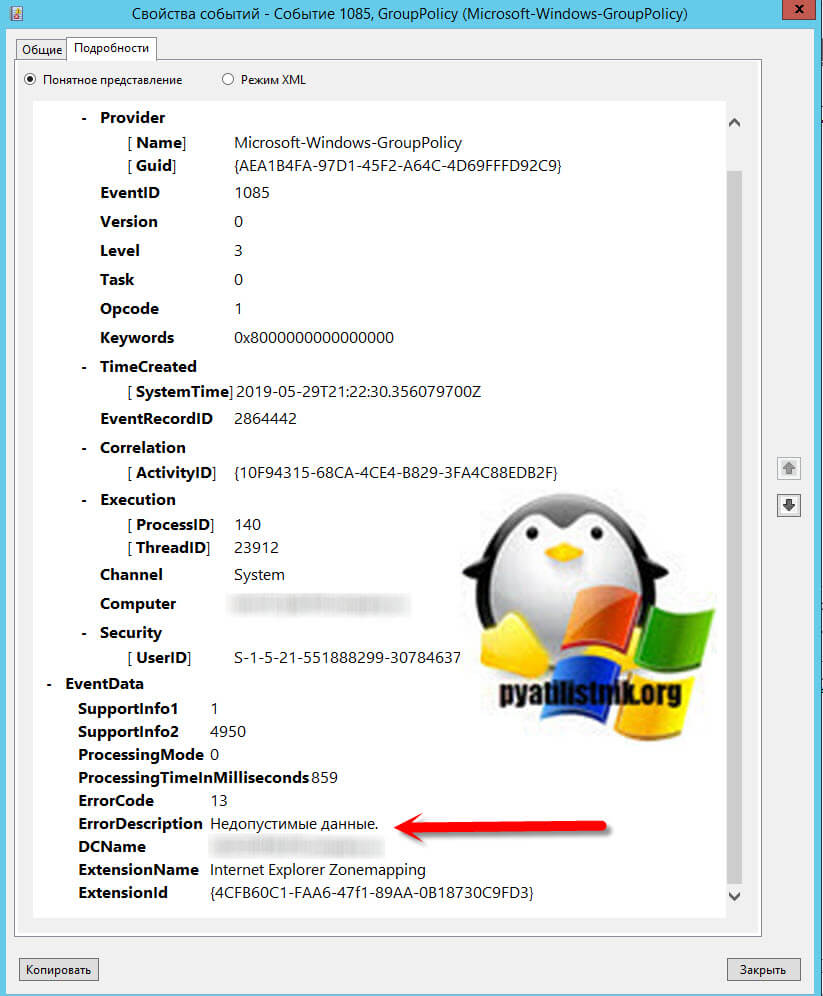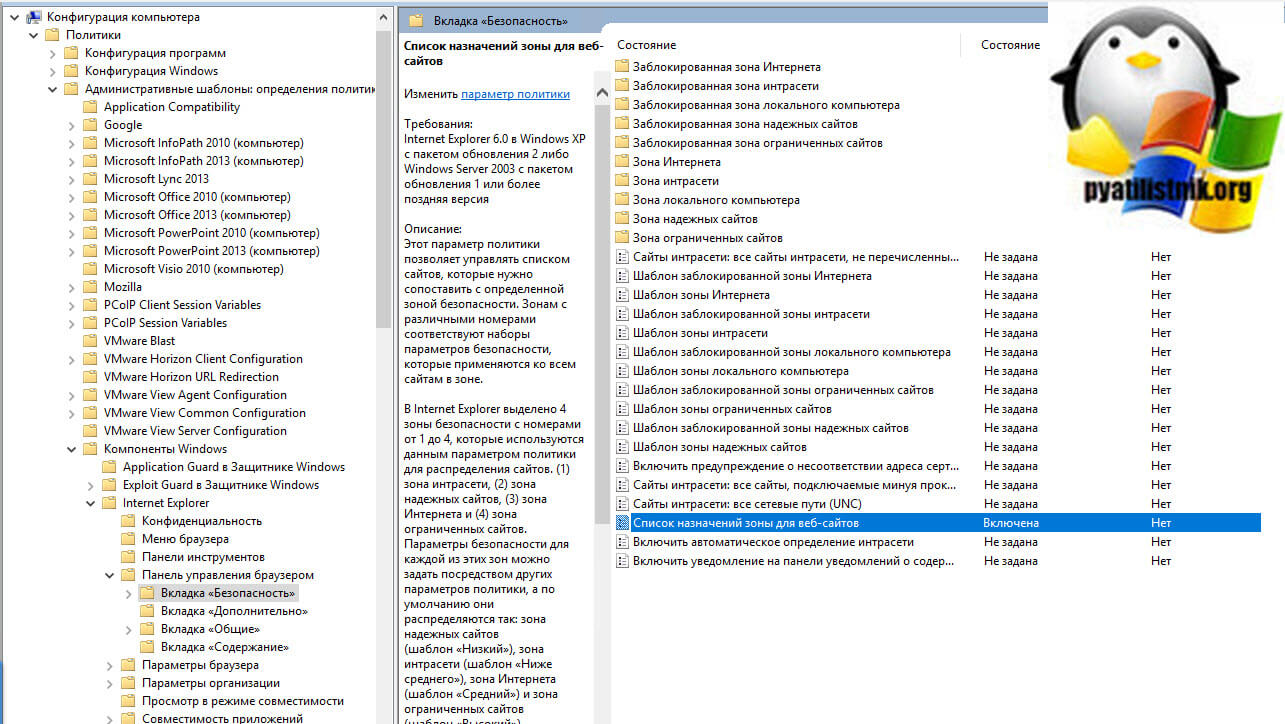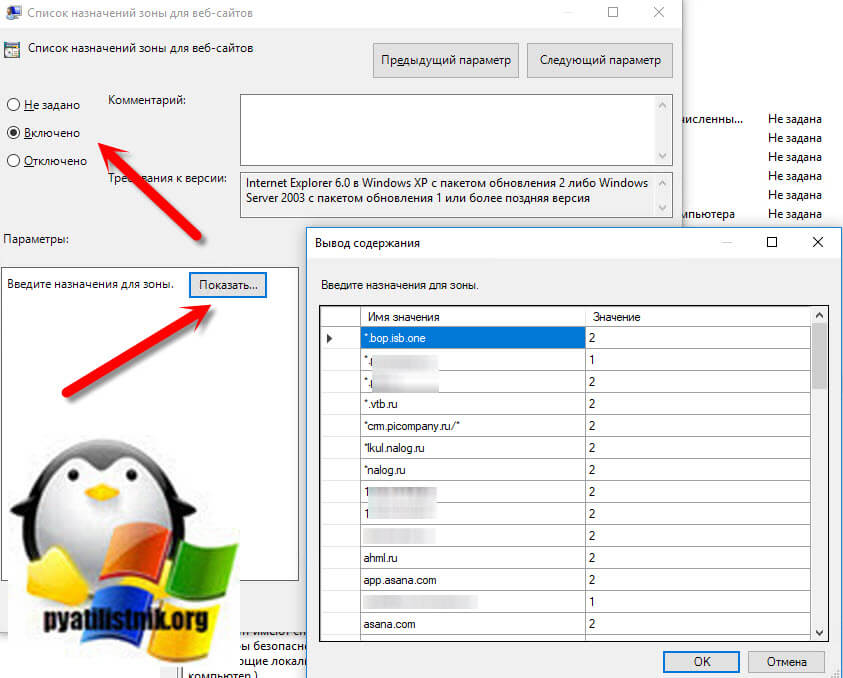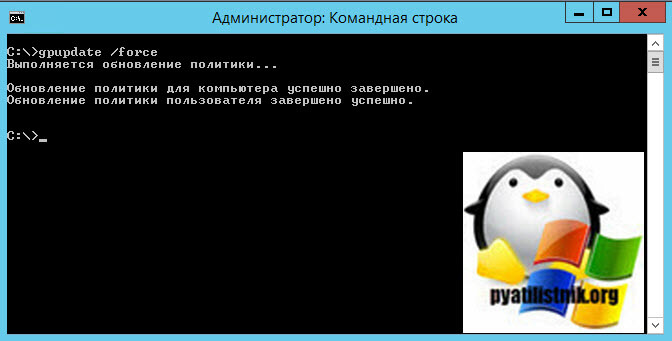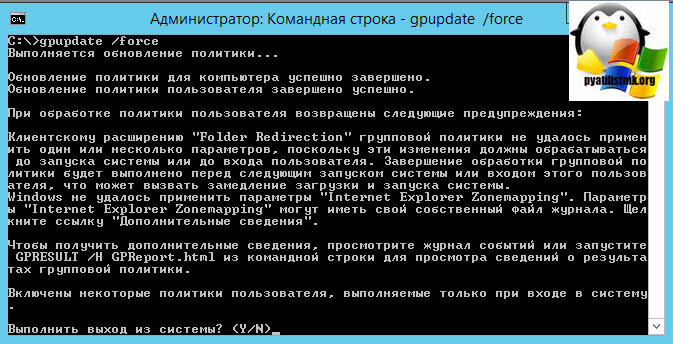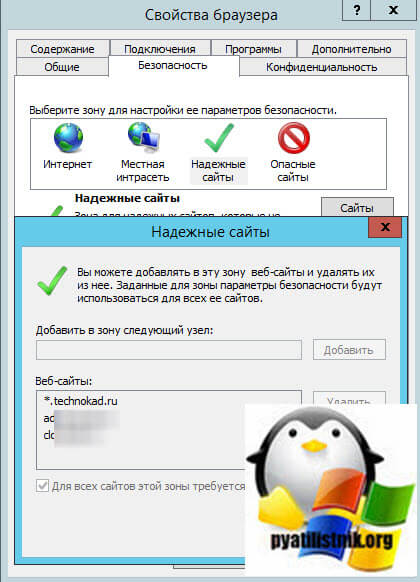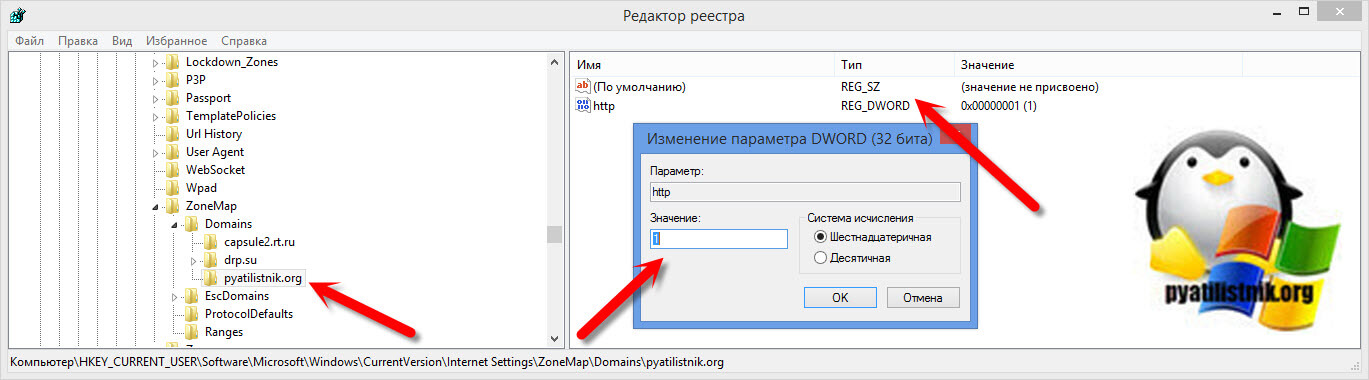Обновлено 25.11.2019
Добрый день! Уважаемые читатели и гости крупного IT блога Pyatilistnik.org. В прошлый раз мы с вами научились узнавать IP-адрес у различных операционных систем. Сегодняшняя публикация снова будет посвящена терминальным столам и RDS фермам, на которых вы можете встретить ошибку групповой политики с кодом события ID 1085, где не удалось применить параметры Internet Explorer Zonemapping. Давайте разбираться, что это такое и для чего необходимо, а главное, как поправить, чтобы ошибка не появлялась.
Что такое Internet Explorer Zonemapping
Internet Explorer Zonemapping — это зоны безопасности в браузере Internet Explorer, которые используются для понимания уровня отношения к тому или иному сайту. Этот параметр политики позволяет управлять списком сайтов, которые вы хотите связать с определенной зоной безопасности. Эти номера зон имеют соответствующие параметры безопасности, которые применяются ко всем сайтам в зоне.
Internet Explorer имеет 4 зоны безопасности, пронумерованные от 1 до 4, и они используются этим параметром политики для привязки сайтов к зонам.
- (1) зона интрасети (Местная интрасеть)
- (2) зона доверенных сайтов (Надежные узлы)
- (3) интернет-зона (Интернет)
- (4) зона ограниченных сайтов (Опасные сайты)
Параметры безопасности могут быть установлены для каждой из этих зон с помощью других параметров политики, и их параметры по умолчанию: зона надежных сайтов (низкий уровень), зона интрасети (средний-низкий уровень), интернет-зона (средний уровень) и зона ограниченных сайтов ( Высокий уровень). (Зона «Локальный компьютер» и ее заблокированный эквивалент имеют специальные параметры безопасности, защищающие ваш локальный компьютер.)
Если вы включите этот параметр политики, вы можете ввести список сайтов и номера соответствующих зон. Связывание сайта с зоной гарантирует, что параметры безопасности для указанной зоны будут применены к сайту. Для каждой записи, которую вы добавляете в список, введите следующую информацию, это имя сайта и номер зоны. Если вы настраиваете это список через групповые политики и делаете ошибку в синтаксисе ее заполнения, то вы легко можете у себя в системе, в моем случае на RDS ферме встречать предупреждение:
Источник Group Policy. Код события ID 1085. Windows не удалось применить параметры «Internet Explorer Zonemapping». Параметры «Internet Explorer Zonemapping» могут иметь свой собственный файл журнала. Щелкните ссылку «Дополнительные сведения». ( Description: Windows failed to apply the Internet Explorer Zonemapping settings. Internet Explorer Zonemapping settings might have its own log file)
Первым делом необходимо понять, какая групповая политика изменяет данную настройку. Для этого вам необходимо открыть журнал событий Windows и перейти в журнал Microsoft-Windows-GroupPolicy, напоминаю, что мы его уже использовали при долго висящей политике Microsoft Disk Quota. Открыв журнал Microsoft-Windows-GroupPolicy-Operational найдите там событие с кодом 4016.
Код события 4016. Запуск обработки расширения Internet Explorer Zonemapping. Список применимых объектов групповой политики: (Изменения обнаружены.) Имя объекта GPO
Обратите внимание, что тут сразу пишется в каком объекте групповой политики находится данная настройка. Если хотите перепроверить и найти ее по GUID, то выберите вкладку «Подробности». Тут вы увидите GUID расширения, имя GPO и GUID, который кстати можете поискать.
Так же отфильтровав журнал вы можете обнаружить ошибку с кодом 7016:
Ошибка с кодом 7016. Завершена обработка расширения Internet Explorer Zonemapping за 31 мс.
Забыл отметить, что если посмотреть в ошибке 1085 на вкладке «Подробности» на поле ErrorDescription, то там увидите ошибку в виде «Недопустимых данных«. Это означает, что у вас неправильные записи в данной политики.
Правильная настройка политики Internet Explorer Zonemapping
Чтобы ваши журналы не забивались ошибками с кодом 1085 необходимо правильно настроить групповую политику или локальные настройки Internet Explorer. Откройте оснастку управление групповой политикой (gpmc.msc). Перейдите к изменений той групповой политики, через которую у вас настраиваются списки сайтов для зон internet Explorer. Найдите политику:
Конфигурация компьютера — Административные шаблоны — Компоненты Windows — Internet Explorer — Панель управления браузером — Вкладка безопасность — Список назначений зоны для веб-сайтов (Administrative Templates > Windows Components > Internet Explorer> Internet Control Panel > Security Page > Site to Zone Assignment List)
Включаем политику «Список назначений зоны для веб-сайтов» и нажимаем кнопку «Показать». У вас появится окно редактора в котором нужно писать адрес сайта и номер зоны, напомню еще раз цифры соответствующие зонам:
- (1) зона интрасети (Местная интрасеть)
- (2) зона доверенных сайтов (Надежные узлы)
- (3) интернет-зона (Интернет)
- (4) зона ограниченных сайтов (Опасные сайты)
При вводе данных в редакторе групповой политики нет ни синтаксиса, ни логической проверки ошибок. Затем это выполняется на самом клиенте, когда расширение групповой политики «Internet Explorer Zonemapping» преобразует реестр в формат, который использует сам Internet Explorer. Во время этого преобразования реализуются те же методы, которые используются Internet Explorer при добавлении сайта вручную в определенную зону безопасности. Если запись будет отклонена при добавлении вручную, преобразование также будет неудачным, если используется групповая политика и будет выдано событие 1085 . Подстановочные знаки для доменов верхнего уровня (TLD). Одним из сценариев, который отклоняется при добавлении сайтов, является добавление подстановочного знака в TLD (например, * .com или * .co.uk). Теперь вопрос в том, какие записи рассматриваются как TLD;, ниже я приведу рабочие варианты.
Правильные варианта синтаксиса сайтов Internet Explorer Zonemapping
- *://*.pyatilistnik.org – Работает
- http://*.pyatilistnik.org – Работает
- *://pyatilistnik.org – Работает
- ftp://192.168.0.0/ – Работает
- https://pyatilistnik.org/ – Работает
- 192-193.0.0.0 Работает.
- 192-193.1-10.0.0 Работает
- 192-193.1-10.20-30.0 Работает
- 192-193.1-10.20-30.40-50 Работает
Далее открываете на клиенте командную строку и вводите gpupdate /force, чтобы обновить политику. Если вы все сделали правильно и у вас нет ошибок в синтаксисе написания сайтов Internet Explorer Zonemapping, то вы увидите, что политики отработали корректно.
Если есть ошибки в синтаксисе, то увидите вот такую картину:
При обработке политики пользователя возвращены следующие предупреждения: Клиентскому расширению «Folder Redirection» групповой политики не удалось применить один или несколько параметров, поскольку эти изменения должны обрабатываться до запуска системы или до входа пользователя. Завершение обработки групповой политики будет выполнено перед следующим запуском системы или входом этого пользователя, что может вызвать замедление загрузки и запуска системы. Windows не удалось применить параметры «Internet Explorer Zonemapping». Параметры «Internet Explorer Zonemapping» могут иметь свой собственный файл журнала. Щелкните ссылку «Дополнительные сведения».
так же показателем, того что есть проблемы, это отсутствие вашего сайта в зонах Internet Explorer. Если в списке нет каких-то сайтов, то для вас это сигнал, где искать ошибку.
Редактирование Internet Explorer Zonemapping через реестр Windows
Я вам не перестаю повторять, что групповая политика меняет просто ключи реестра Windows на нужном объекте.
- Для пользователя — HKEY_CURRENT_USERSoftwareMicrosoftWindowsCurrentVersionInternet SettingsZoneMapDomains создаем тут ключ REG_DWORD с нужным значением зоны IE
- Для компьютера —
- HKEY_LOCAL_MACHINESoftwareMicrosoftWindowsCurrentVersionInternet SettingsZoneMapDomains создаем тут ключ REG_DWORD с нужным значением зоны IE
- Для включения галки «Для всех сайтов зоны требуется проверка подлинности серверов (https)» необходимо создать запись REG_DWORD с именем Flags и значением 71 вместо 67 по пути HKEY_CURRENT_USER (или HKEY_LOCAL_MACHINE)SoftwareMicrosoftWindowsCurrentVersionInternet SettingsZones1
- Если вы хотите добавить диапазон IP адресов, тогда нужно добавлять 2 параметра. По пути HKEY_CURRENT_USER (или HKEY_LOCAL_MACHINE) SOFTWAREMicrosoftWindowsCurrentVersionInternet SettingsZoneMapRangeslocal. Создать запись типа REG_SZ с Value name — :Range и Value Data – 192.168.1.0-254 и в SOFTWAREMicrosoftWindowsCurrentVersionInternet SettingsZoneMapRangeslocal запись REG_DWORD с Value name — * (или нужный вам протокол) и Value Data – 1 (номер зоны)
На этом у меня все. С вами был Иван Семин, автор и создатель IT блога Pyatilistnik.org.
Дополнительные материалы
- https://blogs.msdn.microsoft.com/askie/2016/04/05/description-of-event-id-1085-from-internet-explorer-zonemapping/
- https://carlwebster.com/troubleshooting-microsoft-group-policy-site-to-zone-mapping/
ID 1085, не удалось применить параметры Internet Explorer Zonemapping
ID 1085, не удалось применить параметры Internet Explorer Zonemapping
Добрый день! Уважаемые читатели и гости крупного IT блога Pyatilistnik.org. В прошлый раз мы с вами научились узнавать IP-адрес у различных операционных систем. Сегодняшняя публикация снова будет посвящена терминальным столам и RDS фермам, на которых вы можете встретить ошибку групповой политики с кодом события ID 1085, где не удалось применить параметры Internet Explorer Zonemapping. Давайте разбираться, что это такое и для чего необходимо, а главное, как поправить, чтобы ошибка не появлялась.
Что такое Internet Explorer Zonemapping
Internet Explorer Zonemapping — это зоны безопасности в браузере Internet Explorer, которые используются для понимания уровня отношения к тому или иному сайту. Этот параметр политики позволяет управлять списком сайтов, которые вы хотите связать с определенной зоной безопасности. Эти номера зон имеют соответствующие параметры безопасности, которые применяются ко всем сайтам в зоне.
Internet Explorer имеет 4 зоны безопасности, пронумерованные от 1 до 4, и они используются этим параметром политики для привязки сайтов к зонам.
- (1) зона интрасети (Местная интрасеть)
- (2) зона доверенных сайтов (Надежные узлы)
- (3) интернет-зона (Интернет)
- (4) зона ограниченных сайтов (Опасные сайты)
Параметры безопасности могут быть установлены для каждой из этих зон с помощью других параметров политики, и их параметры по умолчанию: зона надежных сайтов (низкий уровень), зона интрасети (средний-низкий уровень), интернет-зона (средний уровень) и зона ограниченных сайтов ( Высокий уровень). (Зона «Локальный компьютер» и ее заблокированный эквивалент имеют специальные параметры безопасности, защищающие ваш локальный компьютер.)
Если вы включите этот параметр политики, вы можете ввести список сайтов и номера соответствующих зон. Связывание сайта с зоной гарантирует, что параметры безопасности для указанной зоны будут применены к сайту. Для каждой записи, которую вы добавляете в список, введите следующую информацию, это имя сайта и номер зоны. Если вы настраиваете это список через групповые политики и делаете ошибку в синтаксисе ее заполнения, то вы легко можете у себя в системе, в моем случае на RDS ферме встречать предупреждение:
Первым делом необходимо понять, какая групповая политика изменяет данную настройку. Для этого вам необходимо открыть журнал событий Windows и перейти в журнал Microsoft-Windows-GroupPolicy, напоминаю, что мы его уже использовали при долго висящей политике Microsoft Disk Quota. Открыв журнал Microsoft-Windows-GroupPolicy-Operational найдите там событие с кодом 4016.
Обратите внимание, что тут сразу пишется в каком объекте групповой политики находится данная настройка. Если хотите перепроверить и найти ее по GUID, то выберите вкладку «Подробности». Тут вы увидите GUID расширения, имя GPO и GUID, который кстати можете поискать.
Так же отфильтровав журнал вы можете обнаружить ошибку с кодом 7016:
Забыл отметить, что если посмотреть в ошибке 1085 на вкладке «Подробности» на поле ErrorDescription, то там увидите ошибку в виде «Недопустимых данных«. Это означает, что у вас неправильные записи в данной политики.
Правильная настройка политики Internet Explorer Zonemapping
Чтобы ваши журналы не забивались ошибками с кодом 1085 необходимо правильно настроить групповую политику или локальные настройки Internet Explorer. Откройте оснастку управление групповой политикой (gpmc.msc). Перейдите к изменений той групповой политики, через которую у вас настраиваются списки сайтов для зон internet Explorer. Найдите политику:
Включаем политику «Список назначений зоны для веб-сайтов» и нажимаем кнопку «Показать». У вас появится окно редактора в котором нужно писать адрес сайта и номер зоны, напомню еще раз цифры соответствующие зонам:
- (1) зона интрасети (Местная интрасеть)
- (2) зона доверенных сайтов (Надежные узлы)
- (3) интернет-зона (Интернет)
- (4) зона ограниченных сайтов (Опасные сайты)
При вводе данных в редакторе групповой политики нет ни синтаксиса, ни логической проверки ошибок. Затем это выполняется на самом клиенте, когда расширение групповой политики «Internet Explorer Zonemapping» преобразует реестр в формат, который использует сам Internet Explorer. Во время этого преобразования реализуются те же методы, которые используются Internet Explorer при добавлении сайта вручную в определенную зону безопасности. Если запись будет отклонена при добавлении вручную, преобразование также будет неудачным, если используется групповая политика и будет выдано событие 1085 . Подстановочные знаки для доменов верхнего уровня (TLD). Одним из сценариев, который отклоняется при добавлении сайтов, является добавление подстановочного знака в TLD (например, * .com или * .co.uk). Теперь вопрос в том, какие записи рассматриваются как TLD;, ниже я приведу рабочие варианты.
Правильные варианта синтаксиса сайтов Internet Explorer Zonemapping
- *://*.pyatilistnik.org – Работает
- http://*.pyatilistnik.org – Работает
- *://pyatilistnik.org – Работает
- ftp://192.168.0.0/ – Работает
- https://pyatilistnik.org/ – Работает
- 192-193.0.0.0 Работает.
- 192-193.1-10.0.0 Работает
- 192-193.1-10.20-30.0 Работает
- 192-193.1-10.20-30.40-50 Работает
Далее открываете на клиенте командную строку и вводите gpupdate /force, чтобы обновить политику. Если вы все сделали правильно и у вас нет ошибок в синтаксисе написания сайтов Internet Explorer Zonemapping, то вы увидите, что политики отработали корректно.
Если есть ошибки в синтаксисе, то увидите вот такую картину:
так же показателем, того что есть проблемы, это отсутствие вашего сайта в зонах Internet Explorer. Если в списке нет каких-то сайтов, то для вас это сигнал, где искать ошибку.
Редактирование Internet Explorer Zonemapping через реестр Windows
Я вам не перестаю повторять, что групповая политика меняет просто ключи реестра Windows на нужном объекте.
- Для пользователя — HKEY_CURRENT_USERSoftwareMicrosoftWindowsCurrentVersionInternet SettingsZoneMapDomains создаем тут ключ REG_DWORD с нужным значением зоны IE
- Для компьютера —
- HKEY_LOCAL_MACHINESoftwareMicrosoftWindowsCurrentVersionInternet SettingsZoneMapDomains создаем тут ключ REG_DWORD с нужным значением зоны IE
- Для включения галки «Для всех сайтов зоны требуется проверка подлинности серверов (https)» необходимо создать запись REG_DWORD с именем Flags и значением 71 вместо 67 по пути HKEY_CURRENT_USER (или HKEY_LOCAL_MACHINE)SoftwareMicrosoftWindowsCurrentVersionInternet SettingsZones1
- Если вы хотите добавить диапазон IP адресов, тогда нужно добавлять 2 параметра. По пути HKEY_CURRENT_USER (или HKEY_LOCAL_MACHINE) SOFTWAREMicrosoftWindowsCurrentVersionInternet SettingsZoneMapRangeslocal. Создать запись типа REG_SZ с Value name — :Range и Value Data – 192.168.1.0-254 и в SOFTWAREMicrosoftWindowsCurrentVersionInternet SettingsZoneMapRangeslocal запись REG_DWORD с Value name — * (или нужный вам протокол) и Value Data – 1 (номер зоны)
Источник
Windows не удалось применить параметры internet explorer zonemapping
The following forum(s) have migrated to Microsoft Q&A: All English Windows Server forums!
Visit Microsoft Q&A to post new questions.
Answered by:
Question
we are having problems with a certain group policy. We have a rather large environment, and have implemented a while ago, a group policy to centrally manage the Trusted Sites/Local Intranet sites: Windows Components/Internet Explorer/Internet Control Panel/Security Page
The GPO seems to be working well. The sites are recognized as stated in the policy.
Nevertheless, we get an error message in the event viewer:
Error 1085: The Group Policy client-side extension Internet Explorer Zonemapping failed to execute. Please look for any errors reported earlier by that extension.
With RSOP.msc I get this result:
Internet Explorer Zonemapping Failed (no data) 28/06/2011 15:33:11 Internet Explorer Zonemapping failed due to the error listed below.
The parameter is incorrect.
I can give you the list of all zone assignments if needed. We allready recreated it.
thanks for you help
Answers
Please take a look at the article. I have implimanted the same in my environment. It works great.
Disclaimer: This posting is provided AS-IS with no warranties or guarantees and confers no rights. Please remember to click “Mark as Answer” on the post that helps you, and to click “Unmark as Answer” if a marked post does not actually answer your question. This can be beneficial to other community members reading the thread.
- Proposed as answer by Arthur_Li Microsoft contingent staff Monday, July 11, 2011 1:41 AM
- Marked as answer by Arthur_Li Microsoft contingent staff Thursday, July 14, 2011 1:27 AM
All replies
Please check if the values you typed in are valid.
Examples of invalid values:
Examples of valid values:
For more information, please refer to the following Microsoft TechNet blog:
A test case for troubleshooting group policy application – Event ID 1085 and 7016
If the issue persists, would you please send me more information for analyzing. For your convenience, I have created a workspace for you. You can upload the information files to the following link. (Please choose «Send Files to Microsoft»)
Note: Due to differences in text formatting with various email clients, the workspace link above may appear to be broken. Please be sure to include all text between ‘(‘ and ‘)’ when typing or copying the workspace link into your browser. Meanwhile, please note that files uploaded for more than 72 hours will be deleted automatically. Please ensure to notify me timely after you have uploaded the files. Thank you for your understanding.
1. On domain controller, click Start -> Run, type GPMC.MSC, it will load the GPMC console. If the GPMC snap-in is not installed.
2. Right click on «Group Policy Result» and choose wizard to generate a report for the problematic computer and user account (please place appropriately). (Choose computer and select the proper user in the wizard)
3. Right click the resulting group policy result and click the «Save Report…» => save report and upload it to the link I provided.
Collect the Userenv.log
Subkey: HKEY_LOCAL_MACHINESoftwareMicrosoftWindows NTCurrentVersionWinlogon
Value data: 0x00030002 (Hexadecimal)
After the issue reoccurs, find and upload %windir%DebugUserModeUserenv.log file.
Please remember to click “Mark as Answer” on the post that helps you, and to click “Unmark as Answer” if a marked post does not actually answer your question. This can be beneficial to other community members reading the thread.
I have been looking at the entries for 10 times, and I can’t find an invalid value.
I have uploaded both logs to the provided Workspace. Can you please check if something is wrong?
I would like to confirm what is the status of the issue? Have the issue been solved?
If not, please send me the diagnostic report again. It seems that the original log has been removed automatically and I cannot read it in time.
Please remember to click “Mark as Answer” on the post that helps you, and to click “Unmark as Answer” if a marked post does not actually answer your question. This can be beneficial to other community members reading the thread.
Please take a look at the article. I have implimanted the same in my environment. It works great.
Disclaimer: This posting is provided AS-IS with no warranties or guarantees and confers no rights. Please remember to click “Mark as Answer” on the post that helps you, and to click “Unmark as Answer” if a marked post does not actually answer your question. This can be beneficial to other community members reading the thread.
- Proposed as answer by Arthur_Li Microsoft contingent staff Monday, July 11, 2011 1:41 AM
- Marked as answer by Arthur_Li Microsoft contingent staff Thursday, July 14, 2011 1:27 AM
My GPO enviroment works great but I noticed the same error in event log.
Group Policy is working correctly if the last Group Policy event to appear in
the System event log has one of the following event IDs:
(which I see as end result of processing)
This is because Group Policy uses the information collected during preprocessing to apply
settings to the computer or user. The Group Policy service cycles through each
client-side extension, sharing the previous collected information. Each
client-side extension then applies its specific policy settings to the computer
or users. During this process, one or more client-side extensions may report
problems when attempting to apply policy settings.
So I understand that there is nothing to worry about?
Old thread — Still applicable I believe
Did a bit of testing of adding wildcard sites to IE zones, and found one weird issue, and totally reproducable (at least in a few environments I’ve tested it in) whereby Wildcards used for Trusted sites will fail when applied via GPO in the Site to Zone Assigment List
— You cannot use a wildcard * for any site in the Trusted Sites zone
— You can use wildcards * for any sites in the Local Intranet zone
Zone Assignment legend: Local Intranet — 1, Trusted Sites — 2
Using a wildcard for a Trusted Site will display the «Windows failed to apply the Internet Explorer Zonemapping settings» and «Parameter incorrect» error
For example, add the following to the same User Policy under Site to Zone Assignment list — GPO application for the User will FAIL with the above error (on a Windows 7 computer running IE 9 — mentioning this in case it works with other O/Ss)
https://*.somesite.com 2
http://*.anothersite.com 1
Add the following to the same GPO under Site to Zone Assignment List, and GPO application will FAIL
*.somesite.com 2
http://*.anothersite.com 1
Add the following to the same GPO under Site to Zone Assignment List, and GPO application will FAIL
*somesite.com 2
http://*.anothersite.com 1
Add the following to the same GPO under Site to Zone Assignment List, and GPO application will WORK
https://www.somesite.com 2
http://*.anothersite.com 1
Add the following to the same GPO under Site to Zone Assignment List, and GPO application will work
www.somesite.com 2
http://*.anothersite.com 1
My two cents — hopefully it helps someone
NO THEY ARE NOT EVIL, if you know what you are doing: Good or bad GPOs?
And if IT bothers me — coke bottle design refreshment :))
NO THEY ARE NOT EVIL, if you know what you are doing: Good or bad GPOs?
And if IT bothers me — coke bottle design refreshment :))
I have found that the zonemapping won’t work if you enter a DNS name with just 2 characters, for example:
Will NOT work, also not: sb.nl ss.nl, aa.nl, bb.nl, ff.nl etc.
What does work: sbs.nl, ff1.nl etc.
It seems that there is a bug with just 2 characters.
NO THEY ARE NOT EVIL, if you know what you are doing: Good or bad GPOs?
And if IT bothers me — coke bottle design refreshment :))
Old thread — Still applicable I believe
Did a bit of testing of adding wildcard sites to IE zones, and found one weird issue, and totally reproducable (at least in a few environments I’ve tested it in) whereby Wildcards used for Trusted sites will fail when applied via GPO in the Site to Zone Assigment List
— You cannot use a wildcard * for any site in the Trusted Sites zone
— You can use wildcards * for any sites in the Local Intranet zone
Zone Assignment legend: Local Intranet — 1, Trusted Sites — 2
Using a wildcard for a Trusted Site will display the «Windows failed to apply the Internet Explorer Zonemapping settings» and «Parameter incorrect» error
For example, add the following to the same User Policy under Site to Zone Assignment list — GPO application for the User will FAIL with the above error (on a Windows 7 computer running IE 9 — mentioning this in case it works with other O/Ss)
https://*.somesite.com 2
http://*.anothersite.com 1
Add the following to the same GPO under Site to Zone Assignment List, and GPO application will FAIL
*.somesite.com 2
http://*.anothersite.com 1
Add the following to the same GPO under Site to Zone Assignment List, and GPO application will FAIL
*somesite.com 2
http://*.anothersite.com 1
Add the following to the same GPO under Site to Zone Assignment List, and GPO application will WORK
https://www.somesite.com 2
http://*.anothersite.com 1
Add the following to the same GPO under Site to Zone Assignment List, and GPO application will work
www.somesite.com 2
http://*.anothersite.com 1
My two cents — hopefully it helps someone
We also struggled with this » Internet Explorer Zonemapping failed. » error until I found this post. Then we removed all the wildcards from URLs in trusted sites zone and error went away.
Источник
Обновлено 25.11.2019
Добрый день! Уважаемые читатели и гости крупного IT блога Pyatilistnik.org. В прошлый раз мы с вами научились узнавать IP-адрес у различных операционных систем. Сегодняшняя публикация снова будет посвящена терминальным столам и RDS фермам, на которых вы можете встретить ошибку групповой политики с кодом события ID 1085, где не удалось применить параметры Internet Explorer Zonemapping. Давайте разбираться, что это такое и для чего необходимо, а главное, как поправить, чтобы ошибка не появлялась.
Что такое Internet Explorer Zonemapping
Internet Explorer Zonemapping — это зоны безопасности в браузере Internet Explorer, которые используются для понимания уровня отношения к тому или иному сайту. Этот параметр политики позволяет управлять списком сайтов, которые вы хотите связать с определенной зоной безопасности. Эти номера зон имеют соответствующие параметры безопасности, которые применяются ко всем сайтам в зоне.
Internet Explorer имеет 4 зоны безопасности, пронумерованные от 1 до 4, и они используются этим параметром политики для привязки сайтов к зонам.
- (1) зона интрасети (Местная интрасеть)
- (2) зона доверенных сайтов (Надежные узлы)
- (3) интернет-зона (Интернет)
- (4) зона ограниченных сайтов (Опасные сайты)
Параметры безопасности могут быть установлены для каждой из этих зон с помощью других параметров политики, и их параметры по умолчанию: зона надежных сайтов (низкий уровень), зона интрасети (средний-низкий уровень), интернет-зона (средний уровень) и зона ограниченных сайтов ( Высокий уровень). (Зона «Локальный компьютер» и ее заблокированный эквивалент имеют специальные параметры безопасности, защищающие ваш локальный компьютер.)
Если вы включите этот параметр политики, вы можете ввести список сайтов и номера соответствующих зон. Связывание сайта с зоной гарантирует, что параметры безопасности для указанной зоны будут применены к сайту. Для каждой записи, которую вы добавляете в список, введите следующую информацию, это имя сайта и номер зоны. Если вы настраиваете это список через групповые политики и делаете ошибку в синтаксисе ее заполнения, то вы легко можете у себя в системе, в моем случае на RDS ферме встречать предупреждение:
Источник Group Policy. Код события ID 1085. Windows не удалось применить параметры «Internet Explorer Zonemapping». Параметры «Internet Explorer Zonemapping» могут иметь свой собственный файл журнала. Щелкните ссылку «Дополнительные сведения». ( Description: Windows failed to apply the Internet Explorer Zonemapping settings. Internet Explorer Zonemapping settings might have its own log file)
Первым делом необходимо понять, какая групповая политика изменяет данную настройку. Для этого вам необходимо открыть журнал событий Windows и перейти в журнал Microsoft-Windows-GroupPolicy, напоминаю, что мы его уже использовали при долго висящей политике Microsoft Disk Quota. Открыв журнал Microsoft-Windows-GroupPolicy-Operational найдите там событие с кодом 4016.
Код события 4016. Запуск обработки расширения Internet Explorer Zonemapping. Список применимых объектов групповой политики: (Изменения обнаружены.) Имя объекта GPO
Обратите внимание, что тут сразу пишется в каком объекте групповой политики находится данная настройка. Если хотите перепроверить и найти ее по GUID, то выберите вкладку «Подробности». Тут вы увидите GUID расширения, имя GPO и GUID, который кстати можете поискать.
Так же отфильтровав журнал вы можете обнаружить ошибку с кодом 7016:
Ошибка с кодом 7016. Завершена обработка расширения Internet Explorer Zonemapping за 31 мс.
Забыл отметить, что если посмотреть в ошибке 1085 на вкладке «Подробности» на поле ErrorDescription, то там увидите ошибку в виде «Недопустимых данных«. Это означает, что у вас неправильные записи в данной политики.
Правильная настройка политики Internet Explorer Zonemapping
Чтобы ваши журналы не забивались ошибками с кодом 1085 необходимо правильно настроить групповую политику или локальные настройки Internet Explorer. Откройте оснастку управление групповой политикой (gpmc.msc). Перейдите к изменений той групповой политики, через которую у вас настраиваются списки сайтов для зон internet Explorer. Найдите политику:
Конфигурация компьютера — Административные шаблоны — Компоненты Windows — Internet Explorer — Панель управления браузером — Вкладка безопасность — Список назначений зоны для веб-сайтов (Administrative Templates > Windows Components > Internet Explorer> Internet Control Panel > Security Page > Site to Zone Assignment List)
Включаем политику «Список назначений зоны для веб-сайтов» и нажимаем кнопку «Показать». У вас появится окно редактора в котором нужно писать адрес сайта и номер зоны, напомню еще раз цифры соответствующие зонам:
- (1) зона интрасети (Местная интрасеть)
- (2) зона доверенных сайтов (Надежные узлы)
- (3) интернет-зона (Интернет)
- (4) зона ограниченных сайтов (Опасные сайты)
При вводе данных в редакторе групповой политики нет ни синтаксиса, ни логической проверки ошибок. Затем это выполняется на самом клиенте, когда расширение групповой политики «Internet Explorer Zonemapping» преобразует реестр в формат, который использует сам Internet Explorer. Во время этого преобразования реализуются те же методы, которые используются Internet Explorer при добавлении сайта вручную в определенную зону безопасности. Если запись будет отклонена при добавлении вручную, преобразование также будет неудачным, если используется групповая политика и будет выдано событие 1085 . Подстановочные знаки для доменов верхнего уровня (TLD). Одним из сценариев, который отклоняется при добавлении сайтов, является добавление подстановочного знака в TLD (например, * .com или * .co.uk). Теперь вопрос в том, какие записи рассматриваются как TLD;, ниже я приведу рабочие варианты.
Правильные варианта синтаксиса сайтов Internet Explorer Zonemapping
- *://*.pyatilistnik.org – Работает
- http://*.pyatilistnik.org – Работает
- *://pyatilistnik.org – Работает
- ftp://192.168.0.0/ – Работает
- https://pyatilistnik.org/ – Работает
- 192-193.0.0.0 Работает.
- 192-193.1-10.0.0 Работает
- 192-193.1-10.20-30.0 Работает
- 192-193.1-10.20-30.40-50 Работает
Далее открываете на клиенте командную строку и вводите gpupdate /force, чтобы обновить политику. Если вы все сделали правильно и у вас нет ошибок в синтаксисе написания сайтов Internet Explorer Zonemapping, то вы увидите, что политики отработали корректно.
Если есть ошибки в синтаксисе, то увидите вот такую картину:
При обработке политики пользователя возвращены следующие предупреждения: Клиентскому расширению «Folder Redirection» групповой политики не удалось применить один или несколько параметров, поскольку эти изменения должны обрабатываться до запуска системы или до входа пользователя. Завершение обработки групповой политики будет выполнено перед следующим запуском системы или входом этого пользователя, что может вызвать замедление загрузки и запуска системы. Windows не удалось применить параметры «Internet Explorer Zonemapping». Параметры «Internet Explorer Zonemapping» могут иметь свой собственный файл журнала. Щелкните ссылку «Дополнительные сведения».
так же показателем, того что есть проблемы, это отсутствие вашего сайта в зонах Internet Explorer. Если в списке нет каких-то сайтов, то для вас это сигнал, где искать ошибку.
Редактирование Internet Explorer Zonemapping через реестр Windows
Я вам не перестаю повторять, что групповая политика меняет просто ключи реестра Windows на нужном объекте.
- Для пользователя — HKEY_CURRENT_USERSoftwareMicrosoftWindowsCurrentVersionInternet SettingsZoneMapDomains создаем тут ключ REG_DWORD с нужным значением зоны IE
- Для компьютера —
- HKEY_LOCAL_MACHINESoftwareMicrosoftWindowsCurrentVersionInternet SettingsZoneMapDomains создаем тут ключ REG_DWORD с нужным значением зоны IE
- Для включения галки «Для всех сайтов зоны требуется проверка подлинности серверов (https)» необходимо создать запись REG_DWORD с именем Flags и значением 71 вместо 67 по пути HKEY_CURRENT_USER (или HKEY_LOCAL_MACHINE)SoftwareMicrosoftWindowsCurrentVersionInternet SettingsZones1
- Если вы хотите добавить диапазон IP адресов, тогда нужно добавлять 2 параметра. По пути HKEY_CURRENT_USER (или HKEY_LOCAL_MACHINE) SOFTWAREMicrosoftWindowsCurrentVersionInternet SettingsZoneMapRangeslocal. Создать запись типа REG_SZ с Value name — :Range и Value Data – 192.168.1.0-254 и в SOFTWAREMicrosoftWindowsCurrentVersionInternet SettingsZoneMapRangeslocal запись REG_DWORD с Value name — * (или нужный вам протокол) и Value Data – 1 (номер зоны)
На этом у меня все. С вами был Иван Семин, автор и создатель IT блога Pyatilistnik.org.
Дополнительные материалы
- https://blogs.msdn.microsoft.com/askie/2016/04/05/description-of-event-id-1085-from-internet-explorer-zonemapping/
- https://carlwebster.com/troubleshooting-microsoft-group-policy-site-to-zone-mapping/
- Remove From My Forums

Event ID 1085 on DC — Failed to Apply the Group Policy Local Users and Groups Settings
-
Question
-
I have a domain with 2 DCs. The primary DC is running Server 2012 and is raising Event ID 1085 every 10 minutes and 20 seconds.
Windows failed to apply the Group Policy Local Users and Groups settings. Group Policy Local Users and Groups settings might have its own log file. Please click on the «More information» link.
System - Provider [ Name] Microsoft-Windows-GroupPolicy [ Guid] {AEA1B4FA-97D1-45F2-A64C-4D69FFFD92C9} EventID 1085 Version 0 Level 3 Task 0 Opcode 1 Keywords 0x8000000000000000 - TimeCreated [ SystemTime] 2014-10-20T20:09:03.706992400Z EventRecordID 130087 - Correlation [ ActivityID] {FDDFB8C5-9ECF-41B9-B2B4-3AD0B345A37A} - Execution [ ProcessID] 1000 [ ThreadID] 3280 Channel System Computer SERVER.DOMAIN.NAME - Security [ UserID] S-1-5-18 - EventData SupportInfo1 1 SupportInfo2 4404 ProcessingMode 0 ProcessingTimeInMilliseconds 10343 ErrorCode 183 ErrorDescription Cannot create a file when that file already exists. DCName SERVER.DOMAIN.name ExtensionName Group Policy Local Users and Groups ExtensionId {17D89FEC-5C44-4972-B12D-241CAEF74509}Everything I look up for Event ID 1085 seems to be about a different cause.
Any ideas?
- Edited by
Monday, October 20, 2014 8:38 PM
- Edited by
Hi All,
I have a large domain and a long list of websites that are trusted using the following group policy setting:
Administrative Templates > Windows Components > Internet Explorer> Internet Control Panel > Security Page >
Site to Zone Assignment List
On all (XP/vista/win7) workstations across the domain I’m getting the following error:
Log Name: System
Source: Microsoft-Windows-GroupPolicy
Event ID: 1085
Task Category: None
Level: Warning
Keywords: Description: Windows failed to apply the Internet Explorer Zonemapping settings. Internet Explorer Zonemapping settings might have its own log file.
There’s nothing either side of this error in the log that shines any more light on the issue.
I know which group policy object its applying these settings but cant find which of the entries in the site to zone assignment list is causing this issue. I looked in the
Group Policy/Operational log but all I see is the following entry which says «completed» but is logged as an error:
After some research I’m guessing that the issue is an incorrect wild-card. This is what my trusted sites list looks like (with names removed of course):
http://servername.*
*.internaldomain.com.au
*.domain.com.au
*.domain.*
*.externaldomain.com
*.domain.inernaldomain.com.au
*.domain.*
*.domain/name.*
*.domain.inernaldomain.au*
*.domain.com
Is there something obviously incorrect here?
Does anyone know where I could find an article that clearly outlines the acceptable wildcard syntax for the
«Security page site to zone assignment list» group policy? Ive read every forum post, website and blog I could find on the internet but nothing is clear and I wasn’t able to find an MS document that steps it out. I’ve also changed the
existing list a number of times based on blog posts etc but had no luck.
**Please Note**
I dont want to change to a different method or have an intellectual debate re why I would have these sites/wildacrd/policy set. I’m really looking to see what entry is invalid and where the documentation is for this policy setting so i can make sure they are
always correct in the future.
thanks in advance for your time and assistance
Simone
PS: I’ve already read the following posts a number of times:
- I get no data but have identified the GP that is causing the issue:
A test case for troubleshooting group policy application – Event ID 1085 and 7016 — http://blogs.technet.com/b/askds/archive/2008/08/21/a-test-case-for-troubleshooting-group-policy-application-event-id-1085-and-7016.aspx
- I dont have any 2 letter domain names:
Problems Adding Top-Level Domains to Zone Sites List — http://support.microsoft.com/kb/259493
- I tried formatting the list per this article:
[Solved] The Group Policy client-side extension Internet Explorer Zonemapping failed to execute — http://daily-it.blogspot.com.au/2008/09/solved-group-policy-client-side.html - Has no domain wildcard format info:
Behavior of Site to Zone Assignment List — http://blogcastrepository.com/blogs/mattbro/archive/2006/09/07/2183.aspx - Great article, no wildcard data:
Internet Explorer Policy Settings — http://technet.microsoft.com/en-us/library/bb457144.aspx
- Internet zonemapping problem: http://social.technet.microsoft.com/Forums/en-US/winserverGP/thread/a8756a27-b562-42ad-8782-87d284e6bcfb/
- Spiceworks Event 1085 (Warning) — http://community.spiceworks.com/windows_event/show/1582-microsoft-windows-grouppolicy-1085
- Event ID 1085 — Application of Group Policy — http://technet.microsoft.com/en-us/library/cc727303%28v=ws.10%29.aspx
Application of group policy — http://technet.microsoft.com/en-us/library/cc727312%28v=ws.10%29.aspx - Evt ID 1085 GP client-side extension IE ZoneMapping failed to exec — http://www.winvistatips.com/evt-id-1085-gp-client-side-extension-ie-zonemapping-failed-exec-t706399.html
- Event 1085 — Internet Explorer Zonemapping — http://www.minasi.com/forum/topic.asp?TOPIC_ID=29206
- EventID.net — http://www.eventid.net/display.asp?eventid=1085&eventno=1412&source=Userenv&phase=1
- Event ID 1085 — Internet Explorer Zonemapping failed to execute — http://www.experts-exchange.com/OS/Microsoft_Operating_Systems/Server/2003_Server/Q_24897522.html
.
.
.
UPDATE:
I disabled the original policy and created a new one with only one trusted site address in it. Then I logged into a clean test machine did some testing.What I found after a few hours of testing was; regardless of the site that I have listed in group policy
—
- The HKCUSoftwarePoliciesMicrosoftCurrent versionInternet SettingsZone Map Key registry entry is
always updated with that entry on the workstation. So the workstation’s registry always updates the key with
*.sitename.com per the site that I have set in GP - If I run GPUPDATE /FORCE over and over again, on the same machine, under the same user account, using the same DC I get:
Failure, Failure, Failure, Success, Success, Success, Failure etc
I wasn’t able to determine any pattern to the failures, I tried stopping some of the processes on that machine but didn’t find anything that would make it fail/succeed reliably.
There is no AV or firewalls installed on my test machine
Anyone have any more ideas? I think I might install filemon and try to capture some more data unless there’s a better tool?
- Edited by
Wednesday, August 15, 2012 6:14 AM
Hi All,
I have a large domain and a long list of websites that are trusted using the following group policy setting:
Administrative Templates > Windows Components > Internet Explorer> Internet Control Panel > Security Page >
Site to Zone Assignment List
On all (XP/vista/win7) workstations across the domain I’m getting the following error:
Log Name: System
Source: Microsoft-Windows-GroupPolicy
Event ID: 1085
Task Category: None
Level: Warning
Keywords: Description: Windows failed to apply the Internet Explorer Zonemapping settings. Internet Explorer Zonemapping settings might have its own log file.
There’s nothing either side of this error in the log that shines any more light on the issue.
I know which group policy object its applying these settings but cant find which of the entries in the site to zone assignment list is causing this issue. I looked in the
Group Policy/Operational log but all I see is the following entry which says «completed» but is logged as an error:
After some research I’m guessing that the issue is an incorrect wild-card. This is what my trusted sites list looks like (with names removed of course):
http://servername.*
*.internaldomain.com.au
*.domain.com.au
*.domain.*
*.externaldomain.com
*.domain.inernaldomain.com.au
*.domain.*
*.domain/name.*
*.domain.inernaldomain.au*
*.domain.com
Is there something obviously incorrect here?
Does anyone know where I could find an article that clearly outlines the acceptable wildcard syntax for the
«Security page site to zone assignment list» group policy? Ive read every forum post, website and blog I could find on the internet but nothing is clear and I wasn’t able to find an MS document that steps it out. I’ve also changed the
existing list a number of times based on blog posts etc but had no luck.
**Please Note**
I dont want to change to a different method or have an intellectual debate re why I would have these sites/wildacrd/policy set. I’m really looking to see what entry is invalid and where the documentation is for this policy setting so i can make sure they are
always correct in the future.
thanks in advance for your time and assistance
Simone
PS: I’ve already read the following posts a number of times:
- I get no data but have identified the GP that is causing the issue:
A test case for troubleshooting group policy application – Event ID 1085 and 7016 — http://blogs.technet.com/b/askds/archive/2008/08/21/a-test-case-for-troubleshooting-group-policy-application-event-id-1085-and-7016.aspx
- I dont have any 2 letter domain names:
Problems Adding Top-Level Domains to Zone Sites List — http://support.microsoft.com/kb/259493
- I tried formatting the list per this article:
[Solved] The Group Policy client-side extension Internet Explorer Zonemapping failed to execute — http://daily-it.blogspot.com.au/2008/09/solved-group-policy-client-side.html - Has no domain wildcard format info:
Behavior of Site to Zone Assignment List — http://blogcastrepository.com/blogs/mattbro/archive/2006/09/07/2183.aspx - Great article, no wildcard data:
Internet Explorer Policy Settings — http://technet.microsoft.com/en-us/library/bb457144.aspx
- Internet zonemapping problem: http://social.technet.microsoft.com/Forums/en-US/winserverGP/thread/a8756a27-b562-42ad-8782-87d284e6bcfb/
- Spiceworks Event 1085 (Warning) — http://community.spiceworks.com/windows_event/show/1582-microsoft-windows-grouppolicy-1085
- Event ID 1085 — Application of Group Policy — http://technet.microsoft.com/en-us/library/cc727303%28v=ws.10%29.aspx
Application of group policy — http://technet.microsoft.com/en-us/library/cc727312%28v=ws.10%29.aspx - Evt ID 1085 GP client-side extension IE ZoneMapping failed to exec — http://www.winvistatips.com/evt-id-1085-gp-client-side-extension-ie-zonemapping-failed-exec-t706399.html
- Event 1085 — Internet Explorer Zonemapping — http://www.minasi.com/forum/topic.asp?TOPIC_ID=29206
- EventID.net — http://www.eventid.net/display.asp?eventid=1085&eventno=1412&source=Userenv&phase=1
- Event ID 1085 — Internet Explorer Zonemapping failed to execute — http://www.experts-exchange.com/OS/Microsoft_Operating_Systems/Server/2003_Server/Q_24897522.html
.
.
.
UPDATE:
I disabled the original policy and created a new one with only one trusted site address in it. Then I logged into a clean test machine did some testing.What I found after a few hours of testing was; regardless of the site that I have listed in group policy
—
- The HKCUSoftwarePoliciesMicrosoftCurrent versionInternet SettingsZone Map Key registry entry is
always updated with that entry on the workstation. So the workstation’s registry always updates the key with
*.sitename.com per the site that I have set in GP - If I run GPUPDATE /FORCE over and over again, on the same machine, under the same user account, using the same DC I get:
Failure, Failure, Failure, Success, Success, Success, Failure etc
I wasn’t able to determine any pattern to the failures, I tried stopping some of the processes on that machine but didn’t find anything that would make it fail/succeed reliably.
There is no AV or firewalls installed on my test machine
Anyone have any more ideas? I think I might install filemon and try to capture some more data unless there’s a better tool?
- Edited by
Wednesday, August 15, 2012 6:14 AM
Windows Thread, Group Policy Error 1085 in Technical; Hi all,
im getting event ID (1085) for a certain number of computers in the event log and this message …
-
3rd March 2009, 12:03 PM #1
Hi all,
im getting event ID (1085) for a certain number of computers in the event log and this message relating to folder redirection.
«The Group Policy client-side extension Folder Redirection failed to execute. Please look for any errors reported earlier by that extension.».
The error message immediately before this is Event ID 111 and the error message is
«Unable to apply folder redirection policy, initialization failed.».
This is causing real problems because i think its related to another problem where he computers arent loading the user group policies either!
This has really stumped me.
Thanks
James
-
3rd March 2009, 12:39 PM #2
This is typically related to redirecting My Documents, but it can also be linked to Redirecting Start Menus and Desktops too.
Check that users have Full Control of their My Documents. Some users report problems redirecting folders since installing Windows XP SP3, but it’s strange because I have deployed SP3 quite a bit now and haven’t suffered from this problem
-
3rd March 2009, 12:57 PM #3
HI
Is this any help.
Event ID 1085 Source Userenv
Richard
-
3rd March 2009, 02:16 PM #4
Originally Posted by Michael
This is typically related to redirecting My Documents, but it can also be linked to Redirecting Start Menus and Desktops too.
Check that users have Full Control of their My Documents. Some users report problems redirecting folders since installing Windows XP SP3, but it’s strange because I have deployed SP3 quite a bit now and haven’t suffered from this problem
I had this exact issue. Removed SP3 and all worked fine afterwards.
-
3rd March 2009, 02:21 PM #5
Same here.. exact same problem with SP3.. was driving me nuts, until I built a new machine and tested after every update. Stopped working right after SP3…
-
3rd March 2009, 02:23 PM #6
Thanks for the replies
The starange thing is that this only happens on about 5-6 computers. All the others are fine.
Might be a silly question, but can computers have permissions, like users can?
Its just like the 6 computers dont have the correct permissions to read the group policies that invoke the folder redirection and other user policies.
James
-
3rd March 2009, 02:26 PM #7
From memory, I think it’s also related to how you setup your user shares. Under Folder Redirection I use ‘Redirect to the user’s home directory’ and setup their shares as servernameshare$ in AD.
Be interesting to see which method you’re using — both Admiral208 and sippo.
-
3rd March 2009, 02:40 PM #8
We use Basic Redirection and redirect to the users home directory.
We have one shared folder, which is then split into staff and students- which then splits to year joined.
-
3rd March 2009, 03:47 PM #9
Oh well, knocks that theory on the head. Something must be different though!
-
28th June 2011, 11:45 AM #10
I’ve been encountering this error recently. Other symptoms included programs not working correctly, IE moaning about security and other settings — These were tracked to the HKCU (ntuser.dat) being problematic. Odley I think I have finally fixed the problem when I checked the DNS and found a (Same as parent) Address record with the wrong IP address. SOA, and NS records were both correct.
-
22nd September 2011, 01:55 PM #11
Just to dig this post up — I just had this problem with re-directed desktop and start menu folders, the problem was I was re-directing users to a shared desktop and startmenu, but had the ‘Grant user exclusive rights’ box checked. Clearing this fixed it right away.
Hope this is of help to someone.
SHARE:
- Remove From My Forums
-
Question
-
Hi everybody,
We are getting Event ID 1085 errors after adding «http://*.gob.es» in Group Policy Internet Zonemapping
We have enabled Userenv logging and followed the steps provided in http://blogs.technet.com/b/askds/archive/2008/08/21/a-test-case-for-troubleshooting-group-policy-application-event-id-1085-and-7016.aspx
After adding the entry «http://*.gob.es», the log looks like this:
USERENV(2c8.1c0) 14:49:11:600 LogExtSessionStatus: Successfully logged Extension Session data
USERENV(2c8.1c0) 14:49:11:615 ProcessGPOList: Extension Internet Explorer Zonemapping returned 0x57.
USERENV(2c8.1c0) 14:49:11:615 ProcessGPOList: Extension Internet Explorer Zonemapping doesn’t support rsop logging
USERENV(2c8.1c0) 14:49:11:615 ProcessGPOs: Extension Internet Explorer Zonemapping ProcessGroupPolicy failed, status 0x57.
We have tested several valid formats
http://*.gob.es
https://*.gob.es
*://*.gob.esBut the error keeps appearing in event viewer
We have tried with another domains and it works.
And even more tricky, in the registry of an affected user we can see these registry entries:
HKEY_CURRENT_USERsoftwarepoliciesmicrosoftwindowscurrentversioninternet settingszonemapkey
*://*.contoso.com REG_SZ 2
*://*.gob.es REG_SZ 2This entry (*.gob.es) references all the ministerial and government pages in Spain
We are very interested into adding this entry instead of adding each subdomain of gob.esThank you very much in advanced.
Sincerely yours.
Ramiro Cascallana
Ramiro Cascallana MCDST MCSA
Answers
-
> *.gob.es
> http://*.gob.es
> But the error still appears
That’s weird — to all my knowledge it looks ok and should work.
> Maybe Group Policy is assuming that *.gob.es is a TLD (like in
Possibly. This would require a support call with MS, I think.
BTW: When I try to add *.gob.es or http://*.gob.es manually, I receive
[Window Title]
Lokales Intranet
[Content]
Die angegebenen Platzhalter sind fehlerhaft.
Beispiele für gültige Platzhalter:
*://*.microsoft.com
http://*.microsoft.de
file:localsvrfreigabe
*://157.54.100-200.*
Beispiele für ungültige Platzhalter:
http://*.sub.microsoft.com
ftp://*
[OK]
So it seems they revised their 2 letter — 2 letter TLD spec to 3 letter
— 2 letter.
*.gob.esp works…
Martin
Mal ein
Buch über GPOs lesen?NO THEY ARE NOT EVIL, if you know what you are doing:
Good or bad GPOs?
And if IT bothers me — coke bottle design refreshment :))- Marked as answer by
Wednesday, December 11, 2013 10:57 AM
- Marked as answer by
- Remove From My Forums
-
Question
-
Hi everybody,
We are getting Event ID 1085 errors after adding «http://*.gob.es» in Group Policy Internet Zonemapping
We have enabled Userenv logging and followed the steps provided in http://blogs.technet.com/b/askds/archive/2008/08/21/a-test-case-for-troubleshooting-group-policy-application-event-id-1085-and-7016.aspx
After adding the entry «http://*.gob.es», the log looks like this:
USERENV(2c8.1c0) 14:49:11:600 LogExtSessionStatus: Successfully logged Extension Session data
USERENV(2c8.1c0) 14:49:11:615 ProcessGPOList: Extension Internet Explorer Zonemapping returned 0x57.
USERENV(2c8.1c0) 14:49:11:615 ProcessGPOList: Extension Internet Explorer Zonemapping doesn’t support rsop logging
USERENV(2c8.1c0) 14:49:11:615 ProcessGPOs: Extension Internet Explorer Zonemapping ProcessGroupPolicy failed, status 0x57.
We have tested several valid formats
http://*.gob.es
https://*.gob.es
*://*.gob.esBut the error keeps appearing in event viewer
We have tried with another domains and it works.
And even more tricky, in the registry of an affected user we can see these registry entries:
HKEY_CURRENT_USERsoftwarepoliciesmicrosoftwindowscurrentversioninternet settingszonemapkey
*://*.contoso.com REG_SZ 2
*://*.gob.es REG_SZ 2This entry (*.gob.es) references all the ministerial and government pages in Spain
We are very interested into adding this entry instead of adding each subdomain of gob.esThank you very much in advanced.
Sincerely yours.
Ramiro Cascallana
Ramiro Cascallana MCDST MCSA
Answers
-
> *.gob.es
> http://*.gob.es
> But the error still appears
That’s weird — to all my knowledge it looks ok and should work.
> Maybe Group Policy is assuming that *.gob.es is a TLD (like in
Possibly. This would require a support call with MS, I think.
BTW: When I try to add *.gob.es or http://*.gob.es manually, I receive
[Window Title]
Lokales Intranet
[Content]
Die angegebenen Platzhalter sind fehlerhaft.
Beispiele für gültige Platzhalter:
*://*.microsoft.com
http://*.microsoft.de
file:localsvrfreigabe
*://157.54.100-200.*
Beispiele für ungültige Platzhalter:
http://*.sub.microsoft.com
ftp://*
[OK]
So it seems they revised their 2 letter — 2 letter TLD spec to 3 letter
— 2 letter.
*.gob.esp works…
Martin
Mal ein
Buch über GPOs lesen?NO THEY ARE NOT EVIL, if you know what you are doing:
Good or bad GPOs?
And if IT bothers me — coke bottle design refreshment :))- Marked as answer by
Wednesday, December 11, 2013 10:57 AM
- Marked as answer by
First published on TechNet on Aug 21, 2008
Craig
here again. Let’s take a look at a specific flavor of 1085 event, and its equivalent on Vista/2008, event 7016. The 1085 would show up in the Application log on XP/2003. The 7016 would show up in the Group Policy operational log on Vista/2008 (Event ViewerApplications and Services LogsMicrosoftWindowsGroup PolicyOperational).
Event Type: Error
Event Source: Userenv
Event Category: None
Event ID: 1085
Date: 7/29/2008
Time: 11:03:23 AM
User: NT AUTHORITYSYSTEM
Computer: M1
Description:
The Group Policy client-side extension Internet Explorer Zonemapping failed to
execute. Please look for any errors reported earlier by that extension.
Log Name: Microsoft-Windows-GroupPolicy/Operational
Source: Microsoft-Windows-GroupPolicy
Date: 7/29/2008 11:39:53 AM
Event ID: 7016
Task Category: None
Level: Error
Keywords:
User: SYSTEM
Computer: M7.contoso.com
Description:
Completed Internet Explorer Zonemapping Extension Processing in 31 milliseconds.
Event Xml:
<Event xmlns=»
http://schemas.microsoft.com/win/2004/08/events/event»
>
<System>
<Provider Name=»Microsoft-Windows-GroupPolicy»
Guid=»{aea1b4fa-97d1-45f2-a64c-4d69fffd92c9}» />
<EventID>7016</EventID>
<Version>0</Version>
<Level>2</Level>
<Task>0</Task>
<Opcode>2</Opcode>
<Keywords>0x4000000000000000</Keywords>
<TimeCreated SystemTime=»2008-07-29T15:39:53.866Z» />
<EventRecordID>6128</EventRecordID>
<Correlation ActivityID=»{917B65C2-7289-4E9C-8CE0-2364319F6D66}» />
<Execution ProcessID=»1092″ ThreadID=»2332″ />
<Channel>Microsoft-Windows-GroupPolicy/Operational</Channel>
<Computer>M7.contoso.com</Computer>
<Security UserID=»S-1-5-18″ />
</System>
<EventData>
<Data Name=»CSEElaspedTimeInMilliSeconds»>31</Data>
<Data Name=»ErrorCode»>87</Data>
<Data Name=»CSEExtensionName»>Internet Explorer Zonemapping</Data>
<Data Name=»CSEExtensionId»>{4CFB60C1-FAA6-47F1-89AA-0B18730C9FD3}</Data>
</EventData>
</Event>
The 1085 event doesn’t give us the error code. In Vista/2008, the error code shows up on the Details tab of the 7016 event.

To view the error code on XP/2003, we need to enable Userenv logging (KB article
221833
). Once you’ve enabled Userenv logging and run
gpupdate /force
, take a look at the
%windir%debugusermodeuserenv.log
.
If you do a CTRL+F ( Edit | Find) in Notepad for the text string
ProcessGPOList: Extension Internet Explorer Zonemapping returned
you’ll jump down to the interesting part.
ProcessGPOList: Extension Internet Explorer Zonemapping returned 0x57.
A little Notepad trivia for you – you can view the current line number or go to a different one by using CTRL+G (Edit | Go To…), but that only works if you have Word Wrap disabled (Format | Word Wrap).
The
0x
in
0x57
tell us it is a hexadecimal number. 57 hex equals 87 decimal. So the return code in the Userenv.log on XP/2003 is really the same as the error code in the 7016 on Vista/2008. The 7016 is just giving it to us in decimal instead of hex. To map the 0x57 (81) to an error string, we can download
Err.exe
. Err will accept the decorated hex (0x57) or decimal (81) as input. You can also pull these up on the
Win32 Error Codes
page on MSDN.
C:err 0x57
# for hex 0x57 / decimal 87 :
XNS_INTERNAL_ERROR bugcodes.h
MSG_E_BAD_DEFAULT_CA_XCHG_CSP certlog.mc
# Certificate Services could not use the default provider for
# encryption keys. %1
LLC_STATUS_INADEQUATE_LINKS dlcapi.h
NMERR_FRAME_HAS_NO_CAPTURE netmon.h
ERROR_INVALID_PARAMETER winerror.h
# The parameter is incorrect.
LDAP_FILTER_ERROR winldap.h
# 6 matches found for «0x57»
Ok, so we’ve got an invalid parameter somewhere. Let’s go ahead and first find the Group Policy object (GPO) that is causing the pain. On Vista/2008, it is as easy as looking on the
General
tab of the 4016 event that will come right before the 7016 error event. In the example below, the admin has deviated from best practices, so instead of a helpful name such as Site to Zone Assignment List GPO, it is named something less informative.

On XP/2003 we don’t have this nice 4016 event to tell us the name of the offending GPO. But almost as easily we can use Rsop.msc to find it. You can use Rsop.msc to find it on Vista/2008 too, but the 4016 is easier.


You can also double-click on
Site to Zone Assignment List
and see the GPO name on the
Precedence
tab.

So we know the offending GPO, and we can actually look at what it is trying to use right here in Rsop.msc by viewing the
Setting
tab and clicking
Show
.

And there is our problem — 192.168.* is not a valid value. Instead you could use 192.168.*.*.
Examples of invalid values:
192.168.*
http://*
http://contoso.*.com
Examples of valid values:
www.contoso.com
http://*.contoso.com
*://*.contoso.com
http://*.contoso.co.uk
192.168.*.*
At this point you would fire up the
Group Policy Management Console
(
Gpmc.msc
) or
Active Directory Users & Computers
(
Dsa.msc
) and make the appropriate edit to the
Site to Zone Assignment List
policy in the offending GPO.
Site to Zone Assignment List
is located under
User ConfigurationAdministrative TemplatesWindows ComponentsInternet ExplorerInternet Control PanelSecurity Page
. It is also possible you configured this in local policy, in which case you would edit it by running the
Group Policy Object Editor
(
Gpedit.msc
) on the local machine.
And that pretty much wraps it up. An event 1085 or 7016 error referencing the Internet Explorer Zonemapping client-side extension with error code 0x57 (81) can be caused by an invalid value in the Site to Zone Assignment List policy setting. But there are a few other details that may be interesting.
We saw the invalid value is visible in Rsop.msc and of course in the policy itself, but there are a few other places it shows up, namely the registry, the Userenv.log (XP/2003), the Gpsvc.log (Vista/2008), and finally the registry.pol file.
It is interesting to note that even when we are getting 1085 or 7016 errors, the invalid values will be set successfully in the registry and the Userenv.log/Gpsvc.log will reflect that.
Userenv logging has been documented for a long time in KB article
221833
, but it is a bit harder to find information on GPSVC logging that is new to Vista/2008. This is mainly because the Group Policy operational log has vastly improved the ability to troubleshoot Group Policy issues without needing to view additional debug logging. But if you are curious, you can enable GPSVC logging via the registry.
Value Path:
HKLMSOFTWAREMicrosoftWindows NTCurrentVersionDiagnostics
Value Name:
GPSvcDebugLevel
Value Type:
REG_DWORD
Value Data:
30002 (hex)
Output:
%windir%debugusermodegpsvc.log
In this situation, both the Userenv.log and Gpsvc.log will show us the same information with regards to the values that are configured in the Site to Zone Assignment List policy. Just do a search on the text string
ListBox_Support_ZoneMapKey
. Here you can see that even though the
192.168.*
value is invalid; it gets set in the registry successfully.
GPSVC(444.91c) 17:03:40:02 SetRegistryValue: ListBox_Support_ZoneMapKey => 1 [OK]
GPSVC(444.91c) 17:03:40:02 SetRegistryValue:
192.168.*
=> 1 [OK]
The value is written to the following registry location:
HKCUSOFTWAREPoliciesMicrosoftWindowsCurrentVersionInternet SettingsZoneMapKey
The registry.pol file in the GPO in Sysvol is the last place you could see those values. You can use
Regview.exe
to view the contents of a registry.pol file. It is a free download as part of the
2003 Resource Kit Tools
, but it is also included by default now in Vista and 2008.
C:>regview C:WINDOWSSYSVOLdomainPolicies{144AF1E5-05FE-4C6D-8CB6-CBB945F23C85}Userregistry.pol
KeyName: SoftwarePoliciesMicrosoftWindowsCurrentVersionInternet Settings
ValueName: ListBox_Support_ZoneMapKey
ValueType: REG_DWORD
Value: 0x00000001
KeyName: SoftwarePoliciesMicrosoftWindowsCurrentVersionInternet SettingsZoneMapKey
ValueName: 192.168.*
ValueType: REG_SZ
Value: 1
— Craig Landis
Что такое Internet Explorer Zonemapping
Карты зон Internet Explorer – это зоны безопасности Internet Explorer, используемые для понимания уровня отношений с определенным сайтом. Этот параметр политики позволяет вам управлять списком сайтов, которые вы хотите связать с определенной зоной безопасности. Эти номера зон имеют соответствующие параметры безопасности, которые применяются ко всем сайтам в зоне.
Internet Explorer имеет 4 зоны безопасности, пронумерованные от 1 до 4, которые используются этим параметром политики для связывания сайтов с зонами.
- (1) зона интрасети (местная интрасеть)
- (2) Область надежных сайтов (Надежные сайты)
- (3) Интернет-зона (Интернет)
- (4) зона ограниченных сайтов (опасные сайты)
Параметры безопасности можно установить для каждой из этих зон с помощью других параметров политики, и их параметрами по умолчанию являются зона надежных сайтов (низкий уровень), зона интрасети (средний-низкий), зона Интернета (средний) и зона ограниченных сайтов (высокий уровень). (Область “Локальный компьютер” и ее заблокированный эквивалент имеют особые настройки безопасности, защищающие локальный компьютер.)
Если вы включите этот параметр политики, вы можете ввести список сайтов и их соответствующие номера зон. Связывание сайта с зоной гарантирует, что к сайту будут применены параметры безопасности для указанной зоны. Для каждого элемента, который вы добавляете в список, введите следующую информацию, а именно имя сайта и номер зоны. Если вы настроили этот список с помощью групповой политики и допустили ошибку в синтаксисе компиляции, вы легко можете столкнуться с предупреждением в вашей системе, в моем случае в ферме RDS:
Источник групповой политики. Идентификатор события 1085. Windows не удалось применить параметры сопоставления зон Internet Explorer. Параметры сопоставления зон Internet Explorer могут иметь собственный файл журнала. Щелкните ссылку “Узнать больше”. (Описание: Windows не удалось применить параметры сопоставления зон Internet Explorer. Параметры сопоставления зон Internet Explorer могут иметь собственный файл журнала)
Первый шаг – выяснить, какая групповая политика изменяет этот параметр. Для этого нужно открыть журнал событий Windows и перейти в журнал Microsoft-Windows-GroupPolicy, напоминаю, что мы уже использовали его с давно приостановленной политикой Microsoft Disk Quota. Откройте журнал Microsoft-Windows-GroupPolicy-Operational и найдите там событие с кодом 4016.
Идентификатор события 4016 Запуск обработки сопоставления зоны Internet Explorer. Список применимых объектов групповой политики: (Обнаружены изменения.) Имя объекта групповой политики
Обратите внимание, что это сразу же записывает, под каким GPO находится этот параметр. Если вы хотите дважды проверить и найти его по GUID, выберите вкладку «Подробности». Здесь вы увидите GUID расширения, имя GPO и GUID, которые вы можете искать среди прочего.
Путем фильтрации журнала можно найти код ошибки 7016:
Ошибка 7016 Расширение сопоставления зон Internet Explorer завершило обработку через 31 мс.
Забыл заметить, что если вы посмотрите на ошибку 1085 во вкладке «Подробности» в поле ErrorDescription, вы увидите ошибку в виде «Недействительные данные». Это означает, что у вас есть неправильные записи в этой политике.
Правильная настройка политики Internet Explorer Zonemapping
Чтобы журналы не забивались ошибками с кодом 1085, необходимо правильно настроить групповую политику или локальные параметры Internet Explorer. Откройте оснастку «Управление групповой политикой» (gpmc.msc). Перейдите к изменениям групповой политики, с помощью которых вы настраиваете списки сайтов для зон Internet Explorer. Найдите политику:
Конфигурация компьютера – Административные шаблоны – Компоненты Windows – Internet Explorer – Панель управления браузером – Вкладка Безопасность – Список назначений между сайтами
Активируйте политику «Список назначений зон для сайтов» и нажмите кнопку «Показать». Вы увидите окно редактора, в котором вам нужно будет написать адрес сайта и номер зоны, я до сих пор помню цифры соответствующие зонам:
- (1) зона интрасети (местная интрасеть)
- (2) Область надежных сайтов (Надежные сайты)
- (3) Интернет-зона (Интернет)
- (4) зона ограниченных сайтов (опасные сайты)
При вводе данных в редакторе групповой политики нет проверки синтаксиса или логической ошибки. Затем это выполняется на самом клиенте, когда расширение групповой политики сопоставления зон Internet Explorer преобразует реестр в формат, используемый самим Internet Explorer. Это преобразование реализует те же методы, которые использует Internet Explorer при добавлении сайта в определенную зону безопасности вручную. Если запись отклонена при добавлении вручную, преобразование завершится ошибкой, даже если используется групповая политика и возникает событие 1085. Подстановочные знаки для доменов верхнего уровня (TLD). Один из сценариев, который отклоняется при добавлении сайтов, – это добавление к TLD подстановочного знака (например, * .com или * .co.uk). Теперь вопрос в том, какие записи считаются TLD; ниже я предоставлю рабочие варианты.
Правильные варианта синтаксиса сайтов Internet Explorer Zonemapping
- *: //*.zhivye-oboi-windows.ru – Работает
- http: //*.zhivye-oboi-windows.ru – Работает
- *: //zhivye-oboi-windows.ru – Работает
- ftp://192.168.0.0/ – Работает
- zhivye-oboi-windows.ru/ – Работает
- 192-193.0.0.0 Работает.
- 192-193.1-10.0.0 Работает
- 192-193.1-10.20-30.0 Работает
- 192-193.1-10.20-30.40-50 Рабочий
Затем откройте командную строку на клиенте и введите gpupdate / force, чтобы обновить политику. Если вы все сделали правильно и у вас нет ошибок в синтаксисе написания сайтов сопоставления зон Internet Explorer, вы увидите, что политики работали правильно.
Если в синтаксисе есть ошибки, вы увидите следующее изображение:
Во время обработки политики пользователя были возвращены следующие предупреждения: Расширение клиента перенаправления папок групповой политики не могло применить один или несколько параметров, потому что эти изменения должны быть обработаны до запуска системы или до входа пользователя в систему. Обработка групповой политики завершится до следующей загрузки системы или до того, как этот пользователь войдет в систему, что может замедлить запуск и запуск системы. Windows не смогла применить настройки «Сопоставление зон Internet Explorer». Параметры сопоставления зон Internet Explorer могут иметь собственный файл журнала. Щелкните ссылку “Подробнее”.
также индикатором наличия проблем является отсутствие вашего сайта в зонах Internet Explorer. Если в списке нет сайтов, это означает, что вам нужно искать ошибку.
Редактирование Internet Explorer Zonemapping через реестр Windows
Я постоянно говорю вам, что групповая политика просто меняет ключи реестра Windows на желаемый объект.
- Для пользователя: HKEY_CURRENT_USER Software Microsoft Windows CurrentVersion Internet Settings ZoneMap Domains создайте здесь ключ REG_DWORD с требуемым значением зоны IE
- Для компьютера –
- HKEY_LOCAL_MACHINE Software Microsoft Windows CurrentVersion Internet Settings ZoneMap Domains создайте здесь ключ REG_DWORD с требуемым значением зоны IE
- Чтобы установить флажок «Все сайты в зоне требуют проверки подлинности сервера (https)», вам необходимо создать запись REG_DWORD с именем Flags и значением 71 вместо 67 по пути HKEY_CURRENT_USER (или HKEY_LOCAL_MACHINE) Software Microsoft Windows CurrentVersion Настройки Интернета Зона 1
- Если вы хотите добавить диапазон IP-адресов, вам нужно добавить 2 параметра. По пути HKEY_CURRENT_USER (или HKEY_LOCAL_MACHINE) SOFTWARE Microsoft Windows CurrentVersion Internet Settings ZoneMap Ranges local. Создайте запись типа REG_SZ со значением имени -: Диапазон и данные значения – 192.168.1.0-254 и в SOFTWARE Microsoft Windows CurrentVersion Internet Settings ZoneMap Ranges локальная запись REG_DWORD со значением имени – * (или протокол обязательно) и Значение данных – 1 (номер зоны)
Hi All,
I have a large domain and a long list of websites that are trusted using the following group policy setting:
Administrative Templates > Windows Components > Internet Explorer> Internet Control Panel > Security Page >
Site to Zone Assignment List
On all (XP/vista/win7) workstations across the domain I’m getting the following error:
Log Name: System
Source: Microsoft-Windows-GroupPolicy
Event ID: 1085
Task Category: None
Level: Warning
Keywords: Description: Windows failed to apply the Internet Explorer Zonemapping settings. Internet Explorer Zonemapping settings might have its own log file.
There’s nothing either side of this error in the log that shines any more light on the issue.
I know which group policy object its applying these settings but cant find which of the entries in the site to zone assignment list is causing this issue. I looked in the
Group Policy/Operational log but all I see is the following entry which says «completed» but is logged as an error:
After some research I’m guessing that the issue is an incorrect wild-card. This is what my trusted sites list looks like (with names removed of course):
http://servername.*
*.internaldomain.com.au
*.domain.com.au
*.domain.*
*.externaldomain.com
*.domain.inernaldomain.com.au
*.domain.*
*.domain/name.*
*.domain.inernaldomain.au*
*.domain.com
Is there something obviously incorrect here?
Does anyone know where I could find an article that clearly outlines the acceptable wildcard syntax for the
«Security page site to zone assignment list» group policy? Ive read every forum post, website and blog I could find on the internet but nothing is clear and I wasn’t able to find an MS document that steps it out. I’ve also changed the
existing list a number of times based on blog posts etc but had no luck.
**Please Note**
I dont want to change to a different method or have an intellectual debate re why I would have these sites/wildacrd/policy set. I’m really looking to see what entry is invalid and where the documentation is for this policy setting so i can make sure they are
always correct in the future.
thanks in advance for your time and assistance
Simone
PS: I’ve already read the following posts a number of times:
- I get no data but have identified the GP that is causing the issue:
A test case for troubleshooting group policy application – Event ID 1085 and 7016 — http://blogs.technet.com/b/askds/archive/2008/08/21/a-test-case-for-troubleshooting-group-policy-application-event-id-1085-and-7016.aspx
- I dont have any 2 letter domain names:
Problems Adding Top-Level Domains to Zone Sites List — http://support.microsoft.com/kb/259493
- I tried formatting the list per this article:
[Solved] The Group Policy client-side extension Internet Explorer Zonemapping failed to execute — http://daily-it.blogspot.com.au/2008/09/solved-group-policy-client-side.html - Has no domain wildcard format info:
Behavior of Site to Zone Assignment List — http://blogcastrepository.com/blogs/mattbro/archive/2006/09/07/2183.aspx - Great article, no wildcard data:
Internet Explorer Policy Settings — http://technet.microsoft.com/en-us/library/bb457144.aspx
- Internet zonemapping problem: http://social.technet.microsoft.com/Forums/en-US/winserverGP/thread/a8756a27-b562-42ad-8782-87d284e6bcfb/
- Spiceworks Event 1085 (Warning) — http://community.spiceworks.com/windows_event/show/1582-microsoft-windows-grouppolicy-1085
- Event ID 1085 — Application of Group Policy — http://technet.microsoft.com/en-us/library/cc727303%28v=ws.10%29.aspx
Application of group policy — http://technet.microsoft.com/en-us/library/cc727312%28v=ws.10%29.aspx - Evt ID 1085 GP client-side extension IE ZoneMapping failed to exec — http://www.winvistatips.com/evt-id-1085-gp-client-side-extension-ie-zonemapping-failed-exec-t706399.html
- Event 1085 — Internet Explorer Zonemapping — http://www.minasi.com/forum/topic.asp?TOPIC_ID=29206
- EventID.net — http://www.eventid.net/display.asp?eventid=1085&eventno=1412&source=Userenv&phase=1
- Event ID 1085 — Internet Explorer Zonemapping failed to execute — http://www.experts-exchange.com/OS/Microsoft_Operating_Systems/Server/2003_Server/Q_24897522.html
.
.
.
UPDATE:
I disabled the original policy and created a new one with only one trusted site address in it. Then I logged into a clean test machine did some testing.What I found after a few hours of testing was; regardless of the site that I have listed in group policy
—
- The HKCUSoftwarePoliciesMicrosoftCurrent versionInternet SettingsZone Map Key registry entry is
always updated with that entry on the workstation. So the workstation’s registry always updates the key with
*.sitename.com per the site that I have set in GP - If I run GPUPDATE /FORCE over and over again, on the same machine, under the same user account, using the same DC I get:
Failure, Failure, Failure, Success, Success, Success, Failure etc
I wasn’t able to determine any pattern to the failures, I tried stopping some of the processes on that machine but didn’t find anything that would make it fail/succeed reliably.
There is no AV or firewalls installed on my test machine
Anyone have any more ideas? I think I might install filemon and try to capture some more data unless there’s a better tool?
-
Edited by
Wednesday, August 15, 2012 6:14 AM