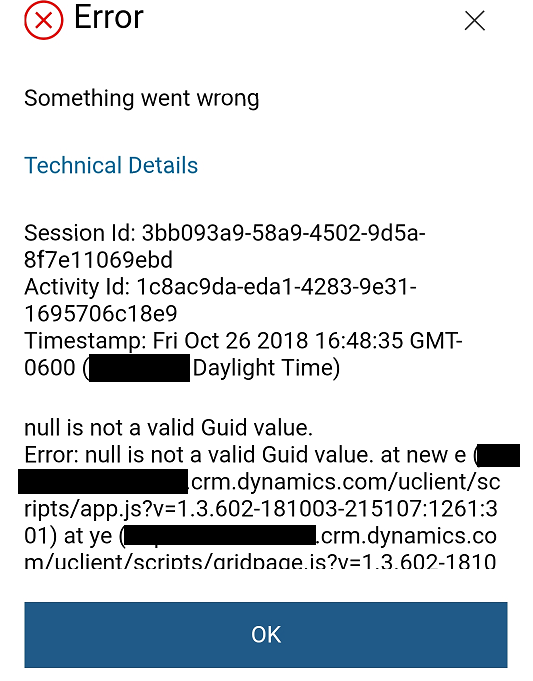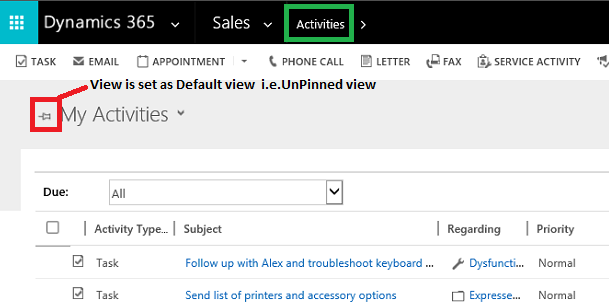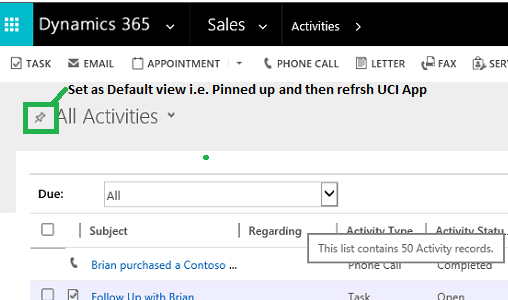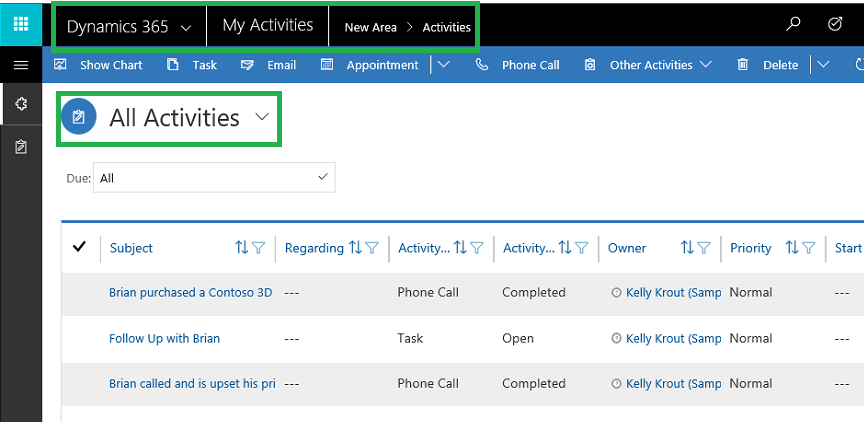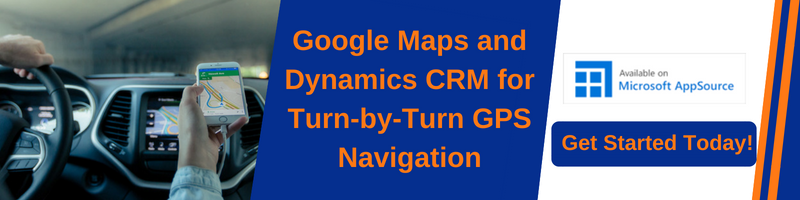Going into the Central Administration site of our SharePoint Server 2010 farm, I try to access the «Review job definitions» page under «Monitoring» (Central Administration home page—> Monitoring—> Timer Jobs/Review job definitions) and
get an error stating that the «value is not a valid guid.» Looking further into the logs by the correlation ID, I get the following:
11/22/2011 15:14:45.40 w3wp.exe (0x3F00)
0x309C
SharePoint Foundation Logging Correlation Data
xmnv Medium
Name=Request (GET:http://»server_address_here»/_admin/ServiceJobDefinitions.aspx)
7679b796-f4cd-4189-bf5b-c5ab63887599
11/22/2011 15:14:45.40 w3wp.exe (0x3F00)
0x309C
SharePoint Foundation Logging Correlation Data
xmnv Medium
Site=/ 7679b796-f4cd-4189-bf5b-c5ab63887599
11/22/2011 15:14:45.43 w3wp.exe (0x3F00)
0x309C
SharePoint Foundation Runtime
tkau Unexpected
System.ArgumentException: The value is not a valid guid. at Microsoft.SharePoint.Administration.SPConfigurationDatabase.FetchObject(Guid id) at Microsoft.SharePoint.Administration.SPConfigurationDatabase.GetObject(Guid id,
Boolean checkInMemoryCache, Boolean checkFileSystemCache) at Microsoft.SharePoint.Administration.SPConfigurationDatabase.Microsoft.SharePoint.Administration.ISPPersistedStoreProvider.GetObject(Guid id) at Microsoft.SharePoint.Administration.SPPersistedObjectCollection`1.get_Item(Guid
objId) at Microsoft.Office.Project.Server.Administration.ServerScheduledTimerJob.get_DisplayName() at Microsoft.SharePoint.ApplicationPages.JobDefinitionsDataSourceView.AddRow(SPJobDefinition jd, DataTable table, DataSourceSelectArguments
selectArguments) at Micros…
7679b796-f4cd-4189-bf5b-c5ab63887599
11/22/2011 15:14:45.43* w3wp.exe (0x3F00)
0x309C
SharePoint Foundation Runtime
tkau Unexpected
…oft.SharePoint.ApplicationPages.JobDefinitionsDataSourceView.AddService(SPService service, DataTable table, DataSourceSelectArguments selectArguments) at Microsoft.SharePoint.ApplicationPages.JobDefinitionsDataSourceView.AddFarm(SPFarm
farm, DataTable table, DataSourceSelectArguments selectArguments) at Microsoft.SharePoint.WebControls.TimerJobDataSourceView.FillDataTable(DataTable table, DataSourceSelectArguments selectArguments) at Microsoft.SharePoint.WebControls.DataTableDataSourceView.Select(DataSourceSelectArguments
selectArguments) at Microsoft.SharePoint.WebControls.AdministrationDataSourceView.ExecuteSelect(DataSourceSelectArguments arguments) at System.Web.UI.DataSourceView.Select(DataSourceSelectArguments arguments, DataSourceViewSelectCallback
callback) … 7679b796-f4cd-4189-bf5b-c5ab63887599
11/22/2011 15:14:45.43* w3wp.exe (0x3F00)
0x309C
SharePoint Foundation Runtime
tkau Unexpected
…at System.Web.UI.WebControls.DataBoundControl.PerformSelect() at System.Web.UI.WebControls.BaseDataBoundControl.EnsureDataBound() at System.Web.UI.WebControls.CompositeDataBoundControl.CreateChildControls()
at System.Web.UI.Control.EnsureChildControls() at System.Web.UI.Control.PreRenderRecursiveInternal() at System.Web.UI.Control.PreRenderRecursiveInternal() at System.Web.UI.Control.PreRenderRecursiveInternal()
at System.Web.UI.Control.PreRenderRecursiveInternal() at System.Web.UI.Control.PreRenderRecursiveInternal() at System.Web.UI.Control.PreRenderRecursiveInternal() at System.Web.UI.Page.ProcessRequestMain(Boolean
includeStagesBeforeAsyncPoint, Boolean includeStagesAfterAsyncPoint)
7679b796-f4cd-4189-bf5b-c5ab63887599
11/22/2011 15:14:45.45 w3wp.exe (0x3F00)
0x309C
SharePoint Foundation Monitoring
b4ly Medium
Leaving Monitored Scope (Request (GET:http://»server_address_here»/_admin/ServiceJobDefinitions.aspx)). Execution Time=47.2699742565047
7679b796-f4cd-4189-bf5b-c5ab63887599
Has anyone had an issue similar to this, or seen anything like this happen before… and if so, what did you do? This is an instance of SPS 2010 that was upgraded from a previous MOSS 2007 production instance, before I started working here, if that
helps any. Looking forward to any thoughts and feedback—thanks in advance! 
|
kornju 0 / 0 / 0 Регистрация: 12.10.2020 Сообщений: 8 |
||||
|
1 |
||||
|
25.11.2021, 10:56. Показов 1076. Ответов 2 Метки нет (Все метки)
Продолжаю попытки программно связаться по Bluetooth (воспроизвести ролик Esp32 Delphi Bluetooth…) Не работает кнопка Connect.
А что не так?
0 |
|
Programming Эксперт 94731 / 64177 / 26122 Регистрация: 12.04.2006 Сообщений: 116,782 |
25.11.2021, 10:56 |
|
Ответы с готовыми решениями: Как в цикле исправить исключение is not a valid floating point value Что значит: «‘is not valid integer value’ и как исправить ? Как исправить ошибку «» Is not a valid floating point value Как исправить ошибку «Is not a valid integer value»? interface uses 2 |
|
5538 / 4323 / 1383 Регистрация: 14.04.2014 Сообщений: 19,386 Записей в блоге: 19 |
|
|
25.11.2021, 11:14 |
2 |
|
Решениеguid обычно либо {} либо вообще без скобочек
0 |
|
0 / 0 / 0 Регистрация: 12.10.2020 Сообщений: 8 |
|
|
25.11.2021, 11:57 [ТС] |
3 |
|
Да! Действительно, нужны фигурные скобки. Спасибо!
0 |
|
IT_Exp Эксперт 87844 / 49110 / 22898 Регистрация: 17.06.2006 Сообщений: 92,604 |
25.11.2021, 11:57 |
|
3 |
We found that this is coming from the Buckets/Services/Search.aspx handler (ItemBuckets.Services.Search.ProcessRequestAsync() in the Sitecore.Buckets.Client dll). It happens when you use the Search for Content tab of the Select the Associated Content dialog that appears when it’s time to select the datasource for a rendering:
Behind the scenes, what’s happening is it’s executing a query to the search service, but in the search service it looks at the referrer for the selected item to use as the StartSearchLocation:
HttpRequest request = HttpContext.Current.Request;
Uri urlReferrer = request.UrlReferrer;
if (urlReferrer != null)
{
item = HttpUtility.ParseQueryString(urlReferrer.Query)["id"];
}
item = item ?? (request.Form["StartSearchLocation"] ?? request.QueryString["StartSearchLocation"]);
Unfortunately, the previous request was to /sitecore/shell/Applications/Buckets/DataSourceResult.aspx with no query string and the search is executed without a StartSearchLocation parameter in the form or the query string, so there is no value to pull for a StartSearchLocation and it falls back to the default root item.
A «fix»
According to Sitecore Support, this has been fixed in Sitecore 8.2 update-1. They also confirmed that it does not affect functionality (other than the performance of throwing and catching the exception). In the meantime, they suggest simply suppressing these messages from the logs by adding a filter to the default LogFileAppender:
<configuration xmlns:patch="http://www.sitecore.net/xmlconfig/">
<sitecore>
<log4net>
<appender name="LogFileAppender" type="log4net.Appender.SitecoreLogFileAppender, Sitecore.Logging">
<filter type="log4net.Filter.StringMatchFilter">
<stringToMatch value="Value of the StartSearchLocation '' is not a valid GUID"/>
<acceptOnMatch value="false" />
</filter>
</appender>
</log4net>
</sitecore>
</configuration>
A (not-so-great) alternative
Alternatively, one could decompile the class, create a custom version that handles the LocationFilter more gracefully, and then update the sitecoreshellApplicationsBucketsServicesSearch.ashx file to point to the custom class. I’ve personally decided not to do that for two reasons:
- It means customizing something deep in Sitecore that is frequently used
- This is a relatively minor issue
Loading
Introduction:
Microsoft has introduced UCI in v9.0 and above version. While exploring UCI, we noticed one of the user in system getting error, when user trying open Activities in UCI App.
This blog will help you to fix this issue and user will be able to open “Activities” in UCI app.
Below is the error which was face by user:
Something has gone wrong. Check technical details for more details.
Session Id: f945f12b-049d-46cc-9347-1afed574c5c0
Activity Id: 07432b57-7b90-4247-b44b-5dea73e1c905
Timestamp: Mon Oct 29 2018 15:14:47 GMT+0530 (India Standard Time)
null is not a valid Guid value.
Error: null is not a valid Guid value. at new
e(https://xxxxxx.crm.dynamics.com/uclient/scripts/app.js?v=1.3.602-181003-215107:1261:301) at ye (https://xxxxxx.crm.dynamics.com/uclient/scripts/gridpage.js?v=1.3.602-181003-215107:10:8084) at U (https://xxxxxx.crm.dynamics.com/uclient/scripts/gridpage.js?v=1.3.602-181003-215107:6:6754) at V (https://xxxxxx.crm.dynamics.com/uclient/scripts/gridpage.js?v=1.3.602-181003-215107:6:6849) at https://xxxxxx.crm.dynamics.com/uclient/scripts/gridpage.js?v=1.3.602-181003-215107:10:7947
Workaround:
Below are the list of options that we tried to resolve this issue:
- Checked Activities on Web Interface using same users (i.e. for e.g. “ABC”) credentials, but no error occurred when we open activities in Web Interface.
- Checked security roles of “ABC” user who was unable to open and getting error while accessing Activities in UCI App as well as for testing purpose provided “System Administrator” Role to that user, but even then issue not resolved.
- Cross checked Security roles with other User “XYZ” who is able to access “Activities” on UCI app and we noticed that User “ABC” also has the same security roles but even then he was getting above issue.
Solution:
After trying multiple options we observed that, Activities which are in Web Interface and had many views but no view was set as Default view(for that particular user who was facing this issue) i.e. not pinned up as shown in below screenshot.
So after logged in with that users credential we Pinned up view (i.e. set “My Activities”) as Default view as shown in below screenshot. Then went to UCI and refresh the page and Activities appeared on the app without throwing any error.
After refreshing the UCI app we were able to open activities using that users credentials who was facing this issue in UCI App earlier. As seen in the below screenshot.
Conclusion:
If there is no view set as “Default View” for Activities or any other entities in that case user may receive above kind of error on UCI app, so solution is set one view as Default View.


 Сообщение было отмечено kornju как решение
Сообщение было отмечено kornju как решение