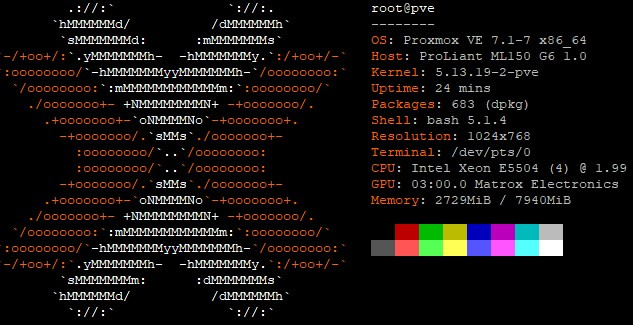-
#1
Hi,
I’m new on xproxmox and I don’t know why but when I create a new virtual machine I tried to run but I have thi error:
TASK ERROR: KVM virtualisation configured, but not available. Either disable in VM configuration or enable in BIOS.
Any know what is this problem ?
Help!
-
aaaaa.png
211.5 KB
· Views: 285
-
#2
You need to enable virtualisation in the mainboard BIOS …
-
#3
Hi there,
I hit the exact same failure today, when I was to start the VM: «KVM virtualisation configured, but not available. Either disable in VM configuration or enable in BIOS».
So other than » enable virtualisation in the mainboard BIOS «, do I have the option to have it disabled in VM configuration? If so, what are the steps to do it ?
Thanks,
Jack
-
#4
You can disable it for a virtual machine in the GUI — go to that virtual machine->Options->KVM Hardware Virtualization (and disable it).
However, be aware that the performance w/o KVM is going to be really slow!
-
#5
Encountered the exact same problem, but «virtualisation» is already enabled in the BIOS. What else can I do?
-
#6
hm — if the error-message says that ‘KVM virtualisation configured, but not available’ then the system does not see the virtualisation as enabled.
* check the output of `dmesg` after a boot for hints to where the problem might be
* if there are any updates available for your firmware/BIOS make sure to install them
hope this helps
-
#7
Encountered the exact same problem, but «virtualisation» is already enabled in the BIOS. What else can I do?
Today I fixed this very issue by disabled TPM support on the BIOS on my old Dell Latitude E4300. PVE 6.1
-
#8
I can also agree, today I was able to successfully activate virtualisation on an old Dell Optiplex 780 bios A15, by deactivating the the trust (disable) of Virtual in the BIOS entry.
-
#9
you should put this option of your VM you have create on prox mox at No , KVM HARDWARE virtualisation —>NO
Last edited: Apr 2, 2021
-
#11
you should put this option of your VM you have create on prox mox at No , KVM HARDWARE virtualisation —>NO
View attachment 24943
Thanks, it works for me.
LMC
-
#12
you should put this option of your VM you have create on prox mox at No , KVM HARDWARE virtualisation —>NO
View attachment 24943
Thanks, Perfect
-
#14
you should put this option of your VM you have create on prox mox at No , KVM HARDWARE virtualisation —>NO
View attachment 24943
This worked for me as well. Thanks!
-
#15
This is the answer, if only i discovered it 8 hours ago. Oh my god, i want to shoot myself in the head!
you should put this option of your VM you have create on prox mox at No , KVM HARDWARE virtualisation —>NO
View attachment 24943
-
#16
you should put this option of your VM you have create on prox mox at No , KVM HARDWARE virtualisation —>NO
View attachment 24943
It worked thanks !
Доброго дня,
На старый сервер HP установлен Proxmox, ниже скриншот с характеристиками
Вот какая проблема
TASK ERROR: KVM virtualisation configured, but not available. Either disable in VM configuration or enable in BIOS.
как понятно из ошибки не включена виртуализация, но по факту в биос она включена и поддерживается, да и раньше до перезагрузки работала.
решается это отключением вот этой галочки, но после этого ВМ начинает тормозить и медленно работать.
В чем может быть дело?
TASK ERROR: KVM virtualisation configured, but not available. Either disable in VM configuration or enable in BIOS. [SOLVED]
ketika kita menggunakan proxmox sebagai OS untuk virtualisasi, dan ketika kita mencoba menjalankan sebuah OS di proxmox muncul tulisan
TASK ERROR: KVM virtualisation configured, but not available. Either disable in VM configuration or enable in BIOS.
maka untuk mengatasi masalah tersebut sangatlah mudah
1.PILIH VM YANG INGIN ANDA AKTIFKAN
2.KLIK PADA BAGIAN KANAN TERDAPAT MENU OPTIONS
SETELAH MENU OPTIONS DI KLIK MAKA AKAN ADA MENU SEPERTI DIBAWAH INI
KLIK MENU KVM hardware virtualization rubah tulisan Yes menjadi No dengan cara klik KVM hardware virtualization dan akan muncul gambar seperti dibawah ini
hilangkan ceklis menjadi seperti dibawah ini
setelah ceklis pada enable dihilangkan maka akan menjadi seperti dibawah ini
setelah KVM hardware virtualization telah di disable maka tulisanya menjadi NO selanjutnya kita coba start VM yang telah kita buat
VM berhasil dijalankan!
Hi,
when i run:
qm create 100
--name qemuvm
--ostype l26
--cpu host
--cores 1
--memory 1024
--scsihw virtio-scsi-pci
--net0 virtio,bridge=vmbr0
--bios ovmf
--efidisk0 local:0,efitype=4m,size=64M,format=qcow2
--serial0 socket
--scsi0 local:0,import-from=/root/jammy-server-cloudimg-arm64.img,format=qcow2
--scsi1 local:cloudinit
--ciuser root
--cipassword rootroot
--ipconfig0 ip=dhcp
--boot order=scsi0
I get the following error: KVM virtualisation configured, but not available. Either disable in VM configuration or enable in BIOS.
Im running on an Oracle ARM OCI.
Go to Proxmox
r/Proxmox
Proxmox VE is a complete, open-source server management platform for enterprise virtualization. It tightly integrates the KVM hypervisor and Linux Containers (LXC), software-defined storage and networking functionality, on a single platform. With the integrated web-based user interface you can manage VMs and containers, high availability for clusters, or the integrated disaster recovery tools with ease.
Members
Online
•
KVM virtualisation configured, but not available.
Hi Guys,
I’m running Proxmox in a vm for testing puposes. When I want to start a vm I got the following error:
TASK ERROR: KVM virtualisation configured, but not available. Either disable in VM configuration or enable in BIOS.
I got an Hp Envy with an AMD Ryzen 5 5500U, Windows 11 22H2 22621.819. Virtualization Technology is enabled in BIOS, Hyper-V is installed and in the vm settings nested VT-x/AMD-V is activated. Did I miss something?