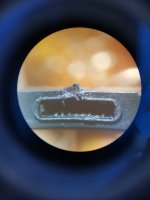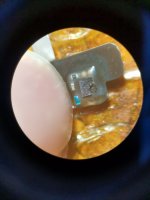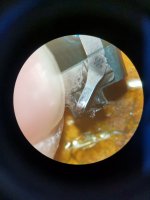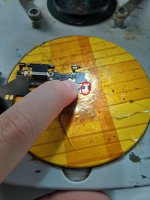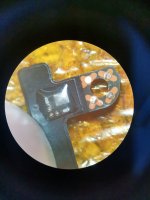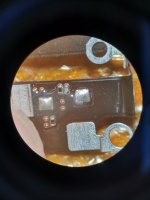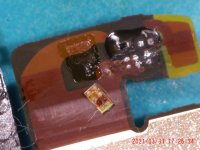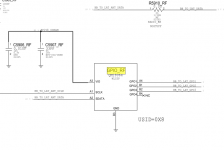-
#1
Здравствуйте. Пришел в ремонт iPhone 11 на замену заднего стекла.
После ремонта начал перезагружаться каждые 3 минуты. В спящем режиме не перезагружается. Только когда пользуешься.
Телефон не разбирал. Просто заменил заднее стекло. Грел феном стекло 140 градусов. Телефон всё время был включен. И не писал ни разу о перегреве.
Иду в Настройки-Конфиденциальность-Данные Аналитики
Читаю лог Panic Full
Там написано, что телефон не может получить ответ от сенсора prs0
На нижнем шлейфе находится какой то металлический элемент цилиндрической формы с резиновым кольцом. Похож на Какой то микрофон или барометр.
Шлейф в идеальном состоянии. Нигде никаких царапин. ВИБРОМОТОР РАБОТАЕТ нормально.
Кто нибудь сталкивался с такой проблемой именно prs0?
Шлейф китайский подкидывал — не помогло. Оригинальный пока не нашёл.
-
#2
Нашёл донора. Вставил плату в донора с оригинальным нижним шлейфом — всё нормально стало. Не перезагружается. Потом отключил вибромотор. Без вибромотора телефон тоже нормально работает. Не ругается.
Значит, либо в шлейфе трещина где то, либо сам сенсор умер. Но вывод один. Надо просто поменять шлейф.
-
#3
Начиная с X, аппараты начали страдать таким, даже если отключить нижний шлейф, будет перезагружаться.
-
#4
thermalmoniord, по другому датчик температуры, стоит на нижнем шлейфе зарядки. А Вы видимо просто его перегрели. Телефон каждые три минуты обращается к нему, ну или наоборот(тут хз) если есть проблема идет срочный ресет.
Сейчас на котлах водогрейных такое ставят, пошло превышение температуры в топливной бункере, датчик сразу выгорает и котел отрубается в защиту ))))
Последнее редактирование: 20/12/20
-
#5
thermalmoniord, по другому датчик температуры, стоит на нижнем шлейфе зарядки. А Вы видимо просто его перегрели. Телефон каждые три минуты обращается к нему, ну или наоборот(тут хз) если есть проблема идет срочный ресет.
Сейчас на котлах водогрейных такое ставят, пошло превышение температуры в топливной бункере, датчик сразу выгорает и котел отрубается в защиту ))))
Не совсем. Если отключить кнопку включения с микрофоном камеры, то тоже пишет thermalmoniord. И ругается на mic2. И тоже перезагружается.
При чем тут thermalmoniord и микрофон? И причем тут thermalmoniord и барометр?
Короче, айфон делают гомосеки. Вот что я усвоил из данной ситуации.
-
#6
Не совсем. Если отключить кнопку включения с микрофоном камеры, то тоже пишет thermalmoniord. И ругается на mic2. И тоже перезагружается.
При чем тут thermalmoniord и микрофон? И причем тут thermalmoniord и барометр?
Короче, айфон делают гомосеки. Вот что я усвоил из данной ситуации.
Интересный факт))) главное, что правдивый)
-
#7
Перезагрузка идёт с отключённым нижним шлейфом, а вина всему то что нет общения по i2c с микрофоном. Так же будет перезагрузка с китайским шлейфом, у них часто шлейфа косячные по линии i2c
-
#8
Кто нибудь решил проблему с перезагрузкой каждые 3 минуты с ошибкой thermalmoniord в логе?
У меня история такова: принесли iPhone 11 с проблемой не заряжается. Не разбирая телефон было видно убитый разъем зарядки (фото будет), после разбора на нижнем шлейфе обнаружил «взрыв» элемента (фото будет, элемент обозначил пинцетом). Я заказал новый разъем в профи (можно названия писать?), Качество шлейфа ORG. После установки начал заряжаться, но стал перезагружаться с ошибкой выше.
Забыл добавить, после того, как зарядил телефон с помощью нового шлейфа, подкинул старый оригинальный, проблема с перезагрузкой сохранилась.
-
347,8 КБ
Просмотры: 191 -
319,2 КБ
Просмотры: 185 -
311,8 КБ
Просмотры: 190 -
358,3 КБ
Просмотры: 179
Последнее редактирование: 27/3/21
-
#9
Кто нибудь решил проблему с перезагрузкой каждые 3 минуты с ошибкой thermalmoniord в логе?
У меня история такова: принесли iPhone 11 с проблемой не заряжается. Не разбирая телефон было видно убитый разъем зарядки (фото будет), после разбора на нижнем шлейфе обнаружил «взрыв» элемента (фото будет, элемент обозначил пинцетом). Я заказал новый разъем в профи (можно названия писать?), Качество шлейфа ORG. После установки начал заряжаться, но стал перезагружаться с ошибкой выше.
Забыл добавить, после того, как зарядил телефон с помощью нового шлейфа, подкинул старый оригинальный, проблема с перезагрузкой сохранилась.
Всё же понятно. Старый шлейф неисправен. А новый неоригинальный.
На заборе тоже написано про качество, но глаза то есть чтобы сравнить шлейфы. Если отличаются — ищи нормальный оригинал.
И почему взорвался шлейф? Не в микроволновке ли его жарили?
-
#10
Снова добрался до него. Взял оригинальный (неисправный) нижний шлейф, убрал взорванные элементы с него, подкинул. Заряжается (не смотря на разорванный разъем), функционирует, не перезагружается. Элементы опознать не могу, ибо очень сильно горели, как и сам шлейф. Где стояли фото прилагаю, помогите опознать, что это такое?
-
342,4 КБ
Просмотры: 176 -
359,9 КБ
Просмотры: 166
-
#11
Теперь «фото под микроскопом» заимело второй смысл )
-
#12
Теперь «фото под микроскопом» заимело второй смысл )
Есть постом выше фото под микроскопом именно этого элемента
На новом шлейфе этих элементов нет
-
406,7 КБ
Просмотры: 142 -
291,7 КБ
Просмотры: 138
-
#13
Без этих микросхем я так понимаю сети нету? Не спроста же они стоят возле контактов антенн.
-
#14
Без этих микросхем я так понимаю сети нету? Не спроста же они стоят возле контактов антенн.
Сеть прекрасно ловит во всех доступных режимах. Я думаю это защита какая то. Ибо нет на новом шлейфе, да и в обвязке антен я не встречал ничего, что взрывалось бы от повреждения разъема.
-
#15
Скорее всего это какая то подстройка антенны, давно уже используется в мобильных телефонах. Для конкретного случая это ничем не поможет, поскольку явно используются другие чипы, так что только ждать, пока не появится такой же у кого либо в ремонте и не посмотрят маркировку, а потом уже будем ломать голову где такие взять ))) На фото примеры с семерки, на оригинале естьна копии нету микросхемы(скорее всего перемычка или цельная дорожка), сеть на копии есть, но как известно прием немного хуже. на нее заходят питание PP3V0_LAT1 и BB_TO_LAT_GPO3 с микросхемы GPIO_RF которая в свою очередь сидит на BB_TO_LAT_ANT_SCLK. А вот все что сидит на SCLK, легко может отправлять в ребут аппарат.
Думаю микросхемы выгорели не от разъёма зарядки, а как писали выше, скорее всего от микроволновки ))
-
298,9 КБ
Просмотры: 113 -
264,7 КБ
Просмотры: 84 -
270,1 КБ
Просмотры: 103 -
26,1 КБ
Просмотры: 108
-
#16
Тоже маялся, вызванивал, потом понял, что надо быть китайцем чтобы разобраться и тупо махнул разъём с китая на оригинал. Всё гуд.
-
#17
напишу в этой теме, пришел 11 pro перезагружается на яблоке, при прошивке ошибка 4013. отсоединил верхний шлейф, прошился и работает, при подключении уходит в цикличную перезагрузку. шлейф без повреждений, коннектора тоже все целые идеальные. где то вычитал что отвал датчика приближения, пропаял- результата нет. кто нибудь сталкивался?
-
#18
напишу в этой теме, пришел 11 pro перезагружается на яблоке, при прошивке ошибка 4013. отсоединил верхний шлейф, прошился и работает, при подключении уходит в цикличную перезагрузку. шлейф без повреждений, коннектора тоже все целые идеальные. где то вычитал что отвал датчика приближения, пропаял- результата нет. кто нибудь сталкивался?
А если заменить шлейф?
-
#19
если заменить то face id работать не будет же
-
#20
если заменить то face id работать не будет же
Перезагружаться то будет? Скольк там коннекторов? 2? 3? С отключением какого именно перестает перезагружается? С тем что на датчики приближения идёт? Их менять, а не пропаивать пробовали?
Последнее редактирование: 11/6/21
-
#21
менять шлейф датчика приближения нельзя, а вот что на 11 что на ХР очень часто затекает вода через решетку динамика и трутон с датчиком приближения частенько оказывают под водой после чего отказывает еще и фейс до кучи, вы бы разобрали бутеброд из датчиков да перекатали бы, возможно все станет ясно после этого
-
#22
в моем случае был разбит барометр(чернйы круглый) перепаял со шлейфа XS MAX все работает, больше не перезагружается
-
#23
В моём случае был поврежден шлейф микрофон+кнопка вкл. Ставил китай (найсер дайсер 100% супер-пупер ориг), не помогала ,тот же лог-thermalmoniord. Мне уже местные парни подсказали, что смотреть нужно Panic Full, и там , в каком контексте мне не понято, было написано mic2. При чем если скинуть шлейф после включения, всё отлично работает без перезагрузок. Поставили мне шлейф с разбора,и всё ок. А началось всё как у автора темы, с замены заднего стекла)
-
#24
Решал проблему заменой нижнего флекс кабеля, там датчик температуры расположен, а так же подались аппараты где флекс кнопок громкости помогал в решении перезагрузки.
-
#25
Возможно кому то помогу, проблема с перезагрузкой и паник логом mic2 решилась перепайкой межплатного соединения. Обращайте внимание на корпус, если хоть чуть чуть кривой — отбиты пятаки которые идут от коннектора на аудиокодек по межплатному соединению. В моем случае были отбиты пятаки на фонарик (так же он не работал) Будет так же жаловаться на mic2 даже если микрофон работает.
Последнее редактирование: 5/4/22
После замены корпуса или заднего стекла, iPhone может начать перезагружаться каждые 3 минуты.
Чтобы выявить причину идем в Настройки -> Конфиденциальность -> Аналитика и улучшения -> Данные аналитики -> panic full
Ищем там фразу missing sensor и видим там или mic2 или prs0
Сенсор mic2 находится на шлейфе кнопки включения-вспышки-микрофона камеры. То есть, mic2 — то микрофон камеры.
Сенсор prs0 находится на нижнем шлейфе/ prs0 on dock flex.
iPhone/iPad/panic log/расшифровка/аналитика
При перезагрузке iPhone/iPad, чтобы легче было делать диагностику и не паять все подряд, заходим в Настройки-
Конфиденциальность-Аналитика и улучшения-Данные Аналитики-находим запись последней перезагрузки и ищем в ней
ключевые слова. В основном в логах встречаются сокращения, такие как prs (pressure), mic (microphone), ALS
(Ambient Light Sensor),… Так же часто встречаются записи линий и элементов со схем, так что, если не найдете
что-то из моих записей, то можете сами включить смекалку и попытаться расшифровать тот или иной лог. Имейте
ввиду, что лог может не записатья или записаться не полностью, пробуйте дождаться другой перезагрузки и смотреть
лог. Эти записи я буду постоянно обновлять. iКолхозник (PRO-mobile). Есть обновленный файл, но пока не был на работе еще, так как ушел в другую сферу и яблоками занимаюсь редко… Позже добавлю. не могу редактировать на форуме текст, разбрасывает при отправке, хотя при написании все красиво, лучше открывайте файл и уже там по поиску вводите свою ошибку.
==================================================================================
ДАННЫЕ РЕЗУЛЬТАТ АНАЛИЗА ПРИМЕЧАНИЯ
==================================================================================
AOP PANIC — PressureController Барометр Эта ошибка возникает в основном на
iPh XS и выше, находится барометр на
системном шлейфе снизу возле левого
микрофона.
ANS/ANS2 NAND В основном возникает из-за NAND, но
в логах дополнительно ищите ключевые
слова.
SD: 0 Missing sensor(s): TG0B АКБ/TIGRIS Девайс не видит АКБ.
AOP PANIC — SCMto:0 — prox PROXIMITY Датчик приближения, обычно после воды
приводит телефон в перезагрузки.
Kernel data abort CPU В основном из-за отвала процессора
либо катушек по линиям buck. Так же
в логе иногда встречаются конкретные
линии и элементы со схем.
Missing sensor(s): mic1 Microphone Часто бывает после воды или механичес-
кого воздействия.
mic1 — нижний левый микрофон.
mic2 — рядом со вспышкой/фонариком.
mic3 — рядом с фронтальной камерой.
mic4 — правый нижний микрофон.
SD: 1 Missing sensor(s): Prs0 Барометр Барометр поврежден либо его линии.
AppleSocHot: hot hot hot CPU/КП Встречал только на моделях iPhone 7.
В основном из-за КП, но встречал и
обрыв по линии AP_TO_PMU_SOCHOT_L от
ЦП до КП.
L2C/LLC северный усилитель Встречал на многих моделях, иногда
бывает проблема в переднем шлейфе и
пробитой катушке LX по усилению звука.
Prev-next/LSU кварцевый генератор часов Встречал только на iPhone 5c.
NO pulse on Taptic Engine Часто разъем в коррозии.
nvme NAND Nand с PCIE шиной.
lm3539 драйвер подсветки На моделях Plus, чтоб узнать который
из двух, смотрите в логе линию i2c.
mic-temp-sens2 mic2 Микрофон рядом со вспышкой/фонариком.
Часто встречается на iPhone 11.
Kernel instructglon fetch CPU Прекращение работы ядра ЦП.
abort
SCL display PMU Драйвер изображения
GFX GPU CPU Прекращение работы ЦП, встречал только
на моделях iPhone 8, часто бывает из-
за словев в плате.
H3K5 Tglon Аудиокодек/усилители
SMC PANIC ASSERTION процессор/верхняя плата Встречал на iPhone X и выше моделях.
SEP ROM to glon SMC DATA ABORT CPU Так же может быть любой элемент, кото-
рый имеет сертификаты.
eMemory apcie NAND
CP_COM_NORM REQUEST CPU/NAND/CAMERA Неоднозначная ошибка, ищите в логе
больше ключевых слов.
Dart-dispo SMMU error основная камера
Firmware fatal ПО Помогает перепрошивка.
Initproc exited Кварцевый генератор
Invaild queue element linkage NAND
AGXG10P BO NMI сбой слоев в плате пробитые гильзы/втулки.
Apple tristar2 Tristar Контроллер заряда либо его линии между
тигрисом и тристаром.
PMP NMI FIQ CPU/катушки/КП Неоднозначная ошибка.
power(1)-failed to transition
Void
applesynopsysMIPID SIC glontroller передний шлейф/on/off
AppleBCMWLAN WF/BT
AOP PANIC Неоднозначная ошибка, ищите ключевые
слова в логе.
Ememory Nand В основном на iPhone 5s/6.
Anc-postnand.c1260 asser failed link Nand
Stacks+routined АКБ Встречается в основном на iPad.
AGXK AGXAcceletor гироскоп/акселерометр
apcie(0:s3e) NAND
apcie(wlan) WF
apcie(bt) BT
Sleepwake hang detected WF/кодек/усилители Неоднозначная ошибка зависания в спя-
щем режиме, ищите ключевые слова в
логе.
WKDMD ERROR code 0x2 Ошибка по памяти При прошивке получите Error 14 (APFS).
Apple PPM Лайтнинг/Тристар/Тигрис Ошибка возникает при зарядке.
Fatal coherency point error CP_com_NORM CPU/катушки/КП
gnss glonass/GPS
Задавайте вопросы:
+7 (3953) 48-08-64
ВКонтакте
Viber: +7 914 008 08 64
WhatsApp: +7 914 008 08 64
Цены здесь
После замены корпуса или заднего стекла, iPhone может начать перезагружаться каждые 3 минуты.
Чтобы выявить причину идем в Настройки -> Конфиденциальность -> Аналитика и улучшения -> Данные аналитики -> panic full
Ищем там фразу missing sensor и видим там или mic2 или prs0
Сенсор mic2 находится на шлейфе кнопки включения-вспышки-микрофона камеры. То есть, mic2 — то микрофон камеры.
Сенсор prs0 находится на нижнем шлейфе/ prs0 on dock flex.
iPhone/iPad/panic log/расшифровка/аналитика
При перезагрузке iPhone/iPad, чтобы легче было делать диагностику и не паять все подряд, заходим в Настройки-
Конфиденциальность-Аналитика и улучшения-Данные Аналитики-находим запись последней перезагрузки и ищем в ней
ключевые слова. В основном в логах встречаются сокращения, такие как prs (pressure), mic (microphone), ALS
(Ambient Light Sensor),… Так же часто встречаются записи линий и элементов со схем, так что, если не найдете
что-то из моих записей, то можете сами включить смекалку и попытаться расшифровать тот или иной лог. Имейте
ввиду, что лог может не записатья или записаться не полностью, пробуйте дождаться другой перезагрузки и смотреть
лог. Эти записи я буду постоянно обновлять. iКолхозник (PRO-mobile). Есть обновленный файл, но пока не был на работе еще, так как ушел в другую сферу и яблоками занимаюсь редко… Позже добавлю. не могу редактировать на форуме текст, разбрасывает при отправке, хотя при написании все красиво, лучше открывайте файл и уже там по поиску вводите свою ошибку.
==================================================================================
ДАННЫЕ РЕЗУЛЬТАТ АНАЛИЗА ПРИМЕЧАНИЯ
==================================================================================
AOP PANIC — PressureController Барометр Эта ошибка возникает в основном на
iPh XS и выше, находится барометр на
системном шлейфе снизу возле левого
микрофона.
ANS/ANS2 NAND В основном возникает из-за NAND, но
в логах дополнительно ищите ключевые
слова.
SD: 0 Missing sensor(s): TG0B АКБ/TIGRIS Девайс не видит АКБ.
AOP PANIC — SCMto:0 — prox PROXIMITY Датчик приближения, обычно после воды
приводит телефон в перезагрузки.
Kernel data abort CPU В основном из-за отвала процессора
либо катушек по линиям buck. Так же
в логе иногда встречаются конкретные
линии и элементы со схем.
Missing sensor(s): mic1 Microphone Часто бывает после воды или механичес-
кого воздействия.
mic1 — нижний левый микрофон.
mic2 — рядом со вспышкой/фонариком.
mic3 — рядом с фронтальной камерой.
mic4 — правый нижний микрофон.
SD: 1 Missing sensor(s): Prs0 Барометр Барометр поврежден либо его линии.
AppleSocHot: hot hot hot CPU/КП Встречал только на моделях iPhone 7.
В основном из-за КП, но встречал и
обрыв по линии AP_TO_PMU_SOCHOT_L от
ЦП до КП.
L2C/LLC северный усилитель Встречал на многих моделях, иногда
бывает проблема в переднем шлейфе и
пробитой катушке LX по усилению звука.
Prev-next/LSU кварцевый генератор часов Встречал только на iPhone 5c.
NO pulse on Taptic Engine Часто разъем в коррозии.
nvme NAND Nand с PCIE шиной.
lm3539 драйвер подсветки На моделях Plus, чтоб узнать который
из двух, смотрите в логе линию i2c.
mic-temp-sens2 mic2 Микрофон рядом со вспышкой/фонариком.
Часто встречается на iPhone 11.
Kernel instructglon fetch CPU Прекращение работы ядра ЦП.
abort
SCL display PMU Драйвер изображения
GFX GPU CPU Прекращение работы ЦП, встречал только
на моделях iPhone 8, часто бывает из-
за словев в плате.
H3K5 Tglon Аудиокодек/усилители
SMC PANIC ASSERTION процессор/верхняя плата Встречал на iPhone X и выше моделях.
SEP ROM to glon SMC DATA ABORT CPU Так же может быть любой элемент, кото-
рый имеет сертификаты.
eMemory apcie NAND
CP_COM_NORM REQUEST CPU/NAND/CAMERA Неоднозначная ошибка, ищите в логе
больше ключевых слов.
Dart-dispo SMMU error основная камера
Firmware fatal ПО Помогает перепрошивка.
Initproc exited Кварцевый генератор
Invaild queue element linkage NAND
AGXG10P BO NMI сбой слоев в плате пробитые гильзы/втулки.
Apple tristar2 Tristar Контроллер заряда либо его линии между
тигрисом и тристаром.
PMP NMI FIQ CPU/катушки/КП Неоднозначная ошибка.
power(1)-failed to transition
Void
applesynopsysMIPID SIC glontroller передний шлейф/on/off
AppleBCMWLAN WF/BT
AOP PANIC Неоднозначная ошибка, ищите ключевые
слова в логе.
Ememory Nand В основном на iPhone 5s/6.
Anc-postnand.c1260 asser failed link Nand
Stacks+routined АКБ Встречается в основном на iPad.
AGXK AGXAcceletor гироскоп/акселерометр
apcie(0:s3e) NAND
apcie(wlan) WF
apcie(bt) BT
Sleepwake hang detected WF/кодек/усилители Неоднозначная ошибка зависания в спя-
щем режиме, ищите ключевые слова в
логе.
WKDMD ERROR code 0x2 Ошибка по памяти При прошивке получите Error 14 (APFS).
Apple PPM Лайтнинг/Тристар/Тигрис Ошибка возникает при зарядке.
Fatal coherency point error CP_com_NORM CPU/катушки/КП
gnss glonass/GPS
Задавайте вопросы:
+7 (3953) 48-08-64
ВКонтакте
Viber: +7 914 008 08 64
WhatsApp: +7 914 008 08 64
Цены здесь
iPhones can randomly restart due to many issues and for certain models, it is due to a bad flex in the housing.
These models require the Charging Port to be plugged in or else it will restart every 3 minutes.
- iPhone X
- iPhone XS
- iPhone XS Max
These models require the Charging Port and the Power Button Flex to be plugged in, or else it will restart every 3 minutes.
- iPhone 11
- iPhone 11 Pro
- iPhone 11 Pro Max
In scenarios where you have the appropriate flexes plugged in, but it still restarts, then you either have:
- Bad or damaged flex
- Low quality aftermarket flex
- Liquid damaged flexes (check other flex cables, like volume, camera, antenna, etc)
- Or it could be something else
In the video below, I go through how to review the panic log files to get some clues that will point you closer to a possible solution.
Now that you know how to review the panic logs, now let’s get dive a bit deeper.
If you see “thermalmonitord” in the most recent panic log, then you have a charging port or power button flex issue.
Review the part where it says “Missing sensor(s):”
If you see the following
- Prs0
- Mic1
Then the issue is the charging port flex. Install a new, OEM or Premium Charging Port
If you see this
- Mic2
Then the issue is going to be the power button flex.
Here are some other Panic Log errors that you may come across. I haven’t confirmed them all. But they may lead you towards the solution.
SOURCE: PRO-mobile
“AOP PANIC – PressureController” – Barometer
This error occurs mainly on iPh X and above, there is a barometer on the system cable at the bottom near the left microphone.
“ANS / ANS2” – NAND
Mostly due to NAND, but look for keywords in the logs.
“SD: 0 Missing sensor (s): TG0B” – battery / TIGRIS
The device does not see the battery.
“AOP PANIC – SCMto: 0 – prox” – PROXIMITY
A proximity sensor, usually after water, causes the phone to reboot.
“Kernel data abort” – CPU
Mainly because of the processor blade or the coils along the buck lines. Also in the log, there are sometimes specific lines and elements from the diagrams.
“Missing sensor (s): mic1” – Microphone
Often after water or mechanical stress.
mic1 is the bottom left microphone.
mic2 – next to the flash / flashlight.
mic3 – next to the front camera.
mic4 is the bottom right microphone.
“SD: 1 Missing sensor (s): Prs0” – Barometer
The barometer on the charging port flex is damaged or its line.
“AppleSocHot: hot hot hot” – CPU / CP
Met only on iPhone 7 models.
Mainly because of the CP
“AppleBCMWLAN” – WF / BT
“AOP PANIC” – Ambiguous error, look for keywords in the log.
“Ememory” – Nand
Mostly on iPhone 5s / 6.
“Anc-postnand.c1260 asser failed link” – Nand
“Stacks + routined” – battery
Found mainly on iPad.
“AGXK AGXAcceletor” – Gyroscope / Accelerometer
“Apcie (0: s3e)” – NAND
“Apcie (wlan)” – WiFi
“Apcie (bt)” – BT
“Sleep wake hang detected” – WF / codec / amplifiers
Ambiguous error freezing in sleep mode, look for keywords in the log.
“Nvme” – NAND
Nand with PCIE bus.
“Lm3539″ – Backlight Driver
On Plus models, to find out which of the two, look in the log for the i2c line.
“Mic-temp-sens2″ – mic2
Microphone next to flash / flashlight. Often found on iPhone 11.
“Kernel instructglon fetch Abort” – CPU
Termination of the CPU core.
“SCL display PMU” – Image driver
“GFX GPU” – CPU
Cessation of the CPU, only met on iPhone 8 models, often due to words in the board.
“H3K5 Tglon” – Audio Codec / Amplifiers
“SMC PANIC ASSERTION” – Processor / Top Board
Met on iPhone X and above models.
“SEP ROM to glon SMC DATA ABORT” – CPU
It can also be any item that has certificates.
“EMemory apcie” – NAND
“CP_COM_NORM REQUEST” – CPU / NAND / CAMERA
Ambiguous error, search the log for more keywords.
“Dart-dispo SMMU error” – Main camera
“Firmware fatal” – software
The flashing helps.
“Initproc exited” – Crystal Oscillator
“Invaild queue element linkage” – NAND
“AGXG10P BO NMI” – Failure of layers in the board
Punched sleeves / bushings.
“Apple tristar2″ – Tristar ”
Charge controller or its lines between the tiger and tristar.
“PMP NMI FIQ power (1) -failed to transition” – CPU / coils / KP
Ambiguous error.
“Void applesynopsysMIPID SIC glontroller” – Front ribbon cable
“WKDMD ERROR code 0x2” – Memory error
Get Error 14 (APFS) on firmware,
“Apple PPM” – Lightning / Tristar / Tigris
The error occurs while charging.
Here’s where to download the latest version of the Panic Log Analyzer tool:
- https://github.com/waynebonc/iDeviceLogAnalyzer-public
Consider sending Wayne Bonnici a donation for his incredible work with the Panic Log Analyzer Tool
- http://paypal.me/waynebonnici
If you have an iPhone that is restarting & are interested in sending it to us for repair
Send us a message & we’ll send you a quote
- Contact Us
If your iPhone is shutting down or rebooting unexpectedly, chances are there is documentation of this issue in your phone. Diving into your logs seems like a daunting task. But if you know what to look for, it can provide invaluable data about the nature of the problem.
This page is by no means a complete list. If your panic isn’t listed, post in the answers forum! Someone else is bound to have experienced the same thing.
In terms of macOS, iOS and other Unix based Operating Systems, a kernel panic is an error the operating system encounters that it cannot, or cannot readily recover from. In many ways, it is comparable to a Windows Blue Screen of Death. It manifests as an unexpected shutdown, or reboot.
If your phone is rebooting unexpectedly, there is a very good chance it’s a kernel panic. You just didn’t know that’s what it’s called.
In iOS devices, kernel panics nearly always indicate a hardware issue.
iPhones store system logs in a menu seldom tread by the average user—deep in the caverns of the analytics settings.
- Open the Settings app.
- Navigate to Privacy
- Scroll to the bottom and open “Analytics & Improvements”
- NOTE: The exact verbiage of this menu name will depend on the version of iOS your phone is running.
- Open Analytics Data.
- Scroll through the alphabetically presented list to the “P” section and skim for any entries with the word panic in the title. Usually they are listed as panic.full, followed by the date and time the panic occurred.
There is an abundance of extraneous information in these logs. Skim through the first bit to find the panic string. This is the error that ultimately led to the crash. This error may also be listed without the panic string verbiage immediately following the CPU caller (this simply means which bit of the CPU reported the issue). There may even be helpful data beyond that in the first screen or so of text.
- Use your brain. You may encounter terms found elsewhere in electronics. For example, WLAN is often used to reference Wi-Fi. Issues with your WiFi chip, or antenna, is a logical conclusion if you see WLAN in a panic log.
- You may find things in the log which refer to specific logic board components. Names like Tristar, Tigris, Chestnut, and many others can give clues.
- Ultimately, if you see data which looks like it’s not just a string of meaningless letters and numbers, do some research. You’ll be surprised at what you can learn from these logs, even if you’re not a software engineer.
- Bear in mind that reading panic logs is not an exact science. There is no absolute cause and effect. The same panic string could have five different solutions. A panic log is a clue, and nothing more.
Use panic.full or iDevice Panic Log Analyzer as a quick way to get data on your crash. But without context this may just spit out a bunch of info you’re not sure what to do with.
Included in its system processes, iOS contains a regular check of sensor input. If it does not hear from these sensors within three minutes, it reboots the phone. Jessa at iPad Rehab has done a rather extensive write up on this specific issue.
To get to cause, keep reading past the panic string to find the missing sensor.
- PRS0 and Mic1 are generally part of the charge port flex.
- Mic2 is in the power button flex in most models.
- TG0V and TG0B are a function of the battery. For the 11 Pro and Pro Max, these may also point to a bad charge port flex due to the second connector on these batteries.
- Other sensors are less well documented, and may require some context since Apple does not publicize locations or names of sensors. iPads appear to have some vital sensors on the display. Board level sensors also exist, but suffer from the same guesswork at nomenclature.
The Watchdog Timeout process checks for overall functionality of the system. If the amount of time between check ins exceeds the maximum (typically 180 seconds), the device reboots to attempt to correct this.
- Rather than a missing sensor as previously discussed, you may also get a check in failure from a software component. Springboard, logd, wifid or thermalmonitord (with no reference to a missing sensor) are common. Although these processes may correlate to a hardware component, this is typically a software issue.
- This issue has cropped up commonly in early versions of iOS 16. The solution is generally to ensure you have a backup and restore your phone’s software.
- It remains to be seen whether Apple has corrected this with iOS 16.2, but attempting to update is worth a go if you don’t want to backup. Try using the Recovery Mode method to process the install to avoid reboots mid process.
i2c or i²c, if you want to be technically correct, is an electronics based protocol used for communication between a net of chips. This includes a master and any number of minions it sends commands to.
I won’t get too into the weeds on how this works, but in many cases, the master chip is the CPU. As you can imagine, if the CPU does not get information it needs, or commands it sends aren’t received, bad stuff happens.
This particular panic will need lots of context. iPhones contain several different i2c «channels» and which components talk on which channel varies by model.
- The panic may include some other clues. Part names like ALS for Ambient Light Sensor or others may appear in the verbiage.
- Having access to the schematic will make deciphering this panic much easier since it will tell you which components communicate on which channels. It may also give you addresses for the problematic chip.
AOP panics are a whole subset of panic types. AOP is the Always On Processor, a segment of the CPU that runs functions that are always on. Always On functions can run even when the device is off. Recent updates to the Find My network allowing the device to continue transmitting its location in an off state, likely make use of this tech.
An NMI is a «Non-Maskable Interrupt.» In plain terms it’s information which cannot be ignored and can interrupt the transmission of other signals. It is usually intended to be used for some sort of error, or system resets.
- This panic is often affiliated with the power button cable, or the front facing camera assembly.
This panic typically occurs during audio related functions, like turning up the volume to maximum.
- Because the charge port flex assembly carries signals from the speaker to the board, damage to this assembly is the most common cause for this panic.
- Check for liquid damage to be certain and replace with a high quality, or OEM replacement if possible.
ANS2 (Apple NAND Storage version 2) is Apple’s controller for, you guessed it, storage. NAND is a type of flash memory commonly used in modern smartphones and computers with soldered on storage.
- If you get this panic, chances are the chip which houses all the data on your phone is malfunctioning or communication lines to the NAND are not functioning properly.
- Replacing the NAND requires microsoldering skills and the use of a programmer to write unique data from the old NAND chip to the new one.
Sometimes software developers have more fun coding in what occurs in times of error than other things because they are likely to be the only ones that see them. This error is pretty straight forward. Your CPU is not just hot—it’s Hot Hot Hot.
- This specific panic refers to an electrical line between the Power Management chip and the CPU. It could in fact mean your CPU is getting too hot. It could also mean, a board level issue with this line.
- Regardless of the specifics, this is almost certainly a logic board issue, not a parts problem.
The Secure Enclave Processor or SEP is the part of an iPhone subsystem which handles all protected, sensitive data for an iPhone. Things like encryption keys and fingerprint or facial identification data. The Read-only Memory or SEP ROM is an integral part of this system which verifies trust between systems.
- A SEP ROM panic indicates the ROM chip or the communication between it and the CPU is damaged.
- The data on the SEP ROM is unique so if it is damaged, it cannot be recreated. There are readers which may allow you to pull the data off, but it can spell disaster for the phone.
The SMC, or System Management controller will be familiar to those who have ever done any sort of troubleshooting on a MacBook. iPhones also include an SMC, but rather than being its own chip, it is part of the CPU. These panics often make mention of the error BSC FAILURE.
- Assertion Failed type panics have begun cropping up in iPhone 13. Similar to a Watchdog Timeout, they reboot the device at the three minute mark
- The log will generally mention an affected sensor array followed by a code.
- 0x800 is on the charge port assembly.
- 0x1000 is part of the front facing sensor cable.
- 0x4000 is part of the battery.
- These codes reference sensors in the iPhone 13 series, and does not necessarily reflect the same parts in future series.
This kernel of an Operating System is exactly what it sounds like—the core parts. If Instructions are undefined, often this is because the instructions are damaged or not functioning properly.
- Generally this is a software issue. Check for OS updates, or even app updates.
- If updates do not resolve, you may need to reinstall or restore the operating system altogether.
- If the issue continues to occur beyond this, you’re most likely looking at an issue with system involved in RAM or the NAND storage. This is where instructions tend to be located and when those components, or their board related systems are damaged, so can the information they’re housing or transmitting.
- Troubleshooting Thermal Sensor Problems
- Video: What Is Causing Your iPhone To Randomly Restart?
iPhone 11 Problems & Solutions
| Problem | Solution |
|---|---|
| No Power
Pull 2A or more before prompt to boot on DC Power Supply |
Do a full visual inspection of the board and check for water damage under the stickers on the back. Remove the foam around the connectors to get a better look at everything. You’re looking for any signs of corrosion on or around components and ICs.
If there is no water damage, is is most likely a shorted capacitor on any of the below lines:
You’ll need to inject voltage (4 V / 2 A) directly into the line you measured as short and use freeze spray (see here https://youtu.be/3MtLSQJvQxI) or thermal camera (see here: https://youtu.be/fkd4iDjgfvc) to spot the capacitor that is shorted. In these cases, you can just remove the shorted capacitor and not replace it. The device will function normally with no negative effects. Replacing it means you are adding more heat to the board to reinstall it, which increases the risk of something going wrong. If you have a case of water damage, then you’ll have to pay attention to the spots on the board where there’s signs of water damage. Often, you’ll find corrosion on capacitors but also under ICs. Since this is a 2 layer board, you can split the sandwich into 2 separate parts, top board & bottom board.
Please Note: If you are using a DC power supply to inject voltage through the battery connector, like using an iPower Pro or DT880 (see here https://youtu.be/rawjB9yxe1A), be aware that Yangtze may heat up instantly. This is because the battery connector line PP_BATT_VCC connects to PP_VDD_MAIN through it, which creates lots of heat. In most cases, the short is not the chip itself, but a shorted cap. In rare cases, it’s Yangtze itself. So try removing it & check if there’s any shorts under Yangtze. If not, then the issue was Yangtze and you’ll need to replace it. |
| No Power — After prompt to boot on DC power supply, current jumps back and forth from 0 A to 320 mA, then 0 A to 1.4 A, then 0 A to 500 mA, and so on |
Symptoms:[edit | edit source]
Solution:[edit | edit source]
Here’s a video tutorial of an iPhone 11 Pro with this same issue. It would be the same for iPhone 11: https://youtu.be/1sboZLnURIc Please note: PMIC (U1801) will often show lots of heat if you’re testing with the DCPS connected through the battery connector but it’s not the cause of the short. The short is at the capacitor next to NAND, but since you’re connected to the battery connector, the current has to flow through PMIC to get to the short cap, hence the PMIC heats up. |
| No Service
Always «Searching..» or «No Service» |
Symptoms:[edit | edit source]
Troubleshooting & Solutions:[edit | edit source]Sandwich separation
Cracked «WTR»
Bottom Board Swap
BBCPU Reball
PA_HB_K shorted
Please note: If you attempt the above repairs, but it’s still stuck in «Searching…» or «No Service», then flash an update (DO NOT RESTORE). This can sometimes solve the issue. Not sure why it is needed sometimes. If a phone with a baseband problem is restored, then the iOS software will «erase» the IMEI (baseband info) in the phone and will require the board issue to be fixed, then restored again, so the software will bring back the IMEI. If you restore, and still has no IMEI, then a baseband/board issue is still present on the board. That will need to be fixed, then restored again. |
| No WiFi or No Bluetooth
WiFi button is grayed out |
Symptoms:
Solution:
|
| Unable To Activate |
Symptoms[edit | edit source]
Solution[edit | edit source]There are 2 potential causes
|
| No Backlight
Or Partial Backlight |
You’ll want to check these first to confirm you have a board issue:[edit | edit source]
Solution[edit | edit source]In most cases, no backlight is caused by blown resistors/filters on the backlight circuit. Please Note: The backlight circuit on the iPhone 11 is underneath a shield. This shield is difficult to remove while the top layer is on the sandwich. It is easier to split the sandwich, work on the top layer to do all the repairs & then re-sandwich the board, to avoid any warping or disturbance to the sandwich. Here’s a video of what can happen if you try to remove that shield without splitting the sandwich: https://youtu.be/1dUuwvpBT-Q These resistors/filters are the most common to blow:
Sometimes, a broken backlight coil can cause it.
You’ll need to use Diode mode on your multimeter to find the blown filter. (see video for the full process of diagnosing the backlight: https://www.youtube.com/watch?v=K-FFSMiHXPw) Since backlight comes from the LCD connector, this is the connector you want to check the diode mode readings. Essentially, you’re comparing the diode mode values of a known good board vs your problematic board. Most boardview software, like ZXW, will provide the known good diode mode values and you can use that as reference. Expect to see a small ±5–10% variance of what you get. With a backlight issue, you should find a pin on the LCD connector to read OL, when it should be giving you a diode mode reading. This line with the OL is what you want to investigate further. These are the lines to expect to find an issue:
Also, sometimes, you can get lucky and visually spot the blown filter, but it’s recommended to use your multimeter to confirm it’s bad, as well as check the rest are good.
The replacement filter should be the same value of the original. You can see the values in the schematic or boardview software like ZXW. Please Note: Never use a jumper wire as a replacement for a filter. This can permanently damage the phone if a surge in current occurs and there’s no filter to protect the circuit. Once you replace the filter, check that you be able to diode mode the connector again and find that the pin that was reading OL, is now giving you a proper reading. Now you can test again and confirm the backlight is working again. |
| Stuck in DFU Mode
Error 4014 |
Symptoms:[edit | edit source]
Cause:[edit | edit source]
Solutions:[edit | edit source]
|
| Phone freezes at the last digit of the pin code | Symptoms:
Solution:
|
| No Image | Symptoms:
Solution:
|
| Error 9
Error 35 |
Both Error 9 and Error 35 have the same behavior
Symptoms:
Solution:
Compatible NANDs[edit | edit source]For iPhone 11, 11 Pro, 11 Pro Max, you can use the NAND of any of the following devices interchangeably:
NAND Programming Process[edit | edit source]Requirements In order to successfully replace the NAND, you’ll need the following from the original device or NAND and write it to the replacement NAND, otherwise it won’t activate.
It’s also recommended you set these to the correct values, but technically will function fine if you put different values
Tools[edit | edit source]You can use any NAND programmer that supports iPhone 11, 11 Pro, 11 Pro Max JC P11F seems to be the most popular. Unfortunately, there is no USB NAND programmer that uses Purple mode. So the iRepair P10 will NOT work. What if I don’t have the original NAND data?[edit | edit source]You can get the required NAND info from above, by reading the original NAND from the device. In most cases, you should be able to read the NAND data. If it can’t, you’ll need to find it elsewhere
Sometimes, the GSX report service is not available. Without the original NAND data, you’ll never be able to activate the device unfortunately. After replacing the NAND, you’ll need to restore the device & it should be fully functional afterwards. |
| Random rebooting (usually after ~3 minutes after boot) | iPhone 11 models require certain sensors to be detected by the operating system, otherwise it will reboot every 3 minutes & record this error in the panic log.
For iPhone 11, there are 3 sensors that must be detected. On the Charging Port, there is:
On the Power Button Flex, there is:
To find the panic log on the device, go to Settings-> Privacy-> Analytics & Improvements-> Analytics Data-> Scroll down to the files starting with «panic-full…» & click on the most top one. Example of a Panic Log Alternatively, you can use a tool like the iDevice Panic Log Analyzer, which will download the panic logs from the device & display them on the PC & give you suggestions to possible solutions. It makes it easier to browse the panic log file. If you find the above errors, replace the appropriate flex with an OEM or Premium flex. It is also a good idea to keep a known good power button flex & charging port flex in your bench, for testing only. There are reports of even NEW flexes being bad. So you have to keep known good flexes on hand at all times, so you don’t waste your time troubleshooting with possibly bad flexes. In scenarios where you have the appropriate flexes plugged in, but it still restarts, then you either have:
Please note: You MUST have the required flex cables, Power Button & Charging Port, plugged in. Otherwise it WILL restart. You cannot troubleshoot this step by unplugging the bad flex. (This does not apply to the Wi-Fi antenna flex.) See this video for a full tutorial on reading the panic logs & how to use the iDevice Panic Log Analyzer tool: https://www.youtube.com/watch?v=QaJLYbtuCGA A list of other panic log errors that may encounter: https://vccboardrepairs.com/panic-log-list/ The panic log error «Unknown sample rate on DAC» @AppleCS42L77Audio.cpp» can be caused by a damaged audio codec. |
| Important Display Message | This is a very complicated repair that requires good micro soldering skills and equipment. There is a high chance of ruining your new screen. See this video for reference https://youtu.be/agq2HPK-WqY |
| Truetone button is greyed out/not working | The Truetone function of the display will not work if the screen has been replaced, regardless of the screen being an original pulled or refurbished display. One way to get it working is by transferring the serial code from the old display to the new. This can be achieved with a multi-functional programmer like this one [1]. Be careful when copying the serial because you can easily overwrite the serial from the display you want to copy from. |
| Bootlooping
Error 4013 |
Symptoms:
Solution: Flex Cables:
Please Note: If the phone is stuck in Recovery Mode because it failed at the Error 4013, you have 2 options
Assuming you fixed the root cause of the bootlooping issue, the above 2 options should get you a working phone. If it still fails at 4013 or still bootloops, then you haven’t solve the issue. |
| Long boot than upon boot freezes with half screen image and boot loops | Check charge port FPC connector pin 44 circuit line PP_VAR_USB_RVP the pin diode reading should be around 0.468 this is the value from a Fluke 115 |
| Not charging | Assuming iPhone is being tested with known-good charging port and battery: If the iPhone recognizes when the charger is connected and the charging symbol appears in the status bar yet the phone is not actually charging, the culprit is often Hydra 1612A1 |
| NFC not working | In my case the phone would activate in a few seconds and all worked perfectly but the nfc.
First of all try to replace the nfc flex (right side of rear camera) and the volume flex (works as a antenna for nfc) if still the same start by separating the board and check for any corrosion or blown components around the nfc/wifi/baseband area. If nothing appears to be blown or evidently broken, check the fuse FL7503 if it «beeps» or as a 0 ohm reading its good. Next you want to look for any shorts, especially on NFC_VDDBOOST and PP_NFC_VDDBOOST, in my case although the phone was still able to activate and access the wallet normally, the capacitor C7519 was shorting PP_NFC_VDDBOOST to ground making it «turn on» but not at full capacity. After making sure all shorts are gone put the boards back together, and test. |
FPC Connectors diode mode readings[edit | edit source]
Use these diode mode maps as a guide to troubleshoot a problem. You must use the RED PROBE on ground and the BLACK PROBE on the pin you are measuring.
For example: you are troubleshooting a no backlight situation, so you probe the pins on the display FPC that correspond to backlight. If a pin says you should read 0.65 and you are reading OL or a short to GND then that’s where you need to go.
If instead of getting 0.65 you read 0.58, move on to the next one, remember every multimeter is different and even slight differences in temperature affect this readings. What you are looking for is extreme differences in values, if you are expecting some value and you get a short to ground that is where it is more likely to be your issue.
Display connector (J8000)[edit | edit source]
Diode mode for iPhone 11 Display connector. Pin 1 goes towards bottom left, pointing to the battery connector.
Touch connector (J8100)[edit | edit source]
Diode mode for iPhone 11 Touchconnector. Pin 1 goes towards bottom left, pointing to the battery connector.
Charge port / dockflex Connector (J8200)[edit | edit source]
iPhone 11 DockFlex charge port connector. Pin 1 goes to the top left under the front camera bracket.
Battery connector (J7000)[edit | edit source]
iPhone 11 battery connector. Pin 1 goes to bottom right, by the SIM card reader.
Rear camera Connectors (J7200 & J7400)[edit | edit source]
iPhone 11 rear cameras connectors. For J7200 Pin 1 goes towards the bottom left, pointing to the battery connector.
iPhone 11 rear cameras connectors. For J7400 Pin 1 goes towards the bottom left, pointing to the battery connector.
Front front flex connector (J7900)[edit | edit source]
iPhone 11 front flex connector. Contains the Flood Illuminator proximity sensor, ambient light sensor, earspeaker. Pin 1 goes to top left, under the front camera bracket.
Front camera connector (J7600)[edit | edit source]
iPhone 11 front camera connector. Pin 1 goes to bottom left, towards battery connector.
Dot Projector connector (J7800)[edit | edit source]
iPhone 11 Dot Projector, responsible for FaceID. Pin 1 goes to top left, under the front camera bracket.
IR camera connector (J7700)[edit | edit source]
iPhone 11 IR camera, responsible for FaceID. Pin 1 goes to top left, under the front camera bracket.
Top Antenna (J_UAT_K)[edit | edit source]
iPhone 11 upper antenna connector
SIM card reader (JSIM)[edit | edit source]
iPhone 11 SIM card reader
Lower Antenna (J_LAT)[edit | edit source]
iPhone 11 lower antenna connector
Wireless Charging Coil (J7100)[edit | edit source]
iPhone 11 charging coil connector
iPhone or iPad restart itself?
When your iPhone or iPad reboots itself without your permission, it’s considered an iOS crashed. Doesn’t matter a few minutes or a few hours.
The problem is always from the hardware. But if you’re insist think it’s a software problem, you can just restore it by using PC’s iTunes or reset all the data under Setting – General – Reset. But you gonna know that iOS is very stable and it won’t have this kind of bug or virus causing your device to reboot itself. Apple is a billionaire company and they are not an idiot. People love Apple because of its software stability.
Unless you somehow touched the hardware and it starts to give this problem, then it might be the software is corrupted when the hardware changed.
This article is talking about how the technician analyzes the problem.
Panic File Report
Every time the iOS crashed, it will create a report file inside the iOS. Apple called it a panic file.
You can access it under “Setting – Privacy – Analytics & Improvements – Analytics Data”.
The file name is “Panic-Full-year-month-date-time.ips”
NOTE: Not panic-base. It’s panic-full
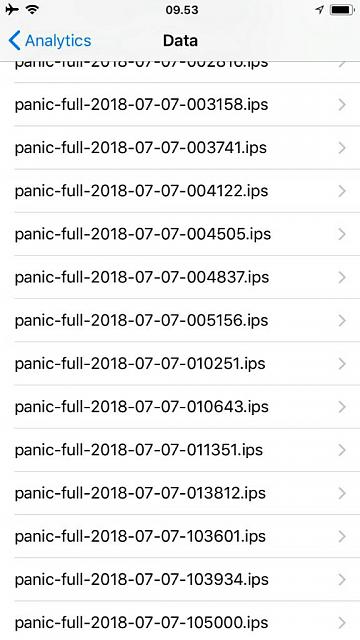
NOTE: If you unplug the battery while you’re testing, the date and time will be messed up. So you need to remember what’s the date when it gets crashed.
Reading the panic report file
The report file is not designed for end-users or outsiders to understand it. This article is just to show you how normally we analyze the error and how it can help us where to begin the troubleshoot and diagnosis.
It’s designed for their engineer-level programmers to read it. Even the Apple technicians don’t know what to do with it. Because they are a greed company that only asks you to pay for a whole device replacement. They don’t repair at all. This is why we exist.
We are the third-party repair that always fixes anything that they won’t.
So the third-party repair community like us will always found a way. So we found that the Panic file report is actually can be useful to a professional like us.
Below is a few examples to show you how we use them to help to troubleshoot the actual problem faster.
Panic-full missing sensor

The above report is obviously said that one of the sensors in the iPhone is not working. There is no successful check-in from it.
There are more than 10 sensors on the iPhone. Since it didn’t specifically say which sensor is that, then we have to put the motherboard into our full working housing to test it.
If the problem is gone, then it means one of the flex is the problem. Such as charger port, power button flex. So we have to troubleshoot the flex one by one.
If the problem is still there, then it means the motherboard can’t detect the sensor. A full diagnosis on the motherboard is required. The FPC connectors are our first step.
Panic-full mic problem

This one is obvious. It’s saying missing sensor, but this time it does clearly show the mic2 is the problem.
mic2 is means microphone #2.
iPhone inside has multiple microphones. So we replace the microphone #2 to test again. If okay then it’s just the mic2 flex that is the problem.
If the problem still exists, then the connection between the motherboard and mic2 has a problem. The first step is to inspect the FPC connector too.
Panic-full big problem

This is considered a big problem. When it mentioned kernel, it’s mean CPU.
CPU has a problem.
But I know some smartass end users will start to ask can we replace the CPU?
The reasons of CPU failure can be hundreds. It can be a power failure, voltage unstable, unstable connection from the board, and blah blah blah. Only a professional like us can check what’s going on and fix it accordingly. We don’t blindly reball the CPU to create a mess that we shouldn’t.
Sometimes even a simple flex can cause the CPU malfunction.
Another way to analyze the panic file
There are many other ways to analyze the panic file. Because the repair community is everywhere from around the world.
Countless technicians gather the experience to build a database for this thing to our job easier.
Some of them are the programmers and providing their analysis for a small fee.
Want to know more? I only share this with my students. Please check “Panic” lesson in semester one online course.
If you are having such of problem….
Unplugging every flex won’t help you, because the iPhone X and newer models will still get the same problem if the part is missing.
So you need to find a professional like us that owns all the parts to test it. Especially a full-set of housing that contains every original flex and part.
If you plan to do it yourself, high chance that you will be wasting your money.
Need our help? Click here to find our store location.
-
03.03.2021, 13:33
#1
iPhone/iPad/panic log/расшифровка/аналитика
При перезагрузке iPhone/iPad, чтобы легче было делать диагностику и не паять все подряд, заходим в Настройки-
Конфиденциальность-Аналитика и улучшения-Данные Аналитики-находим запись последней перезагрузки и ищем в ней
ключевые слова. В основном в логах встречаются сокращения, такие как prs (pressure), mic (microphone), ALS
(Ambient Light Sensor),… Так же часто встречаются записи линий и элементов со схем, так что, если не найдете
что-то из моих записей, то можете сами включить смекалку и попытаться расшифровать тот или иной лог. Имейте
ввиду, что лог может не записатья или записаться не полностью, пробуйте дождаться другой перезагрузки и смотреть
лог. Эти записи я буду постоянно обновлять. iКолхозник (PRO-mobile). Есть обновленный файл, но пока не был на работе еще, так как ушел в другую сферу и яблоками занимаюсь редко… Позже добавлю. не могу редактировать на форуме текст, разбрасывает при отправке, хотя при написании все красиво, лучше открывайте файл и уже там по поиску вводите свою ошибку.==================================================================================
ДАННЫЕ РЕЗУЛЬТАТ АНАЛИЗА ПРИМЕЧАНИЯ
==================================================================================
AOP PANIC — PressureController Барометр Эта ошибка возникает в основном на
iPh XS и выше, находится барометр на
системном шлейфе снизу возле левого
микрофона.ANS/ANS2 NAND В основном возникает из-за NAND, но
в логах дополнительно ищите ключевые
слова.
SD: 0 Missing sensor(s): TG0B АКБ/TIGRIS Девайс не видит АКБ.
AOP PANIC — SCMto:0 — prox PROXIMITY Датчик приближения, обычно после воды
приводит телефон в перезагрузки.
Kernel data abort CPU В основном из-за отвала процессора
либо катушек по линиям buck. Так же
в логе иногда встречаются конкретные
линии и элементы со схем.
Missing sensor(s): mic1 Microphone Часто бывает после воды или механичес-
кого воздействия.
mic1 — нижний левый микрофон.
mic2 — рядом со вспышкой/фонариком.
mic3 — рядом с фронтальной камерой.
mic4 — правый нижний микрофон.
SD: 1 Missing sensor(s): Prs0 Барометр Барометр поврежден либо его линии.
AppleSocHot: hot hot hot CPU/КП Встречал только на моделях iPhone 7.
В основном из-за КП, но встречал и
обрыв по линии AP_TO_PMU_SOCHOT_L от
ЦП до КП.
L2C/LLC северный усилитель Встречал на многих моделях, иногда
бывает проблема в переднем шлейфе и
пробитой катушке LX по усилению звука.
Prev-next/LSU кварцевый генератор часов Встречал только на iPhone 5c.
NO pulse on Taptic Engine Часто разъем в коррозии.
nvme NAND Nand с PCIE шиной.
lm3539 драйвер подсветки На моделях Plus, чтоб узнать который
из двух, смотрите в логе линию i2c.
mic-temp-sens2 mic2 Микрофон рядом со вспышкой/фонариком.
Часто встречается на iPhone 11.
Kernel instructglon fetch CPU Прекращение работы ядра ЦП.
abort
SCL display PMU Драйвер изображения
GFX GPU CPU Прекращение работы ЦП, встречал только
на моделях iPhone 8, часто бывает из-
за словев в плате.
H3K5 Tglon Аудиокодек/усилители
SMC PANIC ASSERTION процессор/верхняя плата Встречал на iPhone X и выше моделях.
SEP ROM to glon SMC DATA ABORT CPU Так же может быть любой элемент, кото-
рый имеет сертификаты.
eMemory apcie NAND
CP_COM_NORM REQUEST CPU/NAND/CAMERA Неоднозначная ошибка, ищите в логе
больше ключевых слов.
Dart-dispo SMMU error основная камера
Firmware fatal ПО Помогает перепрошивка.
Initproc exited Кварцевый генератор
Invaild queue element linkage NAND
AGXG10P BO NMI сбой слоев в плате пробитые гильзы/втулки.
Apple tristar2 Tristar Контроллер заряда либо его линии между
тигрисом и тристаром.
PMP NMI FIQ CPU/катушки/КП Неоднозначная ошибка.
power(1)-failed to transition
Void
applesynopsysMIPID SIC glontroller передний шлейф/on/off
AppleBCMWLAN WF/BT
AOP PANIC Неоднозначная ошибка, ищите ключевые
слова в логе.
Ememory Nand В основном на iPhone 5s/6.
Anc-postnand.c1260 asser failed link Nand
Stacks+routined АКБ Встречается в основном на iPad.
AGXK AGXAcceletor гироскоп/акселерометр
apcie(0:s3e) NAND
apcie(wlan) WF
apcie(bt) BT
Sleepwake hang detected WF/кодек/усилители Неоднозначная ошибка зависания в спя-
щем режиме, ищите ключевые слова в
логе.
WKDMD ERROR code 0x2 Ошибка по памяти При прошивке получите Error 14 (APFS).
Apple PPM Лайтнинг/Тристар/Тигрис Ошибка возникает при зарядке.
Fatal coherency point error CP_com_NORM CPU/катушки/КП
gnss glonass/GPS
-
66 участника(ов) поблагодарили PRO-mobile за его сообщение:
-=sam=- (02.03.2023),
alexece (04.03.2023),
AlsPro (09.03.2021),
anapka (14.06.2022),
Andre20 (28.12.2022),
asap82 (01.07.2021),
bebiloku (20.03.2021),
brukain (12.03.2021),
Butum (04.03.2021),
Celica485 (28.04.2023),
Celler (09.03.2021),
DB2020_Logs (03.03.2021),
dekuort (03.04.2021),
DeltaService (14.02.2023),
DRALOSKOP (03.03.2021),
Dushman (03.03.2021),
Estonij (04.03.2021),
foretell (03.03.2021),
geleos27 (21.05.2021),
glasius (27.04.2021),
gsmtest (26.04.2023),
HANK (03.03.2021),
iGoogle (19.07.2021),
ivanych79 (03.03.2021),
jake-format1 (02.02.2023),
Jestful (19.06.2021),
Konstantin585 (15.05.2021),
ksenon (23.12.2022),
lefty_m (03.03.2021),
maros (28.02.2022),
maxim’ka (03.03.2021),
mblack (18.02.2022),
NDA87 (04.03.2021),
Negoziand (07.07.2021),
Nick 725 (28.02.2023),
njno (04.03.2021),
nldex (22.03.2021),
NokSim (04.03.2021),
O_stebelyak (01.11.2021),
partizan_nsk (12.04.2023),
Pelevin (03.03.2021),
point21 (12.01.2023),
PPetr (28.07.2021),
qamarbek (06.07.2022),
RETU (27.03.2021),
Reutskiy (09.06.2021),
rgcensor (11.05.2021),
runerddd (02.06.2021),
schemu (09.03.2021),
serv (23.03.2021),
shsp82 (12.03.2021),
ShuhService (11.03.2021),
Somik15 (30.08.2021),
uprugiy (24.02.2022),
[email protected] (03.03.2021),
wert1512 (09.03.2021),
Witcher87g (26.12.2022),
XMD (31.03.2021),
Y3sW0r1d (12.03.2021),
Yankee (05.03.2021),
Yuriy Dzyabko (24.12.2022),
Zur65 (20.11.2021),
Zuza (18.05.2021),
[C2H5OH] (20.05.2021),
Садовод_яблок (15.03.2021),
Серега (06.03.2021)
Nige
Tech Legend
104 posts
Nige
Tech Legend
1611404793
Have you tried booting with the front camera ribbons disconnected?
EPR UK
Tech Expert
34 posts
EPR UK
Tech Expert
1611406860
I have it running just board, port, battery and display everything else disconnected and no difference. I did notice it states sensor missing (mic2) not sure if that’s to do with port or front / rear camera mic
Nige
Tech Legend
104 posts
Nige
Tech Legend
1611407941
Reboots can be caused by the front camera ribbon being faulty or damaged. Have you checked the ribbon for rips? Usually rips where it’s stuck down just above the battery. I’m sure mic 2 is on the front camera ribbon.
EPR UK
Tech Expert
34 posts
EPR UK
Tech Expert
1611408421
Have checked for damage to all flex cables including original port and everything looks perfect. As it’s only board, screen, battery and port connected the issue lies with one of these components. New battery and new display fitted also no different, so I’m down to board and port.
Thermalmonitor is on the port from previous experience with an iPhone XS Max that did this same thing after a charge port replace but cured when the original was put back in. It appears to be quite common, however I cannot seem to source another genuine used 11 port to confirm. I have also sold out of all iPhone 11’s which is seriously frustrating as I can just dump the board straight into a fully func. one and confirm or eliminate that as the issue
EPR UK
Tech Expert
34 posts
EPR UK
Tech Expert
1611408491
Usually rips where it’s stuck down just above the battery. I’m sure mic 2 is on the front camera ribbon.
Isopropyl for removal of all flexes
EPR UK
Tech Expert
34 posts
EPR UK
Tech Expert
1611701983
Update — fixed
mic2 = power button / flash light flex
Prs0 = main charging flex
After numerous testing with the panic logs, I concluded the power button flex must be connected. With the charging port disconnected / faulty / aftermarket I noticed the error changes to «mic2 Prs0»
So the fix was a genuine power button flex replacement and a genuine charging port flex.
I hope this helps.
Andree27
Tech God
550 posts
Andree27
Tech God
1611827409
· Edited
I do not guarantee the reason — sounds like the lighting connector , cabel …
(Damage during the rear glass replacement — or damaged rear glass) …
The problem can be solved with the original cable …
Changing the charger flex -original charger flex …
On x an 11 copies do not work , or you need to look for special copies …
If the original does not work, it is already damaged …
Ps.
Not new one , but original (buy used ) …
I apologize for the late reply because I am interested the activities of other forum participants …
I’ve done extensive testing so you can challenge my findings as much as you want — we must find a solution, not mislead !
No bad thoughts about you everything is as it should be ! The main thing is that a solution has been found !
Thank -You !
EPR UK
Tech Expert
34 posts
EPR UK
Tech Expert
1611832995
The original was damaged by the owner it came in after being run over by a truck and then washed down to remove the mud. ReplaceBase offer a genuine port which did work but originally I was sent a copy in an OEM bag so that did not work. We’re all human after all.
Error ‘mic2’ is the flashlight/power button flex
Error ‘Prs0’ is the charging port
Only genuine ports will fix the issue but I did extensive testing so you can dispute my findings as much as you want, I was reporting back the fix. The 11 will reboot without the power button hooked up. This was also damaged when it came in along with a multitude of other components.
I hope this helps someone who may stumble across it as there’s very limited information regarding the kernel panic files.
Quote
1
1
0
0
Phil-helpme
Tech Tinkerer
6 posts
Phil-helpme
Tech Tinkerer
1613048758
· Edited
Only genuine ports will fix the issue but I did extensive testing so you can dispute my findings as much as you want, I was reporting back the fix. The 11 will reboot without the power button hooked up. This was also damaged when it came in along with a multitude of other components.
Hi EPR UK, I have the same problem with you (panic-full and stack-thermalmonitord problems on my iPhone 11 Pro Max)! let me ask:
1. Do we need to replace the flashlight / power button flex and the charging port or just one of them?
2. Can you tell me where I can get the original used flex power button replacement and charging port flex? I live in Indonesia and this ReplaceBase website does not serve delivery to my country. Are there any other website / marketplace suggestions?
any reply means a lot to me. thank you
EPR UK
Tech Expert
34 posts
EPR UK
Tech Expert
1613057676
Hi EPR UK, I have the same problem with you (panic-full and stack-thermalmonitord problems on my iPhone 11 Pro Max)! let me ask:
1. Do we need to replace the flashlight / power button flex and the charging port or just one of them?
2. Can you tell me where I can get the original used flex power button replacement and charging port flex? I live in Indonesia and this ReplaceBase website does not serve delivery to my country. Are there any other website / marketplace suggestions?
any reply means a lot to me. thank you
Can you send over the latest panic file?
Andree27
Tech God
550 posts
Andree27
Tech God
1613073229
Yes, if it is necessary to change these parts, then only the originals …
But exactly what needs to change —
As mentioned by EPR UK — send panic file , he will help you identify the specific source of the problem …
Phil-helpme
Tech Tinkerer
6 posts
Phil-helpme
Tech Tinkerer
1613885264
Of course, here is the file. any suggestion? what do you think, mate?
any reply means a lot to me. thank you
-
panic-full-2021-02-20-033402.000.ips
492.91 KB
EPR UK
Tech Expert
34 posts
EPR UK
Tech Expert
1613903934
Prs0 points to charging port. It’s a pressure sensor within the flex.
Replace and send new panic log if problems persist
Quote
1
1
0
0
Phil-helpme
Tech Tinkerer
6 posts
Phil-helpme
Tech Tinkerer
1614077107
Hi friends, thanks for your advice yesterday. I did a google search for the charging port and got this picture.
1. Can you tell me which part is called the thermalmonitor and pressure sensor in this picture?
2. I searched the online market and found 2 variants of charging port. which one should I buy? with ic board or without ic board?
Thank you friend. additional information and advice will mean a lot to me.
Nige
Tech Legend
104 posts
Nige
Tech Legend
1614090068
Without if you’re good at smd work. Go with to make it easier on yourself
Andree27
Tech God
550 posts
Andree27
Tech God
1614158342
Nige — I agree , definitely without IC …
but if your ic chip is damaged (your panic is back) but try to make sure …
If that doesn’t work, you’ll need to buy the original used one (charger port) ...
Good luck!
Phil-helpme
Tech Tinkerer
6 posts
Phil-helpme
Tech Tinkerer
1614841010
hey thank you very much for all the advice and input for everyone who is here.
My iPhone can be used normally again. It’s a little difficult and a bit challenging to find the original charging port, but it’s worth the effort!
thanks again EPR UK, Andree27 and Nige. I hope good things are returned to you
Quote
3
3
0
0
Nige
Tech Legend
104 posts
Nige
Tech Legend
1614889403
Glad you got it sorted. Phones can be a pain sometimes. Have to try various parts and a bit of patience.
Quote
1
1
0
0
dakore
Tech Tinkerer
8 posts
dakore
Tech Tinkerer
1625323419
Good day everyone. so I have this exact same error . missing 1 sensor mic2 on an iPhone 11. the battery was only changed. phone is six months old has Apple support but I cant get help because I am in Turkey, phone was bought in ivory coast. Please how do I get original parts for this fix. I am thinking of buying and fixing it. Just disappointed in Apple.
dakore
Tech Tinkerer
8 posts
dakore
Tech Tinkerer
1625323669
This is the panic logs
-
WhatsApp Image 2021-07-03 at 17.46.36.jpeg
232.46 KB · 18 views
EPR UK
Tech Expert
34 posts
EPR UK
Tech Expert
1625326567
Check charging port connection is correctly connected / free from debris. If problems persist, replace charging port.
Quote
1
1
0
0
dakore
Tech Tinkerer
8 posts
dakore
Tech Tinkerer
1625327721
Brother, Thank you very much for your reply. This your suggestion is different from your earlier submission. You recommended power button/ flashlight flex for a mic2 problem. Phone charges very well without issues. Phone doesn’t restart on sleep mode only two to three minutes while using the phone. Please kindly confirm your submission and may be throw more light so that I can be fully understand the problem.
dakore
Tech Tinkerer
8 posts
dakore
Tech Tinkerer
1625327881
Check charging port connection is correctly connected / free from debris. If problems persist, replace charging port.
Phone does not restart while charging. It only restarts on usage.
EPR UK
Tech Expert
34 posts
EPR UK
Tech Expert
1625329430
It’s a sensor on the charging port, doesn’t affect charging.
The phone will restart regardless of usage if it has a panic log registry. Every 180 seconds it will restart to attempt to communicate.
Having re-read your panic file, it is showing a missing sensor. If only the battery has been replaced then it’s unlikely the powerflex was damaged but if you disconnect the charging port, check to see if the panic file changes. If it does not, then it points to the port. If it does change, try unplugging the powerflex and again see if it changes.
Unless it’s had more than a battery replacement?
Quote
2
2
0
0