Проблема
При попытке запустить функцию LISP в AutoCAD в командной строке отображается сообщение об ошибке:
Ошибка: нет определения функции: VLAX-ENAME->VLA-OBJECT.
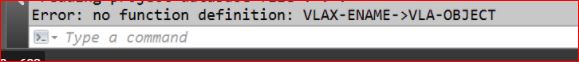
Процедура ранее выполнялась без ошибок или работает нормально на другом компьютере.
Примечание. В AutoCAD Electrical используется множество процедур LISP для нормальной работы, поэтому эта ошибка может появляться при редактировании таких компонентов, как быстрое перемещение, удаление и т. д. Кроме того, контекстное меню Electrical (отслеживающее) может вызвать сбой со следующим сообщением:
Ошибка: нет определения функции: VLR-MOUSE-REACTOR
Причины
Отсутствующие или неполные записи реестра в папке
HKEY_LOCAL_MACHINESOFTWAREClassesTypeLib{A4081F53-974E-479E-A26E-E6DE9A5B2489}.
Решение
Выполните следующие действия.
- Восстановите запись реестра Windows.
- Убедитесь, что файл vl16.tlb существует в папке C:Program FilesAutodesk<AutoCAD 20xx>vl16.tlb.
- Загрузите прикрепленный файл lspfix.zip и измените его расширение с .zip на .reg.
Этот файл реестра настроен для AutoCAD 2020 в качестве установленной версии.
Однако при запуске другой версии откройте файл в любом текстовом редакторе и настройте пути соответствующим образом. Например:Windows Registry Editor Version 5.00 [HKEY_LOCAL_MACHINESOFTWAREClassesTypeLib{A4081F53-974E-479E-A26E-E6DE9A5B2489}] [HKEY_LOCAL_MACHINESOFTWAREClassesTypeLib{A4081F53-974E-479E-A26E-E6DE9A5B2489}1.0] @="Visual Lisp ActiveX module" [HKEY_LOCAL_MACHINESOFTWAREClassesTypeLib{A4081F53-974E-479E-A26E-E6DE9A5B2489}1.0] [HKEY_LOCAL_MACHINESOFTWAREClassesTypeLib{A4081F53-974E-479E-A26E-E6DE9A5B2489}1.0win32] @="vl16.tlb" [HKEY_LOCAL_MACHINESOFTWAREClassesTypeLib{A4081F53-974E-479E-A26E-E6DE9A5B2489}1.0win64] @="C:Program FilesAutodeskAutoCAD 2020vl16.tlb" [HKEY_LOCAL_MACHINESOFTWAREClassesTypeLib{A4081F53-974E-479E-A26E-E6DE9A5B2489}1.0FLAGS] @="2" [HKEY_LOCAL_MACHINESOFTWAREClassesTypeLib{A4081F53-974E-479E-A26E-E6DE9A5B2489}1.0HELPDIR] @="C:Program FilesAutodeskAutoCAD 2020" - Сохраните файл, а затем дважды щелкните его, чтобы обновить ключи реестра Windows.
- Полностью удалите AutoCAD и переустановите программу, используя полную загрузку для своей учетной записи на портале Autodesk Account. См. раздел Полное удаление AutoCAD или отраслевых программ
Внимание!
Неправильное редактирование реестра Windows может вывести операционную систему компьютера из строя. База знаний Microsoft предоставляет важную информацию о реестре. Используйте редактор реестра Microsoft с осторожностью, предварительно выполнив резервное копирование реестра в соответствии с инструкциями для вашей операционной системы, представленными в статье Microsoft Резервное копирование и восстановление реестра в Windows и связанной статье Резервное копирование системного реестра. Дополнительные сведения о реестре можно также найти в разделах справки редактора реестра Microsoft.
Программы
Программы AutoCAD
Issue:
When attempting to run a LISP function in AutoCAD, an error message is displayed on the command line:
Error: no function definition: VLAX-ENAME->VLA-OBJECT.
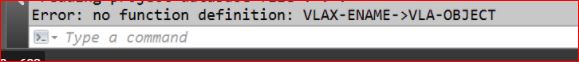
The routine has run previously without errors, or runs fine on another computer.
Note: AutoCAD Electrical uses many LISP routines for normal operation, so this error may appear when doing things like editing (scooting, deleting, etc.) components. Also, the Electrical right-click (marking) menu may fail with this message:
Error: no function definition: VLR-MOUSE-REACTOR
Causes:
Missing or incomplete Registry entries under:
«HKEY_LOCAL_MACHINESOFTWAREClassesTypeLib{A4081F53-974E-479E-A26E-E6DE9A5B2489}«.
Solution:
Try the following:
- Repair Windows Registry entry.
- Make sure that the vl16.tlb file exists under the path: C:Program FilesAutodesk<AutoCAD 20xx>vl16.tlb.
- Download the attached lspfix.zip file and change its file extension from .zip to .reg.
This registry file is configured for AutoCAD 2020 as the installed version.
However, if running a different version, open the file in any text editor and adjust the paths accordingly. For example:Windows Registry Editor Version 5.00 [HKEY_LOCAL_MACHINESOFTWAREClassesTypeLib{A4081F53-974E-479E-A26E-E6DE9A5B2489}] [HKEY_LOCAL_MACHINESOFTWAREClassesTypeLib{A4081F53-974E-479E-A26E-E6DE9A5B2489}1.0] @="Visual Lisp ActiveX module" [HKEY_LOCAL_MACHINESOFTWAREClassesTypeLib{A4081F53-974E-479E-A26E-E6DE9A5B2489}1.0] [HKEY_LOCAL_MACHINESOFTWAREClassesTypeLib{A4081F53-974E-479E-A26E-E6DE9A5B2489}1.0win32] @="vl16.tlb" [HKEY_LOCAL_MACHINESOFTWAREClassesTypeLib{A4081F53-974E-479E-A26E-E6DE9A5B2489}1.0win64] @="C:Program FilesAutodeskAutoCAD 2020vl16.tlb" [HKEY_LOCAL_MACHINESOFTWAREClassesTypeLib{A4081F53-974E-479E-A26E-E6DE9A5B2489}1.0FLAGS] @="2" [HKEY_LOCAL_MACHINESOFTWAREClassesTypeLib{A4081F53-974E-479E-A26E-E6DE9A5B2489}1.0HELPDIR] @="C:Program FilesAutodeskAutoCAD 2020" - Save the file and then double-click it to update the Windows Registry keys.
- Clean uninstall AutoCAD and reinstall using full download for your Autodesk Account. See how to Clean uninstall of AutoCAD or verticals
Warning!
Improperly editing the Windows registry can make your computer operating system unusable. The Microsoft Knowledgebase provides critical information that you need to know about the registry. Use the Microsoft Registry Editor only at your own risk and only after backing up the registry as outlined for your operating system in the Microsoft article: How to back up and restore the registry in Windows and in the related solution: How to back up the system registry. You can also find more information about the registry in the Help topics in the Microsoft Registry Editor.
Products:
AutoCAD Products;
Issue:
When attempting to run a LISP function in AutoCAD, an error message is displayed on the command line:
Error: no function definition: VLAX-ENAME->VLA-OBJECT.
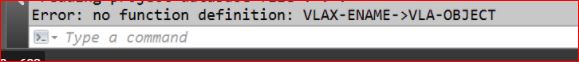
The routine has run previously without errors, or runs fine on another computer.
Note: AutoCAD Electrical uses many LISP routines for normal operation, so this error may appear when doing things like editing (scooting, deleting, etc.) components. Also, the Electrical right-click (marking) menu may fail with this message:
Error: no function definition: VLR-MOUSE-REACTOR
Causes:
Missing or incomplete Registry entries under:
«HKEY_LOCAL_MACHINESOFTWAREClassesTypeLib{A4081F53-974E-479E-A26E-E6DE9A5B2489}«.
Solution:
Try the following:
- Repair Windows Registry entry.
- Make sure that the vl16.tlb file exists under the path: C:Program FilesAutodesk<AutoCAD 20xx>vl16.tlb.
- Download the attached lspfix.zip file and change its file extension from .zip to .reg.
This registry file is configured for AutoCAD 2020 as the installed version.
However, if running a different version, open the file in any text editor and adjust the paths accordingly. For example:Windows Registry Editor Version 5.00 [HKEY_LOCAL_MACHINESOFTWAREClassesTypeLib{A4081F53-974E-479E-A26E-E6DE9A5B2489}] [HKEY_LOCAL_MACHINESOFTWAREClassesTypeLib{A4081F53-974E-479E-A26E-E6DE9A5B2489}1.0] @="Visual Lisp ActiveX module" [HKEY_LOCAL_MACHINESOFTWAREClassesTypeLib{A4081F53-974E-479E-A26E-E6DE9A5B2489}1.0] [HKEY_LOCAL_MACHINESOFTWAREClassesTypeLib{A4081F53-974E-479E-A26E-E6DE9A5B2489}1.0win32] @="vl16.tlb" [HKEY_LOCAL_MACHINESOFTWAREClassesTypeLib{A4081F53-974E-479E-A26E-E6DE9A5B2489}1.0win64] @="C:Program FilesAutodeskAutoCAD 2020vl16.tlb" [HKEY_LOCAL_MACHINESOFTWAREClassesTypeLib{A4081F53-974E-479E-A26E-E6DE9A5B2489}1.0FLAGS] @="2" [HKEY_LOCAL_MACHINESOFTWAREClassesTypeLib{A4081F53-974E-479E-A26E-E6DE9A5B2489}1.0HELPDIR] @="C:Program FilesAutodeskAutoCAD 2020" - Save the file and then double-click it to update the Windows Registry keys.
- Clean uninstall AutoCAD and reinstall using full download for your Autodesk Account. See how to Clean uninstall of AutoCAD or verticals
Warning!
Improperly editing the Windows registry can make your computer operating system unusable. The Microsoft Knowledgebase provides critical information that you need to know about the registry. Use the Microsoft Registry Editor only at your own risk and only after backing up the registry as outlined for your operating system in the Microsoft article: How to back up and restore the registry in Windows and in the related solution: How to back up the system registry. You can also find more information about the registry in the Help topics in the Microsoft Registry Editor.
Products:
AutoCAD Products;
Issue:
When attempting to run a LISP function in AutoCAD, an error message is displayed on the command line:
Error: no function definition: VLAX-ENAME->VLA-OBJECT.
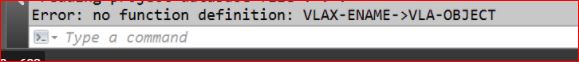
The routine has run previously without errors, or runs fine on another computer.
Note: AutoCAD Electrical uses many LISP routines for normal operation, so this error may appear when doing things like editing (scooting, deleting, etc.) components. Also, the Electrical right-click (marking) menu may fail with this message:
Error: no function definition: VLR-MOUSE-REACTOR
Causes:
Missing or incomplete Registry entries under:
«HKEY_LOCAL_MACHINESOFTWAREClassesTypeLib{A4081F53-974E-479E-A26E-E6DE9A5B2489}«.
Solution:
Try the following:
- Repair Windows Registry entry.
- Make sure that the vl16.tlb file exists under the path: C:Program FilesAutodesk<AutoCAD 20xx>vl16.tlb.
- Download the attached lspfix.zip file and change its file extension from .zip to .reg.
This registry file is configured for AutoCAD 2020 as the installed version.
However, if running a different version, open the file in any text editor and adjust the paths accordingly. For example:Windows Registry Editor Version 5.00 [HKEY_LOCAL_MACHINESOFTWAREClassesTypeLib{A4081F53-974E-479E-A26E-E6DE9A5B2489}] [HKEY_LOCAL_MACHINESOFTWAREClassesTypeLib{A4081F53-974E-479E-A26E-E6DE9A5B2489}1.0] @="Visual Lisp ActiveX module" [HKEY_LOCAL_MACHINESOFTWAREClassesTypeLib{A4081F53-974E-479E-A26E-E6DE9A5B2489}1.0] [HKEY_LOCAL_MACHINESOFTWAREClassesTypeLib{A4081F53-974E-479E-A26E-E6DE9A5B2489}1.0win32] @="vl16.tlb" [HKEY_LOCAL_MACHINESOFTWAREClassesTypeLib{A4081F53-974E-479E-A26E-E6DE9A5B2489}1.0win64] @="C:Program FilesAutodeskAutoCAD 2020vl16.tlb" [HKEY_LOCAL_MACHINESOFTWAREClassesTypeLib{A4081F53-974E-479E-A26E-E6DE9A5B2489}1.0FLAGS] @="2" [HKEY_LOCAL_MACHINESOFTWAREClassesTypeLib{A4081F53-974E-479E-A26E-E6DE9A5B2489}1.0HELPDIR] @="C:Program FilesAutodeskAutoCAD 2020" - Save the file and then double-click it to update the Windows Registry keys.
- Clean uninstall AutoCAD and reinstall using full download for your Autodesk Account. See how to Clean uninstall of AutoCAD or verticals
Warning!
Improperly editing the Windows registry can make your computer operating system unusable. The Microsoft Knowledgebase provides critical information that you need to know about the registry. Use the Microsoft Registry Editor only at your own risk and only after backing up the registry as outlined for your operating system in the Microsoft article: How to back up and restore the registry in Windows and in the related solution: How to back up the system registry. You can also find more information about the registry in the Help topics in the Microsoft Registry Editor.
Products:
AutoCAD Products;
Issue:
When attempting to run a LISP function in AutoCAD, an error message is displayed on the command line:
Error: no function definition: VLAX-ENAME->VLA-OBJECT.
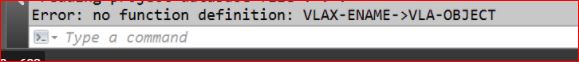
The routine has run previously without errors, or runs fine on another computer.
Note: AutoCAD Electrical uses many LISP routines for normal operation, so this error may appear when doing things like editing (scooting, deleting, etc.) components. Also, the Electrical right-click (marking) menu may fail with this message:
Error: no function definition: VLR-MOUSE-REACTOR
Causes:
Missing or incomplete Registry entries under:
«HKEY_LOCAL_MACHINESOFTWAREClassesTypeLib{A4081F53-974E-479E-A26E-E6DE9A5B2489}«.
Solution:
Try the following:
- Repair Windows Registry entry.
- Make sure that the vl16.tlb file exists under the path: C:Program FilesAutodesk<AutoCAD 20xx>vl16.tlb.
- Download the attached lspfix.zip file and change its file extension from .zip to .reg.
This registry file is configured for AutoCAD 2020 as the installed version.
However, if running a different version, open the file in any text editor and adjust the paths accordingly. For example:Windows Registry Editor Version 5.00 [HKEY_LOCAL_MACHINESOFTWAREClassesTypeLib{A4081F53-974E-479E-A26E-E6DE9A5B2489}] [HKEY_LOCAL_MACHINESOFTWAREClassesTypeLib{A4081F53-974E-479E-A26E-E6DE9A5B2489}1.0] @="Visual Lisp ActiveX module" [HKEY_LOCAL_MACHINESOFTWAREClassesTypeLib{A4081F53-974E-479E-A26E-E6DE9A5B2489}1.0] [HKEY_LOCAL_MACHINESOFTWAREClassesTypeLib{A4081F53-974E-479E-A26E-E6DE9A5B2489}1.0win32] @="vl16.tlb" [HKEY_LOCAL_MACHINESOFTWAREClassesTypeLib{A4081F53-974E-479E-A26E-E6DE9A5B2489}1.0win64] @="C:Program FilesAutodeskAutoCAD 2020vl16.tlb" [HKEY_LOCAL_MACHINESOFTWAREClassesTypeLib{A4081F53-974E-479E-A26E-E6DE9A5B2489}1.0FLAGS] @="2" [HKEY_LOCAL_MACHINESOFTWAREClassesTypeLib{A4081F53-974E-479E-A26E-E6DE9A5B2489}1.0HELPDIR] @="C:Program FilesAutodeskAutoCAD 2020" - Save the file and then double-click it to update the Windows Registry keys.
- Clean uninstall AutoCAD and reinstall using full download for your Autodesk Account. See how to Clean uninstall of AutoCAD or verticals
Warning!
Improperly editing the Windows registry can make your computer operating system unusable. The Microsoft Knowledgebase provides critical information that you need to know about the registry. Use the Microsoft Registry Editor only at your own risk and only after backing up the registry as outlined for your operating system in the Microsoft article: How to back up and restore the registry in Windows and in the related solution: How to back up the system registry. You can also find more information about the registry in the Help topics in the Microsoft Registry Editor.
Products:
AutoCAD Products;
Issue:
When attempting to run a LISP function in AutoCAD, an error message is displayed on the command line:
Error: no function definition: VLAX-ENAME->VLA-OBJECT.
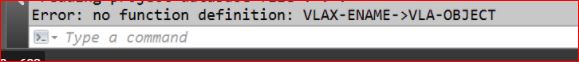
The routine has run previously without errors, or runs fine on another computer.
Note: AutoCAD Electrical uses many LISP routines for normal operation, so this error may appear when doing things like editing (scooting, deleting, etc.) components. Also, the Electrical right-click (marking) menu may fail with this message:
Error: no function definition: VLR-MOUSE-REACTOR
Causes:
Missing or incomplete Registry entries under:
«HKEY_LOCAL_MACHINESOFTWAREClassesTypeLib{A4081F53-974E-479E-A26E-E6DE9A5B2489}«.
Solution:
Try the following:
- Repair Windows Registry entry.
- Make sure that the vl16.tlb file exists under the path: C:Program FilesAutodesk<AutoCAD 20xx>vl16.tlb.
- Download the attached lspfix.zip file and change its file extension from .zip to .reg.
This registry file is configured for AutoCAD 2020 as the installed version.
However, if running a different version, open the file in any text editor and adjust the paths accordingly. For example:Windows Registry Editor Version 5.00 [HKEY_LOCAL_MACHINESOFTWAREClassesTypeLib{A4081F53-974E-479E-A26E-E6DE9A5B2489}] [HKEY_LOCAL_MACHINESOFTWAREClassesTypeLib{A4081F53-974E-479E-A26E-E6DE9A5B2489}1.0] @="Visual Lisp ActiveX module" [HKEY_LOCAL_MACHINESOFTWAREClassesTypeLib{A4081F53-974E-479E-A26E-E6DE9A5B2489}1.0] [HKEY_LOCAL_MACHINESOFTWAREClassesTypeLib{A4081F53-974E-479E-A26E-E6DE9A5B2489}1.0win32] @="vl16.tlb" [HKEY_LOCAL_MACHINESOFTWAREClassesTypeLib{A4081F53-974E-479E-A26E-E6DE9A5B2489}1.0win64] @="C:Program FilesAutodeskAutoCAD 2020vl16.tlb" [HKEY_LOCAL_MACHINESOFTWAREClassesTypeLib{A4081F53-974E-479E-A26E-E6DE9A5B2489}1.0FLAGS] @="2" [HKEY_LOCAL_MACHINESOFTWAREClassesTypeLib{A4081F53-974E-479E-A26E-E6DE9A5B2489}1.0HELPDIR] @="C:Program FilesAutodeskAutoCAD 2020" - Save the file and then double-click it to update the Windows Registry keys.
- Clean uninstall AutoCAD and reinstall using full download for your Autodesk Account. See how to Clean uninstall of AutoCAD or verticals
Warning!
Improperly editing the Windows registry can make your computer operating system unusable. The Microsoft Knowledgebase provides critical information that you need to know about the registry. Use the Microsoft Registry Editor only at your own risk and only after backing up the registry as outlined for your operating system in the Microsoft article: How to back up and restore the registry in Windows and in the related solution: How to back up the system registry. You can also find more information about the registry in the Help topics in the Microsoft Registry Editor.
Products:
AutoCAD Products;
Issue
You saw an error containing the text No function definition.
You may have received one of several possible No function definition errors. The exact ones we’ve chronicled are listed in the Solution below.
Cause
A No function definition error is the result of a function within the software that can’t be completed (in other words, it’s not defined). The solution will depend on the function that’s not being defined.
Solution
Step 1: Restart your computer.
Simply restarting can sometimes clear up the error. Try opening CAD after restarting. If you don’t see a No function definition error, you’ve resolved the issue.
Still seeing a No function definition error after restarting your computer? Move on to the specific error message troubleshooting steps below.
Step 2 (if necessary): Troubleshoot your specific No function definition error message.
If restarting your computer didn’t resolve the error, your solution will depend on the exact text within the No function definition error you’re seeing:
• Error: No function definition: WM:COMMAND-WILL-START
This error is the result of custom civil engineering objects that the Canadian firm GHD attaches to its drawings. This practice allows GHD to implement precautions such as preventing users from deleting or moving critical utilities. However, this method of adding this functionality does not follow programming best practices, and essentially makes the file unusable by other firms.
Complete the following steps to clean these custom objects.
1. Open the CAD Options dialog box by typing Options or Op in the Command line and pressing Enter.
2. In the Options dialog box, select the Open and Save Tab. Then set the Demand load ObjectARX apps menu to Command invoke.
3. Open the problematic file.
4. Copy and paste the following text into the Command line, making sure to include all the parentheses:
(dictremove (namedobjdict) «VL-REACTORS»)
5. Press Enter.
6. Immediately run our Nuke tool on the file.
The reactor should now be removed from the file, and you can work with it as you would normally.
Close
• Error: No function definition: vlax-vla-object->ename
• Error: No function definition: vlax-ename->vla-object
• Error: No function definition: VLR-DWG-Reactor
If you received any of these three no function definition errors, your AutoCAD installation is likely configured improperly. The exact cause of these errors is unknown, although they may result from having multiple versions of AutoCAD on your computer.
To resolve the issue:
1. Download the zip file linked below.
Download the file to a location where you can easily find it, such as your desktop.
2. Locate and double-click the downloaded file vlax-ename fix.reg.zip.
3. You’ll now see the Registry Editor warning message pictured to the right. Click Yes.
We are the source of the information referenced in the message, and yes, you can trust us.
4. You’ll now have a file named vlax-ename fix.reg in that same location. Double-click this file.
You may need to run this file as an administrator.
5. Restart CAD.
6. Attempt the same action that generated the error. If you don’t see the error, you’ve resolved the issue.
Still getting the error? Move on to the next step.
7. Check whether you have multiple versions of AutoCAD or F/X CAD installed. If you have an older version installed, follow our steps to uninstall that version. Do not reinstall that older version.
8. Once you’re sure you only have one version of AutoCAD or F/X CAD (the version you want to use) installed, follow our steps to reinstall that version.
For example, if you got the error while trying to use F/X CAD 2018, repair F/X CAD 2018 after removing any older versions.
Problems installing? You may need to disable your antivirus software temporarily while installing AutoCAD or F/X CAD. Don’t forget to enable it once the installer finishes.
AutoCAD includes myriad add-on libraries. If you’re curious, take a look in the folder C:/Program Files/Autocad on your computer. The error may be a result of a problem with one of the following files in that folder: vlreac.dll, vllib.dll, or vlcom.dll.We have been unable to resolve this issue by copying these files over, and these files are not self-registering DLL files, which leaves reinstalling as the only viable solution.
Close
• Error: No function definition: dcl-form-show
This error is the result of a problem with the OpenDCL function. You can easily resolve it by following our steps to reinstall OpenDCL.
Close
• Error: No function definition: (command name)
Examples include:
— Error: No function definition: projectplants
— Error: No function definition: defineworkarea
The exact text of this error message will depend on the command or tool you attempted to use when you received the error. Examples include:
- Error: No function definition: projectplants: You would have received this error when clicking on a plant.
- Error: No function definition: defineworkarea: You would have received this error when attempting to open our New Work Area tool.
A similar No function definition error means the file LandFX.vlx was not able to load, but your menu loaded successfully. This issue can occur when:
• The file LandFX.vlx is stored in the LandFX folder on your office server, and the server connection is bad.
If so, ask your IT Admin to troubleshoot your Land F/X installation.
If you are not using our software with an office server, or if your IT admin has determined that your server connection is functioning properly, the issue may be occurring because:
• The file LandFX.vlx is lost, damaged, or missing.
If so, you can resolve the issue by reverting the LandFX.vlx file to the previous version:
1. Locate the file LandFX.vlx in your LandFX folder. Rename this file, giving it the name LandFX.vlx.old
2. Locate the file LandFX.vlx.bak in the same location. Rename this file, giving it the name LandFX.vlx
Close
Have you got this error in AutoCAD running some command or app that is AutoLISP based?
First thing to ensure is that Visual LISP is loaded so run (vl-load-com).
Below shows a result that is expected and all is working. Note that the drawing needs to have at least one object in it.
Command: (vl-load-com)
Command: (vlax-ename->vla-object(entlast))
#<VLA-OBJECT IAcadLine 0000005ce02af728>
If you get below result then something is broken in AutoCAD.
Command: (vlax-ename->vla-object(entlast))
; error: no function definition: VLAX-ENAME->VLA-OBJECT
I have not got this problem myself but a repair or reinstallation of AutoCAD has helped a couple of customers, one with AutoCAD 2016 and another with AutoCAD 2017. Suspected cause of this could be having run some registry cleaner or anti-virus that deleted vital registry settings that AutoCAD needs. One had run Malwarebytes the day earlier.
There might be an easier remedy but until this is found you know what to do to solve this problem. If you haven’t install any recent service pack or hotfix (that comes with an installer) this might also be a solution.
Update, solution found in this article.
Добро пожаловать!
Войдите или зарегистрируйтесь сейчас!
Войти
-
Форумчанин
- Регистрация:
- 22 сен 2014
- Сообщения:
- 61
- Симпатии:
- 6
здравствуйте. стоит win7 x64+автокад сивил 2016+растер дизигнер
помогите решить проблему, запускаю програмки с форума (гео-откос и гео_апп) а они не адекватно работают.
произошло это как всегда неожиданно примерно в такой последовательности:
все работало -> какое-то время не пользовался -> и на тебе «как отрезало»
в частности гео-откос выдает: no function definition: vlax-ename->vla-object
гео_апп не реагирует на кнопки, чертит не полилинии, а отрезки, не вставляет блоки.
пробовал (vl-load-com) в коммандной строке вводить в ответ ничего
пробовал (vla-get-activedocument (vlax-get-acad-object)) в ответ #<VLA-OBJECT IAcadDocument 0000000023870cf8>
пробовал полную переустановку автокада с чистокой реестра и удалением папок ключей описанную здесь
конечно при полной переустановке операционной системы все болезни лечатся, но как то это кардинально, да и времени тучу потратить
может кто сталкивался с подобным?#1
-
- Регистрация:
- 24 июн 2015
- Сообщения:
- 7
- Симпатии:
- 2
Здравствуйте
Нашли ответ на вопрос? Столкнулся с такой же ситуацией#2
-
Форумчанин
- Регистрация:
- 28 май 2012
- Сообщения:
- 1.712
- Симпатии:
- 639
- Адрес:
-
Маськва
Попробуйте прямо автору написать — BearDyugin
Или в его соответствующие Ресурсы.#3
-
Форумчанин
- Регистрация:
- 30 ноя 2007
- Сообщения:
- 2.680
- Симпатии:
- 2.397
- Адрес:
-
Сибирь
С этого он и начал. Но к сожалению я не знаю в чём может быть проблема, периодически(но очень редко) обращаются с подобной проблемой, но даже предположить не могу с чем она связана. Чтобы узнать причину, мне нужно воспроизвести эту проблему на своём ПК, но сделать этого не получится.
#4
-
Форумчанин
-
- Регистрация:
- 24 июн 2015
- Сообщения:
- 7
- Симпатии:
- 2
Сейчас попробую.Спасибо.
Вчера половину этого перечитал, вопрос так и не решил.Два раза переставлял Cad— Сообщения объединены, 15 ноя 2019, Оригинальное время сообщения: 15 ноя 2019 —
Подскажите не совсем понятно.В реестре нашел эти строки.Как восстанавливаются пути.Где это делается?Может поможет
#6
-
Форумчанин
просто поиском найди его на диске
#7
-
- Регистрация:
- 24 июн 2015
- Сообщения:
- 7
- Симпатии:
- 2
Все получилось.Ура.Но пришлось менять путь в win 64, в win 32 ничего не выходило.
Спасибо кто помогал#8
-
Форумчанин
видимо AutoCAD у тебя х64
#9
-
- Регистрация:
- 3 июл 2019
- Сообщения:
- 1
- Симпатии:
- 2
Добрый день, у меня, после удаления Autocad 2021 и установки Civil 3D вылезла аналогичная проблема — ошибка функции VLAX-ENAME->VLA-OBJECT
И, как следствие, я не смог произвести экспорт координат в файл.
Собственно помогло изменение реестра как указано в ссылка#10
BearDyugin и Qvinto нравится это.
Поделиться этой страницей
Issue
You saw an error containing the text No function definition.
You may have received one of several possible No function definition errors. The exact ones we’ve chronicled are listed in the Solution below.
Cause
A No function definition error is the result of a function within the software that can’t be completed (in other words, it’s not defined). The solution will depend on the function that’s not being defined.
Solution
Step 1: Restart your computer.
Simply restarting can sometimes clear up the error. Try opening CAD after restarting. If you don’t see a No function definition error, you’ve resolved the issue.
Still seeing a No function definition error after restarting your computer? Move on to the specific error message troubleshooting steps below.
Step 2 (if necessary): Troubleshoot your specific No function definition error message.
If restarting your computer didn’t resolve the error, your solution will depend on the exact text within the No function definition error you’re seeing:
• Error: No function definition: WM:COMMAND-WILL-START
This error is the result of custom civil engineering objects that the Canadian firm GHD attaches to its drawings. This practice allows GHD to implement precautions such as preventing users from deleting or moving critical utilities. However, this method of adding this functionality does not follow programming best practices, and essentially makes the file unusable by other firms.
Complete the following steps to clean these custom objects.
1. Open the CAD Options dialog box by typing Options or Op in the Command line and pressing Enter.
2. In the Options dialog box, select the Open and Save Tab. Then set the Demand load ObjectARX apps menu to Command invoke.
3. Open the problematic file.
4. Copy and paste the following text into the Command line, making sure to include all the parentheses:
(dictremove (namedobjdict) «VL-REACTORS»)
5. Press Enter.
6. Immediately run our Nuke tool on the file.
The reactor should now be removed from the file, and you can work with it as you would normally.
Close
• Error: No function definition: vlax-vla-object->ename
• Error: No function definition: vlax-ename->vla-object
• Error: No function definition: VLR-DWG-Reactor
If you received any of these three no function definition errors, your AutoCAD installation is likely configured improperly. The exact cause of these errors is unknown, although they may result from having multiple versions of AutoCAD on your computer.
To resolve the issue:
1. Download the zip file linked below.
Download the file to a location where you can easily find it, such as your desktop.
2. Locate and double-click the downloaded file vlax-ename fix.reg.zip.
3. You’ll now see the Registry Editor warning message pictured to the right. Click Yes.
We are the source of the information referenced in the message, and yes, you can trust us.
4. You’ll now have a file named vlax-ename fix.reg in that same location. Double-click this file.
You may need to run this file as an administrator.
5. Restart CAD.
6. Attempt the same action that generated the error. If you don’t see the error, you’ve resolved the issue.
Still getting the error? Move on to the next step.
7. Check whether you have multiple versions of AutoCAD or F/X CAD installed. If you have an older version installed, follow our steps to uninstall that version. Do not reinstall that older version.
8. Once you’re sure you only have one version of AutoCAD or F/X CAD (the version you want to use) installed, follow our steps to reinstall that version.
For example, if you got the error while trying to use F/X CAD 2018, repair F/X CAD 2018 after removing any older versions.
Problems installing? You may need to disable your antivirus software temporarily while installing AutoCAD or F/X CAD. Don’t forget to enable it once the installer finishes.
AutoCAD includes myriad add-on libraries. If you’re curious, take a look in the folder C:/Program Files/Autocad on your computer. The error may be a result of a problem with one of the following files in that folder: vlreac.dll, vllib.dll, or vlcom.dll.We have been unable to resolve this issue by copying these files over, and these files are not self-registering DLL files, which leaves reinstalling as the only viable solution.
Close
• Error: No function definition: dcl-form-show
This error is the result of a problem with the OpenDCL function. You can easily resolve it by following our steps to reinstall OpenDCL.
Close
• Error: No function definition: (command name)
Examples include:
— Error: No function definition: projectplants
— Error: No function definition: defineworkarea
The exact text of this error message will depend on the command or tool you attempted to use when you received the error. Examples include:
- Error: No function definition: projectplants: You would have received this error when clicking on a plant.
- Error: No function definition: defineworkarea: You would have received this error when attempting to open our New Work Area tool.
A similar No function definition error means the file LandFX.vlx was not able to load, but your menu loaded successfully. This issue can occur when:
• The file LandFX.vlx is stored in the LandFX folder on your office server, and the server connection is bad.
If so, ask your IT Admin to troubleshoot your Land F/X installation.
If you are not using our software with an office server, or if your IT admin has determined that your server connection is functioning properly, the issue may be occurring because:
• The file LandFX.vlx is lost, damaged, or missing.
If so, you can resolve the issue by reverting the LandFX.vlx file to the previous version:
1. Locate the file LandFX.vlx in your LandFX folder. Rename this file, giving it the name LandFX.vlx.old
2. Locate the file LandFX.vlx.bak in the same location. Rename this file, giving it the name LandFX.vlx
Close
Добро пожаловать!
Войдите или зарегистрируйтесь сейчас!
Войти
-
Форумчанин
- Регистрация:
- 22 сен 2014
- Сообщения:
- 61
- Симпатии:
- 6
здравствуйте. стоит win7 x64+автокад сивил 2016+растер дизигнер
помогите решить проблему, запускаю програмки с форума (гео-откос и гео_апп) а они не адекватно работают.
произошло это как всегда неожиданно примерно в такой последовательности:
все работало -> какое-то время не пользовался -> и на тебе «как отрезало»
в частности гео-откос выдает: no function definition: vlax-ename->vla-object
гео_апп не реагирует на кнопки, чертит не полилинии, а отрезки, не вставляет блоки.
пробовал (vl-load-com) в коммандной строке вводить в ответ ничего
пробовал (vla-get-activedocument (vlax-get-acad-object)) в ответ #<VLA-OBJECT IAcadDocument 0000000023870cf8>
пробовал полную переустановку автокада с чистокой реестра и удалением папок ключей описанную здесь
конечно при полной переустановке операционной системы все болезни лечатся, но как то это кардинально, да и времени тучу потратить
может кто сталкивался с подобным?#1
-
- Регистрация:
- 24 июн 2015
- Сообщения:
- 7
- Симпатии:
- 2
Здравствуйте
Нашли ответ на вопрос? Столкнулся с такой же ситуацией#2
-
Форумчанин
- Регистрация:
- 28 май 2012
- Сообщения:
- 1.776
- Симпатии:
- 653
- Адрес:
-
Маськва
Попробуйте прямо автору написать — BearDyugin
Или в его соответствующие Ресурсы.#3
-
Форумчанин
- Регистрация:
- 30 ноя 2007
- Сообщения:
- 2.702
- Симпатии:
- 2.444
- Адрес:
-
Сибирь
С этого он и начал. Но к сожалению я не знаю в чём может быть проблема, периодически(но очень редко) обращаются с подобной проблемой, но даже предположить не могу с чем она связана. Чтобы узнать причину, мне нужно воспроизвести эту проблему на своём ПК, но сделать этого не получится.
#4
-
Форумчанин
-
- Регистрация:
- 24 июн 2015
- Сообщения:
- 7
- Симпатии:
- 2
Сейчас попробую.Спасибо.
Вчера половину этого перечитал, вопрос так и не решил.Два раза переставлял Cad— Сообщения объединены, 15 ноя 2019, Оригинальное время сообщения: 15 ноя 2019 —
Подскажите не совсем понятно.В реестре нашел эти строки.Как восстанавливаются пути.Где это делается?Может поможет
#6
-
Форумчанин
просто поиском найди его на диске
#7
-
- Регистрация:
- 24 июн 2015
- Сообщения:
- 7
- Симпатии:
- 2
Все получилось.Ура.Но пришлось менять путь в win 64, в win 32 ничего не выходило.
Спасибо кто помогал#8
-
Форумчанин
видимо AutoCAD у тебя х64
#9
-
- Регистрация:
- 3 июл 2019
- Сообщения:
- 1
- Симпатии:
- 2
Добрый день, у меня, после удаления Autocad 2021 и установки Civil 3D вылезла аналогичная проблема — ошибка функции VLAX-ENAME->VLA-OBJECT
И, как следствие, я не смог произвести экспорт координат в файл.
Собственно помогло изменение реестра как указано в ссылка#10
BearDyugin и Qvinto нравится это.
Поделиться этой страницей
Have you got this error in AutoCAD running some command or app that is AutoLISP based?
First thing to ensure is that Visual LISP is loaded so run (vl-load-com).
Below shows a result that is expected and all is working. Note that the drawing needs to have at least one object in it.
Command: (vl-load-com)
Command: (vlax-ename->vla-object(entlast))
#<VLA-OBJECT IAcadLine 0000005ce02af728>
If you get below result then something is broken in AutoCAD.
Command: (vlax-ename->vla-object(entlast))
; error: no function definition: VLAX-ENAME->VLA-OBJECT
I have not got this problem myself but a repair or reinstallation of AutoCAD has helped a couple of customers, one with AutoCAD 2016 and another with AutoCAD 2017. Suspected cause of this could be having run some registry cleaner or anti-virus that deleted vital registry settings that AutoCAD needs. One had run Malwarebytes the day earlier.
There might be an easier remedy but until this is found you know what to do to solve this problem. If you haven’t install any recent service pack or hotfix (that comes with an installer) this might also be a solution.
Update, solution found in this article.
Hello, master.
I need your help for this lisp, it is my old lisp to get areas from objects but does not work in autocad 2016, i think that is in the bpoly funcion but i dont know how to fix the error: «No function definition: vlax-ename->vla-object»
(vl-load-com)
(defun arear (clave / nentpoly area os listapolys caso 2dacadena contador0 contador1 *Error*)
(DEFUN *ERROR* (msg)
(PRINC "Error >> ")
(princ msg)
(if (= msg "Function cancelled")
(arearmistake1)
(arearmistake2))
(quit)
)
(defun arearmistake1 ()
(alert "nFuncion Cancelada")
(setvar "osmode" os)
(foreach caso listapolys (entdel caso))
(setvar "cecolor" colorant)
(setvar "Clayer" CapaActual)
(princ)
)
(defun arearmistake2 ()
(alert "nEl contorno no esta Cerrado")
(setvar "osmode" os)
(foreach caso listapolys (entdel caso))
(setvar "cecolor" colorant)
(setvar "Clayer" CapaActual)
(princ)
)
(setq CapaActual (getvar "Clayer"))
(if (null (tblobjname "STYLE" "R-80"))
(entmake '((0 . "STYLE")(100 . "AcDbSymbolTableRecord")(100 . "AcDbTextStyleTableRecord")
(2 . "R-80")(70 . 0)(40 . 0.18)(3 . "ROMANS")))
)
(if (null (tblobjname "LAYER" "A-TEXTOS 10"))
(entmake '((0 . "LAYER")(100 . "AcDbSymbolTableRecord")(100 . "AcDbLayerTableRecord")
(2 . "A-TEXTOS 10")(70 . 0)(62 . 10)(370 . -3)))
)
(setq contador0 0)
(setq contador1 0)
(setq area 0.0
os (getvar "osmode"))
(setvar "osmode" 4)
(setq colorant (getvar "cecolor"))
(setvar "cecolor" "201")
(While
(setq nentpoly (bpoly (getpoint "n<Indique punto(s)>(intro para terminar):")))
(redraw nentpoly 3)
(setq contador0 (1+ contador0))
(setq area (+ area (vlax-curve-getArea (vlax-ename->vla-object nentpoly)))
listapolys (cons nentpoly listapolys))
(princ (strcat (fnum area) " m2"))
(setq contador1 (1+ contador1))
(setq areax (vlax-curve-getArea (vlax-ename->vla-object nentpoly)))
(princ (strcat "n(AREA " CLAVE " "(itoa contador0)") (ACUMULADO: " (fnum area) " m2) " "(PARCIAL: " (fnum areax) " m2)"))
)
(setq areac (fnum area))
(prompt (strcat "nAREA TOTAL DE " clave ": " areac " m2"))(terpri)
(setvar "cecolor" colorant)
(entmake (list '(0 . "TEXT")'(100 . "AcDbEntity")'(8 . "A-TEXTOS 10")'(100 . "AcDbText")
'(62 . 256)'(10 0.0 0.0 0.0)(cons 40 0.18)(cons 1 (strcat clave " = " areac "m2"))
'(50 . 0.0)'(41 . 1)'(51 . 0.0)'(7 . "R-80")'(72 . 2)
(cons 11 (getpoint "n<Punto para colocar el texto>"))'(210 0.0 0.0 1.0)'(100 . "AcDbText")'(73 . 1)))
(foreach caso listapolys (entdel caso))
(setvar "osmode" os)
(prin1)
)
(defun fnum (num)
(setq f 2) ;redondea a 2 decimales
(setq int (rtos num 2 f)
pos (vl-string-search "." int)
pos (if pos pos (strlen int))
fp (substr int (+ pos 2) (strlen int))
int (substr int 1 pos))
(while (< (strlen fp) f) (setq fp (strcat fp "0")))
(repeat (/ pos 3)
(setq int (strcat (substr int 1 (- pos 3))
","
(substr int (- pos 2) (strlen int)))
pos (- pos 3)))
(vl-string-left-trim ","
(if (zerop f) int (strcat int "." fp))
)
)
(defun c:CRP () (arear "CARPETA ASFÁLTICA"))
thank you for your attention.
Перейти к содержимому раздела
Форумы CADUser
Информационный портал для профессионалов в области САПР
Вы не вошли. Пожалуйста, войдите или зарегистрируйтесь.
Дерево сообщений Активные темы Темы без ответов
Страницы 1
Чтобы отправить ответ, вы должны войти или зарегистрироваться
#1 2 февраля 2006г. 11:00:25
- Юрий
- Восстановленный участник
- На форуме с 16 октября 2003г.
- Сообщений: 5
- Спасибо: 0
Тема: Работа с таблицей через LISP
Как вставлять в существующую таблицу (таблица AutoCad) значения. Как выбирать ячейки? Подскажите пожалуйста.
#2 Ответ от Valery Brelovsky 2 февраля 2006г. 11:51:19
- Valery Brelovsky
- Активный участник
- Откуда: Израиль / Север Израиля / Кирь
- На форуме с 3 июня 2005г.
- Сообщений: 2,359
- Спасибо: 19
Re: Работа с таблицей через LISP
> Юрий
Я бы советовал открыть эту разделе AutoCAD.
Вопрос не совсем понятен. О каких таблицах идёт речь. Таблицы AutoCAD 2006 или?
#3 Ответ от kpblc 2 февраля 2006г. 11:58:06
- kpblc
- Активный участник
- Откуда: С.-Петербург
- На форуме с 29 ноября 2004г.
- Сообщений: 8,348
- Спасибо: 23
Re: Работа с таблицей через LISP
Именно они, я так полагаю. На самом деле ничего страшного нет. См.в справке метод (AddTable), некоторые методы:
(vla-setcellgridlineweight
table
row_counter
col_counter
(+ acleftmask acrightmask)
aclnwt050
) ;_ end of vla-SetCellGridLineWeight
Это установка весов линий границ ячеек таблицы в 0,5 (слева и справа). Или вот,
(vla-mergecells table min_row max_row min_col max_col)
Объединение ячеек диапазона по строкам и столбцам. Аналогичным образом можно добираться и до текстовых значений в таблицах.
#4 Ответ от Эдуард Смолянка 2 февраля 2006г. 12:05:29
- Эдуард Смолянка
- Восстановленный участник
- На форуме с 23 апреля 2003г.
- Сообщений: 795
- Спасибо: 0
Re: Работа с таблицей через LISP
vla-gettext,vla-settext
Ряды и столбцы имеют нумерацию от 0.
Если значения в ячейке нет возвращаемое значение пустая строка то же самое происходит при попытке считать ячейку с несуществующим адресом.(при попытке записать значение в несуществующую ячейку конечно ошибка)
Поэтому при работе необходимо отслеживать количество рядов и столбцов , указанных в свойствах таблицы.
(vla-settext <таблица> 0 0 «proverka»)
#5 Ответ от Александр К 2 июня 2009г. 09:26:14
- Александр К
- Участник
- На форуме с 22 сентября 2008г.
- Сообщений: 18
- Спасибо: 0
Re: Работа с таблицей через LISP
Уважаемый kpbIc (или кто-нибудь другой)!
Подскажите как в ячейку таблицы (элемент автокада «_-table») вставить блок (элемент автокада «_.block»)??
Если это метод
(object.SetBlockTableRecordId(row, col, blkId, bAutoFit)), то что-то такое blkId? Где его взять? И что это за тип данных такой Long_PTR?
Или все-таки каким-то другим методом??
Использую AutoCAD Architecture 2008 (профиль AutoCAD).
#6 Ответ от kpblc 2 июня 2009г. 09:58:50
- kpblc
- Активный участник
- Откуда: С.-Петербург
- На форуме с 29 ноября 2004г.
- Сообщений: 8,348
- Спасибо: 23
Re: Работа с таблицей через LISP
(setq ent (vlax-ename->vla-object (car (entsel "nВыбрать таблицу : ")))
blkid (vlax-ename->vla-object (car (entsel "nУказать блок : ")))
) ;_ end of setq
(vla-setblocktablerecordid
ent
3
2
(vla-get-objectid
(vla-item (vla-get-blocks (vla-get-activedocument (vlax-get-acad-object))) (vla-get-name blkid))
) ;_ end of vla-get-objectid
:vlax-false
) ;_ end of vla-SetBlockTableRecordId
Примерно так…
#7 Ответ от Александр К 2 июня 2009г. 12:49:29
- Александр К
- Участник
- На форуме с 22 сентября 2008г.
- Сообщений: 18
- Спасибо: 0
Re: Работа с таблицей через LISP
О как все замудрЁнно! Но все получилось! Спасибо.
#8 Ответ от PVA 10 июля 2009г. 19:41:14
- PVA
- Участник
- На форуме с 10 июля 2009г.
- Сообщений: 1
- Спасибо: 0
Re: Работа с таблицей через LISP
Command: _appload Копия копия1.lsp successfully loaded.
Command:
Выбрать таблицу : ; error: no function definition: VLAX-ENAME->VLA-OBJECT
т.е по таблице я щелкнула далее сбой ACAD 2010
vla-gettext,vla-settext пишет нет таких функций.
Кто прокомментирует?
#9 Ответ от fixo 10 июля 2009г. 21:19:50
- fixo
- Активный участник
- Откуда: СПб
- На форуме с 7 февраля 2009г.
- Сообщений: 869
- Спасибо: 41
Re: Работа с таблицей через LISP
Владимир пишет:
Command: _appload Копия копия1.lsp successfully loaded.
Command:
Выбрать таблицу : ; error: no function definition: VLAX-ENAME->VLA-OBJECT
т.е по таблице я щелкнула далее сбой ACAD 2010
vla-gettext,vla-settext пишет нет таких функций.Кто прокомментирует?
Обычно не хватает такой строки в начале программы:
которая подгружает библиотеки ActiveX
позволяющие работать с VLA-функциями
~’J’~
#10 Ответ от Nike 21 июля 2010г. 11:19:22
- Nike
- Участник
- На форуме с 17 февраля 2009г.
- Сообщений: 16
- Спасибо: 1
Re: Работа с таблицей через LISP
А можно ли программно редактировать атрибуты блока, вставленного в ячейку таблицы?
Сообщения 10
Тему читают: 1 гость
Страницы 1
Чтобы отправить ответ, вы должны войти или зарегистрироваться




