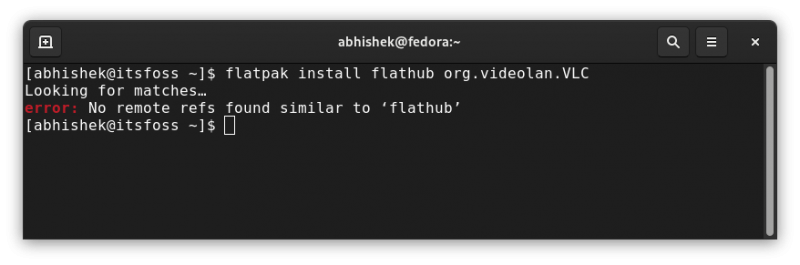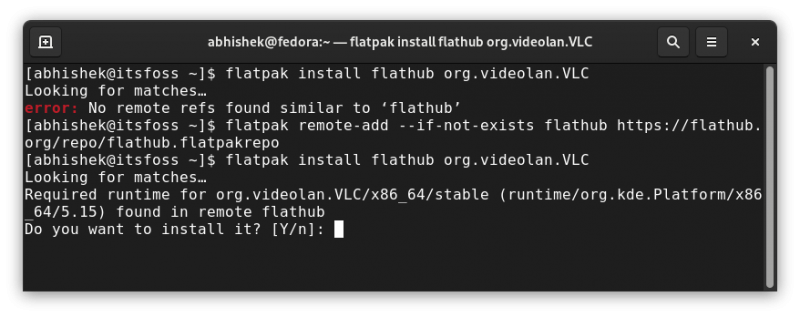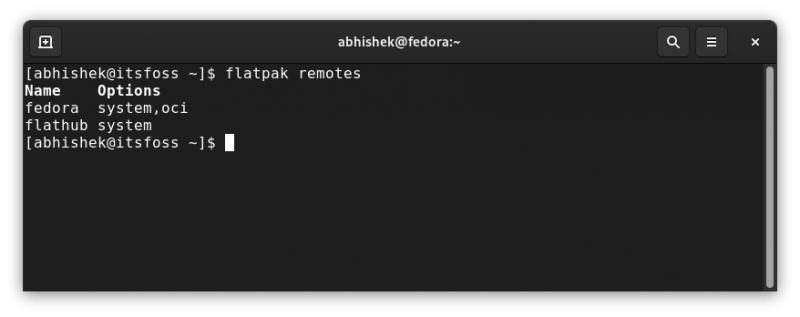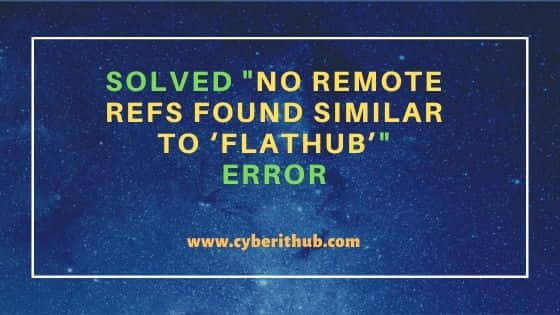So, I just installed Fedora. Installing my favorite applications was on the list of things to do after installing Fedora.
I tried installing VLC in Flatpak form, but it gave me an error:
error: No remote refs found similar to ‘flathub’
Fixing “no remote refs found similar to flathub” error
The fix is rather simple. Add the Flathub repository in the following way:
flatpak remote-add --if-not-exists flathub https://flathub.org/repo/flathub.flatpakrepoIt will ask for your password, or you could use the above command with sudo.
Now, if you try to install a Fltapak package from Fltahub, it should work as expected.
Reason why you see this error and how it was fixed
Now that you have fixed the error, it would be a good idea also to learn why you saw this error in the first place and how it was fixed.
Like most other package managers in Linux, Flatpak also works on the concept of repositories. In simpler words, you can imagine package repositories as a warehouse where packages are stored.
But to retrieve a package from this warehouse, you need to know the warehouse’s address first.
That’s what happens here. You are trying to download (and install) a package from a certain repository (Flathub in this case). But your system doesn’t know about this “flathub”.
In order to solve this issue, you added the Flathub repository. When you do that, your Linux system can look for the package you are trying to install in this repository.
You may see all the remote Flatpak repositories added to your system.
Let’s have a deeper look at the command which was used for adding the repository:
flatpak remote-add --if-not-exists flathub https://flathub.org/repo/flathub.flatpakrepo- flatpak: this is the flatpak CLI tool.
- remote-add: this option indicates that you are adding a new remote repository.
- –if-not-exists: this ensures that the remote repository is only added if not already added.
- flathub: this is a short reference for the actual repository’s complete URL. You may name it something else but the convention is to use the one provided by the developer.
- https://flathub.org/repo/flathub.flatpakrepo: The actual repository address.
The bottom line is that when you see Flatpak complaining about ‘no remote refs found similar to xyz’, verify that the said repository is not added and if that’s the case, figure out its URL and add it to the system.
I hope this quick tip helps you with this Flatpak issue.
In this article, we will see how to solve «No remote refs found similar to ‘flathub’» error. Last night when I was trying to install an application from flathub repository using flatpak utility, I noticed this error on the output and then I decided to write a post about this while fixing this error so that it will help you folks as well in case if you are also facing the same error. But before that let’s understand few key things first in case you are not already aware of.
What is Flatpak
Flatpak is a software deployment and package management utility that allows user to deploy and run their application in a sandboxed or an isolated environment. It was written in C language with an aim to provide a runtime environment for applications which works in isolation with the host system.
What is Flathub
Flathub is an app store very much similar to snap store, which contains hundreds of apps that can be installed on any Linux environment using flatpak utility. You can check more about this on official website.
Also Read: How to Install Flameshot Screenshot Tool on Ubuntu 20.04 LTS (Focal Fossa)
So I was trying to install Komikku manga reader application on my Ubuntu 20.04 LTS system from flathub repository using flatpak utility then I noticed "No remote refs found similar to ‘flathub’" error on the output as shown below.
NOTE:
Please note that here I am using root user to run all the below commands. You can use any user with sudo access to run all these commands. For more information Please check Step by Step: How to Add User to Sudoers to provide sudo access to the User.
root@cyberithub:~# flatpak install flathub info.febvre.Komikku Looking for matches… error: No remote refs found similar to ‘flathub’
While the above error could occur due to any reasons but in most of the cases it is because flathub repo remote URL is not added. Since flatpak search and download all the applications from flathub repo so without the repo URL added it won’t able to find any reference to flathub where it can search the application. This you can also verify by running below flatpak remotes command. It will show you blank output.
root@cyberithub:~# flatpak remotes
So to fix the "No remote refs found similar to ‘flathub’" error, you need to add flathub repo URL using below flatpak remote-add command. You can check 21 Popular Flatpak command examples on Linux to understand the usage of flatpak utility.
root@cyberithub:~# flatpak remote-add --if-not-exists flathub https://flathub.org/repo/flathub.flatpakrepo
Now again if you check the remote flathub repo using flatpak remotes command, you will see it added as below .
root@cyberithub:~# flatpak remotes
Name Options
flathub system
This should fix the error. To verify you can try to install the application again by using same flatpak install flathub info.febvre.Komikku command as shown below. You can notice that this time it works as expected and it is now able to proceed with the installation.
root@cyberithub:~# flatpak install flathub info.febvre.Komikku
Looking for matches…
Required runtime for info.febvre.Komikku/x86_64/stable (runtime/org.gnome.Platform/x86_64/41) found in remote flathub
Do you want to install it? [Y/n]: Y
info.febvre.Komikku permissions:
ipc network fallback-x11 wayland x11 dri file access [1] dbus access [2]
[1] xdg-pictures
[2] org.freedesktop.Notifications, org.freedesktop.secrets, org.gnome.SettingsDaemon.Color
ID Branch Op Remote Download
1. [✓] info.febvre.Komikku.Locale stable i flathub 2.6 kB / 268.2 kB
2. [|] org.freedesktop.Platform.GL.default 21.08 i flathub 16.7 MB / 131.3 MB
3. [ ] org.freedesktop.Platform.openh264 2.0 i flathub < 1.5 MB
4. [ ] org.gnome.Platform.Locale 41 i flathub < 336.5 MB (partial)
5. [ ] org.gnome.Platform 41 i flathub < 291.0 MB
6. [ ] info.febvre.Komikku stable i flathub < 9.0 MB
Installing 2/6… ███▍ 17% 16.7 MB/s
Hope this will help you fixing your issue as well. Please let me know your feedback on comment box.
So, I just installed Fedora. Installing my favorite applications was on the list of things to do after installing Fedora.
I tried installing VLC in Flatpak form, but it gave me an error:
error: No remote refs found similar to ‘flathub’
The fix is rather simple. Add the Flathub repository in the following way:
flatpak remote-add --if-not-exists flathub https://flathub.org/repo/flathub.flatpakrepoIt will ask for your password, or you could use the above command with sudo.
Now, if you try to install a Fltapak package from Fltahub, it should work as expected.
Reason why you see this error and how it was fixed
Now that you have fixed the error, it would be a good idea also to learn why you saw this error in the first place and how it was fixed.
Like most other package managers in Linux, Flatpak also works on the concept of repositories. In simpler words, you can imagine package repositories as a warehouse where packages are stored.
But to retrieve a package from this warehouse, you need to know the warehouse’s address first.
That’s what happens here. You are trying to download (and install) a package from a certain repository (Flathub in this case). But your system doesn’t know about this “flathub”.
In order to solve this issue, you added the Flathub repository. When you do that, your Linux system can look for the package you are trying to install in this repository.
You may see all the remote Flatpak repositories added to your system.
Let’s have a deeper look at the command which was used for adding the repository:
flatpak remote-add --if-not-exists flathub https://flathub.org/repo/flathub.flatpakrepo- flatpak: this is the flatpak CLI tool.
- remote-add: this option indicates that you are adding a new remote repository.
- –if-not-exists: this ensures that the remote repository is only added if not already added.
- flathub: this is a short reference for the actual repository’s complete URL. You may name it something else but the convention is to use the one provided by the developer.
- https://flathub.org/repo/flathub.flatpakrepo: The actual repository address.
The bottom line is that when you see Flatpak complaining about ‘no remote refs found similar to xyz’, verify that the said repository is not added and if that’s the case, figure out its URL and add it to the system.
I hope this quick tip helps you with this Flatpak issue.
In this article, we will see how to solve «No remote refs found similar to ‘flathub’» error. Last night when I was trying to install an application from flathub repository using flatpak utility, I noticed this error on the output and then I decided to write a post about this while fixing this error so that it will help you folks as well in case if you are also facing the same error. But before that let’s understand few key things first in case you are not already aware of.
What is Flatpak
Flatpak is a software deployment and package management utility that allows user to deploy and run their application in a sandboxed or an isolated environment. It was written in C language with an aim to provide a runtime environment for applications which works in isolation with the host system.
What is Flathub
Flathub is an app store very much similar to snap store, which contains hundreds of apps that can be installed on any Linux environment using flatpak utility. You can check more about this on official website.
Also Read: How to Install Flameshot Screenshot Tool on Ubuntu 20.04 LTS (Focal Fossa)
So I was trying to install Komikku manga reader application on my Ubuntu 20.04 LTS system from flathub repository using flatpak utility then I noticed "No remote refs found similar to ‘flathub’" error on the output as shown below.
NOTE:
Please note that here I am using root user to run all the below commands. You can use any user with sudo access to run all these commands. For more information Please check Step by Step: How to Add User to Sudoers to provide sudo access to the User.
root@cyberithub:~# flatpak install flathub info.febvre.Komikku Looking for matches… error: No remote refs found similar to ‘flathub’
While the above error could occur due to any reasons but in most of the cases it is because flathub repo remote URL is not added. Since flatpak search and download all the applications from flathub repo so without the repo URL added it won’t able to find any reference to flathub where it can search the application. This you can also verify by running below flatpak remotes command. It will show you blank output.
root@cyberithub:~# flatpak remotes
So to fix the "No remote refs found similar to ‘flathub’" error, you need to add flathub repo URL using below flatpak remote-add command. You can check 21 Popular Flatpak command examples on Linux to understand the usage of flatpak utility.
root@cyberithub:~# flatpak remote-add --if-not-exists flathub https://flathub.org/repo/flathub.flatpakrepo
Now again if you check the remote flathub repo using flatpak remotes command, you will see it added as below .
root@cyberithub:~# flatpak remotes
Name Options
flathub system
This should fix the error. To verify you can try to install the application again by using same flatpak install flathub info.febvre.Komikku command as shown below. You can notice that this time it works as expected and it is now able to proceed with the installation.
root@cyberithub:~# flatpak install flathub info.febvre.Komikku
Looking for matches…
Required runtime for info.febvre.Komikku/x86_64/stable (runtime/org.gnome.Platform/x86_64/41) found in remote flathub
Do you want to install it? [Y/n]: Y
info.febvre.Komikku permissions:
ipc network fallback-x11 wayland x11 dri file access [1] dbus access [2]
[1] xdg-pictures
[2] org.freedesktop.Notifications, org.freedesktop.secrets, org.gnome.SettingsDaemon.Color
ID Branch Op Remote Download
1. [✓] info.febvre.Komikku.Locale stable i flathub 2.6 kB / 268.2 kB
2. [|] org.freedesktop.Platform.GL.default 21.08 i flathub 16.7 MB / 131.3 MB
3. [ ] org.freedesktop.Platform.openh264 2.0 i flathub < 1.5 MB
4. [ ] org.gnome.Platform.Locale 41 i flathub < 336.5 MB (partial)
5. [ ] org.gnome.Platform 41 i flathub < 291.0 MB
6. [ ] info.febvre.Komikku stable i flathub < 9.0 MB
Installing 2/6… ███▍ 17% 16.7 MB/s
Hope this will help you fixing your issue as well. Please let me know your feedback on comment box.
Flathub’s regular branch works perfect on my system but after following the readme attached to this repo I can’t finish the installation of the Flatpak due to above error the result of flatpak remotes shows its installed
Name Options
fedora system,oci
flathub system
flathub-beta system
winepak system
/:-------------: solojazz@hardware
:-------------------:: OS: Fedora
:-----------/shhOHbmp---: Kernel: x86_64 Linux 5.1.5-300.fc30.x86_64
/-----------omMMMNNNMMD ---: Uptime: 10m
:-----------sMMMMNMNMP. ---: Packages: 1671
:-----------:MMMdP------- --- Shell: bash 5.0.7
,------------:MMMd-------- ---: Resolution: 1920x1080
:------------:MMMd------- .---: DE: GNOME
:---- oNMMMMMMMMMNho .----: WM: GNOME Shell
:-- .+shhhMMMmhhy++ .------/ WM Theme:
:- -------:MMMd--------------: GTK Theme: Mojave-dark [GTK2/3]
:- --------/MMMd-------------; Icon Theme: McMojave-circle-dark
:- ------/hMMMy------------: Font: Cantarell 11
:-- :dMNdhhdNMMNo------------; CPU: Intel Core i7-3930K @ 12x 3.8GHz [34.0°C]
:---:sdNMMMMNds:------------: GPU: Radeon RX 580 Series (POLARIS10, DRM 3.30.0, 5.1.5-300.fc30.x86_64, LLVM 8.0.0)
:------:://:-------------:: RAM: 2278MiB / 15977MiB
:---------------------://
OS says No remote refs found:
flatpak install org.telegram.desktop
Looking for matches…
error: No remote refs found similar to ‘org.telegram.desktop’
m@kubuntu:~$ flatpak install org.telegram.desktop
Operating System: Kubuntu 20.04
KDE Plasma Version: 5.18.5
KDE Frameworks Version: 5.68.0
Qt Version: 5.12.8
Kernel Version: 5.4.0-60-generic
asked Jan 9, 2021 at 13:16
I suppose you have missed flathub installation source from commandline:
flatpak install flathub org.telegram.desktop
The command above will work if you have added this installation source before by running:
flatpak remote-add --if-not-exists flathub https://flathub.org/repo/flathub.flatpakrepo
Reference: https://flathub.org/apps/details/org.telegram.desktop
answered Jan 9, 2021 at 13:34
N0rbertN0rbert
94.2k30 gold badges223 silver badges407 bronze badges
1
Flatpak — это система для создания, распространения и запуска изолированных настольных приложений в Linux. Приложения можно устанавливать независимо от хост-системы, в которой они используются, и они в некоторой степени изолированы от хост-системы (изолированы) во время выполнения. Это позволяет пользоваться установленными приложениями вне зависимости от обновления хост-системы.
Установка flatpak
# apt-get install flatpak
Для установки приложений при помощи flatpak из-под непривилегированного пользователя следует добавить пользователя в группу fuse:
# gpasswd -a USER fuse
USER — имя Вашего пользователя
Добавление репозиториев
$ flatpak remote-add name_repository url
name_repository — название удаленного репозитория
url — url адрес репозитория
После подключения нового репозитория следует выполнить обновление его данных:
$ flatpak update
Пример:
$ flatpak remote-add flathub https://flathub.org/repo/flathub.flatpakrepo
Примечание: При подключении репозитория от пользователя входящего в группу wheel будет запрошен пароль root.
Удаление репозитория
$ flatpak remote-delete name_repository
name_repository — название удаляемого репозитория.
Список подключенных репозиториев
$ flatpak remotes
Поиск пакетов
Перед поиском следует выполнить обновление данных в репозитории:
$ flatpak update
Для поиска пакета:
$ flatpak search name_package
name_package — название Вашего пакета.
Получение списка пакетов в репозитории:
$ flatpak remote-ls name_repository
name_repository — название репозитория
Установка приложений
$ flatpak install name_repository name_package
Например:
$ flatpak install flathub firefox
Примечание: Если пакет содержит несколько версий терминал выведет меню выбора версий.
Некоторые приложения требует другую среду выполнения она будет загружена автоматически.
Файлы размещаются по адресу:
~/.local/share/flatpak
Список установленных приложений
$ flatpak list
Запуск-удаление-обновление приложений
Запуска приложения:
$ flatpak run appname
где appname, имя приложения вида org.unknown_horizons.UnknownHorizons (см. flathub.org)
Обновление приложения:
$ flatpak update name_package
Удаление приложения:
$ flatpak uninstall name_package
Удаление неиспользуемых пакетов
$ flatpak uninstall --unused
Просмотр и определение разрешений
Flatpak использует стандартный набор правил песочницы, которые определяют ресурсы и пути файловой системы для приложений. Чтобы просмотреть разрешения конкретного приложения необходимо узнать его ID:
$ flatpak list | grep name_package
Затем посмотреть разрешения:
$ flatpak info --show-permissions application_id
Список доступных параметров для разрешений Вы можете найти в документации flatpak.
Изменить разрешения можно командой:
# flatpak override permission_option application_id
Например:
# flatpak override --device=dri org.mozilla.firefox
Сбросить разрешения до стандартных:
# flatpak override --reset application_id
Управление flatpak из GUI
Первый способ
Для установки, обновления и удаления ПО из графического интерфейса используется Центр программ Discover.
В настройках Discover → Добавить репозиторий flathub.
Можно использовать web-интерфейс. Выбрать приложение скачать для него ярлык и запустить, Discover автоматически перехватит управление, добавит новый репозиторий и начнет установку.
Второй способ
Открываем Менеджер пакетов Synaptic, устанавливаем пакет flatpak-repo-flathub, также установиться и сам flatpak.
Открываем Центр управления системой, в меню Локальные группы находим группу fuse и добавляем нашего юзера в Члены группы. После этого перезапускаем текущую сессию.
После запуска Discover пройдет обновление репозитариев, в том числе и flathub, о чем нам покажет сообщение при запуске, затем можно пользоваться обычным поиском для установки нужных flatpak прямо в Discover.
На примере Spotify — запустить его можно командой flatpak run com.spotify.Client. Чтобы не запускать через терминал, а из меню, нужно добавить ярлык Spotify с помощью символьной ссылки в /.local/share/applications:
ln -s /var/lib/flatpak/app/com.spotify.Client/current/active/export/share/applications/com.spotify.Client.desktop /home/USER/.local/share/applications
На что обратить внимание в команде? — Расположение установленных программ в /var/lib/flatpak/app, на полный путь до ярлыка файл.desktop, а также имя своего пользователя указанного в примере — USER.
Если все сделано правильно в /.local/share/applications, мы увидим наш ярлык с именем com.spotify.Client.desktop, в меню появиться Spotify. Символьная ссылка работает так — ln -s /ЧТО /КУДА, для понимания команды выше.
Добавление в меню других программ аналогично.
Известные проблемы
Для установки приложений при помощи flatpak из-под непривилегированного пользователя следует добавить пользователя в группу fuse:
# gpasswd -a USER fuse
Примечание: При установке приложений через терминал, чтобы они появились в меню, необходимо перелогиниться.
Не найдено удаленных репозиториев
Внимание!
error: remote «flathub» not found
Внимание!
error: No remote refs found similar to ‘flathub’
Нет доступного репозитория их следует добавить.
$ flatpak remote-add flathub https://flathub.org/repo/flathub.flatpakrepo
Для второго случая:
$ flatpak remote-add --user --if-not-exists flathub https://flathub.org/repo/flathub.flatpakrepo
Неправильное имя файла
Внимание!
error: Nothing matches io.brackets.Brackets.flatpakref in remote flathub
Неправильное название файла ярлыка.
Например: io.brackets.Brackets.flatpakref
Убрать из имени .flatpakref
Не удается смонтировать fuse fs
Внимание!
Can’t get document portal: GDBus.Error:org.freedesktop.portal.Error.Failed: Can’t mount fuse fs
Добавить пользователя в группу fuse
# gpasswd -a $USER fuse
Discover падает при добавлении новой программы
Внимание!
Could not unmount revokefs-fuse filesystem
Failed to execute child process fusermount (Permission denied)
При этом Discover крашится.
Нет прав на монтирование файловой системы.
# control fusermount wheelonly
Нет соединения с интернетом
Внимание!
Не удалось получить список приложений. Проверьте соединение с интернетом
Discover сообщает об ошибке соединения с интернетом.
Следует установить пакет plasma5-discover-packagekit.
# plasma5-discover-packagekit
Перезапустить сеанс
Не добавляет ярлыки в меню приложений
Внимание!
Note that the directories
‘/var/lib/flatpak/exports/share’
‘/home/zloyadmin/.local/share/flatpak/exports/share’
are not in the search path set by the XDG_DATA_DIRS environment variable, so
applications installed by Flatpak may not appear on your desktop until the
session is restarted.
Не добавляет ярлыки программ в меню приложений.
Сделать файл flatpak.sh исполняемым.
# chmod +x /etc/profile.d/flatpak.sh
Перезапустить сеанс. Это действие в DE kde вызывает вылет при загрузке.
Полезные ссылки
- Документация flatpak
- README проекта
- Web-интерфейс для поиска приложений
- Сайт разработчиков flatpak
Итак, я только что установил Fedora. Установка моих любимых приложений входила в список дел, которые нужно было сделать после установки Fedora.
Я попытался установить VLC в форме Flatpak, но это дало мне ошибку:
ошибка: не найдено удаленных ссылок, похожих на ‘flathub’
Исправить довольно просто. Добавьте репозиторий Flathub следующим образом:
flatpak remote-add --if-not-exists flathub https://flathub.org/repo/flathub.flatpakrepoОн запросит ваш пароль, или вы можете использовать указанную выше команду с sudo.
Теперь, если вы попытаетесь установить пакет Fltapak из Fltahub, он должен работать должным образом.
Причина, по которой вы видите эту ошибку, и как она была исправлена
Теперь, когда ошибка исправлена, было бы неплохо также узнать, почему вы впервые увидели эту ошибку и как она была исправлена.
Как и большинство других менеджеров пакетов в Linux, Flatpak также работает над концепцией репозиториев. Проще говоря, вы можете представить репозитории пакетов как склад, на котором хранятся пакеты.
Но чтобы забрать посылку с этого склада, вам нужно сначала узнать адрес склада.
Вот что здесь происходит. Вы пытаетесь загрузить (и установить) пакет из определенного репозитория (в данном случае Flathub). Но ваша система не знает об этом «flathub».
Чтобы решить эту проблему, вы добавили репозиторий Flathub. Когда вы это сделаете, ваша система Linux сможет искать пакет, который вы пытаетесь установить в этом репозитории.
Вы можете увидеть весь удаленный репозиторий Flatpak, добавленный в вашу систему.
Давайте подробнее рассмотрим команду, которая использовалась для добавления репозитория:
flatpak remote-add --if-not-exists flathub https://flathub.org/repo/flathub.flatpakrepo- flatpak: это инструмент командной строки Flatpak.
- remote-add: эта опция указывает, что вы добавляете новый удаленный репозиторий.
- –If-not-exists: это гарантирует, что удаленный репозиторий будет добавлен только в том случае, если он еще не добавлен.
- flathub: это краткая ссылка на полный URL-адрес фактического репозитория. Вы можете назвать это как-нибудь иначе, но по соглашению следует использовать тот, который предоставлен разработчиком.
- https://flathub.org/repo/flathub.flatpakrepo: The actual repository address.
Итак, суть в том, что когда вы видите, что Flatpak жалуется на «не найдено удаленных ссылок, похожих на xyz», убедитесь, что указанный репозиторий не добавлен, и если это так, выясните его URL-адрес и добавьте его в систему.
Я надеюсь, что этот быстрый совет поможет вам с этой проблемой Flatpak.
Оригинал статьи
While Flatpak is a very useful tool for installing Linux applications onto a Chromebook. Sometimes things can go wrong and you are presented with a “no remote refs found similar to flathub” error message. So in this video we demonstrate how we repaired our instance of Flathub.
Notes: Based on the error message, we can see that our instance of Linux can not find the Flathub repository for the package we are looking to download. So we are going to use a command that will instruct Linux to repair the Flathub link.
Quick reference notes:
- Open the Linux Development Environment menu
- From within the menu select Penguin to open a Linux Terminal windows
- At the command prompt type:
sudo flatpak remote-add --if-not-exists flathub https://flathub.org/repo/flathub.flatpakrepo- You should find that your Flatpak commands will now work. However, in one instance we did get the following error message, “Unable to load summary from remote flathub: GPG verification“.
- So to fix this problem we basically going to confirm that we have the right link to the Flatpak repository, and that we are using the correct GPG key.
Note: Gnu Privacy Guard or GPG is an open source encryption technology.
- From the command prompt type:
sudo flatpak remote-delete flathub- Now type the following to point to the correct flatpak repositories and refresh the GPG key:
sudo flatpak remote-add flathub https://flathub.org/repo/flathub.flatpakrepoYou should now once again be able to install packages using Flathub commands.
Reference materials:
- Web site – Flatpak.org
- Web resource – Flathub
- Web resource – Using Flatpak
- Web Resource – https://itsfoss.com/no-remote-ref-found-flatpak/
- Web resource – Unable to load summary from remote flathub: GPG verification
- Web resource – Flathub
I am trying to use flatpak and whenever I try and install anything I get this error stating:
error: No remote refs found similar to ‘flathub’
I have googled this error and it seems that this occurs when flatpak does not know about this repo. This common solution seems to be to run the following:
flatpak remote-add --if-not-exists flathub https://flathub.org/repo/flathub.flatpakrepo
To add the repo however after doing this I am still seeing the same issue.
When I run flatpak remotes I get the following:
flatpak remotes
Name Options
flathub system
I think this means that the repo is known to flatpak. Finally if I run:
flatpak remote-add flathub https://flathub.org/repo/flathub.flatpakrepo
I get an error stating:
Error: Remote flathub already exists
Does anyone know how to go about rectifying this?
OS says No remote refs found:
flatpak install org.telegram.desktop
Looking for matches…
error: No remote refs found similar to ‘org.telegram.desktop’
m@kubuntu:~$ flatpak install org.telegram.desktop
Operating System: Kubuntu 20.04
KDE Plasma Version: 5.18.5
KDE Frameworks Version: 5.68.0
Qt Version: 5.12.8
Kernel Version: 5.4.0-60-generic
asked Jan 9, 2021 at 13:16
I suppose you have missed flathub installation source from commandline:
flatpak install flathub org.telegram.desktop
The command above will work if you have added this installation source before by running:
flatpak remote-add --if-not-exists flathub https://flathub.org/repo/flathub.flatpakrepo
Reference: https://flathub.org/apps/details/org.telegram.desktop
answered Jan 9, 2021 at 13:34
N0rbertN0rbert
96.1k33 gold badges232 silver badges418 bronze badges
1
Summary
Trying to install a flatpak for the first time, if I install it for user only, it doesn’t work. It prints a dumb error and if I run the reported command, it works fine in the shell…
Issue Type
Bug Report
Component Name
flatpak
Ansible Version
ansible [core 2.13.5rc1] executable location = /bin/ansible python version = 3.10.6 (main, Aug 10 2022, 11:40:04) [GCC 11.3.0] jinja version = 3.0.3 libyaml = True
Configuration
# if using a version older than ansible-core 2.12 you should omit the '-t all' $ ansible-config dump --only-changed -t all DEFAULT_HOST_LIST(/home/me/Documents/Ansible/playbooks/LOCAL/ansib> DEFAULT_ROLES_PATH(/home/me/Documents/Ansible/playbooks/LOCAL/ansi> DEFAULT_STDOUT_CALLBACK(/home/me/Documents/Ansible/playbooks/LOCAL> DEFAULT_VAULT_PASSWORD_FILE(/home/me/Documents/Ansible/playbooks/L> DIFF_ALWAYS(/home/me/Documents/Ansible/playbooks/LOCAL/ansible.cfg> RETRY_FILES_ENABLED(/home/me/Documents/Ansible/playbooks/LOCAL/ans>
OS / Environment
PopOS 22.04
Steps to Reproduce
- name: Install Krita as Flatpak (because bugs in .deb) for user community.general.flatpak: name: org.kde.krita state: present method: user #remote: flathub
With or without the #remote, with or without this:
- name: Add the flathub remote for the whole system community.general.flatpak_remote: name: flathub state: present method: user
it’s always the same result
Expected Results
It should install.
Note that I have both remotes (I installed system only because of that ansible bug, I already had —user):
flatpak remotes Name Options flathub system flathub user
I already have krita installed as user manually though.
/usr/bin/flatpak install --user --noninteractive flathub org.kde.krita
Skipping: org.kde.krita/x86_64/stable is already installed
Actual Results
TASK [Install Krita as Flatpak (because bugs in .deb) for user] **************** fatal: [localhost]: FAILED! => { "changed": false, "cmd": "/usr/bin/flatpak install --user --noninteractive flathub org.kde.krita", "rc": 1 } STDERR: error: No remote refs found similar to ‘flathub’ MSG: error: No remote refs found similar to ‘flathub’
### Code of Conduct
- [X] I agree to follow the Ansible Code of Conduct