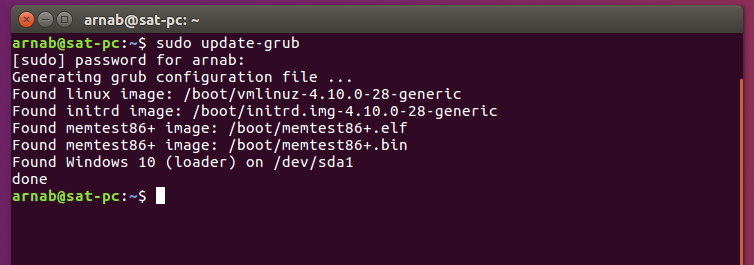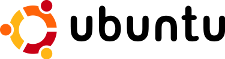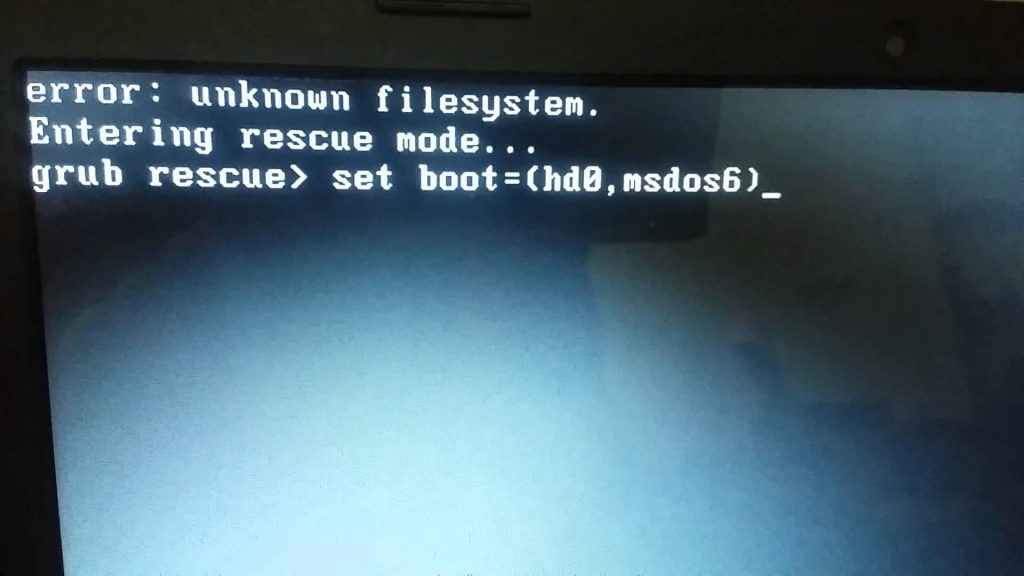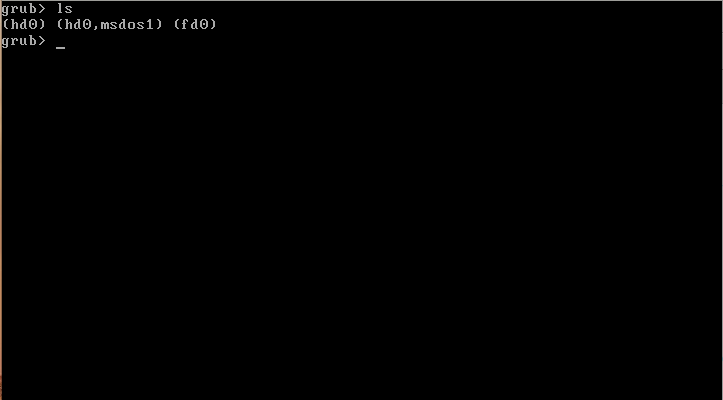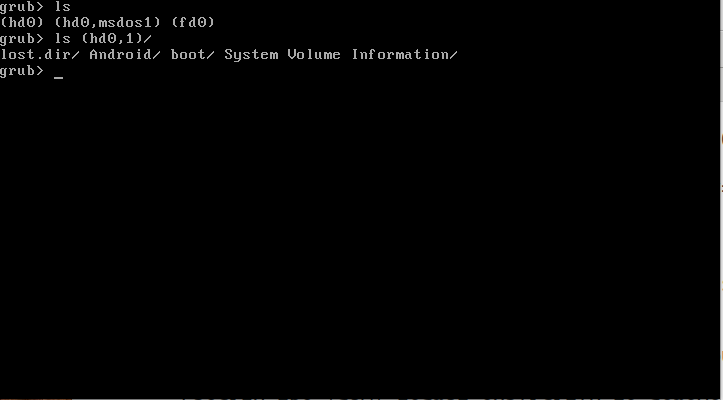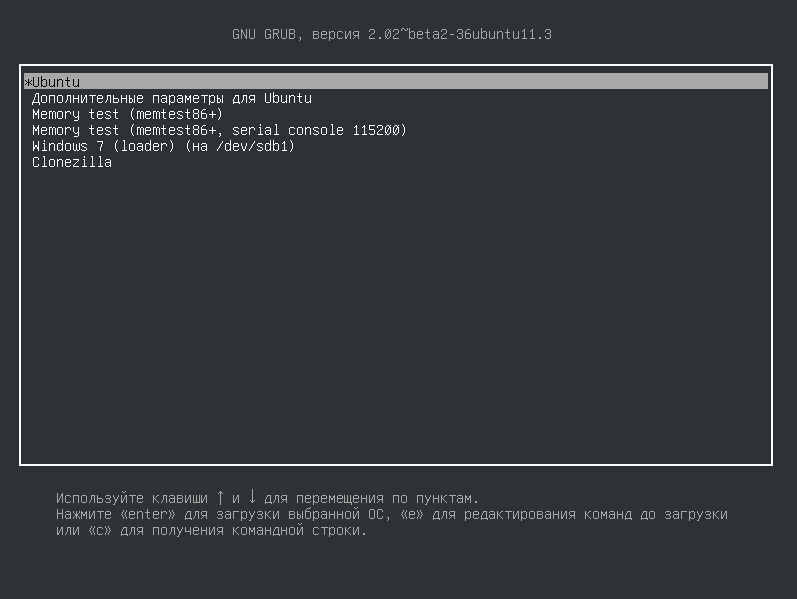After an installation of Ubuntu 12.04, erasing an old partition with Ubuntu 10.10, I can’t get grub to load. I can’t access my Windows 7 partition either
I get the message:
> error: no such device: 58ABF29C...
grub rescue>
I suppose my master boot record got erased/corrupted. How can I check and fix this?
asked May 29, 2012 at 12:43
andandandandandandandand
1,2294 gold badges12 silver badges18 bronze badges
2
Re-install your GRUB.
-
Boot using a live cd of ubuntu.
-
Open a terminal and run the command
sudo fdisk -l
It lists the complete partition table of the hard disk. In there, identify which partition you have got your linux installed on. You can identify it using the drive size you had allocated for it and looking at the last column of the output which will beextendedorLinuxfor all of your linux partitions. The partition will most probably be something like/dev/sda5or something. Remember this partition. -
Create a temporary folder in your home directory (Note: You can make the temporary folder anywhere you want. I’m using the home folder just for the sake of explanation). I’m calling it
tempfor now. So thattemp folder’s path will be/home/ubuntu/temp`. -
Mount your linux partition there. That is, assuming that you found your linux partition to be
/dev/sda5, you mount that at thetempfolder by doing the following commandsudo mount /dev/sda5 /home/ubuntu/temp -
If you want to check whether you have mounted the correct partition, go to your home folder and open temp. You will be in the
/directory. In there you will findhome, in which your home folder’s name will be there. Once you’ve confirmed you have mounted the correct partition, do step 6. -
You have to install grub by showing the system where to read the data from the hard disk at the beginning. Don’t worry, just run the following command
sudo grub-install --root-directory=/home/ubuntu/temp /dev/sdaThe
/dev/sdacorresponds to your hard disk name. Replace it by whatever the commandsudo fdisk -lcommand showed you. -
You’re done. You may restart your system.
Anwar
75.4k31 gold badges191 silver badges308 bronze badges
answered May 29, 2012 at 12:45
harisibrahimkvharisibrahimkv
7,13611 gold badges43 silver badges70 bronze badges
11
I had the same problem while upgrading 10.10 to 12.04 on an ASUS EEEPC.
Previously, I had / mounted on the 4GB disk and /home on the 12GB disk. The latest Ubuntu needs at least 4.8GB in /, so I needed to swap the mount points.
I fixed the problem by changing the hard-disk boot sequence in my BIOS settings.
Peachy
7,03710 gold badges36 silver badges45 bronze badges
answered Aug 31, 2012 at 22:16
0
I had this same problem when I created my /boot as a RAID 1 mirror on Mint 13.
Solved, by using the install CD to boot back into the system. Then re-mount my drives and chroot into the installed system:
apt-get install mdadm lvm2
Not sure if this is really needed but I then did:
grub-install /dev/sda
grub-install /dev/sdb
update-grub
answered Sep 12, 2012 at 3:17
cmcgintycmcginty
5,7487 gold badges33 silver badges32 bronze badges
I think I’ve exhausted all I know to do, so I’m sending up the flares. I’ll try to cover it all (albeit, in pieces), so please be patient.
I decided to install Linux Mint 11 where I previously had Ubuntu 10.10. Before this install, I had a partition with Windows XP, which—at some time in the distant past—I used to dual boot into. I removed the partition in this install.
After installation, the system fails to boot. After the check for a CD/DVD, it prints:
error: no such device: xxxxxxxx-xxxx-xxxx-xxxx-xxxxxxxxxxxx
GRUB rescue>
There were no problems booting Ubuntu. I seem to recall a similar issue last time I did an install (instead of an upgrade) to Ubuntu. It’s been a while, but I thought I fixed it using FIXMBR and/or FIXBOOT from the XP CD. Those did not work this time.
The GRUB rescue> prompt seems to be broken. Even help doesn’t work. I am able to ls, which yields:
GRUB rescue> ls
(hd0) (hd0,msdos1) (hd1) (hd1,msdos1) (hd2) (hd2,msdos5) (hd2,msdos3) (hd2,msdos2) (hd2,msdos1)
Further, I don’t know what this device is. I can’t find a matching UUID under /dev/disk/by-uuid. For that matter, there are no UUIDs for my booting hard drive (sda, below). My setup is a Frankenbox. I know not to rely on device enumeration in such a mix, but they’re given below for easy discussion.
- Ch 0 Master: 250GB PATA (sda)
- sda1
- Ch 0 Slave: none
- Ch 1 Master: 80GB SATA (sdb)
- sdb1: /
- sdb2: /home
- sdb3: swap
- Ch 1 Slave: DVD SATA
- SATA expansion card: 250GB SATA (sdc)
- sdc1
I thought I’d struck gold when I discovered some lingering (and confounding) RAID metadata on sda. The drive hadn’t shown up in the Linux install before, but did after using dmraid -r -E /dev/sda. However, the boot failure persisted.
Until just now, I could use the Mint install CD to «Boot from Local Drive», which would indeed take me to my installation on sdb1. After using the CD to boot to the drive, and running the below, I’ve worsened the problem to giving a GRUB> prompt instead of booting to the drive.
# GRUB-install --no-floppy /dev/sdb1
# update-GRUB
GRUB> find /boot/GRUB/stage1
GRUB> root (hd1,0) # result of above
GRUB> setup (hd0)
There’s definitely a mismatch, because sdb, which has 3 partitions, seems to be (hd2) at the GRUB rescue> prompt, but (hd1) when actually booted. However, if I’ve used UUIDs (and I think I have), this shouldn’t be a problem. Using the live CD, I see sdb1:/boot/GRUB/menu.list to contain
# kopt=root=UUID=[UUID of sdb1]
...
# groot=[UUID of sdb1]
The root problem, as I understand it, is that GRUB is, for some reason I don’t understand, trying to boot a device that doesn’t exist. I don’t know how to determine what it’s looking for by the UUID given. I don’t see any UUIDs for anything on sda.
And now, I can’t even boot to the drive using the CD.
Update:
I thought putting the /boot partition on the same drive as the MBR might help, so I added sda2, set the boot flag, and reinstalled (which is probably overkill).
I again get the grub rescue> prompt, but now, when I ls, I get
grub rescue> ls
(hd0) (hd0,msdos1) (hd1) (hd1,msdos2) (hd1,msdos1) (hd2) (hd2,msdos3) (hd2,msdos2) (hd2,msdos1)
So, sda is no more (hd0) at this prompt than sdb is (hd1). I don’t know why it’s so misaligned, nor why it matters. I may try again, putting /boot on sdc/(hd0).
Sometime you may encounter error messages like Error: no such device: xxxxx-xxxx-xxxx-xxxx-xxxxx right after powering up the PC.
Such problems are caused by misconfigured GRUB, unable to load any operating system.
Usually happens when you resize, rename or shrink the disk partitions. Or may be even if you transfer a perfectly working hard drive from one PC to another.
But there’s an easy solution to deal with such problems, and here we’ll discuss about it.
Why this is happening?
This grub no such device problem usually happens when the boot drive’s UUID is changed somehow.
Like if you convert a disk drive with MBR partition table to GPT partition table. Another reason of UUID change is if you resize, merge, shrink or extend the linux root partition.
Here GRUB is present as bootloader, but it can’t find the proper modules and configuration file due to changed partition UUID.
To fix this problem, you’ve to determine three things.
First which one is the linux root( / ) partition, second how the system is booted, i.e. in UEFI mode or in legacy BIOS mode.
Third, if it’s booted in UEFI mode, then which is the EFI system partition?
You can use the parted command to determine the ESP partition, which is a FAT32 filesystem of around 100MB.
sudo parted /dev/sda print
Now the actual steps to fix the error no such device problem.
- Use the
lscommand on the grub rescue prompt to list all the partitions. - Then you can use the ls command again to check the contents of each partitions to be sure.
ls (hd0,1)/
The linux root partition will contain
/bin,/boot,/libetc. etc directories. - If you’re sure about the linux root partition, then type the commands listed below one by one. In my case, the partition is (hd0,msdos5) .
set root=(hd0,5) set prefix=(hd0,5)/boot/grub insmod normal normal
- Then you should be able to access the GRUB boot menu like before, select the linux distro and boot to it.
- After booting, you must be asked to login to your user account.
- Next login to the account and open up a terminal window.
- Then determine if the system is booted with UEFI mode or legacy BIOS mode, use the one liner script below.
[ -d /sys/firmware/efi ] && echo "UEFI boot" || echo "Legacy boot"
- To reinstall GRUB for legacy BIOS use this command.
sudo grub-install /dev/sda --target=i386-pc
- To re install GRUB on a UEFI based system, use this.
sudo mount /dev/sda2 /boot/efi # mount the EFI system partition sudo grub-install /dev/sda --target=x86_64-efi --efi-directory=esp
- If grub installation reports no problem, then update the GRUB configuration file.
sudo update-grub
- Finally reboot the PC or laptop to check the if it worked at all or not.
Also don’t just copy-paste the commands, your EFI system partition could be different, most probably /dev/sda1 .
Conclusion
It’s not a very well described tutorial to fix the grub rescue no such device issue. But I hope you’ve got basic the idea to deal with the error no such device issue.
First you need to boot linux somehow then reinstall the GRUB bootloader and update the GRUB configuration. Here’s the detailed GRUB rescue tutorial.
If you’ve any question or suggestion, leave comments below.
5 апреля 2010 г.
GRUB
Ubuntu
Linux
Удалось мне немного поломать граб, из-за того что я удалил перед ним стоящий раздел с NTFS, ибо Windows мне уже не нужен. Что и следовало ожидать — появилась проблема:
error: unknown filesystem
grub rescue >
Решение
Вводим команду ls и наблюдаем следующее:
(hd0) (hd0,2) (hd0,3) (hd0,5) (hd0,6)А теперь set:
prefix=(hd0,6)/boot/grub root=(hd0,6)Так как мы сместились на 1 раздел, то сетим на один меньше:
set prefix=(hd0,5)/boot/grub set root=(hd0,5)Теперь смотрим доступные моды и подгрузим необходимые нам:
ls /boot/grub insmod /boot/grub/linux.mod insmod /boot/grub/normal.modМоды можно подгружать и так:
insmod normalТеперь вбиваем команду normal и попадаем в меню загрузки граба:
normalПосле того как вы попадете в систему, выполните:
sudo upgrade-from-grub-legacyА вообще во всем этом мне помог https://help.ubuntu.com/community/Grub2 и особенно раздел «Rescue Mode».
I think I’ve exhausted all I know to do, so I’m sending up the flares. I’ll try to cover it all (albeit, in pieces), so please be patient.
I decided to install Linux Mint 11 where I previously had Ubuntu 10.10. Before this install, I had a partition with Windows XP, which—at some time in the distant past—I used to dual boot into. I removed the partition in this install.
After installation, the system fails to boot. After the check for a CD/DVD, it prints:
error: no such device: xxxxxxxx-xxxx-xxxx-xxxx-xxxxxxxxxxxx
GRUB rescue>
There were no problems booting Ubuntu. I seem to recall a similar issue last time I did an install (instead of an upgrade) to Ubuntu. It’s been a while, but I thought I fixed it using FIXMBR and/or FIXBOOT from the XP CD. Those did not work this time.
The GRUB rescue> prompt seems to be broken. Even help doesn’t work. I am able to ls, which yields:
GRUB rescue> ls
(hd0) (hd0,msdos1) (hd1) (hd1,msdos1) (hd2) (hd2,msdos5) (hd2,msdos3) (hd2,msdos2) (hd2,msdos1)
Further, I don’t know what this device is. I can’t find a matching UUID under /dev/disk/by-uuid. For that matter, there are no UUIDs for my booting hard drive (sda, below). My setup is a Frankenbox. I know not to rely on device enumeration in such a mix, but they’re given below for easy discussion.
- Ch 0 Master: 250GB PATA (sda)
- sda1
- Ch 0 Slave: none
- Ch 1 Master: 80GB SATA (sdb)
- sdb1: /
- sdb2: /home
- sdb3: swap
- Ch 1 Slave: DVD SATA
- SATA expansion card: 250GB SATA (sdc)
- sdc1
I thought I’d struck gold when I discovered some lingering (and confounding) RAID metadata on sda. The drive hadn’t shown up in the Linux install before, but did after using dmraid -r -E /dev/sda. However, the boot failure persisted.
Until just now, I could use the Mint install CD to «Boot from Local Drive», which would indeed take me to my installation on sdb1. After using the CD to boot to the drive, and running the below, I’ve worsened the problem to giving a GRUB> prompt instead of booting to the drive.
# GRUB-install --no-floppy /dev/sdb1
# update-GRUB
GRUB> find /boot/GRUB/stage1
GRUB> root (hd1,0) # result of above
GRUB> setup (hd0)
There’s definitely a mismatch, because sdb, which has 3 partitions, seems to be (hd2) at the GRUB rescue> prompt, but (hd1) when actually booted. However, if I’ve used UUIDs (and I think I have), this shouldn’t be a problem. Using the live CD, I see sdb1:/boot/GRUB/menu.list to contain
# kopt=root=UUID=[UUID of sdb1]
...
# groot=[UUID of sdb1]
The root problem, as I understand it, is that GRUB is, for some reason I don’t understand, trying to boot a device that doesn’t exist. I don’t know how to determine what it’s looking for by the UUID given. I don’t see any UUIDs for anything on sda.
And now, I can’t even boot to the drive using the CD.
Update:
I thought putting the /boot partition on the same drive as the MBR might help, so I added sda2, set the boot flag, and reinstalled (which is probably overkill).
I again get the grub rescue> prompt, but now, when I ls, I get
grub rescue> ls
(hd0) (hd0,msdos1) (hd1) (hd1,msdos2) (hd1,msdos1) (hd2) (hd2,msdos3) (hd2,msdos2) (hd2,msdos1)
So, sda is no more (hd0) at this prompt than sdb is (hd1). I don’t know why it’s so misaligned, nor why it matters. I may try again, putting /boot on sdc/(hd0).
Hi bcbc, thanks for your help.
These are the results of the bootinfoscript:
Boot Info Script 0.60 from 17 May 2011
============================= Boot Info Summary: ===============================
=> Syslinux MBR (4.04 and higher) is installed in the MBR of /dev/sdc.
=> Grub2 (v1.99) is installed in the MBR of /dev/mapper/isw_dffiejdfai_ARRAY1
and looks at sector 1 of the same hard drive for core.img. core.img is at
this location and looks in partition 5 for /boot/grub.sdc1: __________________________________________________ ________________________
File system: vfat
Boot sector type: SYSLINUX 4.04 2011-04-18
Boot sector info: Syslinux looks at sector 2112440 of /dev/sdc1 for its
second stage. SYSLINUX is installed in the directory.
The integrity check of the ADV area failed. No errors
found in the Boot Parameter Block.
Operating System:
Boot files: /boot/grub/grub.cfg /syslinux/syslinux.cfg /ldlinux.sysisw_dffiejdfai_ARRAY11: __________________________________________________ ______
File system:
Boot sector type: Unknown
Boot sector info:
Mounting failed: mount: unknown filesystem type »isw_dffiejdfai_ARRAY12: __________________________________________________ ______
File system:
Boot sector type: Unknown
Boot sector info:
Mounting failed: mount: unknown filesystem type »
mount: unknown filesystem type »isw_dffiejdfai_ARRAY13: __________________________________________________ ______
File system:
Boot sector type: Unknown
Boot sector info:
Mounting failed: mount: unknown filesystem type »
mount: unknown filesystem type »
mount: unknown filesystem type »============================ Drive/Partition Info: =============================
Drive: sdc __________________________________________________ ___________________
Disk /dev/sdc: 16.0 GB, 16001036288 bytes
32 heads, 63 sectors/track, 15501 cylinders, total 31252024 sectors
Units = sectors of 1 * 512 = 512 bytes
Sector size (logical/physical): 512 bytes / 512 bytesPartition Boot Start Sector End Sector # of Sectors Id System
/dev/sdc1 * 63 31,250,015 31,249,953 b W95 FAT32
Drive: isw_dffiejdfai_ARRAY1 __________________________________________________ ___________________
Disk /dev/mapper/isw_dffiejdfai_ARRAY1: 2000.4 GB, 2000405397504 bytes
255 heads, 63 sectors/track, 243202 cylinders, total 3907041792 sectors
Units = sectors of 1 * 512 = 512 bytes
Sector size (logical/physical): 512 bytes / 512 bytesPartition Boot Start Sector End Sector # of Sectors Id System
/dev/mapper/isw_dffiejdfai_ARRAY11 63 80,324 80,262 de Dell Utility
/dev/mapper/isw_dffiejdfai_ARRAY12 * 81,920 27,865,087 27,783,168 7 NTFS / exFAT / HPFS
/dev/mapper/isw_dffiejdfai_ARRAY13 27,865,088 3,702,237,183 3,674,372,096 7 NTFS / exFAT / HPFS«blkid» output: __________________________________________________ ______________
Device UUID TYPE LABEL
/dev/loop0 squashfs
/dev/mapper/isw_dffiejdfai_ARRAY1p1 5450-4444 vfat DellUtility
/dev/mapper/isw_dffiejdfai_ARRAY1p2 82DA4512DA4503BF ntfs RECOVERY
/dev/mapper/isw_dffiejdfai_ARRAY1p3 D4F84A64F84A44C8 ntfs OS
/dev/sda isw_raid_member
/dev/sdb isw_raid_member
/dev/sdc1 64ED-5B1A vfat PENDRIVE========================= «ls -R /dev/mapper/» output: =========================
/dev/mapper:
control
isw_dffiejdfai_ARRAY1
isw_dffiejdfai_ARRAY1p1
isw_dffiejdfai_ARRAY1p2
isw_dffiejdfai_ARRAY1p3================================ Mount points: =================================
Device Mount_Point Type Options
/dev/loop0 /rofs squashfs (ro,noatime)
/dev/sdc1 /cdrom vfat (ro,relatime,fmask=0022,dmask=0022,codepage=cp437, iocharset=iso8859-1,shortname=mixed,errors=remount-ro)=========================== sdc1/boot/grub/grub.cfg: ===========================
———————————————————————————
if loadfont /boot/grub/font.pf2 ; then
set gfxmode=auto
insmod efi_gop
insmod efi_uga
insmod gfxterm
terminal_output gfxterm
fiset menu_color_normal=white/black
set menu_color_highlight=black/light-graymenuentry «Try Ubuntu without installing» {
set gfxpayload=keep
linux /casper/vmlinuz file=/cdrom/preseed/ubuntu.seed boot=casper quiet splash —
initrd /casper/initrd.lz
}
menuentry «Install Ubuntu» {
set gfxpayload=keep
linux /casper/vmlinuz file=/cdrom/preseed/ubuntu.seed boot=casper only-ubiquity quiet splash —
initrd /casper/initrd.lz
}
menuentry «Check disc for defects» {
set gfxpayload=keep
linux /casper/vmlinuz boot=casper integrity-check quiet splash —
initrd /casper/initrd.lz
}
———————————————————————————========================= sdc1/syslinux/syslinux.cfg: ==========================
———————————————————————————
# D-I config version 2.0
include menu.cfg
default vesamenu.c32
prompt 0
timeout 50# If you would like to use the new menu and be presented with the option to install or run from USB at startup, remove # from the following line. This line was commented out (by request of many) to allow the old menu to be presented and to enable booting straight into the Live Environment!
# ui gfxboot bootlogo
———————————————————————————=================== sdc1: Location of files loaded by Grub: ====================
GiB — GB File Fragment(s)
?? = ?? boot/grub/grub.cfg 1
================= sdc1: Location of files loaded by Syslinux: ==================
GiB — GB File Fragment(s)
?? = ?? ldlinux.sys 1
?? = ?? syslinux/gfxboot.c32 1
?? = ?? syslinux/syslinux.cfg 1
?? = ?? syslinux/vesamenu.c32 1============== sdc1: Version of COM32(R) files used by Syslinux: ===============
syslinux/gfxboot.c32 : COM32R module (v4.xx)
syslinux/vesamenu.c32 : COM32R module (v4.xx)======================== Unknown MBRs/Boot Sectors/etc: ========================
Unknown BootLoader on isw_dffiejdfai_ARRAY11
Unknown BootLoader on isw_dffiejdfai_ARRAY12
Unknown BootLoader on isw_dffiejdfai_ARRAY13
========= Devices which don’t seem to have a corresponding hard drive: =========
sdd sde sdf sdg
=============================== StdErr Messages: ===============================
unlzma: Decoder error
/home/ubuntu/Desktop/boot_info_script.sh: line 1579: [: 2.73495e+09: integer expression expected
hexdump: /dev/mapper/isw_dffiejdfai_ARRAY11: No such file or directory
hexdump: /dev/mapper/isw_dffiejdfai_ARRAY11: No such file or directory
hexdump: /dev/mapper/isw_dffiejdfai_ARRAY12: No such file or directory
hexdump: /dev/mapper/isw_dffiejdfai_ARRAY12: No such file or directory
hexdump: /dev/mapper/isw_dffiejdfai_ARRAY13: No such file or directory
hexdump: /dev/mapper/isw_dffiejdfai_ARRAY13: No such file or directory
I have got a machine with Windows and Linux Mint. Now that I needed to upgrade my Mint because I needed the new fixes, I cannot boot. I get the error message no such device, grub rescue. My guess is that the disk id has been changed and grub cannot find it. I do not remember where I originally installed the grub. The output from fdisk:
Disk /dev/sda: 256.1 GB, 256060514304 bytes
255 heads, 63 sectors/track, 31130 cylinders, total 500118192 sectors
Units = sectors of 1 * 512 = 512 bytes
Sector size (logical/physical): 512 bytes / 512 bytes
I/O size (minimum/optimal): 512 bytes / 512 bytes
Disk identifier: 0x5e24ae5b
Device Boot Start End Blocks Id System
/dev/sda1 * 2048 206847 102400 7 HPFS/NTFS/exFAT
/dev/sda2 206848 500115455 249954304 7 HPFS/NTFS/exFAT
Disk /dev/sdb: 1000.2 GB, 1000204886016 bytes
255 heads, 63 sectors/track, 121601 cylinders, total 1953525168 sectors
Units = sectors of 1 * 512 = 512 bytes
Sector size (logical/physical): 512 bytes / 4096 bytes
I/O size (minimum/optimal): 4096 bytes / 4096 bytes
Disk identifier: 0x5e24ae82
Device Boot Start End Blocks Id System
/dev/sdb1 * 2048 929521663 464759808 7 HPFS/NTFS/exFAT
/dev/sdb2 929523710 1953523711 512000001 5 Extended
Partition 2 does not start on physical sector boundary.
/dev/sdb5 929523712 1887181915 478829102 83 Linux
/dev/sdb6 1887184896 1953523711 33169408 82 Linux swap / Solaris
I have searched the forums and ran the grub-install on /dev/sdb1. Still getting the same error. However, during startup when I change the boot disk to the second one (/dev/sdb1), I am able to boot, and even to the old Windows I had. My yet another guess is that if I do grub-install on /dev/sda1, it will fix my problem, but I am hesitating doing so because I cannot and must not lose data on that partition.
So, my question is: Is it safe to do grub-install /dev/sda? How do I check if the old grub was installed there, the one that is not able to boot?
- Печать
Страницы: [1] 2 Все Вниз
Тема: ERROR: no such devices. Entering rescue mode… (Прочитано 4861 раз)
0 Пользователей и 1 Гость просматривают эту тему.

damascus81
Проблема заключается в следующем: Недели 3-4 назад установил Ubuntu рядом с виндовс, но на разных физических дисках, так что при загрузке компа у меня спрашивают, с какой мне системы загрузиться. Я перестал загражаться с убунты, так как была проблема со звуком. Моя звуковая карта не поддерживается линуксом.Но пользоваться все равно хочется. Воткнул колонки в строенную звуковую и загрузился с убунты. Звук заработал, но за те 2 недели, которые я не пользовался убунтой — прилетела куча обновлений. Установил все и начал разбираться с установкой программ. Поставил другой музыкальный плеер и google chrome. После этого Ubuntu напрочь зависла. перезагрузил комп и в итоге такое сообщение: ERROR: no such devices. Entering rescue mode… почитал немного по форумам, но ситуация немного не такая. После этой надписи, строчкой ниже написано: grub rescue> и мигающий курсор. Не нажимается ни одна кнопка, кроме ресет и кнопка питания. При перезагрузке компа не нажатие кнопки DEL в биос не заходит. Если нажимаю F11, чтобы выбрать с какого носителя загружаться, тоже ничего не происходит и опять появляется: ERROR: no such devices. Entering rescue mode… Замкнутый круг. Есть какие-нибудь соображения по этому поводу?

it0r
физически отсоединить диск с Ubuntu можешь?
ТУТ — это дерево. А ЗДЕСЬ — это МЕСТО…. Так что ТУТ — это не ЗДЕСЬ.

damascus81
Просто вынуть сата и питание? или вообще вытащить? И то и другое без проблем

it0r
шнурки откинь и попробуй перезагрузиться
ТУТ — это дерево. А ЗДЕСЬ — это МЕСТО…. Так что ТУТ — это не ЗДЕСЬ.

damascus81
Все то же самое и осталось. ничего не поменялось.

it0r
с отброшенным диском Ubuntu, на виндовом, в биос также не можешь войти?
Пользователь решил продолжить мысль [time]08 Август 2015, 23:33:43[/time]:
флешки никакие не воткнуты в юсб?
диск не стоит в дисководе?
Пользователь решил продолжить мысль 08 Августа 2015, 22:34:11:
ноут или системник?
« Последнее редактирование: 08 Августа 2015, 22:34:11 от it0r »
ТУТ — это дерево. А ЗДЕСЬ — это МЕСТО…. Так что ТУТ — это не ЗДЕСЬ.

damascus81
Системник, и не хилый. Были воткнуты флешка с дистрибутивом убунты и пустой кардридер. Вынул все, перезагрузился и то же самое. И еще заметил такую странность: у меня клавиатура лоджитек г910. Она всегда при перезагрузке начинала светиться всеми цветами радуги, а сейчас не светится.

it0r
системник не реагирует на клаву…
клава юсб?
попробовал сейчас на своем системнике (древний правда, лет 5 ему): отключил все HDD, все флехи убраны, CD-DVD — убраны.
т.е. кроме монитора ничего не подключено.
включил кн. питания — на мониторе, после логотипа Bios, пошел запрос Boot CD.
попробуй — что у тебя запросит?
Пользователь решил продолжить мысль 08 Августа 2015, 23:03:41:
далее, воткнул загрузочную флеху с Ubuntu — загрузилась.
« Последнее редактирование: 08 Августа 2015, 23:03:41 от it0r »
ТУТ — это дерево. А ЗДЕСЬ — это МЕСТО…. Так что ТУТ — это не ЗДЕСЬ.

damascus81
клава естественно юсби. Они все современные с юсб делаются. Пробовал другуб клаву, и вставлял в другой юсб — толку ноль. Ральше при перезагрузке логотип держался дольше на экране, хоть можно было успеть прочитать, какие кнопки там внизу нажать можно. А сейчас этот логотип появляется на какие-то доли секунды. Отключил впринципе почти все. Остались только клава, мышь,веб-камера и колонки. Может переткнуть диски? всмысле отключенный подключить, а этот выключить?

it0r
в теории и на практике кн. питания подает питание на все железо, далее биос выдает заложенные в нем настройки железу же и передает управление загрузчику первого сектора диска, определенного первым в приоритетах биоса (с uefi несколько по другому, но принцип — тот же).
отключай все, колонки, клаву, все кроме монитора — биос запросит загрузку?
ТУТ — это дерево. А ЗДЕСЬ — это МЕСТО…. Так что ТУТ — это не ЗДЕСЬ.

damascus81
ща посмотрим
Пользователь решил продолжить мысль [time]09 Август 2015, 00:57:21[/time]:
Спасибо за умные мысли. Оказывается это я себя дураком выставил. Не знаю каким образом, но в биосе пока лазил, что-то случайно включил, и пошла эта проблема. Сейчас все загрузилось. Но хром какой-то корявый поставил, зависает и за ним Ubuntu виснет. Но это уже другая тема. Спасибо. Буду дальше лазить по форуму и обогащаться.
« Последнее редактирование: 08 Августа 2015, 23:59:29 от damascus81 »

it0r
загрузился с внешнего насителя или уже с дисков?
ТУТ — это дерево. А ЗДЕСЬ — это МЕСТО…. Так что ТУТ — это не ЗДЕСЬ.

damascus81
Что интересно, выключил диск с убунтой и подключил с виндой. После этого смог попасть в биос. А там я уже и нашел эту бяку. Выключил комп, снова включил диск с убунтой. И обе операционки стали загружаться.

it0r
… и нашел эту бяку…
как называется бяка?
ТУТ — это дерево. А ЗДЕСЬ — это МЕСТО…. Так что ТУТ — это не ЗДЕСЬ.

damascus81
у меня стоит семерка. А в биосе есть такой пунт, который отвечает за поддержку виндовс 8. вот там и тыкунул видимо случайно. Изменил и все пошло.
- Печать
Страницы: [1] 2 Все Вверх
Grub представляет собой универсальный загрузчик для Linux и других ОС. Например, с его помощью пользователь может иметь несколько операционных систем на одном компьютере, выбирая при включении нужную систему для загрузки. Но в некоторых случаях пользователь сталкивается с ошибкой Grub Rescue Unknown Filesystem.
Почему возникает эта ошибка?
Причины разные: например, загрузочные файлы отсутствуют либо они были перемещены. Кроме того, метрики раздела /boot могли быть изменены либо этот раздел был отформатирован, то есть он больше не существует.
Прежде всего, надо понимать, что Grub инсталлируется в 2 места. Одно из них — таблица разделов MBR. Тут места немного, поэтому весь загрузчик сюда не помещается. Однако он обладает модульной структурой, то есть все основные модули, ресурсы и конфигурационные файлы размещаются на обычном разделе (монтируется после загрузки в /boot). При этом программа в MBR «помнит», в каком месте располагается раздел /boot, однако если с данным разделом что-либо произойдет, то программа не загрузит привычные модули, следовательно, появится ошибка unknown filesystem. Значит все это следующее: если раздел уже не существует, остается лишь брать LiveCD диск и выполнять переустановку загрузчика. Если же раздел просто изменен, то есть возможность исправить ситуацию.
Как исправить?
Прежде всего, воспользуйтесь командой ls, чтобы узнать список доступных разделов:
Далее просмотрите содержимое каждого раздела — это позволит понять, где именно располагаются файлы модулей, пример:
Если увидели папку boot, то это нужный раздел. Далее инсталлируем данный раздел значением переменной root и посредством команды set:
set prefix=(hd0,1)/boot/grubПотом загружаем и запускаем модуль normal — он загрузит все, что необходимо:
Если раздел /boot поврежден не был, загрузчик корректно определит все файлы и запустит привычное меню. Конечно же, после загрузки надо будет восстановить загрузчик Grub для того, чтобы не вводить вышеописанные команды при каждой загрузке ОС. Если же вышерассмотренным способом проблему решить не удастся, придется пройти процедуру переустановки загрузчика с помощью LiveCD-диска.
По материалам блога https://losst.ru/.
Forum rules
Before you post please read how to get help. Topics in this forum are automatically closed 6 months after creation.
-
Manny_F
[SOLVED] Grub rescue problem (no such device+unknown file system)
Hello everyone! I’m a first timer installing Linux and I seem to have screwed up big time at some point. A
I have a PC with Windows 7 Ultimate installed and two hard drives («C:», where Win 7 is installed and «Z:», which I used for storage).
My idea was to set up a dual boot system. Using Windows Disk Management, I partitioned «Z», creating a volume, «L», with empty space that would be used for the Linux install.
Having downloaded Mint’s latest release from its website (64 bit version for my 64 bit machine), I «burned» it into a USB drive using Rufus and proceeded to install on the newly created volume, choosing the «something else» option and making sure to create the «root», «swap» and «home» partitions.
Install went smoothly, but, when reboting, I notice the machine says «Loading Operative System…» for a while, and then I’m greeted by two separate errors «No such device» and «Unknown filesystem» then «Grub Rescue». I saw some people could get through this screen with the «ls» command, but in my case it was to no avail, none of the options offered allowed me to continue any further.
I tried installing Linux again, overwriting the previous install, to see if things would just set themselves right (fat chance, I know), but it changed nothing. So I was basically screwed because I had two OS in my computer but I was unable to access none of them.
I eventually stumbled upon Super Grub2 Disc, which at least allowed me to access Windows 7 again… but to my surprise, Super Grub doesn’t seem to register any Linux installation on the computer, at all (if I try to install Linux again, though, the setup recognizes the existence of Linux on my computer)
Any idea on how to solve this? I would really like to take this as a learning opportunity and any help offered would be greatly appreciated. Sorry if grammar is a bit off but I’m not a native English speaker.
Last edited by LockBot on Wed Dec 28, 2022 7:16 am, edited 2 times in total.
Reason: Topic automatically closed 6 months after creation. New replies are no longer allowed.
-
Larry78723
- Level 14
- Posts: 5481
- Joined: Wed Jan 09, 2019 7:01 pm
- Location: Jasper County, SC, USA
Re: Grub rescue problem (no such device+unknown file system)
Post
by Larry78723 » Fri Sep 06, 2019 4:13 pm
What format did you use for the linux partitions? It’s best to format them as ext4. Please post the following report. This will give us a concise overview of your partitions.
Here is how to generate the report and post it:
Boot from your installation media (USB/DVD)
Open a terminal window (Ctrl-Alt-t). Make it fullscreen to avoid unneeded linebreaks or chopped lines. Execute the command
exactly as it has been typed here.
Mark the complete text output which the command will display with your mouse.
Press the keyboard shortcut <Shift><Ctrl>C to copy the marked text into the clipboard.
Enclose the results between the code markers by selecting </> from the mini toolbar above the textbox where you type your reply then paste <Ctrl>V them in your reply between the code markers.
The results will help us to help you.
Larry
If you have found the solution to your initial post, please open your original post, click on the pencil, and add (Solved) to the Subject, it helps other users looking for help, and keeps the forum clean.
-
Manny_F
Re: Grub rescue problem (no such device+unknown file system)
Post
by Manny_F » Sun Sep 08, 2019 11:06 pm
Hi Larry. Sorry for the late reply, I work on weekends away from home.
I’m pretty sure I chose ext4 as format during (both) installations, but of course I could have messed up unknowingly. Here’s what your requested
Code: Select all
NAME MAJ:MIN RM SIZE RO TYPE MOUNTPOINT FSTYPE
/dev/fd0 2:0 1 4K 0 disk
/dev/loop0 7:0 0 1.9G 1 loop /rofs squashfs
/dev/sda 8:0 0 931.5G 0 disk
└─/dev/sda1 8:1 0 931.5G 0 part ntfs
/dev/sdb 8:16 0 2.7T 0 disk
├─/dev/sdb1 8:17 0 128M 0 part
├─/dev/sdb2 8:18 0 2.3T 0 part ntfs
├─/dev/sdb3 8:19 0 20G 0 part ext4
├─/dev/sdb4 8:20 0 5.6G 0 part [SWAP] swap
└─/dev/sdb5 8:21 0 462.7G 0 part ext4
/dev/sdc 8:32 1 7.6G 0 disk
└─/dev/sdc1 8:33 1 7.6G 0 part /cdrom vfat
/dev/sr0 11:0 1 1024M 0 rom
-
fabien85
- Level 7
- Posts: 1876
- Joined: Tue Mar 11, 2014 4:30 pm
Re: Grub rescue problem (no such device+unknown file system)
Post
by fabien85 » Mon Sep 09, 2019 6:04 am
Hum, you seem to have done it correctly, and you may be hitting a delicate problem.
Is your windows installed in Legacy/BIOS mode ?
If you do not know, see this page to find out.
Another thing that can confirm is to boot again the live USB, launch the following command
and report the result here.
The output should show the same partitions that you got with lsblk (unless the naming of the drives changed) and should also show the type of partition table.
If the drive is partitioned in MBR/msdos, then that’s very probably the problem.
MBR/msdos partition tables only work up to 2TB. Your Linux partitions are located past the 2TB mark, so grub cannot find them.
When grub cannot find the files it needs to load (the modules located in /boot/grub), it drops in «grub rescue» mode.
Also there are 5 partitions on this disk, while MBR can only accomodate 4 primary partitions. So either I’m wrong and your disk is formatted as GPT (which is not usual for windows 7), or some partition(s) are probably invalid.
I’m wondering what /dev/sdb1 is, lsblk does not give the filesystem type of this partition.
-
Spearmint2
- Level 16
- Posts: 6900
- Joined: Sat May 04, 2013 1:41 pm
- Location: Maryland, USA
Re: Grub rescue problem (no such device+unknown file system)
Post
by Spearmint2 » Mon Sep 09, 2019 8:58 am
I’m wondering what /dev/sdb1 is, lsblk does not give the filesystem type of this partition.
That size indicates to me it’s probably the UEFI windows boot area. I wonder if the problem is caused by windows setting up the LVM (logical volume). Maybe boot to live Linux USB and see what GParted shows.
All things go better with Mint. Mint julep, mint jelly, mint gum, candy mints, pillow mints, peppermint, chocolate mints, spearmint,….
-
pbear
- Level 16
- Posts: 6544
- Joined: Wed Jun 21, 2017 12:25 pm
- Location: San Francisco
Re: Grub rescue problem (no such device+unknown file system)
Post
by pbear » Mon Sep 09, 2019 11:21 am
Seems to me likely sdb1 is the Windows Z: partition. Doesn’t explain, though, why it doesn’t have a format. Anyhoo, Manny, let’s try another command which should resolve this and a few other questions. Please run sudo parted -l (that’s an «L») and report the output.
Also, do you recall what location you specified for installation of the bootloader?
-
Manny_F
Re: Grub rescue problem (no such device+unknown file system)
Post
by Manny_F » Mon Sep 09, 2019 4:52 pm
fabien85 wrote: ⤴Mon Sep 09, 2019 6:04 am
Hum, you seem to have done it correctly, and you may be hitting a delicate problem.Is your windows installed in Legacy/BIOS mode ?
If you do not know, see this page to find out.Another thing that can confirm is to boot again the live USB, launch the following command
and report the result here.
The output should show the same partitions that you got withlsblk(unless the naming of the drives changed) and should also show the type of partition table.
If the drive is partitioned in MBR/msdos, then that’s very probably the problem.MBR/msdos partition tables only work up to 2TB. Your Linux partitions are located past the 2TB mark, so grub cannot find them.
When grub cannot find the files it needs to load (the modules located in /boot/grub), it drops in «grub rescue» mode.Also there are 5 partitions on this disk, while MBR can only accomodate 4 primary partitions. So either I’m wrong and your disk is formatted as GPT (which is not usual for windows 7), or some partition(s) are probably invalid.
I’m wondering what /dev/sdb1 is, lsblk does not give the filesystem type of this partition.
Windows 7 won’t cooperate, so I used the command you gave me. Here’s the result:
Code: Select all
GPT fdisk (gdisk) version 1.0.3
Partition table scan:
MBR: protective
BSD: not present
APM: not present
GPT: present
Found valid GPT with protective MBR; using GPT.
Disk /dev/sdb: 5860533168 sectors, 2.7 TiB
Model: WDC WD3003FZEX-0
Sector size (logical/physical): 512/4096 bytes
Disk identifier (GUID): E3A2BC76-6BA4-4F33-9AF6-F2DB94E93C7F
Partition table holds up to 128 entries
Main partition table begins at sector 2 and ends at sector 33
First usable sector is 34, last usable sector is 5860533134
Partitions will be aligned on 8-sector boundaries
Total free space is 2925 sectors (1.4 MiB)
Number Start (sector) End (sector) Size Code Name
1 34 262177 128.0 MiB 0C01 Microsoft reserved ...
2 264192 4836532223 2.3 TiB 0700 Basic data partition
3 4836532224 4878495743 20.0 GiB 8300
4 4878495744 4890214399 5.6 GiB 8200
5 4890214400 5860532223 462.7 GiB 8300
Hope it helps to clear things up.
Last edited by Manny_F on Mon Sep 09, 2019 5:08 pm, edited 1 time in total.
-
Manny_F
Re: Grub rescue problem (no such device+unknown file system)
Post
by Manny_F » Mon Sep 09, 2019 5:00 pm
pbear wrote: ⤴Mon Sep 09, 2019 11:21 am
Seems to me likely sdb1 is the Windows Z: partition. Doesn’t explain, though, why it doesn’t have a format. Anyhoo, Manny, let’s try another command which should resolve this and a few other questions. Please runsudo parted -l(that’s an «L») and report the output.Also, do you recall what location you specified for installation of the bootloader?
Here’s the output:
Code: Select all
Model: ATA WDC WD1003FZEX-0 (scsi)
Disk /dev/sda: 1000GB
Sector size (logical/physical): 512B/4096B
Partition Table: msdos
Disk Flags:
Number Start End Size Type File system Flags
1 1049kB 1000GB 1000GB primary ntfs boot
Model: ATA WDC WD3003FZEX-0 (scsi)
Disk /dev/sdb: 3001GB
Sector size (logical/physical): 512B/4096B
Partition Table: gpt
Disk Flags:
Number Start End Size File system Name Flags
1 17.4kB 134MB 134MB Microsoft reserved partition msftres
2 135MB 2476GB 2476GB ntfs Basic data partition msftdata
3 2476GB 2498GB 21.5GB ext4
4 2498GB 2504GB 6000MB linux-swap(v1)
5 2504GB 3001GB 497GB ext4
Model: Sony Storage Media (scsi)
Disk /dev/sdc: 8103MB
Sector size (logical/physical): 512B/512B
Partition Table: msdos
Disk Flags:
Number Start End Size Type File system Flags
1 1049kB 8103MB 8102MB primary fat32 boot, lba
If memory serves me right, the bootloader was installed in /dev/sda both times… but I can’t truly assure it.
Thanks for the continued support of all of you.
-
Spearmint2
- Level 16
- Posts: 6900
- Joined: Sat May 04, 2013 1:41 pm
- Location: Maryland, USA
Re: Grub rescue problem (no such device+unknown file system)
Post
by Spearmint2 » Mon Sep 09, 2019 5:29 pm
sda is in legacy mode, sdb is in UEFI GPT mode.
If linux is on sda, then probably have to use Legacy mode in BIOS to boot from it.
All things go better with Mint. Mint julep, mint jelly, mint gum, candy mints, pillow mints, peppermint, chocolate mints, spearmint,….
-
pbear
- Level 16
- Posts: 6544
- Joined: Wed Jun 21, 2017 12:25 pm
- Location: San Francisco
Re: Grub rescue problem (no such device+unknown file system)
Post
by pbear » Mon Sep 09, 2019 11:46 pm
Reading a little more carefully, I notice a few things and suggest the following path forward.
1. Obviously sdb2 is the Windows Z: partition. Now we know sdb1 is a Windows reserved partition and not an EFI partition.
2. Neither sdb3 nor sdb5 have mount points, where they’re supposed to be root and home respectively.
3. IMHO, 20 GB is too small for root. Moreover, assuming this is Mint 19.2 (indeed, any version of 19.x), there’s no need for a swap partition (unlike 18.x, which was the version in play when the Installation Guide was written). So, I’d recommend redoing the installation, leaving out swap and giving root at least 30 GB. Be aware that if you are doing separate root and home partitions, it’s imperative you set up Timeshift to save snapshots in /home.* Otherwise, there’s a significant risk your root partition will fill up and the system will cease booting. I always set up my partitions with GParted (mentioned above by Spearmint2) before starting the installer.
* Timeshift is to Mint what System Restore is to Windows. It’s a utility to return your system to a prior state if an update causes a problem. Setting up Timeshift is one of the first things you do post-installation. One of the options is designating where to store snapshots. Default is root. You want to change that to the home partition.
4. To clarify, once you’re in the installer and have selected Something Else, here’s what you’re supposed to do. Select partition planning to use for root, here, sdb3; click Change; Use as: Ext4 system (but don’t tick format box) and select mount point as root (“/”) (annoyingly, you can’t see the mount point option until you’ve selected “use as”). Same steps to select sdb4 (its number will change once swap is removed) and define mount point as /home. As before, designate sda (not sda1) as destination for the bootloader.
5. Assuming all that works, you may find when you boot for the first time that Windows isn’t listed in Grub. Not to worry. This is a common problem, easily solved. All you need to do is boot Mint, open Terminal and run sudo update-grub. As part of the update, the system will run something called os-prober, which should recognize the Windows bootloader and add it to Grub. Reboot. Windows should now be listed. Let us know if not.
6. Before you do any of this, I’d strongly recommend you boot Windows and create a System Repair Disk. You’ll find that option in Control Panel under Backups. That’s the tool you use to restore the Windows bootloader if you’re unable to complete the installation or decide later to undo it. Frankly, you should have had one before you started. Let’s get it done now.
Feel free to ask if you want anything clarified before you give the installation another go.
Last edited by pbear on Tue Sep 10, 2019 1:04 am, edited 1 time in total.
-
pbear
- Level 16
- Posts: 6544
- Joined: Wed Jun 21, 2017 12:25 pm
- Location: San Francisco
Re: Grub rescue problem (no such device+unknown file system)
Post
by pbear » Mon Sep 09, 2019 11:58 pm
By the way, this is the dialogue which pops up when you click «Change.» Notice it doesn’t say anything about mount point.
- Installer-a.png (14.1 KiB) Viewed 21118 times
You only get the mount point after selecting an option from the «Use as» list.
- Installer-b.png (16.55 KiB) Viewed 21118 times
I’m guessing this is what tripped you up, as it’s not obvious how it works. In fact, I consider it a design flaw in the installer.
-
Spearmint2
- Level 16
- Posts: 6900
- Joined: Sat May 04, 2013 1:41 pm
- Location: Maryland, USA
Re: Grub rescue problem (no such device+unknown file system)
Post
by Spearmint2 » Tue Sep 10, 2019 5:59 am
Unplug the data cord from the hard drive which has windows on it first, just to keep it safe. Do the install of mint. Boot to it to check. Then plug the data cord back to the hard drive containing windows. Make sure the Linux drive is the boot drive, and when booted to it, then can run update-grub. On a reboot, you will see choices for both linux and windows.
All things go better with Mint. Mint julep, mint jelly, mint gum, candy mints, pillow mints, peppermint, chocolate mints, spearmint,….
-
pbear
- Level 16
- Posts: 6544
- Joined: Wed Jun 21, 2017 12:25 pm
- Location: San Francisco
Re: Grub rescue problem (no such device+unknown file system)
Post
by pbear » Tue Sep 10, 2019 11:54 am
Spearmint2 wrote: ⤴Tue Sep 10, 2019 5:59 am
Unplug the data cord from the hard drive which has windows on it first, just to keep it safe. Do the install of mint. Boot to it to check. Then plug the data cord back to the hard drive containing windows. Make sure the Linux drive is the boot drive, and when booted to it, then can run update-grub. On a reboot, you will see choices for both linux and windows.
I respectfully disagree. The MBR of sda has already been overwritten, so it’s too late to leave it undisturbed by the installation. Also, the sda and sdb designations are going to remain the same regardless of boot order, as those are assigned based on the hardware connections. Last but not least, the OP hasn’t yet even booted into Mint, much less decided it’s going to be his long term operating system.
That said, Manny, yes, you could do it as Spearmint2 proposes. If you’re going to, I’d suggest you go ahead and repair the Windows bootloader now (restoring the MBR of sda), while all this is still fresh in your mind. See halfway down this page.
-
Spearmint2
- Level 16
- Posts: 6900
- Joined: Sat May 04, 2013 1:41 pm
- Location: Maryland, USA
Re: Grub rescue problem (no such device+unknown file system)
Post
by Spearmint2 » Tue Sep 10, 2019 8:05 pm
it can be used to restore the «protective» MBR.
All things go better with Mint. Mint julep, mint jelly, mint gum, candy mints, pillow mints, peppermint, chocolate mints, spearmint,….
-
Manny_F
Re: Grub rescue problem (no such device+unknown file system)
Post
by Manny_F » Wed Sep 11, 2019 2:05 am
4. To clarify, once you’re in the installer and have selected Something Else, here’s what you’re supposed to do. Select partition planning to use for root, here, sdb3; click Change; Use as: Ext4 system (but don’t tick format box) and select mount point as root (“/”) (annoyingly, you can’t see the mount point option until you’ve selected “use as”). Same steps to select sdb4 (its number will change once swap is removed) and define mount point as /home. As before, designate sda (not sda1) as destination for the bootloader.
No joy, sadly.
I followed instructions to a t, including setting up the partitions with Gparted, but the exact same problem happens.
Strangely enough, and just like before, despite clearly assigning mount points for the Linux’s partitions during install, the same partitions lacked mount points after install (i used the lsblk -p -o +FSTYPE command to check, and also looked at the partition list shown after choosing «something else», file system is ext4, but mount point shows nothing).
Also, I did burn a Windows Recovery Disk a few days ago and managed to repair the bootloader (you’re right pbear, I should have prepared a bit more before attempting to install a new OS on my only working computer!), so the whole ordeal wasn’t as traumatic for me as it was the first time
-
pbear
- Level 16
- Posts: 6544
- Joined: Wed Jun 21, 2017 12:25 pm
- Location: San Francisco
Re: Grub rescue problem (no such device+unknown file system)
Post
by pbear » Wed Sep 11, 2019 3:04 am
Well, bother. I’ve done more installations than I can count and have never had the installer fail to accept a mount point instruction. Let’s hope someone drops in with a bright idea. Failing that, we can talk about full install to USB drive, which is the way I prefer to do dual boot anyway.
-
fabien85
- Level 7
- Posts: 1876
- Joined: Tue Mar 11, 2014 4:30 pm
Re: Grub rescue problem (no such device+unknown file system)
Post
by fabien85 » Wed Sep 11, 2019 8:30 am
pbear wrote: ⤴Wed Sep 11, 2019 3:04 am
Well, bother. I’ve done more installations than I can count and have never had the installer fail to accept a mount point instruction. Let’s hope someone drops in with a bright idea.
What about trying spearmint’s idea ?
Now that the windows bootloader is repaired, I would go with disconnecting that drive (/dev/sda). Then delete the linux partitions of the failed install on sdb, and just try to let the installer do its magic, i.e. go with default option («Install alongside …») instead of the manual «something else» route.
-
Manny_F
Re: Grub rescue problem (no such device+unknown file system)
Post
by Manny_F » Wed Sep 11, 2019 10:14 am
fabien85 wrote: ⤴Wed Sep 11, 2019 8:30 am
What about trying spearmint’s idea ?
Now that the windows bootloader is repaired, I would go with disconnecting that drive (/dev/sda). Then delete the linux partitions of the failed install on sdb, and just try to let the installer do its magic, i.e. go with default option («Install alongside …») instead of the manual «something else» route.
I’d rather keep my hands off the hardware unless it’s an «ultima ratio» scenario. It’s not that I don’t trust in spearmint (or anyone else for that matter on this forum), I trust in people who are more knowledgeable than me, but I don’t trust in my computer. It’s quite prone to make weird stuff like this.
Well, bother. I’ve done more installations than I can count and have never had the installer fail to accept a mount point instruction. Let’s hope someone drops in with a bright idea. Failing that, we can talk about full install to USB drive, which is the way I prefer to do dual boot anyway.
This brings some questions to mind:
1) Would it be worth a shot to install other Linux distro (like Ubuntu) to see if the same problem arouses (knowing my computer, it probably will)?
2) Would a full install to USB drive be worse, performance-wise, than a hard drive install?
-
pbear
- Level 16
- Posts: 6544
- Joined: Wed Jun 21, 2017 12:25 pm
- Location: San Francisco
Re: Grub rescue problem (no such device+unknown file system)
Post
by pbear » Wed Sep 11, 2019 11:57 am
fabien85 wrote: ⤴Wed Sep 11, 2019 8:30 am
What about trying spearmint’s idea ?
Now that the windows bootloader is repaired, I would go with disconnecting that drive (/dev/sda). Then delete the linux partitions of the failed install on sdb, and just try to let the installer do its magic, i.e. go with default option («Install alongside …») instead of the manual «something else» route.
Been thinking about that. Problem I see is that sdb is GPT with a Windows reserved partition parked at the front. So, the usual procedure of putting in a small BIOS boot partition at the head of the drive isn’t available. Do you see a way around that obstacle? If so, I’m happy to do the detail work of walking the OP through it. I find the problem interesting and happen to have the time today.
Manny_F wrote: ⤴Wed Sep 11, 2019 10:14 am
This brings some questions to mind:1) Would it be worth a shot to install other Linux distro (like Ubuntu) to see if the same problem arouses (knowing my computer, it probably will)?
2) Would a full install to USB drive be worse, performance-wise, than a hard drive install?
#1: No point to trying Ubuntu, as it’s actually the Ubuntu installer you’re using here. What might be worth trying is LMDE (Mint’s non-Ubuntu version). Or any non-Ubuntu derivative you’ve considered trying, e.g., MX Linux.
#2: Performance isn’t as good, especially as you’re presumably going to be running it through a 2.0 port (albeit with a 3.0 drive), but it’s pretty good. Good enough, in my experience, to be not frustrating. And will give you enough exposure to the OS to decide whether it’s worth pursuing.
-
athi
Re: Grub rescue problem (no such device+unknown file system)
Post
by athi » Wed Sep 11, 2019 1:24 pm
pbear wrote: ⤴Wed Sep 11, 2019 11:57 am
fabien85 wrote: ⤴Wed Sep 11, 2019 8:30 am
What about trying spearmint’s idea ?
Now that the windows bootloader is repaired, I would go with disconnecting that drive (/dev/sda). Then delete the linux partitions of the failed install on sdb, and just try to let the installer do its magic, i.e. go with default option («Install alongside …») instead of the manual «something else» route.Been thinking about that. Problem I see is that sdb is GPT with a Windows reserved partition parked at the front. So, the usual procedure of putting in a small BIOS boot partition at the head of the drive isn’t available. Do you see a way around that obstacle? If so, I’m happy to do the detail work of walking the OP through it. I find the problem interesting and happen to have the time today.
Manny_F wrote: ⤴Wed Sep 11, 2019 10:14 am
This brings some questions to mind:1) Would it be worth a shot to install other Linux distro (like Ubuntu) to see if the same problem arouses (knowing my computer, it probably will)?
2) Would a full install to USB drive be worse, performance-wise, than a hard drive install?
#1: No point to trying Ubuntu, as it’s actually the Ubuntu installer you’re using here. What might be worth trying is LMDE (Mint’s non-Ubuntu version). Or any non-Ubuntu derivative you’ve considered trying, e.g., MX Linux.
#2: Performance isn’t as good, especially as you’re presumably going to be running it through a 2.0 port (albeit with a 3.0 drive), but it’s pretty good. Good enough, in my experience, to be not frustrating. And will give you enough exposure to the OS to decide whether it’s worth pursuing.
pbear, this is the first time I have seen a Win7/Linux dual boot installation on a GPT drive. Win7 can be installed on GPT by installing additional drivers during Win7 installation (I have done a Win7 install on a GPT 3TB HDD) and some how Win7 can boot without Windows boot manager installed in the MBR. With legacy installation, Mint bootloader would install on the MBR also but where would a legacy mode Mint boot loader be installed on a GPT drive? And how would the legacy BIOS find the Mint boot loader? Is there a 3rd party boot loader that will work in this situation?
Manny_F, did you setup Win7 yourself or was this an OEM/3rd party install?
Greetings everyone,
I am a noob with Arch and this forum. Your forbearance is appreciated! I am hugely impressed with Arch and am a recent convert from Mint.
I would greatly appreciate some advice on an installation problem than I have attempted to describe in detail here (perhaps too much detail?).
Summary: I followed the instructions on the Arch Beginner’s Guide to the letter (I think — see below). Installation appeared to go well. When I reboot the first stage of grub loads and I get the «Welcome to GRUB!» message. Then I get «error: no such device: FE82239682235287». If I type ls at the grub rescue prompt I see: (hd0). If I then type ls (hd0) I see: «(hd0) Filesystem is unknown.»
Details:
Hardware: Dell XPS 15 laptop with 256GB SSD.
BIOS: it arrived set to RAID (not ACHI) but there is no raid configured (just 1 disk). UEFI is not switched on (boot list option = Legacy). I switched the Fastboot option to «Thorough» from «Minimal» (the only other options is Auto) but that did not resolve or change the problem. Secure Boot is disabled.
Partitions: The SSD has 3 partitions (it is listed as nvme0n1 below, the sda is the bootable USB for installing Arch).
nvme0n1p1 is the boot partition which has grub (and the Microsoft bootmgr.exe files) on it
nvme0n1p2 has Windows 10 on it
nvme0n1p3 is where I installed Arch
Thus, I want to set up a dual boot.
Output of lsblk:
NAME MAJ:MIN RM SIZE RO TYPE MOUNTPOINT
sda 8:0 1 3.8G 0 disk
├─sda1 8:1 1 663M 0 part /run/archiso/bootmnt
└─sda2 8:2 1 31M 0 part
loop0 7:0 0 288.7M 1 loop /run/archiso/sfs/airootfs
nvme0n1 259:0 0 238.5G 0 disk
├─nvme0n1p1 259:1 0 500M 0 part
├─nvme0n1p2 259:2 0 120.1G 0 part
└─nvme0n1p3 259:3 0 117.9G 0 part Output of lsblk -f to show UUIDs:
NAME FSTYPE LABEL UUID MOUNTPOINT
sda iso9660 ARCH_201512 2015-12-01-16-59-37-00
├─sda1 iso9660 ARCH_201512 2015-12-01-16-59-37-00 /run/archiso/bootmnt
└─sda2 vfat ARCHISO_EFI 1B66-88FC
loop0 squashfs /run/archiso/sfs/airootfs
nvme0n1
├─nvme0n1p1 ntfs System Reserved FE82239682235287
├─nvme0n1p2 ntfs 82EC269DEC268C0B
└─nvme0n1p3 ext4 111816f0-7d44-451b-af7d-9ba5c00f690f Output of parted /dev/nvme0n1 print:
Model: Unknown (unknown)
Disk /dev/nvme0n1: 256GB
Sector size (logical/physical): 512B/512B
Partition Table: msdos
Disk Flags:
Number Start End Size Type File system Flags
1 1049kB 525MB 524MB primary ntfs boot
2 525MB 129GB 129GB primary ntfs
3 129GB 256GB 127GB primary ext4Output of fdisk -lu /dev/nvme0n1
Disk /dev/nvme0n1: 238.5 GiB, 256060514304 bytes, 500118192 sectors
Units: sectors of 1 * 512 = 512 bytes
Sector size (logical/physical): 512 bytes / 512 bytes
I/O size (minimum/optimal): 512 bytes / 512 bytes
Disklabel type: dos
Disk identifier: 0xa24a5184
Device Boot Start End Sectors Size Id Type
/dev/nvme0n1p1 * 2048 1026047 1024000 500M 7 HPFS/NTFS/exFAT
/dev/nvme0n1p2 1026048 252903423 251877376 120.1G 7 HPFS/NTFS/exFAT
/dev/nvme0n1p3 252903424 500113407 247209984 117.9G 6 FAT16Copy of my fstab from /mnt/etc/fstab:
# /dev/nvme0n1p3
UUID=111816f0-7d44-451b-af7d-9ba5c00f690f / ext4 rw,relatime,data=ordered 0 1
# /dev/nvme0n1p1 LABEL=System134x20Reserved
UUID=FE82239682235287 /boot ntfs rw,nosuid,nodev,relatime,user_id=0,group_id=0,allow_other,blksize=4096 0 0Two extracts from my grub.cfg:
menuentry 'Arch Linux' --class arch --class gnu-linux --class gnu --class os $menuentry_id_option 'gnulinux-simple-111816f0-7d44-451b-af7d-9ba5c00f690f' {
load_video
set gfxpayload=keep
insmod gzio
insmod ntfs
if [ x$feature_platform_search_hint = xy ]; then
search --no-floppy --fs-uuid --set=root FE82239682235287
else
search --no-floppy --fs-uuid --set=root FE82239682235287
fi
echo 'Loading Linux linux ...'
linux /vmlinuz-linux root=UUID=111816f0-7d44-451b-af7d-9ba5c00f690f rw quiet
echo 'Loading initial ramdisk ...'
initrd /initramfs-linux.img
}
### (some menuentries omited!)
menuentry 'Windows 10 (loader) (on /dev/nvme0n1p1)' --class windows --class os $menuentry_id_option 'osprober-chain-FE82239682235287' {
insmod ntfs
if [ x$feature_platform_search_hint = xy ]; then
search --no-floppy --fs-uuid --set=root FE82239682235287
else
search --no-floppy --fs-uuid --set=root FE82239682235287
fi
drivemap -s (hd0) ${root}
chainloader +1
}This is what I did (omitting informational commands like lsblk here):
mkfs.ext4 /dev/nvme0n1p3
mount /dev/nvme0n1p3 /mnt
mkdir /mnt/boot
mount /dev/nvme0n1p1 /mnt/boot
pacstrap -i /mnt base base-devel
genfstab -U /mnt > /mnt/etc/fstab
arch-chroot /mnt /bin/bash
# uncomment locales:
nano /etc/locale.gen
# gen locales:
locale-gen
#set locale
nano /etc/locale.conf
# added: LANG=en_AU.UTF-8
# time
tzselect
ln -s /usr/share/zoneinfo/Australia/Brisbane /etc/localtime
hwclock --systohc --utc
pacman -S grub os-prober
grub-install --recheck /dev/nvme0n1
grub-mkconfig -o /boot/grub/grub.cfg
nano /etc/hostname
# (added host name)
pacman -S iw wpa_supplicant dialog
passwd
# (set admin pwd)
exit
# (exited arch-chroot)
umount -R /mnt
rebootFurther information: when I first installed grub I received a warning about some software called Flexnet using one of the boot sectors. There are several forum and blogs discussing this issue, e.g.
http://ubuntuforums.org/showthread.php?t=1661254
I zero’d that sector, reinstalled grub and received no grub warning, but the grub error remained unchanged.
The grub error is not an incorrect UUID. As the information above shows, FE82239682235287 is the correct UUID of the first partition on that drive. So I think the obvious problem that the UUID is wrong is not the issue here.
The problem *may* be related to bios settings, though the first stage of grub on the MBR clearly loads, so it must be finding the device nvme0n1. I have been unable to determine if it could be related to the BIOS Sata Operation settings (currently «Raid On» but without any raid configuration, with options Disabled or AHCI).
I am stumped and have spent hours reading the Arch forum, the Arch wiki and doing searches of may other linux forums without finding anything to help me resolve this.
Any advice and recommendations would be most gratefully received. Thank you in advance for your assistance.
EDIT: Solution
Thanks to everyone who replied. It appears that this is a known bug with Grub (see below). Before I saw the message about the patches the solution I tried was to install Ubuntu, which worked, and then re-install Arch but without overwriting the installation of Grub that came with Ubuntu (I just created the Arch Grub configuration file /boot/grub/grub.cfg). So I was able to install and boot to Arch. I hesitate to call this a «solution» — it is more of a messy workaround. It may be that the patches indicated below would be a more graceful solution.
Last edited by Crataegus (2015-12-20 23:22:53)