Коды ошибок, актуальные для Canon imagePROGRAF iPF670, iPF605, iPF770, iPF750, iPF710, iPF650, iPF700, iPF785, iPF610, iPF765, iPF680, iPF760, iPF510, iPF780, iPF600, iPF500, iPF685, iPF720, iPF670e, iPF671, iPF671e (для картриджей PFI-102, PFI-104, PFI-107).
Группы ошибок
| Code | Diagnosis | Что значит |
| 0181xxxx-xxxx | Ink warning | Некритичная ошибка чернил |
| 0180xxxx-xxxx | Printhead warning | Некритичная ошибка печатающей головки |
| 0184xxxx-xxxx | Maintenance cartridge warning | Некритичная ошибка картриджа |
| 0134xxxx-xxxx | GARO warning | Некритичная ошибка растрового драйвера |
| 0303xxxx-xxxx | Cover error | Ошибка крышки принтера |
| 0301xxxx-xxxx 0306xxxx-xxxx 0386xxxx-xxxx |
Media error | Ошибки загрузки носителя (например, бумаги) |
| 0313xxxx-xxxx | Sensors, fans, motors error | Ошибки датчиков, моторов и вентиляторов |
| 0380xxxx-xxxx | Printhead error | Ошибки печатающей головки |
| 0381xxxx-xxxx 0383xxxx-xxxx |
Ink error | Ошибки чернил |
| 0384xxxx-xxxx | Maintenance cartridge error | Ошибки картриджа отработки |
| 0387xxxx-xxxx | Cutter unit error | Ошибки резака |
| 0389xxxx-xxxx | Media take-up unit error | Ошибки устройства приёма носителя |
| 0390xxxx-xxxx | Firmware error | Ошибки прошивки |
| Exxx-xxxx | Service call error | Ошибки сервисного режима |
Ошибки с кодами и расшифровкой
| Сообщение на экране | Код ошибки | Проблема | Способ устранения проблемы |
| Ink Level: Check | 0180104-1000 | BK ink tank near-empty | Замените картриджи. |
| Ink Level: Check | 0180101-1001 | Y ink tank near-empty | |
| Ink Level: Check | 0180102-1002 | M ink tank near-empty | |
| Ink Level: Check | 0180103-1003 | C ink tank near-empty | |
| Ink Level: Check | 0180106-1006 | MBK ink tank near-empty | |
| Ink Level: Check | 0180106-1007 | MBK2 ink tank near-empty | |
| Problem with Printhead. Check printing results |
01800500-1010 | Number of non-discharging nozzles in printhead: Warning level | Очистите печатающие головки. Замените печатающие головки. Проверьте датчики печатающих головок. |
| Prepare for maint cart replacement. | 01841001-281A | Maintenance cartridge near-full | Замените картридж обслуживания. |
| Prepare for parts replacement. Call for service. |
Parts counter W1 level | Проверьте датчик деталей в меню обслуживания. | |
| Parts replacement time has passed. Call for service. |
Parts counter W2 level | After checking the parts counter in service mode, replace any part whose counter is nearing the error value. После проверки датчика деталей в сервисном меню, замените деталь, указанную в ошибке. |
|
| GARO W1221 | 01341221-1030 | GARO (image mode): Unknown command | Verify the transmitted data before reprinting. Проверьте загруженные данные перед повтором печати. |
| GARO W1222 | 01341222-1031 | GARO (image mode): Invalid parameter count (no parameters) | |
| GARO W1223 | 01341223-1032 | GARO (image mode): Required parameter missing | |
| GARO W1225 | 01341225-1034 | GARO (image mode): Other warning | |
| GARO W1226 | 01341226-103A | GARO (image mode): Image processing table error | |
| GARO W1231 | 01341231-1035 | GARO (setup): Unknown command | |
| GARO W1232 | 01341232-1036 | GARO (setup): Invalid parameter count | |
| GARO W1233 | 01341233-1037 | GARO (setup): Required parameter missing | |
| GARO W1234 | 01341234-1038 | GARO (setup): Data out of bounds | |
| GARO W1235 | 01341235-1039 | GARO (setup): Other warning | |
| End of paper feed. Cannot feed paper more. | Forced feed limit | Check the remaining quantity of roll media. Проверьте количество бумаги. |
|
| This type of paper is not compatible with HP-GL/2. | 01860006-1015 | Non-support paper of HP-GL/2 | Замените бумагу на совместимую. Exchange for the compatible paper to HP-GL/2. |
| GL2:W0501 The memory is full. |
01340501-1040 | Memory full (HP-GL/2) | Проверьте, нет ли области печати без изображения. Проверьте загруженные данные перед повтором запуска печати. Check if there is the non-image area of the print. Verify the transmitted data before reprinting. |
| GL2:W0904 The memory is full. |
01340904-1048 | Overflow of Polygon buffer (HP-GL/2) | |
| GL2:W0903 The memory is full. |
01340903-1047 | Overflow of replot buffer (HP-GL/2) | |
| GL2:W0502 The parameter is out of range. |
01340502-1041 | Invalid parameter (HP-GL/2) | Проверьте загруженные данные перед повтором печати. Verify the transmitted data before reprinting. |
| GL2:W0504 This command is not supported. |
01340504-1043 | Invalid command (HP-GL/2) | |
| Mail box nearly full. Delete unwanted data |
011A1001-2901 | The free hard disk space left for Personal Boxes in the printer’s hard disk does not have more than 1 GB, combined. | Удалите ненужные задания в личных блоках заданий. Delete unneeded jobs stored in Personal Boxes. |
| Mail box full. Now printing without saving data. |
01861003-2902 | 100 jobs are stored in the Personal Box. | Удалите ненужные задания в личных блоках заданий. Delete unneeded jobs stored in Personal Boxs. |
| Not much ink is left. Prepare to replace the ink. |
01810103-1003 | C ink tank near-empty | Замените синий картридж. Renew the C ink tank |
| Not much ink is left. Prepare to replace the ink. |
01810102-1002 | M ink tank near-empty | Замените пурпурный картридж Renew the M ink tank. |
| Not much ink is left. Prepare to replace the ink. |
01810101-1001 | Y ink tank near-empty | Замените желтый картридж. Renew the Y ink tank. |
| Not much ink is left. Prepare to replace the ink. |
01810106-1006 | MBK ink tank near-empty | Замените матовый черный картридж. Renew the MBK ink tank. |
| Not much ink is left. Prepare to replace the ink. |
01810104-1000 | BK ink tank near-empty | Замените фото-черный картридж. Renew the BK ink tank. |
| Ink tank is empty. Replace the ink tank. |
01810303-1403 | C ink tank empty | Замените синий картридж. Renew the C ink tank. |
| Ink tank is empty. Replace the ink tank. |
01810302-1402 | M ink tank empty | Замените пурпурный картридж. Renew the M ink tank. |
| Ink tank is empty. Replace the ink tank. |
01810301-1401 | Y ink tank empty | Замените желтый картридж. Renew the Y ink tank. |
| Ink tank is empty. Replace the ink tank. |
01810306-1406 | MBK ink tank empty | Замените матовый черный картридж. Renew the MBK ink tank. |
| Ink tank is empty. Replace the ink tank. |
01810304-1400 | BK ink tank empty | Замените фото-черный картридж. Renew the BK ink tank. |
| No ink tank loaded. Check ink tank. |
01810103-1413 | C ink tank removal | Вставьте синий картридж. Attach the C ink tank. |
| No ink tank loaded. Check ink tank. |
01810102-1412 | M ink tank removal | Вставьте пурпурный картридж. Attach the M ink tank. |
| No ink tank loaded. Check ink tank. |
01810101-1411 | Y ink tank removal | Вставьте желтый картридж. Attach the Y ink tank. |
| No ink tank loaded. Check ink tank. |
01810106-1416 | MBK ink tank removal | Вставьте матовый черный картридж. Attach the MBK ink tank. |
| No ink tank loaded. Check ink tank. |
01810104-1410 | BK ink tank removal | Вставьте фото-черный картридж. Attach the BK ink tank. |
| The paper is too small. | 013200D2-1051 | Size clip error | Проверьте формат загруженной бумаги. Замените бумагу. Check the media size check. Change the media size. |
| Maximum jobs stored. Delete unwanted data. |
011A1006-2907 | Saved jobs exceed the Personal Box capacity. | Нажмите кнопку “стоп” чтобы отменить задание. Удалите задания из очереди. Удалите ненужные задания, хранящиеся на жестком диске. Press the stop button to cancel the print job. Delete print jobs from the queue. Delete unneeded jobs stored on the hard disk. |
| PHead needs cleaning. Press Online to clear error. |
03800500-280C | Printhead found to have many non-discharging nozzles during a non-discharging inspection (printing paused) | Очистите печатающую головку. Проверьте состояние дюз через сервисное меню. Замение печатающую головку. Clean the printhead. Identify the nozzles in a nozzle check pattern. Replace the printhead. |
| Paper size not detected. Lift the release lever and reload the paper. |
03010000-200C | Unable to detect the leading end of paper | Проверьте край бумаги. Перезагрузите бумагу. Check the leading end of paper. Reload the paper. |
| Leading edge detection error. Lift the release lever and align leading edge with orange line. |
03010000-200D | Unable to detect the trailing end of cut sheet | Проверьте длину листа. Проверьте, нет ли замятия. Check the sheet length. Check to see if paper has not jammed. |
| Paper size not detected. Lift the release lever and reload the paper. |
03010000-2017 | Paper (right) edge detection error | Проверьте правый край бумаги. Выберите верный тип бумаги. Check the right edge of paper. Check the paper type. |
| Paper size not detected. Lift the release lever and reload the paper. |
03010000-2018 | Paper (left) edge detection error | Проверьте левый край бумаги. Выберите правильный тип бумаги. Check the left edge of paper. Check the paper type. |
| Cannot adjust printhead. Press Online to clear the error and readjust printhead. |
03863000-2820 | Printhead registration unadjustable | Проверьте бумагу на отсутствие пятен. Проверьте, нет попадает ли солнечный свет на отпечаток. Прочистите печатающую головку. Check the paper on which a pattern is printed for smears. Check the environment for interferences from outside light. Clean the printhead. |
| Cannot adjust printhead. Press Online to clear the error and readjust printhead. |
03863000-2821 | LF unadjustable | Проверьте бумагу на отсутствие пятен. Проверьте, нет попадает ли солнечный свет на отпечаток. Прочистите печатающую головку. Check the paper on which a pattern is printed for smears. Check the environment for interferences from outside light. Clean the printhead. |
| Cannot print as specified. Lift the release lever and replace paper with A4/ LTR (vertical) or larger. |
03010000-2E1F | Undersized paper loaded for internal printing (A4 or larger) | Замените бумагу на формат A4/Letter или любую большего формата. Replace with A4/Letter or any larger-sized paper. |
| Cannot print as specified. Lift the release lever and replace paper with A3/ Ledger (vertical) or larger. |
03010000-2E1F | Undersized paper loaded for internal printing (A3 or larger) | Замените бумагу на формат A3/11″x17″ или любую большего формата. Replace with A3/11″x17″ or any larger-sized paper. |
| Cannot print as specified. Lift the release lever and replace roll with 10 in. wide or larger roll. |
03010000-2E1F | Undersized paper loaded for internal printing (roll media) | Замените бумагу на рулон шириной не меньше 10 дюймов. Replace with roll media at least 10 inches in width. |
| Cannot detect paper Remove paper and press Load/Eject. |
03010000-2E25 | Paper jam while feeding/ejecting/printing | Устраните замятие и перезагрузите бумагу. Remove the paper jam and reload the paper. |
| Cannot feed paper Lift the release lever and reload paper. |
03010000-2E27 | Paper jam during feeding/printing/ejection | Перезагрузите бумагу. Reload the paper. |
| This paper cannot be used. Check supported paper sizes. |
03010000-200E | Undersized paper (cut sheets/roll media) | Замените бумагу на больший формат. Replace with larger-sized paper. |
| This paper cannot be used. Check supported paper sizes. |
03010000-200F | Oversized paper (cut sheets/roll media) | Замените бумагу на меньший формат. Replace with smaller-sized paper. |
| Use another paper. Press Online to clear the error. |
03010000-2F33 | Unadjustable because of transparent media | Замените бумагу на совместимую. Replace with adjustable media. |
| Paper loaded askew. Lift the release lever. |
03016000-2010 | Skew | Исправьте наклон бумаги и перезагрузите ее. Correct the skew in the paper and reload it. |
| Paper size not detected. Reload paper. |
03010000-200A | Unable to detect the paper width (Paper loaded at an improper position) | Перезагрузите бумагу. Reload the paper |
| Paper jam. Press Load/Eject and reload the paper. |
03010000-2E27 | Paper jam during feeding/printing/ejection | Перезагрузите бумагу. Reload the paper |
| Paper size not detected. Lift the release lever and reload the paper. |
03010000-200C | Roll media loading size detection failure | Перезагрузите рулонный носитель. Reload the roll media. |
| Cannot adjust eccentric. Press Online to clear the error. |
03863000-2822 | Eccentricity correction disabled | Проверьте, нет ли замятия бумаги. Check to see if paper has not jammed. |
| Sheet printing is selected. Press Load/Eject and load sheets. |
03860002-2E02 | Data with a cut sheet specification has been received but no cut sheets are loaded. | Загрузите листы бумаги в лоток. Load cut sheets at the paper tray port. |
| Roll printing is selected, but sheets are loaded. Press OK, remove the sheets, and load a roll. |
03860002-2E0A | Data with a roll media specification has been received when a cut sheet tray is loaded. | Замените рулонный носитель. Replace with roll media. |
| Roll printing is selected. Press Load/Eject and load a roll. |
03060A00-2E00 | Data with a roll media specification has been received but no roll media are loaded. | Загрузите рулонный носитель. Load roll media. |
| No Roll Feed Unit. Turn printer off and install roll feed unit. |
03060A00-2E0E | Roll media unit not installed | Загрузите рулонный носитель. Install the roll media unit. |
| The roll is empty. Lift the release lever and replace the roll. |
03060A00-2E1B | Roll media end | Загрузите новый рулон. Renew the supply of roll media. |
| Wrong paper feed slot for this paper type. Press Load/Eject and reload the paper. |
03061000-2E15 | Paper type mismatch | Проверьте тип бумаги и перезагрузите ее. Check the type of paper that can be fed and reload the paper. |
| Manual printing is selected, but a roll is loaded. Press Load/Eject and remove the roll. |
03860001-2E0C | Data with a cut sheet specification has been received when roll media are loaded. | Загрузите листы бумаги в лоток. Load cut sheets at the paper tray port. |
| Hardware error. 03130031-2E23 Turn off printer, wait, then turn on again. |
03130031-2E23 | Cutter unit failure | Проверьте резак. Check the cutter unit. |
| Hardware error. 03130031-2E14 Turn off printer, wait, then turn on again. |
03130031-2F14 | Writing to the ASIC register disabled | Замените главную плату контроллера. Replace the main controller PCB |
| Hardware error. 03130031-2E16 Turn off printer, wait, then turn on again. |
03130031-2F16 | Mist fan error | Проверьте вентилятор. Check the mist fan. |
| Hardware error. 03130031-2E17 Turn off printer, wait, then turn on again. |
03130031-2F17 | Suction fan lock detection error | Проверьте всасывающий вентилятор. Check the suction fan. |
| Hardware error. 03130031-2E20 Turn off printer, wait, then turn on again. |
03130031-2F20 | Purge motor cam position error | Проверьте блок очистки. Check the purge unit. |
| Hardware error. 03130031-2E22 Turn off printer, wait, then turn on again. |
03130031-2F22 | Pump travel timeout | Проверьте блок очистки. Check the purge unit. |
| Hardware error. 03130031-2E23 Turn off printer, wait, then turn on again. |
03130031-2F23 | Purge motor error Pump inoperable | Проверьте блок очистки. Check the purge unit. |
| Hardware error. 03130031-2E25 Turn off printer, wait, then turn on again. |
03130031-2F25 | Unable to detect the carriage motor home position | Проверьте каретку. Проверьте датчики на наличие пятен. Check the carriage unit. Check the linear encoder for smears. |
| Hardware error. 03130031-2E26 Turn off printer, wait, then turn on again. |
03130031-2F26 | Carriage inoperable | Проверьте каретку и окружающие ее части. Check the carriage unit and surrounding parts. |
| Hardware error. 03130031-2E27 Turn off printer, wait, then turn on again. |
03130031-2F27 | Carriage travel timeout | Проверьте каретку и окружающие ее части. Check the carriage unit and surrounding parts. |
| Hardware error. 03130031-2E1F Turn off printer, wait, then turn on again. |
03130031-2F1F | Pump cam sensor error | Проверьте блок очистки. Check the purge unit. |
| Hardware error. 03130031-2E2A Turn off printer, wait, then turn on again. |
03130031-2F2A | Unable to detect the feed roller home position | Проверьте датчики ролика подачи бумаги и окружающие его части. Проверьте, не замята ли бумага. Check the feed roller encoder and surrounding part. Check to see if paper has not jammed. |
| Hardware error. 03130031-2E29 Turn off printer, wait, then turn on again. |
03010000-2F29 | Feed motor timeout (Roll media) | Проверьте ролик подачи бумаги. Проверьте рулон бумаги. Проверьте, нет ли замятия бумаги. Check the roll feed unit. Check roll media. Check to see if paper has not jammed in the printer. |
| Hardware error. 03130031-2E2E Turn off printer, wait, then turn on again. |
03130031-2F2E | Roll travel timeout | Проверьте ролик подачи бумаги. Check the roll feed unit. |
| Hardware error. 03130031-4027 Turn off printer, wait, then turn on again. |
03130031-4027 | Lift travel timeout error | Проверьте каретку и окружающие ее части. Check the carriage unit and surrounding parts. |
| Hardware error. 03130031-2E13 Turn off printer, wait, then turn on again. |
03130031-2F13 | A/D converter external trigger output stop detection hardware error 1 | Попробуйте очистить ленту энкодера, а также очистите направляющую каретки. Эта ошибка распространена на широкоформатных принтерах Canon и обычно устраняется путем очистки направляющей и ленты. Направляющая каретки (рельс) должен быть сухим.Если это не поможет – нужно менять печатающую голову. |
| Hardware error. 03130031-2F32 Turn off printer, wait, then turn on again. |
03130031-2F32 | Multi sensor error | Проверьте, не попадает ли свет на устройство. Замените мультисенсорный блок. Check the environment for interferences from outside light. Replace the multi sensor unit. |
| Hardware error. 03130031-2F3A Turn off printer, wait, then turn on again. |
03130031-2F3A | Valve motor error | Проверьте блок подачи чернил. Check the ink supply unit. |
| Hardware error. 03130031-2F3B Turn off printer, wait, then turn on again. |
03130031-2F3B | CS communication error | Вытащите чернильные картриджи, затем снова вставьте их. Проверьте главную плату контроллера. Remove the ink tanks and then reload them. Check the main controller PCB. |
| Hardware error. 03130031-2F70 Turn off printer, wait, then turn on again. |
03130031-2F70 | Ошибка заполнения промежуточных чернильных ёмкостей. | Как устранить |
| Hardware error. 03130031-2F71 Turn off printer, wait, then turn on again. |
03130031-2F71 | Ошибка заполнения промежуточной чернильной ёмкости (левой). | Как устранить |
| Hardware error. 03130031-2F72 Turn off printer, wait, then turn on again. |
03130031-2F72 | Ошибка заполнения промежуточной чернильной ёмкости (правой). | Как устранить |
| Hardware error. 03130031-260E Turn off printer, wait, then turn on again. |
03130031-260E | Gap detection error | Проверьте каретку и окружающие ее части. Замените главную плату контроллера. Check the carriage unit and surrounding parts. Replace the main controller PCB. |
| Hardware error. 03130031-2618 Turn off printer, wait, then turn on again. |
03130031-2618 | VH voltage error | Проверьте блок питания. Check the power supply unit. |
| Hardware error. 03130031-260F Turn off printer, wait, then turn on again. |
03130031-260F | Gap reference surface error | Replace the reference surface sheet. |
| Roll feed unit error Turn off printer and check roll feed unit |
03060B00-2E24 | Roll feed unit failure | Замените блок подачи рулона. Replace the roll feed unit. |
| Unknown file. Check file format. Turn off printer, wait a while, then turn it on again. |
03900001-4049 | ROM data for another model has been transferred. | Загрузите верные данные. Transmit valid ROM data. |
| Unknown file. Check file format. Turn off printer, wait a while, then turn it on again. |
03900001-4042 | MIT data transfer failure | Проверьте данные перед загрузкой. Verify the validity of MID data before transferring it. |
| Hardware error. 03130031-2F2B Turn off printer, wait, then turn on again. |
03130031-2F2B | LF operation failure | Проверьте, не застряла ли бумага. Проверьте двигатель подачи и ролик подачи.Check to see if paper has not jammed. Check the feed motor and feed roller. |
| Printhead error Open top cover and replace the printhead. |
03800200-2802 | Invalid printhead installed | Замените печатающую головку. Replace printhead |
| Printhead error Open top cover and replace the right printhead. |
03800300-2801 | Printhead DI compensation failure | Замените печатающую головку. Replace printhead |
| Printhead error Open top cover and replace the right printhead. |
03800400-2803 | Printhead EEPROM error | Замените печатающую головку. Replace printhead |
| Hardware error. 03800500-2F40 Turn off printer, wait, then turn on again. |
03800500-2F40 | The non-discharge of all colors and chips(A/B, EVEN/ODD) and nozzles is detected (проблема с поступлением чернил в/из печатающей головки.) | Проверьте трубки для чернил и окружающие детали. Проверьте блок очистки печатающей головки и окружающие детали. Проверьте датчик управления головкой и окружающие детали. Убедитесь, что печатающая головка установлена правильно. Если визуально все чисто и корректно подключено, нужно пробовать: Заменить датчик управления головкой. Заменить главную плату контроллера. Замените печатающую головку. Замените каретку. |
| Hardware error. 03800500-2F2F Turn off printer, wait, then turn on again. |
03800500-2F2F | Non-discharging error | Проверьте датчик управления печатающей головкой. Замените датчик управления печатающей головкой. Замените печатающую головку. Identify the head management sensor unit Replace the head management sensor unit Replace the printhead |
| Hardware error. 03800500-2F30 Turn off printer, wait, then turn on again. |
03800500-2F30 | Non-discharging position adjustment error | Проверьте датчик управления печатающей головкой. Замените датчик управления печатающей головкой. Замените печатающую головку. Identify the head management sensor unit Replace the head management sensor unit Replace the printhead |
| Ink tank is empty. Press OK and replace ink tank. |
03810104-2500 | Bk ink tank empty | Замените картридж BK Renew the Bk ink tank |
| Ink tank is empty. Press OK and replace ink tank. |
03810101-2501 | Y ink tank empty | Замените картридж Y. Renew the Y ink tank |
| Ink tank is empty. Press OK and replace ink tank. |
03810102-2502 | M ink tank empty | Замените картридж M. Renew the M ink tank |
| Ink tank is empty. Press OK and replace ink tank. |
03810103-2503 | C ink tank empty | Замените картридж C. Renew the C ink tank |
| Ink tank is empty. Press OK and replace ink tank. |
03810106-2506 | MBk ink tank empty | Замените картридж MBK. Renew the MBk ink tank |
| Ink tank is empty. Press OK and replace ink tank. |
03810106-2507 | MBk2 ink tank empty | Замените картридж MBK. Renew the MBk ink tank |
| Ink insufficient. Press OK and replace ink tank. |
03810204-2580 | Low on the Bk ink tank (as during cleaning) | Замените на заполненный картридж BK Replace with a fully replenished Bk ink tank |
| Ink insufficient. Press OK and replace ink tank. |
03810201-2581 | Low on the Y ink tank (as during cleaning) | Замените на заполненный картридж Y Replace with a fully replenished Y ink tank |
| Ink insufficient. Press OK and replace ink tank. |
03810202-2582 | Low on the M ink tank (as during cleaning) | Замените на заполненный картридж M Replace with a fully replenished M ink tank |
| Ink insufficient. Press OK and replace ink tank. |
03810203-2583 | Low on the C ink tank (as during cleaning) | Замените на заполненный картридж C Replace with a fully replenished C ink tank |
| Ink insufficient. Press OK and replace ink tank. |
03810206-2586 | Low on the MBk ink tank (as during cleaning) | Замените на заполненный картридж MBK Replace with a fully replenished MBk ink tank |
| Ink insufficient. Press OK and replace ink tank. |
03810204-2590 | Low on the Bk ink tank (during pre-printing checks) | Замените на заполненный картридж BK Replace with a fully replenished Bk ink tank |
| Ink insufficient. Press OK and replace ink tank. |
03810201-2591 | Low on the Y ink tank (during pre-printing checks) | Замените на заполненный картридж Y Replace with a fully replenished Y ink tank |
| Ink insufficient. Press OK and replace ink tank. |
03810202-2592 | Low on the M ink tank (during pre-printing checks) | Замените на заполненный картридж M Replace with a fully replenished M ink tank |
| Ink insufficient. Press OK and replace ink tank. |
03810203-2593 | Low on the C ink tank (during pre-printing checks) | Замените на заполненный картридж C Replace with a fully replenished C ink tank |
| Ink insufficient. Press OK and replace ink tank. |
03810206-2596 | Low on the MBk ink tank (during pre-printing checks) | Замените на заполненный картридж MBK Replace with a fully replenished MBk ink tank |
| Ink tank error. Press OK and replace ink tank. |
03830204-2540 | Bk ink tank ID error | Замените картридж BK на подходящий. Replace with a valid Bk ink tank |
| Ink tank error. Press OK and replace ink tank. |
03830201-2541 | Y ink tank ID error | Замените картридж Y на подходящий. Replace with a valid Y ink tank |
| Ink tank error. Press OK and replace ink tank. |
03830202-2542 | M ink tank ID error | Замените картридж M на подходящий Replace with a valid M ink tank |
| Ink tank error. Press OK and replace ink tank. |
03830203-2543 | C ink tank ID error | Замените картридж C на подходящий. Replace with a valid C ink tank |
| Ink tank error. Press OK and replace ink tank. |
03830206-2546 | MBk ink tank ID error | Замените картридж MBK на подходящий. Replace with a valid MBk ink tank |
| Ink tank error. Press OK and replace ink tank. |
03830206-2547 | MBk2 ink tank ID error | Замените картридж MBK на подходящий. Replace with a valid MBk ink tank |
| No ink tank loaded. Press OK and check ink tank. |
03830104-2520 | BK ink tank not installed | Установите картридж BK. Install a Bk ink tank |
| No ink tank loaded. Press OK and check ink tank. |
03830101-2521 | Y ink tank not installed | Установите картридж Y. Install a Y ink tank |
| No ink tank loaded. Press OK and check ink tank. |
03830102-2522 | M ink tank not installed | Установите картридж M. Install a M ink tank |
| No ink tank loaded. Press OK and check ink tank. |
03830103-2523 | C ink tank not installed | Установить картридж C. Install a C ink tank |
| No ink tank loaded. Press OK and check ink tank. |
03830106-2526 | MBK ink tank not installed | Установите картридж MBK. Install a MBk ink tank |
| No ink tank loaded. Press OK and check ink tank. |
03830106-2527 | MBK2 ink tank not installed | Установите картридж MBK. Install a MBk ink tank |
| Top cover is open. Turn off printer, wait a while, and turn it on again. |
03031000-2F38 | Top cover abnormally open | Закройте верхнюю крышку и включите принтер заново. Close the top cover and turn on the printer again. |
| Ink tank cover is open. Turn off printer, wait a while, and turn it on again. |
03031000-2E10 | Ink tank cover abnormally open | Закройте крышку картриджного отсека и заново включите принтер. Close the ink tank cover and turn on the printer again. |
| Maintenance cartridge full. Replace the maintenance cartridge. |
03841001-2819 | Maintenance cartridge full | Замените картридж обслуживания. Renew the maintenance cartridge. |
| No Maintenance Cartridge capacity. Replace the maintenance cartridge. |
03841001-281B | Not enough space in the maintenance cartridge prior to cleaning | Замените картридж обслуживания. Replace the maintenance cartridge. |
| Maintenance cartridge problem. Replace the maintenance cartridge. |
03841201-2816 | Maintenance cartridge EEPROM error | Замените картридж обслуживания. Renew the maintenance cartridge. |
| Maintenance cartridge problem. Replace the maintenance cartridge. |
03841201-2817 | Maintenance cartridge ID error | Замените картридж обслуживания. Renew the maintenance cartridge. |
| Borderless printng not possible. Check roll position. Online: Print Load/Eject: Change Paper |
03861001-2405 | Paper loaded at a position inaccessible for borderless printing | Проверьте, установлен ли ограничитель для печати без полей. Перезагрузите бумагу. Check to see if a borderless printing spacer is installed. Reload the paper. |
| Borderless printng not possible. Check paper size setting. Online: Print Load/Eject: Change Paper |
03861001-2406 | Data unfit for borderless printing | Проверьте размер бумаги. Замените бумагу. Check the paper size. Change the paper size. |
| Insufficient paper for job Online: Print Stop: Stop Printing Load/Eject: Change Paper |
03862000-2E09 | Not enough roll media on remaining roll media quantity detection | Возобновите подачу бумаги. Renew the supply of roll media. |
| Cannot cut paper. Lift the release lever and reload the paper. |
03870001-2015 | Cutting failure | Отрежьте бумагу вручную. Проверьте нож. Cut paper manually. Check the cutter. |
| Cannot adjust optic axis. Press Online to clear the error. |
03863000-2824 | Optical axis error | Проверьте мультидатчик. Проверьте датчик управления печатающей головкой. Check the multi sensor. Check the head management sensor. |
| This type of paper is not compatible with HP-GL/ 2. Online: Print Stop: Stop Printing Load/Eject: Change Paper |
03061000-2E15 | Non-support media of HP-GL/2 | Замените бумагу на совместимую с HP-GL/2. Exchange for the compatible paper to HP-GL/2 before reprinting. |
| Mail box full. Delete unwanted data on your computer to resume printing. Press Stop to cancel printing. |
031A1001-2905 | The job store executed when the free hard disk space left for Personal Boxes in the printer’s hard disk is full. | Удалите ненужные задачи из личного блока заданий. Delete unneeded jobs stored in Personal Boxes. |
| Mail box full. Cannot save. Delete unwanted data on your computer to resume printing. Press Stop to cancel printing. |
031A1006-2906 | The store executed when 32 jobs are stored in the Personal Box. | Удалите ненужные задачи из личного блока заданий. Delete unneeded jobs stored in Personal Boxes. |
| Hard disk error. Press OK to reformat |
031A1002-2908 | Hard disk format error | Нажмите кнопку ОК для форматирования жесткого диска. Когда форматирование будет завершено, принтер автоматически перезагрузится. Press the [OK] button to start reformatting the hard disk. When formatting is finished, the printer automatically restarts. |
| File read error. Turn off printer, wait a while, and turn it on again. Invalid files will be deleted. |
031A1002-2909 | Hard disk file error | Перезагрузите принтер. Только поврежденные файлы будут удалены, и принтер перезагрузится. Restart the printer. Only the corrupted files will be deleted, and the printer will restart. |
| Hardware error. 03800500-2F31 Turn off printer, wait, then turn on again. |
03800500-2F31 | Non-discharge detection optical axis error | Проверьте датчик управления печатающей головкой. Замените датчик управления печатающей головкой. Замените печатающую головку. Check the head management sensor. Replace the head management sensor. Replace the printhead. |
| Hardware error. 03130031-2F3C Turn off printer, wait, then turn on again. |
03130031-2F3C | LF pressure error | Проверьте прижимной ролик и окружающие его части. Замените узел привода прижимного ролика. Check the pinch roller and surrounding part. Replace the pinch roller pressure drive unit. |
| No printhead Install printhead. |
03800100-2800 | Printhead not installed | Установите печатающую головку. Install the printhead. |
| Wrong printhead. Open top cover and replace the printhead. | 03800200-2811 | Printhead version error | Замените печатающую головку. Replace the printhead. |
| No maintenance cartridge. Check the maintenance cartridge. |
03841101-2818 | Mauntenance cartridge not installed | Установите картридж обслуживания. Install the maintenance cartridge. |
| This type of media is not compatible with HP-GL/ 2. | 03860006-2825 | Paper type mismatch at HP-GL/2 printing | Замените бумагу на совместимую с HP-GL2 перед возобновлением печати. Exchange for the compatible paper to HP-GL/2 before reprinting. |
| Cannot cut paper. Lift the release lever and reload the paper. |
03870001-2019 | Cut failure (during jam occure) | Проверьте резак и окружающие его части. Замените резак. Check the cutter unit and surrounding part. Replace the cutter. |
| Insufficient paper for job | 03862001-2E31 | Not enough roll media | Возобновите подачу бумаги. Renew the supply of roll media. |
| Paper jam. Manually rewind roll all the way and press OK. |
03010000-2E3A | Madia load failure | Проверьте блок захвата и подачи бумаги. Проверьте, нет ли замятия бумаги. Check the pick-up unit and roll media. Check to see if paper has not jammed. |
| Sheet printing is selected. Press Load/Eject and load sheets. | 03060100-2E02 | Cut sheet in not set | Загрузите листы бумаги в лоток. Load cut sheets at the paper tray port. |
| Borderless printng not possible. Check supported paper. | 03861001-2408 | Borderless printing disabled (unsupported size) | Проверьте размер носителя. Check the media size. Change the media size. |
| Borderless printng not possible. Paper stretched or shrank. Confirm usage cond. of the paper. |
03861001-2407 | Borderless printing disabled (engine detection) | Перезагрузите бумагу. Reload the paper. |
| Roll printing is selected. Press Load/Eject and load a roll. | 03060A00-2E35 | Roll media is not loaded for internal printing. | Перезагрузите рулог бумаги. Reload the roll media. |
Ошибки в сервисном режиме
| Code | Description | Action |
| E141-4046 | Number of recovery rotations reaching 50,000 or more | Замените комплект очистки, затем обновите счетчик деталей в сервисном режиме. Replace the purge kit, and then clear the parts counter in the service mode. |
| E146-4001 | Borderless/flow idle ejection/mist recovery count error | Замените блок для отработанных чернил или вентилятор тумана или поглотитель отработанных чернил или мультисенсор, а затем обновите счетчик запчастей в сервисном режиме. Replace the waste ink tank unit or mist fan or waste ink absorber or multi sensor reference, and then clear the parts counter in the service mode. |
| E161-403E | Abnormal temperature rise in printhead | Замените печатающую головку. Replace the printhead. |
| E194-404A | Non-discharging nozzle count error | Замените блок датчика управления головкой, а затем очистите счетчик деталей в сервисном режиме.Replace the head management sensor unit, and then clear the parts counter in the service mode. |
| E196-4040 | Checksum error | Замените главную плату контроллера. Replace the main controller PCB. |
| E196-4041 | Flash memory erase error | Замените главную плату контроллера. Replace the main controller PCB. |
| E196-4042 | Flash memory write error | Замените главную плату контроллера Replace the main controller PCB. |
| E196-4045 | EEPROM write error | Замените главную плату контроллера. Replace the main controller PCB. |
| E196-404C | Serial number mismatch between boards | Execute PCB replacement mode or replace the main controller PCB. |
| E196-404D | Machine ID mismatch between boards | Замените главную плату контроллера Replace the main controller PCB. |
| E196-404E | EEPROM read error | Замените главную плату контроллера. Replace the main controller PCB. |
| E198-401C | RTC error | Замените литиевую батарею или замените главную плату контроллера.Replace the lithium battery or replace the main controller PCB. |
| E198-401D | RTC low battery error | Замените литиевую батарею или замените главную плату контроллера.Replace the lithium battery or replace the main controller PCB. |
| E198-401E | RTC clock stop | Замените литиевую батарею или замените главную плату контроллера.Replace the lithium battery or replace the main controller PCB. |
| E199-404B | Temperature/humidity sensor board connector out of position | Проверьте разъем платы датчика температуры / влажности или замените плату.Check the temperature/humidity sensor board connector or replace the board. |
| E602-401A | HDD failure | Замените жесткий диск. Replace the HDD unit. |
| E602-401B | HDD connection error | Проверьте разъем жесткого диска. Замените жесткий диск. Check the HDD connector/Replace the HDD unit. |
| E144-4047 | Number of carrriage scan operation is full | Замените рулонный блок, затем обновите счетчик деталей в сервисном меню. Replace the tube unit, and then clear the parts counter in the service mode. |
| E144-4048 | Printhead ink filling failure | Замените печатающую головку. Replace the printhead. |
| E196-4043 | Memory error | Выполните обновление прошивки или замените главную плату контроллера.Execute firmware update or replace the main controller PCB. |
| E196-4044 | Firmware size error | Выполните обновление прошивки или замените главную плату контроллера.Execute firmware update or replace the main controller PCB. |
Предпринимаемые действия
Отключите питание, подождите несколько секунд, а затем включите принтер.
Если ошибка возникнет снова, запишите подробный код ошибки (ECxx-xxxx), отображающийся на сенсорном экране, а затем отключите питание и обратитесь в центр обслуживания клиентов Canon.
Подробные коды ошибок
EC01-2F90 EC01-2F95 EC04-2F31 EC04-2F91 EC05-2F92 EC06-2F9A EC06-2F9B EC06-2F9C EC07-2F19 EC0F-2F96 EC11-2F2A EC12-2F29 EC12-2F2B EC12-2F2C EC13-2F17 EC15-2E23 EC16-2021 EC16-2022 EC16-2027 EC16-202A EC16-2038 EC17-2023 EC17-2024 EC17-2028 EC17-2029 EC17-2039 EC1B-2030 EC1B-2031 EC1B-2032 EC1B-2033 EC1C-2034 EC1C-2035 EC1C-2036 EC1C-2037 EC21-2F51 EC21-2F54 EC21-2F57 EC21-2F59 EC21-2F61 EC21-2F67 EC21-2F70 EC21-2F71 EC21-2F72 EC22-2F30 EC22-2F47 EC23-260E EC23-2F11 EC23-2F18 EC23-2F32 EC25-2F16 EC31-2F09 EC31-2F10 EC31-2F1B EC31-2F1C EC31-2F1D EC31-2F1E EC31-2F1F EC31-2F22 EC31-2F23 EC31-2F94 EC34-2602 EC34-2605 EC34-2F3B EC51-2F14 EC51-2F15 EC51-2FDE EC51-3301 EC51-3302 EC51-3303 EC54-290A EC55-2F20 EC55-2F6C EC58-2F12
Canon tm 200
Ошибка оборудования EC3F-2F40
| Сообщение #1
Отправлено 28 августа 2020 — 11:34
alextrofim49
Всем привет! после установки на него ПЗК стали слышны звуки шестеренок,ссылку на видео скину,визуально посторонних предметов я не увидел, подскажите куда смотреть!
- Наверх of the page up there ^
-
0
- ← Предыдущая тема
- Ремонт и обслуживание принтеров CANON
- Следующая тема →
Страница 1 из 1
- Вы не можете создать новую тему
- Вы не можете ответить в тему
1 человек читают эту тему
0 пользователей, 1 гостей, 0 скрытых пользователей
Коды ошибок, актуальные для Canon imagePROGRAF iPF670, iPF605, iPF770, iPF750, iPF710, iPF650, iPF700, iPF785, iPF610, iPF765, iPF680, iPF760, iPF510, iPF780, iPF600, iPF500, iPF685, iPF720, iPF670e, iPF671, iPF671e (для картриджей PFI-102, PFI-104, PFI-107).
Check printing results
Call for service.
Call for service.
После проверки датчика деталей в сервисном меню, замените деталь, указанную в ошибке.
Проверьте загруженные данные перед повтором печати.
Проверьте количество бумаги.
Exchange for the compatible paper to HP-GL/2.
The memory is full.
Check if there is the non-image area of the print. Verify the transmitted data before reprinting.
The memory is full.
The memory is full.
The parameter is out of range.
Verify the transmitted data before reprinting.
This command is not supported.
Delete unwanted data
Delete unneeded jobs stored in Personal Boxes.
Now printing without saving data.
Delete unneeded jobs stored in Personal Boxs.
Prepare to replace the ink.
Renew the C ink tank
Prepare to replace the ink.
Renew the M ink tank.
Prepare to replace the ink.
Renew the Y ink tank.
Prepare to replace the ink.
Renew the MBK ink tank.
Prepare to replace the ink.
Renew the BK ink tank.
Replace the ink tank.
Renew the C ink tank.
Replace the ink tank.
Renew the M ink tank.
Replace the ink tank.
Renew the Y ink tank.
Replace the ink tank.
Renew the MBK ink tank.
Replace the ink tank.
Renew the BK ink tank.
Check ink tank.
Attach the C ink tank.
Check ink tank.
Attach the M ink tank.
Check ink tank.
Attach the Y ink tank.
Check ink tank.
Attach the MBK ink tank.
Check ink tank.
Attach the BK ink tank.
Check the media size check. Change the media size.
Delete unwanted data.
Press the stop button to cancel the print job. Delete print jobs from the queue.
Delete unneeded jobs stored on the hard disk.
Press Online to clear error.
Clean the printhead. Identify the nozzles in a nozzle check pattern. Replace the printhead.
Lift the release lever and reload the paper.
Check the leading end of paper. Reload the paper.
Lift the release lever and align leading edge with orange line.
Check the sheet length. Check to see if paper has not jammed.
Lift the release lever and reload the paper.
Check the right edge of paper. Check the paper type.
Lift the release lever and reload the paper.
Check the left edge of paper.
Check the paper type.
Press Online to clear the error and readjust printhead.
Check the paper on which a pattern is printed for smears. Check the environment for interferences from outside light.
Clean the printhead.
Press Online to clear the error and readjust printhead.
Check the paper on which a pattern is printed for smears. Check the environment for interferences from outside light.
Clean the printhead.
Lift the release lever and replace paper with A4/ LTR (vertical) or larger.
Replace with A4/Letter or any larger-sized paper.
Lift the release lever and replace paper with A3/ Ledger (vertical) or larger.
Replace with A3/11″x17″ or any larger-sized paper.
Lift the release lever and replace roll with 10 in. wide or larger roll.
Replace with roll media at least 10 inches in width.
Remove paper and press Load/Eject.
Remove the paper jam and reload the paper.
Lift the release lever and reload paper.
Reload the paper.
Check supported paper sizes.
Replace with larger-sized paper.
Check supported paper sizes.
Replace with smaller-sized paper.
Press Online to clear the error.
Replace with adjustable media.
Lift the release lever.
Correct the skew in the paper and reload it.
Reload paper.
Reload the paper
Press Load/Eject and reload the paper.
Reload the paper
Lift the release lever and reload the paper.
Reload the roll media.
Press Online to clear the error.
Check to see if paper has not jammed.
Press Load/Eject and load sheets.
Load cut sheets at the paper tray port.
Press OK, remove the sheets, and load a roll.
Replace with roll media.
Press Load/Eject and load a roll.
Load roll media.
Turn printer off and install roll feed unit.
Install the roll media unit.
Lift the release lever and replace the roll.
Renew the supply of roll media.
Press Load/Eject and reload the paper.
Check the type of paper that can be fed and reload the paper.
Press Load/Eject and remove the roll.
Load cut sheets at the paper tray port.
03130031-2E23
Turn off printer, wait, then turn on again.
Check the cutter unit.
03130031-2E14
Turn off printer, wait, then turn on again.
Replace the main controller PCB
03130031-2E16
Turn off printer, wait, then turn on again.
Check the mist fan.
03130031-2E17
Turn off printer, wait, then turn on again.
Check the suction fan.
03130031-2E20
Turn off printer, wait, then turn on again.
Check the purge unit.
03130031-2E22
Turn off printer, wait, then turn on again.
Check the purge unit.
03130031-2E23
Turn off printer, wait, then turn on again.
Check the purge unit.
03130031-2E25
Turn off printer, wait, then turn on again.
Check the carriage unit. Check the linear encoder for smears.
03130031-2E26
Turn off printer, wait, then turn on again.
Check the carriage unit and surrounding parts.
03130031-2E27
Turn off printer, wait, then turn on again.
Check the carriage unit and surrounding parts.
03130031-2E1F
Turn off printer, wait, then turn on again.
Check the purge unit.
03130031-2E2A
Turn off printer, wait, then turn on again.
Check the feed roller encoder and surrounding part. Check to see if paper has not jammed.
03130031-2E29
Turn off printer, wait, then turn on again.
Check the roll feed unit. Check roll media. Check to see if paper has not jammed in the printer.
03130031-2E2E
Turn off printer, wait, then turn on again.
Check the roll feed unit.
03130031-4027
Turn off printer, wait, then turn on again.
Check the carriage unit and surrounding parts.
03130031-2E13
Turn off printer, wait, then turn on again.
03130031-2F32
Turn off printer, wait, then turn on again.
Replace the multi sensor unit.
03130031-2F3A
Turn off printer, wait, then turn on again.
Check the ink supply unit.
03130031-2F3B
Turn off printer, wait, then turn on again.
Remove the ink tanks and then reload them. Check the main controller PCB.
03130031-2F70
Turn off printer, wait, then turn on again.
03130031-2F71
Turn off printer, wait, then turn on again.
03130031-2F72
Turn off printer, wait, then turn on again.
03130031-260E
Turn off printer, wait, then turn on again.
Check the carriage unit and surrounding parts. Replace the main controller PCB.
03130031-2618
Turn off printer, wait, then turn on again.
Check the power supply unit.
03130031-260F
Turn off printer, wait, then turn on again.
Turn off printer and check roll feed unit
Replace the roll feed unit.
Turn off printer, wait a while, then turn it on again.
Transmit valid ROM data.
Turn off printer, wait a while, then turn it on again.
Verify the validity of MID data before transferring it.
03130031-2F2B
Turn off printer, wait, then turn on again.
Open top cover and replace the printhead.
Replace printhead
Open top cover and replace the right printhead.
Replace printhead
Open top cover and replace the right printhead.
Replace printhead
03800500-2F40
Turn off printer, wait, then turn on again.
Проверьте блок очистки печатающей головки и окружающие детали.
Проверьте датчик управления головкой и окружающие детали.
Убедитесь, что печатающая головка установлена правильно.
Если визуально все чисто и корректно подключено, нужно пробовать:
Заменить датчик управления головкой.
Заменить главную плату контроллера.
Замените печатающую головку.
Замените каретку.
03800500-2F2F
Turn off printer, wait, then turn on again.
Замените датчик управления печатающей головкой.
Замените печатающую головку.
Identify the head management sensor unit
Replace the head management sensor unit
Replace the printhead
03800500-2F30
Turn off printer, wait, then turn on again.
Замените датчик управления печатающей головкой.
Замените печатающую головку.
Identify the head management sensor unit
Replace the head management sensor unit
Replace the printhead
Press OK and replace ink tank.
Renew the Bk ink tank
Press OK and replace ink tank.
Renew the Y ink tank
Press OK and replace ink tank.
Renew the M ink tank
Press OK and replace ink tank.
Renew the C ink tank
Press OK and replace ink tank.
Renew the MBk ink tank
Press OK and replace ink tank.
Renew the MBk ink tank
Press OK and replace ink tank.
Replace with a fully replenished Bk ink tank
Press OK and replace ink tank.
Replace with a fully replenished Y ink tank
Press OK and replace ink tank.
Replace with a fully replenished M ink tank
Press OK and replace ink tank.
Replace with a fully replenished C ink tank
Press OK and replace ink tank.
Replace with a fully replenished MBk ink tank
Press OK and replace ink tank.
Replace with a fully replenished Bk ink tank
Press OK and replace ink tank.
Replace with a fully replenished Y ink tank
Press OK and replace ink tank.
Replace with a fully replenished M ink tank
Press OK and replace ink tank.
Replace with a fully replenished C ink tank
Press OK and replace ink tank.
Replace with a fully replenished MBk ink tank
Press OK and replace ink tank.
Replace with a valid Bk ink tank
Press OK and replace ink tank.
Replace with a valid Y ink tank
Press OK and replace ink tank.
Replace with a valid M ink tank
Press OK and replace ink tank.
Replace with a valid C ink tank
Press OK and replace ink tank.
Replace with a valid MBk ink tank
Press OK and replace ink tank.
Replace with a valid MBk ink tank
Press OK and check ink tank.
Install a Bk ink tank
Press OK and check ink tank.
Install a Y ink tank
Press OK and check ink tank.
Install a M ink tank
Press OK and check ink tank.
Install a C ink tank
Press OK and check ink tank.
Install a MBk ink tank
Press OK and check ink tank.
Install a MBk ink tank
Turn off printer, wait a while, and turn it on again.
Close the top cover and turn on the printer again.
Turn off printer, wait a while, and turn it on again.
Close the ink tank cover and turn on the printer again.
Replace the maintenance cartridge.
Renew the maintenance cartridge.
Cartridge capacity.
Replace the maintenance cartridge.
Replace the maintenance cartridge.
Replace the maintenance cartridge.
Renew the maintenance cartridge.
Replace the maintenance cartridge.
Renew the maintenance cartridge.
Check roll position.
Online: Print Load/Eject:
Change Paper
Check to see if a borderless printing spacer is installed. Reload the paper.
Check paper size setting.
Online: Print
Load/Eject: Change Paper
Check the paper size. Change the paper size.
Online: Print
Stop: Stop Printing
Load/Eject: Change Paper
Renew the supply of roll media.
Lift the release lever and reload the paper.
Cut paper manually. Check the cutter.
Press Online to clear the error.
Check the multi sensor.
Check the head management sensor.
Online: Print
Stop: Stop Printing
Load/Eject: Change Paper
Exchange for the compatible paper to HP-GL/2 before reprinting.
Delete unwanted data on your computer to resume printing.
Press Stop to cancel printing.
Delete unneeded jobs stored in Personal Boxes.
Cannot save. Delete unwanted data on your computer to resume printing.
Press Stop to cancel printing.
Press OK to reformat
Press the [OK] button to start reformatting the hard disk. When formatting is finished, the printer automatically restarts.
Turn off printer, wait a while, and turn it on again.
Invalid files will be deleted.
Restart the printer. Only the corrupted files will be deleted, and the printer will restart.
Turn off printer, wait, then turn on again.
Check the head management sensor. Replace the head management sensor. Replace the printhead.
Turn off printer, wait, then turn on again.
Check the pinch roller and surrounding part. Replace the pinch roller pressure drive unit.
Install printhead.
Install the printhead.
Replace the printhead.
Check the maintenance cartridge.
Install the maintenance cartridge.
Lift the release lever and reload the paper.
Check the cutter unit and surrounding part. Replace the cutter.
Renew the supply of roll media.
Manually rewind roll all the way and press OK.
Check the pick-up unit and roll media. Check to see if paper has not jammed.
Load cut sheets at the paper tray port.
Check the media size. Change the media size.
Confirm usage cond. of the paper.
Reload the paper.
Reload the roll media.
Canon tm-300
| Сообщение #1
Отправлено 10 декабря 2021 — 11:21
Добрый день
Имею в арсенале tm-300 и ipf770
трехсотка прошел меньше 0.5л чернил и выдал ошибку EC21-2F53. До этого заправлял MBK, ощущение, что проблема в чернилах, но в сервис не заходит, требует новую голову и все.Чернила майинк пигмент
на 770 на водных чернилах на ПЗК похожая беда, но помогает прочистка из сервиса — пропадает вдруг черный
Понимаю, что похоже у майника беда с МБК. Может сталкивался кто. Ну и заодно как вылечить практически новую голову? И выслушаю советы по смене чернил
- Наверх of the page up there ^
-
0
- ← Предыдущая тема
- Canon
- Следующая тема →
- Вы не можете создать новую тему
- Вы не можете ответить в тему
2 человек читают эту тему
0 пользователей, 2 гостей, 0 скрытых пользователей
Came across an error condition tonight and could use some help / advice.
Summary:
Canon Pro-2000 printer. Getting a few hardware errors: EC21-2F53 and EC21-2F51. Got this after installing Canon PGY and a B PFI-1700 carts in the printer. Pulled and cleaned (gently) the head surface (a good bit of ink on the substrate plate holding the heads) and reinstalled. Still not budging. Did order a new PF-10, but hoping that there may be a few things to do in the mean time.
Detail:
Got a used Pro-2000 from a guy that was moving onto other hobbies. About 2000-ish prints (per the printer status panel). He had been using 3rd party ink refilling the PFI-1100 carts and telling the printer to ignore the chip warning. Did several sample prints and all seemed to be fine at the time. Moved the printer to my house, set it up, several 8.5×11 prints later (using the USB printing the PDI chart) showed that the printer was functional.
Weighing all the carts showed that there was some ink in all carts EXCEPT the CO tank. It was dry.
Over the past weeks I�ve been ordering and installing PFI-1700 Canon official inks and finally got the last two in today. I agitated the tanks before putting them in the printer, and loaded a 24� RC Luster roll in ready to start a few more tests (and to help flush out the old ink). That�s when the fun started.
Upon starting the printer, I got the EC21-2F51 error. So I did as instructed � printer off, waited for about 3 minutes, printer back on � same error. After a couple of other restarts, I tried to print another sample image from the USB stick and now I get the EC21-2F53 error.
I pulled the print head, gently cleaned the print head surface (not touching the print nozzle areas), inspected the metal contacts, reseated the print head and the 2F53 error now constantly appears.
Googling around and looking at the forums on DP Review, Luminous-Landscapes, and the JToolman FB group, I did not find similar hits or issues.
What I am thinking is this:
1) Did Air get in the lines from me agitating the ink and putting it in the printer and then trying to get a test print out quickly? (BTW, when I did select to �change the head�, it did an ink purge, and this did not reset the issue)
2) Given that there was non-OEM ink in the immediate reservoirs, would there have been some reactions (gelling, interactions) that may have interfered with the printhead?
3) is there any other �resuscitation� processes that I can to do clean the head, or further purge the lines?
4) is there any other service menu that I can get into that may help diagnose or reset the issue?
Any and all advice is welcomed!
Thanks in advance
Mike
Как сбросить памперс Canon TM-200 видео инструкция
Как войти в сервес меню на Canon TM-200
Прописываем таблетку от жадности: продажа пластиковой коробочки (mc-31) за почти 6тр. это вверх жадности со стороны Canon.
Просто сбрасываем уровень через меню, через 2-3 сброса, промываем коробку от остатков чернил.
1. Зажимаем нижнюю левую четверть экрана.

2. Не отпуская экран нажимаем и держим питание.

3. После появления надписи CANON, не отпуская кнопки питания, нажимаем по очереди внизу справа экрана — вверху слева экрана — вверху справа экрана и отпускаем кнопку питания.

4. Индикатор загорается оранжевым цветом — вы попали в сервисное меню..
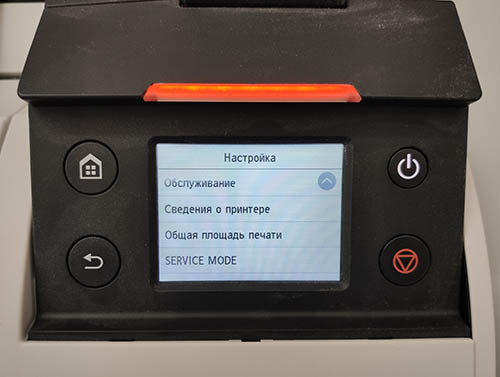
Как сбросить «памперс» Canon TM-200
Эта инструкция для пользователей, кому нужна не залповая работа начальных A1 моделей от кэнон, а в приоритете сохранение работоспособности печатающей головки на срок 2-3 года. Стоить иметь в виду, что сбрасывая «памперс» через меню, или отключая слежение чернил, вы запускается отложенный процесс блокировки ПГ.
После отключения слежения, или программного сброса памперса, система пристально следит за встроенным тестом ПГ, и, при определённом пороговом значении, блокирует вполне рабочую печатающую головку.
Если у вас эпизодическая печать малых объёмов, используйте одноразовые чипы для памперса и картриджей. Наш опыт показывает, что принтеры IPF серии, которые использовались эпизодически, отлично печатали при использовании одноразовых чипов более 3 лет. И сразу же заблокировали вполне рабочие ПГ при смене чипов на пустые и отключении уровня чернил.
Сообщение на экране Код ошибки Проблема Способ устранения проблемы Ink Level: Check 0180104-1000 BK ink tank near-empty Renew the ink tanks. Ink Level: Check 0180101-1001 Y ink tank near-empty Ink Level: Check 0180102-1002 M ink tank near-empty Ink Level: Check 0180103-1003 C ink tank near-empty Ink Level: Check 0180106-1006 MBK ink tank near-empty Ink Level: Check 0180106-1007 MBK2 ink tank near-empty Problem with Printhead.
Check printing results 01800500-1010 Number of non-discharging nozzles in printhead: Warning level Clean the printheads. Renew the printheads. Identify the head management sensor unit. Prepare for maint cart replacement. 01841001-281A Maintenance cartridge near-full Replace the maintenance cartridge. Prepare for parts replacement.
Call for service. Parts counter W1 level Check the parts counter in service mode. Parts replacement time has passed.
Call for service. Parts counter W2 level After checking the parts counter in service mode, replace any part whose counter is nearing the error value. GARO W1221 01341221-1030 GARO (image mode): Unknown command Verify the transmitted data before reprinting. GARO W1222 01341222-1031 GARO (image mode): Invalid parameter count (no parameters) GARO W1223 01341223-1032 GARO (image mode): Required parameter missing GARO W1225 01341225-1034 GARO (image mode): Other warning GARO W1226 01341226-103A GARO (image mode): Image processing table error GARO W1231 01341231-1035 GARO (setup): Unknown command GARO W1232 01341232-1036 GARO (setup): Invalid parameter count GARO W1233 01341233-1037 GARO (setup): Required parameter missing GARO W1234 01341234-1038 GARO (setup): Data out of bounds GARO W1235 01341235-1039 GARO (setup): Other warning End of paper feed. Cannot feed paper more. Forced feed limit Check the remaining quantity of roll media. This type of paper is not compatible with HP-GL/2. 01860006-1015 Non-support paper of HP-GL/2 Exchange for the compatible paper to HP-GL/2. GL2:W0501
The memory is full. 01340501-1040 Memory full (HP-GL/2) Check if there is the non-image area of the print. Verify the transmitted data before reprinting. GL2:W0904
The memory is full. 01340904-1048 Overflow of Polygon buffer (HP-GL/2) GL2:W0903
The memory is full. 01340903-1047 Overflow of replot buffer (HP-GL/2) GL2:W0502
The parameter is out of range. 01340502-1041 Invalid parameter (HP-GL/2) Verify the transmitted data before reprinting. GL2:W0504
This command is not supported. 01340504-1043 Invalid command (HP-GL/2) Mail box nearly full.
Delete unwanted data 011A1001-2901 The free hard disk space left for Personal Boxes in the printer’s hard disk does not have more than 1 GB, combined. Delete unneeded jobs stored in Personal Boxes. Mail box full.
Now printing without saving data. 01861003-2902 100 jobs are stored in the Personal Box. Delete unneeded jobs stored in Personal Boxs. Not much ink is left.
Prepare to replace the ink. 01810103-1003 C ink tank near-empty Renew the C ink tank. Not much ink is left.
Prepare to replace the ink. 01810102-1002 M ink tank near-empty Renew the M ink tank. Not much ink is left.
Prepare to replace the ink. 01810101-1001 Y ink tank near-empty Renew the Y ink tank. Not much ink is left.
Prepare to replace the ink. 01810106-1006 MBK ink tank near-empty Renew the MBK ink tank. Not much ink is left.
Prepare to replace the ink. 01810104-1000 BK ink tank near-empty Renew the BK ink tank. Ink tank is empty.
Replace the ink tank. 01810303-1403 C ink tank empty Renew the C ink tank. Ink tank is empty.
Replace the ink tank. 01810302-1402 M ink tank empty Renew the M ink tank. Ink tank is empty.
Replace the ink tank. 01810301-1401 Y ink tank empty Renew the Y ink tank. Ink tank is empty.
Replace the ink tank. 01810306-1406 MBK ink tank empty Renew the MBK ink tank. Ink tank is empty.
Replace the ink tank. 01810304-1400 BK ink tank empty Renew the BK ink tank. No ink tank loaded.
Check ink tank. 01810103-1413 C ink tank removal Attach the C ink tank. No ink tank loaded.
Check ink tank. 01810102-1412 M ink tank removal Attach the M ink tank. No ink tank loaded.
Check ink tank. 01810101-1411 Y ink tank removal Attach the Y ink tank. No ink tank loaded.
Check ink tank. 01810106-1416 MBK ink tank removal Attach the MBK ink tank. No ink tank loaded.
Check ink tank. 01810104-1410 BK ink tank removal Attach the BK ink tank. The paper is too small. 013200D2-1051 Size clip error Check the media size check. Change the media size. Maximum jobs stored.
Delete unwanted data. 011A1006-2907 Saved jobs exceed the Personal Box capacity. Press the stop button to cancel the print job. Delete print jobs from the queue.
Delete unneeded jobs stored on the hard disk. PHead needs cleaning.
Press Online to clear error. 03800500-280C Printhead found to have many non-discharging nozzles during a non-discharging inspection (printing paused) Clean the printhead. Identify the nozzles in a nozzle check pattern. Replace the printhead. Paper size not detected.
Lift the release lever and reload the paper. 03010000-200C Unable to detect the leading end of paper Check the leading end of paper. Reload the paper. Leading edge detection error.
Lift the release lever and align leading edge with orange line. 03010000-200D Unable to detect the trailing end of cut sheet Check the sheet length. Check to see if paper has not jammed. Paper size not detected.
Lift the release lever and reload the paper. 03010000-2017 Paper (right) edge detection error Check the right edge of paper. Check the paper type. Paper size not detected.
Lift the release lever and reload the paper. 03010000-2018 Paper (left) edge detection error Check the left edge of paper.
Check the paper type. Cannot adjust printhead.
Press Online to clear the error and readjust printhead. 03863000-2820 Printhead registration unadjustable Check the paper on which a pattern is printed for smears. Check the environment for interferences from outside light.
Clean the printhead. Cannot adjust printhead.
Press Online to clear the error and readjust printhead. 03863000-2821 LF unadjustable Check the paper on which a pattern is printed for smears. Check the environment for interferences from outside light.
Clean the printhead. Cannot print as specified.
Lift the release lever and replace paper with A4/ LTR (vertical) or larger. 03010000-2E1F Undersized paper loaded for internal printing (A4 or larger) Replace with A4/Letter or any larger-sized paper. Cannot print as specified.
Lift the release lever and replace paper with A3/ Ledger (vertical) or larger. 03010000-2E1F Undersized paper loaded for internal printing (A3 or larger) Replace with A3/11″x17″ or any larger-sized paper. Cannot print as specified.
Lift the release lever and replace roll with 10 in. wide or larger roll. 03010000-2E1F Undersized paper loaded for internal printing (roll media) Replace with roll media at least 10 inches in width. Cannot detect paper
Remove paper and press Load/Eject. 03010000-2E25 Paper jam while feeding/ejecting/printing Remove the paper jam and reload the paper. Cannot feed paper
Lift the release lever and reload paper. 03010000-2E27 Paper jam during feeding/printing/ejection Reload the paper. This paper cannot be used.
Check supported paper sizes. 03010000-200E Undersized paper (cut sheets/roll media) Replace with larger-sized paper. This paper cannot be used.
Check supported paper sizes. 03010000-200F Oversized paper (cut sheets/roll media) Replace with smaller-sized paper. Use another paper.
Press Online to clear the error. 03010000-2F33 Unadjustable because of transparent media Replace with adjustable media. Paper loaded askew.
Lift the release lever. 03016000-2010 Skew Correct the skew in the paper and reload it. Paper size not detected.
Reload paper. 03010000-200A Unable to detect the paper width (Paper loaded at an improper position) Reload the paper Paper jam.
Press Load/Eject and reload the paper. 03010000-2E27 Paper jam during feeding/printing/ejection Reload the paper Paper size not detected.
Lift the release lever and reload the paper. 03010000-200C Roll media loading size detection failure Reload the roll media. Cannot adjust eccentric.
Press Online to clear the error. 03863000-2822 Eccentricity correction disabled Check to see if paper has not jammed. Sheet printing is selected.
Press Load/Eject and load sheets. 03860002-2E02 Data with a cut sheet specification has been received but no cut sheets are loaded. Load cut sheets at the paper tray port. Roll printing is selected, but sheets are loaded.
Press OK, remove the sheets, and load a roll. 03860002-2E0A Data with a roll media specification has been received when a cut sheet tray is loaded. Replace with roll media. Roll printing is selected.
Press Load/Eject and load a roll. 03060A00-2E00 Data with a roll media specification has been received but no roll media are loaded. Load roll media. No Roll Feed Unit.
Turn printer off and install roll feed unit. 03060A00-2E0E Roll media unit not installed Install the roll media unit. The roll is empty.
Lift the release lever and replace the roll. 03060A00-2E1B Roll media end Renew the supply of roll media. Wrong paper feed slot for this paper type.
Press Load/Eject and reload the paper. 03061000-2E15 Paper type mismatch Check the type of paper that can be fed and reload the paper. Manual printing is selected, but a roll is loaded.
Press Load/Eject and remove the roll. 03860001-2E0C Data with a cut sheet specification has been received when roll media are loaded. Load cut sheets at the paper tray port. Hardware error.
03130031-2E23
Turn off printer, wait, then turn on again. 03130031-2E23 Cutter unit failure Check the cutter unit. Hardware error.
03130031-2E14
Turn off printer, wait, then turn on again. 03130031-2F14 Writing to the ASIC register disabled Replace the main controller PCB Hardware error.
03130031-2E16
Turn off printer, wait, then turn on again. 03130031-2F16 Mist fan error Check the mist fan. Hardware error.
03130031-2E17
Turn off printer, wait, then turn on again. 03130031-2F17 Suction fan lock detection error Check the suction fan. Hardware error.
03130031-2E20
Turn off printer, wait, then turn on again. 03130031-2F20 Purge motor cam position error Check the purge unit. Hardware error.
03130031-2E22
Turn off printer, wait, then turn on again. 03130031-2F22 Pump travel timeout Check the purge unit. Hardware error.
03130031-2E23
Turn off printer, wait, then turn on again. 03130031-2F23 Purge motor error Pump inoperable Check the purge unit. Hardware error.
03130031-2E25
Turn off printer, wait, then turn on again. 03130031-2F25 Unable to detect the carriage motor home position Check the carriage unit. Check the linear encoder for smears. Hardware error.
03130031-2E26
Turn off printer, wait, then turn on again. 03130031-2F26 Carriage inoperable Check the carriage unit and surrounding parts. Hardware error.
03130031-2E27
Turn off printer, wait, then turn on again. 03130031-2F27 Carriage travel timeout Check the carriage unit and surrounding parts. Hardware error.
03130031-2E1F
Turn off printer, wait, then turn on again. 03130031-2F1F Pump cam sensor error Check the purge unit. Hardware error.
03130031-2E2A
Turn off printer, wait, then turn on again. 03130031-2F2A Unable to detect the feed roller home position Check the feed roller encoder and surrounding part. Check to see if paper has not jammed. Hardware error.
03130031-2E29
Turn off printer, wait, then turn on again. 03010000-2F29 Feed motor timeout (Roll media) Check the roll feed unit. Check roll media. Check to see if paper has not jammed in the printer. Hardware error.
03130031-2E2E
Turn off printer, wait, then turn on again. 03130031-2F2E Roll travel timeout Check the roll feed unit. Hardware error.
03130031-4027
Turn off printer, wait, then turn on again. 03130031-4027 Lift travel timeout error Check the carriage unit and surrounding parts. Hardware error.
03130031-2E13
Turn off printer, wait, then turn on again. 03130031-2F13 A/D converter external trigger output stop detection hardware error 1 Replace the new printhead. Hardware error.
03130031-2F32
Turn off printer, wait, then turn on again. 03130031-2F32 Multi sensor error Check the environment for interferences from outside light.
Replace the multi sensor unit. Hardware error.
03130031-2F3A
Turn off printer, wait, then turn on again. 03130031-2F3A Valve motor error Check the ink supply unit. Hardware error.
03130031-2F3B
Turn off printer, wait, then turn on again. 03130031-2F3B CS communication error Remove the ink tanks and then reload them. Check the main controller PCB. Hardware error.
03130031-260E
Turn off printer, wait, then turn on again. 03130031-260E Gap detection error Check the carriage unit and surrounding parts. Replace the main controller PCB. Hardware error.
03130031-2618
Turn off printer, wait, then turn on again. 03130031-2618 VH voltage error Check the power supply unit. Hardware error.
03130031-260F
Turn off printer, wait, then turn on again. 03130031-260F Gap reference surface error Replace the reference surface sheet. Roll feed unit error
Turn off printer and check roll feed unit 03060B00-2E24 Roll feed unit failure Replace the roll feed unit. Unknown file. Check file format.
Turn off printer, wait a while, then turn it on again. 03900001-4049 ROM data for another model has been transferred. Transmit valid ROM data. Unknown file. Check file format.
Turn off printer, wait a while, then turn it on again. 03900001-4042 MIT data transfer failure Verify the validity of MID data before transferring it. Hardware error.
03130031-2F2B
Turn off printer, wait, then turn on again. 03130031-2F2B LF operation failure Check to see if paper has not jammed. Check the feed motor and feed roller. Printhead error
Open top cover and replace the printhead. 03800200-2802 Invalid printhead installed Replace printhead Printhead error
Open top cover and replace the right printhead. 03800300-2801 Printhead DI compensation failure Replace printhead Printhead error
Open top cover and replace the right printhead. 03800400-2803 Printhead EEPROM error Replace printhead Hardware error.
03800500-2F2F
Turn off printer, wait, then turn on again. 03800500-2F2F Non-discharging error Identify the head management sensor unit
Replace the head management sensor unit
Replace the printhead Hardware error.
03800500-2F30
Turn off printer, wait, then turn on again. 03800500-2F30 Non-discharging position adjustment error Identify the head management sensor unit
Replace the head management sensor unit
Replace the printhead Ink tank is empty.
Press OK and replace ink tank. 03810104-2500 Bk ink tank empty Renew the Bk ink tank Ink tank is empty.
Press OK and replace ink tank. 03810101-2501 Y ink tank empty Renew the Y ink tank Ink tank is empty.
Press OK and replace ink tank. 03810102-2502 M ink tank empty Renew the M ink tank Ink tank is empty.
Press OK and replace ink tank. 03810103-2503 C ink tank empty Renew the C ink tank Ink tank is empty.
Press OK and replace ink tank. 03810106-2506 MBk ink tank empty Renew the MBk ink tank Ink tank is empty.
Press OK and replace ink tank. 03810106-2507 MBk2 ink tank empty Renew the MBk ink tank Ink insufficient.
Press OK and replace ink tank. 03810204-2580 Low on the Bk ink tank (as during cleaning) Replace with a fully replenished Bk ink tank Ink insufficient.
Press OK and replace ink tank. 03810201-2581 Low on the Y ink tank (as during cleaning) Replace with a fully replenished Y ink tank Ink insufficient.
Press OK and replace ink tank. 03810202-2582 Low on the M ink tank (as during cleaning) Replace with a fully replenished M ink tank Ink insufficient.
Press OK and replace ink tank. 03810203-2583 Low on the C ink tank (as during cleaning) Replace with a fully replenished C ink tank Ink insufficient.
Press OK and replace ink tank. 03810206-2586 Low on the MBk ink tank (as during cleaning) Replace with a fully replenished MBk ink tank Ink insufficient.
Press OK and replace ink tank. 03810204-2590 Low on the Bk ink tank (during pre-printing checks) Replace with a fully replenished Bk ink tank Ink insufficient.
Press OK and replace ink tank. 03810201-2591 Low on the Y ink tank (during pre-printing checks) Replace with a fully replenished Y ink tank Ink insufficient.
Press OK and replace ink tank. 03810202-2592 Low on the M ink tank (during pre-printing checks) Replace with a fully replenished M ink tank Ink insufficient.
Press OK and replace ink tank. 03810203-2593 Low on the C ink tank (during pre-printing checks) Replace with a fully replenished C ink tank Ink insufficient.
Press OK and replace ink tank. 03810206-2596 Low on the MBk ink tank (during pre-printing checks) Replace with a fully replenished MBk ink tank Ink tank error.
Press OK and replace ink tank. 03830204-2540 Bk ink tank ID error Replace with a valid Bk ink tank Ink tank error.
Press OK and replace ink tank. 03830201-2541 Y ink tank ID error Replace with a valid Y ink tank Ink tank error.
Press OK and replace ink tank. 03830202-2542 M ink tank ID error Replace with a valid M ink tank Ink tank error.
Press OK and replace ink tank. 03830203-2543 C ink tank ID error Replace with a valid C ink tank Ink tank error.
Press OK and replace ink tank. 03830206-2546 MBk ink tank ID error Replace with a valid MBk ink tank Ink tank error.
Press OK and replace ink tank. 03830206-2547 MBk2 ink tank ID error Replace with a valid MBk ink tank No ink tank loaded.
Press OK and check ink tank. 03830104-2520 BK ink tank not installed Install a Bk ink tank No ink tank loaded.
Press OK and check ink tank. 03830101-2521 Y ink tank not installed Install a Y ink tank No ink tank loaded.
Press OK and check ink tank. 03830102-2522 M ink tank not installed Install a M ink tank No ink tank loaded.
Press OK and check ink tank. 03830103-2523 C ink tank not installed Install a C ink tank No ink tank loaded.
Press OK and check ink tank. 03830106-2526 MBK ink tank not installed Install a MBk ink tank No ink tank loaded.
Press OK and check ink tank. 03830106-2527 MBK2 ink tank not installed Install a MBk ink tank Top cover is open.
Turn off printer, wait a while, and turn it on again. 03031000-2F38 Top cover abnormally open Close the top cover and turn on the printer again. Ink tank cover is open.
Turn off printer, wait a while, and turn it on again. 03031000-2E10 Ink tank cover abnormally open Close the ink tank cover and turn on the printer again. Maintenance cartridge full.
Replace the maintenance cartridge. 03841001-2819 Maintenance cartridge full Renew the maintenance cartridge. No Maintenance
Cartridge capacity.
Replace the maintenance cartridge. 03841001-281B Not enough space in the maintenance cartridge prior to cleaning Replace the maintenance cartridge. Maintenance cartridge problem.
Replace the maintenance cartridge. 03841201-2816 Maintenance cartridge EEPROM error Renew the maintenance cartridge. Maintenance cartridge problem.
Replace the maintenance cartridge. 03841201-2817 Maintenance cartridge ID error Renew the maintenance cartridge. Borderless printng not possible.
Check roll position.
Online: Print Load/Eject:
Change Paper 03861001-2405 Paper loaded at a position inaccessible for borderless printing Check to see if a borderless printing spacer is installed. Reload the paper. Borderless printng not possible.
Check paper size setting.
Online: Print
Load/Eject: Change Paper 03861001-2406 Data unfit for borderless printing Check the paper size. Change the paper size. Insufficient paper for job
Online: Print
Stop: Stop Printing
Load/Eject: Change Paper 03862000-2E09 Not enough roll media on remaining roll media quantity detection Renew the supply of roll media. Cannot cut paper.
Lift the release lever and reload the paper. 03870001-2015 Cutting failure Cut paper manually. Check the cutter. Cannot adjust optic axis.
Press Online to clear the error. 03863000-2824 Optical axis error Check the multi sensor.
Check the head management sensor. This type of paper is not compatible with HP-GL/ 2.
Online: Print
Stop: Stop Printing
Load/Eject: Change Paper 03061000-2E15 Non-support media of HP-GL/2 Exchange for the compatible paper to HP-GL/2 before reprinting. Mail box full.
Delete unwanted data on your computer to resume printing.
Press Stop to cancel printing. 031A1001-2905 The job store executed when the free hard disk space left for Personal Boxes in the printer’s hard disk is full. Delete unneeded jobs stored in Personal Boxes. Mail box full.
Cannot save. Delete unwanted data on your computer to resume printing.
Press Stop to cancel printing. 031A1006-2906 The store executed when 32 jobs are stored in the Personal Box. Delete unneeded jobs stored in Personal Boxes. Hard disk error.
Press OK to reformat 031A1002-2908 Hard disk format error Press the [OK] button to start reformatting the hard disk. When formatting is finished, the printer automatically restarts. File read error.
Turn off printer, wait a while, and turn it on again.
Invalid files will be deleted. 031A1002-2909 Hard disk file error Restart the printer. Only the corrupted files will be deleted, and the printer will restart. Hardware error. 03800500-2F31
Turn off printer, wait, then turn on again. 03800500-2F31 Non-discharge detection optical axis error Check the head management sensor. Replace the head management sensor. Replace the printhead. Hardware error. 03130031-2F3C
Turn off printer, wait, then turn on again. 03130031-2F3C LF pressure error Check the pinch roller and surrounding part. Replace the pinch roller pressure drive unit. No printhead
Install printhead. 03800100-2800 Printhead not installed Install the printhead. Wrong printhead. Open top cover and replace the printhead. 03800200-2811 Printhead version error Replace the printhead. No maintenance cartridge.
Check the maintenance cartridge. 03841101-2818 Mauntenance cartridge not installed Install the maintenance cartridge. This type of media is not compatible with HP-GL/ 2. 03860006-2825 Paper type mismatch at HP-GL/2 printing Exchange for the compatible paper to HP-GL/2 before reprinting. Cannot cut paper.
Lift the release lever and reload the paper. 03870001-2019 Cut failure (during jam occure) Check the cutter unit and surrounding part. Replace the cutter. Insufficient paper for job 03862001-2E31 Not enough roll media Renew the supply of roll media. Paper jam.
Manually rewind roll all the way and press OK. 03010000-2E3A Madia load failure Check the pick-up unit and roll media. Check to see if paper has not jammed. Sheet printing is selected. Press Load/Eject and load sheets. 03060100-2E02 Cut sheet in not set Load cut sheets at the paper tray port. Borderless printng not possible. Check supported paper. 03861001-2408 Borderless printing disabled (unsupported size) Check the media size. Change the media size. Borderless printng not possible. Paper stretched or shrank.
Confirm usage cond. of the paper. 03861001-2407 Borderless printing disabled (engine detection) Reload the paper. Roll printing is selected. Press Load/Eject and load a roll. 03060A00-2E35 Roll media is not loaded for internal printing. Reload the roll media.
Список кодов поддержки для ошибок
- Код поддержки:
Коды поддержки отображаются на ПК при возникновении ошибки.
Коды поддержки являются идентификационными номерами ошибок, которые появляются вместе с сообщениями об ошибках.
При возникновении ошибки проверьте код поддержки и следуйте инструкциям для решения проблемы.
Отображающийся код ошибки
-
От 1000 до 1ZZZ
1005
100A
1012
1021
1024
1041
1051
1052
1054
1055
1056
1057
1058
1061
1200
1201
1210
1213
1214
1300
1306
1317
1322
1323
1324
1401
1403
1408
1409
140A
140B
140C
140F
1468
1477
1478
1480
1481
1485
1492
1494
1495
1500
1551
1552
1570
1571
1660
168B
1720
1721
1722
1730
1731
1752
1753
1756
1757
-
От 2000 до 2ZZZ
2130
2131
2132
-
От 3000 до 3ZZZ
3000
3001
3200
3201
3250
3300
3301
3302
3303
3304
3306
3311
3312
3313
3314
3315
3316
3317
3331
3332
3333
3337
3340
3341
3414
3415
3416
3417
3418
3419
3420
3421
3422
3423
3424
3448
-
От 4000 до 4ZZZ
4111
4113
4114
4115
4116
4117
4801
4803
4905
4910
4911
4913
4920
4931
4932
4933
4934
4935
4937
4950
4951
4952
4953
4954
4955
4956
4957
-
От 5000 до 5ZZZ
5106
5200
5B16
5B20
5B21
5C00
-
От 6000 до 6ZZZ
6502
6700
6702
6820
6900
6901
6902
6910
6911
6920
6921
6930
6931
6932
6933
6940
6941
6942
6943
6944
6945
6946
-
От 7000 до 7ZZZ
7050
7051
7052
-
От 8000 до 8ZZZ
8200
-
От 9000 до 9ZZZ
9000
9110
-
От A000 до ZZZZ
B20A
B510


