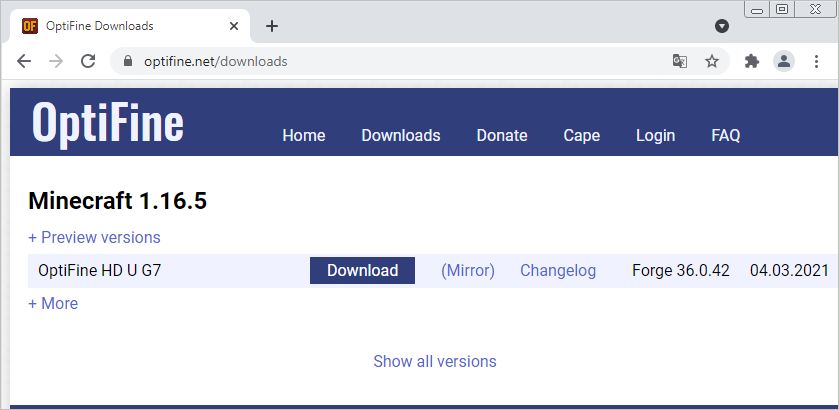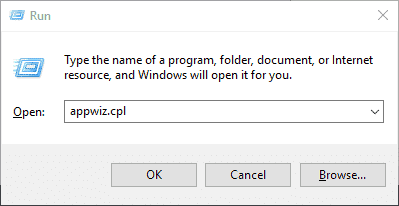OpenGL в Minecraft является своеобразным модулем, предназначенным для обеспечения более плавной и быстрой игра. Также опция снижает нагрузку при рендеринге, убирая из обработки те данные, которые не нудно обрабатывать. Например, текстуры, что сейчас не видны персонажу. Однако бывают и проблемы с данной технологией, одна из них связана с ошибкой OpenGL Error: 1281 (Invalid value) в Minecraft. Подробности о причинах и исправлениях данной ошибки читайте в данном руководстве.
Причины
На основе тех данных, что нам удалось получить из пользовательских отчетов, мы можем выделить следующие причины:
- Конфликт модов все еще имеет место быть.
- Проблемы с OptiFine.
- Различные сбои шейдеров.
Как исправить ошибку OpenGL 1281?
Сперва стоит сказать, что ошибка с кодом 1281 появляется по той причине, что у вас включена отладка OpenGL. Если вы не видите каких-либо проблем, кроме спама ошибки в чат игры, можно просто ее отключить. Предостережение в том, что появление данной ошибки может немного снижать ваш игровой fps. Если сбой появляется редко, это не будет проблемой. Для этого переходим в «Другие настройки» (Other Settings) и выключаем опцию «Показывать ошибки GL» (Show GL Errors).
Если же заметны какие-то проблемы с работой Minecraft, следует попробовать такие способы:
- Отключить последние установленные моды. Если ошибка 1281 в Minecraft появилась после установки новых модов, следует их отключить или удалить. Вот ссылка на источник.
- Выключить шейдеры. Дополнительные ландшафты часто провоцируют сбой в обработке при смене погоды, сезона и т. п. Для этого переходим в appdata/minecraft/ и удаляем папку shaderspack.
- Обновить OptiFine. Еще один инструмент оптимизации, который в старых версиях может сбоить. Предназначается для получения HD-текстур. Можно скачать с официального сайта.
- Отключить VBO. Данная настройка в общем-то полезна, так как улучшает скорость обработки графики. Однако она также может вызывать ошибку. В «Настройках» Minecraft ее легко можно выключить (Use VBOs: Off). Проверяем результат. Этот способ предложен здесь и, похоже, он работает.
В крайнем случае вы можете переустановить Minecraft, это тоже должно сработать. Конечно, прежде стоит испробовать перечисленные настройки графики или просто отключить отладку. Мы же ждем от вас комментариев с вашими отчетами о проделанной работе и результатах процедур.
Minecraft OpenGL – одна из настроек, которая позволяет сделать игру быстрее и плавнее, «инструктируя» графический процессор не прорисовывать ничего, что находится за пределами прямого поля зрения игрока. Очевидно существует компромисс, когда нагрузка на видеокарту снижается, то увеличивается использование ресурсов центрального процессора.
По умолчанию это параметр включен для повышения производительности Майнкрафта, поэтому часто встречаются случаи, когда игроки сталкиваются с сообщением об ошибке «OpenGL 1281 invalid value». Во многих случаях, сбой связан со сторонними переменными и модулями, работающими одновременно.
Чем вызвана ошибка?
Если наблюдаете ошибку OpenGL Error 1281 в ходе игры, скорее всего, конфликт вызван модулями модов. Также сбой может произойти по следующим причинам:
- Шейдеры улучшают графику, тем самым делают картинку красивее, но при повреждении одного из них столкнетесь с ошибкой.
- OptiFine – одно из сторонних приложений, которое предоставляет больше контроля над игрой. Если приложение не обновлено или возникли проблемы в его работе, игра выбросит ошибку.
- Сбой может возникнуть в случае, когда версии Forge и Shader не синхронизируются друг с другом.
- При инсталляции игры была проигнорирована установка программы Java.
Удаление шейдеров
Шейдеры — это дополнительные моды, которые украшают игру за счет изменения текстуры, приближая ее пейзажи к более реалистичному виду. Поскольку эти моды затрагивают все ресурсы игры, они могут вызывать конфликт с другими модулями.
Попробуйте по очереди их отключить, чтобы узнать, какой из них приводит к ошибке OpenGL 1281. Шейдеры можно вырезать и вставить в другую папку, если заходите включить их обратно.
Обновление OptiFine
Это приложение позволяет оптимизировать Майнкрафт. В частности, повысить FPS и улучшить картинку, за счет добавления поддержки HD текстур и расширенным настройкам графики. Однако есть много случаев, когда устаревшая версия OptiFine вызывала ошибку OpenGL 1281.
Чтобы обновить приложение, перейдите на официальный сайт OptiFine и загрузите последнюю версию. После ее установки перезагрузите ПК и попробуйте запустить игру.
Конфликт из-за несовместимости версий модов
Если добавили в Майнкрафт больше одного мода, вполне возможно, что какой-то из этих модулей не синхронизирован. Это значит, что конфликт возник из-за несовместимости версий модов.
Поэтому проверьте их версии на официальном сайте разработчика. Если обнаружите несоответствия, отключите мод и снова запустите игру.
Установка Java
Майнкрафт разработан на языке программирования Java. Соответственно, если его поддержка отсутствует в системе, компоненты игры и все моды не смогут инициализироваться, в результате игра выбросит ошибку OpenGL 1281. Если Java не установлена, выполните следующие шаги.
Перед загрузкой нужно узнать разрядность версии Windows, установленной на ПК. Откройте Проводник нажатием на Win + E и щелкните правой кнопкой мыши на «Этот компьютер», расположенный на левой панели навигации. В контекстном меню выберите «Свойства». Отобразится окно просмотра основных сведений компьютера. Разрядность ОС указана в строке «Тип системы».
После сделайте запрос «Загрузить Java» с указанием разрядности ОС. Загрузите исполняемый файл или запустите установку непосредственно на сайте Java.
После завершения установки перезагрузите ПК и попробуйте запустить Майнкрафт.
OpenGL error 1281 can occur out of nowhere when you play Minecraft. So, there is no shortage of individuals who look for a solid solution to overcome it.
If you fall into the same category and are looking for solutions, continue reading this article and fix the issue.
In general, OpenGL is a setting found in the Minecraft game for a specific purpose. It is there to make the game run faster without any hiccups in the midst of the game. The OpenGL sends a special set of commands to the GPU.
As per that command, the GPU will render only the graphics that are in the player’s direct view. In other words, the GPU renders the essential graphics only and thereby reduces the overall load on the GPU.
As per the default settings, OpenGL settings are activated on the system. As a result, the users will be able to experience a pretty smooth gaming experience. However, due to this very reason, players tend to experience the OpenGL error 1281 on their screen.
In general, this error can have connections with third-party variables and modules that are loaded on your system.
What triggers OpenGL error 1281?
Are you playing a modded version of Minecraft? If that is the case, you have a greater chance of experiencing this issue. Fully modded Minecraft may have some mod modules that can create some conflicts in the game.
As a result, the modded Minecraft version can end up giving OpenGL error 1281 more often than not. According to the information, the below-mentioned aspects can trigger OpenGL error 1281 while you play Minecraft.
PS: Get to know how to get rid of the rundll error.
● Shaders
Well, shaders are the graphics that can be imported by the user for their modded versions of the Minecraft game. If there are any faulty or corrupted shaders, the game can end up displaying OpenGL error 1281.
● OptiFine
Basically, OptiFine is a third-party app that is mainly used to enhance gameplay. Also, it gives you better control over the game. If OptiFine doesn’t work as expected, it can eventually end up causing various errors in the game.
Also, it can malfunction if it fails to get updated. This can eventually lead to OpenGL error 1281.
● Version Control
If the shader and the forge version of the game don’t sync perfectly, you can experience OpenGL error 1281.
● Java Files
Some elements of Minecraft utilize Java in the game application. In general, all those Java elements are installed when you install the game. However, due to some reasons, those elements may not get installed.
In that case, you will end up experiencing various errors. By the way, what if you could not find or load main class, don’t worry. Click here for the top solutions.
Before we take a look at the solutions, you should ensure that you log in to an Administrator account. Otherwise, you may not be able to make those changes in the operating system. In addition to that, the computer must have an internet connection with good speed and enough data.
Top Solutions to Fix OpenGL Error 1281
Method 1: Get rid of the shaders to fix ‘OpenGL Error 1281’
As we mentioned before, shaders for Minecraft are installed separately as add-ons. As a result of that, players can play on different terrains and settings for more excitement. In fact, those shades are more of mini-mods that can bring various changes to the game.
For instance, you can get a winter shader or a summer shader, depending on your preference. Those shaders use all the resources related to the application.
As a result, there is a huge possibility of conflicts with other mods in the game.
So, as a solution to OpenGL error 1281, you should disable the existing shaders. You can do it one by one, so the faulty one can be identified. You can start it by disabling the latest one that you install.
Likewise, you can go down and disable them one after the other. If necessary, you can even cut and paste those shaders to a different location. As a result, you can use them later on.
Besides, if you wonder is Voicemod safe, click to read more.
Method 2: Update the OptiFine to fix ‘OpenGL Error 1281’
Previously we mentioned that OptiFine is a tool used to optimize the gaming experience of Minecraft. It ensures that the game runs faster and shows better performance.
Also, it increases the visual experience as well. It offers full support for HD textures and various other configurations that are required for modding. The users can get an FPS boost through this element.
In a way, OptiFine can be considered the driving force of the mods that are used in Minecraft. The mods will interface with each other with the assistance of OptiFine.
As per our research, we learned about several cases in which the outdated OptiFine is the culprit. In that case, the best way to address this issue is by updating the existing OptiFine.
You should check the current version of OptiFine first. If you find it to be an outdated version, you should perform an update.
To do that, you should go to their official website and download the latest version. Once the update is done, you should restart the computer and see if it works.
Method 3: Check for the compatibility issues to fix ‘OpenGL Error 1281’
In most cases, those who have installed mods for Minecraft will experience the error more often than not. If you are using more than one mod module, the chances of experiencing the error are even greater. Also, if any module in the game fails to synchronize, errors, including OpenGL error 1281, can trigger.
So, you must double-check all the mods installed on the computer and check if their versions are compatible. If there is a mismatch between them, you should disable it first and relaunch the game. You can check the compatibility of those mods simply by visiting the website of the official developers.
Method 4: Manual install the Java Packages to fix ‘OpenGL Error 1281’
The Java file packages are required to run the Minecraft game smoothly. There is a group of Java files installed with the game installation. Due to some reason, however, the game may have corrupted or missing Java components.
As a matter of fact, the mods used in the game are designed based on Java. So, if the Java files are not installed properly on the computer, there can be various malfunctions. In other words, the absence of damage to the Java files can cause various errors in the game.
So, the best solution to address this issue is by installing the Java files manually on the computer. Then, you should restart the computer and relaunch the game. For many users, this method works perfectly.
So, let’s move to the steps to install Java and try to get this issue resolved.
- First, on your desktop, locate the icon labeled “This PC” and right-click on it.
- When you see the options on the popup menu, you should select the option called “Properties.”
- Now, you should locate the option called “System Type.” Then, you should check the type of operating system mentioned in front of it. If the type of operating system is 32-bit, you should download the 32-bit version of Java. If it is mentioned as 64-bit, you should download the compatible version for it.
- As the next step, you should extract the file you have downloaded (it can be 32- or 64-bit). Open the folder which is extracted and then copy the file version which is available.
- Now that the file is copied, you should launch Windows Explorer. To do that, you should press the “Windows” and “E” keys together. Then, you should navigate to the following directory.
C:Program FilesJava (for 32-bit)
C:Program Files (x86)Java (for 64-bit)
- Once you have done that, past the file which is already copied by you, and be sure to copy the name of the respective folder to which you have copied the file.
- You can now launch the Minecraft mod manager. Then, click on the option called “Edit Profile.” It can be found at the bottom of your screen.
- Underneath the Java Settings, you should search for the executable option. Then, you should replace the correct path.
- After completing all those steps, you should restart the computer. Then, you should launch Minecraft once again and see if it works. If the OpenGL Error 1281 issue is resolved, you are good to play the game. If the problem persists, you should move to the next step.
Method 5: Reinstall the Minecraft Game to fix ‘OpenGL Error 1281’
If none of the above options have worked for you and you are still looking for a solution, try this one. In this case, you will have to reinstall the game and see if it works. However, this process will erase all the user data.
So, if you want those data back once you play the game, you should save them against the profile. If not, you should create a backup of the data. Moreover, you can copy the corresponding user data folder to any other location from the original path.
That said, mentioned below are the steps to follow and reinstall Minecraft on your PC.
- Launch the “Run” utility by pressing both “Windows” + “R” keys together. Then, enter the text called “appwiz.cpl.” Hit “Enter” or press “OK.”
- When you are in the application manager, you should locate Minecraft. Then, you should right-click on the respective icon and choose the option called “Uninstall.”
- If not, you can uninstall the game simply using the uninstaller in the directory. You must delete the mod files and temporary settings to complete the uninstallation successfully.
- Restart the computer and download the game once again through their official website.
That’s it. Per our experience, method 05 must fix OpenGL error 1281 even if all the other methods didn’t.
Just want to make it clear that this isn’t a crash, nor is it a «problem». Simply a minor annoyance that spams the ingame chat.
Edit: It seems my faulty memory got the best of me. This issue had been occurring for a long time, and I finally got around to posting an issue today. I hadn’t actually tested it/tried to reproduce it for over a year. So my original memories on the matter were rather inaccurate. This actually happens simply by enabling the «Clear Water» option, within the Quality category.
So um, as the title states, I’m receiving an error message in my chat. It only occurs after I have enabled, and then disabled a shader via OptiFine. Once the shader (any shader) is disabled, submerging myself in water causes this message to appear at a steady rate in my chat. It occurs with OptiFine alone, no modifications whatsoever. I’m able to consistently reproduce this exact error, with the same exact steps every time.
Whilst this error appears slowly in the ingame chat, it is generated at a mad rate within the console. Here is what’s spammed in the launcher’s log: https://i.imgur.com/lXURzsD.png
19:50:22 | game | [19:50:22] [main/ERROR]: @ Post render
19:50:22 | game | [19:50:22] [main/ERROR]: 1281: Invalid value
19:50:22 | game | [19:50:22] [main/ERROR]: ########## GL ERROR ##########
19:50:22 | game | [19:50:22] [main/ERROR]: @ Post render
19:50:22 | game | [19:50:22] [main/ERROR]: 1281: Invalid value
19:50:22 | game | [19:50:22] [main/ERROR]: ########## GL ERROR ##########
19:50:22 | game | [19:50:22] [main/ERROR]: @ Post render
19:50:22 | game | [19:50:22] [main/ERROR]: 1281: Invalid value
19:50:22 | game | [19:50:22] [main/ERROR]: ########## GL ERROR ##########
19:50:22 | game | [19:50:22] [main/ERROR]: @ Post render
19:50:22 | game | [19:50:22] [main/ERROR]: 1281: Invalid value
19:50:22 | game | [19:50:22] [main/ERROR]: ########## GL ERROR ##########
19:50:22 | game | [19:50:22] [main/ERROR]: @ Post render
19:50:22 | game | [19:50:22] [main/ERROR]: 1281: Invalid value
19:50:22 | game | [19:50:22] [main/ERROR]: ########## GL ERROR ##########
Scrolling through the log, there are 150+ of these errors per second — according to the timestamps. I’d like to assume that this would cause a noticeable bit of lag, on lower-end PCs. I haven’t personally noticed anything on mine. Here’s a pastebin of some of it, where you can see the massive spam yourself: https://pastebin.com/jgzmKYym
So, I’m going to assume that since this problem occurs without shaders or anything else enabled whatsoever, that it is indeed an OptiFine issue. Mind you, I can delete and regen the OptiFine preferences and whatnot and this error will vanish. As explained above, I will then simply need to enable a shader (such as SEUS Renewed) and then disable it. Then, submerge myself completely and watch as the spam begins. Could this please be looked into?
Майнкрафт очень популярная игра. Однако, согласно отзывам игроков, они столкнулись с ошибкой OpenGL 1281 при запуске Minecraft на своем компьютере. Эта статья покажет вам, как исправить ошибку Minecraft OpenGL 1281.
Есть много причин ошибок Minecraft OpenGL, JAVA или моддинг — одна из них. Но не волнуйтесь, далее в этой статье будут представлены 6 способов исправить ошибку Minecraft OpenGL 1281. Пожалуйста, следуйте инструкциям ниже, чтобы попробовать их один за другим.
Удалить все шейдеры
Шейдеры — это графические моды для Minecraft. Он может добавлять в игру свет, тени и т. д. Но это также может вызвать ошибку OpenGL 1281. Поэтому, если вы получаете ошибку OpenGL 1281, сначала попробуйте удалить все шейдеры, выполнив следующие действия.
Шаги по удалению шейдеров в Minecraft:
- Откройте Minecraft и выберите «Параметры».
- Щелкните Настройки видео.
- Нажмите на шейдер.
- Нажмите «Закрыть» в верхней части экрана, затем нажмите «Готово».
Шаги по удалению шейдеров на ПК:
- Нажмите одновременно кнопки Windows + R, чтобы открыть «Выполнить».
- Введите %APPDATA% и нажмите OK.
- Найдите папку Майнкрафт.
- Выберите «Пакет ресурсов».
- Перейдите в папку «shaderpacks».
- Выберите и удалите все шейдеры.
Обновите драйверы видеокарты
Устаревшие драйверы также могут вызывать ошибку Minecraft OpenGL 1281. Поэтому убедитесь, что драйвер обновлен до последней версии.
- Щелкните правой кнопкой мыши значок Windows.
- Выберите Диспетчер устройств.
- Дважды щелкните «Видеоадаптеры», чтобы развернуть его.
- Щелкните правой кнопкой мыши имя графического драйвера.
- Выберите Обновить драйвер.
- Нажмите на первый вариант «Автоматический поиск обновленного программного обеспечения драйвера».
- Если есть обновление, оно автоматически установит его на компьютер.
Отключить отображение ошибок GL
- Откройте Minecraft.
- Нажмите Опции.
- Щелкните Настройки видео.
- Щелкните Другое.
- Выберите параметр «Показать ошибки GL» и отключите его.
- Сохраните изменения и перезапустите Майнкрафт.
Переустановите JAVA
Удалите и переустановите JAVA, чтобы исправить ошибку Minecraft OpenGL 1281.
- Одновременно нажмите клавишу Windows + R и войдите в панель управления, чтобы открыть вкладку «Выполнить».
- В Панели управления выберите Программы.
- Нажмите Программы и компоненты.
- Щелкните Java.
- Щелкните кнопку Удалить.
- Посетите официальный веб-сайт JAVA, чтобы загрузить и установить версию Java, подходящую для вашего компьютера.
Обновить ОптиФайн
Это также может вызвать ошибку Minecraft OpenGL 1281, если OptiFine для Minecraft является более старой версией. Поэтому проверьте наличие обновлений OptiFine, чтобы исправить это.
- Посетите официальный сайт OptiFine.
- Загрузите последнюю версию.
- Откройте Minecraft и перейдите в раздел «Профиль».
- Выберите текущую версию, и вы сможете использовать последнюю версию OptiFine.
Это 6 решений для исправления ошибок Minecraft OpenGL. Если вы столкнулись с ошибкой Minecraft OpenGL, выполните описанные выше шаги, чтобы устранить проблему, и игра должна работать без сбоев.