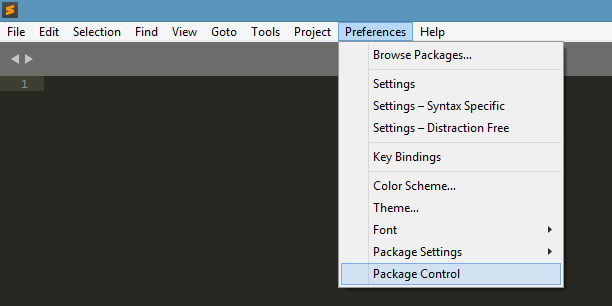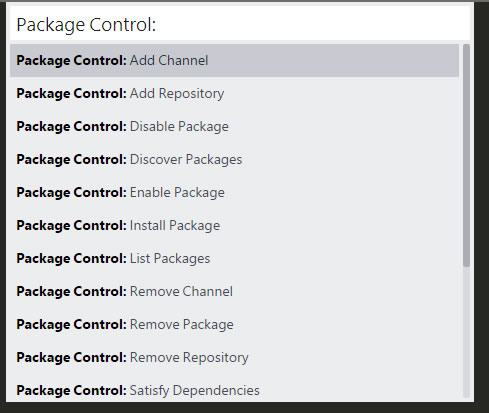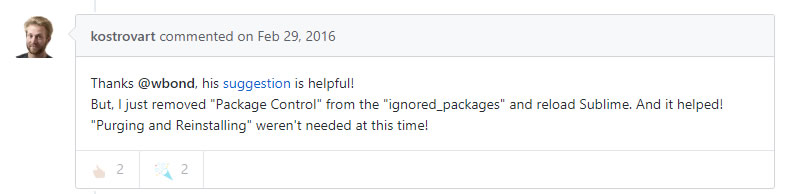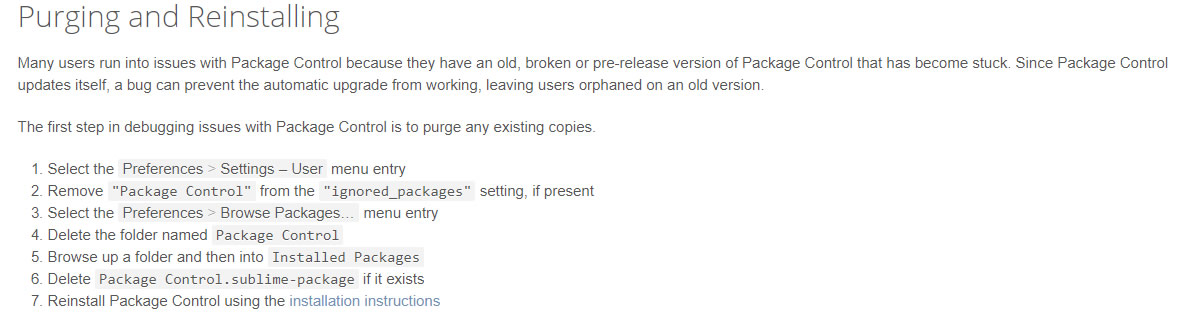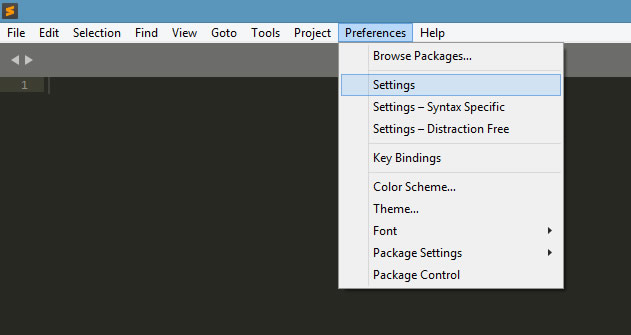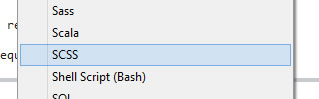Docs
- There are no packages available for installation
- Purging and Reinstalling
- Enabling the Debug Log
- Windows Errors 12029 and 12057
There are no packages available for installation
This message is displayed whenever Package Control can not find any packages
that are installable. The most common reason for this is an HTTP error in
downloading package information from the default channel.
To help resolve the issue, follow these steps:
-
Select the
menu entry - Look for any lines starting with Package Control:
-
Try enabling the debug log for
more information -
Ensure any proxy information is set in
the Package Control settings -
If you have a proxy and it rewrites secure connections, add its CA cert
as trusted:- Click the menu
- Open the User folder
-
Create a file named Package Control.user-ca-bundle and
paste in a PEM-formatted version of the certificate
-
Make sure you have the latest version of Package Control installed:
3.3.0 -
If you are still having trouble, review the
open
issues. If you do not find a relevant issue, please open a new
one, and be sure to include your debug log.
Purging and Reinstalling
Many users run into issues with Package Control because they have an old,
broken or pre-release version of Package Control that has become stuck.
Since Package Control updates itself, a bug can prevent the automatic
upgrade from working, leaving users orphaned on an old version.
The first step in debugging issues with Package Control is to purge
any existing copies.
- Select the menu entry
-
Remove «Package Control» from the «ignored_packages»
setting, if present - Select the menu entry
- Delete the folder named Package Control
- Browse up a folder and then into Installed Packages
- Delete Package Control.sublime-package if it exists
-
Reinstall Package Control using the
installation instructions
Enabling the Debug Log
If purging and reinstalling did not help resolve an issue, the next step
is to enable the debug log. The debug log contains extensive information
about what Package Control is doing behind the scenes, and can help to
diagnose why it isn’t working properly.
- Click the menu
- Select
- Choose
- Click
- Add the setting «debug»: true
- Save the settings file
Now when performing actions with Package Control, debug information will
be printed to the Sublime Text console. The console can be opened by
pressing ctrl+` or using the menu entry.
Windows Errors 12029 and 12057
On Windows, Package Control utilizes the WinINet C++ API for web requests.
This allows Package Control to rely on your OS for auto-configuration of
proxies and secure certificate validation.
Unfortunately there are a couple of common WinINet errors that users run
into, including:
-
Connection refused (errno 12029) during HTTP write phase of
downloading -
Error checking for server certificate revocation (errno 12057)
during HTTP write phase of downloading
Since WinINet is a system API, it is configured through Internet Explorer.
Errno 12029
A number of users have reported success in resolving this issue by resetting
the Internet Explorer advanced settings to their default values.
- Open Internet Explorer
- Click the gear icon
- Select Internet Options
- Change to the Advanced tab
- Click the Reset Advanced Settings button
- Scroll down to the Security section of the options
- Verify that TLS 1.0, TLS 1.1 and TLS 1.2 are checked
Errno 12057
Some users run into issues trying to check for SSL certificate revocation.
This may have to do with a proxy server not properly proxying the requests
for the certificate revocation list.
- Open Internet Explorer
- Click the gear icon
- Select Internet Options
- Change to the Advanced tab
- Scroll down to the Security section of the options
- Uncheck the option Check for server certificate revocation*
- Restart your machine
This error indicates something on your machine is blocking the connection
to the server. It could be any number of different things.
Столкнулся с той же проблемой «There are no packages available for installation». Возможно кому пригодится.
Boshnik Маленькая поправка не «В настройках брандмауэра», а в «свойства браузера», а то мне пришлось поискать :).
Но, на данный момент эту проблему решили, сертификат обновили. Но не работало. Сначала оказалось, что лежал сайт (в конце ответа лежит решение позволяющее обойти и эту проблему), проверяем https://packagecontrol.io/channel_v3.json, но и после возобновления проблема не ушла.
Добавляем в настройки плагинов для пользователя (Preferences > Package Settings > Package Control > Settings — User) каналы:
"channels":
[
"https://packagecontrol.io/channel_v3.json",
"https://web.archive.org/web/20160103232808/https://packagecontrol.io/channel_v3.json",
"https://gist.githubusercontent.com/nick1m/660ed046a096dae0b0ab/raw/e6e9e23a0bb48b44537f61025fbc359f8d586eb4/channel_v3.json"
],Мою проблему это решило. Видимо channel_v3.json выдаёт сейчас не то, что должен. Решение временное, т.к. скорее всего в ближайшее время починят и в вебархиве данные могут устареть.
UPD!!!: поправил код, у кого не работало — ссылка резалась тестером, сейчас в код обернул, спасибо Максим !
UPD2: ещё раз исправил. Добавил свежую ссылку с вебархива от Максим , а так же скопировал на гист свежие данные от 04.01.2016 вторая ссылка, можно использовать по усмотрению. Не забываем о разделителях типа «запятая» :).
PS: Кстати, ST удобно пользоваться гистом, я там и зарегался вчера только из-за любопытства :).
Go back to the installation page and follow the instructions in the Manual section:
- Click the
Preferences > Browse Packages…menu - Browse up a folder and then into the
Installed Packages/folder - Download Package Control.sublime-package and copy it into the
Installed Packages/directory - Restart Sublime Text
This should install Package Control for you without any problems.
EDIT
Please read through this issue here, and follow wbond’s instructions to install from git. First, completely quit Sublime, then remove all traces of Package Control — any folders in ~/.config/sublime-text-3/Packages, any files in ~/.config/sublime-text-3/Installed Packages, the folder ~/.config/sublime-text-3/Packages/User/Package Control.cache, and any files in ~/.config/sublime-text-3/Packages/User that start with Package Control.* — Package Control.last-run, Package Control.sublime-settings, Package Control.system-ca-bundle, and anything else you can find.
Next, assuming you have git installed (run sudo apt-get install git if you don’t), switch to ~/.config/sublime-text-3/Packages and run
git clone https://github.com/wbond/package_control.git "Package Control"
to clone the master repo (make sure you’ve completely quit Sublime before running this). Restart Sublime and see if everything installs properly. If not, follow the instructions for creating a debug log, restart Sublime to generate the log, open the Console by selecting View -> Show Console, then copy the entire contents (it’ll be a lot) into a new file. Open a new issue and describe exactly what the problem is, including all the details above and the fact that you just installed from the master branch, and paste in the contents of the debug log (make sure you put it in a code block by adding triple backticks «` before and after). Will Bond (wbond) should get in touch with some suggestions.
Good luck!
Note for users of other operating systems: I’m not sure if this is a Linux-only problem or not, but in case it isn’t, Mac users will find Packages and Installed Packages in ~/Library/Application Settings/Sublime Text 3, while Windows users with standard (i.e., non-portable installs) will find them in your user directory under AppDataRoamingSublime Text 3. For Windows portable installs, the directories should be in your install directory under Data.
Здравствуйте. установил Sublime Text, добавил в него package control, начал добавлять в него плагины, в моем списке было несколько плагинов но из все установился лишь SFTP плагин. В консоли показывается ошибка 12157
Вот код из консоли.
DPI scale: 1
startup, version: 3065 windows x32 channel: stable
executable: /C/Program Files/Sublime Text 3/sublime_text.exe
working dir: /C/Program Files/Sublime Text 3
packages path: /C/Documents and Settings/777/Application Data/Sublime Text 3/Packages
state path: /C/Documents and Settings/777/Application Data/Sublime Text 3/Local
hardware concurrency: 2
zip path: /C/Program Files/Sublime Text 3/Packages
zip path: /C/Documents and Settings/777/Application Data/Sublime Text 3/Installed Packages
found 5 files for base name Default.sublime-keymap
found 1 files for base name Default.sublime-mousemap
found 4 files for base name Main.sublime-menu
loading bindings
loading pointer bindings
found 1 files for base name Default.sublime-theme
theme loaded
app ready
startup cache, total files: 179 cache hits: 179
pre session restore time: 0.217875
startup time: 0.342875
first paint time: 0.342875
launching: /C/Program Files/Sublime Text 3/plugin_host.exe
loaded 837 snippets
reloading plugin Default.block
reloading plugin Default.comment
reloading plugin Default.copy_path
reloading plugin Default.delete_word
reloading plugin Default.detect_indentation
reloading plugin Default.duplicate_line
reloading plugin Default.echo
reloading plugin Default.exec
reloading plugin Default.fold
reloading plugin Default.font
reloading plugin Default.goto_line
reloading plugin Default.history_list
reloading plugin Default.indentation
reloading plugin Default.kill_ring
reloading plugin Default.mark
reloading plugin Default.new_templates
reloading plugin Default.open_file_settings
reloading plugin Default.open_in_browser
reloading plugin Default.pane
reloading plugin Default.paragraph
reloading plugin Default.paste_from_history
reloading plugin Default.save_on_focus_lost
reloading plugin Default.scroll
reloading plugin Default.set_unsaved_view_name
reloading plugin Default.side_bar
reloading plugin Default.sort
reloading plugin Default.swap_line
reloading plugin Default.switch_file
reloading plugin Default.symbol
reloading plugin Default.transform
reloading plugin Default.transpose
reloading plugin Default.trim_trailing_white_space
reloading plugin CSS.css_completions
reloading plugin Diff.diff
reloading plugin HTML.encode_html_entities
reloading plugin HTML.html_completions
reloading plugin 0_package_control_loader.00-package_control
reloading plugin Package Control.bootstrap
reloading plugin Package Control.Package Control
reloading plugin emmet-sublime-master.emmet-plugin
reloading plugin SFTP.SFTP
plugins loaded
Emmet: No need to update PyV8
Package Control: Installing 1 missing dependencies
Package Control: Attempting to use Urllib downloader due to WinINet error: Error downloading package. Secure channel error, server not providing SSL (errno 12157) during HTTP write phase of downloading https://codeload.github.com/codexns/sublime-bz2/zip/1.0.0.
Exception in thread Thread-3:
Traceback (most recent call last):
File "package_control.download_manager in C:Documents and Settings777Application DataSublime Text 3Installed PackagesPackage Control.sublime-package", line 264, in fetch
File "package_control.downloaders.wininet_downloader in C:Documents and Settings777Application DataSublime Text 3Installed PackagesPackage Control.sublime-package", line 377, in download
Package Control.package_control.downloaders.win_downloader_exception.WinDownloaderException: Error downloading package. Secure channel error, server not providing SSL (errno 12157) during HTTP write phase of downloading https://codeload.github.com/codexns/sublime-bz2/zip/1.0.0.
During handling of the above exception, another exception occurred:
Traceback (most recent call last):
File "./threading.py", line 901, in _bootstrap_inner
File "package_control.automatic_upgrader in C:Documents and Settings777Application DataSublime Text 3Installed PackagesPackage Control.sublime-package", line 111, in run
File "package_control.automatic_upgrader in C:Documents and Settings777Application DataSublime Text 3Installed PackagesPackage Control.sublime-package", line 162, in install_missing
File "package_control.package_manager in C:Documents and Settings777Application DataSublime Text 3Installed PackagesPackage Control.sublime-package", line 756, in install_package
File "package_control.download_manager in C:Documents and Settings777Application DataSublime Text 3Installed PackagesPackage Control.sublime-package", line 308, in fetch
File "package_control.download_manager in C:Documents and Settings777Application DataSublime Text 3Installed PackagesPackage Control.sublime-package", line 264, in fetch
File "package_control.downloaders.urllib_downloader in C:Documents and Settings777Application DataSublime Text 3Installed PackagesPackage Control.sublime-package", line 102, in download
File "package_control.downloaders.urllib_downloader in C:Documents and Settings777Application DataSublime Text 3Installed PackagesPackage Control.sublime-package", line 275, in setup_opener
File "package_control.ca_certs in C:Documents and Settings777Application DataSublime Text 3Installed PackagesPackage Control.sublime-package", line 50, in get_ca_bundle_path
File "package_control.ca_certs in C:Documents and Settings777Application DataSublime Text 3Installed PackagesPackage Control.sublime-package", line 139, in get_system_ca_bundle_path
File "package_control.ca_certs in C:Documents and Settings777Application DataSublime Text 3Installed PackagesPackage Control.sublime-package", line 394, in _win_create_ca_bundle
File "package_control.http.x509 in C:Documents and Settings777Application DataSublime Text 3Installed PackagesPackage Control.sublime-package", line 472, in parse
File "package_control.http.x509 in C:Documents and Settings777Application DataSublime Text 3Installed PackagesPackage Control.sublime-package", line 452, in load
File "package_control.http.x509 in C:Documents and Settings777Application DataSublime Text 3Installed PackagesPackage Control.sublime-package", line 452, in load
File "package_control.http.x509 in C:Documents and Settings777Application DataSublime Text 3Installed PackagesPackage Control.sublime-package", line 447, in load
File "package_control.http.x509 in C:Documents and Settings777Application DataSublime Text 3Installed PackagesPackage Control.sublime-package", line 95, in read
File "package_control.http.x509 in C:Documents and Settings777Application DataSublime Text 3Installed PackagesPackage Control.sublime-package", line 174, in _read_value
File "package_control.http.x509 in C:Documents and Settings777Application DataSublime Text 3Installed PackagesPackage Control.sublime-package", line 245, in _decode_integer
TypeError: 'bytes' object does not support item assignment
ignored packages updated to: [Vintage, FileDiffs]
found 1 files for base name Default.sublime-theme
reloading Packages/User/Package Control.sublime-settings
theme loaded
reloading Packages/User/Preferences.sublime-settings
found 1 files for base name Default.sublime-theme
theme loaded
Exception in thread Thread-9:
Traceback (most recent call last):
File "./threading.py", line 901, in _bootstrap_inner
File "package_control.package_installer in C:Documents and Settings777Application DataSublime Text 3Installed PackagesPackage Control.sublime-package", line 212, in run
File "package_control.package_manager in C:Documents and Settings777Application DataSublime Text 3Installed PackagesPackage Control.sublime-package", line 756, in install_package
File "package_control.download_manager in C:Documents and Settings777Application DataSublime Text 3Installed PackagesPackage Control.sublime-package", line 264, in fetch
File "package_control.downloaders.urllib_downloader in C:Documents and Settings777Application DataSublime Text 3Installed PackagesPackage Control.sublime-package", line 102, in download
File "package_control.downloaders.urllib_downloader in C:Documents and Settings777Application DataSublime Text 3Installed PackagesPackage Control.sublime-package", line 275, in setup_opener
File "package_control.ca_certs in C:Documents and Settings777Application DataSublime Text 3Installed PackagesPackage Control.sublime-package", line 50, in get_ca_bundle_path
File "package_control.ca_certs in C:Documents and Settings777Application DataSublime Text 3Installed PackagesPackage Control.sublime-package", line 139, in get_system_ca_bundle_path
File "package_control.ca_certs in C:Documents and Settings777Application DataSublime Text 3Installed PackagesPackage Control.sublime-package", line 394, in _win_create_ca_bundle
File "package_control.http.x509 in C:Documents and Settings777Application DataSublime Text 3Installed PackagesPackage Control.sublime-package", line 472, in parse
File "package_control.http.x509 in C:Documents and Settings777Application DataSublime Text 3Installed PackagesPackage Control.sublime-package", line 452, in load
File "package_control.http.x509 in C:Documents and Settings777Application DataSublime Text 3Installed PackagesPackage Control.sublime-package", line 452, in load
File "package_control.http.x509 in C:Documents and Settings777Application DataSublime Text 3Installed PackagesPackage Control.sublime-package", line 447, in load
File "package_control.http.x509 in C:Documents and Settings777Application DataSublime Text 3Installed PackagesPackage Control.sublime-package", line 95, in read
File "package_control.http.x509 in C:Documents and Settings777Application DataSublime Text 3Installed PackagesPackage Control.sublime-package", line 174, in _read_value
File "package_control.http.x509 in C:Documents and Settings777Application DataSublime Text 3Installed PackagesPackage Control.sublime-package", line 245, in _decode_integer
TypeError: 'bytes' object does not support item assignment
ignored packages updated to: [Vintage]
found 1 files for base name Default.sublime-theme
theme loaded
reloading Packages/User/Package Control.sublime-settings
reloading Packages/User/Preferences.sublime-settings
found 1 files for base name Default.sublime-theme
theme loaded
reloading Packages/User/Preferences.sublime-settings
found 1 files for base name Default.sublime-theme
theme loaded
Кто-нибудь может помочь решить проблему?
So I encountered this problem when I tried to install the SCSS package into my Sublime 3 text editor. For some reason when I went into the Package Control – which I have had set up for years – it wasn’t installing the package.Â
Trying to install the SCSS Package…
Go into package control (preferences-package-control)…
click on “Package Control: List Packages” and I would even be able to select the one I wanted – “SCSS”. But then it wouldn’t do anything.
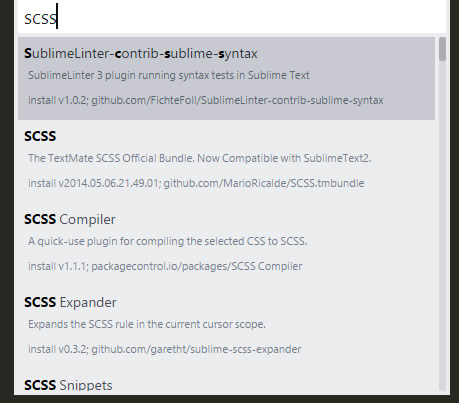
The Error -Â ImportError: No module named ‘package_control’…
I went into “View – Show Console”
and I noticed it was giving me the following error “ImportError: No module named ‘package_control’../
Possible Solutions…
I searched around on the web to see if there was a way to fix this and most were the answer of “uninstall and reinstall” variety or were - in my mind – overly-complicated fixes. I found the following solutions along with several others that seemed promising…
Package control not working
Problem with package control ST3
This one seemed like it might work…
WBond – GitHub – ImportError: No module named ‘package_control’
and pointed to a possible answer…
Package Control – Troubleshooting -Â Purging and Reinstalling
But my settings file did not have in the ignore list “Package Control”, instead it had the following…
{
"ignored_packages":
[ "0_package_control_loader",
"ASP",
"Vintage"
]
}
What worked…
After looking further and coming up with nothing I decided I would just remove the “0_package_control_loader” from the “ignored_packages” by going into “Preferences – Settings” and editing the “Preferences.sublime-settings—user”. NOTE: Sublime will open up both the default and the user file side-by-side. You can only make changes to the user file.
And so I changed my file to this (note that yours may be different)…
{
"ignored_packages":
[ "ASP",
"Vintage"
]
}
I went through the process of installing the SCSS package again through Package Control and received NO errors. I looked under “View – Syntax” and SUCCESS! SCSS was now listed as an available syntax.
I didn’t have to purge anything, I didn’t have uninstall anything – all I simply had to do was remove one line from settings and restart Sublime Text 3 and it worked.