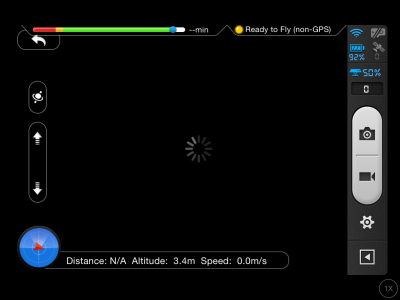#1461
OFFLINE
Baharubaha
-
- Пользователи
-
- 24 сообщений
Начинающий летчик
- Город:Алматы
Отправлено 09 июля 2016 — 10:59
немного потанцевав с бубном установил на ipad mini2 DJI Vision
ранее на apple устройствах установить действительно не удавалось, установить удалось через itunes
https://itunes.apple…39159?ls=1&mt=8
что странно, видео не появляется но идет инициализация… круглый индикатор крутится
-
0

#1462
OFFLINE
ЮХа
Отправлено 09 июля 2016 — 11:18
Увы, мне сложно определить Вашу проблему.
Но для смеху запустил на столе свой давно не летавший «фантик». Всё нормально.
Прикрепленные изображения
-
0

#1463
OFFLINE
Baharubaha
Baharubaha
-
- Пользователи
-
- 24 сообщений
Начинающий летчик
- Город:Алматы
Отправлено 09 июля 2016 — 11:27
Печально… будем копать по маленьку…
в любом случае, спасибо
-
0

#1464
OFFLINE
vasteg
vasteg
-
- Пользователи
-
- 23 сообщений
Начинающий летчик
- Город:Петрозаводск
Отправлено 17 июля 2016 — 02:01
Всем доброго! Ни у кого случаем не появилась похожая проблема как у меня? При включении на подвесе стал гореть постоянно красный индикатор. На флешки не реагирует, чего бы там не было на ней. И соответственно бесполезно что либо увидеть на смартфоне, Ни изображения ни данных нет. при попытке нажать на кнопки фото и видео записи, пишет, что нет SD карты.
Сообщение отредактировал vasteg: 17 июля 2016 — 02:02
-
0

#1465
OFFLINE
ЮХа
Отправлено 17 июля 2016 — 02:34
Очевидно, проблема с центральной платой (мамой) подвеса. Было после краша. Плату заменил.
http://dji-club.ru/i…letalsia/page-2
Пост№34
——
И еще пост 47 дальше.
Сообщение отредактировал ЮХа: 17 июля 2016 — 02:35
-
0

#1466
OFFLINE
vasteg
vasteg
-
- Пользователи
-
- 23 сообщений
Начинающий летчик
- Город:Петрозаводск
Отправлено 17 июля 2016 — 03:26
ЮХа, Так неужели плата может накрыться только по этой части. Все механизмы работают исправно, камера управляется с пульта. Вот кстати купил плату подвеса, подключил вместо своей, так она вообще не отвечает, будто мертвая. Начал выяснять у продавца, так она получается от vision+ V1.0, а моя плата v3.0, на ней есть небольшие различия по расположению некоторых элементов на плате, разные чипы. Коннекторы все одинаковые.
-
0

#1467
OFFLINE
ЮХа
Отправлено 17 июля 2016 — 03:45
К сожалению, точного ответа Вам никто не даст. Такие высокотехнологичные устройства проверяются специализированными тестерами с соответствующим ПО. В нашем случае только методом замены на заведомо исправные.
Версии? Консультируйтесь с продавцом, если он понимает о чём речь, а не просто торговец.
-
0

#1468
OFFLINE
vasteg
vasteg
-
- Пользователи
-
- 23 сообщений
Начинающий летчик
- Город:Петрозаводск
Отправлено 17 июля 2016 — 03:58
Я понял, просмотрел внимательней, в плате, что купил оказалась треснутая указанная деталька. Интересно ее можно заменить, найти такую же например?
ПС, фото взял здесь. И что такое ПП, что там вроде предлагалось подогнуть?
Прикрепленные изображения
Сообщение отредактировал vasteg: 17 июля 2016 — 03:59
-
0

#1469
OFFLINE
ЮХа
Отправлено 17 июля 2016 — 05:59
Если смыть лак, то на «детальке» чёткое обозначение: C3FDC. Очевидно, керамический фильтр.
ПП — Печатная Плата!
-
1

#1470
OFFLINE
vasteg
vasteg
-
- Пользователи
-
- 23 сообщений
Начинающий летчик
- Город:Петрозаводск
Отправлено 19 июля 2016 — 10:41
ЮХа, спасибо, буду искать!
-
0

#1471
OFFLINE
ЮХа
Отправлено 19 июля 2016 — 02:01
Последите за темой. Хотя ответ уже дан:
http://pro-radio.ru/start/1827-63/
-
1

#1472
OFFLINE
xxardo
xxardo
-
- Пользователи
-
- 7 сообщений
Начинающий летчик
- Город:мухосранск
- Коптер:dji vision 2+
Отправлено 19 июля 2016 — 08:31
Помогите пожалуйста разобраться со следующей проблемой. Аппарат 2+. В приложении управления камерой нет активных элементов и выводится сообщение «Phantom connection broken» . В наза пишет что подвес ON, корректировка не требуется.
На подвесе горит зеленый диод, RC тоже все в порядке — диод System зеленый. Нажимал в RC reset но ничего не поменялось. Поскажите пожалуйста что необходимо сделать чтобы выяснить причину ?
-
0

#1473
OFFLINE
ЮХа
Отправлено 19 июля 2016 — 08:49
Как известно, приложение DJI Vision отсутствует в Апстор. Производитель говорит, что оно модернизируется и скоро будет вновь доступно.
Проблемы «Phantom connection broken» лично мне известны. Бывало. Лечил выгрузкой ненужного и перезагрузкой смартфона (iPhone 5C).
——-
Неск. дней назад запускал P2V+. Летает стабильно. Фотографии хорошие. Видео хреновое.
http://jediru.net/to…05382/page/104/
Пост 1,548
Сообщение отредактировал ЮХа: 19 июля 2016 — 08:53
-
0

#1474
OFFLINE
xxardo
xxardo
-
- Пользователи
-
- 7 сообщений
Начинающий летчик
- Город:мухосранск
- Коптер:dji vision 2+
Отправлено 19 июля 2016 — 09:06
ЮХа,
Приложение установлено и на самсунге и на ПК через эмулятор андроида. «Phantom connection broken» и там и там.
-
0

#1475
OFFLINE
ЮХа
Отправлено 19 июля 2016 — 10:04
Не могу проверить. Самсунгов не держу, В эмуляторы не играю.
Извините.
-
0

#1476
OFFLINE
Procurling
Отправлено 20 июля 2016 — 12:38
xxardo, скриншот можете сделать?
-
0

#1477
OFFLINE
xxardo
xxardo
-
- Пользователи
-
- 7 сообщений
Начинающий летчик
- Город:мухосранск
- Коптер:dji vision 2+
Отправлено 20 июля 2016 — 04:53
Procurling,
Прикрепленные изображения
-
0

#1478
OFFLINE
ЮХа
Отправлено 20 июля 2016 — 01:05
Одно могу сказать:
-
0

#1479
OFFLINE
xxardo
xxardo
-
- Пользователи
-
- 7 сообщений
Начинающий летчик
- Город:мухосранск
- Коптер:dji vision 2+
Отправлено 20 июля 2016 — 03:10
-
0

#1480
OFFLINE
ЮХа
Отправлено 20 июля 2016 — 03:20
Что на Вашем пульте?
Вы уж сами там.
Сообщение отредактировал ЮХа: 20 июля 2016 — 03:21
-
0
|
Thanks! I have been trying to read everything and watch all the videos before I take off the first time. |
|
|
Sign up now to remove ads between posts |
|
Took another picture. I really wish there were an app to remove that fish eye as I use my ipad for so much these days.
|
|
«Phantom 2 Vision Connection Broken» messageAt about a distance or height of 130 ft. I keep getting a «Phantom 2 Vision Connection Broken» message displayed on the vision app. If I position the Phantom 2 Vision+ closer to the range extender, then the message goes away. Does the «Phantom 2 Vision Connection Broken» message mean: Is there any test for the range extender to confirm (or not) that it is functioning correctly? Is this a �common� problem and is there any way to correct it? The battery display for the range extender shows the battery is at, or close to, 100% when I receive this message. Thanks |
|
|
Quote:
Originally Posted by jayteez connection lost is your wifi connection from your wifi extender not the transmitter. How do you know that the connection is lost between the WIFI extender and the mobile phone and not the camera transmitter and the WIFI extender? I mean are you just guessing that is the case, or did «someone» tell you that is the case, or did you actually read it is a DJI technical document that you can provide a reference to? |
|
|
|
First off, excuse me if I’ve not read the 1k+ pages here but I’ve got a few questions for a buddy who owns the Phantom 2 Vision and wants to use video goggles What my buddy overall wants to do is use his Fatshark Attitude goggles to FPV the camera on the Phantom 2 Vision. Issue is, these Fatsharks work on 5.8, same as the control for the Phantom. My thought was to crack open the Attitude goggles and see if you could not install the 2.4Ghz Dominator module in them hoping it would link to the video signal from the Phantom. Has anyone tried this? Another idea, was to try to switch the control for the Phantom over to 2.4Ghz and use a standard radio and Rx for it, then put the Immersion Vtx in the Phantom case to send 5.8Ghz back to the goggles. No idea if the flight controller allows you to use a third party radio with it at this time. Any suggestions on getting a video headset to work with the stock or a third party camera system on this Phantom 2 Vision? It would be nice if there was a way to go out the Apple iphone or Android phone to a device converting it into Composite video which can run to the video goggle input, but I’ve not seen anything like this. Any suggestions would be greatly helpful. |
|
Last edited by moody07747; Jun 22, 2014 at 12:47 AM.
|
|
|
Nice job! I’m looking forward to your vid on course lock and home lock. |
|
|
It’s most likely the range extender and you just lost WiFi connection. If you are flying close to other WiFi’s you will not have a very good connection. Like in a town or city. To help, but not eliminate this problem add a better antenna, there is a bunch of YouTube videos showing how to do this. Also, some phone providers have software to block weak unprotected signals, the same type issued from the extender. If you are on sprint and have the sprint optimizer turned on this will affect the extenders connection. Quote:
Originally Posted by Mystries At about a distance or height of 130 ft. I keep getting a «Phantom 2 Vision Connection Broken» message displayed on the vision app. If I position the Phantom 2 Vision+ closer to the range extender, then the message goes away. Does the «Phantom 2 Vision Connection Broken» message mean: Is there any test for the range extender to confirm (or not) that it is functioning correctly? Is this a �common� problem and is there any way to correct it? The battery display for the range extender shows the battery is at, or close to, 100% when I receive this message. Thanks |
|
|
Just get the 2.4 transmitter and receiver from any DJI retailer and put the Immersion VTX on the case. You will get much better range with the 2.4 transmitter and much better video with the Immersion VTX. Quote:
Originally Posted by moody07747 First off, excuse me if I’ve not read the 1k+ pages here but I’ve got a few questions for a buddy who owns the Phantom 2 Vision and wants to use video goggles What my buddy overall wants to do is use his Fatshark Attitude goggles to FPV the camera on the Phantom 2 Vision. Issue is, these Fatsharks work on 5.8, same as the control for the Phantom. My thought was to crack open the Attitude goggles and see if you could not install the 2.4Ghz Dominator module in them hoping it would link to the video signal from the Phantom. Has anyone tried this? Another idea, was to try to switch the control for the Phantom over to 2.4Ghz and use a standard radio and Rx for it, then put the Immersion Vtx in the Phantom case to send 5.8Ghz back to the goggles. No idea if the flight controller allows you to use a third party radio with it at this time. Any suggestions on getting a video headset to work with the stock or a third party camera system on this Phantom 2 Vision? It would be nice if there was a way to go out the Apple iphone or Android phone to a device converting it into Composite video which can run to the video goggle input, but I’ve not seen anything like this. Any suggestions would be greatly helpful. |
|
|
Quote:
Originally Posted by qbert55ca It’s most likely the range extender and you just lost WiFi connection. If you are flying close to other WiFi’s you will not have a very good connection. Like in a town or city. To help, but not eliminate this problem add a better antenna, there is a bunch of YouTube videos showing how to do this. Also, some phone providers have software to block weak unprotected signals, the same type issued from the extender. If you are on sprint and have the sprint optimizer turned on this will affect the extenders connection. Thank you for your well thought out reply to my post, but I’m not sure I follow it. First you state «the range extender and ‘you’ just lost WiFi connection.» I think you are saying the connection broke between the range extender any my mobile phone (‘you’). Secondly you state «add a better antenna» which I think means the antenna on the Phantom 2 Vision. So now you are saying the connection broke between the Phantom 2 Vision and the range extender. But above you stated the problem was between the range extender and my mobile phone. Thirdly you state the phone may be rejecting the range extender connection because its signal is «weak and unprotected.» Are you saying that the range extender single between it and the mobile phone gets weaker the farther the Phantom is from the range extender? I never would have ever guessed that. Do you know what triggers the «Phantom 2 Vision Connection Broken» message to be displayed? Where is the «connection broken?» Thanks |
|
|
First I did not say anything like that, you interpreted it that way. They put sophisticated equipment on the market and expect everyone to know exactly how it works. Phantom 2 Vision Connection Broken, has nothing to do with your phone. It’s the connection between the extender and the phantom. It’s still «you» holding the TX so it lost connection with you, via the range extender. That’s the only way the signal gets to the you. The range extender connects to the phantom and you connect to the range extender. In fact both the extender and the TX can both benefit from an antenna upgrade, the antennas used on both are less than effective. Look on the net for videos. Sprint has been quietly rolling out an «intelligent client» called the Sprint connection optimizer designed to help phones locate and remember Wi-Fi networks. The software, which has already been rolled out to the original Samsung Epic, is making its way through the various smartphones via an over-the-air software update. The problem is it does not like the the extender as a safe WiFi connection and so turns it off. Other providers also have this to one degree or another and are at least partially responsible for lost connections. Do these things and I guarantee you will get better ranges. How much depends on where you live and fly. Fly out of town or city. If you have a connection optimizer on your phone turn it off. Thanks[/QUOTE] |
|
|
Last edited by qbert55ca; Jun 22, 2014 at 02:42 PM.
|
|
|
OK. I believe you are saying the connection is broken between just the range extender and the camera transmitter on the Phantom. I find that easy to believe. I just did go far away from power lines and WIFI routers and tested the range of the Phantom transmitter. The FPV range was around 300 ft. under those conditions — still not up to the 2,000 ft. range that DJI specifies. There was still one WIFI router that I could pick up on my phone which perhaps diminished the FPV range. |
|
|
Ya, that’s what I’m saying…. Now, first it’s 1000ft not 2000ft and that’s under best condition’s. Just because your only receiving 1 WiFi on your phone does not mean you that’s all there is. You would be surprised at how full our environment is filled with RF noise. Add a better antennas even better range. This most likely will have no effect but if you live in the US or Canada go on line a Quote:
Originally Posted by Mystries OK. I believe you are saying the connection is broken between just the range extender and the camera transmitter on the Phantom. I find that easy to believe. I just did go far away from power lines and WIFI routers and tested the range of the Phantom transmitter. The FPV range was around 300 ft. under those conditions — still not up to the 2,000 ft. range that DJI specifies. There was still one WIFI router that I could pick up on my phone which perhaps diminished the FPV range. |
|
|
Quote:
Originally Posted by qbert55ca Ya, that’s what I’m saying…. Now, first it’s 1000ft not 2000ft and that’s under best condition’s. Just because your only receiving 1 WiFi on your phone does not mean you that’s all there is. You would be surprised at how full our environment is filled with RF noise. Add a better antennas even better range. This most likely will have no effect but if you live in the US or Canada go on line a Thanks for the tip about FCC mode. My transmitter is set to that already (two beeps when powering up). But I don’t believe that the control transmitter power would have anything to do with the range of the camera transmitter (in fact they are specified individually: 2625 ft. (800 M) for the control transmitter and 1968 ft (600m) for the FPV transmitter). By the way, where did you get the 1000 ft. (not 2000 ft.) range for the camera transmitter? DJI specifically specifies the FPV range of the Phantom 2 Vision+ as 600 m (1965 ft.). Thanks |
|
|
Your original post said V2 not V2+. P2Vission Range Extender Operating Frequency2412-2462MHz P2Vision+ Range Extender Operating Frequency2412-2462MHz Notice the in brackets phrase. it really means that, no trees no WiFi, no nothing except you. 700m with the stock antenna is stretching it. Quote:
Originally Posted by Mystries Thanks for the tip about FCC mode. My transmitter is set to that already (two beeps when powering up). But I don’t believe that the control transmitter power would have anything to do with the range of the camera transmitter (in fact they are specified individually: 2625 ft. (800 M) for the control transmitter and 1968 ft (600m) for the FPV transmitter). By the way, where did you get the 1000 ft. (not 2000 ft.) range for the camera transmitter? DJI specifically specifies the FPV range of the Phantom 2 Vision+ as 600 m (1965 ft.). Thanks |
|
|
Last edited by qbert55ca; Jun 22, 2014 at 11:57 PM.
|
|
Goedemiddag,
Ik ben sinds een week in het bezit van een 2ehands DJI Phantom 2 vision plus drone.
Wat is het probleem:
— ik heb wifi verbinding met de drone (groen bolletje beginscherm van de DJI app.)
— Zodra ik op camera klik staat er: Phamtom connection broken.
Ik heb geprobeerd te camera opnieuw te binden door de qr code te scannen.
Tevens heb ik de wifi repeater gereset met de reset knop.
Niks lijkt te werken, ik heb al minstens 30 filmpjes bekeken op Youtube, maar bracht ook niet het gewenste resultaat.
Go to djiphantom
r/djiphantom
The DJI phantom is a ready to fly, multi-rotor system, built for aerial filming and photography. With software balanced flight systems, multi-axis gimbals, advanced safety features, and several camera options across different models, the DJI Phantom is one of the best consumer quadcopters in the world.
Members
Online
•
Phantom won’t connect to app, any suggestions?
So i was having trouble getting the wifi extender to show up in my wifi list. I pushed the hard reset button located near the on/off button and sure enough I popped up in my list and I connected successfully. But then when I opened the app it says «phantom connection broken». I tried resetting the thing but no success. I noticed the wifi extender went back to a generic name when I reset it. Could the phantom not be recognizing the new name? Any ideas on how to fix this?
For the hundreds of repairs I’ve done and assisted with, 90% of the customer service issues I have are around binding issues for DJI Phantom 2 Vision (base or plus) with the range extender.
Any questions not covered in this page, please feel free to contact me.
Android 7 or lower (earlier) is the key to binding
Android 7 or lower (earlier) is the key to binding
It’s not a straightforward process and to add to the difficulty, you also have the fact that the binding process actually won’t work on some modern cell phones and tablets. For example, my Samsung S7 Edge (Android 9) will not perform binding through the DJI Vision app, but my Samsung S6 (Android 6) and Moto E (Android 6) will both work to bind range extenders no problem! Old iPhones like iPhone 4 are similar are also reported to work for binding successfully.
The key to having successful binding using Android is to use the DJI Vision App (from the Apple or Google Play App Stores or sideload the APK) on an old device with Android 6.0 or earlier.
Whenever you see no telemetry (distance and speed numbers) and an error in the Camera section of the DJI Vision app saying, «Connection Broken,» then binding is your problem. However if you see telemetry, but a blank FPV, then it’s usually a sign that your module needs repair (or your connections are bad).
Below are some Youtube videos that I made to illustrate what a successful and unsuccessful binding procedure looks like
Below are some Youtube videos that I made to illustrate what a successful and unsuccessful binding procedure looks like
Below find a video of a successful range extender binding: