Overview
Вот-вот купили и скачали новую игру, и уже хотите поиграть, и тут ваш игровой процесс прерывает неожиданный вылет с ошибкой или без. Столкнулись с этой проблемой ? Тогда вам сюда !
Перед началом…
Перед тем как начать руководство, хочу обратить ваше внимание на системные требования игры. Казалось, типичные требования для современной игры. А-н-нет, тут разработчики решили слукавить и написали неправильные требования, а конкретно в пункте “Оперативная память”. Дело в том, что сама игра построена на движке Frostbyte, а он, как мы знаем, не очень дружен с оперативной памятью, включаем сюда: прожорливость 64 битной Шindows 10, и без того прожорливый Steam, Origin, драйвера и встроенный античит , и получаем более 8гб занимаемой оперативки. Многовато для минимальных 4гб, не правда ли ?
Требования должны выглядеть примерно так:
Лично у меня со включенным всем было занято около 9 гб
Важно!
– На пути игры не должно быть кириллицы, те путь не может быть : C/Users/МОЁ_КРАСИВОЕ_ИМЯ/PlantVsZombies . Решение простое – переместить игру в любую папку, иногда с этим могут быть проблемы, поэтому:
и
После этого заходим в свойства игры -> Локальные файлы -> Сменить папку установки , выбираем новую папку и вуаля
– Другая проблема может быть вызвана из-за кириллицы в имени пользователя Windows, для этого заходим в панель управления -> Учётные записи пользователей -> Изменение типа учетных записей -> Кликаем на своего пользователя -> Изменить имя учетной записи, меняем имя на английское (на будущее говорю, что многие онлайн игры злятся на русские буквы, поэтому советую всегда оставаться на латине ) .
– Если это не помогло, то создаём нового пользователя на латине в “Изменение типа учетных записей” с правами администратора
Способ 1
Выключаем Google или любой другой браузер
Способ 2
Выключаем все лишние программы: Discord, Skype и тд вплоть до диспетчера задач, оставляем только жизненно-необходимые сервисы и драйвера
Способ 3
Выключаем антивирусы, добавляем игру как исключение антивируса
Способ 4
Обновляем драйвера видеокарты, а также VC, DirectX, .NET.
Проверяем целостность файлов игры, для этого:
Нажимаем ПКМ по игре в библиотеке -> Свойства -> Локальные файлы -> Проверить целостность файлов игры
Способ 5
Все самые простые способы решений мы с вами рассмотрели, теперь пошли более сложные.
-Добавим исключение в Windows Defender, для этого:
Заходим в параметры Windows -> Обновление и безопасность -> Безопасность Windows -> Защита от вирусов и угроз -> Параметры защиты от вирусов и угроз -> Исключения
Выбираем папку игры
Способ 6
Этот способ вряд-ли поможет, но попробовать стоит:
Заходим снова в параметры Windows -> Сеть и интернет -> Бранмауэр Windows
Отключаем всё, если не сработало, то советую снова включить
Способ 7
Изменяем параметры игры, для этого используем программу Geforce Experience (для видеокарт от Nvidia) или аналог от AMD (вроде AMD Gaming Evolved), выставляем всё на минимальное, в тч разрешение экрана
ИЛИ
Заходим в библиотеку Steam -> ПКМ по игре -> Свойства -> Изменить параметры запуска, вводим: -w1280 -h720 (или меньше)
Способ 8
Добавляем немного виртуальной памяти:
Заходим в мой компьютер -> Кликаем ПКМ по любому свободному месту – > Свойства -> Справа нажимаем на “Изменить параметры”
Далее следуем по скриншоту
Вместо диска C выбираем тот, на котором установленна игра, если у вас уже установленны эти параметры, попробуйте увеличить их в 2 раза
Способ 9
Ух, вам не помогает ни один из способов, тогда пошли крайние меры. В 60% случаев, как я говорил в начале, вылеты вызваны из-за нехватки оперативки или её недостаточной мощности,
пример ошибки:
Попробуем разогнать память, для этого входим в биос либо через экран загрузки или :
Заходим в параметры Windows (ОПЯТЬ) -> Обновление и безопасность -> Восстановление -> Особые варианты загрузки
После небольшой подгрузки выбираем Поиск и устранение неисправностей -> Дополнительные параметры -> Параметры встроенного ПО UEFI -> Перезагрузить
А дальше “иди своей дорогой, сталкер” , потому что у каждого производителя процесс разгона памяти индивидуальный, но в целом похожий:
Находим Advanced Memory Settings и выбираем XMP профиль, далее выберутся рекомендуемые настройки частоты и таймингов, лично у меня стоит 3000Мгц -16 -18 -18, но как я говорил, у каждого индивидуально, советую посмотреть различные ресурсы на эту тему
Способ 10
А десятый способ у нас крайний, но зато простой и действенный : идём в магазин и покупаем оперативную память (очень желательно точно такую-же, которая установленна у вас на пк). Если Plants vs Zombies Battle for Neighbourville вылетает даже после этого шага, то идите к следующему способу
В заключении
Как я говорил, проблемы вызваны из-за оперативной памяти. Лично мне помогли способы 8,9,10. Если вам не помог ни один из указанных выше способов и вы нашли решения, то напишите, в комментариях, и я непременно дополню руководство. Скажу честно, это моё первое руководство, поэтому не судите строго. Ну, а если я вам смог помочь ,тогда ставим лайк и добавляем руководство в избранное
Удачной игры !!!
Plants vs. Zombies: Battle for Neighborville — продолжение многопользовательского шутера с видом от третьего лица во вселенной Plants vs. Zombies. Игра расскажет про очередной сумасшедший конфликт между растениями и зомби, который развернётся в мирном городке. Вас ожидает большое количество локаций, персонажей и оружия, а также квесты, коллекционные предметы и соревнования по поеданию пирогов.
Предложения магазинов и скидки
- История цены
- Следить за ценой
Plants vs Zombies Battle for Neighborville (Xbox) [Argentina] [Standard Edition Edition]
356 руб
-20% по промокоду vgtimes
- История цены
- Следить за ценой
Plants vs Zombies Battle for Neighborville (Xbox) [Argentina] [Standard Edition Edition]
381 руб
-10% по промокоду vgtimes
Системные требования и тест ПК
Минимальные:
- 64-разрядная версия Windows 10
- Процессор: AMD FX-4350 Quad-Core; Intel Core i3-3220
- 4 ГБ ОЗУ
- 15 ГБ HDD
- Radeon HD 7730; GeForce GT 640
- DirectX 11
- Подключение к Интернету
- Клавиатура, мышь
Рекомендуемые:
- 64-разрядная версия Windows 10
- Процессор: AMD FX-6100 Six-Core; Intel Core i5-3570
- 8 ГБ ОЗУ
- 15 ГБ HDD
- Radeon R9 285
- DirectX 11
- Подключение к Интернету
- Клавиатура, мышь
Тест ПК
@TailowOfficial @MisiTheGreat
Try repairing the Picnic File in the EasyAntiCheat Folder.
Go to where you have Battle for Neighborville installed, open the EasyAntiCheat Folder, and open the Setup.exe file.
Select «Picnic», and click Repair.
Then run Origin and Battle for Neighborville as Administrator, and launch the game.
Thanks
— iluminate
__________________________________________________________________
This reddit post will describe the two main issues of BFN’s black screen issues on PC. These issues only happen on the PC version. The Issues will be linked with an image of what the issue looks like so you can easily differentiate them.
Black Screen Issue 1: This black screen issue loads the window of the game, but the icon used is a default program icon instead of a Peashooter icon. The reason this issue happens is due to your CPU. It could be somewhere around Core i3/i5. Even though EA/Origin recommend a Core i5-3570, you should get a generation higher. Just in case, if you want to completely remove the black screen issue in total. It is highly recommended you get a Core i7 (any generation) or higher. Proof on how I know it is a CPU issue was that I had a Core i3 (I forgot what generation) CPU and tried to run bfn, it would get so annoying trying to launch the game just to get a black screen. I did some hard digging on the internet to find out why. One source said that It was some CPU Issue (forgot what source it was) So a few days later, I upgraded to the Core i5-6600 to find out that the source was actually telling the truth. I barley get that much black screens as I do now.
Black Screen Issue 2: This black screen issue loads both the window of the game and the Peashooter icon as well. The only fixes I can think of is either restart the game or literal patience. For some random reason, the game takes a really long time to load a bunch of the things needed. This issue can also happen with both loading screens (the white background that says PopCap and the blue background that has the game’s logo). The only fixes for the loading screens taking forever are either restarting the game or having patience.
Plants vs. Zombies: Battle for Neighborville crashes? Game not starting? Bugs in Plants vs. Zombies: Battle for Neighborville? Solution to most technical problems.
If Plants vs. Zombies: Battle for Neighborville crashes, Plants vs. Zombies: Battle for Neighborville will not start, Plants vs. Zombies: Battle for Neighborville not installing, there are no controls in Plants vs. Zombies: Battle for Neighborville, no sound in game, errors happen in Plants vs. Zombies: Battle for Neighborville – we offer you the most common ways to solve these problems.
Be sure to update your graphics card drivers and other software
Before letting out all of your bad feelings toward development team, do not forget to go to the official website of your graphics card manufacturer and download the latest drivers. There are often specially prepared optimized drivers for specific game. You can also try to install a past versions of the driver if the problem is not solved by installing the current version.
It is important to remember that only the final version of the video card driver must be loaded – try not to use the beta version, since they can have some terrible bugs.
Do not also forget that for good game operation you may need to install the latest version DirectX, which can be found and downloaded from official Microsoft website.
Many of the problems with games launching happen because of improper installation. Check, if there was any error during installation, try deleting the game and run the installer again, but before install don’t forget to disable antivirus – it may often mistakenly delete files during installation process. It is also important to remember that the path to the folder with a game should contain only Latin characters and numbers.
You also have to check whether there is enough space on the HDD for installation. You can also try to run the game as an administrator in compatibility mode with different versions of Windows.
Plants vs. Zombies: Battle for Neighborville crashes. Low FPS. Friezes. Hangs
Your first solution to this problem install new drivers for a video card. This action can drastically rise game FPS. Also, check the CPU and memory utilization in the Task Manager (opened by pressing CTRL + SHIFT + ESCAPE). If before starting the game you can see that some process consumes too many resources — turn off the program or simply remove this process from Task Manager.
Next, go to the graphics settings in the game. First – turn off anti-aliasing and try to lower the setting, responsible for post-processing. Many of them consume a lot of resources and switching them off will greatly enhance the performance, and not greatly affect the quality of the picture.
Plants vs. Zombies: Battle for Neighborville crashes to the desktop
If Plants vs. Zombies: Battle for Neighborville often crashes to the desktop, try to reduce quality of the graphics. It is possible that your PC just does not have enough performance and the game may not work correctly. Also, it is worth to check out for updates — most of today’s games have the automatic patches installation system on startup if internet connection is available. Check to see whether this option is turned off in the settings and switch it on if necessary.
Black of black screen in the Plants vs. Zombies: Battle for Neighborville
The most common issue with black screen is a problem with your GPU. Check to see if your video card meets the minimum requirements and install the latest drivers. Sometimes a black screen is the result of a lack of CPU performance.
If everything is fine with your hardware and it satisfies the minimum requirements, try to switch to another window (ALT + TAB), and then return to the game screen.
Plants vs. Zombies: Battle for Neighborville is not installed. Installation hangs
First of all, check that you have enough space on the HDD for installation. Remember that to work properly installer requires the declared volume of space, plus 1-2 GB of additional free space on the system drive. In general, remember this rule – you must always have at least 2 gigabytes of free space on your system drive (usually it’s disk C) for temporary files. Otherwise, the games and the other software may not work correctly or even refuse to start.
Problems with the installation may also be due to the lack of an internet connection or it’s instability. Also, do not forget to stop the antivirus for the time game installation – sometimes it interferes with the correct file copy, or delete files by mistake, mistakenly believing they are viruses.
Saves not working in Plants vs. Zombies: Battle for Neighborville
By analogy with the previous solution, check for free space on HDD — both on where the game is installed, and the system drive. Often your saves are stored in a folder of documents, which is separate from the game itself.
Controls not working in Plants vs. Zombies: Battle for Neighborville
Sometimes the controls in game do not work because of the simultaneous connection of multiple input devices. Try disabling gamepad, or, if for some reason, you have two connected keyboards or mouses, leave only one pair of devices. If your gamepad does not work, remember — the games usually officially support only native Xbox controllers. If your controller is defined in system differently — try using software that emulates the Xbox gamepad (eg, x360ce — step by step manual can be found here).
No sound in Plants vs. Zombies: Battle for Neighborville
Check if the sound works in other programs. Then check to see if the sound is turned off in the settings of the game, and whether there is correct audio playback device selected, which is connected your speakers or headset. After this check volumes in system mixer, it can also be turned off there.
If you are using an external audio card — check for new drivers at the manufacturer’s website.



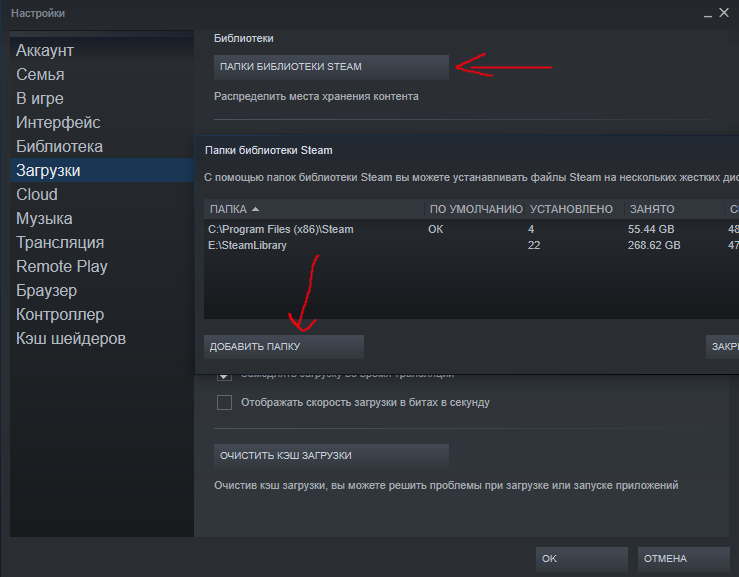
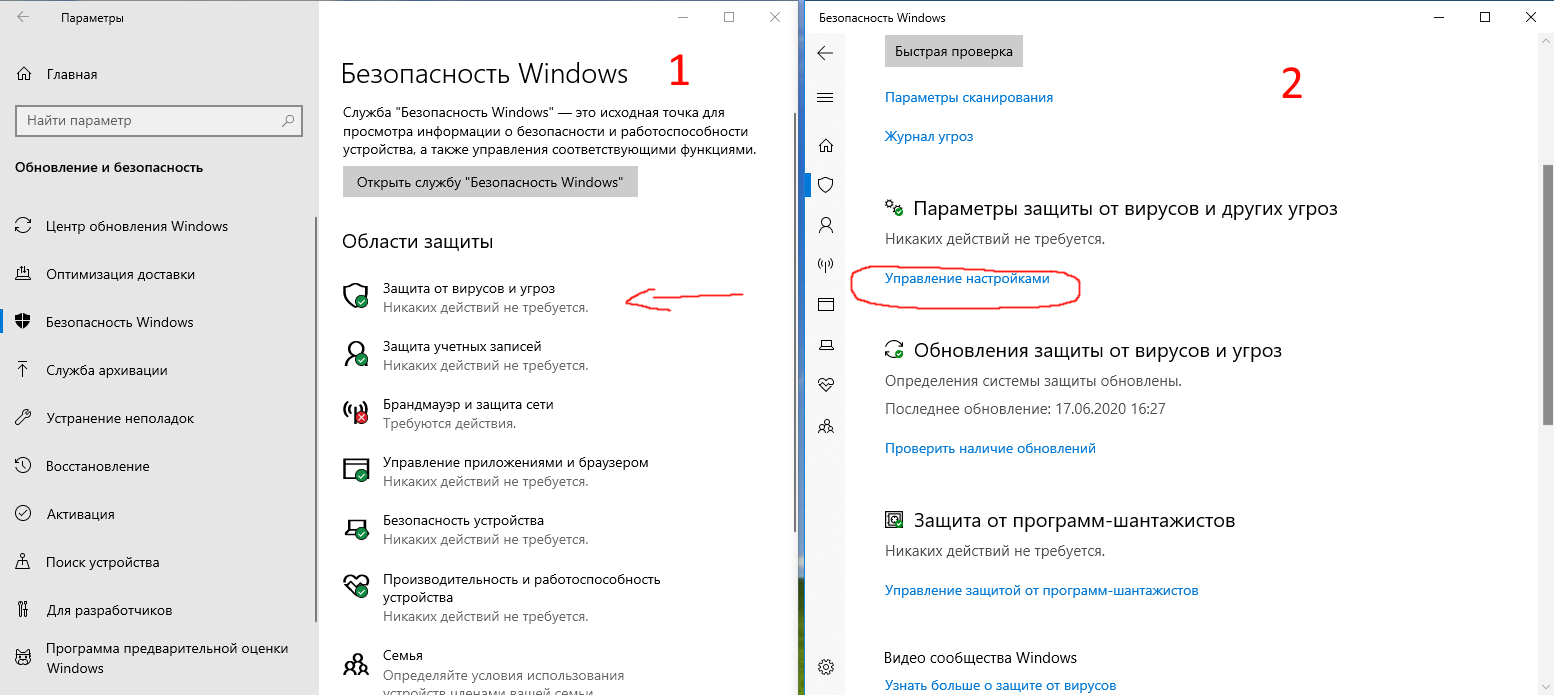





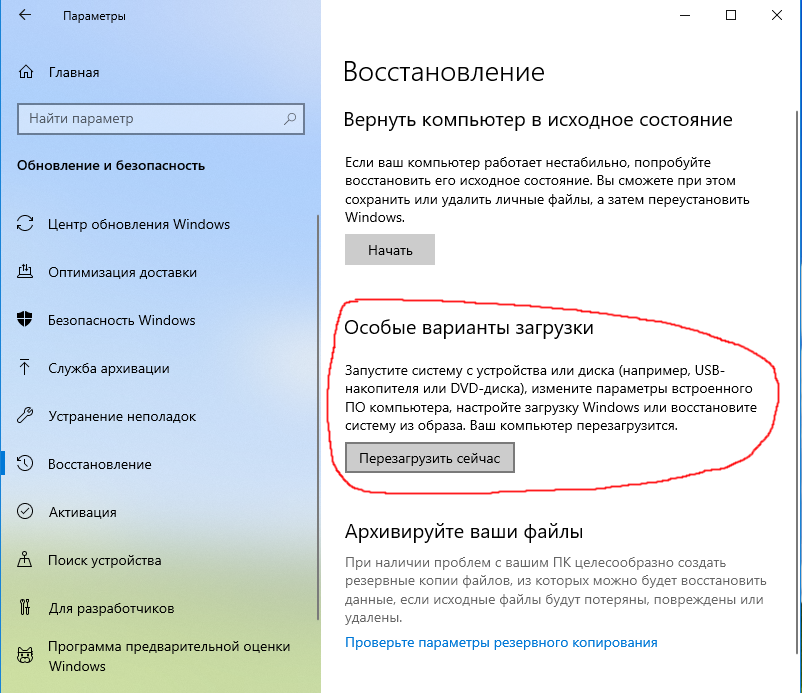
![Plants vs Zombies Battle for Neighborville (Xbox) [Argentina] [Standard Edition Edition]](https://vgtimes.ru/uploads/shops_images/difmark/249919010eb20bb0920efedf2eda6908_full.jpg)
![Plants vs Zombies Battle for Neighborville (Xbox) [Argentina] [Standard Edition Edition]](https://vgtimes.ru/uploads/shops_images/wyrel/97bf6180801e2b1d79b66c6f66724312_full.jpg)