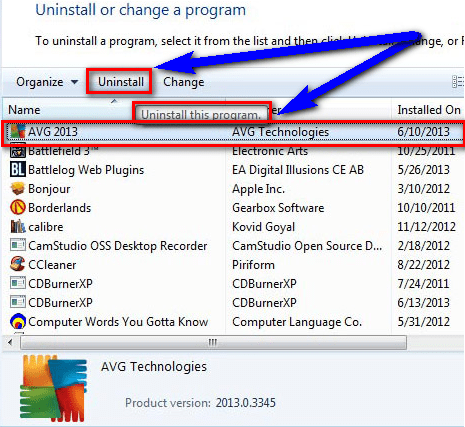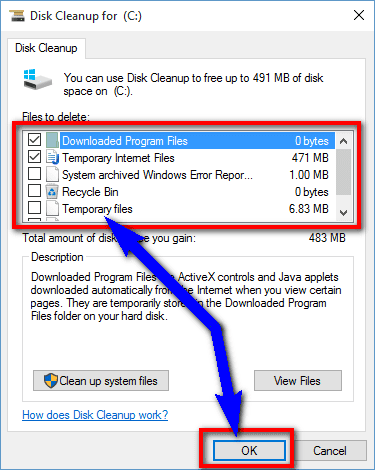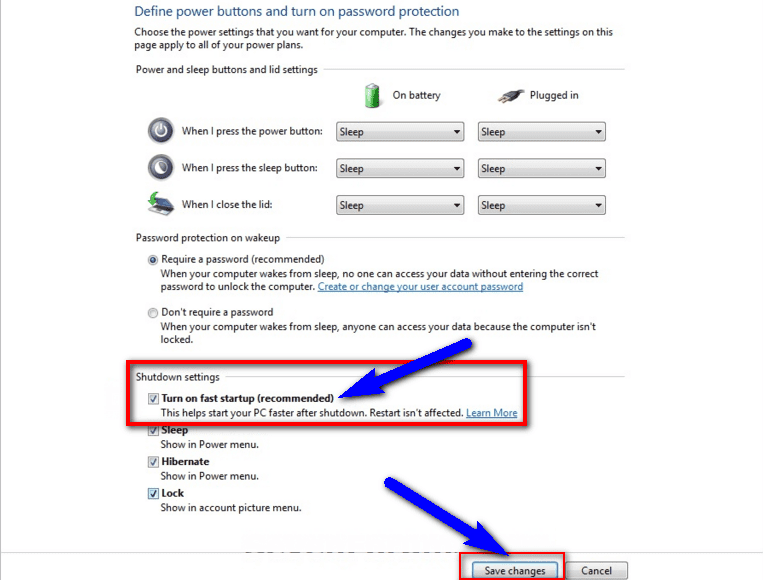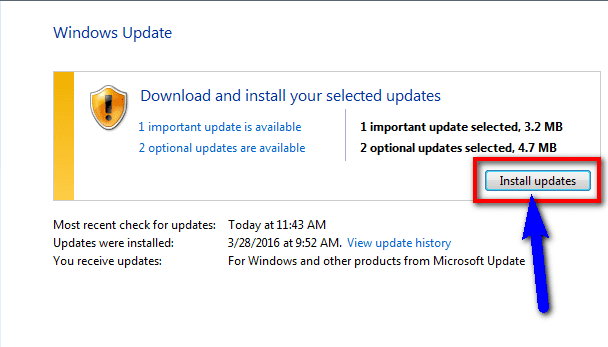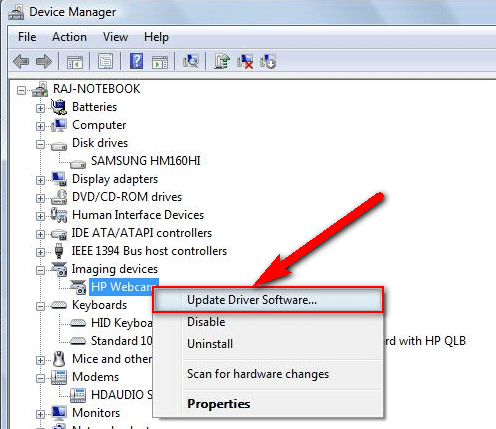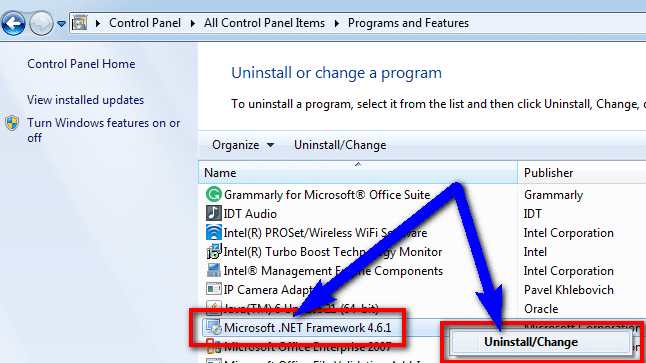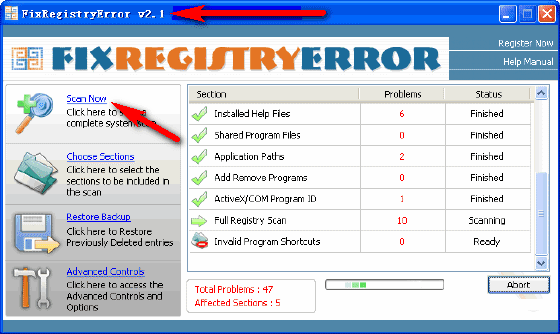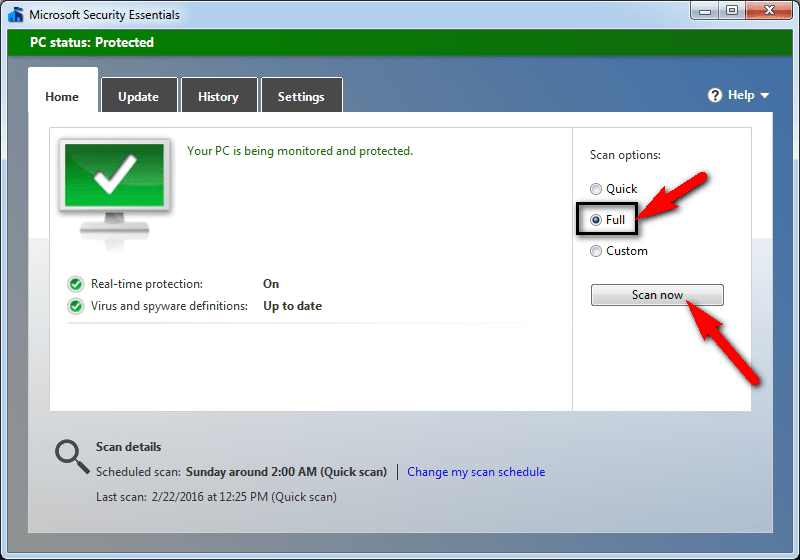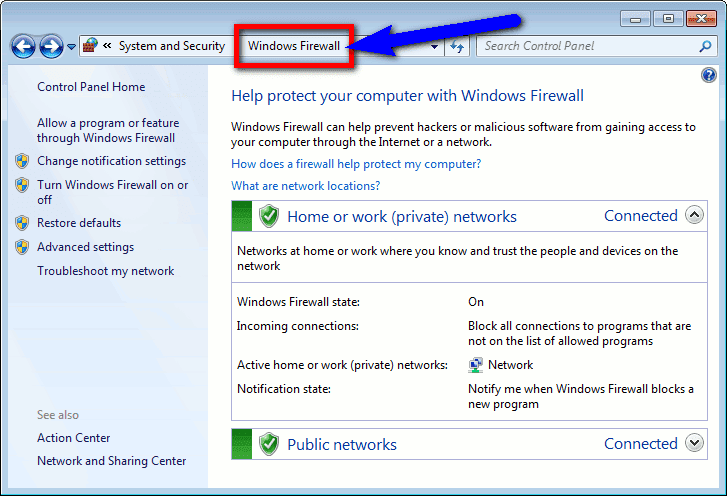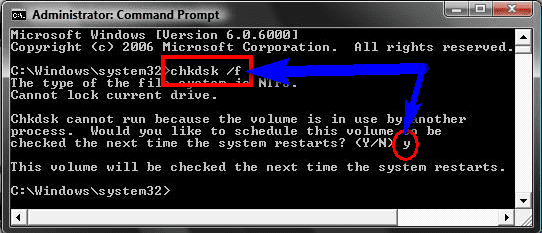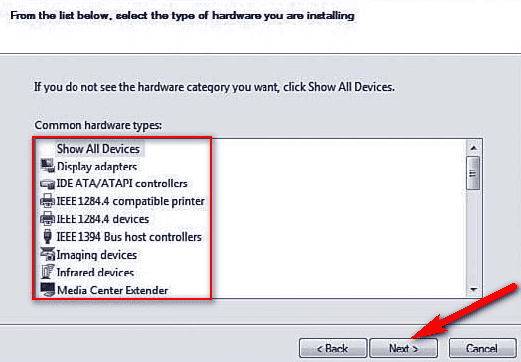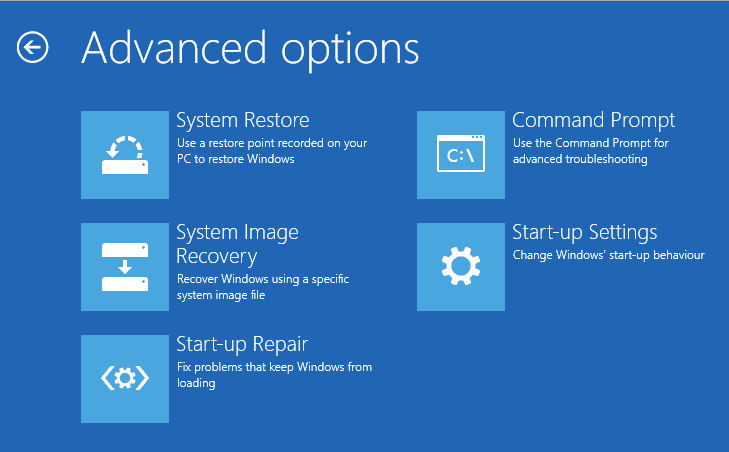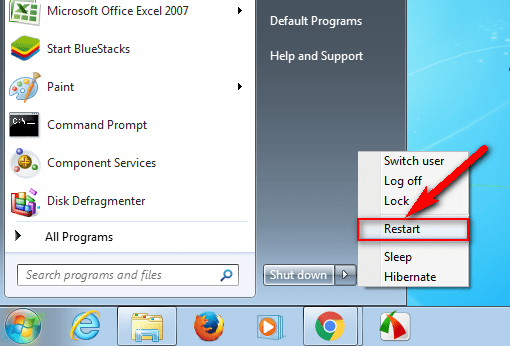Redistributable packages «are required by many applications built by using Microsoft C and C++ tools.» Apps using «a Microsoft Visual C++ Redistributable package must be installed on the target system before you install the app» (Microsoft Docs, 2021). To «fix problems that block programs from being installed or removed,» we need to find the root cause. Consider the situation where the 2015-2019 Visual C++ Redistributable package fails to install.
Option 1
We start by looking at the installed Programs and Features to see if a conflicting version is already installed. These Redistributable packages after 2015 are available in consolidated packages. If the system already has one of these later editions of a C++ Redistributable package, installing a consolidated package will fail. Uninstall these packages that may have the year 2015 or later in the name.
In Windows, navigate to Control Panel > Programs > Programs and Features, and search for Visual C++ Redistributable packages. If none of the Visual C++ Redistributable packages listed meet the criterion, skip to Option 2.
Uninstall the Visual C++ Redistributable packages as described above through Programs and Features.
Run the setup package again to install the consolidated C++ Redistributable package.
Option 2
There could be a pending reboot. Restart the machine and Run the setup package again.
Option 3
The installation still fails. Keep in mind that one or many C++ Redistributable packages could be installed without appearing on the Programs and Features list. Microsoft has a program Install and Uninstall troubleshooter to fix these issues. Please follow their guide for further instructions. Note that you may have to run the troubleshooter for each Visual C++ Redistributable package. https://support.microsoft.com/en-us/topic/fix-problems-that-block-programs-from-being-installed-or-removed-cca7d1b6-65a9-3d98-426b-e9f927e1eb4d
References
Brad Stephenson. (2021, April 7). How to Fix Windows Update Error 0x80070643. https://www.lifewire.com/fix-error-0x80070643-4691724
Error “0x80070643 Fatal Error During Installation” When Installing Tableau Desktop | Tableau Software. (2016, April 6). https://kb.tableau.com/articles/issue/error-0x80070643-fatal-error-during-installation
Latest supported Visual C++ Redistributable downloads | Microsoft Docs. (2021, October 7). https://docs.microsoft.com/en-us/cpp/windows/latest-supported-vc-redist?view=msvc-170

Microsoft Visual C++ 2015-2019 Redistributable (x64) — 14.24.28127 — Fatal error during installation 0x80070643
-
Question
-
Hello mates,
I need to install the Microsoft Visual C++ 2015-2019 Redistributable (x64), however, it keeps giving me an error code even though I uninstalled the 2015 version, and I do not have the 2017 nor the 2019 version installed either. I am unsure how to
proceed from here. ??? I would really appreciate it any help to resolve this issue. The picture below shows the error message for the 2017 version. The second picture shows the one for the 2019 version. There are no Microsoft versions installed after 2013
if you’re curious, and the second picture below will show you.I just need to be able to install Microsoft Visual C++ 2015-2019 Redistributable (x64) without an error code popping up for a program I do not have installed on my PC. Thank you. Any help will be appreciated. Thank you.
2017 Version
2019 Version showing nothing installed after 2013.
Here is the report that I am getting from the 2017 error.
[21E4:2EA8][2019-12-09T15:52:29]i001: Burn v3.7.3813.0, Windows v10.0 (Build 18362: Service Pack 0), path: C:UsersjayykDownloads2017 VC_redist.x64.exe, cmdline: »
[21E4:2EA8][2019-12-09T15:52:29]i000: Setting string variable ‘WixBundleLog’ to value ‘C:UsersjayykAppDataLocalTempdd_vcredist_amd64_20191209155229.log’
[21E4:2EA8][2019-12-09T15:52:29]i000: Setting string variable ‘WixBundleOriginalSource’ to value ‘C:UsersjayykDownloads2017 VC_redist.x64.exe’
[21E4:2EA8][2019-12-09T15:52:29]i000: Setting string variable ‘WixBundleOriginalSourceFolder’ to value ‘C:UsersjayykDownloads’
[21E4:2EA8][2019-12-09T15:52:29]i000: Setting string variable ‘WixBundleName’ to value ‘Microsoft Visual C++ 2017 Redistributable (x64) — 14.11.25325’
[21E4:2EA8][2019-12-09T15:52:30]i100: Detect begin, 10 packages
[21E4:2EA8][2019-12-09T15:52:30]i000: Setting version variable ‘windows_uCRT_DetectKey’ to value ‘10.0.18362.387’
[21E4:2EA8][2019-12-09T15:52:30]i000: Setting numeric variable ‘windows_uCRT_DetectKeyExists’ to value 1
[21E4:2EA8][2019-12-09T15:52:30]i103: Detected related package: {50A2BC33-C9CD-3BF1-A8FF-53C10A0B183C}, scope: PerMachine, version: 14.0.24215.0, language: 0 operation: MajorUpgrade
[21E4:2EA8][2019-12-09T15:52:30]i103: Detected related package: {EF1EC6A9-17DE-3DA9-B040-686A1E8A8B04}, scope: PerMachine, version: 14.0.24215.0, language: 0 operation: MajorUpgrade
[21E4:2EA8][2019-12-09T15:52:30]i052: Condition ‘(VersionNT = v6.3 AND NOT VersionNT64) AND (windows_uCRT_DetectKeyExists AND windows_uCRT_DetectKey >= v10.0.10240.0)’ evaluates to false.
[21E4:2EA8][2019-12-09T15:52:30]i052: Condition ‘(VersionNT = v6.3 AND VersionNT64) AND (windows_uCRT_DetectKeyExists AND windows_uCRT_DetectKey >= v10.0.10240.0)’ evaluates to false.
[21E4:2EA8][2019-12-09T15:52:30]i052: Condition ‘(VersionNT = v6.2 AND NOT VersionNT64) AND (windows_uCRT_DetectKeyExists AND windows_uCRT_DetectKey >= v10.0.10240.0)’ evaluates to false.
[21E4:2EA8][2019-12-09T15:52:30]i052: Condition ‘(VersionNT = v6.2 AND VersionNT64) AND (windows_uCRT_DetectKeyExists AND windows_uCRT_DetectKey >= v10.0.10240.0)’ evaluates to false.
[21E4:2EA8][2019-12-09T15:52:30]i052: Condition ‘(VersionNT = v6.1 AND NOT VersionNT64) AND (windows_uCRT_DetectKeyExists AND windows_uCRT_DetectKey >= v10.0.10240.0)’ evaluates to false.
[21E4:2EA8][2019-12-09T15:52:30]i052: Condition ‘(VersionNT = v6.1 AND VersionNT64) AND (windows_uCRT_DetectKeyExists AND windows_uCRT_DetectKey >= v10.0.10240.0)’ evaluates to false.
[21E4:2EA8][2019-12-09T15:52:30]i052: Condition ‘(VersionNT = v6.0 AND NOT VersionNT64) AND (windows_uCRT_DetectKeyExists AND windows_uCRT_DetectKey >= v10.0.10240.0)’ evaluates to false.
[21E4:2EA8][2019-12-09T15:52:30]i052: Condition ‘(VersionNT = v6.0 AND VersionNT64) AND (windows_uCRT_DetectKeyExists AND windows_uCRT_DetectKey >= v10.0.10240.0)’ evaluates to false.
[21E4:2EA8][2019-12-09T15:52:30]i101: Detected package: vcRuntimeMinimum_x64, state: Absent, cached: Complete
[21E4:2EA8][2019-12-09T15:52:30]i101: Detected package: vcRuntimeAdditional_x64, state: Absent, cached: Complete
[21E4:2EA8][2019-12-09T15:52:30]i101: Detected package: Windows81_x86, state: Absent, cached: None
[21E4:2EA8][2019-12-09T15:52:30]i101: Detected package: Windows81_x64, state: Absent, cached: None
[21E4:2EA8][2019-12-09T15:52:30]i101: Detected package: Windows8_x86, state: Absent, cached: None
[21E4:2EA8][2019-12-09T15:52:30]i101: Detected package: Windows8_x64, state: Absent, cached: None
[21E4:2EA8][2019-12-09T15:52:30]i101: Detected package: Windows7_MSU_x86, state: Absent, cached: None
[21E4:2EA8][2019-12-09T15:52:30]i101: Detected package: Windows7_MSU_x64, state: Absent, cached: None
[21E4:2EA8][2019-12-09T15:52:30]i101: Detected package: WindowsVista_MSU_x86, state: Absent, cached: None
[21E4:2EA8][2019-12-09T15:52:30]i101: Detected package: WindowsVista_MSU_x64, state: Absent, cached: None
[21E4:2EA8][2019-12-09T15:52:30]i052: Condition ‘VersionNT64 >= v6.0 OR (VersionNT64 = v5.2 AND ServicePackLevel >= 1)’ evaluates to true.
[21E4:2EA8][2019-12-09T15:52:30]i199: Detect complete, result: 0x0
[21E4:2EA8][2019-12-09T15:52:31]i200: Plan begin, 10 packages, action: Install
[21E4:2EA8][2019-12-09T15:52:31]i052: Condition ‘(VersionNT64)’ evaluates to true.
[21E4:2EA8][2019-12-09T15:52:31]i000: Setting string variable ‘WixBundleRollbackLog_vcRuntimeMinimum_x64’ to value ‘C:UsersjayykAppDataLocalTempdd_vcredist_amd64_20191209155229_000_vcRuntimeMinimum_x64_rollback.log’
[21E4:2EA8][2019-12-09T15:52:31]i000: Setting string variable ‘WixBundleLog_vcRuntimeMinimum_x64’ to value ‘C:UsersjayykAppDataLocalTempdd_vcredist_amd64_20191209155229_000_vcRuntimeMinimum_x64.log’
[21E4:2EA8][2019-12-09T15:52:31]i052: Condition ‘(VersionNT64)’ evaluates to true.
[21E4:2EA8][2019-12-09T15:52:31]i000: Setting string variable ‘WixBundleRollbackLog_vcRuntimeAdditional_x64’ to value ‘C:UsersjayykAppDataLocalTempdd_vcredist_amd64_20191209155229_001_vcRuntimeAdditional_x64_rollback.log’
[21E4:2EA8][2019-12-09T15:52:31]i000: Setting string variable ‘WixBundleLog_vcRuntimeAdditional_x64’ to value ‘C:UsersjayykAppDataLocalTempdd_vcredist_amd64_20191209155229_001_vcRuntimeAdditional_x64.log’
[21E4:2EA8][2019-12-09T15:52:31]i052: Condition ‘VersionNT = v6.3 AND NOT VersionNT64’ evaluates to false.
[21E4:2EA8][2019-12-09T15:52:31]w321: Skipping dependency registration on package with no dependency providers: Windows81_x86
[21E4:2EA8][2019-12-09T15:52:31]i052: Condition ‘VersionNT = v6.3 AND VersionNT64’ evaluates to false.
[21E4:2EA8][2019-12-09T15:52:31]w321: Skipping dependency registration on package with no dependency providers: Windows81_x64
[21E4:2EA8][2019-12-09T15:52:31]i052: Condition ‘VersionNT = v6.2 AND NOT VersionNT64’ evaluates to false.
[21E4:2EA8][2019-12-09T15:52:31]w321: Skipping dependency registration on package with no dependency providers: Windows8_x86
[21E4:2EA8][2019-12-09T15:52:31]i052: Condition ‘VersionNT = v6.2 AND VersionNT64’ evaluates to false.
[21E4:2EA8][2019-12-09T15:52:31]w321: Skipping dependency registration on package with no dependency providers: Windows8_x64
[21E4:2EA8][2019-12-09T15:52:31]i052: Condition ‘VersionNT = v6.1 AND NOT VersionNT64’ evaluates to false.
[21E4:2EA8][2019-12-09T15:52:31]w321: Skipping dependency registration on package with no dependency providers: Windows7_MSU_x86
[21E4:2EA8][2019-12-09T15:52:31]i052: Condition ‘VersionNT = v6.1 AND VersionNT64’ evaluates to false.
[21E4:2EA8][2019-12-09T15:52:31]w321: Skipping dependency registration on package with no dependency providers: Windows7_MSU_x64
[21E4:2EA8][2019-12-09T15:52:31]i052: Condition ‘VersionNT = v6.0 AND NOT VersionNT64’ evaluates to false.
[21E4:2EA8][2019-12-09T15:52:31]w321: Skipping dependency registration on package with no dependency providers: WindowsVista_MSU_x86
[21E4:2EA8][2019-12-09T15:52:31]i052: Condition ‘VersionNT = v6.0 AND VersionNT64’ evaluates to false.
[21E4:2EA8][2019-12-09T15:52:31]w321: Skipping dependency registration on package with no dependency providers: WindowsVista_MSU_x64
[21E4:2EA8][2019-12-09T15:52:31]i201: Planned package: vcRuntimeMinimum_x64, state: Absent, default requested: Present, ba requested: Present, execute: Install, rollback: Uninstall, cache: No, uncache: No, dependency: Register
[21E4:2EA8][2019-12-09T15:52:31]i201: Planned package: vcRuntimeAdditional_x64, state: Absent, default requested: Present, ba requested: Present, execute: Install, rollback: Uninstall, cache: No, uncache: No, dependency: Register
[21E4:2EA8][2019-12-09T15:52:31]i201: Planned package: Windows81_x86, state: Absent, default requested: Absent, ba requested: Absent, execute: None, rollback: None, cache: No, uncache: No, dependency: None
[21E4:2EA8][2019-12-09T15:52:31]i201: Planned package: Windows81_x64, state: Absent, default requested: Absent, ba requested: Absent, execute: None, rollback: None, cache: No, uncache: No, dependency: None
[21E4:2EA8][2019-12-09T15:52:31]i201: Planned package: Windows8_x86, state: Absent, default requested: Absent, ba requested: Absent, execute: None, rollback: None, cache: No, uncache: No, dependency: None
[21E4:2EA8][2019-12-09T15:52:31]i201: Planned package: Windows8_x64, state: Absent, default requested: Absent, ba requested: Absent, execute: None, rollback: None, cache: No, uncache: No, dependency: None
[21E4:2EA8][2019-12-09T15:52:31]i201: Planned package: Windows7_MSU_x86, state: Absent, default requested: Absent, ba requested: Absent, execute: None, rollback: None, cache: No, uncache: No, dependency: None
[21E4:2EA8][2019-12-09T15:52:31]i201: Planned package: Windows7_MSU_x64, state: Absent, default requested: Absent, ba requested: Absent, execute: None, rollback: None, cache: No, uncache: No, dependency: None
[21E4:2EA8][2019-12-09T15:52:31]i201: Planned package: WindowsVista_MSU_x86, state: Absent, default requested: Absent, ba requested: Absent, execute: None, rollback: None, cache: No, uncache: No, dependency: None
[21E4:2EA8][2019-12-09T15:52:31]i201: Planned package: WindowsVista_MSU_x64, state: Absent, default requested: Absent, ba requested: Absent, execute: None, rollback: None, cache: No, uncache: No, dependency: None
[21E4:2EA8][2019-12-09T15:52:31]i299: Plan complete, result: 0x0
[21E4:2EA8][2019-12-09T15:52:31]i300: Apply begin
[29A8:2450][2019-12-09T15:52:33]i360: Creating a system restore point.
[29A8:2450][2019-12-09T15:52:33]i361: Created a system restore point.
[29A8:2450][2019-12-09T15:52:33]i370: Session begin, registration key: SOFTWAREMicrosoftWindowsCurrentVersionUninstall{6c6356fe-cbfa-4944-9bed-a9e99f45cb7a}, options: 0x7, disable resume: No
[29A8:2450][2019-12-09T15:52:33]i000: Caching bundle from: ‘C:UsersjayykAppDataLocalTemp{6c6356fe-cbfa-4944-9bed-a9e99f45cb7a}.beVC_redist.x64.exe’ to: ‘C:ProgramDataPackage Cache{6c6356fe-cbfa-4944-9bed-a9e99f45cb7a}VC_redist.x64.exe’
[29A8:2450][2019-12-09T15:52:33]i320: Registering bundle dependency provider: ,,amd64,14.0,bundle, version: 14.11.25325.0
[29A8:2450][2019-12-09T15:52:33]i371: Updating session, registration key: SOFTWAREMicrosoftWindowsCurrentVersionUninstall{6c6356fe-cbfa-4944-9bed-a9e99f45cb7a}, resume: Active, restart initiated: No, disable resume: No
[29A8:2CC0][2019-12-09T15:52:33]i304: Verified existing payload: vcRuntimeMinimum_x64 at path: C:ProgramDataPackage Cache{B0037450-526D-3448-A370-CACBD87769A0}v14.11.25325packagesvcRuntimeMinimum_amd64vc_runtimeMinimum_x64.msi.
[29A8:2CC0][2019-12-09T15:52:33]i304: Verified existing payload: cab5046A8AB272BF37297BB7928664C9503 at path: C:ProgramDataPackage Cache{B0037450-526D-3448-A370-CACBD87769A0}v14.11.25325packagesvcRuntimeMinimum_amd64cab1.cab.
[29A8:2CC0][2019-12-09T15:52:33]i304: Verified existing payload: vcRuntimeAdditional_x64 at path: C:ProgramDataPackage Cache{B13B3E11-1555-353F-A63A-8933EE104FBD}v14.11.25325packagesvcRuntimeAdditional_amd64vc_runtimeAdditional_x64.msi.
[29A8:2CC0][2019-12-09T15:52:33]i304: Verified existing payload: cab2C04DDC374BD96EB5C8EB8208F2C7C92 at path: C:ProgramDataPackage Cache{B13B3E11-1555-353F-A63A-8933EE104FBD}v14.11.25325packagesvcRuntimeAdditional_amd64cab1.cab.
[29A8:2450][2019-12-09T15:52:33]i301: Applying execute package: vcRuntimeMinimum_x64, action: Install, path: C:ProgramDataPackage Cache{B0037450-526D-3448-A370-CACBD87769A0}v14.11.25325packagesvcRuntimeMinimum_amd64vc_runtimeMinimum_x64.msi, arguments:
‘ MSIFASTINSTALL=»7″ NOVSUI=»1″‘
[29A8:2450][2019-12-09T15:52:40]e000: Error 0x80070643: Failed to install MSI package.
[29A8:2450][2019-12-09T15:52:40]e000: Error 0x80070643: Failed to execute MSI package.
[21E4:2EA8][2019-12-09T15:52:40]e000: Error 0x80070643: Failed to configure per-machine MSI package.
[21E4:2EA8][2019-12-09T15:52:40]i319: Applied execute package: vcRuntimeMinimum_x64, result: 0x80070643, restart: None
[21E4:2EA8][2019-12-09T15:52:40]e000: Error 0x80070643: Failed to execute MSI package.
[29A8:2450][2019-12-09T15:52:40]i372: Session end, registration key: SOFTWAREMicrosoftWindowsCurrentVersionUninstall{6c6356fe-cbfa-4944-9bed-a9e99f45cb7a}, resume: None, restart: None, disable resume: No
[29A8:2450][2019-12-09T15:52:40]i330: Removed bundle dependency provider: ,,amd64,14.0,bundle
[29A8:2450][2019-12-09T15:52:40]i352: Removing cached bundle: {6c6356fe-cbfa-4944-9bed-a9e99f45cb7a}, from path: C:ProgramDataPackage Cache{6c6356fe-cbfa-4944-9bed-a9e99f45cb7a}
[29A8:2450][2019-12-09T15:52:40]i371: Updating session, registration key: SOFTWAREMicrosoftWindowsCurrentVersionUninstall{6c6356fe-cbfa-4944-9bed-a9e99f45cb7a}, resume: None, restart initiated: No, disable resume: No
[21E4:2EA8][2019-12-09T15:52:40]i399: Apply complete, result: 0x80070643, restart: None, ba requested restart: NoHere is the report that I am getting for the 2019 error.
[1770:1A20][2019-12-09T14:47:03]i001: Burn v3.10.4.4718, Windows v10.0 (Build 18362: Service Pack 0), path: C:UsersjayykAppDataLocalTemp{96F0C593-C98F-489F-906F-DFC833371058}.cr2015-2019 VC_redist.x64.exe
[1770:1A20][2019-12-09T14:47:03]i009: Command Line: ‘»-burn.clean.room=C:UsersjayykDownloads2015-2019 VC_redist.x64.exe» -burn.filehandle.attached=716 -burn.filehandle.self=720’
[1770:1A20][2019-12-09T14:47:03]i000: Setting string variable ‘WixBundleOriginalSource’ to value ‘C:UsersjayykDownloads2015-2019 VC_redist.x64.exe’
[1770:1A20][2019-12-09T14:47:03]i000: Setting string variable ‘WixBundleOriginalSourceFolder’ to value ‘C:UsersjayykDownloads’
[1770:1A20][2019-12-09T14:47:03]i000: Setting string variable ‘WixBundleLog’ to value ‘C:UsersjayykAppDataLocalTempdd_vcredist_amd64_20191209144703.log’
[1770:1A20][2019-12-09T14:47:03]i000: Setting string variable ‘WixBundleName’ to value ‘Microsoft Visual C++ 2015-2019 Redistributable (x64) — 14.24.28127’
[1770:1A20][2019-12-09T14:47:03]i000: Setting string variable ‘WixBundleManufacturer’ to value ‘Microsoft Corporation’
[1770:2DC4][2019-12-09T14:47:03]i000: Setting version variable ‘WixBundleFileVersion’ to value ‘14.24.28127.4’
[1770:1A20][2019-12-09T14:47:03]i100: Detect begin, 10 packages
[1770:1A20][2019-12-09T14:47:03]i000: Setting version variable ‘windows_uCRT_DetectKey’ to value ‘10.0.18362.387’
[1770:1A20][2019-12-09T14:47:03]i000: Setting numeric variable ‘windows_uCRT_DetectKeyExists’ to value 1
[1770:1A20][2019-12-09T14:47:03]i052: Condition ‘(VersionNT = v6.3 AND NOT VersionNT64) AND (windows_uCRT_DetectKeyExists AND windows_uCRT_DetectKey >= v10.0.10240.0)’ evaluates to false.
[1770:1A20][2019-12-09T14:47:03]i052: Condition ‘(VersionNT = v6.3 AND VersionNT64) AND (windows_uCRT_DetectKeyExists AND windows_uCRT_DetectKey >= v10.0.10240.0)’ evaluates to false.
[1770:1A20][2019-12-09T14:47:03]i052: Condition ‘(VersionNT = v6.2 AND NOT VersionNT64) AND (windows_uCRT_DetectKeyExists AND windows_uCRT_DetectKey >= v10.0.10240.0)’ evaluates to false.
[1770:1A20][2019-12-09T14:47:03]i052: Condition ‘(VersionNT = v6.2 AND VersionNT64) AND (windows_uCRT_DetectKeyExists AND windows_uCRT_DetectKey >= v10.0.10240.0)’ evaluates to false.
[1770:1A20][2019-12-09T14:47:03]i052: Condition ‘(VersionNT = v6.1 AND NOT VersionNT64) AND (windows_uCRT_DetectKeyExists AND windows_uCRT_DetectKey >= v10.0.10240.0)’ evaluates to false.
[1770:1A20][2019-12-09T14:47:03]i052: Condition ‘(VersionNT = v6.1 AND VersionNT64) AND (windows_uCRT_DetectKeyExists AND windows_uCRT_DetectKey >= v10.0.10240.0)’ evaluates to false.
[1770:1A20][2019-12-09T14:47:03]i052: Condition ‘(VersionNT = v6.0 AND NOT VersionNT64) AND (windows_uCRT_DetectKeyExists AND windows_uCRT_DetectKey >= v10.0.10240.0)’ evaluates to false.
[1770:1A20][2019-12-09T14:47:03]i052: Condition ‘(VersionNT = v6.0 AND VersionNT64) AND (windows_uCRT_DetectKeyExists AND windows_uCRT_DetectKey >= v10.0.10240.0)’ evaluates to false.
[1770:1A20][2019-12-09T14:47:03]i103: Detected related package: {50A2BC33-C9CD-3BF1-A8FF-53C10A0B183C}, scope: PerMachine, version: 14.0.24215.0, language: 0 operation: MajorUpgrade
[1770:1A20][2019-12-09T14:47:03]i103: Detected related package: {EF1EC6A9-17DE-3DA9-B040-686A1E8A8B04}, scope: PerMachine, version: 14.0.24215.0, language: 0 operation: MajorUpgrade
[1770:1A20][2019-12-09T14:47:03]i101: Detected package: Windows81_x86, state: Absent, cached: None
[1770:1A20][2019-12-09T14:47:03]i101: Detected package: Windows81_x64, state: Absent, cached: None
[1770:1A20][2019-12-09T14:47:03]i101: Detected package: Windows8_x86, state: Absent, cached: None
[1770:1A20][2019-12-09T14:47:03]i101: Detected package: Windows8_x64, state: Absent, cached: None
[1770:1A20][2019-12-09T14:47:03]i101: Detected package: Windows7_MSU_x86, state: Absent, cached: None
[1770:1A20][2019-12-09T14:47:03]i101: Detected package: Windows7_MSU_x64, state: Absent, cached: None
[1770:1A20][2019-12-09T14:47:03]i101: Detected package: WindowsVista_MSU_x86, state: Absent, cached: None
[1770:1A20][2019-12-09T14:47:03]i101: Detected package: WindowsVista_MSU_x64, state: Absent, cached: None
[1770:1A20][2019-12-09T14:47:03]i101: Detected package: vcRuntimeMinimum_x64, state: Absent, cached: Complete
[1770:1A20][2019-12-09T14:47:03]i101: Detected package: vcRuntimeAdditional_x64, state: Absent, cached: Complete
[1770:1A20][2019-12-09T14:47:03]i052: Condition ‘VersionNT64 >= v6.0 OR (VersionNT64 = v5.2 AND ServicePackLevel >= 1)’ evaluates to true.
[1770:1A20][2019-12-09T14:47:03]i199: Detect complete, result: 0x0
[1770:2DC4][2019-12-09T14:47:05]i000: Setting numeric variable ‘EulaAcceptCheckbox’ to value 1
[1770:1A20][2019-12-09T14:47:05]i200: Plan begin, 10 packages, action: Install
[1770:1A20][2019-12-09T14:47:05]i052: Condition ‘VersionNT = v6.3 AND NOT VersionNT64’ evaluates to false.
[1770:1A20][2019-12-09T14:47:05]w321: Skipping dependency registration on package with no dependency providers: Windows81_x86
[1770:1A20][2019-12-09T14:47:05]i052: Condition ‘VersionNT = v6.3 AND VersionNT64’ evaluates to false.
[1770:1A20][2019-12-09T14:47:05]w321: Skipping dependency registration on package with no dependency providers: Windows81_x64
[1770:1A20][2019-12-09T14:47:05]i052: Condition ‘VersionNT = v6.2 AND NOT VersionNT64’ evaluates to false.
[1770:1A20][2019-12-09T14:47:05]w321: Skipping dependency registration on package with no dependency providers: Windows8_x86
[1770:1A20][2019-12-09T14:47:05]i052: Condition ‘VersionNT = v6.2 AND VersionNT64’ evaluates to false.
[1770:1A20][2019-12-09T14:47:05]w321: Skipping dependency registration on package with no dependency providers: Windows8_x64
[1770:1A20][2019-12-09T14:47:05]i052: Condition ‘VersionNT = v6.1 AND NOT VersionNT64’ evaluates to false.
[1770:1A20][2019-12-09T14:47:05]w321: Skipping dependency registration on package with no dependency providers: Windows7_MSU_x86
[1770:1A20][2019-12-09T14:47:05]i052: Condition ‘VersionNT = v6.1 AND VersionNT64’ evaluates to false.
[1770:1A20][2019-12-09T14:47:05]w321: Skipping dependency registration on package with no dependency providers: Windows7_MSU_x64
[1770:1A20][2019-12-09T14:47:05]i052: Condition ‘VersionNT = v6.0 AND NOT VersionNT64’ evaluates to false.
[1770:1A20][2019-12-09T14:47:05]w321: Skipping dependency registration on package with no dependency providers: WindowsVista_MSU_x86
[1770:1A20][2019-12-09T14:47:05]i052: Condition ‘VersionNT = v6.0 AND VersionNT64’ evaluates to false.
[1770:1A20][2019-12-09T14:47:05]w321: Skipping dependency registration on package with no dependency providers: WindowsVista_MSU_x64
[1770:1A20][2019-12-09T14:47:05]i052: Condition ‘(VersionNT64)’ evaluates to true.
[1770:1A20][2019-12-09T14:47:05]i000: Setting string variable ‘WixBundleRollbackLog_vcRuntimeMinimum_x64’ to value ‘C:UsersjayykAppDataLocalTempdd_vcredist_amd64_20191209144703_000_vcRuntimeMinimum_x64_rollback.log’
[1770:1A20][2019-12-09T14:47:05]i000: Setting string variable ‘WixBundleLog_vcRuntimeMinimum_x64’ to value ‘C:UsersjayykAppDataLocalTempdd_vcredist_amd64_20191209144703_000_vcRuntimeMinimum_x64.log’
[1770:1A20][2019-12-09T14:47:05]i052: Condition ‘(VersionNT64)’ evaluates to true.
[1770:1A20][2019-12-09T14:47:05]i000: Setting string variable ‘WixBundleRollbackLog_vcRuntimeAdditional_x64’ to value ‘C:UsersjayykAppDataLocalTempdd_vcredist_amd64_20191209144703_001_vcRuntimeAdditional_x64_rollback.log’
[1770:1A20][2019-12-09T14:47:05]i000: Setting string variable ‘WixBundleLog_vcRuntimeAdditional_x64’ to value ‘C:UsersjayykAppDataLocalTempdd_vcredist_amd64_20191209144703_001_vcRuntimeAdditional_x64.log’
[1770:1A20][2019-12-09T14:47:05]i201: Planned package: Windows81_x86, state: Absent, default requested: Absent, ba requested: Absent, execute: None, rollback: None, cache: No, uncache: No, dependency: None
[1770:1A20][2019-12-09T14:47:05]i201: Planned package: Windows81_x64, state: Absent, default requested: Absent, ba requested: Absent, execute: None, rollback: None, cache: No, uncache: No, dependency: None
[1770:1A20][2019-12-09T14:47:05]i201: Planned package: Windows8_x86, state: Absent, default requested: Absent, ba requested: Absent, execute: None, rollback: None, cache: No, uncache: No, dependency: None
[1770:1A20][2019-12-09T14:47:05]i201: Planned package: Windows8_x64, state: Absent, default requested: Absent, ba requested: Absent, execute: None, rollback: None, cache: No, uncache: No, dependency: None
[1770:1A20][2019-12-09T14:47:05]i201: Planned package: Windows7_MSU_x86, state: Absent, default requested: Absent, ba requested: Absent, execute: None, rollback: None, cache: No, uncache: No, dependency: None
[1770:1A20][2019-12-09T14:47:05]i201: Planned package: Windows7_MSU_x64, state: Absent, default requested: Absent, ba requested: Absent, execute: None, rollback: None, cache: No, uncache: No, dependency: None
[1770:1A20][2019-12-09T14:47:05]i201: Planned package: WindowsVista_MSU_x86, state: Absent, default requested: Absent, ba requested: Absent, execute: None, rollback: None, cache: No, uncache: No, dependency: None
[1770:1A20][2019-12-09T14:47:05]i201: Planned package: WindowsVista_MSU_x64, state: Absent, default requested: Absent, ba requested: Absent, execute: None, rollback: None, cache: No, uncache: No, dependency: None
[1770:1A20][2019-12-09T14:47:05]i201: Planned package: vcRuntimeMinimum_x64, state: Absent, default requested: Present, ba requested: Present, execute: Install, rollback: Uninstall, cache: No, uncache: No, dependency: Register
[1770:1A20][2019-12-09T14:47:05]i201: Planned package: vcRuntimeAdditional_x64, state: Absent, default requested: Present, ba requested: Present, execute: Install, rollback: Uninstall, cache: No, uncache: No, dependency: Register
[1770:1A20][2019-12-09T14:47:05]i299: Plan complete, result: 0x0
[1770:1A20][2019-12-09T14:47:05]i300: Apply begin
[1770:1A20][2019-12-09T14:47:05]i010: Launching elevated engine process.
[1770:1A20][2019-12-09T14:47:06]i011: Launched elevated engine process.
[1770:1A20][2019-12-09T14:47:06]i012: Connected to elevated engine.
[2164:02D4][2019-12-09T14:47:07]i358: Pausing automatic updates.
[2164:02D4][2019-12-09T14:47:07]i359: Paused automatic updates.
[2164:02D4][2019-12-09T14:47:07]i360: Creating a system restore point.
[2164:02D4][2019-12-09T14:47:07]i361: Created a system restore point.
[2164:02D4][2019-12-09T14:47:07]i370: Session begin, registration key: SOFTWAREMicrosoftWindowsCurrentVersionUninstall{282975d8-55fe-4991-bbbb-06a72581ce58}, options: 0x7, disable resume: No
[2164:02D4][2019-12-09T14:47:07]i000: Caching bundle from: ‘C:UsersjayykAppDataLocalTemp{B4B6AFCF-86E8-4CB4-B65B-4BF85A22C1A6}.beVC_redist.x64.exe’ to: ‘C:ProgramDataPackage Cache{282975d8-55fe-4991-bbbb-06a72581ce58}VC_redist.x64.exe’
[2164:02D4][2019-12-09T14:47:07]i320: Registering bundle dependency provider: VC,redist.x64,amd64,14.24,bundle, version: 14.24.28127.4
[2164:02D4][2019-12-09T14:47:07]i371: Updating session, registration key: SOFTWAREMicrosoftWindowsCurrentVersionUninstall{282975d8-55fe-4991-bbbb-06a72581ce58}, resume: Active, restart initiated: No, disable resume: No
[2164:2418][2019-12-09T14:47:07]i304: Verified existing payload: vcRuntimeMinimum_x64 at path: C:ProgramDataPackage Cache{7DC387B8-E6A2-480C-8EF9-A6E51AE81C19}v14.24.28127packagesvcRuntimeMinimum_amd64vc_runtimeMinimum_x64.msi.
[2164:2418][2019-12-09T14:47:07]i304: Verified existing payload: cab5046A8AB272BF37297BB7928664C9503 at path: C:ProgramDataPackage Cache{7DC387B8-E6A2-480C-8EF9-A6E51AE81C19}v14.24.28127packagesvcRuntimeMinimum_amd64cab1.cab.
[2164:2418][2019-12-09T14:47:07]i304: Verified existing payload: vcRuntimeAdditional_x64 at path: C:ProgramDataPackage Cache{8678BA04-D161-45BE-ACA4-CC5D13073F35}v14.24.28127packagesvcRuntimeAdditional_amd64vc_runtimeAdditional_x64.msi.
[2164:2418][2019-12-09T14:47:07]i304: Verified existing payload: cab2C04DDC374BD96EB5C8EB8208F2C7C92 at path: C:ProgramDataPackage Cache{8678BA04-D161-45BE-ACA4-CC5D13073F35}v14.24.28127packagesvcRuntimeAdditional_amd64cab1.cab.
[2164:02D4][2019-12-09T14:47:07]i301: Applying execute package: vcRuntimeMinimum_x64, action: Install, path: C:ProgramDataPackage Cache{7DC387B8-E6A2-480C-8EF9-A6E51AE81C19}v14.24.28127packagesvcRuntimeMinimum_amd64vc_runtimeMinimum_x64.msi, arguments:
‘ MSIFASTINSTALL=»7″ NOVSUI=»1″‘
[2164:02D4][2019-12-09T14:47:29]e000: Error 0x80070643: Failed to install MSI package.
[2164:02D4][2019-12-09T14:47:29]e000: Error 0x80070643: Failed to execute MSI package.
[1770:1A20][2019-12-09T14:47:29]e000: Error 0x80070643: Failed to configure per-machine MSI package.
[1770:1A20][2019-12-09T14:47:29]i319: Applied execute package: vcRuntimeMinimum_x64, result: 0x80070643, restart: None
[1770:1A20][2019-12-09T14:47:29]e000: Error 0x80070643: Failed to execute MSI package.
[2164:02D4][2019-12-09T14:47:29]i372: Session end, registration key: SOFTWAREMicrosoftWindowsCurrentVersionUninstall{282975d8-55fe-4991-bbbb-06a72581ce58}, resume: None, restart: None, disable resume: No
[2164:02D4][2019-12-09T14:47:29]i330: Removed bundle dependency provider: VC,redist.x64,amd64,14.24,bundle
[2164:02D4][2019-12-09T14:47:29]i352: Removing cached bundle: {282975d8-55fe-4991-bbbb-06a72581ce58}, from path: C:ProgramDataPackage Cache{282975d8-55fe-4991-bbbb-06a72581ce58}
[2164:02D4][2019-12-09T14:47:29]i371: Updating session, registration key: SOFTWAREMicrosoftWindowsCurrentVersionUninstall{282975d8-55fe-4991-bbbb-06a72581ce58}, resume: None, restart initiated: No, disable resume: No
[1770:1A20][2019-12-09T14:47:29]i399: Apply complete, result: 0x80070643, restart: None, ba requested restart: No-
Edited by
Tuesday, December 10, 2019 2:08 AM
-
Edited by
Hello mates,
I need to install the Microsoft Visual C++ 2015-2019 Redistributable (x64), however, it keeps giving me an error code even though I uninstalled the 2015 version, and I do not have the 2017 nor the 2019 version installed either. I am unsure how to
proceed from here. ??? I would really appreciate it any help to resolve this issue. The picture below shows the error message for the 2017 version. The second picture shows the one for the 2019 version. There are no Microsoft versions installed after 2013
if you’re curious, and the second picture below will show you.
I just need to be able to install Microsoft Visual C++ 2015-2019 Redistributable (x64) without an error code popping up for a program I do not have installed on my PC. Thank you. Any help will be appreciated. Thank you.
2017 Version
2019 Version showing nothing installed after 2013.
Here is the report that I am getting from the 2017 error.
[21E4:2EA8][2019-12-09T15:52:29]i001: Burn v3.7.3813.0, Windows v10.0 (Build 18362: Service Pack 0), path: C:UsersjayykDownloads2017 VC_redist.x64.exe, cmdline: »
[21E4:2EA8][2019-12-09T15:52:29]i000: Setting string variable ‘WixBundleLog’ to value ‘C:UsersjayykAppDataLocalTempdd_vcredist_amd64_20191209155229.log’
[21E4:2EA8][2019-12-09T15:52:29]i000: Setting string variable ‘WixBundleOriginalSource’ to value ‘C:UsersjayykDownloads2017 VC_redist.x64.exe’
[21E4:2EA8][2019-12-09T15:52:29]i000: Setting string variable ‘WixBundleOriginalSourceFolder’ to value ‘C:UsersjayykDownloads’
[21E4:2EA8][2019-12-09T15:52:29]i000: Setting string variable ‘WixBundleName’ to value ‘Microsoft Visual C++ 2017 Redistributable (x64) — 14.11.25325’
[21E4:2EA8][2019-12-09T15:52:30]i100: Detect begin, 10 packages
[21E4:2EA8][2019-12-09T15:52:30]i000: Setting version variable ‘windows_uCRT_DetectKey’ to value ‘10.0.18362.387’
[21E4:2EA8][2019-12-09T15:52:30]i000: Setting numeric variable ‘windows_uCRT_DetectKeyExists’ to value 1
[21E4:2EA8][2019-12-09T15:52:30]i103: Detected related package: {50A2BC33-C9CD-3BF1-A8FF-53C10A0B183C}, scope: PerMachine, version: 14.0.24215.0, language: 0 operation: MajorUpgrade
[21E4:2EA8][2019-12-09T15:52:30]i103: Detected related package: {EF1EC6A9-17DE-3DA9-B040-686A1E8A8B04}, scope: PerMachine, version: 14.0.24215.0, language: 0 operation: MajorUpgrade
[21E4:2EA8][2019-12-09T15:52:30]i052: Condition ‘(VersionNT = v6.3 AND NOT VersionNT64) AND (windows_uCRT_DetectKeyExists AND windows_uCRT_DetectKey >= v10.0.10240.0)’ evaluates to false.
[21E4:2EA8][2019-12-09T15:52:30]i052: Condition ‘(VersionNT = v6.3 AND VersionNT64) AND (windows_uCRT_DetectKeyExists AND windows_uCRT_DetectKey >= v10.0.10240.0)’ evaluates to false.
[21E4:2EA8][2019-12-09T15:52:30]i052: Condition ‘(VersionNT = v6.2 AND NOT VersionNT64) AND (windows_uCRT_DetectKeyExists AND windows_uCRT_DetectKey >= v10.0.10240.0)’ evaluates to false.
[21E4:2EA8][2019-12-09T15:52:30]i052: Condition ‘(VersionNT = v6.2 AND VersionNT64) AND (windows_uCRT_DetectKeyExists AND windows_uCRT_DetectKey >= v10.0.10240.0)’ evaluates to false.
[21E4:2EA8][2019-12-09T15:52:30]i052: Condition ‘(VersionNT = v6.1 AND NOT VersionNT64) AND (windows_uCRT_DetectKeyExists AND windows_uCRT_DetectKey >= v10.0.10240.0)’ evaluates to false.
[21E4:2EA8][2019-12-09T15:52:30]i052: Condition ‘(VersionNT = v6.1 AND VersionNT64) AND (windows_uCRT_DetectKeyExists AND windows_uCRT_DetectKey >= v10.0.10240.0)’ evaluates to false.
[21E4:2EA8][2019-12-09T15:52:30]i052: Condition ‘(VersionNT = v6.0 AND NOT VersionNT64) AND (windows_uCRT_DetectKeyExists AND windows_uCRT_DetectKey >= v10.0.10240.0)’ evaluates to false.
[21E4:2EA8][2019-12-09T15:52:30]i052: Condition ‘(VersionNT = v6.0 AND VersionNT64) AND (windows_uCRT_DetectKeyExists AND windows_uCRT_DetectKey >= v10.0.10240.0)’ evaluates to false.
[21E4:2EA8][2019-12-09T15:52:30]i101: Detected package: vcRuntimeMinimum_x64, state: Absent, cached: Complete
[21E4:2EA8][2019-12-09T15:52:30]i101: Detected package: vcRuntimeAdditional_x64, state: Absent, cached: Complete
[21E4:2EA8][2019-12-09T15:52:30]i101: Detected package: Windows81_x86, state: Absent, cached: None
[21E4:2EA8][2019-12-09T15:52:30]i101: Detected package: Windows81_x64, state: Absent, cached: None
[21E4:2EA8][2019-12-09T15:52:30]i101: Detected package: Windows8_x86, state: Absent, cached: None
[21E4:2EA8][2019-12-09T15:52:30]i101: Detected package: Windows8_x64, state: Absent, cached: None
[21E4:2EA8][2019-12-09T15:52:30]i101: Detected package: Windows7_MSU_x86, state: Absent, cached: None
[21E4:2EA8][2019-12-09T15:52:30]i101: Detected package: Windows7_MSU_x64, state: Absent, cached: None
[21E4:2EA8][2019-12-09T15:52:30]i101: Detected package: WindowsVista_MSU_x86, state: Absent, cached: None
[21E4:2EA8][2019-12-09T15:52:30]i101: Detected package: WindowsVista_MSU_x64, state: Absent, cached: None
[21E4:2EA8][2019-12-09T15:52:30]i052: Condition ‘VersionNT64 >= v6.0 OR (VersionNT64 = v5.2 AND ServicePackLevel >= 1)’ evaluates to true.
[21E4:2EA8][2019-12-09T15:52:30]i199: Detect complete, result: 0x0
[21E4:2EA8][2019-12-09T15:52:31]i200: Plan begin, 10 packages, action: Install
[21E4:2EA8][2019-12-09T15:52:31]i052: Condition ‘(VersionNT64)’ evaluates to true.
[21E4:2EA8][2019-12-09T15:52:31]i000: Setting string variable ‘WixBundleRollbackLog_vcRuntimeMinimum_x64’ to value ‘C:UsersjayykAppDataLocalTempdd_vcredist_amd64_20191209155229_000_vcRuntimeMinimum_x64_rollback.log’
[21E4:2EA8][2019-12-09T15:52:31]i000: Setting string variable ‘WixBundleLog_vcRuntimeMinimum_x64’ to value ‘C:UsersjayykAppDataLocalTempdd_vcredist_amd64_20191209155229_000_vcRuntimeMinimum_x64.log’
[21E4:2EA8][2019-12-09T15:52:31]i052: Condition ‘(VersionNT64)’ evaluates to true.
[21E4:2EA8][2019-12-09T15:52:31]i000: Setting string variable ‘WixBundleRollbackLog_vcRuntimeAdditional_x64’ to value ‘C:UsersjayykAppDataLocalTempdd_vcredist_amd64_20191209155229_001_vcRuntimeAdditional_x64_rollback.log’
[21E4:2EA8][2019-12-09T15:52:31]i000: Setting string variable ‘WixBundleLog_vcRuntimeAdditional_x64’ to value ‘C:UsersjayykAppDataLocalTempdd_vcredist_amd64_20191209155229_001_vcRuntimeAdditional_x64.log’
[21E4:2EA8][2019-12-09T15:52:31]i052: Condition ‘VersionNT = v6.3 AND NOT VersionNT64’ evaluates to false.
[21E4:2EA8][2019-12-09T15:52:31]w321: Skipping dependency registration on package with no dependency providers: Windows81_x86
[21E4:2EA8][2019-12-09T15:52:31]i052: Condition ‘VersionNT = v6.3 AND VersionNT64’ evaluates to false.
[21E4:2EA8][2019-12-09T15:52:31]w321: Skipping dependency registration on package with no dependency providers: Windows81_x64
[21E4:2EA8][2019-12-09T15:52:31]i052: Condition ‘VersionNT = v6.2 AND NOT VersionNT64’ evaluates to false.
[21E4:2EA8][2019-12-09T15:52:31]w321: Skipping dependency registration on package with no dependency providers: Windows8_x86
[21E4:2EA8][2019-12-09T15:52:31]i052: Condition ‘VersionNT = v6.2 AND VersionNT64’ evaluates to false.
[21E4:2EA8][2019-12-09T15:52:31]w321: Skipping dependency registration on package with no dependency providers: Windows8_x64
[21E4:2EA8][2019-12-09T15:52:31]i052: Condition ‘VersionNT = v6.1 AND NOT VersionNT64’ evaluates to false.
[21E4:2EA8][2019-12-09T15:52:31]w321: Skipping dependency registration on package with no dependency providers: Windows7_MSU_x86
[21E4:2EA8][2019-12-09T15:52:31]i052: Condition ‘VersionNT = v6.1 AND VersionNT64’ evaluates to false.
[21E4:2EA8][2019-12-09T15:52:31]w321: Skipping dependency registration on package with no dependency providers: Windows7_MSU_x64
[21E4:2EA8][2019-12-09T15:52:31]i052: Condition ‘VersionNT = v6.0 AND NOT VersionNT64’ evaluates to false.
[21E4:2EA8][2019-12-09T15:52:31]w321: Skipping dependency registration on package with no dependency providers: WindowsVista_MSU_x86
[21E4:2EA8][2019-12-09T15:52:31]i052: Condition ‘VersionNT = v6.0 AND VersionNT64’ evaluates to false.
[21E4:2EA8][2019-12-09T15:52:31]w321: Skipping dependency registration on package with no dependency providers: WindowsVista_MSU_x64
[21E4:2EA8][2019-12-09T15:52:31]i201: Planned package: vcRuntimeMinimum_x64, state: Absent, default requested: Present, ba requested: Present, execute: Install, rollback: Uninstall, cache: No, uncache: No, dependency: Register
[21E4:2EA8][2019-12-09T15:52:31]i201: Planned package: vcRuntimeAdditional_x64, state: Absent, default requested: Present, ba requested: Present, execute: Install, rollback: Uninstall, cache: No, uncache: No, dependency: Register
[21E4:2EA8][2019-12-09T15:52:31]i201: Planned package: Windows81_x86, state: Absent, default requested: Absent, ba requested: Absent, execute: None, rollback: None, cache: No, uncache: No, dependency: None
[21E4:2EA8][2019-12-09T15:52:31]i201: Planned package: Windows81_x64, state: Absent, default requested: Absent, ba requested: Absent, execute: None, rollback: None, cache: No, uncache: No, dependency: None
[21E4:2EA8][2019-12-09T15:52:31]i201: Planned package: Windows8_x86, state: Absent, default requested: Absent, ba requested: Absent, execute: None, rollback: None, cache: No, uncache: No, dependency: None
[21E4:2EA8][2019-12-09T15:52:31]i201: Planned package: Windows8_x64, state: Absent, default requested: Absent, ba requested: Absent, execute: None, rollback: None, cache: No, uncache: No, dependency: None
[21E4:2EA8][2019-12-09T15:52:31]i201: Planned package: Windows7_MSU_x86, state: Absent, default requested: Absent, ba requested: Absent, execute: None, rollback: None, cache: No, uncache: No, dependency: None
[21E4:2EA8][2019-12-09T15:52:31]i201: Planned package: Windows7_MSU_x64, state: Absent, default requested: Absent, ba requested: Absent, execute: None, rollback: None, cache: No, uncache: No, dependency: None
[21E4:2EA8][2019-12-09T15:52:31]i201: Planned package: WindowsVista_MSU_x86, state: Absent, default requested: Absent, ba requested: Absent, execute: None, rollback: None, cache: No, uncache: No, dependency: None
[21E4:2EA8][2019-12-09T15:52:31]i201: Planned package: WindowsVista_MSU_x64, state: Absent, default requested: Absent, ba requested: Absent, execute: None, rollback: None, cache: No, uncache: No, dependency: None
[21E4:2EA8][2019-12-09T15:52:31]i299: Plan complete, result: 0x0
[21E4:2EA8][2019-12-09T15:52:31]i300: Apply begin
[29A8:2450][2019-12-09T15:52:33]i360: Creating a system restore point.
[29A8:2450][2019-12-09T15:52:33]i361: Created a system restore point.
[29A8:2450][2019-12-09T15:52:33]i370: Session begin, registration key: SOFTWAREMicrosoftWindowsCurrentVersionUninstall{6c6356fe-cbfa-4944-9bed-a9e99f45cb7a}, options: 0x7, disable resume: No
[29A8:2450][2019-12-09T15:52:33]i000: Caching bundle from: ‘C:UsersjayykAppDataLocalTemp{6c6356fe-cbfa-4944-9bed-a9e99f45cb7a}.beVC_redist.x64.exe’ to: ‘C:ProgramDataPackage Cache{6c6356fe-cbfa-4944-9bed-a9e99f45cb7a}VC_redist.x64.exe’
[29A8:2450][2019-12-09T15:52:33]i320: Registering bundle dependency provider: ,,amd64,14.0,bundle, version: 14.11.25325.0
[29A8:2450][2019-12-09T15:52:33]i371: Updating session, registration key: SOFTWAREMicrosoftWindowsCurrentVersionUninstall{6c6356fe-cbfa-4944-9bed-a9e99f45cb7a}, resume: Active, restart initiated: No, disable resume: No
[29A8:2CC0][2019-12-09T15:52:33]i304: Verified existing payload: vcRuntimeMinimum_x64 at path: C:ProgramDataPackage Cache{B0037450-526D-3448-A370-CACBD87769A0}v14.11.25325packagesvcRuntimeMinimum_amd64vc_runtimeMinimum_x64.msi.
[29A8:2CC0][2019-12-09T15:52:33]i304: Verified existing payload: cab5046A8AB272BF37297BB7928664C9503 at path: C:ProgramDataPackage Cache{B0037450-526D-3448-A370-CACBD87769A0}v14.11.25325packagesvcRuntimeMinimum_amd64cab1.cab.
[29A8:2CC0][2019-12-09T15:52:33]i304: Verified existing payload: vcRuntimeAdditional_x64 at path: C:ProgramDataPackage Cache{B13B3E11-1555-353F-A63A-8933EE104FBD}v14.11.25325packagesvcRuntimeAdditional_amd64vc_runtimeAdditional_x64.msi.
[29A8:2CC0][2019-12-09T15:52:33]i304: Verified existing payload: cab2C04DDC374BD96EB5C8EB8208F2C7C92 at path: C:ProgramDataPackage Cache{B13B3E11-1555-353F-A63A-8933EE104FBD}v14.11.25325packagesvcRuntimeAdditional_amd64cab1.cab.
[29A8:2450][2019-12-09T15:52:33]i301: Applying execute package: vcRuntimeMinimum_x64, action: Install, path: C:ProgramDataPackage Cache{B0037450-526D-3448-A370-CACBD87769A0}v14.11.25325packagesvcRuntimeMinimum_amd64vc_runtimeMinimum_x64.msi, arguments:
‘ MSIFASTINSTALL=»7″ NOVSUI=»1″‘
[29A8:2450][2019-12-09T15:52:40]e000: Error 0x80070643: Failed to install MSI package.
[29A8:2450][2019-12-09T15:52:40]e000: Error 0x80070643: Failed to execute MSI package.
[21E4:2EA8][2019-12-09T15:52:40]e000: Error 0x80070643: Failed to configure per-machine MSI package.
[21E4:2EA8][2019-12-09T15:52:40]i319: Applied execute package: vcRuntimeMinimum_x64, result: 0x80070643, restart: None
[21E4:2EA8][2019-12-09T15:52:40]e000: Error 0x80070643: Failed to execute MSI package.
[29A8:2450][2019-12-09T15:52:40]i372: Session end, registration key: SOFTWAREMicrosoftWindowsCurrentVersionUninstall{6c6356fe-cbfa-4944-9bed-a9e99f45cb7a}, resume: None, restart: None, disable resume: No
[29A8:2450][2019-12-09T15:52:40]i330: Removed bundle dependency provider: ,,amd64,14.0,bundle
[29A8:2450][2019-12-09T15:52:40]i352: Removing cached bundle: {6c6356fe-cbfa-4944-9bed-a9e99f45cb7a}, from path: C:ProgramDataPackage Cache{6c6356fe-cbfa-4944-9bed-a9e99f45cb7a}
[29A8:2450][2019-12-09T15:52:40]i371: Updating session, registration key: SOFTWAREMicrosoftWindowsCurrentVersionUninstall{6c6356fe-cbfa-4944-9bed-a9e99f45cb7a}, resume: None, restart initiated: No, disable resume: No
[21E4:2EA8][2019-12-09T15:52:40]i399: Apply complete, result: 0x80070643, restart: None, ba requested restart: No
Here is the report that I am getting for the 2019 error.
[1770:1A20][2019-12-09T14:47:03]i001: Burn v3.10.4.4718, Windows v10.0 (Build 18362: Service Pack 0), path: C:UsersjayykAppDataLocalTemp{96F0C593-C98F-489F-906F-DFC833371058}.cr2015-2019 VC_redist.x64.exe
[1770:1A20][2019-12-09T14:47:03]i009: Command Line: ‘»-burn.clean.room=C:UsersjayykDownloads2015-2019 VC_redist.x64.exe» -burn.filehandle.attached=716 -burn.filehandle.self=720’
[1770:1A20][2019-12-09T14:47:03]i000: Setting string variable ‘WixBundleOriginalSource’ to value ‘C:UsersjayykDownloads2015-2019 VC_redist.x64.exe’
[1770:1A20][2019-12-09T14:47:03]i000: Setting string variable ‘WixBundleOriginalSourceFolder’ to value ‘C:UsersjayykDownloads’
[1770:1A20][2019-12-09T14:47:03]i000: Setting string variable ‘WixBundleLog’ to value ‘C:UsersjayykAppDataLocalTempdd_vcredist_amd64_20191209144703.log’
[1770:1A20][2019-12-09T14:47:03]i000: Setting string variable ‘WixBundleName’ to value ‘Microsoft Visual C++ 2015-2019 Redistributable (x64) — 14.24.28127’
[1770:1A20][2019-12-09T14:47:03]i000: Setting string variable ‘WixBundleManufacturer’ to value ‘Microsoft Corporation’
[1770:2DC4][2019-12-09T14:47:03]i000: Setting version variable ‘WixBundleFileVersion’ to value ‘14.24.28127.4’
[1770:1A20][2019-12-09T14:47:03]i100: Detect begin, 10 packages
[1770:1A20][2019-12-09T14:47:03]i000: Setting version variable ‘windows_uCRT_DetectKey’ to value ‘10.0.18362.387’
[1770:1A20][2019-12-09T14:47:03]i000: Setting numeric variable ‘windows_uCRT_DetectKeyExists’ to value 1
[1770:1A20][2019-12-09T14:47:03]i052: Condition ‘(VersionNT = v6.3 AND NOT VersionNT64) AND (windows_uCRT_DetectKeyExists AND windows_uCRT_DetectKey >= v10.0.10240.0)’ evaluates to false.
[1770:1A20][2019-12-09T14:47:03]i052: Condition ‘(VersionNT = v6.3 AND VersionNT64) AND (windows_uCRT_DetectKeyExists AND windows_uCRT_DetectKey >= v10.0.10240.0)’ evaluates to false.
[1770:1A20][2019-12-09T14:47:03]i052: Condition ‘(VersionNT = v6.2 AND NOT VersionNT64) AND (windows_uCRT_DetectKeyExists AND windows_uCRT_DetectKey >= v10.0.10240.0)’ evaluates to false.
[1770:1A20][2019-12-09T14:47:03]i052: Condition ‘(VersionNT = v6.2 AND VersionNT64) AND (windows_uCRT_DetectKeyExists AND windows_uCRT_DetectKey >= v10.0.10240.0)’ evaluates to false.
[1770:1A20][2019-12-09T14:47:03]i052: Condition ‘(VersionNT = v6.1 AND NOT VersionNT64) AND (windows_uCRT_DetectKeyExists AND windows_uCRT_DetectKey >= v10.0.10240.0)’ evaluates to false.
[1770:1A20][2019-12-09T14:47:03]i052: Condition ‘(VersionNT = v6.1 AND VersionNT64) AND (windows_uCRT_DetectKeyExists AND windows_uCRT_DetectKey >= v10.0.10240.0)’ evaluates to false.
[1770:1A20][2019-12-09T14:47:03]i052: Condition ‘(VersionNT = v6.0 AND NOT VersionNT64) AND (windows_uCRT_DetectKeyExists AND windows_uCRT_DetectKey >= v10.0.10240.0)’ evaluates to false.
[1770:1A20][2019-12-09T14:47:03]i052: Condition ‘(VersionNT = v6.0 AND VersionNT64) AND (windows_uCRT_DetectKeyExists AND windows_uCRT_DetectKey >= v10.0.10240.0)’ evaluates to false.
[1770:1A20][2019-12-09T14:47:03]i103: Detected related package: {50A2BC33-C9CD-3BF1-A8FF-53C10A0B183C}, scope: PerMachine, version: 14.0.24215.0, language: 0 operation: MajorUpgrade
[1770:1A20][2019-12-09T14:47:03]i103: Detected related package: {EF1EC6A9-17DE-3DA9-B040-686A1E8A8B04}, scope: PerMachine, version: 14.0.24215.0, language: 0 operation: MajorUpgrade
[1770:1A20][2019-12-09T14:47:03]i101: Detected package: Windows81_x86, state: Absent, cached: None
[1770:1A20][2019-12-09T14:47:03]i101: Detected package: Windows81_x64, state: Absent, cached: None
[1770:1A20][2019-12-09T14:47:03]i101: Detected package: Windows8_x86, state: Absent, cached: None
[1770:1A20][2019-12-09T14:47:03]i101: Detected package: Windows8_x64, state: Absent, cached: None
[1770:1A20][2019-12-09T14:47:03]i101: Detected package: Windows7_MSU_x86, state: Absent, cached: None
[1770:1A20][2019-12-09T14:47:03]i101: Detected package: Windows7_MSU_x64, state: Absent, cached: None
[1770:1A20][2019-12-09T14:47:03]i101: Detected package: WindowsVista_MSU_x86, state: Absent, cached: None
[1770:1A20][2019-12-09T14:47:03]i101: Detected package: WindowsVista_MSU_x64, state: Absent, cached: None
[1770:1A20][2019-12-09T14:47:03]i101: Detected package: vcRuntimeMinimum_x64, state: Absent, cached: Complete
[1770:1A20][2019-12-09T14:47:03]i101: Detected package: vcRuntimeAdditional_x64, state: Absent, cached: Complete
[1770:1A20][2019-12-09T14:47:03]i052: Condition ‘VersionNT64 >= v6.0 OR (VersionNT64 = v5.2 AND ServicePackLevel >= 1)’ evaluates to true.
[1770:1A20][2019-12-09T14:47:03]i199: Detect complete, result: 0x0
[1770:2DC4][2019-12-09T14:47:05]i000: Setting numeric variable ‘EulaAcceptCheckbox’ to value 1
[1770:1A20][2019-12-09T14:47:05]i200: Plan begin, 10 packages, action: Install
[1770:1A20][2019-12-09T14:47:05]i052: Condition ‘VersionNT = v6.3 AND NOT VersionNT64’ evaluates to false.
[1770:1A20][2019-12-09T14:47:05]w321: Skipping dependency registration on package with no dependency providers: Windows81_x86
[1770:1A20][2019-12-09T14:47:05]i052: Condition ‘VersionNT = v6.3 AND VersionNT64’ evaluates to false.
[1770:1A20][2019-12-09T14:47:05]w321: Skipping dependency registration on package with no dependency providers: Windows81_x64
[1770:1A20][2019-12-09T14:47:05]i052: Condition ‘VersionNT = v6.2 AND NOT VersionNT64’ evaluates to false.
[1770:1A20][2019-12-09T14:47:05]w321: Skipping dependency registration on package with no dependency providers: Windows8_x86
[1770:1A20][2019-12-09T14:47:05]i052: Condition ‘VersionNT = v6.2 AND VersionNT64’ evaluates to false.
[1770:1A20][2019-12-09T14:47:05]w321: Skipping dependency registration on package with no dependency providers: Windows8_x64
[1770:1A20][2019-12-09T14:47:05]i052: Condition ‘VersionNT = v6.1 AND NOT VersionNT64’ evaluates to false.
[1770:1A20][2019-12-09T14:47:05]w321: Skipping dependency registration on package with no dependency providers: Windows7_MSU_x86
[1770:1A20][2019-12-09T14:47:05]i052: Condition ‘VersionNT = v6.1 AND VersionNT64’ evaluates to false.
[1770:1A20][2019-12-09T14:47:05]w321: Skipping dependency registration on package with no dependency providers: Windows7_MSU_x64
[1770:1A20][2019-12-09T14:47:05]i052: Condition ‘VersionNT = v6.0 AND NOT VersionNT64’ evaluates to false.
[1770:1A20][2019-12-09T14:47:05]w321: Skipping dependency registration on package with no dependency providers: WindowsVista_MSU_x86
[1770:1A20][2019-12-09T14:47:05]i052: Condition ‘VersionNT = v6.0 AND VersionNT64’ evaluates to false.
[1770:1A20][2019-12-09T14:47:05]w321: Skipping dependency registration on package with no dependency providers: WindowsVista_MSU_x64
[1770:1A20][2019-12-09T14:47:05]i052: Condition ‘(VersionNT64)’ evaluates to true.
[1770:1A20][2019-12-09T14:47:05]i000: Setting string variable ‘WixBundleRollbackLog_vcRuntimeMinimum_x64’ to value ‘C:UsersjayykAppDataLocalTempdd_vcredist_amd64_20191209144703_000_vcRuntimeMinimum_x64_rollback.log’
[1770:1A20][2019-12-09T14:47:05]i000: Setting string variable ‘WixBundleLog_vcRuntimeMinimum_x64’ to value ‘C:UsersjayykAppDataLocalTempdd_vcredist_amd64_20191209144703_000_vcRuntimeMinimum_x64.log’
[1770:1A20][2019-12-09T14:47:05]i052: Condition ‘(VersionNT64)’ evaluates to true.
[1770:1A20][2019-12-09T14:47:05]i000: Setting string variable ‘WixBundleRollbackLog_vcRuntimeAdditional_x64’ to value ‘C:UsersjayykAppDataLocalTempdd_vcredist_amd64_20191209144703_001_vcRuntimeAdditional_x64_rollback.log’
[1770:1A20][2019-12-09T14:47:05]i000: Setting string variable ‘WixBundleLog_vcRuntimeAdditional_x64’ to value ‘C:UsersjayykAppDataLocalTempdd_vcredist_amd64_20191209144703_001_vcRuntimeAdditional_x64.log’
[1770:1A20][2019-12-09T14:47:05]i201: Planned package: Windows81_x86, state: Absent, default requested: Absent, ba requested: Absent, execute: None, rollback: None, cache: No, uncache: No, dependency: None
[1770:1A20][2019-12-09T14:47:05]i201: Planned package: Windows81_x64, state: Absent, default requested: Absent, ba requested: Absent, execute: None, rollback: None, cache: No, uncache: No, dependency: None
[1770:1A20][2019-12-09T14:47:05]i201: Planned package: Windows8_x86, state: Absent, default requested: Absent, ba requested: Absent, execute: None, rollback: None, cache: No, uncache: No, dependency: None
[1770:1A20][2019-12-09T14:47:05]i201: Planned package: Windows8_x64, state: Absent, default requested: Absent, ba requested: Absent, execute: None, rollback: None, cache: No, uncache: No, dependency: None
[1770:1A20][2019-12-09T14:47:05]i201: Planned package: Windows7_MSU_x86, state: Absent, default requested: Absent, ba requested: Absent, execute: None, rollback: None, cache: No, uncache: No, dependency: None
[1770:1A20][2019-12-09T14:47:05]i201: Planned package: Windows7_MSU_x64, state: Absent, default requested: Absent, ba requested: Absent, execute: None, rollback: None, cache: No, uncache: No, dependency: None
[1770:1A20][2019-12-09T14:47:05]i201: Planned package: WindowsVista_MSU_x86, state: Absent, default requested: Absent, ba requested: Absent, execute: None, rollback: None, cache: No, uncache: No, dependency: None
[1770:1A20][2019-12-09T14:47:05]i201: Planned package: WindowsVista_MSU_x64, state: Absent, default requested: Absent, ba requested: Absent, execute: None, rollback: None, cache: No, uncache: No, dependency: None
[1770:1A20][2019-12-09T14:47:05]i201: Planned package: vcRuntimeMinimum_x64, state: Absent, default requested: Present, ba requested: Present, execute: Install, rollback: Uninstall, cache: No, uncache: No, dependency: Register
[1770:1A20][2019-12-09T14:47:05]i201: Planned package: vcRuntimeAdditional_x64, state: Absent, default requested: Present, ba requested: Present, execute: Install, rollback: Uninstall, cache: No, uncache: No, dependency: Register
[1770:1A20][2019-12-09T14:47:05]i299: Plan complete, result: 0x0
[1770:1A20][2019-12-09T14:47:05]i300: Apply begin
[1770:1A20][2019-12-09T14:47:05]i010: Launching elevated engine process.
[1770:1A20][2019-12-09T14:47:06]i011: Launched elevated engine process.
[1770:1A20][2019-12-09T14:47:06]i012: Connected to elevated engine.
[2164:02D4][2019-12-09T14:47:07]i358: Pausing automatic updates.
[2164:02D4][2019-12-09T14:47:07]i359: Paused automatic updates.
[2164:02D4][2019-12-09T14:47:07]i360: Creating a system restore point.
[2164:02D4][2019-12-09T14:47:07]i361: Created a system restore point.
[2164:02D4][2019-12-09T14:47:07]i370: Session begin, registration key: SOFTWAREMicrosoftWindowsCurrentVersionUninstall{282975d8-55fe-4991-bbbb-06a72581ce58}, options: 0x7, disable resume: No
[2164:02D4][2019-12-09T14:47:07]i000: Caching bundle from: ‘C:UsersjayykAppDataLocalTemp{B4B6AFCF-86E8-4CB4-B65B-4BF85A22C1A6}.beVC_redist.x64.exe’ to: ‘C:ProgramDataPackage Cache{282975d8-55fe-4991-bbbb-06a72581ce58}VC_redist.x64.exe’
[2164:02D4][2019-12-09T14:47:07]i320: Registering bundle dependency provider: VC,redist.x64,amd64,14.24,bundle, version: 14.24.28127.4
[2164:02D4][2019-12-09T14:47:07]i371: Updating session, registration key: SOFTWAREMicrosoftWindowsCurrentVersionUninstall{282975d8-55fe-4991-bbbb-06a72581ce58}, resume: Active, restart initiated: No, disable resume: No
[2164:2418][2019-12-09T14:47:07]i304: Verified existing payload: vcRuntimeMinimum_x64 at path: C:ProgramDataPackage Cache{7DC387B8-E6A2-480C-8EF9-A6E51AE81C19}v14.24.28127packagesvcRuntimeMinimum_amd64vc_runtimeMinimum_x64.msi.
[2164:2418][2019-12-09T14:47:07]i304: Verified existing payload: cab5046A8AB272BF37297BB7928664C9503 at path: C:ProgramDataPackage Cache{7DC387B8-E6A2-480C-8EF9-A6E51AE81C19}v14.24.28127packagesvcRuntimeMinimum_amd64cab1.cab.
[2164:2418][2019-12-09T14:47:07]i304: Verified existing payload: vcRuntimeAdditional_x64 at path: C:ProgramDataPackage Cache{8678BA04-D161-45BE-ACA4-CC5D13073F35}v14.24.28127packagesvcRuntimeAdditional_amd64vc_runtimeAdditional_x64.msi.
[2164:2418][2019-12-09T14:47:07]i304: Verified existing payload: cab2C04DDC374BD96EB5C8EB8208F2C7C92 at path: C:ProgramDataPackage Cache{8678BA04-D161-45BE-ACA4-CC5D13073F35}v14.24.28127packagesvcRuntimeAdditional_amd64cab1.cab.
[2164:02D4][2019-12-09T14:47:07]i301: Applying execute package: vcRuntimeMinimum_x64, action: Install, path: C:ProgramDataPackage Cache{7DC387B8-E6A2-480C-8EF9-A6E51AE81C19}v14.24.28127packagesvcRuntimeMinimum_amd64vc_runtimeMinimum_x64.msi, arguments:
‘ MSIFASTINSTALL=»7″ NOVSUI=»1″‘
[2164:02D4][2019-12-09T14:47:29]e000: Error 0x80070643: Failed to install MSI package.
[2164:02D4][2019-12-09T14:47:29]e000: Error 0x80070643: Failed to execute MSI package.
[1770:1A20][2019-12-09T14:47:29]e000: Error 0x80070643: Failed to configure per-machine MSI package.
[1770:1A20][2019-12-09T14:47:29]i319: Applied execute package: vcRuntimeMinimum_x64, result: 0x80070643, restart: None
[1770:1A20][2019-12-09T14:47:29]e000: Error 0x80070643: Failed to execute MSI package.
[2164:02D4][2019-12-09T14:47:29]i372: Session end, registration key: SOFTWAREMicrosoftWindowsCurrentVersionUninstall{282975d8-55fe-4991-bbbb-06a72581ce58}, resume: None, restart: None, disable resume: No
[2164:02D4][2019-12-09T14:47:29]i330: Removed bundle dependency provider: VC,redist.x64,amd64,14.24,bundle
[2164:02D4][2019-12-09T14:47:29]i352: Removing cached bundle: {282975d8-55fe-4991-bbbb-06a72581ce58}, from path: C:ProgramDataPackage Cache{282975d8-55fe-4991-bbbb-06a72581ce58}
[2164:02D4][2019-12-09T14:47:29]i371: Updating session, registration key: SOFTWAREMicrosoftWindowsCurrentVersionUninstall{282975d8-55fe-4991-bbbb-06a72581ce58}, resume: None, restart initiated: No, disable resume: No
[1770:1A20][2019-12-09T14:47:29]i399: Apply complete, result: 0x80070643, restart: None, ba requested restart: No
- Remove From My Forums
-
Вопрос
-
Привет. Возникла проблема: после установки Microsoft Visual Studio 2010 C++ (Express выпуск) пытаются установиться обновления, три из которых несколько попыток подряд выдают ошибку 0x80070643. Вот эти обновления (и в окне
центра обновлений всё идёт именно в таком порядке):• Обновление для набора средств Microsoft Visual Studio 2010 Tools для среды выполнения Office (KB2796590) — ошибка 0x80070643
• Обновление для набора средств Microsoft Visual Studio 2010 Tools для среды выполнения Office (KB2961149) — ошибка 0x80070643
• Обновление среды выполнения набора средств Microsoft Visual Studio 2010 для Office (KB3001652) — ошибка 0x80070643
Переустановка как отдельно «Microsoft Visual Studio 2010 Tools для среды выполнения Office», так и всего VS не помогла. Также безрезультатным была очистка кэша (временных файлов) центра обновлений. До этого на предыдущих
установках такого не возникало…Желательно было бы решить проблему именно с выпуском 2010 года (а не переход на 2012/2015/какой-то ещё), т.к. по нему у меня наиболее полная документация для реализации кое-каких моих задач.
Версия ОС: Windows 10 1703 (сборка 15063.138)
P.s. Заранее прошу прощения, что заведомо раздел выбрал немного не тот, но по Visual Studio такового нет вообще
Ответы
-
Добрый День.
SP1 не пробовали установить?
Microsoft Visual Studio 2010 не поддерживает ОС Windows 10, вы это читали
Требования к системе?Поддерживаемая операционная система
Windows 7; Windows Server 2003 R2 (32-Bit x86); Windows Server 2003 R2 x64 editions; Windows Server 2003 Service Pack 2; Windows Server 2008 R2; Windows Server 2008 Service Pack 2; Windows Vista Service Pack 2; Windows XP Service Pack 3
- Windows XP (x86) с пакетом обновления 3 (SP3) — все выпуски, кроме Starter
- Windows Vista (x86 & x64) с пакетом обновления 2 (SP2) — все выпуски, кроме Starter
- Windows 7 (x86 и x64)
- Microsoft Windows Server 2003 (x86 & x64) с пакетом обновления 2 (SP2) — все выпуски
- Пользователи должны установить MSXML6, если этот компонент отсутствует
- Windows Server 2003 R2 (x86 и x64) — все выпуски
- Microsoft Windows Server 2008 (x86 и x64) с пакетом обновления 2 (SP2) — все выпуски
- Windows Server 2008 R2 (x64) — все выпуски
- Поддерживаемые архитектуры:
- 32-разрядная (x86)
- 64-разрядная (x64) (WOW)
Я не волшебник, я только учусь
MCP, MCTS, CCNA. Если Вам помог чей-либо ответ, пожалуйста, не забывайте жать на кнопку «Предложить как ответ» или «Проголосовать за полезное сообщение». Мнения, высказанные здесь, являются отражением моих личных
взглядов, а не позиции работодателя. Вся информация предоставляется как есть без каких-либо гарантий.
Блог IT Инженера,
Twitter.-
Предложено в качестве ответа
21 апреля 2017 г. 12:47
-
Помечено в качестве ответа
Nexius Tailer
21 апреля 2017 г. 21:14
So, here this is all about Error 0x80070643 Windows PC Failed to install MSI package code problem & here we are giving some fresh, easy tips and tricky solutions and the methods guides too. All you have to do one thing is that check and read this Error Code 0x80070643 issue once only and grab the best solutions whichever fits your PC or your device.
Problems were installing some updates, but you will try again later If you keep seeing this & want to search the web or contact support for information Update for Windows 10 version 1511 for X64-based systems (kb3122947) – Error 0x80070643 Failed to Install MSI Package
This Error 0x80070643 Windows may occur due to various reasons. This runtime error is usually a result of Windows firewall settings & registry entries. This Error happens when you are trying to update your Windows 10 on PC. This error includes some PC system crashes, virus infection & freezes. You may get this error 0x80070643 Windows when you are trying to install Microsoft Security Essentials on your PC which is running the Windows OS (Operating System). It occurs when a file that is related to the installation becomes damaged or corrupted. This Error 0x80070643 Windows may also happen during installing MSI package or be updating your windows update.
Causes of Error 0x80070643 Windows Code Problem:
- Update for Microsoft Visual Studio 2010 tools for offline
- PC Error 0x80070643 Windows problem
- Failed to Install MSI Package error
How to Fix & Solve Error 0x80070643 Windows Code Issue
So, here are some quick tips and tricks for efficiently fixing and solving this type of Error 0x80070643 Windows PC Code problem from you permanently.
1. Disable or Uninstall your Windows Antivirus Software on your PC –
By Disabling or uninstalling your antivirus software can quickly fix and solve this Update for Windows 10 version 1511 for x64-based Systems Error 0x80070643 Windows 7 problem.
2. Fix by Cleaning Temporary Unwanted Files from your Windows –
- Go to the start menu
- Search or go to the Disk Cleanup there
- Click on it and opens it there
- Tick the boxes which you want to clear it
- After that, click on the OK tab & select Yes to Delete
- After that, wait for some time to remove it
- After, close the tab
- Restart your PC
- That’s it, done
Fixing by cleaning your temporary and the junk files can quickly solve this Update for Windows 10 Version 1511 for X64-based systems kb4023057 Error 0x80070643: Failed to install MSI package. The problem with your PC.
3. Turn OFF the Fast Startup on your Windows PC –
- Go to the start menu
- Search or go to the Control Panel
- Click on it and opens it there
- After that, go to the Power option there
- & click on the ‘Choose what the power buttons do‘ there
- Now, click on the “Changes settings that are currently unavailable” option there
- After that, there untick the “Turn on fast startup” options
- After finished, close the tab
- That’s it, done
By turning off, the fast startup option can fix and solve this kb4336999 Error 0x80070643: Failed to Install MSI Package Windows 10 defender problem from your PC.
4. Fix by Cleaning Boot on your Windows PC –
- Go to the start menu
- Search for ‘MSConfig‘ in the search box and press Enter there
- Click on the User Account Control permission
- & click on the Continue option there
- On the General tab there,
- Click on the ‘Selective Startup‘ option there
- Under the Selective Startup tab, click on ‘Clear the Load Startup‘ items checkbox
- Click on the services tab there,
- Click to select the “Hide All Microsoft Services” checkbox
- Then, click on the ‘Disable All‘ & press Ok button there
- After that, close the tab
- & restart your PC
- That’s it, done
By cleaning the boot, you can quickly get back from this Error 0x80070643 failed to install msi package Windows 10 problem.
5. Update your Windows Drivers on your PC –
- Go to the start menu
- Search or go to the Control Panel
- Click on it and opens it there
- After that, scroll down and go to the “Windows Update” section there
- Click on it & Check if any newly latest driver update is available or not
- If any, Update it fast
- Or, you can set it as ‘automatically update.’
- For that, go to the left side
- & click on the “Changes Settings” option there
- After open, click on the drop-down menu there
- Select the “Install Updates Automatically” option there
- & click on the OK button to save this configuration
- After completing, close the tab
- That’s it, done
So by this above method, you can quickly get back from this Update for Windows 10 version 1511 for X64-based systems (kb3122947) – sccm Error 0x80070643 PC problem issue on your Windows PC forever.
” OR “
- Go to the start menu
- Search or go to the Control Panel or direct go to Device Manager
- Click on it and opens it there
- After going to device Manager there,
- check if any driver has error sign there
- If any, then right-click on it
- & Click on the “Update driver software” there
- Wait for some minutes to update it
- After updating, close the tab
- That’s it, done
Updating your driver by any of these two methods can quickly fix and solve this Error 0x80070643 windows defender: Failed to install MSI package problem from your PC.
6. Uninstall the Microsoft .NET Framework & Reinstall it again on your PC –
- Go to the start menu
- Search or go to the Control Panel
- Click on the ‘Programs and Features‘ option there
- Select the “.NET framework” Software there &
- Right-click on it & select Uninstall to uninstall it
- After that, close the tab
- Now, again reinstall it again
- That’s it, done
By uninstalling and reinstalling the .NET framework can also fix and solve this Windows Update kb4336986 Error 0x80070643 code problem from you.
7. Run the sfc /scannow command in the CMD (Command Prompt) –
- Go to the start menu
- Search or go to the Command Prompt
- Click on that and opens it
- A Pop-up will open there
- Type this below the following command
” sfc/scannow “ - After that, press Enter there
- Wait for some seconds there
- After complete, close the tab
- That’s it, done
Run an sfc/scannow command in the command prompt can quickly fix and solve this Update for Microsoft Visual Studio 2010 Tools for Office Runtime 2018 11 update for windows 10 version 1803 for x64 based systems kb4023057 Error 0x80070643 Windows 10 code problem from your PC.
8. Repair the Registry Errors from your Windows PC –
Registry errors may be a cause of Windows Update Error 0x80070643 Windows 7. This error code problem can only be fixed by repairing errors in your Windows registry. So that it will fix and solve your this error problem.
9. Run a Full Scan of your Windows PC for Malware or Virus –
- Go to the start menu
- Search or go to the “Microsoft Security Essentials” there
- Click on it and opens it there
- A Pop-up will open there
- Check the ‘Full‘ option there to scan thoroughly
- After, click on the ‘Scan Now‘ option to scan carefully
- After scanning, close the tab
- That’s it, done
By running a full scan of your PC can get rid out of these Windows Update Error 0x80070643 sccm problems from your PC completely.
10. Allow Google Chrome Browser through Windows Firewall on your PC –
- Go to the start menu
- Search or go to the Control Panel
- Go to the ‘Internet and Network‘ option
- Click on “Configure” at the right
- In the section titled ‘Firewall Protection is enabled.’
- Click on the Advanced tab there
- Select the ‘Program Permissions‘ from the home list in the left
- Click on the “Add Allowed Program” button there on the right
- Use the ‘Windows Explorer‘ to browse & locate your application “.Exe“
- Click on OK button and close the Security Center
- After finishing, close the tab
- That’s it, done
By allowing Google Chrome browser through the Windows, Firewall can also fix this Error 0x80070643 msi Windows 10 code problem quickly.
11. Check for Corrupted Hard Drive by CHKDSK /F Command on your PC –
- Go to the start menu
- Search or go to the CMD (Command Prompt) there
- A Pop-up will open there
- Type this following command there
” CHKDSK /F “ - & Press enter there
- After that, close the tab
- That’s it, done
By checking the corrupted hard drive error and fixing it can solve this Windows Update Error 0x80070643 python: Failed to install MSI package problem.
12. Reinstall the Drivers for the Device on your PC –
By Reinstalling the drivers for the device will fix your kb4023057 Error 0x80070643 Failed to install MSI package problem.
13. Create a System Restore Point on your Windows PC –
- Go to the start menu
- Search or go to the ‘System Restore.’
- Clicks on it and open it there
- After that, tick on the “Recommended settings” or ‘Select a restore point‘ there
- After selecting, click on the Next option there
- Now, follow the wizard
- After completing, close the tab
- That’s it, done
So by this method, you may get back from this Error 0x80070643 SQL Windows PC problem completely.
“ OR “
- Go to the start menu
- Search or go to the ‘System Properties.’
- Click on it and opens it
- After that, go to the “System Protection” option there
- Now, click on the “System Restore” option there
- & Create a Restore point there
- After completing, close the tab
- That’s it, done
Run a system restore and creating a new restore point by any of these two methods can solve this Error 0x80070643 defender Windows 10 PC problem from your PC completely.
14. Remove or Reconfigure the newly Installed Windows Device on your PC –
By Removing or reconfiguring the newly installed device will fix your Windows Update 2018 11 updates for windows 10 version 1803 for x64 based systems kb4023057 Error 0x80070643 problem.
15. Troubleshoot & Run an Automatic Windows Repair on your PC –
- Go to the start menu
- Search or go to the PC settings there
- Click on the ‘Troubleshoot‘ option there
- After opening, click on the ‘Advanced options‘ there
- Then, click on the “Automatic Repair” option there
- After troubleshooting, close the tab
- That’s it, done
By running an automatic repair of your PC can get rid out of this update for windows 10 version 1709 for x64 based systems kb4041994 Error 0x80070643 Windows 10 problem from your PC.
16. Restart your Windows PC [OPTIONAL] –
- Go to the Start menu
- Click on the right side of ‘Shutdown.’
- Click on Restart option there to restart
- That’s it, done
If this is your first time you have seen this stop error screen then by restarting your PC again will quickly fix this Install Error 0x80070643 Windows 10 problem.
These are the quick and the best way methods to get quickly rid out of this Error 0x80070643 Failed to Install MSI Package Windows PC Code issue from you entirely. Hope these solutions will surely help you to get back from this Error 0x80070643 Windows problem.
If you are facing or falling in this Error 0x80070643 Failed to Install MSI Package Windows PC Code problem or any error problem, then comment down the error problem below so that we can fix and solve it too by our top best quick methods guides.