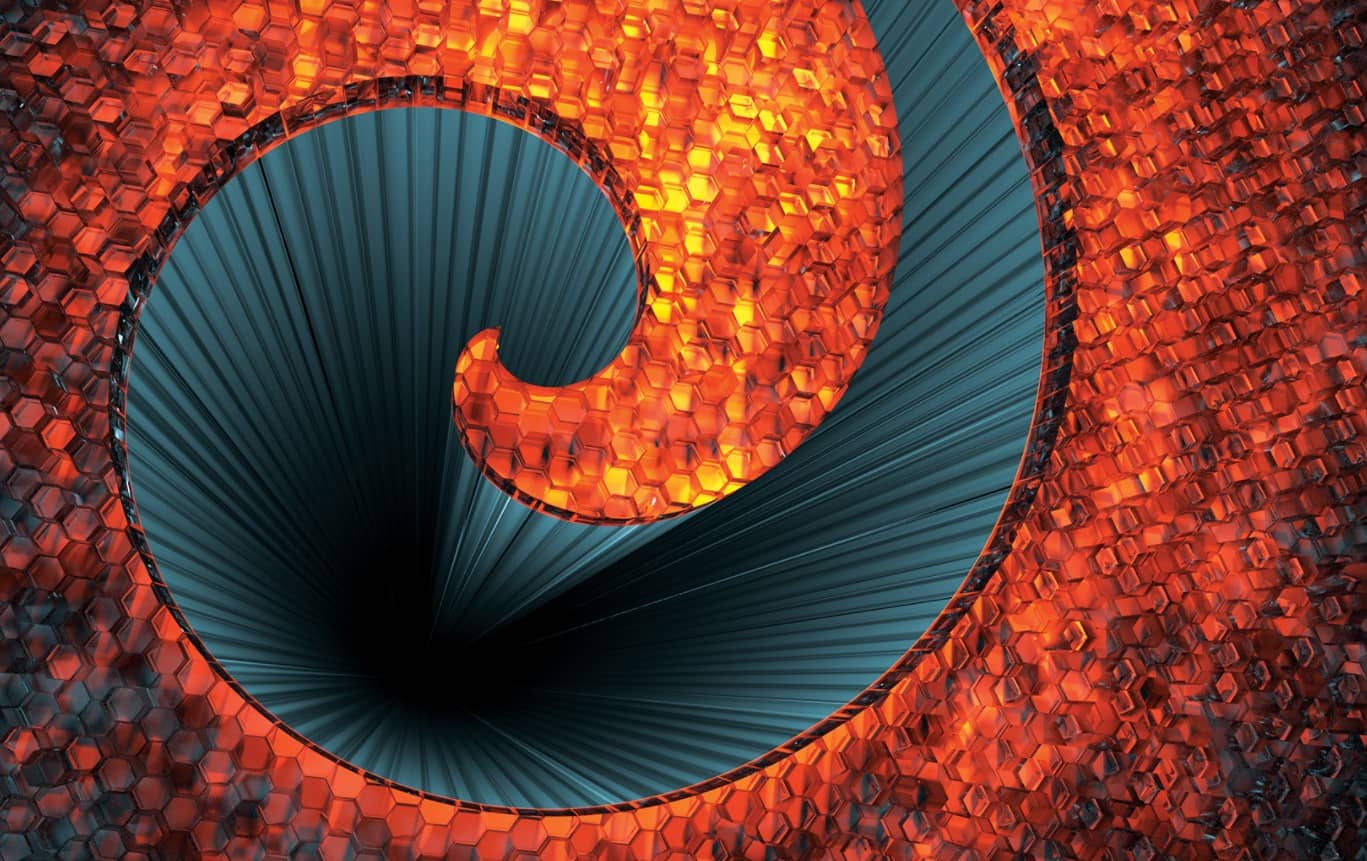|
На сайте c 12.09.2021 |
02.10.2021 14:40
Цитата 3D-generalissimo: В чем ошибка? Никак не могу знать, товарищ генералиссимус. У меня такой же сетап работает. Может глюк Гудини. Может группа косячно создалась. |
|
Репутация: 0
На сайте c 23.06.2017 |
24.10.2021 19:31
При запуске программы Houdini 18.0.532 выдаёт ошибку. Я не программист, поэтому буду очень рад и признателен, если разбирающиеся люди помогут её решить. Готов ответить на любые вопросы, которые могут помочь в решении проблемы. Заранее спасибо!Error running event handler:Traceback (most recent call last):File «opdef:/Sop/heightfield_drawmask?ViewerStateModule», line 4, in <module>ImportError: No module named sidefx_strokeError running event handler:Traceback (most recent call last):File «opdef:/Sop/heightfield_drawmask?ViewerStateInstall», line 1, in <module>File «C:/PROGRA~1/SIDEEF~1/HOUDIN~1.532/houdini/python2.7libsviewerstateutils.py», line 1188, in register_pystate_embeddedtemplate = node_type.hdaViewerStateModule().createViewerStateTemplate()File «C:/PROGRA~1/SIDEEF~1/HOUDIN~1.532/houdini/python2.7libshou.py», line 39828, in __getattr__def __getattr__(*args): return _hou.HDAViewerStateModule___getattr__(*args)AttributeError: ‘module’ object has no attribute ‘createViewerStateTemplate’Error running event handler:Traceback (most recent call last):File «opdef:/Sop/attribpaint?ViewerStateModule», line 6, in <module>ImportError: No module named sidefx_strokeError running event handler:Traceback (most recent call last):File «opdef:/Sop/attribpaint?ViewerStateInstall», line 1, in <module>File «C:/PROGRA~1/SIDEEF~1/HOUDIN~1.532/houdini/python2.7libsviewerstateutils.py», line 1188, in register_pystate_embeddedtemplate = node_type.hdaViewerStateModule().createViewerStateTemplate()File «C:/PROGRA~1/SIDEEF~1/HOUDIN~1.532/houdini/python2.7libshou.py», line 39828, in __getattr__def __getattr__(*args): return _hou.HDAViewerStateModule___getattr__(*args)AttributeError: ‘module’ object has no attribute ‘createViewerStateTemplate’Error running event handler:Traceback (most recent call last):File «opdef:/Sop/groupbylasso?ViewerStateModule», line 5, in <module>ImportError: No module named sidefx_strokeError running event handler:Traceback (most recent call last):File «opdef:/Sop/groupbylasso?ViewerStateInstall», line 1, in <module>File «C:/PROGRA~1/SIDEEF~1/HOUDIN~1.532/houdini/python2.7libsviewerstateutils.py», line 1188, in register_pystate_embeddedtemplate = node_type.hdaViewerStateModule().createViewerStateTemplate()File «C:/PROGRA~1/SIDEEF~1/HOUDIN~1.532/houdini/python2.7libshou.py», line 39828, in __getattr__def __getattr__(*args): return _hou.HDAViewerStateModule___getattr__(*args)AttributeError: ‘module’ object has no attribute ‘createViewerStateTemplate’Error running event handler:Traceback (most recent call last):File «opdef:/Sop/rbdpaint?ViewerStateModule», line 6, in <module>ImportError: No module named sidefx_strokeError running event handler:Traceback (most recent call last):File «opdef:/Sop/rbdpaint?ViewerStateInstall», line 1, in <module>File «C:/PROGRA~1/SIDEEF~1/HOUDIN~1.532/houdini/python2.7libsviewerstateutils.py», line 1188, in register_pystate_embeddedtemplate = node_type.hdaViewerStateModule().createViewerStateTemplate()File «C:/PROGRA~1/SIDEEF~1/HOUDIN~1.532/houdini/python2.7libshou.py», line 39828, in __getattr__def __getattr__(*args): return _hou.HDAViewerStateModule___getattr__(*args)AttributeError: ‘module’ object has no attribute ‘createViewerStateTemplate’Exception in thread Thread-2:Traceback (most recent call last):File «C:PROGRA~1SIDEEF~1HOUDIN~1.532python27libthreading.py «, line 801, in __bootstrap_innerself.run()File «C:/PROGRA~1/SIDEEF~1/HOUDIN~1.532/houdini/python2.7libshoudinihelpapi.py», line 572, in runindexer.update_with(w, pages)File «C:/PROGRA~1/SIDEEF~1/HOUDIN~1.532/houdini/python2.7libsbookishsearch.py», line 455, in update_withwriter, pages, update_paths, needs_delete=changedFile «C:/PROGRA~1/SIDEEF~1/HOUDIN~1.532/houdini/python2.7libsbookishsearch.py», line 484, in index_paths_withfor doc in self.documents(pages, path):File «C:/PROGRA~1/SIDEEF~1/HOUDIN~1.532/houdini/python2.7libsbookishsearch.py», line 393, in documentsjsondata = pages.json(path, postprocess=False)File «C:/PROGRA~1/SIDEEF~1/HOUDIN~1.532/houdini/python2.7libsbookishwikiwikipages.py», line 612, in jsonself._pre_pipeline.apply(jsondata, wcontext)File «C:/PROGRA~1/SIDEEF~1/HOUDIN~1.532/houdini/python2.7libsbookishwikipipeline.py», line 116, in applyv.apply(block, context) |
|
На сайте c 25.02.2009 |
25.10.2021 10:58
Цитата 3D-generalissimo: Ошибка называется «Привет фрилансоте-нищебродам от торрента!» Гудини есть бесплатная версия, для изучения более чем достаточно, потом можно инди купить за $270/год. Это меньше чем на курево люди тратят. По ошибке сложно сказать…если это было при первом запуске после установки, то лучше снести все под ноль и вычистить. Поставить с другого дистрибутива, лучше официального бесплатного. |
|
На сайте c 02.08.2008 |
01.11.2021 16:09
Всем привет, вопрос такой. Tesla p100 sxm2 HBM2 16gb или Tesla p100 pci-e 12/16gb можно ли с помощью этого ускорителя просчитывать симуляции ? |
|
На сайте c 16.03.2016 |
01.11.2021 16:39
Цитата dizel1747: При запуске программы Houdini 18.0.532 выдаёт ошибку. Киррилица в путях к файлам. Имя пользователя смените на латиницу Цитата rafa: Всем привет, вопрос такой. Tesla p100 sxm2 HBM2 16gb или Tesla p100 pci-e 12/16gb можно ли с помощью этого ускорителя просчитывать симуляции ? А хз… Всё зависит от того, как вы сетап построите. Ноды, в которых есть возможность использовать OpenСL будут работать быстрее. Цитата StarTraveler: в Гудини нет аналога модификатору Эдит поли, в котором может храниться анимация как движения вершин, так и софт селекшена, что удобно. В Гудини есть нода Edit. А макксовский эдит поли — перегружен функционалом имхо. |
|
На сайте c 18.01.2021 |
03.11.2021 12:44
С прошлым Issue справился :). Подскажите что выкрутить, чтоб сфера двигалась под тканью не разрываякомкая так как на скрине (чтоб гладкий «бугорок» был под тканью по мере движения. Я уже вроде все настройки вроде перепробовал, но не помогает…Может дело в сфере? Она у меня создана с Type: Primitive , а потом сконвертирована в MESH. Заранее спасибо! |
|
На сайте c 12.09.2021 |
03.11.2021 16:24
Цитата Bewel me,Senpai!: Подскажите что выкрутить, чтоб сфера двигалась под тканью не разрываякомкая так как на скрине (чтоб гладкий «бугорок» был под тканью по мере движения. Для таких целей симуляция не оправдана. Если нужен гладкий бугорок, его проще сделать через анимированную текстуру, белое пятно с градиентом, остальное чёрное. И по этой текстуре выдавливать, это можно сделать через VOP, например. Или, если форма простая, можно воспользоваться готовыми SOP-нодами: Bulge — https://www.sidefx.com/docs/houdini/nodes/sop/bulge.html или Magnet — https://www.sidefx.com/docs/houdini/nodes/sop/magnet.html Так результат будет быстрее и более предсказуемый. |
|
На сайте c 18.01.2021 |
09.11.2021 19:03
Подскажите что не так делаю, пожалуйста. Есть пол, разбитый на куски с помощью ВоронойФаркча Есть «червь» мерно ползущий под плейном ( Сделано с помощью Bulge) Я закинул все это в DopNet и попытался заколлайдить с помощью BulletSolver (смотри первый скрин,Граф), чтоб «червь» полз и приподнимал куски пола, но ничего не происходит |
|
На сайте c 02.12.2020 |
12.11.2021 16:40
Здравствуйте уважаемые Гудиньщики)- подскажите пожалуйста новичку хороший вводный курс по Гудини)Как оказалось в сети много курсов- а какой выбрать не знаю) Заранее спасибо)) |
|
На сайте c 02.08.2008 |
30.01.2022 02:27
Всем привет, возникла необходимость из гудини сцену перекинуть в 3d max, в сцене симуляция частиц, разрушение и вода, дым. В общем все) Не подскажете способ? Пробовал через Алимбик, макс почему то не видит ничего. В сцену импортирует но там пустота. |
|
На сайте c 07.06.2011 |
30.01.2022 03:29
привет) вообще симуляции всякое такое через VDB экспортят импортят) в гугле Чарли выдает видосик, забавно) посмотри как он из гуддини экспортит и импортит в макс, должно помочь тебеhttps://www.youtube.com/watch?v=ICeQ0thkE5o |
|
На сайте c 12.09.2021 |
30.01.2022 08:01
Цитата rafa: Всем привет, возникла необходимость из гудини сцену перекинуть в 3d max, в сцене симуляция частиц, разрушение и вода, дым. В общем все) Не подскажете способ? Пробовал через Алимбик, макс почему то не видит ничего. В сцену импортирует но там пустота. А с алембиком всё нормально? Попробуйте сперва импортировать полученные алембики в пустую сцену Гудини и убедиться, что они действительно представляют из себя то, что было нужно. На стадии экспорта результата симуляций в алембик можно запросто накосячить, надо проверить. |
|
На сайте c 02.08.2008 |
30.01.2022 13:42
Цитата StarTraveler: Цитата rafa: Всем привет, возникла необходимость из гудини сцену перекинуть в 3d max, в сцене симуляция частиц, разрушение и вода, дым. В общем все) Не подскажете способ? Пробовал через Алимбик, макс почему то не видит ничего. В сцену импортирует но там пустота. А с алембиком всё нормально? Попробуйте сперва импортировать полученные алембики в пустую сцену Гудини и убедиться, что они действительно представляют из себя то, что было нужно. На стадии экспорта результата симуляций в алембик можно запросто накосячить, надо проверить. все без проблем открывается в новом файле гудини |
|
На сайте c 19.01.2012 |
30.01.2022 13:55 |
|
На сайте c 12.09.2021 |
30.01.2022 14:01
Если под Вирей или Арнольд, то можно проще — в Гудини всё сохранить в .vrscene или .ass соответственно, и так уже подтянуть в Макс. А если под Корону, то да, как Slazzo сказал — всё отдельными кешами, складывать все симуляции в один алембик не надо. |
|
На сайте c 02.08.2008 |
30.01.2022 14:08
да я это видел, но мне надо в корону передать((( |
|
На сайте c 12.09.2021 |
30.01.2022 14:19
Цитата rafa: да я это видел, но мне надо в корону передать((( А Корона прокси не поддерживает импорт алембика? Вирейские прокси поддерживают, например, может и Корона могёт? |
|
На сайте c 19.01.2012 |
30.01.2022 14:52
Цитата rafa: но мне надо в корону передать Прнцип тотже, в воркфлоу в основном обсуждается экспорт/импорт, аттрибуты и тд, тоже самое примерно и для короны, там мало уникального под врай. |
|
На сайте c 02.08.2008 |
30.01.2022 15:54
Цитата Slazzo: Цитата rafa: но мне надо в корону передать Прнцип тотже, в воркфлоу в основном обсуждается экспорт/импорт, аттрибуты и тд, тоже самое примерно и для короны, там мало уникального под врай. корона прокси не видит алимбик экспортнул все кроме точек, точнее их тоже получилось, но корона их не видет. Может кто подскажет еще какой способ? |
|
На сайте c 12.09.2021 |
30.01.2022 19:54
Цитата rafa: экспортнул все кроме точек, точнее их тоже получилось, но корона их не видет. Может кто подскажет еще какой способ? Как вариант: вернуться в Гудини, нодой КопиТуПоинтс сделать на каждой точке маленькую полигональную сферу, сохранить это как алембик — будут обычные полигоны по факту, но если точек много, то и полигонов будет много. Зато просто и надёжно |
houdini 16 crashes on start up
14920
20
7
March 2, 2017 11:34 a.m.
Are there new system requirement for Houdini 16 15 and older versions work fine Houdini 16 crashes right after splash page with error log only the normal crash window that tells you the file has been saved
March 2, 2017 11:42 a.m.
I have the same problem on my laptop. Not on my workstation.
Have sent bug report.
-b
Edit: 16.0.535 qt4 seems to be a lot more stable
Edited by bonsak — March 2, 2017 13:12:59
March 20, 2017 1:27 p.m.
Same here. Stable on workstation with same Nvidia driver while crashing on laptop. 15.5 is perfect on both systems..
Downloading the 16.0.553 to see if it helps….
EDIT: Same crash with 16.0.553. “12744: Fatal error: Segmentation fault”
Edited by Sahak Sahakian — March 20, 2017 14:07:22
March 20, 2017 2:23 p.m.
Hi Sahak! Did you read either of the two threads stickied at the top of this forum? They might help.
Chris McSpurren
Senior Quality Assurance Specialist
SideFX
March 20, 2017 3:07 p.m.
Thanks for replying Chris. I did try to delete the prefs folder in Documents folder, Clean installing the most recent Nvidia driver, and I just sent a bugg report 
16.0.553
Platform: windows-x86_64-cl19
Operating System: Windows 10 Home x64
Qt Version: 5.6.1
Number of Cores: 8
Physical Memory: 31.92 GB
Number of Screens: 1
Screen 0: 1920 x 1080 at 0,0
Work Area 0: 1920 x 1040 at 0,0
OpenGL Vendor: NVIDIA Corporation
OpenGL Renderer: GeForce GTX 980M/PCIe/SSE2
OpenGL Version: 4.5.0 NVIDIA 378.92
OpenGL Shading Language: 4.50 NVIDIA
Detected: NVidia Consumer
8192 MB
378.92.0.0
Edited by Sahak Sahakian — March 20, 2017 15:16:12
May 23, 2017 3:07 p.m.
I am having some problems with Houdini 16 crashing as well.
System info:
— Intel Core i7-6700K 4.0 GHz Quad-Core Processor
— MSI GeForce GTX 970 100 Million Milestone Edition Graphics Card
— Windows 10 Pro 64 bit, build 14393.1198
I can barely keep Houdini 16 open for more than a few seconds without a crash. If I am able to keep it open for longer than that, it crashes as soon as I pull up a smooth node.
I did try to uninstall and re-install and that did not help.
Hope this helps solving the problem! Please let me know if there is any more info I can provide to help.
May 23, 2017 11:21 p.m.
Driver Version is 382.05
June 8, 2017 8:58 p.m.
Same here
Houdini 16.0.633
Ubuntu 16.04 LTS xenial
Nvidia driver 381.22
June 9, 2017 2:11 a.m.
Hello, I too have recently run into problems with Houdini 16 crashing. I’ve been running Manjaro 17 with the XFCE desktop, but the problem doesn’t seem to be with the OS or the NVidia drivers. After days of web browsing without finding an answer, I decided to risk ruining the Houdini install rather than the OS, based on the vague assumptions I gleamed from my internet usage. At first I tried things like editing the bash environment and houdini_setup scripts to make Houdini load Manjaro’s Build of the Qt5 libraries, and then I tried installing a local version of Qt5, but Houdini loaded its own version anyway. Then I tried deleting all the Qt5 libraries and any other library that Manjaro already had installed, including libz, libssl, and libcrypto, and then launched Houdini, which didn’t work. So I returned the Qt5 libraries, and—Houdini fully started up! At long last it seemed that everything was working, until I opened a help browser tab, and then it Houdini froze and a bunch of errors showed up about something or another about QtSSlSomething…missing symbol…blah blah blah…So it appears the real problem is with the OpenSSL library that comes with the Houdini instillation. The final step that seems to have fixed everything is by copying Manjaro’s ibssl.so.1.0.0, libcrypto.so.1.0.0, and libz.so.1 from /usr/lib, to Houdini’s dsolib directory, overwriting Houdini’s versions of those same .so files. Now everything appears to be back to normal, except that now X11 is broken from my switching to the unsupported nvidia beta drivers (381.22), which wouldn’t be a problem if I never wanted to logout/lock my screen and instead favored full shutdowns/restarts instead. But I also hope this story might help other Linux artists who want their Houdini 16 to work again…
July 5, 2017 3:40 a.m.
HongMao
So it appears the real problem is with the OpenSSL library that comes with the Houdini instillation. The final step that seems to have fixed everything is by copying Manjaro’s libssl.so.1.0.0, libcrypto.so.1.0.0, and libz.so.1 from /usr/lib, to Houdini’s dsolib directory, overwriting Houdini’s versions of those same .so files. But I also hope this story might help other Linux artists who want their Houdini 16 to work again…
Thanks for this trick, it’s working but starting houdini take a lot of time, more than one minute !
For info, i replaced libz.so.1.0.7 by the libz.so.1.0.11 from /usr/lib/ and relinked the other libz.XX
I’m under Manjaro (i3wm) with the last nvidia driver from manjaro, 375.66
July 19, 2017 2:05 a.m.
Has anyone solved this for Windows yet? I am on Windows 10, and I purchased a Houdini Indie license. The teacher in the course I am taking has Houdini 16, but I can only use 15.5 as of right now.
July 19, 2017 9:43 a.m.
Ryan Fitzgerald
Has anyone solved this for Windows yet? I am on Windows 10, and I purchased a Houdini Indie license. The teacher in the course I am taking has Houdini 16, but I can only use 15.5 as of right now.
Do you have a crash log or stack trace?
Also, try running the Qt4 build instead of the main one and see if that helps.
Cheers,
Rob
July 20, 2017 11:23 a.m.
fsimerey
HongMao
So it appears the real problem is with the OpenSSL library that comes with the Houdini instillation. The final step that seems to have fixed everything is by copying Manjaro’s libssl.so.1.0.0, libcrypto.so.1.0.0, and libz.so.1 from /usr/lib, to Houdini’s dsolib directory, overwriting Houdini’s versions of those same .so files. But I also hope this story might help other Linux artists who want their Houdini 16 to work again…Thanks for this trick, it’s working but starting houdini take a lot of time, more than one minute !
For info, i replaced libz.so.1.0.7 by the libz.so.1.0.11 from /usr/lib/ and relinked the other libz.XX
I’m under Manjaro (i3wm) with the last nvidia driver from manjaro, 375.66
Yeah, the graphics driver version seems to be unresolvable with Manjaro. I hate having to switch distros just to get a single program working, but I guess that’s part of the fragmentation issue that Dedoimedo warns may compeletly end Linux as a product, though I feel that Linus perpetually giving Nivida the cold shoulder will kill it faster…
July 23, 2017 1:07 a.m.
Thanks Rob! Qt4 actually opens and is working fine so far. With Qt5 I could barely keep it open for a few seconds before I got the “Fatal Error: Segmentation Fault” message. I did uninstall Qt5 before installing QT4. Is there still a way for me to access the old crash log?
Are there any disadvantages to having to use QT4?
July 25, 2017 4:52 p.m.
Hi Ryan,
Crash logs are saved in your Houdini temp directory which on Windows I believe is located at C:/Users/myUser/AppData/Local/Temp/houdini_temp(hopefully someone on Windows can correct me if I’m wrong). Crash log files are named crash.*.txt.
And there are no disadvantages to using the Qt4 build. Qt4 vs Qt5 only really matters if you are developing plugins that use Qt or PySide or PyQt. Eventually we will drop the Qt4 build altogether in a future Houdini major release but that’s at least one year from now and won’t affect H16.0 builds.
Cheers,
Rob
July 27, 2017 2:05 a.m.
Having problems as well with fresh Fedora 26. Centos 7 was fine-ish (had to change NVIDIA driver version)
So far I have tested:
Houdini: 16.0.633, 16.0.671, 16.0.671 QT4, 16.0.680, 16.0.682, 16.0.683
Nvidia: 375.66, 384.47, 381.22, 375.82, 384.59
Results more or less the same (crashes on start)
Solution: add ‘HOUDINI_USE_HFS_PYTHON=1’ to houdini.env file
Example:
Houdini 16.0.683
System Fedora26 (4.11.11-300.fc26.x86_64)
Nvidia: 375.66
> houdini
Could not initialize the help server: Traceback (most recent call last): File "<stdin>", line 1, in <module> File "/opt/hfs16.0.683/houdini/python2.7libs/houdinihelp/__init__.py", line 1, in <module> from houdinihelp.api import * File "/opt/hfs16.0.683/houdini/python2.7libs/houdinihelp/api.py", line 8, in <module> from bookish import paths, textify, util, functions, stores File "/opt/hfs16.0.683/houdini/python2.7libs/bookish/textify.py", line 31, in <module> from bookish import compat, util File "/opt/hfs16.0.683/houdini/python2.7libs/bookish/util.py", line 35, in <module> import shutil SystemError: NULL result without error in PyObject_Call 5403: Fatal error: Segmentation fault (sent by pid 40) Crash log saved to /tmp/houdini_temp/crash.ats_5403_log.txt > cat /tmp/houdini_temp/crash.ats_5403_log.txt Crash report from ats; Unknown App Version 16.0.683 [linux-x86_64-gcc4.8] Uptime 0 seconds Tue Aug 1 04:38:44 2017 Caught signal 11 Traceback from 5403 ThreadId=0x7f1833de2d00 AP_Interface::coreDumpChaser(UTsignalHandlerArg) <libHoudiniUI.so> AP_Interface::si_CrashHandler::chaser(UTsignalHandlerArg) <libHoudiniUI.so> signalCallback(UTsignalHandlerArg) <libHoudiniUT.so> UT_Signal::UT_ComboSignalHandler:perator()(int, siginfo*, void*) const <libHoudiniUT.so> UT_Signal::processSignal(int, siginfo*, void*) <libHoudiniUT.so> __funlockfile <libpthread.so.0> je_arena_dalloc_bin_locked (arena.c:1897) je_tcache_bin_flush_small (tcache.c:127) je_tcache_event_hard (tcache.c:39) malloc (tcache.h:271) UT_StringRef::Holder::build(char const*, UT_StringRef:
torageMode) <libHoudiniUT.so> UT_UIOptionParser::parseLine(char const*, UT_SymbolMap<UT_StringHolder>&) <libHoudiniUT.so> UT_UIOptionParser::load(char const*, UT_IStream&, UT_SymbolMap<UT_StringHolder>&) <libHoudiniUT.so> UT_OptionFile::load(char const*, UT_IStream&) <libHoudiniUT.so> UT_OptionFile::load(char const*) <libHoudiniUT.so> UI_IconBase::fetch(char const*, bool, UI_IconScalability, bool, bool) <libHoudiniUI.so> UI_Icon::UI_Icon(char const*, UI_BorderType) <libHoudiniUI.so> UI_IconButtonLook::UI_IconButtonLook(char const*, bool) <libHoudiniUI.so> SI_HelpButton::setDefaultLook() <libHoudiniUI.so> si_parse(SI_Parse*) <libHoudiniUI.so> SI_Parse::parse(_IO_FILE*, char const*, bool) <libHoudiniUI.so> AP_Interface::readUIFile(char const*, bool) <libHoudiniUI.so> FUSE_ColorOptions::initApplication(UI_Manager*, int, char const**) <libHoudiniAPPS3.so> FUSE_ColorOptions::FUSE_ColorOptions() <libHoudiniAPPS3.so> FUSE_ColorOptions::dialog() <libHoudiniAPPS3.so> FUSE_App::FUSE_App(char const*) <libHoudiniAPPS3.so> FUSE_HoudiniBinariesApp::createApplication(int&, char const**) <libHoudiniAPPS3.so> OPUI_MainApp::initApplication(UI_Manager*, int, char const**) <libHoudiniAPPS2.so> main <libHoudiniUI.so> __libc_start_main <libc.so.6> _start <houdini-bin>
Edited by tmdag — Aug. 1, 2017 15:07:44
Albert
Aug. 1, 2017 3:09 p.m.
updated my previous post.
Sidefx helped with solution:
add ‘HOUDINI_USE_HFS_PYTHON=1’ to houdini.env file and that fixed my problems.
Albert
Nov. 13, 2017 1:21 p.m.
Hi guys this is going to be my first Post. Houdini was constantly crashing on my laptop due to segmentation errors and i had no clue why.
1. I tried to add a permission for houdini to pass the Windows firewall (added mplay and hmaster too)
Widows firewall –> add permission….
2. Then i Right — clicked on houdini fx and chose “open with graphics card –> NVIDIA GEforce….”
I dont know why this worked for me but everything works fine right now. It seems like my video card kinda failed to initialize on the startup of Houdini…. hope this helps
Greetings from Germany
Edited by Tamosch94 — Nov. 13, 2017 20:20:41
June 29, 2018 10:07 p.m.
I’m using Apprentice v16.5.496 (GPU drivers: v388.59 & v391.35) and it still crashes within minutes when the work begins. If I leave it alone after launching, it doesn’t crash. The moment I add a color node though, the program simply disappears.
Reinstallation didn’t fix it. This included cleaning out my hard drive of any remnant v15 stuff.
Firewall permissions are already allowed for everything Houdini.
From tmdag
Sidefx helped with solution:
add ‘HOUDINI_USE_HFS_PYTHON=1’ to houdini.env file and that fixed my problems.
Where is this file? SOLVED= *> Documents > houdini16.5 …
Where is the crash log or stack trace? SOLVED= From the help desk…
- Help -> About Houdini -> click on “Show Details” -> Save
- or…
- …users > YOU > AppData > Local > Temp > houdini_temp > crash.untitled.YOU.hipnc
Thanks in advance.
Edited by ChazS — July 9, 2018 18:07:53
Здравствуйте, подскажите пожалуйста. При загрузке гудини выдается ошибка, при этом все очень долго рендерится и периодически появляется окно с ошибкой. Когда я обратился в дехподдержку, мне сказали, что моя видеокарта (gtx 1050 ti) не поддерживается. Обновите железо. Проблема в этом, или в чем то другом? Вот текст ошибки:
Traceback (most recent call last):
File «», line 2, in
File «C:/PROGRA~1/SIDEEF~1/HOUDIN~1.268/houdini/python2.7libssaslocalassets.py», line 1784, in ensure_webresponder_server_is_running
_web_responder_api = webresponder.start_server(WebResponderAPI)
File «C:/PROGRA~1/SIDEEF~1/HOUDIN~1.268/houdini/python2.7libssaswebresponder.py», line 26, in start_server
logger = _create_logger()
File «C:/PROGRA~1/SIDEEF~1/HOUDIN~1.268/houdini/python2.7libssaswebresponder.py», line 69, in _create_logger
hutil.file.ensureDirExists(sas.localassets.asset_store_dir())
File «C:/PROGRA~1/SIDEEF~1/HOUDIN~1.268/houdini/python2.7libssaslocalassets.py», line 735, in asset_store_dir
hou.homeHoudiniDirectory() + «/asset_store»)
File «C:/PROGRA~1/SIDEEF~1/HOUDIN~1.268/houdini/python2.7libshou.py», line 57475, in homeHoudiniDirectory
return _hou.homeHoudiniDirectory(*args)
UnicodeDecodeError: ‘utf8’ codec can’t decode byte 0xc4 in position 12: invalid continuation byte
хм, у меня в ноутбуке древняя GeForce 9600 прекрасно поддерживается
Выключи opencl и рендери только на цпу.
Выключи opencl и рендери только на цпу.
я, кстати, пытался настроить работу OpenCL на процессоре, по советам с Персии, установил драйвера и прочее, не получилось…
Не слушай глупостей и не используй гпу ускорение не имея хорошего гпу))
May 25, 2022
Maddie Quach
There are the most typical problems encountered when downloading, installing, or licensing Houdini. You can also search the category for a variety of problem-solving options. However, today we’ll learn what to do if Houdini crashing Error when it initially starts up.
Let’s get started!
The first step is to open the crash log that has been generated. The logs are usually created in:
Windows: C:/Users/UserName/AppData/Local/Temp/houdini_temp
Intel OpenCL Driver
Disable the Intel OpenCL driver if the Intel OpenCL driver is shown in the crash log.
Some PCs include both an Intel HD graphics card for low-end graphics and an NVIDIA card for performance graphics.
You can use regedit to edit the Windows registry to temporarily disable the OpenCL driver.
SOFTWAREKhronosOpenCLVendors is the key to look for.
There should be keys for the NVIDIA and Intel drivers within that. When you remove the Intel key, the Intel driver should not load.
3D Audio Drivers
Are there any Nahimic or 3D audio drivers on your computer? Or do you have 3D audio software?
Also look for Asus Sonic Suite 2, the audio card software included with Asus ROG motherboards.
Uninstall or disable any 3D audio drivers you may have installed. Houdini and the drivers are currently at odds.
System requirements are an extremely important factor to ensure Houdini can work smoothly on your computer or workstation. So make sure your machine configuration meets Houdini’s basic system requirements and recommended system requirements for larger projects. You can have a look at Houdini System requirements in SideFX document.
Houdini requires a graphics card that supports OpenGL 4.0. A minimum of 4GB VRAM is required.
If a card isn’t listed as supported, that doesn’t mean it won’t work with Houdini. Cards with 4GB or more of VRam, GL4.0 compliance, and OpenCL 1.2 support should still function. We simply haven’t been able to receive the certification card.
It is not sufficient to install the most recent Houdini release. Upgrades must be applied to your installed licenses. With the newest available license, you can run older versions of Houdini.
The quickest approach to upgrade licenses is to use the License Administrator:
- Download and install the most recent Daily Build or Production Build.
- On the machine you want to upgrade, run the License Administrator.
- To log in using your SideFX account, go to File->Login.
- To see your licensing entitlements, go to File->Install Licenses.
- Select the Install option. The upgrades will be applied to the current licenses.
Hopefully the above information will help you better control the render quality and speeed and have a better experience when working with Houdini.
iRender provides Powerful Cloud Rendering service for Houdini – a Professional GPU-Acceleration Cloud Rendering for Houdini projects with Redshift, Octane, V-Ray (RT), Mantra, Arnold, and so on. At iRender, we have developed multiple RTX 3090 workstations specifically optimized and configured for GPU rendering workflows, from single- GPU 1x RTX 3090 to Multi-GPU 2/4/6/8 x RTX 3090, you can choose one server that is suitable for your demand and your software to get started. You are guaranteed to experience maximum performance for your budget. Users will remotely connect to our server, install their software only one time and easily do any intensive tasks like using their local computers. We offer clients the powerful processor Intel Xeon W-2245 @ 3.90GHz / AMD Ryzen Threadripper Pro 3955WX @ 3.90GHz and up to 1 TB SSD to load your scene quickly.
Register an account today for FREE TESTING COUPON to experience our service. Or contact us via WhatsApp: (+84) 912 785 500 for advice and support.
Thank you & Happy Rendering!
Reference source: sidefx.com
3D animation, 3d visualization, 3drendering, arnold 6, best render farm, cloud computing, cloud gpu, cloud rendering, Cloud rendering service, Gpu Rendering, gpu rental, gpurental, highpc, houdini, houdini cloud farm, Houdini Cloud Rendering, Houdini Renderer, houdini rendering, houdini tips, HPC, iRender, mantra renderer, Nvidia, render, renderer, RTX3090, The Best 3D Rendering
New issue
Have a question about this project? Sign up for a free GitHub account to open an issue and contact its maintainers and the community.
By clicking “Sign up for GitHub”, you agree to our terms of service and
privacy statement. We’ll occasionally send you account related emails.
Already on GitHub?
Sign in
to your account
Closed
pilot3d opened this issue
Jul 22, 2018
· 3 comments
Closed
errors while starting houdini caused by MOPS
#110
pilot3d opened this issue
Jul 22, 2018
· 3 comments
Comments
I got following errors returned by console during stratup:of Houdini after installation of MOPS:
opalias: 'mountain' is not a known operator. opalias: 'ripple' is not a known operator. opalias: 'pointmap' is not a known operator. opalias: 'waveform' is not a known operator. opalias: 'grainsource' is not a known operator. opalias: 'baketexture' is not a known operator. opalias: 'guidegroom' is not a known operator. opalias: 'guidetransfer' is not a known operator. opalias: 'guidedraw' is not a known operator. opalias: 'guideprocess' is not a known operator. opalias: 'guideinit' is not a known operator. opalias: 'hairclump' is not a known operator. opalias: 'hairgen' is not a known operator. opalias: 'volumevelocityfromcurves' is not a known operator. opalias: 'volumevelocityfromsurface' is not a known operator. opalias: 'finiteelementsolver::2.0' is not a known operator. opalias: 'pyrosolver::2.0' is not a known operator. opalias: 'smokesolver::2.0' is not a known operator. opalias: 'gasupres::2.0' is not a known operator. opalias: 'flipsolver::2.0' is not a known operator. opalias: 'popsolver::2.0' is not a known operator. opalias: 'popwrangle' is not a known operator. opalias: 'popcollisionbehavior' is not a known operator. opalias: 'impactanalysis' is not a known operator. opalias: 'attribblur' is not a known operator. opalias: 'heightfield_quickshade' is not a known operator. opalias: 'pxrfractalize' is not a known operator. opalias: 'fit' is not a known operator. opalias: 'volumeshadercore' is not a known operator. opalias: 'brushedmetalshadercore' is not a known operator. opalias: 'carpaintshadercore' is not a known operator. opalias: 'skinshadercore' is not a known operator. Warning: Bad operator type when binding handles: Object/path Warning: Bad operator type when binding handles: Object/pathcv Warning: Bad operator type when binding handles: Object/cop2plane Warning: Bad operator type when binding handles: Sop/agentcollisionlayer Warning: Bad operator type when binding handles: Sop/agentconfigurejoints Warning: Bad operator type when binding handles: Sop/agentedit Warning: Bad operator type when binding handles: Sop/attribwrangle Warning: Bad operator type when binding handles: Sop/attribexpression Warning: Bad operator type when binding handles: Sop/mountain::2.0 Warning: Bad operator type when binding handles: Sop/ripple::2.0 Warning: Bad operator type when binding handles: Sop/platonic Warning: Bad operator type when binding handles: Sop/pointwrangle Warning: Bad operator type when binding handles: Sop/split Warning: Bad operator type when binding handles: Cop2/emboss
Sounds like your houdini.env is not properly configured. Make sure your
HOUDINI_OTLSCAN_PATH always ends with @/otls, and isn’t redefined later by
some other line. README.MD has detailed instructions on how to configure
your environment.
…
On Sun, Jul 22, 2018, 11:42 pilot3d ***@***.***> wrote:
I got following errors returned by console during stratup:of Houdini after
installation of MOPS:
opalias: ‘mountain’ is not a known operator. opalias: ‘ripple’ is not a
known operator. opalias: ‘pointmap’ is not a known operator. opalias:
‘waveform’ is not a known operator. opalias: ‘grainsource’ is not a known
operator. opalias: ‘baketexture’ is not a known operator. opalias:
‘guidegroom’ is not a known operator. opalias: ‘guidetransfer’ is not a
known operator. opalias: ‘guidedraw’ is not a known operator. opalias:
‘guideprocess’ is not a known operator. opalias: ‘guideinit’ is not a known
operator. opalias: ‘hairclump’ is not a known operator. opalias: ‘hairgen’
is not a known operator. opalias: ‘volumevelocityfromcurves’ is not a known
operator. opalias: ‘volumevelocityfromsurface’ is not a known operator.
opalias: ‘finiteelementsolver::2.0’ is not a known operator. opalias:
‘pyrosolver::2.0’ is not a known operator. opalias: ‘smokesolver::2.0’ is
not a known operator. opalias: ‘gasupres::2.0’ is not a known operator.
opalias: ‘flipsolver::2.0’ is not a known operator. opalias:
‘popsolver::2.0’ is not a known operator. opalias: ‘popwrangle’ is not a
known operator. opalias: ‘popcollisionbehavior’ is not a known operator.
opalias: ‘impactanalysis’ is not a known operator. opalias: ‘attribblur’ is
not a known operator. opalias: ‘heightfield_quickshade’ is not a known
operator. opalias: ‘pxrfractalize’ is not a known operator. opalias: ‘fit’
is not a known operator. opalias: ‘volumeshadercore’ is not a known
operator. opalias: ‘brushedmetalshadercore’ is not a known operator.
opalias: ‘carpaintshadercore’ is not a known operator. opalias:
‘skinshadercore’ is not a known operator. Warning: Bad operator type when
binding handles: Object/path Warning: Bad operator type when binding
handles: Object/pathcv Warning: Bad operator type when binding handles:
Object/cop2plane Warning: Bad operator type when binding handles:
Sop/agentcollisionlayer Warning: Bad operator type when binding handles:
Sop/agentconfigurejoints Warning: Bad operator type when binding handles:
Sop/agentedit Warning: Bad operator type when binding handles:
Sop/attribwrangle Warning: Bad operator type when binding handles:
Sop/attribexpression Warning: Bad operator type when binding handles:
Sop/mountain::2.0 Warning: Bad operator type when binding handles:
Sop/ripple::2.0 Warning: Bad operator type when binding handles:
Sop/platonic Warning: Bad operator type when binding handles:
Sop/pointwrangle Warning: Bad operator type when binding handles: Sop/split
Warning: Bad operator type when binding handles: Cop2/emboss
—
You are receiving this because you are subscribed to this thread.
Reply to this email directly, view it on GitHub
<#110>, or mute the thread
<https://github.com/notifications/unsubscribe-auth/AbaGO0hF0G_DxkxdJEwrCZ2cD4IQnmriks5uJMesgaJpZM4VaGca>
.
Did fixing your environment resolve the issue?
I just ran into this at work (and totally forgot to configure the @/otls part) so it worked for me, thanks!! 


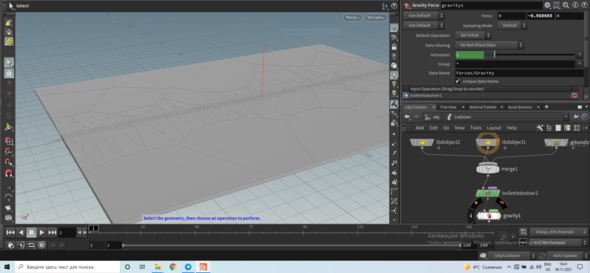
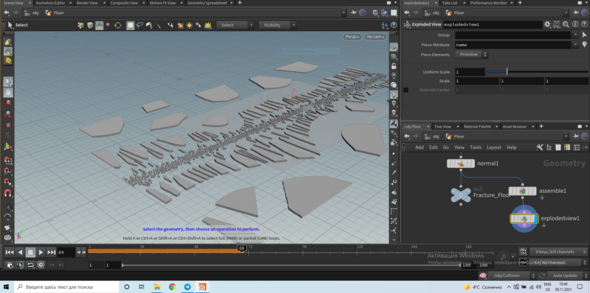


 perator
perator torageMode
torageMode