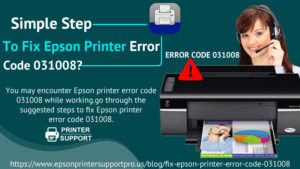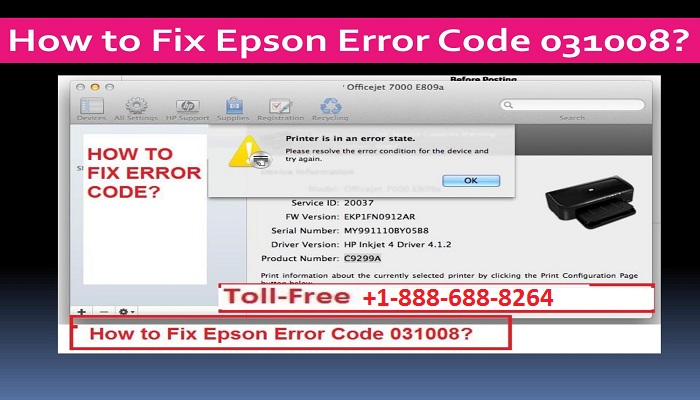проблема с МФУ Epson WorkForce WF-7710DWF

МФУ Epson WorkForce WF-7710 отработал только родные картриджи, после них поставила СНПЧ, но что-то пошло не так. Выдает ошибку 31008. Как с ней бороться не знаю.
Люди с такой же проблемой (2)
Принтер Epson wf 3720 включается идет очистка подготовка к печати после высвечивается error 031008 на экране принтера, принт хелп пишет 0х7920 что с принтером подскажите пожалуйста кибэ 9 марта 2022
Меняли головку, после этого при попытке что то распечатать выдаёт ошибку 031008 bo4kof 15 января 2022
Знаете, как решить эту проблему?
Поделитесь своим знанием!
Ваш способ решения:
Наиболее похожие проблемы из этого раздела
при печати принтер epson 1410 выдаёт ошибку. Переустановил драйвера, не помогает . Что делать?
перед началом печати выдаёт ошибка 5100 , (попробуйте выключить принтер и включить заново) после включения всё то же самое. Помогите пожалуйста.
Принтер включается, каретка ездит, чернила поедает, что самое интересное, как будто идёт заправка или промывка. Заправляет нормально, но всё равно …
После установки СНПЧ на принтер HP Deskjet 3070A печатал без проблем дней 5. После выдал информацию о нехватке чернил. хотя в емкостях было более …
После замены фотобарабана постоянно выдаёт ошибку «очистить фотобарабан». Печатает чёрные листки. Уже два раза носили в ремонт, и без результата.
You may encounter Epson printer error code 031008 while working. Go through these steps to overcome this error. Or else, contact Epson support for detailed information.
Error code 031008 is the most familiar error which you might encounter during operating Epson printers. Some of the printer models which is the worst victims of this error message are Epson WF-4720 printer, Epson Workforce Pro WF-4750, etc. Epson error code 031008 largely arises due to the indecorous insertion of the print head or ink cartridges. Accretion of dust on these two printer constituents can lead this error code to appear. It occurs abruptly in between a continuing printing session without giving any further hint. In case you are fraught with this error code during operating your Epson printer, go through the suggested steps to fix Epson printer error code 031008. Or else, contact Epson Support. Experts will solve your issue and give you the best advice to resolve this issue.
Origins of Epson Error 031008
Epson error 031008 usually befalls due to the following reasons.
- When you encumber the paper tray, a paper jam happens and it causes this error.
- The printer pauses the printing when the ink cartridge is unfilled or has a low ink level.
- You may not have fixed the cartridges properly in the printer.
- External particles can hinder the print head carriage and upshot into this error.
- Epson error 031008 befalls when you try to associate your printer to your computer with the use of a USB cable. It occurs due to a wrecked or damaged USB cable.
- When you do not use companionable cartridges, the printer cannot print and you encounter this error.
- The printer cannot identify the printer if you connect the USB cable to a smashed USB port.
- A defective printer driver is an additional reason for this issue.
Quick Fixes to resolve the Error Message 031008
Perform the below-recommended steps to overcome this error:
- The first entity that you have to configure is your ink cartridges. Foremost problems that arise are due to the low ink cartridges. This is the most important root of the print head or print quality issues. Supplant your ink to a new one or fill-up the cartridges to run effortlessly on your print qualities.
- When you open your printer, take your print head and slither it to the left. Ensure that you shut off your printer to evade any shock or the physical damage to your printer.
- If you dubious that your print head is jammed, the first thing to fix is to print a nozzle check pattern to spot which Colors are pretentious. Choose the “Tools” option and then dab on the “Print Quality report” option.
- If there are any error messages that are seen on the print quality report those error messages have to be resolved. After this select OK.
- Select Settings in the menu and then hit Ok.
- Now select the“tools” option and hit Ok.
- In the Tools menu, choose “Clean Print head” and then hit OK.
So, these are the simplest steps to overcome Epson printer error code 031008. In case you need expert advice, then you can contact Epson Printer Support. Experts will get in touch with you and try to solve your problem in no time.
Epson Printer Error 031008: Epson printing machines are quite reliable and easy to use. They are user-friendly machines, and high-quality printers wherein users can never have a second thought while purchasing them. But just like any other printer, this also can show an error at times. There are many errors related to the Epson Printer and one of the most common errors in the Epson Printer Error 031008.
A user us much likely to come across this error while using the Epson printer. So, being a machine only, such errors are actually inevitable. But there is always a solution to fix these errors, and this article also portrays the information on how to fix Epson Printer Error 031008.
Reason Behind Epson Printer error code 031008
Epson Printer error code 031008 is a little common and a problematic error and it occurs when there is an improper insertion of the printheads or the ink cartridges in the Epson printer. Not only this, the dust that has been accumulate in the printer (or inside the printer, to be more specific), can also be a great cause for the occurrence of Epson error code 031008. It might sound strange, but yes these are the actual and basic reasons for the error.
Because this error display suddenly only as and when you decide to print something or you are printing something. This displays that the Epson Printer error code 031008 is related to the print quality issues. So, if you still are struggling or posing a problem with the Epson Printer Error 031008, then this article provides you with some steps and guidelines to
follow, that will fix your error.
You are likely to get faded printouts if you don’t amend or fix your printer’s cartridges immediately, just after seeing the warning of low ink on it. As soon as you add a new cartridge to it, your printer will prepare the printhead to accept the new cartridge, and this process is referred to as “Priming”. The vital point to discuss this concept of “Priming” is that when your printer is pushing too much ink from time to time, the surplus ink is definitely going to spread on the entire printhead, which will eventually jam the nozzles of your printer.
If you somehow forget to turn off your printer, the ink will dry up in the nozzles when it is not being used that frequently, because the ink will dry up when left unused. So, that is the main reason for the process of “Priming” that would at least prevent the clogging of the printhead of your printer.
Follow Steps To Fix Epson Printer Error 031008
Here are the steps that you need to follow in order to fix the Epson Printer Error code 031008
- As mentioned above that the main cause of this error is the low ink cartridges. So, firstly make sure of the amount of ink cartridge left in your printer. Once you configure your ink cartridge, if it is low, refill it, or replace it with a new one. This will start again a smooth cycle of printing without showing any error.
- Once you open your printer for the same, you will do it from the top. So, open it by grabbing your printhead and sliding it to the left. Also, make sure that your printer is completely shut down, in the case to avoid any physical damage or shock.
- If you are in a doubt that you have a blocked printhead, then the first thing is to print a nozzle check pattern of your printer, just to check exactly which colours have been affected. Then go to “Tools” and then go to “Print Quality Report”.
- If any error messages are appearing on your print quality report, then those have to fix. Click on “Ok” for the time being.
- Proceed to the next step and select the “Settings” option in the menu, and again select “Ok”. Then go to the option of “Tools”->” Ok”.
- In the “Tools” option, you will find an option of “Clean Printhead”. Select that option. This is actually the self-cleaning cycle of the printer that it undergoes, thus, your printheads are clean automatically.
Thus, this will also clear up any blockages in your printheads and could then be rechecked as many times as you want, to get the best results.
Dial Epson Printer Customer Support Number
If you are unable to fix Epson Printer Error 031008 with the help of the mentioned steps then you Can dial Canon Printer Customer Support Number 1-878-999-8893 to get in touch with our Canon Certified Experts, who will resolve your issue within no time.
Check out how to resolve: canon mx922 support code 6000
Related posts:
Fix Epson printer error code 031008: Printers are designed to reduce the load of paperwork. In case, you are looking for a device having a rich feature of high-quality printing, consider Epson printer. Epson Inc. is a recognized brand used to design a wide array of lasers, color, inkjet, wireless, color, and all-in-one printers. The device is used to print images, text, etc at a high speed. Irrespective of the excellent quality, Epson printer models report different kinds of error during its execution. 031008 is one of the common errors reported in the product and its quick resolution is necessary. To fix Epson error code 031008, read and follow the steps mentioned below:
Methods to resolve Epson Printer Error Code 031008:
Method 1: Restart the Printing device
- Unplug the cable from the channel.
- Now, push and grasp the Power button for 60 seconds.
- While pressing the power button, plug the power cable into the channel.
- Now, when the printer got ON discharge the power button.
After following the above steps if the same issue persists on the printer’s display to reset the printer, then do the hard reset to resolve the Epson Printer Error Code.
Method 2: Hard Reset Printing device
- Ensure that the device is ON and then remove the cable from the channel.
- Wait for 30-60 seconds and then again plug the cable to the wall.
- While doing the hard reset, be sure that that the cable is straight away linked to the outlet of the wall.
- Switch on the printer now, and if it does not Switch ON automatically then check what the error message displays.
Method 3: Clean all the cartridges
- To clean the cartridges, remove it from the Printer.
- Go to the printer’s front or top lid which depends on the model number.
- Now, eliminate all the cartridges and use a lint-free fabric material cloth to remove the links of the cartridges.
- After removing the cartridges, again insert the cartridges and close the lid.
Now, verify the error and if the same error persists then contact Epson Printer Support for help.
Get in touch with Epson Printer Customer Support Number Canada
If by following all the steps, the errors still persist then feel free to connect Epson Printer Customer Support Phone Number +1-888-688-8264 Canada at any time anywhere. If then also the issue is not resolved then you can contact our experts by dropping a mail or by opting the option of the live chat.
You can also read this Official Blog: Remove The Document Paper Jammed in Canon Printer
We are having the team of the trained professionals. Our professionals are experts in resolving the issue and are available 24*7 or 365 days for the help of the customers.
Published by epsonprintershelpline
Epson Printer is an output device popular for providing excellent quality images at high speed. Owing to its optimum performance, and high-resolution features, the device is widely acclaimed. To get the proper description of its working and functionalities, contact us at our Epson Printer Customer Support Number +1-888-688-8264.
View all posts by epsonprintershelpline
Published
October 30, 2018October 30, 2018
- Fix My Printer >>
- All Queries >>
- Resolve Epson Error Code 031008
Epson error code 031008 displays on the printer’s control panel. It mainly occurs due to the improper installation of printhead or ink cartridges into their slots. Dust or debris on any of the above-mentioned components may lead to this issue.
Quick Steps to Resolve the Epson Error Code 031008
- Reboot the printer and the system.
- Clean and reset the ink cartridge of the printer.
- Uninstall and reinstall the printhead into the Epson printer.
- Check if the cartridge used is compatible with the printer model.
- Use a clean cloth to remove the dust on the ink cartridge.
- Do not leave the cartridge open for more than 30 minutes.
- Check if the cartridge is installed properly into the printer.
- Try to print from the printer to verify if the issue is resolved.
Related Articles For “Epson Printer Problems”
Brief Solutions to Resolve the Epson Error Code 031008
The error code 031008 can create a pause in the printing session. The main solution to resolve the issue is rebooting the printer. Remove the power cable from the power outlet of your wall. Long-press the Power button for at least 60 seconds.
After a while, replug the power cable. Release the button after printer turns on. Try to print a test page from the printer. If the issue persists, reset the printer to default settings with the help of the printer’s control panel.
Long-press the Resume button for 10 to 20 seconds to reset the printer to default settings in the printer’s control panel. Tap OK and release the key.
Try to print a test page from the printer. If the issue is unresolved, the cause can be due to the printhead or ink cartridges.
Press the Power button to enable its function. Detach all power cables connected to the printer. Raise the cartridge cover and take the ink cartridge out of its slots. Use a clean cloth to wipe the dust or debris on the cartridge.
Reinstall the ink cartridges into their slots. Touch the Reset button against the chip contacts on the cartridge after a while. A stable red light blinks on the printer’s control panel indicating a strong communication between the printer and the system.
Long-press the Reset button for a few minutes until the green LED light starts blinking.
You can clean the printhead using an automatic or manual process. Use the steps mentioned below to start the manual cleaning process.
Uninstall the printhead by raising the latch. After a while, clean its contacts and reinstall it.
Try to print from the printer to check if the Epson Error Code 031008 does not display on the printer’s control panel.
Fix Epson Printer Error Code 031008:
One of the most common errors that people are encountering nowadays while using the Epson printer device is Epson Printer Error 031008. If you talk about print quality and overall performance, no one can match up with Epson. This printer device is indeed one of the most prominent and promising printer products currently available in the market.
Once you get to know the major reasons which further lead to clogged printheads, you will know the right action that you need to take in order to fix your problem. However, it is always better to take precautionary steps rather than going for a solution.
Steps to Fix Epson Printer Error Code 031008:
Step 1: The first step that you need to take is to check your ink cartridges. This error generally arises because of the low level of ink. To fix this problem, all you have to do is to replace the ink cartridges or refill them.
Step 2: Then, open your printer machine and then hold the printhead and move it towards the left. Please ensure that you turn off your printer device so that no physical damage or shock takes place.
Step 3: In case you find that your printhead is blocked, then you must try printing the nozzle check pattern and check the colors that are affected. Click on tools and then click on Print Quality reports.
Step 4: See if any error messages are being displayed in your print quality reports. In case the errors are showing up, then they need to be removed as soon as possible. After that, choose the option of Ok.
Step 5: After that, go to the menu and then choose the option of Settings and then select the option of Ok.
Step 6: Now, click on tools and then select Ok.
Step 7: After that, click on the option of “Clean Printhead » and then select Ok.
So, these are all the steps that you need to carry out in order to get rid of Epson printer error 031008.
However, like every other printer machine, this machine also has some flaws. One of the most frequently occurring errors in the Epson error code 031008. This issue generally arises because of the wrong installation of ink cartridges.
Any debris accumulated on the machine can also result in this error. This error mostly pops up when the printing process is going on. If you are also one of the users coming across the same kind of problem, then take a look at the solution given below.
If you don’t refill the ink tank immediately after seeing the low ink sign, then you will see faded colors on the documents you print. When new cartridges are installed in the printer, your device gets the printhead ready for the cartridges so installed. This process is known as priming. However, when a lot of ink is being pushed by the printer, then the ink gets accumulated on the printhead which blocks the nozzles.
Also, the ink keeps on drying if you are not using your printer and it remains on the sleep mode. This initiates a small cleaning cycle and helps the ink to flow again.
Epson Printer Error 031008 is the most common error that you can come across while using the Epson machine. You may never have a second thought while considering a premium quality printer like Epson, in comparison no other printer can match its high standards.
Epson workforce 4730 is one of the famous printers in the range but has a common error 031008 which is little problematic. Epson error code 031008 usually occurs due to improper insertion of the ink cartridges or the printheads. Even dust accumulated in any of the printer components can be a cause of the error. You must have observed that this error occurs suddenly in the ongoing printing session. If you are still struggling with the Epson Printer Error Code 031008, then follow the guidelines below to fix the issue.
If in case you don’t amend your ink cartridge immediately when you see a low ink warning, it’ll result in faded or blank printouts. When used with a new cartridge, your printer prepares the print head for the new cartridge, this process is also called as priming. The negative aspect to this is when from time to time the printer pushes too much ink and the surplus ink would spread all over the print head where it ends up jamming the nozzles.
If in case you don’t turn off your printer, and keep it on sleep mode the Ink dry up in the nozzles when you don’t make use of it on a regular basis. Turning off your triggers the machine to run a mini-cleaning cycle and helps the ink flowing all over again. As mentioned beforehand, ink dry up when unused.
Knowing the common causes of clogged printheads can help you take the necessary steps to prevent them from happening. As the old adage goes, prevention is always better than cure.
1. The first thing that you need to configure is your ink cartridges. Main issues that persist is due to low ink cartridges, which is the major cause of printhead or print quality issues. Replace your ink to a new one or refill the ink cartridges to run smoothly on your print qualities.
2. After you open your printer grab your printhead and slide it to the left. Make sure you shut off your printer to avoid any shock or physical damage.
3. If you suspect your printhead is blocked, the first thing to do is print a nozzle check pattern to find out which colors are affected. Select Tools and then click on Print Quality report.
4. If there are any error messages that appear on print quality report those error messages are to be resolved. And then select OK.
5. Next, select Settings in the menu and then click Ok.
6. Now choose tools and click Ok.
7. Now in the tools menu select “Clean Printhead” and then click OK.
It is the printer’s self-cleaning cycle and your printheads are automatically cleaned. This clears most of the blockage and could be run twice or thrice for better results. This method resolves the issue 95%of the times. If you still cannot fix the printheads and the printer still displays an Epson error 031008 you need to replace the cartridges with a new one. Or for any other issue call the Epson Support and follow the guidelines.
Epson Printer Error Code 031008
Epson Printer Error Code 031008 – Epson Printer Error Code 031008 is one of the common error that you might face while using the Epson printers. While using a premium quality Epson printers you may never have any second thought as it provides the best printing quality. When compared with other brands Epson are listed at number one because they match the high standards. The error 031008 can occur anytime when you are printing any document. Therefore we are here to provide the permanent solution to Fix Epson Printer Error Code 031008.
Tech Support Expert is a well known third party company that makes sure to provide the best services to its valuable customers. Our technical services are available 24/7 and thus you can connect with us anytime. In our blog section, we always come up with the various printers errors and their solutions. Today we are here to answer the most asked question of our customers i.e, How to Fix Epson Printer Error Code 031008? Read this blog and get your answer.
Feel free to call us at our toll-free number 800-742-9005 or you can also mail us at support@techsupportexpert.com.
Steps to Fix Epson Printer Error Code 031008
One of the common error with Epson printers that users usually come across is Epson Printer Error Code 03100. This error mainly occurs when the user fails to insert the ink cartridges into the printer. Further, you can also face this error during an ongoing printing process. The dust accumulation on the scanner or inside can also be the reason behind the Epson Printer Error 031008. If you are dealing with such issue then go through the effective measure to fix this issue:
Step 1: Restart your Printer
Restart your printer can fix your many issues within no time. We always advised our customers to perform this step for sure before moving further. Follow the steps accurately:
- First of all, remove the power cable from the power outlet.
- Then tap on the power button and hold it for a minute.
- Now you need to plug in the power cable in the outlet again.
- When the printer is turned on, immediately leave the power button.
- To check whether the error is eradicated, take a print sample.
Step 2 – Do a Hard Reset of the Printer
Printer reset is a little bit complicated and includes a series of complex methods. Only if you know somewhat about the technical field you can perform it. Otherwise, the negligence from your end can ruin your printer and the entire work process. Follow the steps to reset the Epson Printer.
- First of all, switch off your printer and then take out the power cord from the outlet.
- After that wait for few minutes and put the plug again.
- Then power on your printer and press the resume key for another 10 to 20 seconds.
- Now you will see the message saying “reset the printer to its default settings” in the control panel of your device.
- Tap on the Ok option and then finally release the resume key.
- At last, take a sample print to check whether the issue is fixed or not.
Step 3 – Reset the Ink Cartridges
Ink cartridges are a significant part of any printer. It is responsible for the smooth flow of the printer. If the ink cartridges are not installed properly then you may face the Epson error 031008. Here are the steps to reset the ink cartridges:
- First of all power off the printer and remove all the cables and cords that are attached.
- Then open the cartridge cover and remove the ink cartridge from your device.
- Now clean the ink cartridges gently with a dry cotton cloth and then reset it again.
- After that tap on the reset button against all the chip contacts present on the cartridge.
- Now you will see a bright red light blinking which states that strong contact is established between the cartridge and printer.
- Hold the reset button and you will see a green LED light begins to blink.
- Finally, this indicates the successful completion of the cartridge reset process.
Simple Techniques to Resolve Epson Printer Error Code 031008
Follow the below-listed steps to solve the Epson Printer Error Code 031008:
- First of all, you need to configure the ink cartridges. Mainly the issue occurs due to low ink cartridges. Low ink cartridges are a major cause of print quality issues. Replace your ink with the new one or refill the cartridges to smoothly run your print qualities.
- Then open the printhead and slide it to the left. Ensure to shut off your printer to avoid any shock or physical damage.
- If you find that your printhead is blocked, the first thing to do is print a nozzle check pattern to find out which colours are affected. After that select tools and then click on the print quality report.
- In case any error messages appear on the print quality report. Then those error messages must be resolved. After that select Ok.
- Now in the menu select settings and then click on Ok.
- Then choose tools and click on Ok.
- Next, select “Clean Printhead” in the tools menu and then click Ok.
If you get stuck in between any of the step or have any doubt call us at our toll-free number 800-742-9005.
You may encounter Epson printer error code 031008 while working. Go through these steps to overcome this error. Or else, contact Epson support for detailed information.
Error code 031008 is the most familiar error which you might encounter during operating Epson printers. Some of the printer models which is the worst victims of this error message are Epson WF-4720 printer, Epson Workforce Pro WF-4750, etc. Epson error code 031008 largely arises due to the indecorous insertion of the print head or ink cartridges. Accretion of dust on these two printer constituents can lead this error code to appear. It occurs abruptly in between a continuing printing session without giving any further hint. In case you are fraught with this error code during operating your Epson printer, go through the suggested steps to fix Epson printer error code 031008. Or else, contact Epson Support. Experts will solve your issue and give you the best advice to resolve this issue.
Origins of Epson Error 031008
Epson error 031008 usually befalls due to the following reasons.
- When you encumber the paper tray, a paper jam happens and it causes this error.
- The printer pauses the printing when the ink cartridge is unfilled or has a low ink level.
- You may not have fixed the cartridges properly in the printer.
- External particles can hinder the print head carriage and upshot into this error.
- Epson error 031008 befalls when you try to associate your printer to your computer with the use of a USB cable. It occurs due to a wrecked or damaged USB cable.
- When you do not use companionable cartridges, the printer cannot print and you encounter this error.
- The printer cannot identify the printer if you connect the USB cable to a smashed USB port.
- A defective printer driver is an additional reason for this issue.
Quick Fixes to resolve the Error Message 031008
Perform the below-recommended steps to overcome this error:
- The first entity that you have to configure is your ink cartridges. Foremost problems that arise are due to the low ink cartridges. This is the most important root of the print head or print quality issues. Supplant your ink to a new one or fill-up the cartridges to run effortlessly on your print qualities.
- When you open your printer, take your print head and slither it to the left. Ensure that you shut off your printer to evade any shock or the physical damage to your printer.
- If you dubious that your print head is jammed, the first thing to fix is to print a nozzle check pattern to spot which Colors are pretentious. Choose the “Tools” option and then dab on the “Print Quality report” option.
- If there are any error messages that are seen on the print quality report those error messages have to be resolved. After this select OK.
- Select Settings in the menu and then hit Ok.
- Now select the“tools” option and hit Ok.
- In the Tools menu, choose “Clean Print head” and then hit OK.
So, these are the simplest steps to overcome Epson printer error code 031008. In case you need expert advice, then you can contact Epson Printer Support. Experts will get in touch with you and try to solve your problem in no time.
One of the errors that you may come across on your Epson printer is Epson printer error code 031008. This error primarily creeps in when you fail to insert the ink cartridges or the printhead into your printer. Moreover, you can also come across this error during an ongoing printing process. If there is dust accumulation on the scanner or inside the printhead, then this can also be the cause behind Epson error 031008. In this article, you will get to know the causes along with the effective measures to resolve this issue.
What Generates Epson Printer Error 031008?
Epson printer error code 031008 is a little problematic issue. Hence, you must know the potential causes behind this frustrating glitch so that you can troubleshoot it accordingly.
- The printer stops functioning and displays this error when the ink cartridge is empty or the ink level is completely low.
- Improper cartridge installation may result in this error.
- Even foreign particles can disrupt the printing performance and result in Epson printer error code 031008.
- When you connect your printer to the computer by a USB cable, your printer may display this particular error if the USB cable is broken or damaged.
- If your printer cartridges are not compatible, your printer can’t print and can show this particular error.
- A faulty printer driver is another cause behind this frustrating error.
How to Fix Epson Printer Error Code 031008?
Error Code 031008 is one of the most common glitches that can disrupt your work for an indefinite time period. While printing some important documents, this printer error may crop up without any prior intimation. In case, you are struggling with this particular glitch and unable to resolve it on your own, treat this write-up as your helping hand.
Go through the methodologies mentioned hereunder and fix your Epson printer error code 031008 straight away!
Fix 1: Restart your Printer
You might be surprised to know that most of the printer error codes disappear once you restart your machine. Keep an eye on the steps that we have come up with and get your bugs fixed in no time.
- At first, begin with removing the power cable from the power outlet.
- Next, tap on the power button and hold it for near about a minute.
- Then, you need to plug in the power cable in the outlet again.
- The moment you see the printer is turned on, leave the power button immediately.
- Finally, you need to take a print as a sample in order to check whether the error is eliminated.
Fix 2: Perform a Hard Reset of the Printer
Printer reset is indeed complicated and involves a series of complex processes. Only if you are confident, then only perform this step. Keep in mind that a little mistake can ruin your device and disrupt the entire work process. We have listed a series of easy steps if you want to reboot your Epson printer.
- At first, switch off your printer and take out the power cord from the outlet.
- Then, wait for a couple of minutes and put in the plug again.
- After that, turn on your printer and press the resume key for another 10 to 20 seconds.
- At that time, you will come across a message saying “reset the printer to its default settings” in the control panel of your device.
- Tap on the option “OK” and finally release the resume key.
- Lastly, take a sample print to inspect whether the issue is resolved.
If you still come across Epson error 031008, it clearly states that the problem is with the cartridge or the printhead. You need to immediately clean and reinstall these two important components to fix Epson printer error code 031008.
You can learn how to clean the printhead or reset the ink cartridges in the following sections.
Fix 3: Reset the Ink Cartridge
Ink cartridge forms an essential part of any printer. It maintains the smooth flow of ink into the printer for generating the printouts. If the ink cartridge is not installed properly, Epson printer error 031008 might crop up during an ongoing printing session. Here’s how you can reset the ink cartridge most effectively.
- To begin with, at first, power off the printer and remove all the cords and cables attached to it.
- Next, open the cartridge cover and then remove the ink cartridge from your Epson printer.
- Then, clean it smoothly with a dry cotton cloth and finally reinsert it again.
- Next, tap on the reset button against all the chip contacts present on the cartridge.
- At this time, you will see a bright red light blinking which points out that a strong contact is established between the printer and the cartridge.
- Then hold the reset button for about few seconds until you see a green LED light begins to blink.
- This finally indicates successful completion of the cartridge reset process.
Fix 4: Clean the Printhead of your Epson printer
You can clean the printhead of your Epson printer by both the automatic and manual process. If you want to avail the automatic process, you can follow the printer manual that comes with your device. For manual cleaning, keep an eye on the steps mentioned below.
- At first, unplug the power cords and turn off your printer.
- Take out both the ink cartridges and the printhead by opening the latch behind.
- Next, take a dry cotton cloth and then clean the printhead contacts very carefully.
- In the next step, place the printhead once again within the device and use the latch to set it in its proper location.
- After that, place the ink cartridges within the printer again.
The steps listed above are tried and tested so you can definitely give them a try. Try to apply each one of them very carefully and attentively. Remember, a minor mistake can damage your Epson printer and you will no longer be able to work with it. For further queries and updates on printer solutions, do follow our posts regularly.