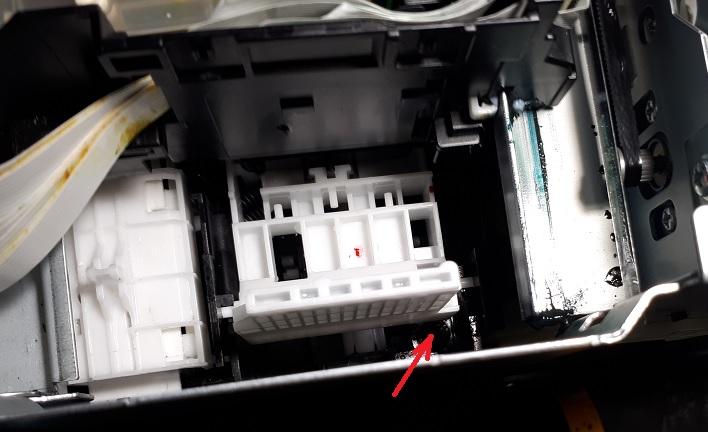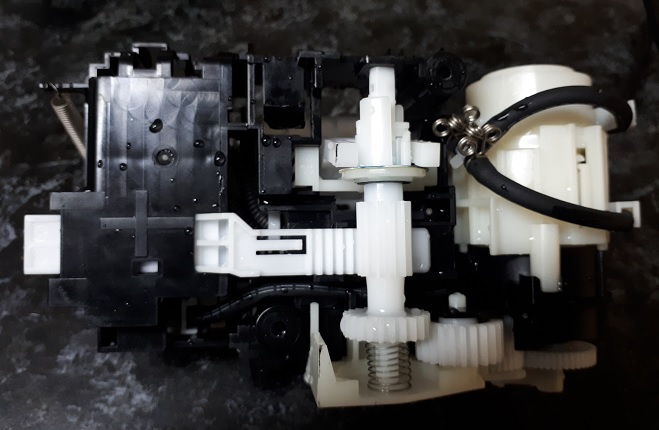Критическая ошибка 0x69 в принтерах Epson весьма серьезная, сложная при устранении. Но практически везде про нее пишут полную чушь. На самом деле эмпирическим путем выяснилось, что эта ошибка означает препятствие движению каретки.
Почему возникает ошибка 0x69
Причинами ошибки 0x69 могут быть:
- замятие бумаги на пути каретки;
- посторонние предметы, которые препятствуют движению каретки;
- крышка картриджей не полностью закрыта и задевает корпус;
- не полностью вставлены картриджи;
- если очень грязный узел системы чернил;
- сломан узел системы чернил или помпа.
С посторонними предметами и бумагой все очень просто.
Узел парковки, чистки головки, помпы и обслуживания принтера Epsоn называет узлом системы чернил. По английски это звучит Ink System Assembly. Рассмотрим поломки в узле системы чернил, которые вызывают ошибку 0x69.
Ремонт узла системы чернил Epson при ошибке 0x69
Самый сложный ремонт принтеров Epson при ошибке 0x69 — это ремонт узла системы чернил.
Этот узел можно вынуть и починить.
Для этого разбираем все МФУ и откручиваем винты (стрелка), вынимаем с правого бока принтера.

На этом узле находится рычаг блокировки каретки.
На нем должна быть пружинка, которая откидывает его обратно. Если пружины нет, то возникнет ошибка 0x69, поскольку рычаг не будет открывать путь каретке.
Чистка узла системы чернил
Ошибка 0x69 может появиться из-за поломки или сильного загрязнения узла системы чернил. В таких случаях следует вынуть этот узел, промыть его и смазать при необходимости.
Ремонт крепления узла системы чернил
Еще один пример ремонта узла системы чернил. МФУ Epson WF-7620 выходил в готовность. но при печати или чистке головки выдавал ошибку 0x69.
Мы выяснили, что в узле системы чернил было сломано одно из 2 креплений.
При таких поломках нужно менять весь узел системы чернил. Одна проблема — никто не продает в России этот узел. Пришлось ремонтировать. На фото в кружке — это только 1 этап восстановления крепления узла после склеивания обломков. На самом деле этот столбик был в 2 раза короче. После этого весь столбик крепления заполняется компаундом. Сверлится центральное отверстие. Затем площадка шлифуется и подгоняется под точный размер. Малейшие отклонения от длины будут приводить к перекосу и ошибке 0x69.
Цена устранения ошибки 0x69 примерно 5000 руб.
Читайте про ремонт Epson WF-7620 и WF-7610.
Решено
WF7110 ощибка 0х69
epson 7110 ощибка 0х69, нечего постороннего в принтер не попадало, про
| Сообщение #1
Отправлено 17 сентября 2016 — 13:24
epson 7110 ощибка 0х69, нечего постороннего в принтер не попадало, просто бывает загоратется во время печати, помогите пожалуйста разобраться
- Наверх of the page up there ^
-
0
| Сообщение #2
Отправлено 17 сентября 2016 — 15:29
Nikolai67
Две темы мало. Нужно ещё штук пять создать.
- Наверх of the page up there ^
-
0
| Сообщение #3
Отправлено 17 сентября 2016 — 15:46
rcd1984
С теми ошибками что были в прошлой теме с одной справился вторая безрезультатно но сейчас выскочила 0х69. Лучше б помогли если знаете чем просто так трепаться!
- Наверх of the page up there ^
-
0
| Сообщение #4
Отправлено 17 сентября 2016 — 18:45
Nikolai67
В той теме дали ссылку. Этого мало?
- Наверх of the page up there ^
-
0
| Сообщение #5
Отправлено 18 сентября 2016 — 14:02
rcd1984
А вы зайдите по ссылке и посмотрите! Этой ошибки нет не по ссылке ни в одной сервисной проге, все пишут что неизвестная ошибка!!!
- Наверх of the page up there ^
-
0
| Сообщение #6
Отправлено 18 сентября 2016 — 16:57
root
Недовставлены картриджи. Переустановите картриджи до щелчка.
- Наверх of the page up there ^
-
0
| Сообщение #7
Отправлено 18 сентября 2016 — 18:37
rcd1984
Спасибо за ответ, картриджи до щелчка, но эта ошибка пропала сама но появилась 0х97 голова сгорела(
- Наверх of the page up there ^
-
0
| Сообщение #8
Отправлено 10 апреля 2018 — 20:49
Тамагочи

А вы зайдите по ссылке и посмотрите! Этой ошибки нет не по ссылке ни в одной сервисной проге, все пишут что неизвестная ошибка!!!
Странно. У меня в техдокументации эта ошибка есть.
Может кому пригодится.
0x69 Contact error at I/S clutch operation
• Main Board failure
• Ink system failure
А вывод о головке по ошибке 0x97 как сделали?
- Наверх of the page up there ^
-
0
| Сообщение #9
Отправлено 14 апреля 2018 — 18:09
Тамагочи
Загадочный принтер. Теперь выскакивает ошибка 0x69.
Нашёл возможную причину ошибки 0x69
кто-то просто защёлкивал крышку картриджей:
https://inkredible.z…Error-Code-0x69
http://www.askmefast…1.html#q7750293
Кто-то ещё и передёрнул картриджи:
Цитата
Были ошибки 0xF1 и 0x69 на нашем Epson. Разрешенный 0xF1, обнаружив рычаг на чернильной карете, был открыт и потребовал закрытия, а затем перезагрузил машину.
0x69 был решен путем повторного размещения чернильных картриджей.
У меня прошит в бесчиповый, крышки нет.
Но головка при инициализации передвигается странно, когда медленно движется, то с мелким подрагиванием. Не обращал до этого внимания, но ни на одном принтере до этого не видел. Может в этом причина?
- Наверх of the page up there ^
-
0
| Сообщение #10
Отправлено 20 февраля 2019 — 16:01
сус
Решил проблему таким образом:
Постелил на парковку салфетку (бум. полотенце), кареткой сделал несколько движений (вправо — влево) и ву-аля — все заработало .
Если мне память не изменяет, на пг есть датчик бумаги — «глаз«, я предположил, что он мог быть грязным.
З,Ы, Если необходимо, могу сделать фото или видео.
Всем удачи !
EPSON R290 + СНПЧ WWM + чернила WWM, EPSON 1410 + СНПЧ WWM + чернила WWM, MX320 + СНПЧ WWM + чернила WWM.
Совет юзерам: если у Вас сломался принтер, положите монитор на ксерокс.
- Наверх of the page up there ^
-
0
| Сообщение #11
Отправлено 01 июня 2019 — 14:33
knokrf
Столкнулся с этой ошибкой и в полном тупике. Видимо нужна помощь коллективного разума.
Попросили отремонтировать принтер с этой ошибкой. Причина появления якобы залитие чернилами, самостоятельное снятие головки и потом вот. Разобрал посмотрел. Все почистил. Шлейфы были все перекручены и изогнуты. Ничего криминального не нашел кроме ужасного вида шлейфов. Выдает ошибку 0х69 даже без картриджей. Принтхелп пишет «ошибка системы чернильниц». Ну не разобрался. Думаю ладно. Есть у меня почти новый 7620, без головки. Который стоит уже год. Переставлю живую головку и старый выкину. Переставил головку и на 7620 ошибка вышла точно та же 0х69. Хотя принтер 100% был рабочий и ни кто ничего не заливал до простоя проблем не было.
Видимо это заразно.
Что бы убедиться, что дело не в головке и не с плате картриджей вставил это все хозяйство в третий 7610. Там все заработало.
Имеем в сухом остатке два принтера 7610 и 7620 с ошибкой 0х69 которая выдается и с установкой картриджей и без и третий 7610 в котором все работает.
В какую сторону копать?
- Наверх of the page up there ^
-
0
| Сообщение #12
Отправлено 01 июня 2019 — 15:13
Anbel
- Наверх of the page up there ^
-
0
| Сообщение #13
Отправлено 01 июня 2019 — 16:26
knokrf
В 7620 шлейфы в идеале. Принтер не разбирался. Состояние нового и пробег 2000 листов. Сняли головку и стоял год.
- Наверх of the page up there ^
-
0
| Сообщение #14
Отправлено 03 июня 2019 — 09:29
Стаc
- Наверх of the page up there ^
-
0
| Сообщение #15
Отправлено 03 июня 2019 — 10:09
knokrf
Что в парковке проверять?
- Наверх of the page up there ^
-
0
| Сообщение #16
Отправлено 03 июня 2019 — 10:23
Стаc
Я не утверждаю, я предполагаю. Такой версии еще не было. В расшифровке ошибки есть выражение «clutch operation». Моя версия перевода — работа муфты, которая в парковке как раз и стоит. Хотя для правильной работы муфты каретка должна точно позиционироваться, и если движение по каким либо причинам затруднено или неточно (скажем из-за энкодерной ленты или износа мотора каретки или еще 100500 разных причин) то в итоге все равно вывалится в 0х69, так как не смог правильно протестить работу узла парковки.
- Наверх of the page up there ^
-
0
| Сообщение #17
Отправлено 03 июня 2019 — 11:53
knokrf
Я понял. Просто чисто из практического применения этого.
Износ мотора и энкодерной лены отпадает в новом принтере. Как можно проверить парковку. Кроме визуального осмотра. Ну не менять же ее тупо.
Я понимаю, что какая-то мелочь. Старый принтер даже не берем, там может быть все, что угодно. Но новый. Та ему до износа еще …. Тот который сейчас работает, у него пробег 110К и без ремонта. Пашет постоянно.
- Наверх of the page up there ^
-
0
| Сообщение #18
Отправлено 03 июня 2019 — 16:53
Anbel
knokrf, точно может соскочить пружинка флажка блокиратора каретки.
- Наверх of the page up there ^
-
0
| Сообщение #19
Отправлено 06 июня 2019 — 19:18
knokrf
Решил проблему в трех принтерах. Было у меня два без головок. Когда переставил головку на очередной и получил ту же 69 ошибку понял, что то тут не так. Пекредергал все шлейфы. Тупо и очень жестко подвигал парковку во всех ее возможных направлениях движения. Как отдельно так и самой кареткой.
Глупо, понимаю.
Но три принтера теперь включаются и ошибок нет….
- Наверх of the page up there ^
-
0
| Сообщение #20
Отправлено 25 октября 2020 — 18:14
Sfeks
Постоянно печатаю на принтерах Epson WF-7110 и с каждым, спустя примерно год работы случалась одна и та-же история. Однажды выдаёт «ошибка 0х69» и ни при каких включениях — выключениях ее не сбрасывает.
Со временем, таких инвалидов у меня на полках уже 3 штуки накопилось. Выбрасывать жалко, а в мастерских спецы только руками разводят, дескать чем такой гроб перебирать, легче новый купить.
Наконец выкроил время, занялся разборкой и последовательной проверкой узлов.
Выяснилось что между кареткой и полозьями по которым она катается, за год налипает достаточно пыли и всякой грязи, из за этого получается тугой ход каретки.
Это видно при запуске, что она еле ползёт и подёргивается. На всех трех это и оказалось причиной сигнала об ошибке 0х69.
Аккуратно всё прочистил, слегка смазал полозья и принтеры нормально завелись.
- Наверх of the page up there ^
-
2
- ← Предыдущая тема
- Электроника — транзисторы, платы, шлейфы, датчики — поиск и ремонт
- Следующая тема →
- Вы не можете создать новую тему
- Вы не можете ответить в тему
2 человек читают эту тему
0 пользователей, 2 гостей, 0 скрытых пользователей
Критическая ошибка 0x69 в принтерах Epson весьма серьезная, сложная при устранении. Но практически везде про нее пишут полную чушь. На самом деле эмпирическим путем выяснилось, что эта ошибка означает препятствие движению каретки.
Причинами ошибки 0x69 могут быть:
- замятие бумаги на пути каретки;
- посторонние предметы, которые препятствуют движению каретки;
- крышка картриджей не полностью закрыта и задевает корпус;
- не полностью вставлены картриджи;
- если очень грязный узел системы чернил;
- сломан узел системы чернил или помпа.
С посторонними предметами и бумагой все очень просто.
Узел парковки, чистки головки, помпы и обслуживания принтера Epsоn называет узлом системы чернил. По английски это звучит Ink System Assembly. Рассмотрим поломки в узле системы чернил, которые вызывают ошибку 0x69.
Ремонт узла системы чернил Epson при ошибке 0x69
Самый сложный ремонт принтеров Epson при ошибке 0x69 — это ремонт узла системы чернил.
Этот узел можно вынуть и починить.
Для этого разбираем все МФУ и откручиваем винты (стрелка), вынимаем с правого бока принтера.

На этом узле находится рычаг блокировки каретки.
На нем должна быть пружинка, которая откидывает его обратно. Если пружины нет, то возникнет ошибка 0x69, поскольку рычаг не будет открывать путь каретке.
Чистка узла системы чернил
Ошибка 0x69 может появиться из-за поломки или сильного загрязнения узла системы чернил. В таких случаях следует вынуть этот узел, промыть его и смазать при необходимости.
Ремонт крепления узла системы чернил
Еще один пример ремонта узла системы чернил. МФУ Epson WF-7620 выходил в готовность. но при печати или чистке головки выдавал ошибку 0x69.
Мы выяснили, что в узле системы чернил было сломано одно из 2 креплений.
При таких поломках нужно менять весь узел системы чернил. Одна проблема — никто не продает в России этот узел. Пришлось ремонтировать. На фото в кружке — это только 1 этап восстановления крепления узла после склеивания обломков. На самом деле этот столбик был в 2 раза короче. После этого весь столбик крепления заполняется компаундом. Сверлится центральное отверстие. Затем площадка шлифуется и подгоняется под точный размер. Малейшие отклонения от длины будут приводить к перекосу и ошибке 0x69.
Цена устранения ошибки 0x69 примерно 5000 руб.
Читайте про ремонт Epson WF-7620 и WF-7610.
Решено
WF7110 ощибка 0х69
epson 7110 ощибка 0х69, нечего постороннего в принтер не попадало, про
| Сообщение #1
Отправлено 17 сентября 2016 — 13:24
epson 7110 ощибка 0х69, нечего постороннего в принтер не попадало, просто бывает загоратется во время печати, помогите пожалуйста разобраться
- Наверх of the page up there ^
-
0
| Сообщение #2
Отправлено 17 сентября 2016 — 15:29
Nikolai67
Две темы мало. Нужно ещё штук пять создать.
- Наверх of the page up there ^
-
0
| Сообщение #3
Отправлено 17 сентября 2016 — 15:46
rcd1984
С теми ошибками что были в прошлой теме с одной справился вторая безрезультатно но сейчас выскочила 0х69. Лучше б помогли если знаете чем просто так трепаться!
- Наверх of the page up there ^
-
0
| Сообщение #4
Отправлено 17 сентября 2016 — 18:45
Nikolai67
В той теме дали ссылку. Этого мало?
- Наверх of the page up there ^
-
0
| Сообщение #5
Отправлено 18 сентября 2016 — 14:02
rcd1984
А вы зайдите по ссылке и посмотрите! Этой ошибки нет не по ссылке ни в одной сервисной проге, все пишут что неизвестная ошибка!!!
- Наверх of the page up there ^
-
0
| Сообщение #6
Отправлено 18 сентября 2016 — 16:57
root
Недовставлены картриджи. Переустановите картриджи до щелчка.
- Наверх of the page up there ^
-
0
| Сообщение #7
Отправлено 18 сентября 2016 — 18:37
rcd1984
Спасибо за ответ, картриджи до щелчка, но эта ошибка пропала сама но появилась 0х97 голова сгорела(
- Наверх of the page up there ^
-
0
| Сообщение #8
Отправлено 10 апреля 2018 — 20:49
Тамагочи

А вы зайдите по ссылке и посмотрите! Этой ошибки нет не по ссылке ни в одной сервисной проге, все пишут что неизвестная ошибка!!!
Странно. У меня в техдокументации эта ошибка есть.
Может кому пригодится.
0x69 Contact error at I/S clutch operation
• Main Board failure
• Ink system failure
А вывод о головке по ошибке 0x97 как сделали?
- Наверх of the page up there ^
-
0
| Сообщение #9
Отправлено 14 апреля 2018 — 18:09
Тамагочи
Загадочный принтер. Теперь выскакивает ошибка 0x69.
Нашёл возможную причину ошибки 0x69
кто-то просто защёлкивал крышку картриджей:
https://inkredible.z…Error-Code-0x69
http://www.askmefast…1.html#q7750293
Кто-то ещё и передёрнул картриджи:
Цитата
Были ошибки 0xF1 и 0x69 на нашем Epson. Разрешенный 0xF1, обнаружив рычаг на чернильной карете, был открыт и потребовал закрытия, а затем перезагрузил машину.
0x69 был решен путем повторного размещения чернильных картриджей.
У меня прошит в бесчиповый, крышки нет.
Но головка при инициализации передвигается странно, когда медленно движется, то с мелким подрагиванием. Не обращал до этого внимания, но ни на одном принтере до этого не видел. Может в этом причина?
- Наверх of the page up there ^
-
0
| Сообщение #10
Отправлено 20 февраля 2019 — 16:01
сус
Решил проблему таким образом:
Постелил на парковку салфетку (бум. полотенце), кареткой сделал несколько движений (вправо — влево) и ву-аля — все заработало .
Если мне память не изменяет, на пг есть датчик бумаги — «глаз«, я предположил, что он мог быть грязным.
З,Ы, Если необходимо, могу сделать фото или видео.
Всем удачи !
EPSON R290 + СНПЧ WWM + чернила WWM, EPSON 1410 + СНПЧ WWM + чернила WWM, MX320 + СНПЧ WWM + чернила WWM.
Совет юзерам: если у Вас сломался принтер, положите монитор на ксерокс.
- Наверх of the page up there ^
-
0
| Сообщение #11
Отправлено 01 июня 2019 — 14:33
knokrf
Столкнулся с этой ошибкой и в полном тупике. Видимо нужна помощь коллективного разума.
Попросили отремонтировать принтер с этой ошибкой. Причина появления якобы залитие чернилами, самостоятельное снятие головки и потом вот. Разобрал посмотрел. Все почистил. Шлейфы были все перекручены и изогнуты. Ничего криминального не нашел кроме ужасного вида шлейфов. Выдает ошибку 0х69 даже без картриджей. Принтхелп пишет «ошибка системы чернильниц». Ну не разобрался. Думаю ладно. Есть у меня почти новый 7620, без головки. Который стоит уже год. Переставлю живую головку и старый выкину. Переставил головку и на 7620 ошибка вышла точно та же 0х69. Хотя принтер 100% был рабочий и ни кто ничего не заливал до простоя проблем не было.
Видимо это заразно.
Что бы убедиться, что дело не в головке и не с плате картриджей вставил это все хозяйство в третий 7610. Там все заработало.
Имеем в сухом остатке два принтера 7610 и 7620 с ошибкой 0х69 которая выдается и с установкой картриджей и без и третий 7610 в котором все работает.
В какую сторону копать?
- Наверх of the page up there ^
-
0
| Сообщение #12
Отправлено 01 июня 2019 — 15:13
Anbel
- Наверх of the page up there ^
-
0
| Сообщение #13
Отправлено 01 июня 2019 — 16:26
knokrf
В 7620 шлейфы в идеале. Принтер не разбирался. Состояние нового и пробег 2000 листов. Сняли головку и стоял год.
- Наверх of the page up there ^
-
0
| Сообщение #14
Отправлено 03 июня 2019 — 09:29
Стаc
- Наверх of the page up there ^
-
0
| Сообщение #15
Отправлено 03 июня 2019 — 10:09
knokrf
Что в парковке проверять?
- Наверх of the page up there ^
-
0
| Сообщение #16
Отправлено 03 июня 2019 — 10:23
Стаc
Я не утверждаю, я предполагаю. Такой версии еще не было. В расшифровке ошибки есть выражение «clutch operation». Моя версия перевода — работа муфты, которая в парковке как раз и стоит. Хотя для правильной работы муфты каретка должна точно позиционироваться, и если движение по каким либо причинам затруднено или неточно (скажем из-за энкодерной ленты или износа мотора каретки или еще 100500 разных причин) то в итоге все равно вывалится в 0х69, так как не смог правильно протестить работу узла парковки.
- Наверх of the page up there ^
-
0
| Сообщение #17
Отправлено 03 июня 2019 — 11:53
knokrf
Я понял. Просто чисто из практического применения этого.
Износ мотора и энкодерной лены отпадает в новом принтере. Как можно проверить парковку. Кроме визуального осмотра. Ну не менять же ее тупо.
Я понимаю, что какая-то мелочь. Старый принтер даже не берем, там может быть все, что угодно. Но новый. Та ему до износа еще …. Тот который сейчас работает, у него пробег 110К и без ремонта. Пашет постоянно.
- Наверх of the page up there ^
-
0
| Сообщение #18
Отправлено 03 июня 2019 — 16:53
Anbel
knokrf, точно может соскочить пружинка флажка блокиратора каретки.
- Наверх of the page up there ^
-
0
| Сообщение #19
Отправлено 06 июня 2019 — 19:18
knokrf
Решил проблему в трех принтерах. Было у меня два без головок. Когда переставил головку на очередной и получил ту же 69 ошибку понял, что то тут не так. Пекредергал все шлейфы. Тупо и очень жестко подвигал парковку во всех ее возможных направлениях движения. Как отдельно так и самой кареткой.
Глупо, понимаю.
Но три принтера теперь включаются и ошибок нет….
- Наверх of the page up there ^
-
0
| Сообщение #20
Отправлено 25 октября 2020 — 18:14
Sfeks
Постоянно печатаю на принтерах Epson WF-7110 и с каждым, спустя примерно год работы случалась одна и та-же история. Однажды выдаёт «ошибка 0х69» и ни при каких включениях — выключениях ее не сбрасывает.
Со временем, таких инвалидов у меня на полках уже 3 штуки накопилось. Выбрасывать жалко, а в мастерских спецы только руками разводят, дескать чем такой гроб перебирать, легче новый купить.
Наконец выкроил время, занялся разборкой и последовательной проверкой узлов.
Выяснилось что между кареткой и полозьями по которым она катается, за год налипает достаточно пыли и всякой грязи, из за этого получается тугой ход каретки.
Это видно при запуске, что она еле ползёт и подёргивается. На всех трех это и оказалось причиной сигнала об ошибке 0х69.
Аккуратно всё прочистил, слегка смазал полозья и принтеры нормально завелись.
- Наверх of the page up there ^
-
2
- ← Предыдущая тема
- Электроника — транзисторы, платы, шлейфы, датчики — поиск и ремонт
- Следующая тема →
- Вы не можете создать новую тему
- Вы не можете ответить в тему
1 человек читают эту тему
0 пользователей, 1 гостей, 0 скрытых пользователей

WF-3620, WF-4630, WF-3640 and WF-7610! If you have one of these Epson Printer models then it’s very common that you would face the Epson error code 0x69 issue.
Due to this error, your printer stops working suddenly and every time when you try to print something out of it, it shows Epson error code 0x69.
Basically, this causes when there is some problem with the internal hardware like failing of motherboard or other internal parts.
But don’ t worry now as we are going to cover important points in this article to solve this issue. Follow the below steps carefully and properly to let the issue be solved totally.
You have one other option to solve this issue without reading this article. You just have to call the experts who are sitting to help you 24*7. They will solve your issue in no time. You can get their numbers at the end of this article.
Read Epson Error Code 0x9e
Steps to solve the issue of Epson Error Code 0x69
You can solve this issue with a number of different methods. Epson error code 0x69 is caused due to a hardware problem that is not a new thing in Epson printers. Issue could be a motherboard failure or any other internal part. In that case, either the printer stops working or automatically off every time you give the command.
Step1. Unplug the printer
Turn your printer off and open its case. Check if there is any paper that accidentally got stuck inside it. If you find then one then try to remove it gently without causing any damage to the printer.
Step2. Remove the cartridge
If you find that the issue is the same then another thing you can do id to remove the cartridge from the printer. But before that make sure that the printer is properly off.
Step3. Try Microsoft’s troubleshooting tool
We all are familiar with Microsoft, it provides troubleshooting tools to deal with the issues like Epson error 0x69. Install it in your computer system and allow it to run successfully. Check if the problem is solved now or not.
Step4. Clean head and nozzle
Clogged nozzle of the printer could be the reason behind the problem you are dealing with. To clean the nozzle first turn off the printer. And with the help of an expert open the printer and clean the nozzle so that the ink could clearly flow through nozzles and you will get a clear print.
Note: Printer is one of the important things and we get to know this when we have an emergency and printer raise its hands. Hence, we should take proper care of the printer, clean it daily and cover it with a cloth after its use. A small amount of dirt could be the reason behind its improper functioning.
At the End
If you have tried all the above methods to fix Epson error code 0x69 and find the issue the same as before then don’t worry we have one more option for you and that is our helpline service.
Epson helpline services is eagerly waiting to pick your call and suggest to you how to solve this kind of issue.
For them, this particular issue is nothing as they are highly experienced and solved these types of problems every minute. Feel free to visit our website to know more.

How to Troubleshoot Epson Error Code 0X69?
Is your Epson Printer showing Epson Error Code 0X69 and you have absolutely no idea what it means? Don’t worry! You’ve come to the right place. Today, we will tell you all that you need to know about Epson Error Code 0X69 including its causes and how you can fix it in a jiffy. If you are not a technical person then you can take the help of this blog to fix this Epson Error Code 0X69.
Epson Error Code 0X69 might be one of the most common errors faced by Epson printer users. Mostly the error is caused due to misconfiguration of Epson printer files on your Windows. However, there are some other reasons that can also cause Epson Error Code 0X69 some of which are mentioned below:
- Missing or corrupted printer files
- Printer violation access
- Registration denied
- Unavailable path “%PROGFILES64%WIDCOMMBluetooth SoftwareEpson WF3640”
- Missing obligatory component that is required to run Bluetooth
Now that you know all the possible reasons that can cause Epson Error Code 0X69 on your printer, you can continue further with the steps to troubleshoot the error.
Steps To Fix Epson Error Code 0X69
Use the steps mentioned below to troubleshoot Epson Error Code 0X69 in a jiffy.
Method 1: Fix the circuit issue
Errors like Epson Error Code 0X69 can occur due to the printer circuit issue that is related to the print engine or ink system. To resolve this issue, just follow the simple steps mentioned below:
- Switch on your Epson printer and turn it OFF as soon as it begins to boot.
- Let it be like that for 15 minutes and then turn the printer ON again.
The Epson Error Code 0X69 should get fixed after you do as said above. However, if the issue persists, then it can be a hardware issue that you can fix by following the next method.
Method 2: Update Your Microsoft Windows
Another reason that can cause Epson Error Code 0X69 on your printer is an outdated Windows OS version. To fix the issue, you just need to install the latest updates of Windows on your system. Follow the steps below to know how you can install system updates.
- Turn on and log into your Windows PC.
- Click on Start and enter Windows Update in the Windows search box.
- Hit Enter to search for the same and then open the Windows Update Settings option from the search results.
- Click on Check for Updates and then click Install to start the updating process.
- Once the updates are installed successfully, restart your PC and login with your admin account.
- Again click on Start and select All Programs.
- Go to Accessories and select System tools.
- Click on System Restore. On the next step, you need to select the restore point.
- Click Next about the confirmation window and restart your computer.
Once the computer boots up after the restart, try printing a document or picture from your Epson printer to check if the Epson Error Code 0X69 is fixed or not.
If after following the steps mentioned in this blog, you still experience the same error, then you can reach our Epson Support experts for assistance. We will help you find the exact cause behind this error and then fix it immediately.
The Epson workforce printers are the perfect machine for a small office. This series of printers promise to deliver a print speed of 24 ipm within 4.8 seconds.
The epson machines are loaded with many other useful features like- connectivity, remote setup, iprint etc.
So far, no doubt, it is a great machine for small groups. However, several times, users might have difficulty in printing. when they give a print command from a windows computer. The Epson printer shows them error 0x69 on the screen.
Normally, this error has been seen in the workforce printer models like- WF-3640, WF-3520, WF7520. But it can also appear on the other models too.
Why is the Epson printer keeps showing error 0x69?
The Epson error code 0x69 occurs because of few technical glitches:
- The cartridge motor has stopped functioning.
- The cartridge door is open.
- Epson software files are missing.
- The printer firmware needs to be upgraded.
- Windows Registry files issues.
How do I get my Epson printer out of error code 0x69?
The error code 0x69 on the Epson printer is easily fixable. You don’t have to call the technician for that. You can easily troubleshoot it by yourself. Here are the techniques to get your Epson printer out from error mode.
Power off the printer & cancel the pending jobs –
Let’s switch off the Epson workforce printer for half an hour. Now remove the power cord from it as well.
During this time, you should cancel pending print jobs.
Once you complete the period, you need to power on the printer. Now print the device (printer configuration) report.
If the Epson machine print out that report, it is error-free now.
Check the cartridge motor-
A cartridge motor carries a cartridge from one end to another. If there are any obstacles are presented on its way. It will not be able to function properly. In such a case, the Epson printer will display error code 0x69 on the screen.
So you need to check the rotation path, ensure that there are no restrictions around it.
- Press the power button to switch off the Epson machine.
- Lift the printer head.
- Put a piece or paper or clip on the header lock. so it won’t show you the print head open error.
- Remove the physical obstacles if you find any.
- Now power on the Epson printer.
- When the printer is turning on, check If the cartridge is moving or not.
- If the cartridge motor is still not working, you need to replace it.
Inspect the cartridge door-
The sensors will show the 0x69 on the Epson printer screen when the cartridge door is not properly locked. Along with that, you should also check that the cartridges are properly installed on the Epson machine.
- Power off the Epson machine.
- Remove all types of cords from the printer, including USB & Power.
- Now Open the Epson printer head, and then open the cartridge door.
- Inspect that the cartridges are set up properly inside the printer.
- Now close the door, and make sure it is locked properly.
Clean the cartridge nozzle-
Some Epson printers are printing blank pages or giving the error 0x69 due to the clogging issue. in that a case, you have to clean the nozzle.
- Please power off the Epson printer once again, and do not touch it for 2 minutes.
- Please open the printer panel, and take out the ink cartridge.
- Clean the nozzle with the help of cotton. Do not touch the electric surface while cleaning.
- Ensure the electric surface doesn’t come in the contact of ink or water.
- Now install the cartridge back into the Epson machine.
Now restart the Epson machine, and is your Epson printer out of error mode or not?
Update Epson software & firmware-
If you have checked the printer settings but still can’t get the Epson printer out of error mode. You need to inspect the driver settings. most probably, the computer is unable to find the path: %PROGFILES64%WIDCOMMBluetooth SoftwareEpson WF3640 or
Some driver components may be missing. That’s why it keeps showing the error 0x69. So you need to update the Epson printer driver.
- Let’s open the control panel window.
- Press the devices and printers option.
- Right-click on the Epson driver and press the printer properties.
- Press the maintenance tab, and click the software update button.
That’s it; your windows 10 pc will now start updating the printer software. During this period, it is important to keep the pc connected to the internet.
You can visit: how to update the Epson printer firmware to upgrade it.
Update the windows-
Apart from updating the printer software, please update the windows also.
- Go to the windows settings.
- Press the Update & security option.
- Click on the check for updates.
- If you see any updates, please press the download and install button.
Repair The Windows Registry Files-
In several cases, the Epson printer generates the error code 0x69 due to the windows registry files.
Most probably, some registry components are missing or need to be repaired.
But most of you might not be tech-friendly. So I will not suggest you make the changes to the regedit files.
For the easy process. You can simply factory restore the computer to the back date when the Epson printer was error-free.
Fix the connection too-
When a printer is unable to contact the pc, it may show a network-related error or 0x69. In such a case, you should turn off the wifi on the machine for 2 minutes. Now turn it on.
If your Epson printer won’t connect to the wifi yet. You need to restore the network settings and then retry to join the network.
Re-install the Epson Software-
After making certain changes, if your Epson printer wont’ get out from 0x69 error, please uninstall the printer software from the pc.
- Open the programs and features window. (run >> appwiz.cpl >> press ok).
- Click on the Epson software, and press the uninstall button.
- Press yes to begin the uninstall process.
- Now follow the steps to remove the program completely.
Now reboot the printer and pc once. After that, download the latest Epson software and install it on the windows pc.
After making these changes, it must not have error code 0x69. If you still have that error, please visit the Epson service center. They will replace the printer; it is in the warranty.

WF-3620, WF-4630, WF-3640 and WF-7610! If you have one of these Epson Printer models then it’s very common that you would face the Epson error code 0x69 issue.
Due to this error, your printer stops working suddenly and every time when you try to print something out of it, it shows Epson error code 0x69.
Basically, this causes when there is some problem with the internal hardware like failing of motherboard or other internal parts.
But don’ t worry now as we are going to cover important points in this article to solve this issue. Follow the below steps carefully and properly to let the issue be solved totally.
You have one other option to solve this issue without reading this article. You just have to call the experts who are sitting to help you 24*7. They will solve your issue in no time. You can get their numbers at the end of this article.
Read Epson Error Code 0x9e
Steps to solve the issue of Epson Error Code 0x69
You can solve this issue with a number of different methods. Epson error code 0x69 is caused due to a hardware problem that is not a new thing in Epson printers. Issue could be a motherboard failure or any other internal part. In that case, either the printer stops working or automatically off every time you give the command.
Step1. Unplug the printer
Turn your printer off and open its case. Check if there is any paper that accidentally got stuck inside it. If you find then one then try to remove it gently without causing any damage to the printer.
Step2. Remove the cartridge
If you find that the issue is the same then another thing you can do id to remove the cartridge from the printer. But before that make sure that the printer is properly off.
Step3. Try Microsoft’s troubleshooting tool
We all are familiar with Microsoft, it provides troubleshooting tools to deal with the issues like Epson error 0x69. Install it in your computer system and allow it to run successfully. Check if the problem is solved now or not.
Step4. Clean head and nozzle
Clogged nozzle of the printer could be the reason behind the problem you are dealing with. To clean the nozzle first turn off the printer. And with the help of an expert open the printer and clean the nozzle so that the ink could clearly flow through nozzles and you will get a clear print.
Note: Printer is one of the important things and we get to know this when we have an emergency and printer raise its hands. Hence, we should take proper care of the printer, clean it daily and cover it with a cloth after its use. A small amount of dirt could be the reason behind its improper functioning.
At the End
If you have tried all the above methods to fix Epson error code 0x69 and find the issue the same as before then don’t worry we have one more option for you and that is our helpline service.
Epson helpline services is eagerly waiting to pick your call and suggest to you how to solve this kind of issue.
For them, this particular issue is nothing as they are highly experienced and solved these types of problems every minute. Feel free to visit our website to know more.

How to Troubleshoot Epson Error Code 0X69?
Is your Epson Printer showing Epson Error Code 0X69 and you have absolutely no idea what it means? Don’t worry! You’ve come to the right place. Today, we will tell you all that you need to know about Epson Error Code 0X69 including its causes and how you can fix it in a jiffy. If you are not a technical person then you can take the help of this blog to fix this Epson Error Code 0X69.
Epson Error Code 0X69 might be one of the most common errors faced by Epson printer users. Mostly the error is caused due to misconfiguration of Epson printer files on your Windows. However, there are some other reasons that can also cause Epson Error Code 0X69 some of which are mentioned below:
- Missing or corrupted printer files
- Printer violation access
- Registration denied
- Unavailable path “%PROGFILES64%WIDCOMMBluetooth SoftwareEpson WF3640”
- Missing obligatory component that is required to run Bluetooth
Now that you know all the possible reasons that can cause Epson Error Code 0X69 on your printer, you can continue further with the steps to troubleshoot the error.
Steps To Fix Epson Error Code 0X69
Use the steps mentioned below to troubleshoot Epson Error Code 0X69 in a jiffy.
Method 1: Fix the circuit issue
Errors like Epson Error Code 0X69 can occur due to the printer circuit issue that is related to the print engine or ink system. To resolve this issue, just follow the simple steps mentioned below:
- Switch on your Epson printer and turn it OFF as soon as it begins to boot.
- Let it be like that for 15 minutes and then turn the printer ON again.
The Epson Error Code 0X69 should get fixed after you do as said above. However, if the issue persists, then it can be a hardware issue that you can fix by following the next method.
Method 2: Update Your Microsoft Windows
Another reason that can cause Epson Error Code 0X69 on your printer is an outdated Windows OS version. To fix the issue, you just need to install the latest updates of Windows on your system. Follow the steps below to know how you can install system updates.
- Turn on and log into your Windows PC.
- Click on Start and enter Windows Update in the Windows search box.
- Hit Enter to search for the same and then open the Windows Update Settings option from the search results.
- Click on Check for Updates and then click Install to start the updating process.
- Once the updates are installed successfully, restart your PC and login with your admin account.
- Again click on Start and select All Programs.
- Go to Accessories and select System tools.
- Click on System Restore. On the next step, you need to select the restore point.
- Click Next about the confirmation window and restart your computer.
Once the computer boots up after the restart, try printing a document or picture from your Epson printer to check if the Epson Error Code 0X69 is fixed or not.
If after following the steps mentioned in this blog, you still experience the same error, then you can reach our Epson Support experts for assistance. We will help you find the exact cause behind this error and then fix it immediately.