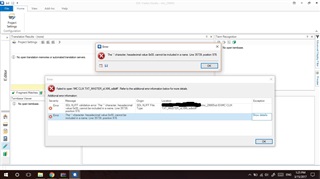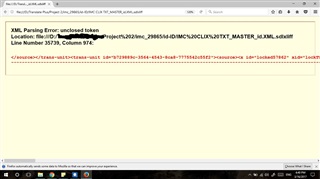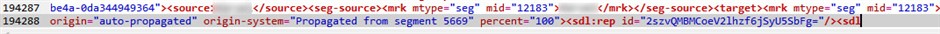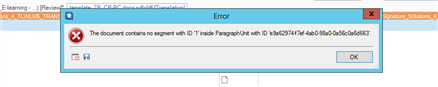Hi All,
I am working on a translation using Trados 2017. When I tried to reopen the file, the following dialog popped up:
SDL XLIFF validation error: The ‘.’ character, hexadecimal value 0x00, cannot be included in a name. Line 35739, position 978.
I have tried the solution suggested here: link, but still doesn’t work.
Any help is appreciated.
-
Hi Ano,
Try dragging the sdlxliff into a Firefox browser and see what is reported. Firefox is quite good at telling you where the issue is that needs to be fixed. If this doesn’t help can I see the file? If so email it to pfilkin@sdl.com
Thanks
Paul
-
Hi Paul,
thank you for taking time to reply to my post.
I did what you asked me to do.
And here is the response on firefox:
-
Hi Ano,
ok. So this is verifying that you have a problem in the sdlxliff file and you must have not applied the fix you tried already correctly. I can’t see the full message (would have been better if you copy pasted the message rather than screenshot it) so can’t hazard a guess about what you need to do, but clearly you need to try and fix the characters in the file.
If you don’t follow this and you are able you can send me the sdlxliff and I’ll take a look? email it to pfilkin@sdl.com
Regards
Paul
-
Hi Ano,
Thanks for sending me the file. Your problem is not just a few characters. The file has been truncated, so it ends like this:
There is nothing you can do to recover this completely I’m afraid. So your best bet is to open the source file and pretranslate from your TM to get back to where you were.
These kind of things can happen if you are running security software that interferes with the complete writing of the file, or perhaps use an external drive or internet storage facility (dropbox, google drive, One drive etc.) for working directly with your files. The files never get get completely written when saving because of an interruption of some sort.
Just guessing as it will be something like this. But whatever the reason, you will need to start again with this file, or rebuild the end of this one manually and recover what you have in this file. But this really only has value if you can use Perfect Match which requires the Professional Edition of Studio.
Regards
Paul
-
Thank you, Paul.
Yes, I have tried everything I could do and ended up with nothing. So, now I have made a new project with the same source file and pretranslate it as you suggested.
FYI, I didn’t use external drive nor internet storage facility on this project.
Thank you for your effort, though! Very much appreciated.Regards,
Ano -
ok — so perhaps worth checking that Studio is whitelisted by any security software you have on your computer?
Regards
Paul
-
Hello Paul, we are currently experiencing a similar problem and we have tried to open the particular files (which we received from our client) in Studio 2015 as well as Studio 2017. Our client suggested the following:
http://kb.sdl.com/kb/?ArticleId=6625#tab:homeTab:crumb:7:artId:6625
We are about to try this.
When creating the project in Studio 2015 or 2017 we receive the following error message:
When translating the segments in Studio 2015, we receive the following message and cannot continue to translate:
Regards,
Anthoinette
-
Hello Anthoinette,
Do these documents come from Documerge perhaps? I think we’d need to see the files and be able to reproduce the problem to be able to help here. Not sure a Studio reset will help here as I think this is more likely to be file related… but it won’t be the first time, or the last, that I’m wrong!
Regards
Paul
-
Thanks Paul, I will send you the files.
SDL XLIFF validation error at line 198 offset 54926: The ‘mtype’ attribute is invalid — The value ‘x-‘ is invalid according to its datatype
Article Number:000003308
|
Last Updated:8/14/2017 3:25 PM
SDL Trados Studio 2015, SDL Trados Studio 2017
Once you import a Studio Return package, you will receive the error message:
SDL XLIFF validation error at line..
- Edit the SDLXLIFF from the return package in Notepad++.
- To be able to do this, you will have to rename the return package from nameofpackage.sdlrpx to nameofpackage.zip
- Explore the zip file and find the SDLXLIFF file. Extract it from the zip and open it in Notepad++.
- Go to the location mentioned in the error message, for example: line 198 offset 54926. This is where you will find that mrk mtype=»x-« as the a wrong attribute
- Replace mrk mtype=»x-« with mrk mtype=»x-x-sdl-none».
- Save the file and copy it back into the zip file.
- Rename the return package from nameofpackage.zip to nameofpackage.sdlrpx.
- Open the Return package in SDL Trados Studio. It will now open correctly.
The issue is caused by a corrupt attribute inside the structure of the .sdlxliff. To be more specific, it was defined as “x-“ instead of “x-x-sdl-none».
Не уверен, что это подходящее место, чтобы задать вопрос, но…
У меня есть следующий файл xliff:
<?xml version="1.0" encoding="UTF-8"?>
<xliff xmlns="urn:oasis:names:tc:xliff:document:1.2" version="1.2">
<file original="file1.txt" datatype="plaintext" source-language="de-de" target-language="en-us">
<body>
<trans-unit id="unit_5">
<source xml:lang="de">unit_5</source>
</trans-unit>
</body>
</file>
</xliff>
Я пытаюсь открыть документ как «перевод одного документа» и получить следующую ошибку на изображении ниже. Что это может быть?
Я просто открыл файл xliff в Trados Studio 2014 (SP1) без появления сообщений об ошибках. Боюсь, я не совсем понимаю, о чем студия жаловалась на вас: файл выглядит хорошо для меня.
Вы пытались отключить проверку схемы в настройках типа файла для XLIFF, как обходной путь?
Лучший, Йенш
Из спецификации XLIFF 1.2:
Необязательный атрибут xml: lang используется для указания языка содержимого
<source>всегда должен соответствовать исходному языку в качестве дочернего элементаtrans-unitно может меняться как дочерний элементalt-trans.
Поэтому я думаю, что это, вероятно, несоответствие между de и de-de, которое вызывает жалобу. Вы можете выровнять эти значения или просто удалить xml:space из элемента <source> целиком, так как это необязательно в этом контексте.
Как правило, файл [исходный язык] и транс-единица [xml: lang] должны иметь одинаковое значение. Я не уверен, разрешено ли использовать разные обозначения (de, de-de).
Кроме того, я нашел Trados немного строгим, и иногда вы увидите, что даже если спецификации позволяют некоторым элементам отсутствовать, в некоторых случаях Trados все еще ожидает их присутствия. Я попробую поставить целевой узел внутри транс-единицы и посмотреть, работает ли он.
Введите минимум 50 символов
В таблице ниже предоставляет полезную информацию о расширение файла .sdlxliff. Он отвечает на вопросы такие, как:
- Что такое файл .sdlxliff?
- Какое программное обеспечение мне нужно открыть файл .sdlxliff?
- Как файл .sdlxliff быть открыты, отредактированы или напечатано?
- Как конвертировать .sdlxliff файлов в другой формат?
Оглавление
- ✅ SDL Trados XLIFF Localization
- 🔄 Конвертеры файлов .sdlxliff
- 🚫 Ошибки, связанные с файла .sdlxliff
Мы надеемся, что вы найдете на этой странице полезный и ценный ресурс!
1 расширений и 0 псевдонимы, найденных в базе данных
✅ SDL Trados XLIFF Localization
.sdlxliff

Description:
The SDLXLIFF file is a SDL Trados XLIFF Localization. Sdlxliff is compliant with XLIFF version 1.2, with some added standards-compliant extensions.
Описание формата SDLXLIFF пока не имеется
MIME-тип: application/octet-stream
Магическое число: —
Магическое число: —
Образец: —
SDLXLIFF псевдонимы:
—
SDLXLIFF cсылки по теме:
—
SDLXLIFF связанные расширения:
SDL Intermediate Translation Document
SDL Trados XLIFF Document
memoQ XLIFF Data
Другие типы файлов могут также использовать расширение файла .sdlxliff.
🔴 Не удается открыть файл .sdlxliff?
Если дважды щелкнуть файл, чтобы открыть его, Windows проверяет расширение имени файла. Если Windows распознает расширение имени файла, файл открывается в программе, которая связана с этим расширением имени файла. Когда Windows не распознает расширение имени файла, появляется следующее сообщение:
Windows не удается открыть этот файл:
пример.sdlxliff
Чтобы открыть этот файл, Windows необходимо знать, какую программу вы хотите использовать для его открытия…
Если вы не знаете как настроить сопоставления файлов .sdlxliff, проверьте FAQ.
🔴 Можно ли изменить расширение файлов?
Изменение имени файла расширение файла не является хорошей идеей. Когда вы меняете расширение файла, вы изменить способ программы на вашем компьютере чтения файла. Проблема заключается в том, что изменение расширения файла не изменяет формат файла.
Если у вас есть полезная информация о расширение файла .sdlxliff, напишите нам!
Not sure if this is the right place to ask the question, but…
I’ve got the following xliff file:
<?xml version="1.0" encoding="UTF-8"?>
<xliff xmlns="urn:oasis:names:tc:xliff:document:1.2" version="1.2">
<file original="file1.txt" datatype="plaintext" source-language="de-de" target-language="en-us">
<body>
<trans-unit id="unit_5">
<source xml:lang="de">unit_5</source>
</trans-unit>
</body>
</file>
</xliff>
I try to open the document as «translate single document» and get the following error from the image below. What might it be?.
asked Dec 15, 2014 at 13:45
I just opened your xliff file in Trados Studio 2014 (SP1) without any error messages coming up. I am afraid I do not really understand what Studio was complaining about for you: the file looks fine to me.
Did you try to disable schema validation in the file type settings for XLIFF, just as a workaround?
Best,
Jenszcz
answered Jan 20, 2015 at 8:12
Generally, file[source-language] and trans-unit[xml:lang] should have the same value. I’m not sure if it’s allowed to use different notations (de, de-de).
Also, I’ve found Trados to be a bit strict and sometimes you’ll see that even if the specs allow for some elements to be missing, in some cases Trados still expects them to be present. I’d try putting the target node inside trans-unit and see if it works.
answered Mar 7, 2016 at 8:55
paul.agopaul.ago
3,8151 gold badge21 silver badges15 bronze badges
From the XLIFF 1.2 spec:
The optional xml:lang attribute is used to specify the content language of the
<source>this should always match source-language as a child oftrans-unitbut can vary as a child ofalt-trans.
So I think it’s probably the mismatch between de and de-de that is causing the complaint. You could align these values, or just remove xml:space from the <source> element entirely, as it is optional in this context.
answered Mar 11, 2016 at 20:41
I am trying to install the SDL-mixer haskell package by using «cabal install sdl-mixer».
When I do so, it gives the error
Resolving dependencies...
[1 of 1] Compiling Main ( /tmp/SDL-mixer-0.6.1-10381/SDL-mixer-0.6.1/Setup.lhs, /tmp/SDL-mixer-0.6.1-10381/SDL-mixer-0.6.1/dist/setup/Main.o )
Linking /tmp/SDL-mixer-0.6.1-10381/SDL-mixer-0.6.1/dist/setup/setup ...
Configuring SDL-mixer-0.6.1...
configure: WARNING: unrecognized options: --with-compiler, --with-gcc
checking for sdl-config... /usr/bin/sdl-config
checking for gcc... gcc
checking whether the C compiler works... no
configure: error: in `/tmp/SDL-mixer-0.6.1-10381/SDL-mixer-0.6.1':
configure: error: C compiler cannot create executables
See `config.log' for more details.
Failed to install SDL-mixer-0.6.1
cabal: Error: some packages failed to install:
SDL-mixer-0.6.1 failed during the configure step. The exception was:
ExitFailure 77
If it makes a difference, I am on Arch Linux. How do I install this package?
asked May 19, 2013 at 2:12
1
make sure you have installed libsdl-mixer as a prerequisite.
answered Aug 30, 2013 at 17:13
1
Got the same symptoms on package network, on ubuntu 12.04. It was caused by /usr/bin/ld being gold instead of ld.bfd. Passing —with-ld=ld.bfd is apparently not enough for some packages.
Workaround:
mkdir /tmp/ld_override
ln -s /usr/bin/ld.bfd /tmp/ld_override/ld
PATH=/tmp/ld_override:$PATH cabal install ...
talonmies
69.9k34 gold badges189 silver badges262 bronze badges
answered Sep 29, 2013 at 13:04
1
I try this, and it works for me. But I donnot know the reason
brew install sdl_mixer
Then try
cabal install SDL-mixer
answered Sep 25, 2018 at 0:14
|
SDL XLIFF validation error Автор темы: roak |
||||||||
|---|---|---|---|---|---|---|---|---|
|
roak
|
||||||||
|
SDL_Guillaume
|
Hi All,
I am working on a translation using Trados 2017. When I tried to reopen the file, the following dialog popped up:
SDL XLIFF validation error: The ‘.’ character, hexadecimal value 0x00, cannot be included in a name. Line 35739, position 978.
I have tried the solution suggested here: link, but still doesn’t work.
Any help is appreciated.
-
Hi Ano,
Try dragging the sdlxliff into a Firefox browser and see what is reported. Firefox is quite good at telling you where the issue is that needs to be fixed. If this doesn’t help can I see the file? If so email it to pfilkin@sdl.com
Thanks
Paul
-
Hi Paul,
thank you for taking time to reply to my post.
I did what you asked me to do.
And here is the response on firefox:
-
Hi Ano,
ok. So this is verifying that you have a problem in the sdlxliff file and you must have not applied the fix you tried already correctly. I can’t see the full message (would have been better if you copy pasted the message rather than screenshot it) so can’t hazard a guess about what you need to do, but clearly you need to try and fix the characters in the file.
If you don’t follow this and you are able you can send me the sdlxliff and I’ll take a look? email it to pfilkin@sdl.com
Regards
Paul
-
Hi Ano,
Thanks for sending me the file. Your problem is not just a few characters. The file has been truncated, so it ends like this:
There is nothing you can do to recover this completely I’m afraid. So your best bet is to open the source file and pretranslate from your TM to get back to where you were.
These kind of things can happen if you are running security software that interferes with the complete writing of the file, or perhaps use an external drive or internet storage facility (dropbox, google drive, One drive etc.) for working directly with your files. The files never get get completely written when saving because of an interruption of some sort.
Just guessing as it will be something like this. But whatever the reason, you will need to start again with this file, or rebuild the end of this one manually and recover what you have in this file. But this really only has value if you can use Perfect Match which requires the Professional Edition of Studio.
Regards
Paul
-
Thank you, Paul.
Yes, I have tried everything I could do and ended up with nothing. So, now I have made a new project with the same source file and pretranslate it as you suggested.
FYI, I didn’t use external drive nor internet storage facility on this project.
Thank you for your effort, though! Very much appreciated.Regards,
Ano -
ok — so perhaps worth checking that Studio is whitelisted by any security software you have on your computer?
Regards
Paul
-
Hello Paul, we are currently experiencing a similar problem and we have tried to open the particular files (which we received from our client) in Studio 2015 as well as Studio 2017. Our client suggested the following:
http://kb.sdl.com/kb/?ArticleId=6625#tab:homeTab:crumb:7:artId:6625
We are about to try this.
When creating the project in Studio 2015 or 2017 we receive the following error message:
When translating the segments in Studio 2015, we receive the following message and cannot continue to translate:
Regards,
Anthoinette
-
Hello Anthoinette,
Do these documents come from Documerge perhaps? I think we’d need to see the files and be able to reproduce the problem to be able to help here. Not sure a Studio reset will help here as I think this is more likely to be file related… but it won’t be the first time, or the last, that I’m wrong!
Regards
Paul
-
Thanks Paul, I will send you the files.
Not sure if this is the right place to ask the question, but…
I’ve got the following xliff file:
<?xml version="1.0" encoding="UTF-8"?>
<xliff xmlns="urn:oasis:names:tc:xliff:document:1.2" version="1.2">
<file original="file1.txt" datatype="plaintext" source-language="de-de" target-language="en-us">
<body>
<trans-unit id="unit_5">
<source xml:lang="de">unit_5</source>
</trans-unit>
</body>
</file>
</xliff>
I try to open the document as «translate single document» and get the following error from the image below. What might it be?.
asked Dec 15, 2014 at 13:45
I just opened your xliff file in Trados Studio 2014 (SP1) without any error messages coming up. I am afraid I do not really understand what Studio was complaining about for you: the file looks fine to me.
Did you try to disable schema validation in the file type settings for XLIFF, just as a workaround?
Best,
Jenszcz
answered Jan 20, 2015 at 8:12
Generally, file[source-language] and trans-unit[xml:lang] should have the same value. I’m not sure if it’s allowed to use different notations (de, de-de).
Also, I’ve found Trados to be a bit strict and sometimes you’ll see that even if the specs allow for some elements to be missing, in some cases Trados still expects them to be present. I’d try putting the target node inside trans-unit and see if it works.
answered Mar 7, 2016 at 8:55
paul.agopaul.ago
3,8541 gold badge21 silver badges15 bronze badges
From the XLIFF 1.2 spec:
The optional xml:lang attribute is used to specify the content language of the
<source>this should always match source-language as a child oftrans-unitbut can vary as a child ofalt-trans.
So I think it’s probably the mismatch between de and de-de that is causing the complaint. You could align these values, or just remove xml:space from the <source> element entirely, as it is optional in this context.
answered Mar 11, 2016 at 20:41
Trados Studio 2021
Trados Studio 2019
Trados Studio 2017
When opening the SDLXLIFF file in the Editor view, or running a Batch Task, you get the error message:
SDL XLIFF validation error at line 123 offset 123: The key sequence ‘123’ in ‘urn:oasis:names:tc:xliff:document:1.2:U_tu_segsrc_mid’ Keyref fails to refer to some key
Workaround 1:
1. Close the SDLXLIFF file from the Editor view in Trados Studio
2. Go to File > Options (if you will reopen the SDLXLIFF as single file) or to Project Settings (if you will use the same project ) — > File Types > SDLXLIFF > General
3. Untick the option Validate SDL XLIFF documents before reading
4. Re-open the SDLXLIFF file in the Editor view
The error message should no longer appear and the batch tasks should be possible.
Workaround 2 for Microsoft Office file types (DOCX, PPTX, XLSX):
Remove all comments in the source file, if they exist.
1. Open the source document in the appropriate Microsoft Office application (Word, Excel, etc.)
2. Delete all comments via Review > Comments > Delete > Delete All Comments in document
3. Save the changes made and use this document for translation in Trados Studio
Workaround 3 for all file types:
Remove the offending element from the target language SDLXLIFF.
1. Close Trados Studio
2. Copy the target SDLXLIFF from the project target language folder to a different location — to make sure any modification doesn’t corrupt the file further.
3. Open the target SDLXLIFF in a text editor (i.e. Notepad, Wordpad, Notepad++, etc.)
4. Search for the key sequence mentioned in the error message, and remove the XML element this sequence occurs in.
For example, if the error message names 3ee08f67-90e8-46d5-8df1-eaf74000bf97 as the key sequence then delete the element the key is contained in:
<mrk mtype=»x-sdl-location» mid=»3ee08f67-90e8-46d5-8df1-eaf74000bf97″ />
5. Save the changes made, and open the file directly in Trados to check if there are any other errors.
If no other errors are present, replace the SDLXLIFF back in the target folder.
The error occurs due to comments in the source Microsoft Office file (DOCX, XLSX, PPTX, etc.), or may be caused by merging segments or splitting segments, regardless of file type.
This issue was reported to our Development team.
Problem persists?
- If you have a valid Support and Maintenance contract: log into your SDL Customer Gateway and log a support request.
- Technical issue and you do not have a valid Support and Maintenance contract? Create a post via the SDL Community. In the SDL Community users help users and can answer/comment on problems you encounter.