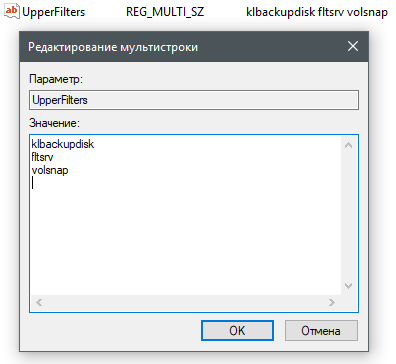Если у вас при создании резервной копии в Windows, средствами системы или программой Акронис, в системном журнале ошибка 12293 VSS службы, то решение есть.
Сам текст ошибки в журнале:
Ошибка теневого копирования тома: Ошибка при вызове подпрограммы на поставщике теневого копирования {b5946137-7b9f-4925-af80-51abd60b20d5}. Данные подпрограммы IVssSnapshotProvider::IsVolumeSupported() failed with 0x8000ffff [hr=0x8000ffff].
Решение:
Открываем ветку реестра:
HKEY_LOCAL_MACHINESYSTEMCurrentControlSetControlClass{71a27cdd-812a-11d0-bec7-08002be2092f}
Там находим ключ UpperFilter и смотрим есть ли в нем значение volsnap, если нет то добавляем, должно быть что то вроде этого:
После изменений в реестре, перезагрузить компьютер. После этого, при резервном копировании, данная ошибка должна пропасть.
microsoft-system-center:data-protection-manager:dpm-backyp-hyper-v-vm-event-12293-vss-error-calling-a-routine-on-a-shadow-copy-provider-0x800705b4

Log Name: Application
Source: VSS
Date: 29.05.17 09:50:19
Event ID: 12293
Task Category: None
Level: Error
Keywords: Classic
User: N/A
Computer: KOM-AD01-APP01.holding.com
Description:
Volume Shadow Copy Service error:
Error calling a routine on a Shadow Copy Provider {74600e39-7dc5-4567-a03b-f1d6c7b00992}.
Routine details PreFinalCommitSnapshots({e6d7ef3f-c52d-4b42-ac2e-b147d8e4e66c}, 2)
[hr = 0x800705b4, This operation returned because the timeout period expired.].
Operation: Executing Asynchronous Operation
Context: Current State: DoSnapshotSet
Перезапуск виртуальной машины проблему не снимает.
Рабочее окружение, на котором воспроизводится проблема:
-
Hyper-V Failover Cluster на базе Windows Server 2012 R2 Datacenter
-
Проблемная виртуальная машина на базе Windows Server 2008 R2 SP1
-
Сервер System Center 2012 R2 Data Protection Manager (version: 4.2.1589.0) на выделенной ВМ Hyper-V с Windows Server 2012 R2 Standard
Возможные шаги по решению проблемы:
1. В оснастке Failover Cluster Manager (или Hyper-V Manager) проверяем нет ли старых снапшотов, оставшихся от прошлых неудачных заданий DPM. Если есть — выключаем ВМ и удалям снапшоты. Затем снова пробуем выполнить задание резервного копирования в DPM. Если не помогло — переходим к п.2.*
2.1 В оснастке Failover Cluster Manager (или Hyper-V Manager) в свойствах проблемной ВМ на закладке Integration Services отключаем опцию Backup (volume checkpoint) и сохраняем своства кнопкой Apply.
2.2 Переходим на сервер DPM и создаём Recovery Point (если нужно с Consistency check) для проблемной ВМ.
2.3 После того, как задание резервного копирования в DPM завершится успешно, включаем обратно опцию Backup (volume checkpoint) на закладке Integration Services в свойствах ВМ.
2.4 Повторно запускаем задачу создания точки восстановления для ВМ на сервере DPM. Задание должно отработать успешно.

Алексей Максимов
Время публикации: 29.05.2017 15:47
· Последнее изменение: 10.07.2017 13:03 —
Алексей Максимов
Error ID 12293, 12298: VSS
Volume Shadow Copy Service error: Error calling a routine on a Shadow Copy Provider {00000000-0000-0000-0000-000000000000}. Routine details CommitSnapshots [hr = 0x80070079, The semaphore timeout period has expired.
].
Operation:
Executing Asynchronous Operation
Context:
Current State: DoSnapshotSet
————————
Volume Shadow Copy Service error: The I/O writes cannot be held during the shadow copy creation period on volume \?Volume{94ce029d-7ee7-48f6-9c0d-431e0b12a8af}. The volume index in the shadow copy set is 0. Error details: Open[0x00000000, The operation completed
successfully.
], Flush[0x00000000, The operation completed successfully.
], Release[0x80042314, The shadow copy provider timed out while holding writes to the volume being shadow copied. This is probably due to excessive activity on the volume by an application or a system service. Try again later when activity on the volume is
reduced.
], OnRun[0x00000000, The operation completed successfully.
].
Operation:
Executing Asynchronous Operation
Context:
Current State: DoSnapshotSet
————————
Error ID 6 VSNAPVSS Internal error (, 4, 121, 3).
-
Edited by
Friday, May 20, 2016 10:00 AM
- Remove From My Forums
-
Вопрос
-
Hello
I have tried for weeks to resolve this issue by looking for solutions online. everything I have tried does not work.
I am using a Barracuda appliance to backup a Windows Server 2012 R2 with SQL Server 2012. about 2 months ago I started getting these VSS Errors and the backup times out after a few minutes.
VSS ERROR 12293
Volume Shadow Copy Service error: Error calling a routine on a Shadow Copy Provider {89300202-3cec-4981-9171-19f59559e0f2}. Routine details DeleteSnapshots({e0817abb-0966-48ef-b88e-e79320650211}, 2, 1, [0],[{00000000-0000-0000-0000-000000000000}]) failed
[hr = 0x80070006, The handle is invalid.
].Operation:
Delete Shadow CopiesContext:
Execution Context: CoordinatorVSS ERROR 8193
Volume Shadow Copy Service error: Unexpected error calling routine IVssCoordinator::Query. hr = 0x8004230f, The shadow copy provider had an unexpected error while trying to process the specified operation.
.Operation:
Delete Shadow CopiesContext:
Execution Context: CoordinatorVSS ERROR 12293
Volume Shadow Copy Service error: Error calling a routine on a Shadow Copy Provider {89300202-3cec-4981-9171-19f59559e0f2}. Routine details Error calling Query(). [0x80070006] [hr = 0x80070006, The handle is invalid.
].Operation:
Query Shadow Copies
Delete Shadow CopiesContext:
Execution Context: Coordinator
Execution Context: CoordinatorVSS ERROR 12293
Volume Shadow Copy Service error: Error calling a routine on a Shadow Copy Provider {89300202-3cec-4981-9171-19f59559e0f2}. Routine details Error calling Query(). [0x80070006] [hr = 0x80070006, The handle is invalid.
].Operation:
Query Shadow CopiesContext:
Execution Context: CoordinatorAlways the same 4 Errors everytime Barracuda Error Messages
Backup Agent — Error during backup initialization — May 16 2017 1:29am PDT
Microsoft SQL — Error during backup initialization — May 16 2017 1:29am PDT
System State — Error during backup initialization — May 16 2017 1:29am PDT
Filesystem — Error during backup initialization — May 16 2017 1:29am PDTany help to resolve these issues would be appreciated.
Windows Vista Ultimate Windows Vista Home Premium Windows Vista Home Basic Windows Vista Enterprise Windows Vista Business Windows Vista Business 64-bit Edition Windows Vista Ultimate 64-bit Edition Windows Vista Home Premium 64-bit Edition Windows Vista Home Basic 64-bit Edition Windows Vista Enterprise 64-bit Edition Windows Server 2008 Standard Windows Server 2008 Enterprise Windows Server 2008 Datacenter Windows Server 2008 Datacenter without Hyper-V Windows Server 2008 Enterprise without Hyper-V Windows Server 2008 for Itanium-Based Systems Windows Server 2008 Standard without Hyper-V Windows Server 2008 Web Edition More…Less
Symptoms
You try to perform a backup on a computer that is running Windows Vista or Windows Server 2008. However, the backup stops immediately after it starts. Additionally, the following event is logged in the Application log:
Resolution
Hotfix information
Important Windows Vista and Windows Server 2008 hotfixes are included in the same packages. However, only one of these products may be listed on the “Hotfix Request” page. To request the hotfix package that applies to both Windows Vista and Windows Server 2008, just select the product that is listed on the page.
A supported hotfix is available from Microsoft. However, this hotfix is intended to correct only the problem that is described in this article. Apply this hotfix only to systems that are experiencing the problem described in this article. This hotfix might receive additional testing. Therefore, if you are not severely affected by this problem, we recommend that you wait for the next software update that contains this hotfix.
If the hotfix is available for download, there is a «Hotfix download available» section at the top of this Knowledge Base article. If this section does not appear, contact Microsoft Customer Service and Support to obtain the hotfix.
Note If additional issues occur or if any troubleshooting is required, you might have to create a separate service request. The usual support costs will apply to additional support questions and issues that do not qualify for this specific hotfix. For a complete list of Microsoft Customer Service and Support telephone numbers or to create a separate service request, visit the following Microsoft Web site:
http://support.microsoft.com/contactus/?ws=supportNote The «Hotfix download available» form displays the languages for which the hotfix is available. If you do not see your language, it is because a hotfix is not available for that language.
Prerequisites
To apply this hotfix on a computer that is running Windows Server 2008, no prerequisites are required.
To apply this hotfix on a computer that is running Windows Vista, you must have Windows Vista Service Pack 1 (SP1) or Windows Vista Service Pack 2 (SP2) installed.
For more information about how to install the latest Windows Vista service pack, click the following article number to view the article in the Microsoft Knowledge Base:
935791 How to obtain the latest Windows Vista service pack
Restart requirement
You must restart the computer after you apply this hotfix.
Hotfix replacement information
This hotfix does not replace any other hotfixes.
File information
The Global version of this hotfix has the file attributes (or later file attributes) that are listed in the following table. The dates and times for these files are listed in Coordinated Universal Time (UTC). When you view the file information, it is converted to local time. To find the difference between UTC and local time, use the Time Zone tab in the Date and Time item in Control Panel.
Windows Vista and Windows Server 2008 file information notes
-
The files that apply to a specific product, SR_Level (RTM,SPn), and service branch (LDR, GDR) can be identified by examining the fileversion numbers as shown in the following table.
Version
Product
SR_Level
Service branch
6.0.6000.16xxx
Windows Vista
RTM
GDR
6.0.6000.20xxx
Windows Vista
RTM
LDR
6.0.6001.18xxx
Windows Vista and Windows Server 2008
SP1
GDR
6.0.6001.22xxx
Windows Vista and Windows Server 2008
SP1
LDR
6.0.6002.18xxx
Windows Vista and Windows Server 2008
SP2
GDR
6.0.6002.22xxx
Windows Vista and Windows Server 2008
SP2
LDR
-
Service Pack 1 is integrated into the original release of Windows Server 2008.
-
GDR service branches contain only fixes that are broadlyreleased to address widespread, critical issues. LDR service branches containhotfixes in addition to broadly released fixes.
-
The MANIFEST files (.manifest) and the MUM files (.mum)that are installed for each environment are listed separately. MUM and MANIFEST files, andthe associated security catalog (.cat) files, are critical to maintaining thestate of the updated component. The security catalog files (attributes notlisted) are signed with a Microsoft digital signature.
For all supported x86-based versions of Windows Server 2008 and Windows Vista
|
File name |
File version |
File size |
Date |
Time |
Platform |
|---|---|---|---|---|---|
|
Ntfs.sys |
6.0.6002.22152 |
1,081,928 |
15-Jun-2009 |
21:17 |
x86 |
For all supported x64-based versions of Windows Server 2008 and Windows Vista
|
File name |
File version |
File size |
Date |
Time |
Platform |
|---|---|---|---|---|---|
|
Ntfs.sys |
6.0.6002.22152 |
1,510,968 |
15-Jun-2009 |
23:48 |
x64 |
For all supported Itanium-based versions of Windows Server 2008
|
File name |
File version |
File size |
Date |
Time |
Platform |
|---|---|---|---|---|---|
|
Ntfs.sys |
6.0.6002.22152 |
3,278,392 |
16-Jun-2009 |
00:12 |
IA-64 |
Additional file information for Windows Vista and Windows Server 2008
Additional files for all supported x86-based versions of Windows Server 2008 and Windows Vista
|
File name |
Package_for_kb972135_client_2~31bf3856ad364e35~x86~~6.0.1.0.mum |
|
File version |
Not Applicable |
|
File size |
1,693 |
|
Date (UTC) |
16-Jun-2009 |
|
Time (UTC) |
12:06 |
|
Platform |
Not Applicable |
|
File name |
Package_for_kb972135_client~31bf3856ad364e35~x86~~6.0.1.0.mum |
|
File version |
Not Applicable |
|
File size |
1,430 |
|
Date (UTC) |
16-Jun-2009 |
|
Time (UTC) |
12:06 |
|
Platform |
Not Applicable |
|
File name |
Package_for_kb972135_sc_1~31bf3856ad364e35~x86~~6.0.1.0.mum |
|
File version |
Not Applicable |
|
File size |
1,689 |
|
Date (UTC) |
16-Jun-2009 |
|
Time (UTC) |
12:06 |
|
Platform |
Not Applicable |
|
File name |
Package_for_kb972135_sc~31bf3856ad364e35~x86~~6.0.1.0.mum |
|
File version |
Not Applicable |
|
File size |
1,422 |
|
Date (UTC) |
16-Jun-2009 |
|
Time (UTC) |
12:06 |
|
Platform |
Not Applicable |
|
File name |
Package_for_kb972135_server_1~31bf3856ad364e35~x86~~6.0.1.0.mum |
|
File version |
Not Applicable |
|
File size |
1,693 |
|
Date (UTC) |
16-Jun-2009 |
|
Time (UTC) |
12:06 |
|
Platform |
Not Applicable |
|
File name |
Package_for_kb972135_server~31bf3856ad364e35~x86~~6.0.1.0.mum |
|
File version |
Not Applicable |
|
File size |
1,430 |
|
Date (UTC) |
16-Jun-2009 |
|
Time (UTC) |
12:06 |
|
Platform |
Not Applicable |
|
File name |
X86_8584add1852a838af1ca259843fe5cbf_31bf3856ad364e35_6.0.6002.22152_none_1dddce7c17bf835d.manifest |
|
File version |
Not Applicable |
|
File size |
692 |
|
Date (UTC) |
16-Jun-2009 |
|
Time (UTC) |
12:06 |
|
Platform |
Not Applicable |
|
File name |
X86_microsoft-windows-ntfs_31bf3856ad364e35_6.0.6002.22152_none_a8ad2f1a33564459.manifest |
|
File version |
Not Applicable |
|
File size |
16,265 |
|
Date (UTC) |
15-Jun-2009 |
|
Time (UTC) |
22:02 |
|
Platform |
Not Applicable |
Additional files for all supported x64-based versions of Windows Server 2008 and Windows Vista
|
File name |
Amd64_f975760f8d39b70001ccd04804519c1e_31bf3856ad364e35_6.0.6002.22152_none_dea62306b1506673.manifest |
|
File version |
Not Applicable |
|
File size |
696 |
|
Date (UTC) |
16-Jun-2009 |
|
Time (UTC) |
12:06 |
|
Platform |
Not Applicable |
|
File name |
Amd64_microsoft-windows-ntfs_31bf3856ad364e35_6.0.6002.22152_none_04cbca9debb3b58f.manifest |
|
File version |
Not Applicable |
|
File size |
16,525 |
|
Date (UTC) |
16-Jun-2009 |
|
Time (UTC) |
01:50 |
|
Platform |
Not Applicable |
|
File name |
Package_for_kb972135_client_2~31bf3856ad364e35~amd64~~6.0.1.0.mum |
|
File version |
Not Applicable |
|
File size |
1,705 |
|
Date (UTC) |
16-Jun-2009 |
|
Time (UTC) |
12:06 |
|
Platform |
Not Applicable |
|
File name |
Package_for_kb972135_client~31bf3856ad364e35~amd64~~6.0.1.0.mum |
|
File version |
Not Applicable |
|
File size |
1,438 |
|
Date (UTC) |
16-Jun-2009 |
|
Time (UTC) |
12:06 |
|
Platform |
Not Applicable |
|
File name |
Package_for_kb972135_sc_1~31bf3856ad364e35~amd64~~6.0.1.0.mum |
|
File version |
Not Applicable |
|
File size |
1,701 |
|
Date (UTC) |
16-Jun-2009 |
|
Time (UTC) |
12:06 |
|
Platform |
Not Applicable |
|
File name |
Package_for_kb972135_sc~31bf3856ad364e35~amd64~~6.0.1.0.mum |
|
File version |
Not Applicable |
|
File size |
1,430 |
|
Date (UTC) |
16-Jun-2009 |
|
Time (UTC) |
12:06 |
|
Platform |
Not Applicable |
|
File name |
Package_for_kb972135_server_1~31bf3856ad364e35~amd64~~6.0.1.0.mum |
|
File version |
Not Applicable |
|
File size |
1,705 |
|
Date (UTC) |
16-Jun-2009 |
|
Time (UTC) |
12:06 |
|
Platform |
Not Applicable |
|
File name |
Package_for_kb972135_server~31bf3856ad364e35~amd64~~6.0.1.0.mum |
|
File version |
Not Applicable |
|
File size |
1,438 |
|
Date (UTC) |
16-Jun-2009 |
|
Time (UTC) |
12:06 |
|
Platform |
Not Applicable |
Additional files for all supported Itanium-based versions of Windows Server 2008
|
File name |
Ia64_a11a189cc4436fbc3a46836729d7faea_31bf3856ad364e35_6.0.6002.22152_none_8dc5e8d170a0d5e0.manifest |
|
File version |
Not Applicable |
|
File size |
694 |
|
Date (UTC) |
16-Jun-2009 |
|
Time (UTC) |
12:06 |
|
Platform |
Not Applicable |
|
File name |
Ia64_microsoft-windows-ntfs_31bf3856ad364e35_6.0.6002.22152_none_a8aed31033544d55.manifest |
|
File version |
Not Applicable |
|
File size |
16,517 |
|
Date (UTC) |
16-Jun-2009 |
|
Time (UTC) |
01:45 |
|
Platform |
Not Applicable |
|
File name |
Package_for_kb972135_sc_1~31bf3856ad364e35~ia64~~6.0.1.0.mum |
|
File version |
Not Applicable |
|
File size |
1,529 |
|
Date (UTC) |
16-Jun-2009 |
|
Time (UTC) |
12:06 |
|
Platform |
Not Applicable |
|
File name |
Package_for_kb972135_sc~31bf3856ad364e35~ia64~~6.0.1.0.mum |
|
File version |
Not Applicable |
|
File size |
1,426 |
|
Date (UTC) |
16-Jun-2009 |
|
Time (UTC) |
12:06 |
|
Platform |
Not Applicable |
|
File name |
Package_for_kb972135_server_1~31bf3856ad364e35~ia64~~6.0.1.0.mum |
|
File version |
Not Applicable |
|
File size |
1,533 |
|
Date (UTC) |
16-Jun-2009 |
|
Time (UTC) |
12:06 |
|
Platform |
Not Applicable |
|
File name |
Package_for_kb972135_server~31bf3856ad364e35~ia64~~6.0.1.0.mum |
|
File version |
Not Applicable |
|
File size |
1,434 |
|
Date (UTC) |
16-Jun-2009 |
|
Time (UTC) |
12:06 |
|
Platform |
Not Applicable |
Status
Microsoft has confirmed that this is a problem in the Microsoft products that are listed in the «Applies to» section.
Workaround
To work around this problem, restart the computer and then perform a backup immediately after the computer starts.
More Information
For more information about software update terminology, click the following article number to view the article in the Microsoft Knowledge Base:
824684 Description of the standard terminology that is used to describe Microsoft software updates