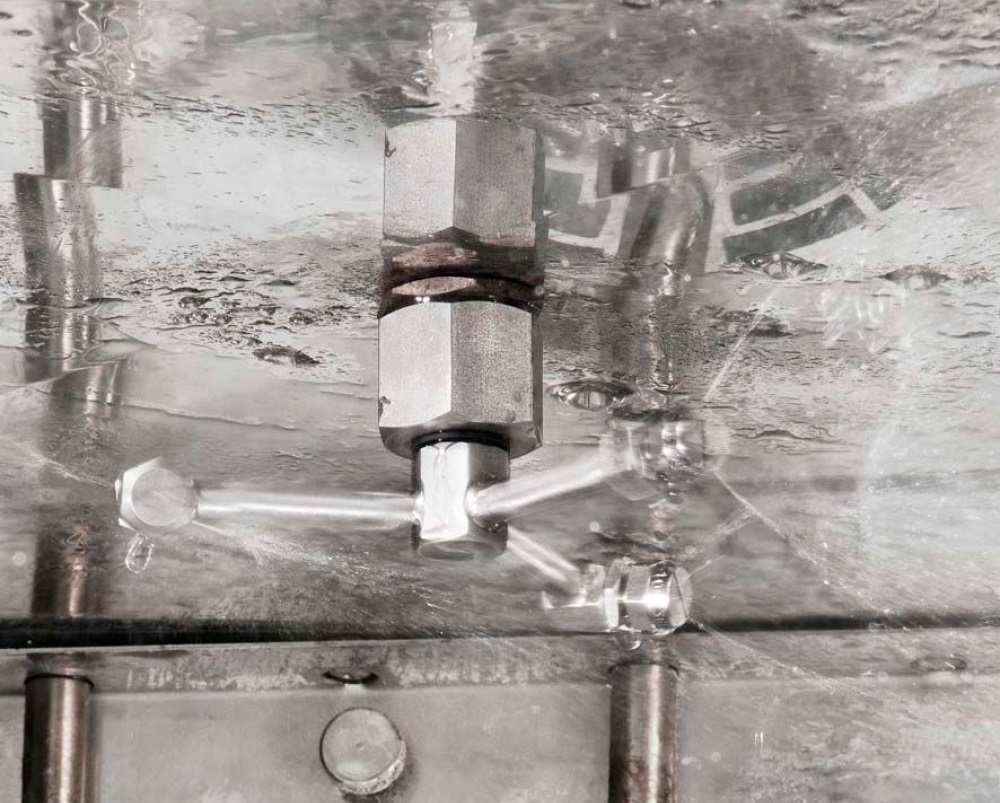-
Параконвектомат Angelo Po FM1011E1, выдаёт ошибку Е05. в Чём неисправность, подскажите пожалуйста. Заранее благодарю
-
может быть отказ предохранительного термореле?
-
«E05» — недопустимо высокая температура камеры.
Работа печи блокирована. -
Пароконвектомат Angelo Po FCV24EDM, код ошибки Е07, подскажите что сие значит, с водой что то.
-
Таблица с ошибками Angelo Рo
Вложения:
-
E05 -Неисправен защитный термостат. — Все функции печи отключены. (- из таблицы аварийных сигналов)
-
Есть у кого сервисный мануал на этого зверя и сервисный код? Зарание спасибо
— Добавлено, 13 фев 2018 —
И кто знает точный смысл 26 ошибки? Так как по дозаторам есть отдельные ошибки.
-
там дозаторы не хотят работать. может жидкости перепутали трубки забились, шланг перегнулся. датчик уровня не сработал или неисправен.
там когда на мойку ставят смотри за бочком в него поступает моющее и ополаскивающее средство, по очереди. с водой . и поймешь что за проблема -
Дело в том что дозаторы точно рабочии их только поменяли, сам видел как они крутятся и когда они не работали давало ошибки 21и 22. А теперь спустя два дня дало ошибку 26. Так что на счет мануала и кода доступа?
-
Вложения:
-
A Po.pdf
- Размер файла:
- 8 МБ
- Просмотров:
- 1.478
Последнее редактирование модератором: 15 фев 2018
-
-
Спасибо за инфу выручили.
-
в любом случае пока не будешь наблюдать за процессом , не выявишь проблему
-
у них часто гон в редукторе воды и ошибка по дозаторам вылазить может по этой причине. попробуй увеличить давление
-
Да там проблема с реле давления. Всем спасибо за помощь.
Поделиться этой страницей

Angelopo Service Code,Wiring Diagram,Troubleshooting,How to diagnose Machine,Software UpDate’s — Angelo po combistar — Angelo po Spares Parts — Error Codes
small kitchen design, cook ware kitchen units, pantry organization, marble countertops ,kitchen cabinet near to me, modular kitchen designs, island kitchen worktops, kitchen items spoon, rest kitchen timer,
open kitchen design, ikea cabinet,s ikea kids kitchen, kitchen makeovers, used kitchen ,cabinets kitchen layouts, ikea countertop,kitchen cabinets cheap, kitchen room design , kitchen island design, best kitchen designs, second hand kitchens, kitchen floor, ikea toy kitchen, custom kitchen cabinets ,cabinet designs , ikea pantry cabinet
NEXT PAGE
Note : Subscribe or- E-Mail and YouTube below to get more information,we are ready to help you our best don’t hesitate to contact us.
How to configure the type of oven
The setup process of the oven must be done after replacing one of the following
components: CPU board, power board, inverter, combustion control board. It is required to
make all the boards communication with one another and to select the correct operating
parameters of the oven.
Operate as follow:
— Enter the service menu
— Select the «oven type»
— Select the type of oven
— Wait until the end of the procedure and check the list of devices in comparison with
the table below.
— If you get the alarm E20 during the procedure, reset with the reset button and
repeat the procedure by pressing the function «repeat configuration”. If the problem
persists, verify the items found and control the wiring of the components not
detected.
— If at the end of the procedure, the screen does not match the table below, check the
wiring and repeat the configuration by pressing «repeat configuration”.
— If the configuration is correct (the screen corresponds to the table) press «OK».
Alarm log: Selecting this voice you get the list of the last thirty alarms that have occurred
on the oven. The list will show you the alarm code, date and time.
Temperature: Allows you to configure the temperature unit used in the normal operation
of the oven. The choices can be °C or °F. To change the setting, put the cursor on the line
«Temperature» and select the new unit pushing the knob.
Water Hardness: Allows you to set the parameter of hardness of water. This determines
the quantity of chemicals and water used during washing,
Update SW, FW: This selection start the process of updating the software on the CPU
(1a) and the firmware on the power board.
Before performing the upgrade the USB stick (recommended max. size 4GB) should be
inserted into the connector (the stick must be formatted FAT or FAT32 and contain a
directory «AngeloPo» with all the necessary files inside)
How to update software and firmware
To update the software and firmware, proceed as follows:
— Enter the service menu
— Insert the key into the USB connector
— Select «Update SW, FW»
— Wait until the end of the procedure and follow the instructions that appear on the
display
— During this procedure the message “turn off and on the oven” will appear. This has
to be done by the green power switch. Attention! Don’t remove the USB Stick! (if
you switch from version 1.x to 2.x, the system will require a second reboot, again
without removing the USB stick!)
— Remove the USB stick only when the complete update has been finished (when the
main menu is displayed)
WARNING
In case of power loss during this procedure, both the electronic boarding could be
damaged beyond repair
Email : infothehan6@gmail.com 💻 Error Code’s Messages
Inverter Alarm Table NEXT PAGE👇LATEST MODEL
E06:3 The inverter bus voltage is lower than
85% of the nominal value check the inverter voltage (220VAC)
E06:4 the inverter bus voltage has dropped
below the minimum allowable check the inverter voltage (220VAC)
E06:5 the inverter bus voltage has raised up
to the maximum allowable check the inverter voltage (220VAC)
E06:6
The inverter is not able to turn the
motor
check that the motor is free to move. Check that
the three phases are connected to the motor.
E06:7 Motor overload
check that the motor is free to move and doesn’t
touch any other item
E06:8 Excessive heating of the dissipater
verify that the ambient temperature is below
50°C. Verify that the cooling fan inside the
inverter works properly
E06:12 The output current too high
check that the motor is free to move and doesn’t
touch any other item
E06:13
Found scattered current too high
between one of the phases and earth.
check that one or more phases of the motor
power supply are not short circuited with the
mass
E06:33 Automatic restart failed
There was an alarm 4, 5, 6, 7, 8, 12 or 63, but
the automatic restart was unsuccessful. Remove
the cause of these alarms and restart.
E06:38 Phase U short circuited with GND
check the correct connection of the motor and
check that the phase U of motor supply is not
short circuited to the GND
E06:39 Phase V short circuited with GND
check the correct connection of the motor and
check that the phase V of motor supply is not
short circuited to the GND
E06:40 Phase W short circuited with GND
check the correct connection of the motor and
check that the phase W of motor supply is not
short circuited to the GND
E06:41 between phases a UV excess current
flows
check the correct connection of the motor and
that the phases U and V of the motor power
supply are not short circuited together
E06:42 between phases a UW excess current
flows
check the correct connection of the motor and
that the phases U and W of the motor power
supply are not short circuited together
E06:43 between phases a VW excess current
flows
check the correct connection of the motor and
that the phases V and W of the motor power
supply are not short circuited together
E06:64 High current limit exceeded 150% for 1
minute or 200% for 3 seconds
check that the motor is free to move and doesn’t
touch and other item
E06:70 inverter power section faulty Check the inverter voltage (220VAC)
E06:71 Excessive communication errors
check that the cable connecting the serial line is
properly connected.
E06:81 Communication breakdown
check that the cable connecting the serial line is
properly connected.
E06:100 Inverter checksum error Replace the inverter
E06:122 Inverter control section faulty Replace the inverter
E06:255 Inverter blocked
check the connection between terminal 1 and
terminal 11 on the inverter.
Below the list of the configurable ovens, in bold the models equipped with the inverter
Oven Model Inverter Combustion Control
FX61E1 0 0 FX61E2 0 0 FX82E1 0 0 FX82E2 0 0 FX101E1 0 0 FX101E2 0 0 FX122E1 0 0 FX122E2 0 0 FX201E2 0 0 FX202E2 0 0
FX61G1 0 1 FX61G2 0 1 FX82G1 0 1 FX82G2 0 1
FX101G1 0 1 FX101G2 0 1
FX122G1 0 1
FX122G2 0 1
FX201G2 0 2 FX202G2 0 2 FX61E2S 1 0
FX82E2S 1 0 FX101E2S 1 0
FX122E2S 1 0
FX201E2S 2 0
FX202E2S 2 0
FX61G2S 1 1
FX82G2S 1 1
FX101G2S 1 1 FX122G2S 1 1 FX201G2S 2 2 FX202G2S 2 2
Alarm on
display
Problem (on
the manual)
Solution (on the
manual)
Note (on the
manual)
Note for Service
OPE
Oven door
opening or
closure request.
Open or close the oven
door. Inform the aftersales service if this
message continues to be
displayed.
The cooking
cycle does not
start until the
door has been
opened or
closed as
required.
Check the door magnetic micro switch,
to be correctly connected to the power
PCB by wires 42 and 43. It could be
interruption or short circuit.
CLE
W01
W02
Cleaning alarm — —
See chapter 5.6
(cleaning warnings)
E01:CC
The cooking
chamber probe
has failed or is
not properly
connected.
(Short circuit)
Inform the after-sales
service.
The oven’s
functions are
disabled so no
cooking
cycles can be
carried out.
Check the chamber probe. The
resistance value must be about 1100
Ohm at 25°C. The probe is connected
to the terminals 44 and 45 of the power
PCB.
E01:—
The cooking
chamber probe
has failed or is
not properly
connected.
(Circuit open)
Inform the after-sales
service.
The oven’s
functions are
disabled so no
cooking
cycles can be
carried out.
Check the chamber probe. The
resistance value must be about 1100
Ohm at 25°C. The probe is connected
to the terminals 44 and 45 of the power
PCB.
E02:CC
The product
core probe has
failed.
(Short circuit)
Check the position of the
product core probe or
inform the after-sales
service if it is faulty.
Cooking
cycles with
product core
probe cannot
be carried out.
Check the core probe. The resistance
value must be about 1100 Ohm at
25°C. On the ovens level 2, the probe
is connected to the terminals 46 and 47
of the power PCB. On the ovens level
3, the multipoint core wires are
connected to terminals 74-75-76-77-78
(wires red-yellow-blue-green-black) of
the expansion PCB, and the white one
Alarm on
display
Problem (on
the manual)
Solution (on the
manual)
Note (on the
manual)
Note for Service
E02:—
The product
core probe has
failed.
(Circuit open)
Check the position of the
product core probe or
inform the after-sales
service if it is faulty.
Cooking
cycles with
product core
probe cannot
be carried out.
Same as above
E03:CC
The steam
discharge probe
has failed.
(Short circuit)
Inform the after-sales
service.
Convection
and steam
cooking
cycles can still
be carried out.
Check the drain probe. The resistance
value must be about 1100 Ohm at
25°C. The probe is connected to the
terminals 48 and 49 of the power PCB.
E03:—
The steam
discharge probe
has failed.
(Circuit open)
Inform the after-sales
service.
Convection
and steam
cooking
cycles can still
be carried out.
Same as above.
E04
The motoroperated valve
is not positioned
correctly.
Switch on the oven again
and if the problem
persists inform the aftersales service.
Convection
and steam
cooking
cycles can still
be carried out.
Check that the motor-operated valve is
not blocked. The motor is connected to
pole 11. The micro-switch terminals C
and NC are connected to the terminals
37 and 38 of the power PCB. Verify the
3,15 A fuse (delayed) on the relays
PCB.
E05
Safety
thermostat
failure.
Inform the after-sales
service.
The oven’s
functions are
disabled so no
cooking
cycles can be
carried out.
Reset the safety thermostat. Check
that the thermostat capillary is not bent,
squeezed or broken. Test the oven at
the maximum temperature for some
minutes.
E06
Motor overload
tripped.
Inform the after-sales
service.
The oven’s
functions are
disabled so no
cooking
cycles can be
carried out.
Reset the motor overload protection
relay (L1 and L2) or reset the alarm
from the keyboard (L3). For L3 only,
check the inverter alarm list. Check the
motor to rotate free and the 3 phases
in case of 3 phases power supply.
Alarm on
display
Problem (on
the manual)
Solution (on the
manual)
Note (on the
manual)
Note for Service
E07
Power board
alarm
Inform the after-sales
service.
The oven’s
functions are
disabled so no
cooking
cycles can be
carried out.
Control the dip switch settings of the
power board. The switches 1, 2, 3, and
4 of the DP1 must be set to OFF.
E08
The vacuum
probe has failed.
Press reset button.
Check if the vacuum
probe is correctly
connected to the plug on
the control board.
Connect and
disconnect the
vacuum probe
only when the
oven is not
working. If the
problem
persists, call
the after-sales
service.
Check the vacuum probe. The
resistance value must be about 1100
Ohm at 25°C. The probe is connected
to the terminals 50 and 51 of the panel
PCB. Verify the connector terminals
are clean and be sure to follow the
user instructions.
E09
Exceeded
maximum
temperature
allowed in room
(Probe is set to
315°)
Inform the after-sales
service.
The oven’s
functions are
enabled so
cooking
cycles can be
carried out.
Check the chamber probe, and check
the contactors are non blocked
E10
Electrical
component
compartment
has overheated.
The oven solves the
problem on its own.
The oven’s
functions are
enabled so
cooking
cycles can be
carried out.
The chamber heating will be
temporarily disabled. Check the panel
board cooling fan. Remove and clean
the air gratings located on the front of
the oven. This alarm will be
automatically reset when the
temperature drops down.
E11
Electronic circuit
board
diagnostics
tripped.
Inform the after-sales
service.
The oven’s
functions are
disabled so no
cooking
cycles can be
carried out.
This alarm will appear in the case the
alarm
E10 has not been removed and
the temperature on PCB has rised up
to 69°C. Follow the above instructions.
Alarm on
display
Problem (on
the manual)
Solution (on the
manual)
Note (on the
manual)
Note for Service
E13
Electronic circuit
board
diagnostics
tripped.
Inform the after-sales
service.
The oven’s
functions are
disabled so no
cooking
cycles can be
carried out.
Communication failure between the
boards or peripheral devices. Verify
electrical connections.
E13 = Power Board — CPU
E13a= Inverter 1
E13b= Combustion control board 1
E13c= Inverter 2
E13d= Combustion control board 2
E14
Electronic circuit
board
diagnostics
tripped.
Inform the after-sales
service.
The oven’s
functions are
disabled so no
cooking
cycles can be
carried out.
PCB temperature probe failure.
Replace the power board or the CPU
board.
E14V = CPU
E14Q = power board
E19 The humidity
probe has failed.
Inform the after-sales
service.
The oven’s
functions are
enabled so
cooking
cycles can be
carried out.
Check the connector terminals on the
probe and on the power board.
E20 Configuration
error
Inform the after-sales
service.
The oven’s
functions are
disabled so no
cooking
cycles can be
carried out.
Found inconsistencies between the
type of oven and installed boards.
Verify the installed boards (display,
power board) and devices (inverter and
combustion control), verify their proper
connection on net cables and repeat
the configuration of the oven.
E21 – E26 Washing cycle
alarms See chapter 5.4
E27 Gas test missed See chapter 4.8 (alarm gas chart)
Alarm on
display
Problem (on
the manual)
Solution (on the
manual)
Note (on the
manual)
Note for Service
E28
Valve not
working
Press reset button
The oven’s
functions are
enabled so
cooking
cycles can be
carried out.
Washing
programs are
disabled.
Check the connector terminals on the
valve and on the power board.
E29 Core probe not
inserted
Press reset button
The oven’s
functions are
enabled so
cooking
cycles can be
carried out.
—
E30 – E38
Electronic circuit
board
diagnostics
tripped.
Press reset button
If the problem
persists
inform the
after-sales
service.
Protections against electromagnetic
interferences. Check all the ground
wiring of the equipment. In case of gas
version, please check ignition electrode
and cover protections to be properly
fitted. Check all the wirings relative to
the ignition system. Check the correct
insulation of the cable.
E80 – E85
Пароконвектомат – незаменимая техника на профессиональных кухнях. Поломка такого аппарата является крайне нежелательным явлением для общепита, так как может привести к невозможности подачи заказанного блюда и потере клиентов. В большинстве своем ошибки пароконвектоматов зависят от некорректной эксплуатации оборудования.
Основные правила эксплуатации
- Первый запуск печи проводится с пустой камерой на протяжении получаса и при температуре +200 градусов.
- В начале рабочего дня при загрузке устройства замороженными продуктами или максимально заполнении камеры полуфабрикатами, необходимо провести предварительный нагрев камеры в течение четверти часа при температуре, которая выше стандартного режима на 40 градусов.
- При выкладке сохраняет расстояние между полуфабрикатами не менее 2-х см.
- Открывать камеру во время процесса приготовления рекомендуется как можно реже, чтобы сохранить стабильность температуры.
Важно! Своевременное сервисное обслуживание и ремонт неполадок исключат выход техники из строя и предупредят увеличение расхода электроэнергии.
Пароконвектомат Abat: ошибки
Наиболее частными погрешностями работы ПКА Чувашторгтехника являются:
- Е02 (появляется после нажатия кнопки включения и сопровождается звуковой сигнализацией) – повышение предельной температуры (от +75 градусов) в зоне контроллера либо неисправность последнего.
- Е11 (при выставлении программы «Пар») – закрыт кран, подающий воду на пароконвектомат, либо открыт кран слива воды из бойлера, либо недостаточный уровень воды в устройстве (не покрывает электрод).
- Е04 (при попытке запуска устройства) – обрыв термопары.
Подробно все возможные погрешности в работе агрегата и неисправности описаны в руководстве по эксплуатации.
Ошибки пароконвектомата Unox и Rational
Чаще всего при работе с устройством Унокс встречаются следующие поломки:
- ЕЕ1 – неисправность проводки, соединяющих датчик камеры с источником питания.
- AF01 – перегревание мотора при выполнении функции «конвекция».
- AF02 – запуск аварийной термо-защиты.
- EF4 – перегрев двигателя вентилятора.
Наиболее частые нарушения функциональности устройства Rational серии SCC:
- OPEn – отсутствует подача воды.
- E7 – неисправность термопары платы управления.
- E8 – поломка регулятора температур.
- CHnG bAtt – потребность замены батарейки в блоке управления, пр.
Не представляет сложности расшифровать коды ошибок пароконвектоматов, но не всегда удается самостоятельно исправить поломку даже при наличии соответствующей инструкции. Компания Кобор предлагает не только купить теплотехнику от лучших производителей, но также и услуги по ее обслуживанию и ремонту для жителей Москвы и области. Посмотреть товары и цены можно в каталоге нашего интернет-магазина. Обеспечивается доставка по всей России.
Angelopo Service Code,Wiring Diagram,Troubleshooting,How to diagnose Machine,Software UpDate’s — Angelo po combistar — Angelo po Spares Parts — Error Codes
small kitchen design, cook ware kitchen units, pantry organization, marble countertops ,kitchen cabinet near to me, modular kitchen designs, island kitchen worktops, kitchen items spoon, rest kitchen timer,
open kitchen design, ikea cabinet,s ikea kids kitchen, kitchen makeovers, used kitchen ,cabinets kitchen layouts, ikea countertop,kitchen cabinets cheap, kitchen room design , kitchen island design, best kitchen designs, second hand kitchens, kitchen floor, ikea toy kitchen, custom kitchen cabinets ,cabinet designs , ikea pantry cabinet
NEXT PAGE
Note : Subscribe or- E-Mail and YouTube below to get more information,we are ready to help you our best don’t hesitate to contact us.
How to configure the type of oven
The setup process of the oven must be done after replacing one of the following
components: CPU board, power board, inverter, combustion control board. It is required to
make all the boards communication with one another and to select the correct operating
parameters of the oven.
Operate as follow:
— Enter the service menu
— Select the «oven type»
— Select the type of oven
— Wait until the end of the procedure and check the list of devices in comparison with
the table below.
— If you get the alarm E20 during the procedure, reset with the reset button and
repeat the procedure by pressing the function «repeat configuration”. If the problem
persists, verify the items found and control the wiring of the components not
detected.
— If at the end of the procedure, the screen does not match the table below, check the
wiring and repeat the configuration by pressing «repeat configuration”.
— If the configuration is correct (the screen corresponds to the table) press «OK».
Alarm log: Selecting this voice you get the list of the last thirty alarms that have occurred
on the oven. The list will show you the alarm code, date and time.
Temperature: Allows you to configure the temperature unit used in the normal operation
of the oven. The choices can be °C or °F. To change the setting, put the cursor on the line
«Temperature» and select the new unit pushing the knob.
Water Hardness: Allows you to set the parameter of hardness of water. This determines
the quantity of chemicals and water used during washing,
Update SW, FW: This selection start the process of updating the software on the CPU
(1a) and the firmware on the power board.
Before performing the upgrade the USB stick (recommended max. size 4GB) should be
inserted into the connector (the stick must be formatted FAT or FAT32 and contain a
directory «AngeloPo» with all the necessary files inside)
How to update software and firmware
To update the software and firmware, proceed as follows:
— Enter the service menu
— Insert the key into the USB connector
— Select «Update SW, FW»
— Wait until the end of the procedure and follow the instructions that appear on the
display
— During this procedure the message “turn off and on the oven” will appear. This has
to be done by the green power switch. Attention! Don’t remove the USB Stick! (if
you switch from version 1.x to 2.x, the system will require a second reboot, again
without removing the USB stick!)
— Remove the USB stick only when the complete update has been finished (when the
main menu is displayed)
WARNING
In case of power loss during this procedure, both the electronic boarding could be
damaged beyond repair
Email : infothehan6@gmail.com 💻 Error Code’s Messages
Inverter Alarm Table NEXT PAGE👇LATEST MODEL
E06:3 The inverter bus voltage is lower than
85% of the nominal value check the inverter voltage (220VAC)
E06:4 the inverter bus voltage has dropped
below the minimum allowable check the inverter voltage (220VAC)
E06:5 the inverter bus voltage has raised up
to the maximum allowable check the inverter voltage (220VAC)
E06:6
The inverter is not able to turn the
motor
check that the motor is free to move. Check that
the three phases are connected to the motor.
E06:7 Motor overload
check that the motor is free to move and doesn’t
touch any other item
E06:8 Excessive heating of the dissipater
verify that the ambient temperature is below
50°C. Verify that the cooling fan inside the
inverter works properly
E06:12 The output current too high
check that the motor is free to move and doesn’t
touch any other item
E06:13
Found scattered current too high
between one of the phases and earth.
check that one or more phases of the motor
power supply are not short circuited with the
mass
E06:33 Automatic restart failed
There was an alarm 4, 5, 6, 7, 8, 12 or 63, but
the automatic restart was unsuccessful. Remove
the cause of these alarms and restart.
E06:38 Phase U short circuited with GND
check the correct connection of the motor and
check that the phase U of motor supply is not
short circuited to the GND
E06:39 Phase V short circuited with GND
check the correct connection of the motor and
check that the phase V of motor supply is not
short circuited to the GND
E06:40 Phase W short circuited with GND
check the correct connection of the motor and
check that the phase W of motor supply is not
short circuited to the GND
E06:41 between phases a UV excess current
flows
check the correct connection of the motor and
that the phases U and V of the motor power
supply are not short circuited together
E06:42 between phases a UW excess current
flows
check the correct connection of the motor and
that the phases U and W of the motor power
supply are not short circuited together
E06:43 between phases a VW excess current
flows
check the correct connection of the motor and
that the phases V and W of the motor power
supply are not short circuited together
E06:64 High current limit exceeded 150% for 1
minute or 200% for 3 seconds
check that the motor is free to move and doesn’t
touch and other item
E06:70 inverter power section faulty Check the inverter voltage (220VAC)
E06:71 Excessive communication errors
check that the cable connecting the serial line is
properly connected.
E06:81 Communication breakdown
check that the cable connecting the serial line is
properly connected.
E06:100 Inverter checksum error Replace the inverter
E06:122 Inverter control section faulty Replace the inverter
E06:255 Inverter blocked
check the connection between terminal 1 and
terminal 11 on the inverter.
Below the list of the configurable ovens, in bold the models equipped with the inverter
Oven Model Inverter Combustion Control
FX61E1 0 0 FX61E2 0 0 FX82E1 0 0 FX82E2 0 0 FX101E1 0 0 FX101E2 0 0 FX122E1 0 0 FX122E2 0 0 FX201E2 0 0 FX202E2 0 0
FX61G1 0 1 FX61G2 0 1 FX82G1 0 1 FX82G2 0 1
FX101G1 0 1 FX101G2 0 1
FX122G1 0 1
FX122G2 0 1
FX201G2 0 2 FX202G2 0 2 FX61E2S 1 0
FX82E2S 1 0 FX101E2S 1 0
FX122E2S 1 0
FX201E2S 2 0
FX202E2S 2 0
FX61G2S 1 1
FX82G2S 1 1
FX101G2S 1 1 FX122G2S 1 1 FX201G2S 2 2 FX202G2S 2 2
Alarm on
display
Problem (on
the manual)
Solution (on the
manual)
Note (on the
manual)
Note for Service
OPE
Oven door
opening or
closure request.
Open or close the oven
door. Inform the aftersales service if this
message continues to be
displayed.
The cooking
cycle does not
start until the
door has been
opened or
closed as
required.
Check the door magnetic micro switch,
to be correctly connected to the power
PCB by wires 42 and 43. It could be
interruption or short circuit.
CLE
W01
W02
Cleaning alarm — —
See chapter 5.6
(cleaning warnings)
E01:CC
The cooking
chamber probe
has failed or is
not properly
connected.
(Short circuit)
Inform the after-sales
service.
The oven’s
functions are
disabled so no
cooking
cycles can be
carried out.
Check the chamber probe. The
resistance value must be about 1100
Ohm at 25°C. The probe is connected
to the terminals 44 and 45 of the power
PCB.
E01:—
The cooking
chamber probe
has failed or is
not properly
connected.
(Circuit open)
Inform the after-sales
service.
The oven’s
functions are
disabled so no
cooking
cycles can be
carried out.
Check the chamber probe. The
resistance value must be about 1100
Ohm at 25°C. The probe is connected
to the terminals 44 and 45 of the power
PCB.
E02:CC
The product
core probe has
failed.
(Short circuit)
Check the position of the
product core probe or
inform the after-sales
service if it is faulty.
Cooking
cycles with
product core
probe cannot
be carried out.
Check the core probe. The resistance
value must be about 1100 Ohm at
25°C. On the ovens level 2, the probe
is connected to the terminals 46 and 47
of the power PCB. On the ovens level
3, the multipoint core wires are
connected to terminals 74-75-76-77-78
(wires red-yellow-blue-green-black) of
the expansion PCB, and the white one
Alarm on
display
Problem (on
the manual)
Solution (on the
manual)
Note (on the
manual)
Note for Service
E02:—
The product
core probe has
failed.
(Circuit open)
Check the position of the
product core probe or
inform the after-sales
service if it is faulty.
Cooking
cycles with
product core
probe cannot
be carried out.
Same as above
E03:CC
The steam
discharge probe
has failed.
(Short circuit)
Inform the after-sales
service.
Convection
and steam
cooking
cycles can still
be carried out.
Check the drain probe. The resistance
value must be about 1100 Ohm at
25°C. The probe is connected to the
terminals 48 and 49 of the power PCB.
E03:—
The steam
discharge probe
has failed.
(Circuit open)
Inform the after-sales
service.
Convection
and steam
cooking
cycles can still
be carried out.
Same as above.
E04
The motoroperated valve
is not positioned
correctly.
Switch on the oven again
and if the problem
persists inform the aftersales service.
Convection
and steam
cooking
cycles can still
be carried out.
Check that the motor-operated valve is
not blocked. The motor is connected to
pole 11. The micro-switch terminals C
and NC are connected to the terminals
37 and 38 of the power PCB. Verify the
3,15 A fuse (delayed) on the relays
PCB.
E05
Safety
thermostat
failure.
Inform the after-sales
service.
The oven’s
functions are
disabled so no
cooking
cycles can be
carried out.
Reset the safety thermostat. Check
that the thermostat capillary is not bent,
squeezed or broken. Test the oven at
the maximum temperature for some
minutes.
E06
Motor overload
tripped.
Inform the after-sales
service.
The oven’s
functions are
disabled so no
cooking
cycles can be
carried out.
Reset the motor overload protection
relay (L1 and L2) or reset the alarm
from the keyboard (L3). For L3 only,
check the inverter alarm list. Check the
motor to rotate free and the 3 phases
in case of 3 phases power supply.
Alarm on
display
Problem (on
the manual)
Solution (on the
manual)
Note (on the
manual)
Note for Service
E07
Power board
alarm
Inform the after-sales
service.
The oven’s
functions are
disabled so no
cooking
cycles can be
carried out.
Control the dip switch settings of the
power board. The switches 1, 2, 3, and
4 of the DP1 must be set to OFF.
E08
The vacuum
probe has failed.
Press reset button.
Check if the vacuum
probe is correctly
connected to the plug on
the control board.
Connect and
disconnect the
vacuum probe
only when the
oven is not
working. If the
problem
persists, call
the after-sales
service.
Check the vacuum probe. The
resistance value must be about 1100
Ohm at 25°C. The probe is connected
to the terminals 50 and 51 of the panel
PCB. Verify the connector terminals
are clean and be sure to follow the
user instructions.
E09
Exceeded
maximum
temperature
allowed in room
(Probe is set to
315°)
Inform the after-sales
service.
The oven’s
functions are
enabled so
cooking
cycles can be
carried out.
Check the chamber probe, and check
the contactors are non blocked
E10
Electrical
component
compartment
has overheated.
The oven solves the
problem on its own.
The oven’s
functions are
enabled so
cooking
cycles can be
carried out.
The chamber heating will be
temporarily disabled. Check the panel
board cooling fan. Remove and clean
the air gratings located on the front of
the oven. This alarm will be
automatically reset when the
temperature drops down.
E11
Electronic circuit
board
diagnostics
tripped.
Inform the after-sales
service.
The oven’s
functions are
disabled so no
cooking
cycles can be
carried out.
This alarm will appear in the case the
alarm
E10 has not been removed and
the temperature on PCB has rised up
to 69°C. Follow the above instructions.
Alarm on
display
Problem (on
the manual)
Solution (on the
manual)
Note (on the
manual)
Note for Service
E13
Electronic circuit
board
diagnostics
tripped.
Inform the after-sales
service.
The oven’s
functions are
disabled so no
cooking
cycles can be
carried out.
Communication failure between the
boards or peripheral devices. Verify
electrical connections.
E13 = Power Board — CPU
E13a= Inverter 1
E13b= Combustion control board 1
E13c= Inverter 2
E13d= Combustion control board 2
E14
Electronic circuit
board
diagnostics
tripped.
Inform the after-sales
service.
The oven’s
functions are
disabled so no
cooking
cycles can be
carried out.
PCB temperature probe failure.
Replace the power board or the CPU
board.
E14V = CPU
E14Q = power board
E19 The humidity
probe has failed.
Inform the after-sales
service.
The oven’s
functions are
enabled so
cooking
cycles can be
carried out.
Check the connector terminals on the
probe and on the power board.
E20 Configuration
error
Inform the after-sales
service.
The oven’s
functions are
disabled so no
cooking
cycles can be
carried out.
Found inconsistencies between the
type of oven and installed boards.
Verify the installed boards (display,
power board) and devices (inverter and
combustion control), verify their proper
connection on net cables and repeat
the configuration of the oven.
E21 – E26 Washing cycle
alarms See chapter 5.4
E27 Gas test missed See chapter 4.8 (alarm gas chart)
Alarm on
display
Problem (on
the manual)
Solution (on the
manual)
Note (on the
manual)
Note for Service
E28
Valve not
working
Press reset button
The oven’s
functions are
enabled so
cooking
cycles can be
carried out.
Washing
programs are
disabled.
Check the connector terminals on the
valve and on the power board.
E29 Core probe not
inserted
Press reset button
The oven’s
functions are
enabled so
cooking
cycles can be
carried out.
—
E30 – E38
Electronic circuit
board
diagnostics
tripped.
Press reset button
If the problem
persists
inform the
after-sales
service.
Protections against electromagnetic
interferences. Check all the ground
wiring of the equipment. In case of gas
version, please check ignition electrode
and cover protections to be properly
fitted. Check all the wirings relative to
the ignition system. Check the correct
insulation of the cable.
E80 – E85
В сфере общественного питания пароконвектоматы и конвекционные печи стали незаменимы. Пароконвектомат дает возможность настроить и оптимизировать работу профессиональной кухни. Однако, несмотря на четко прописанные правила эксплуатации, поварам время от времени приходится сталкиваться с ошибками пароконвектоматов. К их возникновению, как правило, приводят нарушения правил подключения или эксплуатации оборудования, а также выход из строя отдельных элементов.
Часто агрегаты отказываются работать по следующим причинам:
- уплотнительные резинки на дверцах износились, что привело к потере герметичности;
- нагревательные ТЭНы прогорели;
- вышел из строя редуктор давления (если оборудование работает на газе);
- сломалась дверная ручка;
- возникли проблемы с термостатом и не только.
В случае неисправности пароконвектомат выдает ошибку. По модели техники и коду можно понять, что произошло и что необходимо срочно исправлять.
Что обозначают коды ошибок пароконвектоматов?
Нельзя однозначно ответить на вопрос, что означает в пароконвектомате ошибка Е02 или другая. Чтобы получить точный ответ, следует указать марку и модель оборудования. Каждый производитель подобной техники прописывает коды в индивидуальном порядке. Найти их можно в инструкции по эксплуатации агрегата.
Так, к примеру, на пароконвектоматах моделей Tecnoeka ошибки выглядят следующим образом:
- ошибка Г06 в пароконвектомате модели ЕКА указывает на перегоревшую лампочку в камере;
- ошибка Г07 в пароконвектомате модели ЕКА говорит о необходимости менять прокладки, поскольку при закрытой печи пар выходит наружу, потеряна герметичность.
Отдельные модели техники «Абат» могут демонстрировать такие неисправности:
- появление Е02 свидетельствует о повышении температуры в зоне контроллера;
- Е11 говорит о том, что на входе перекрыта вода, которая необходима для работы;
- ошибка Е07 в пароконвектомате показывает, что вышла из строя термопара платы управления;
- ошибка Е14 в пароконвектомате может свидетельствовать об обрыве термопары и т.д.
Частая ошибка cl5 на пароконвектомате Atesy указывает на перегрев мотора в процессе конвекции пара внутри камеры.
Что может привести к поломке пароконвектомата?
- Нарушения правил установки или подключения техники.
- Проблемы с напряжением в сети – частые перепады. Дорогостоящее оборудование рекомендуется подключать в сеть через стабилизаторы.
- Отсутствие фильтрации воды на входе в печь. Техника бесперебойно работает дольше, если фильтры чистятся, своевременно заменяются.
- Нарушение правил эксплуатации. Инструкцию по использованию функций печи следует держать перед глазами.
Профилактика возможных ошибок пароконвектомата
Владельцу конвекционной печи стоит следовать нормам и требованиям к установке и эксплуатации техники, не перегружать оборудование в процессе работы. Дорогостоящим моделям нужно обеспечить регулярное сервисное обслуживание. Игнорирование сервисных проверок работоспособности печи может не только привести к преждевременной поломке, но и стать причиной отказа в гарантийном обслуживании.
В процессе эксплуатации следите за тем, чтобы:
- дверцы техники плотно закрывались сотрудниками общепита;
- между корпусом печи и стенами было место для свободной циркуляции воздуха (не менее 3-4 см);
- в процессе приготовления блюд дверь открывалась как можно реже.
Аккуратность в использовании техники – гарантия бесперебойной работы, снижения расходов на ремонт и замену комплектующих.
Это руководство разделено на две части.
1-ая часть: содержит всю информацию, необходимую для массового читателя, то есть для пользователей печи.
2-ая часть: содержит всю информацию, необходимую для специальной категории читателя, то есть для всех квалифицированных операторов, уполномоченных обращаться, транспортировать, устанавливать, обслуживать, восстанавливать и переделывать прибор.