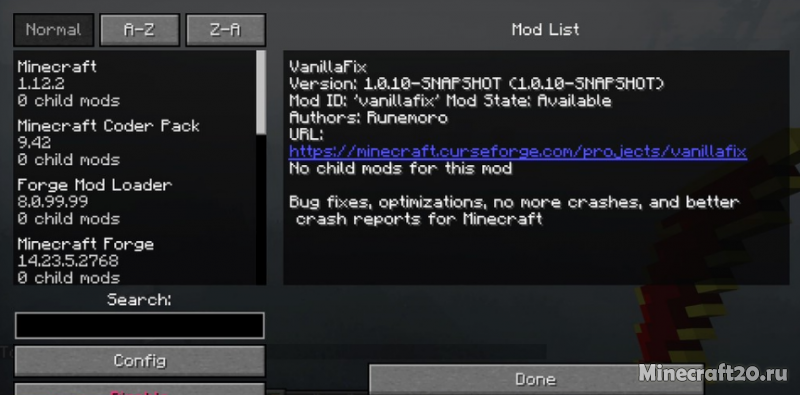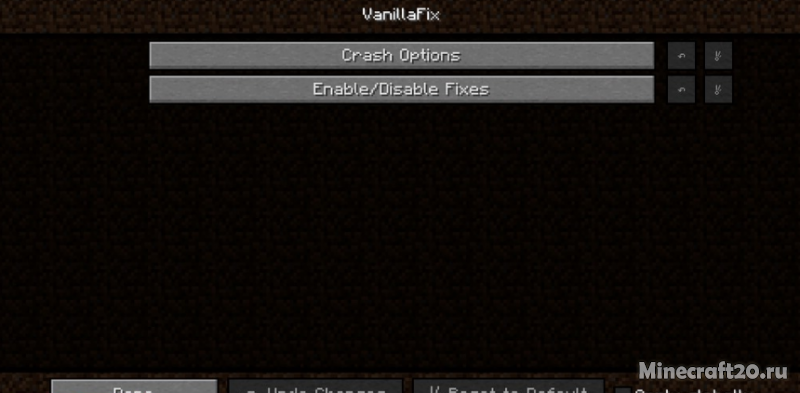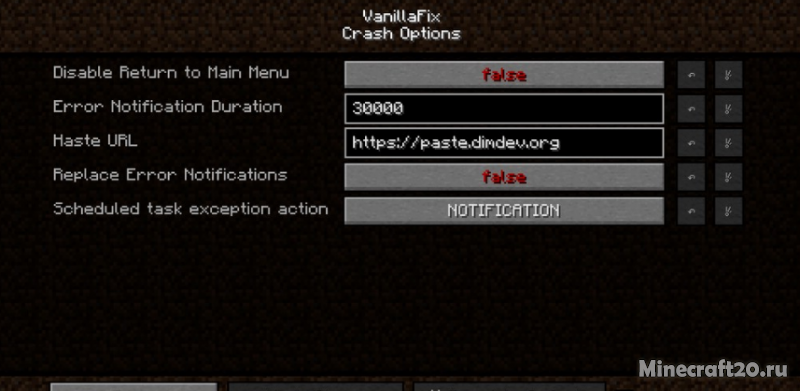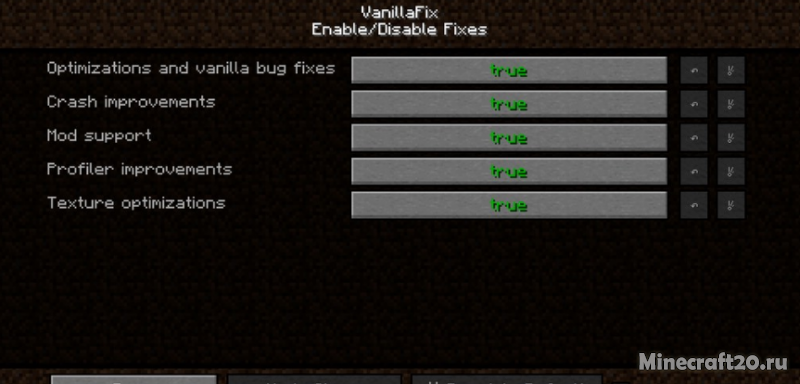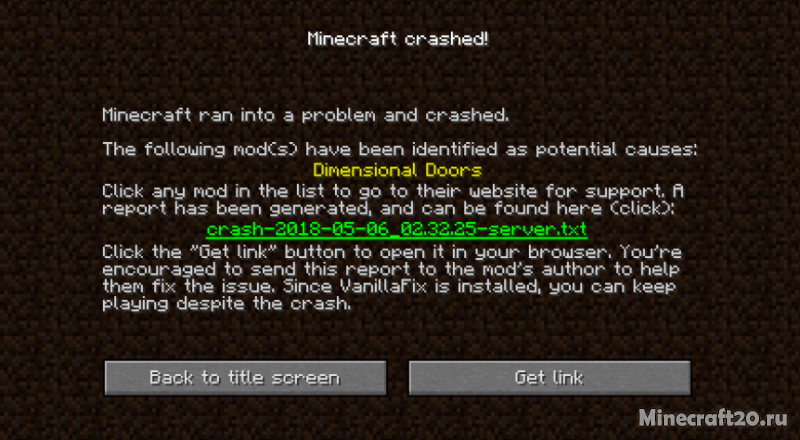CPFix
CPFix is created to fix some code page problems, bounded to Windows console and broken version of LWJGL included to Minecraft Client. It create to resolve Russian (Cyrillic) issues, but you can easy configure this plugin to any code page and characters set (broken by LWJGL).
Russian version of this description | Описание на русском языке
Minecraft Font replacement
If you did not like default «thin» unicode font you cant try resourcepack Minecraft Font (PC).
Features
- Fix characters in chat and in in-game commands
- Fix characters at signs. Including signs, that was created before CPFix installation (you just need to click sign with wrong codepage and it will be fixed)
- Fix characters at books (Author, Title, Pages)
- Fix characters at items’ names and lore (disabled by default)
- Inform player when he typing wrong character in chat or at sign
- Recode output (console, server log) and input — very useful for Windows users.
Why do I want it?
If your players sometimes typing at chat or at signs using Russian language this plugin is required to provide players full compatibility with UTF-8.
Commands:
- /cpfix — Show current configuration
- /cpfix reload — Reloads configuration
Configuration
To configure plugin, you must edit config.yml file and type /cpfix reload to reload configuration from the file:
general: # Find new of plugin version at BukkitDev check-updates: true # Language (russian - is default) language: russian # Save current language to a file language-save: false code-page: # Enable (true) recoding chat message chat-fix-enable: true # Enable (true) recoding commands command-fix-enable: true # Enable (true) recoding signs sign-fix-enable: true # Enable (true) recoding books book-fix-enable: true # Enable (true) recoding item's name and lore (Disabled by default) lore-fix-enable: false # Inform player if he types wrong character at chat or at sign (only once :)) inform-player: true # Recode output console and server.log output-recode: console: enable: true code-page: CP866 server-log: enable: true code-page: CP866 # Recode input (console only) input-recode: enable: true code-page: CP866
character.txt file includes charsets containing «wrong» character set and «right» characters set.
If typed message contains any wrong symbol (character located at the first line) it will be replaced with character located in «right» character set (second line) in same position.
If you don’t need to correct Russian symbols, but you going to replace any symbol with another — you use this plugin to do it. Just configure this characters sets.
The third line of characters is a white-list — characters allowed to type in chat. If your players use another code-page, unknown characters will be replaced with «_» symbol.
Default character.txt:
ÀÁÂÃÄÅÆÇÈÉÊËÌÍÎÏÐÑÒÓÔÕÖ×ØÙÚÛÜÝÞßàáâãäåæçèéêëìíîïðñòóôõö÷øùúûüýþÿ¸¨ АБВГДЕЖЗИЙКЛМНОПРСТУФХЦЧШЩЪЫЬЭЮЯабвгдежзийклмнопрстуфхцчшщъыьэюяёЁ !"#$%&'()*+,-./0123456789:;<=>[email protected][]^_¸abcdefghijklmnopqrstuvwxyz{|}~АБВГДЕЁЖЗИЙКЛМНОПРСТУФХЦЧШЩЫЭЮЯабвгдеёжзийклмнопрстуфхцчшщъыьэюя
Permissions
- cpfix.sign — Player with this permission can click signs to fix text located on it
- cpfix.config — Allows to use commands and receive plugin update information
Metrics and update checker
CPFix includes two features that use your server internet connection. First one is Metrics, using to collect information about plugin (versions of plugin, of Java.. etc.) and second is update checker (required to periodical check new version of CPFix at dev.bukkit.org). If you don’t like this features you can easy disable it. To disable update checker you need to set parameter «version-check» to «false» in config.yml. Obtain more information about Metrics and learn how to switch off it, you can read here.
Posts Quoted:
Reply
Clear All Quotes
-
Search
-
Search all Forums
-
Search this Forum
-
Search this Thread
-
-
Tools
-
Jump to Forum
-
- |<<
- <
- >
- >>|
- 1
- 2
- 3
- 4
- 5
- 6
- 7
- 8
- 9
- …
- 19
- Next
-
#1
May 3, 2011
Fenixin-
View User Profile
-
View Posts
-
Send Message
- Iron Miner
- Join Date:
10/23/2010
- Posts:
309
- Member Details
Introduction. Do you have a corrupted Minecraft world that is worth it for you? This tool is a python script that tries to fix problems in region files. It can find some typical errors (corrupted chunks, wrong located chunks, too many entities problems), and can fix these errors in various ways (deleting the chunks, replacing them with a backup copy, or relocating the chunk).
This is a command line application. You have to use it in a terminal in GNU/Linux or a command line (typical MS-DOS view) in Windows. To open the command line in windows run the plication «cmd». You can find usage examples in the readme.
What does this tool do? You can read about what this tool do in the FAQ wiki page at GitHub.
News
See the wiki in github.
How-to download and install region-fixer
Please refer to the github install page
Usage
Please refer to the github usage page.
What does it mean that a chunk is corrupted/is wrong-located/has entities problem? And what about a too-small region file? Please see the chunks a region problems github page.
Download
You can download the source code from github:
https://github.com/F…ft-Region-Fixer or http://adf.ly/HW8ex (link with adds, use it if you want to contribute a little)
Was Region-Fixer useful for you?
Take some time to write a positive feedback or donate if you feel like so.
Questions, feature requests, problems, suggestions… If you have problems using region-fixer and want some help, please give some information in your post, for example:
— Operative system
— Python version (regionfixer only works on python3)
— Full command used to run it.
— Full error, everything, if possible, all the text visible until the next prompt. That means that you have to show even what you have written in the command line. Please conceal any sensitive information.
— Just in case you’ve got an old version, Region-Fixer version, use —version to see it
Suggestions and bugs should go to the github page:
https://github.com/F…ft-Region-Fixer or http://adf.ly/HW8ex (link with adds, if you want to contribute a little)
Feedback and questions should go here.
Other things Coding is one of my hobbys but I also play the guitar in an internet band. Do you like alternative music? Give us a go!
http://wearethemoonwalkers.com/
I’ve also made a game with some friends & family. If you like old style arcade videogames, give it a go!
http://winglesslittlepeople.itch.io/you-only-get-one-match
Warning! This tool works, and has been tested with a lot of worlds, but bugs can be anywhere, so please, use it with care and make a backup of your world before using it! And use it at your own risk!
Last edited by Fenixin: Oct 7, 2019
-
-
#4
May 4, 2011
Fenixin-
View User Profile
-
View Posts
-
Send Message
- Iron Miner
- Join Date:
10/23/2010
- Posts:
309
- Member Details
Quote from kingdavve »
How do I execute this tool?
i have only strange *.py files… oOPlease write a more detailed usage-instruction — thnak you!
The program is a python script, the *.py files are the source code of the program, and in order to run it you need to install the python interpreter. If you are using GNU/Linux it should work out of the box. In windows you can download the interpreter at http://www.python.org/ («Python 2.7.1 Windows Installer» in downloads). You need to run it in a terminal or a command line (see the readme for the options and usage).
I’ll do a .exe for windows users in the next days (maybe this weekend?), so you can wait for the .exe if you prefer.
Hope this helps!
-
-
#6
May 11, 2011
Fenixin-
View User Profile
-
View Posts
-
Send Message
- Iron Miner
- Join Date:
10/23/2010
- Posts:
309
- Member Details
Quote from kingdavve »
I would really appreciate that -> would make me able to use mods without worrying about the world beeing useless after an update :wink.gif:
Thanks in advance!
Sorry, didn’t have the time for that!
Be careful! This tool fixes corrupted maps, i.e., maps that can’t be read (usually because of bad headers in region file or chunks corrupted in compression). This tool won’t fix a map that can be read but it has strange things inside (like mobs that minecraft don’t recognize, or blocks that doesn’t exist for the original minecraft).
As I understand your post you are talking about working maps but with blocks/entities/whatever that doesn’t exist for the original minecraft. So I have to warn you, because these maps are not corrupted, they have inside things that minecraft doesn’t know what to do with them, but they can be read without problems.
Don’t hesitate to ask.
-
-
#9
May 12, 2011
Fenixin-
View User Profile
-
View Posts
-
Send Message
- Iron Miner
- Join Date:
10/23/2010
- Posts:
309
- Member Details
Quote from Traniz »
I have the python application but it’s not working when doing it the way you said.
Please, tell me how are you running it. If the application print any errors paste them here.
Also, Region-Fixer doesn’t work with Python version 3.x. If you are using this version try reinstalling (removing and installing) Python version 2.7.x.
Quote from elias79 »
HOW DO I RUN IT ?
Please, read the README, there are some examples on it. You need to use this in the command line.
-
-
#11
May 14, 2011
Fenixin-
View User Profile
-
View Posts
-
Send Message
- Iron Miner
- Join Date:
10/23/2010
- Posts:
309
- Member Details
Quote from borgil »
Does this fix the «Blank screen» issue?
No, this script fixes problems in the region files ( *.mcr files), at the moment it doesn’t check the player saves.
Quote from borgil »
Is it possible to run it on working server (with save-off)?
I think the scanning process should be harmless (but I never tried! If you try, please, share the results)
About fixing chunks with the server running (with save-off)… I don’t encourage you to try this. Though, theoretically, it should work (I think). But don’t try if you don’t have a backup copy of your world :tongue.gif: … but if you try, please, share the results. Also, if the chunk is loaded in memory, and you fix it in hard drive, the hard drive copy will be replaced by the memory copy… so is going to be useless for chunks that are «near» to a player.
I’ve just answered you about the blank screen problem in the thread: viewtopic.php?f=17&t=299340 (sorry, I saw it a bit late)
-
-
#13
May 21, 2011
Fenixin-
View User Profile
-
View Posts
-
Send Message
- Iron Miner
- Join Date:
10/23/2010
- Posts:
309
- Member Details
I would really appreciate that -> would make me able to use mods without worrying about the world beeing useless after an update :biggrin.gif:
Thanks in advance!
Just added a windows executable! It’s in the downloads section of GitHub. I’m not a windows user, but I tested in a old Windows XP 32 bits and works as expected.
Good luck!
-
-
#14
May 21, 2011
Fenixin-
View User Profile
-
View Posts
-
Send Message
- Iron Miner
- Join Date:
10/23/2010
- Posts:
309
- Member Details
Hi,
I have tried this several times now, but I keep getting the same error.
I use Ubuntu 11.04 and have python 2.7 set as default. Evertime I try it it gives me this error:VirtualBox:~/Downloads/region-fixer$ python region-fixer.py /home/jari/Downloads/world/
Traceback (most recent call last):
File «region-fixer.py», line 26, in <module>
import nbt.region as region
File «/home/jari/Downloads/region-fixer/nbt/__init__.py», line 1, in <module>
from nbt import *
File «/home/jari/Downloads/region-fixer/nbt/nbt.py», line 2, in <module>
from gzip import GzipFile
File «/usr/local/lib/python2.7/gzip.py», line 9, in <module>
import zlib
ImportError: No module named zlibBTW I am using virtual box, I don’t know if this makes a difference, but i higly doubt that.
Looks like you haven’t installed the zlib module. Try to install these 2 packages: zlib1g, zlib1g-dev (using sudo apt-get install zliblg zliblg-dev)
Please, tell me if it works.
-
-
#15
May 21, 2011
dranx44-
View User Profile
-
View Posts
-
Send Message
- Zombie Killer
- Join Date:
2/7/2011
- Posts:
155
- Member Details
It won’t even open up for me on win7 32bit. I downloaded python 2.7.1, installed it, and when I open up region fixer, a command prompt looking window opens for about a half a second saying «No world path specified» What to do?
-
-
#16
May 22, 2011
Fenixin-
View User Profile
-
View Posts
-
Send Message
- Iron Miner
- Join Date:
10/23/2010
- Posts:
309
- Member Details
It won’t even open up for me on win7 32bit. I downloaded python 2.7.1, installed it, and when I open up region fixer, a command prompt looking window opens for about a half a second saying «No world path specified» What to do?
I’ve just updated the post with some more information for windows. This application is a prompt application, you need to run it in a prompt window (or command line or terminal or MS-DOS window or whatever you call it). In windows you can use one by running the application «cmd». Once there, go where the region-fixer is downloaded and if you have downloaded the source code and python write «region-fixer.py —help» to see the help, or «region-fixer.exe —help» if you have downloaded the exe version.
Hope this helps! :smile.gif:
I’m not a windows user, sorry if I don’t explain myself properly.
Don’t hesitate to ask!
-
-
#17
May 22, 2011
EPhantom-
View User Profile
-
View Posts
-
Send Message
- Tree Puncher
- Location:
The box
- Join Date:
11/28/2010
- Posts:
13
- Minecraft:
EPhantom
- Member Details
Ok, the main problem is that most people who are trying to use this program, don’t know how to run the python command promp. I myself don’t know how, I have been trying to understand what all the characters mean.
From what Disputed Jeans stated —>
VirtualBox:~/Downloads/region-fixer$ python region-fixer.py /home/jari/Downloads/world/
It looks like you’re trying to say to type in…
<location of region fixer program> <space> <python> <space> <location of world>it also looks like there are a few shortcuts placed, such as the ~ and $ symbols. what are they here for?
But there are still some things I don’t understand. How far back do I need to tell the prompt to search?
Ex
Do I need to tell it to go from computer/ Local Disk (D:) / Users / Username / desktop / randomfolder / region-fixer folder name / region-fixer.py (as the program name to be ran)Or can I skip all the way down to desktop?
-
-
#18
May 22, 2011
EPhantom-
View User Profile
-
View Posts
-
Send Message
- Tree Puncher
- Location:
The box
- Join Date:
11/28/2010
- Posts:
13
- Minecraft:
EPhantom
- Member Details
I downloaded both the python version and the windows executable, but the executable just appears and disappears quickly, there aren’t really any instructions on what to do for this =/ I don’t know if I need the world file to be in a specific place to get the program to even allow me to ask it anything. :sad.gif:
-
-
#19
May 22, 2011
EPhantom-
View User Profile
-
View Posts
-
Send Message
- Tree Puncher
- Location:
The box
- Join Date:
11/28/2010
- Posts:
13
- Minecraft:
EPhantom
- Member Details
Example on how I am stuck
Readme says
You can read the program help running: “python region-fixer.py —help”
So I tried to do it, but this is what I get.
Python 2.7.1 (r271:86832, Nov 27 2010, 18:3046) [MSC v.150 32 bit (Intel)] on win32
Type «help», «copyright», «credits» or «license» for more information
>>> python region-fixer.py —help
File «<stdin>», line1
python region-fixer.py —help
^
SyntaxError: invalid Syntax
>>>anything I type in causes it to say
File «<stdin>», line1
What I saidSyntaxError: invalid syntax
-
-
#20
May 22, 2011
Fenixin-
View User Profile
-
View Posts
-
Send Message
- Iron Miner
- Join Date:
10/23/2010
- Posts:
309
- Member Details
Ok, the main problem is that most people who are trying to use this program, don’t know how to run the python command promp. I myself don’t know how, I have been trying to understand what all the characters mean.
From what Disputed Jeans stated —>
VirtualBox:~/Downloads/region-fixer$ python region-fixer.py /home/jari/Downloads/world/
It looks like you’re trying to say to type in…
<location of region fixer program> <space> <python> <space> <location of world>it also looks like there are a few shortcuts placed, such as the ~ and $ symbols. what are they here for?
But there are still some things I don’t understand. How far back do I need to tell the prompt to search?
Ex
Do I need to tell it to go from computer/ Local Disk (D:) / Users / Username / desktop / randomfolder / region-fixer folder name / region-fixer.py (as the program name to be ran)Or can I skip all the way down to desktop?
Oh… I haven’t explained myself. Region Fixer doesn’t run in a python prompt, it does run in a command prompt. For windows a command prompt is the window you get when you run using the start menu Accesiories/Command Prompt. You have to install python if you want run it from the source code (i.e. you have the *.py files), if you want to use the .exe, you don’t need to install python. But in both cases you don’t need to run a python prompt
Hum… I guess that some usage examples for windows users would be great… The Disputed Jeans text is from a GNU/Linux command prompt, so don’t get confused (I’m guessing you are a windows user).
About the how far do you need to tell the command prompt to search… it depends of where you are, which directory you are, if you write the full directory it will work. (remember you can use TAB to auto-complete in windows and GNU/Linux)
Are you double-clicking the executable? As I said before region fixer is a command prompt program, what flashes is a command prompt window with the region-fixer asking for some parameters. Please, if you are a windows user, just go your start menu then Accessories and then Command prompt. Then change the directory to the region-fixer directory, and then run the line «region-fixer.exe —help», that will print the help.
Don’t hesitate to ask! And please, tell if you make it work.
-
-
#21
May 22, 2011
dranx44-
View User Profile
-
View Posts
-
Send Message
- Zombie Killer
- Join Date:
2/7/2011
- Posts:
155
- Member Details
Oh… I haven’t explained myself. Region Fixer doesn’t run in a python prompt, it does run in a command prompt. For windows a command prompt is the window you get when you run using the start menu Accesiories/Command Prompt. You have to install python if you want run it from the source code (i.e. you have the *.py files), if you want to use the .exe, you don’t need to install python. But in both cases you don’t need to run a python prompt
Hum… I guess that some usage examples for windows users would be great… The Disputed Jeans text is from a GNU/Linux command prompt, so don’t get confused (I’m guessing you are a windows user).
About the how far do you need to tell the command prompt to search… it depends of where you are, which directory you are, if you write the full directory it will work. (remember you can use TAB to auto-complete in windows and GNU/Linux)
Are you double-clicking the executable? As I said before region fixer is a command prompt program, what flashes is a command prompt window with the region-fixer asking for some parameters. Please, if you are a windows user, just go your start menu then Accessories and then Command prompt. Then change the directory to the region-fixer directory, and then run the line «region-fixer.exe —help», that will print the help.
Don’t hesitate to ask! And please, tell if you make it work.
How do I change the directory?
-
-
#24
May 23, 2011
Fenixin-
View User Profile
-
View Posts
-
Send Message
- Iron Miner
- Join Date:
10/23/2010
- Posts:
309
- Member Details
I have now tried to install those two zlib files, but
they were already up to date. So I stoped trying to do
it in my virtual box and just used the windows version
and it worked great:) Thanks alot.I’m glad it worked!
And thanks a lot for the windows examples! Much better in this way: from a windows user to windows users.
-
-
#25
Jun 4, 2011
flamoose-
View User Profile
-
View Posts
-
Send Message
- Out of the Water
- Join Date:
5/1/2011
- Posts:
8
- Member Details
I’m glad it worked!
And thanks a lot for the windows examples! Much better in this way: from a windows user to windows users.
Ya, disputed’s explanation really helped, i didn’t know what i was doing wrong, you might want to update the readme and just put that in under windows users or something
-
-
#26
Jun 4, 2011
flamoose-
View User Profile
-
View Posts
-
Send Message
- Out of the Water
- Join Date:
5/1/2011
- Posts:
8
- Member Details
actaully now i have a problem, a scanned as disputed told me how, and it says one chunk is ‘wrong located’. What do i type to fix it?
-
-
#27
Jun 5, 2011
Fenixin-
View User Profile
-
View Posts
-
Send Message
- Iron Miner
- Join Date:
10/23/2010
- Posts:
309
- Member Details
actaully now i have a problem, a scanned as disputed told me how, and it says one chunk is ‘wrong located’. What do i type to fix it?
Please, use the help, just write «region-fixer.exe —help».
The options to fix wrong located chunks are
«—delete-wrong-located» or «—dc» -> This will delete all the chunks that are wrong located. Yeah, it DELETES, if the chunk is not used by players (it hasn’t any buildings or whatever) you will no notice anything, because Minecraft will regenerate it.
«—fix-wrong-located» or «—fw» -> Thiw will replace the wrong located chunk using one in a backup of your world. The backups are introduced by the option «—backups» or «—b»
Examples:
This will delete the wrong located chunks:
C:UsersJariDownloadsRegion-Fixer-v0.0.3 (Windows x86)Region-Fixer-v0.0.3>re
gion-fixer.exe —delete-worng-located C:UsersJariDownloadsworldworldThis will replace the chunk using the backup dir C:UsersJariBackups2011.10.01-World:
C:UsersJariDownloadsRegion-Fixer-v0.0.3 (Windows x86)Region-Fixer-v0.0.3>re
gion-fixer.exe —fix-worng-located —backups=C:UsersJariBackups2011.10.01-World C:UsersJariDownloadsworldworldYou can use more than one backup directories simultaneously, if the first has the same chunk wrong, it will search in the next backup. To use this write the backups like this:
«—backups=C:UsersJariBackups2011.10.01-World,C:UsersJariBackups2011.10.05-World,C:UsersJariBackups2011.10.10-World»
Hope this helps!
-
-
#29
Jun 5, 2011
Fenixin-
View User Profile
-
View Posts
-
Send Message
- Iron Miner
- Join Date:
10/23/2010
- Posts:
309
- Member Details
so you need a back up in order to fix it?
Yes, the program works in this way at the moment. (maybe I should call the option «—replace-wrong-located»)
Actually wrong located chunks can be fixed much more elegantly, but is not implemented yet.
-
- To post a comment, please login.
- 1
- 2
- 3
- 4
- 5
- 6
- 7
- 8
- 9
- …
- 19
- Next
- |<<
- <
- >
- >>|
Posts Quoted:
Reply
Clear All Quotes
Плагин [ADMIN/FIX/CHAT] CPFix v0.4.1 — Фикс кодировок: теперь без дополнительной нагрузки [BukkitDev]
Тема в разделе «Релизы плагинов», создана пользователем fromgate, 8 мар 2013.
-
CPFix
Версия: 0.4.0Внимание! С выходом Minecraft 1.7.2 необходимость в дополнительных инструментах для борьбы с плохими кодировками исчезла. Фактически остался только вопрос настройки кодировки консоли, но в большинстве случаем его можно решить настроив ОС. Т.е. Вы можете не ставить CPFix на 1.7.2-сервер (и выше). В связи с этим, разработка плагина прекращена. Она будет возобновлена только в случае необходимости (снова всё сломают в Minecraft’e, будут выявлены критичные ошибки в текущей версии CPFix и т.п.).
Кстати, если вам не нравится стандартный «тонкий» шрифт, используемый для русского в Майнкрафте, то предлагаю попробовать ресурспак, который заменяет его на нормальный нормальный русский шрифт, стилизованный под оригинальный английский.
CPFix создан для исправления русских символов, который были «испорчены» устарешвей (но, к сожалению, включенной в клиент Minecraft) версией библиотеки LWJGL, а также для перекодирования текста (ввод из консоли, вывод в консоль и server.log). Если Вы уверены, что все пользователи Вашего сервера самостоятельно обновили свой клиент и Вы выбрали для консоли кодировку UTF-8, то необходимости в данном плагине у Вас нет.
Кратко о об организации поддержки русского языка на сервере Minecraft
Возможности плагина
- Исправляет кодировку чата и введенных игроком команд
- Исправляет текст на табличках. Включая таблички созданные до установки CPFix (игроку, у которого есть пермишен cpfix.sign, достаточно стукнуть по знаку рукой)
- Исправляет кодировку в книгах (Автор, Заголовок, Текст)
- Исправляет кодировку в названии и описании предметов (по умолчанию отключено, в связи с тем, что стандартными средствами задать предмету русское название или описание невозможно)
- Может информировать игрока если введенный им текст содержит хоть один неправильный символ
- Если в консоли используется кодировка отличная от UTF-8, то может производить перекодирование как ввода (из консоли) так и вывода (в консоль, в журнальный файл)
Скачать последнюю версию CPFix
BukkitDevЗачем оно нужно?
Если Вы видели таблички с «кривым» текстом или мучались вопросом как написать «say привет» в консоли так, чтобы Вас поняли, то Вы не будете задавать этот вопрос. Собственно, если у Вас русскоязычный сервер, то лучше поставить этот плагин. Не помешаетЧАВО?
1. Почему-то на табличках русский текст заменяется на символы «?!»
Эти символы подставляет craftbukkit вместо «незнакомых». Необходимо заменить font.txt в craftbukkit на «русифицированный» аналог. Взять можно тут.2. Чем отличает CPFix от ruFix? Можно ли их использовать вместе?
Изначально, планировалось, что CPFix будет ориентироваться только на фикс кривой кодировки вносимой устаревшей версией LWJGL. Т.е. предполагался только фикс текста в чате, командах, табличках, книгах и названиях предметов. Затем (после нескольких намеков и прямых просьб), функционал CPFix был расширен и теперь он фактически превышает функционал ruFix’a. Помимо упомянутой правки кривой LWJGL-кодировки, появилась возможность настраивать кодировку консоли и журнального файла; текст вводимый в консоли, при необходимости может конвертироваться в кодировку UTF-8 (родную для майнкрафта).3. Какие кодировки надо использовать?
Мое личное мнение состоит в том, что нужно стремиться использованию кодировки UTF-8 везде: в консоли, для файлов и т.д. Это дает возможность гарантированно правильной работы всех плагинов, при условии, что текстовые файлы этих плагинов сконвертированы в UTF-8. Именно на этот режим настроен CPFix по умолчанию, подробнее можно почитать тут.
Дополнительно о UTF-8 в Windows 10 можно прочитать тут.Команды:
- /cpfix — отображает текущие настройки
- /cpfix reload — перезагружает настройки из файла
- /cpfix auto — автонастройка перекодировки консоли. После выполнения этой команды надо перезагрузить сервер.
Настройка плагина
Настраивать плагин можно путем редактирования файла конфигурации — config.yml, затем командой /cpfix reload можно перечитать новые настройки из файла.general: # Поиск новых версий с BukkitDev check-updates: true # Язык (russian - русский, по умолчанию) language: russian # Сохранение файла перевода language-save: false code-page: # Включить (true) перекодирование чата chat-fix-enable: true # Включить (true) перекодирование команд command-fix-enable: true # Включить (true) перекодирование табличек sign-fix-enable: true # Включить (true) перекодирование книг book-fix-enable: true # Включить (true) перекодирование названия и описания предметов (По умолчанию отключено) lore-fix-enable: false # Информировать игрока (включить - true) о неверно введенных символах (только один раз) inform-player: true # Перекодирование "вывода", указывается: параметр "enable" - включен/выключен (true/false) # параметра "code-page" указывает в какой кодировке будет производиться вывод output-recode: console: enable: true code-page: CP866 server-log: enable: true code-page: CP866 # Перекодирование команд вводимых с консоли, указывается: # параметр "enable" - включен/выключен (true/false) # параметра "code-page" указывает из какой кодировки производится ввод input-recode: enable: true code-page: CP866Наборы символов «неправильных» и «правильных» символов (исправление LWJGL) выведены в отдельный файл characters.txt, для реализации совместимости со системами, в которых не включено использование UTF-8 для файлов. В этом файле — первая строка содержит «неправильные символы», вторая — «правильные». При перекодировании, если в тексте встречается символ из неправильной кодировки он будет заменяться на соответствующий ему из «правильной».
ÀÁÂÃÄÅÆÇÈÉÊËÌÍÎÏÐÑÒÓÔÕÖ×ØÙÚÛÜÝÞßàáâãäåæçèéêëìíîïðñòóôõö÷øùúûüýþÿ¸¨ АБВГДЕЖЗИЙКЛМНОПРСТУФХЦЧШЩЪЫЬЭЮЯабвгдежзийклмнопрстуфхцчшщъыьэюяёЁ
Пермишены
- cpfix.sign — Игрок с этим пермишеном может стучать по знакам, тем самым исправляя в них кодировку.
- cpfix.config — доступ к командам, информирование об обновлениях
Статистика и проверка обновлений
CPFix включает две функции, которые используют интернет соединение сервера. Первая — сбор статистики (Metrics), используется для сбора определенной (неперсонифицированной) информации (Тип ОС, версия Java, количество серверов использующих плагин, какие версии плагина установлены на серверах и т.п.). Вторая — проверка обновлений, необходима для информирования операторов сервера (пермишен cpfix.config) о выходе новых версий плагина. Отключить обновления можно в файле конфигурации.Совместимость с различными версиями craftbukkit
Версии плагина 0.1.0, 0.2.0, 0.3.0, 0.4.0 проверены и совместимы с craftbukkit: 1.5.2, 1.5.1, 1.5, 1.4.7, 1.4.6
В принципе не вижу причин почему бы плагин не работал на более ранних версиях; по идее, плагин должен нормально работать на craftbukkit 1.1-R6 и более поздних.История версий
v0.4.1- Исправлено для совместимости (зачем-то) с 0.10.х
v0.4.0
- Исправление кодировки в книгах теперь работает и со старыми версиями. Эта версия является универсальной для всех версих сервера (craftbukkit / spigot) где требуется русификация.
v0.3.2
- Добавлена фильтрация символов. Символы, которые не включены в список разрешенных будут заменяться на строку заданную в конфиге (по умолчанию — «_»). Список разрешенных символов — третья строка в файле characters.txt
v0.3.1
- Обновление в связи с появлением книжных событий в Bukkit API. Эта версия будет работать только с craftbukkit #2785 или более новой версией.
v0.3.0- Добавлена команда /cpfix auto которая выполняет автоматическую настройку перекодировок консоли в соответствии с настройками системной консоли. Не может являться панацеей, но возможно кому-то поможет.
v0.2.0
- Выбор кодировки для вывода (консоль, лог)
- Кодировка для вводимого текста (консоль)
- Встроен английский язык
- Наборы символов (правильных и неправильных) выведены в отдельный файл для совместимости с системами, в которых по умолчанию установлена кодировка отличная от UTF-8
v0.1.0
- Релиз моего очудеснительного плагина!
Вложения:
-
font.txt
- Размер файла:
- 379 байт
- Просмотров:
- 798
Последнее редактирование: 6 дек 2016 -
N.B. Я долго ждал появления плагина с таким функционалом, но видно ждали все: и не выдержал первым — я
Ведь казалось бы: Есть ruFix, который предназначен немного для других целей. Есть LokiFix и MonsterFix, которые в той или иной мере реализуют функционал, который есть сейчас в CPFix, но в тоже время привносят множество функций, который могут быть и не нужны на сервере.
Кроме того, некоторое время назад, я столкнулся с тем, наличие «непонятных» символов в файле конфигурации может создавать проблемы в конфигурациях, где не используется (и не нужна!) кодировка UTF-8. И скорее всего я уберу модуль фикса кодировки из MonsterFix (также как это было когда-то с микро-плагином SBC), что вобщем-то полностью соответствуем моим планам развития MonsterFix (некоторые «разросшиеся» направления, я также планирую выделить в виде отдельных плагинов).
-
ITrAnEI
Старожил
Пользователь- Баллы:
- 153
- Имя в Minecraft:
- Tr4nE
Amazing, как говорится!
-
То что нужно
-
Wither
Активный участник
Пользователь- Баллы:
- 88
- Skype:
- Wither_19
- Имя в Minecraft:
- Wither
Если его правильно настроить, чуть-чуть допилить код, то его можно использовать как анти-мат.
-
Ну такой цели я не ставлю. Да и вообще делать антимат дело не благодарное. Лучший анти-мат, это бан-хаммер в руках модератора. Главное не стесняться им пользоваться.
-
SaMEC
Старожил
Пользователь- Баллы:
- 173
- Skype:
- support.meedway
- Имя в Minecraft:
- Nick
Хм, а у меня почему-то как показывал «!?» так и показывает.
WolfX7 и IguaR нравится это.
-
Ission
Старожил
Девелопер
Пользователь- Баллы:
- 173
- Skype:
- lokivava
«!?» выдаёт анализатор пакетов изменения таблички в bukkit’е.
-
Aqel
Старожил
Пользователь- Баллы:
- 123
- Имя в Minecraft:
- Aqel
с ruFIX не конфликтует или его надо убарь?
-
font.txt всё равно надо буккиту скармливать
-
Dereku
Старожил
Пользователь- Баллы:
- 173
- Skype:
- derek_unavailable
- Имя в Minecraft:
- _Dereku
как хочешь.
fromgate, вопрос такой: данный плагин умеет переводить из каракулей в русский в логи (например, PlayerLogger)(Разумеется, во время отправки сообщений рукокрылых игроков)? -
Причин для конфликта быть не должно. ruFix может потребоваться если Вы его используете для исправления кодировки консоли. Поскольку я в ней по русски ничего не ввожу, то мне для тестов достаточно было включить в ней кодировку UTF-8 (команда: chcp 65001). Если консоль не нужна, то хватит одного CPFix
-
fromgate, Спасибо большое!
-
Сейчас захожу к себе на сервер (в игре, не в консоли) и пишу:
/say ïðèâåò
В логе вижу:
20:37:34 [INFO] fromgate issued server command: /say привет -
Dereku
Старожил
Пользователь- Баллы:
- 173
- Skype:
- derek_unavailable
- Имя в Minecraft:
- _Dereku
ну лог сервера есть то, что показывается в консоли…. а мне желательно узнать результат логирования стороннего плагина… *ушел тестить*
-
Если игрок вводит команду (/say или команду стороннего плагина) то она перекодируется до выполнения. Т.е. именно поэтому я вижу нормальный результат выполнения команды /say в плагине CameraObscura получаю нормальный результат переименования картинки. При этом для теста я использую стандартный клиент, который вообще никак не изменен. Даже font.txt — стандартный.
mihannik и Dereku нравится это.
-
Dereku
Старожил
Пользователь- Баллы:
- 173
- Skype:
- derek_unavailable
- Имя в Minecraft:
- _Dereku
Слушай, да все прекрасно работает!
лог игрока с кривомудренным lwjgl и с твоим плагином после:
[world]Goonerman97 Joined: 37.193.153.185 (-16 67 502) (03-09-2013 22:41:49)
[world]Goonerman97 Command: /register 123456789 123456789 (-10 65 503) (03-09-2013 22:42:05)
[world]Goonerman97 Quit: (-34 65 508) (03-09-2013 22:43:00)
[world]Goonerman97 Joined: 37.193.153.185 (-15 66 508) (03-09-2013 23:31:01)
[world]Goonerman97 Command: /login 123456789 (-10 65 503) (03-09-2013 23:31:15)
[world]Goonerman97 Command: /call viperior (-25 64 557) (03-09-2013 23:35:58)
[world]Goonerman97 Command: /spawn (-17 62 615) (03-09-2013 23:37:17)
[world]Goonerman97 Command: /helpop (-9 65 503) (03-09-2013 23:38:49)
[world]Goonerman97 Said: àäìèí äàø àäìèíêó (0 65 501) (03-09-2013 23:43:10)
[world]Goonerman97 Said: âîãåë ïðèâåò (-8 65 505) (03-09-2013 23:43:56)
[world]Goonerman97 Command: /warp parkyr (-8 65 501) (03-09-2013 23:45:14)
***Добавлен плагин***
[world]Goonerman97 Quit: (108 63 430) (03-09-2013 23:48:29)
[world]Goonerman97 Joined: 37.193.153.185 (-14 65 497) (03-09-2013 23:48:42)
[world]Goonerman97 Command: /login 123456789 (-10 65 503) (03-09-2013 23:48:51)
[world]Goonerman97 Said: чё (102 63 430) (03-09-2013 23:49:08)
[world]Goonerman97 Said: зашто (97 63 432) (03-09-2013 23:49:35) -
ql_Nik_lp
Старожил
Девелопер
Пользователь- Баллы:
- 173
- Skype:
- q-nik-p
- Имя в Minecraft:
- ql_Nik_lp
А наковальню эта штука фиксить будет?
-
Dereku
Старожил
Пользователь- Баллы:
- 173
- Skype:
- derek_unavailable
- Имя в Minecraft:
- _Dereku
:
у меня всё поставилось с первого раза + в консольке-то тоже должна быть соответствующая кодировка. К примеру, у меня даже консоль сервера 1.7.3 вся на русском, хотя не было никаких ruFix’ов на нем. (Правда пришлось поставить — логи были в кракозёбрах)
И под спойлером в шапке есть конфиг — пихай кракозябры в wrong
Поделиться этой страницей

ВойтиЗарегистрироваться
Главная
Форум
Скачать майнкрафт
Сервера майнкрафт
Рецепты
Блоки
Генератор достижений
Описание
Простенький мод, который обнаружит и исправит ошибки, связанные с именами ваших модов (.jar.zip => .jar).
Как установить Extension Fixer
- Скачай и установи Minecraft Forge
- Скачай мод
- Не распаковывая, скопируй в .minecraftmods
- Готово
Скачать Extension Fixer
| # | Ссылка | Размер | Дата |
|---|---|---|---|
| Для 1.8 https://minecraft-inside.ru/download/14217/ |
7,68 КБ | 9 февраля 2015 | |
| Для 1.7.10 https://minecraft-inside.ru/download/14225/ |
7,67 КБ | 10 февраля 2015 | |
Мартин
100+ публикаций
9 февраля 2015, 19:32
37т
9
Источник
Моды
1.81.7.10
Не получается установить?︎ Подробная инструкция по установке ▶︎
Сообщить о публикации:︎ Не работает, есть обновления, претензии авторского права ▶︎
Короткая ссылка: https://minecraft-inside.ru/12498/
Комментарии
- Minecraft Inside
- ВКонтакте
- Задать вопрос на форуме
-
vladan2001, 14 февраля 2015, 13:19
не работает
-
Лера, 20 марта 2016, 17:25
Владан2001 он исправляет не сами ошибки в модах а их имена но такая штука не надежна
-
yuriy-funikov, 29 декабря 2017, 18:21
vladan2001, он исправляет id болоков которые конфликтуют
-
artur-nekrasov, 2 марта 2018, 20:10
Не робит
-
artur-nekrasov, 2 марта 2018, 20:21
Жалька
-
MrOxide_YT, 31 марта 2023, 08:20
Топ
Войди или зарегистрируйcя, чтобы комментировать.
Меню
- Моды
- Текстуры
- Скины
- Карты
- Видео
- Сиды
- Команды
- Дата-паки
- Сборки
- Программы
Публикации пользователей
Рецепты крафта
◀︎▶︎
Все рецепты
Поиск по сайту
Альтернативный поиск
Всё для Minecraft
Нужное
- Minecraft Forge / Fabric
- OptiFine / Sodium / Iris
- Just Enough Items / EMI
- Xаero’s Mаp / JourneyMap
- Шейдеры
- Инструкции
Minecraft 1.19.4
- Скачать Minecraft 1.19.4
- Моды для Minecraft 1.19.4
- Карты для Minecraft 1.19.4
- Текстуры для Minecraft 1.19.4
Minecraft 1.19.3
- Моды для Minecraft 1.19.3
- Карты для Minecraft 1.19.3
- Текстуры для Minecraft 1.19.3
Minecraft 1.19.2
- Моды для Minecraft 1.19.2
- Карты для Minecraft 1.19.2
- Текстуры для Minecraft 1.19.2
Minecraft 1.18.2
- Скачать Minecraft 1.18.2
- Моды для Minecraft 1.18.2
- Карты для Minecraft 1.18.2
- Текстуры для Minecraft 1.18.2
Minecraft 1.16.5
- Моды для Minecraft 1.16.5
- Карты для Minecraft 1.16.5
- Текстуры для Minecraft 1.16.5
Minecraft 1.12.2
- Моды для Minecraft 1.12.2
- Карты для Minecraft 1.12.2
- Текстуры для Minecraft 1.12.2
- Сервера для Minecraft 1.12.2
Minecraft 1.7.10
- Моды для Minecraft 1.7.10
- Карты для Minecraft 1.7.10
- Текстуры для Minecraft 1.7.10
- Сиды для Minecraft 1.7.10
Последние сообщения на форуме
-
15.5т
Общий чат Minecraft Inside
NORLAK8008, Вчера в 01:03
-
3
Ищу людей для игры на сервере
Sgushenich, 3 минуты назад
-
8
ищу друга для игры с модами на любой версии
Eherium, 5 минут назад
-
211
Вкс — ?????? ?? ??????? — 1.7.10
WinzyGG, 7 минут назад
-
3
ищу людей поиграть с модами
breadberry, 8 минут назад
-
1
Рп с модом Kimetsu no Yaiba 1.16.5 и ещё другие моды, сервер не на атерносе!
Safari, 10 минут назад
Перейти на форум
2013-2023, Неофициальный сайт по игре Майнкрафт [email protected] ВКонтакте Телеграм Мобильная версия • mcpe-inside.ru
Disclaimer / Предупреждение: просматривая страницы этого ресурса, Вы автоматически соглашаетесь с Правилами сайта
Описание
Vanilla Fix – мод на Майнкрафт 1.12.2, который позволит всем игрокам оценить игру без всяческих ошибок. Именно этот мод позволяет пофиксить игру от всевозможных багов и лагов. Также автор мода обещает вам утроенное значение ФПС, а если вы не верите, то можете попробовать лично. Другой интересной особенностью является крах игры, ну или же вылет. Теперь вас выбрасывает в специальное меню, где можно открыть отчетный файл о данном крахе и все узнать о нем.
Интересные особенности мода:
Мод позволяет улавливать те или иные моды, из-за которых возникают ошибки или вылеты из игры. В отчете будет указан конфликтный мод. Это позволит делать отличные сборки, которые не будут никак конфликтовать.
Также увеличение ФПС в три раза и более. Помимо этого, вы получите более быструю загрузку игрового экрана. А еще – более быструю генерацию мира. Это особенно будет заметно, если на ваш Майнкрафт установлено несколько глобальных модов, которые утяжеляют игру.
Телепортация между мирами происходит почти моментально. Автор указывает, что теперь можно в 10 раз быстрее перемещаться между мирами.
Тоже хотите оптимизировать игру? Этот мод — отличная возможность это сделать!
Скриншоты
Как установить мод
Cкачайте и установите
Minecraft Forge
Нажмите клавиши WIN+R (
Кнопка «WIN» обычно между «ALT» и «CTR»
)
В окне введите %appdata%
Перейдите в папку .minecraft/mods (
Если папки mods нет, то создайте
)
Переместите скачанный мод (
.zip/.jar
) в папку mods
Скачать мод Vanilla Fix
Для 1.12.2
vanilla-fix-mod-1_12_2.jar [ 1.07 Mb 5506 25 ноября 2018]








 )
)