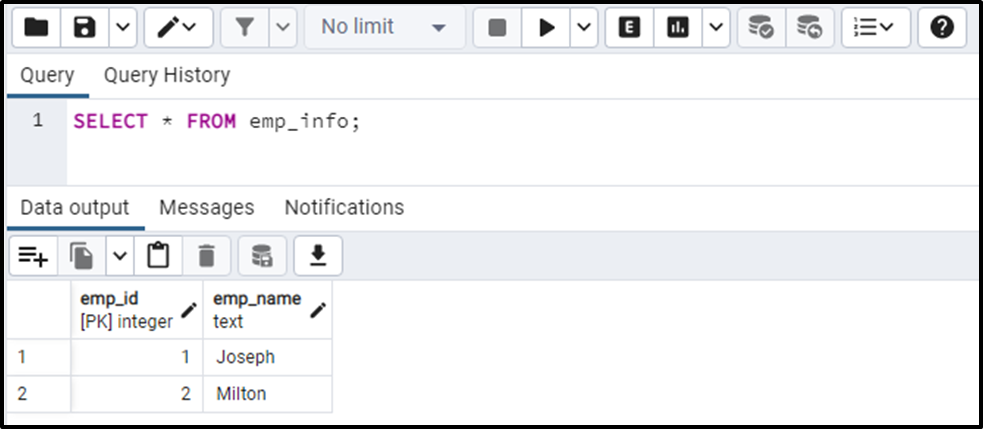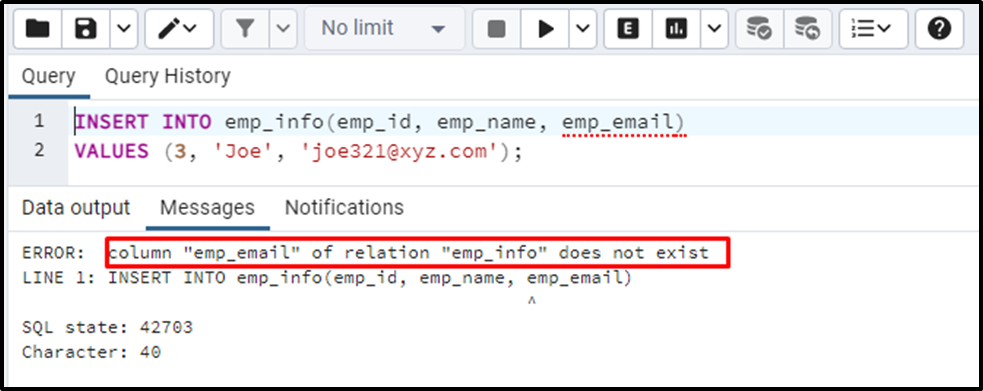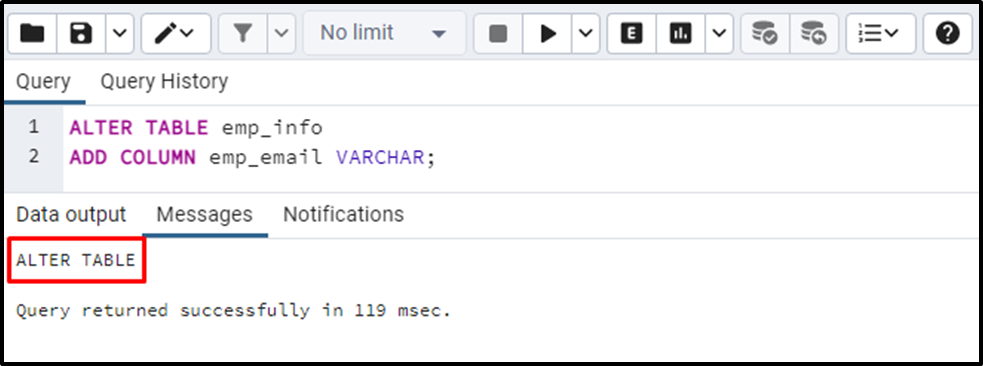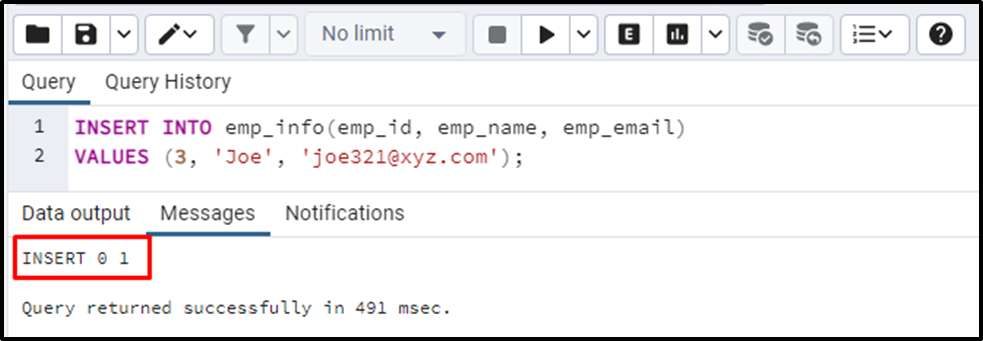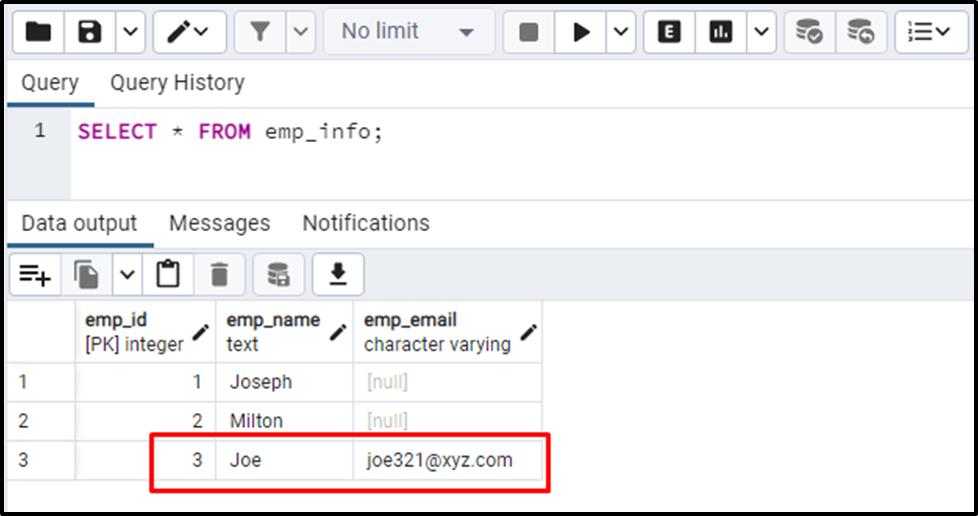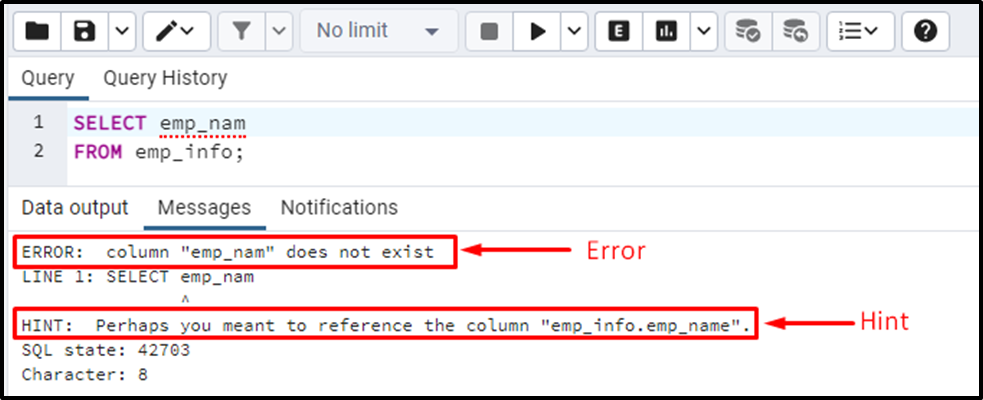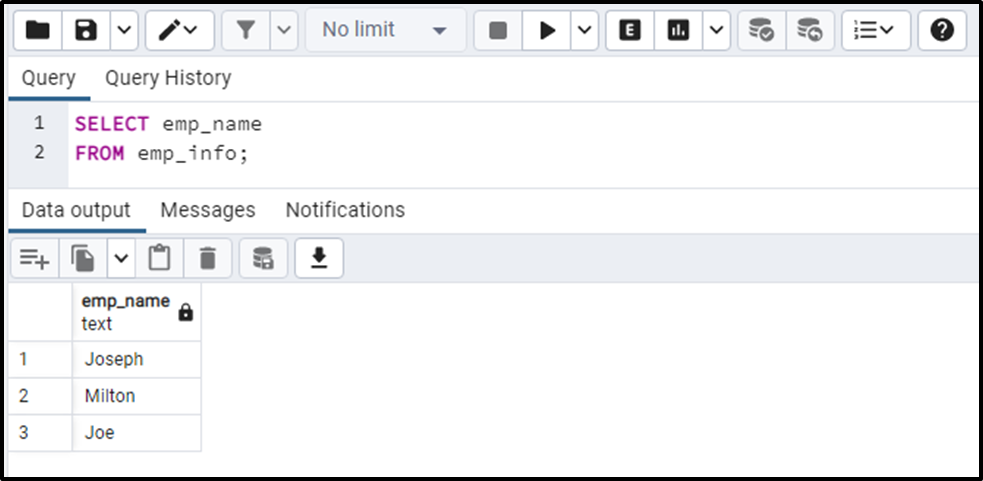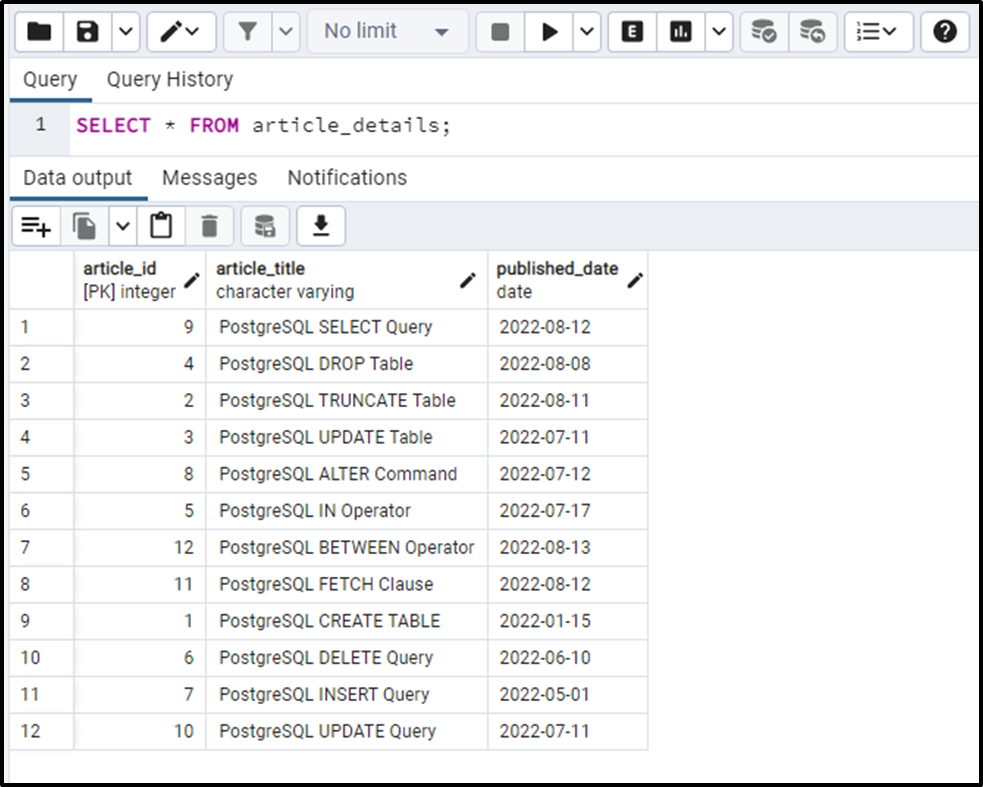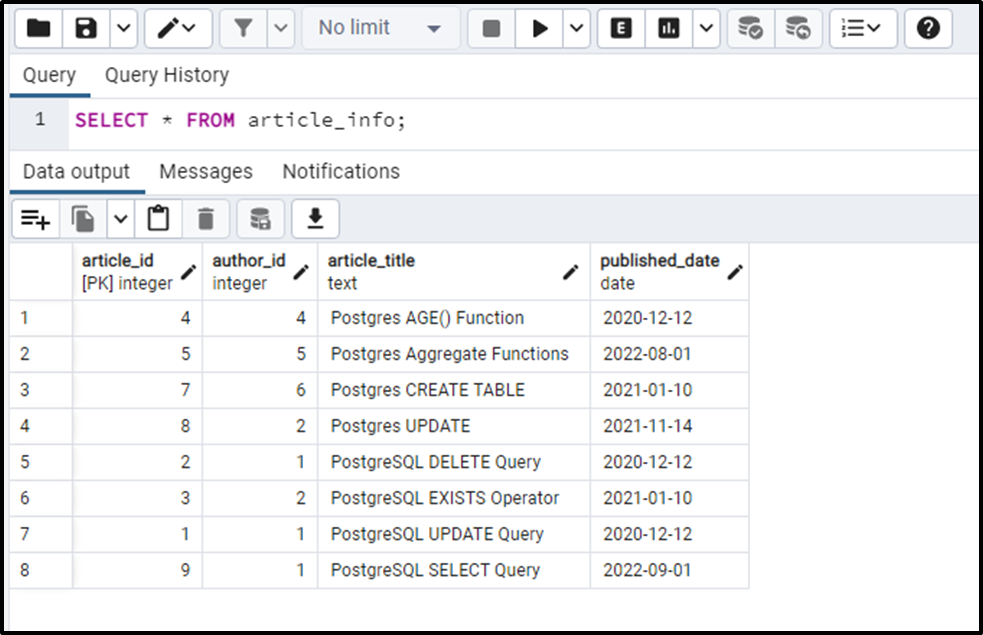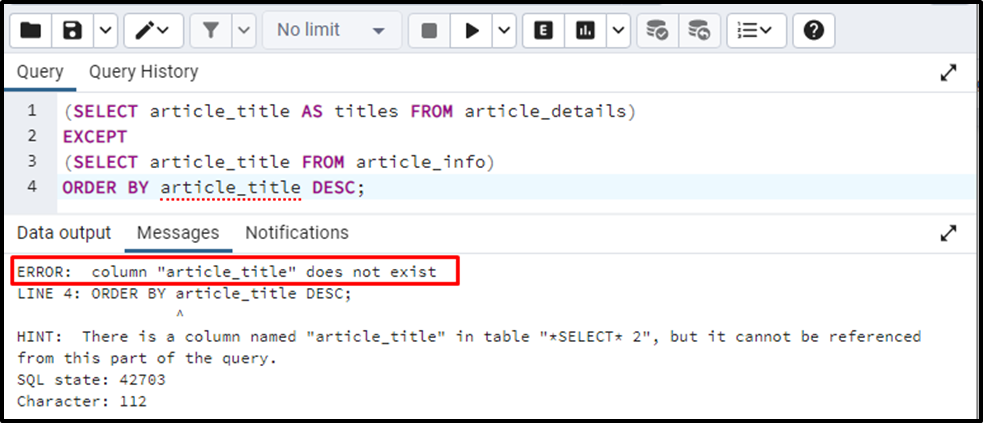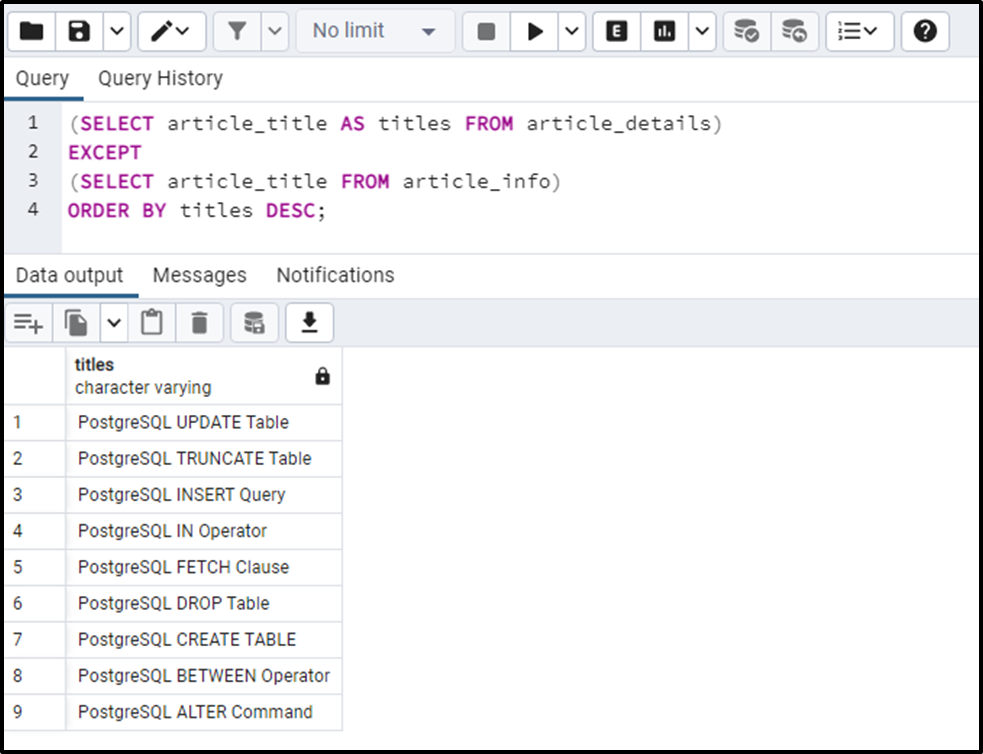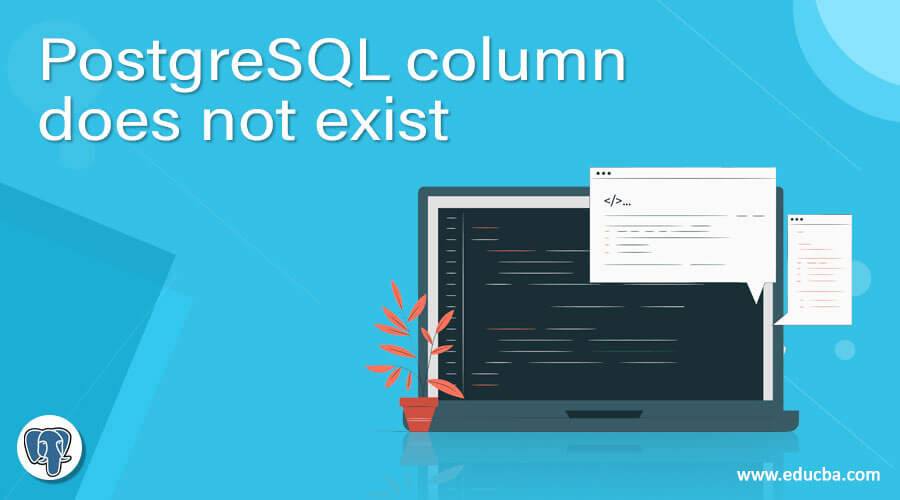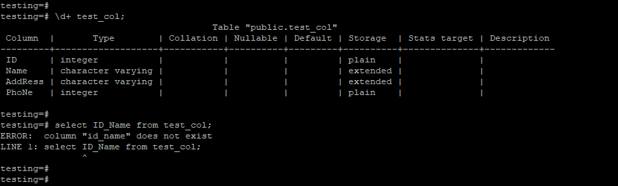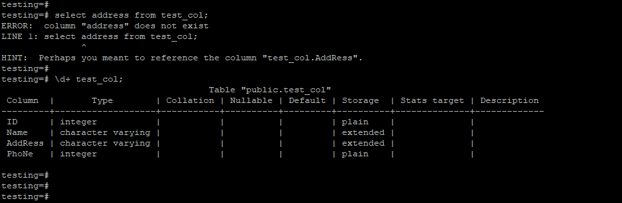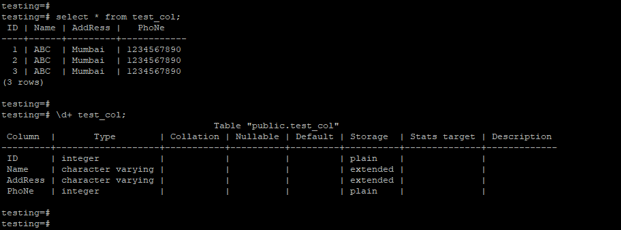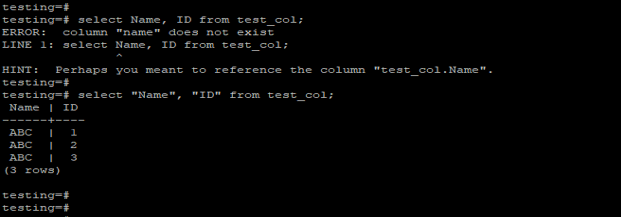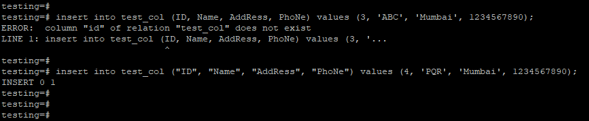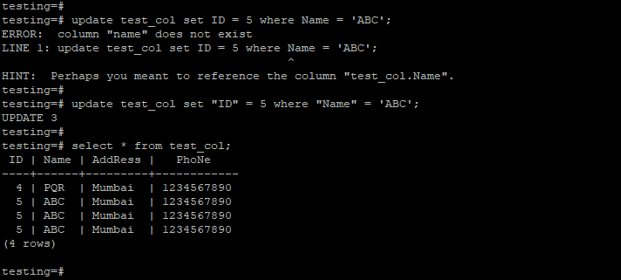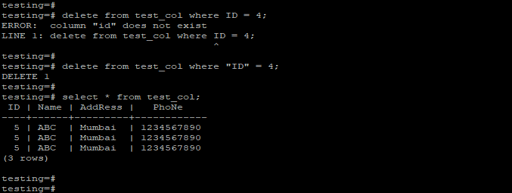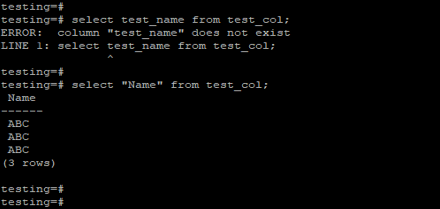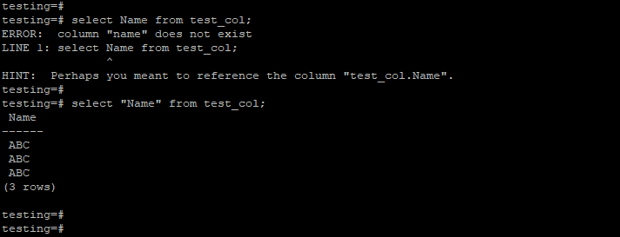As others suggested in comments, this is probably a matter of upper-case versus lower-case, or some whitespace in the column name. (I’m using an answer so I can format some code samples.) To see what the column names really are, try running this query:
SELECT '"' || attname || '"', char_length(attname)
FROM pg_attribute
WHERE attrelid = 'table_name'::regclass AND attnum > 0
ORDER BY attnum;
You should probably also check your PostgreSQL server log if you can, to see what it reports for the statement.
If you quote an identifier, everything in quotes is part of the identifier, including upper-case characters, line endings, spaces, and special characters. The only exception is that two adjacent quote characters are taken as an escape sequence for one quote character. When an identifier is not in quotes, all letters are folded to lower-case. Here’s an example of normal behavior:
test=# create table t (alpha text, Bravo text, "Charlie" text, "delta " text);
CREATE TABLE
test=# select * from t where Alpha is null;
alpha | bravo | Charlie | delta
-------+-------+---------+--------
(0 rows)
test=# select * from t where bravo is null;
alpha | bravo | Charlie | delta
-------+-------+---------+--------
(0 rows)
test=# select * from t where Charlie is null;
ERROR: column "charlie" does not exist
LINE 1: select * from t where Charlie is null;
^
test=# select * from t where delta is null;
ERROR: column "delta" does not exist
LINE 1: select * from t where delta is null;
^
The query I showed at the top yields this:
?column? | char_length
-----------+-------------
"alpha" | 5
"bravo" | 5
"Charlie" | 7
"delta " | 6
(4 rows)
In PostgreSQL, multiple scenarios can cause a Column doesn’t exist error. For instance, the searched column doesn’t exist in the targeted table, the column’s naming convention doesn’t match, typo mistakes, etc. The stated error might occur in Postgres while executing the SELECT query, UPDATE query, INSERT query, ALTER statement, etc. To rectify the stated error, multiple approaches can be used in PostgreSQL.
This write-up will show you various causes and their respective solutions in Postgres. This post will cover the below-listed content to fix the “column does not exist exception/error” in Postgres.
Reason 1: Column Doesn’t Exist
— Solution: Add the Respective Column
Reason 2: Incorrect Column Spelling
— Solution: Correct the Column Name
Reason 3: Using Column Alias Incorrectly
— Solution: Use the Column Alias Correctly
So, let’s begin!
Reason 1: Column Doesn’t Exist
The most common reason that causes the stated error can be selecting a column that doesn’t exist in the targeted table. For instance, we have created a table named emp_info, whose data is shown in the below snippet:
SELECT * FROM emp_info;
The above snippet shows that the emp_info table has two columns: emp_id and emp_name. Now, trying to insert the data into a column that doesn’t exist in the table will throw the stated error:
INSERT INTO emp_info(emp_id, emp_name, emp_email) VALUES (3, 'Joe', 'joe321@xyz.com');
The output shows that a “column doesn’t exist” error occurred when we accessed a column that didn’t exist in the table.
Solution: Add the Respective Column
To resolve the stated error, specify only those columns that exist in the targeted table or first add the desired column to the table; then, you can insert the data into that column. Execute the below command to add the “emp_email” column to the “emp_info” table:
ALTER TABLE emp_info ADD COLUMN emp_email VARCHAR;
A new column has been added to the emp_info table. Now you can insert the data into that particular column as well:
INSERT INTO emp_info(emp_id, emp_name, emp_email) VALUES (3, 'Joe', 'joe321@xyz.com');
The above snippet shows that the INSERT query was executed successfully, and the stated error has been resolved. You can verify the inserted data using the SELECT query:
SELECT * FROM emp_info;
This is how you can rectify the stated error in Postgres.
Reason 2: Incorrect Column Spelling
Another notable reason that can cause this error is accessing a column with incorrect spellings:
SELECT emp_nam FROM emp_info;
The output snippet showed an error when a column was accessed with incorrect spellings. Postgres shows a hint that will help you rectify the stated error.
Solution: Correct the Column Name
To rectify the stated error, you must access the table’s column with the correct spellings as shown in the “HINT”:
SELECT emp_name FROM emp_info;
The output shows that correcting the column’s spelling resolves the stated error.
Reason 3: Using Column Alias Incorrectly
The “column doesn’t exist” error can occur if a column alias is used incorrectly. For instance, we have created two tables in Postgres named “article_details” and “article_info,” whose details are shown below:
SELECT * FROM article_details;
Now, we will fetch all the details about the “article_info” table:
SELECT * FROM article_info;
In the below snippet, we will use the column alias for the article_title column of the article_details table. Next, we will use the EXCEPT operator to find all those records that don’t exist in the article_info table. Finally, we will use the ORDER BY clause to sort the result set in descending order:
(SELECT article_title AS titles FROM article_details) EXCEPT (SELECT article_title FROM article_info) ORDER BY article_title DESC;
In the above snippet, the stated error occurs because we use the column name instead of the column alias, which creates ambiguity.
Solution: Use the Column Alias Correctly
To fix the stated error, either remove the column alias from the SELECT statement or use the column alias in the ORDER BY clause. Let’s use the column alias in the ORDER BY clause and see whether the stated error has been resolved or not:
(SELECT article_title AS titles FROM article_details) EXCEPT (SELECT article_title FROM article_info) ORDER BY titles DESC;
The output snippet proves that the “column doesn’t exist” error has been resolved successfully.
Conclusion
In PostgreSQL, the “column doesn’t exist” error can occur because of various reasons, such as the searched column doesn’t exist in the targeted table, typo mistakes, column alias being used incorrectly, etc. The stated error might occur in Postgres while executing the SELECT query, UPDATE query, INSERT query, ALTER statement, etc. Multiple approaches are explained in this Postgres guide to rectify the stated error.
Definition of the PostgreSQL column does not exist exception.
PostgreSQL column does not exist exception occurs when we have used a column that did not exist in the table, or it will occur when the used column name has a lower case name, and we have used upper case in our query. We can avoid this exception in many ways, like double-quote the column name for which column we have to get the exception. We can also check the column name which existed in the table or not. If the column name does not exist in the table, then we need to create the same into the table.
Syntax:
Below is the column name syntax that does not exist except in PostgreSQL.
- Column name does not exist exception using select
Select name_of_column from name_of_table limit (number);- Error: column name_of_column does not exist
- Line1: select name_of_column from name_of_table limit (number);
- Column name does not exist exception using insert
Insert into name_of_table (name_of_column1, name_of_column2, name_of_column3, …, name_of_columnN) values (Value_of_column1, Value_of_column2, Value_of_column3, …, Value_of_columnN);- ERROR: column “name_of_column” does not exist
- LINE 1: insert into name_of_table (name_of_column1, name_of_column2, name_of_column3, …, name_of_columnN) values (Value_of_column1, Value_of_column2, Value_of_column3, …, Value_of_columnN)
- Column name does not exist exception using update
update name_of_table set name_of_column = (value_of_column) where condition;- ERROR: column “name_of_column” does not exist
- LINE 1: update name_of_table set name_of_column = value_of_column where name_of_column = ‘value_of_column’;
- Column name does not exist exception using delete
Delete from name_of_table where name_of_column = value_of_column;- ERROR: column “name_of_column” does not exist
- LINE 1: delete from name_of_table where name_of_column = value_of_column;
Below is the parameter description syntax of column name does not exist exception in PostgreSQL.
- Select –Column name does not exist, an exception will display while we have to execute a select operation on the specified column.
- Insert – Column name does not exist exception will display while we have to execute insert operation on a specified column.
- Update – Column name does not exist exception will display while we have to execute update operation on the specified column.
- Delete – Column name does not exist exception will display while we have to execute delete operation on the specified column.
- Name of the column –This is defined as the column name from which we have received the exception that the column name does not exist.
- Name of the table –This is defined as the table name from which we have received the exception that the column name does not exist.
How column does not exist exception raised in PostgreSQL?
- The column does not exist exception occurs when a column does not exist in the table. If the searching column does not exist in the table, then it will raise the exception that the column does not exist in the table.
- The below example shows that if a searching column does not exist in the table, it will give the exception that the column name does not exist.
d+ test_col;
select ID_Name from test_col;- In the above example, we have used the ID_Name column for searching the data from the test_col table, but it will issues an error that the column name does not exist in the table because the ID_Name column does not exist in the table.
- To select, update, delete, and insert the data into the table, we need to define the correct column name, which we searched for.
- Also, we need to define the column name in a double quote if our column name contains a mixed letter.
- The example below shows that we need to define the double quote when using a mixed letter column in operations.
select address from test_col;
d+ test_col;- In the above example, we have used the address column, which contains the mixed letter, after using this column, it will issue an error because it will contain the mixed column letter.
Examples
- Below is an example of a column that does not exist exception. We have using a test_col table to describe an example of a column name that does not exist exception.
- Below are the data and table structure of the test_col table.
select * from test_col;
d+ test_col;1. Column name does not exist exception using select
- The below example shows that the column name does not exception using select operations.
select Name, ID from test_col;
select "Name", "ID" from test_col;2. Column name does not exist exception using insert
- The below example shows that the column name does not exception using insert operations.
insert into test_col (ID, Name, AddRess, PhoNe) values (3, 'ABC', 'Mumbai', 1234567890);
insert into test_col ("ID", "Name", "AddRess", "PhoNe") values (4, 'PQR', 'Mumbai', 1234567890);3. Column name does not exist exception using update
- The below example shows that the column name does not exception using update operations.
update test_col set ID = 5 where Name = 'ABC';
update test_col set "ID" = 5 where "Name" = 'ABC';
select * from test_col;4. Column name does not exist exception using delete
- The below example shows that the column name does not exception using delete operations.
delete from test_col where ID = 4;
delete from test_col where "ID" = 4;
select * from test_col;How to avoid a column that does not exist exception?
- We can avoid the column does not exist exception by specifying the name of the column. Below is the example to avoid the column does not exist exception.
select test_name from test_col;
select "Name" from test_col;- We can also avoid the exception by using the double quote in the column. Below example shows that use a double quote to avoid exception.
select Name from test_col;
select "Name" from test_col;Conclusion
The column does not exist exception occurs in PostgreSQL when we have not used a specified column name while doing any operations. Also, it occurs when we have not used a double quote to the mismatch case letter column name in PostgreSQL.
Recommended Articles
We hope that this EDUCBA information on “PostgreSQL column does not exist” was beneficial to you. You can view EDUCBA’s recommended articles for more information.
- PostgreSQL enum
- Count PostgreSQL
- PostgreSQL Partition
- PostgreSQL Describe Table
Using PostgreSQL 11 Beta 2, a very simple trading_holiday table is created in the config schema:
DROP TABLE IF EXISTS config.trading_holiday;
CREATE TABLE config.trading_holiday
(
id smallint GENERATED ALWAYS AS IDENTITY NOT NULL,
holiday_date DATE,
name CHARACTER VARYING(80)
);
ALTER TABLE config.trading_holiday
ADD CONSTRAINT trading_holiday_pk
PRIMARY KEY (id);
Then a very simple stored procedure, config.sp_add_holiday is created to add holidays to the table:
CREATE OR REPLACE PROCEDURE config.sp_add_holiday(holiday_date DATE,
name CHARACTER VARYING(80))
AS $$
BEGIN
INSERT INTO config.trading_holiday(holiday_date,name)
VALUES(sp_add_holiday.holiday_date,sp_add_holiday.name);
END
$$
LANGUAGE PLPGSQL;
Then a simple call is made to add the first holiday:
CALL config.sp_add_holiday(holiday_date='2018-01-01',name='New Years Day');
And I get the following error message:
[2018-08-07 11:56:18] [42703] ERROR: column "holiday_date" does not exist
[2018-08-07 11:56:18] Position: 21
Doing a manual insert, e.g.:
INSERT INTO config.trading_holiday(holiday_date,name)
VALUES('2018-01-01','New Years Day');
Works successfully:
[2018-08-07 12:04:01] 1 row affected in 2 ms
Despite being new to the PostgeSQL 11 SQL procedure functionality (who isn’t?), this seems like such a simple proc. What in the world am I doing wrong?
Wondering how to fix PostgreSQL Error code 42703? We can help you.
One of the most common error codes with the PostgreSQL database is 42703. It will be seen along with the error message “column does not exist”. This error indicates either that the requested column does not exist, or that the query is not correct.
Here at Bobcares, we often handle requests from our customers to fix similar PostgreSQL errors as a part of our Server Management Services. Today we will see how our support engineers fix this for our customers.
How to fix PostgreSQL Error code 42703
Often, the error is caused by a lack of quotes. We can add double quotes to the column name to fix this error.
For example:
We will try to run a simple select query:
SELECT return_part_i.CntrctTrmntnInd FROM return_part_i LIMIT 10;
And get the following error:
ERROR: column return_part_i.cntrcttrmntnind does not exist LINE 1: SELECT return_part_i.CntrctTrmntnInd FROM return_part_i LIMI... ^ HINT: Perhaps you meant to reference the column "return_part_i.CntrctTrmntnInd". SQL state: 42703 Character: 8
if we have a camel case in our column name we must ensure to wrap the column name with a double quote.
This can be done in the following way:
SELECT "CntrctTrmntnInd" FROM return_part_i LIMIT 10;PostgreSQL columns (object) names are case sensitive when specified with double quotes. Unquoted identifiers are automatically used as lowercase so the correct case sequence must be written with double quotes.
If we want a LIMIT in result we must use an order by
SELECT "CntrctTrmntnInd" FROM return_part_i ORDER BY "CntrctTrmntnInd" LIMIT 10;When used with quotes, Postgresql is case sensitive regarding identifier names like table names and column names.
So a common issue that triggers this error is when we use the column name in our commands in any other cases other than that of the original one.
For instance, if the column name is “Price”, using “price” in the command can trigger the error.
Thus we need to make sure that the cases are correct.
[Need assistance? We can help you]
Conclusion
In short, we saw how our Support Techs fix PostgreSQL Error code 42703 for our customers.
PREVENT YOUR SERVER FROM CRASHING!
Never again lose customers to poor server speed! Let us help you.
Our server experts will monitor & maintain your server 24/7 so that it remains lightning fast and secure.
GET STARTED
var google_conversion_label = «owonCMyG5nEQ0aD71QM»;